Bookmarklet 📑WPEdit: Open posts and pages in WordPress editor
Open the current post or page in the WordPress editor with one click. With this simple browser bookmarklet you save the cumbersome way into the WordPress admin to search for the post or page and then only open it in the editor.
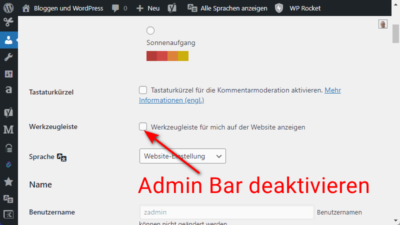
If, like me, the admin bar on the site bothers you, then you probably have it disabled as well.
If not, you can do that in your profile. To do so, click on your profile picture in the upper-right corner. Scroll down a bit and uncheck the toolbar.
But if the toolbar is gone, I am missing the direct access to the WordPress editor.
The following bookmarklet solves this problem very elegantly.
Bookmarklet
Bookmarklets are browser bookmarks that execute JavaScript instead of just opening a web page. Often referred to as favlets, bookmark applets, or JavaScript bookmarks. A bookmarklet often takes care of repetitive tasks, thus cutting them short with one click.
I have found several solutions for this. Most did not work at all, or only partially. But this little JavaScript works wonderfully.
Installation
To install, simply drag the following link into your browser’s bookmarks bar. Done.
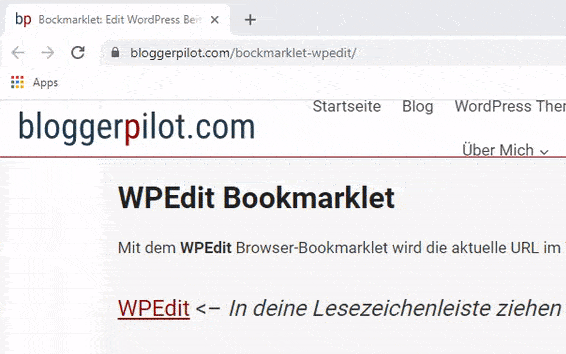
WPEdit Bookmarklet
The WPEdit browser bookmarklet will open the current URL in the WordPress editor.
Alternatives
I also found two alternatives in the form of plugins. But none of them convinced me.
Slash Edit
To get into the editor, just add an “/edit” to the URL.
Better Admin Bar
This admin bar is not located at the top of the screen, but floats on the left side. Additionally, you have the possibility to customize the menu.
As mentioned before, the resource saving bookmarklet is the best solution for me.
Knock yourself out!
