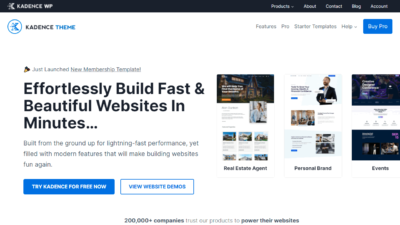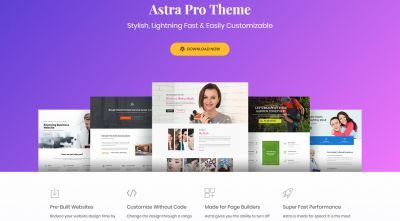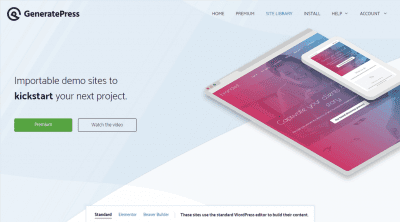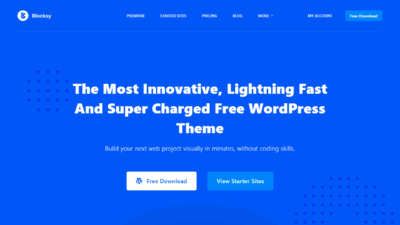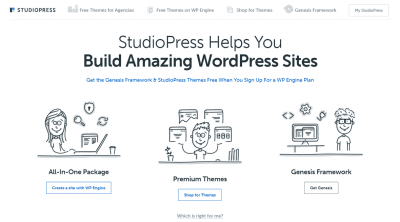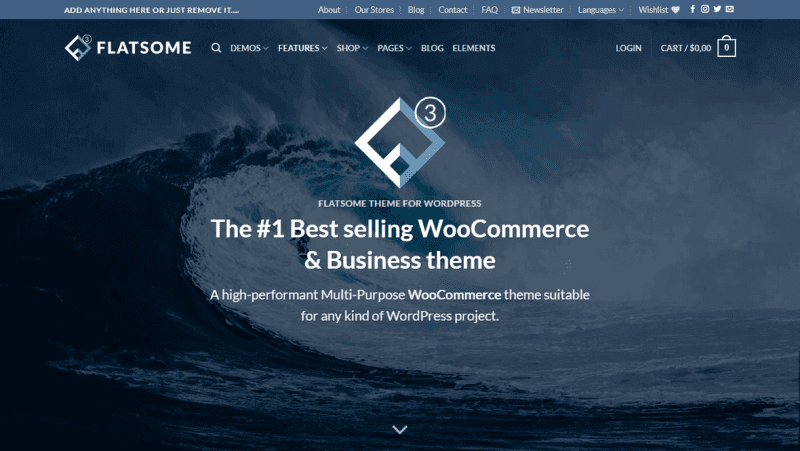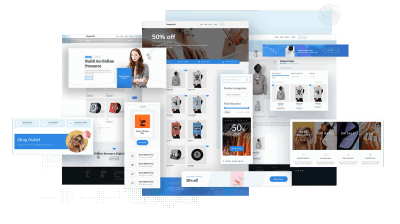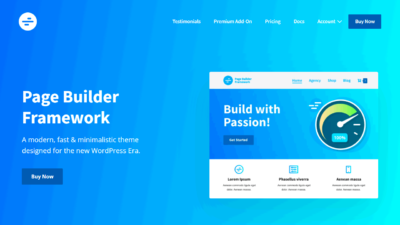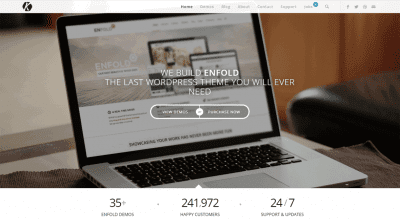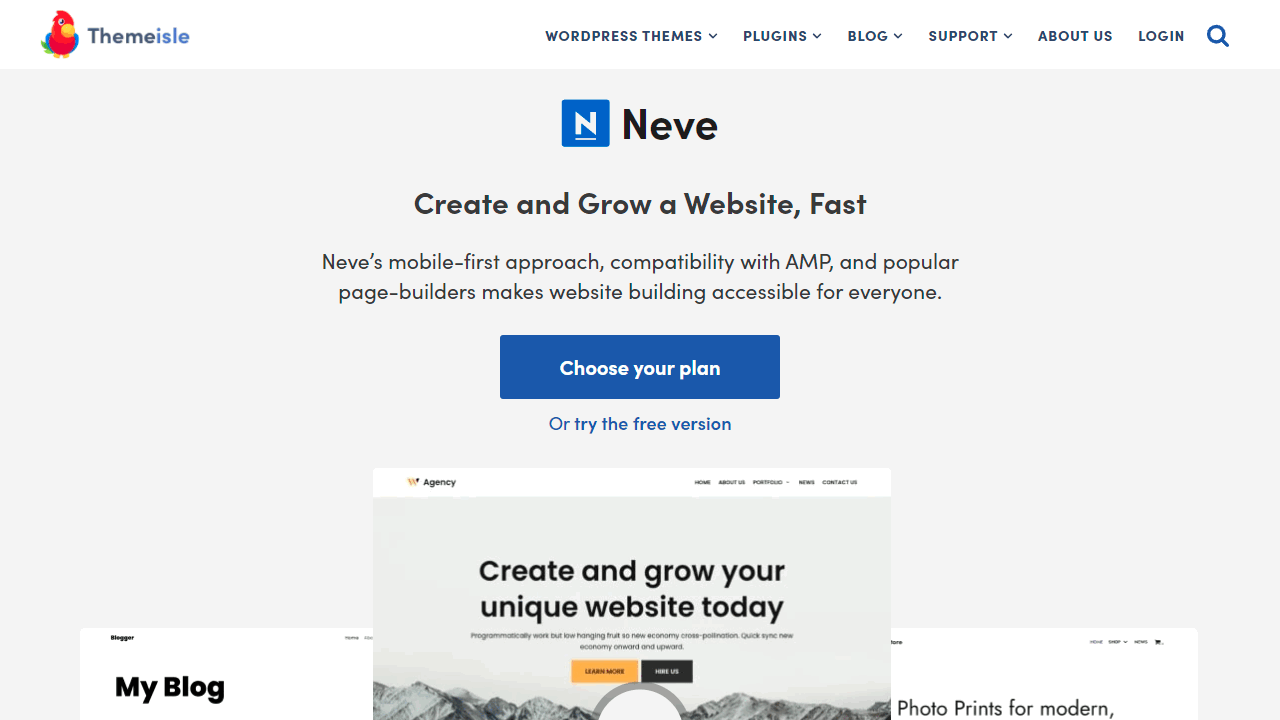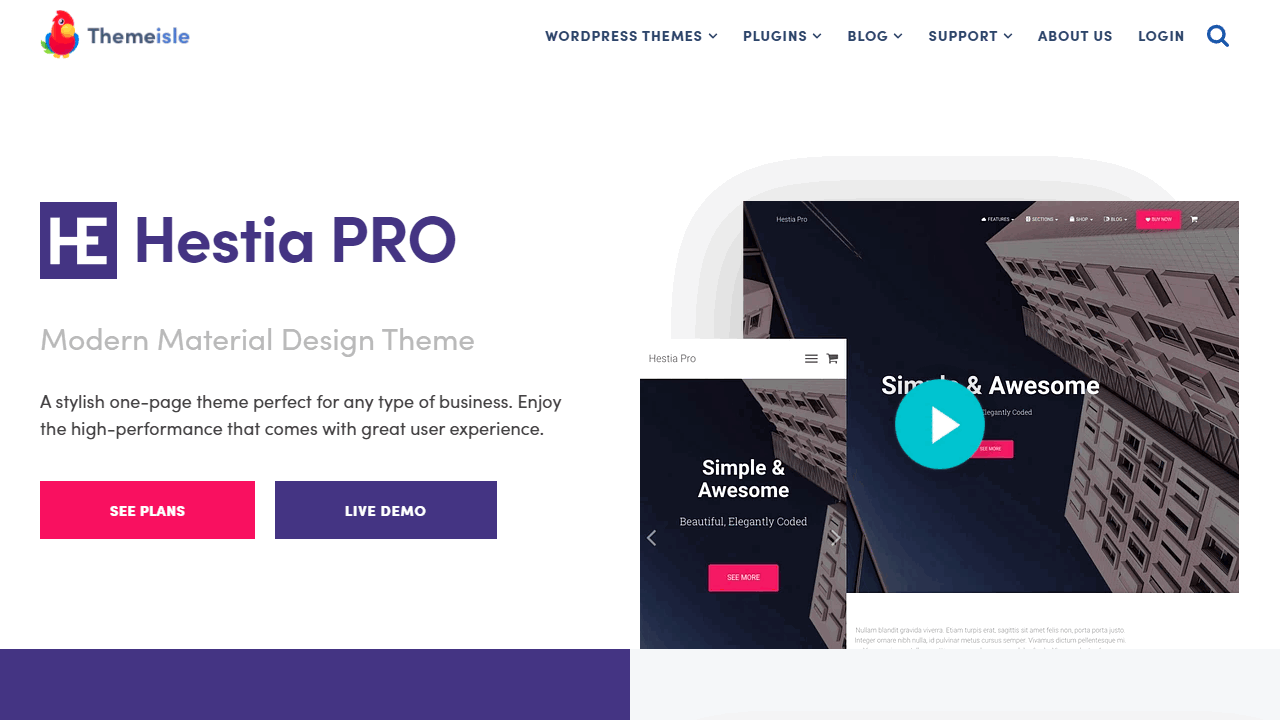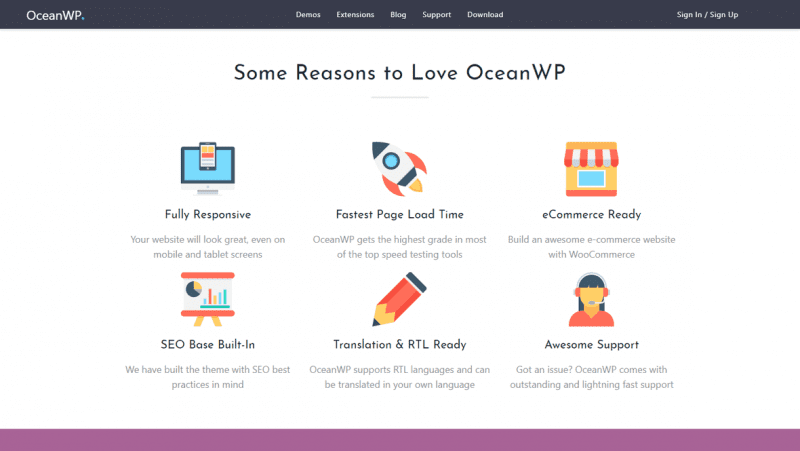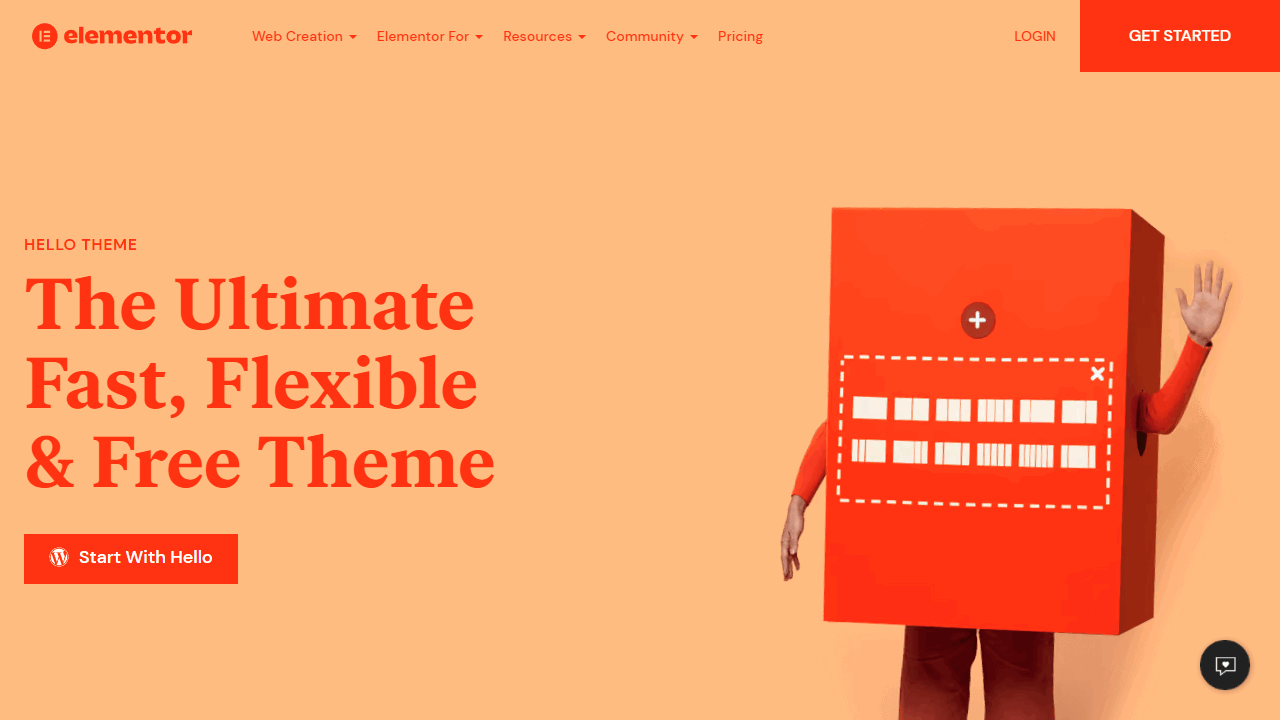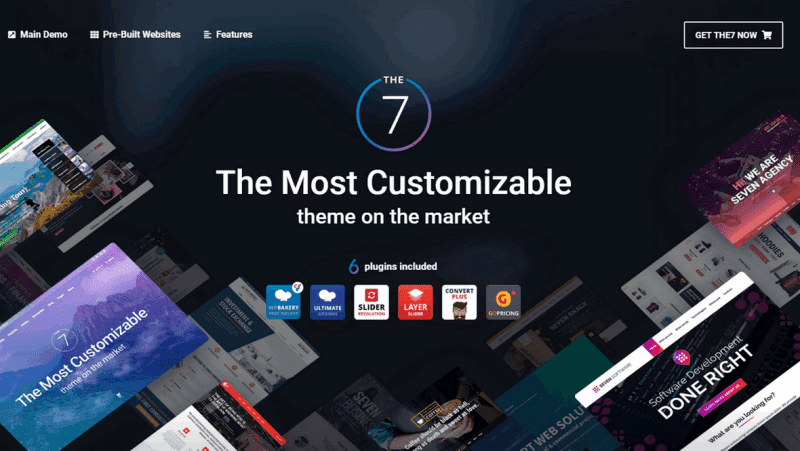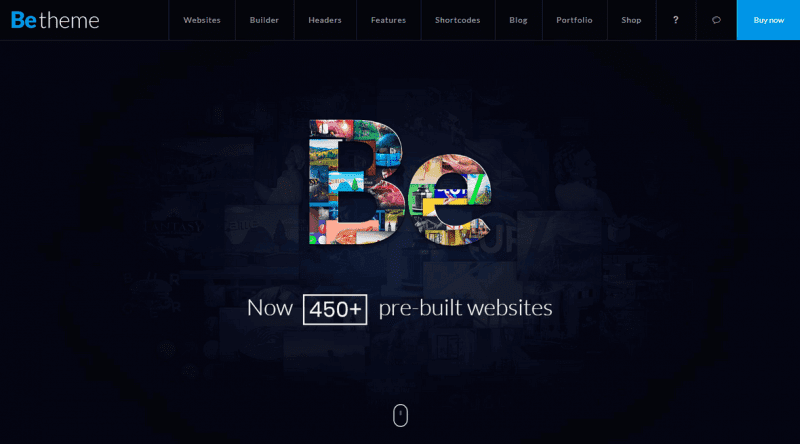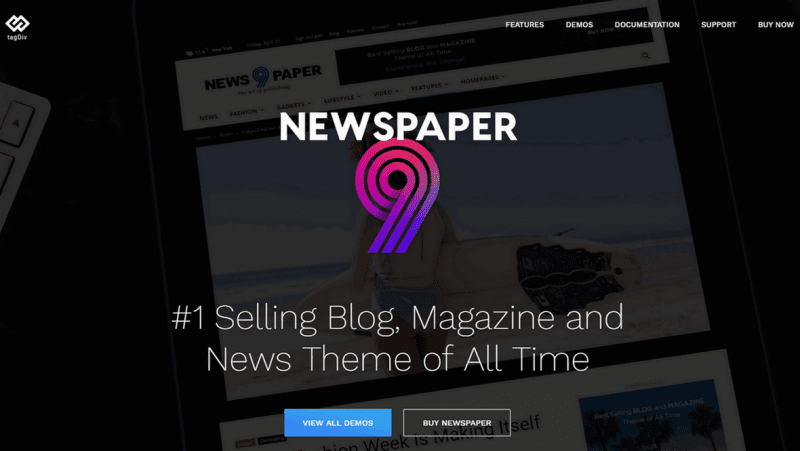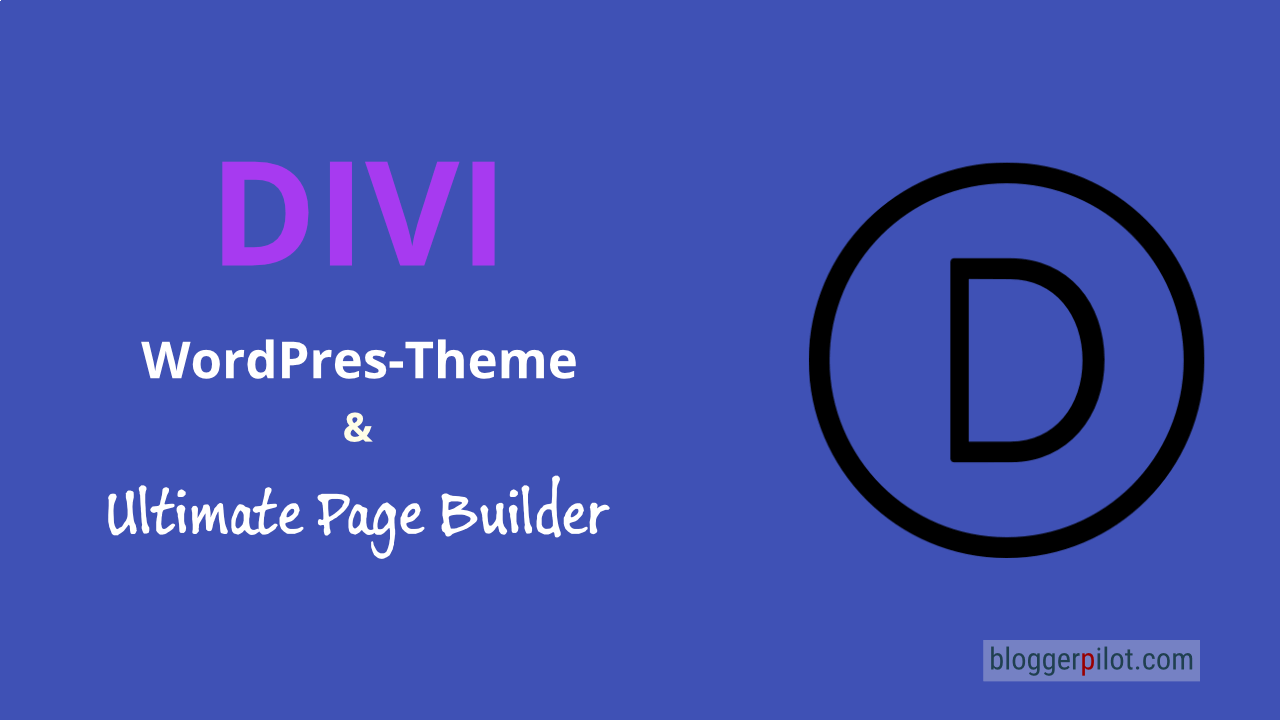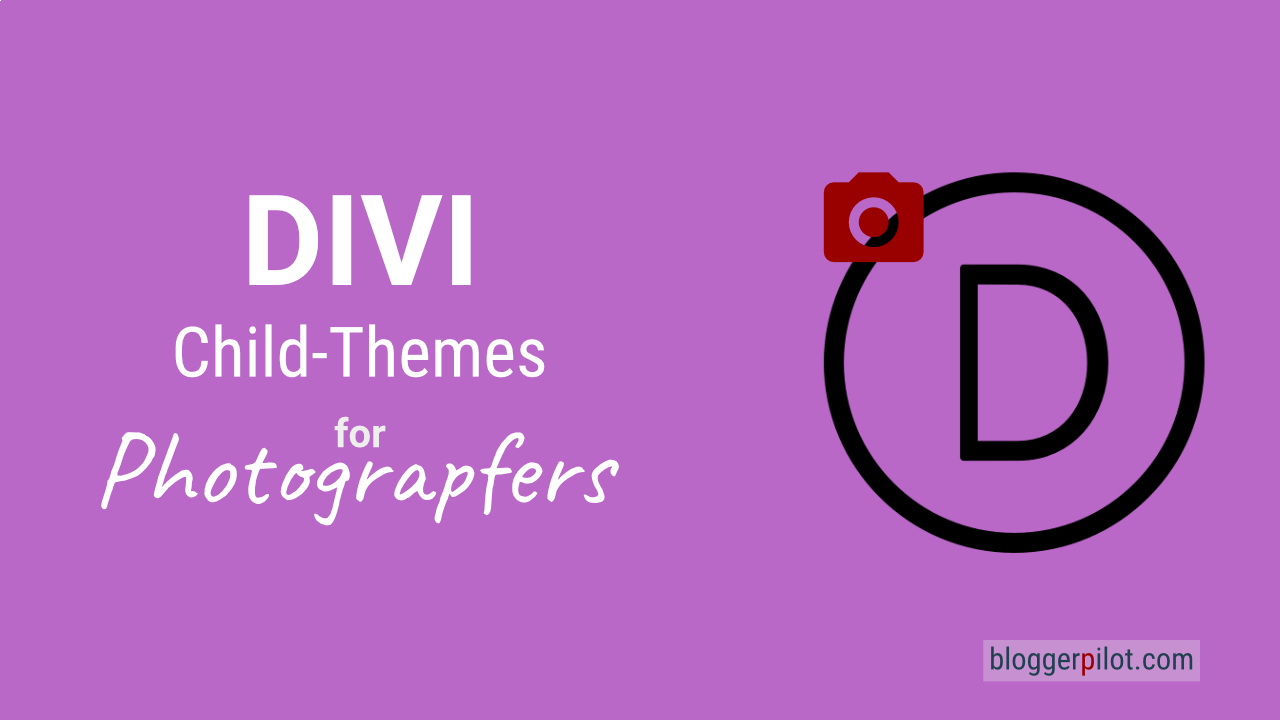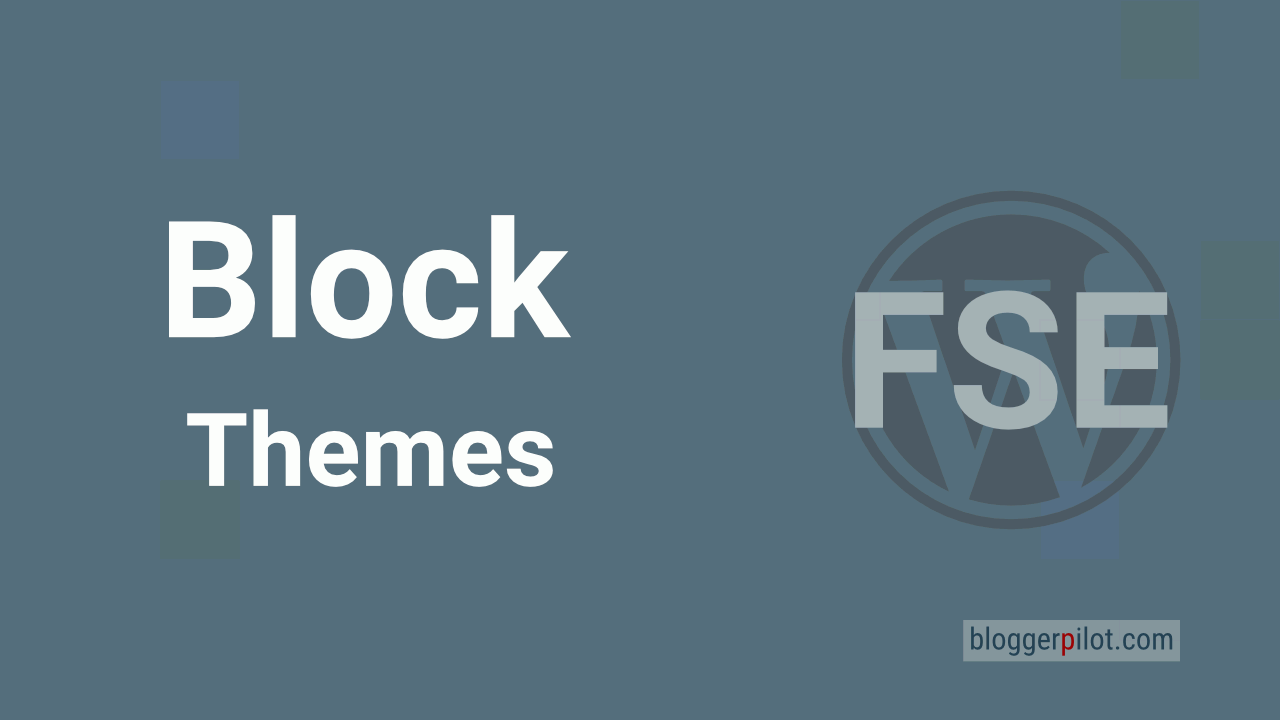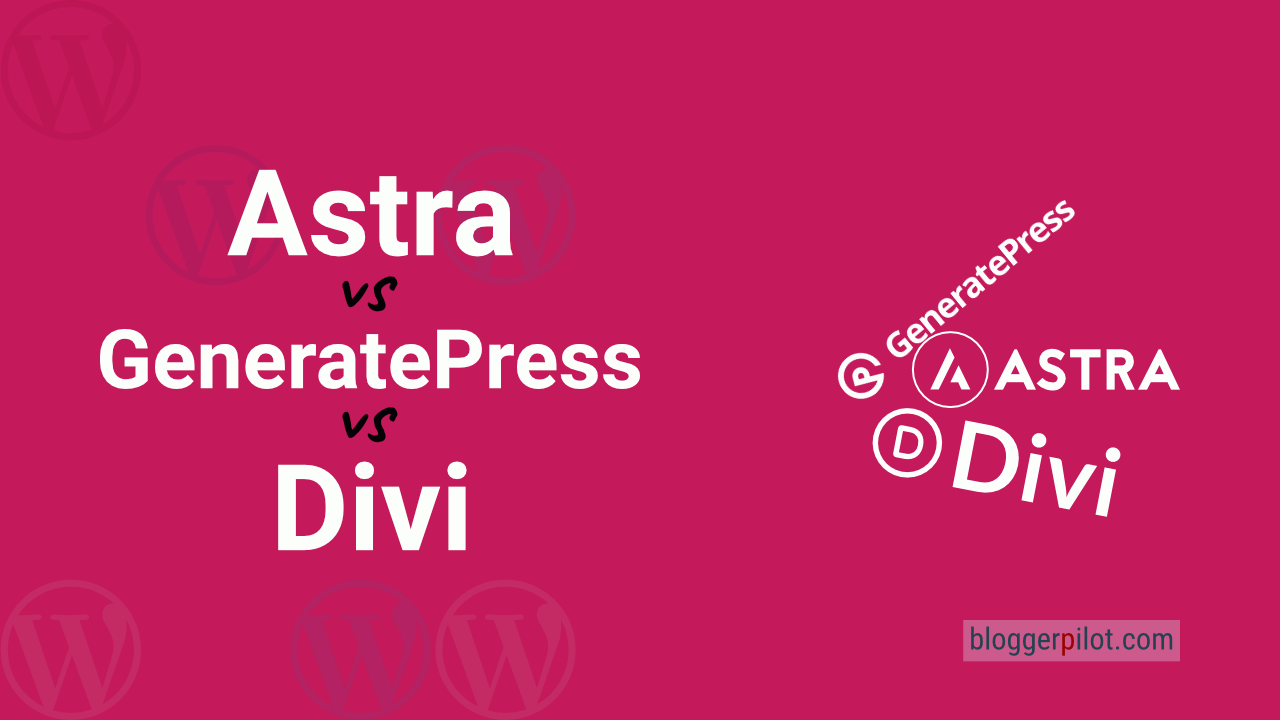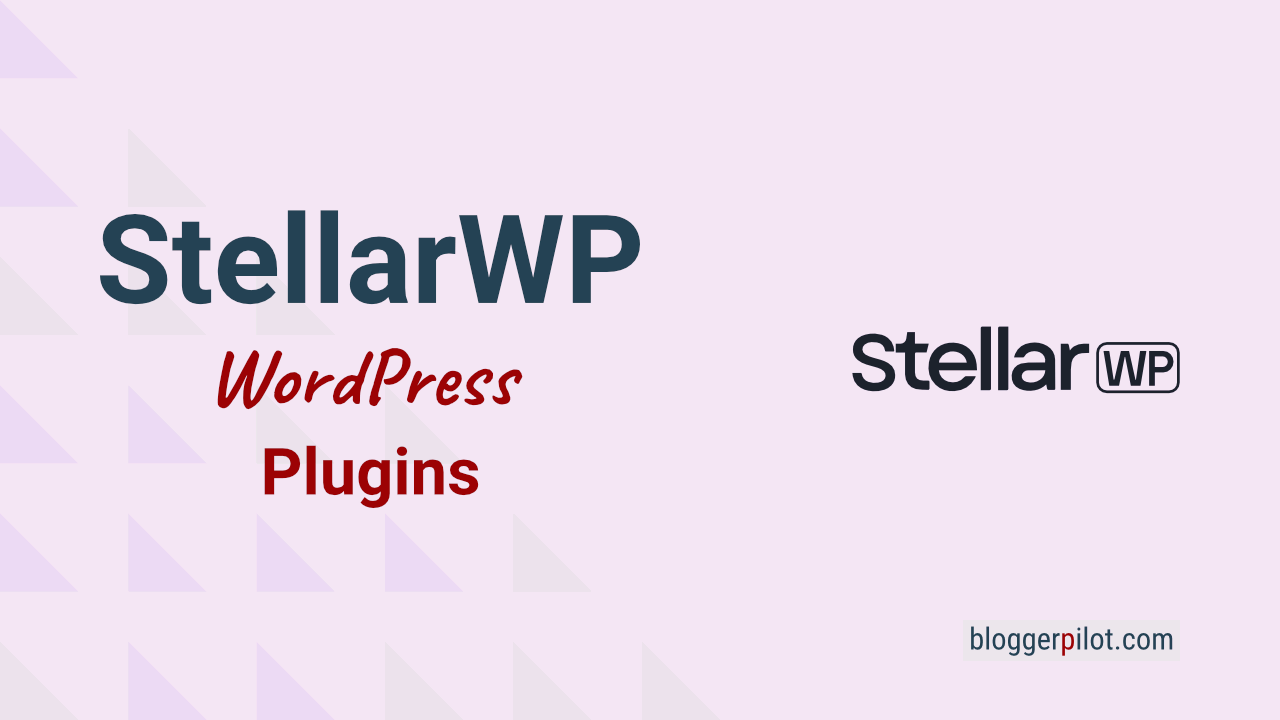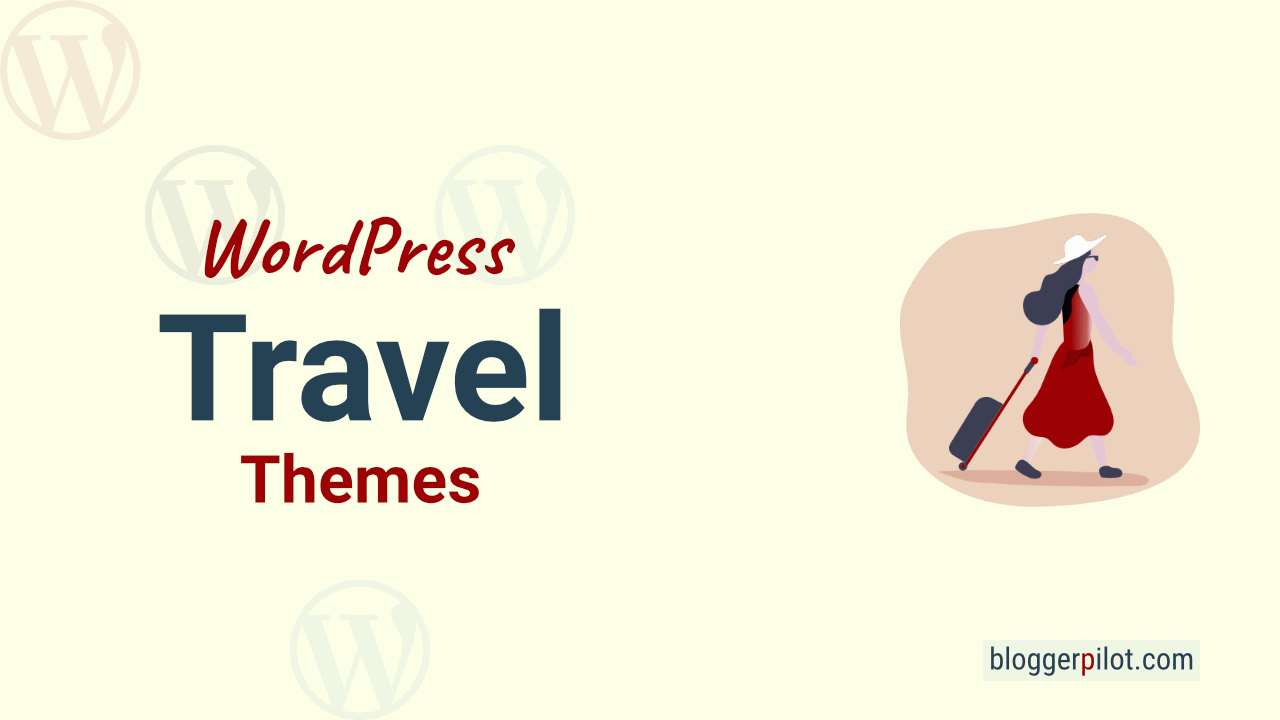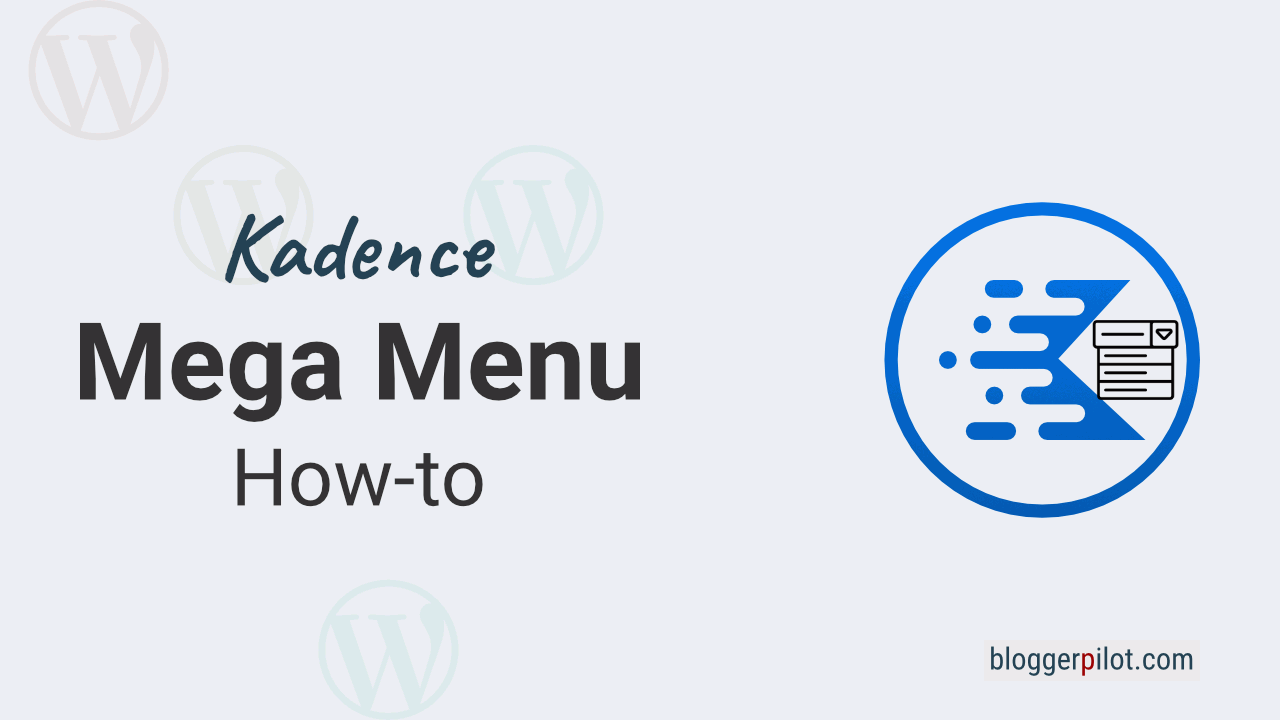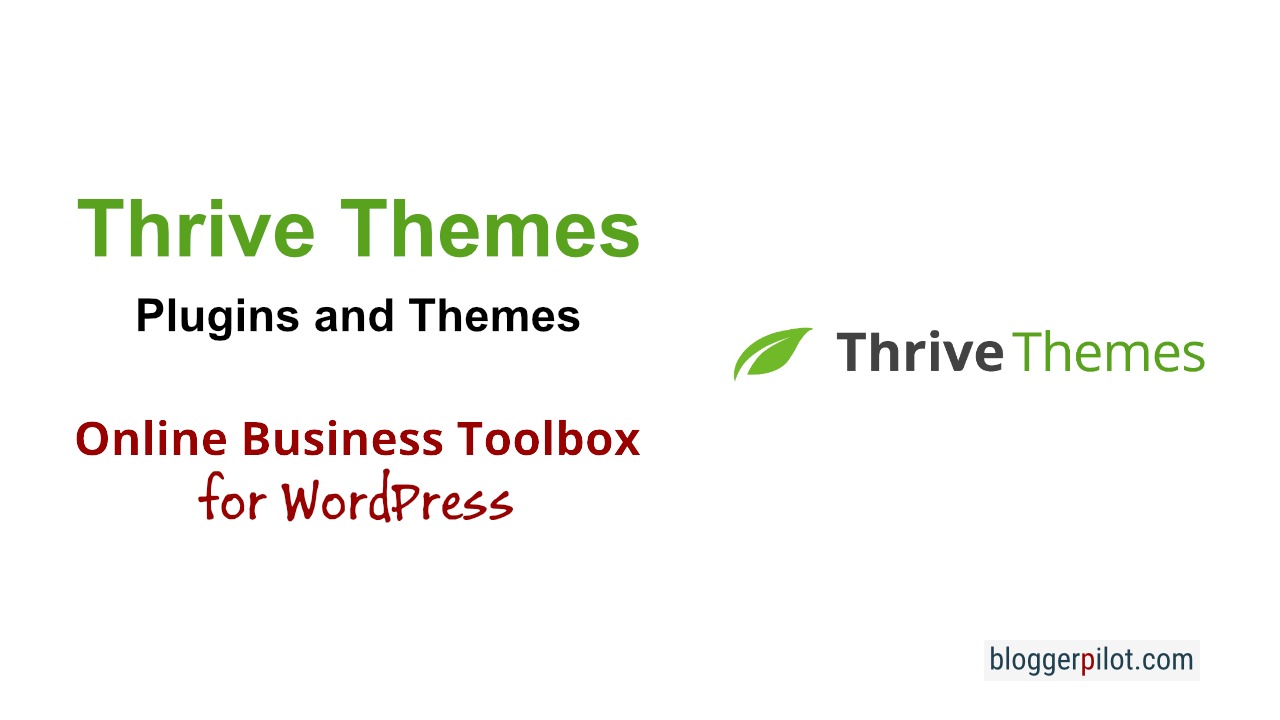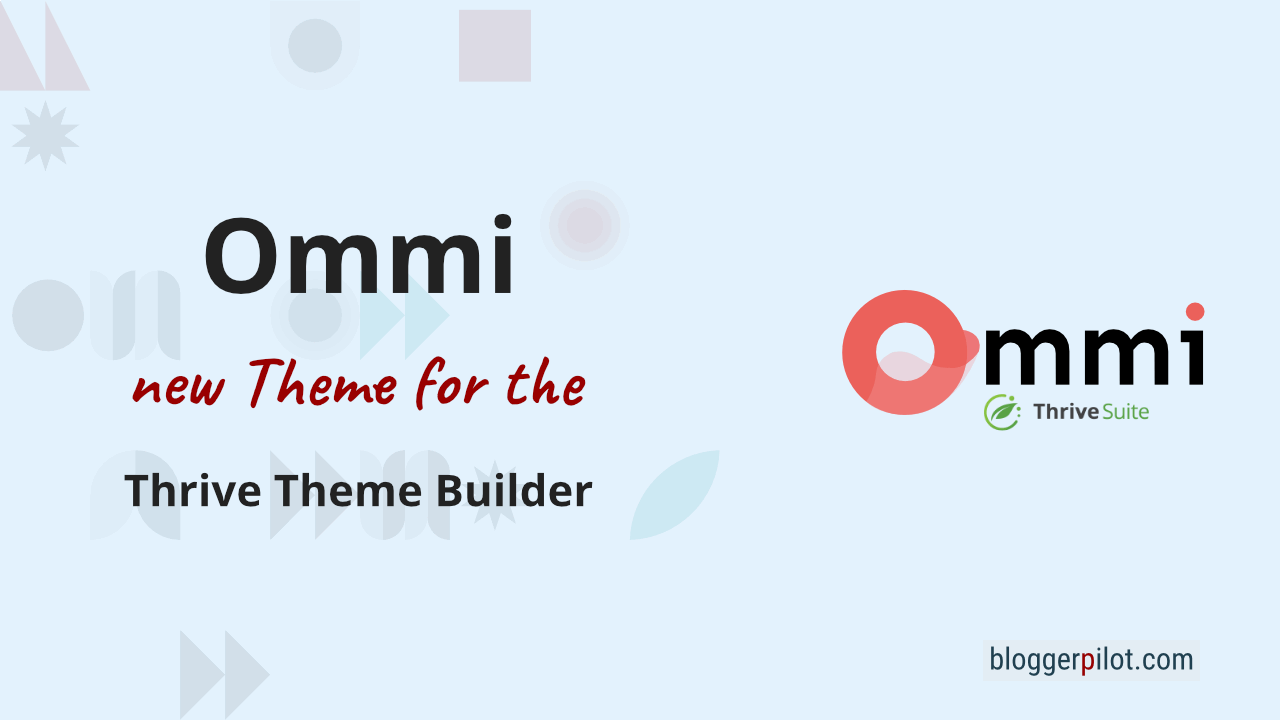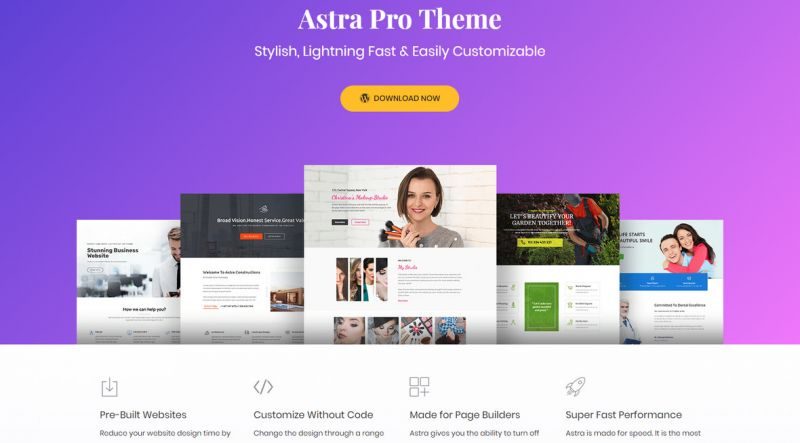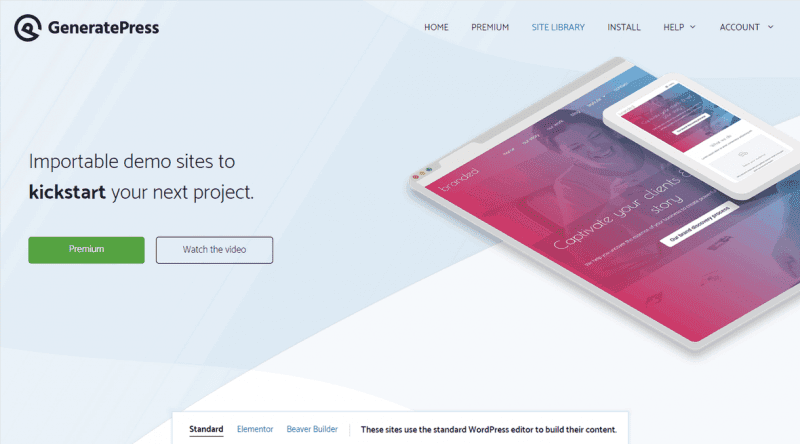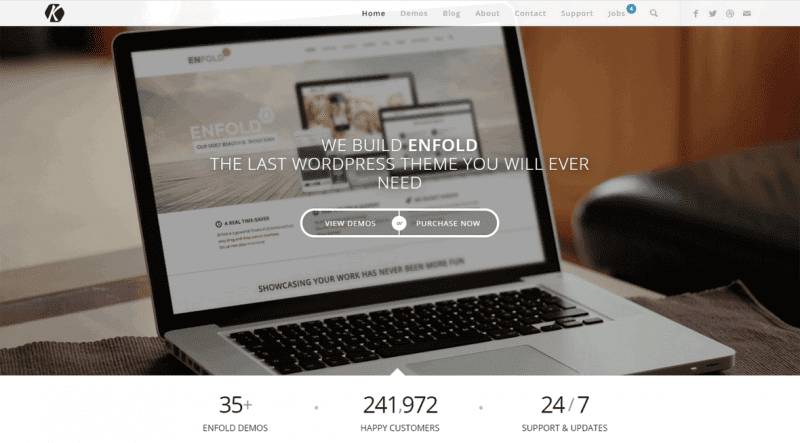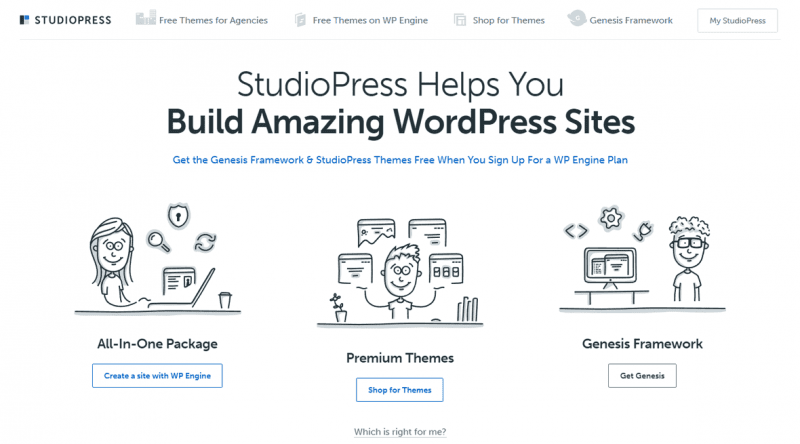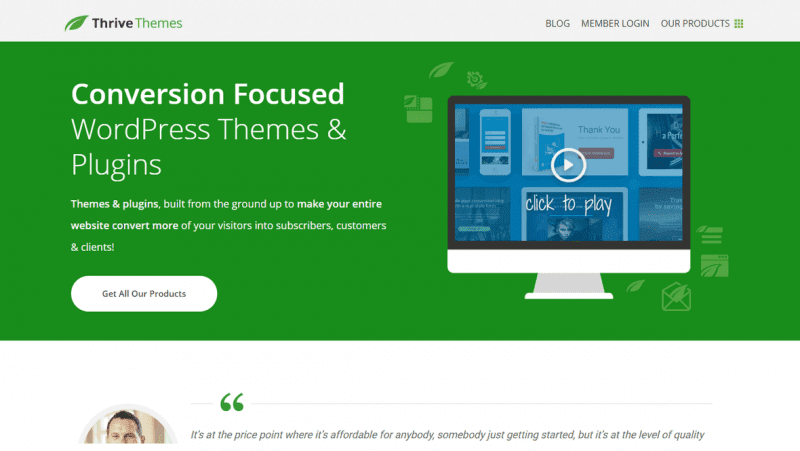WordPress-Themes - The 15 Best WordPress-Themes
With WordPress themes you can give your blog a new look with one click. Because themes change the look and function of your website. WordPress has a very advanced template system that separates appearance and function from your content.
WordPress themes are templates, themes or templates that change the look of your blog.
What is a WordPress-Theme?
WordPress themes give you the ability to define the look and feel of your website. Because your website is still in a raw state after installing WordPress. With different themes (also called template or template), you present your site as it suits you
But WordPress themes are not only responsible for the look of the website. This is more about the functions and what your website can do. If you are fit in programming, you can also program additional functions into a theme. However, this requires some experience.
If you have no programming experience, you should take a look at premium WordPress themes. Here, the range of functions is much larger. Even if you have to pay for them, you should keep in mind that these themes will help you to be found better in any search engines. In addition, the display on different devices is already optimized.
The 15 best WordPress themes
The website is basically your face on the Internet. Therefore, it should appear appropriately professional and fit well with your business. To achieve this, I present you the 15 best WordPress themes:
1. Kadence Theme – The Fast All-Rounder and GUTENBERG Professional
The Kadence theme is not designed for any particular niche and is therefore considered a multi-purpose WordPress theme. This theme is visually neutral and designs the look for your website through customizations or starter themes. There are also a number of Plugins available for this theme to extend the features of the theme. The main focus of this theme is Gutenberg, but Elementor and Beaver Builder are also fully supported.
In addition to extensive customization options in the Customizer, the Kadence theme also comes with some exciting features. These are for example:
- Global color palette
- Transparency and sticky header
- intuitive header and footer builder
- Menu extensions (icons, dropdowns,..)
- own 404 error page
- timed content
- WooCommerce customizations
- fixed elements (footer, banners)
In the Pro version, the Kadence Theme is extended with more useful features at regular intervals. Besides the Pro version, this theme is also available as Essential Bundle and Full Bundle .
2. Astra Theme – Fast and with many templates and plugins
Astra theme is one of the fastest growing WordPress themes. It offers good performance and is the optimal theme for WooCommerce, Page-Builder and other Plugins. Where the focus is on Elementor and Beaver. For the following reasons, Astra theme is so popular:
- Fair price-performance ratio
- appealing page library
- excellent Woocommerce features
- Compatibility with Page-Builder
- decent source code
- good performance
The good performance exists for three reasons. First, Astra is not packed with unnecessary features. Then, for example, vanilla JavaScript is used instead of jQuery, which means Astra is neat and cleanly coded. And the third reason is that the features in the Pro version can be enabled and disabled in a modular way. Thus, you also load only what you need.
Furthermore, the Astra theme offers more options for layout and header and has advanced blog features. Footer widgets and other Pro features allow you to customize the footer perfectly. Besides the Pro version, the Astra Theme is also available as Mini Agency Bundle and Agency Bundle.
3. Generate Press – Clean code with many options
Another very popular WordPress theme is GeneratePress. This is a clean lightweight theme, which is still flexible enough to make almost any web project a reality. The performance is very impressive and the theme is compatible with Elementor, Beaver Builder and WooCommerce. Furthermore, GeneratePress offers a high feature set. These are the features you get with GeneratePress:
- Color and layout settings via the Customizer
- Responsive
- Google Fonts Integration
- Site Library
- Typographer
- Menu plus
- Backgrounds
- Copyright
- and many more
In addition, GeneratePress offers proper on-page SEO. Because this theme is SEO optimized from the ground up. Due to the fast loading times and the good content design, the user-friendliness is significantly increased. But also the support forum can be seen. Questions are answered here within a very short time.
The design is responsive, uses valid HTML and CSS, and has been translated into many languages by the community. Some of the many features include microdata integration, widget areas, navigation positions, sidebar layouts, dropdown menus.
4. Divi Theme – The premium theme with its own Page-Builder
Divi theme is considered to be a very user-friendly theme. This is because wonderful websites can be created with it even without any programming knowledge. Thus, this theme is especially well suited for beginners. Since this theme is very flexible, it can be applied to the following types of websites, for example:
- Lawyer website
- Web agency
- Online store
- Wedding website
- Yoga studio
- Freelancer website
- and many more
With this theme, you have the option to build your website from scratch or use a demo layout. In addition, Divi offers many tools to get your business on the road to success. Likewise, the included Plugins help you to integrate and create an e-mail newsletter or social links. By the way, through the Divi Builder Plugin, almost any theme can be equipped with the live frontend editor.
5. Blocksy Theme – popular and fast theme
With Blocksy you get a free Gutenberg theme, where all functionalities are just tuned to Gutenberg. All the elements you put together in the block editor will work here. Such as embed codes or groupings. The most striking is the cover block. Because this can be completely aligned and adapted to your needs.
Also, the theme can be configured with almost any element via the Costumizer. Below are a few examples of what works in the Customizer:
- Complete Google Front Library
- Blog and page layout configuration (for example title display, background image or author)
- Font size configuration in three viewports
The Blocksy theme is considered one of the fastest on the market among free themes. Moreover, this theme holds updates for you almost weekly, which makes choosing this theme a good decision in the long run
6. Genesis Framework by StudioPress – For DEVELOPERS
StudioPress’s Genesis Framework is an easy and fast way to create outstanding websites. Here you’ll get a secure search engine optimized foundation, whether you’re a beginner, advanced or developer. Even though Genesis is already clearly aimed at developers. The features of Genesis Framework are as follows:
- Build Community: Join thousands of developers and designers.
- Pre-built for WooCommerce: Easily set up your online store.
- Mobile responsive: your website will be optimized for any device and browser.
- One-click setup: plugins, demo content and perfectly designed Gutenberg blocks can be easily loaded on your homepage.
- Gutenberg block editor: end users have the possibility to customize the modules.
- Theme Customizer: Settings, colors and content can be optimized. Preview these changes in real time.
- Customizable Logo: Upload your own logo with the click of a button.
- Accessibility: Your website works for different users and circumstances.
If you still need more features, you can easily add them with a Plugin. If you are still unsure, no problem. Because the Genesis Framework can be tested for 30 days without any problems.
7. Flatsome – Great Theme for WOOCOMMERCE Shops
Flatsome is among the most rated and popular themes on Themeforest. The focus here is on online stores. However, this theme is also very suitable for blogs, event sites or business sites. It is important that you have at least basic knowledge in coding. Flatsome is very configurable, but you get the best out of this theme if you know how to code
A highlight is the Flatsome Studio. If you add new elements, you can open the studio and choose from more than 100 templates. These templates are for important sections, such as:
- Testimonials
- Banners
- Price tables
- Logos
- and many more
However, it is important that when you buy Plugins, you make sure that they are supported. Because for many Plugins there is no sufficient integration. These Plugins are supported by Flatsome:
- YITH WooCommerce Wishlist
- Unlimited Sidebar Woosidebars
- Nextend Social Login
- Contact Form 7
Since this is a very sophisticated theme, of course the support is excellent. You have the possibility to watch video tutorials on YouTube, read articles in the knowledge base or ask for online support via Themeforest.
8. Thrive Theme Builder – Full control with Page-Builder
With Thrive Theme Builder you can freely customize every element. For example, the modifiable elements include header, footer, content area, sidebars, archive pages and many more. This theme is also beginner-friendly, so you can modify any areas of your website without writing a single code. The main features to this theme are:
- Theme Builder Wizard
- Branding
- Site speed
- Image Optimization
- Accelerated Mobile Pages
- Schema Markup
- WooCommerce Support
- Smart Color Technology
- and many more
Thanks to the pre-built design templates, you can customize your pages and page sections. Moreover, Thrive Theme Builder is very user-friendly and thus easy to use even for beginners. Moreover, this theme integrates with all your online tools or apps that are important to you.
Shapeshift, Ommi and Kwik are the names of the available templates.
9. Page-Builder Framework – Minimalistic and super fast
Page-Builder Framework is a minimalistic, modern and fast theme. Based on the endless customization options, this theme offers flexibility and is also WooCommerce ready. You can find more reasons to buy Page-Builder Framework below:
- DSGVO compliant
- 100 percent mobile responsive
- SEO-friendly
- Gutenberg support
- Developer-friendly
- Hosted on GitHub and 100 percent open source
Furthermore, this theme integrates with these Page-Builders: Brizy, Visual Composer, Divi, Elementor and Beaver Builder. Although the Page-Builder framework is so minimalistic, it comes with some very good features. These are:
- Subordinate theme generator
- Multisite compatibility
- Extensive documentation
- Modular approach
10. Enfold – Grandiose theme from Austria
Due to its flexibility, the Enfold theme is not only something for WordPress beginners. However, Enfold doesn’t score with the usual strengths like other themes. But it is exceptional. And that’s what makes this theme so interesting. For example, you won’t find demo layouts in the triple digits with Enfold. There are exactly 28 demos here. And these don’t make the mega design impression. Still, it is among the top rated themes on Themeforest. Among other things, that’s because of this:
- Own layout builder
- German support
- Clean code
- Various options for load time optimization
- Restrained design
- Developer options
In the end, it can be said that Enfold is a clearly structured theme with a lean source code. Installation is done in 5 minutes and load times are considered a big plus for performance marketing via social media channels and search engine optimization.
11. Neve – Mobile First and Ready for AMP
Neve makes it easy to create and expand your website quickly. Moreover, website creation is accessible to everyone. This is partly due to Neve’s mobile-first approach and partly due to its compatibility with AMP. In addition to fast performance and a loading time of 0.6 seconds, Neve offers a light weight of 28 KB. Nevertheless, Neve doesn’t lose anything in terms of flexibility. So, this WordPress theme is perfect for a long-term collaboration. Because it offers the following:
- Easy setup
- sleek design
- reliable updates
- Quality code
- Flexibility and ease of use
- Speed
By customizing the header and footer via drag & drop, you can customize and redesign all components. You can also control the layout options, so you can have a professional website up and running in minutes.
Neve works perfectly with Gutenberg and the most popular Page-Builders (Elementor, Brizy, Beaver Builder, Visual Composer, SiteOrigin, and also with Divi Builder). Neve is also WooCommerce ready, responsive, RTL and equally translation ready.
12. Hestia – Modern and in Google Material Design
This theme is not only stylish, it also fits perfectly for any kind of business. Moreover, Hestia is designed for performance and is easy to set up. Below we have 6 reasons for you to download Hestia:
- Uncompromising speed
- Starter sites included
- Page-Builder compatibility
- everything done in the Customizer
- smooth material design
- ready for WooCommerce design
The basic framework for your website can be created using the beautiful material design. Optimize on the other hand, you can optimize your homepage or the pre-made designs directly from the Customizer. The integration works not only with Gutenberg, but also with other popular Page-Builders, such as Elementor, Beaver Builder or Divi Builder.
13. OceanWP – Popular in combination with Elementor
Besides its speed, OceanWP is a very good and free multipurpose theme that not only lets you control the customizations of your website design, but also offers you a wide range of extensions (free as well as premium). The main feature here is that you can customize the theme via the WordPress Customizer. And this works in a very user-friendly and intuitive way. OceanWP offers you these premium extensions:
- WooCommerce Popup
- Post Slider
- Elementor widgets
- Footer Callout
- Demo Import
Furthermore, you can make custom post settings and have the option to enable or disable certain scripts/CSS. This WordPress theme is already very easy to understand in the free version. Once you’ve tested it enough, you can access a total of 11 premium extensions.
14. Avada – The most popular theme on Themeforest
Avada is the world’s best-selling theme and is considered a multifunctional theme. If you download the full package, you will not only get the actual Avada theme, but also the corresponding child theme. Additionally you get a folder with all Photoshop files and the standard demo page. Under Extras you will also find the Layer Slider and Revolution Slider. These are part of the included premium sliders.
Since this theme offers an extraordinary amount of features, you have to make sure that you have a fast web hosting environment. For this you can see all information about your current WordPress and server environment in the System Status section. Areas that are marked in red should be optimized accordingly.
Avada is a very sophisticated theme, which requires a certain training period. Because this wide range of possibilities first needs to be learned through a lot of trial and error. However, Avada is more recommended for online stores, larger companies or associations. For small blogs, other WordPress themes are definitely better suited.
15. Hello – Minimalistic Theme by and for ELEMENTOR
Hello is a very light and minimalistic theme, which was designed for website owners as a “blank canvas”. Thus, this is a theme that intentionally has only a few options available so that all design changes are handled exclusively through Elementor. The advantage is that Hello is fast to load and compatible with all popular WordPress-Plugins.
Despite the minimalist design, Hello is so flexible that it can be used to build both online stores and Landing-Pages. For example, in the free version of Elementor, pages can be divided into several sections. So you can make every single part of your layout unique. Furthermore, Elementor offers a lot of tools that are very helpful for creating pages or sections. For example, you can add the following elements:
- Maps
- Text
- Videos
- Headings
- Images
- Posts
The entire content can be organized into columns and sections. However, to control sections like headers, footers, individual posts and archives, you need the Pro version of Elementor. Hello in conjunction with Elementor Pro will then provide you with more than 300 templates, which can be very helpful if you are creating a professional website.
Three bonus themes from Themeforest
Best WordPress Hosting
Hosting recommendations are usually garbage.
Often extremely cheap hosting packages for $ 3 are recommended, others advertise a $ 100 VPS, because they earn the most as an affiliate thereby. In the end, we all just want the fastest possible web space for as little money as possible.
And optimized for WordPress!
What else is important? The server should be a fast backbone for your website and the support should answer as fast as possible, and preferably in your language.
You can get all this at Cloudways from $ 10,00 / month.
All articles about WordPress-Themes
Below you will find the last ten articles about WordPress-Themes. Just for browsing.
Once you have found your theme, you should also think about your pagespeed.
A caching plugin is practically mandatory.
What role do WordPress themes play in SEO?
WordPress was once designed as a pure blogging tool. Meanwhile, it is a full-fledged CMS, which has developed a professional scope of services. Therefore, not only private individuals use WordPress for their websites, but also more and more companies
It is said that WordPress is basically SEO friendly. However, this does not happen automatically. That is, your site does not end up at the top of the rankings just because you use WordPress. Search engine optimization is always necessary to achieve the appropriate reach. A theme should therefore be search engine friendly. To fulfill this, you have to pay attention to the following criteria:
- Responsive design
- slim code
- Active support
Responsivedesign means that the website is displayed optimally on mobile devices. Lean code, on the other hand, means that WordPress themes should contain only the Plugins you need. Because Plugins that are not used cost unnecessary loading time.
What elements make good WordPress themes?
There are a variety of themes, but they are not always useful. The choice basically depends on what you expect from your website. Below you will find the most important elements. You should think about them when choosing WordPress themes:
- How diverse is the number of possible columns?
- Are header, footer and sidebar customizations possible?
- Are footer links avoided?
- Are the colors customizable?
- Are the design elements included that you want?
- Can layouts be designed?
- Are there enough design settings options?
- Is a responsive design available?
- Does the theme have good ratings?
- How is the speed of loading your website?
- Are there built-in SEO elements?
- Is it possible to have a clear structure?
- Does the theme fit the current trend?
- Does the style match your website content?
However, there are also criteria which do not help in your search for the best WordPress themes. These are for example:
- The popularity
- the price
- a huge image slider on the front page
- Images over images
- a perfect thumbnail, but that can only be realized with the premium version
In the end, the only thing that helps is: try it out. If you have compiled your most important criteria, then select the WordPress themes accordingly. It is helpful to install the themes one after the other and compare them afterwards.
How many themes can be installed on a WordPress website?
You can install as many WordPress themes as you want. However, you can only activate one at a time. After activating a new WordPress theme, the previous one will be deactivated automatically.
What are Parent and Child Themes?
A child theme is nothing but the modification of the parent theme (main theme). Child themes are recommended when the design and code of the actual WordPress theme should be improved but kept. Ultimately, the child theme inherits the functionality and styling of the other theme.
So the parent theme is customized without affecting the core files. Thus, the customizations are protected when the parent theme is updated. Most commonly used child themes are for:
- editing PHP functions in the
functions.php - adding PHP functions in the
fuctions.php - custom CSS and Javascript
From a technical point of view, there is only one type of Child Themes, as it is always an extension of the Parent Themes. Nevertheless, there are two different ways of using them. On the one hand, the Child Theme for customization. This is exclusively responsible for customizations and functions, so that changes made are not lost during an update. On the other hand, there is the Child Theme for sale. This often fundamentally changes the look of a parent theme
Do you need a Child Theme?
Whether a child theme is necessary depends on whether you want to, for example:
- Want to change files of the parent theme
- need to make a lot of CSS adjustments
- need to constantly add new code to your functions.php file
However, modern WordPress themes already bring many design options. So a child theme is not necessary. Alternatively you can use the Customizer . This already replaces many tasks that were previously assigned to the child theme. You can also use Plugins for small code snippets.
Is Elementor a theme?
Elementor is not directly a theme, but it is often called a theme builder. With Elementor you have the possibility to give your website a professional and individual design. The advantage is, you don’t need any previous knowledge in PHP, CSS or design. Because Elementor is beginner friendly.
Elementor started as the best page builder and is now a helpful all-round design Plugin. Therefore, you can design many areas of your website completely without coding. There is a free version, which is ideal for getting started with Elementor. But if you want more, you can always upgrade to the Pro version.
Furthermore, there is the Theme Builder of Elementor. With this you can redesign the website from the header to the footer. Because you can create individual templates for each page or post. It is convenient that you create the design once and then it can be applied to any other website. This works simply by import.
What is the difference between a theme and a Plugin?
As mentioned above, themes are responsible for the design of your website. Plugins, on the other hand, bring new features to your WordPress blog. For example, if you want to set up a contact form, you download the corresponding Plugin. There are many free Plugins, which you can download directly from your official WordPress-Plugin database. To do this, follow these steps:
- Log in to the administration area of your WordPress website
- go to Plugins in the side menu
- click on “Add new”
- Enter search term (for example contact form)
- Select Plugin
- install
What are the components of a WordPress template?
The main components are usually:
- Header (head)
- Body (body)
- Sidebars (sidebars)
- Footer (footer)
If you go to Design in the left sidebar in your WordPress backend and then Theme Editor, you can take a close look at the theme and its individual components. Furthermore, you can also find templates for the following in a theme:
- Search
- Error pages
- different page types
- Blog posts
- Home page
- Landing-Pages
- Event posts
- and many more
How to create WordPress themes by yourself?
There are two different ways to create a WordPress theme yourself. On the one hand, you create a theme with the Theme Builder. This is done by drag & drop. Or you program a theme yourself. However, to create a WordPress theme yourself, you must bring some requirements. Therefore it is essential that you are familiar with the following:
- HTML
- PHP
- CSS
- Javscript
- MySQL (databases)
What is the advantage of creating WordPress themes by yourself?
Basically every theme has bugs and security holes. However, this can not be changed. Because with every innovation concerning security, there will be hackers who will find new loopholes. But if you have created a theme yourself and programmed it well, it is less vulnerable to attacks
Another advantage is that a self-made theme does what you expect it to do. This is usually only 90 percent the case with a purchased theme. In addition, purchased themes are often overloaded. That is, they should cover far too many functions and that makes them confusing. With a custom theme you don’t have this problem.
If you develop a theme yourself, you can assume that it provides long-term maintainability and updateability. Because purchased themes are usually developed by different programmers. Thus, there is no uniform standard. This, in turn, often ensures error-proneness and poor performance. Likewise, the interaction with some Plugins can lead to difficulties.
How do you create the HTML template for WordPress themes?
Here are several steps necessary, which we explain to you below.
- Graphical template and template folder: Basically you only have an idea in your head. This will later become a sketch and in the end a template. Now create your own folder where you can save the files you have created at any time. The template folder is this:
/wp-content/themes/. - Make the basic framework in HTML: With the basic framework you can define the base of your template. You also specify the main structure, which is divided into the following points:
- Header / Navigation area
- Content area
- Footer
- Sidebar
- and so on
For the basic structure you create a document in the text editor, which you put in your WordPress folder. You give the document the name index.html. In this document you have the possibility to extend it again and again. For example with lists, headlines, links or texts. But with the appropriate HTML tags
3. CSS stylesheets: This is the visual part of your template. For this you have to create the file style.css. In the stylesheet you define the visual details for every single area of your basic framework. These are, among others, background color, font color, font size and the background image.
4. Creating the individual template files: Based on the HTML template, you now create a functional WordPress theme. In addition to the files index.html and Style-CSS you now create other template files that perform various functions. This includes for example the index .php file. This is the most necessary file, because it is always used when the other templates (optional files) are not available.
What are optional files?
In order to design the different areas of your website, you need to create specific templates. These must then be filled with commands and information. The files listed below are typical for a WordPress theme:
- page.php defines how the pages on your website look like
- single.php controls the display of single posts
- image.php controls the display of single images in your WordPress gallery
- search.php lets you add an internal search form
- archive.php sets the output of the archive
- sidebar.php stores the sidebar
- header.php outsources the header area
- footer.php is responsible for outsourcing the footer area
- comments.php is responsible for the comment area
- Functions.php controls the widgets
- screenshot.png is like a kind of preview of the theme
Each template contains further information about functionality and appearance of individual website areas, if they should differ from the main template. This is determined by the specific codes. However, you don’t have to create all the template files suggested here. There is also the possibility to add some later.
Furthermore, you can apply a template to individual areas. For example, if you want to use the comment function only on a specific page, you create a file called page-comments .php in addition to page.php
What does the term loop mean?
Another wording is the heart of a WordPress template file. Because only through this it is possible to output posts of a website. Therefore, it is important that the loop is included in any templates, if they are responsible for the output of content. This applies for example to the following files:
- index.php
- page.php
- single.php
What are the other components of template files?
A template file can contain, among others, these elements Template Tags, Include Tags and Conditional Tags. A template tag looks like this:
<title><php bloginfo('name'); ?><?php wp_title(); ?></title>
<php bloginfo('name'); ?><?php wp_title(); ?> Such tags work like commands and let you set links to a blog post, for example. The tag shown above represents information about the blog and the name of the page
The include tag indicates in a separate place that files are included. For example, in the following example tag, the header is included:
<?php get_header(); ?>Contional tags are commands which are executed only under certain conditions. Among other things, you can use this code fragment to specify that you want to display information only on certain pages. The example below shows the headline Welcome to my page. However, this headline is displayed on the home page alone.
<?php if ( ist_home()) { ?>
<h2>herzlich Willkommen auf meiner Seite</h2>
<?php } ?>How can you upload WordPress themes?
Your own WordPress theme can be uploaded as a ZIP file. And that within WordPress.org. Also, if you want to make your theme available to many, you have the option to send it to WordPress.org. Here it can be reviewed. But then your WordPress theme must contain the following files:
- screenshot.png
- comments.php
- index.php
- style.css
However, if the index.php file does not cover the full functionality and you have created other templates, these must of course also be submitted.
What are the most important files of the WordPress CMS?
In the early days of websites, web designers still had a lot to do. If, for example, the font size or a heading should be changed, this had to be done on every single subpage. And that manually. But this has changed thanks to the introduction of content management systems. A theme, which is stored in the WordPress CMS, contains a large number of files. These then centrally change the appearance of a website. The files below are the 6 most important ones.
- Style.css: This is about the look of your site. Because within this file you define which fonts you use in which size. You can also define here which elements should appear in which color.
- Functions.php: If you want to insert Javascript or your own functions, you can do so in this file.
- Single.php: This is about the appearance of your single blogposts. For example, if you want a large header image at the top and the headline below it, you can change that in this file.
- Archive.php: The appearance of your category pages can be controlled in this file. The category pages are those that list your blogposts on appropriate topics.
- Header.php: In this file you control everything at the top of your page. Usually, this is the basic structure of the menu.
- Footer.php: This is where you customize everything at the very bottom of your site.
How do WordPress themes work?
A WordPress theme contains special files to provide static content for specific pages. Whenever you change a file, it will be recognized accordingly. This makes them appear on the correct website or page.
To see how the new theme will look on your website, you can open the Live Preview. The website will then be displayed as it is currently populated with content. You can also see how it would look if you activate the theme. So you have the possibility to see how the theme works first. Then you can judge if the WordPress theme is right for you.
What do you have to look for when buying a theme?
To buy the right theme, you have to pay attention to some things. These are:
- Is the theme responsive?
- Is the theme search engine optimized?
- Is support offered by the manufacturer?
- Are Plugins included?
- Does the theme have good ratings?
What you also have to pay attention to exactly under the individual headings, we show you in detail below.
Is the WordPress theme responsive?
It is important that the readers of your website can access it from different devices. Therefore, you should choose a responsive theme. This is because it automatically adapts to the display size of the device you are using. This way, posts can then be displayed properly on desktop PCs, smartphones, tablets or MACs.
However, this is also important for the search algorithm. Google published an update on this in June 2015, which downgrades websites in search queries if they are not mobile optimized. This means that if the theme is not responsive, this not only has disadvantages for the reader, but also for the positioning of your posts in Google
Usually you can view the demo of the template below the template preview image. Just click on the Live-Preview button. By changing the size of your browser window you can also see if everything adjusts automatically. Another possibility is to use the F12 key in a browser like Google Chrome. This will take you into developer mode and then click on the smartphone icon. This allows you to select the appropriate device so that the browser simulates being that very device.
Does the theme offer SEO and usability?
You are solely responsible for most search engine optimization measures. Nevertheless, the programmer can make sure that the theme is clean. A first clue is the loading speed.
Is support offered by the manufacturer?
When buying a theme, it is important that you pay attention to whether the manufacturer offers support. For example, if you want to make changes to the theme, but are not able to do so yourself, the support can help you to make the adjustments. But also in case of ambiguities about the theme, the support is an important factor. Furthermore, the support will help you if questions arise while editing your pages. Apart from that, it is considered a sign of quality if the developer offers support.
Note: There are many questions that have already been answered and you can find them on Themeforest. So you may already find your answer without having to contact the support directly.
Does the offered theme include Plugins?
To save a lot of money, you should look whether the purchase of the WordPress theme also Plugins are integrated. Because so it is also directly clear that the theme and the Plugin are compatible with each other. If it is a good theme, you will most likely find a list of compatible Plugins in the list of features.
What are the ratings of the WordPress theme?
Few things are more helpful than reviews from other users. Themeforest offers a rating feature, allowing you to see what other buyers think of the theme. A good guideline is if the theme has at least 4 stars. If the ratings are below that, problems with the theme are likely to occur more often and you should reconsider the purchase.
What do you have to consider when deleting WordPress themes?
Humans are not necessarily made to just throw things away. That’s why you probably hold on to themes that you actually don’t use and need anymore. In fact, it is even important to delete these themes. We’ll show you the reasons why in the following:
- Security: the more themes you have installed, the better the chances are for hackers to attack your site.
- Updates: Themes must always be kept up to date. Even if the theme is inactive, you should not skip the update. And this is for security reasons. A WordPress theme that is deleted doesn’t need to be up to date.
- Performance: If there are updates in WordPress, every single theme is checked for updates. But if you have many inactive themes, it will cost performance on your website.
- Disk space: Every unused file takes unnecessary disk space, which you can use for more important things.
Should you delete or uninstall a theme?
You might think that deleting and uninstalling are one and the same. But this is not the case. Because when you uninstall, some content may not be removed. So if you want the WordPress theme to disappear permanently, you have to delete it.
However, the deletion should be well considered. For example, if the theme is a parent theme for currently active themes, it must not be deleted under any circumstances. The same applies if your website belongs to a multisite network and the theme is active on a website belonging to the network
If you are sure that you don’t need the theme anymore and want to delete it, you need to do two things first:
- If you have a staging site, you should delete the theme here first. That way you can be 100 percent sure it won’t cause any problems on the site.
- Basically, before you ban anything from your site, you should back it up. If deleting the theme causes problems, you can restore it quickly.
How do you delete WordPress themes?
You have three ways to delete the theme.
- via the dashboard
- use FTP/SFTP
- Use WP-CLI
Delete via the dashboard
The easiest way is to delete via the dashboard. However, you will need access to the admin screens. First, go to Appearance – Themes on your site. Here you will find all installed themes, starting with the active ones. Select the theme you want to delete by clicking on it. Then you will find a link to delete it in the right corner. Then you will be asked if you really want to delete the theme and you confirm the popup with Yes.
Delete via FTP/SFTP
If you can’t access the dashboard, but you can access the website via FTP/SFTP, you have the possibility to delete the folder with the corresponding theme. To do this, open your FTP client and go to the wp-content/themes directory. Here you will only see the list of themes, but you will not be able to see which ones are active or inactive. Therefore, it is important that you look very carefully and do not delete the wrong theme. Click with the right mouse button on the folder with the theme you want to delete and open the context menu . Here you select Delete and have to confirm this process again.
Delete with WP-CLI
The third and fastest option is to use WP-CLI. The prerequisite is that you are familiar with the use of the command line to manage your website. Here you start from the command line with WP-CLI. To get a list of all installed themes, you have to enter the following:
$ wp theme listIf you want to get more useful information, you can request a list of inactive themes with the following command:
$ wp theme list --status=inactiveThis will show you a list of inactive themes. To delete the corresponding theme, enter this:
$ wp theme delete twentysixteenThe last parameter is the name of the folder where the theme is to be deleted. It is not the theme name! After that you will get the following message:
delete 'twentysixteen' theme
Success: Delete 1 of 1 themes.It is important to note that if you have never used WP-CLI before, you should not delete your theme here. Because the risk is too high that you accidentally delete the wrong WordPress theme.
Test your website after deleting!
To make sure the deletion didn’t bring chaos to your site, go to your site via the browser and check if everything is still working as it should. For example, if you deleted a parent theme, you’ll see that some or even all of the CSS is missing. So your page will no longer be rendered in the style it should. If this is the case, you will either have to reinstall the theme or you have thought of the backend and upload it from here.
Large selection of WordPress themes
The choice of themes is almost overwhelming. A huge number of web designers and agencies offer free themes or premium themes for sale. A large number of the solutions also come from the Envato marketplace.
Above I have linked great WordPress themes that I use for my own projects and client orders.
No matter if free or premium. You’ll surely find them in the official theme directory.
The rest of our WordPress articles might also be interesting for you.