SERP Snippet Generator for Google
Desktop – Google SERP Snippet Preview
OnPage SEO Tool – Search Engine Optimization
OnPage SEO Tool – Search Engine Optimization
https://bloggerpilot.com/
Mobile – Google SERP Snippet Phone (320 px)
OnPage SEO Tool – Search Engine Optimization
» Zu den Emojis und Sonderzeichen für Titel und Meta-Beschreibung.
Google Snippet Tool by bloggerpilot.com
Our free Google SERP Snippet Simulator lets you see the title tag, meta description and URL in the search results as you type them. Additionally, you can enter the search keyword, which will be highlighted, just like Google itself.
Well, that’s not all we’ve prepared to boost your OnPage SEO! We’ve included a few additional features that will help you optimize your meta tags like a pro.
Automatically retrieve or type
So that you don’t have to type in the meta data every time, you can automatically fetch the meta title and meta description from your page by clicking on Fetch URL. Before that, you only have to enter the target address.
Check title tag and meta description length
Even though there are many articles and SERP snippet tools that claim that there is a fixed number of characters to display the title tag correctly, this is not entirely true.
Much more accurate is the specification of pixels:
| Meta Title Length | 600 px |
| Meta Description Length | 960 px |
This is exactly where the strength of SERPinator lies!
During the input, the free SEO tool calculates the width in pixels for title and description. If you exceed the maximum length or width, you will be warned immediately with red text. Just as Google search results do, we also cut off text that is too long and add three dots at the end. These final points must also be subtracted from the maximum meta length.
Of course, Google also always wants to display the maximum title length. At the moment this is about 60 – 70 characters or 600 pixels. The description length is 160 characters or 960 pixels.
However, nothing is fixed! Often the search engine itself chooses the supposed best text of the page for the meta tags. Then your SERP snippet optimization may not have been meaningful enough. You want to stand out with title and description, but at the same time the article should be described sufficiently.
It gets even more difficult with mobile SERPs, as there are many display sizes and resolutions.
SERP Options
Use the preview with the three optional SERP features.
- Date
- Rating
- Sitelinks
Even if you use the features, Google does not guarantee the display. But with the three checkboxes you can check if your SERP snippet fits.
Take over data
Once you have written the search engine meta data optimally, copy and paste it into your code or CMS. If you use WordPress, I would recommend a plugin like Yoast SEO. Especially if you are creating your first blog, the Google Snippet Tool is worthwhile to get a feeling for the right meta lengths.
We are clearly better than the Mangools Snippet Generator!
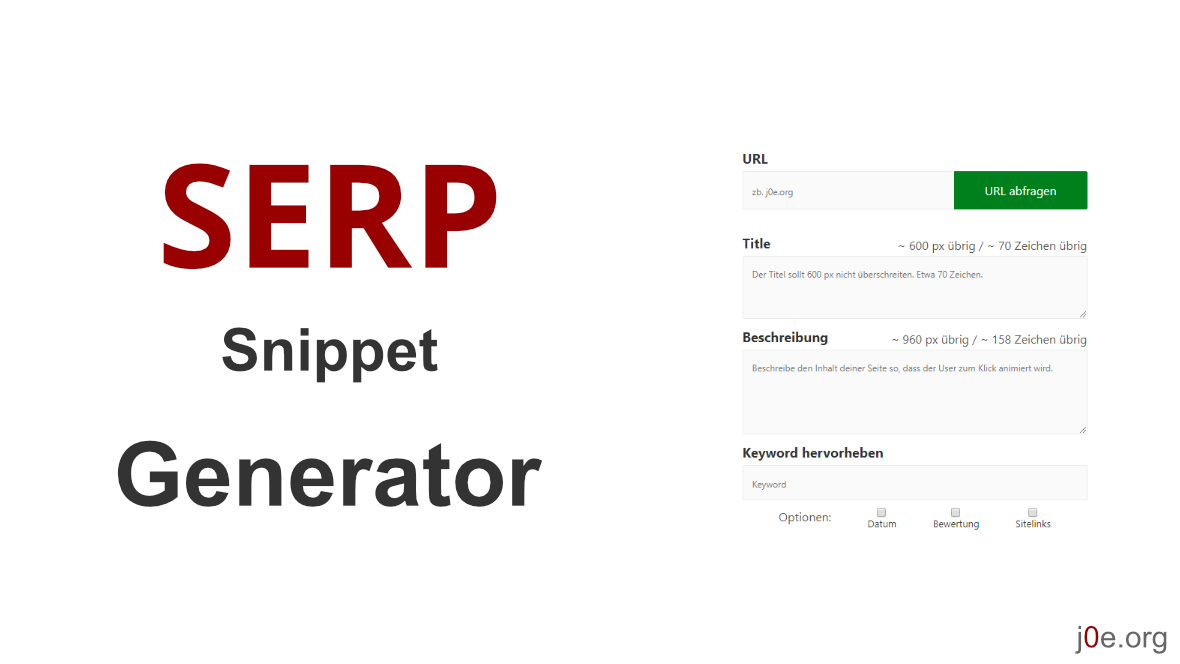
Important: For the right SERP snippet, you also need to understand the search intent.