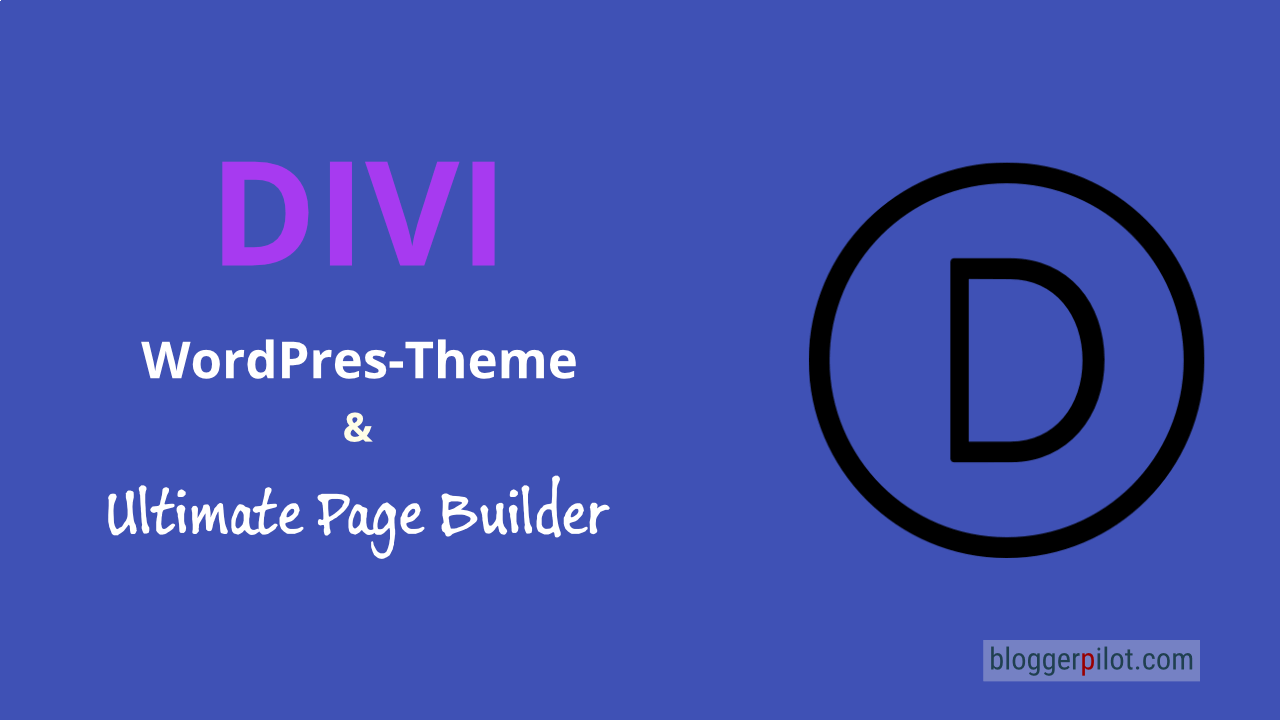Divi Theme - Best WordPress Premium Theme 2025
The Divi theme and its membership with Elegant Themes convinces hundreds of thousands of customers worldwide. This makes Divi the most popular premium WordPress theme. With the included Divi Builder you can create stunning websites without any previous knowledge. My Divi Theme Review.
Divi 5 Sets New Standards – Foundation Update
Elegant Themes is working on a complete redevelopment of the most popular theme and Page-Builder for WordPress. Elegant Themes Divi 5 is exciting for users and developers.
- New edition of Divi’s core technologies that will serve as a foundation for the future.
- Divi 5 ships with a new API that enables the Divi developer community to build better features faster and with fewer bugs.
- Divi 5.0 is a foundational update that focuses on performance, stability, scalability and extensibility.
The complete new development Divi 5 will probably be available in the second half of 2024. It will be a normal update in the WordPress admin.
The first demos of Divi 5 look really wonderful. Finally, a new and super modern design in the builder. Watch the video:
Divi Changes Everything – With Divi everything changes!
Jochen Gererstorfer
Divi 4.0 with new visual Page-Builder!
Elegant Themes has been involved in creating professional WordPress-Themes for more than six years now. The Divi theme is the flagship of the design studio. A so-called multipurpose theme for WordPress. ET also develops premium WordPress plugins, such as Monarch and Bloom.
- 150 ready-made Layout Packs
Get a jump start with one of the top-rated pre-built websites. - Ultimate WordPress Toolkit
Buy once and use on all websites. - Divi Builder
The easy Page-Builder for WordPress themes. - Lead generation and social media
Harness the advertising power of Bloom and Monarch.

Do I use Divi? I don’t use Divi on BloggerPilot, but I do use it on other websites and blogs I’ve built over the years. As a full-time blogger, I have the technical know-how to use simpler themes. These may be less convenient, but they allow me to do more in-depth customization.
Elegant Themes’ extensive community involvement and direct contact with customers and their needs have ensured products that have been well received by customers.
The premium WordPress themes from Elegant Themes are now in use on thousands of websites and impress with their speed and ease of customization. Especially the Divi theme is enormously popular and enjoys great popularity among the community.
If you are now wondering what improvements are in store for you with the Divi WordPress theme, then you can rejoice. Because Divi is a whole new experience with its speed, changeability and scalability. It’s pure magic how your wishes and ideas take shape with the Divi Theme. Just try it out yourself and let yourself be convinced by the many options the theme offers you.
What does Divi cost?
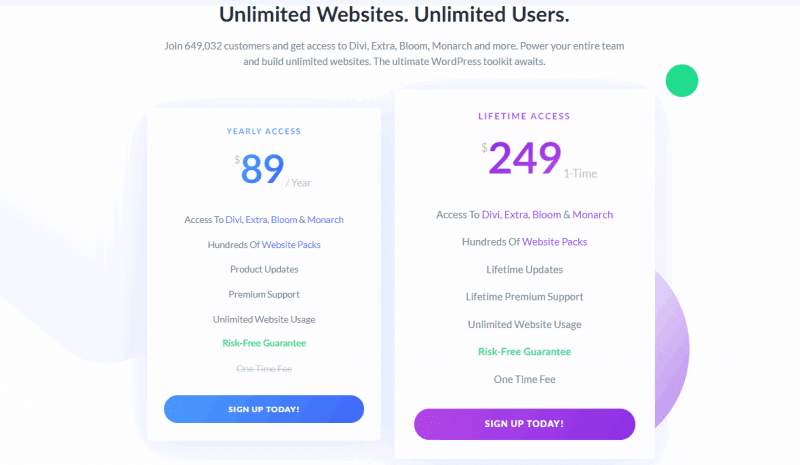
You can’t buy the Divi theme separately, but only in a pack with other themes and plugins. It is a membership that you can pay either once, or annually.
For 89 dollars you can use all themes as long as you want. If you want more updates, you have to renew the membership again for one year.
Alternatively, you can pay $249 one-time and have lifetime access to all themes and plugins from ElegantThemes. My recommendation!
| Annual | Lifetime Access | |
|---|---|---|
| All themes | Yes | Yes |
| All plugins | Yes | Yes |
| Updates | 1 year | Always |
| Unlimited websites | Yes | Yes |
| PSD Files | Yes | Yes |
| One-time payment | No | Yes |
| Price | 89 USD / year | 249 USD one time |
You can test Divi 30 days for free. No risk! Money-back guarantee.
You can try all features in a live demo. You will especially like the new Onpage Editor.
Divi Pro
Divi Pro is the all-in-one toolkit for web designers, agencies, and WordPress professionals who want to build faster, smarter, and more powerful websites.
🚀 What Is Divi Pro?
Divi Pro is the premium version of the popular Divi Theme by Elegant Themes. It combines the no-code Visual Page Builder with a suite of advanced tools, including AI content generation, cloud storage, team collaboration, and priority support.
💡 Key Features of Divi Pro
| Feature | Description |
|---|---|
| Divi AI | Instantly generate layouts, text, images, and even code using powerful AI |
| Divi Cloud | Unlimited cloud storage for layouts, templates, and code snippets |
| Divi Dash | Manage all your sites, updates, and plugins from a single dashboard |
| Divi Teams | Invite 4 team members to collaborate across projects in the cloud |
| VIP Support | 24/7 premium support with 30-minute response time |
| Quick Sites | Build complete, beautiful websites in under a minute with AI starter designs |
| Marketplace Credit | Includes $50 credit for the Divi Marketplace and $170 in Divi extensions |
👨💻 Who Is Divi Pro For?
Perfect for:
- Agencies and freelancers working on multiple client websites
- Power users who want to streamline their workflow with AI
- Teams that need centralized project management and asset sharing
- Designers who want full creative control with zero coding effort
💸 How Much Does Divi Pro Cost?
$23.08/month, billed yearly at $277/year
(That’s a 69 % discount off the normal price of $888/year)
Includes:
- Unlimited websites
- All Divi features + Pro tools
- Unlimited use of Divi AI and Cloud
- Access to premium support and team collaboration tools
If you’re serious about scaling your web design workflow with AI, pro-level tools, and team features, Divi Pro is a no-brainer upgrade.
Would you also like a comparison table between Divi and Divi Pro?
Divi installation in 5 steps
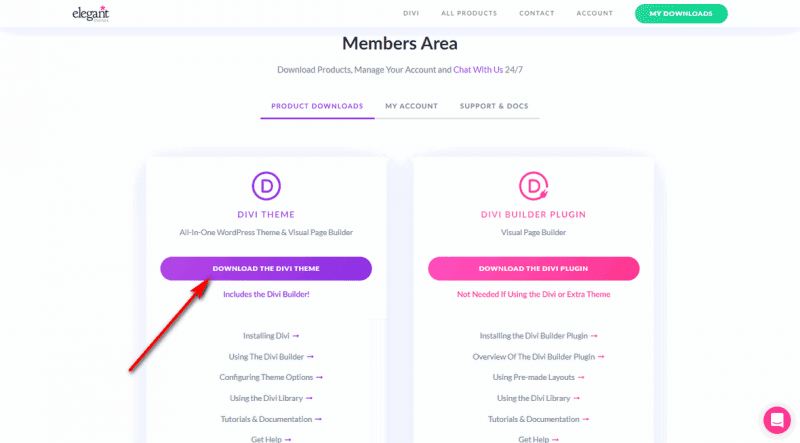
Divi is a premium theme and therefore not available in the WordPress directory. So you have to download it in the Member Area first.
Now go to the menu Design >Themes in your WordPress admin.
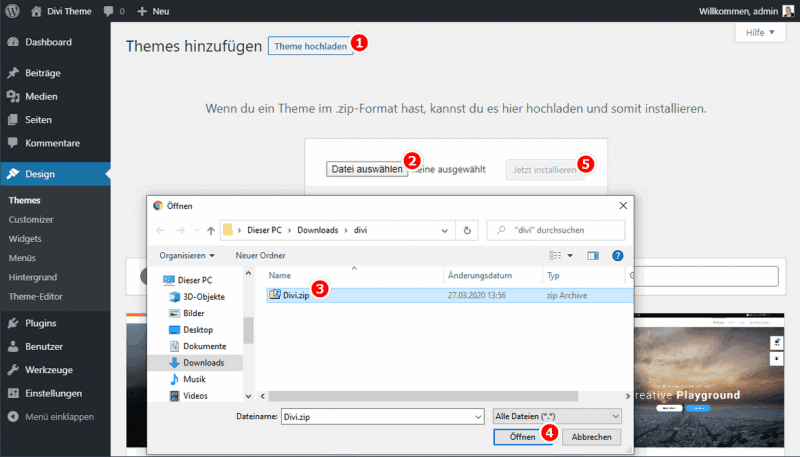
- There you click on the button Upload Theme. A file selection dialog will appear.
- Click on Select File.
- Select the previously downloaded file
Divi.zip. - Click on Open
- Click Install now.
If successful, the following message will appear: “The theme has been successfully installed.”
In the last step click on Activate.
If the installation fails, you can ask your provider to increase the maximum upload size (upload_max_filesize), or unzip the theme and upload it via FTP.
If you plan to make changes to the theme files, be sure to use a standard Divi child theme.
Enable theme for automatic updates
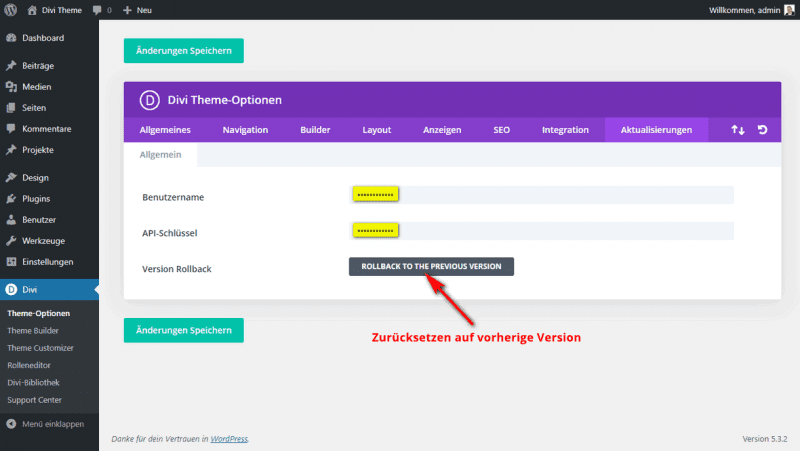
Fast and automatic updates are very important. This is the only way to keep your blog safe from attackers.
For automatic Divi updates you need your username and API key. You can get both in your dashboard.
Divi Theme Review

I’ve been using Divi since version 1 in 2013. The WordPress theme with the integrated visual Page-Builder was revolutionary back then. For the first time, non-professionals could create really beautiful websites, which was often reserved for web designers and programmers.
Nevertheless, Divi today is not what it used to be. The developer has completely revamped the theme several times and adapted it to the technology of the time. So also in October 2019, with version 4.0 and the new Divi Theme Builder.
For whom is the Divi theme suitable?
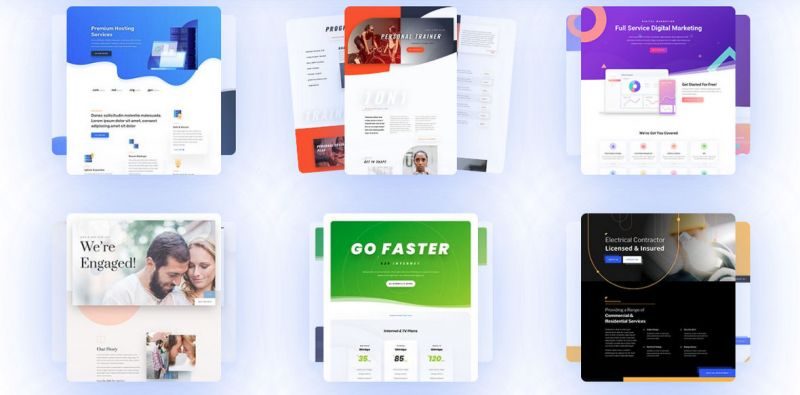
Basically, Divi is suitable for all types of websites.
Especially, if the website should be created without programming and professional knowledge. Or, if it has to be done quickly.
Web designers and agencies love Divi because it gets them to their goal quickly. So more customers can be accepted. To the customers, the theme may be given away for free. This fact is also very practical for professionals.
Self-employed as well as small teams often do not want to afford an expensive web designer. As much as possible should be done by themselves. With Divi Themes it is possible to create professional looking pages. There are even ready-made templates for many professions.
- Photographers and videographers
- Lawyers and notaries
- Bakers and food
- Vegetarians
- Doctors and healers
- Craftsmen
- Bloggers
- Agencies
- Artists
- Lifestyle and Yoga
- Bodybuilders and Sports
- SaaS and IT
Divi is also compatible with WooCommerce and therefore well suited for online stores.
Any kind of private websites are also well served with Divi. Whether it’s a club, picture gallery or online diary.
- 150 ready-made Layout Packs
Get a jump start with one of the top-rated pre-built websites. - Ultimate WordPress Toolkit
Buy once and use on all websites. - Divi Builder
The easy Page-Builder for WordPress themes. - Lead generation and social media
Harness the advertising power of Bloom and Monarch.

The simple and intuitive website design makes web design a breeze. You no longer need programming and PHP skills if you want to design a great and vibrant site. With Divi you can easily change all elements of the website and adapt them to your wishes and ideas. All changes can be undone comfortably, so you don’t have to be afraid of mistakes. Texts, images and videos can be easily integrated into the website.
The Divi Builder
You could say the heart of the theme. With the Divi Builder you can visually customize all areas of your website. The industry refers to it as a visual front-end editor.
Elegant Themes Divi fundamentally changes the way you create and design sites.
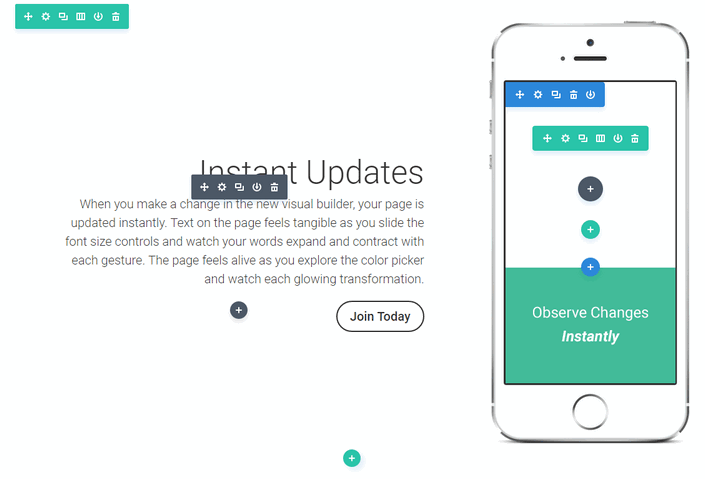
You can change all the elements of your WordPress blog directly. You can easily drag and drop the different graphical elements and rearrange them. So you can change not only their position on the website, but also their size directly in the live editor. In addition, there are more than 40 content modules that you can add to your website.
Responsive Design – Responsive Editing
Responsive web design is the standard. Divi is designed for it from the ground up. But not only that. Because the editor is perfect for responsive layouts. You can already define in Divi Builder exactly how your page will look on different devices.
Undo changes quickly
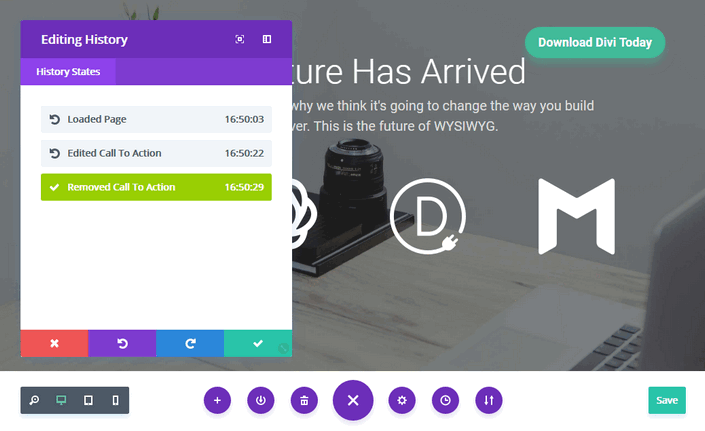
Since Divi lets you make changes directly to your website, it’s even more important to be able to undo changes. The core element of Divi’s visual editor is therefore a comprehensive re-do system without the need for a plugin. This system is complemented with a history function, which allows you to track the various changes and undo them if necessary.
The invisible interface of the visual editor
When you work with the visual editor for the first time, the first thing you will do is look for the controls. This is not surprising. After all, in most editors, sidebars and headers can be seen in infinite numbers. ET wanted to break away from this concept with Divi. The Divi builder comes up with a context-based layout, making it much easier and more efficient to use. When you click into a text field, you can start writing right away. When you select elements, you can change them instantly and set all the important options.
Settings and theme options
The Divi Multi-Purpose theme has always come with its own theme options. Easily found in the left admin menu > Divi.
You don’t work with these settings on a daily basis. They are basic options that are important right after installation and when setting up your website.
After making a change, don’t forget to click the green Save Changes button!
For each setting there is a direct help. If you hover your mouse over it, a small question mark will appear on the right. With a click on it you get a detailed explanation in a popup.
General
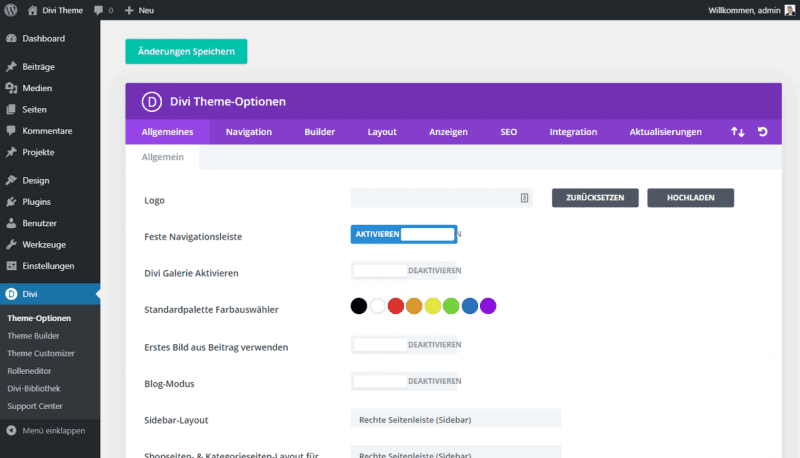
In the general settings you can add a logo, activate the fixed navigation, activate the Divi Gallery, set default colors and much more.
You can also activate if the first image in the article should be used as post image. But I always advise to leave this option disabled and select the post image separately.
Blog mode lets you display your full-length articles on the home page. This option is best for personal blogs and diaries.
Settings for sidebar, Google Maps, fonts, social icons, category display, date format and minification are further down the page.
You can also find a field for your own CSS here.
Navigation
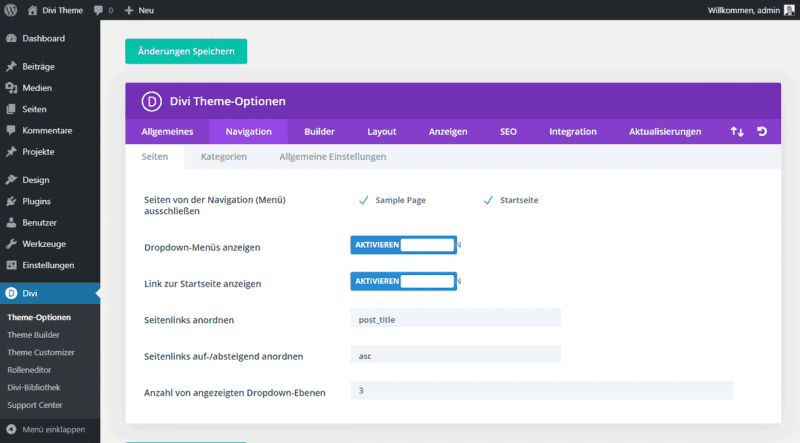
The navigation settings have three tabs. Pages, Categories and General.
You can exclude single pages from the navigation. This is useful if you want to add all new pages to the navigation automatically.
Choose if dropdowns should be active and if the link to the start page should always be shown. Then the sorting and the number of levels. The same options are available for the categories.
Divi Builder settings
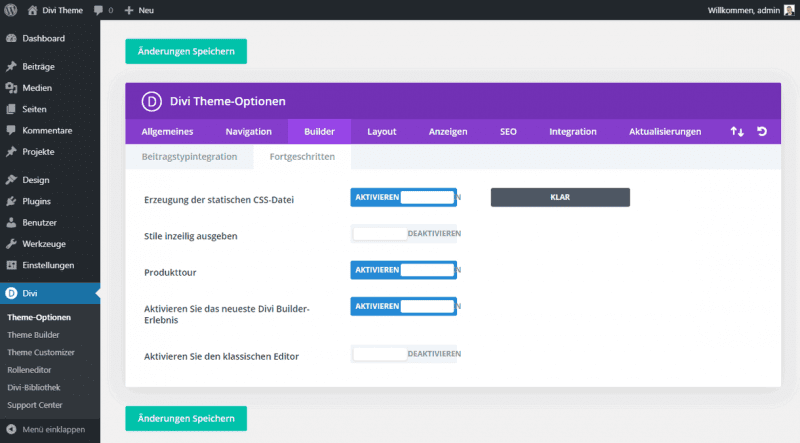
You can activate or deactivate the Divi Builder for each post format. By default, Divi Builder is used for posts, pages and projects.
Under advanced you can switch to the classic Divi editor, or e.g. include the inline CSS code in a separate file.
Layout
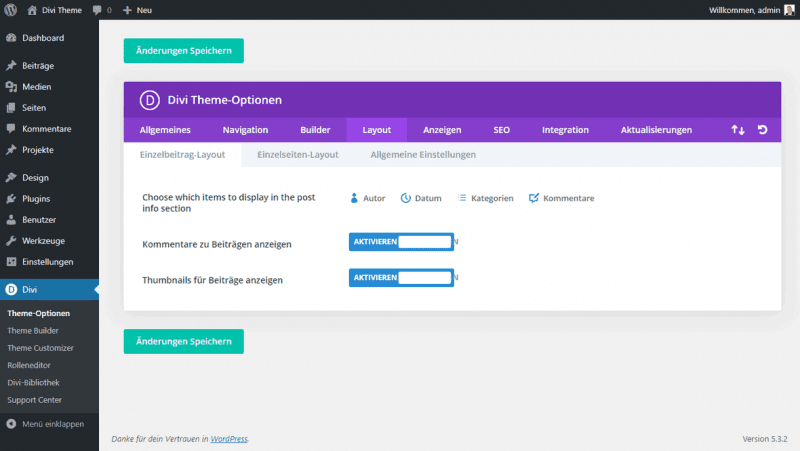
Settings for the post and page layout.
Choose what data you want to show in the post information and in what order. Available are:
- Author
- Date
- Categories
- Comments (number)
You can also set whether the comments should be displayed at the end of the article, and whether a thumbnail should be displayed at the very beginning.
In the general settings you can enable thumbnails for index pages.
Display – Banner
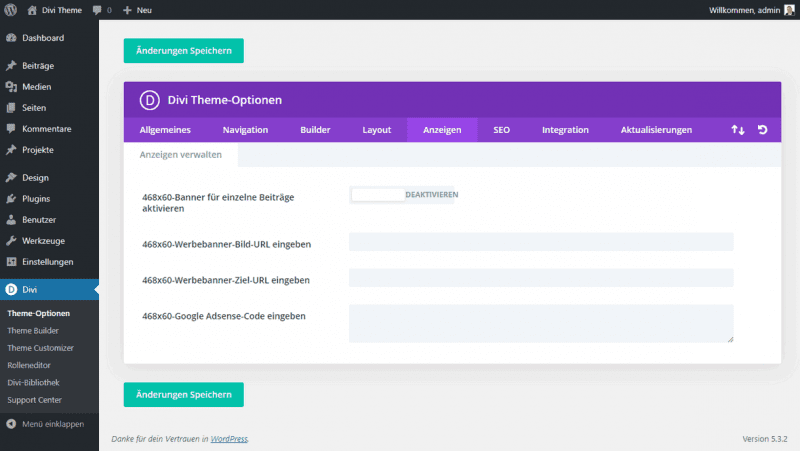
Choose if you want to display 468×60 banners at the end of your posts. You have to specify the image and the target here as well. Alternatively, an Adsense code is also possible
SEO
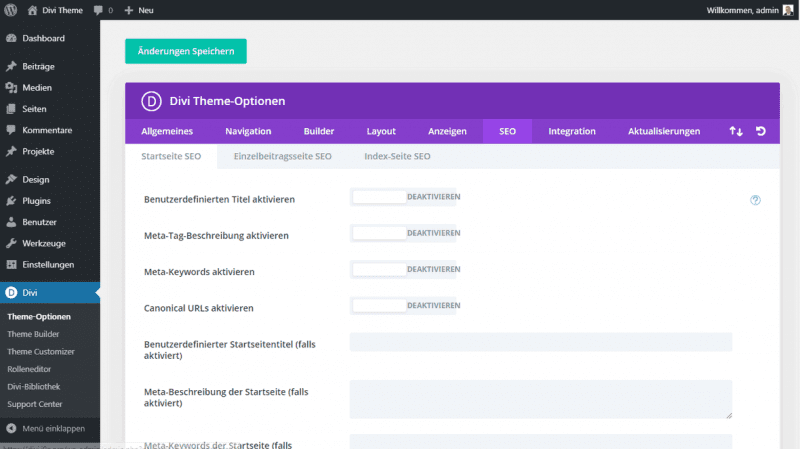
Divi comes with very detailed SEO settings that are otherwise only found in special plugins.
Here you should decide if you want to use these options, or a separate SEO plugin like Yoast SEO, Rank Math or SEOPress.
By no means use the Divi SEO settings and an SEO plugin!
I always recommend an SEO plugin because they bring more options.
Integration
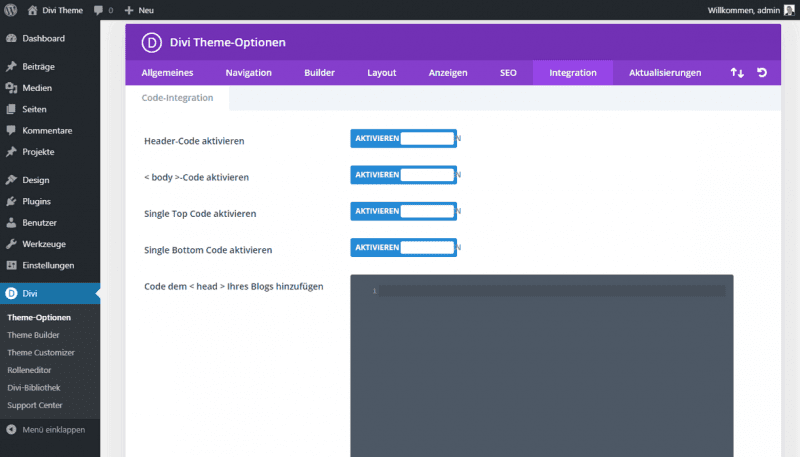
The Integration section is used to insert code into the header, body or footer.
Typically used for:
- Google Analytics
- Google Search Console
- Heatmaps
- Matomo
- Statcounter
Updates
Using the API key you can automatically update the Divi theme.
Backup and reset
On the right there are two more icons. With the first one you can export and import your settings. This is handy for a backup or for transferring to another website.
The second icon is for resetting your settings.
The new Divi Theme Builder
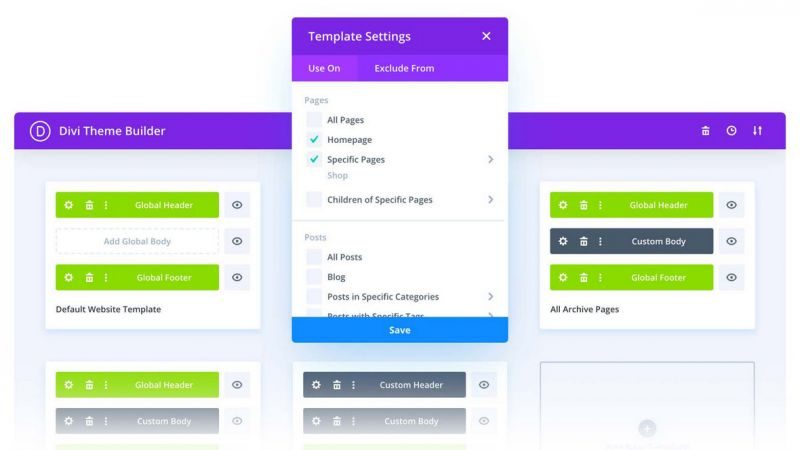
Divi is no longer just a Page-Builder. Enjoy complete control over your entire website with the Theme Builder.
The Divi Theme Builder is a full website templating system that allows you to use the Divi Builder to structure your website and edit any part of the Divi theme. Including headers, footers, post templates, category templates and more.
Each theme builder template consists of a custom layout for:
- Header
- Footer
- Body
These three areas can be created and customized using Divi Builder and its complete set of modules along with Dynamic Content.
How the Theme Builder works
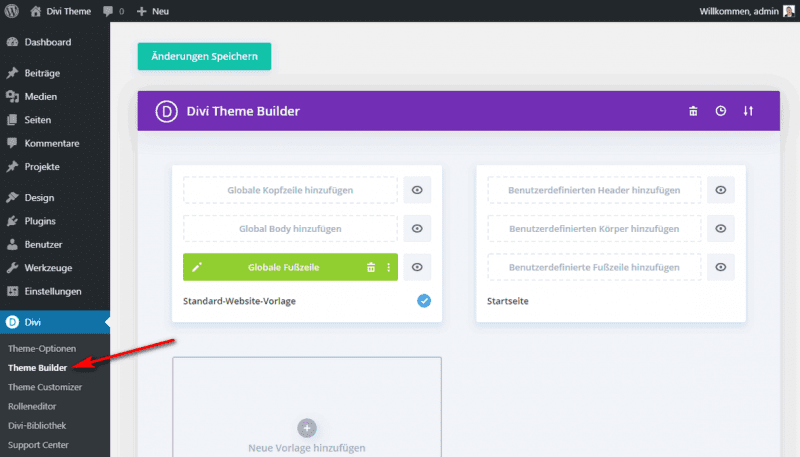
You can find the Theme Builder under Divi > Theme Builder.
Initially there is a default website template. You can change it, but not delete it.
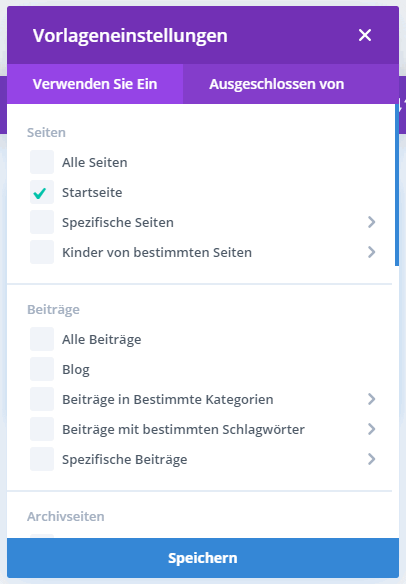
The default template will be used wherever no other template has been assigned.
Now you can create as many templates as you want. For example, a special one for the home page or for Landing-Pages.
Where the template should be active, you define in the template settings.
You can choose very granular for which pages the template is intended. Or the other way around, certain pages can also be excluded.
For the default template this dialog is not available.
If you create a new template, you will first be asked for the name and the template settings.
With the eye symbol the area is shown or hidden. This is useful if you only want to hide the area temporarily.
The three small icons in the menu reset the settings, set them to an older timestamp or export or import them.
If you want to edit a section, just click on it. Then you’ll be asked if you want to completely recreate or load from the Divi library.
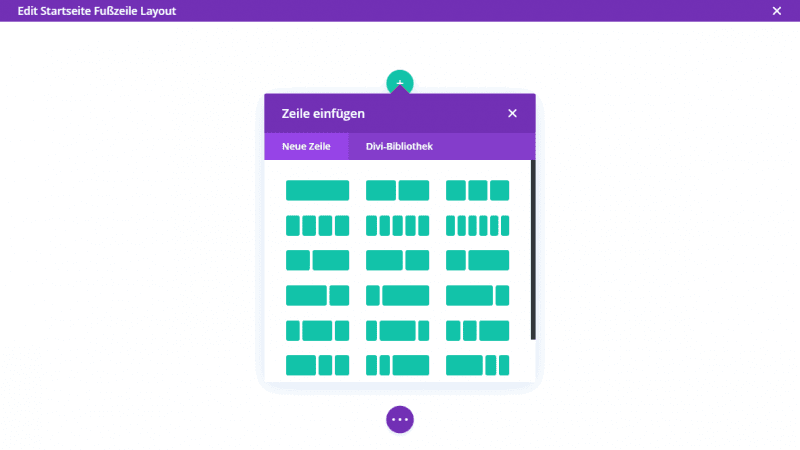
I have selected new. In the builder you should now select the outline for the first row/row.
Then you select a module from the list. This can be an email optin form or a widget area, just as an example. The possibilities are almost endless.
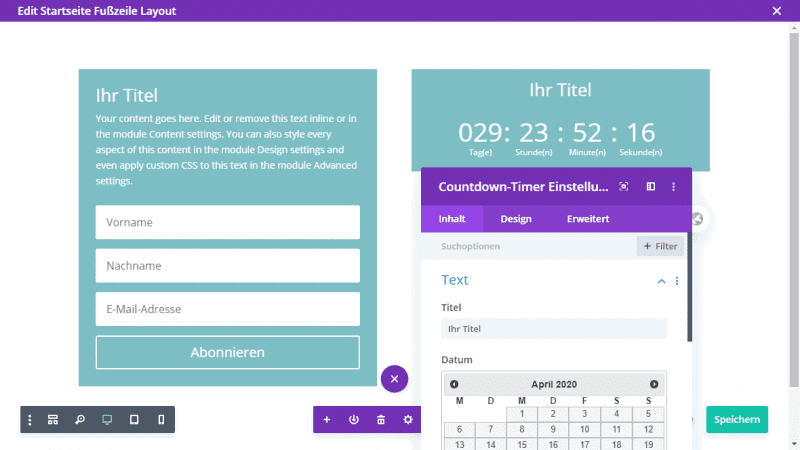
The editor is the same as in Divi Page-Builder.
Once you’ve finished creating your layout, don’t forget to click Save. The X in the upper right corner will take you back to the Theme Builder.
With Divi Theme Builder you have a very powerful tool at hand. From now on your headers and footers will look exactly the way you want them to.
Another use is for special pages, like the 404 error page.
Theme Customizer
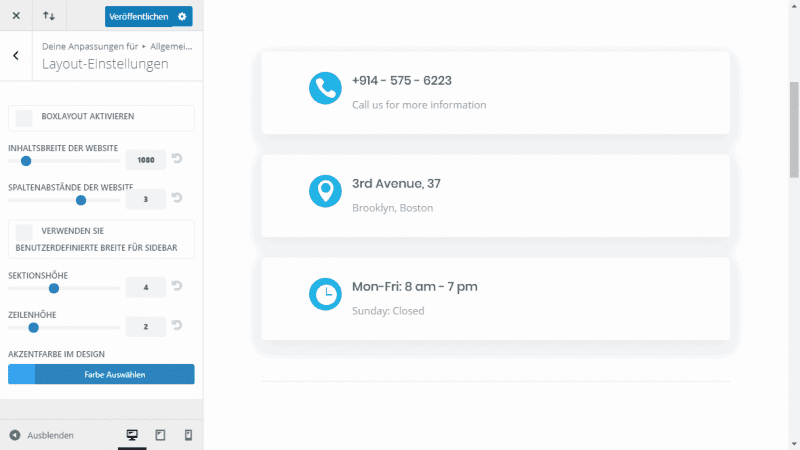
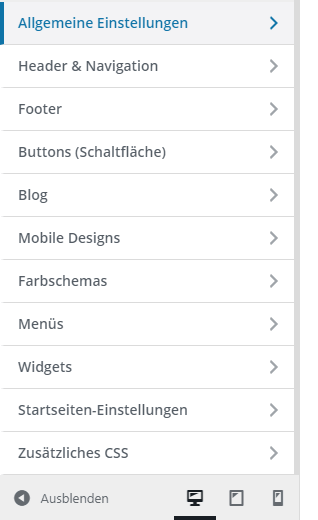
The Theme Customizer is a standardized settings panel of WordPress. Divi also uses the customizer for a lot of frontend customizations.
On the screenshot you can see how the content width of the whole website can be adjusted. Or the layout can be activated for boxed.
On the left you always have the settings and on the right the preview on your site.
The mass of settings would blow up this article, so I leave it with the few examples.
Role editor – rights for your users and authors
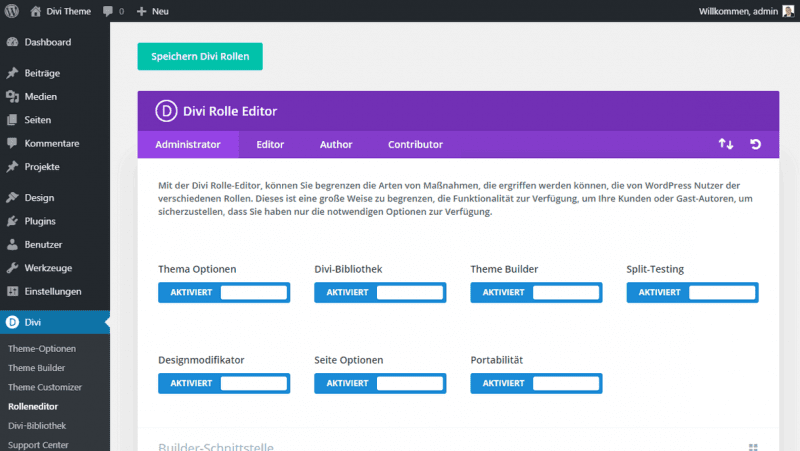
Role is another name for user group. So this module is almost explained.
With the role editor you can manage the rights for these groups:
- Administrator
- Editor
- Author
- Contributor
Per group you define what the members are allowed to use and what not. The editor probably needs to run split tests, but is not allowed to fiddle with anything in the theme builder. This is exactly the kind of user rights the admin manages here.
The Divi Library
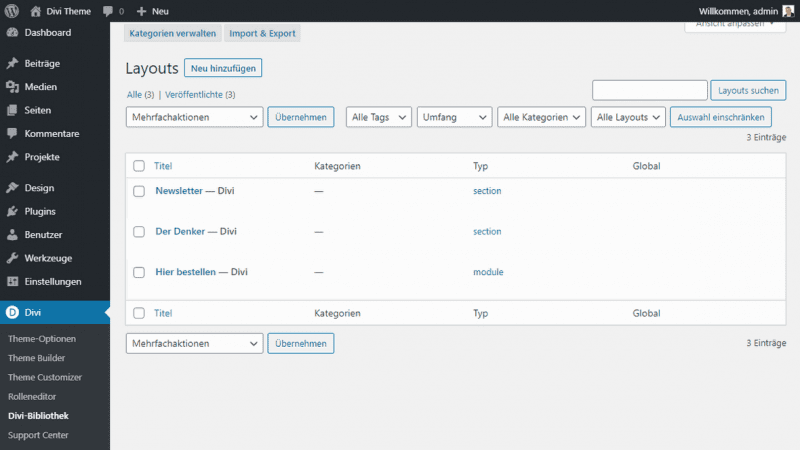
The Divi library is the warehouse for your very own templates. You can create categories for the overview. Use import and export to share layouts across your own and other installations. Accessible under Divi > Divi Library.
Layouts can be simple text, but also elaborate designs. Save a carefully created newsletter form and paste it anywhere with one click.
Layouts can be created from scratch or simply saved from an existing page. If you like part of a layout from the Divi Library, import it, select the desired part and save it as a new layout.
Support Center
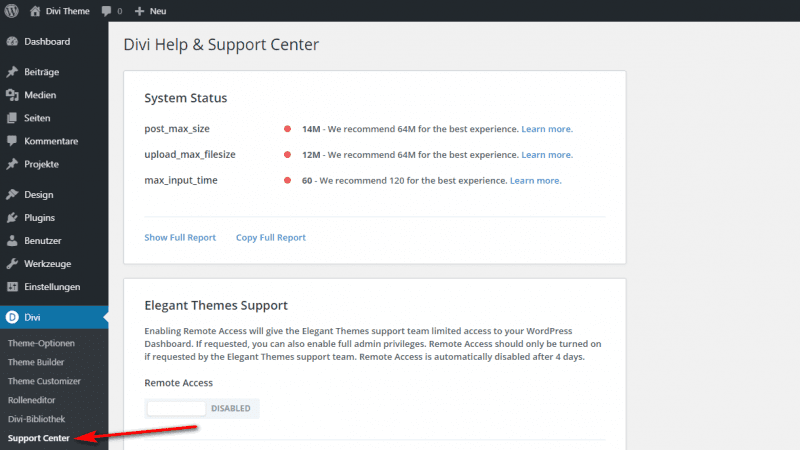
Get help here!
The Divi Help & Support Center can be found in your WordPress admin > Divi > Support Center.
The System Status checks certain PHP settings of your provider. If they’re set too restrictively, your site won’t have enough resources ready and you may experience errors and problems. In the screenshot above you can see three red marked points, where ET would recommend higher values. For my test installation the values are sufficient.
From here you can even enable remote access for support. If you don’t terminate the remote access yourself, it will be deactivated automatically after 4 days.
Below are some more helpful tools and many videos with HowTos linked.
Divi Layout Packs
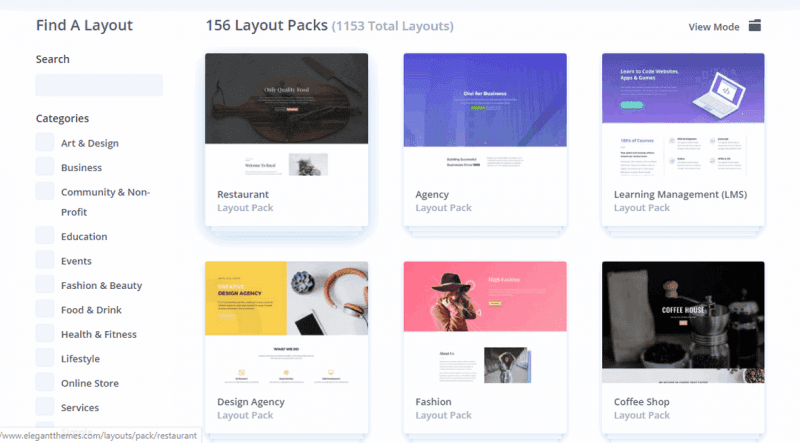
For every profession, for every craft, for every niche and for every application a ready-made layout. That’s what Divi Layout Packs offer you.
You have two ways to load a ready-made layout.
Create a new page and use the Divi Builder. Then you will be asked if you want to start with a blank page or a premade layout. Click Select Layout here.
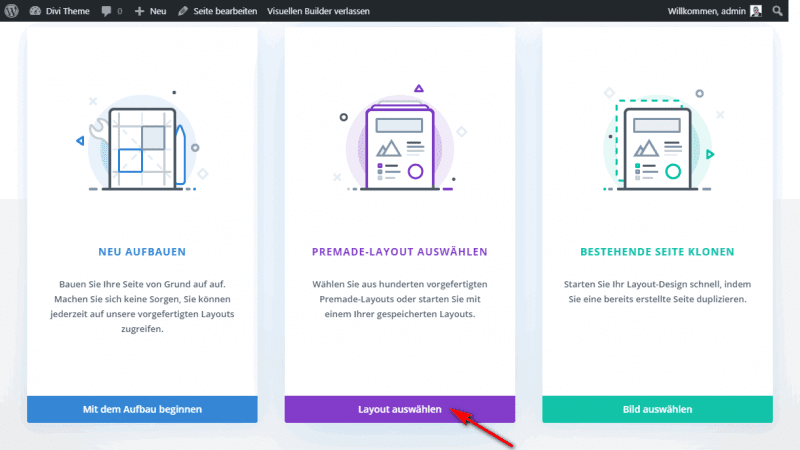
Next, the library opens with all available layout packs or “Predefined Layouts”. On the left you can filter by categories or use the search.
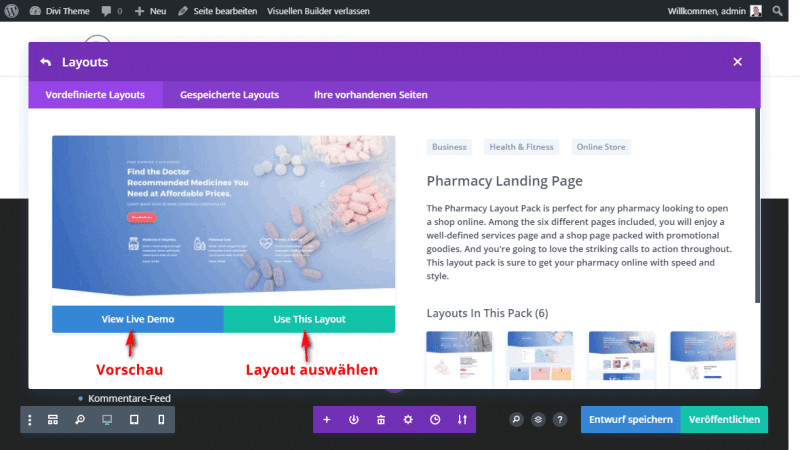
Once you have found a suitable template, select it and click Use This Layout to use it. Before that you can preview it with View Live Demo.
Divi must now download the layout. After a few seconds you can start making your changes.
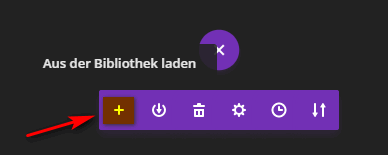
Alternatively, you can load a layout at any time by clicking the plus sign in the builder menu.
The following steps are the same as before.
The video shows you how to use the pre-built website templates:
Features – What else can Divi do?
This premium WordPress theme has many features that are not obvious at first sight. I would like to show you some of them.
Divi Cloud
I’ve already reported extensively about the new Divi Cloud.
Divi Cloud is a platform that allows Divi theme users to create and share pre-built layouts, sections and modules. With Divi Cloud, users can create and save their own designs to reuse or share with others later.
Further, users can access other users’ saved designs and use them on their own websites. Divi Cloud is a useful tool for web designers who want to create responsive designs quickly and effectively.
With Featured Divi Cloud Sharing, the developer goes one step further and lets you share your layouts and snippets directly with your team as well.
The feature is super handy when you want to share templates with your clients. I wouldn’t want to do without it.
Divi Presets – Presets
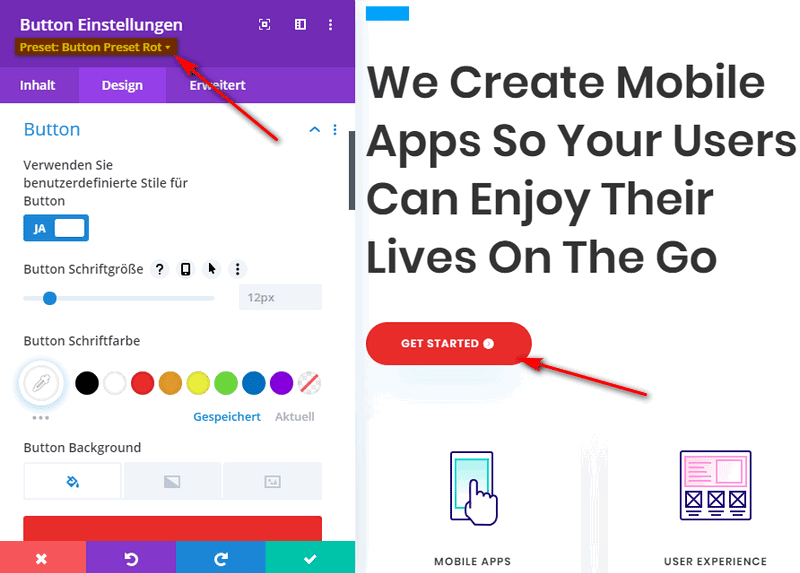
Divi Presets are a huge convenience when it comes to working with themes and styles. You can save a preset of each element and later use it to apply all design presets to other elements.
With the default preset you change the design settings for all new elements, or elements that don’t have custom settings yet. This is especially useful if you want to change the colors of all the buttons on your website, for example.
Divi Leads – Split Tests
Whether you want to keep visitors on the site as long as possible, get them to sign up to your newsletter, or sell something. So-called A/B tests or split tests help you find the optimal setting for your goal.
Other split test providers are expensive or cumbersome to use. Divi brings this feature fully integrated. It’s also easy to use.
You can create variants for each module or entire rows and sections.
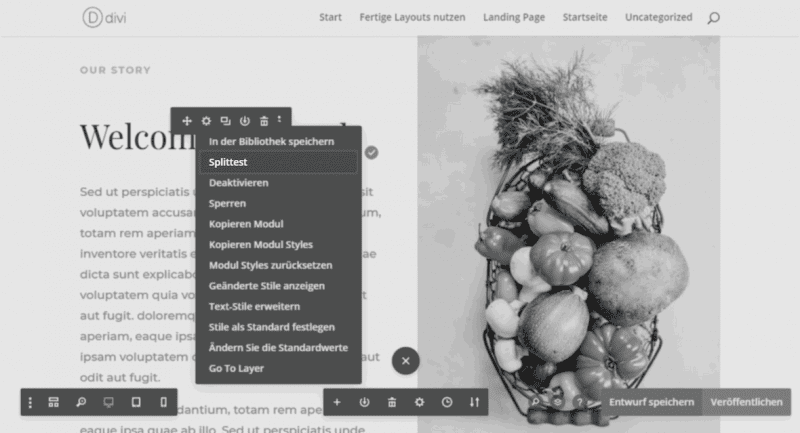
To start the split test, move your mouse over the desired element, click on the three-dot menu and select Split Test.
A dialog will then appear prompting you to select a target and explaining the process.
Select the target and create a variant. For example, change the headline to a different text.
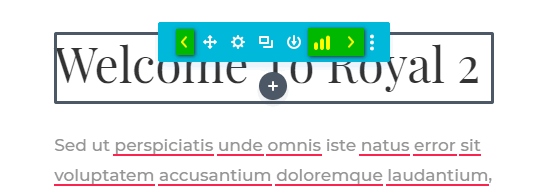
Modules with an active A/B test can be recognized by the three additional symbols. Use the arrows to jump back and forth between the variants. The animated statistics icon opens a popup with analyses of clicks, ads, bounces, and target calls.
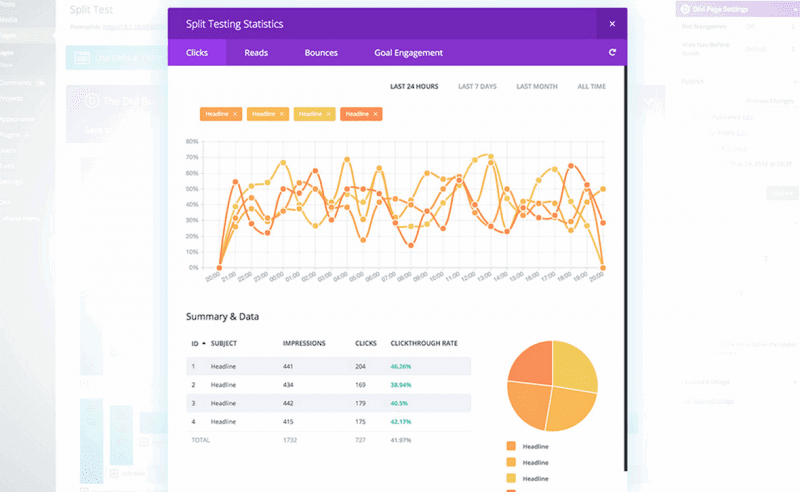
Content modules for every use
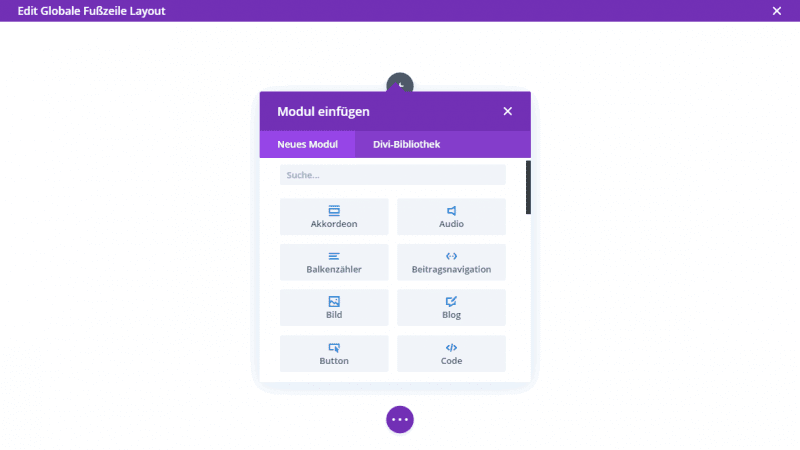
Divi has nearly 50 different content elements, called modules.
Not only can they be inserted at lightning speed, but they can also be modified according to your wishes and needs. You don’t need any programming knowledge, nor do you have to consider different plugins and their dependencies. All elements are directly available in Divi and can be used by you. Among them you will find elements like:
- Images
- Gallery
- Button
- Videos
- Video slider
- Chordion
- Tabs
- Slider
- Calls to action
- Audio
- Login
- Bar charts
- Pie charts
- Contact forms
- Sidebars
- Text elements
- Blog elements
- Store integration
- Navigation
- and many more
So you see: with Divi you can design your website as freely and creatively as you’ve always wanted. Most importantly, you can customize all the elements exactly according to your wishes and ideas, without having to work on the code of the website or theme. A simple click is all it takes to make the changes.
Divi AI and Quick Sites
- Divi AI: AI-supported tools for the automatic creation of texts, images and layouts.
- Quick Sites: Enables complete websites to be created quickly with just a few clicks.
These functions can significantly speed up the workflow.
Divi Marketplace and extensions
- Divi Marketplace: Platform for third-party modules, layouts and themes.
- Popular extensions: Modules such as “Divi Supreme” extend the functionality considerably.
More themes and plugins from Elegant Themes
As mentioned above, you don’t just buy the theme, but the Elegant Themes membership.
With the membership you have access to more WordPress themes and plugins. I would like to introduce the best ones to you.
Extra Magazine Theme
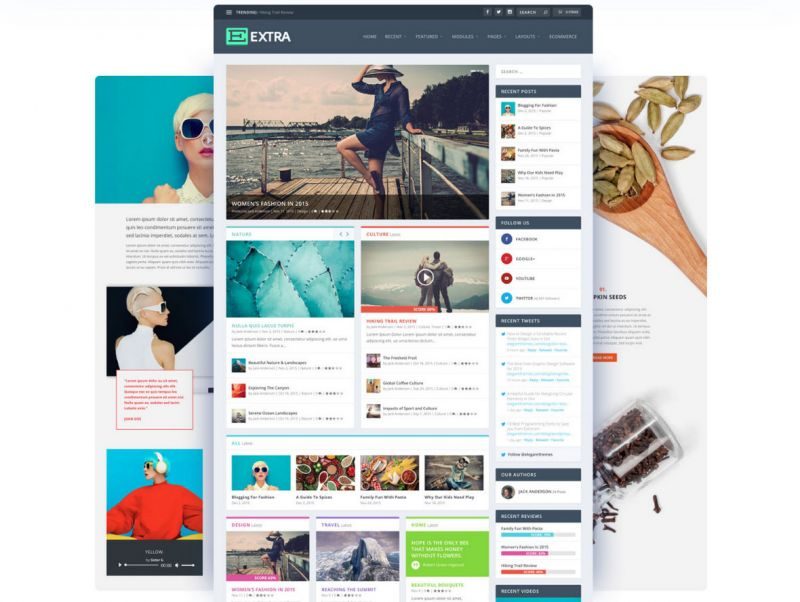
Extra – The ultimate WordPress Magazine Theme & Visual Page-Builder
Elegant Themes
Are you looking for a theme with a magazine look, you are perfectly served with Extra.
The good thing is, Extra also has the Divi Builder fully integrated. So you have full design freedom with the magazine theme as well.
The installation of Extra is exactly the same as with Divi. Also the theme settings are very similar, just optimized for online magazines.
However, the theme also comes with extra features:
- Ratings & Reviews: Use the specially created rating system and invite your readers to interact.
- Category Builder: Divi Builder has been enhanced with new post-based modules for categories.
Also compatible with the Extra Magazine Theme are the well over 1150 layouts from Divi. So you can quickly create special pages for your magazine.
Bloom Email Optin Plugin

Popups, forms, email opt-in and lead generation. Hardly any website can do without it.
Don’t worry, there are no additional costs for you. The professional lead generation plugin Bloom is included in your membership. Just install it and get started.
Bloom gives you all the tools you need to turn your website visitors into loyal followers and customers. Bloom will not only convert extremely well, but it will also look great.
Possible formats are:
- Popups
- Fly-ins
- Forms
- Forms by content
- Forms as widget
- Unlock Content – Subscribe to read the content
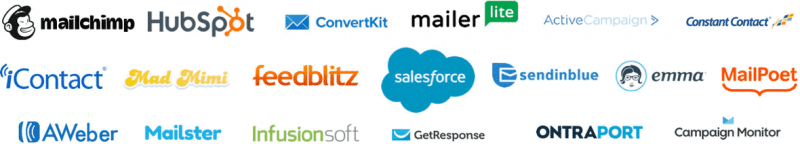
Connecting to external email services is also important. Bloom offer a choice of 19 pre-built integrations.
Monarch Social Media Plugin
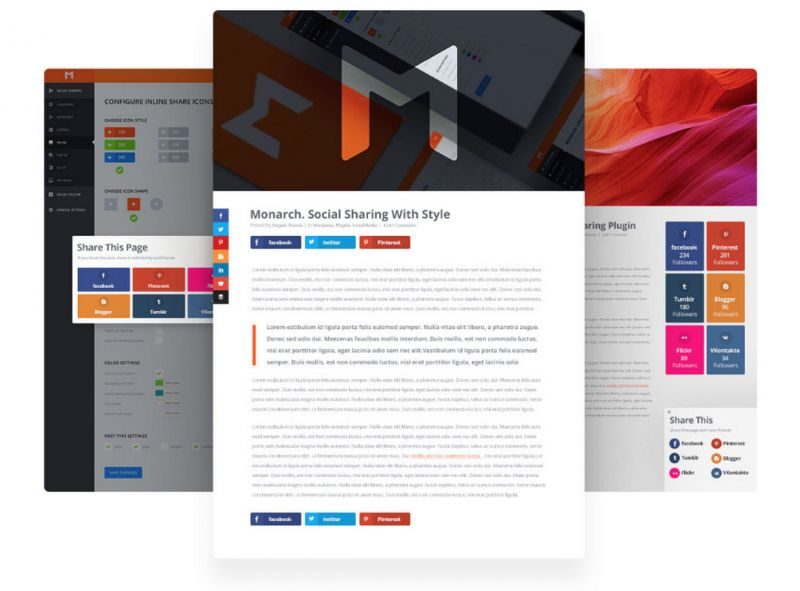
Granted, social media sharing buttons used to be more modern than they are today. But if you have strong social media profiles, you should install the WordPress plugin Monarch. Included for free in the scope, of course.
Hardly any other plugin of this kind comes with so many options and settings.
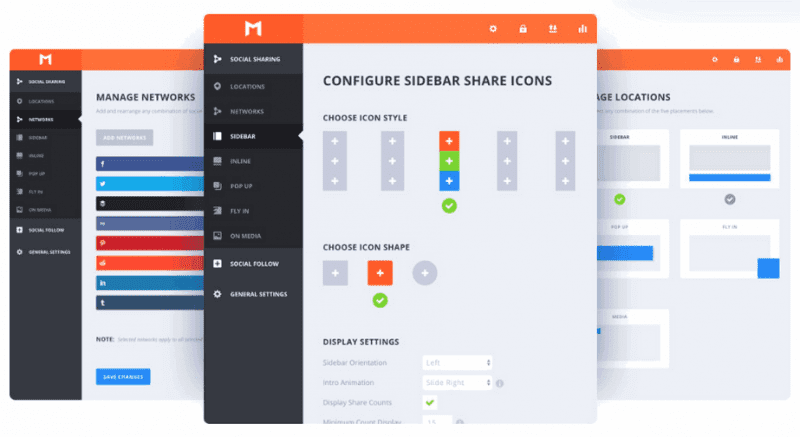
Configure the colors, positions or animation. As you’re used to from ET, you can also go all out with the Monarch social media sharing plugin.
WooCommerce support
Divi comes with full e-commerce support, thanks to the WooCommerce Builder.
If you want to create an online store, WooCommerce is surely the store system of your choice. Although there are other store plugins, they are hardly mentioned.
But what does WooCommerce Builder mean? Learning another system?
This is exactly where the beauty comes in! WooCommerce Builder is fully integrated with Divi Builder.
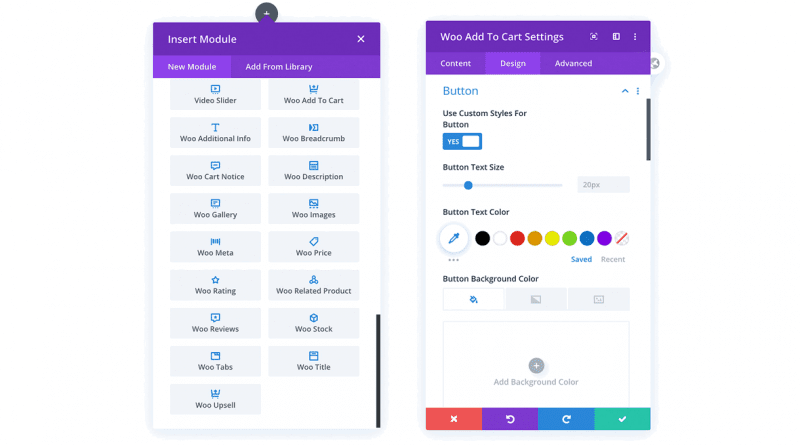
With 16 new modules, you can build your store exactly the way you want it. Something like this was only possible with a programmer until now. You do it all by yourself, in your familiar WordPress environment.
Third party plugins and layouts
Since Divi is the most used theme at all, there is also a correspondingly large offer of third-party providers. Special plugins, layouts for every niche imaginable or additional modules extend the features of your website.
Depending on what you are looking for, these extensions are free or payable.
Pros and cons
- Easy to use
- Countless ready to use layouts
- Incl. pro plugins
- Slow for very large pages
- Builder uses shortcuts
Help for Divi Theme
You can find many answers already here in the Divi Theme Review. I have also written many more Elegant Themes articles.
The developer has a very big help section with many tutorials and HowTo videos.
Directly in the WordPress Dashboard you will find a Support Center menu item in the Divi menu with many good videos. This will answer a lot of questions.
Divi VIP
Divi VIP is a premium service that provides faster support for web designers and agencies. Usually, requests are answered within 30 minutes.
As a Divi VIP member, you also receive a 10% discount on all purchases in the Divi Marketplace. All your team members, including your clients, will also benefit from this VIP support at no additional cost. After all, these savings can quickly pay for your membership, plus you get VIP support for free.
Divi FAQ
Lohnt es sich das Divi Theme zu kaufen?
Meiner Meinung nach ja. Mit keinem anderen WordPress Premium Theme kannst du so schöne Webseiten umsetzen. Du darfst auch nicht vergessen, was du noch alles mit der Mitgliedschaft mitbekommst. Das relativiert den Preis noch mal enorm. Das interne Supportforum hilft auch sehr schnell bei Problemen.
Kann ich Divi auch ohne HTML Kenntnisse anpassen?
Ja klar! Genau darum geht es bei Divi und dem visuellen Editor. Du kannst alles ganz ohne Programmieren einstellen und anpassen.
Wie kann ich die Logo-Größe ändern?
Diese Frage kommt meistens noch von älteren Versionen. Ab Divi 3.0 ist das ganz einfach über den Theme Customizer zu regeln. Im Bereich Header und Navigation und Hauptmenü kannst du die Logo Größe verändern. Aber mach erst mal ein Update.
Soll ich ein Child Theme nutzen?
Ein Child Theme brauchst du wirklich nur, wenn du Dateien des Themes ändern möchtest. Andernfalls solltest du keines verwenden.
Divi is a clear recommendation!
- 150 ready-made Layout Packs
Get a jump start with one of the top-rated pre-built websites. - Ultimate WordPress Toolkit
Buy once and use on all websites. - Divi Builder
The easy Page-Builder for WordPress themes. - Lead generation and social media
Harness the advertising power of Bloom and Monarch.

WordPress has never been easier than with Divi. The price-performance ratio is also right.
Should I buy the Divi Theme? Yes, if you are looking for an easy way to build your website, Divi Theme is certainly a good choice.
After almost 20 years of experience with WordPress and 10 years with Divi, I can recommend you the whole ecosystem of Elegant Themes. Especially for beginners the simple Page-Builder is suitable. With the additional plugins you can do popups and social sharing.
With the many features you can also save yourself the installation of numerous WordPress plugins. The Divi WordPress theme comes with everything you need for stunning layouts. If you are still looking for an alternative, I can recommend the Enfold Theme. If you prefer a WordPress theme without an included Page-Builder, the Astra Pro or Kadence theme might be the right one for you. As an alternative Page-Builder, I can recommend Thrive Architect.
Now I wish you a lot of fun with your own website!
Updates – Divi Changelog
Divi 4.20 – 02/16/2023
Introduction of Divi Cloud Sharing, which allows team members to share their Divi Cloud libraries. Improved responsiveness of the Divi Library popup.
Divi 4.19 – 11/03/2022
Since version 4.19, Divi Code Snippets is a handy way to save code directly to your Divi Cloud. This saves you a plugin like Code Snippets Pro. See the new feature.
Divi Teams – 10/09/022
Invite your team and give them access to your Divi services with Divi Teams.
Divi 4.18 – 08/10/2022
The new Theme Builder Library with cloud support.
Divi 4.17 – 04/06/2022
Share your designs and modules via the Divi Cloud.
Divi 4.5 – 09/07/2020
With the update to Divi Theme 4.5 came Divi Presets. Design presets for Divi Builder that make working much easier.
Divi 4.0 – 10/17/2019
Divi Theme Builder is here. Now you can fully edit header and footer too. With the new theme builder packs you get a custom header and footer, product template, blog post template, category template and 404 page template.
As always, the update is free for all members.
Divi 3.0 – 09/07/2016
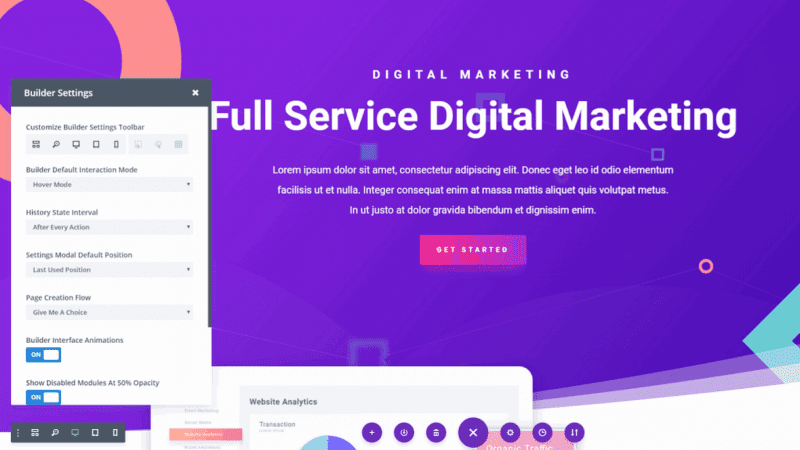
Divi 3 with the new visual Page-Builder. The Page-Builder is now also available as a plugin and in preparation for the Extra Theme. The builder has become really modern now.
Divi 2.6 – 01/26/2016
Elegant Themes has knocked out a really good update for the famous Divi theme. Most noticeable is the new options panel. This was more than urgently needed, because the old ePanel was already more than 6 years old and so not up to date at all.
More attention has also been paid to Responsive Design. Starting with Divi 2.6, sizes and spacing can be defined for different device sizes. However, these options also involve certain risks. Please modify with care. In the course of this, elements for certain devices can also be completely disabled. This is a cool feature.
The theme has also received two new header styles. The slide-in and the full-screen header.
There are also five new Divi Builder modules: Button, Post Slider, Comments, Search and Post Navigation (Pagination). Especially the Button module will find many friends. Some existing modules has also been significantly adjusted and improved.
New are also background overlays and image overlays. This is already known from many other themes. Such an overlay is of course always an eye-catcher
Divi 2.5 – 02.09.2015

First of all the Divi Builder has a right click menu. Get there faster with the Live Preview feature for desktop, tablet and smartphone.
Mistakes happen quickly. With the Undo & Redo feature you simply undo the last steps. Even a proper version control has been introduced.
Just for larger sites for the Divi Role Editor introduced. Permissions in WordPress. If you like to work with the keyboard, you will be happy about the new hotkeys. Modules can be disabled for the first time.
Divi 2.0 – 05/21/2014
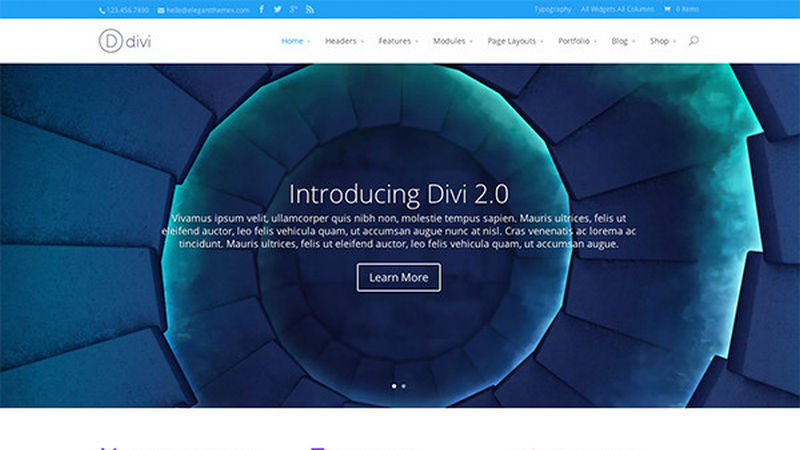
Divi 2 was a big step. The theme has grown up.
Right after installation, you have a ready homepage and just need to start writing.
A big update has been made to the Divi Builder. The handling has been improved and there are new modules:
- 3 section types
- 20 column structures
- 33 content modules
Very handy is also the new Clone tool in Visual Builder. With one click you can duplicate any element.
Divi 1.0 – 11.12.2013
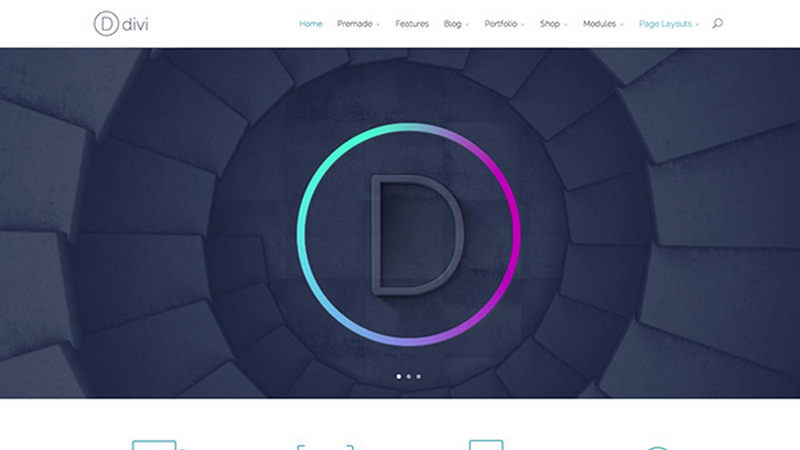
The Divi theme sees the light of day. Elegant Themes already had a large market share at the time, but they really wiped the floor with their new flagship theme.
Divi is a visually very beautiful WordPress theme. On top of that, it comes with a very powerful Page-Builder.
Complete Divi changelog
Divi Theme Review
Leistungsumfang
Benutzerfreundlichkeit
Preis
Divi ist das beliebteste WordPress-Theme der Welt und der ultimative WordPress Page Builder für Profis und Laien.