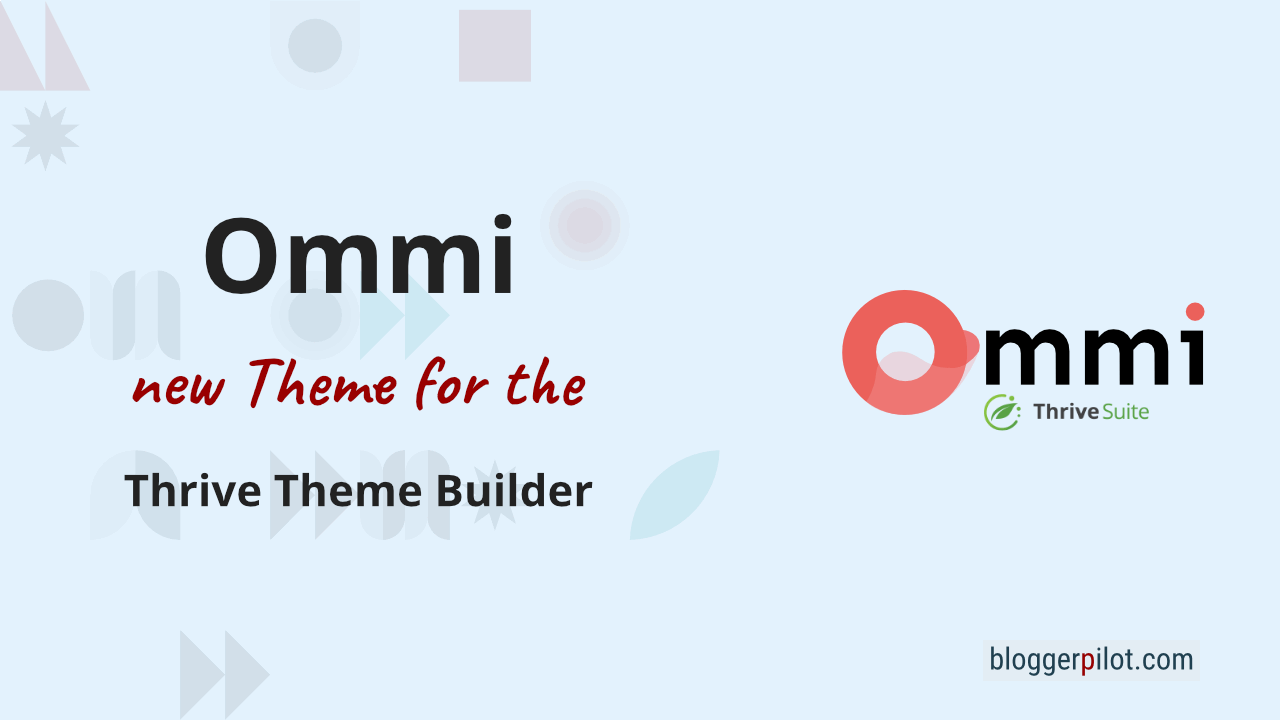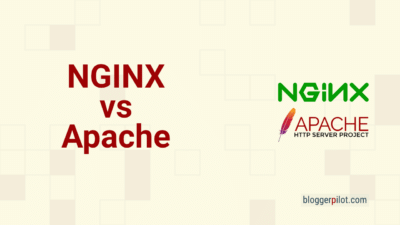Feminine Ommi Theme for Thrive Theme Builder
Ommi theme is the second design template for Thrive Theme Builder! It’s warm, modern and inviting. Perfect for a personal brand website or a solo entrepreneur. All included in the membership, where you’ll have access to all of Thrive Themes’ WordPress tools. Including Thrive Architect, Thrive Leads, and Thrive Apprentice.
Ommi is a feminine companion theme for Thrive Theme Builder. Modern and sleek, yet warm and inviting, optimal for women. It’s the perfect WordPress theme with lots of templates and ready-made elements to give your brand a beautiful, inviting design.
It uses Thrive Theme Builder to fully customize every single aspect of your website.
With Ommi and Thrive Theme Builder, you can completely change your entire website while having full control over your brand, fonts, and design elements. With zero programming knowledge, you’ll create a beautiful, functional and fully customizable website.
So if this is the vibe you’ve been looking for for your site, check out Ommi here.
You get instant access to the Thrive Theme Builder and Ommi when you purchase the Thrive Suite – the all-in-one WordPress marketing toolkit – as well as access to all their WordPress plugins like Thrive Architect, Thrive Leads, Thrive Quiz Builder, Thrive Apprentice and all the rest.
The Thrive Suite gives you everything you need to create a conversion-focused business with WordPress, and when you install Ommi, you can quickly build a modern, inviting brand that attracts your visitors.
Features – What comes with Ommi
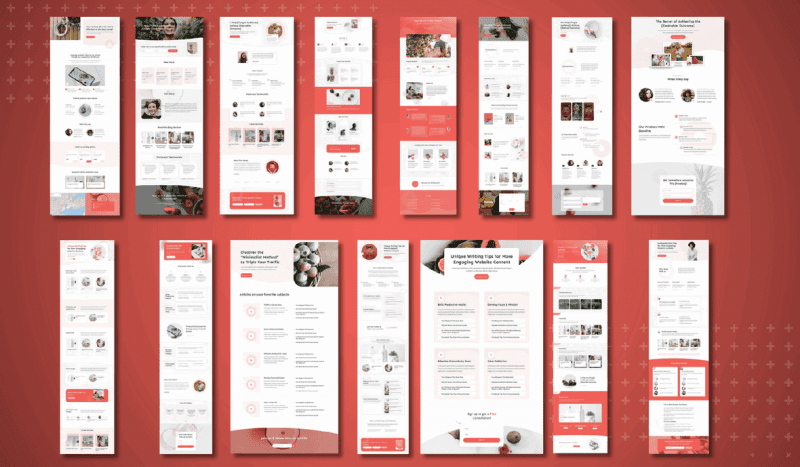
- 9 pre-built homepage templates
- 7 Silo Page Templates – Supercharge your categories with SEO-friendly templates
- 133 professional theme blocks (calls-to-action, FAQs, hero sections, lists, pricing tables)
- 39 customizable headers and footers
- 14 blog post templates
- 7 blog list templates
- 9 Theme Page Templates
- 1 page template for 404 error page
- 120 pre-built page sections – create quick up-converting theme pages
- 12 Shop Templates for WooCommerce
- 8 conversion-focused call-to-action designs
Who is the Ommi theme suitable for?
Who should build their website with Ommi? Ommi is the perfect theme if you are starting a brand new WordPress website.
It’s easiest to set up with a fresh WordPress installation – just install Thrive Theme Builder, activate Ommi, and follow the Site Setup Wizard instructions. It only takes a few minutes to get started. While you add your logo, choose your header and footer design, customize your brand colors and fonts, select your page templates, and choose your navigation menus.
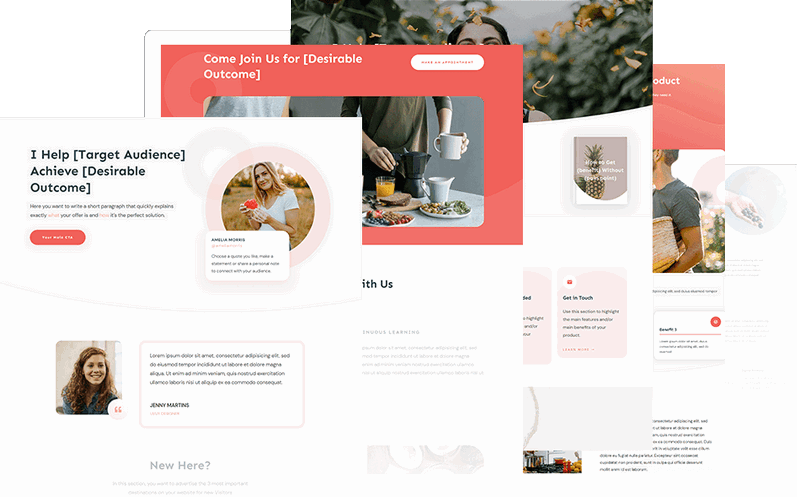
Ommi is also a good choice if you’re revamping an existing site using Shapeshift or another older Thrive theme, like Rise or FocusBlog.
However, if you’re converting an established Shapeshift website to Ommi, please don’t treat it like a simple 1-click switch. Treat the switch like any other WordPress theme change: backup your site first, use a staging environment, and test everything before going live with the new theme.
How much does Ommi cost?
| Thrive Suite | Thrive Suite Agency | |
|---|---|---|
| Audience | Private and sole proprietor | Agencies and web designers |
| Websites | 5 | 50 |
| Use on client websites | no | yes |
| Price | $ 299.00 / Year | $ 588.00 / Year |
| To Offer | To Offer |
Ommi is available immediately to all Thrive Suite customers, at no additional cost. Simply update the Thrive Theme Builder to the latest version and the new Ommi theme is ready to activate!
If you’re not already a Thrive Suite customer, you can get instant access to Ommi and the Thrive Theme Builder by clicking here and renting the suite for $24.00 per month.
The standalone plugin costs $97.00 annually.
Do I need Thrive Theme Builder to use Ommi?
Yes.
Ommi is a companion theme that sits on top of the Thrive Theme Builder theme. I know, the naming is unfortunate….
Think of Ommi as the front-end design and layout and Thrive Theme Builder as the engine that runs in the background and allows you to customize everything to your brand, audience, niche and product.
To get both Ommi and Thrive Theme Builder, you’ll need an active subscription to Thrive Suite, which also gives you instant access to ALL of our other WordPress plugins.
Installation
No programming skills are required to install and customize Ommi. Everything – from colors, fonts, page templates and more – can be configured in the site setup wizard and visual editor.
I’m assuming you already have the Thrive Product Manager installed, and with it the WordPress theme Thrive Theme Buider.
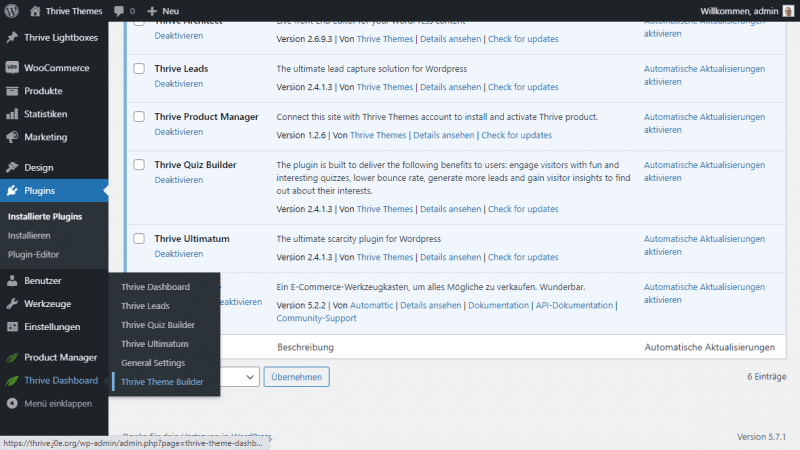
In the WordPress admin, navigate to Thrive Dashboard > Thrive Theme Builder.
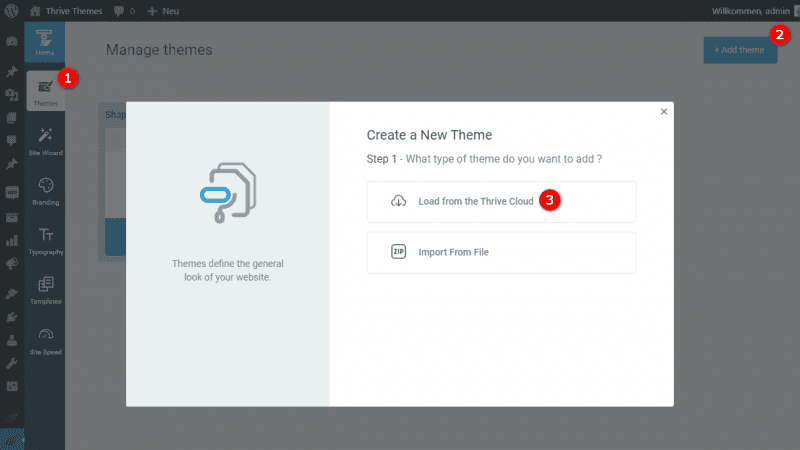
Now go to Themes > Add Theme > Load from the Thrive Cloud
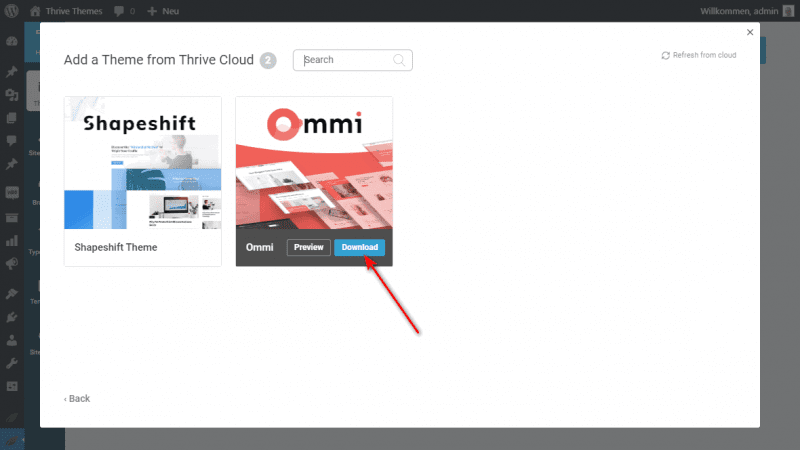
If you hover your mouse over the thumbnail, a blue download button will appear. Click on it to install the Ommi Theme.
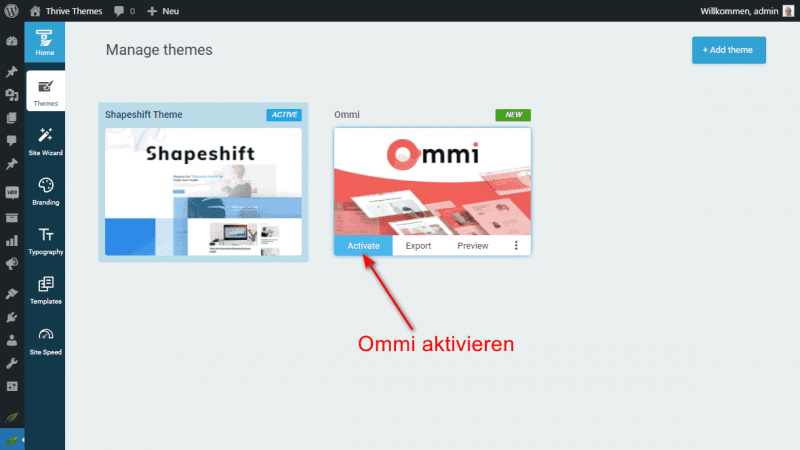
Now you see that the Shapeshift Theme is currently active. With a click on Activate you can activate the new Ommi.
Attention: Make a backup before or use a staging website.
Other Backup Plugins.
Once you have activated the new theme, you will be taken to the Theme Builder Wizard. Here you can customize all colors and themes step by step.
Does Ommi include the same features as Shapeshift?
Ommi and Shapeshift are functionally identical! A new addition is the fast Kwik theme.
Both Ommi and Shapeshift work in exactly the same way. They provide beautifully designed and fully customizable templates for your Thrive Theme Builder website.
When switching from Shapeshift to Ommi, there should be no loss of features or functionality, only stylistic changes.
Why should I switch to Ommi?
Switching from Shapeshift to Ommi should only be done because of the desire for a purely visual change. You will have no functional advantages.
With Thrive Suite you can:
- Visually customize every aspect of your WordPress website (including headers, footers, and sidebars) with the Theme Builder.
- Take advantage of 100s of pre-built conversion-focused Landing-Pages to drive more opt-ins and sales with Thrive Architect.
- Create lead generation forms anywhere on your website to grow your email list with Thrive Leads.
- Create engaging quizzes to better segment your leads
- Create scarcity marketing campaigns and countdown timers with Thrive Ultimatum.
Also very good is the Thrive Apprentice plugin that allows you to create and sell online courses.
Best WordPress Hosting
Hosting recommendations are usually garbage.
Often extremely cheap hosting packages for $ 3 are recommended, others advertise a $ 100 VPS, because they earn the most as an affiliate thereby. In the end, we all just want the fastest possible web space for as little money as possible.
And optimized for WordPress!
What else is important? The server should be a fast backbone for your website and the support should answer as fast as possible, and preferably in your language.
You can get all this at Cloudways from $ 10,00 / month.
By the way, great feminine themes are also available for Kadence.
Frequently asked questions
Conclusion
Take a look at the new theme Ommi, and while you’re at it, discover all the awesome possibilities you get with Thrive Suite.
As an alternative, I can always recommend the fast Kadence theme.