The Best WordPress Backup Plugins
You are still looking for the right WordPress backup plugin to save your WordPress website from a possible total failure? Then you’ve come to the right place, because today I’m going to introduce you to the best backup plugins available for WordPress.
The automated backup of your website is one of the most important features of all. Even if your provider performs a WordPress backup, you should additionally create your own backup to a cloud storage with Google Cloud, OneDrive or Amazon. Only then you are really safe.
The Best Backup Plugin
Below, I’ll show you what options are available to fully backup your WordPress blog. No matter what happens, with these backup plugins you’ll make sure you still have a gapless backup copy up your sleeve. But beware Not every backup plugin handles all functions equally well. I’ll show you where the strengths and weaknesses of the different WordPress plugins lie and what matters.
1. BlogVault – WordPress Backup Service
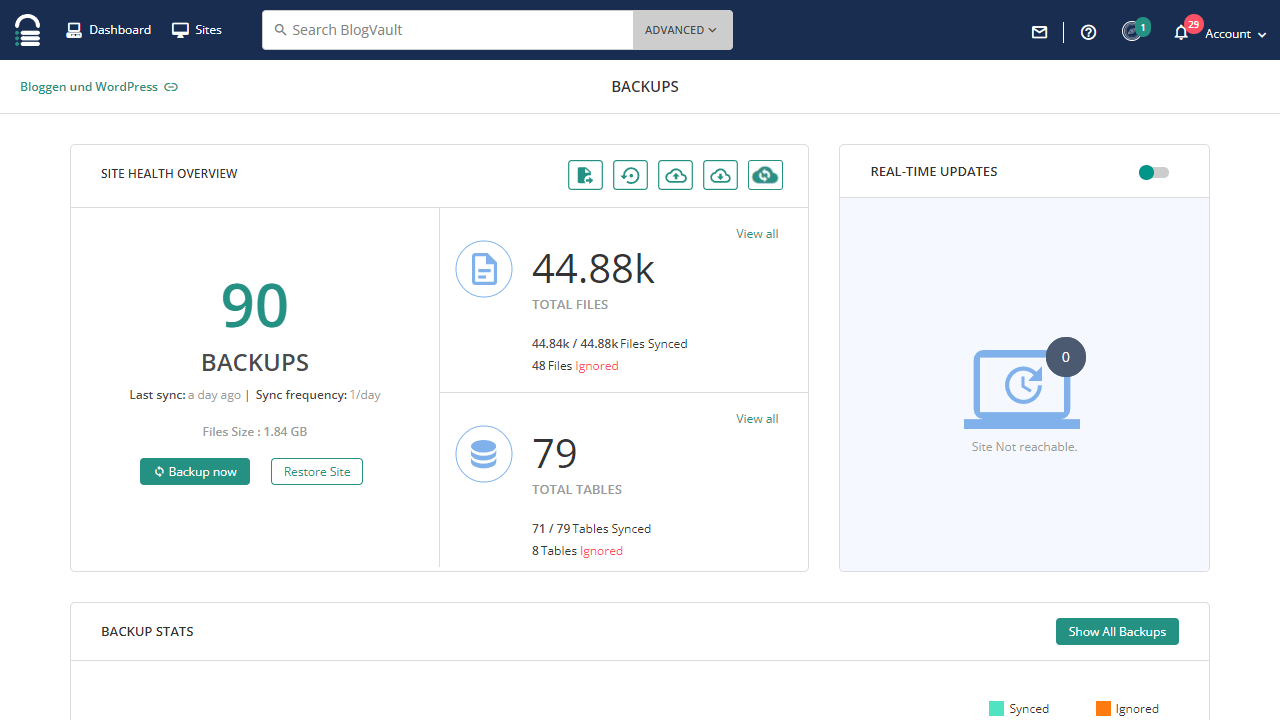
With BlogVault, I present you an all-in-one solution that includes more than just a backup of WordPress. First of all BlogVault creates incremental backups of your website and at the same time integrates an automatic uptime monitoring and a performance check. This way, you always keep track of how well your WordPress installation is actually running at the current time and when and where any problems might occur.
BlogVault keeps the backups for you for 90 days and can also move them to your Dropbox with a click. The plugin supports automatic backups that can be scheduled daily, weekly or monthly. It also works smoothly with many themes and plugins, such as WooCommerce. Advertised with over 450,000 WordPress blog backups and more than a million successful restores.
Advantages
- Complete solution with uptime monitoring
- Incremental backups to reduce server load
- Staging and cloud backups included
Disadvantages
- Plugin is only available in English
- No automatic synchronization with cloud storage
2. UpdraftPlus
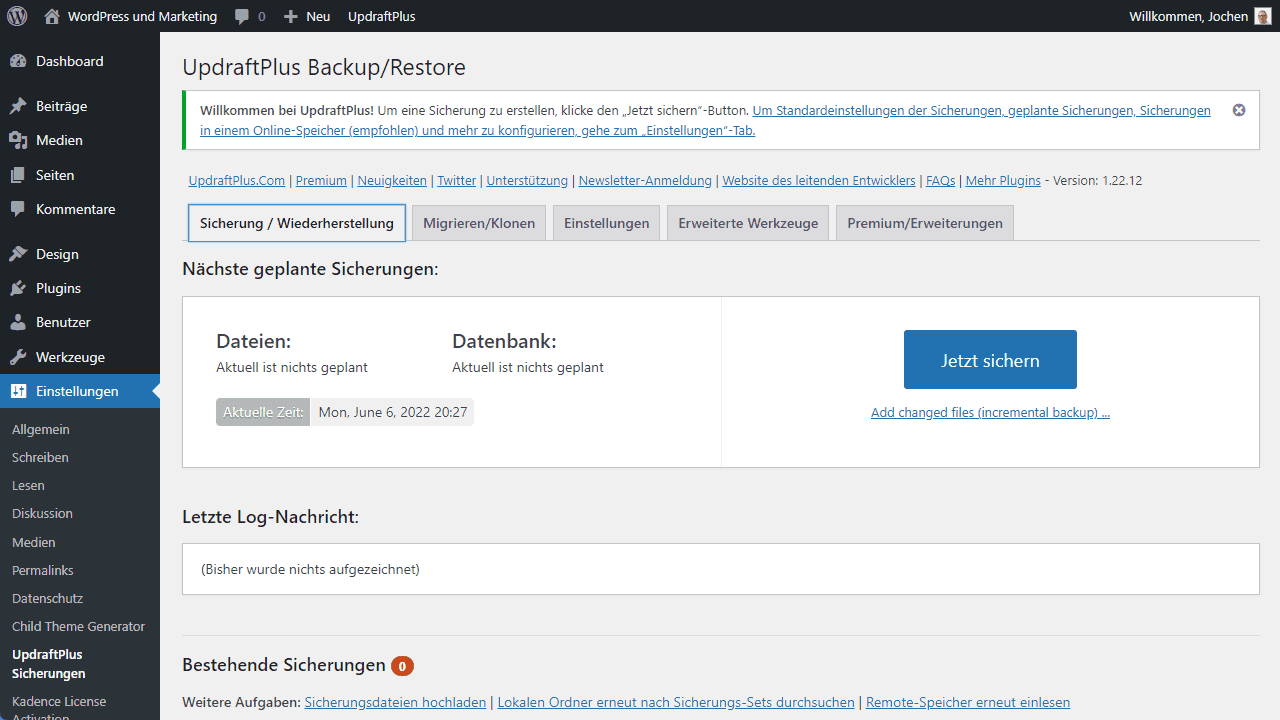
UpdraftPlus describes itself as one of the most used backup plugins for WordPress. With more than three million active installations, it actually reaches a large number of WordPress users. The backups themselves are stored directly in the cloud, in a cloud of your choice. You therefore decide which provider you entrust your backups to or whether you perhaps use your existing Dropbox account for this. UpdraftPlus supports almost every large and small cloud service in this area.
In doing so, the extension creates backups and restores WordPress based on those backups in no time. In addition, schedules can be set up individually to make backups as automated as possible and on a schedule. For example, every day at six in the morning, because there are hardly any accesses and therefore the load does not matter. In addition, the WordPress plugin has reached a certain age and has been maintained very extensively for years. Already since 2012 UpdraftPlus gets regular updates and provides consistent support. No wonder, then, that the backup plugin has been particularly well rated by WordPress users.
This includes the products:
- Updraft Vault
- Updraft Migrator
- Updraft Clone
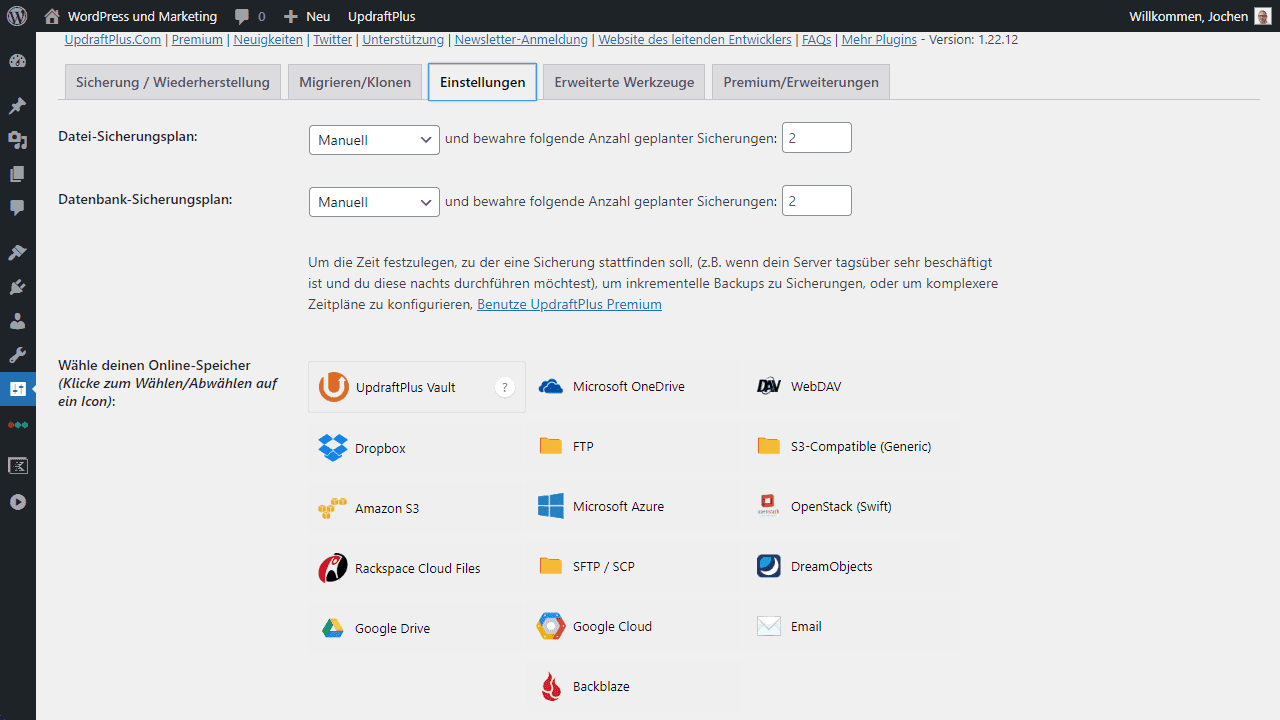
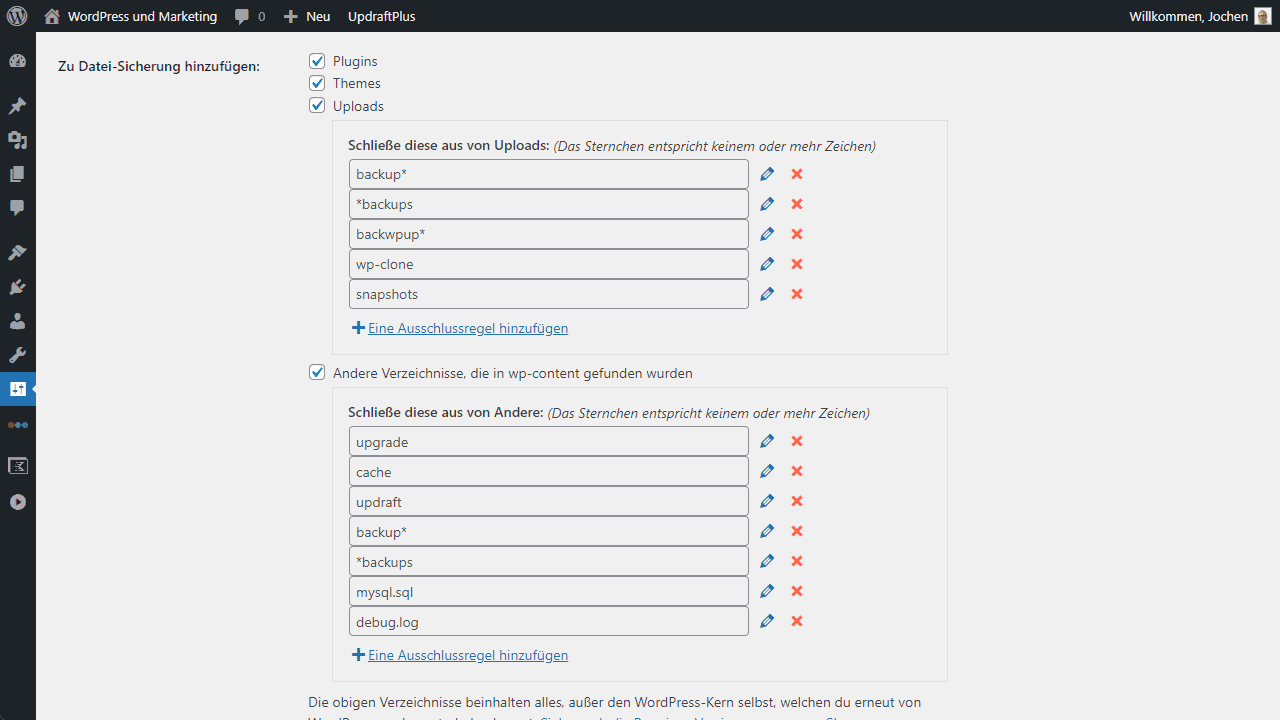
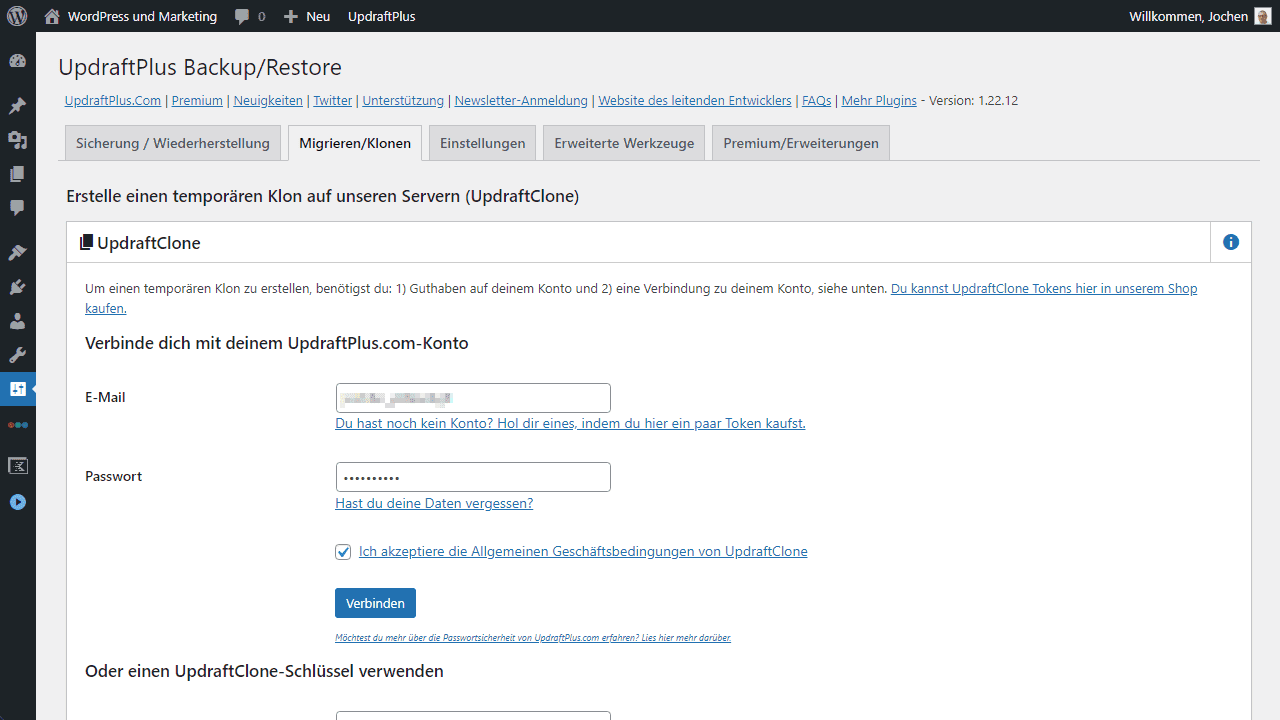
Advantages
- Support for many different cloud providers
- Schedules for the backups are freely selectable by the user
- Migration of existing websites is possible without any problems
- Encryption of the database takes place if desired
Disadvantages
- Currently not available in German
- Price is only really attractive with a subscription
3. WP Staging
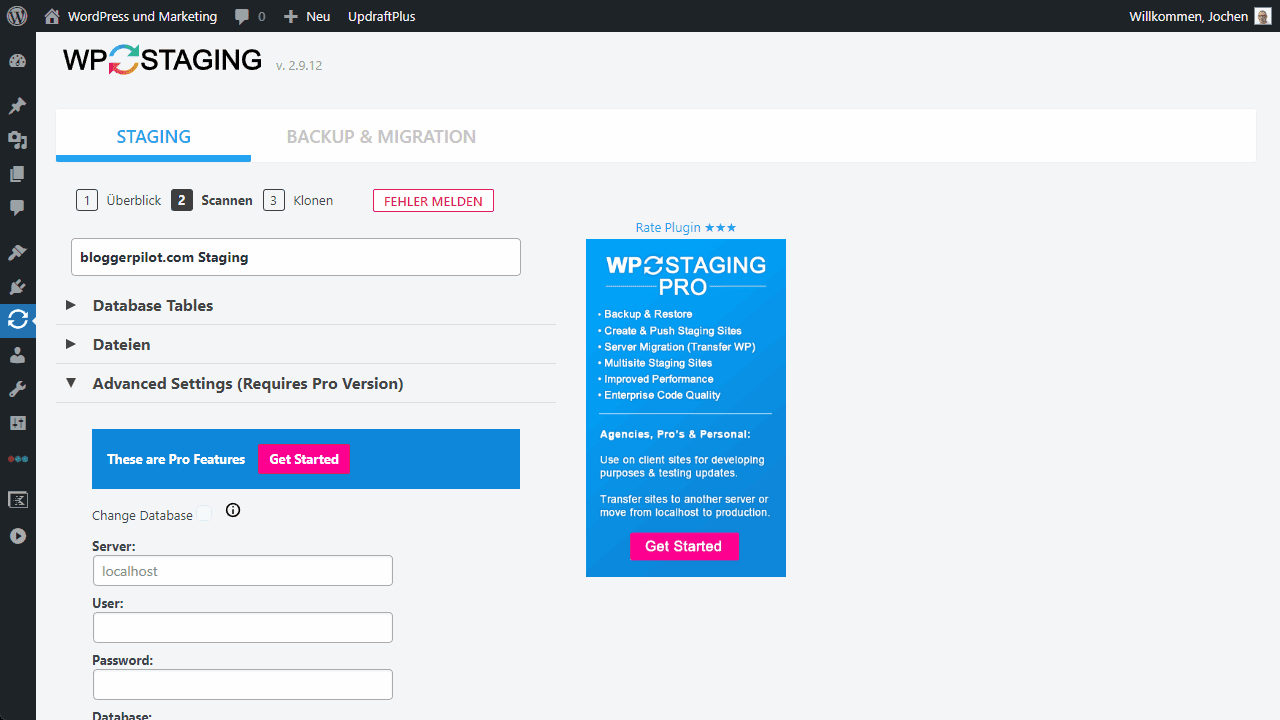
Already the name reveals where the journey goes with WP Staging or where the plugin basically comes from. Staging describes an exact copy of the respective website, which is operated separately and is fully functional. The original content is copied to the staging environment and always kept up to date. In the staging, new developments, plugins or themes can be tested without affecting the respective main page. So if a plugin destroys your database or affects the function, this is already visible in the staging, even before you release the extension on your live website.
WP Staging relies on three main features. Staging, Backups and Migrations. This way, the plugin can not only create a staging environment for your blog, but also create backups or migrate existing websites to new hosters. So it is much more than just a backup plugin for WordPress.
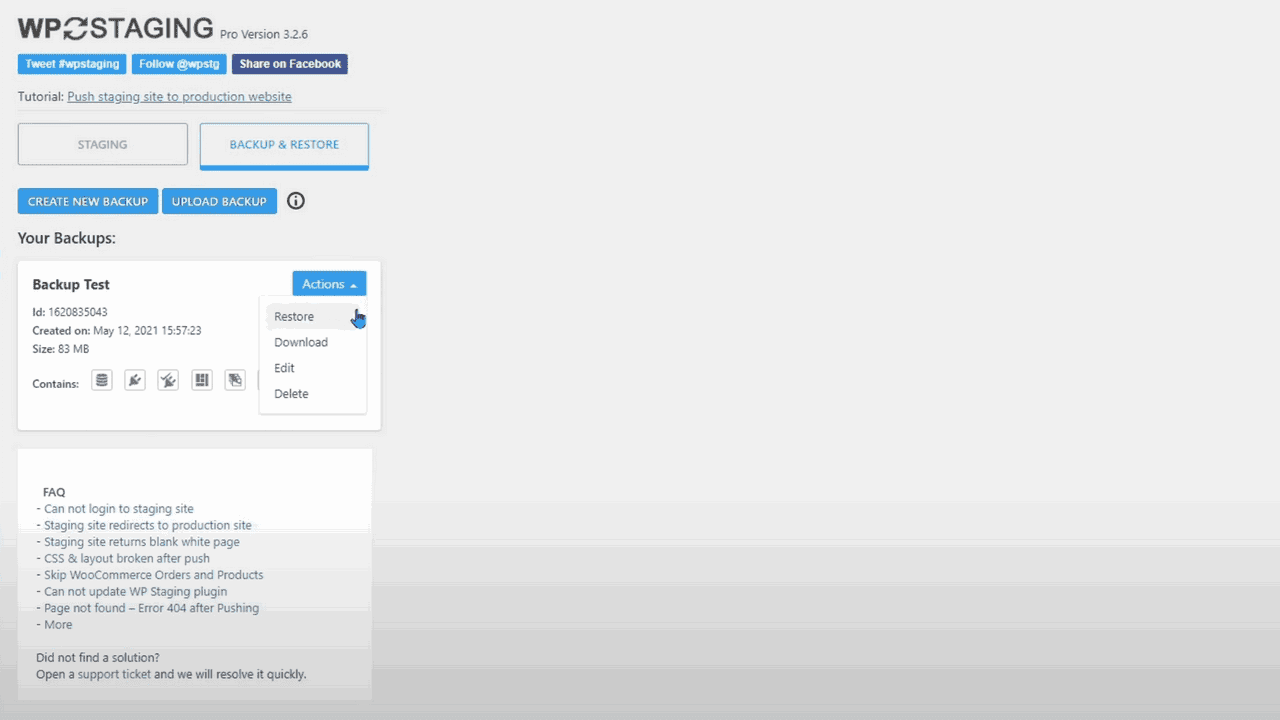
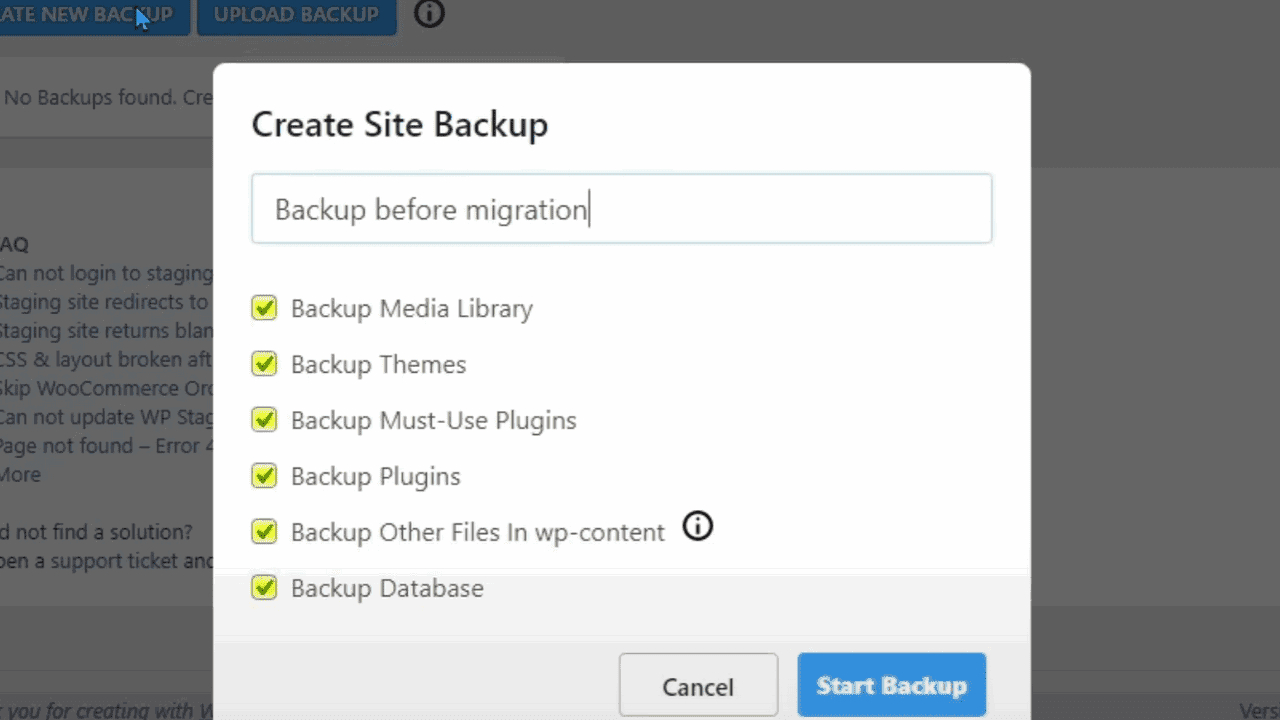
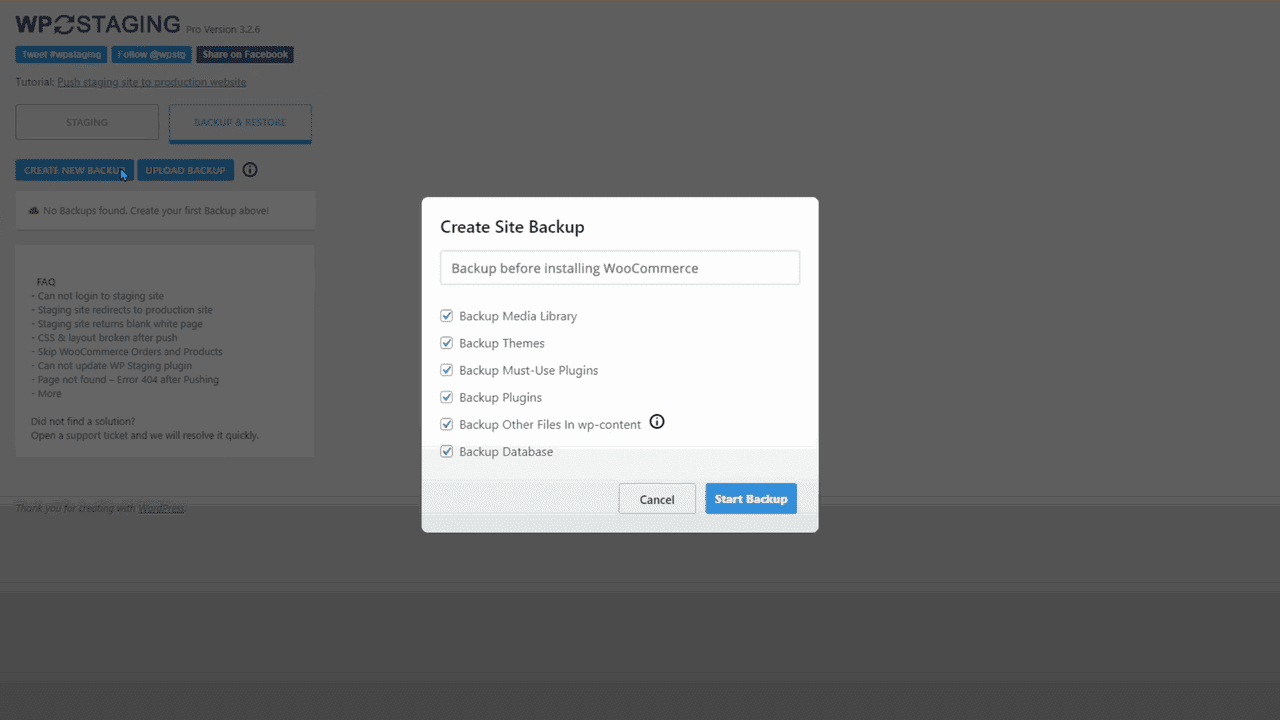
Advantages
- Perfect for cloning and migrating WordPress websites
- Fair price levels for one or more websites selectable
- Runs completely on its own server and is therefore independent
- Easy creation of staging websites in no time at all
- In general, the plugin has a very sophisticated operation
Disadvantages
- Free version does not include any of the main features
- Having everything on your own server is an advantage, but also a disadvantage
4. Solid Backups
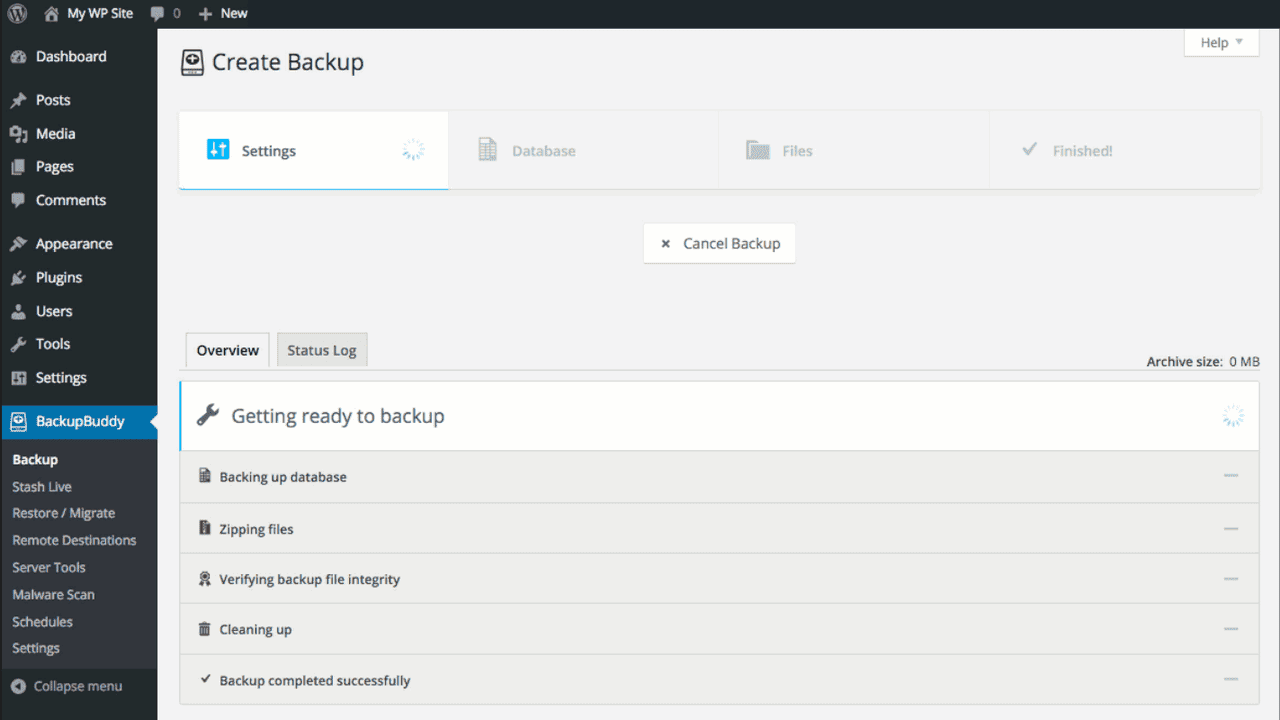
Developer SolidWP (iThemes) is primarily known for its WordPress Security plugin, and the company’s other products have become extremely popular as well. Solid Backups is one of them. An effortless to use backup plugin for WordPress, which chooses almost all settings itself and therefore makes it especially easy for you to quickly and uncompromisingly create a backup of your entire WordPress blog. The fact that you really don’t need any prior knowledge for this is what makes Solid Backups stand out. It is one of those plugins that do everything for you.
You can choose if you want to backup only the database or the whole WordPress installation. The backups are created according to a predefined schedule and if necessary, you can easily restore an already created backup with the integrated tool ImportBuddy. The backups are stored either in your Dropbox, the Google Cloud or another cloud provider. Alternatively, Solid Backups can also store your backups in the included Solid Backups Stash cloud storage. The idea behind having your own cloud storage is to have a solution that works as simply as possible and doesn’t require the use of third-party providers. With Solid Backups Stash, the process of backups is therefore simplified once again. Maybe there is a Solid Backups discount active right now.
Advantages
- Developer SolidWP is already known for its security plugin
- Own cloud storage called Solid Backups Stash is already integrated
- BackupBuddy runs almost completely automated and is therefore very easy to use
- Ideal in combination with other SolidWP plugins
Disadvantages
- Rather few setting options due to the extensive automation
- Only 1 GB cloud storage available for free, more storage costs extra
5. WPVivid Backup
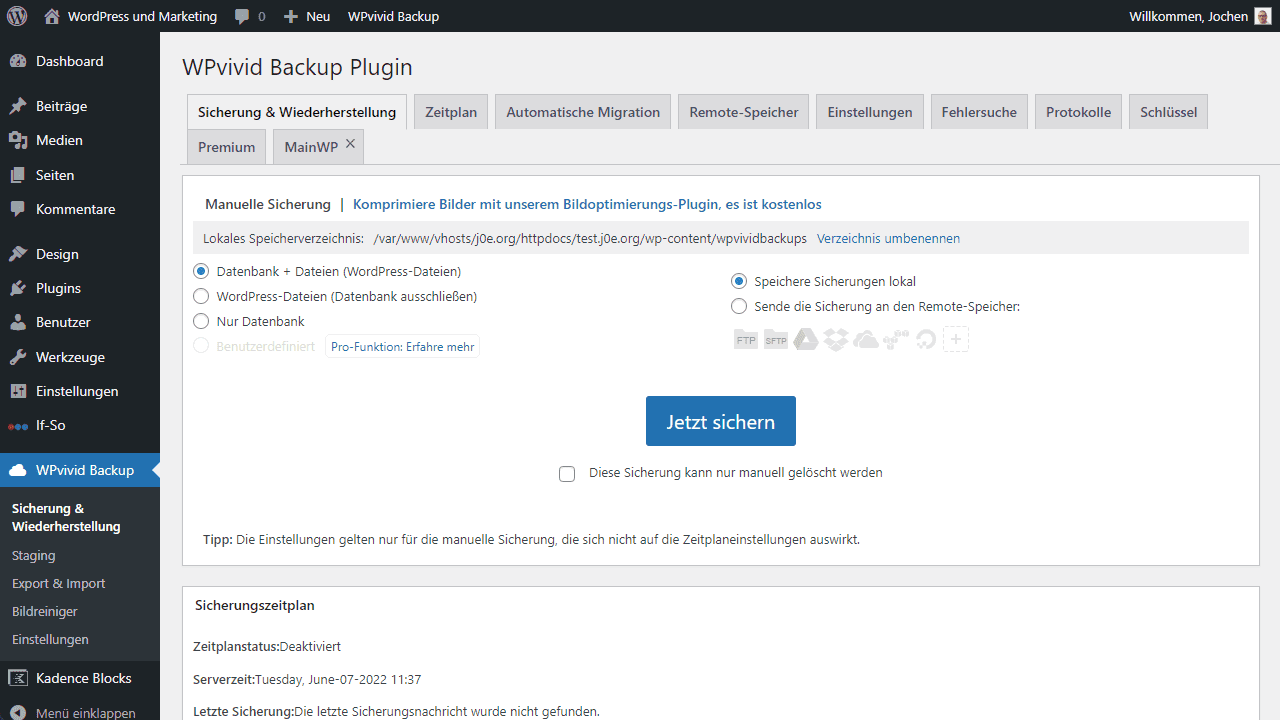
WPVivid Backup & Migration is one of the most comprehensive plugins. Included are backup, migration and staging.
For agencies and freelancers, the white label function is a great feature.
Create a staging site in a subdirectory to safely test WordPress, plugins, themes and site changes.
Clone and migrate a copy of your site to a new hoster (a new domain), schedule backups, send backups to a leading remote storage, clean up unused images before backup and migration. All in one backup and migration plugin.
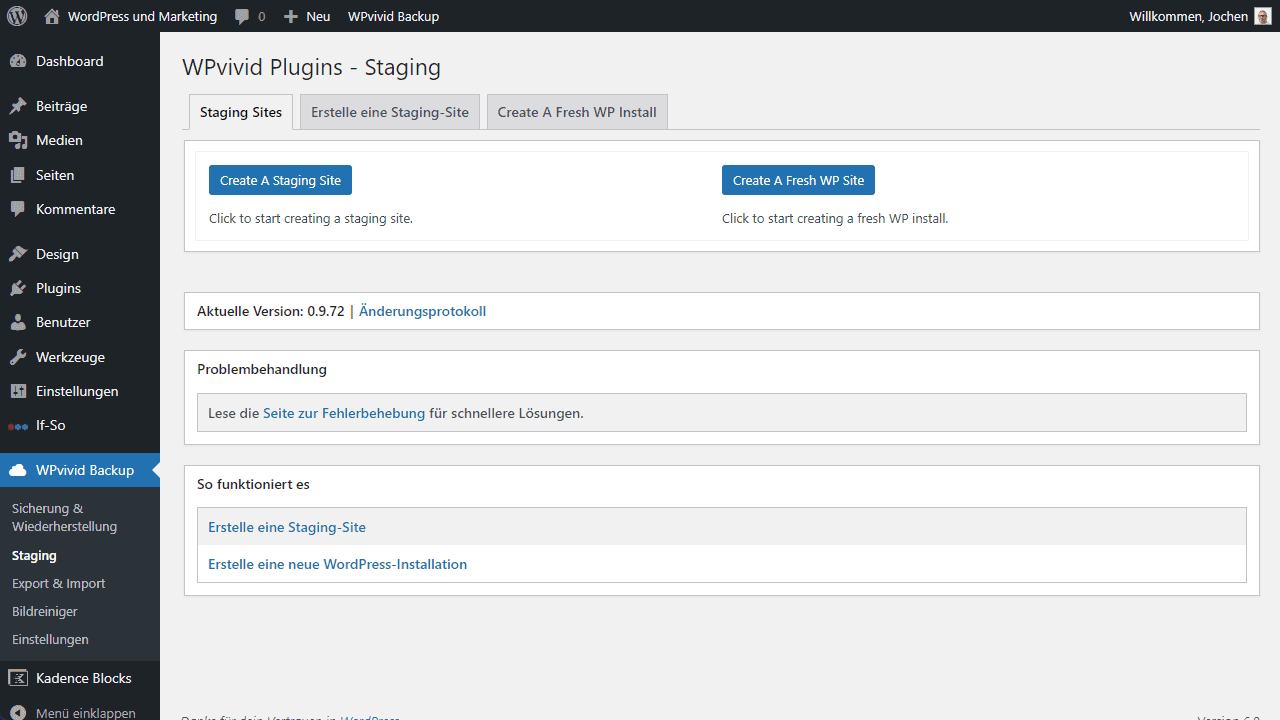
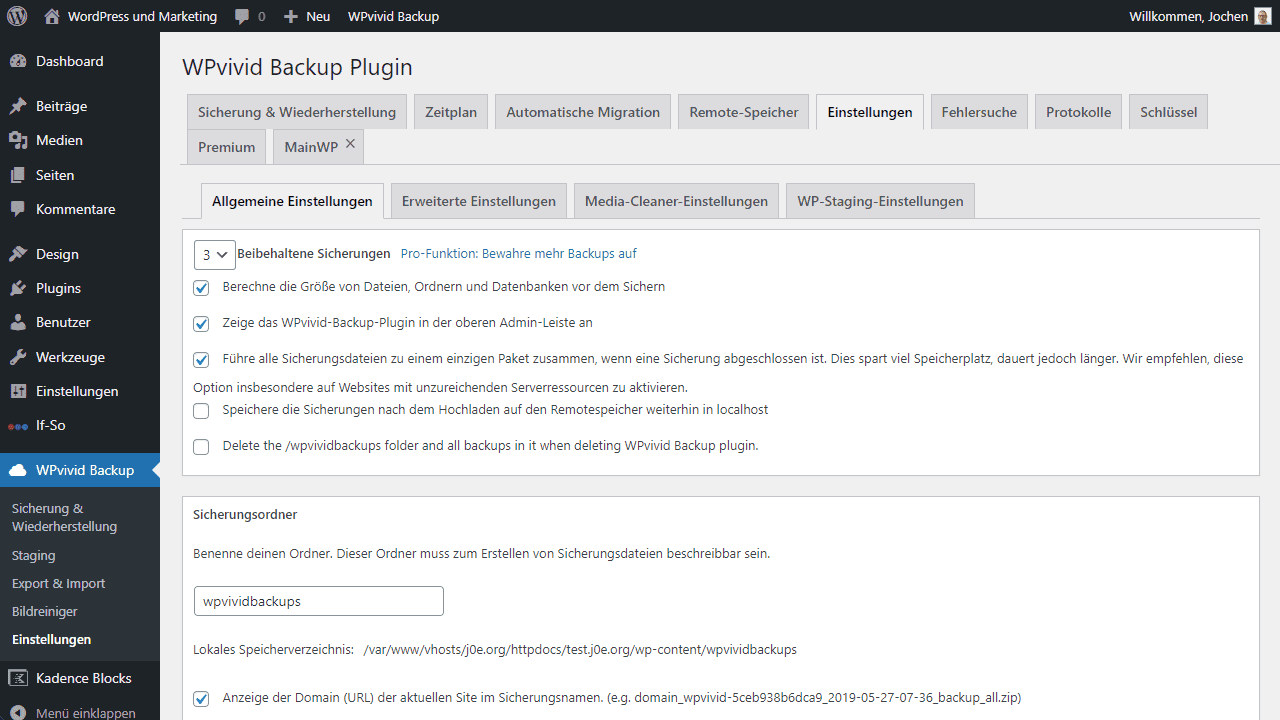
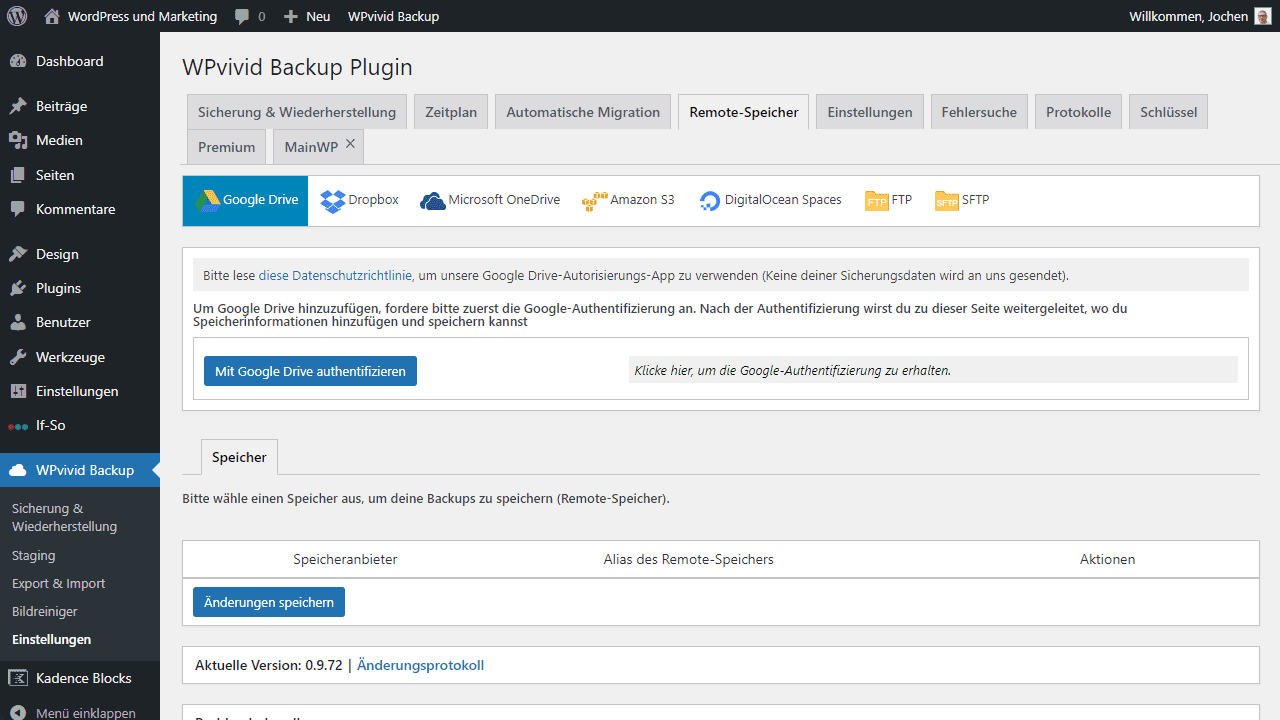
Advantages
- Complete solution
- Good price-performance ratio
Disadvantages
- no
6. Duplicator Pro
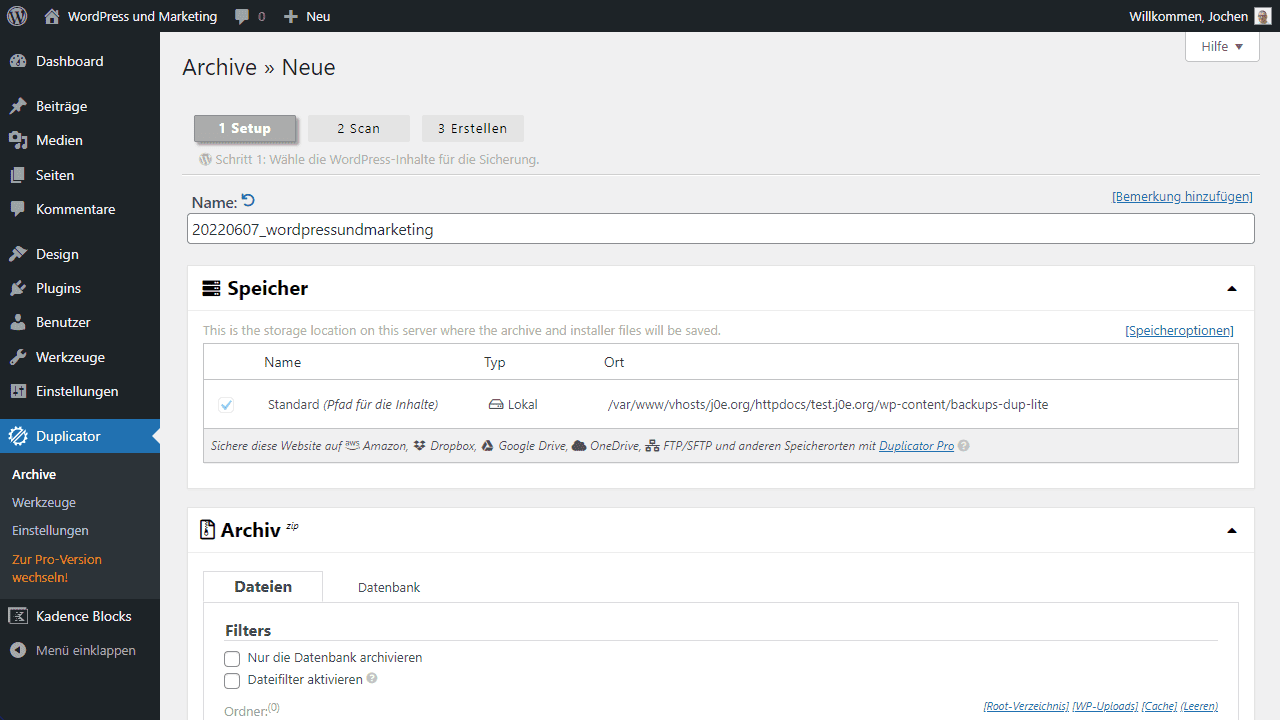
The Publicator Pro plugin has been around for a very long time. First only in the Pro version, meanwhile also as a strongly weakened Free variant in the WordPress repository.
The free version brings only simple backups. With Pro, the backup plugin it becomes interesting. Because with it also the cloud storage like Amazon S3, Dropbox, Google Drive and OneDrive are unlocked.
Advantages
- Established backup plugin
- Perfect for backup and migration
Disadvantages
- Free version is very stripped down
7. Jetpack Backup
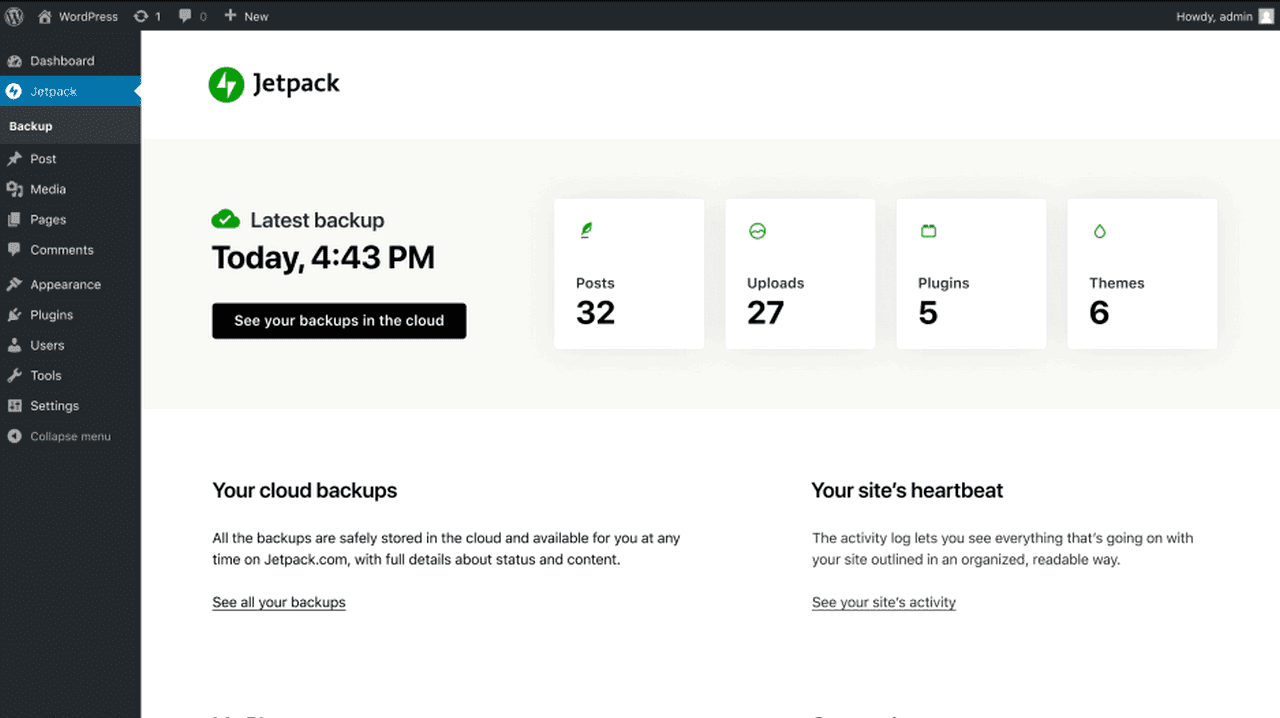
The Jetpack plugin (formerly VaultPress) for WordPress is a kind of plugin collection from Automattic (the developer behind WordPress and WooCommerce). The extension is built in modules, so individual features can be purchased. Backup is one such module. It starts directly in the core of WordPress and backs up data natively in real time. Whenever you make a change, it is instantly transferred to the backup and can be undone at any time. A bit like Time Machine on the Mac, but for WordPress.
The one-click restore makes resetting WordPress much easier, as does the integration with the Activity Log. Website migrations are also supported, as is storage on Automattic servers. So, those who use Jetpack Backup don’t have to worry about cloud storage, schedules or anything of that sort. The real-time backups are created consistently, and with the WordPress activity log, you can restore almost any previous state. For example, if a plugin has caused problems. With one click you can quickly and easily restore the previous state.
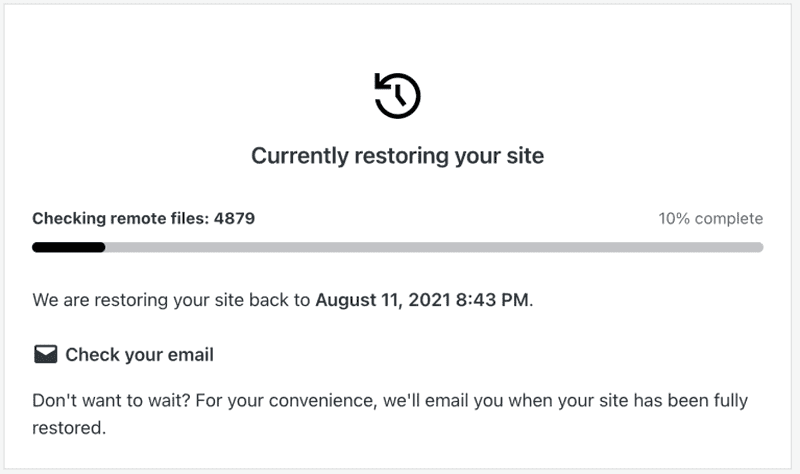
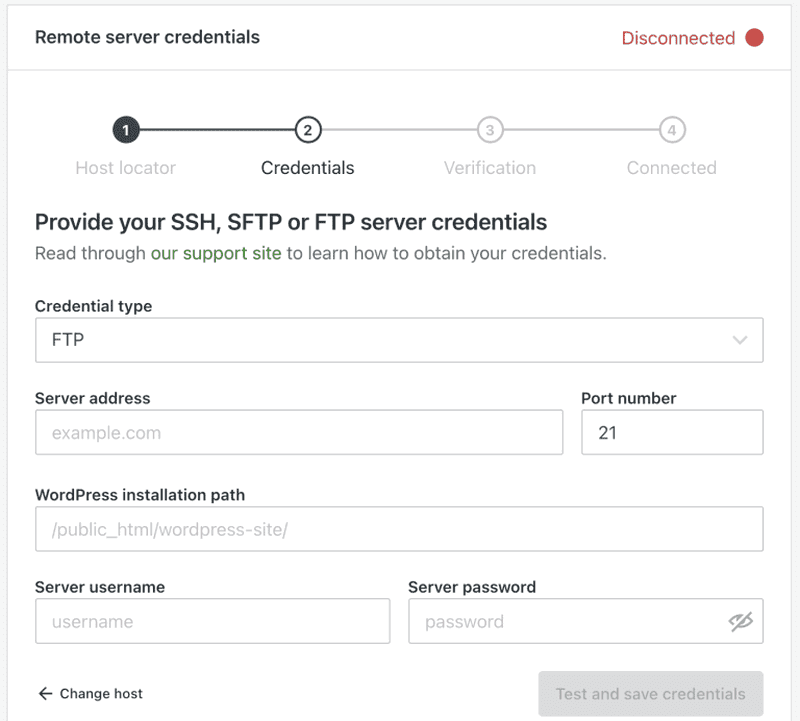
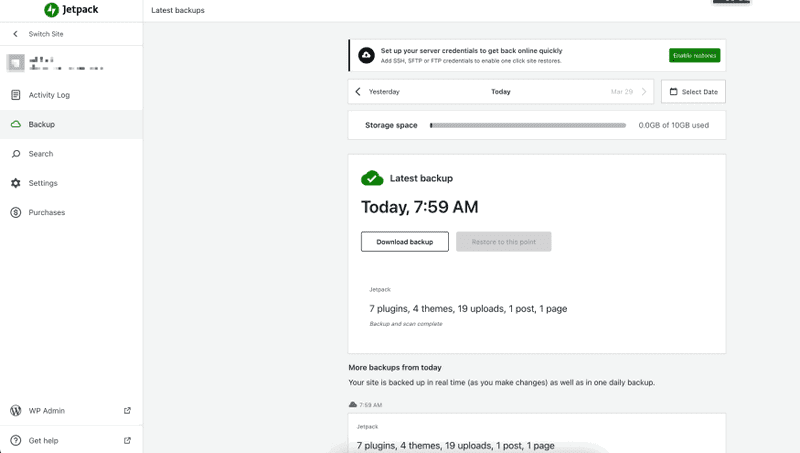
Advantages
- Very easy to use
- Plugin comes from the WordPress developer himself
- Real-time backups and one-click restore
- Full integration with WordPress activity log
Disadvantages
- Only available in conjunction with Jetpack
- Backups cannot be stored in your own cloud
8. WP Time Capsule
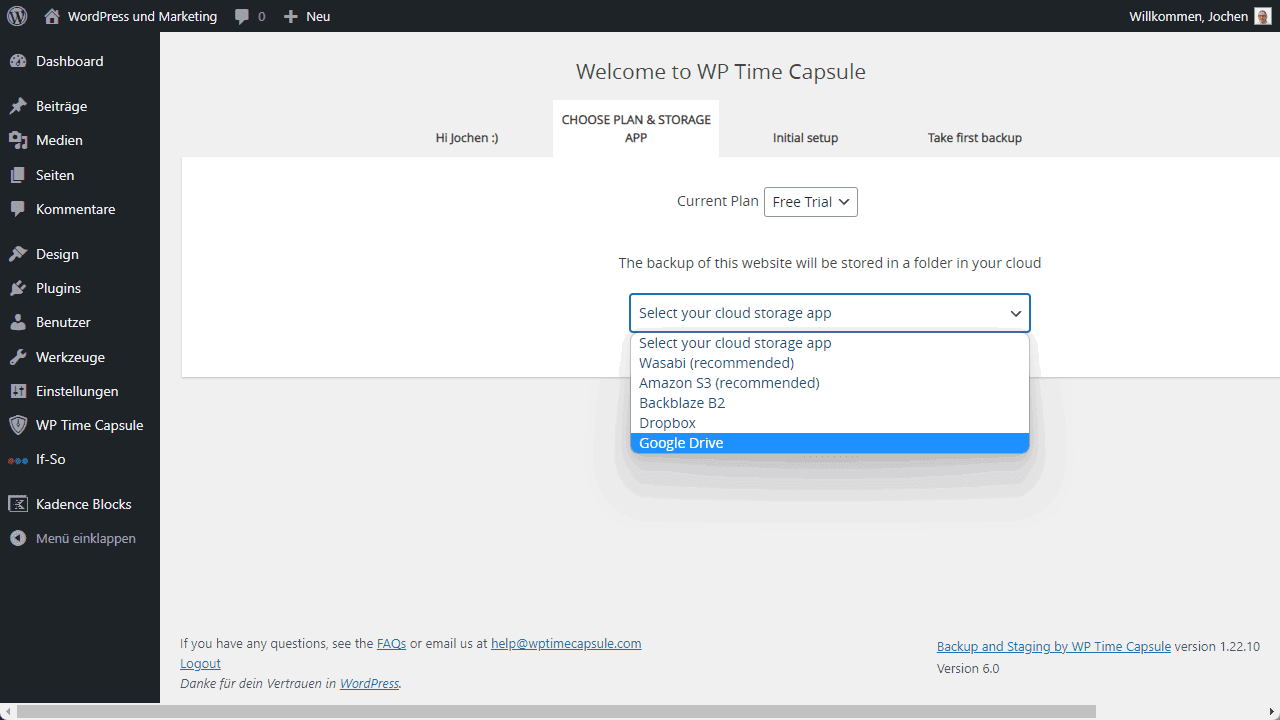
WP Time Capsule is a very comprehensive backup plugin for WordPress. Among other things, it provides incremental backups and restores, which means that only those files are copied or backed up that have actually changed. This has the advantage that it is particularly performant and just smart to keep the respective backups as small as possible. In this way, backups no longer lead to the usual server load and also do not take up too much unnecessary storage space.
A restore window of up to 365 days ensures that all changes can be undone for a year. This is done incrementally and also via staging, so that the restore can first be tested for functionality before it goes live. Here, the developers have really thought of everything, which you will also immediately notice the plugin if you decide to use it. A very clever and strong solution for backups.
What I really like is the calendar, where you can really visually see at a glance
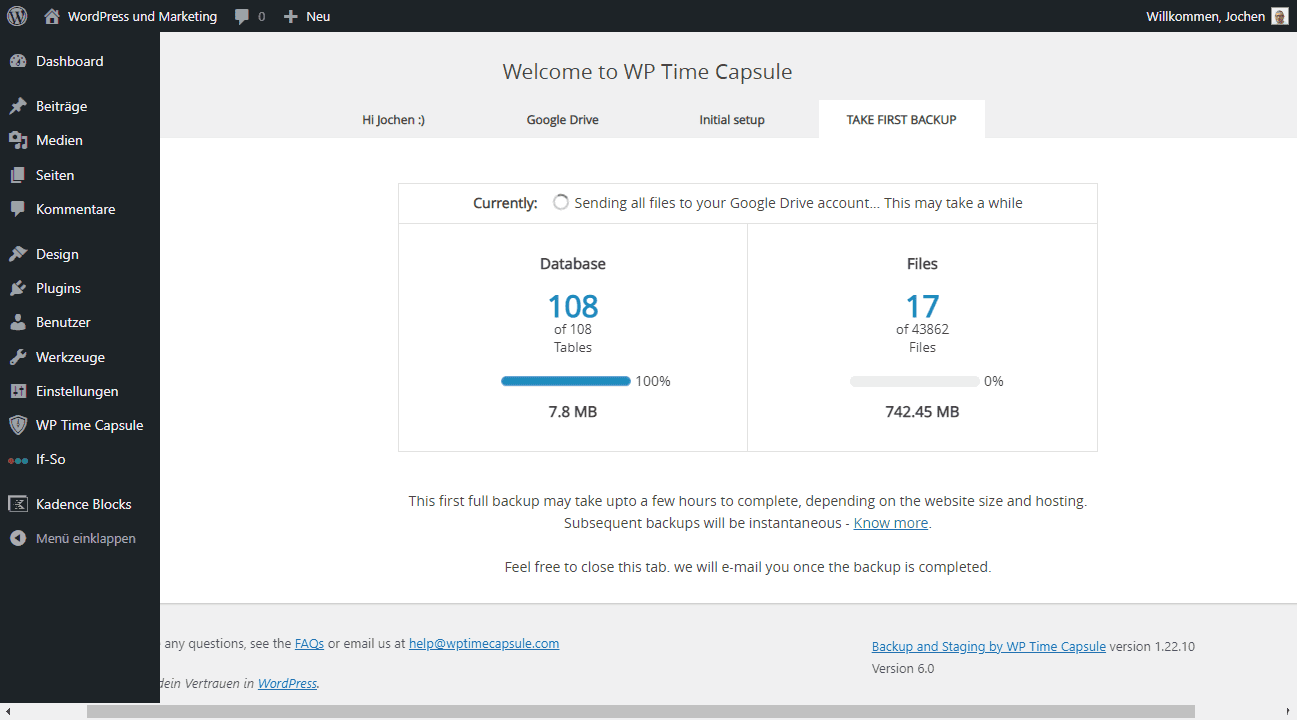
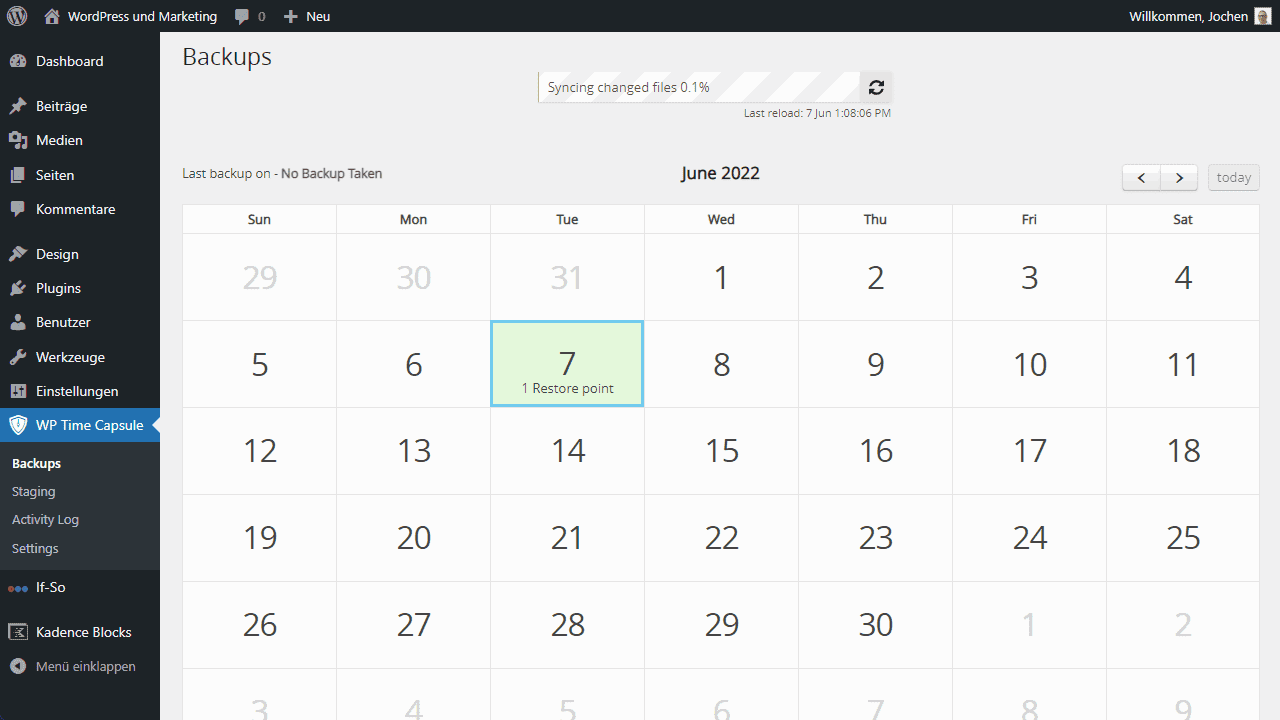
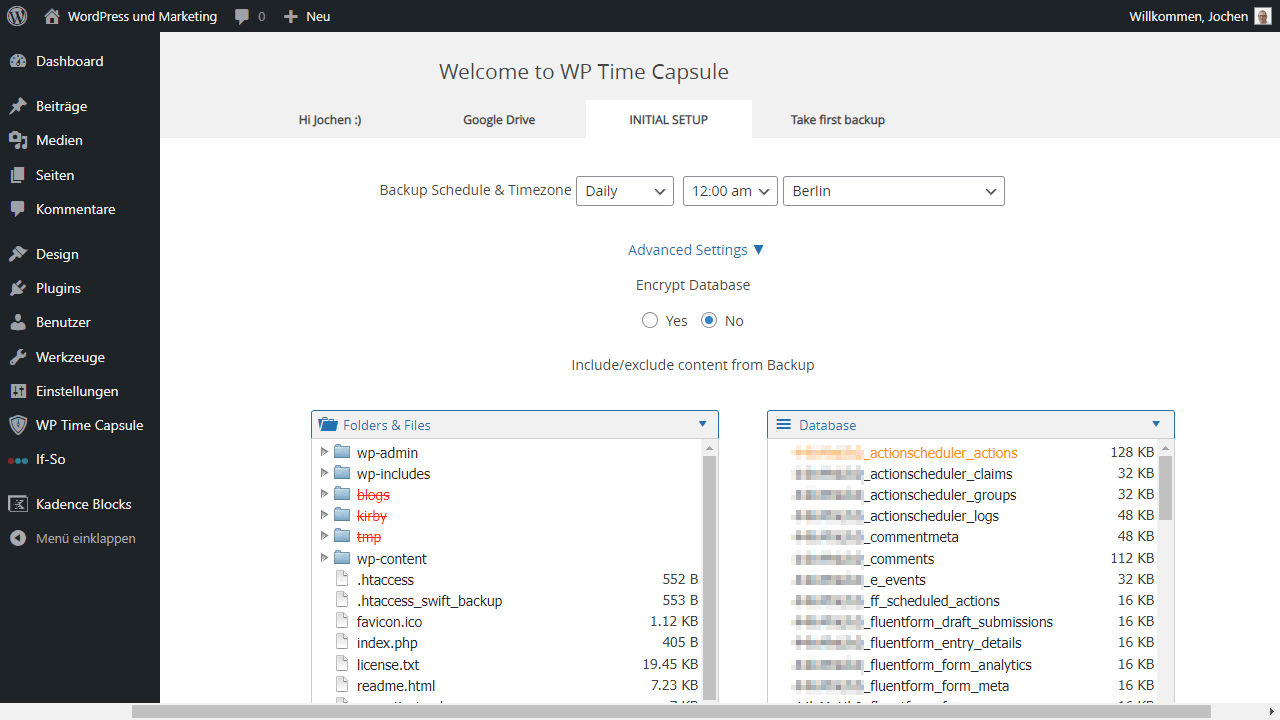
Advantages
- Incremental backups and restores reduce server load
- A restore window of up to 365 days provides the necessary security
- Staging (also of restores) already integrated
Disadvantages
- No single download of backups possible
9. ManageWP
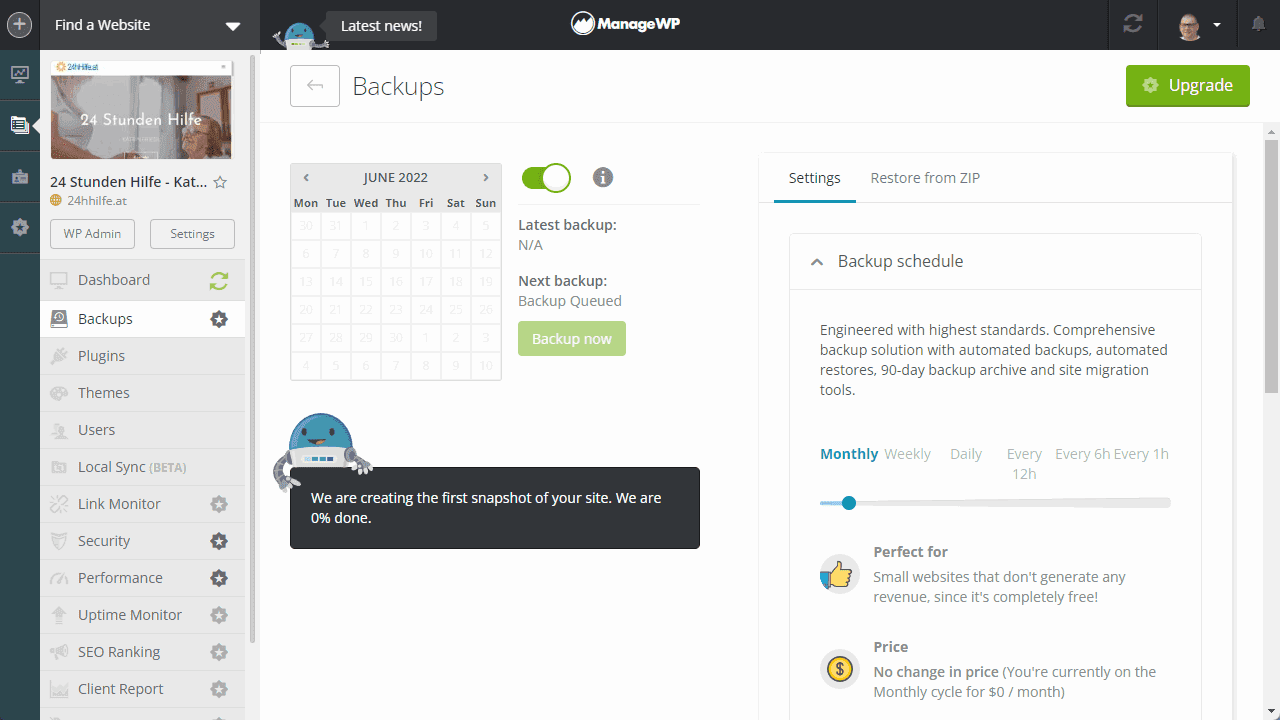
ManageWP is basically a dashboard or a kind of alternative management of WordPress blogs. With ManageWP, standard tasks become easier. Especially if you need to manage multiple blogs at once. Because the more WordPress installations there are, the more confusing it becomes with the maintenance of the same. ManageWP remedies this by providing a dashboard for all your WordPress blogs.
This way, updates are applied and backups are created quickly and effectively. It should be noted that even the Free version allows backups, but with significantly fewer settings in terms of scheduling. However, a monthly backup to the cloud is still free. For more, you pay accordingly. In return, you also get a migration tool, can make further settings and, above all, change the schedule for the backups.
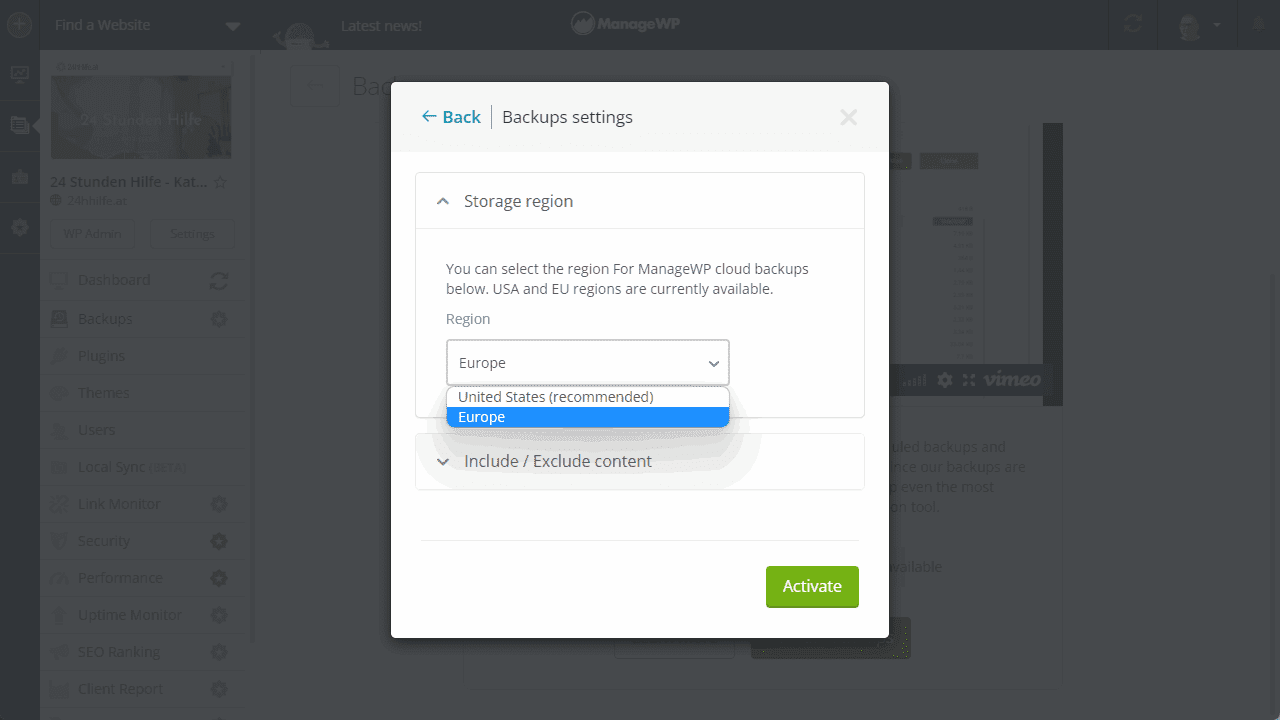
Advantages
- Very cheap compared to other backup plugins
- EU/US storage choice (relevant in terms of DSGVO)
- ManageWP has been on the market for a long time and is very popular
Disadvantages
- Few settings compared to other backup plugins
- Only usable as part of ManageWP, not available separately
10. BackUpWordPress
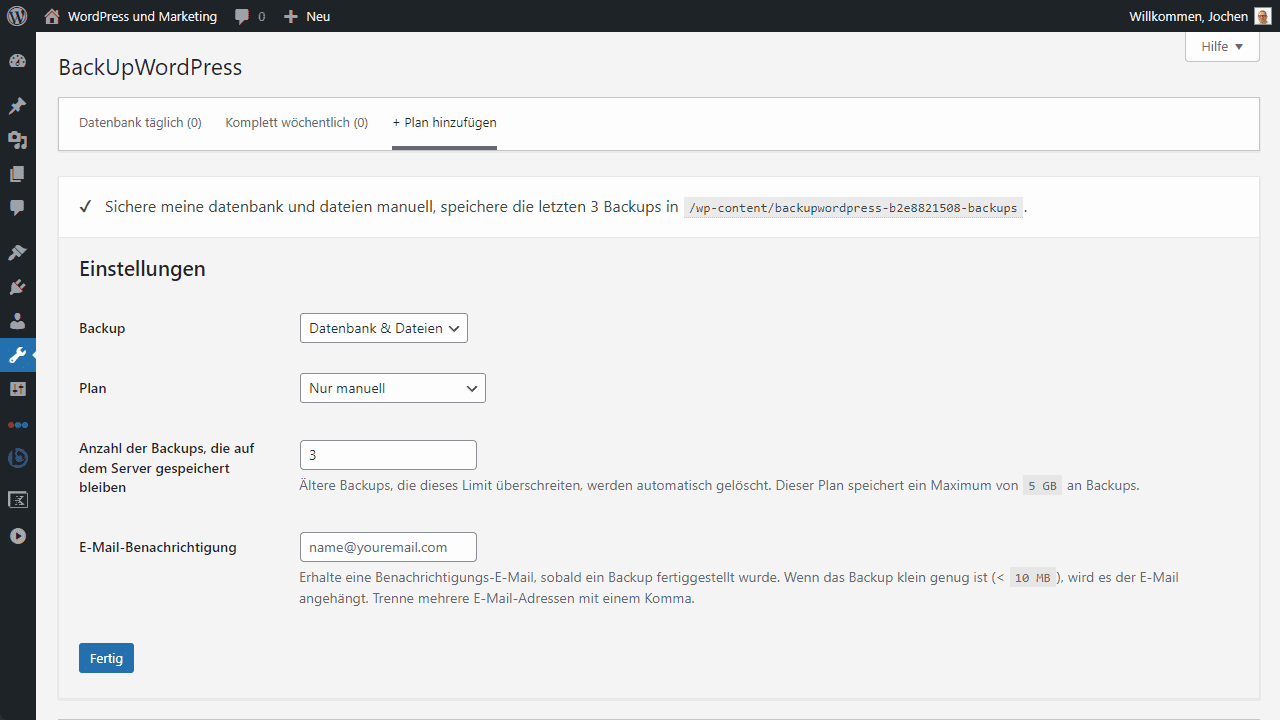
BackUpWordPress is first and foremost available completely free of charge, which is not so common for backup plugins for WordPress. This is because such plugins usually need to be maintained permanently in order to continue working when updates or new features are added to the CMS. BackUpWordPress also has a change of developer behind it, since there were formerly paid extensions, for example, but which have now been discontinued. The whole thing is now also completely open source.
Functionally, BackUpWordPress is limited to simple backups, without great extras. If that’s all you’re looking for and you’re bothered by all the features of other plugins, BackUpWordPress is the best solution for you. For everyone else, the developers themselves already recommend alternatives, so it’s safe to assume that such features won’t even be integrated. Thus, the backup plugin is kept very simple, which is an advantage, but at the same time can also be a disadvantage. It all depends on your requirements and wishes.
Advantages
- Completely available for free
- Simple backups, nothing else
Disadvantages
- Hardly any functions
- Changing developers
11. BackupBliss
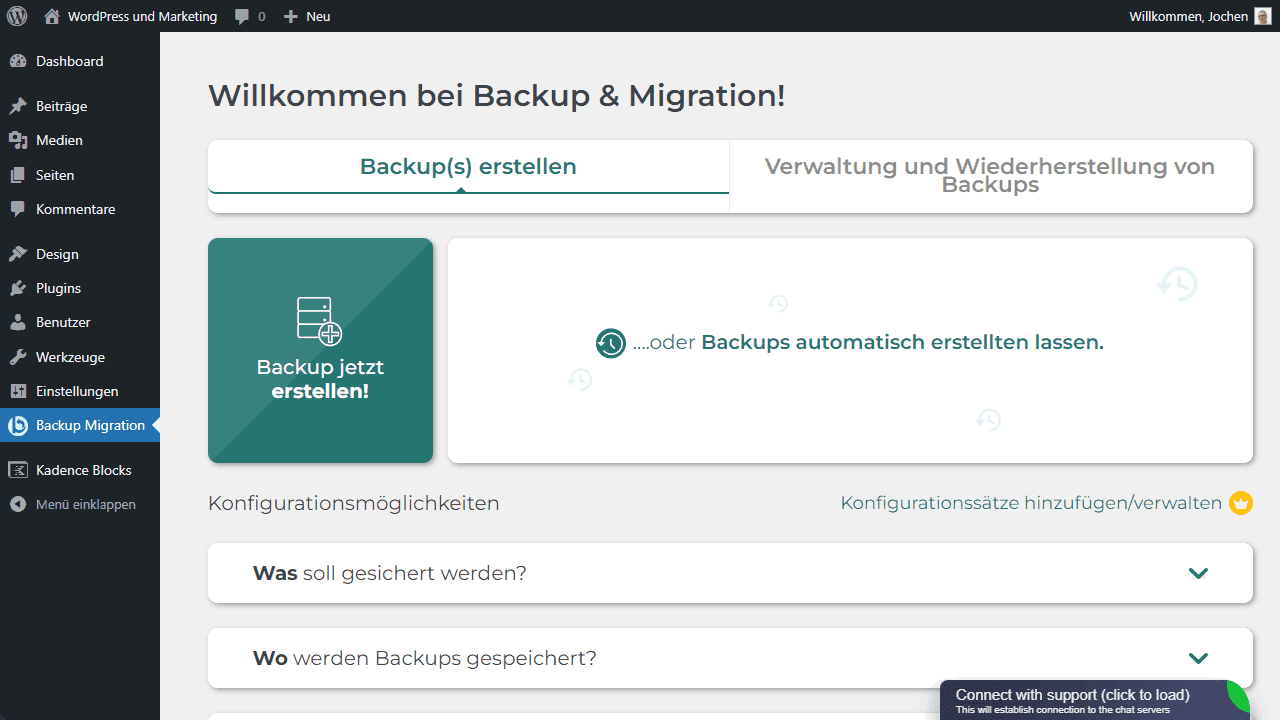
Visually, the WordPress backup plugin is definitely successful. Backup and restore work without any problems.
However, at the time of my review, many features were not yet available. All remote online storage will only be available in upcoming versions.
Advantages
- Available for free
- Easy backups and migration
Disadvantages
- Still very few features
- Unknown developer
12. BackWPup
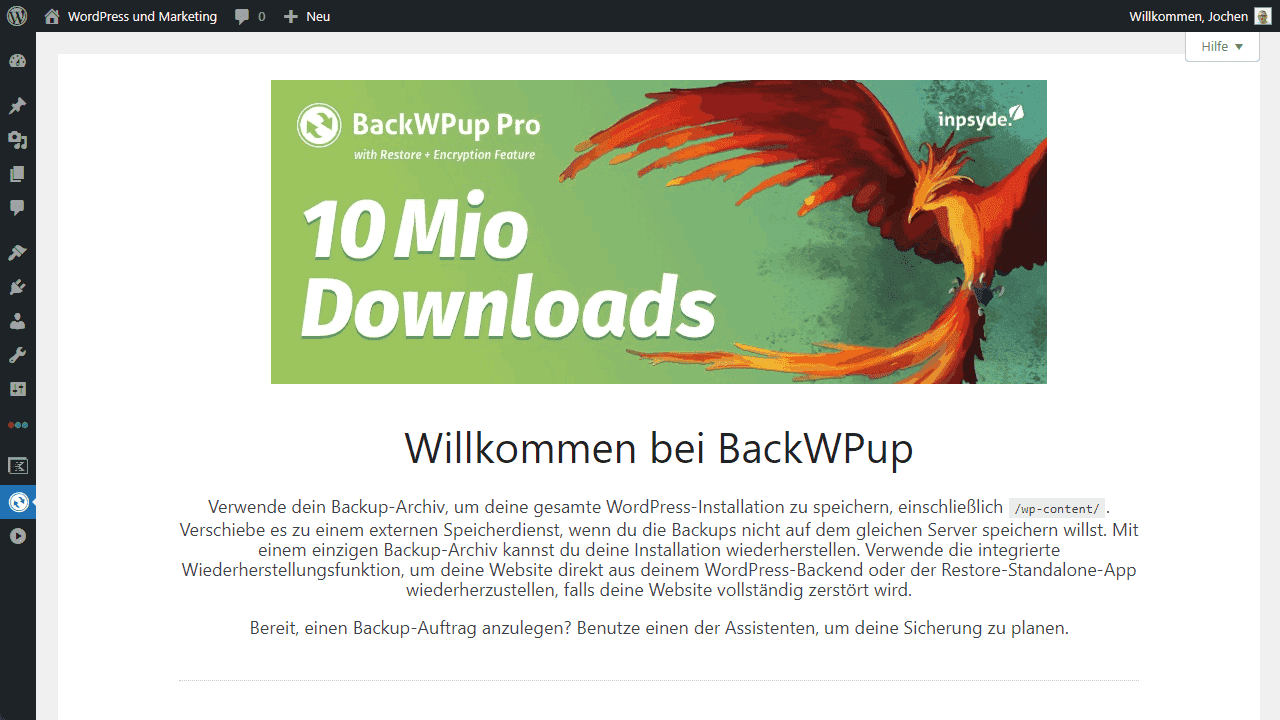
BackWPup is an all-in-one backup plugin for WordPress that has been in development for a very long time. It provides fully automatic backups, has a separate standalone restore app, can encrypt the created backups, store them on external servers or in the cloud, as well as perform a migration to a new domain. The plugin simply has everything on board that a backup plugin for WordPress needs, without experimenting too much with the individual functions. I like that a lot because it gives it a stable and working feature base that I can rely on.
The biggest advantage of BackWPup for me is probably that the plugin comes from a developer who has been with me for a long time. As the founder of WordPress Germany and WordPress VIP Partner as well as WooCommerce Gold Expert, the German Inpsyde GmbH takes care of BackWPup. That’s not to say that other plugins aren’t taken care of by great developers, but there is a European touch point here where WordPress is otherwise very much driven by US developers. So this could well be a relevant advantage for one or the other.
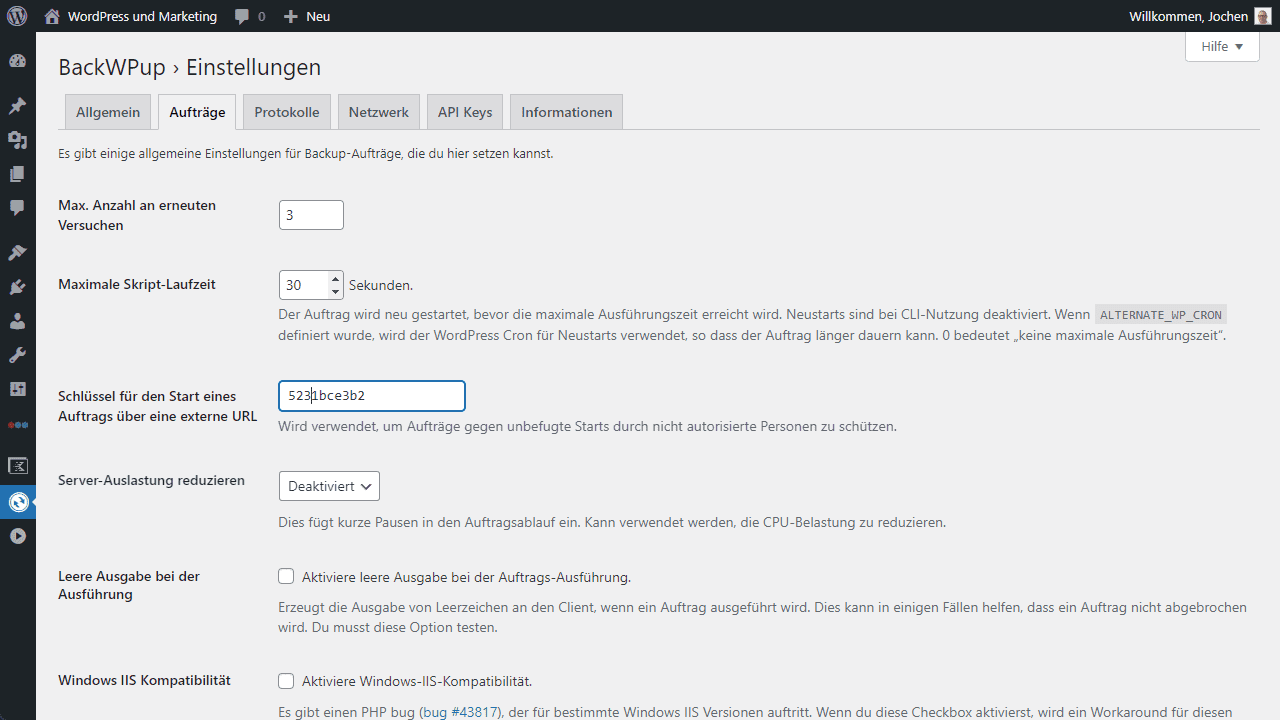
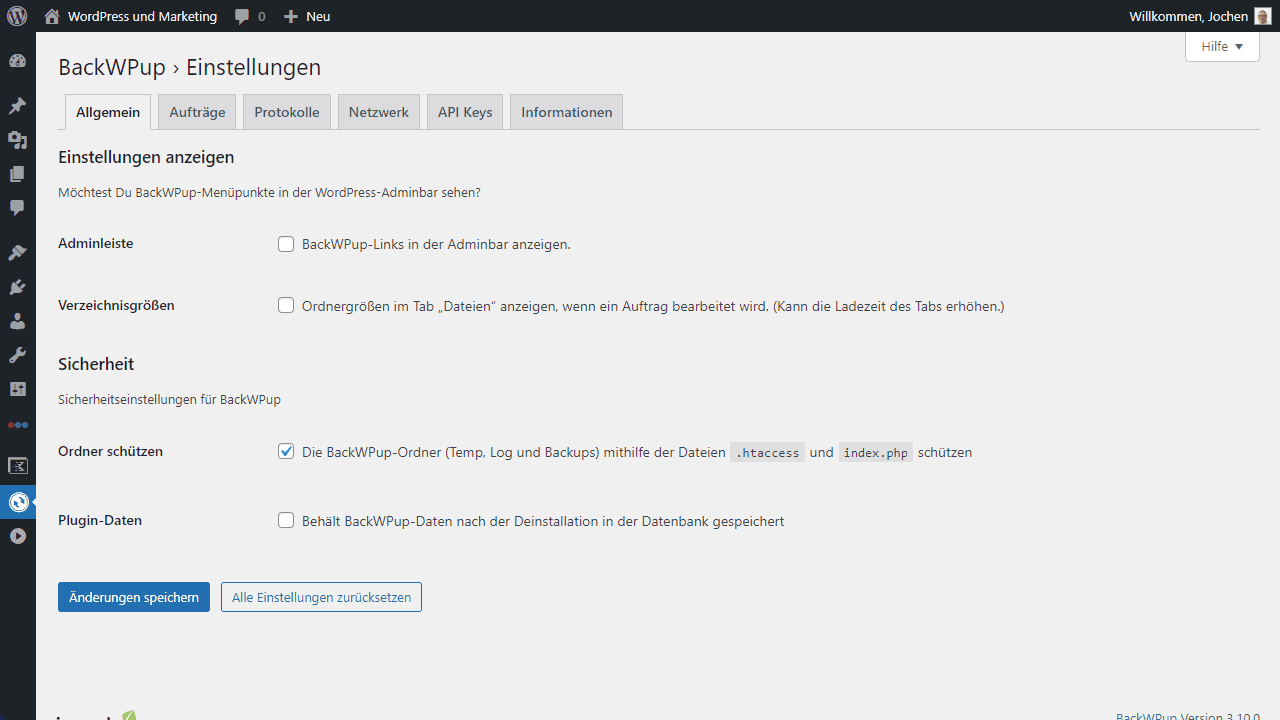
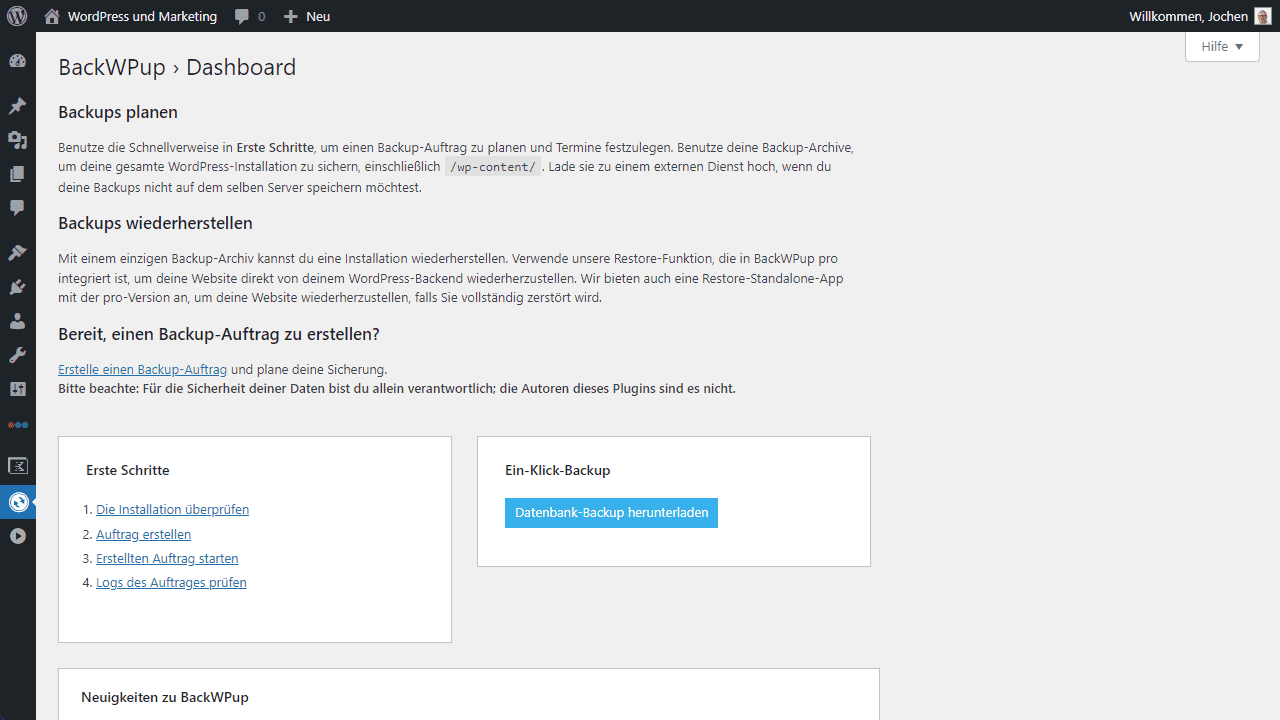
Advantages
- German agency takes care of development and updates
- Solid base of features, no experimental attempts
- Standalone restore app for recovery without WordPress
- Migration to a new domain possible
Disadvantages
- None known
13. Total Upkeep by BoldGrid
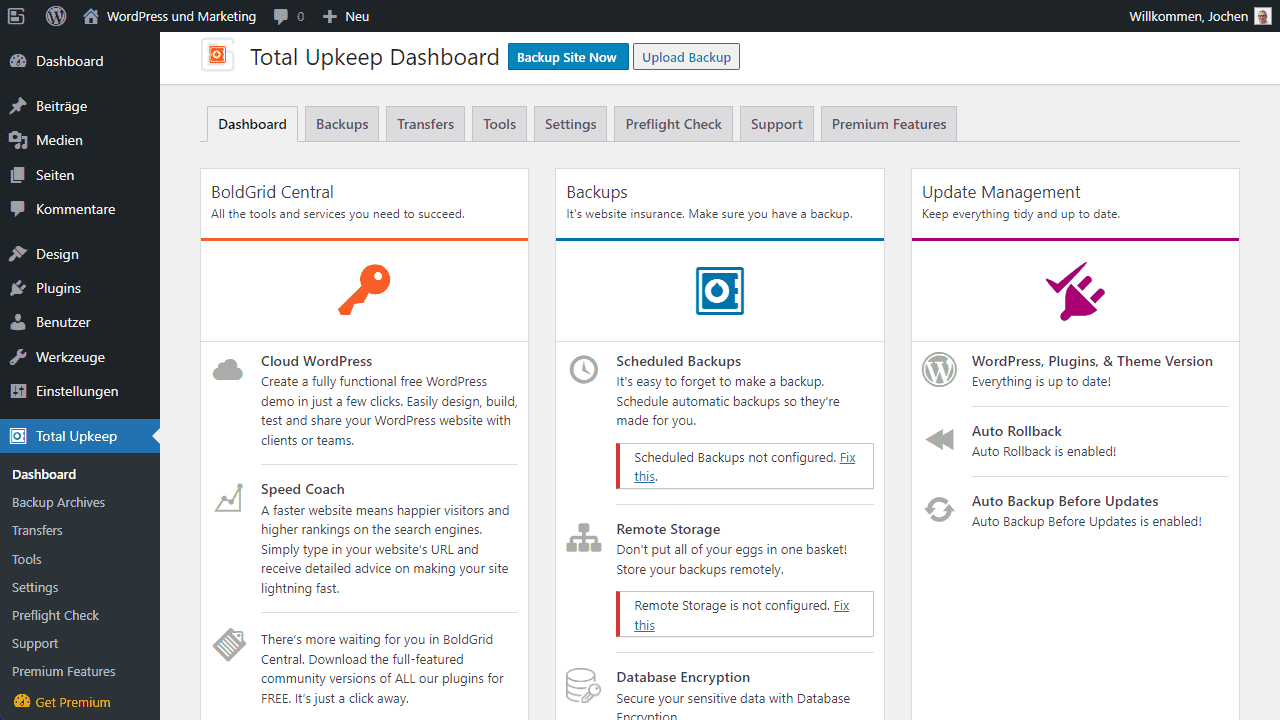
Total Upkeep offers automatic remote backups, tools to restore your site even if your WordPress installation is corrupted, the ability to automatically roll back failed updates, and more.
With Premium you have secure remote backup storage via Amazon S3, Google Drive or FTP / SFTP. Also works with the automatic backup feature.
WordPress can update itself as well as your plugins and themes automatically. It’s very important to keep your installation up to date, and this automation helps you do that.
Total Upkeep complements this feature by giving you the ability to create backups before each automatic update and more easily control what gets updated and when.
Advantages
- Very comprehensive backup plugin
- At just $30 annually, an affordable premium plugin
Cons
- Unfortunately, no staging
Why backups are so important
Most bloggers extremely underestimate backups to begin with. They cost time, money, require resources and need to be scheduled and backed up. In short, they cause a lot of additional work and costs. So for many, backups are only important when there is a crash. But at that point, of course, it’s long too late.
Only if you have relied on solid backups from the beginning, you won’t get into a situation where you have to fear a data loss. It doesn’t matter if your blog gets hacked or if you cause a corresponding incident by a new plugin yourself or maybe even damage the MySQL database. If you have a backup, all disasters are only half as bad, because you always have a timely backup copy in hand.
Backups are important to be able to restore any state at any time in case of problems. It doesn’t matter if you earn money with your WordPress blog or not. If all your articles from the last years are gone or your website suddenly doesn’t work as usual, it’s always painful. Even if it’s just a hobby for you.
What to look for in a backup plugin
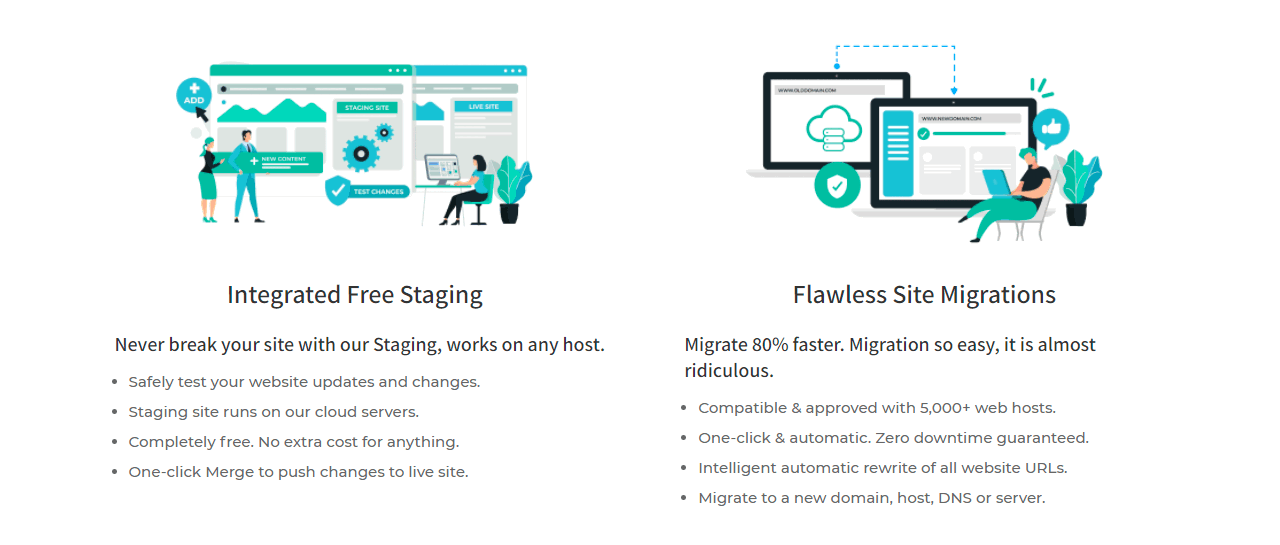
There are a few basic requirements that should be met by a backup plugin. Whereby you always have to ask yourself what you personally need and what you can do without. This depends primarily on your blog and how often new content is published.
For large websites based on WordPress, real-time backups are a useful way to save disk space. Here, only changed files are copied. Afterwards, almost every change can be undone individually via the log. This procedure saves a lot of disk space and server performance, because not everything has to be copied again and again.
However, if you have a website that is rarely updated, it may be sufficient to make a full backup manually or on a schedule. Such backups are then packaged as a .zip and sent to a cloud storage. It is important here that the cloud provider you use is supported accordingly by the backup plugin.
Last but not least, there is the question of whether everything is really included in the backup and works. For example, some backup plugins for WordPress backup the database and the content separately from each other. If one of them is forgotten or not selected, you have the database at the end, but all uploads are missing. Basically, it is recommended to always test the first backup created, whether the same can be imported into a new WordPress blog without problems.
Do I need a daily backup?
If you run an active blog where you regularly make changes and publish new posts, a daily and automated backup to another server or to your cloud is mandatory. Anything else will result in data loss.
If you only make changes every few months, a simple backup plugin with which you manually make a backup and save it to your computer is also sufficient
Hosting Backup vs Backup Plugin
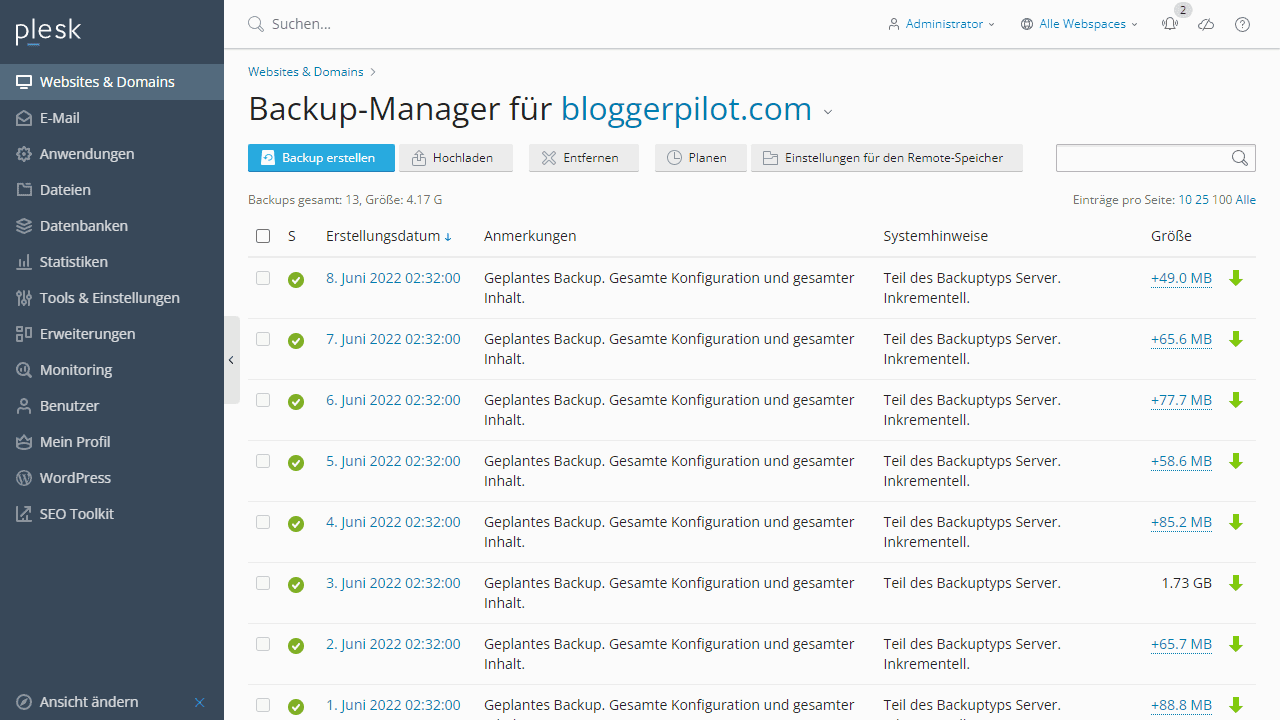
Should I use the backup of my WordPress hosting, or a backup plugin? Both!
Most providers offer an automatic backup. You should use that too, as it provides additional security, but can also be restored quickly.
You need an additional plugin because your data must also be backed up externally to a cloud storage. Only then you are really independent from your hoster!
Conclusion about the WordPress backup plugins
Which plugin you need for your backup depends on the size of your website and which features you can’t do without. Furthermore, the support plays an important role. Do you get help in case of emergency? Is the extension also available in your language?
My list above will help you to find a suitable backup plugin for WordPress. I have also mentioned my favorites. By the way, you should never do without backups. Sooner or later, there is a failure or attack on every blog and then the question is always whether your backup can save everything or you have to fear a data loss.
Check out my list of the best WooCommerce Plugins.
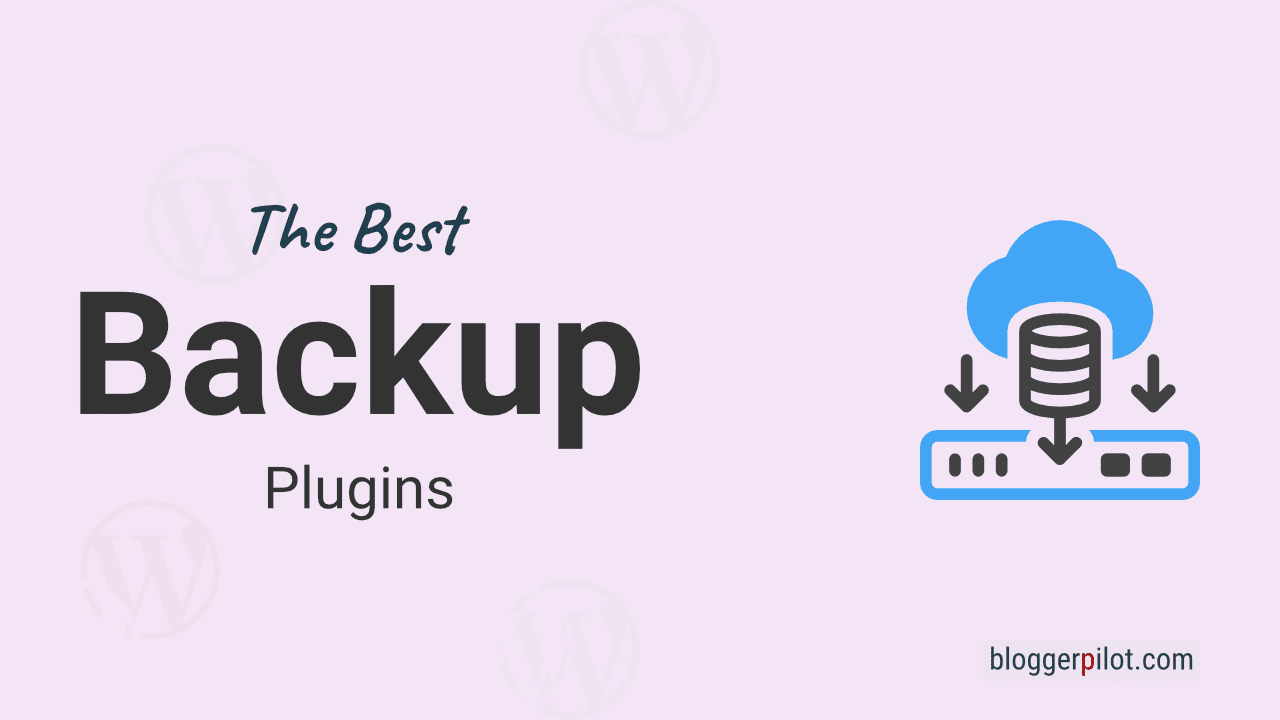






This article help me to find my desired backup plugin. Thank you for your useful tutorial.