WordPress Hosting Provider - My Comparison!
It all depends on the right WordPress hosting. I have already reported on this more than once and consequently presented many hosters, server and cloud providers in detail. Because as great as the promises of the respective WordPress hosters and services may sound, in the end, many can not keep them. Who does not analyze, test and try out, therefore often falls for blender. That’s why I like to try out before I recommend anything.
WordPress hosting are web hosting providers that have optimized their servers to run WordPress. Web servers, PHP and databases are optimally adapted for the popular CMS in the process. Get to know the best and fastest WordPress providers. I have compared them for you.
On this page I go one step further. Here everything revolves around WordPress hosters and its peculiarities. What really matters and which hosters are worth a recommendation? Which web servers are there and how are they used? Is the hardware or the software crucial for WordPress hosting?
The Best WordPress Hoster Recommendations
If you don’t want to read the whole article, I’ve summarized the recommended WordPress hosters into three categories:

In this article, I’m going to go wide and actually provide you with an overview that has never been done before in this form. Here you’ll find information on everything WordPress hosting. Not only superficially considered, but down to the smallest detail and to the supposed trifles, which are surprisingly important in the end.
As always, I try to write as understandable as possible and to help you even as a beginner willingly under the arms. But let’s not spend so much time with the preface and rather get into the world of hosting right away. Be excited and read on to get a comprehensive overview on WordPress hosting and the respective providers.
Tip: The best WordPress backup plugins.
WordPress Hosting Comparison
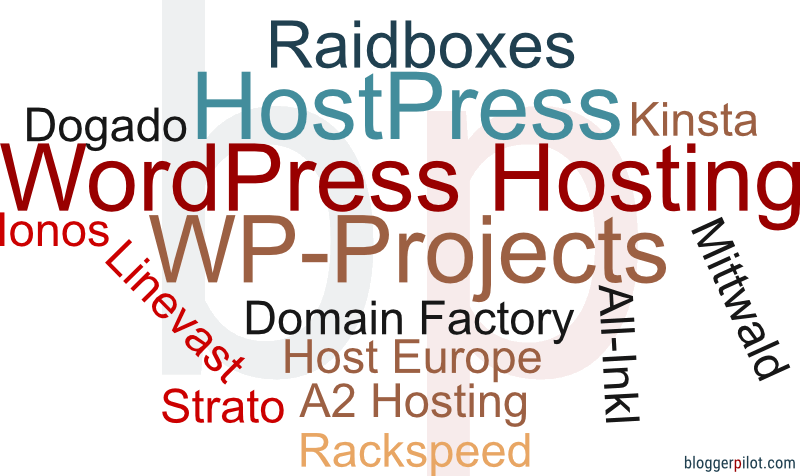
Now, together with you, I’ll take a look at the various WordPress hosters that are currently out there. It is important to understand that countless hosters already exist, but many of them are out of the question for WordPress for very different reasons. Also, whether the WordPress hosting is located in Germany or abroad, plays since the DSGVO quite a decisive role and should be considered and taken into account from the outset.
So that you get an impression of what the respective hoster actually delivers, I have looked at almost all WordPress hosters very closely in recent months. So, in addition to this brief information about the basic features and specialties, there is still an extensive article waiting for you, which reveals much more about the presented WordPress hosting.
In addition, I have deliberately looked here also cheap hosters or hosters that are not even known as WordPress hosters. This has a very simple reason. My goal is not to make sweeping statements, but to find good hosters for WordPress or even look for the best. For this it is important to look at a broad mass. Completely without prejudices or limits. Some hosters are also cheaper and more effective to use with their servers than a dedicated WordPress hoster. This is rare, but it does happen. How the different providers performed, you can find out below.
1. Cloudways
Offer: Cloud Hosting
- Managed Cloud Hosting
- Super fast
Cloudways offers managed hosting for the fastest cloud providers:
- Google Cloud
- DigitalOcean
- Amazon AWS
- Vultr
- Linode
This is a remote hosting panel for the aforementioned cloud services. So, you set up a Linux server with the necessary software, with Cloudways taking care of all the technical tasks.
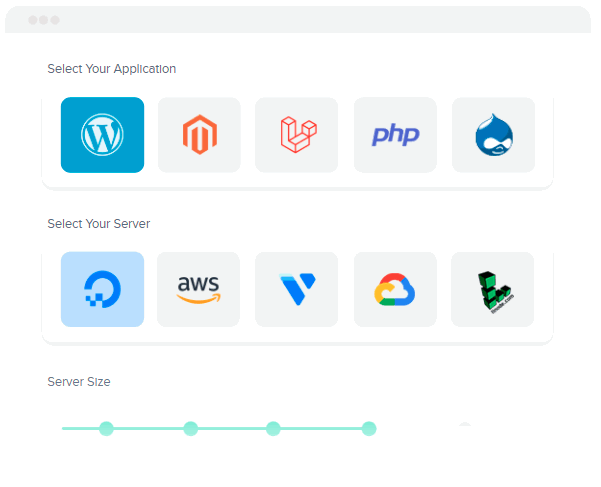
The setup guides you through all steps. Currently, you can choose ready-made images for the following applications:
- WordPress / WooCommerce
- Magento
- Laravel
- PHP
Even a free CDN service is included.
Fast cloud hosting starting at $10.00 per month. I would recommend DigitalOcean or Vultr as your server.
If you know anything about hosting, Cloudways is the optimal provider for you.
2. HostPress

Offer: Hosting, Server, Domains, Email
- Optimized for WordPress
- Hosting professional from Germany
HostPress is a WordPress hoster, which is clearly in the premium range. There is full flexibility here and as a customer you are more or less free to put together your own package. Thus, it fits you and your purpose and you pay for what you need, not for what you do not need.
Besides the configuration of a server, WordPress hosting has three basic matching plans. Starter, Pro and Pro Plus. The name already reveals what they are. Multi tariffs for several WordPress websites on one hosting are available as well as powerful cloud servers. The latter are even managed servers, so that management is particularly easy for you. All in all, a very appealing WordPress hosting, in my opinion.
What I particularly like about it is the proximity to the customer. HostPress is not a giant, but a small, specialized hoster that focuses on performance. So he is always available for you as a customer and supports you, should something not work immediately. The competent support, coupled with the great performance, make HostPress interesting for all those who rely on WordPress and for whom the loading times are particularly important.
Use my exclusive HostPress Code:

You can find a complete HostPress review here in the blog. There I’ll tell you more details and give some more detailed insights into my opinion about HostPress.
3. Raidboxes

Offer: Hosting, Domains, Email
- Best WordPress hosting
- Fast support
First of all, I must and would like to mention Raidboxes here, of course. There is a good reason for that, because there is hardly a WordPress hoster that takes the topic as seriously as the company from Münster. The packages are flexible to book, the functions are always available and there are a lot of great features like caching and various security settings waiting for you. This is WordPress hosting directly from Germany and qualitatively absolutely impressive.
Raidboxes is thus one of the few serious WordPress hosters in the German segment that thinks things through from start to finish. Here, the WordPress hosting has been optimized mercilessly efficiently towards the CMS, and only towards it. This makes an excellent impression on me and produces terrific performance.
Less nice is that the rates are unnecessarily nested and strangely named in my eyes. Especially in comparison with other providers, everything seems a bit too compartmentalized here. Of course, this is not a disaster, but it could be much better. If you want to learn more about Raidboxes, read my detailed article on the WordPress hoster or look for a suitable tariff directly here.
4. WP Projects
Offer: Hosting, Servers, Domains
- Support: Monday to Saturday
- Data center in Frankfurt
➽ WP-Projects has been part of HostPress since February 2024.
A very specialized WordPress hoster is WP Projects. This even goes so far here that the servers are located at a central Internet hub. With direct uplinks to Deutsche Telekom (DTAG), Level 3, DE-CIX, TINET and AMSIX. Performance is written large here and also otherwise WP Projects brings more than any standard provider could deliver.
In this way, the WordPress hoster relies, among other things, on servers with LiteSpeed software. LiteSpeed is significantly more efficient in direct comparison to Nginx or Apache, especially in conjunction with WordPress. WP Projects also comes with many other exciting customizations and can score with the best conditions for the strongest WordPress hosting possible.
In addition to the classic hosting plans, WP Projects also offers servers with correspondingly more performance. In principle, more than one WordPress installation may also always be managed at once. WP Projects limits the tariffs neither to a maximum number of visitors nor to possible WordPress blogs. This ensures that WordPress hosting seems particularly flexible here.
What I think is great is that the rates are available across the board. So you can start with a small blog and gradually the tariff grows together with your blog up to the powerful server. This way you don’t have to change hosting complicated and basically scale it along with your project. If your project gets bigger, you also change the tariff. All very simple and with the same WordPress hoster.
By the way, WP Projects is more than fair in terms of price. Take a look at the different tariffs and choose one. If you need more background knowledge, you can find an article about the WordPress hoster here in the blog. Of course, I also took a closer look at WP Projects and examined possible weaknesses for you.
5. Host Europe
Offer: Hosting, Server, Domains, Email
- Full Service Provider
- Reasonable prices, good support
Personally, I had hosting with Host Europe for a long time and was always completely satisfied, especially with the support. In addition, and this is not so unimportant, Host Europe is one of the larger hosters, which guarantees you a good price and strong accessibility. The offer is just as extensive and scalability is often available by upgrading to a higher package. The latter is not possible everywhere, but quite handy if your blog grows and gets bigger over the years.
When it comes to WordPress hosting, Host Europe is not as specialized as Raidboxes, but that might be difficult to achieve due to its size. Instead, you can get solid WordPress hosting for little money here. The different rates ensure that no one has to pay too much and still gets plenty of performance.
Thus, Host Europe is in terms of quality and service, as well as support and especially the price for me right up front. The WordPress hosting is implemented holistically sensible and stable. Thus, the total package is well worth it. In my article I go on Host Europe as always in more detail. Alternatively, you can find the corresponding packages to choose from here.
6. Ionos
Offer: Hosting, Server, Domains, Email
- WordPress and WordPress Pro
- Reasonable prices, good support
Basically, Ionos is a very large provider for the masses, which also belongs to the 1&1 group. Accordingly, many expect little. But then suddenly Ionos surprises in the end. Of all things WordPress hosting, Ionos is actually worth a look. Not exclusively for beginners and newbies, but also for those who are simply looking for a cheap alternative to the big WordPress hosters.
One of the reasons for this is that Ionos has surprisingly made some adjustments for WordPress. For example, WordPress hosting uses MariaDB. You may not immediately notice the obvious differences in performance here, but MariaDB runs more efficiently and has a more open design than MySQL does, which makes it more suitable for WordPress hosting.
It is also interesting that Ionos offers WordPress hosting at a very low price, allowing you to host several WordPress websites together in just one package. To offer all this at such a low price is a strong announcement and should be of interest especially for the one or the other blog, which is only operated as a hobby and may not cause so much cost.
While Ionos doesn’t end up providing dedicated WordPress hosting here, it’s the price, MariaDB and minor customization that make the packages worth a look. Especially if you’d like it to be a bit cheaper. So go ahead and check it out and read my review of Ionos for more details.
7. Kinsta
Offer: Hosting
- International WordPress professional
- With data center in Frankfurt
The WordPress hoster Kinsta is interesting because the basic concept is a bit different than most other WordPress hosters. By this I primarily mean that all of Kinsta’s packages are cloud hosting. So there is no choice between V-Server, Root-Server, Cloud Hosting or similar. By the way, the Google Cloud is used for this, which might not please everyone.
The interesting thing about cloud hosting is that you are free to choose your location and get the best possible connection for your WordPress blog. So if you run your blog for foreign customers, you can directly choose the appropriate location abroad. If you blog in German, take a location as close as possible. That alone is an advantage in terms of performance.
However, I also like Kinsta because everything about the hoster remains very simple. WordPress hosting basically can’t be any easier than with Kinsta, in my opinion. If you are interested in further insights and wonder what the technical background is, you can find very detailed explanations in my review. So be sure to take a closer look at the provider if you want to have especially little work with your WordPress hosting, with excellent performance at the same time.
8. All-Inkl

Offer: Hosting, Server, Domains
- Widely used by private customers
- No special WordPress offer
All-Inkl has been around forever and the hoster has always been the one that people like to recommend to you in forums. That was the case ten years ago and is still the case today. However, just as forums in general are no longer too trendy, All-Inkl’s reputation has also been somewhat forgotten. The prices are not necessarily tempting, the offer only solid. Especially in comparison with other hosters, All-Inkl is without good arguments.
When it comes to WordPress hosting, the situation is similar. Although All-Inkl has currently built a Landing-Page on the topic of WordPress hosting, not much happens here beyond that. The website links to the normal hosting. This works quite classically at All-Inkl, not to say downright “old-fashioned”. Web hosting packages and servers are there. Specially adapted systems for WordPress I look there in vain. A server may be ideal for WordPress, but also costs a lot of money. Web hosting, on the other hand, quickly becomes too weak for a CMS like WordPress, especially when the number of visitors increases. You can find more details in my article about the provider.
Personally, I’m not the biggest friend of All-Inkl and that’s because the company doesn’t operate in a contemporary way in my eyes. Apart from the completely outdated website, topics like “green hosting” and “carbon neutrality” also play a role nowadays. However, the founder of All-Inkl runs a motorsport team. Everyone is free to evaluate this for themselves, but I don’t like it and see All-Inkl as no longer up to date. Both from the philosophy and from other aspects.
9. Mittwald
Offer: Hosting, Apache Solr, Domains
- Target group: small and medium sized companies
- Pricing by visitors/month
When it comes to WordPress hosting, Mittwald takes a very special position, as the hoster does not target everyone across the board. Rather, Mittwald wants to reach small and medium-sized companies in particular. Resellers are also addressed. For example, web designers who want to set up appropriate hosting for their customers.
At the same time, Mittwald is neither particularly cheap nor overly expensive. With WordPress hosting, a lot of emphasis is placed on service and stability here. Basically, Mittwald therefore places itself right in the middle. It is not cheap and not unaffordable, is not a hosting for the masses and also not a zero service provider. Instead, it focuses on excellent support and almost perfect stability, because that is exactly what is important for corporate customers.
You can find out what else Mittwald has to offer directly on the website or in my comprehensive report. There, I also explicitly go into the WordPress hosting of the provider and explain all the details that are worth knowing.
If you want, you can enter my maintainer ID “751724” when ordering.
10. Domain Factory
Offer: Hosting, Servers, Domains, Email
- Full Service Provider
- Reasonable prices, great support
To be upfront, I have to clarify that Domain Factory is basically a subsidiary of Host Europe and belongs to the same group. This quickly becomes apparent in the offers, which are very similar and do not appear to be very individual. However, all this does not have to be bad, but it should still be mentioned.
In principle, Domain Factory is and remains a single company, which is therefore also managed differently. So, just because the WordPress hosting packages appear to be the same, Domain Factory’s overall offer may still differ accordingly when compared to Host Europe. It is not the same company, only the parent company is identical.
Therefore, there are no deep insights into the hardware here. On the other hand, the .user.ini can be customized and there are backups and regular malware scans. A CDN is included and load balancing can also be used accordingly. As usual with CMS hosting, WordPress hosting is based on the number of visitors, not on the hardware.
More about Domain Factory and the corresponding packages can be found in the detailed review. You can also go directly to the provider via this link.
11. Strato
Offer: Hosting, Server, Domains, E-Mail
- Full Service Hoster
- Reasonable prices, great support
In the list of WordPress hosters, Strato is rather an all-rounder. A provider that can host everything and just sometimes discovered a corresponding WordPress hosting for themselves. Advantage of large hosters is always the price. Where the individual does not mean much, the prices are correspondingly low to be able to reach a high number of customers at the same time. This is again the case with Strato.
Here, Strato does not go into much detail about the content management system, but does provide a few conveniences like 1-click installation. A few customized security settings are also selectable. Everything else, however, remains only very rudimentarily customized, which is, however, sufficient to let WordPress run accordingly performant in the four offered tariffs.
In the end, the price is simply awesome. Even the smallest tariff for just four euros per month comes with three domains included, for example. So definitely take a look at the WordPress hosting from Strato. Especially if you want to get as much as possible for your money. In this case, Strato as a WordPress hoster is actually a good choice and at least price-wise also worth a recommendation.
12. SiteGround
Offer: Hosting, Cloud
- Specialized in WordPress
- Inexpensive in the first year
The GoGeek plan for €10.79 per month is particularly popular.
Attention, the good prices are only valid for the first payment cycle. After that, the significantly more expensive regular price is due. So it’s worth paying 3 years in advance right away.
In the last year, the popularity has fallen somewhat, because the loading times have allegedly increased. But I can’t say anything about that personally. SiteGround is still a recommendation.
13. RackSpeed
Offer: Hosting, Server, Cluster, SaaS
- Hosting professional with LiteSpeed Server
- Data center in Germany
You want the best possible service and not to worry about anything?
Speed is more important to you than price?
Then the premium WordPress provider Rackspeed is the right choice for you!
However, managed hosting for Magento, Shopware, Pimcore and Typo3 is also offered. Even very exotic services like Big BlueButton, Elasticsearch and Nextcloud are in the program.
14. Linevast

Offer: Hosting, servers, VPS, domains
- Support via ticket and phone
- Data center in Germany
Linevast is a very affordable WordPress hoster that uses the fast LiteSpeed server.
It starts at € 4,99 per month. Most hosting providers can’t keep up with that.
Unfortunately, I haven’t had the chance to test Linevast yet.
15. A2 Hosting

Offer: Hosting, Server, Domains, E-Mail
- English support only
- Data center in Amsterdam
A2 Hosting is mentioned more and more often in the WordPress hosting comparison in relevant FB groups. Especially the short loading times and the prices are praised.
If you decide to use this WordPress hoster, plan exactly how long you want to stay with A2 Hosting. The big advertised prices are only valid for the first payment (1 month, 12 months or 36 months). After that, the small, much juicier prices will apply.
16. Dogado
Offer: Hosting, servers, domains, email
- Large provider from DE
- Data center in Germany
Dogado has cheap and therefore also very interesting WordPress hosting on offer. I noticed the provider during my WordPress hosting comparison for LiteSpeed servers. Currently, only a special package for Shopware is offered with this web server, but Dogado assured me that WordPress can also be installed on it.
17. Hostinger
Offer: Hosting, VPS, Domains, Email
- Provider from Lithuania
- Data center in Amsterdam
With Hostinger you have a hosting provider from Lithuania that uses data centers in Amsterdam, USA, UK, Singapore and just Lithuania for its plans. Unfortunately, there are no servers available in Germany, which is a pity. However, Amsterdam is also a good location for German-speaking traffic.
The WP Hoster scores with its low prices. But also the performance shines because of the LiteSpeed servers used.
18. WPspace
Offer: Hosting, Domains, EMail, WordPress maintenance
- Provider from Deutschland
- Fast Cloud Server
WPspace is an affordable WordPress professional from Germany. The hosting packages include everything you need to run your website. Even more, because a WP Rocket and a Divi license are already included in the price.
With WordPress Toolkit you can manage your installation and automate many repetitive tasks. A great offer.
This is what matters in a WordPress hoster
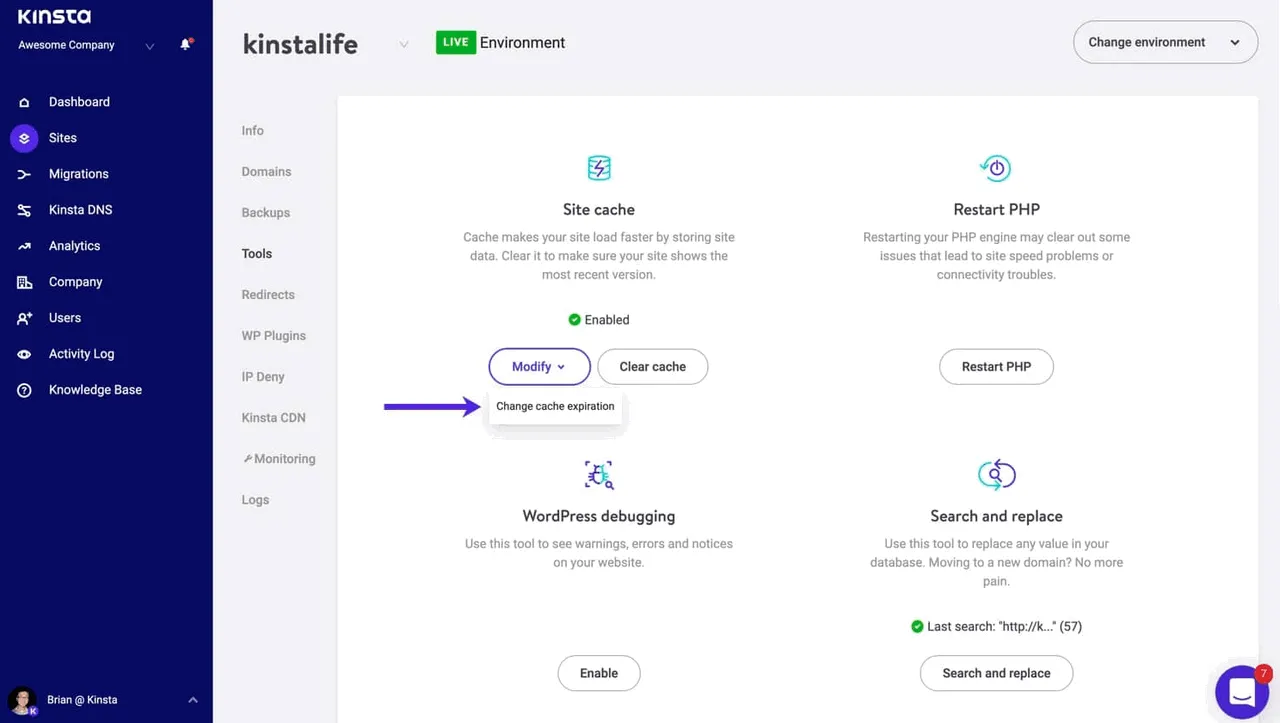
When it comes to a WordPress hoster, you need to pay attention to different details to avoid being disappointed in the end. If you don’t pay attention to these details and important points, it can actually happen that the webspace is not better than your previous web hoster at all. Blindly switching just because a provider advertises WordPress hosting, therefore, makes little sense.
This is partly because WordPress as a content management system has very specific hardware requirements. Among other things, this also applies to PHP and all the many different plugins that make different demands on the server hardware. Above all, WordPress with PHP works differently than a framework based CMS. Also the MySQL database plays an enormous role with WordPress. So if the connection to the database server is not as strong as the web server itself, the database becomes a bottleneck in the case of WordPress. Performance and performance drops are the typical consequences.
The good thing is that most WordPress hosters consider these things very carefully in order to be able to fulfill the conditions of WordPress in the best possible way. Only because WordPress has such special requirements, the corresponding providers exist at all. What you should absolutely pay attention to, I’ll tell you now again in detail and by means of individual paragraphs, which will explain the respective areas in more detail. In addition, I try to go here also on the functionality in connection with WordPress, wherever this is possible.
Hardware of the used servers
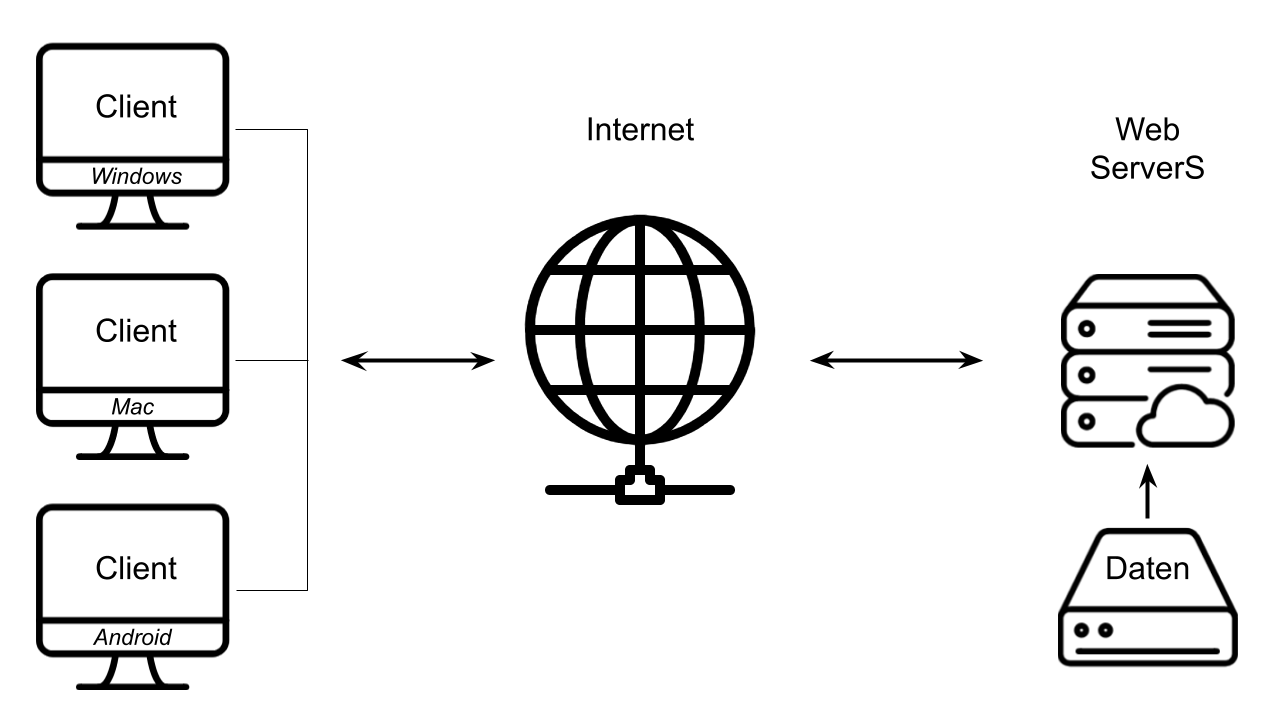
When it comes to the hardware of a server, it is often difficult for newcomers to make an appropriate decision. After all, a server is not a classic computer and does not work in the same way. Graphics card, CPU and RAM are therefore not equally decisive for the operation of a content management system. Servers have different requirements here. WordPress shows this again very impressively and thus raises the need for special WordPress hosting.
Depending on the web server software used (we’ll get to that in a moment), the general load is already once a completely different. Also WordPress itself does not automatically have the same memory requirements. Here it depends on how many plugins are active at the same time and how hungry they seem in terms of RAM. The general load of the website itself also plays a role, because the more visitors access it at the same time, the more resources are needed to serve it.

In addition, you need to keep in mind that performance issues don’t appear on the screen immediately, but rather creep up. Namely, whenever several visitors access your blog at the same time. 100 visitors are therefore never the problem. It becomes a challenge when 1,000 or even 10,000 visitors want to access your WordPress blog at the same time due to viral hype. Enduring such load peaks is an art in itself and requires, among other things, very strong hardware on the respective servers. The worse the server is configured, the faster WordPress will fail.
Since many WordPress hosters hide the exact details of the hardware used or rely on cloud servers that adapt dynamically, I have taken over this task for you. In our reviews of the different WordPress hosters you can find out if they are really suitable. If they are no good, I will tell you that clearly and without mincing words. Find out more by reading the respective test. All important WordPress hosters are linked here on the page accordingly. If not, this often has its reasons.
By the way, a fast SDD and an SSL certificate should be standard for every provider today!
Webserver and the right software
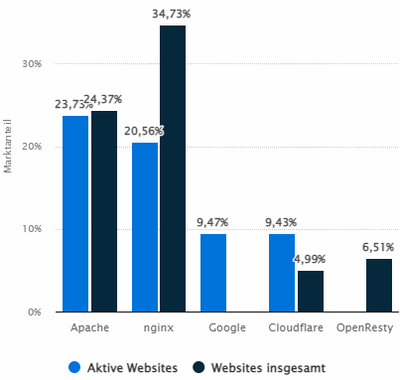
The web server also has a decisive influence on how the hardware is used and how well WordPress runs as a CMS on the respective system. Basically, there are many different types of web servers, but in the meantime, especially with WordPress, three different systems have more or less established themselves. These go in two directions.
The classic is Apache. The Apache web server should be known to everyone, because most hostings are based on it. Only in the last years there was a big trend towards Nginx and LiteSpeed. Both are alternatives to Apache, whereby LiteSpeed is largely compatible with Apache commands, so that, for example, the .htaccess file from an Apache web server can also be used for LiteSpeed without any problems. The situation is different with Nginx.
| Server | Active websites | Total websites |
|---|---|---|
| Apache | 23,73% | 24,37% |
| nginx | 20,56% | 34,73% |
| 9,47% | – | |
| Cloudflare | 9,43% | 4,99% |
| OpenResty | – | 6,51% |
Originally designed for particularly high performance, LiteSpeed(what is LiteSpeed Hosting?) has become more and more popular. Also because Nginx is just not compatible with the classic Apache commands. Especially with WordPress, where many plugins use or require corresponding commands, this is of course a problem or difficulty here, which especially beginners can not easily overcome.
In my article“What LiteSpeed Hosting is and why you should know it” I go into the web servers again more specifically. There I explain to you in detail why LiteSpeed for WordPress hosting is probably the best choice that can be made at the moment. Therefore, if you have the possibility, go for one of the best LiteSpeed hosters. However, this does not automatically mean that all other servers are out of the question. It only means that LiteSpeed can offer certain advantages in terms of performance.
Support and assistance in case of problems
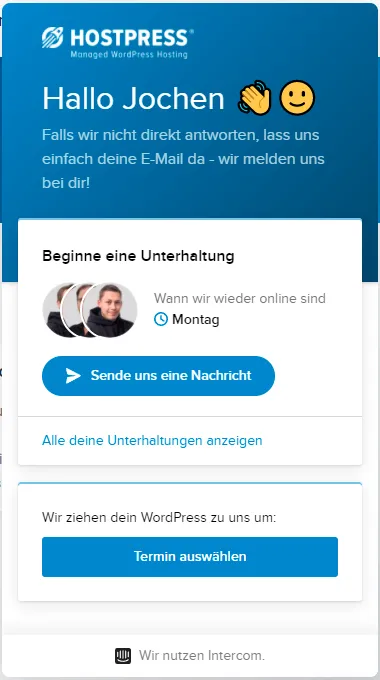
An important part of WordPress hosting is that you get support and assistance if, contrary to expectations, you run into problems. This may sound minor at first, because you probably already have a WordPress blog and know that most things run by themselves, but this is not always the case.
If it comes to an incident with a classic web hoster or maybe you even have a specific question regarding WordPress, you usually get little to no support. Often you get a standard answer that more or less explains that there is only support for the hosting itself and not for the various content management systems like WordPress is one. So you are all alone in case of emergency.
With a WordPress hoster it is different. Here usually sit experts in the team, who are very familiar with WordPress and its peculiarities. They have experience in solving problems with the CMS. Because the entire hosting is focused exclusively on WordPress, they also know the typical complications that can arise in connection with CMS, web server and software.
So, because WordPress hosts focus entirely on WordPress, they can assist you with almost any difficulties. This lets you sleep much more peacefully, believe me, because if you’ve ever had an incident, hack or outage, then you know that this is where fast and competent support matters. Most WordPress hosts also offer various extra services here, such as hack protection, which includes malicious code removal should an attack on your WordPress installation be successful. This brings us right to the topic of security.
Security at the WordPress hoster
As just mentioned, most WordPress hosters offer protection against hacking attacks. This means nothing more than that the possible malicious code is removed promptly, should an attack be successful. So, the WordPress hoster, if they offer this, will do all the work to get the CMS free of malicious code again without you losing your data or having to deal with too much downtime. In case of emergency, this is one of the great advantages with WordPress hosting.
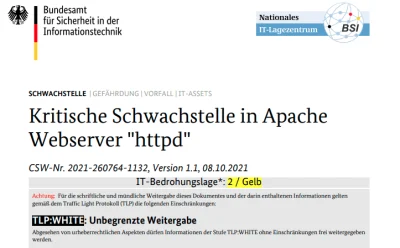
In addition, it is also normally the case that WordPress hosters know about the fact that WordPress as a CMS is subject to constant attacks. Because the content management system is very popular and accordingly often in use, it is almost daily hit by automated attacks. The Internet is even literally scanned for WordPress and known security vulnerabilities.
The logic behind this is very simple. Because so many people use WordPress for their website or blog, a single vulnerability is enough to instantly attack a large number of websites at once. This makes WordPress particularly attractive to hackers, especially since many users are not familiar with the technology and do not always perform updates. Plugins also often introduce additional security vulnerabilities into the CMS, which are then naturally attacked as well.
To prevent all this, many WordPress hosters rely on pre-installed firewalls. Often, the well-known providers are chosen here. Meanwhile, however, their own rules are also often used. With such a firewall, the WordPress hosters protect their web servers quite specifically and above all very focused on WordPress. With a normal hoster it is, if at all standard firewalls that do not block specific WordPress attacks, but blanket everything that seems strange. Often, however, the more sophisticated attacks are not among them and get through easily. With WordPress hosting, it’s usually different.
Staging environment included
As a final point, the so-called staging must be mentioned. Staging in WordPress hosting means nothing more than creating a kind of clone of your blog. With the help of this functional copy, you can then test new plugins, try out themes or even change the entire design, without this having a direct impact on the actual WordPress website.
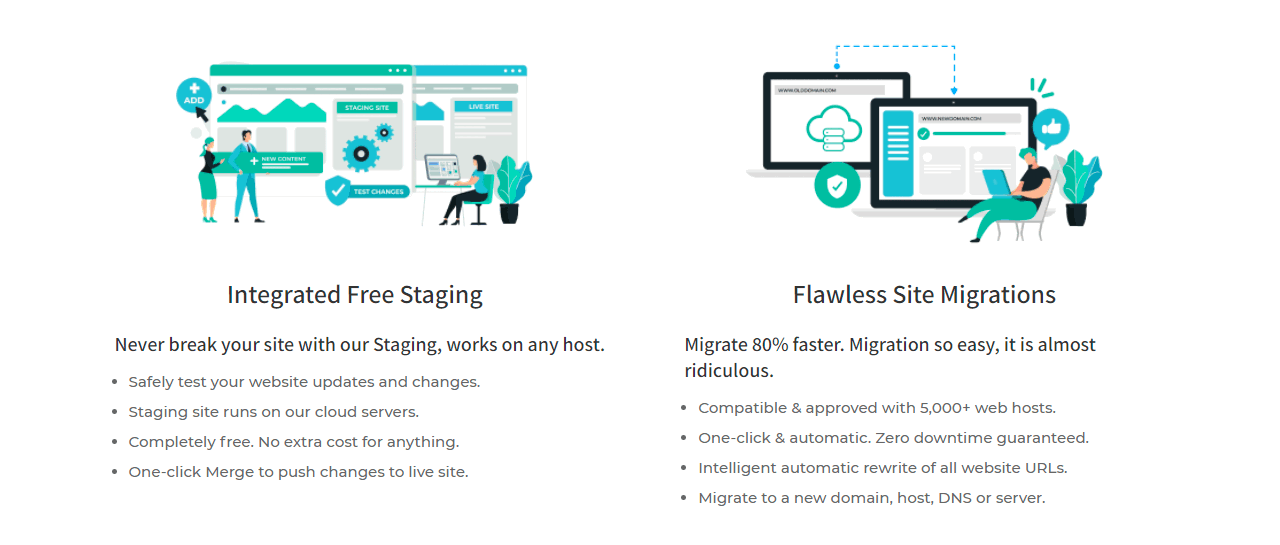
Staging is a test environment where you can make controlled changes before they go live. This saves you a lot of hassle and it simplifies customization enormously, because you don’t have to install WordPress locally, but also don’t have to work on the frontend, which is visible to users. All this happens behind closed doors within the staging environment. If everything works as desired, you activate the changes for the real WordPress.
Some providers even go so far that the staging environment contains the actual content and the WordPress website itself is kept completely static. This makes attacks on the WordPress hosting even more difficult, because the CMS is not accessible from the outside at all, but only the static copy. This method is very clever and efficient, also in terms of performance, but is rather used by professionals. Only a few WordPress hosters offer this as standard, because staging to such an extent just requires a bit more expertise.
Different types of WordPress Hoster
| Speed | Price | Usability | Examples | |
|---|---|---|---|---|
| WordPress hosting | ★★★★★ | medium | simple | Cloudways HostPress |
| Shared hosting | ★★★ | low | simple | WP-Projects Hostinger |
| VPS, V-Server | ★★★★ | medium | medium | HostEurope |
| Dedicated server, root server | ★★★★ | high | high | Liquid Web Nexcess |
| Cloud Hosting, CDN | ★★★★★ | high | high | Cloudways |
There are basically many different ways to host a WordPress blog. However, WordPress hosting, which has become fashionable in recent years, usually means a hoster that takes into account the special needs and peculiarities of the WordPress content management system. It’s not so much about more power as it is about specifically customized hardware and software that solely benefits WordPress.
In the following, I will briefly and concisely explain the five different types of WordPress hosting. If you want to know even more, you can also find an article here on the blog titled 5 types of WordPress hosting and which of them are really useful and recommended. In it, I go very specifically into each web hosting and compare the options with each other.
At this WordPress hosting comparison, however, I would like to point out the different types that are generally available and explain them briefly first. I would like to refer to what advantages or disadvantages are associated with them or what problems there might be in connection.
Dedicated WordPress Hosting
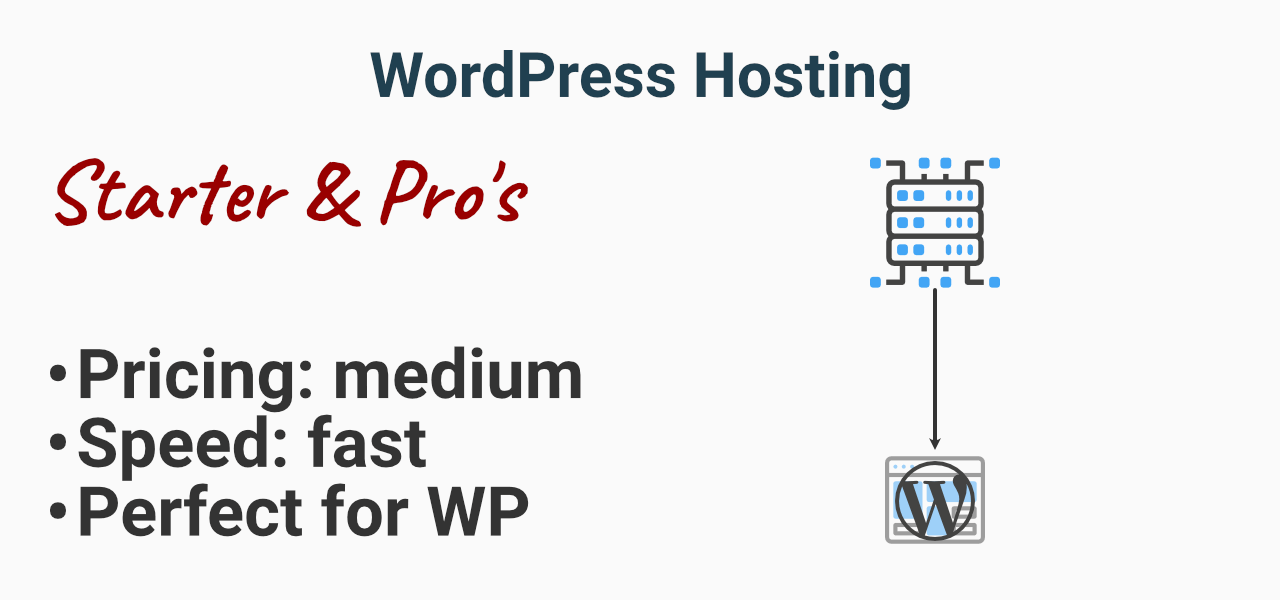
What I and you certainly also understand by WordPress hosting is dedicated WordPress hosting. Here, V servers and even root servers in the more expensive packages are set up solely for WordPress. From the PHP version, to the web server software, to the hardware used and the individual settings of the system, everything is optimized exclusively for WordPress.
In this way, hosting providers can ensure that WordPress not only runs absolutely error-free, but also copes very well with load peaks despite an enormous hunger in terms of hardware. For this reason, WordPress hosters often guarantee certain user numbers with which the WordPress hosting can be operated without any problems. The packages are then throttled by visitors, not necessarily by disk space, CPU cores or corresponding other hardware.
With WordPress hosting, you therefore do not need to pay so much attention to the technology, but only need to consider how many visitors at the same time or monthly drop by your WordPress blog. Based on this, the most suitable package is then selected. The hosting provider is always a bit more expensive, but absolutely uncomplicated and stable in operation.
Host WordPress on a server
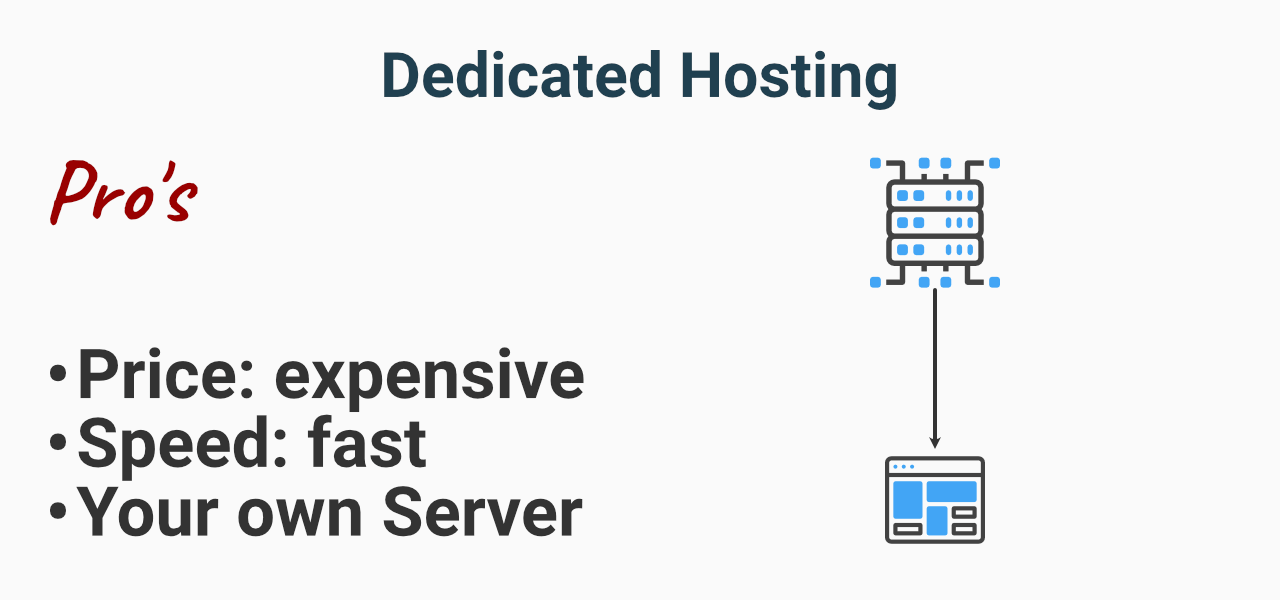
This basically means nothing else than that you rent the server yourself, set it up, customize it accordingly, optimize it and then install WordPress on it independently. These are usually root servers or V-servers, which are usually completely freely configurable. Of course, this is much more complicated and insecure, also with regard to certain settings in terms of server security. You will have to do what the provider does for WordPress hosting.
Installing WordPress on a server is not a problem for professionals. You can basically achieve the same thing this way that dedicated WordPress hosts make possible. Namely, a customized system that has been optimized only for the best possible WordPress performance. The problem, however, is that all of this is costly, complex, and often ends up being neither cheaper nor better across the board than a WordPress hoster.
Advantages here are that you can divide your server freely. Instead of just one WordPress blog, you can run five different WordPress installations on just one server. As long as the number of visitors does not explode, this should not be a big problem for a strong system. There are difficulties with the setup, because misconfigured servers are also often victims of hacks and the administration and configuration is of course not trivial either. So it is rather something for professionals or companies that want maximum flexibility. Beginners should rather keep their hands off their own servers.
Alternatively, there are managed servers that even newbies should be able to handle. These are managed and operated by the respective hoster, so you can access the server like any other web hosting. This is correspondingly simple, but again reduces the possibilities and options. You then have the high server performance, but you can no longer adjust the details to WordPress as specifically. So the advantage is partially lost, which again questions the sense of the whole thing. Those considering a managed server are therefore often better off with WordPress hosting.
Use Cloud Hosting or CDN
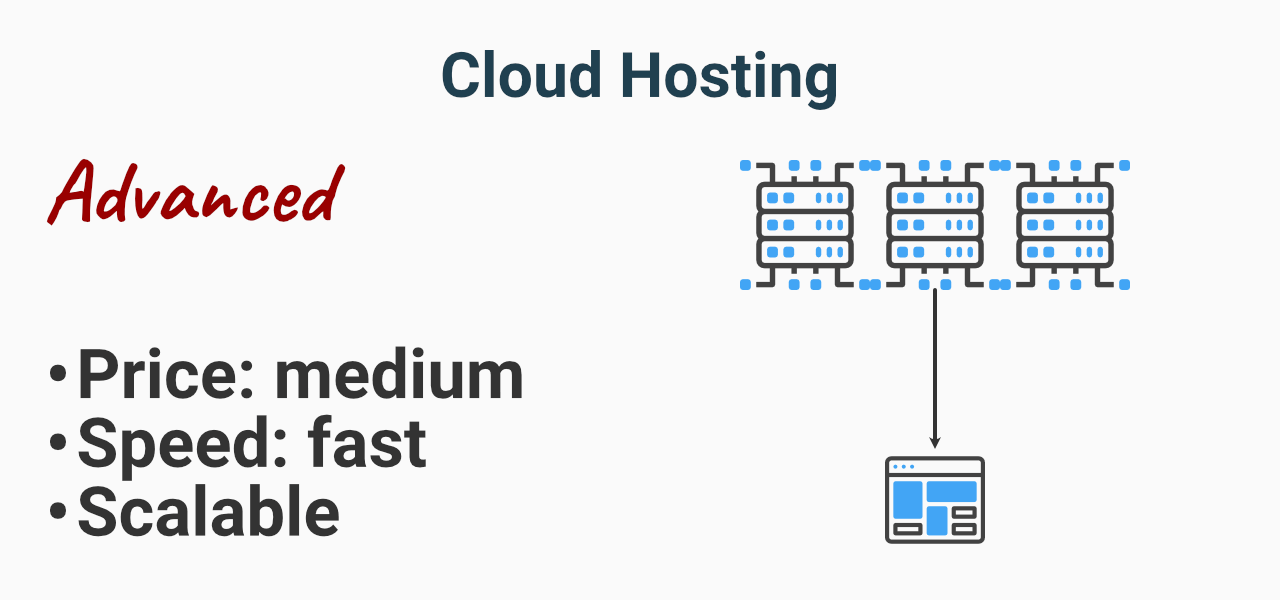
Cloud hosting or the direct use of a content delivery network (CDN) is particularly flexible, but also incomparably more expensive. Here, many servers basically work together to provide you with infinite storage space and power. If suddenly many visitors arrive at the same time, the system scales and often has something like load balancing on board, so that a more or less automatic load distribution takes place.
Cloud hosting is difficult for those who are not familiar with it. Also, billing is not always done as a rate, but often based on actual usage or based on the transferred data. This is less controllable and more risky in terms of actual costs when there are high numbers of accesses. Also, a separate database server is necessary to run WordPress at all. Depending on the provider, the procedure differs again significantly from each other, which is why much of cloud hosting, especially in connection with WordPress, must be handled very individually.
With the CDN as a supplement, it behaves similarly. This is always important and right if your WordPress hosting often goes down or is not designed to load images and videos. Special video CDNs, for example, have a better connection, which is why the video files can then be downloaded much more effectively at the user. But also the CDN is more due at the end of a long optimization, less at the beginning. If you need a CDN, you already know this and should therefore already be familiar with it. If none of this means anything to you, you usually don’t need a CDN.
Shared hosting as a server alternative
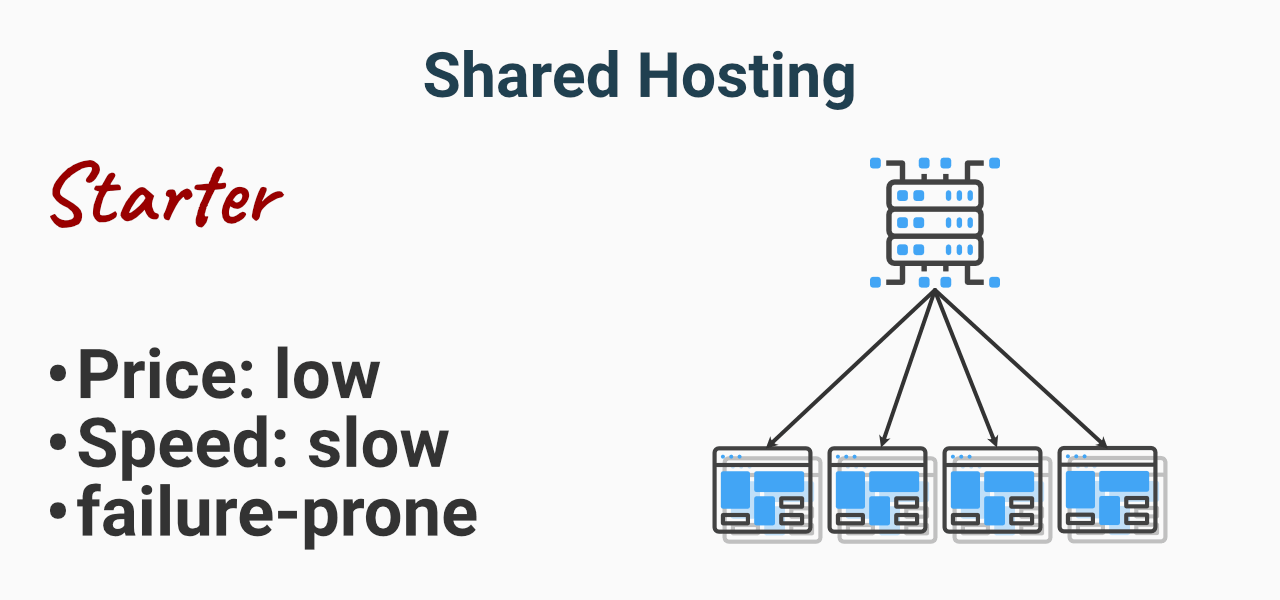
The well-known and popular shared hosting is nothing more than a simple web hosting. Usually, each customer gets a few gigabytes and a domain included in such a package. With this, he can create his first website via a construction kit or, if everything goes well, even install WordPress (which is not always possible here due to certain options). However, the performance will then be rather disappointing.
This is because the name already gives away what it is about. Basically, you have to imagine the whole concept like a server, but one that hosts countless customers at the same time. For example, everyone gets a gigabyte of storage space and they all share CPU and RAM. This inevitably leads to poor performance and I would recommend you hosting for static websites at most, but definitely not for WordPress.
In general, shared hosting is something that hardly has a raison d’être these days. V servers, root servers, special packages, WordPress hosting and offers on every corner – hosting has become so cheap that really nobody needs to rely on shared hosting anymore. If you still want it, at least you’ll pay next to nothing for it. Only a few euros are due with this method. In my opinion, however, it is not worth it for anyone. It could be interesting only for beginners who use the shared hosting together with a construction kit. However, the question remains whether such a person should really operate his own website.
VPS Hosting
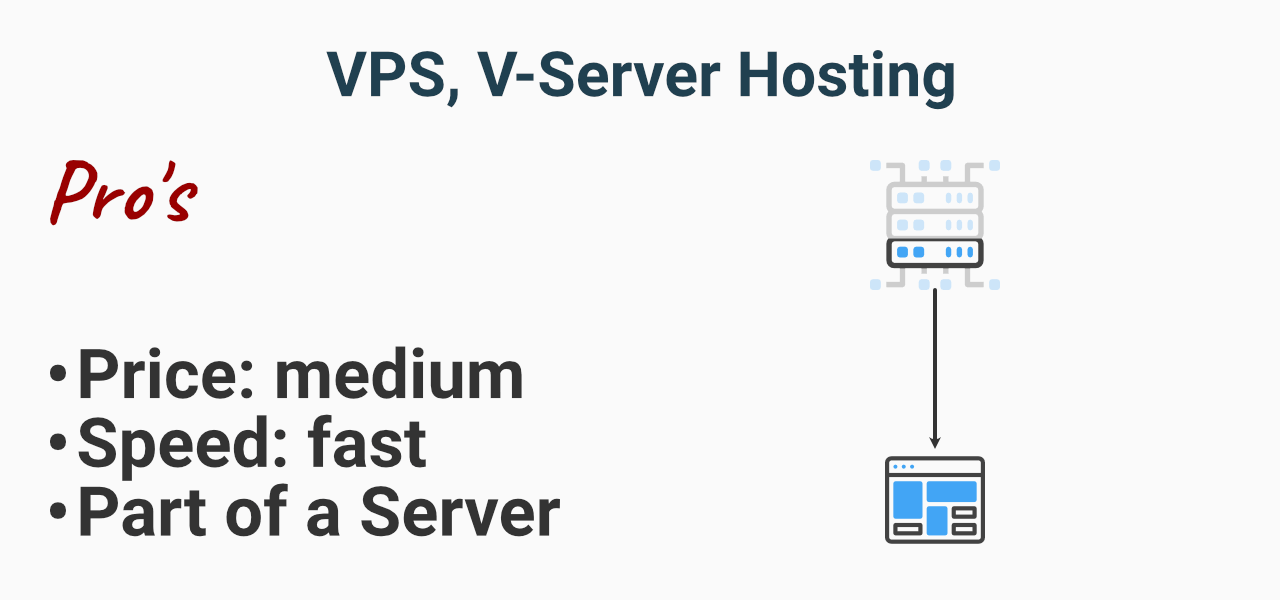
The VPS (Virtual Private Server) is a logical instance on a server. So many virtual servers on one real hardware.
The advantage of a VPS is the fixed guaranteed part of CPU cores, RAM and hard disk, which only you can use. If another user overloads his VPS, your website will not be affected. In addition, a VPS is much cheaper than your own server.
However, the disadvantage of a VPS is that the administration is mostly left to you. Linux and web server knowledge must therefore be available.
Webhosting based on WordPress
Another trend is also interesting. More and more hosters offer web hosting based on WordPress. However, this is not dedicated hosting or specially customized packages, but often simply web hosting with a pre-installed WordPress instance.
Basically, this is nothing different than the shared hoster just mentioned, but laid out a bit more thoughtfully. So the customers per server are reduced and the numbers are raised a bit. WordPress often needs more power and also simply more storage space. However, there are usually no special adjustments. So it is a simple shared hosting, on which WordPress has been preinstalled accordingly. This has not much in common with the real WordPress hoster. It just makes things easier for you, if you want to run WordPress on such a system.
Sometimes, the CMS is not even installed yet, but can be added via 1-click installation. Basically, this type of hosting is nothing more than a foolproof shared hosting, where users can easily install WordPress at the push of a button, without having to worry about MySQL or PHP. For that, the basic system is usually very weak and breaks down as soon as a WordPress blog becomes more popular.
Best WordPress Hosting
Hosting recommendations are usually garbage.
Often extremely cheap hosting packages for $ 3 are recommended, others advertise a $ 100 VPS, because they earn the most as an affiliate thereby. In the end, we all just want the fastest possible web space for as little money as possible.
And optimized for WordPress!
What else is important? The server should be a fast backbone for your website and the support should answer as fast as possible, and preferably in your language.
You can get all this at Cloudways from $ 10,00 / month.
How to choose the right hoster
Deciding on a WordPress hoster sounds trivial, but it is anything but. There are a variety of providers, as you can also find here on the site, because I introduce you to the notable WordPress hosters at this point again in more detail. But which of all these is the right hoster for you and your WordPress blog?

To answer this question, you need to ask yourself a few questions first. Among other things, you should know how big your blog is at the moment and how many visitors it currently gets. After all, most WordPress hosts charge rates based on visitor limits. Others, however, offer normal hosting with some amenities for WordPress, but even they will eventually run out of power if there are too many visitors at once.
If you want to learn more about how to choose the right WordPress hoster and what to look out for, I can recommend my article on hosting selection. There I go through point by point together with you, to make the agony of choice a little easier for you with all the different WordPress hosters.
This review is part of my hosting comparison
For the full rundown, check out the best WordPress hosting.
My WordPress hosting comparison
I hope I could help you with my WordPress hosting comparison.
The best way to find the right hosting provider is to be clear about the required performance, your monthly budget and possible special conditions.
The aim of this article is to provide you with all the necessary information for your hosting choice. If you have any questions, don’t hesitate to use the comments section.
