Cloudways Review: WordPress Cloud Hosting with Big Ambitions
Who or what is Cloudways actually? A question that comes up more and more often lately and that also comes up constantly with my readers. So if you don’t know Cloudways yet either, or you’ve heard of it but can’t quite place it, you’ve come to the right place.
Cloudways is a managed cloud hosting platform that offers robust web hosting for WordPress including Cloudways Cache and CloudwaysCDN. It focuses on installing and managing WordPress and WooCommerce on Google Cloud, DigitalOcean, Amazon AWS, Vultr, and Linode.
In today’s Cloudways review, I take a detailed look at Cloudways after many other WordPress hosters. At the end, I’ll tell you for whom the managed cloud hosting platform is suitable and why it doesn’t necessarily seem to be the best choice for German WordPress bloggers. But I don’t want to get ahead of myself. Best read on quickly to learn more about it.
What is Cloudways?
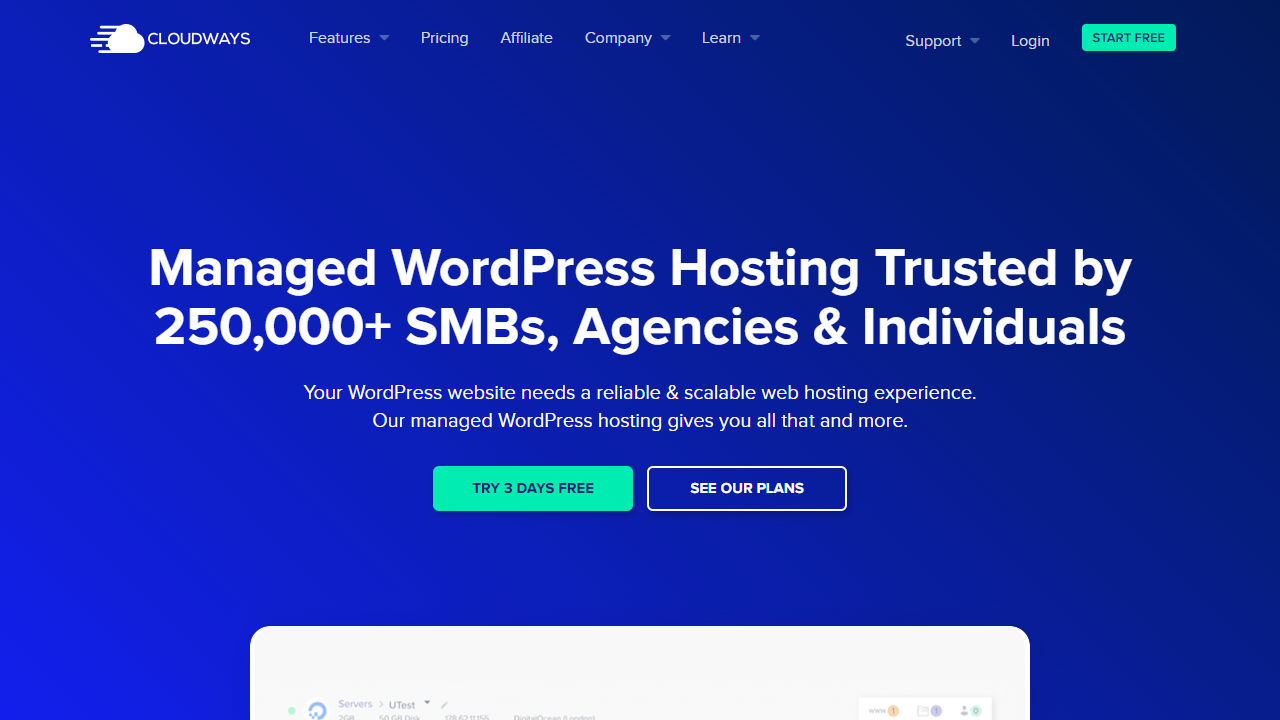
Basically, Cloudways offers a panel that lets you install your website on cloud hosts like DigitalOcean, Linode, Vultr, AWS and Google Computing Engine (GCE).
The big advantage is speed and seamless scalability to more server resources like cores, RAM and storage.
With Cloudways, you can focus on your business and let the web hosting run in the background. Managed WordPress hosting guarantees superior performance, reliability and choice of cloud providers. With 24/7 support that makes Cloudways an interesting choice for ambitious websites, growing agencies and e-commerce businesses.
Your WordPress website needs reliable and scalable web hosting. Managed WordPress hosting offers you all that and more.
Coudways Autonomous
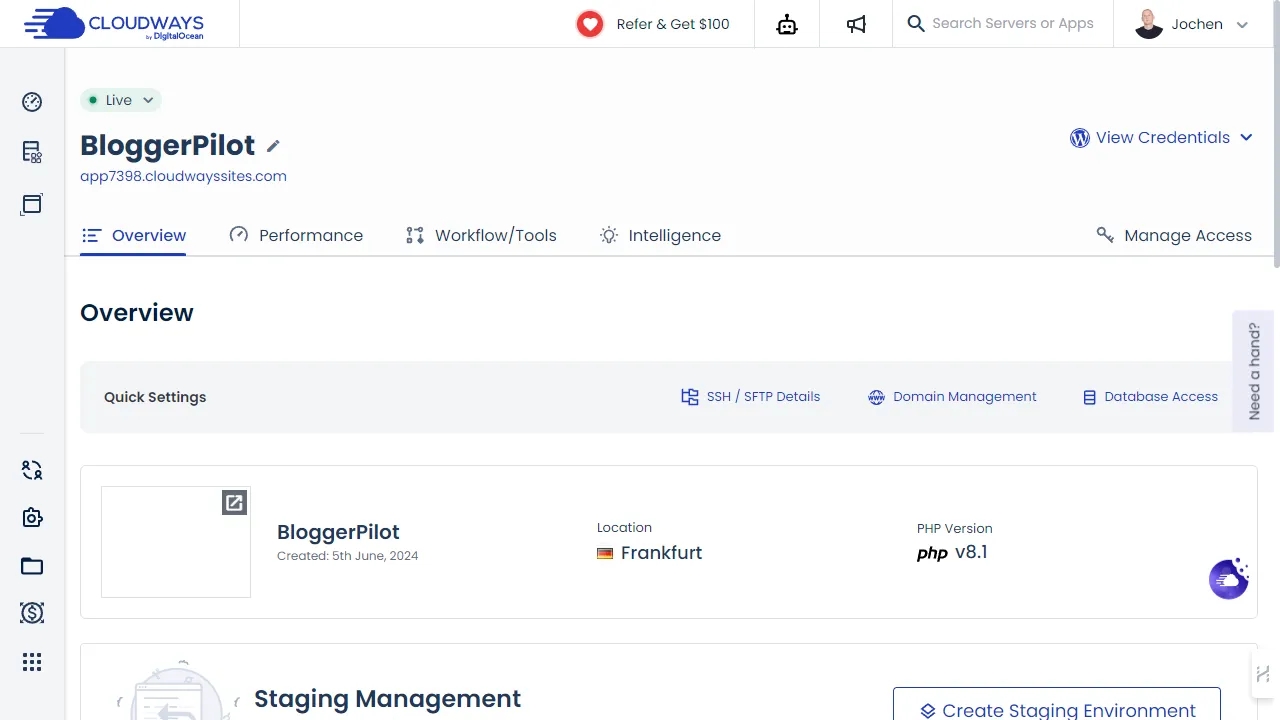
Cloudways Autonomous offers a highly available WordPress hosting solution specifically designed for high traffic websites. It uses Kubernetes technology (GKE) for true autoscaling that requires no human intervention. Advanced load balancing keeps applications online and accessible even during high demand.
This platform is ideal for e-commerce websites, event portals and media or blogging sites that experience sudden spikes in traffic. With Cloudways Autonomous, users can focus on their most important tasks without worrying about downtime or scaling issues.
An integrated Cloudflare Enterprise service also ensures fast load times worldwide. Additional features such as unlimited PHP workers, automated backups and staging environments round out the offering to ensure smooth and efficient website management.
WordPress Hosting Prices
| Cores | RAM | SSD | Transfer | Price | |
|---|---|---|---|---|---|
| DigitalOcean 1GB | 1 | 1 GB | 25 GB | 1 TB | $ 10,00 |
| DigitalOcean 2GB | 1 | 2 GB | 50 GB | 2 TB | $ 22,00 |
| DigitalOcean 4GB | 2 | 4 GB | 80 GB | 4 TB | $ 42,00 |
| DigitalOcean 8GB | 4 | 8 GB | 160 GB | 5 TB | $ 80,00 |
| Linode 1GB | 1 | 1 GB | 25 GB | 1 TB | $ 12,00 |
| Linode 2GB | 1 | 2 GB | 50 GB | 2 TB | $ 24,00 |
| Linode 4GB | 2 | 4 GB | 80 GB | 4 TB | $ 50,00 |
| Linode 8GB | 4 | 8 GB | 160 GB | 5 TB | $ 90,00 |
| Vultr 1GB | 1 | 1 GB | 25 GB | 1 TB | $ 11,00 |
| Vultr 2GB | 1 | 2 GB | 55 GB | 2 TB | $ 23,00 |
| Vultr 4GB | 2 | 4 GB | 80 GB | 3 TB | $ 44,00 |
| Vultr 8GB | 4 | 8 GB | 160 GB | 4 TB | $ 10,00 |
| AWS Small | 2 | 2 GB | 10 GB | 2 GB | $ 36,00 |
| AWS Medium | 2 | 4 GB | 10 GB | 2 GB | $ 86,00 |
| AWS Large | 4 | 8 GB | 10 GB | 2 GB | $ 176,00 |
| Google Cloud S | 1 | 1.7 GB | 10 GB | 2 GB | $ 33,00 |
| Google Cloud M | 1 | 3.75 GB | 10 GB | 2 GB | $ 73,50 |
| Google Cloud L | 2 | 7.5 GB | 10 GB | 2 GB | $ 138,52 |
The prices at Cloudways are very flexible, because the different cloud services are scaled according to the requirements. Vultr and Digital Ocean also have a standard option, just like a premium or high frequency variant. The more expensive one is usually selected, so look for the small button above the prices.
However, this does not make the big difference. Starting at about $10 a month, you can get the cheapest plan. This is not particularly strong, but it is sufficient and it corresponds to a good web hosting package. Basically, Digital Ocean, Linode and Vultr come into question for small sites. With prices ranging from $10 to $100, with much further upwards of course. Anything above that, however, is only needed by someone who is a professional.
Amazon AWS and Google Cloud are significantly more expensive, but scale even higher. Amazon AWS is also extremely popular because it is reliable and efficient. For example, plans with up to 384 gigabytes of RAM and 96 vCPU are listed there. However, hardly anyone who only wants to run WordPress will need that, either.
But even the cheaper infrastructure providers promise short load times.
Cloudways Coupon
Used my affiliate link, this will get you 20 percent off your first bill.
Promo Code:
The code gives you 20% discount for the first invoice. My Cloudways Discount.
How to set up your Cloudways server
Although it may be a little scary at first, setting up your first managed cloud server. With Cloudways, you don’t have to be an IT professional to do it. That’s exactly what makes this hosting provider stand out.
As you’ll see in the next screenshots in a moment, there’s no familiar CPanel or Plesk. Cloudways goes its own way.
Step 1: Log in and launch the first server
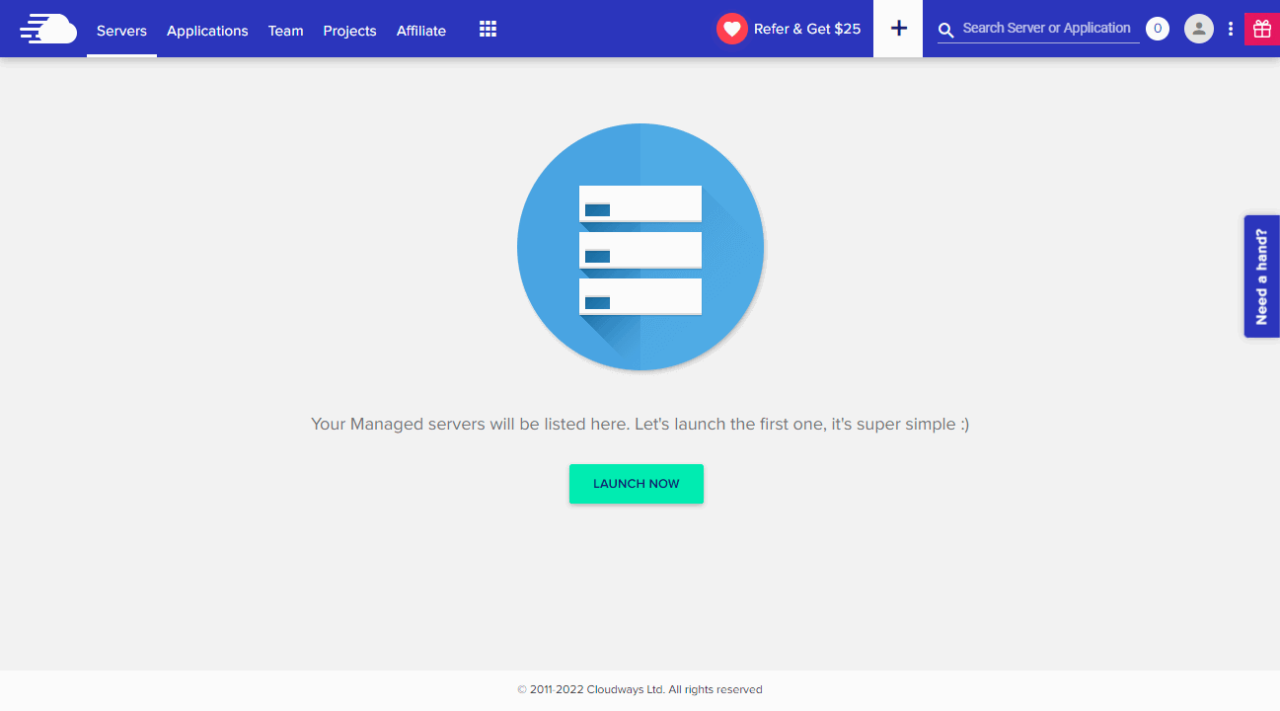
You start the setup process by clicking the “LAUNCH Now” button.
Step 2: Select size and location
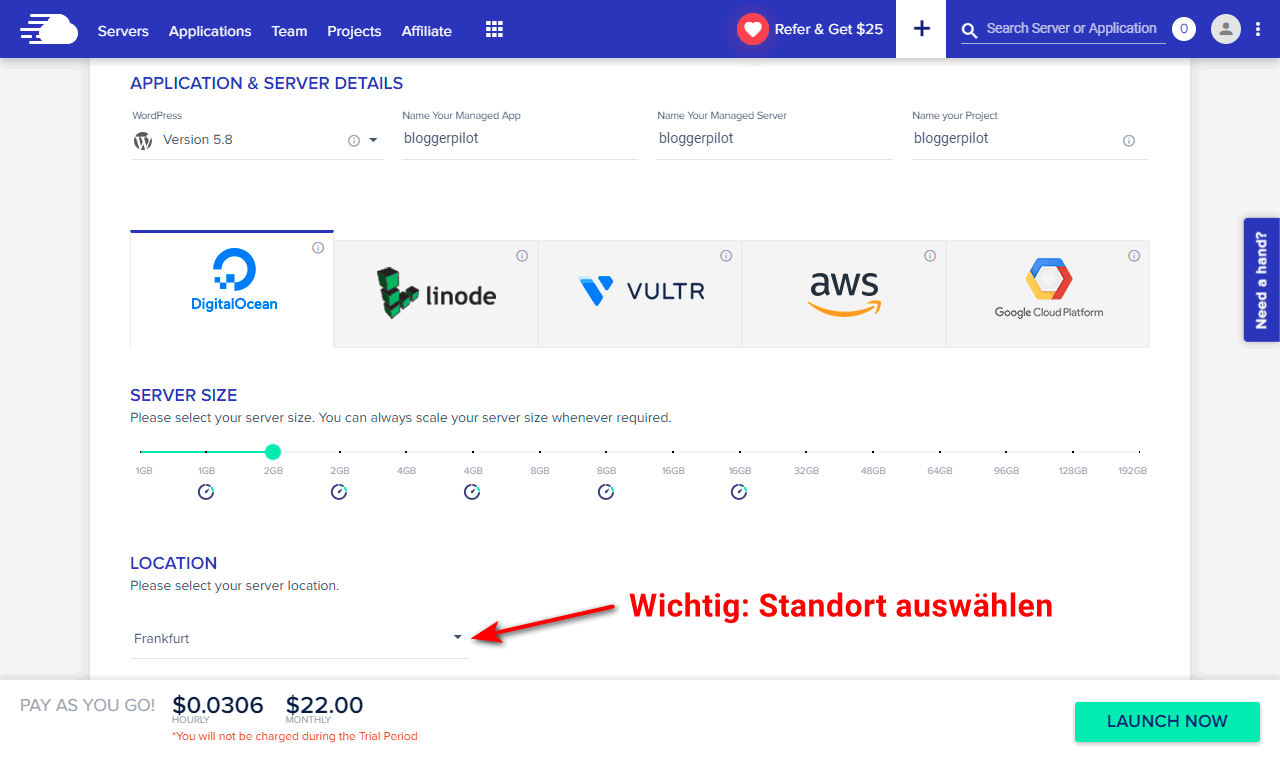
Cloudways recommends at least 2GB of RAM for a site in production. The 1GB versions are more for staging, backup and test systems.
You can try the server now for 3 days free of charge.
After only 10 minutes you can get started.
WordPress has been automatically installed and set up for you.
Step 3: Activate domain
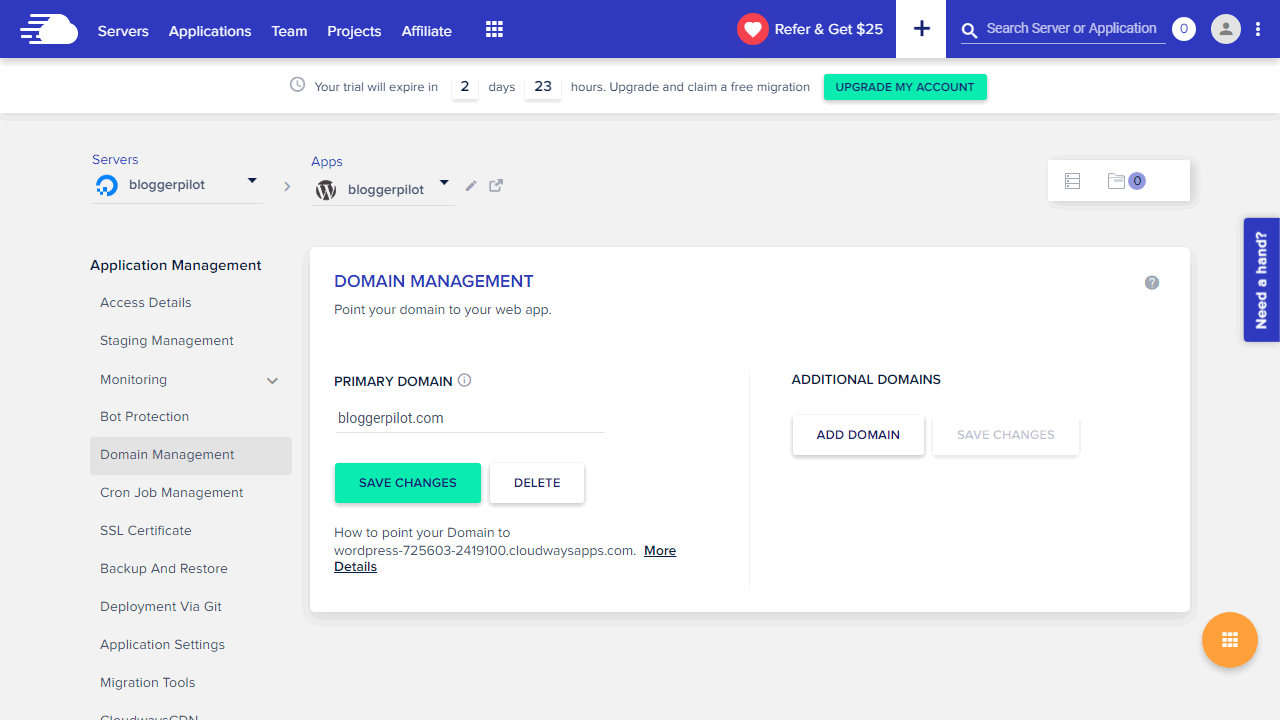
In your new app you have to add your domain under Domain Management.
Now your website is ready to go.
Features of Cloudways
- 24/7/365 support
- Free SSL certificate
- CDN addon
- Free migration
- Team management
- Dedicated Firewalls
- 24/7 real-time monitoring
- Automatic backups
- Staging environment
- Auto Healing
- Regular security patching
- HTTP/2-enabled servers
- SSH and SFTP access
- Optimized with advanced caches
- Unlimited application installation
- Free Object Cache Pro (2GB) NEW
What’s great about Cloudways is the simplicity of managing just about everything. Nothing is too complicated here, while at the same time the possibilities are almost endless. This is a special feature, because there are either limitations or too many options, so that the hosters quickly become very confusing. With Cloudways, this is actually not the case at all.
Thus, there are no limits and all packages scale with the size of your website. No matter if blog, e-commerce or agency website, Cloudways takes care of all hosting tasks and is technically up to date.
There is a built-in cache for WordPress, which works on the basis of Varnish and Redis. Cloudways also provides its own Breeze plugin, a cache plugin for WordPress, which has been specially adapted to the respective server environments.
For the servers you have the choice between Apache or Nginx and also for the databases you can decide between MySQL and MariaDB. This is especially pleasing for those who have a little more knowledge and want to optimize their WordPress blog accordingly.
Breeze Cache Plugin
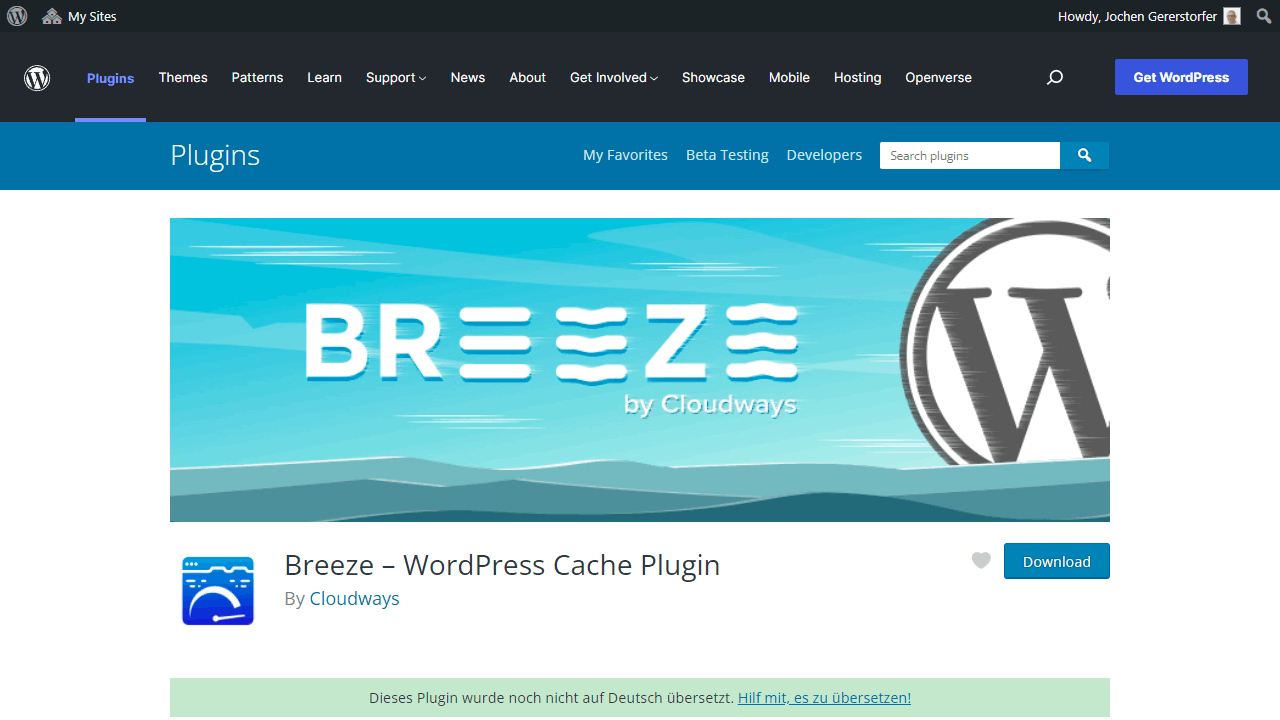
Running WordPress without a decent caching plugin is not a good idea at all. The many database queries simply make dynamic CMS slow.
I used the WP Rocket plugin on most of my own websites and customer websites. I am very happy with that as well. On all blogs hosted at Cloudways you can save the money though. Here you get the perfectly optimized plugin Breeze for free.
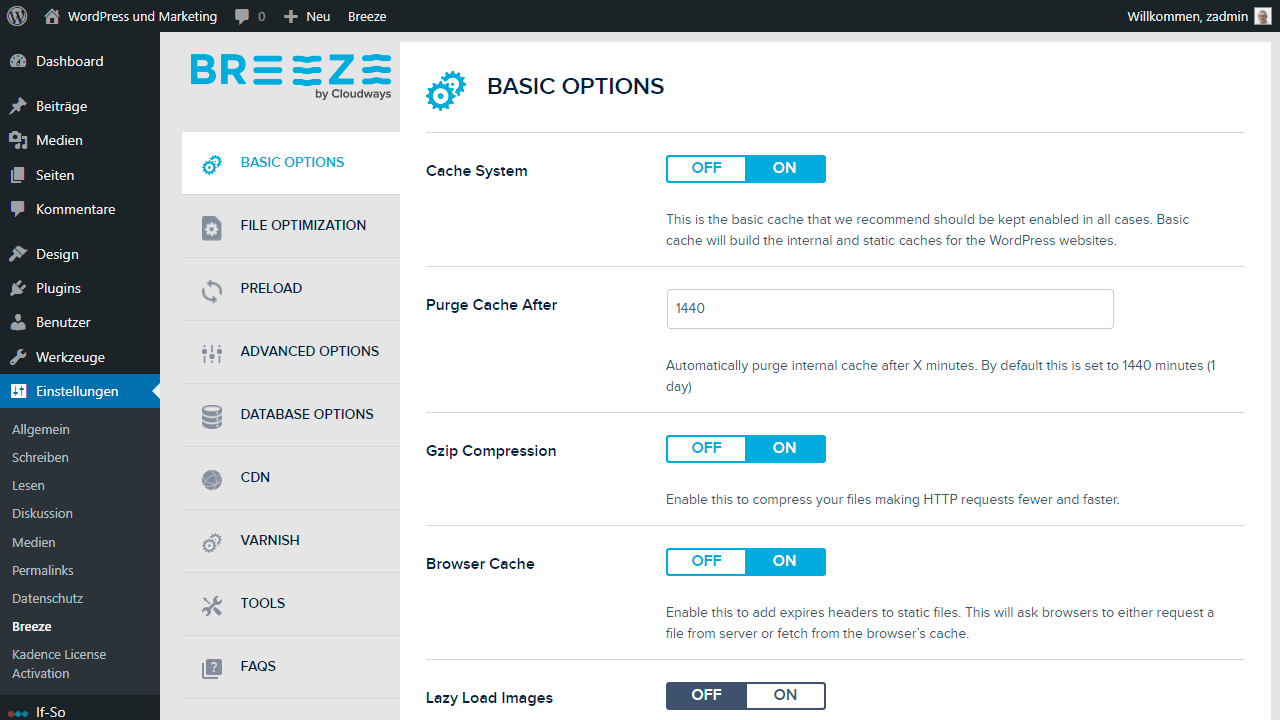
- Integrated Varnish caching support at server level.
- CDN integration support
- Gzip compression
- File level caching
- Browser caching
- Code minification and combination
- Database optimization
- Exclude for URLs, JS and CSS files from caching
If you look at the capabilities from the free caching plugin, it’s awesome.
CloudwaysCDN
The in-house CloudwaysCDN then further speeds up pages that have extremely high traffic.
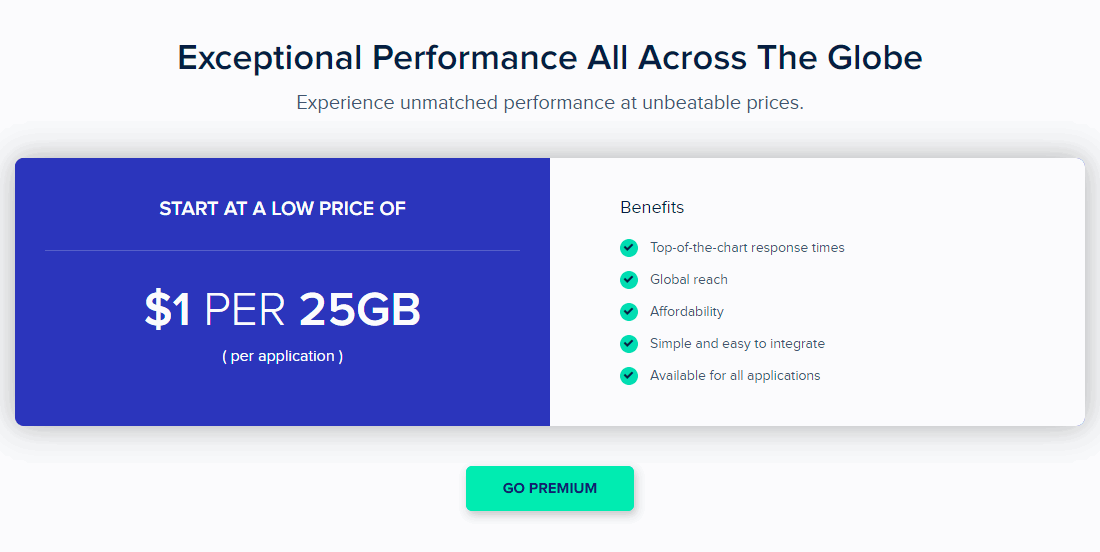
To configure the Cloudways CDN, you first need to activate it on the Cloudways platform and then integrate it with your website using Breeze.
At just $1 for 25GB of data transfer, the CDN is cheap, however it could be free and integrated by default.
Cloudways WordPress Migrator Plugin
Cloudways offers its own migration plugin that allows you to easily move your website from another provider.
In the video you can see step by step how to go about the move. Alternatively, the WordPress hoster also offers a free relocation service.
Auto Healing – Server self-healing
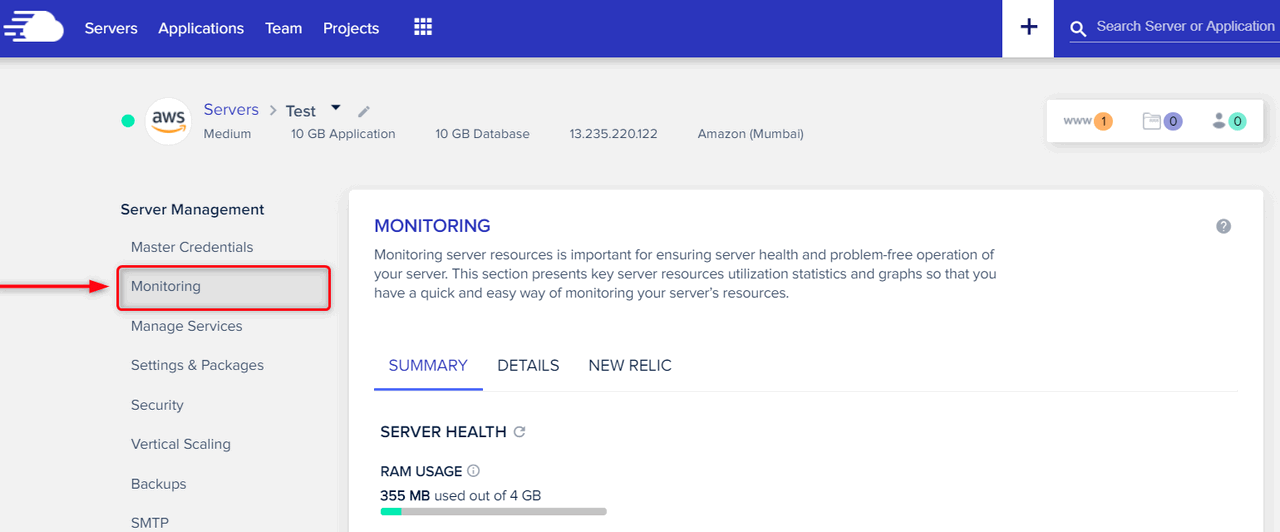
Managed Cloud Server Self-Healing. You don’t have to worry about your website crashing. Most of the server problems will be fixed by automatic restarts.
Staging and Cloning
Staging and cloning is included for free with all plans
I use staging sites all the time to test new features or plugins. You can even restore your changes to the live site.
Super handy!
Backup and Restore
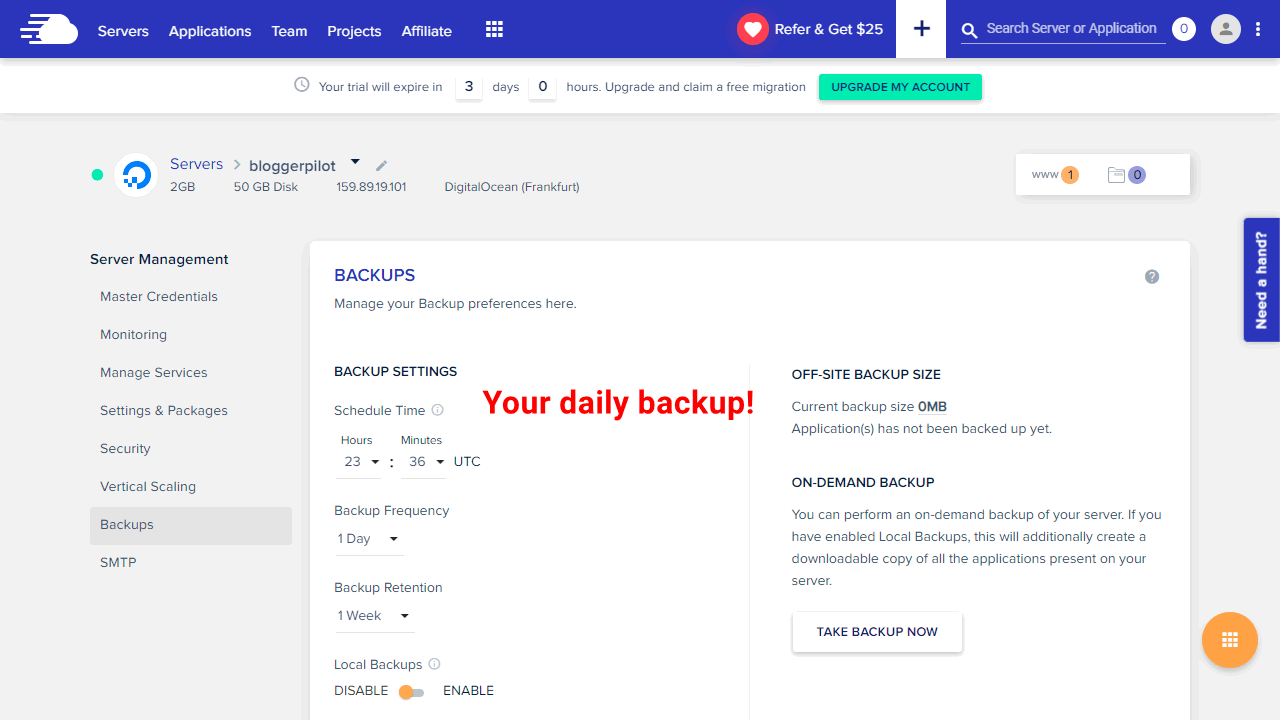
Nothing is more important than a daily backup!
Backup is not a feature, it’s a business requirement
Cloudways offers automatic and daily backup at server level. Additionally, you can still manually backup your apps/websites.
For you, the server level backup is important. This is set up automatically when you create your server. If there are problems or your blog is hacked, you can use it to restore everything.
Advantages and disadvantages of Cloudways
Pros
Cons
In principle, Cloudways caters to customers all over the globe. With cloud hosting, it is always the case that there are basically close locations, which is perfect for response times with your visitors. While all pages are translated into German, the prices are listed in dollars.
This doesn’t have to be a disadvantage though, after all we live in a globalized world. However, having a German contact person might be quite convenient for some.
The best LiteSpeed hosting providers
What makes Cloudways stand out is definitely its simplicity. Countless features that are activated with a click, addons and possibilities that you would otherwise be denied. Cloudways makes it incredibly simple to use one of the appropriate cloud services for WordPress hosting.
Moreover, Cloudways allows you to run multiple blogs and websites at the same time. So, it’s not a provider that strictly throttles or only allows you a minimum number of WordPress installations. You’re effectively renting a cloud hoster there, and Cloudways simplifies the management of just that. What you host there and how is up to you.
Why Cloudways is convenient
The main reason to use Cloudways is that you no longer have to manage it yourself. It all depends on the cloud service, but these can be quite complicated at times. So until everything is set up and configured correctly, some time passes and some expertise and prior knowledge would of course not be bad either. Cloudways avoids this problem entirely.
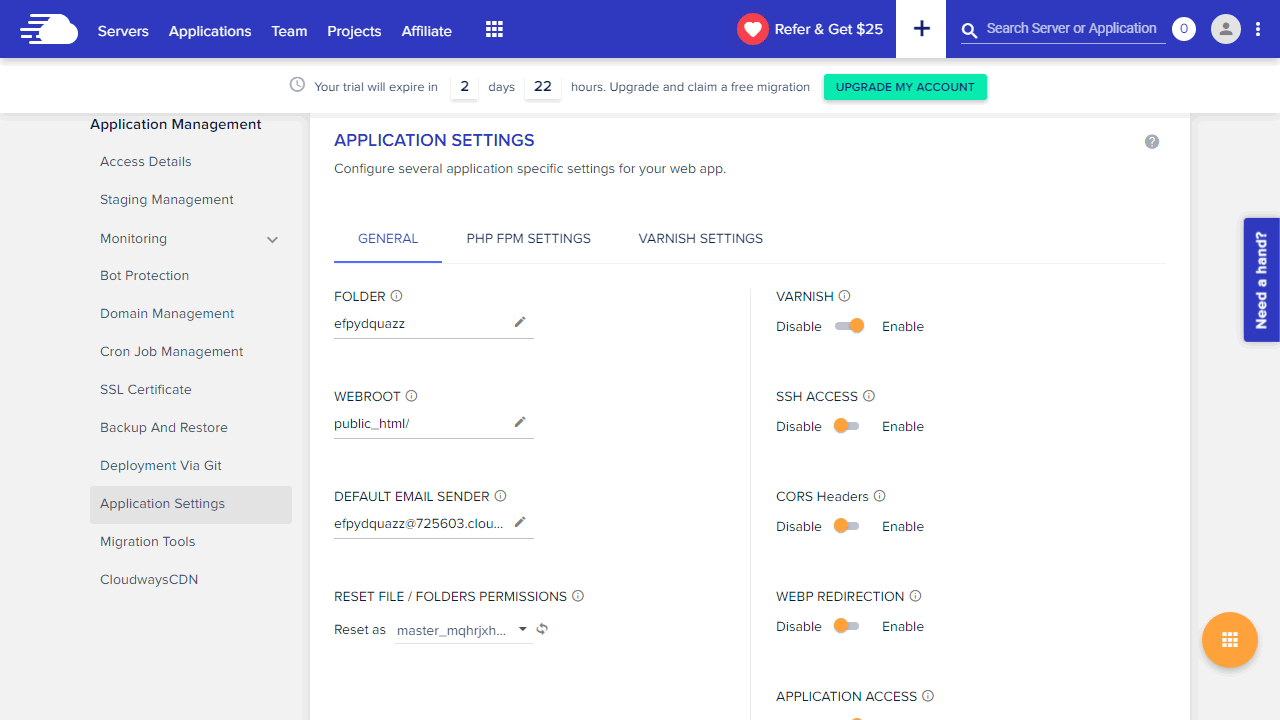
So in the case of WordPress, you don’t have to deal with the installation or the database. There is monitoring and the security of your server is not important for you. Why? Because Cloudways takes care of all that and lets you go about it completely unconcerned.
Moreover, Cloudways does not limit itself to a single service. Maybe you’ve already read through my article on Kinsta. If so, you know that Kinsta uses the Google Cloud, for example. Cloudways, on the other hand, gives you a free choice. You can use Amazon AWS, Google Cloud, DigitalOcean, Linode or Vultr.
That makes Cloudways exceedingly practical. There is no fixed cloud, but you decide where exactly your blog should be hosted. Cloudways just manages it all in the simplest way possible.
How Cloudways works
Cloudways calls itself a managed cloud hosting platform. At first, this sounds more complicated than it actually is, because it simply means that the company relies entirely on the cloud. So instead of renting a classic server or, in the case of a web hosting package, a part of it, the data is stored within the cloud.
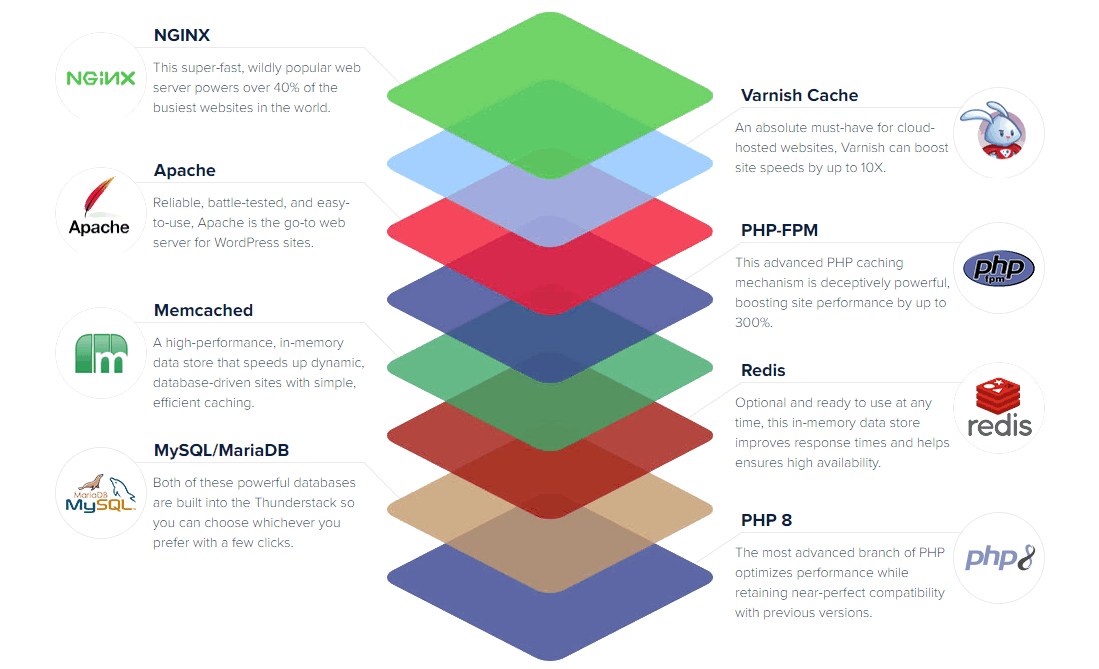
What is interesting about Cloudways, however, is something completely different. The hoster itself does not own any servers and therefore does not offer them at all. This distinguishes Cloudways once again from all other cloud hosting services. Here, the word “service” is taken very seriously. Cloudways is not so much a real hoster as a management platform.
Cloudways therefore does not function like a classic hoster at all, but rather tries to make the very complex cloud environments as simple as possible. It virtually offers a user interface for cloud hosting and simplifies all tasks related to it.
If you’re just getting the hang of it now, take it from me that it’s not as complicated as it seems right now. Therefore, in the following paragraphs I’ll explain the system to you in more detail.
Cloudways speed
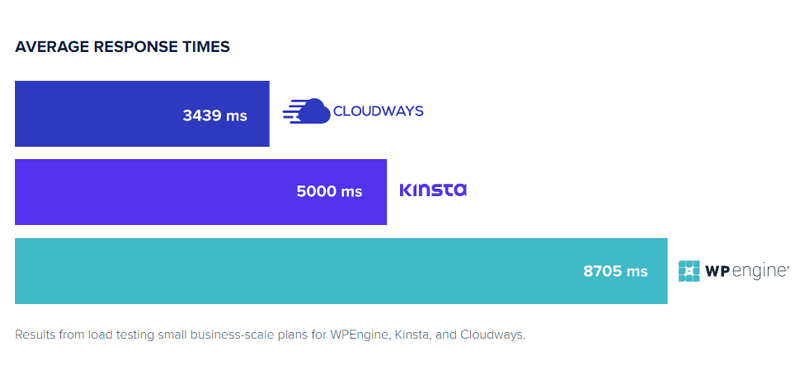
What would a Cloudways review be without a speed test? Give me the loading times!
The performance of your hosting provider has become important in recent years. With a fast responding website, you not only please your visitors, but also the search engines.
For this test, I set up a server with 2 GB on DigitalOcean. It is the bare WordPress installation, so of course the results should be taken with a grain of salt.
In any case, the results are outstanding.
Test 1: GTMetrix
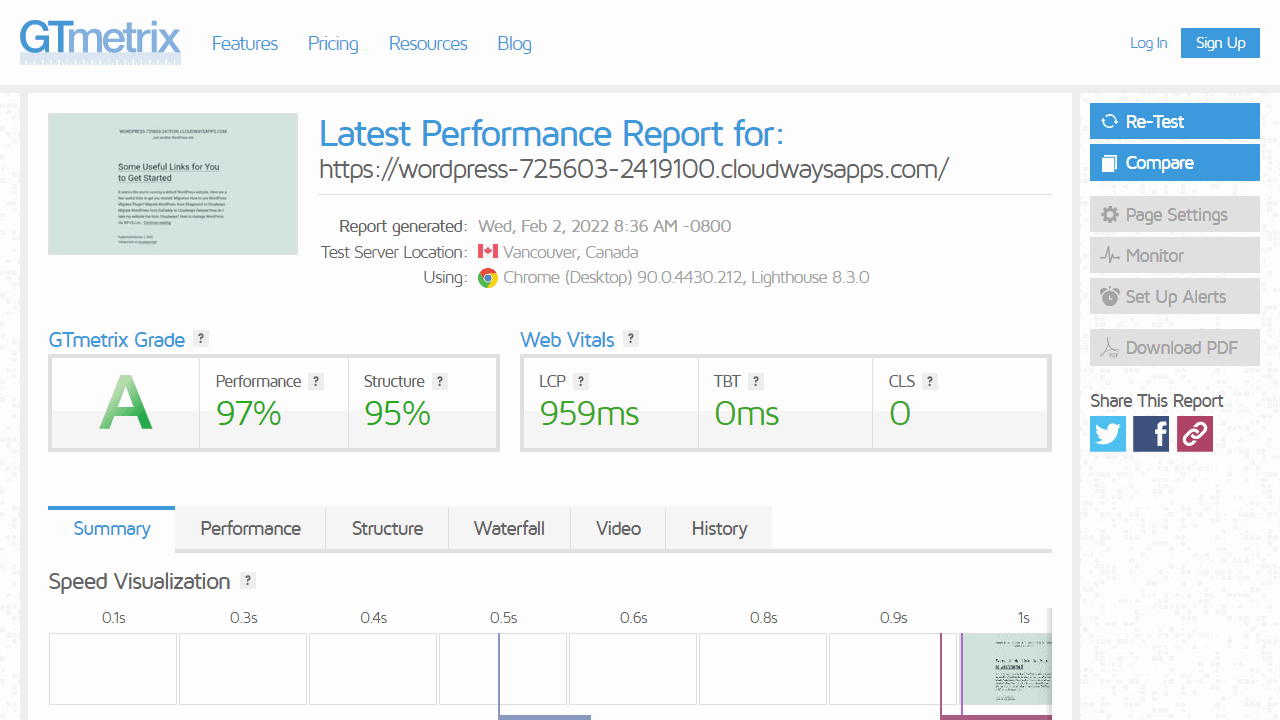
At GTmetrix my test site got a green A.
Test 2: Google PageSpeed Insights
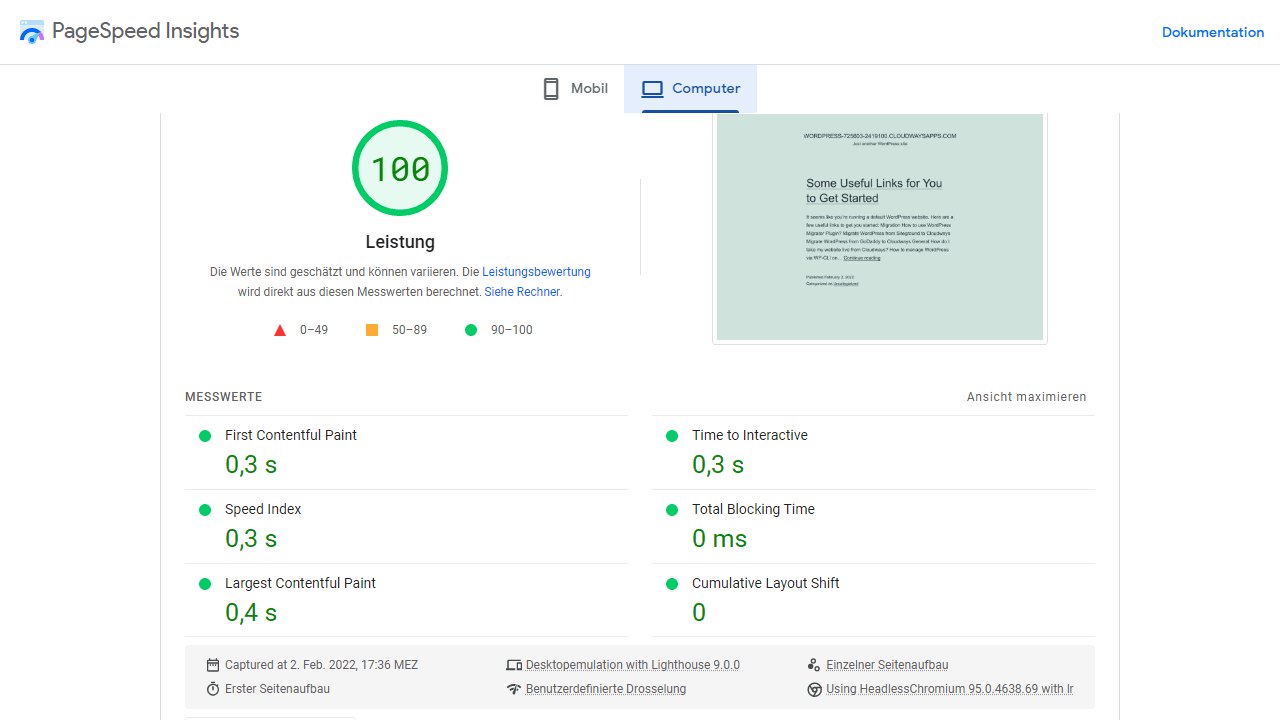
100 points at Google PageSpeed Insights and extremely fast values.
Test 3: SpeedVitals
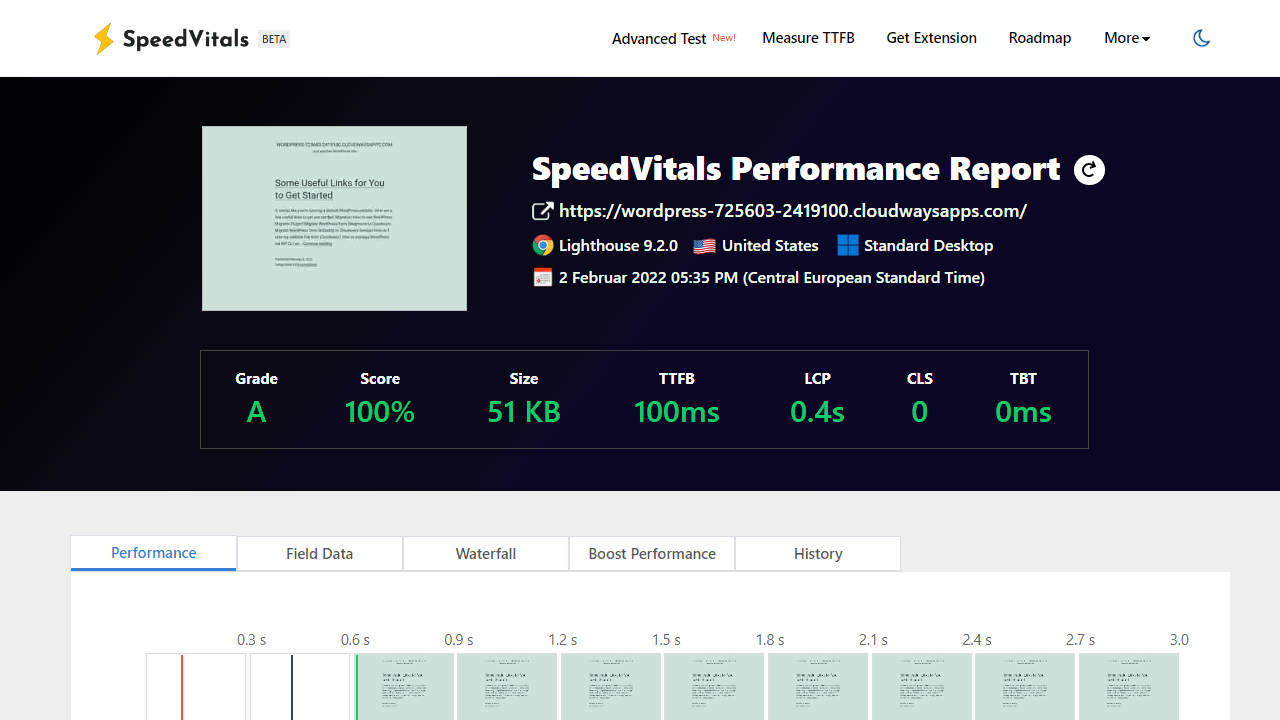
Also in the SpeedVitals test there were only the best scores.
Cloudways alternatives
SiteGround WordPress Hosting
Managed hosters Liquid Web and Nexcess compared
HostPress Review – Fast WordPress Hosting
Questions and answers
This review is part of my hosting comparison
For the full rundown, check out the best WordPress hosting.
Conclusion Cloudways Review
This was my Cloudways Review 2025. I am excited about WordPress hosting in the cloud!
I really like Cloudways from the idea. In the end, what Cloudways offers is a straightforward interface that lets me use the appropriate cloud host even faster and more directly. What sometimes seems complicated becomes infinitely easier with Cloudways. It’s practical and a great concept.
My Cloudways How-Tos:
Cloudways is the next logical step if you want more flexibility compared to your current WordPress hoster and still want everything to remain simple. Those who manage multiple sites are also in the right place.
Those who only run one WordPress blog, however, might be better off with a classic WordPress hosting. And those who know their stuff can basically resort to cloud services themselves, as convenient as Cloudways seems to be.
Cloudways is definitely a hoster that you can use to minimize downtime.
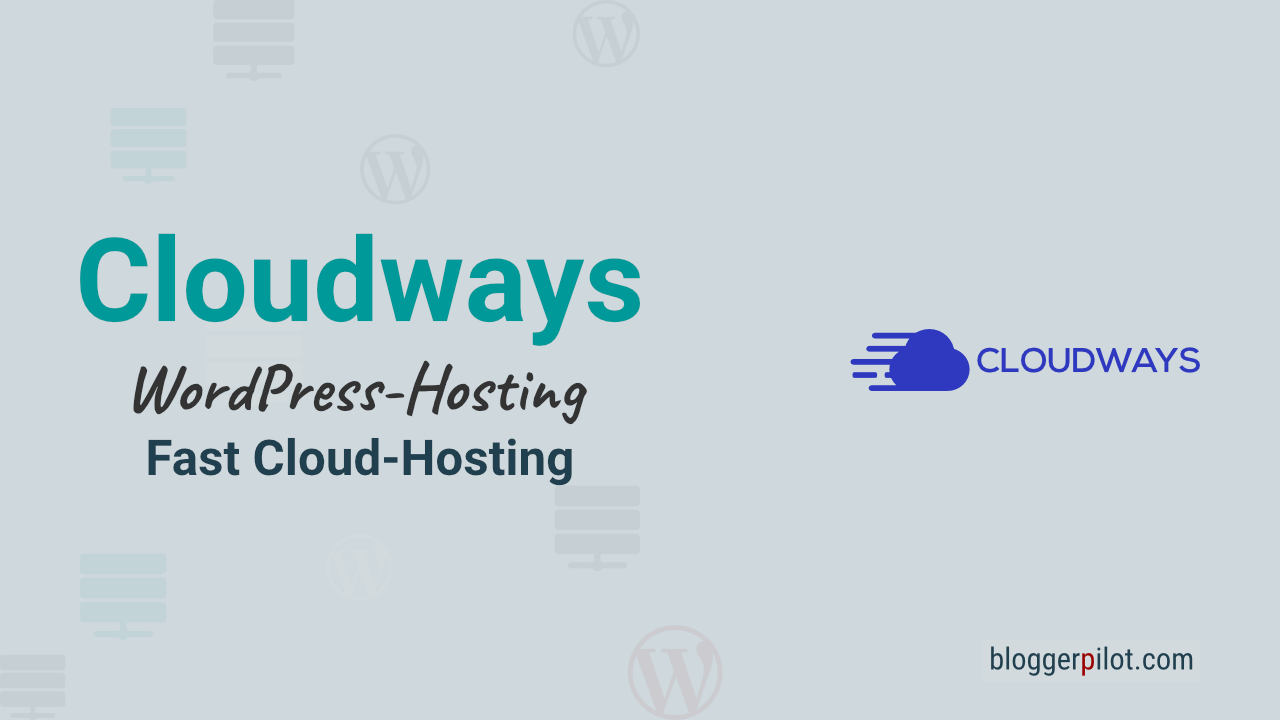









Thanks for sharing the great article with us!