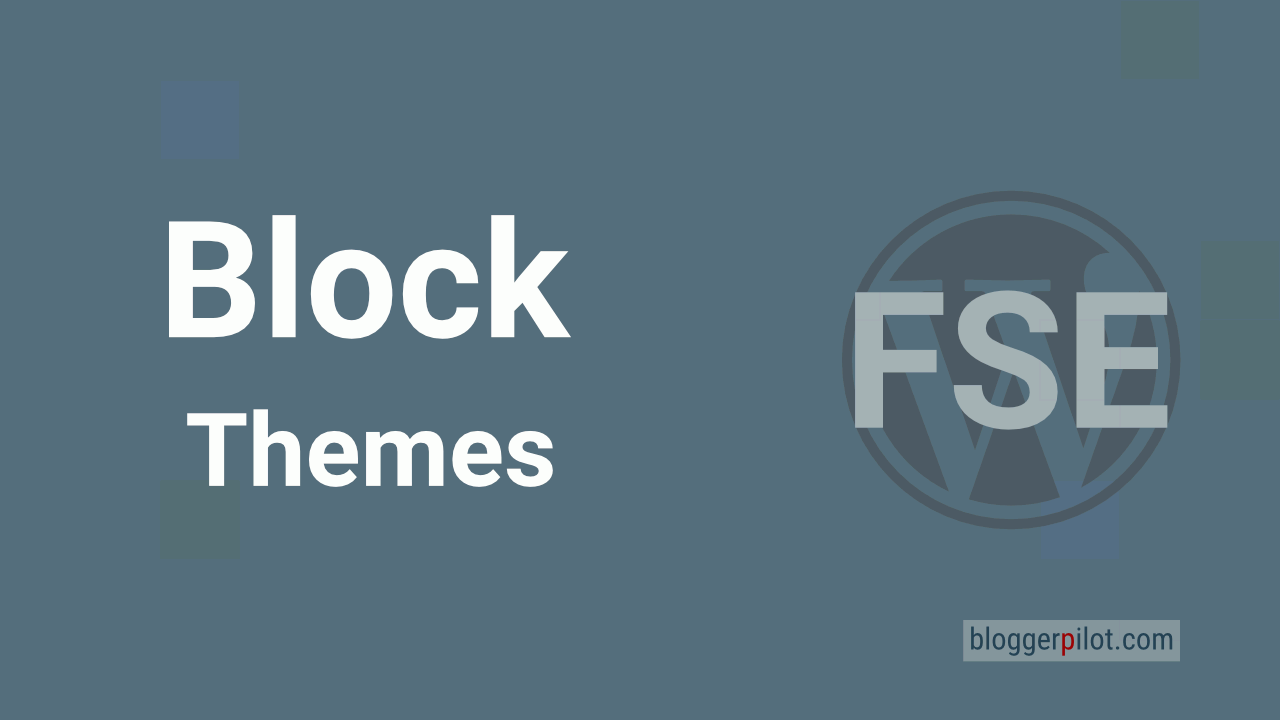WordPress Block Themes and Full Site Editing Top 5
On my blog, I have often introduced you to the different types of page builders and have also recommended them a few times. As a WordPress service provider, I am a big fan of these page builders, as they make managing a WordPress website much easier.
WordPress block themes are optimized for the WordPress full site editor. They allow you to customize the layout and design with blocks for each area of the website, which allows for flexible design without the need for code knowledge. The system is still new and therefore not yet fully developed.
But with WordPress block themes, a whole new category of WordPress themes has now seen the light of day. A revolution in terms of the design and operation of the content management system, to be precise. We are talking about the so-called WordPress Block Themes.
So be curious and get to know this new category of WordPress themes a little better. I’ll help you and tell you everything you need to know. I’ll also give you my personal recommendation at the end. Thereafter, you can make your own decisions and already know all about the new system. So let’s get started right away.
☝️ Key points at a glance
- 🎨 Visual design: WordPress block themes allow you to customize layouts without programming knowledge.
- 💪 Powerful and flexible: The themes presented offer high performance and flexibility.
- 🏗️ Modular principle: With the ready-made block templates, you can quickly and easily create impressive page layouts.
- 🚀 Fast loading times: All featured themes are characterized by their fast loading time, resulting in a better user experience.
The best WordPress block themes
When blocks were introduced to the WordPress editor, many users were desperate and anxious to switch back to the classic editor. I understand that, but it no longer has a future. Page builders have clearly demonstrated how popular it is to turn WordPress into a kind of website construction kit. The block themes that are now available basically do nothing different from the page builders, but integrate the feature natively and therefore in the best possible way into the WordPress core. Resisting this really has no future, and it simply makes no sense.
Instead, you should simply try out one of the block themes. The horror of the past may be deep-seated, but the block editor and block themes are no longer the same. Many things are now more sophisticated, well-thought-out and therefore work much better than when they were first introduced. Designing a website is now child’s play, and you can move elements back and forth on your website at any time using full site editing, just as you please. This allows you to create designs that suit you and your business perfectly.
1. Spectra One
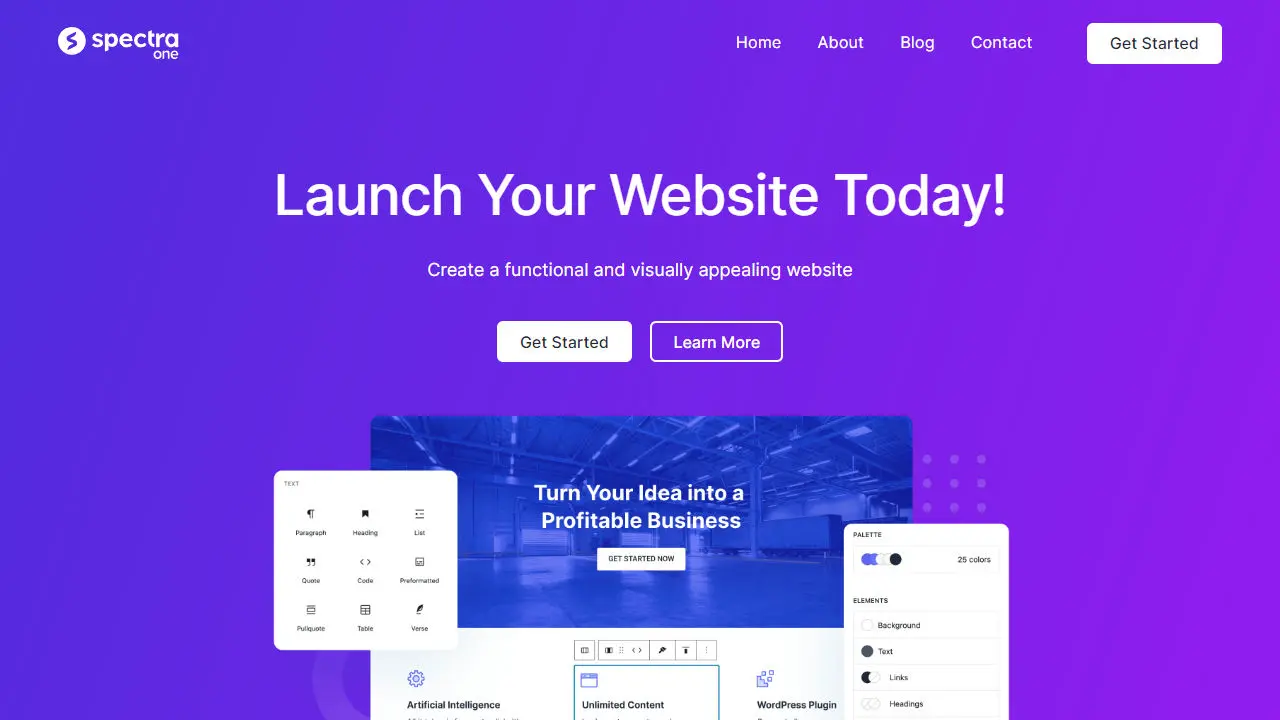
- Features: Full site editing, fully compatible with the Spectra block collection
- Special: Focus on performance and expandability
- Price: Free of charge
Spectra One is a block-based WordPress theme that is fully compatible with the new site editor. This allows the user to design elements such as headers, footers and sidebars simply by dragging and dropping.
It sets itself apart from classic themes by relying exclusively on blocks for all website parts, resulting in a faster and more efficient loading time. With Spectra One, users can customize the appearance of blocks, and it is optimized for speed as it only loads the necessary JavaScript and CSS codes.
Additionally, it is available for free and offers a range of features specifically designed for a smooth user experience and improved page editing.
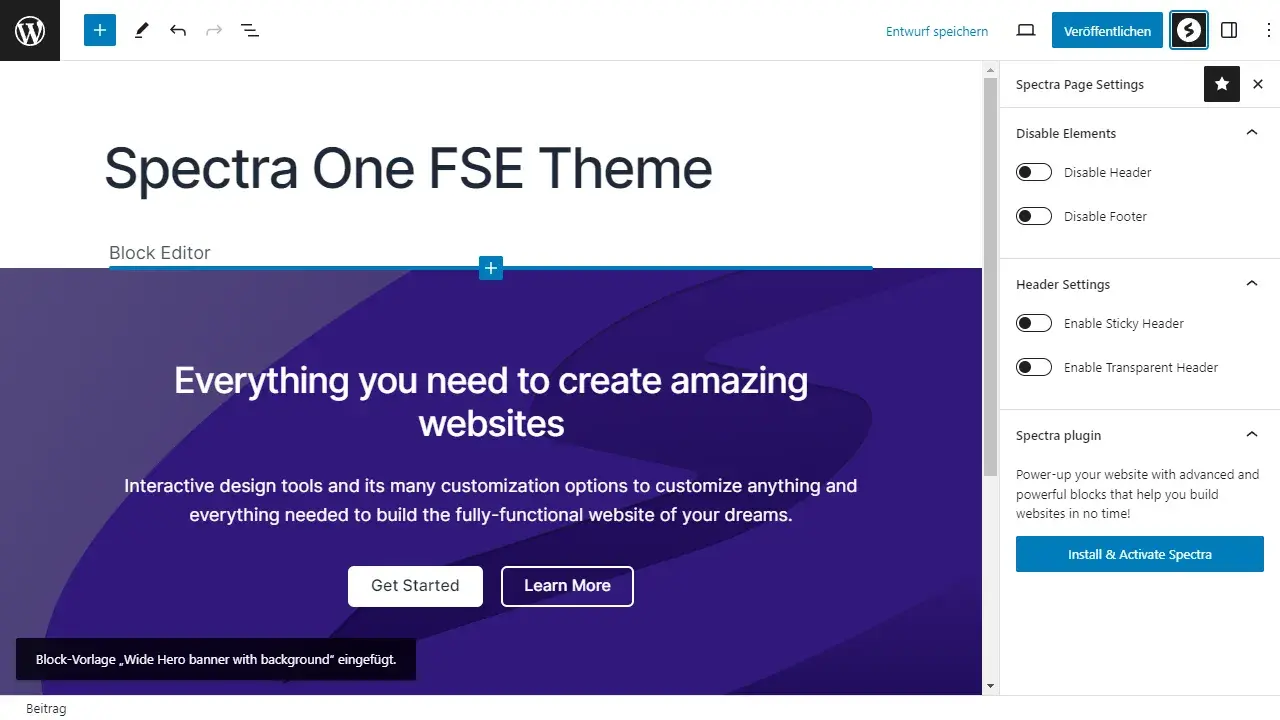
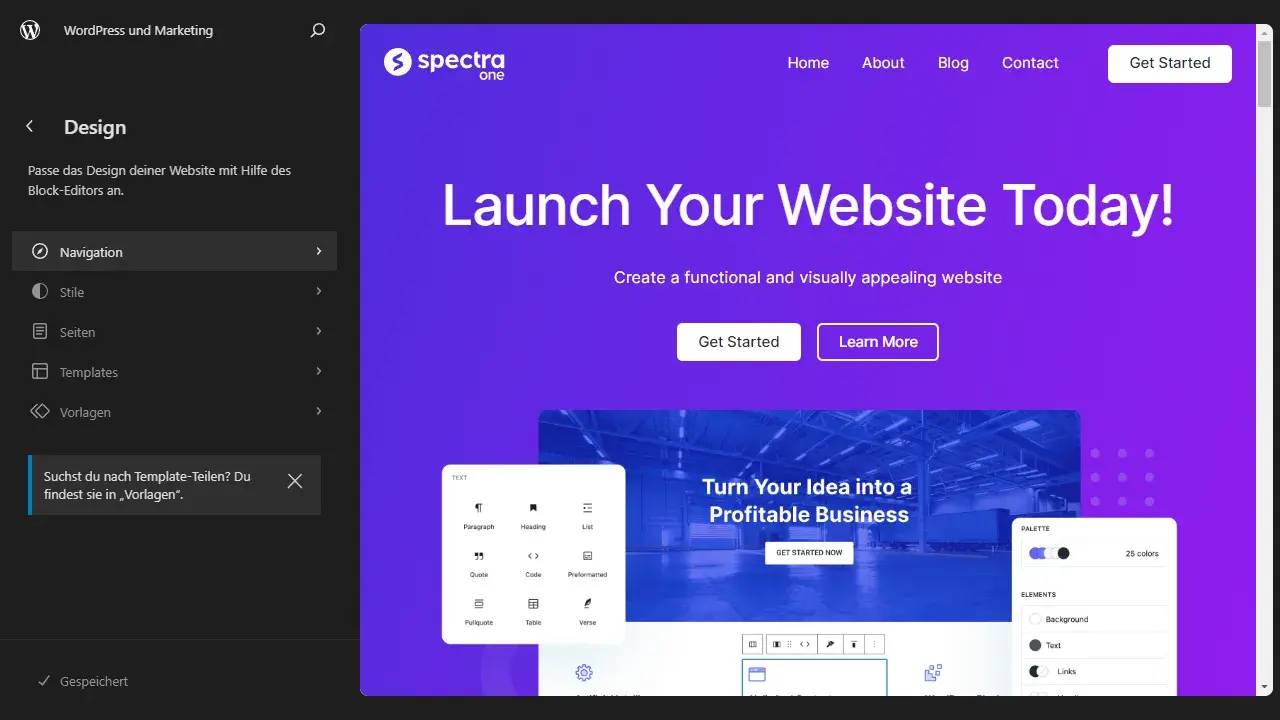
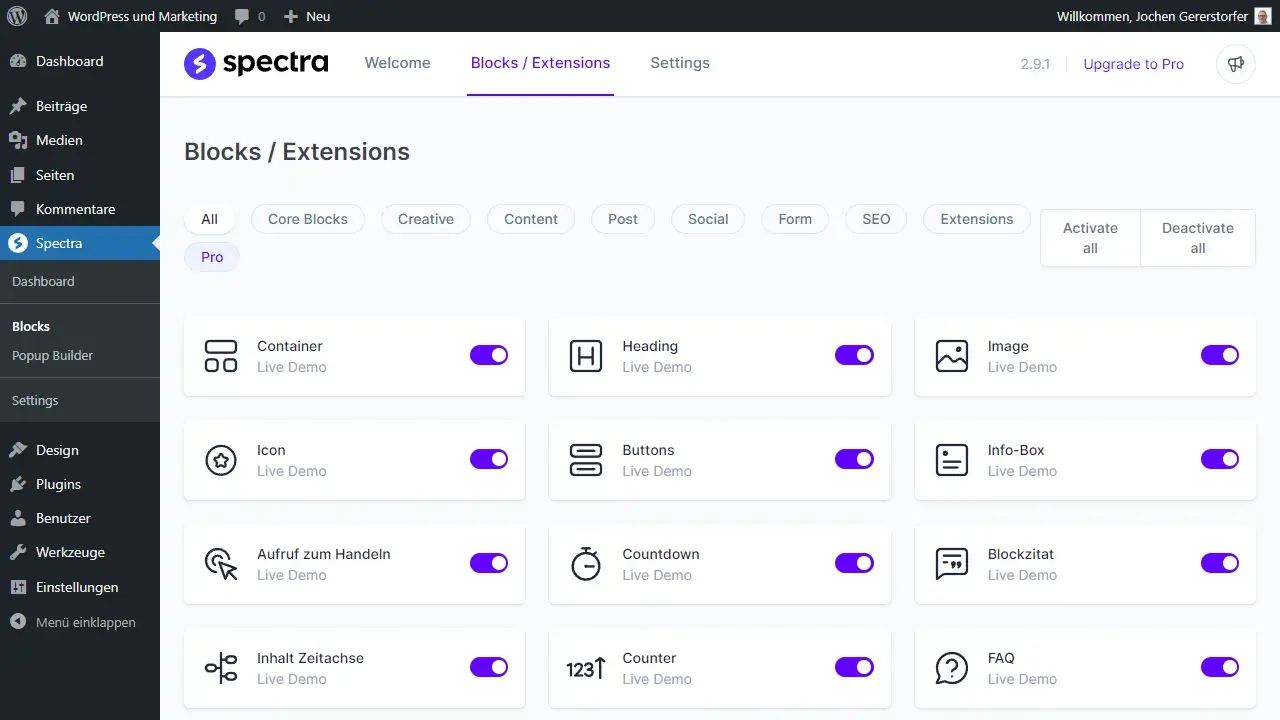
Advantages
- Compatibility with Site Editor: Spectra One is fully compatible with the new WordPress Site Editor.
- Performance optimization: The theme is optimized for speed and performance. It only loads the necessary JavaScript and CSS codes.
- Customizability: Spectra One allows users to customize the design of the blocks with extensive style options, and it offers responsive controls to show or hide blocks depending on the device type.
Disadvantages
- Loss of specific features when switching: When switching from another theme, such as Astra, to Spectra One, specific features and settings offered by the previous theme may be lost as Spectra One is built completely differently.
2. Twenty Twenty-Four
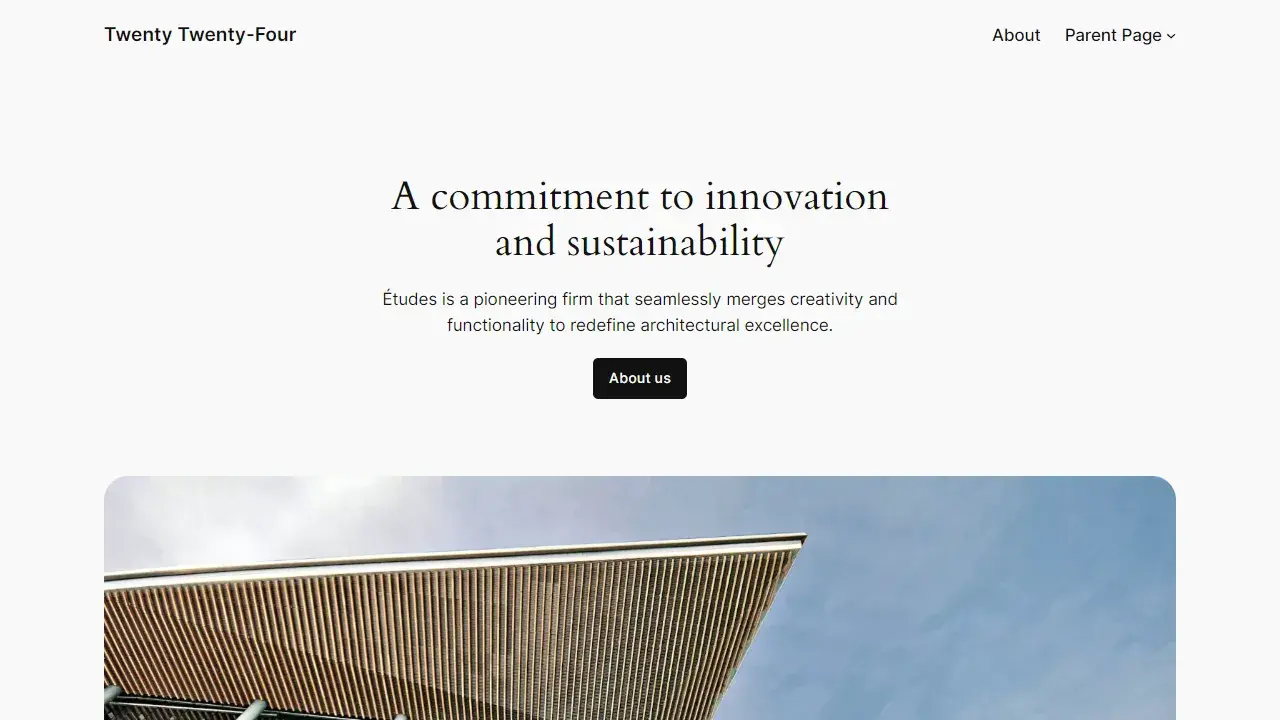
- Functions: Classic block theme, site editor compatible, various patterns and templates, light and dark color variant
- Special: Designed as a standard WordPress theme 2024, fully customizable in the site editor
- Price: Free of charge
The Twenty Twenty-Four WordPress theme is a promising new addition to the official theme family. As the planned standard design for WordPress version 6.4, it is set to form the basis for countless new websites. The block theme is fully compatible with the site editor and all Gutenberg blocks. Design customizations are also possible in live mode.
The concept of the Twenty Twenty-Four theme consists of a collection of templates and patterns that together make up a theme. These patterns include various home page templates for different use cases, such as an About page, project overviews, RSVPs and landing pages.
The styles and elements of Twenty Twenty-Four are instantly recognizable and inspired by modern design trends. The font used for headings is Cardo, which adds a touch of elegance, while a sans serif system font is used for paragraphs. The standard color palette is light, and there is also a dark style variant that retains the same typography. In addition, two other sans serif variants are available: one in light mode and one in dark mode.
Advantages
- Current default theme that represents the core vision of WordPress
- Fully integrated with the new site editor and offers various templates and patterns
Disadvantages
- Standard themes do not get any new features.
3. eStory
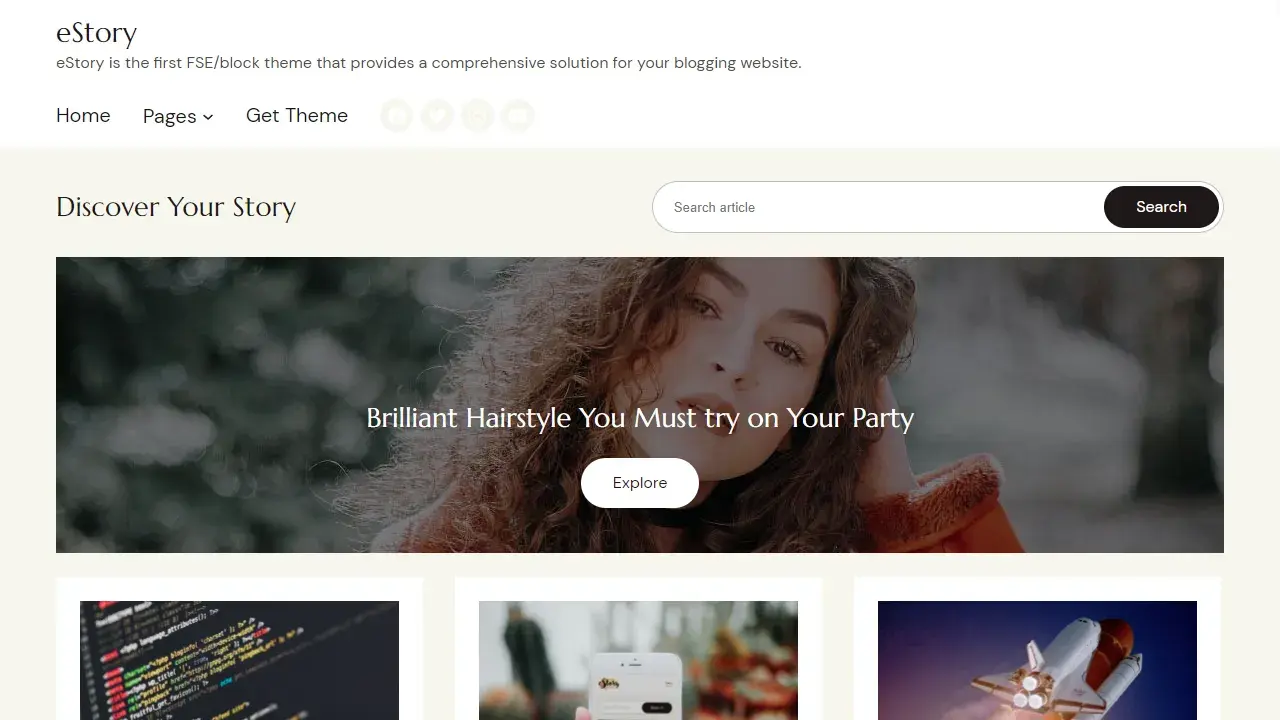
- Functions: Gutenberg block theme, fast loading times, SEO optimized, 25 block templates, 3 starter websites
- Special: Ideal for all types of blogs, rich in customization options through the Gutenberg editor
- Price: Free and Pro from $59.00
If you’re looking for a modern block theme for your WordPress blog, you should definitely check out eStory by ThemeGrill. This theme is designed specifically for blogging and covers a variety of blog niches including travel, lifestyle, health, finance, food and many others.
eStory is fully compatible with the Gutenberg editor and offers over 25 pre-made block patterns to easily showcase your content. There are also 3 starter websites to help you get started. The theme is user-friendly and allows for full drag-and-drop page design. Headers and footers can also be customized.
The theme places great emphasis on speed, with loading times of less than one second. It is also search engine optimized and helps you to rank well in search results. With over 10 pre-built templates and the ability to import starter demos, setting up and customizing eStory is a breeze.
Benefits
- Specialized for blogs, ideal for different niches
- Compatible with the Gutenberg editor, with pre-made block patterns for an appealing presentation of your content
Cons
- Some advanced features may not be available as the focus is on blogging
4. YITH Wonder
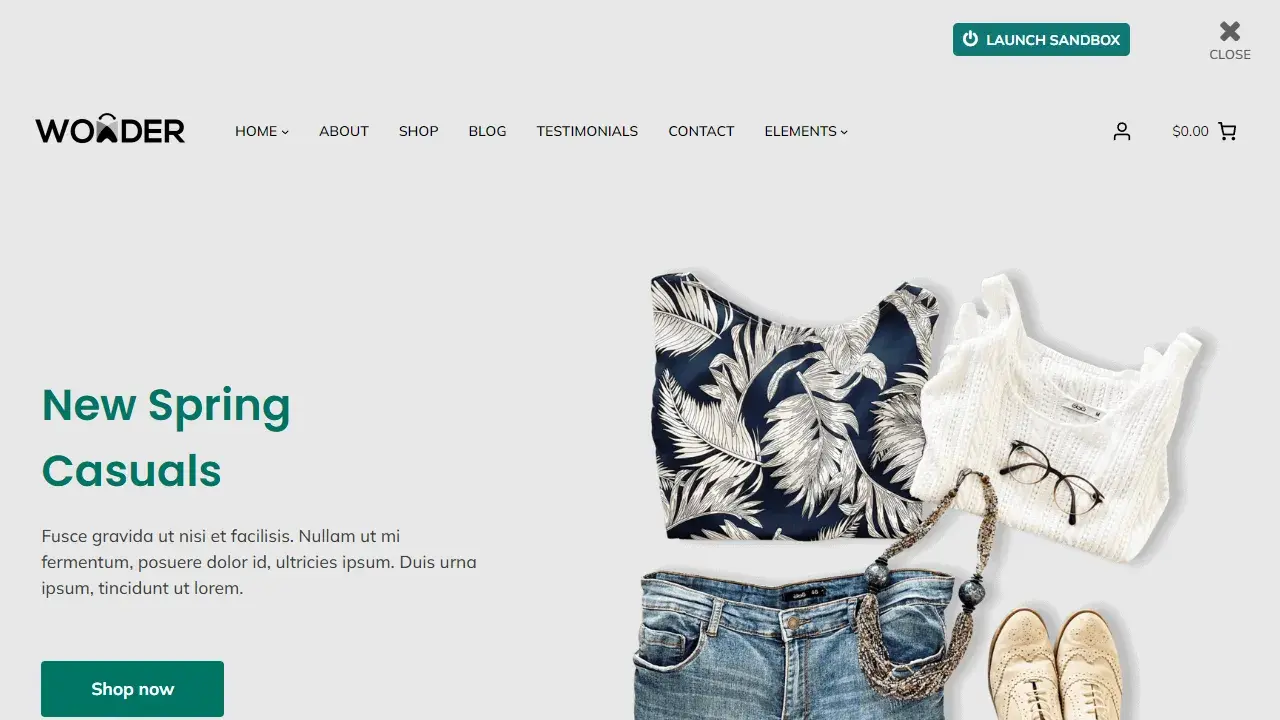
- Features: Block-based design, full site editing, extensive templates and block patterns, WooCommerce and YITH plugin integration
- Special: Ideal for online stores and corporate websites, user-friendly customization options without code
- Price: Free of charge
If you’re looking for a versatile yet free theme for your WordPress online store, YITH Wonder is definitely worth a look. This block-based theme was developed especially for WooCommerce and impresses with its modern and clean design.
With the full site editing function, you have full control over the look of your website, without any coding. YITH Wonder offers various templates and block patterns to make building your site easier. From fully customizable header templates to pre-made home pages, you can import and customize them to your liking with just one click.
The theme also includes additional page templates to make building your website easier. From an About Us page where you can tell more about your business, to a contact page with a user-friendly contact form and links to your social networks, YITH Wonder has all the essential pages your website needs.
Benefits
- Free WordPress and WooCommerce theme option with extensive features and integrations
- User-friendly full site editing feature and wide range of ready-made templates for easy customization
Cons
- As a free theme, support may be limited
5. Neve FSE
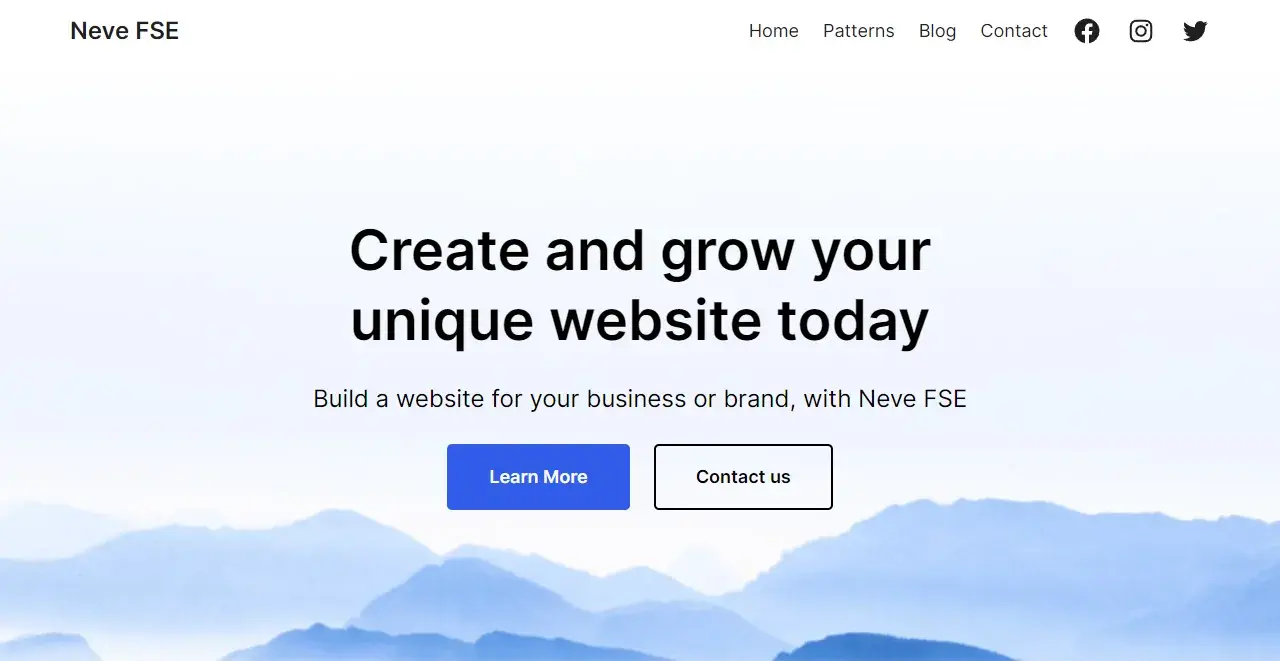
- Features: Performance-optimized, global styles, FSE templates, responsive design
- Special: Extension of the Neve theme for full-site editing in WordPress
- Price: Free of charge
Neve FSE is the perfect theme to utilize the full potential of the new WordPress Block Editor and Full Site Editing. It extends the already popular Neve theme with fully customizable FSE templates for headers, footers and various page types. The WordPress team is working closely with the Neve developers to ensure that this theme is future-proof and supports all new features of WordPress in the best possible way.
Neve FSE also offers global styles that allow you to change the color scheme and typography of your entire website instantly. The theme is lightning-fast loading, fully responsive and places great emphasis on clean code and optimized performance.
Benefits
- Seamless integration with Full Site Editing and the WordPress Block Editor
- High customizability thanks to global styles and extensive FSE templates for all important page elements
- Maintains the speed and performance that Neve is known for
Disadvantages
- Design options may be slightly more limited compared to other themes
What are WordPress block themes?
WordPress Block Themes are so-called Full Site Editing Themes or FSE Themes. This in turn refers to the latest generation of WordPress themes, which are based exclusively on blocks and can therefore be edited very easily and freely with just a few clicks, just like the well-known Page Builder. The name Full Site Editing Themes also comes from this origin, which basically just emphasizes once again that the entire website can be edited accordingly. In other words, no longer just a part of it, as was previously the case with posts and pages using the Block Editor.
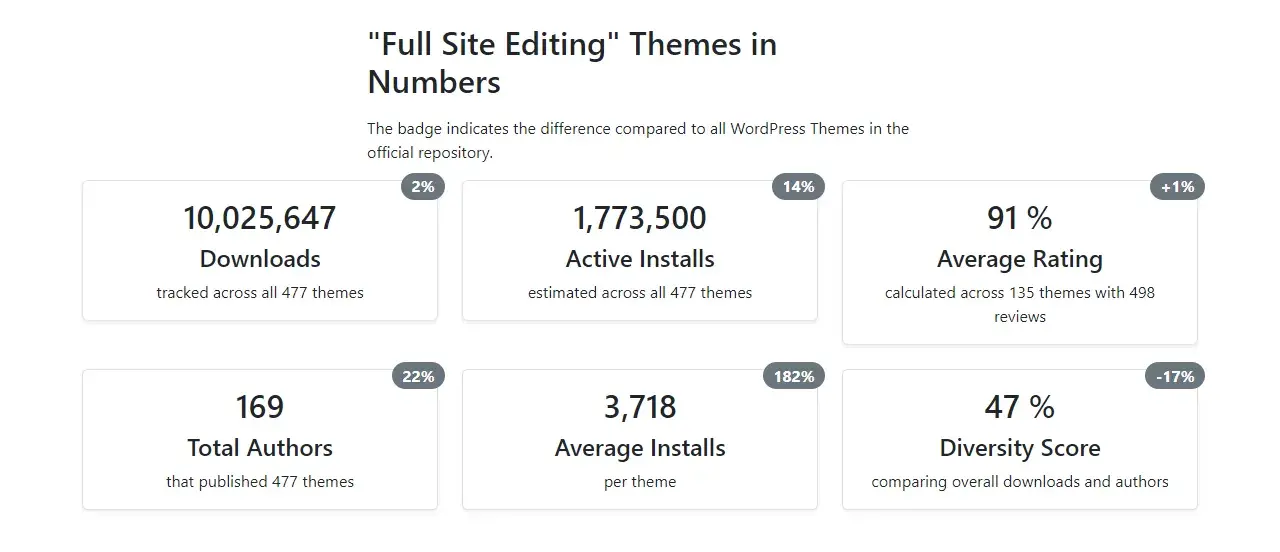
Even in 2024, block themes have not really arrived yet. There is not yet a large selection of compatible themes.
Many developers also advise against using an FSE theme for a productive website right now. I can only agree with this!
Full Site Editing is a new feature from WordPress itself that allows themes to fully edit the entire website, including the header, footer and all other areas. The special thing about it is that you can use a visual editor for this. This works similarly to the previously used page builders, which gained popularity because they made this holistic editing of a website possible in the first place.
Instead of only being able to customize posts and pages with the WordPress block editor, it will be activated for all areas of your WordPress website as part of full site editing. Just as you previously created your articles with the various blocks, you can now create your entire website and customize it as you wish with individual blocks.
Why are block themes so ingenious?
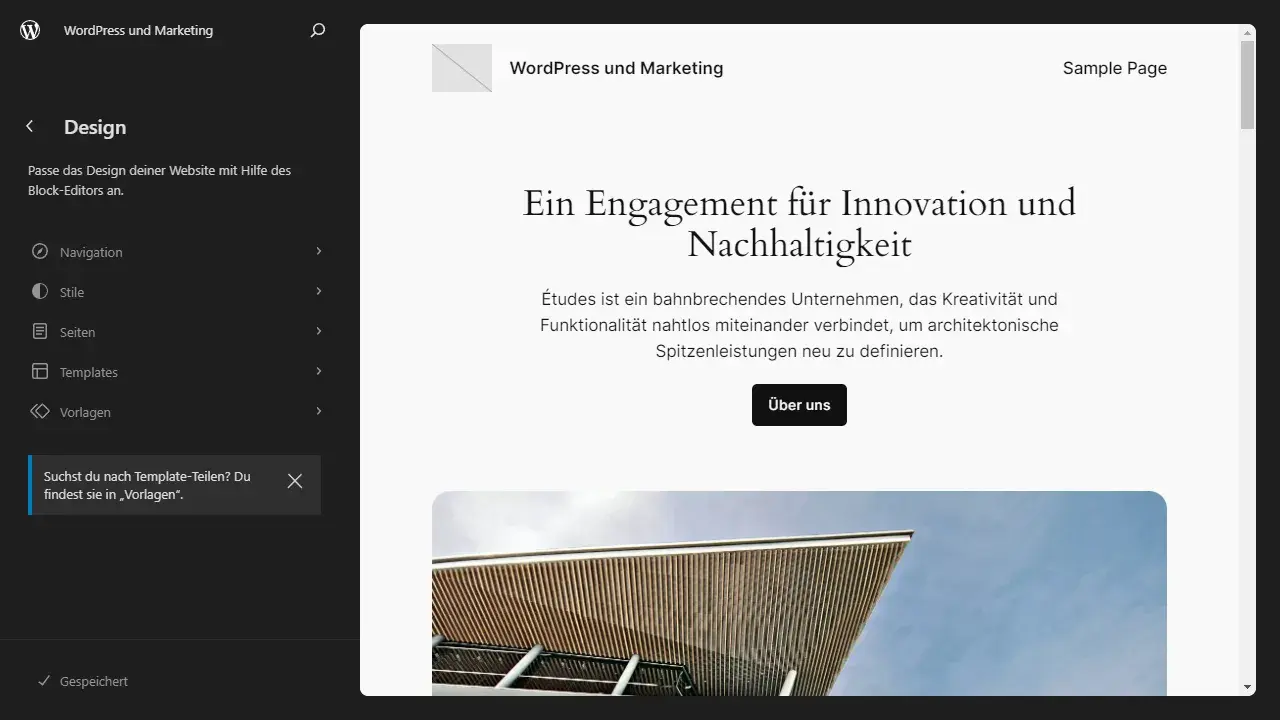
First and foremost because they make the function of page builders seem largely obsolete. Although page builders are often much more powerful, there are now also many WordPress plugins that add new blocks and, as a result, make the in-house full site editing of WordPress itself appear more extensive.
In direct comparison with traditional WordPress themes, it is primarily the ease of customization that makes block themes seem so ingenious. The entire system is also natively integrated into WordPress and therefore future-proof. While you’ve probably seen more than one-page builder discontinued due to lack of interest, that won’t happen with Block Themes. It’s a system that comes from WordPress itself and is therefore here to stay.
Instead of relying on an external plugin with additional costs and necessary updates, you are relying on a core feature of WordPress. You therefore remain independent of external extensions and can still design your WordPress website freely using the block themes, as would be the case with a page builder. Finally, page builders are often gigantic systems that have to be integrated first and therefore have a negative impact on performance. Block Themes, on the other hand, use a function of WordPress itself with FSE and therefore do not have to negative an impact on the performance of your blog.
What do I need to look out for with block themes?
So that you can edit your entire WordPress website with a block theme and the blocks, it must, of course, be compatible. WordPress itself should be installed in the latest version so that full site editing works as expected. You should also pay attention to the terminology. A “block-ready” theme is simply a WordPress theme that supports blocks for pages and posts. A block theme, on the other hand, has support for blocks in the design itself and therefore also supports the aforementioned full site editing.
In addition to the premium themes available from external providers, WordPress also has corresponding block themes listed in the official plugin directory. However, since you will also find countless other WordPress themes there, it is important to make sure that you really choose a WordPress block theme and do not download one of the ordinary themes or block-ready designs. WordPress has therefore set up a separate category for the new block themes and the tag “Full Site Editing” also indicates exactly which features the corresponding theme supports.
As is usual with premium themes, however, many of the high-quality block themes are not listed in the theme directory itself, but are only available from third-party providers. Most of these have already switched over and only offer corresponding block themes.
One recommendation is always Elmastudio, as they are always up-to-date and well maintained. On platforms such as Envato or TemplateMonster, however, you still have to be careful, as there are many more ordinary themes than block themes.
Tips and tricks for using block themes
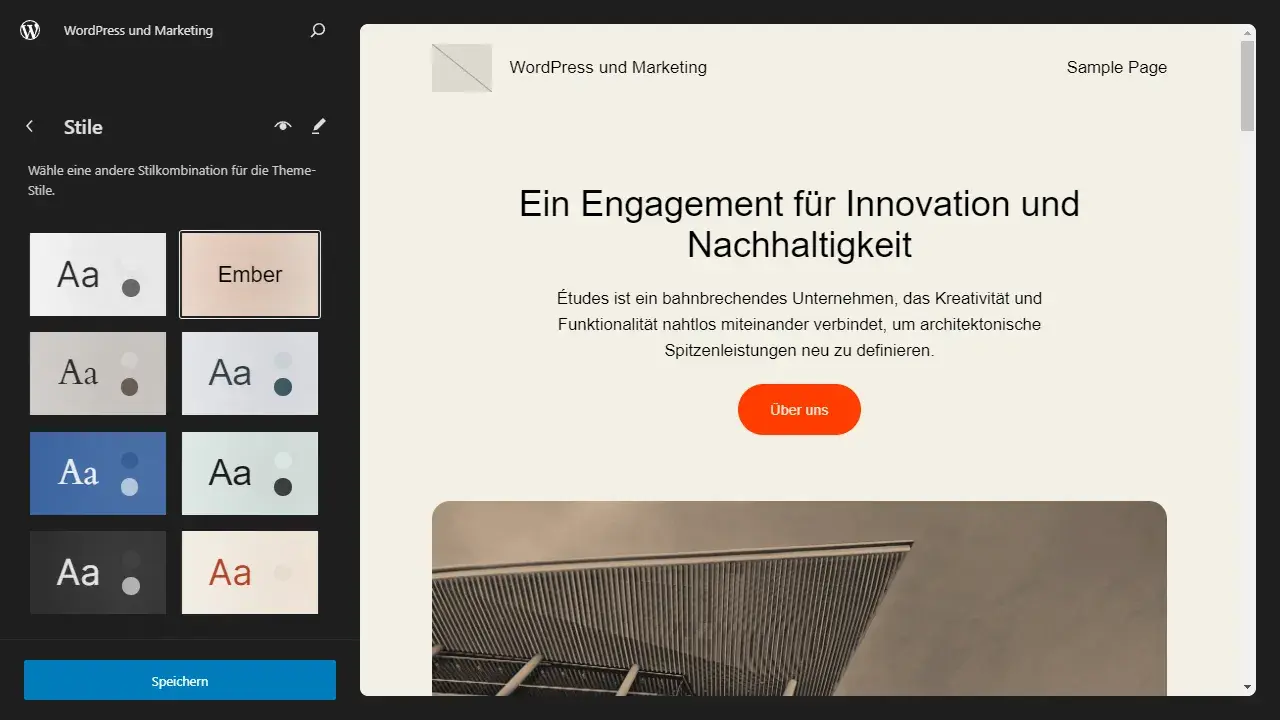
Block themes for WordPress are based on block design. This makes it easier to arrange the areas in the design freely and in any position. Ideally, the theme even provides templates, so-called block patterns. These patterns are basically already designed websites that you can adopt in the same way using block patterns. This way, the design you see in the live preview is also implemented in your WordPress blog exactly as you imagined it in advance.
Some WordPress block themes, such as Page Builder, rely on significantly extended functions and therefore blocks that WordPress does not provide out of the box. A special plugin is then required for this. My recommendation would be that you first try out a rudimentary theme, especially if you are new to block themes. The advantage of this is that you can switch at any time, as the standard WordPress blocks are available everywhere. However, if you stick to a block theme with extended blocks via a plugin, it will be difficult to switch again later, as the functions of the extension would then be completely missing. On the other hand, the blocks added in this way are also compatible with other themes. This is ultimately the advantage of the entire block mechanism. If a theme supports the blocks, it also supports new blocks that can be added quickly and easily.
One last tip for your entry into the world of WordPress block themes: less is more. Especially if you’re coming from a WordPress page builder, you’re used to adding numerous features quickly and easily without compromising on performance. The blocks can also have a strong impact on the performance of your website. So don’t overload your WordPress blog without careful consideration, but think about how the blocks can be combined and customized to create the design you want for your WordPress website.
FAQ
Conclusion
WordPress block themes are a modern and user-friendly solution for bloggers who value individual design. They offer various customizable blocks and styling options without the need for extensive coding knowledge. When choosing a block theme, it is important to pay attention to responsiveness, performance and SEO. With the right combination of appealing design and high-quality content, you can successfully position your blog.
👉 This is what happens next
- Theme research: Take your time to explore different WordPress block themes and compare their features. Pay attention to your individual requirements and design preferences.
- Demo test: Use the demo versions of the selected block themes to see them in action. Check whether they are intuitive to use and achieve the desired visual effect.
- If you prefer not to use a block theme yet, I can highly recommend the Kadence theme.