The Best WordPress Booking Plugins
Are you looking for a WordPress booking plugin to take…
If you’re looking for a WordPress plugin, you probably know there’s an overwhelming amount of options out there. With more than 54,000 WordPress plugins available and more than a billion downloads each year, it can be hard to find the right plugin for you.
In our article, we’ll introduce you to the different categories of WordPress plugins, including SEO, backup, security, e-commerce, multimedia, and more, to help you find the best plugin for your needs.
My goto WordPress theme for many years has been the Kadence theme.

Are you looking for a WordPress booking plugin to take…

If you want to create impressive timelines within WordPress, you…
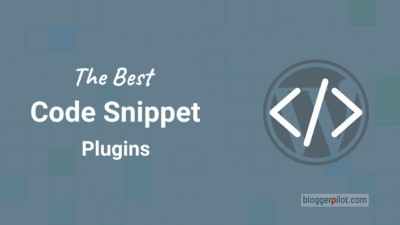
You want to manage your WordPress snippets sensibly and configure…

With WordPress themes you can give your blog a new…

Finding the right WordPress video player plugin is a big…

These are the best Divi plugins and extensions! Although the…
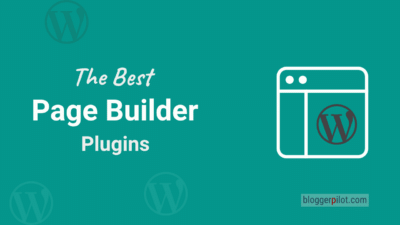
WordPress page builders simplify the creation of impressive article layouts…

The right WordPress coupon plugin will help you to present…

You are looking for a directory plugin for WordPress and…
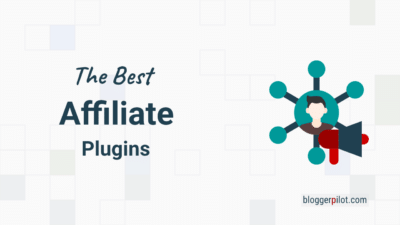
You are looking for an affiliate plugin for WordPress, with…

Which is the best WordPress store plugin? If WordPress is…
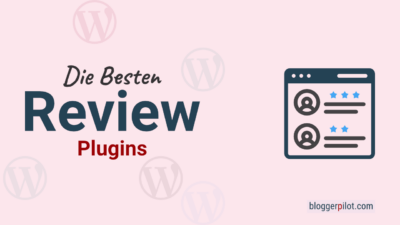
If you are looking for a WordPress review plugin, then…

If you want your WordPress website to be multilingual, you…

A glossary, i.e. a dictionary, encyclopedia or index of terms,…

Have you ever heard that WordPress usually sets certain cookies…

Firstly, LMS means nothing else than Learn Management System or…
There are many cool free WordPress plugins out there that are suitable for all sorts of needs. When you're looking for the best WordPress plugins for your project, there are a few things you should keep in mind.
Security comes first. A plugin that is not updated regularly can be a risk to your website. If you are unsure if the plugin is secure, better find another one. Finally, make sure that the plugin's documentation is clear and understandable. A plugin that is hard to understand can be annoying to manage and use.
When using WordPress plugins, it is important to update them regularly to access the latest security patches. It is also important to download plugins from trusted sources to avoid any risk of malware or other harmful threats.
It is important to disable and uninstall any plugins that are no longer needed to ensure that they do not serve as a gateway for hackers. Also, follow privacy and security guidelines when using plugins to protect sensitive data.
Make regular backups of the website so that in case of a cyber attack, the website can be restored.
Looking around for the best way to configure and manage your WordPress plugins? Then you're in luck!
The easiest and most convenient option is to install plugins directly from the WordPress admin. This way, you can choose from a variety of plugins and configure them easily in the settings. In the plugin manager, you also have control over features like updates, permissions, and uninstalls.
Once you've set up your plugins, you must regularly check and adjust them to the specific needs of your website. Please note, that it's also important to check your plugins for updates to make sure they're running securely and stably. You can also use third-party tools like plugin scanners to make sure your plugins aren't affected by external sources.
If you have multiple blogs, it's worth using a service like ManageWP. This allows you to manage your plugins across all blogs and see immediately which plugins are installed on which blogs. This saves you a lot of time and effort since you no longer have to manage all plugins individually. Moreover, you can access all WordPress sites through the service and make quick updates.
WordPress plugins offer a number of advantages for those who want to add new features to their website. WordPress plugins are quick and easy to install and allow users to add new features in a matter of minutes.
Plugins also provide additional flexibility that is not available with other website creation tools. With these plugins, users can customize their websites in ways that may have been impossible. Likewise, many WordPress plugins are available for free or at a low price, making them an affordable way to improve the overall look of a website.
Finally, WordPress plugins are often updated regularly with new features and bug fixes, so they remain secure and up-to-date over time.
When choosing a plugin for your WordPress website, it's important to consider the features you need and the plugin's compatibility with your current WordPress version. Also, read the reviews of other users who have used the plugin to ensure it works as advertised.
Also, check if the plugin has any bugs or security issues before making a final decision. Also, compare different plugins and choose the one whose features and options best suit your needs.
Finally, check the support options offered by the developer in case you encounter problems while using the plugin. If you follow these steps, you can be sure that you will find a reliable WordPress plugin that will meet your specific needs.
When it comes to finding the right WordPress plugin for your website, reviews and ratings are invaluable resources.
Reviews provide valuable insight into how the plugin works in practice, while ratings give a quick overview of a plugin's overall quality and popularity. Check out both sources before making a decision.
Reviews often provide detailed information about a plugin's features and functions, as well as any known bugs or compatibility issues. Ratings can give you an overview of how satisfied users are with the plugin.
Ultimately, ratings and reviews can help you make an informed decision when choosing a WordPress plugin for your website.
Check if the WordPress plugin also gets regular updates. Developers update their plugins frequently to fix bugs, add features and ensure compatibility with the latest version of WordPress. Before installing a plugin, you should always check the changelog to see when it was last updated and what changes were made.
In the same way, it is essential that support also responds to questions and reacts in a timely manner. This means not only answering the customer's question but also providing helpful information and resources that can help the customer solve their problem.
Before you install a plugin for WordPress, you should test it extensively. This can save you time and trouble in the long run. By testing the plugin, you can find out if it is compatible with your website and if it offers the features you need.
To test a WordPress plugin, first, download it from a trusted source and then run it on a local server or in a staging environment.
Use only the plugins that will improve your website without slowing it down. For example, plugins like Google Analytics can help analyze traffic to your site and understand how users interact with your site.
Use CSS and local Google Fonts to improve the design of your website, but keep the number of plugins and fonts to a minimum to optimize your website's load time.

The best WordPress plugins can be sorted by category and purpose. A summary of tips for finding the best WordPress plugins includes searching different categories, reading reviews from other users, considering compatibility with your existing configuration, and support availability.
You should also check for updates regularly to make sure your plugin is up-to-date and secure. If you follow these tips, you can be sure that you are using the best WordPress plugins available.