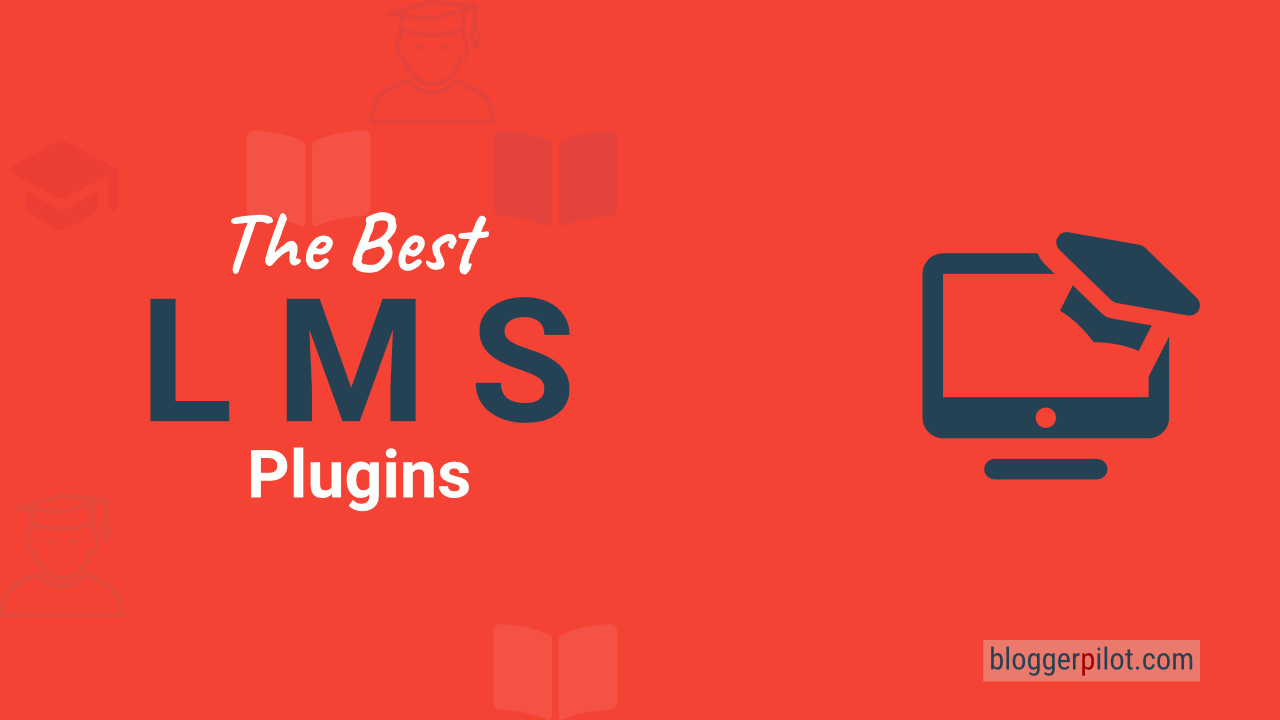The 14 Best WordPress LMS Plugins 2024 for Successful E-Learning
Firstly, LMS means nothing else than Learn Management System or Learning Management System. There are many LMS plugins for WordPress that allow you to market your courses or learning opportunities. But many plugins that offer you these possibilities are cost-intensive, so you should choose the most suitable one for you. That’s precisely why I’m here to help you with my comprehensive overview of the best WordPress LMS plugins.
WordPress LMS plugins are special extensions that allow users to create a learning management system (LMS) on their website. This way, courses, tests, quizzes and other interactive learning features can be offered on the website to provide an engaging learning experience for course participants.
The best WordPress LMS plugin
If you want to sell courses or similar learning content with your WordPress website, you need a corresponding LMS plugin for this. The problem is that WordPress LMS plugins are quite expensive and usually meet different requirements or specialize in the respective areas. Therefore, here I present you the best LMS plugins for WordPress in a little more detail, so you can choose the best one for you.
1. LearnDash
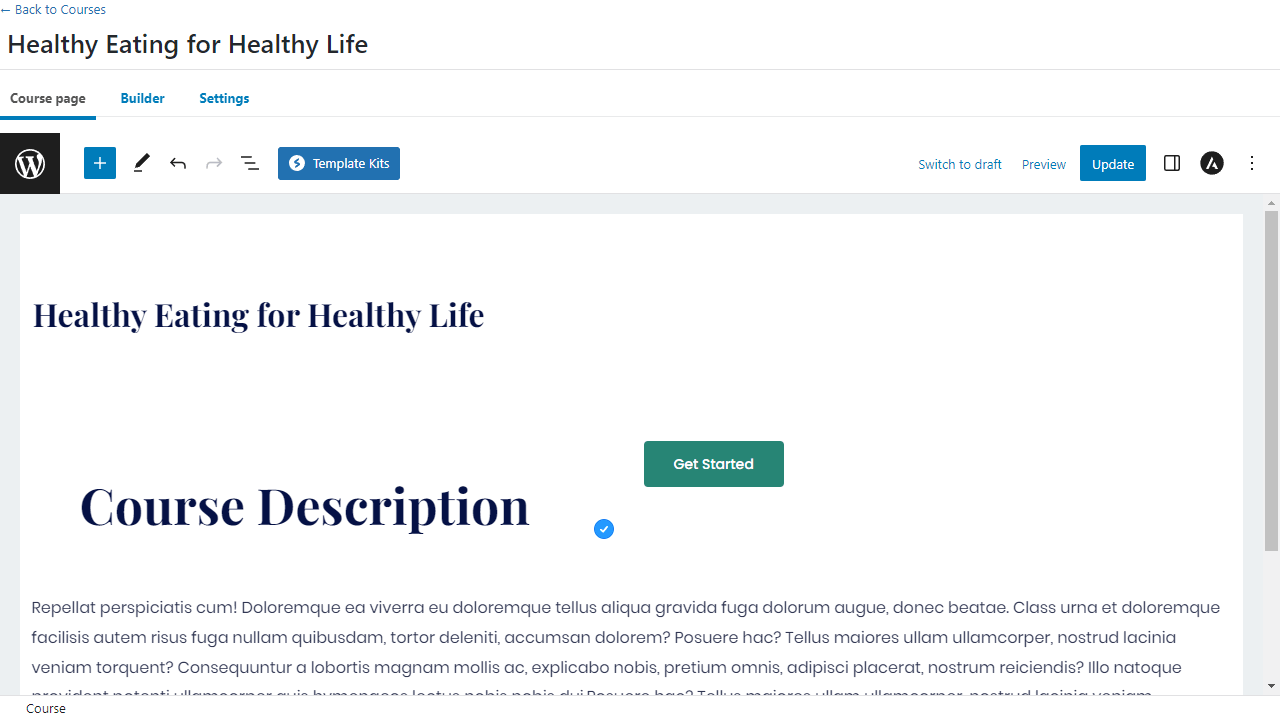
LearnDash is certainly one of the most comprehensive and useful solutions when it comes to Learn Management Software.
Not only can LearnDash be used to create and offer almost any form of course, but there are countless possibilities beyond that.
From quizzes to surveys, certificates for participants, or hands-on control of users and downloads, it’s all there. LearnDash is really an exceedingly practical and proven solution that simply works and you can always rely on.
Within WordPress, LearnDash works with almost every modern WordPress theme. Even with Page-Builders like Divi or Elementor the Learn Management software gets along without any problems. Due to the simple handling and operation, everything is very easy to set up and adapted to your own WordPress website in just a few steps.
Common integrations for PayPal, Stripe Mailchimp, WooCommerce, bbPress or BuddyPress are also included out of the box. So everything is perfect, for a direct start with your own learning content.
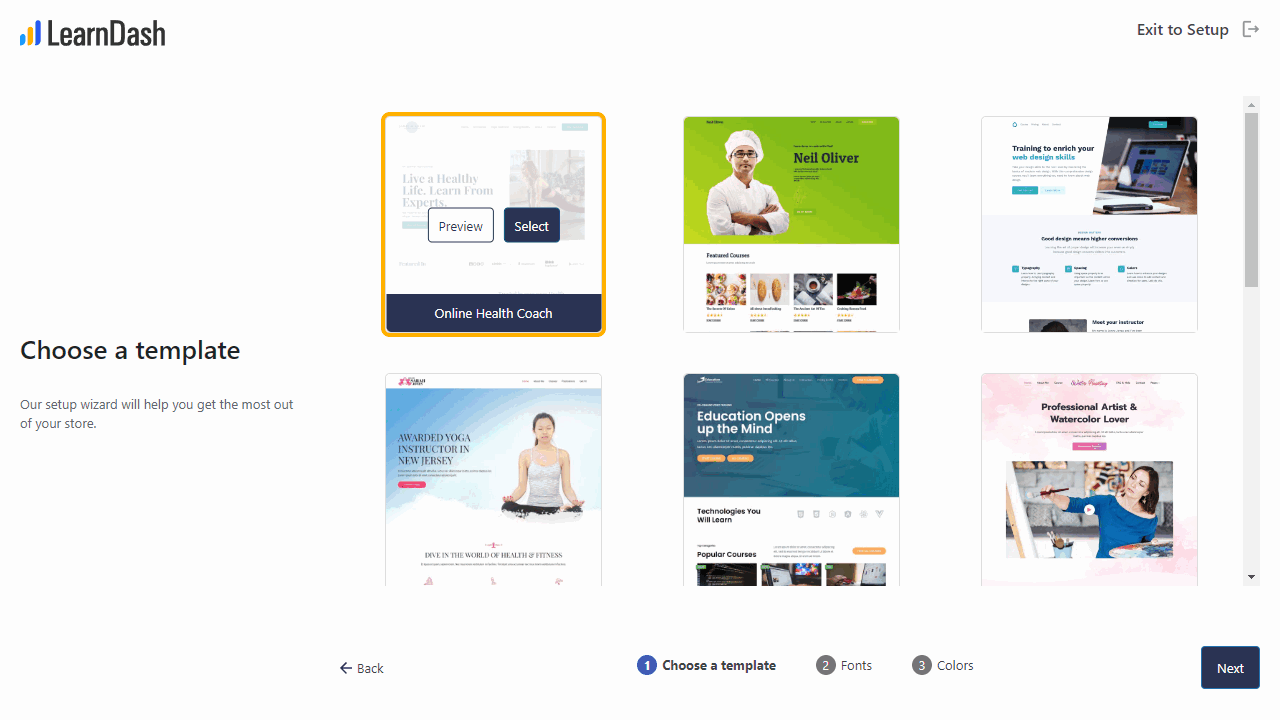
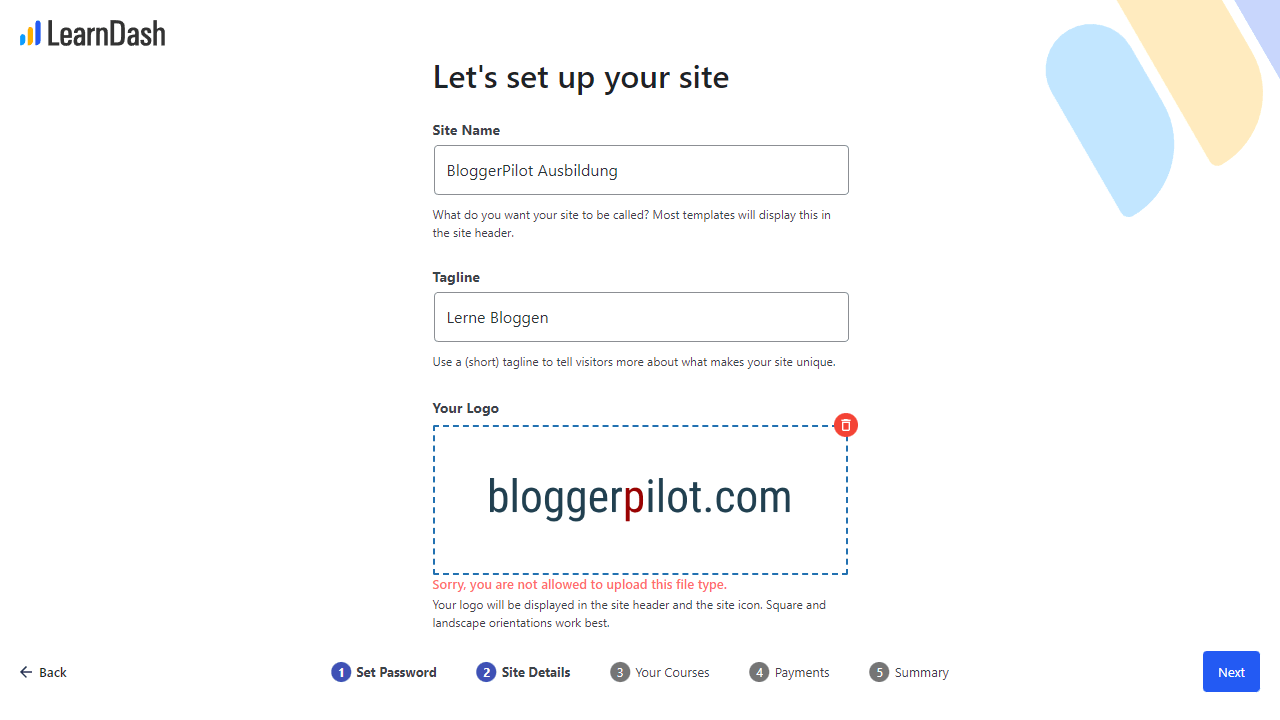
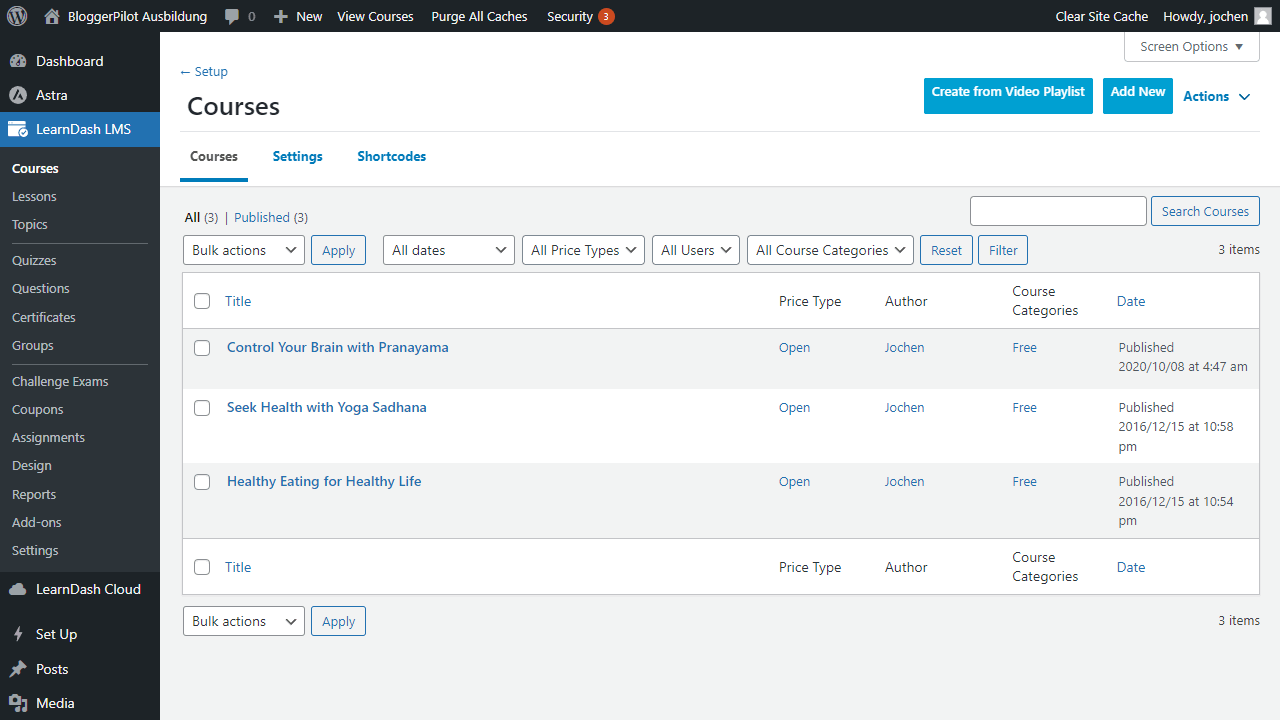
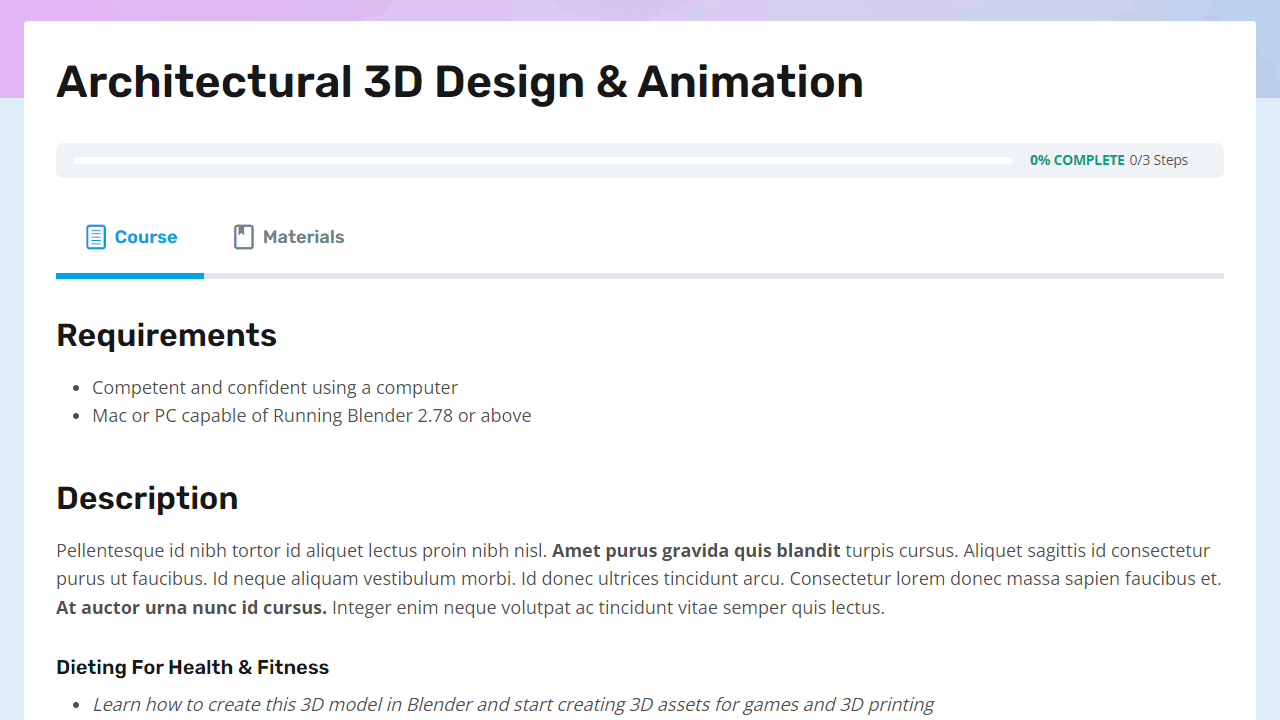
Advantages
- Proven and established LMS plugin for WordPress
- Works with any theme and is lightning fast as well as foolproof to set up
Disadvantages
- Relatively high cost per year, so you should earn accordingly well with your course site
2. LifterLMS
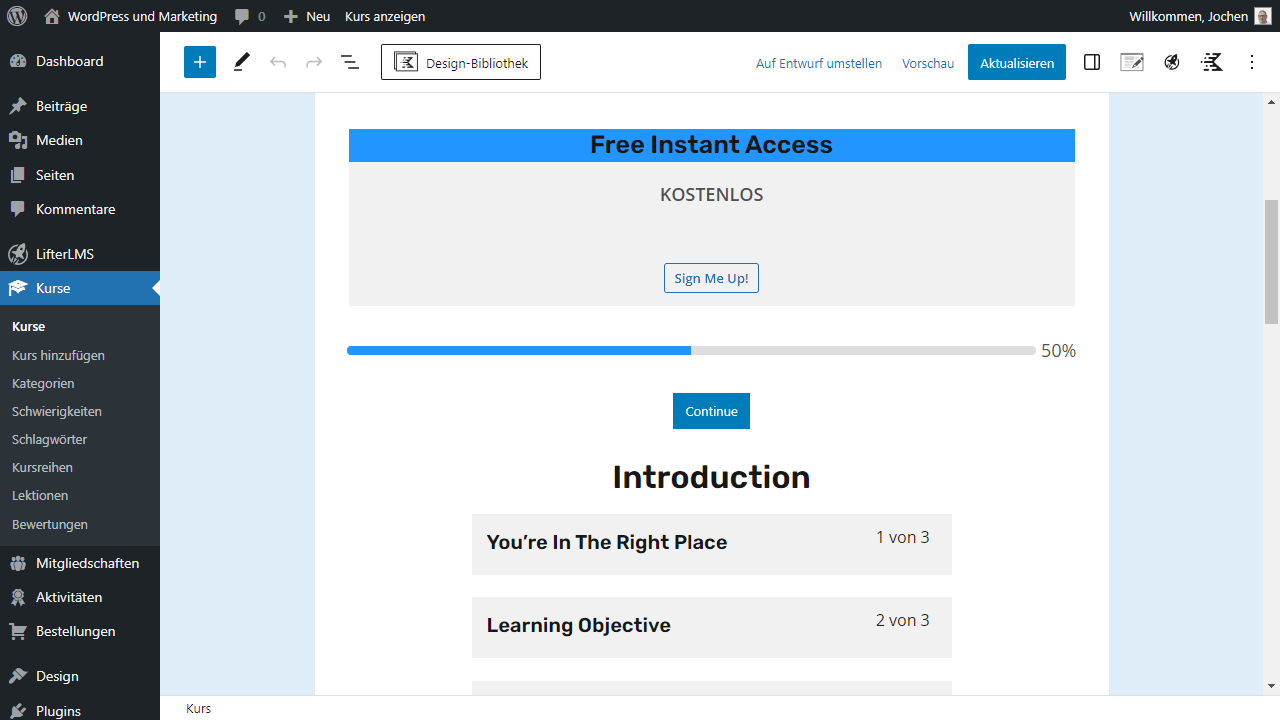
LifterLMS allows you to quickly and easily sell your own online courses or create a website with learning content and then offer corresponding memberships for these. Thereby LifterLMS presents itself as a full-featured and above all also high-quality WordPress LMS plugin.
Here, too, the freemium model was chosen. The plugin itself is free and can then, depending on the demand and growth, be significantly expanded by addons.
I prefer to describe it this way: you can try LifterLMS for free, create your first course, but only use manual payment methods. So if you want to use it effectively for your business, you need a corresponding paid package.
The WordPress LMS plugin then offers you three different bundles here. At least that’s what the developers call their tariffs. The cheapest costs around 180 US dollars per year, the most expensive 1200 US dollars. In the cheapest one you get Ecommerce addons for the most common payment methods, in the most expensive one more options for design and form management, group features, quiz and survey options and some more. The model is fair, so is the trial, but as mentioned before, you’ll need at least the cheap bundle to make sense of LifterLMS. Just as a little warning up front.
I really like Lifter. I find the backend structure even a tad better than LearnDash.

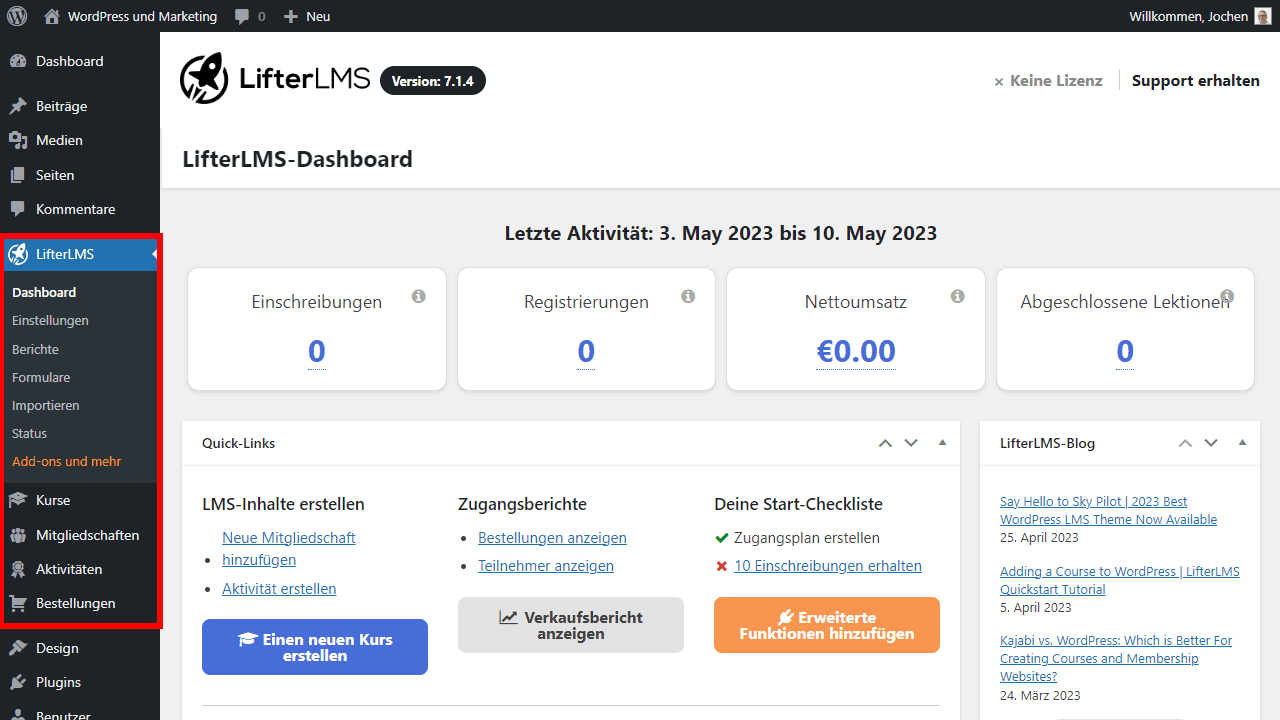
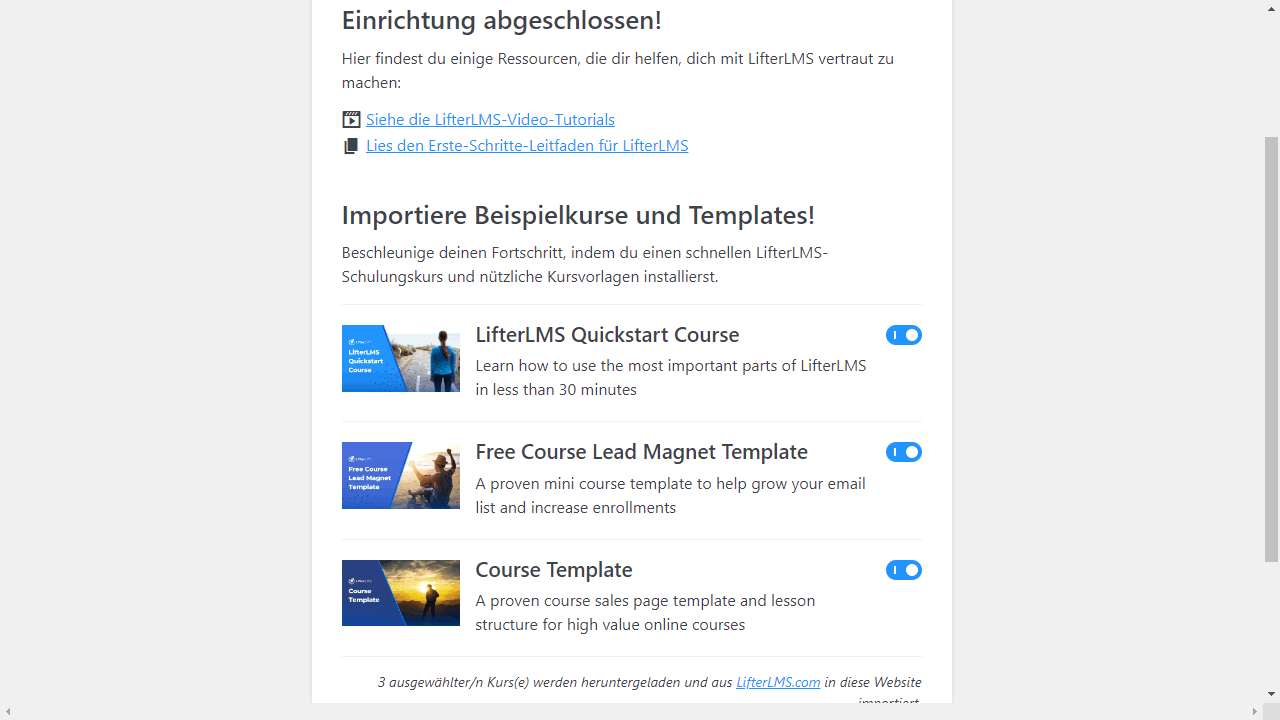
Advantages
- Trying out and gaining experience is possible for free thanks to the freemium model at LifterLMS
- Very many possible features and functions included, making LifterLMS an all-purpose weapon
Disadvantages
- Not really free (more like a demo), as almost in every case a corresponding bundle is needed later on to use LifterLMS meaningfully for your own business
3. DigiMember
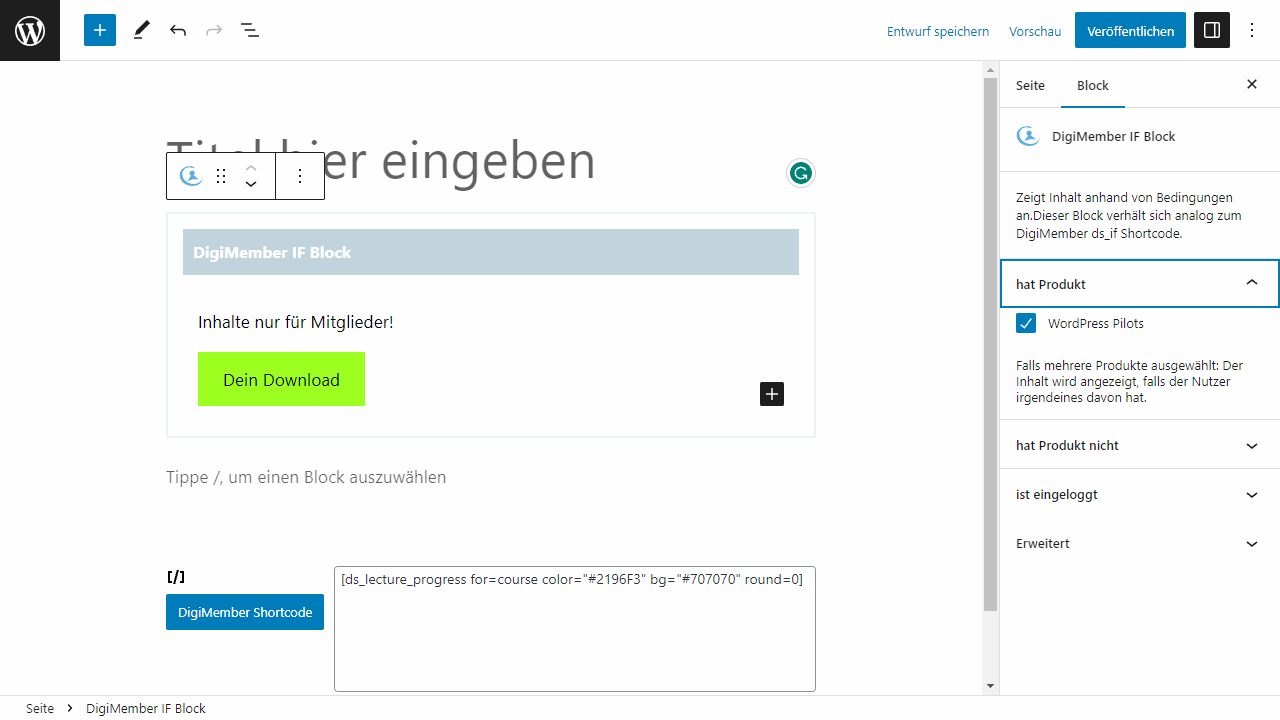
Use my link and save € 100,00, which means you pay only € 247,00.
Here you can download DigiMember Free, from the provider.
With this you can create 1 product and 50 paying members.
The DigiMember plugin specializes in creating and managing member areas. With DigiMember, website owners can create and manage different types of member areas, including free or paid member areas with different access restrictions to certain content.
In addition, the plugin offers a built-in payment option that allows website owners to sell subscriptions or digital products. The Membership plugin has an intuitive user interface and is easily configurable. It is also possible to integrate with other WordPress plugins to add more features.
Included in the feature set are simple features for online courses. This is certainly enough for membership areas that do not focus on courses. For such use cases, the perfect combination of DigiMember and LearnDash.
LMS features:
- Exams & Certificates
- Sequential activation
- Progress bar
- Navigation buttons
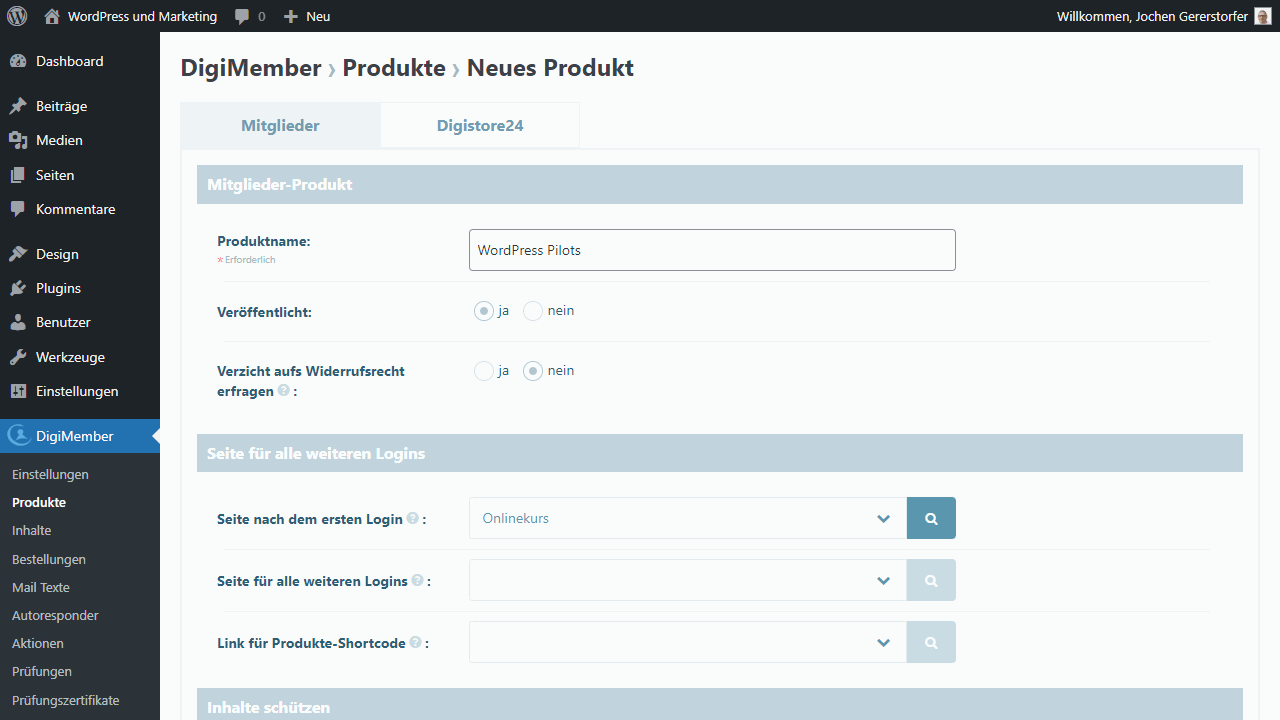
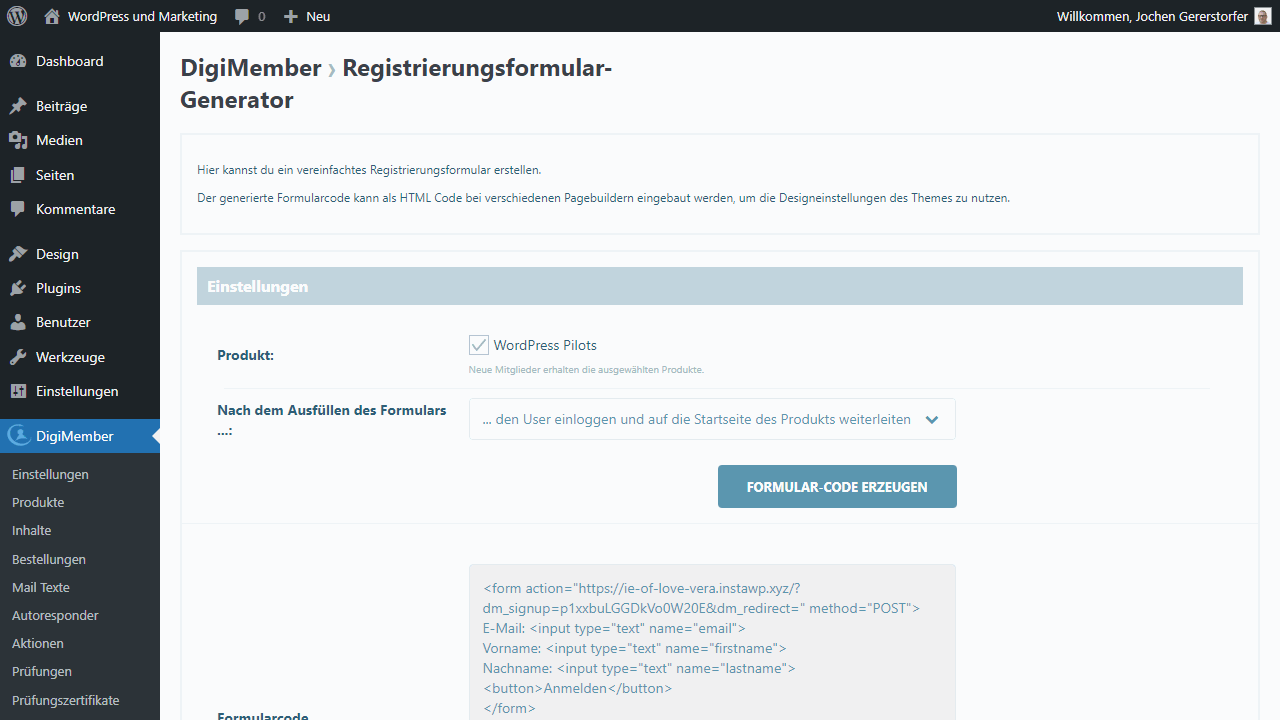
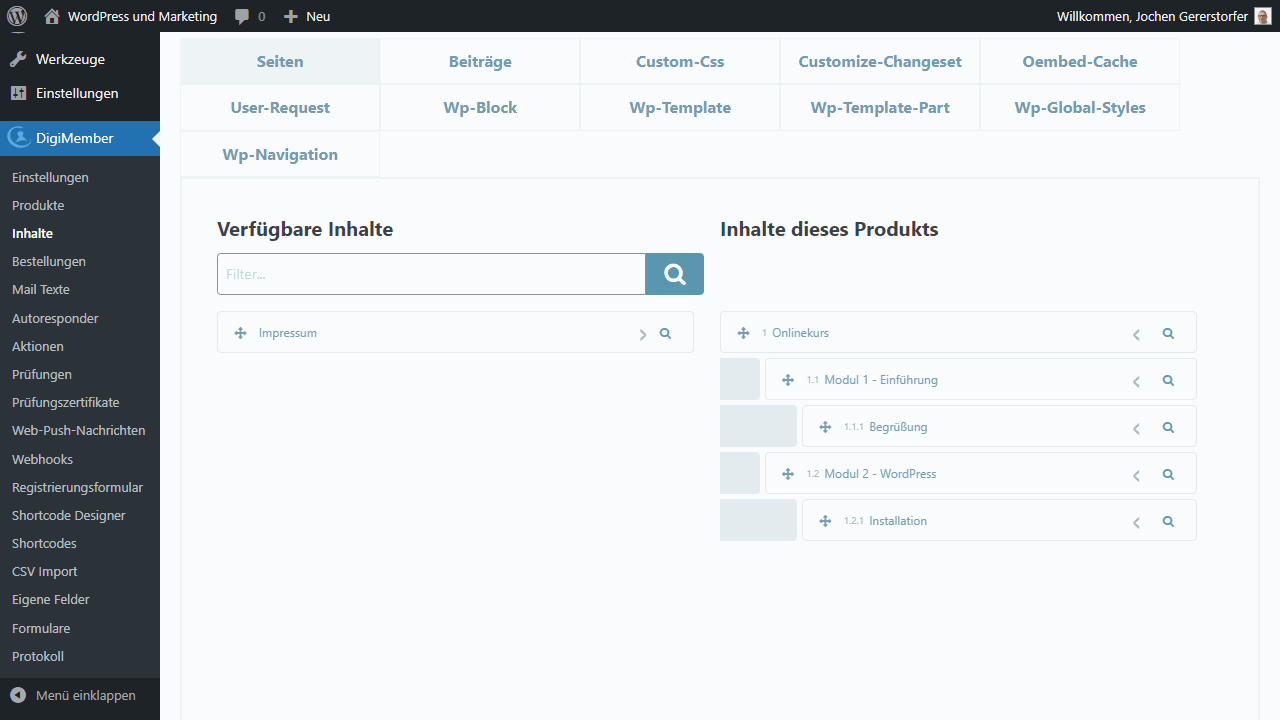
Advantages
- Product from Germany
- Perfect support for Digistore24 and CopeCart
- Optimal cooperation with LearnDash
Disadvantages
- Too few functions for full-blown online courses
4. fastgecko
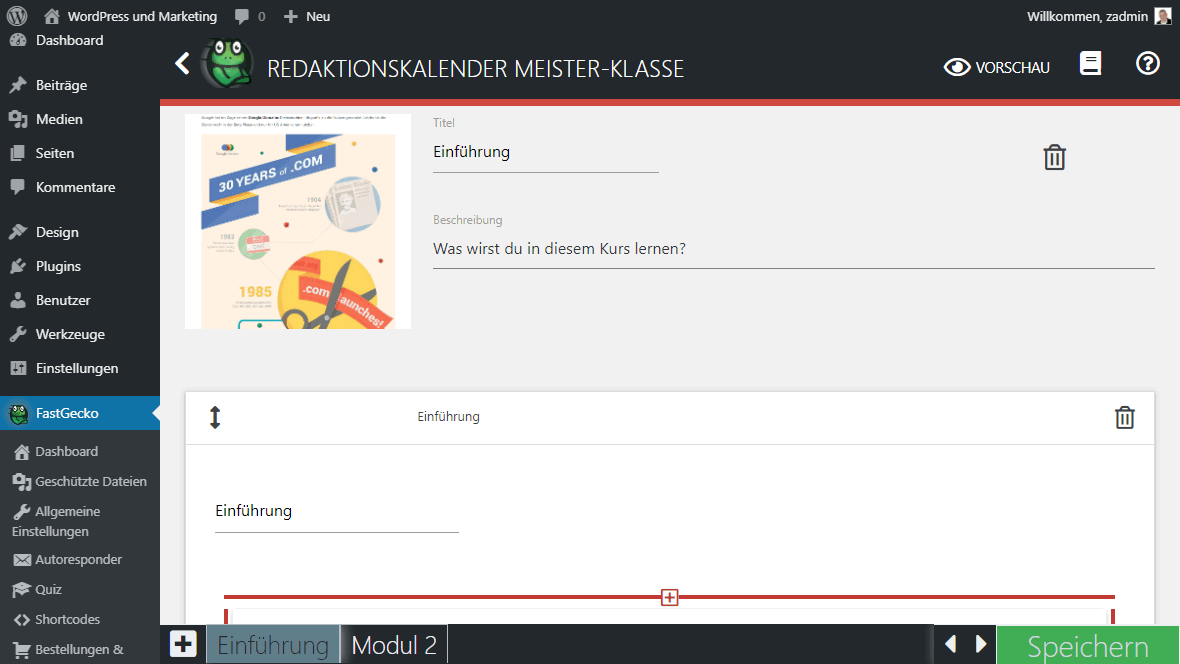
Fastgecko is an LMS (Learning Management System) plugin for WordPress that allows you to create digital courses and market them exclusively to paying customers or members.
Check out this plugin if you really want to publish educational content quickly and without hurdles.
The plugin is especially useful if you have no technical knowledge and want to set up your course offering in minutes. It includes the Fastgecko course builder, which allows users to create, edit, and publish courses, lessons, and quizzes.
Fastgecko also supports email automation, subscription model, and an integrated payment gateway for selling courses. The German-language plugin offers various design templates and designs can be imported to customize the course pages. The plugin is an all-in-one solution designed for managing online courses and membership areas on WordPress websites.
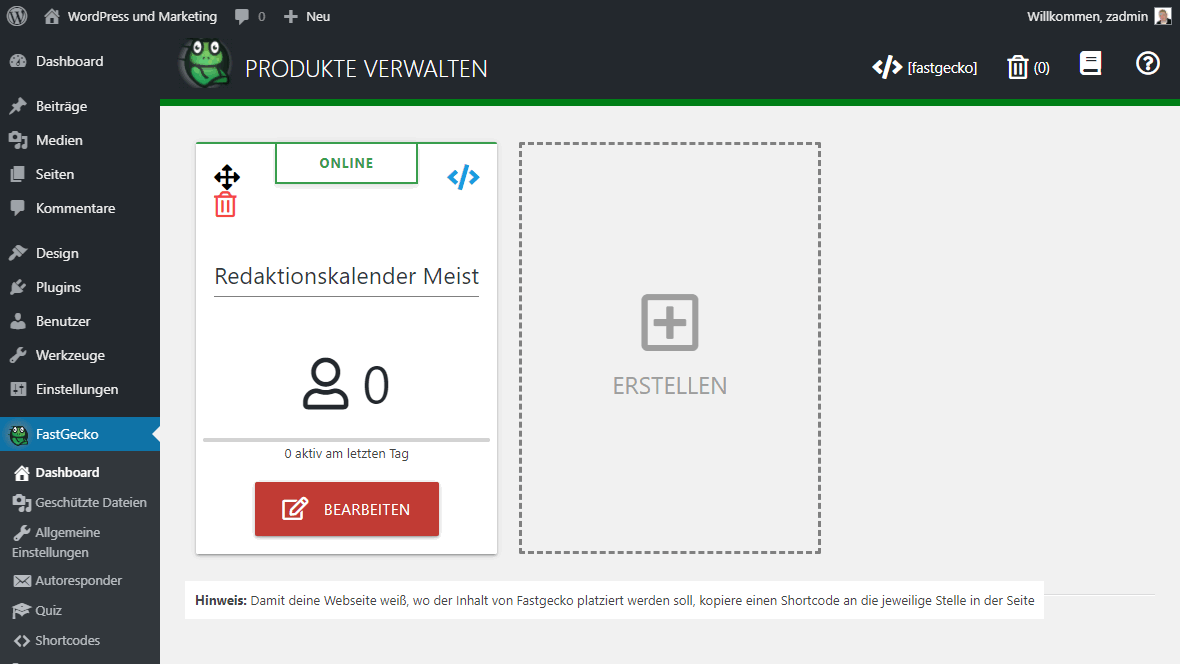
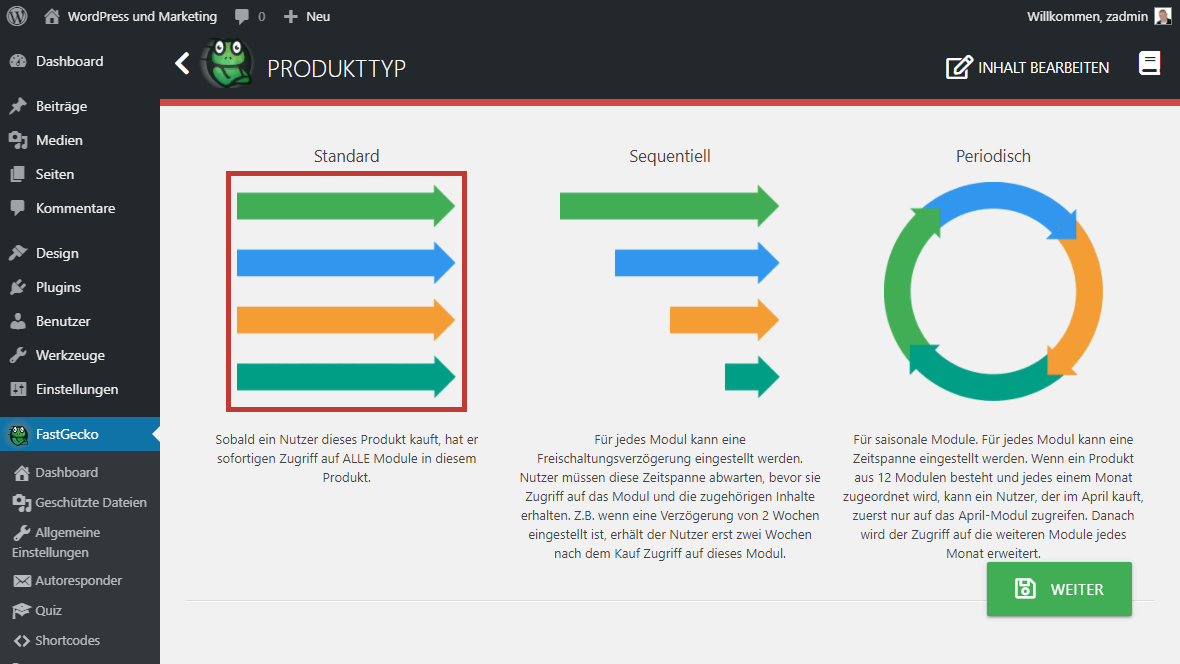
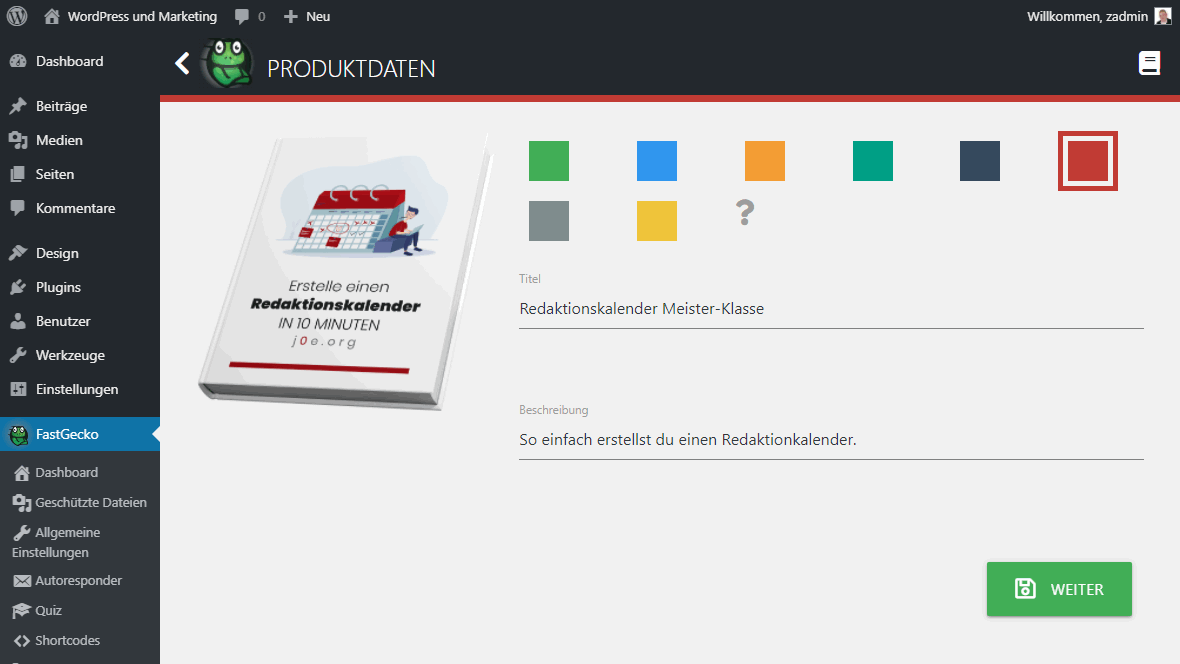
Advantages
- Simple 5-step system
- German language
Disadvantages
- Comparatively few features
5. Thrive Apprentice
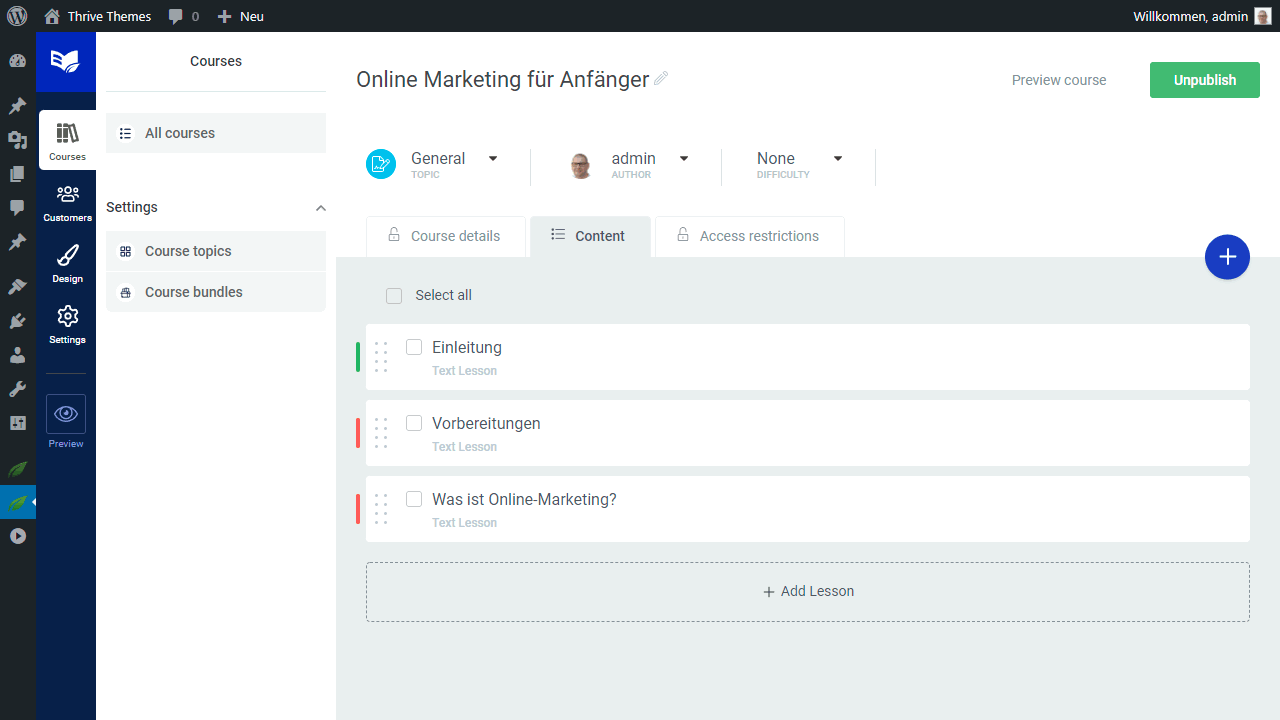
With Thrive Apprentice, it’s promised big time that you won’t just be able to create simple courses, but build a whole new business with the LMS plugin.
Besides the simple creation of courses, Thrive Apprentice features a designer, design via modules and in general, created courses with the extension look really appealing. Where other LMS plugins often appear rather technical, Thrive Apprentice appears to be quite focused on course design. I find that refreshing at first, although it’s not surprising since the plugin itself comes from Thrive Themes, who also market WordPress themes.
The focus on presentation and management that I clearly feel with Thrive Apprentice is a win for the WordPress LMS plugin. Because for that very reason, a lot of things simply seem more pleasant and simpler than with the competition, which seemed quite fiddly or complicated to me more than once. And believe me, it makes a lot of difference if you like working with a plugin without any problems or if you have to fight your way through every setting first.
In the end, Thrive Apprentice makes the most sense if you’re also interested in or already using Thrive Themes’ other products. As a whole, the suite, which currently includes nine plugins, three themes, and the Thrive Theme Builder, costs less than many individual purchases from other vendors.
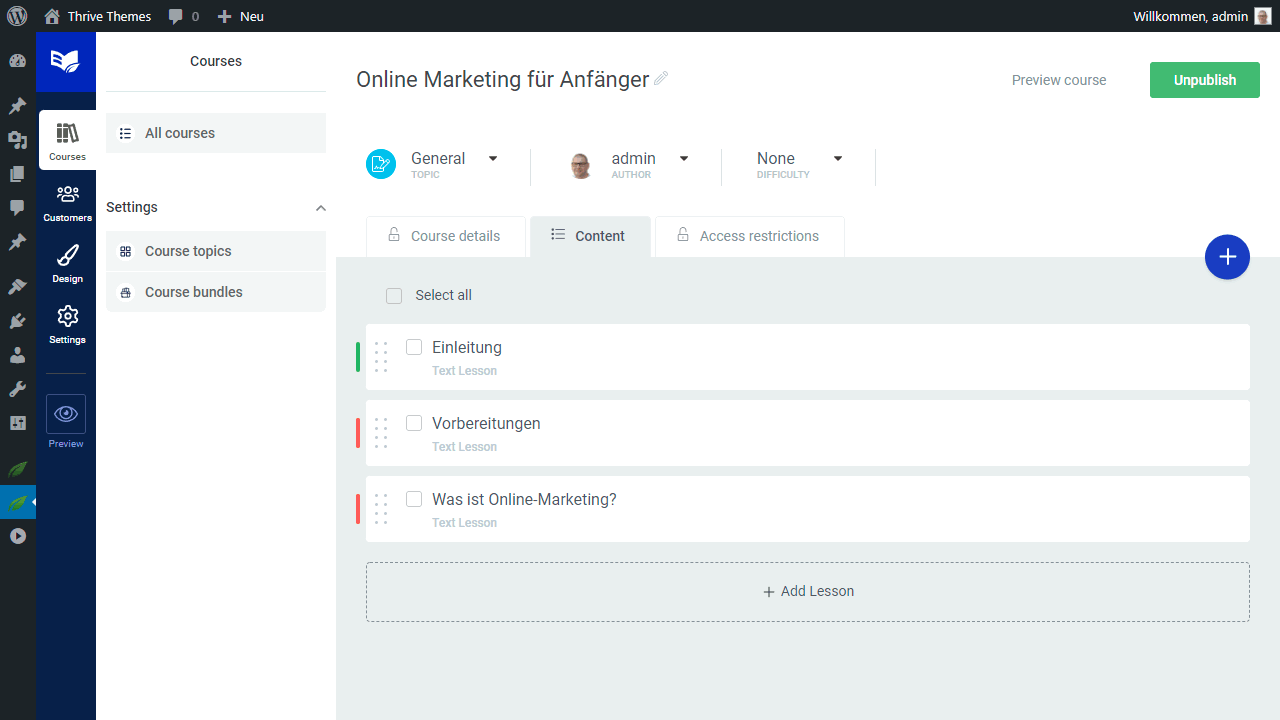
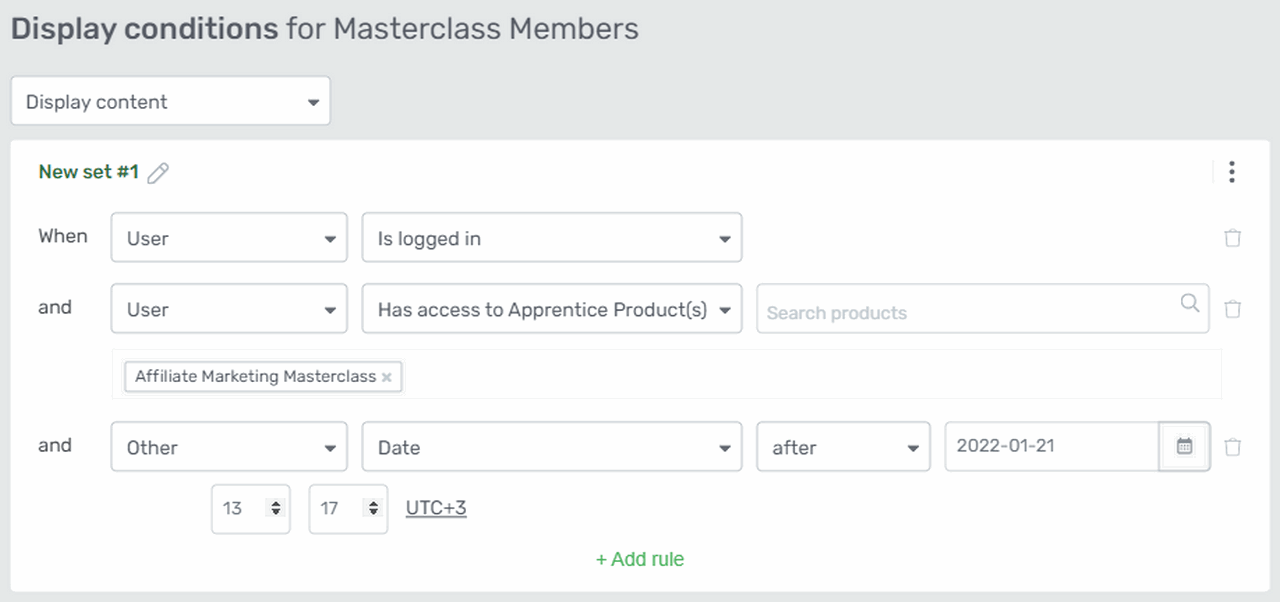
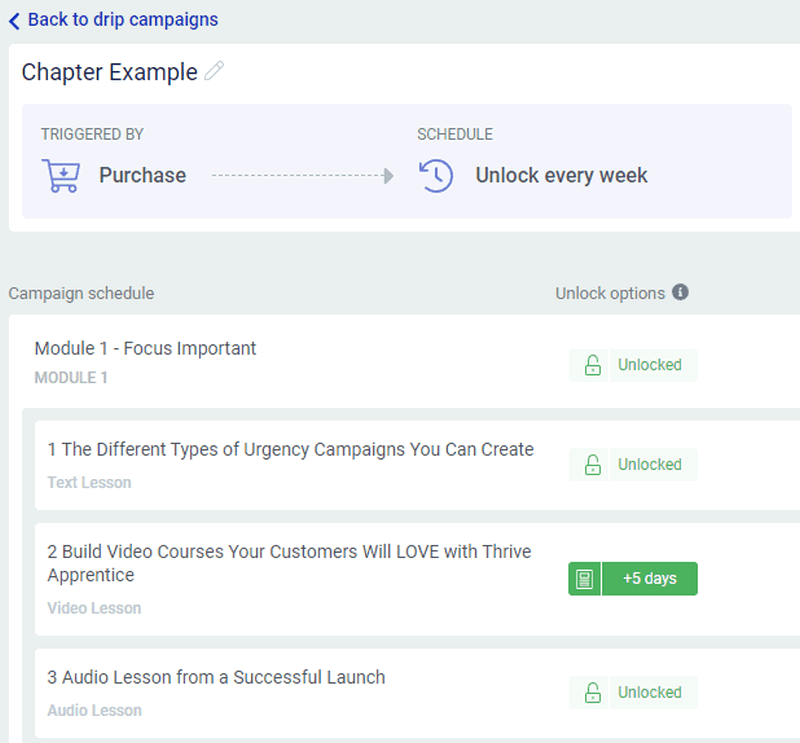
Advantages
- If you like using Page-Builders, you will feel comfortable with Thrive Apprentice very quickly
- As a complete package with Thrive Suite, an interesting all-in-one solution for WordPress websites
Cons
- None known
6. Tutor LMS
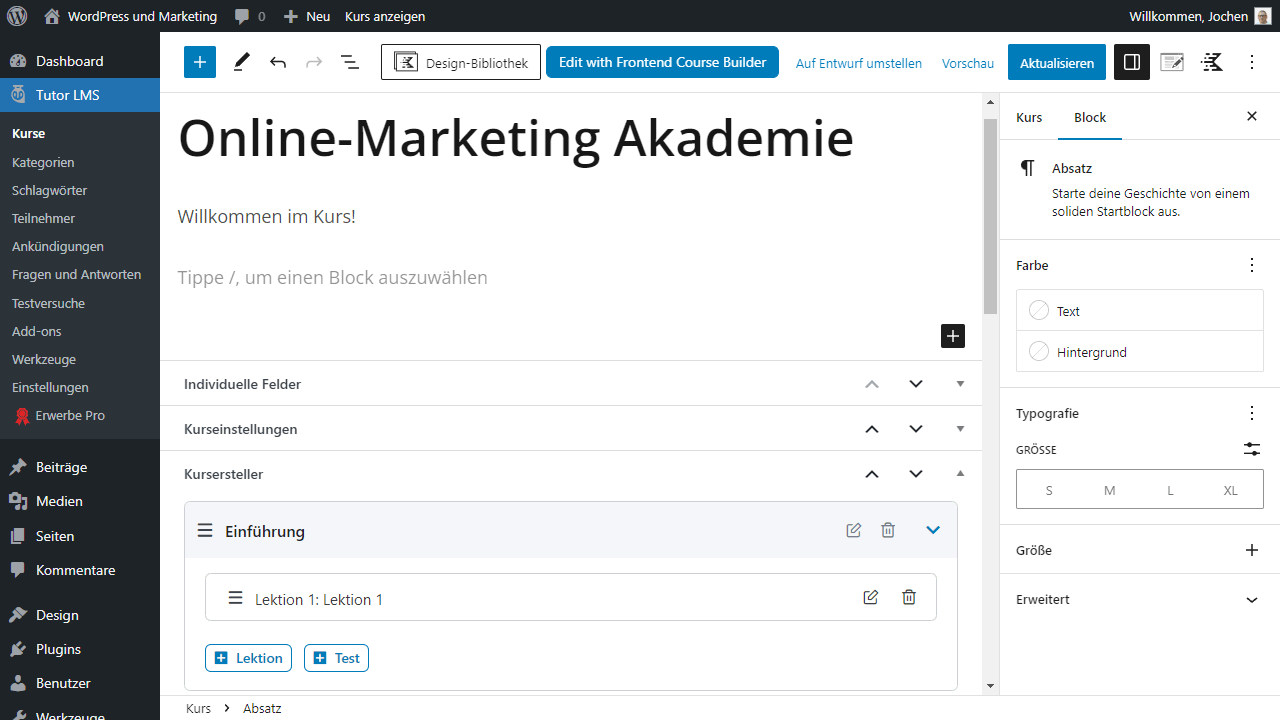
Tutor LMS is an exceedingly interesting WordPress plugin because it makes its service for the CMS particularly comprehensive. Thus, in addition to the offer and the LMS plugin, there is also a premium version and different Tutor LMS themes. The WordPress themes are specifically adapted to the marketing of courses, which I find quite interesting, as it can be appropriately effective. At least if you want to sell more than just one course. The plugin itself includes a service for installation and upscale support in the Pro version, so it’s ideal for those who need appropriate support.
In terms of features, however, the free version is quite truncated. It is usable, but does not include the frontend course builder, no drip content and also files for the course cannot be stored as attachments.
You can find more detailed differences listed on the website. In principle, the WordPress LMS plugin has a lot to offer even in the free version, but then does without all extras and addons. I like Tutor LMS just because of the themes optimally, because with selbigen a marketplace for learning content can be built. A wonderful all-in-one solution that is well maintained and integrates perfectly with WordPress. However, it is more interesting for larger projects.
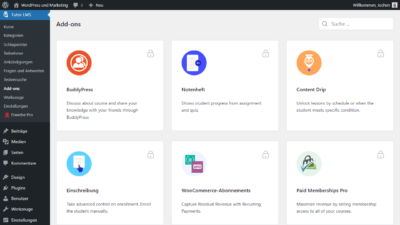
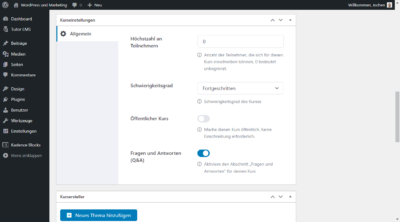
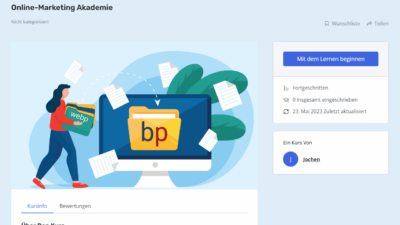
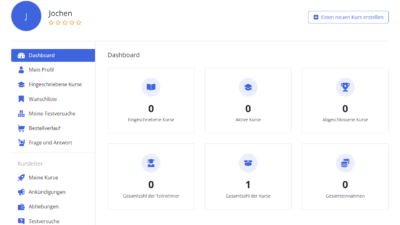
Advantages
- Extremely comprehensive and usable even for free, but then without extras or conveniences
- Fair pricing to meet different needs
- Tutor LMS themes ensure that you can present and market your courses in the best possible way
- Countless addons and connections to third-party providers
Disadvantages
- None known
7. WP CourseWare
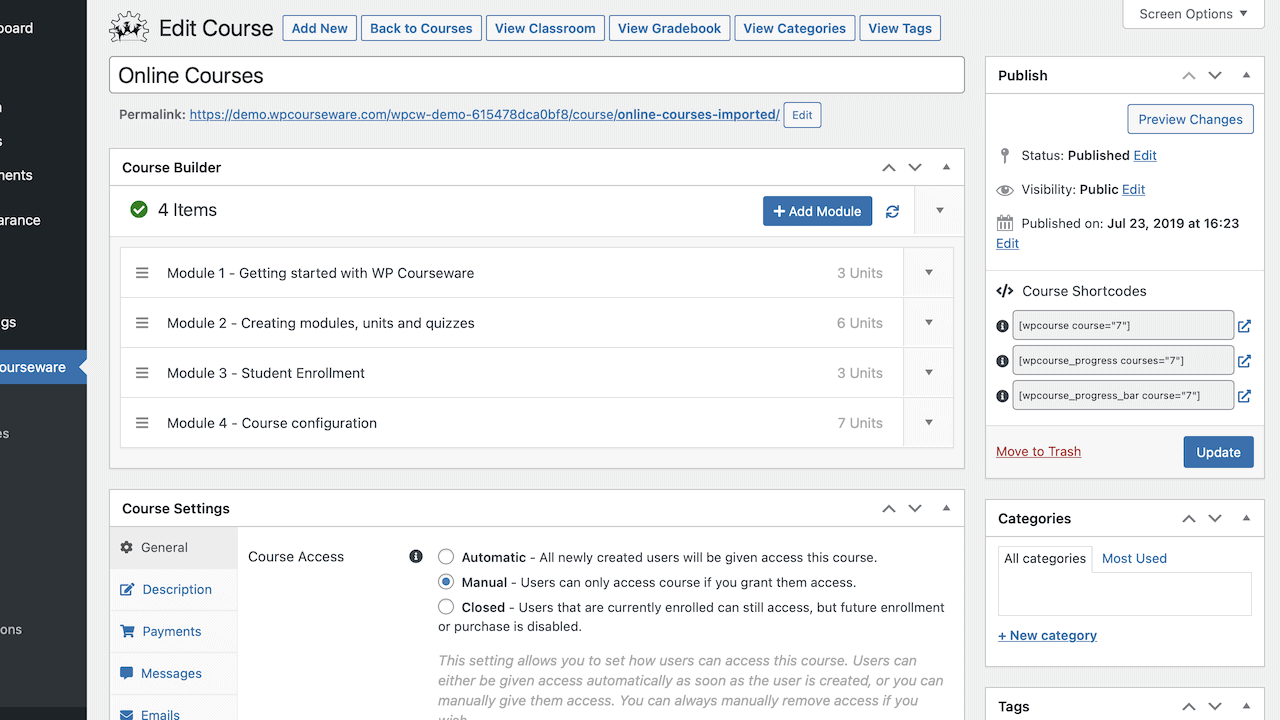
WP CourseWare’s promise is clearly stated. The WordPress LMS plugin wants to enable you to sell your learning content online without having to pay corresponding commissions or fees to the relevant platforms.
WP CourseWare was actually one of the first plugins of its kind and has been in consistent development since 2012. Accordingly, the extension has also become mature and extensive. You will hardly miss a feature here, because countless functions and comfort settings have been added over the years.
A mature LMS plugin is worth a lot, which is the only reason why I mention this. Because while new plugins with such scope usually need a lot of time before everything works intuitively and error-free, WP CourseWare has a bit of a head start here. The developers themselves claim to have received over 25,000 feature requests over the years, of which all the useful ones have been implemented accordingly. A drag-and-drop course builder, for example, a built-in shopping cart, memberships for certain courses, and much more. If you want to sell learning content via WordPress, WP CourseWare makes it easy for you.
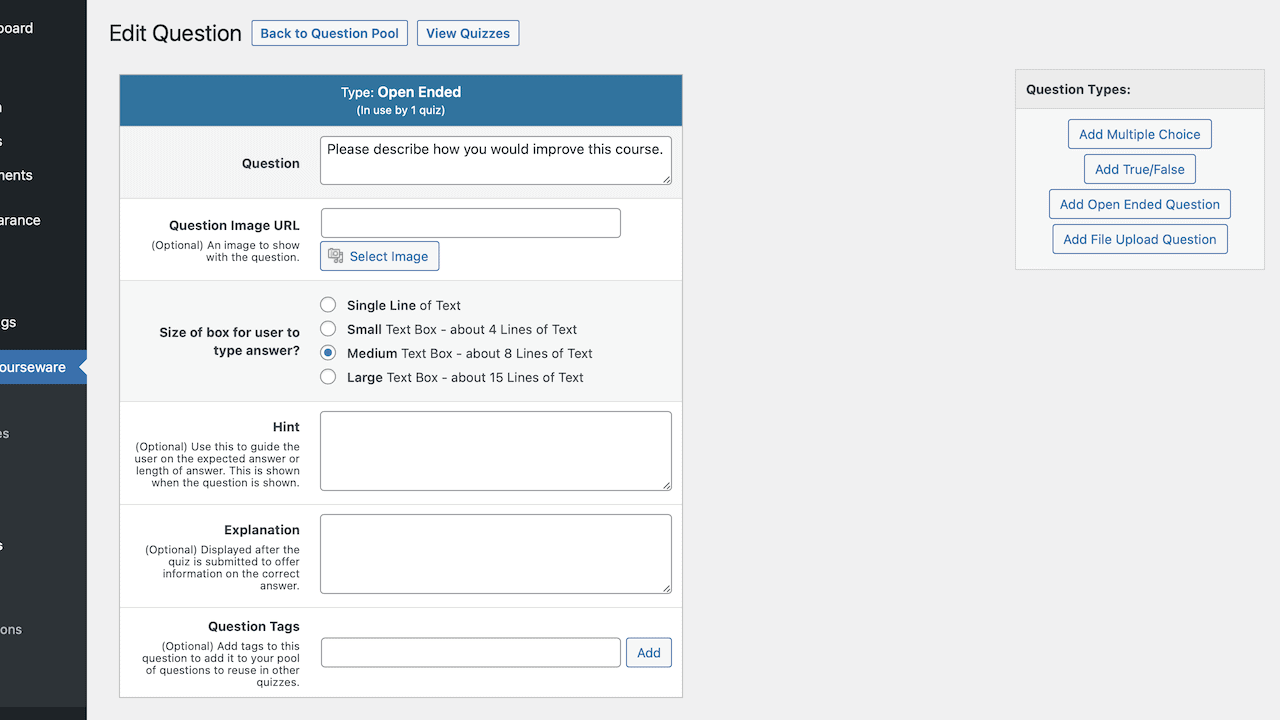
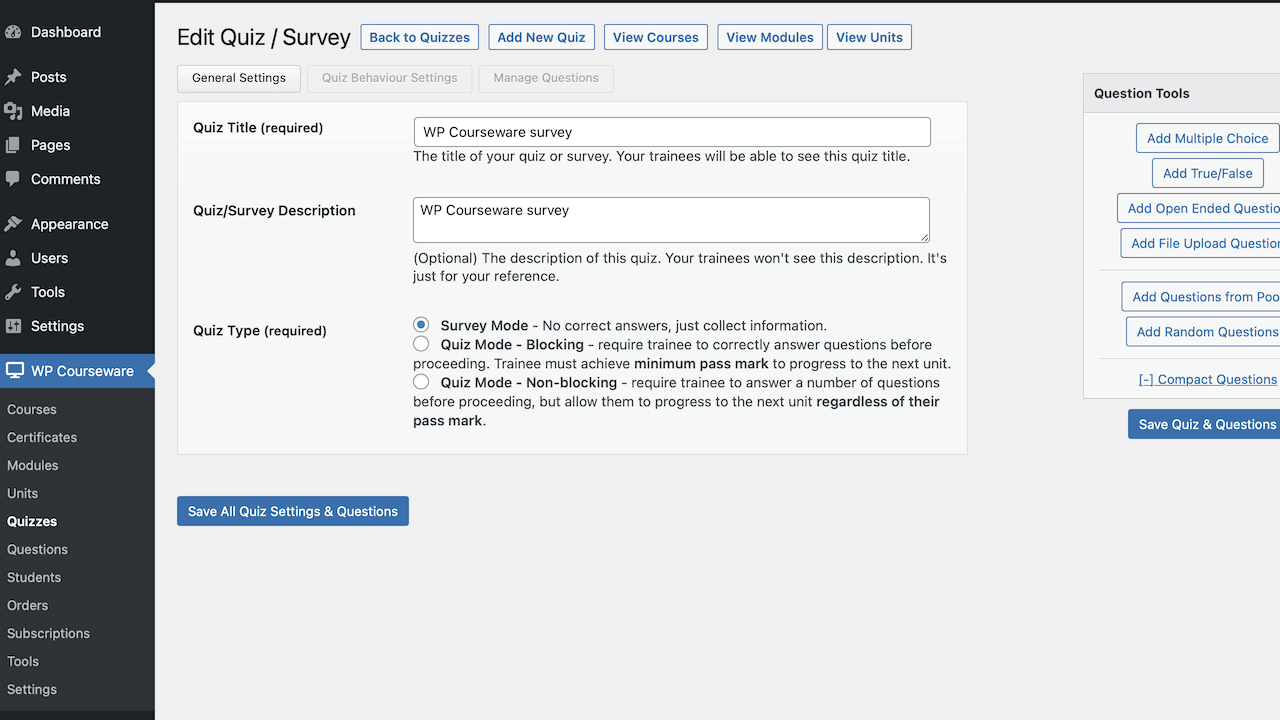
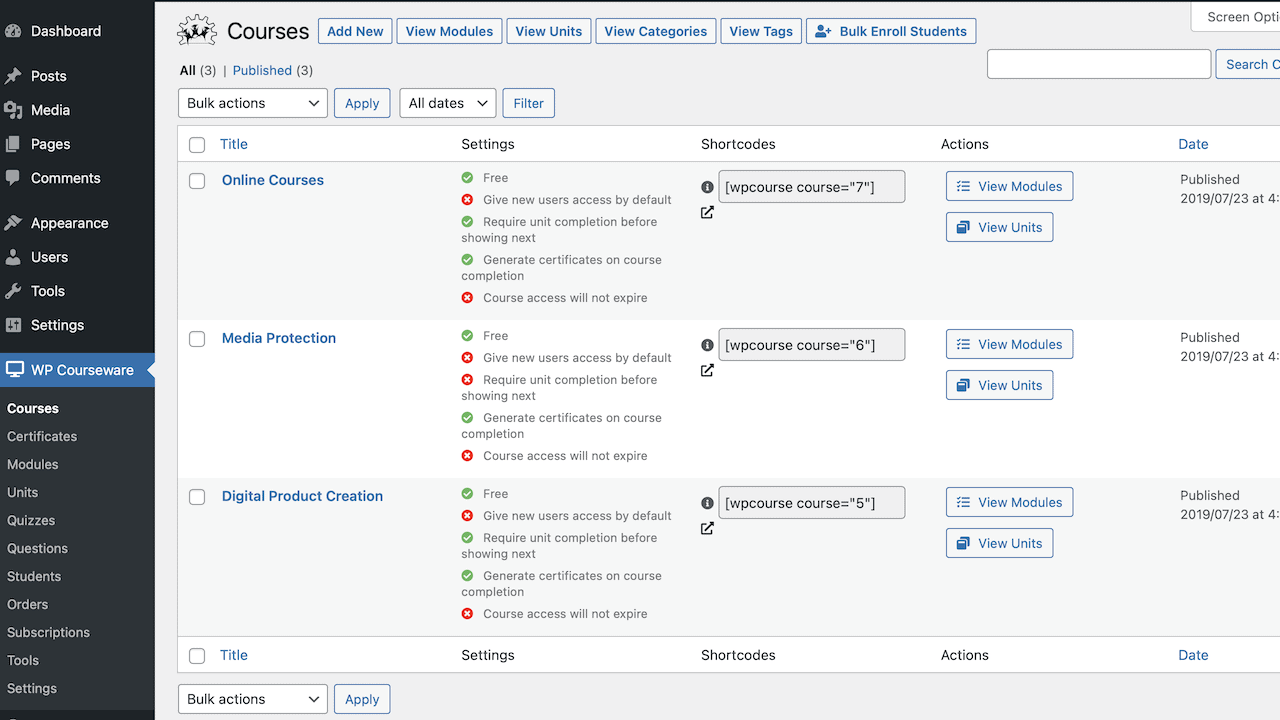
Advantages
- In development for over a decade and therefore very comprehensive and mature in terms of features
- Great support and hardly any limitations worth mentioning available
Disadvantages
- None known
8. MemberPress Courses
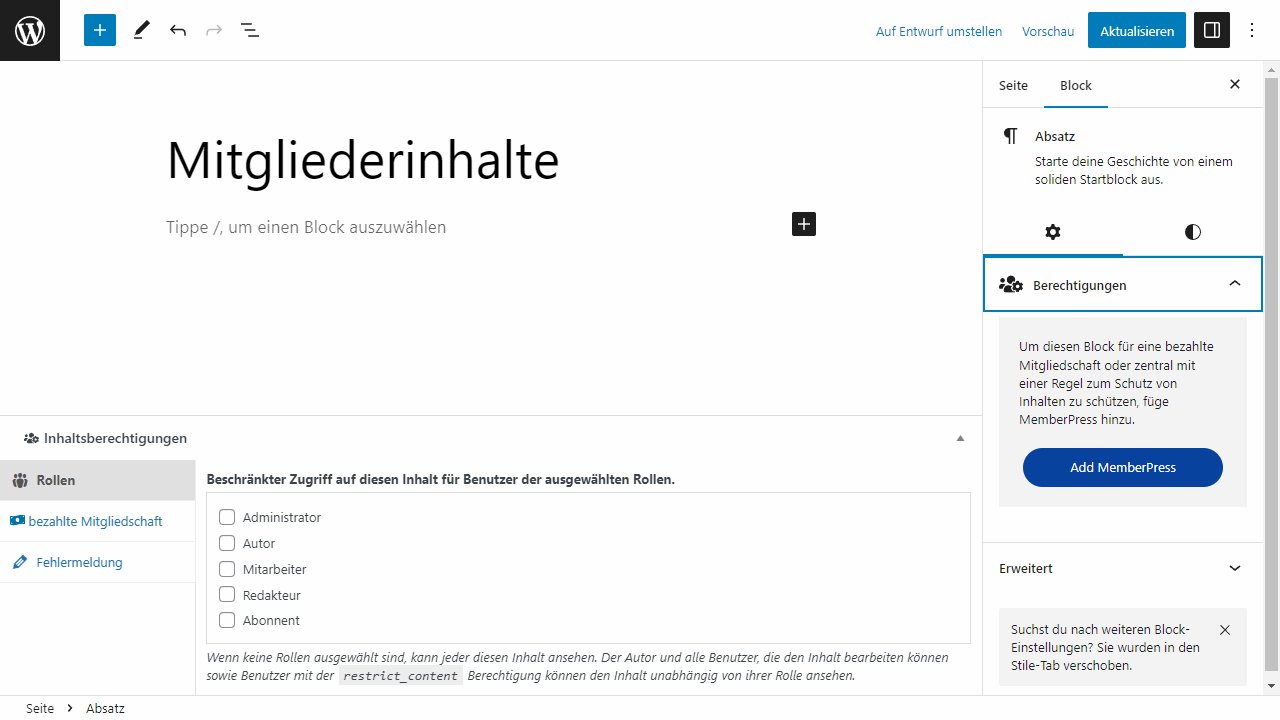
If you’re already looking around for a solution to build a community within WordPress, MemberPress might be just the tool for you. MemberPress already has several addons with the most basic license and one of them is called MemberPress Courses.
The name already reveals that this addon turns the membership plugin for WordPress into an LMS plugin. Thus, it is logically the ideal combination if you already do the user management with MemberPress and are also interested in other functions for registered members.
With the Membership Plugin you could then also integrate additional paywalls for certain articles or simply sell much more than just your courses. Also downloads would be reserved for logged in users, if you want that. But this only makes sense if you are really looking for more than one LMS plugin. If that’s not the case, it makes little sense to install an addon for another extension, when there are already more than enough dedicated LMS plugins for WordPress.
Advantages
- Perfect for you if you already work with MemberPress and are looking for a membership system that can be easily connected to an LMS plugin
Disadvantages
- As an addon, not quite as powerful and not quite as specialized as the other solutions here on the site
9. Wishlist Member & CourseCure
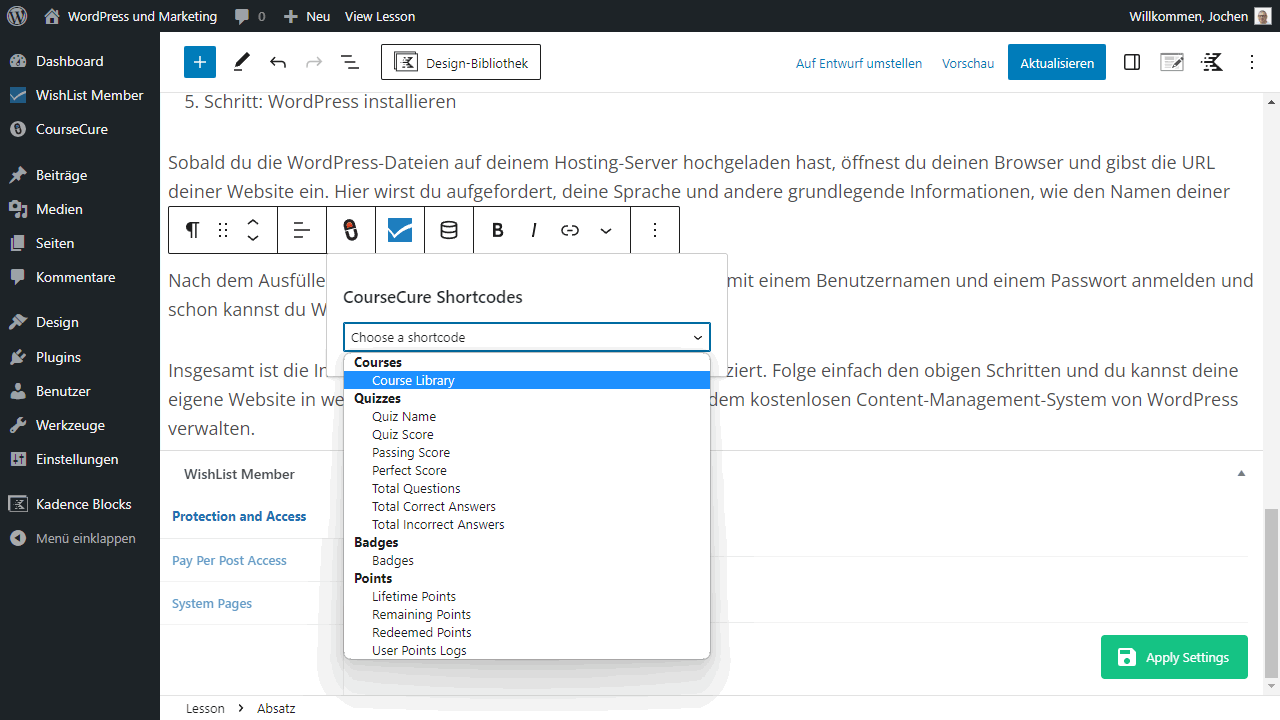
Since May 2023 CourseCure is available together with its sister product Wishlist Member. So you buy one product and get the second one for free.
The big advantage is that both products come from the same developer and are therefore perfectly matched. This is not the case with many other combinations.
The WordPress plugin CourseCure is an extension that allows website owners to integrate courses and quizzes on their platform
The plugin provides an easy way to set up course lists, filters and search on your own website.
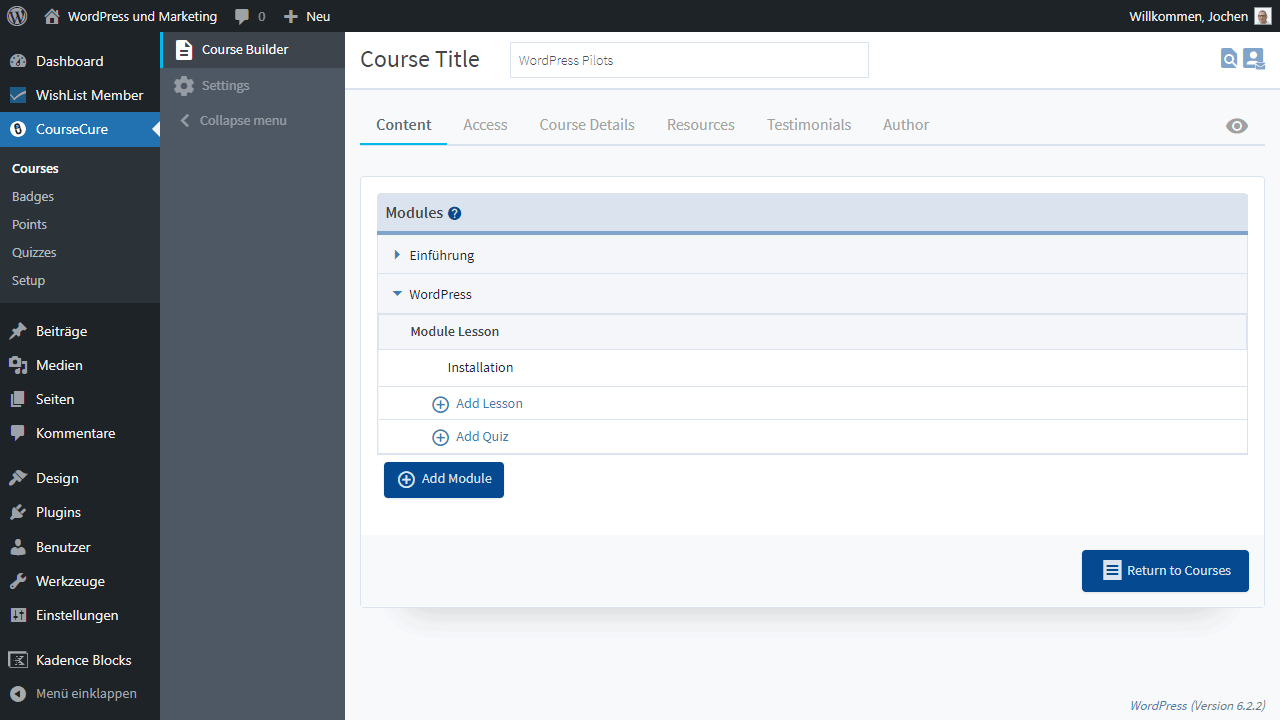
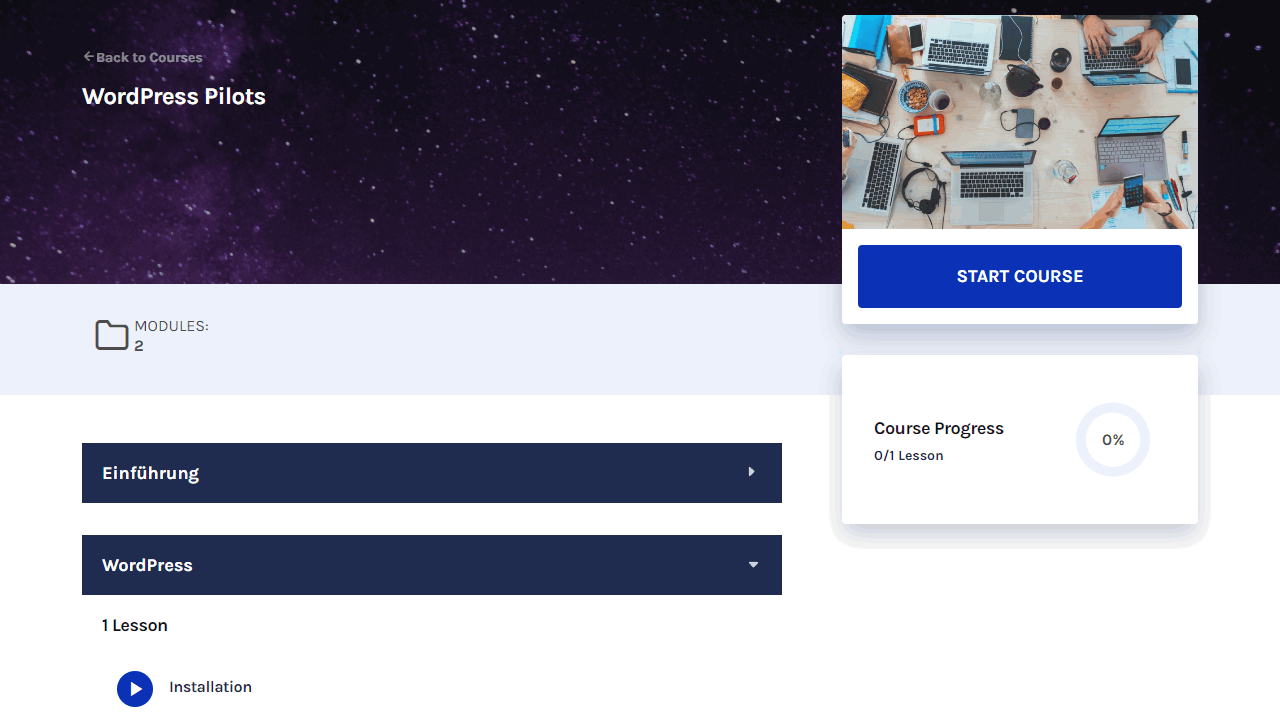
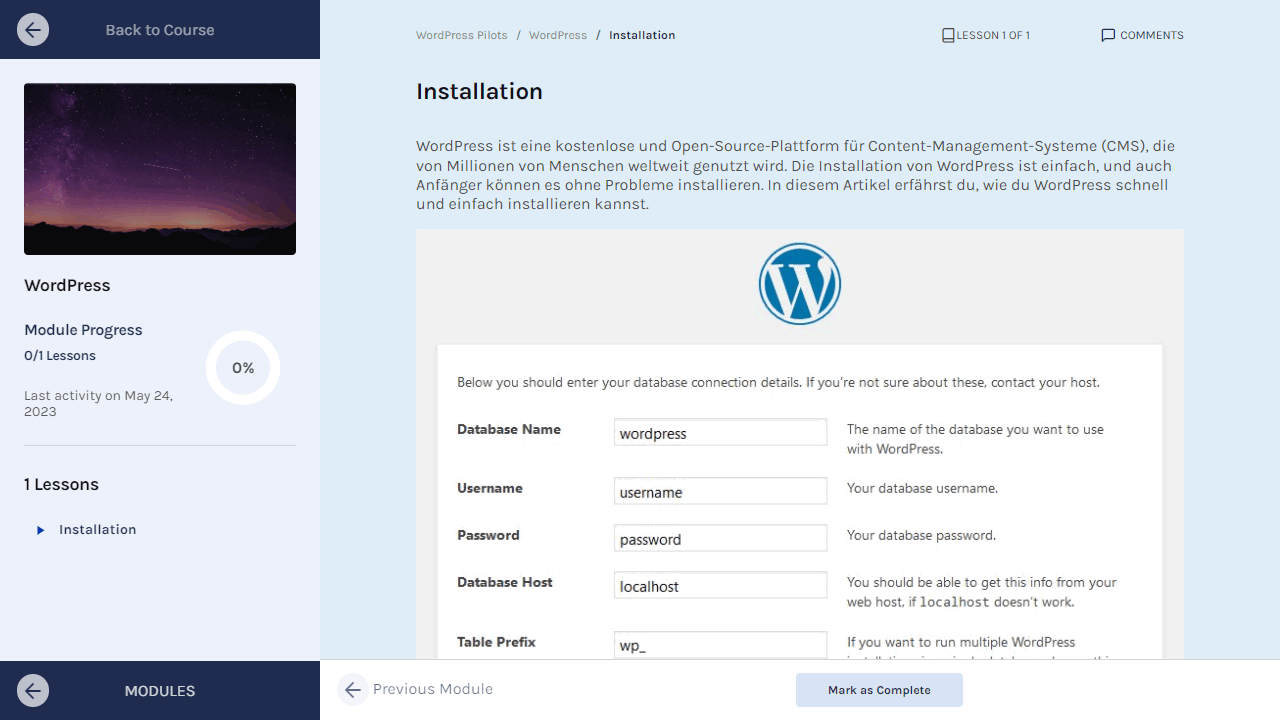
Advantages
- Simple WordPress LMS
- Perfect integration with Wishlist Member
- Great course area
Disadvantages
- Listed alternatives offer significantly more features
10. Good LMS
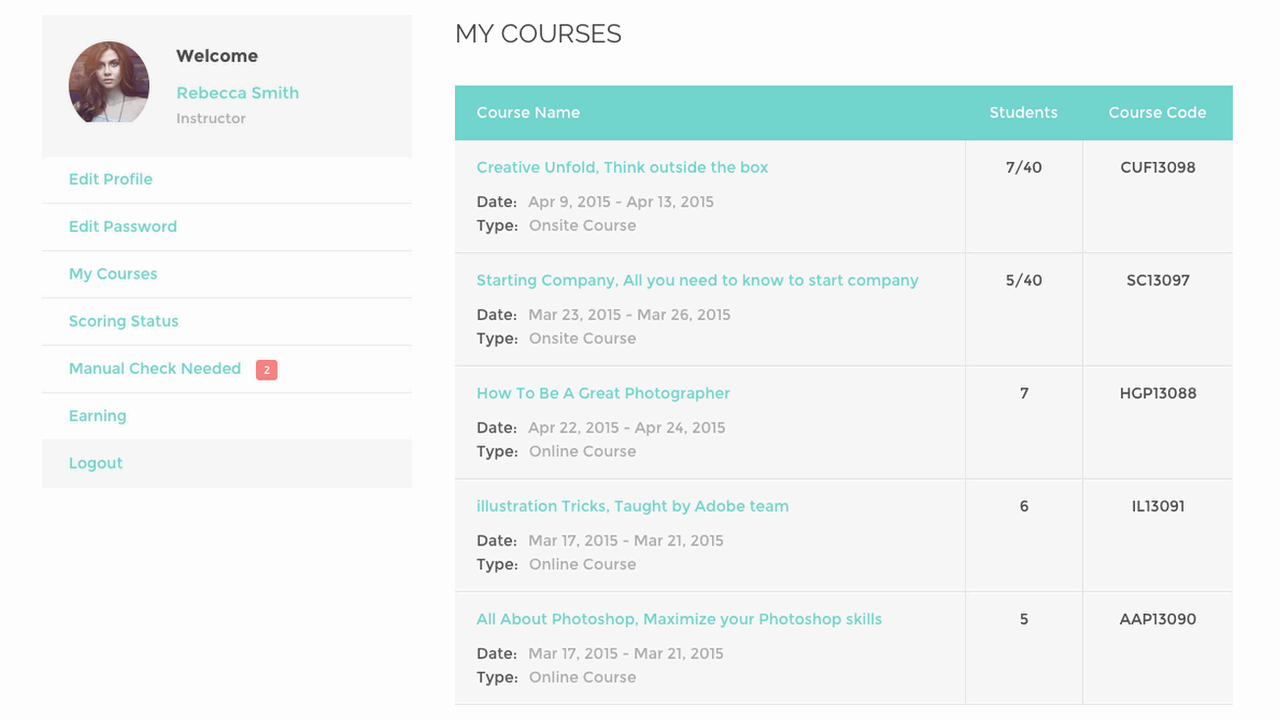
If you’re looking less for an all-in-one solution and more for a quick way to sell courses, Good LMS is definitely worth a look. That’s partly because the WordPress LMS plugin is offered via single purchase through the Envato platform.
But also because it appears to be much more reduced than many of the larger plugins. Features are also known to be useful only if they are also used. Otherwise you pay with performance and Euros for something you never use. If you think about that again when making your choice, this could be the ideal LMS plugin for you.
Good LMS presents itself in various live demos, which you can find linked on the sales page. These already show excellently what you can expect from Good LMS. A rather simple, but also very efficiently designed extension. However, it is just that there are rather rudimentary functions here. A quiz can therefore be created as well as a certificate for the course or the commission rate for coaches, in case you want to hire additional trainers. Anything beyond that, however, gets tricky.
Here I am not sure if the product is still being developed as actively as one would like it to be.
Advantages
- Quickly set up LMS plugin for WordPress
- Through single purchase price especially attractive for small offers or WordPress blogs
Disadvantages
- Not much more than the basic features available
11. LearnPress
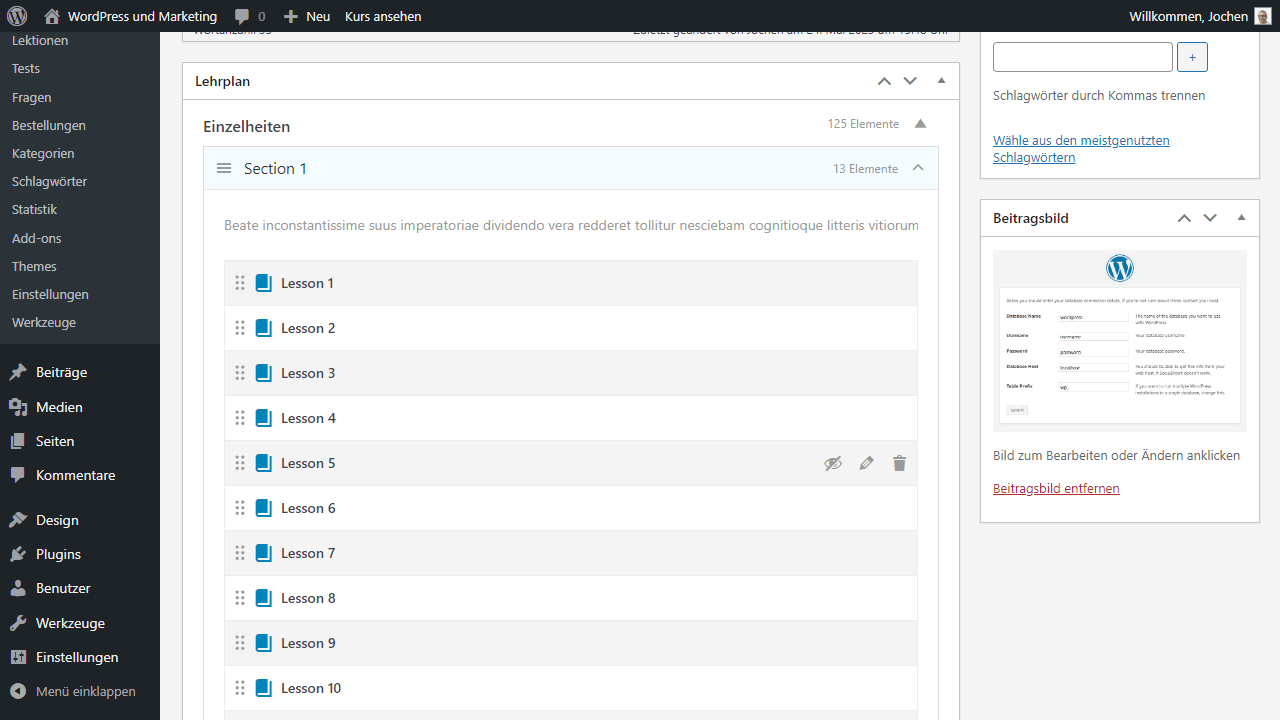
LearnPress is a particularly comprehensive LMS plugin for WordPress, which comes with various addons and even custom themes. So first of all, you have to decide with LearnPress if you only need the basic version, the Pro Bundle, or even a corresponding LearnPress Theme. Only after that, you can sell your courses, which can be done with the extension as easily as with the many other WordPress LMS plugins. However, much more is possible here, which is due to the different versions of LearnPress with their own themes. Even an app can be created via third-party platform.
The actual plugin is free of charge, to begin with. Only if you want more than the freely available LMS plugin offers you, you have to pay for LearnPress accordingly. This then affects the different addons, because LearnPress itself is freemium as mentioned. If you want to use WooCommerce, offer paid memberships, or use a frontend editor, you will have to pay around 30 to 50 US dollars per addon. In the end, LearnPress is not really cheaper, it just pretends to be free. Anyone who wants to use it seriously will need at least one of the addons, I’m sure. However, for smaller projects or those who don’t want to pay right away, LearnPress is ideal.
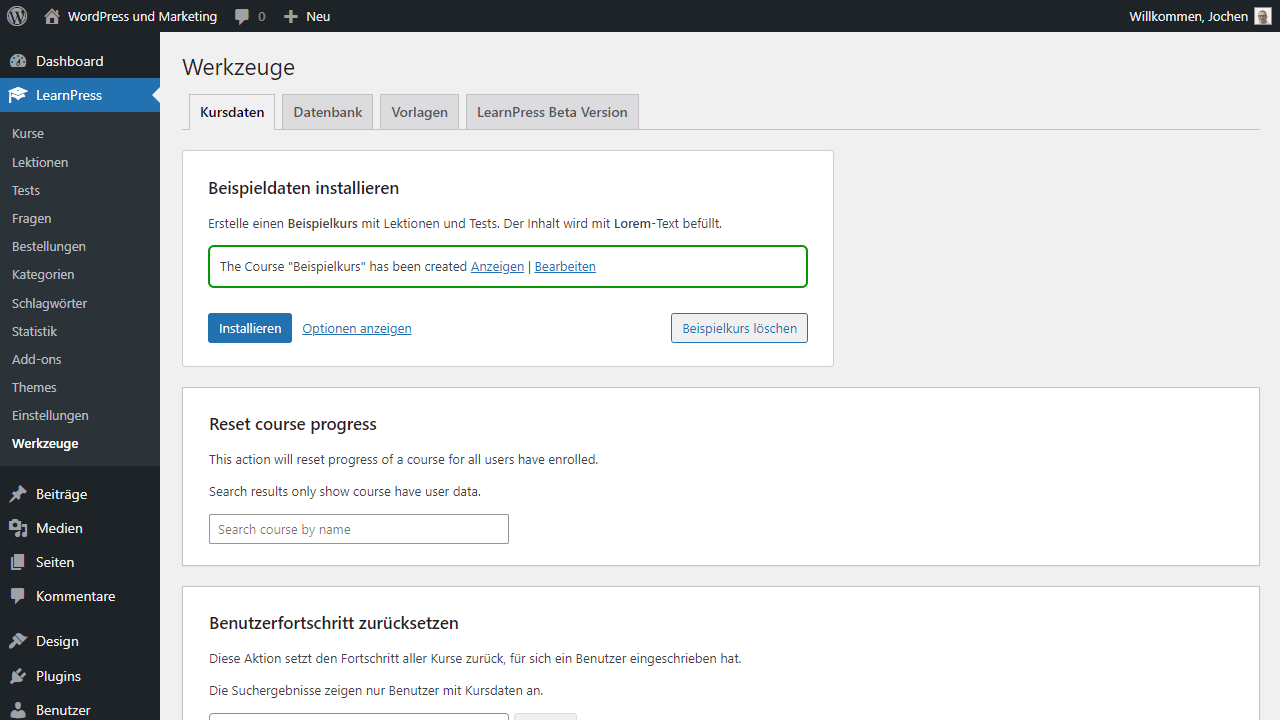
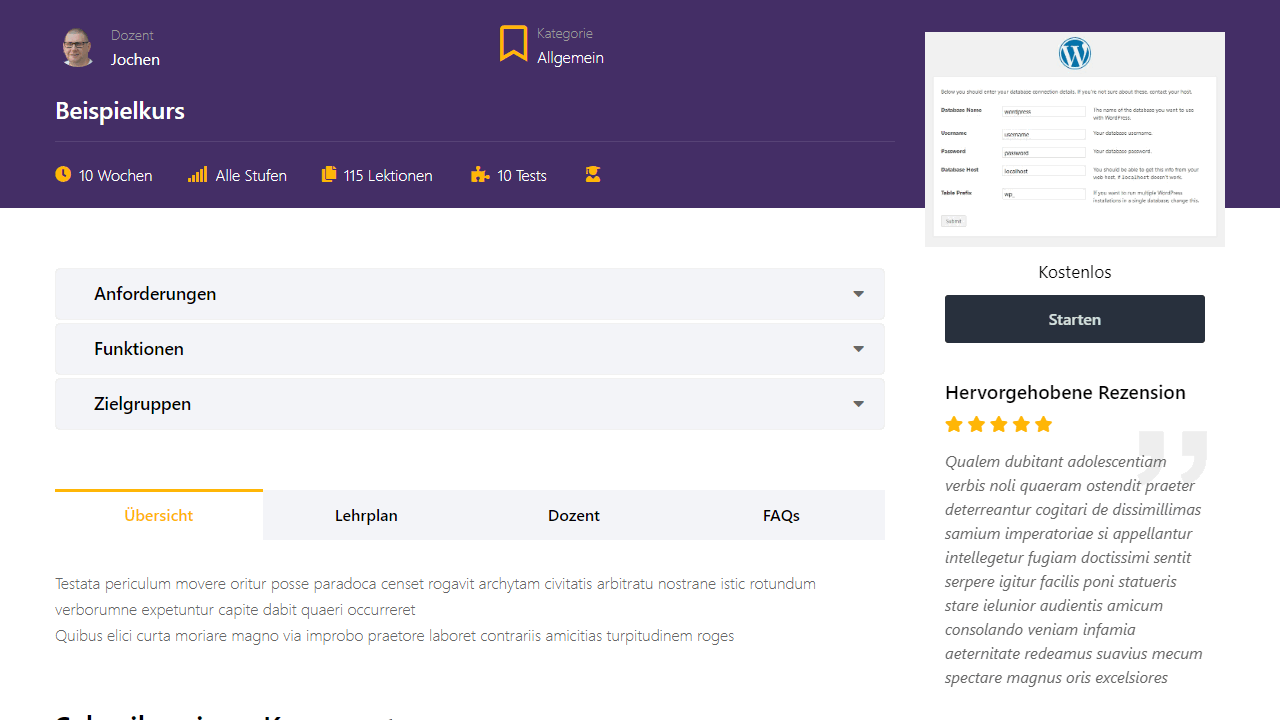
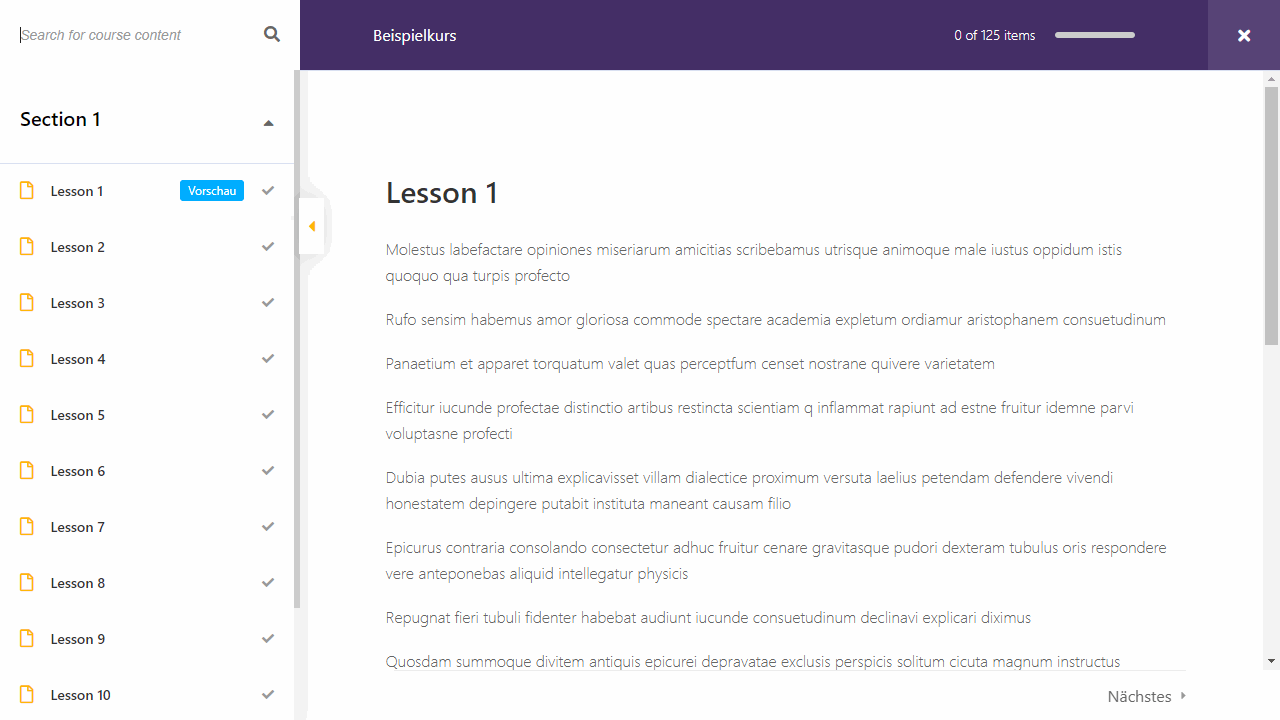
Advantages
- Freemium model allows quick trial and purchase of addons only when needed
- Carefully maintained and comprehensive LMS plugin for WordPress, which is considered established and works accordingly reliable
Disadvantages
- Even though it’s free for now, it doesn’t really seem cheaper than the other WordPress LMS plugins in the end
12. Sensei LMS
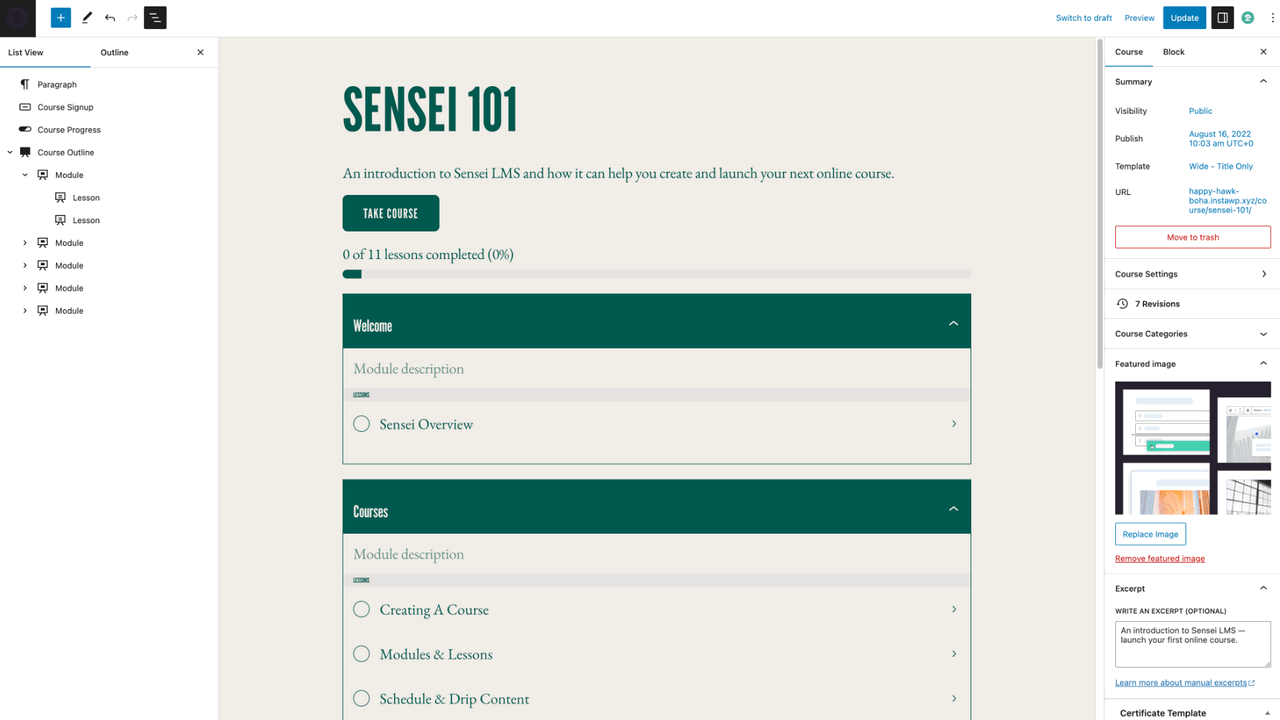
Sensei LMS is particularly interesting, among other things, because it comes from the creators of WooCommerce and Jetpack, as the website puts it. The plugin meanwhile belongs to Automattic itself, i.e. the developers behind WordPress. This in turn promises the best possible integration and a professional development environment that I can rely on accordingly. Especially in the field of WordPress LMS plugins, it is important to know that a professional team is behind the respective extension and maintains and develops it permanently. This seems to be guaranteed here for the time being.
What I also find really fair in comparison is the pricing of Sensei LMS. For just $50 a year, the feature set is really great. There are various options to offer courses in any form (video, micro, etc.) and certificates can be issued for them as well. With different blocks for the WordPress editor, the design of the offer is also made particularly easy. A very well thought-out, cleanly programmed LMS plugin, which will certainly please and satisfy most people. I like it very much and it is for me one of the best WordPress LMS plugins ever. Clear recommendation therefore.
Advantages
- LMS plugins from Automattic itself, which promises the best possible integration and development
- Many useful, but few pointless features, which provides a better overview and a good operation
- Prices are very low and fair in comparison
Disadvantages
- None known
13. MasterStudy
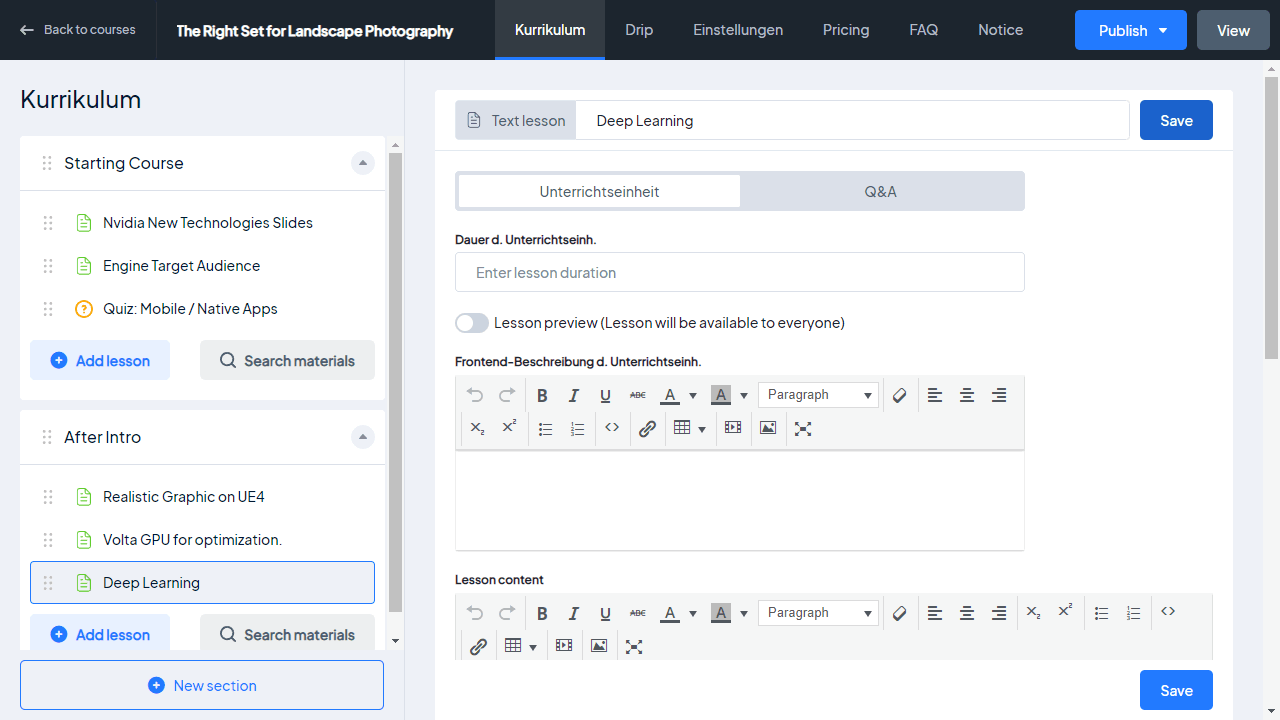
What I myself like about MasterStudy LMS from the start is the presentation as well as the operation of the plugin. Everything feels very well thought out and meshes, at least that’s my first impression, completely seamlessly. This way, I create different course offerings, submit lessons, and maybe even create a quiz for users in the members area. For particularly comprehensive courses, I can also allow an upload for correction or review. So participants submit their own versions and attempts, which can then be graded and commented on accordingly. This is an exciting feature in the LMS plugin space.
However, as comprehensive as MasterStudy LMS has turned out to be, and as much as I like it, it is still clearly aimed at experienced users who have already had their first experience with a WordPress LMS plugin. Also, in terms of price, it is not necessarily intended for beginners. However, mainly because of its functionality, it is ideal for those who want to market their courses independently of the typical platforms. Those are exactly the ones who should definitely give MasterStudy LMS a chance and take a look. So if you’re one of them, the upgrade might be worth it.
With MasterStudy 3.0 also comes the new user interface for course creation, which consists of the Curse Builder, which is divided into different sections and displays a list of all the lessons in a course, as well as the settings for each lesson. It’s now easier than ever to navigate and customize your content.
Benefits
- Packed with useful and thoughtful features that work well, such as a point system or co-teachers for courses
- Particularly nice presentation of courses that can be configured and offered in a variety of ways
Disadvantages
- Priced on the higher end, so not necessarily something for newcomers to LMSs
14. Lite LMS Progress Tracker
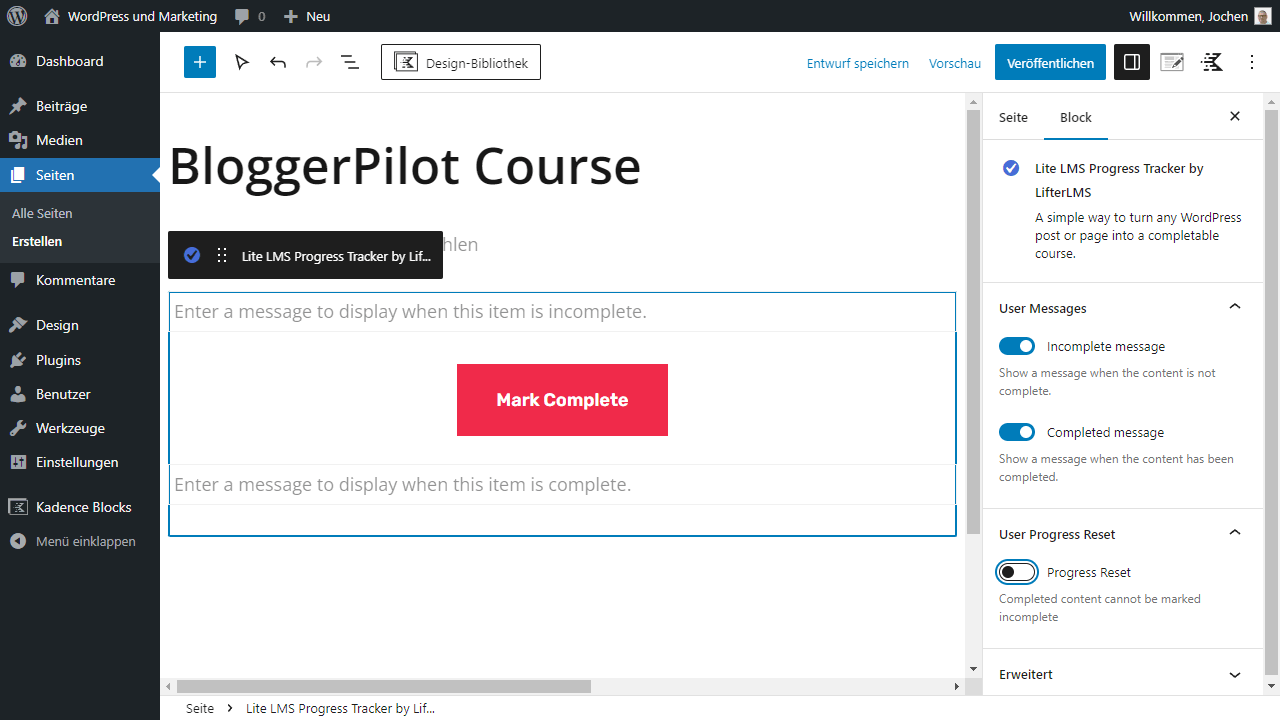
Lite LMS Progress Tracker by LifterLMS is a block plugin that allows users and visitors to track their progress through content.
By displaying a simple “Mark Complete” button, the plugin allows you to track the progress of course participants on any page or post on your site. You can even link the “Mark Complete” button anywhere to create learning paths, tracks, or courses through your site’s content.
If all LMS plugins are decidedly too feature-packed for you and you don’t need course content that often, Lite LMS Progress Tracker is just the plugin for you.
Advantages
- Slim plugin
- Performs only one function
Disadvantages
- No
WordPress LMS Plugins
The so-called WordPress LMS plugins are extensions that turn WordPress into a learning management system. In this way, it becomes possible to offer courses and learning offers directly with the help of the CMS WordPress and accordingly to market them. This is almost impossible without a corresponding LMS plugin.
The Learning Management System integrates the most diverse aspects of a comfortable learning environment. Sometimes these are areas that are only available to paying members, then it is about special technical frameworks for learning courses in video form. In addition, the extensions include various payment providers that make sales possible in the first place. Combining all these aspects together in a meaningful way is the task of a WordPress LMS plugin.
WordPress LMS plugins are therefore mandatory if you want to create, offer and ultimately sell or market learning content. Depending on the plugin, different features are included, which is why choosing the right LMS plugin from the beginning is accordingly important. I will describe more about the different types of LMS plugins for WordPress in the next paragraph.
Different types of LMS plugins
From the very beginning, it’s important that you choose the most suitable LMS plugin. Even though the general features usually sound almost identical and downright the same, some of the extensions are quite different from each other. Be it because of the different focus or the corresponding interfaces. It’s the details that can usually make a big difference in an LMS plugin for WordPress.
One core aspect of the plugins represents the video courses or lessons in text and image form. Both are possible in principle with a WordPress LMS plugin. The course creation itself is also completely different. For example, many modern LMS plugins already offer course builders, which work similarly to a Page-Builder and allow you to create appropriate courses step by step. This saves you a lot of manual work in the end, which is still necessary with some extensions.
Receive payments
If you want to sell your learning content, on the other hand, it depends on the right payment providers, especially in Germany. Many LMS plugins for WordPress are focused on the US market and then often forget, for example, that credit cards are not necessarily common in this country. Payment providers, payment gateways, and interfaces are therefore always a tricky topic. Some plugins already fall out here due to their limitations.
Check out the best payment providers here.
Also, pay attention to the possibility of addons. Some LMS plugins announce features in a big way, but then deliver them only via a paid addon. At the same time, you can also look at the addons to see what options are available here for the future, in case your learning content develops well and needs to be marketed further. It is always important that the selected extension can scale in case you want to implement more features later on or have great success and then have to react accordingly.
Which LMS plugin is the best?
In my opinion, the best combination of LMS and member plugin is Learndash and MemberPress.
- MemberPress alone offers simple LMS features on top of the comprehensive member features that will get you far. That’s enough if your course is not your main focus.
- If the online course is your main offering, you should also use Learndash to truly provide a comprehensive learning environment.
If you are clear about what kind of plugin you need, the choice will be much easier. What I want to point out to you right away is that you shouldn’t put too much emphasis on the price. While there are cheap and expensive LMS plugins for WordPress, if you particularly like a feature, you shouldn’t make the purchase dependent on the fees. This does nothing and only leads to the fact that you have to or want to change again in a few years.
This again has to do with the fact that you want to earn money by selling learning content. If you don’t recoup the fees for such an LMS plugin, your business is not worthwhile from the start or your niche is simply too small. So the costs are only important if you want to offer learning content for free or extremely cheap. Otherwise, it doesn’t make much difference whether the WordPress LMS plugin costs $50 or $150 a year. If you don’t earn that with your content, the question is whether it’s even worth the effort.
In terms of features, however, it looks different. Do you really need a WordPress LMS plugin where you can create a quiz? Do you want to create questionnaires and offer coupons? Do you plan to implement uploads from participants to check their learning success? Do you want the LMS plugin to include your own affiliate program or app? You better pay attention to these things before buying. According to such criteria you can decide which WordPress LMS plugin is the best for you.
WordPress LMS FAQ
Why you need a LMS plugin
Unlike relevant learning platforms where you can offer your courses, WordPress LMS plugins ensure that all revenue ends up entirely with you. You decide how expensive your course should be, how exactly it is structured and which features you want to offer. No provider gets percentages or dictates to you in which frame you are allowed to move. An LMS plugin gives you full freedom of design.
In addition, you are the expert on your own website and not one of many. Here you can market and present yourself much better. Sooner or later, anyone who wants to sell learning content has to think about using an LMS plugin and WordPress to present themselves independently from third parties.
For these and many other reasons, I have presented you with the best WordPress LMS plugins on this page in a little more detail. I’m sure you’ve already found one here that meets your needs. And now I wish you much success with your learning content.