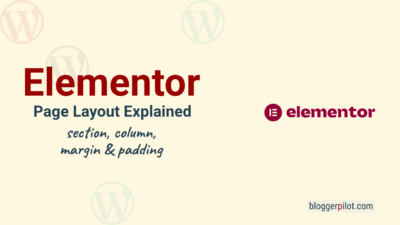Best WordPress Multi Language Plugins - WP multilingual
If you want your WordPress website to be multilingual, you need a WordPress Multi Language Plugin for the CMS. Because WordPress unfortunately does not yet support multilingual websites.
There are now quite a few of them, and with or without editor, with connection to a translation service, even automatic translations are nowadays easily possible. But which one is the right one? I took a closer look at the best multi-language plugins for WordPress and tell you which of them are worth a recommendation and which are not.
The best multi language plugin
Next, a table with the most important data for the top plugins.
| Plugin | Main functions | Price |
|---|---|---|
| WPML | Supports machine translations, compatible with many popular plugins | From €39/year |
| Polylang | Allows you to create multilingual websites, supports WooCommerce | Free, From €99/year |
| MultilingualPress | Translates the entire WordPress blog, supports 174 languages | From €99/year |
| TranslatePress | Supports automatic translation via Google Translate API | Free, From $90/year |
Still looking for the right multi language plugin to make your WordPress website available in multiple languages? I’ve taken a closer look at the best WordPress blog translation plugins for you and tell you their pros and cons here. Just read on to find the most suitable multilanguage plugin for you.
1. Polylang
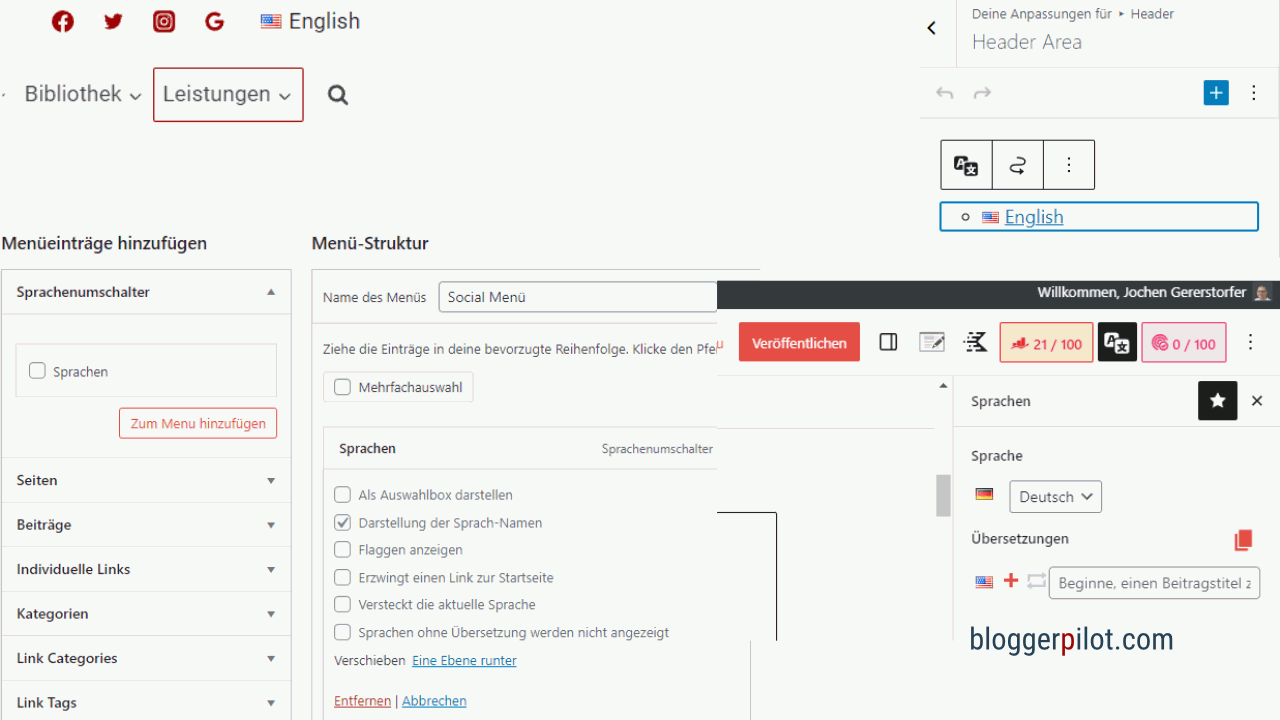
Polylang is probably one of the best WordPress plugins when it comes to bringing multilingualism to your blog. The extension uses WordPress standards, which is particularly performant and functional. Where many other multi language plugins for WordPress, so performance tends to degrade, Polylang performs quickly and accordingly efficiently in terms of overall power consumption. That’s why it’s definitely my favorite of the WordPress multi language plugins and a very clear recommendation for you if you want to quickly and easily add more languages to your website.
In the end, the big advantage of Polylang is also that it actually fits seamlessly into the existing user interface of WordPress. No matter if it’s about captions or headlines, details or category names, you can store everything directly in the respective language. Even using URL variable or with subdomain, Polylang also supports RTL scripts and widgets.
In addition, the plugin is fully compatible with Yoast SEO, probably the most used SEO plugin within the WordPress community. Furthermore, there is an addon for WooCommerce and a more extensive Pro version. The latter, however, is not necessary, but offers a few useful comfort features.
The individual languages are linked by means of language switching.
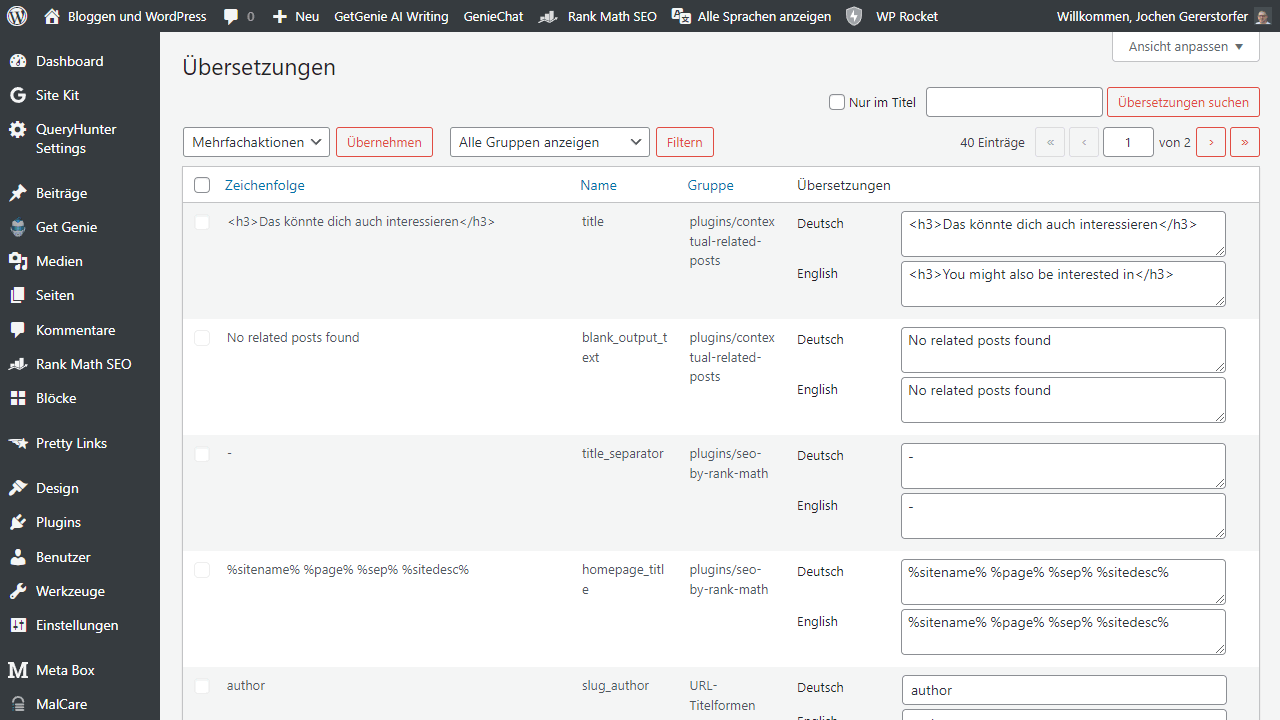
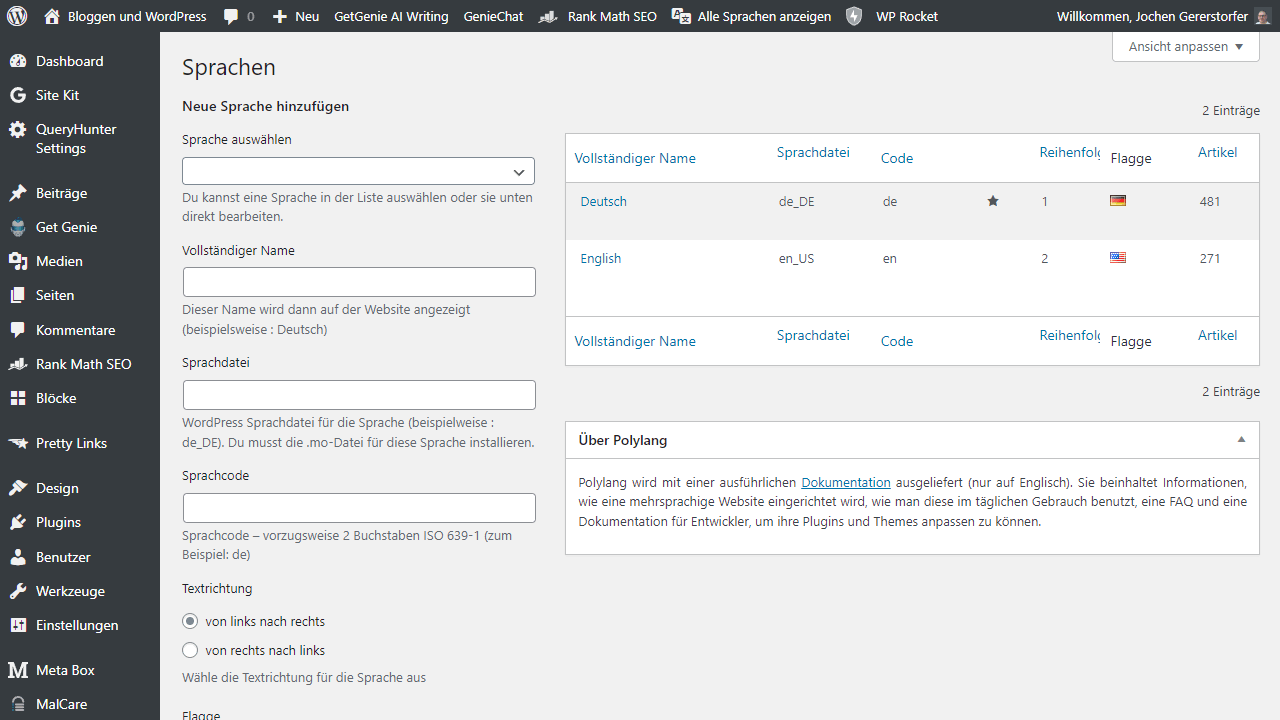
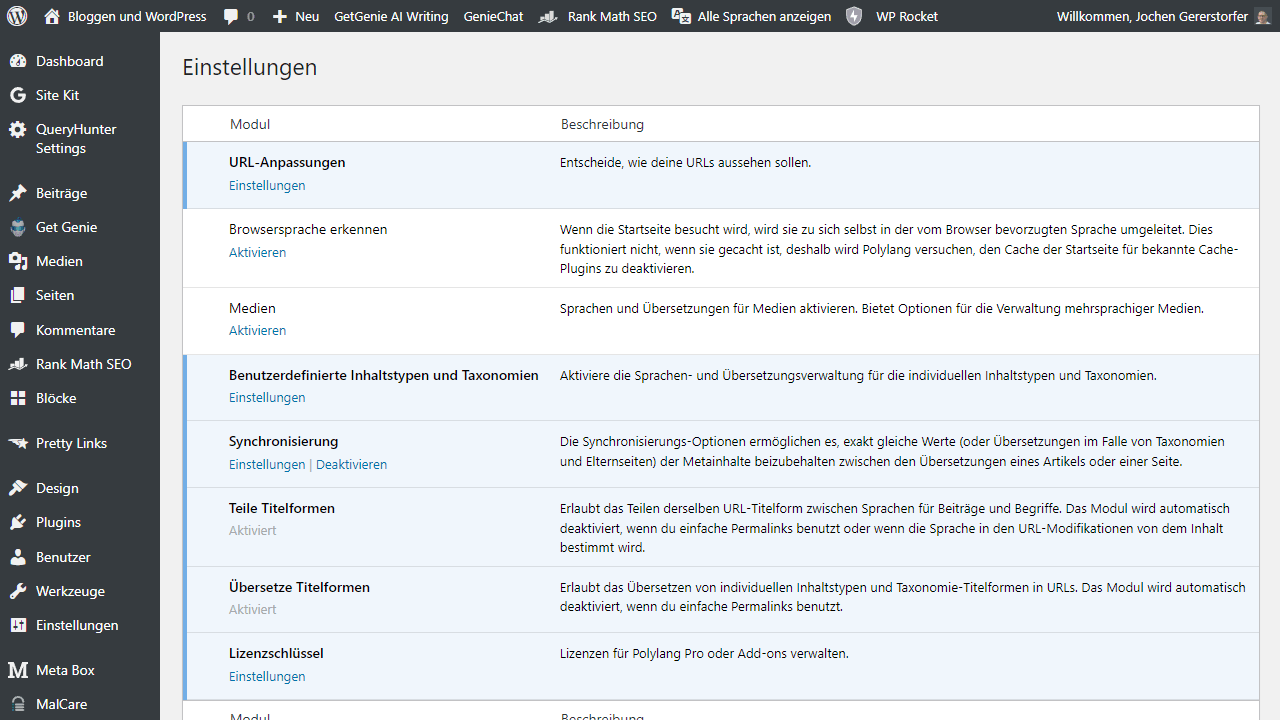
Advantages
- Super simple and easy to use solution for multilingual websites based on WordPress
- Compatibility with Yoast SEO and other plugins
- Pro version and WooCommerce addon purely optional
Disadvantages
- None known
2. WPML
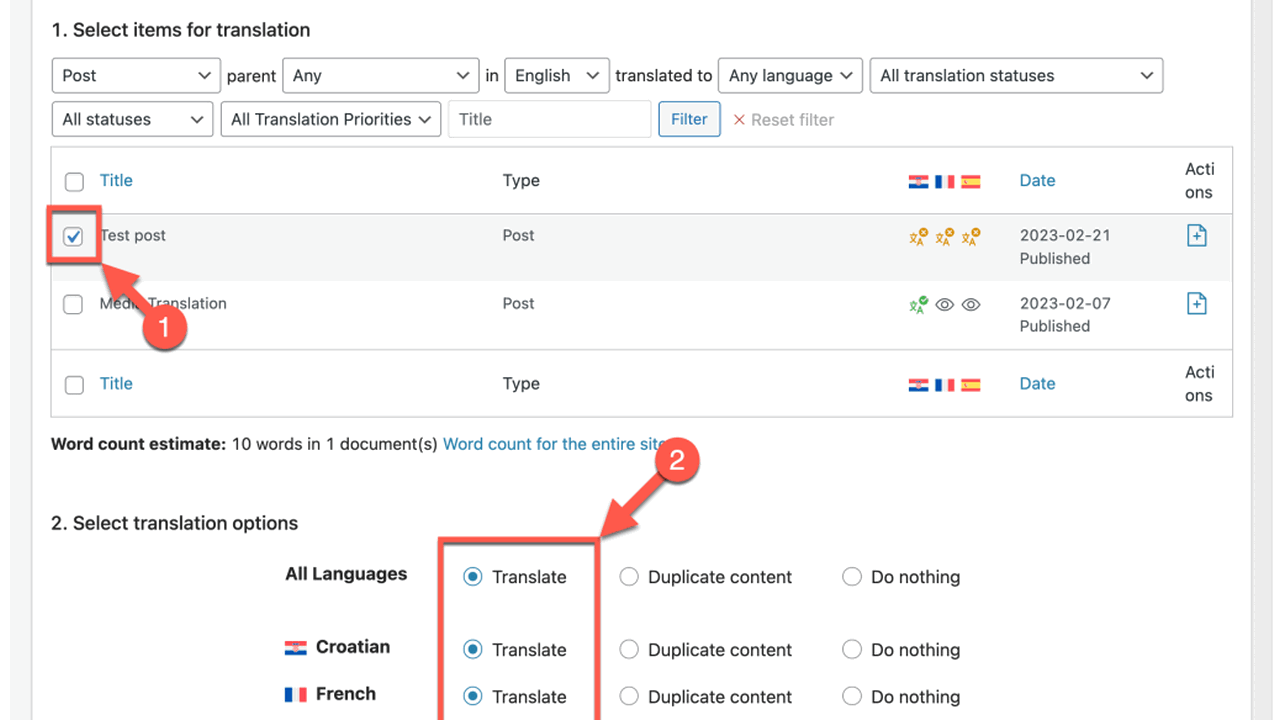
WPML is certainly one of the more mature WordPress plugins when it comes to content translation. This is simply because WPML has a certain amount of development time under its belt, which means that it has been constantly developed and maintained. During this time, it has become a kind of standard in this area for many users. Also, because it has various connections to translator services and platforms. However, automatic translation is also available in the meantime, which has actually become a worthwhile alternative due to the ever-improving AI. However, another addon is necessary for this.
Otherwise, WPML offers few surprises and provides much that you will already know from other plugins. However, the automatic translation is worth another mention because this opens automatically, so to speak, and can then be refined a bit or corrected in places. In this way, even those who may not speak perfect English, but whose knowledge is then sufficient to further improve the automatic template, can translate their content.
By the way, in addition to its translation engine, WPML can also be used with DeepL (arguably the best translation currently available). Apart from that, WPML can also still be used quite classically for manual translations of WordPress websites.
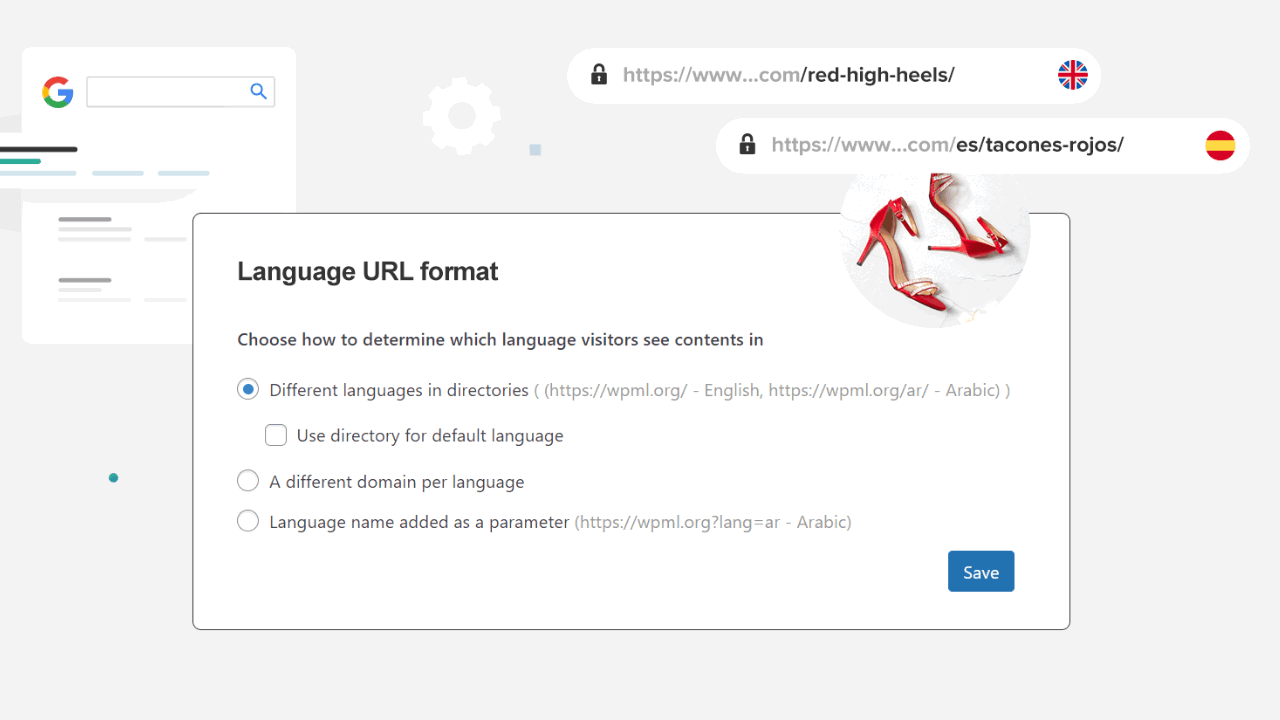

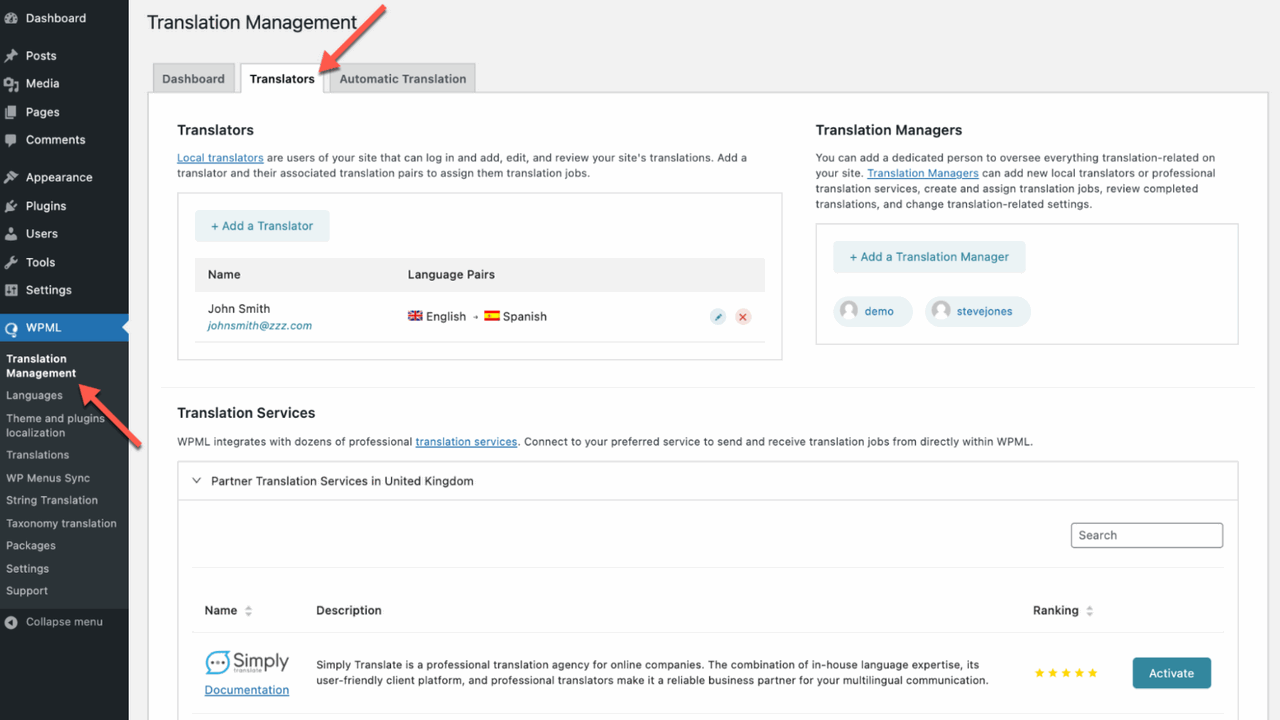
Advantages
- Top plugin for many years, with a lot of support, constant development as well as large community
- All-in-one plugin, which allows everything from manual to machine translation
- Connections to translator portals available for the smoothest possible collaboration with professionals
Disadvantages
- Automatic translations are paid for with credits
- Many of the important functions are only included in the medium license and higher
3. MultilingualPress
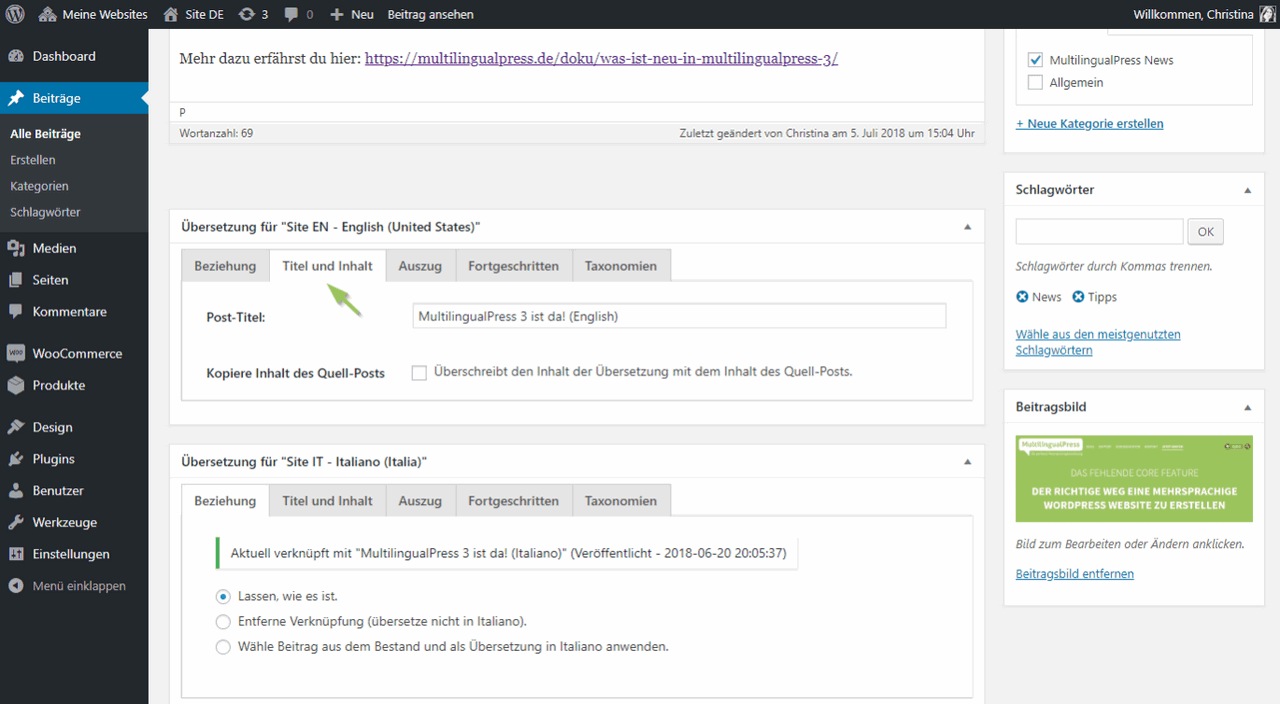
The WordPress plugin MultilingualPress comes from Inpsyde and therefore originates from Germany. The extension allows the translation of your entire WordPress blog. The WordPress plugin is designed simple and clear so that there are no complications during the translations. Even laymen will therefore be able to produce a translation of their website with MultilingualPress without any problems. For this, MultilingualPress is really ideal.
The page language can be set along with connections. The settings remain, as previously mentioned, rather simple and therefore understandable at any time. The best thing from my perspective is the missing lock-in effect. The developer himself points this out and means that everything remains fully functional even after deactivating the plugin. On the whole, a very successful extension.
There used to be a free variant as well, which has already been abandoned in 2020.
Advantages
- No lock-in effect after deactivation of the plugin
- Basic interface, without complicated settings or nested menus
Disadvantages
- Unfortunately no free variant anymore
4. DeepL for WordPress
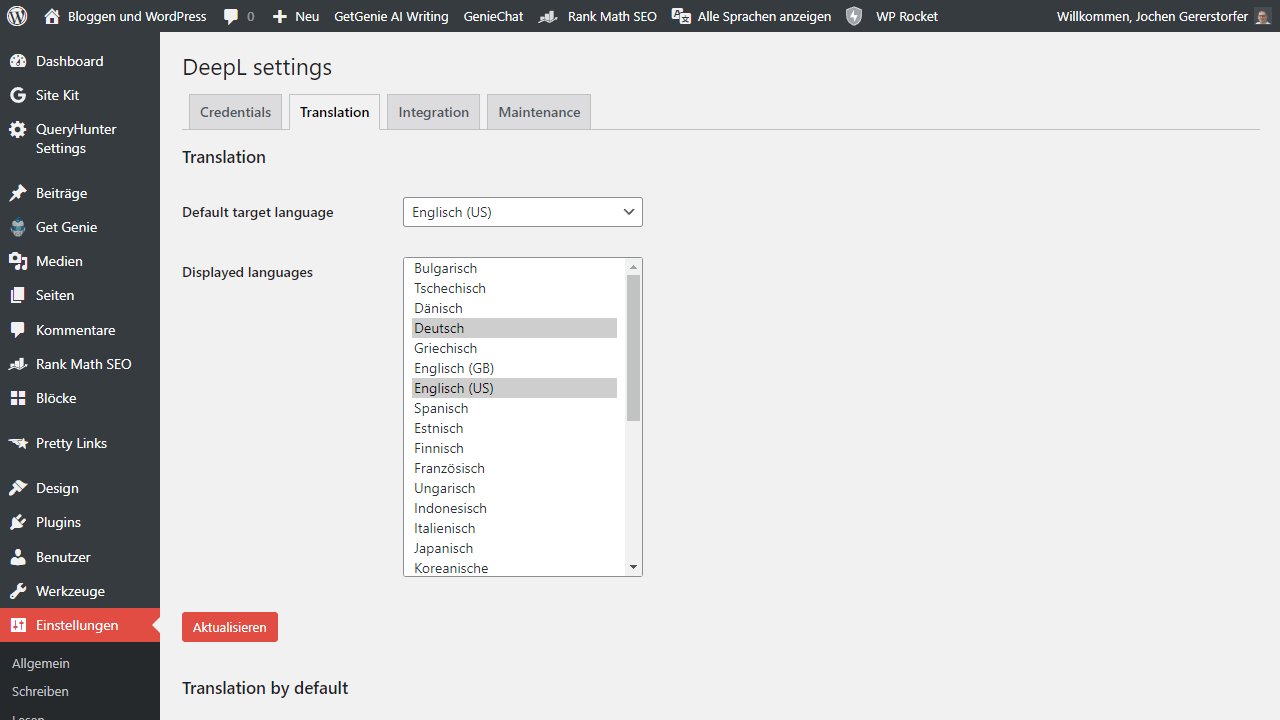
The DeepL for WordPress plugin allows you to use the DeepL translation API to translate posts and pages directly in the WordPress admin. The plugin adds a translation button to a post’s edit page and displays the current and remaining API usage.
To use the plugin, you need an active DeepL API subscription with access to the API. Please note that the DeepL Starter/Advanced/Ultimate plans do NOT include API access. You must have a “DeepL API” plan (both “DeepL API Free” and “DeepL API Pro” work with this plugin).
The plugin has the one feature, but masters it.
Advantages
- Best automatic translation service using AI
Disadvantages
- None known
5. WooCommerce Multilingual
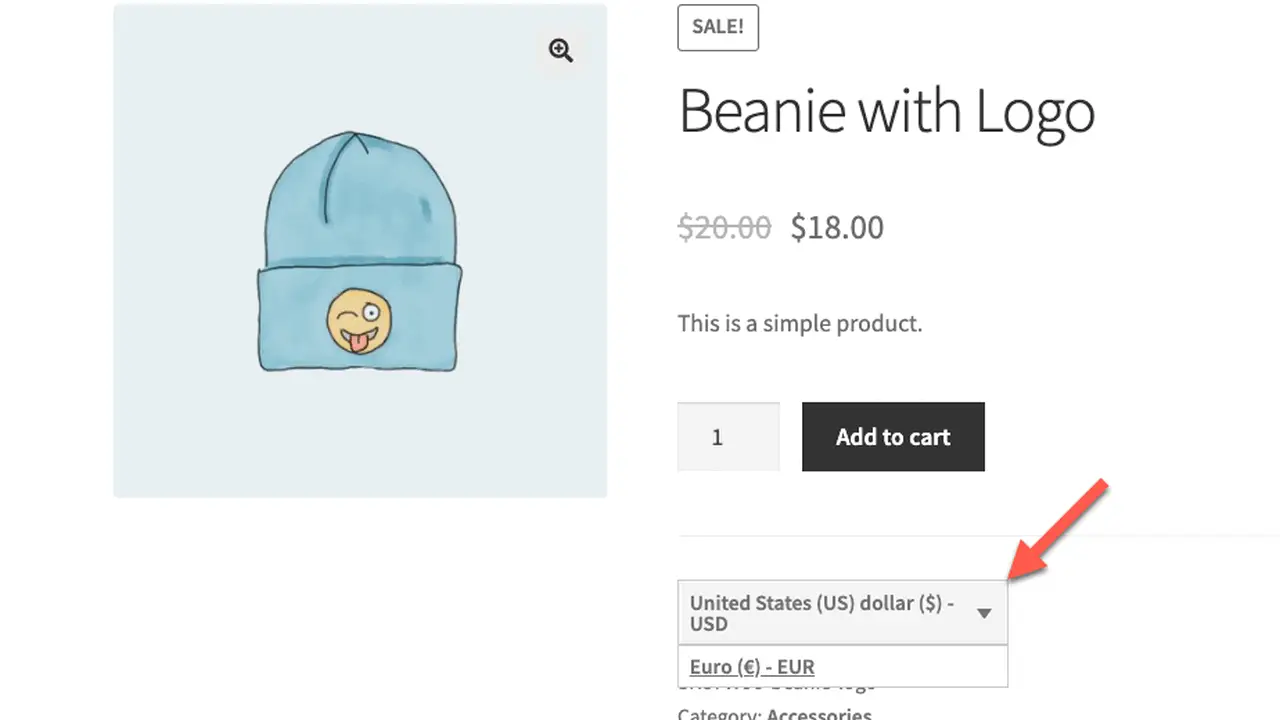
The developers of WPML have developed their own plugin for the e-commerce solution with WooCommerce Multilingual (WCML). This makes perfect sense, since translations here sometimes no longer only affect the articles themselves, but also the entire processes and workflows in the background. Thus, there are connections to automatic exchange rate services, just like own rates can be stored for it. URLs, categories, ratings and much more are translated accordingly. Either manually or via API from Google Translate or DeepL.
Strictly speaking, WooCommerce could also be translated via the .pot file. Apart from the work, WooCommerce Multilingual also takes care of all aspects of the respective store. So if you want to produce a store with WooCommerce and use different languages and currencies for it, you can’t really avoid WooCommerce Multilingual from OnTheGoSystems.
WPML is a prerequisite for this, of course, but that certainly goes without saying here.
Advantages
- Complete multi-language plugin for WooCommerce
- Works ideally and perfectly with WPML
- Takes care of all areas in WooCommerce, from currency to URLs and descriptions
Disadvantages
- None known
6. TranslatePress
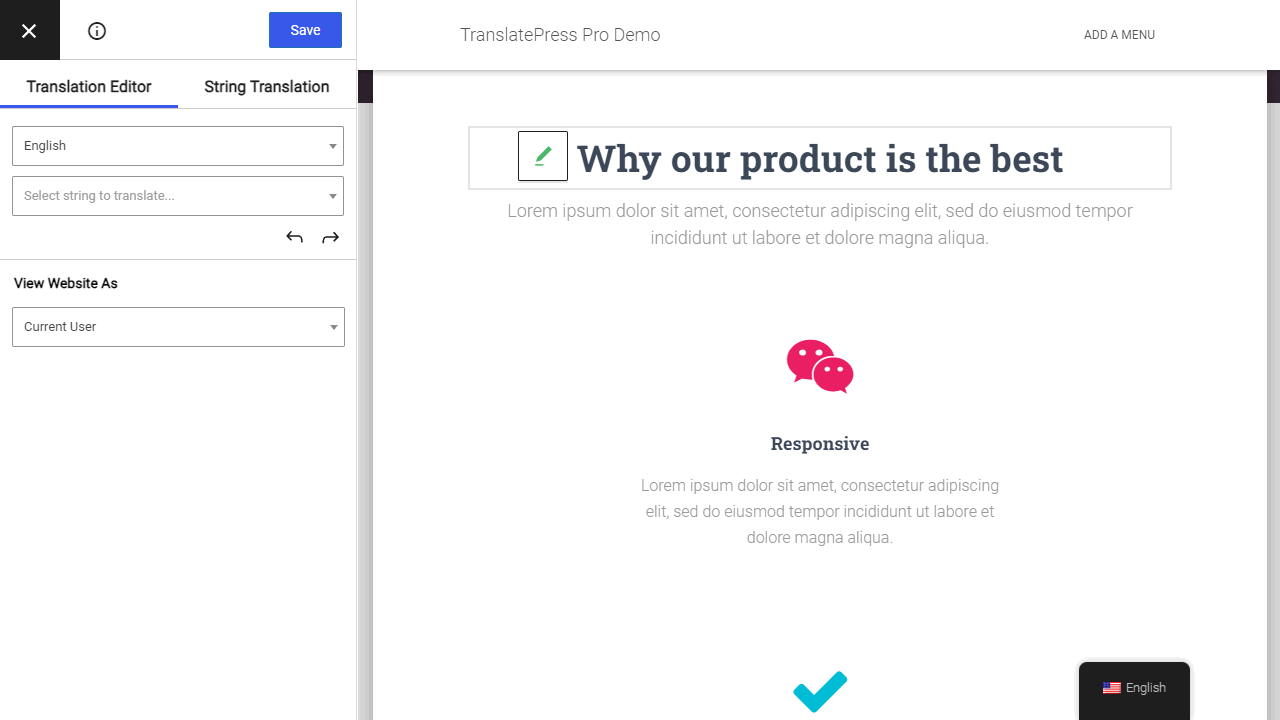
TranslatePress is also dedicated to integrating translations into WordPress as seamlessly and simply as possible. Thereby, any number of languages can be added, whereby the original language in which the respective blog is maintained must be selected at the beginning. For the automatic translation, the Google Translate API can be used and the language switcher may be adjusted a little to your needs with minor settings. There is no need to configure much more because TranslatePress does the rest all by itself.
The revision of translations runs via live preview. Texts are translated on-the-fly and adjusted accordingly. This is actually very intuitive and thus particularly easy and quick to do. Especially when translations are created in-house, i.e. no service provider is available, this method is extremely effective. TranslatePress is also compatible with WooCommerce in the end. For myself, it ends up being a bit too expensive, as there are simply more popular solutions that cost less. But that’s for everyone to know for themselves.
Advantages
- Easy to use solution to integrate translations in multiple languages
- WooCommerce support is directly integrated into TranslatePress
- Premium version with many useful ideas and benefits
Disadvantages
- For serious use, the premium version is almost always mandatory
- Paid version is quite expensive in direct comparison with the competition
7. Weglot Translate
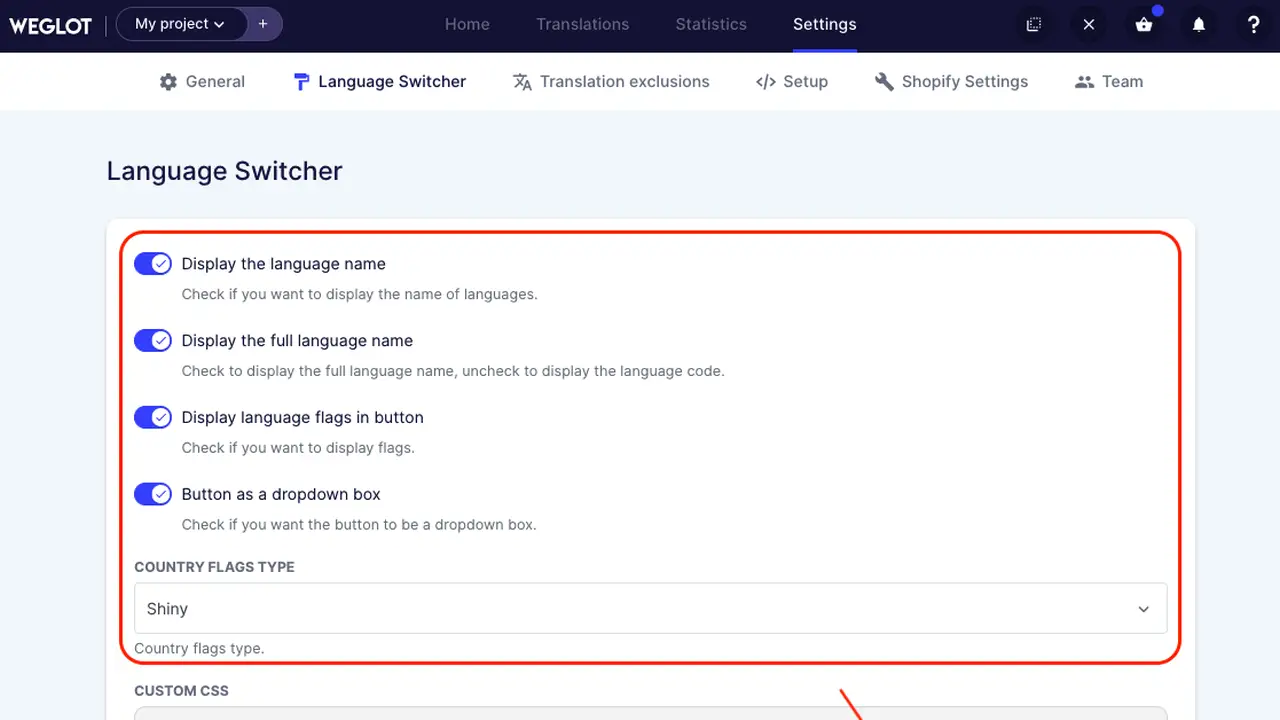
Weglot Translate initially appears exactly like many other tranlsation plugins for WordPress. It offers a clean interface, basically installs and configures itself, and so there’s not too much to do except maybe select a few basic options. In this regard, Weglot Translate provides the best automatic translators currently available. First and foremost, DeepL, Google Translate and the Microsoft Azur Translator. With these, websites are translated automatically at lightning speed and with extremely satisfactory results.
But much more exciting is the connection in the workflow. First, content is automatically translated into up to 100 languages. This translation can then be checked again manually. This way, you quickly discover typical errors or misinterpretations of the automatic translations and can fix them. The translations are excellent, but still far from perfect, and especially technical terms are sometimes misunderstood or misinterpreted.
However, if you want to have everything perfect, you can also hire professional translators in Weglot, directly from the plugin. A wonderful worfklow that also works quite efficiently in everyday life.
Advantages
- Quick installation and setup of the whole plugin, so you don’t need much background knowledge
- Automatic translation with subsequent manual control or hiring professional translators
- Everything directly from the plugin, so no external tool is needed anymore to translate your own website in the best way possible
- Attractively priced, as there are many small gradations that have been fairly sorted out
Disadvantages
- Word limits are not useful for every website
- Professional but expensive
8. Lingotek Translation
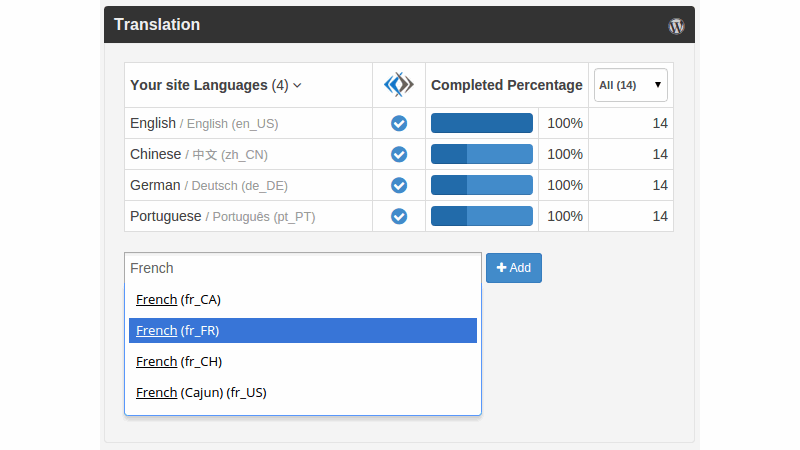
Unlike the other WordPress multi language plugins, Lingotek Translation (Ray Enterprise Translation) is a kind of cloud solution, that is, SaaS for translations. Here, the extension relies on machine translations, but it can also rely on its professional translation service. The community approach is also interesting, where the community is responsible for the translations. Lingotek Translation not only relies on WordPress, but also has its add-ons, such as the In-Context Workbench for Chrome.
Visually and in terms of scope, Lingotek Translation is aimed less at small WordPress blogs or WordPress websites, but rather at large brands and publications that want to appear internationally and therefore need appropriate translations. Accordingly, you can access a database of professional translators directly within the WordPress plugin. For smaller offers, the aforementioned community approach comes into play, where translations are done manually and controlled by the team. Those who don’t want to invest time or money end up using the automatic translation. This is far from perfect, but it is functionally better than not offering any variant at all in the corresponding language.
Unfortunately, I did not have a good experience with Lingotek. The support was bad and at some point didn’t answer at all. I had the feeling that they prefer to support large projects and companies.
Advantages
- Professionally laid out and good for large websites and brands based on WordPress to be translated
- Connection to professional translators and service providers
Disadvantages
- Very convoluted design and thus not exactly catchy or easy to use
- Plugin seems outdated and gets few to no updates
9. Loco Translate
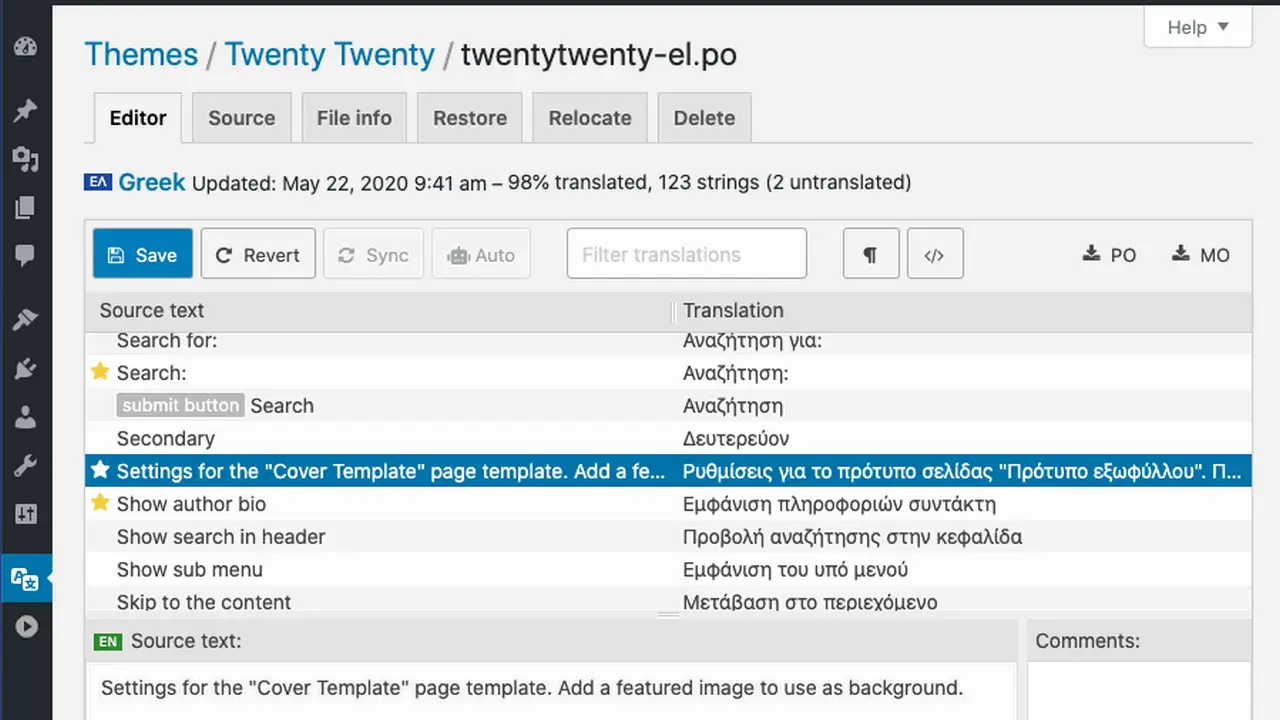
For me, Loco Translate is definitely one of the best translation plugins for WordPress. This is simply due to the fact that, on the one hand, it is absolutely convincing in terms of pure functionality, but on the other hand it was also one of my first plugins of this kind. Many years ago, I was able to gain positive experience with Loco Translate accordingly and provide first translations. Today, the range of functions has not exactly diminished and the quality of the features offered has only continued to grow over the years and has refined accordingly. A really well-done plugin, even though there are certainly bigger or more comprehensive extensions for WordPress in this area these days.
Loco Translate integrates directly into WordPress via an editor for translations and also handles all known APIs, such as Google Translate, DeepL or Lecto AI, among others. Thus, the plugin is equipped for manual translations as well as for automatic translations. Strings and language files can also be localized directly from the theme and plugin.
The premium features are only trimmed in the free version of the plugin. Once the Pro version is purchased, there are limitations only in the form of the number of translations that can be saved in total. Price-wise, Loco Translate is more than fair in this regard, in my opinion.
Advantages
- Priced very attractively and without strict limitations in the Pro version
- Support for .po and .mo files to edit them directly
- Automatic translations with all popular APIs (Google, Microsoft, DeepL etc.)
- Probably one of the most popular translation plugins for WordPress
Disadvantages
- None known
10. Transposh
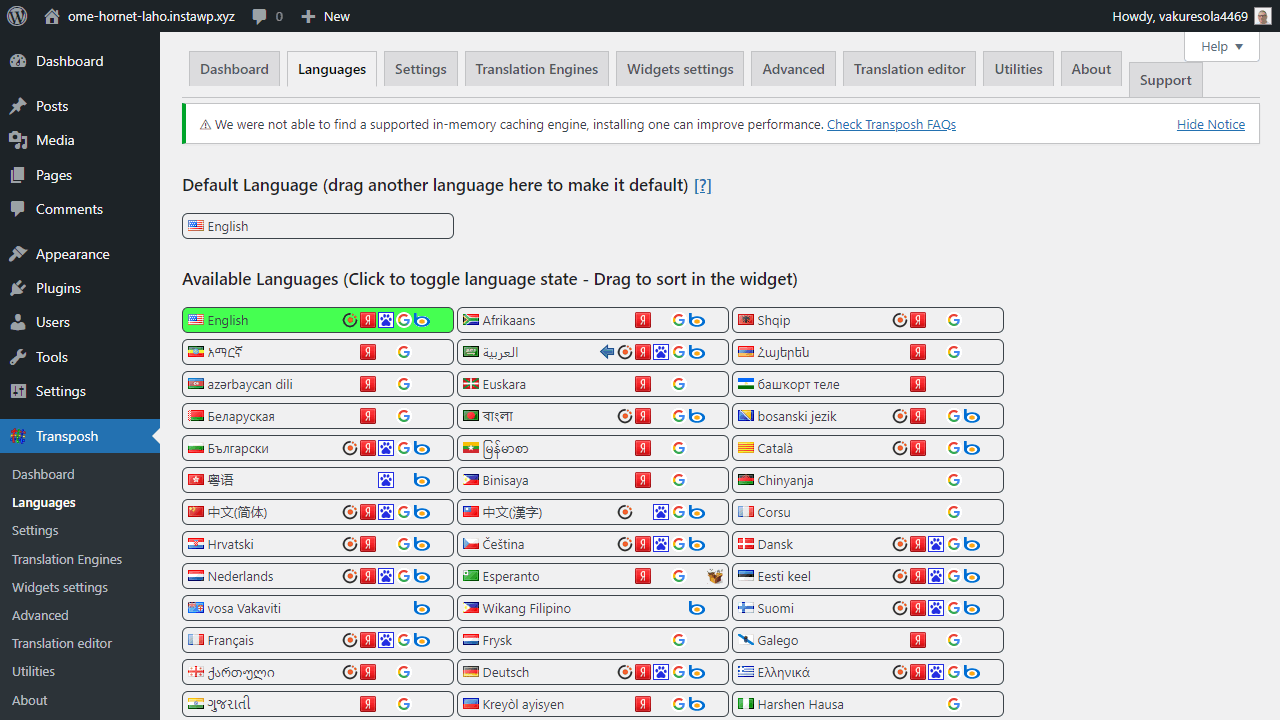
I also know Transposh from before because Transposh was one of the first WordPress plugins that could translate your website automatically. And that without taking horrendous fees or the like for it. But Transposh was never the most modern plugin and never looked very good. To be honest, it looked very technical even back then and offered hardly any convenience features. Quite different from the multilingual plugins for WordPress available nowadays, which also use advanced APIs that Transposh could only dream of back then.
The extension is not available in the official plugin directory of WordPress, but only directly on the developer’s own website. The plugin is super easy to use and ultimately self-explanatory. But don’t expect too many features because Transposh simply doesn’t offer them.
It rather adds a widget, i.e. a selection of available languages. This is clearly understandable for all visitors and accordingly effortless to use. But there is not much more.
Advantages
- Free of charge and straightforward to use
Disadvantages
- Plugin only available via website, not via the plugin directory of WordPress
- Not very modern or contemporary design, plugin looks rather outdated and not very up to date
11. GTranslate
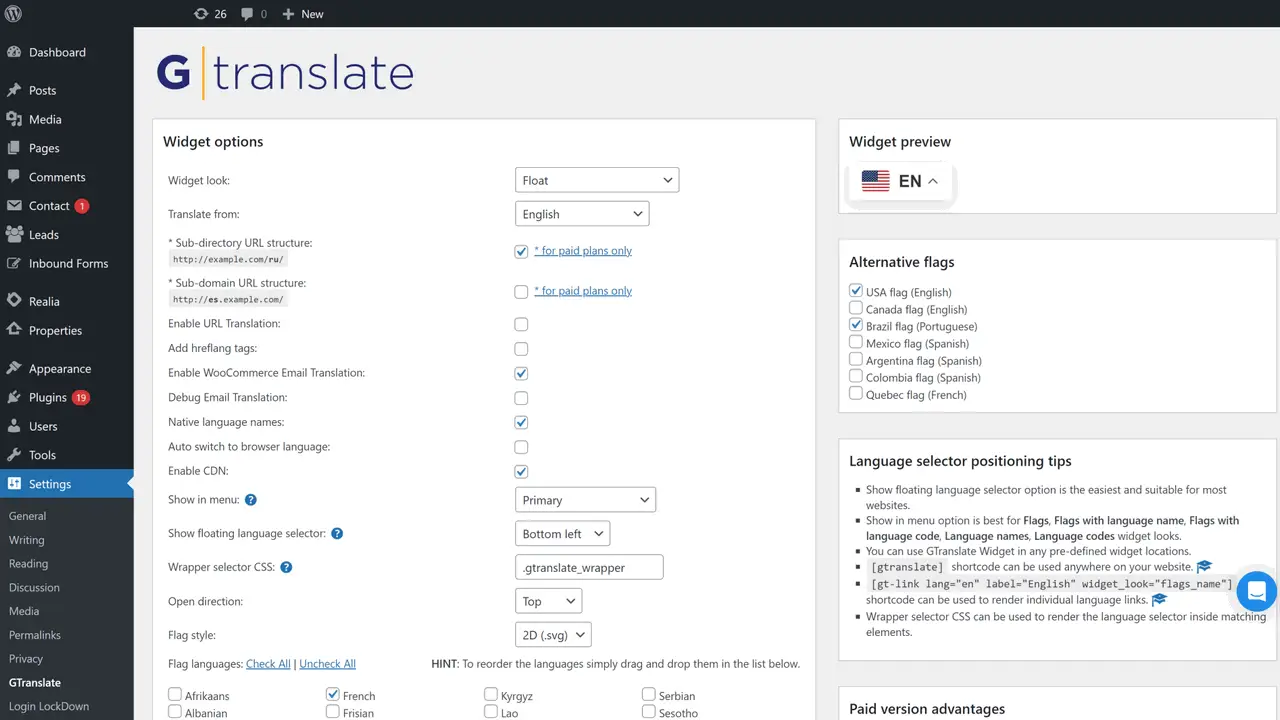
Another plugin goes by the name of GTranslate and even though it sounds like it, it is of course not an official extension from Google. Rather, GTranslate uses the Google Translate API to automatically translate your website accordingly. And that in more than one hundred different languages that Google Translate currently provides. The automatic translations are of varying quality, as certain languages are simply more difficult to translate than others, or are less important and thus less sophisticated in their development. However, the major world languages all work relatively well and even fully automated, the translated text makes sense and it becomes clear what exactly it is about.
The free variant of the plugin makes all this possible without any problems. In the Pro version of GTranslate, further SEO functions are then unlocked, so that the international rankings will also turn out accordingly better. The automatically inserted hints of Google Translate (popup and frame) are of course cleverly hidden.
So basically, GTranslate integrates Google Translate and customizes it to look more native and appear less obtrusive. However, there are not many extras or manual translations offered here.
Advantages
- Integration of the Google Translate API
- SEO optimization also for translated content
- URLs are translated at the same time if desired
- Review and editing via translation editor
Disadvantages
- URL translation only included in more expensive plans
12. Prisna GWT – Google Website Translator
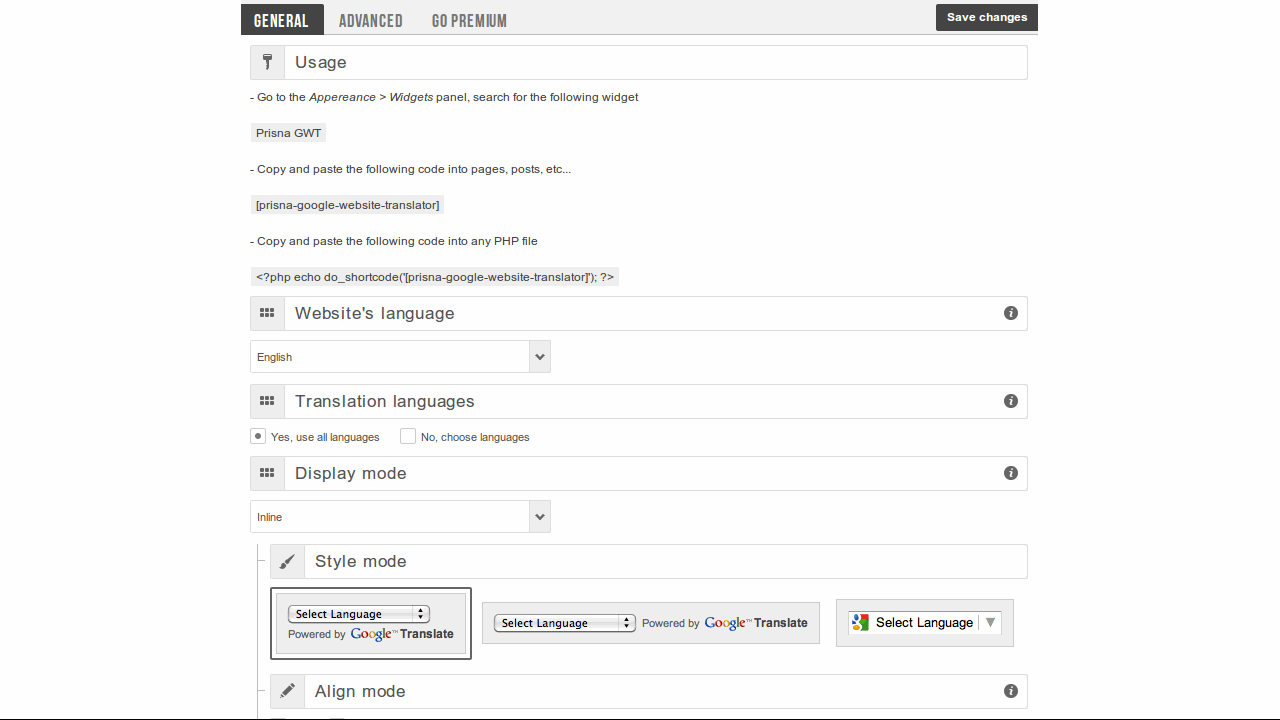
When it comes to the WordPress plugin Google Website Translator, the name says it all. The extension for WordPress is primarily concerned with bringing the service of Google Translate to your WordPress blog. This succeeds through integration via API and thus an automatic translation into over 100 different languages. Who wants to translate his website as quickly, easily and smoothly as possible, is therefore well advised with the Google Website Translator plugin and gets exactly what he wants for an automated translation.
The extension does not require any basic knowledge from you. After installation, everything that concerns the plugin has a corresponding help text stored. So you get to know the extension on-the-fly and hardly have to configure anything. Google Translate translates your website almost independently anyway. Settings can also be imported or exported to use them on other blogs. In no time at all, your website is multilingual and ready to go live.
Advantages
- Easy, very fast, very cheap
- Google Translate integration with all known features of the Google Translate API
- Plugin is maintained and updated by the developer for a very long time and therefore reliable
Disadvantages
- The possibilities of Google Translate are limited, especially since there are better APIs like DeepL
13. BuddyPress Multilingual

BuddyPress is the social media plugin for WordPress, although that’s not quite the case. With BuddyPress, WordPress becomes a complete community, with all the features that belong to it. Whether an extensive forum, corresponding accounts, personalized profiles or other features. However, when it comes to the translation of all these features, you are quickly left out in the rain and alone with the many problems and shortcomings.
BuddyPress Multilingual (BPML) provides a remedy. The plugin comes from the same developers who made WooCommerce Multilingual (WPML), namely OnTheGoSystems. They translated BuddyPress along with all its components. This makes BuddyPress and BuddyBoss multilingual, and the corresponding blogs can also choose their own language for their content. So if you use BuddyPress and want to run it multilingual, you will definitely need the BuddyPress Multilingual Plugin for WordPress.
Advantages
- Translates BuddyPress in its entirety, with all its features
Disadvantages
- none known
Are multilingual blogs useful at all?
This is a basic question that is not so easy to answer. Many bloggers believe that they only need to add the appropriate Multilingual plugin to WordPress to subsequently run a multilingual blog. This is also correct, but only if the automatic translation is used for this.
With manual translations or translations by service providers, the whole thing then of course does not happen quite so quickly. Rather, for seriously translated blogs, a lot of manual work and translation work is required, which then again costs time and thus inevitably a lot of money. So, once again, it’s not quite as easy as it sounds at first.
For most small websites, expensive translations also don’t add any value. So unless you run a small or medium sized business, with international clientele, the effort simply doesn’t make sense. Automatic translations, on the other hand, are ideal for generating traffic outside of Germany without having to go to too much trouble.
Perfect structure for multilingualism
There are several ways to structure multilingual websites. Here are the three most common methods:
- Own domain: In this method, a separate domain is created for each language. For example, a German version of a website could run under www.example.de and an English version under www.example.com.
- Subdomain: This method creates a subdomain of the main domain for each language. For example, a German version of a website might run under de.example.com and an English version might run under en.example.com.
- Subdirectory: This method creates a subdirectory of the main domain for each language. For example, a German version of a website could run under www.example.com/de/ and an English version under www.example.com/en/.
Google recommends using a subdomain or directory for each language as well. So www.example.com/en/ should always be used for English, not just www.example.com.
Here is a table summarizing these methods:
| Method | Example | Advantages | Disadvantages |
|---|---|---|---|
| Own domain | www.beispiel.de | Strong localization, each domain can be customized and optimized. | Higher cost and effort to purchase and manage multiple domains. |
| Subdomain | en.example.com | Easier to manage than separate domains, still allows some localization. | Can be considered a separate site, which can split SEO authority. |
| Subdirectory | www.example.com/de/ | Easy to implement, shares the SEO authority of the main domain. | Less localization than separate domains or subdomains. |
Please note that the best method depends on your specific needs and resources. It is also important to consider the SEO aspects of each method.
For blogs, I almost always advise for the subdirectory variant, like here at BloggerPilot.
Multilingual plugins for WordPress in comparison
Here in the article, I’ve introduced you to what I consider to be the best multilingual plugins for WordPress in a little more detail. The goal was to list the typical features of the extensions to give you a certain overview. So you can see at first glance whether the corresponding WordPress plugin is something for you and your blog or not.
In this post, you should therefore have learned very precisely what matters in the WordPress multilingual plugins and where the exact differences of the individual extensions can be found. With the advantages and disadvantages mentioned, it is also immediately obvious which plugin you need for your blog. If there’s a feature missing that you really want, you can see that before you even buy or test the plugin.
It is the features that are crucial in the end. A plugin that simply does everything is not necessarily the best of its kind. Rather, it is important to filter very precisely what matters to you and what points are particularly important to you in a translation plugin.
Translate WordPress blogs automatically
One thing that many of the plugins do really excellently is automatic translation. Especially because Google Translate now has strong competition, this is also excellent to use. Foremost is the service of DeepL, which can be used via API also with many multilingual plugins without any problems.
This is also worthwhile. At least if international visitors are to be attracted. For many articles that do not drift too much into a technical language, the automatic translations are therefore absolutely sufficient. In this way, many a website can earn a few more euros by making its audience international.
However, automatic translations are ideal as a basis for translators or one’s own work on multilingual versions of a website. This is because the automatic translation can then be further optimized and edited by hand. With such a workflow, you can then translate your website yourself, since it is only a matter of eliminating gross errors in the automatic translation accordingly, but not writing the entire text as such.
The impact of multilingual websites on SEO

Multilingual websites can have a significant impact on search engine optimization (SEO) and allow businesses to reach a wider, international audience.
First, multilingual websites improve the user experience by providing content in the user’s native language. This can lead to increased dwell time, lower bounce rate and higher click-through rate, which sends positive signals to search engines and can improve rankings.
Second, multilingual websites enable targeting of specific language and country markets. By using hreflang tags, search engines can understand which language versions of a page are appropriate for which users. This can help avoid the problem of duplicate content and ensure that the correct language version of a page is displayed in search results.
Third, multilingual sites can increase a site’s visibility and reach. By offering content in multiple languages, you can cover more keywords and appear in different language searches. This can lead to more organic search traffic and higher overall reach.
However, it is important to note that creating a multilingual website requires careful planning and implementation. Incorrectly implemented multilingual SEO can lead to problems such as duplicate content, mixed language content and lost backlinks. Therefore, it is advisable to use best practices and possibly the assistance of SEO experts when implementing multilingual websites.
Feel free to contact me if you have any questions.
Multilingualism as a WordPress core feature

In 2023, WordPress cannot yet implement multilingual websites. At least not without additional plugins.
In the WordPress Roadmap 2022 4 stages for the expansion of Gutenberg were mentioned. The last and fourth stage is called “Multilingual – Core implementation for Multilingual sites“.
WordPress native multilingual support is still under development and is part of the fourth stage of the Gutenberg project. It is expected that this feature will probably not be introduced until 2024.
That’s a good outlook!
My experience with multilingualism
I’ve been using the Polylang plugin here on bloggerpilot.com for a few years now and I’m super happy with it too. Initially, the free version and since 2023 the pro version.
For me Polylang, WPML and MultilingualPress were on the shortlist.
- I quickly ruled out WPML because you have the infamous lock-in effect with it. So you tie yourself to the plugin.
- MultilingualPress is, in my opinion, the perfect solution for a multilingual WordPress website. Since it was a test at the beginning, the multisite solution was then too much of an intrusion for me. The cost was also a reason.
- Polylang is the perfect solution for me. The plugin is lean and fast. It interferes minimally with the system and can also be deactivated without losing my English content.
Multi Language FAQ
Conclusion about the WordPress Multilingual plugins
In the end, however, I don’t mean to minimize the sense and purpose of such multilingual plugins for WordPress. Especially the automatic translation in the extensions makes it possible for everyone to provide international versions of his website. And even if he does not have a perfect command of the language.
WordPress as a CMS simplifies the whole process and serves as a platform for you as the operator. At the same time, depending on the plugin, there is also access for any translators of your website. Therefore, it has never been easier to provide your offer in two or three languages.
In the end, I hope my list has helped you to make an appropriate choice. There is surely one or another extension that has not been mentioned here. If this is the case, there is usually a good reason for it. But now I wish you a lot of success in translating your website and making it multilingual.