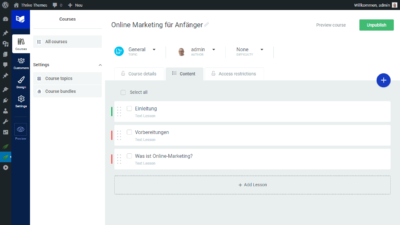Thrive Apprentice 4.0 - LMS and Membership Plugin by Thrive Themes?
Online courses are on everyone’s lips and can be found everywhere on the World Wide Web. Of course, more and more blog owners are wondering how much work it takes and how much sense it makes to create one or more of your own courses – on whatever topic. With the WordPress plugin Thrive Apprentice, at least you don’t have to worry much about the amount of work involved. The latest plugin in the Thrive suite makes it easy, fast, and cost-effective to create online seminars of all kinds.
Thrive Apprentice Review
USD 149.00
Thrive Apprentice is a WordPress plugin for creating online courses and also a membership plugin. With this learning platform, you will only need this one extension and no additional services. Protect and sell your courses with Apprentice.
Online courses and seminars: How useful are they?
The current Corona pandemic in particular has given digital transformation a real boost. At times, almost the entire working world had to be moved to intranets and the Internet. So organizers of training courses and seminars in particular had to ensure that their events could be held online as extensively as possible. Covid 19 has thus shown what is possible – and how successful a well-organized course can be even without the physical presence of the participants.
Do you have experience and expertise you’d like to share with other people? Perfect! An online seminar could be the perfect complement to your existing blog. Inquisitive readers will have even easier access to the information they need. At the same time, you’ll increase your reach and generate another stream of income.
What features does Thrive Apprentice offer?
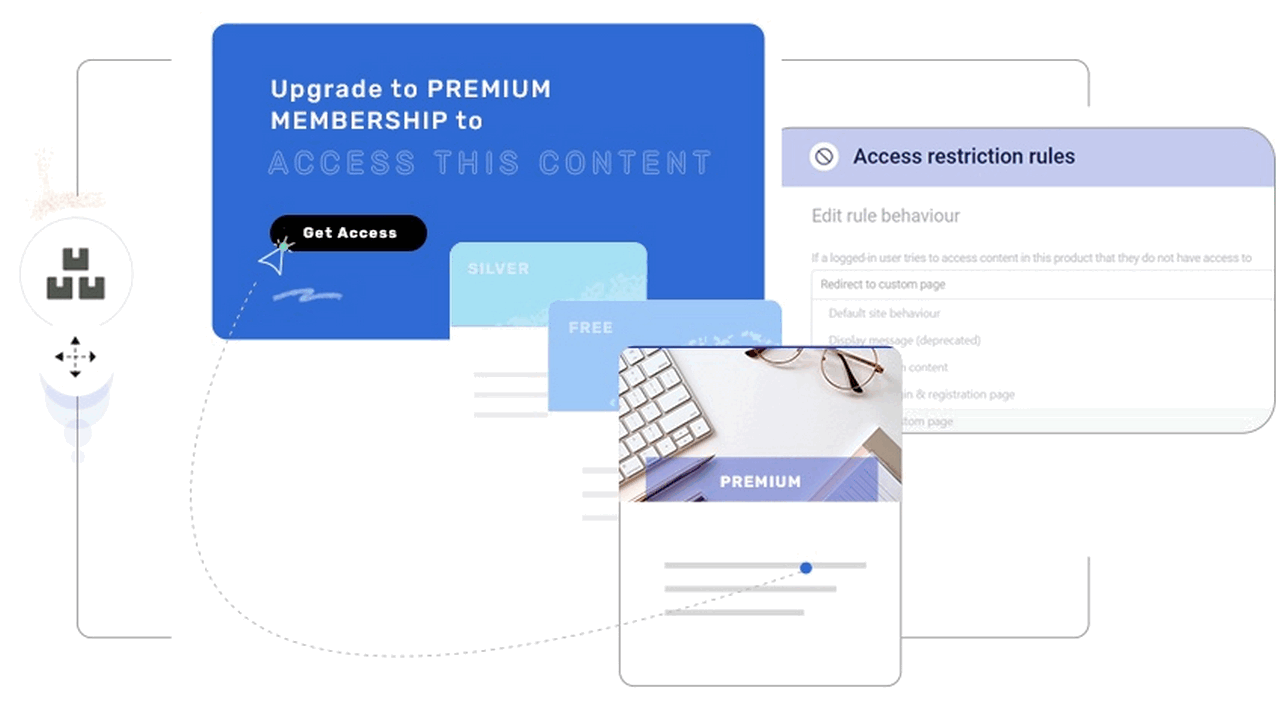
Thrive Themes are known for offering super simple and multifunctional features for WordPress sites of all kinds. Thrive Apprentice is no exception, but on the contrary confirms the positive experiences of countless users with the versatile plugins. A brief overview of the features
- Creation of courses and seminars
- Sorting into chapters, lessons and modules.
- Choice between free and paid course models.
- Individual or group sessions; audio and video courses
- Clear home page with all your site’s course offerings
- Intuitive embedding on your website
With Apprentice, Thrive offers one of the simplest and best plugins for online seminars of all kinds. A lot has changed since the first and two subsequent releases. With version 3.0, Thrive Apprentice has been extensively revised and has been given a new look, among other things. In addition, there is now the option to integrate WooCommerce directly into the plugin – ideal if the course is to be connected to your online store
New Thrive Apprentice features
With Thrive Apprentice 4.0, the developers promise the next milestone in the plugin’s success story. Below, I’d like to show you all the available features of the WordPress LMS plugin.
More and better options for members
With the fourth version, Apprentice is extended one more time with sales features. You now have the possibility to offer a full-fledged program for your loyal followers. For this purpose, a dedicated member area with exclusive content, a direct store connection and the option of membership discounts are on board.
- Works as a full-fledged membership plugin for WordPress
- Allows you to sell flexible combinations and variations of ANY website content
- Display custom messages to non-members or customers trying to access restricted content
- Redirect new visitors or existing customers to specific sales or upsell pages so they can access your premium memberships or one-time purchase product content
This turns Thrive Apprentice into a full-fledged membership plugin for your website, allowing you to set up fully-fledged and standalone page sections for registered users. Also, the products in your store can be directly linked to the courses you offer
With Thrive Apprentice, you can even go so far as to create a premium members area without taking an online course.
Drip Schedules – Scheduled Courses
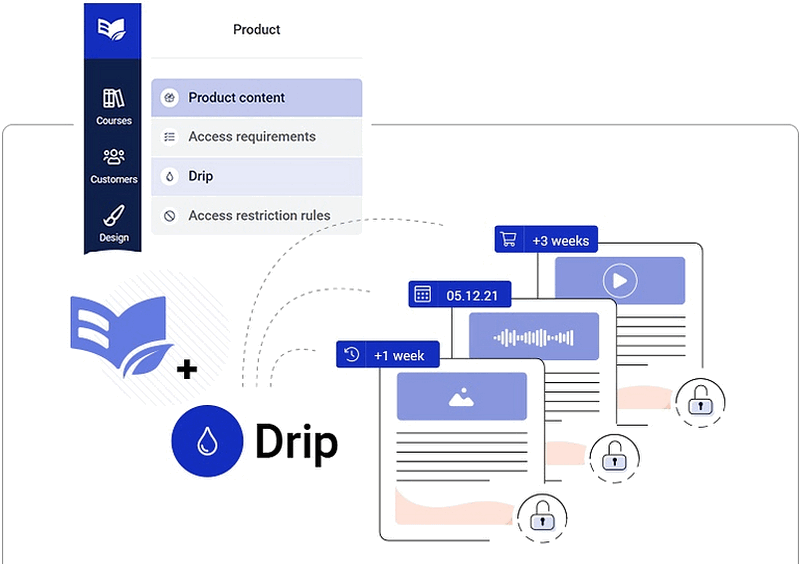
Thrive Apprentice’s second milestone is the most powerful Drip solution ever built for an online course and digital product platform.
Thrive Apprentice 4.0 comes with six easy-to-use Drip Plan templates. Advanced users can also create their own Drip Plans from scratch.
Once a drip plan is created, you’ll see a visual timeline of how students will access their content. From here, unlock conditions can be added or edited to unlock course materials at specific intervals. With Drip for Thrive Apprentice you can even hide upcoming lessons until preset conditions are met, i.e. surprise your students with hidden modules!
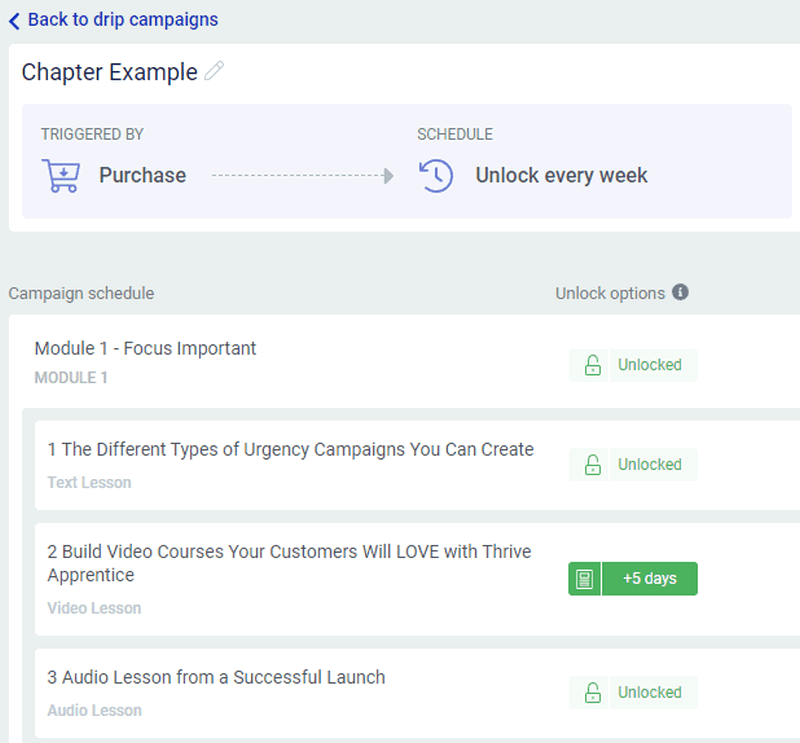
- Precise lesson planning for online course content
- 6 fully customizable Drip schedule templates (including the ability to create your own template)
- Changes to drip schedules with a visual drag-and-drop editor
De-coupled Drip
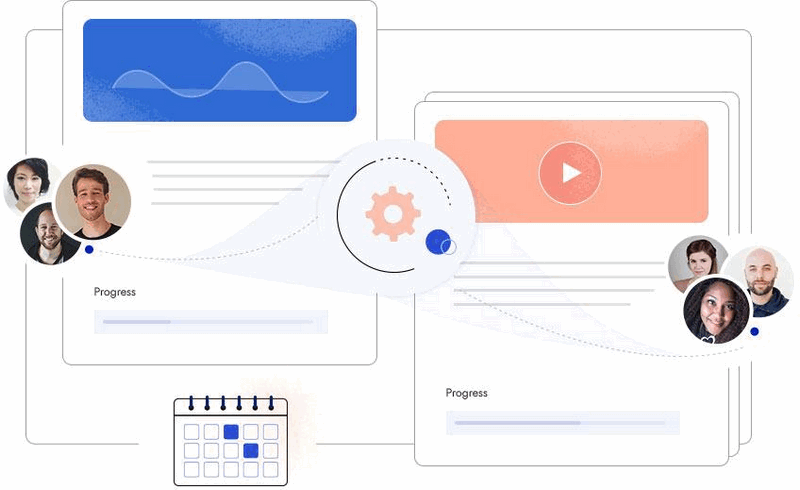
De-coupled drip means you’re not limited to just one drip schedule per course.
In other words, you can assign different drip schedules to the same course, but sell them as separate Thrive Apprentice products.
This unique feature saves you the hassle of duplicating the same course if, for example, you want to sell it first as a cohort drip course and later as an evergreen drip course. Also, both your course and drip schedules are updated centrally – making it much easier to manage.
This means that with the De-coupled Drip feature, you can now apply different drip strategies to a single course throughout the year.
Simply put, De-coupled Drip is incredibly flexible. You can give your students instant access to all the content in a package of multiple courses at once, or create separate drip schedules that are only triggered when a student takes the first lesson of each course.
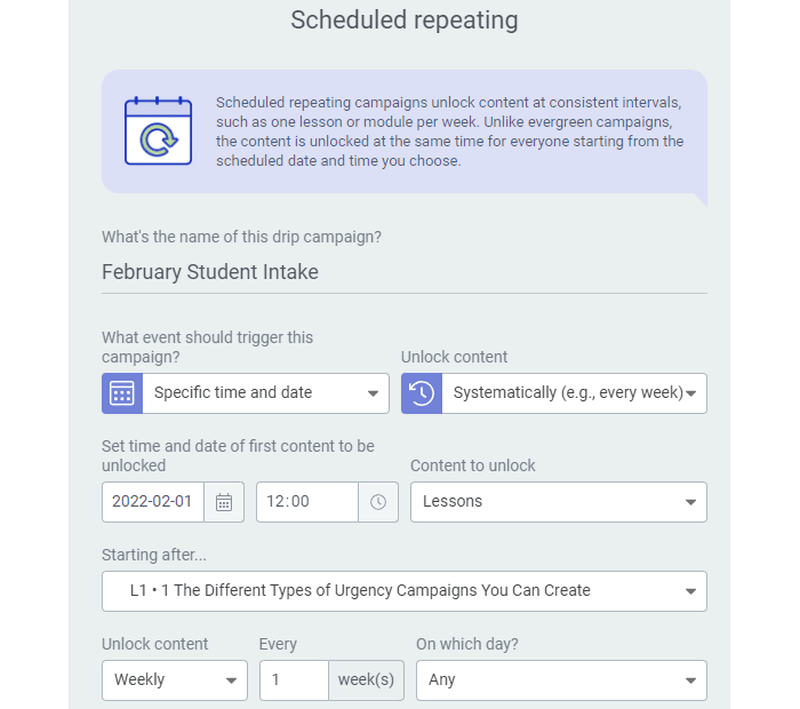
- Introduce independent drip schedules for different groups of students in the same course throughout the year (ideal for cohort courses)
- Release course content with complete flexibility in drip scheduling
You’ve never seen such a sophisticated drip feature for online courses!
Conditional Dispaly – Conditional Display
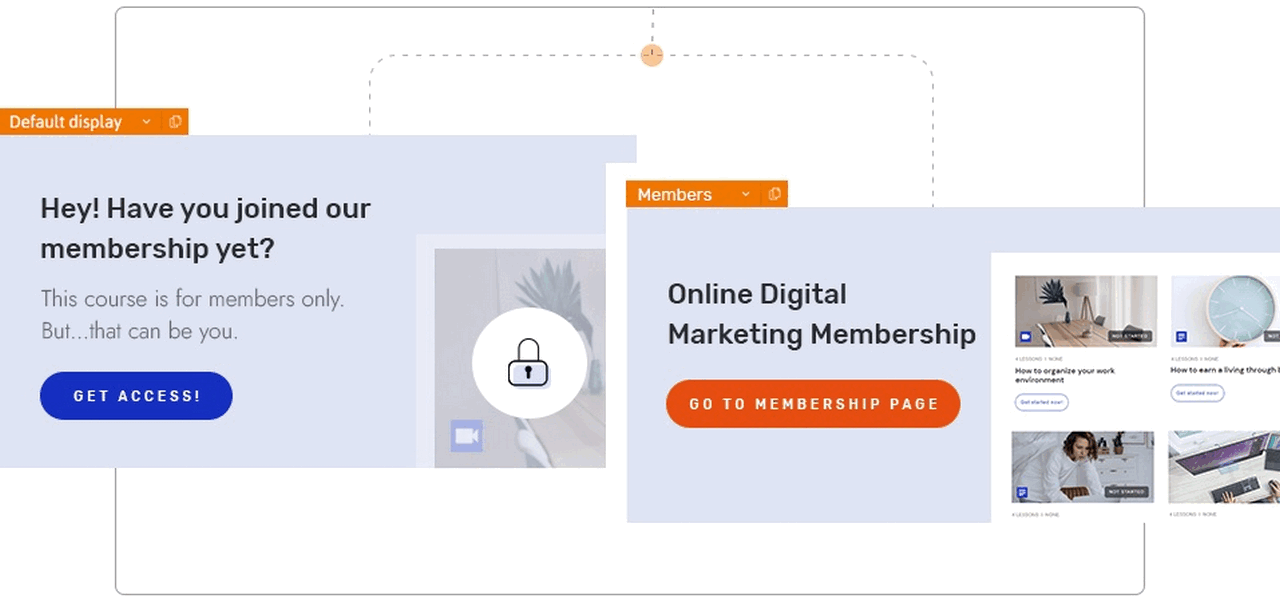
The third major feature unveiled with Thrive Apprentice 4.0 applies to all Thrive Suite tools that use Thrive’s visual editor. Now, Thrive Suite is getting a revolutionary new feature called Conditional Display.
With Conditional Display, you can use the visual editor to create multiple versions of content boxes, background sections, and blocks in individual posts and pages on your WordPress website.
However, your visitors will only see the version of the content you want them to see based on the display rules you set.
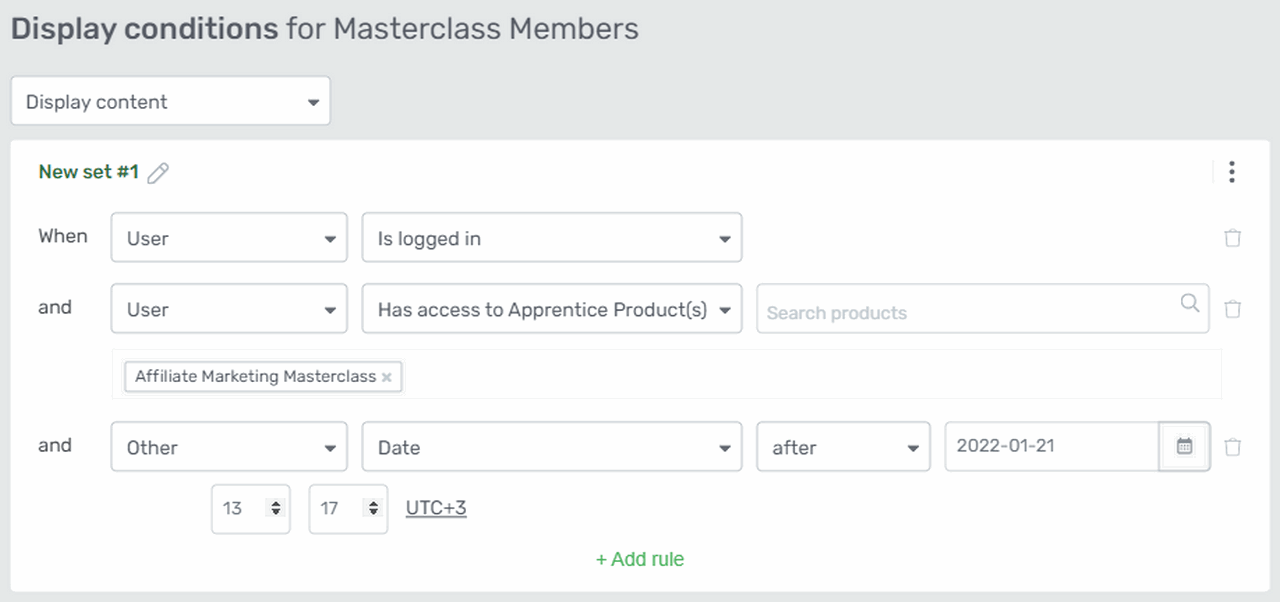
What does this mean for your online course or membership area?
For example, you can now create a pricing table that shows one price to non-customers and a different price to existing customers who don’t have the product – all on the same sales page. That’s how you reach the next level of conversion focus!
You can even hide or show different blocks of content for logged-in users with different WordPress roles on your site.
With conditional display, you can also change visitors’ website depending on the Thrive Apprentice products they’ve already purchased. This way, you can create unique visitor experiences that contribute to more conversions.
New ad logic: for even more visibility and customization
With Thrive Apprentice you get even more options to design the backgrounds of your text boxes, paragraphs and co. For example, the fourth version of the plugin offers the option of slowing down or speeding up the loading of individual sections, thus creating not only visually appealing but also eye-catching effects
All in all, there are many more ways in which you can address your target group precisely and offer them the perfect service or the ideal product. In addition, the feature can be combined with the extended member area, so that you can create your own layout for registered users, for example.
How to create a course with Apprentice
It’s never been easier to create a course or other product.
Here’s how:
1. Create your course or members area
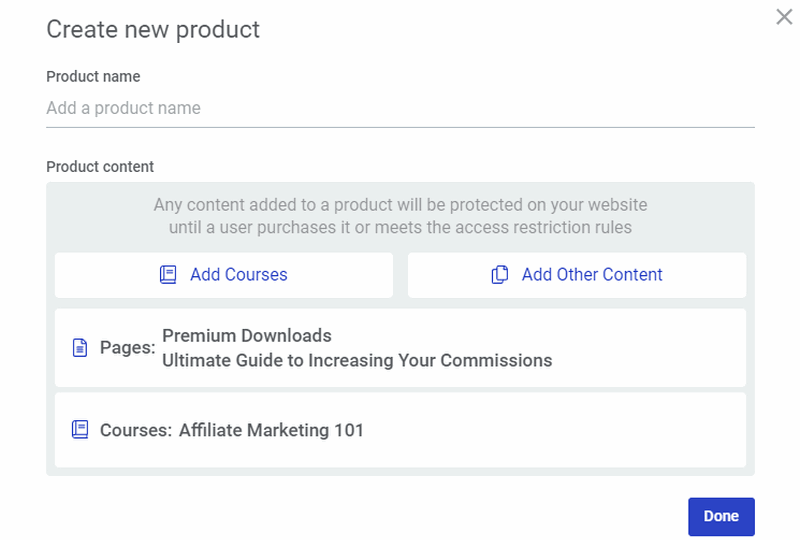
Thrive Apprentice is no longer just an online course platform. The plugin now supports online courses, memberships and any other content on your website.
With Thrive Apprentice 4.0 products, you can create – and protect – your own mix of courses and other digital content ! – and your own mix of courses and other digital content, and sell access to it directly from your website.
2. Protect your content
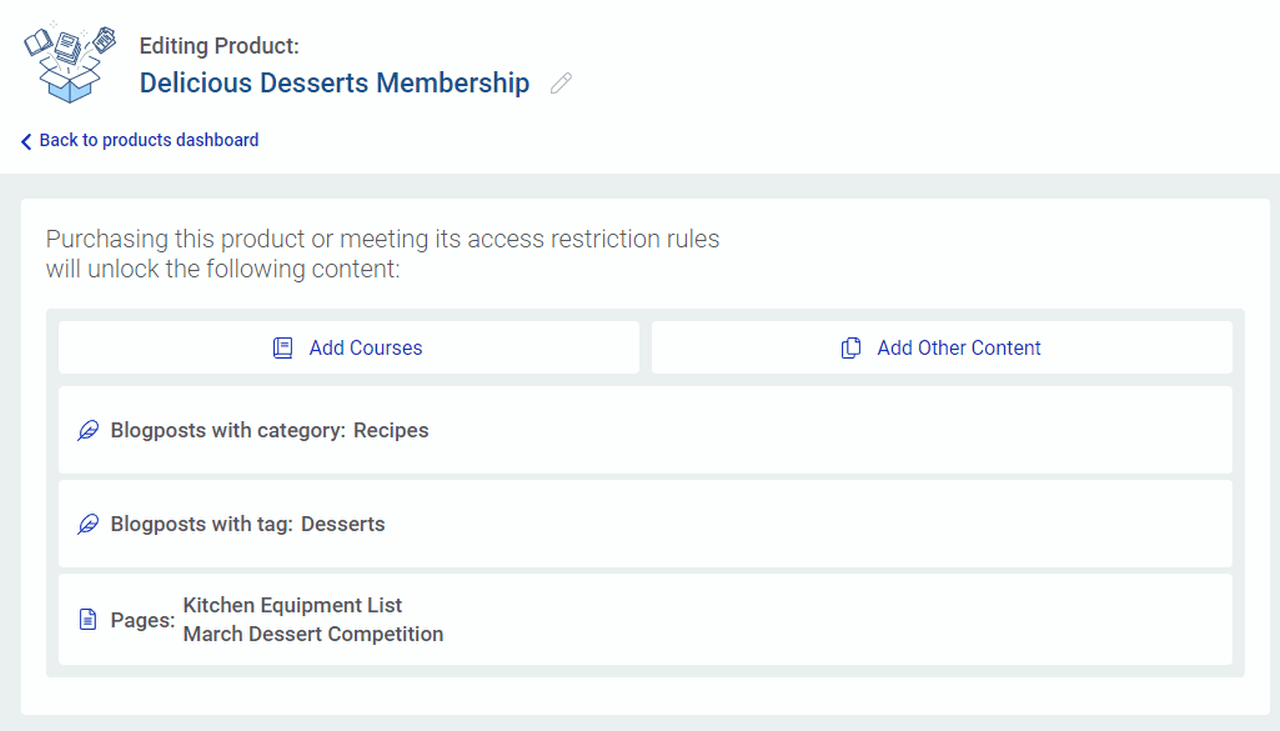
The 4.0 update turns Thrive Apprentice into a full-fledged WordPress membership plugin!
Now you’re not limited to online courses – you can protect and sell access to any content on your site.
Any content?
Yes, any content:
- Ultimate guides
- Recipes
- Members-only blog posts
- PDFs
- eBooks
- Worksheets
- Videos
- Audio
- custom post types
- and even pages with specific tags or authors
Really good!
3. Include existing content
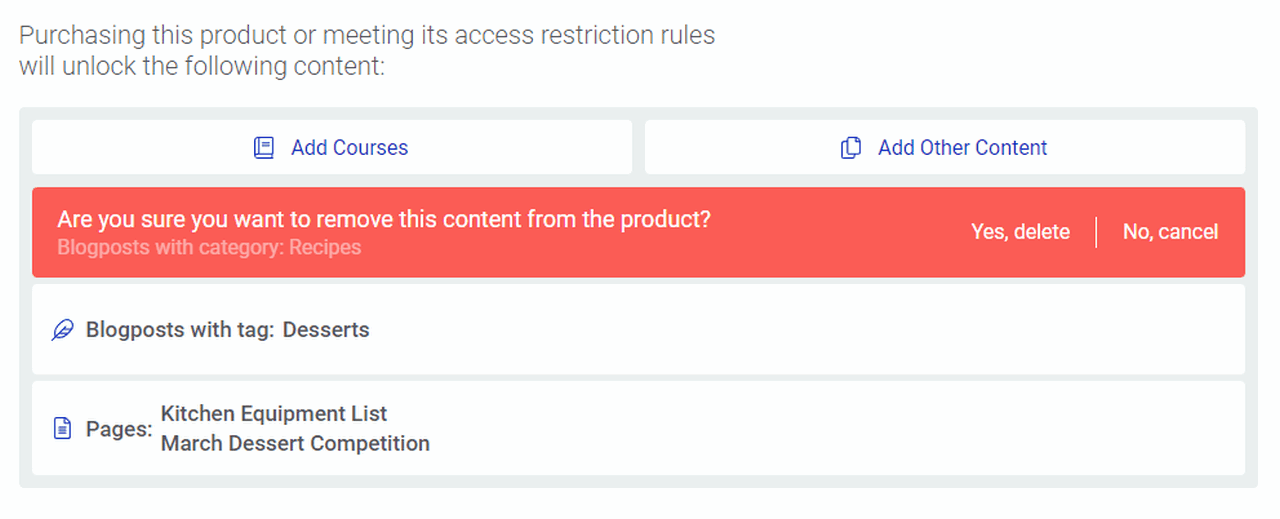
Switching Thrive Apprentice from selling courses to products gives you the flexibility to make changes on the fly for all your customers.
Want to add a new ultimate premium guide to surprise your customers?
Click, click, done.
Need to swap out some old resources for a new learning library?
No problem!
Feeling generous and want to give your students free access to another premium course for a limited time?
Done!
You can easily add or remove content or courses from existing products without impacting your customers’ experience or duplicating anything.
4. Configure the rules
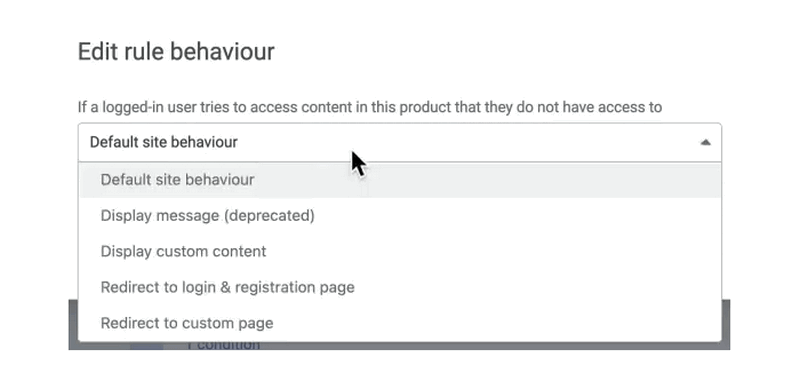
With powerful new access rules, you can customize the message your visitors see when they try to access your protected content.
Put an end to annoying defaults like “You are not authorized to access this content.”
With Thrive Apprentice, you can show the perfect message to the right people.
- Logged in users
- Logged out visitors
- Customers of a product or course
Based on this, you can:
- Give people access to content if you want to
- Redirect visitors to a sales page
- Show custom content
- Show login page
Now you can show your users an engaging message about how to get access to your premium content – or even redirect them to your dedicated sales page.
How much does Thrive Apprentice cost?
The standalone plugin costs $149.00 annually. Best for those with existing websites who want to add online courses and membership features.
| Thrive Suite | Thrive Suite Agency | |
|---|---|---|
| Audience | Private and sole proprietor | Agencies and web designers |
| Websites | 5 | 50 |
| Use on client websites | no | yes |
| Price | $ 299.00 / Year | $ 588.00 / Year |
| To Offer | To Offer |
Like all plugins in the Thrive Suite, Apprentice 4.0 is included in the package price. For you and your blog or store, it means maximum convenience, because you not only get all the plugins, but also all the updates for a fixed monthly fee
- If you decide for the annual subscription, the Thrive Suite costs 24 dollars (about 22 euros) per month.
- If you want to be more flexible and cancel quarterly, you will have to pay 33 dollars or about 21 euros per month.
In our opinion, Thrive Suite is one of the best plugin collections for any type of website. No matter if you want to customize your blog to the maximum or target the exact audience you want with your store: You can be sure that the right feature is on board with Thrive! Additionally, you can test the suite for 30 days. You will have to pay the subscription fee, but you will get it back if you decide not to use Thrive
That’s why we recommend Thrive Apprentice!
There is little to say against Thrive Apprentice 4.0 – but there are even more arguments for testing the plugin
- Adaptation to Thrive Themes: Apprentice fits perfectly to the themes of the suite due to its uniform layout – users will not notice any difference.
- Thrive Architect: The integrated “architect” is one of the main reasons for buying the whole suite. It allows you to easily design your website and build an optimized sales funnel.
- Thrive Ultimatum: With this feature, you can attract even more customers in less time by setting up a countdown for the availability of your course or seminar. This can also be combined with “early bird” discounts.
- Flexibility: The entire Thrive suite, including Apprentice, allows you to change and customize your site on the fly, in many cases with just one click. For example, you can change the look of your blog to reflect the season, current world events, or a special event for your members!
Need a few more features, check out my list of the best WordPress membership plugins.
Conclusion: Thrive Apprentice 4.0 is worth a look!
Even in version 3.0, Thrive Apprentice is one of the best and simplest tools for selling seminars, courses and similar offers.
On 12/22/2021, more promising features will be added, with the expanded options for exclusive members in particular making us prick up our ears. If you were already excited about Apprentice and its features, you’ll be even more so now!