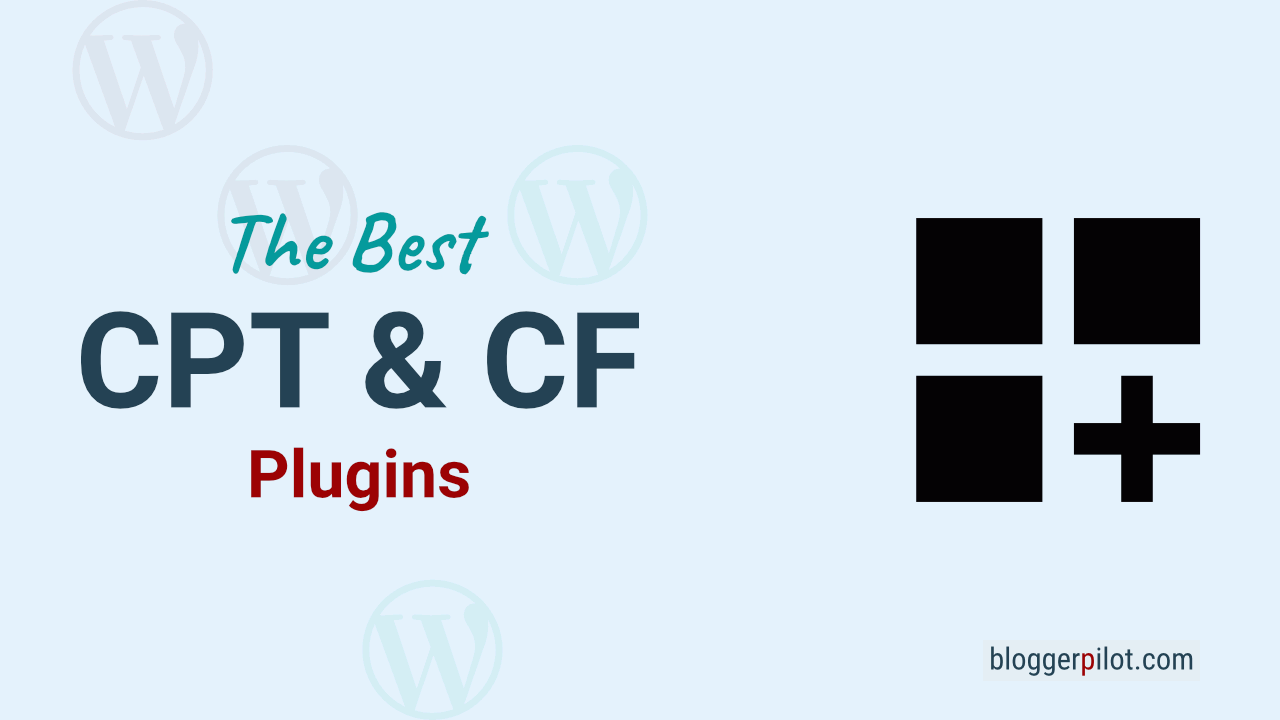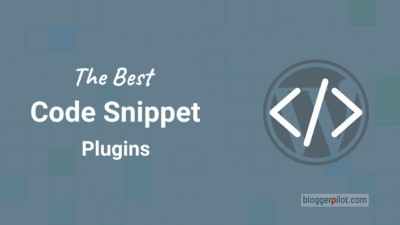Best WordPress Custom Post Type And Custom Field Plugins
Dynamic content is the future of WordPress and it shows how customizable database-driven systems can be. The new content revolution is coming, and I’ll demonstrate which WordPress plugins will help you get there so you can be there from the start. Here are the best plugins for dynamic content in WordPress.
WordPress Custom Post Type and Custom Field plugins are tools that allow website owners to extend the functionality of WordPress to better customize their website to their needs. The new post formats and data fields make it easier to enter and format data.
I want to emphasize that my preference here is for plugins that act as an all-in-one solution and can create and manage both Custom Posts Types (CPT) and Custom Fields (CF).
The best CPT and CF plugin
Dynamic Content extends existing content with dynamic information from the WordPress database. Here I’ll introduce you to several WordPress plugins that make it child’s play to create and integrate dynamic content for your WordPress blog yourself. Without any programming knowledge or experience.
This is how I chose the best plugins
I don’t use all presented plugins actively on my websites. That’s why I have a fixed WordPress test installation, where I could extensively test the 10 plugins in this review.
Meta Box is my clear winner, because it takes care of all the needs of dynamic content creation by means of many extensions. That’s why I use the combination of Meta Box and Kadence Blocks to improve content workflow here on bloggerpilot.com and almost all customer websites.
In addition to Meta Box, Toolset and JetEngine provide comprehensive workflows and tools for creating custom content types.
I rated AFC third because of its popularity and prevalence, in keeping with my readership. However, I miss the support for CPTs here.
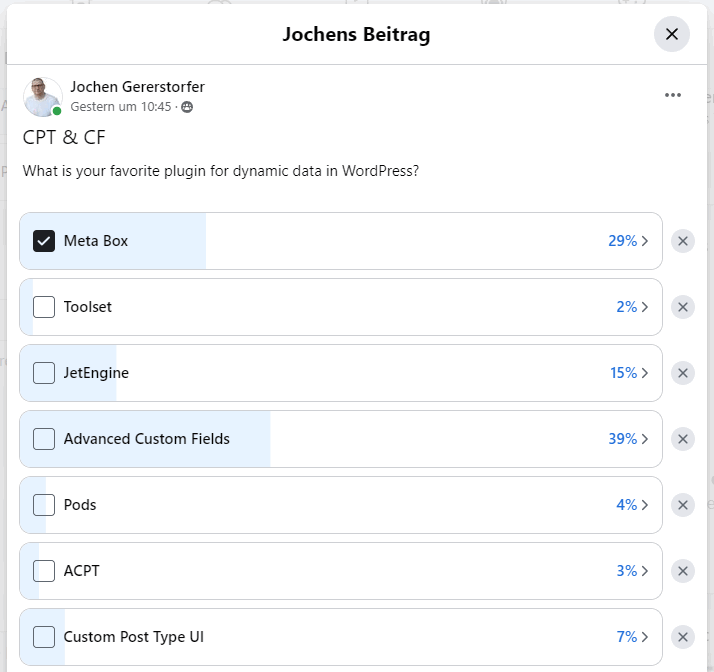
The picture shows a poll I started on Facebook. The typical favorite “Advance Custom Fields” is also ahead in this group. My personal favorite, “Meta Box” comes right behind.
1. Meta Box
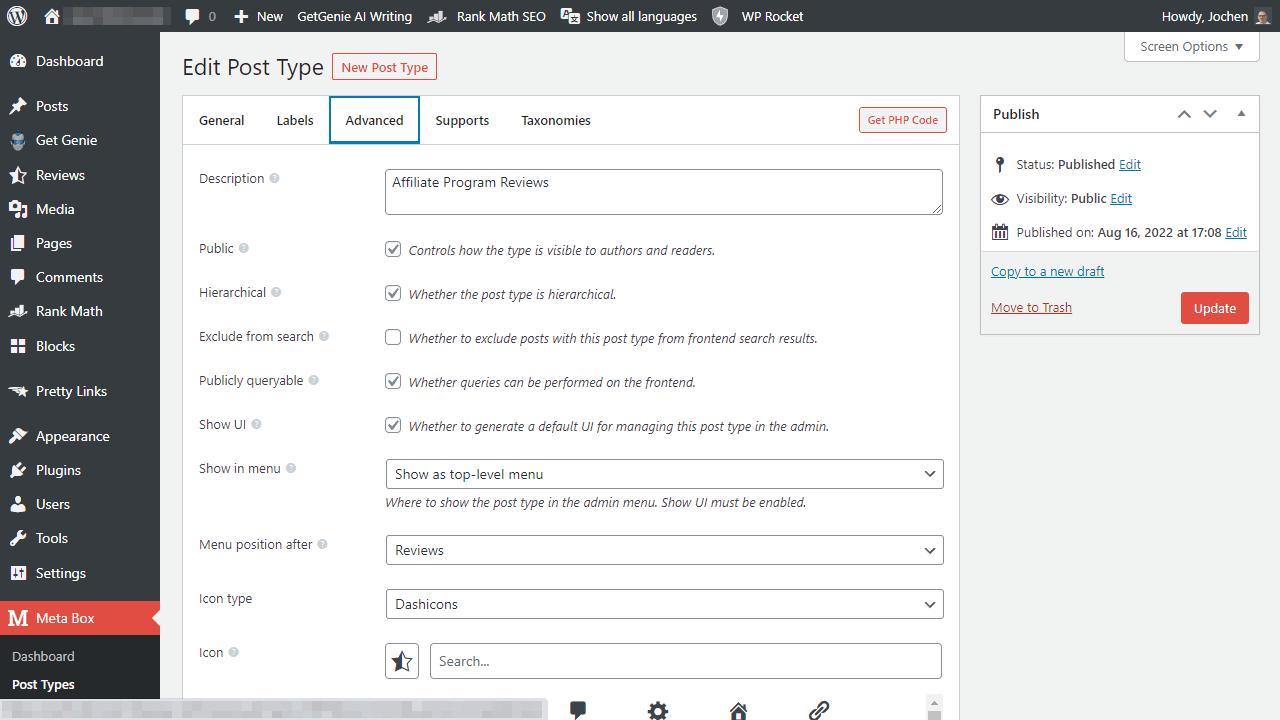
When talking about meta boxes, within WordPress we mean the “widgets”, i.e. the “boxes” that hide when you create a post. Having your own meta boxes makes it easier to keep track when it comes to custom fields. The Meta Box plugin addresses this very issue, integrating more than forty different Custom Field types in this way.
Whether simple text entries, images, checkboxes or uploads – with the Meta Box plugin for WordPress, custom fields of any kind become possible and can even be appropriately sorted and prepared for use through clever meta boxes. This is also ideal for developers who want to offer their customers appropriate solutions, but want to present them as simply as possible. After all, the customer may not have the same knowledge as the developer.
What is incredibly cool about Meta Box is the ability to create a Gutenberg block from Custom Fields. This is how I built myself a nice block with star rating for product reviews.
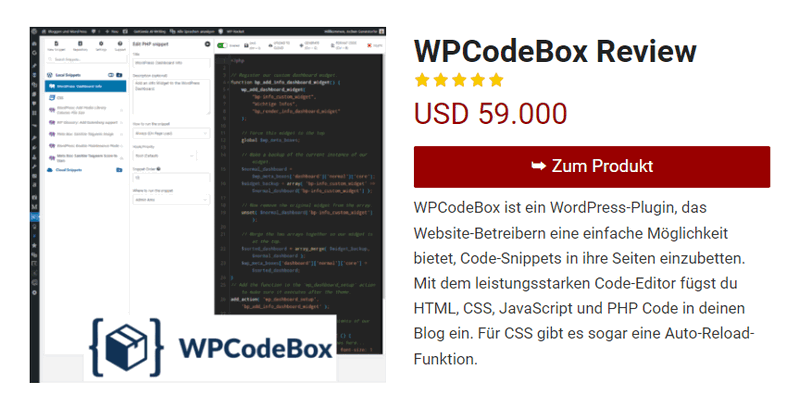
I certainly wouldn’t have started from scratch to code such a block, but with this toolbox I can do it without being a professional programmer.
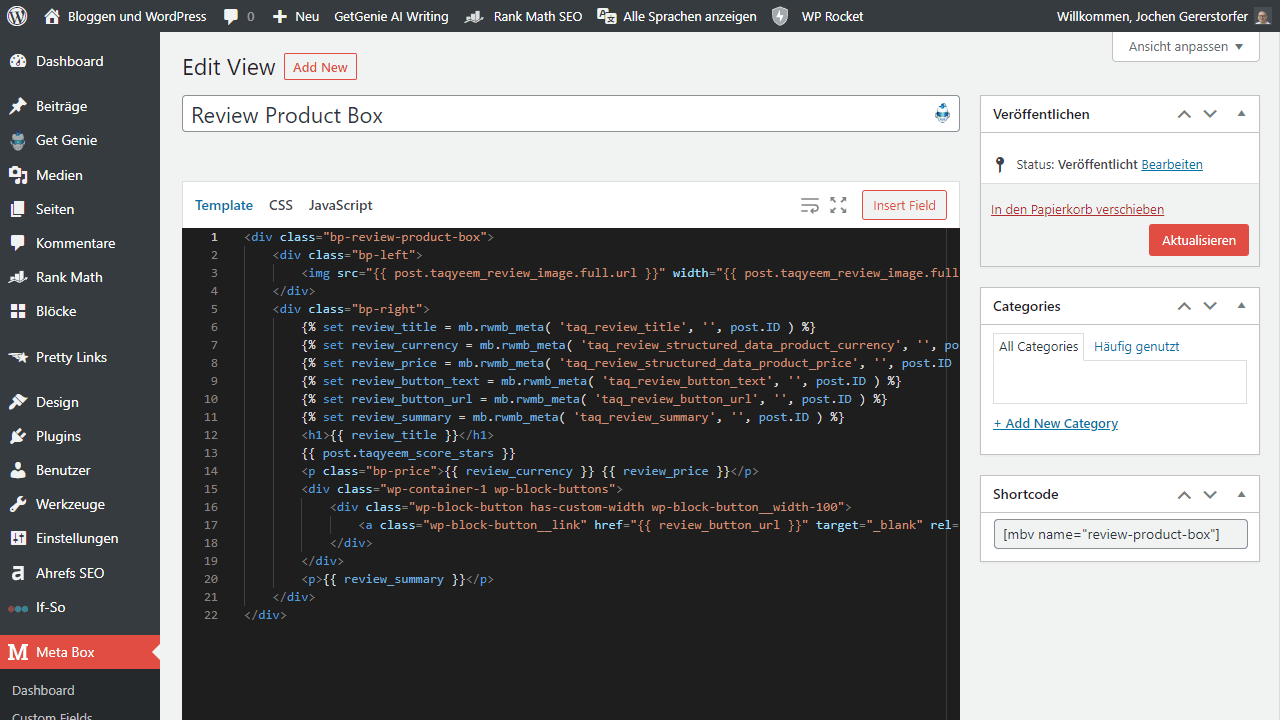
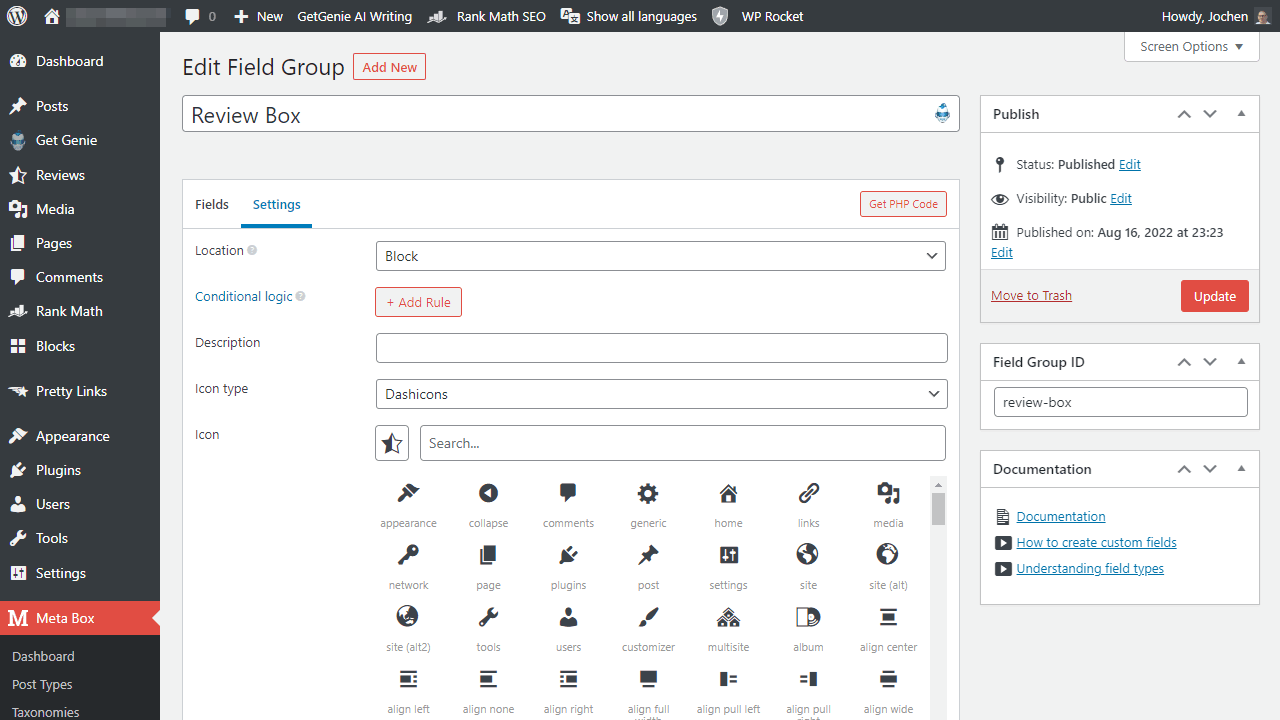
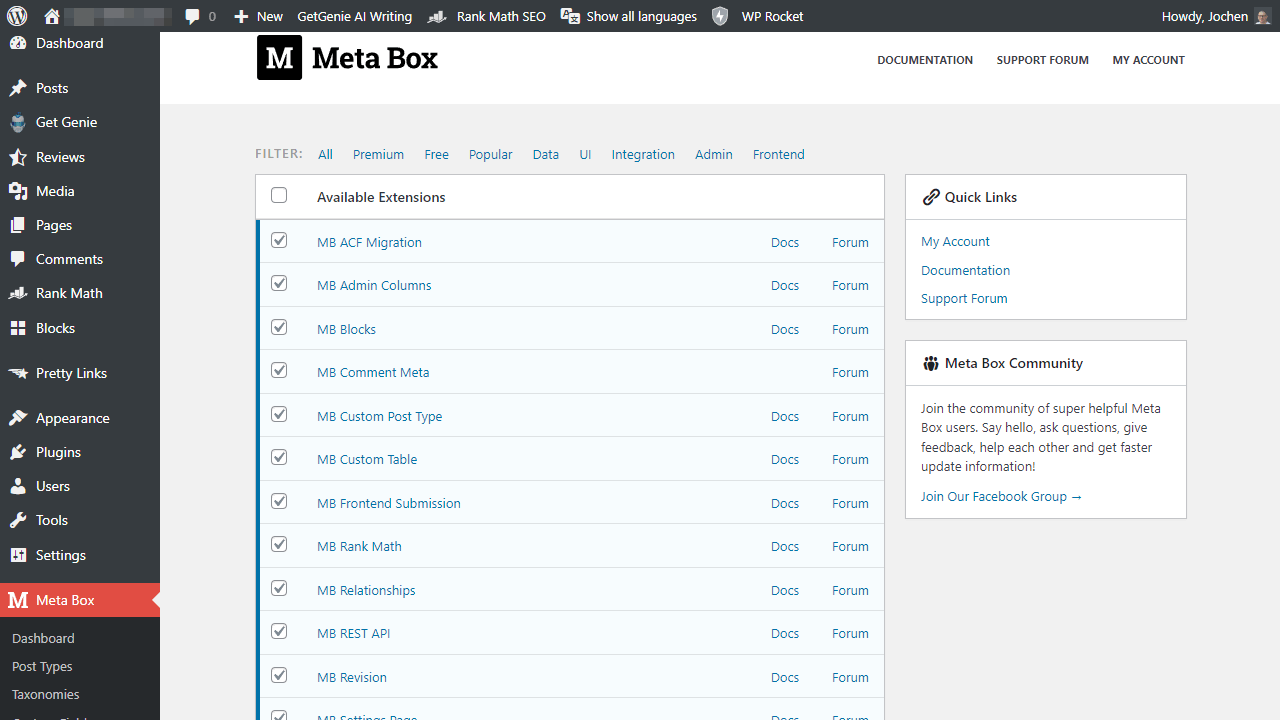
Advantages
- Free version already extensive, flexible to use
- Addons (Free & Premium) increase the functionality of the extension again
Disadvantages
- For newcomers possibly too extensive and therefore too complicated
2. Toolset
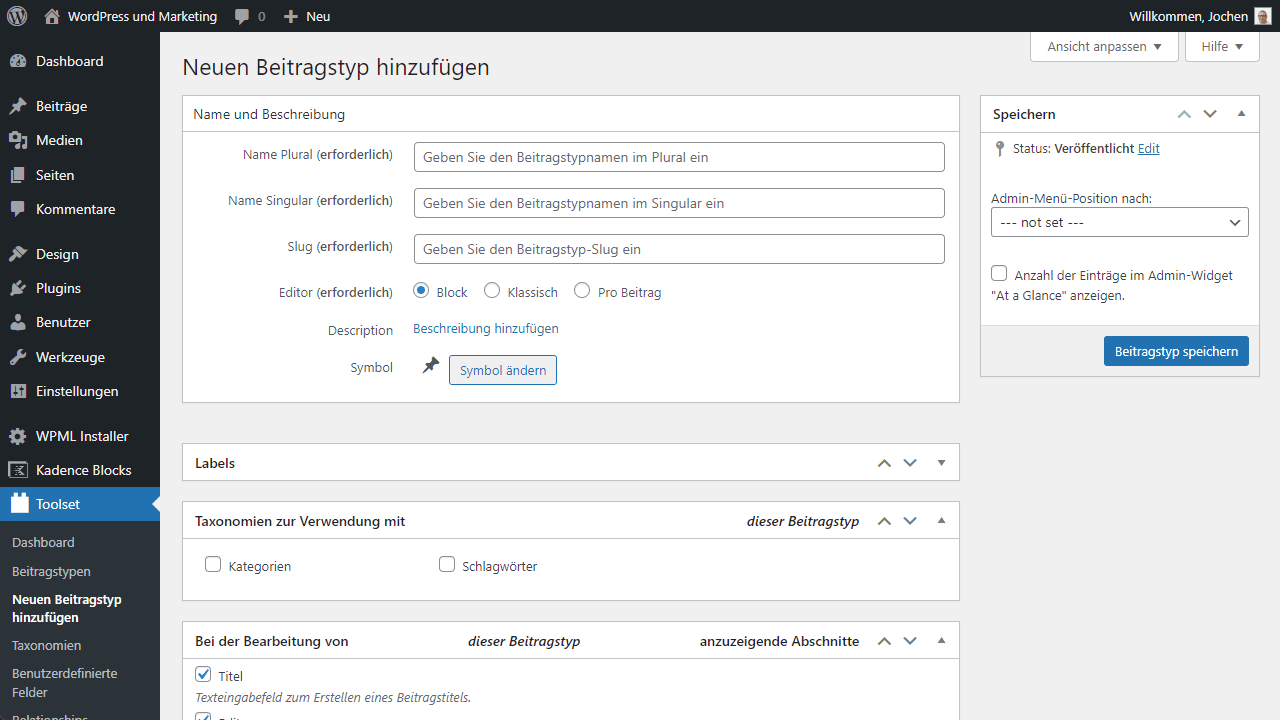
Toolset is also divided into modules that you can install as needed.
A very comprehensive and professional plugin for dynamic content in WordPress is the Toolset extension. It comes with custom content types, meta boxes and much more. Toolset is especially interesting for beginners, because here you can work easily and by drag-and-drop. You don’t have to be a developer or know the subject matter very well to create your own dynamic content based on Toolset. For this, Toolset uses the well-known Gutenberg editor of WordPress, so that the extension integrates directly into the content management system.
The whole thing also ends up being a bit more than just a plugin for Custom Fields or Custom Post Types. It seems more like a kind of collection of useful extensions to further customize WordPress and provide it with appropriate dynamics. However, creating such content types with Toolset is as easy as displaying them. A wonderful yes even comprehensive plugin if you want to get more out of your blog’s content.
The template editor is really well done. It is based on Gutenberg and therefore easy to use.
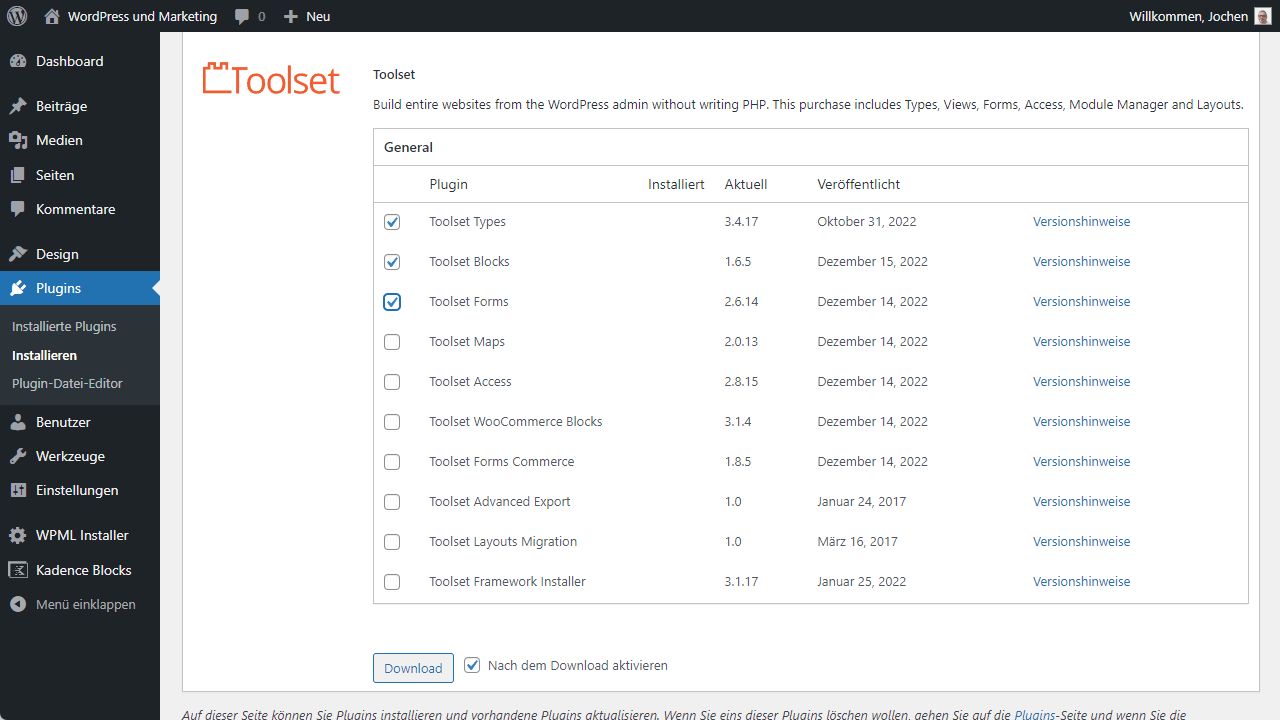
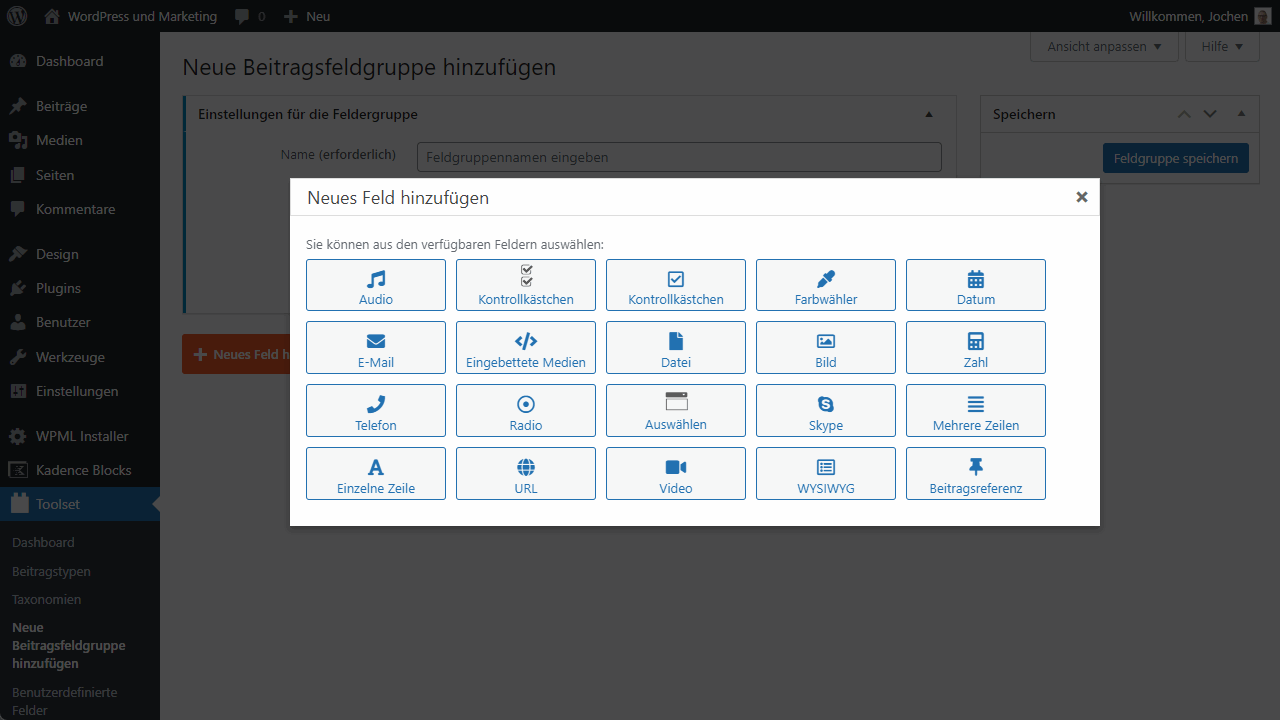
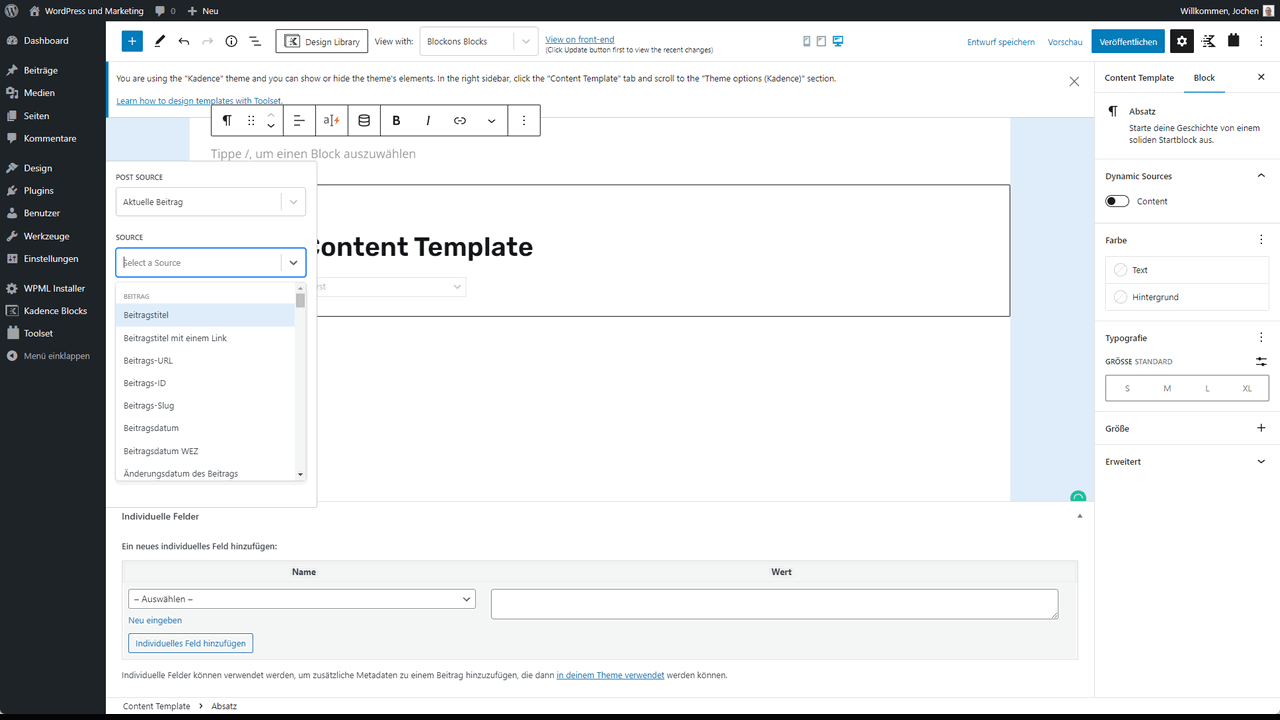
Advantages
- Creation and output of dynamic content is very easy via drag-and-drop
- Plugin has many other addons that go far beyond the typical content types
Disadvantages
- If you only want to create content types & meta boxes, the plugin might be a bit too overloaded for you
3. Advanced Custom Fields
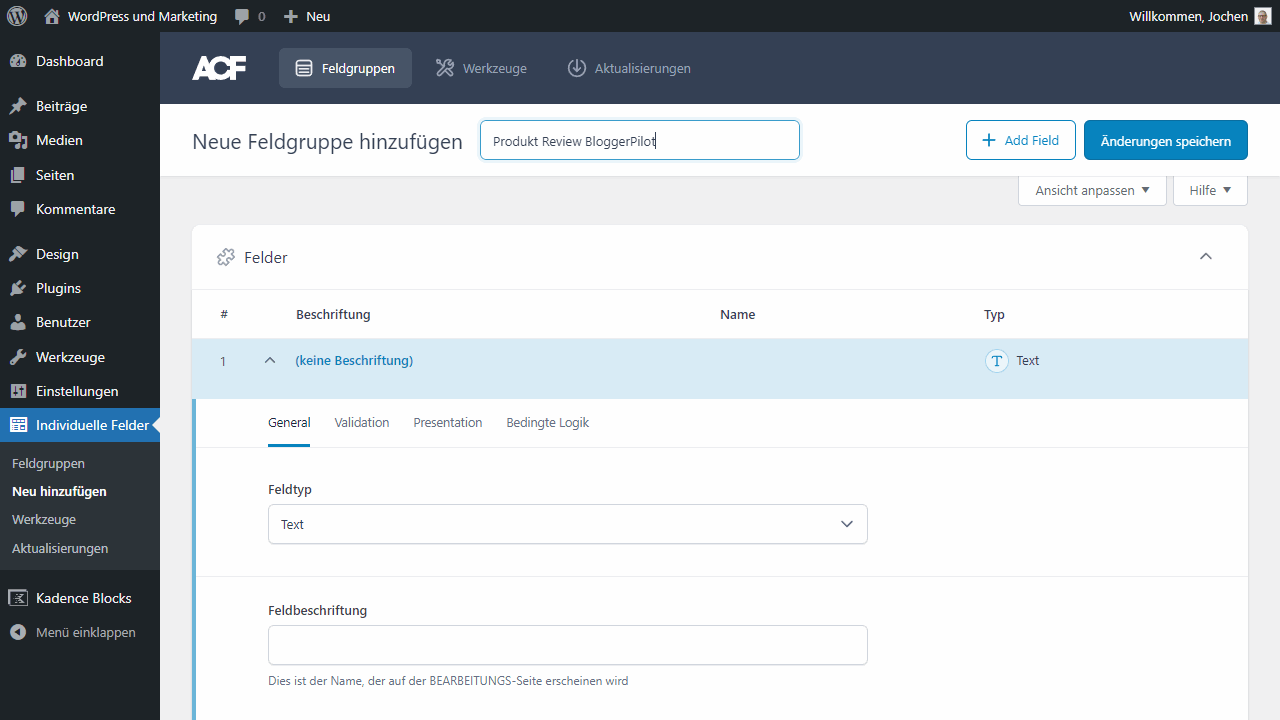
The WordPress plugin Advanced Custom Fields: Extended is probably one of the oldest and most well-known plugins when it comes to custom fields within WordPress. It has already changed hands in the meantime, as is the case with many successful plugins, but that hasn’t detracted from the development itself. On the contrary, Advanced Custom Fields continues to be actively supported and constantly expanded.
The custom fields can be added and displayed everywhere. No matter whether in posts, the users themselves, the pages or even categories. Limits exist with the ACF plugin very few and a Pro version unlocks more features. Thirty types of custom fields are available. In addition, custom blocks for the Gutenberg editor are waiting for you, as well as a lot more. Since the normal version is completely free, you can test the WordPress plugin easily and without obligation.
Update: With ACF 6.1.0-alpha1 ACF gets support for Custom Post Types. When CPT will be included in a stable version is not yet known.
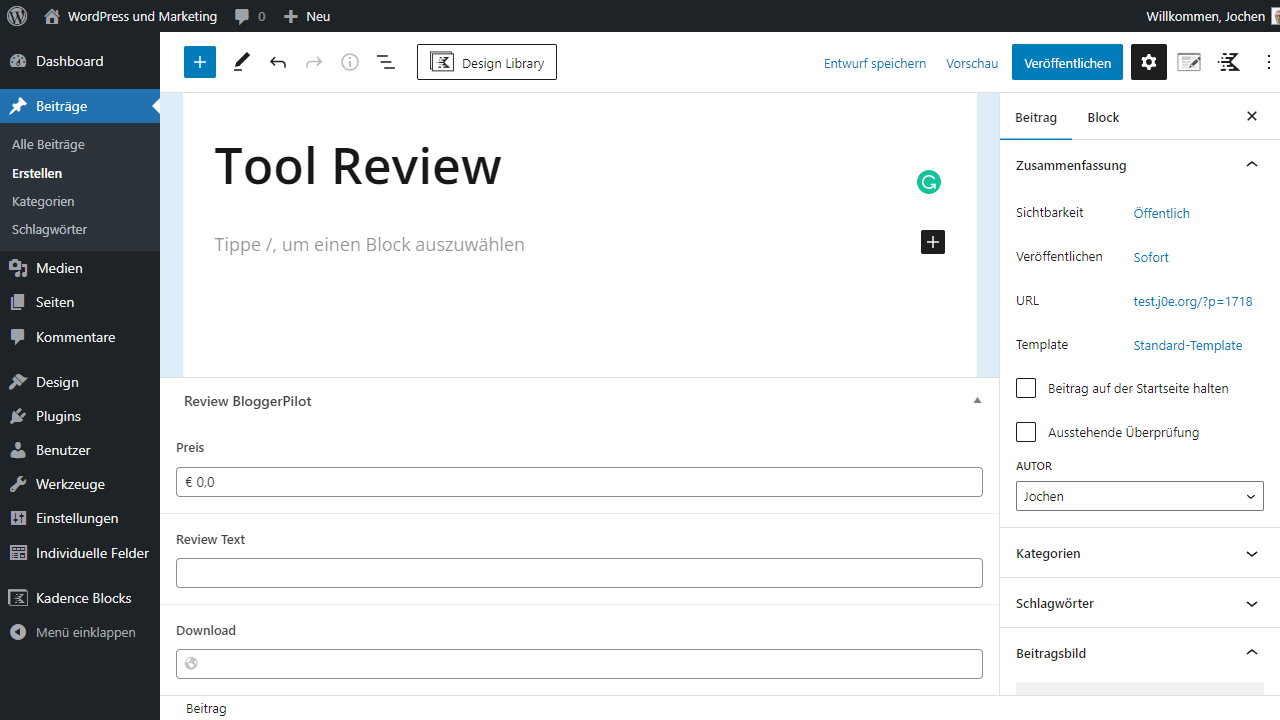
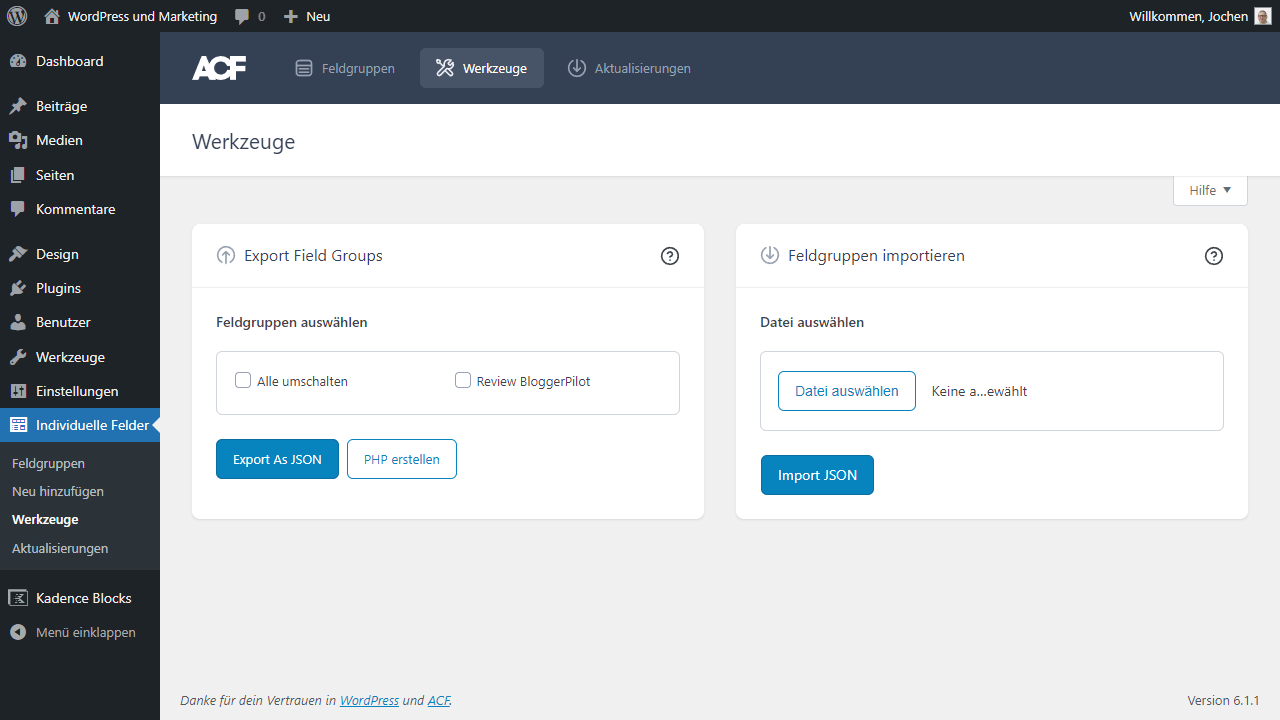
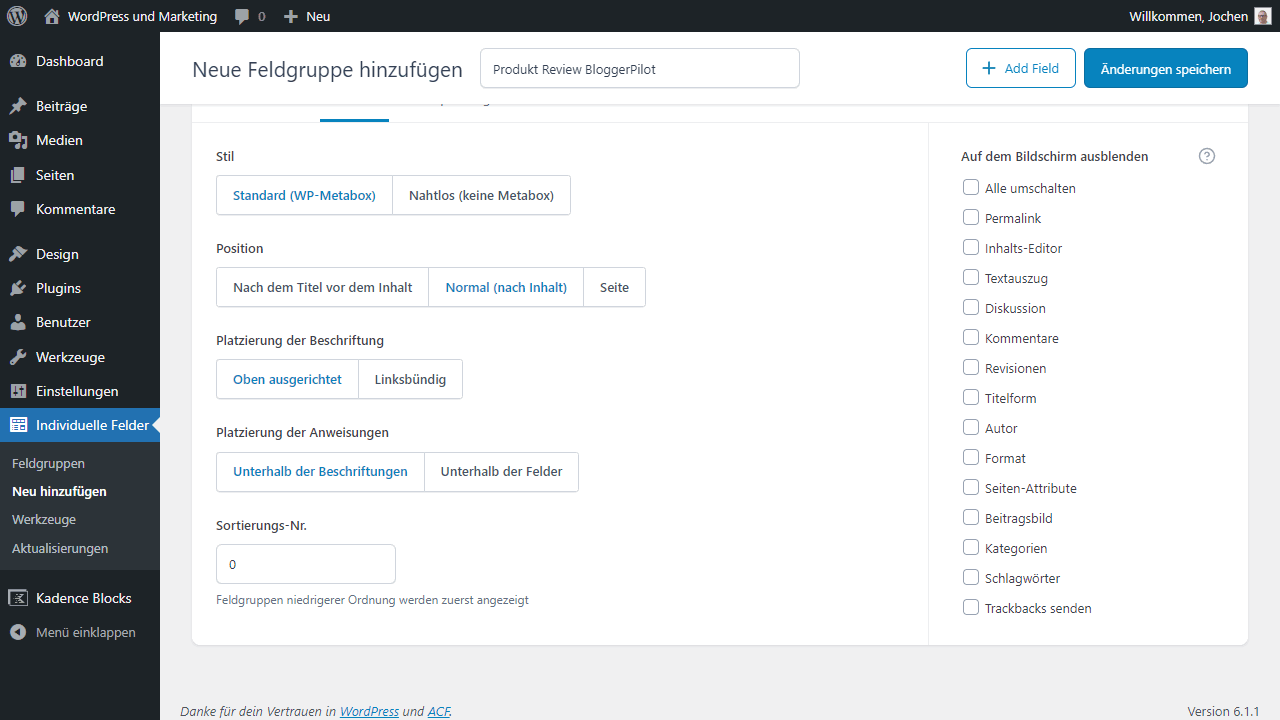
Advantages
- Solid plugin, which has been around for a long time
- Due to its popularity, it is compatible with many third-party providers
- Very easy and intuitive to use
Disadvantages
- No support for custom post types.
4. JetEngine by Crocoblocks
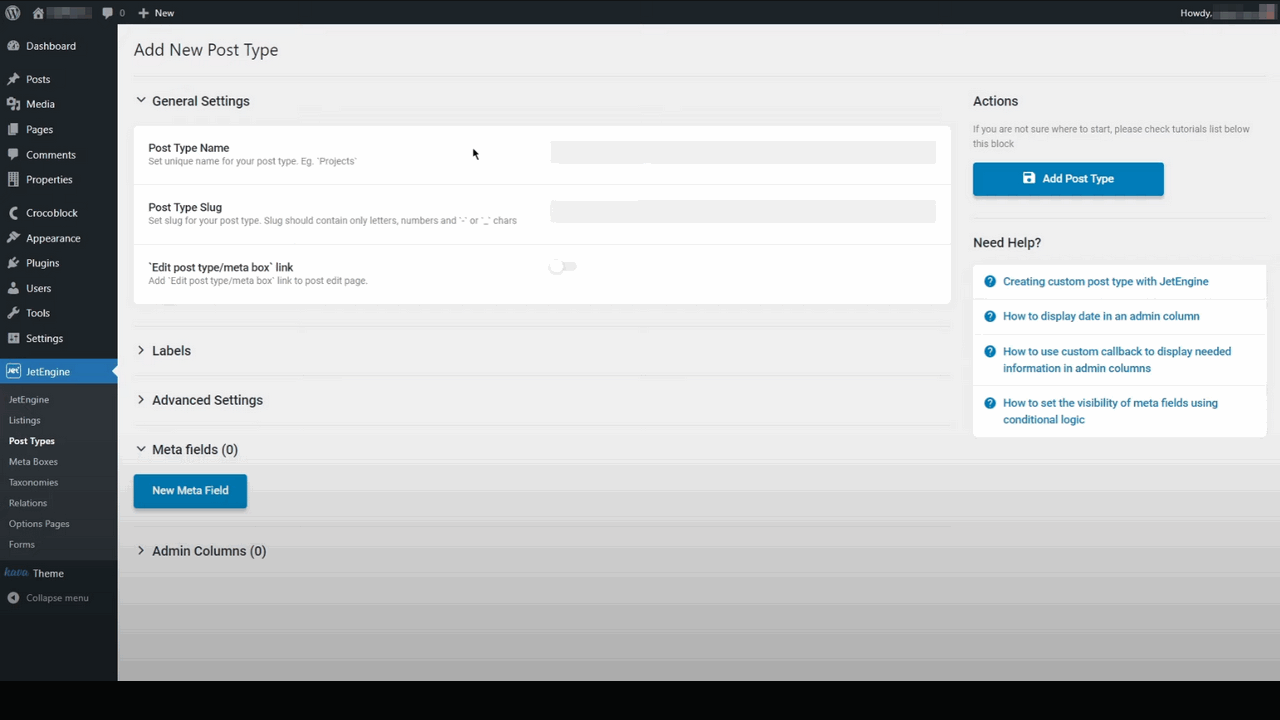
The JetEngine plugin is already a bit more than just a custom fields plugin. It is rather a kind of all-in-one solution if you want to work with dynamic content in WordPress. It is based on four main pillars. Custom Post Types and Taxonomies, Templates for the same, Custom Fields and matching Widgets and Addons for all that. Nothing new in itself, but JetEngine is quite serious about it and offers you the most extensive possibilities to integrate dynamic content into your WordPress website.
JetEngine was very much designed around the Elementor Page-Builder in the beginning. In the meantime, this is no longer the case, as JetEngine currently works great with Gutenberg as well. Because of its enormous scope, database-driven and dynamic content takes on a whole new meaning with JetEngine. Your entire workflow will change with the plugin, as you’ll understand more and more where the benefits of dynamic content lie and exactly how to make it work for you and your WordPress website.
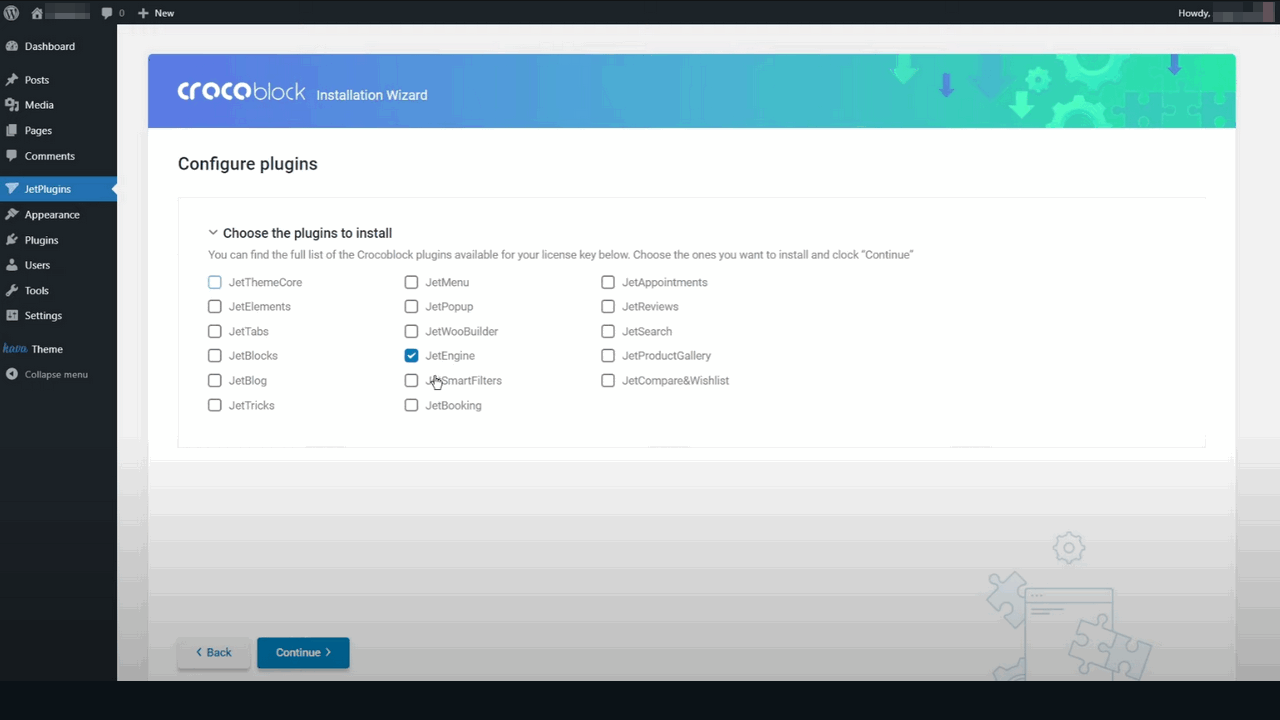
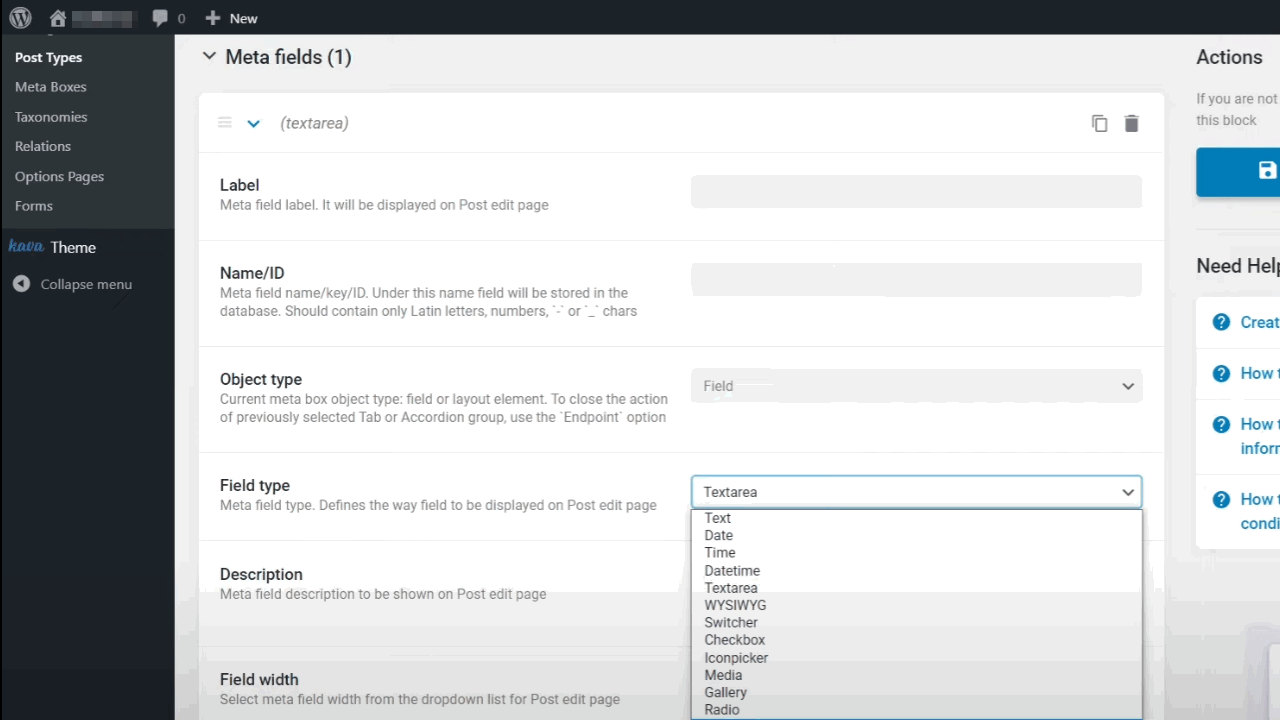
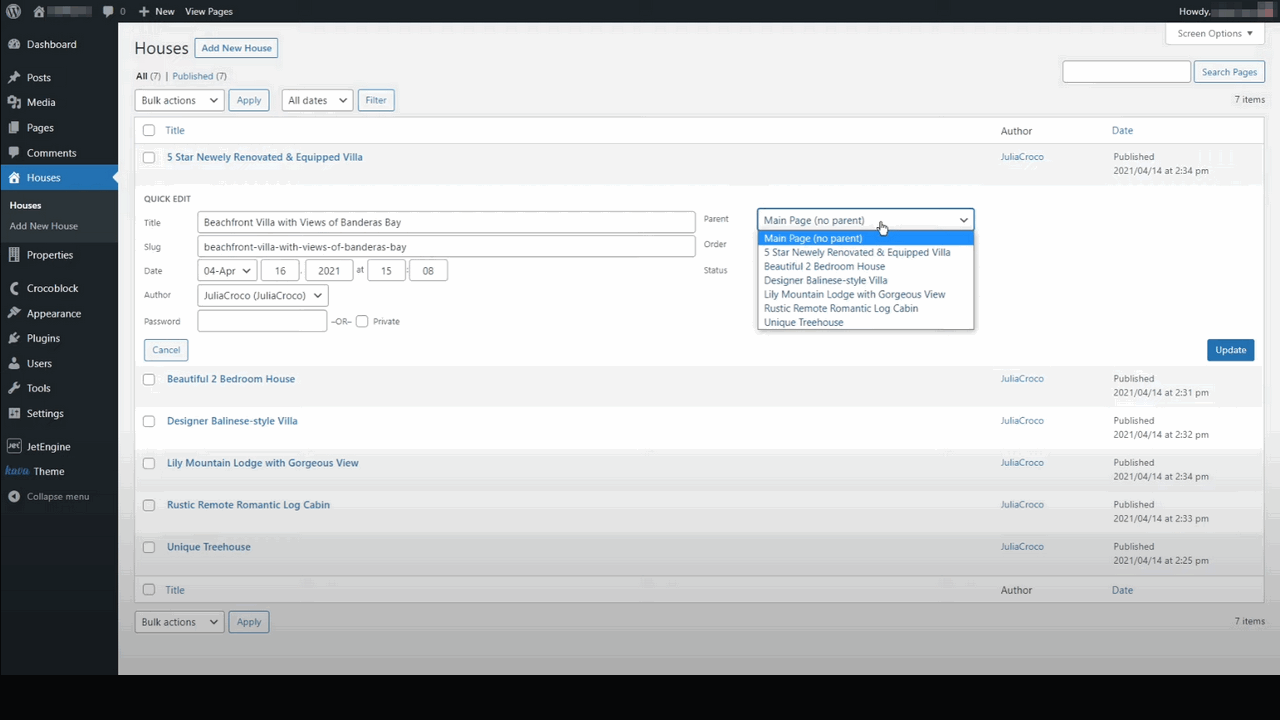
Advantages
- Really ideal to use especially in conjunction with Elementor
- Great scope for dynamic content as well as many other WordPress plugins already included as well
Disadvantages
- Those who do not use the scope will be confused and overwhelmed by all the possibilities at the beginning
5. ACPT
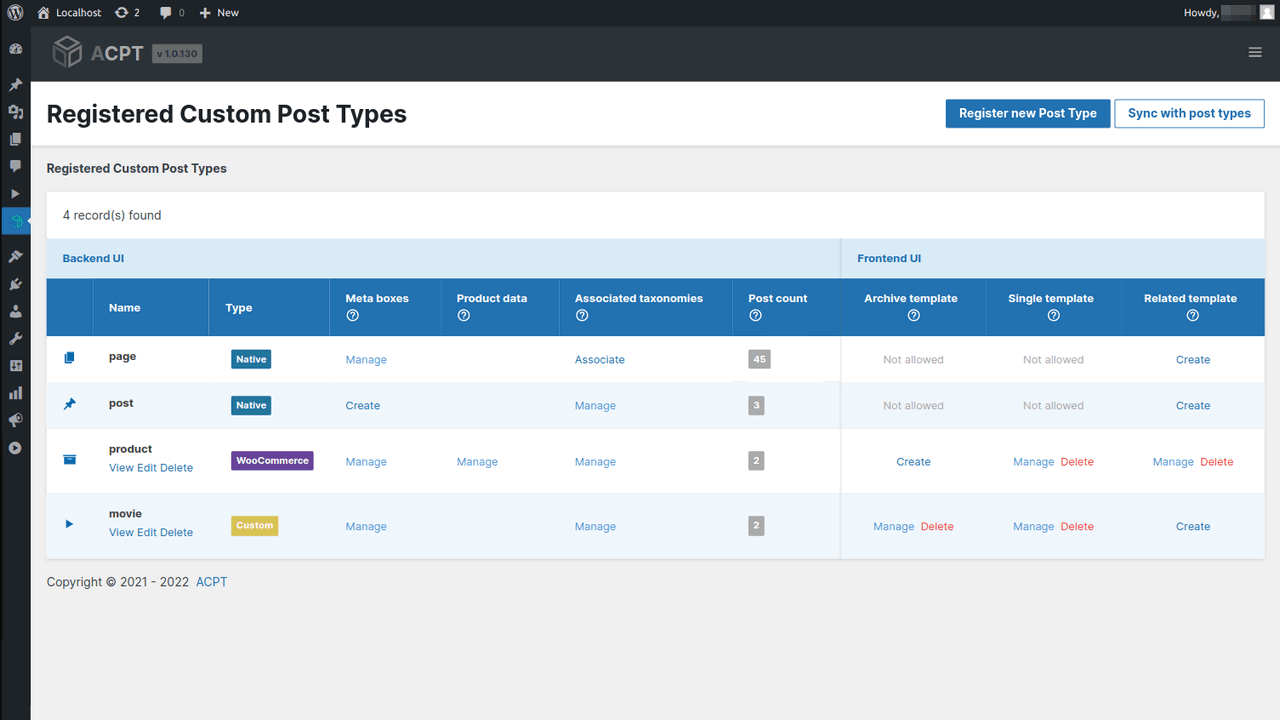
ACPT is a WordPress custom post type plugin that allows bloggers to create custom post types without having to use child themes or write PHP code. With ACPT, users can quickly create CPTs and CFs even without programming skills. The plugin offers a user-friendly interface that makes it easy to create and manage custom fields.
ACPT Lite is free and can be installed directly from the WordPress plugin repository. The full version of ACPT offers additional features such as integration with third-party plugins and themes, as well as documentation on managing WooCommerce product data with ACPT.
It has a drag-and-drop meta box builder that can be used to create complex websites.
The plugin is still very young and should therefore be used with caution. But in return, it is also very affordable.
Advantages
- CPT & CF in one plugin
- Additional functions beyond dynamic data
- Support for different Page-Builders
Disadvantages
- The plugin is new, so the future is uncertain.
6. Pods
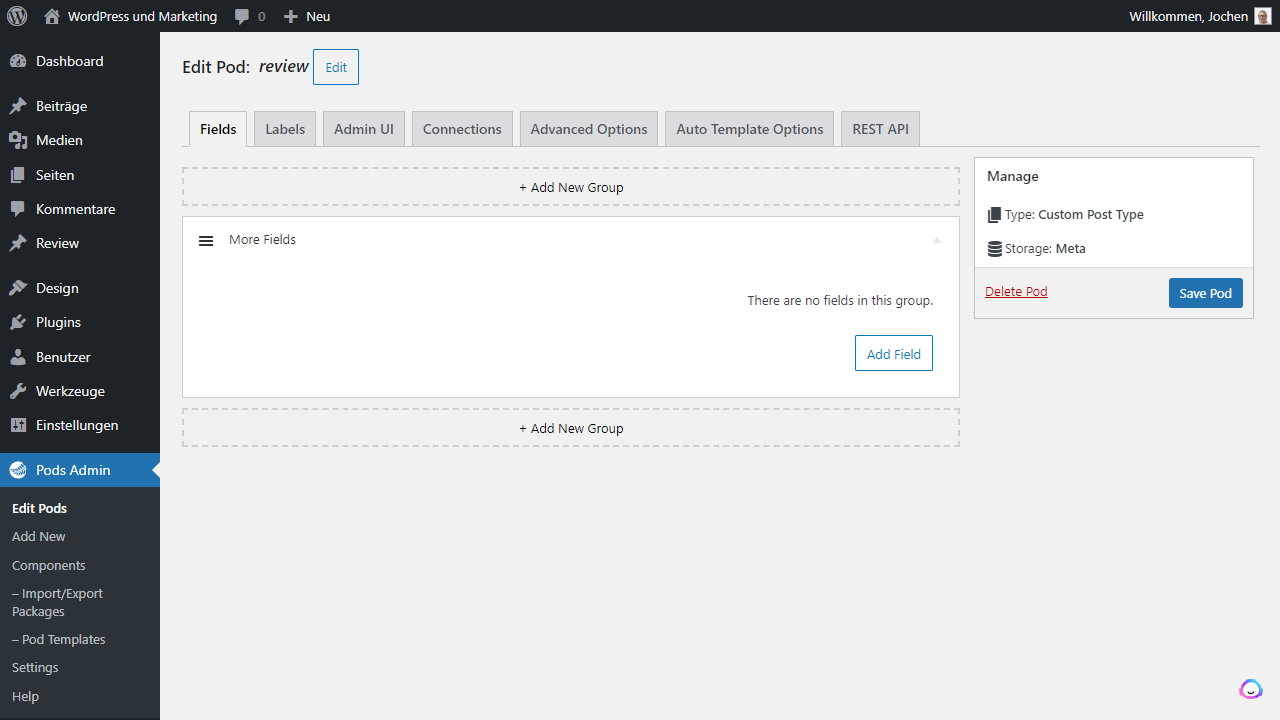
Pods is a free WordPress plugin that allows users to create custom post types, taxonomies, field types and content. The plugin offers a simple user interface and extensive documentation to make it easy to create and manage custom content in WordPress.
Pods also allows users to create and link relational content, making it a versatile content creation tool.
Actually, Pods might be the darling of the masses. Yet, expensive tools are much more popular. That’s because Pods simply doesn’t keep up with development. Too bad.
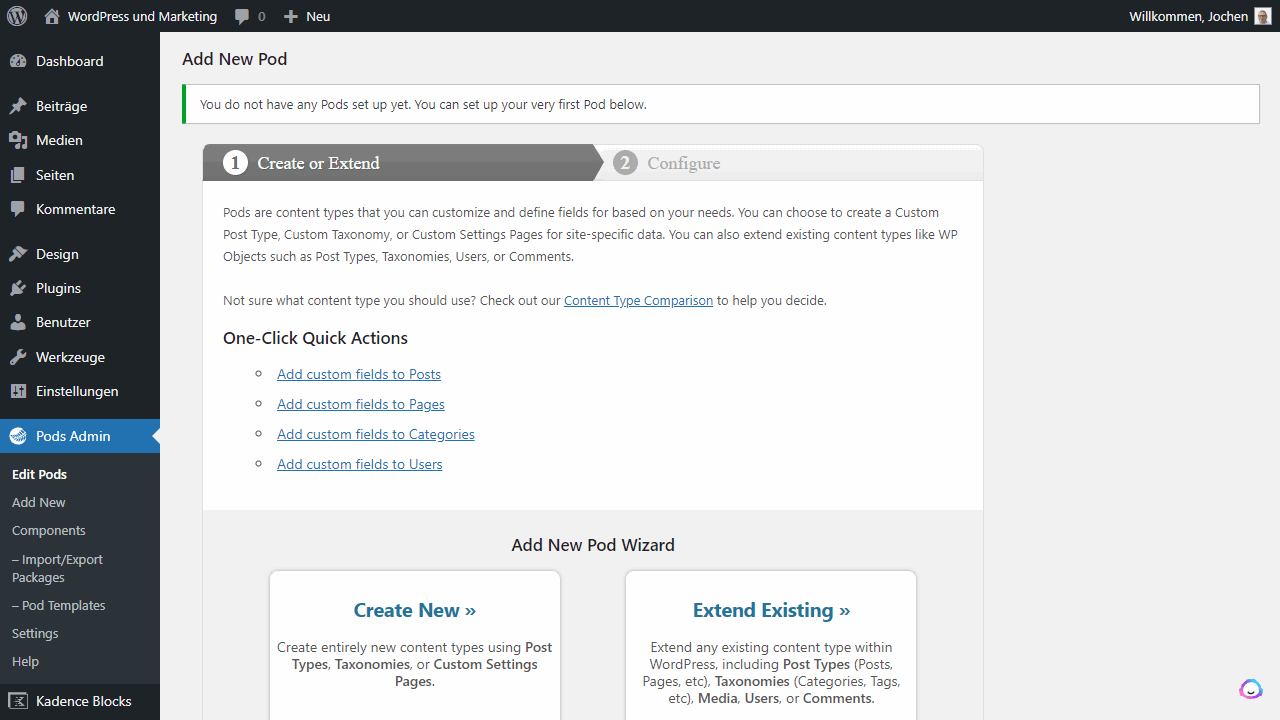
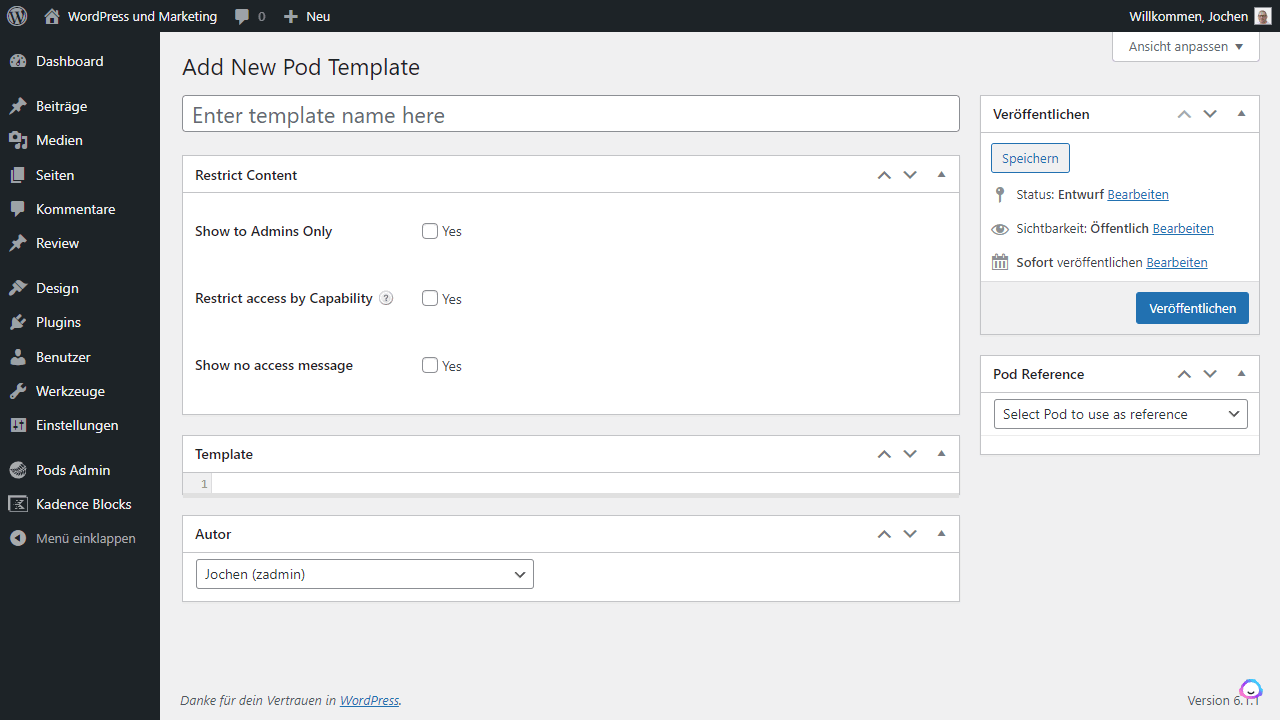
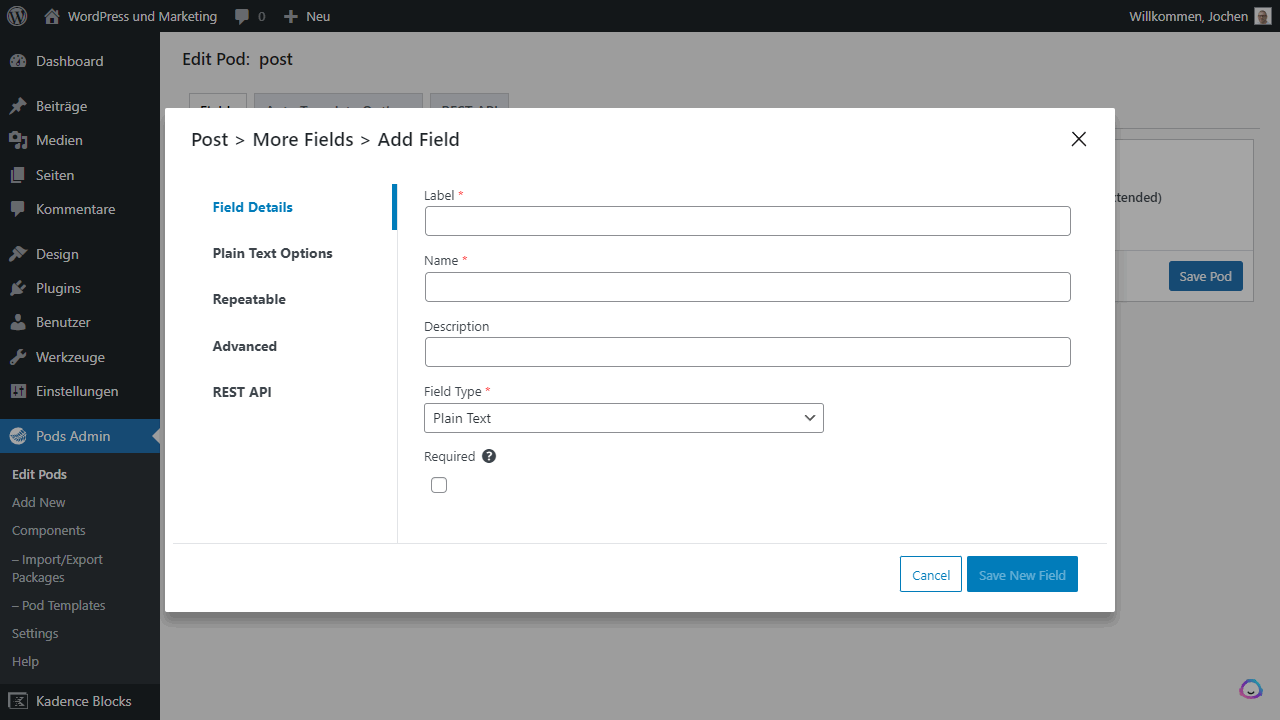
Advantages
- Plugin created by the community
- Support from other plugins
Disadvantages
- Can’t compete with premium solutions
7. Carbon Fields
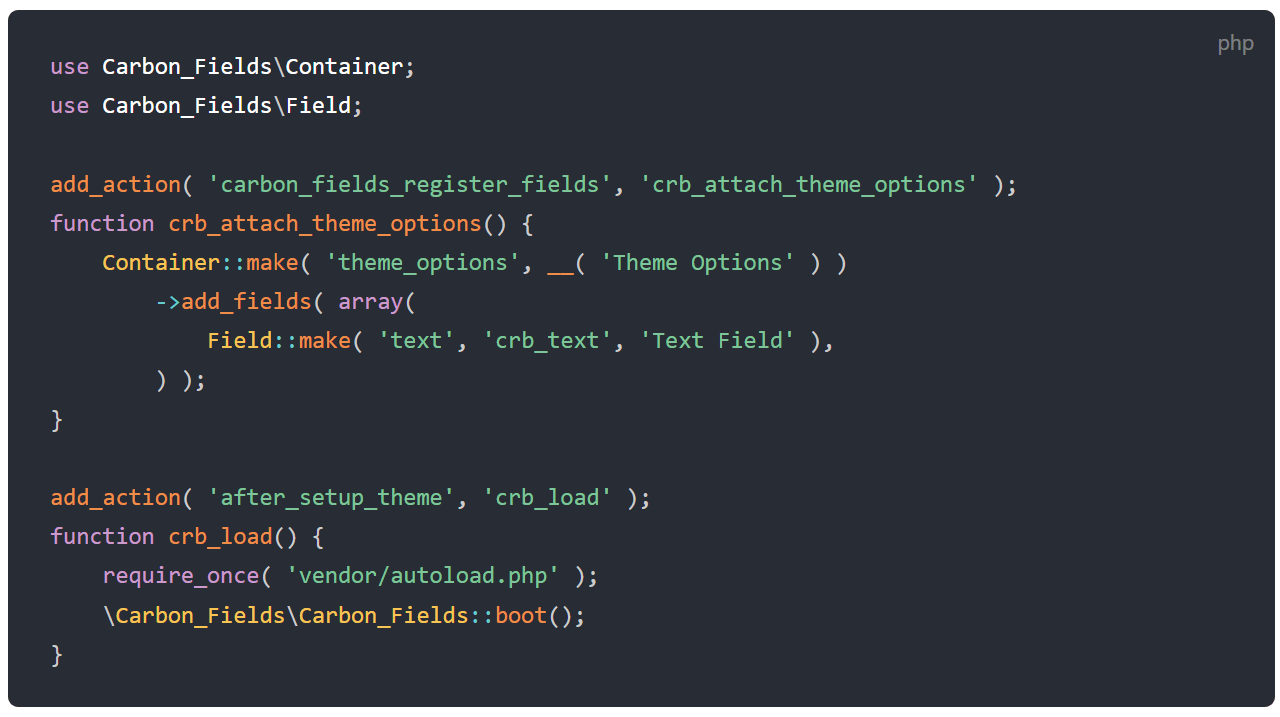
For professionals only!
Especially among developers, Carbon Fields has already made its mark as a serious alternative to the popular Advanced Custom Fields plugin. A fair model as an open source project, an open design and the possibility for individual customization are certainly just some of the reasons for the newly gained popularity. Carbon Fields is installed via Composer, which already makes it clear that beginners are in bad hands here. After all, they usually don’t even know what Composer is. However, Carbon Fields does not want to reach newcomers, but presents itself as an exemplary toolkit for developers.
Besides the custom fields that integrate dynamic content into your posts, taxonomies or elsewhere, it is also possible with Carbon Fields to create dynamic Gutenberg blocks. However, as already mentioned, it works with code and the installation via Composer alone makes it very clear that Carbon Fields is aimed primarily at developers. They get here a solid construction kit for custom fields in WordPress, with whose help then dynamic content is possible. They don’t have to fear compromises either, because they are the main target group. However, for those who do not develop, there are much faster and easier methods to achieve this goal.
Advantages
- Developers get a strong open source toolkit for dynamic content within WordPress here
- Sacrifice convenience in favor of the clear target audience of developers, who need not fear compromise here
- Excellent documentation and a well-maintained Github repository
Disadvantages
- Installation only possible via Composer
- Defining custom fields requires a lot of code and can’t just be done via drag-and-drop
8. Custom Post Type UI
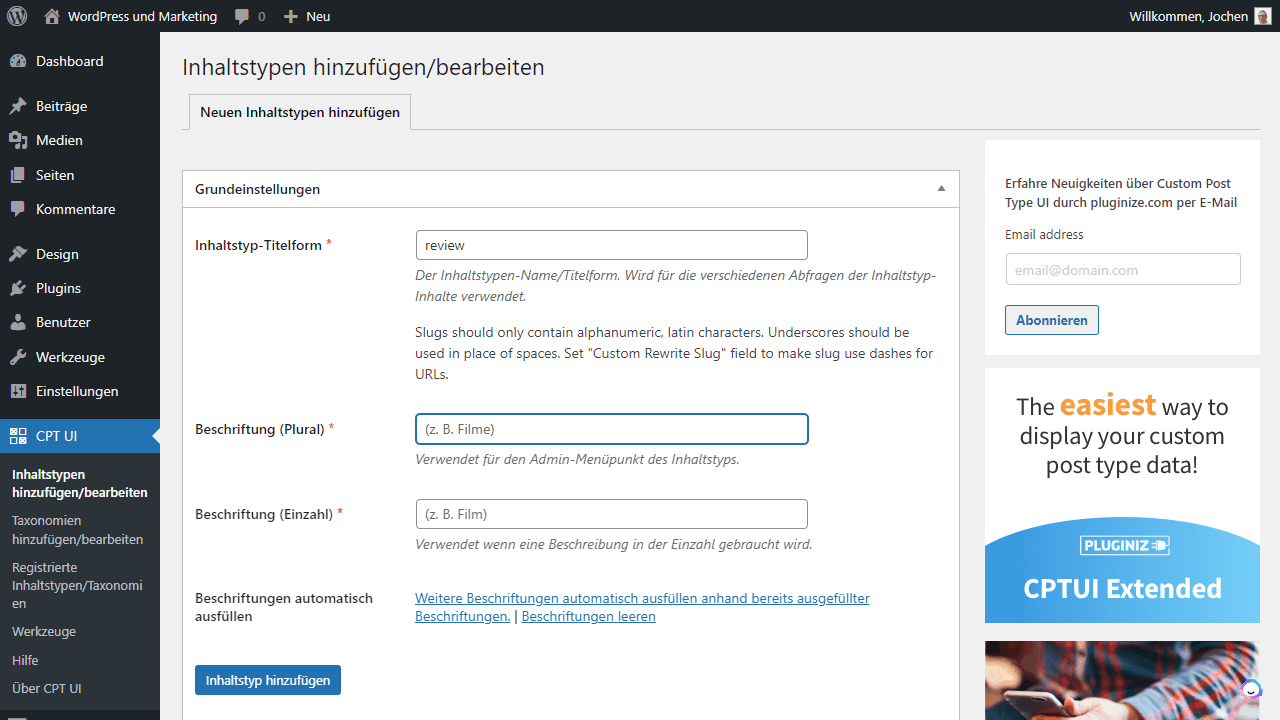
Personally, I find it extremely exciting the two approaches that the Custom Post Type UI WordPress plugin takes. On the one hand, the developers allow you to set and create custom content types as easily and quickly as possible with Custom Post Type UI. However, on the other hand, they already know that creating such dynamic content types is only one side of the coin. That’s why they additionally offer Custom Post Type UI Extended, which is dedicated to output and layout, but clearly detached from the plugin itself, in case you want to take care of it yourself. A pretty thoughtful and proper subdivision that works well in combination, but can also be used separately.
A Gutenberg block is then used to retrieve and display the dynamic content. It’s easy as pie and this way you can quickly create a toplist or build a database of different movies. This example is also shown by the developers of the WordPress plugin themselves, because it is one of the typical reasons why custom content and dynamic content can play a role in WordPress. With consistently positive reviews and over a million active installs on WordPress blogs, Custom Post Type UI is definitely among the more successful plugins in this field.
Advantages
- Very easy creation of custom content types possible
- Plugin is not overloaded and can be used accordingly well, with at the same time high overview of the possibilities
Disadvantages
- Slow development
9. Custom Field Suite
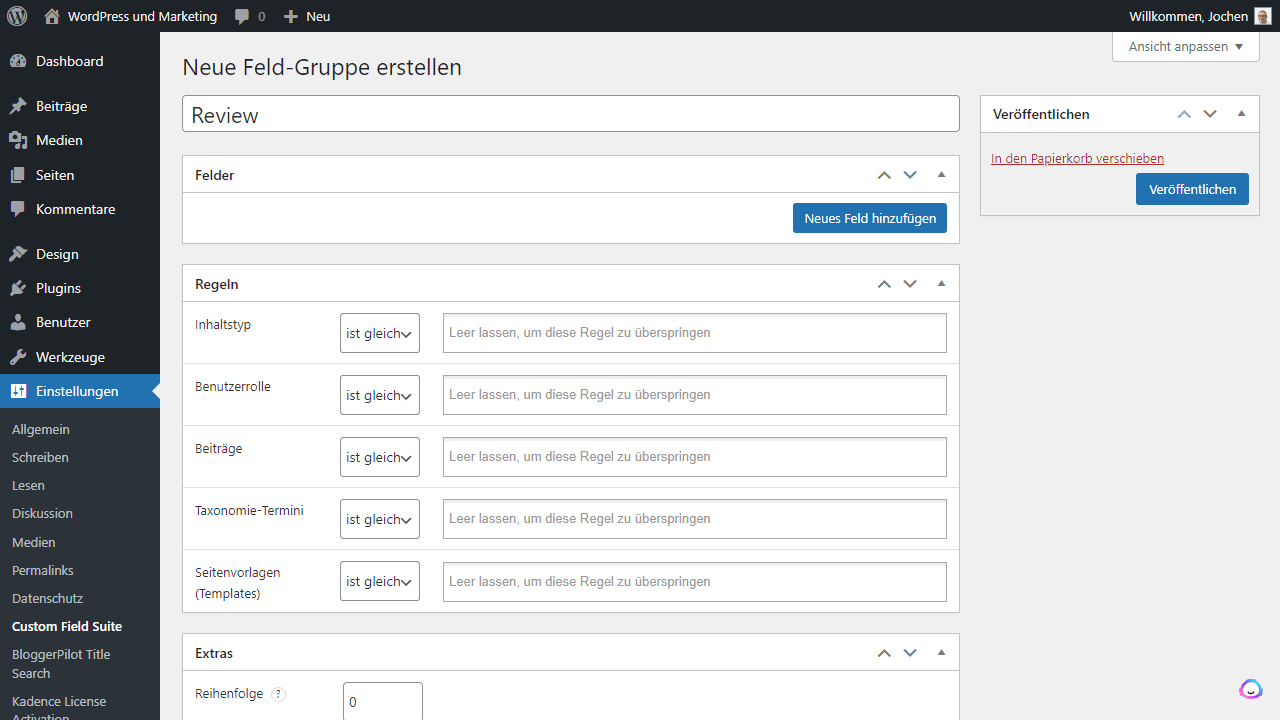
A super lightweight alternative for ACF.
If you ask around a bit within the WordPress scene, you’ll often see the Custom Fields Suite plugin as an alternative to Advanced Custom Fields. The choice is primarily about money because if you want to use Advanced Custom Fields with all the features, you have to pay for it. Because many don’t want to or can’t do that, alternatives are welcome. Like Custom Field Suite. The WordPress plugin has similar features, but is completely open source and accordingly freely available and usable without a premium version. For this, the range of functions is not quite as large. As the team also already clarifies itself on the plugin page in the plugin directory of WordPress, this also means that no support is possible. Actually, they even write there quite openly and honestly “If you want all the bells-and-whistles, use ACF”, which means in German as much as “If you want all the bells-and-whistles, use ACF”.
When it comes to custom fields, the Custom Field Suite delivers fourteen different types. These are created and added with just a few clicks. If you want to integrate them into your theme, this is done via a minimal PHP code with the corresponding output statement. Addons are available for Yoast, Google Maps, text fields to use Markdown, for example, or to add videos from YouTube or Vimeo, among others. The Custom Field Suite plugin can be extended or customized with a little initiative but does not offer any bells and whistles or comfort features like similar plugins in this area. The latter should be clear to you in advance. After all, the WordPress plugin is also available for this completely free of charge and has a small but fine community that takes care of it.
Advantages
- Due to the minimal structure, the plugin is a real lightweight and does without bells and whistles in favor of performance and simplicity
- Does what it should without provoking problems or errors
Disadvantages
- Extremely limited in possibilities and functions
10. Dynamic.ooo
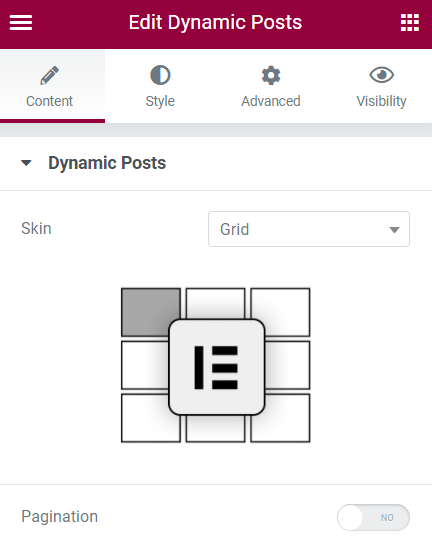
Dynamic Content is an extension for the Elementor Page-Builder and brings quite different possibilities to realize dynamic content within WordPress. It has to be said right away, that besides many own functions, a high compatibility is aimed at. Dynamic Content therefore also works with Toolset, JetEngine or the Advanced Custom Fields plugin for WordPress. In this way, the extension simplifies the output of dynamic content within Elementor Page-Builder and makes integration into your blog particularly easy.
However, with over 140 different features, the scope is very large and goes far beyond known and common solutions. Especially in combination with similar plugins it unfolds its strengths. On its own, it provides you with functions such as dynamic visibility or posts, PayPal and Google Maps. Just take a look and try it out for yourself would be my tip for you, because only in this way you can find out whether the extension comes into question for you or perhaps seems a bit excessive.
Advantages
- Extensive feature set for dynamic content in WordPress
- Works perfectly with Elementor and plugins for dynamic content
Cons
- Some of the functions are distracting and unnecessary
- Elementor is appropriately assumed
11. CubeWP
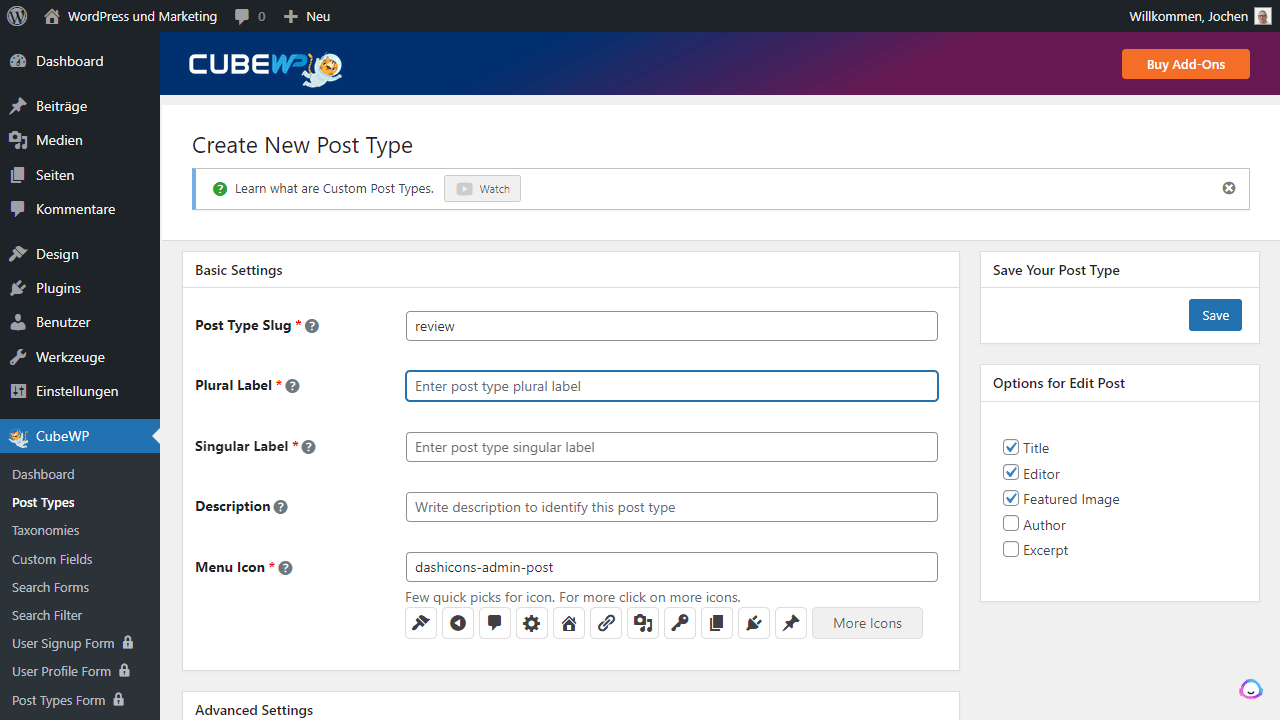
When it comes to creating Custom Post Types in WordPress, the CubeWP plugin can be very helpful. You’ll find menus to create and manage Custom Post Types, Custom Fields, Taxonomies, Search Forms and Search Filters.
Especially, the extensions for frontend builders, payments, notifications, reviews and ratings, and online calendars.
Advantages
- Easy to use
- Extensions for many special applications that other tools do not offer
Cons
- The youngest tool in my comparison
Bonus: Kadence Blocks
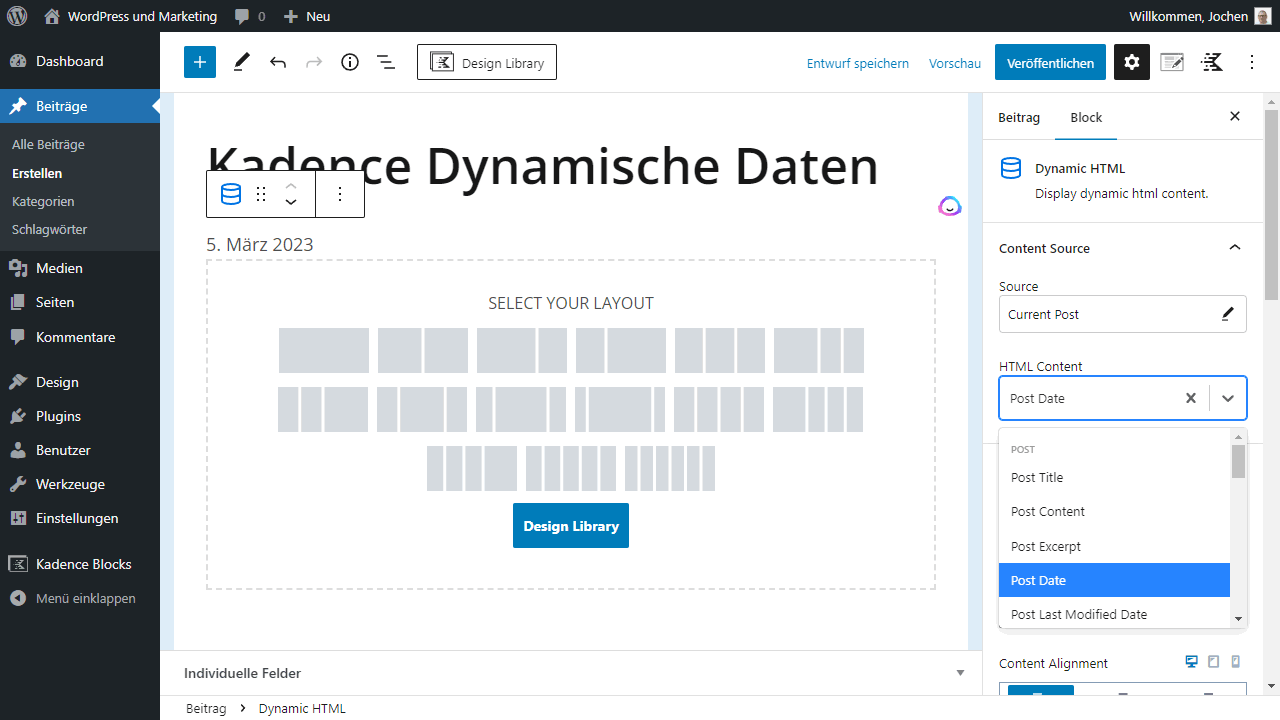
Kadence Blocks is a WordPress plugin that offers a collection of state-of-the-art Gutenberg blocks that allow users to create responsive and interactive websites. The plugin has an intuitive UI and offers a wide selection of blocks.
There is direct support the Meta Box and Advance Custom Fields plugins.
The Kadence Blocks plugin offers several dynamic features. These include:
- Dynamic Content Blocks: This feature allows website owners to place content such as posts, pages, or custom post types in a block that is automatically updated when new content is added.
- Conditional display: This feature allows specific blocks or sections to be displayed or hidden based on conditions such as date, device type, or user role.
- Dynamic HTML Block: With this block, you access dynamic content directly in Gutenberg and display it on your website. It’s super easy and requires no programming.
- Dynamic List Block: Also handy for building lists with data from AFC or MetaBox.
These dynamic features give users complete control over the look and functionality of their website, allowing them to create responsive and dynamic content quickly and easily.
From here on out, it gets theoretical.
WordPress becomes a dynamic CMS
WordPress CMS has its origins with blogs and this is something that experienced users still notice today. Even if WordPress has become much more than just a blog CMS over the years, there is still not really much more in the basic version than back then. At least not if the pure core is considered. Of course WordPress has evolved, but the CMS has never moved away from its principles.
Much must therefore be extended and added via plugins, even standards such as SEO functions, which are still not part of the WordPress core. Also dynamic content extensions are possible in principle without any problems, but they are provided within WordPress only via additional extensions.
Yet the content management system has basically everything it needs for elaborate and dynamic websites. The database alone makes the CMS already dynamic. But to make use of this, it needs then again a suitable WordPress plugin. Such as we have already presented to you here on the website.
What is dynamic content anyway?
Dynamic in terms of content always means that it can transform and change, depending on the user, time or other factors. To understand dynamic content, it’s first necessary to understand static websites. That’s why I’m going to take a look at static content with you now and explain where the differences lie.
Static websites are basically like a painting. Once painted, it’s there forever. You may take it down and erase it or remove the oil paint and renew it, but the painting, once hung, remains what it is. HTML pages are static. Everything that is inserted there is displayed, no more and no less. Just like a picture. So until you edit the HTML page, the content doesn’t change either.
Dynamic pages, on the other hand, are the opposite. They update themselves whenever it seems necessary. As if the picture on the wall was a display and would automatically show what the viewer prefers to see. Top lists are a nice example. Here, the ten best movies that can be found in the database are always displayed. So dynamic pages don’t have their content stored directly, but pull it dynamically from the database and display it. If a new movie gets a better rating in the database, it is also automatically displayed a few places higher than before, because the ranking is dynamic. So you don’t need to adjust or change the post itself.
Examples for dynamic content in WordPress
Within WordPress, the dynamic content often comes via the Custom Fields, which in turn can be further extended by various WordPress plugins. In this way, content enters the database, which you can create yourself and output accordingly. This leads to dynamic content types and completely new content mechanisms.
The classic example is databases or specially created rating boxes. There are separate plugins for these, but in principle you can also create them yourself with your own custom fields. In this way, you can display the appropriate metadata for each release on a website about movies or games. No matter if release date, the cover or the original title of the movie. Everything you enter into the database can be displayed anywhere. But the best thing is that if you change the database entry, the display on the pages where the content is shown will automatically change as well.
If you combine this with appropriate designs in the frontend, you can create your own boxes, detail displays and much more. All this is possible because you create dynamic content and make WordPress more flexible this way.
What is dynamic content used for in WordPress?
One of the main reasons to use dynamic content in WordPress is related to maintenance and upkeep. Let’s stick with the example above. For every movie you write about on your blog, you display the metadata in the form of a small box. But why does this display have to be dynamic?
You could just insert an image or create the box yourself using HTML and CSS and display it accordingly. Or use a table to enter the information. That’s right! But then, as soon as something changes, you would also have to manually correct every single post where this box appears. That would be quite a lot of work.
Dynamic content, on the other hand, comes from the database. So in the article there is only the “link” to the metadata, which in turn is pulled directly from the database. Each article loads out the same content here, completely dynamically. If something changes, you only have to correct the database entry, and the new information will appear on all pages where you have integrated the box.
Dynamic content in WordPress is simply easier to maintain and therefore the administration effort is reduced. This saves time, resources and allows at the same time a much more flexible work.
Is dynamic content in WordPress the future?
In the end, I would like to briefly draw a conclusion. Dynamic content such as WordPress Custom Post Types and WordPress Custom Fields have, in addition to all their advantages, the disadvantage that the database is mandatory and it eats performance when this content must be retrieved. Caching is the key here, so that the display and output of dynamic content is not unnecessarily delayed.
However, dynamic content is what makes websites that adapt to the user possible in the first place. Because even if certain user groups or returning visitors see the content, it can be changed accordingly via dynamization. Dynamic content is therefore predominantly always up to date, because it is not based on a single contribution, but always comes dynamically from the database. This reduces the maintenance effort enormously.
In this way, stores display top products from the last few days and blogs display the most popular articles. Videos or social media fields automatically integrate links and embed videos that are stored in the database. With dynamic content, an incredible amount is possible and that’s exactly what you need if you want to stand out these days. The plugins from above will help you make your WordPress website more dynamic.