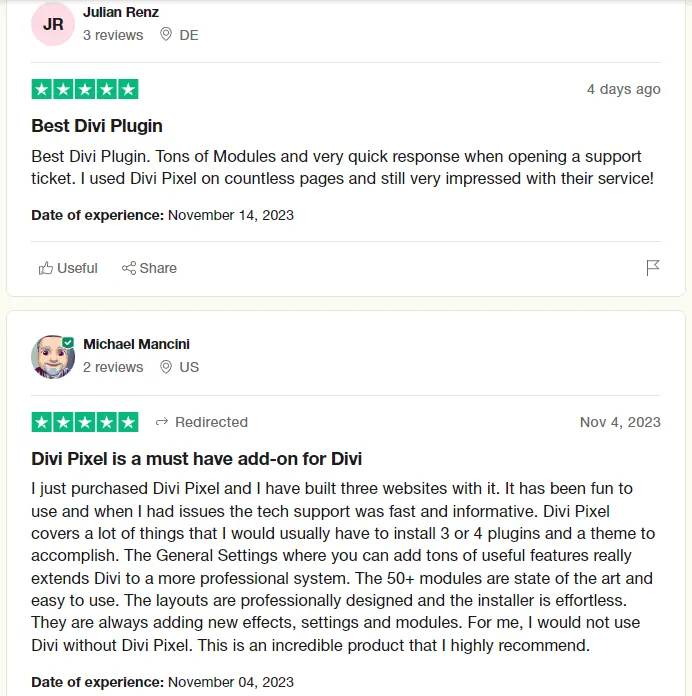Divi Pixel Guide 2024 - Unique Divi Functions
This structured approach is intended to help both beginners and experienced users gain a comprehensive overview of Divi Pixel. The focus is on practical applications, features and the added value that Divi Pixel offers for professionals.
Divi Pixel Review
EUR 49.00
Divi Pixel is an essential plugin for WordPress users who want to customize their website. It enriches the Divi theme with advanced customization options and layouts. This allows developers and web designers to design complex websites efficiently without having to rely on numerous other plugins.
Divi Pixel allows a depth of configuration that is often lacking in standard WordPress themes. It offers advanced options for customizing color schemes, fonts and layouts, which is especially beneficial for web designers and developers. These functionalities reduce the dependency on additional plugins and provide an integrated solution for a professional design.
☝️ Key points at a glance
- 🛠️ Divi Pixel is a versatile WordPress plugin designed for the Divi theme environment.
- 🎨 Offers advanced customization options, including color schemes, fonts and layouts.
- 🧩 Comes with over 50 individual modules for different use cases.
- 🎯 20 unique features for your Divi theme.
What is Divi Pixel?
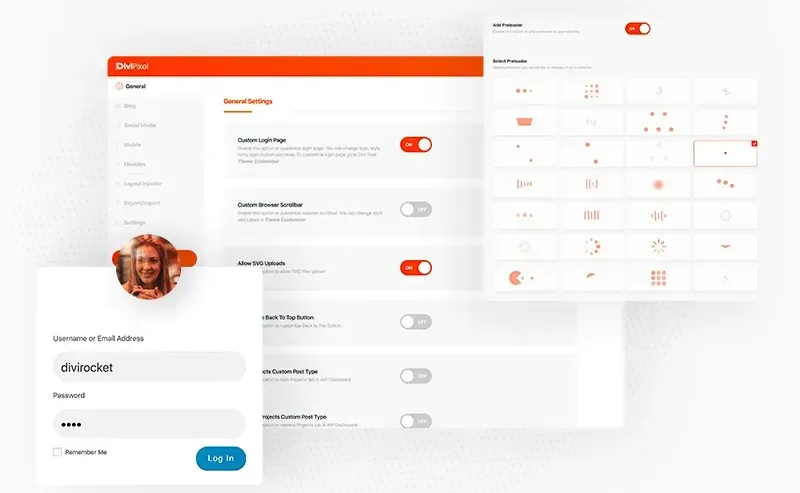
Divi Pixel is a versatile WordPress plugin designed specifically for the Divi Theme environment. It is a central interface for advanced customizations and offers a wide range of features to increase the design, usability and overall efficiency of a website. Whether it’s layout customizations, color schemes or custom modules, Divi Pixel is the Swiss Army knife of plugins for any WordPress professional.
All in all, Divi Pixel serves as an indispensable tool for anyone who wants to take their WordPress projects to the next level. By combining user-friendly features with a powerful personalization capacity, Divi Pixel makes it possible to create a truly unique web experience. This article will serve as a comprehensive guide to introduce both novice and advanced users to the variety of possibilities with Divi Pixel.
Installation and setup
First, you need to purchase the plugin and download it from the members area.
To use Divi Pixel efficiently, an uncomplicated installation is crucial. After purchasing the plugin, carry out the following steps:
- In your WordPress dashboard, go to Plugins > Add new plugin.
- Click on Upload plugin and select the Divi Pixel ZIP file.
- Click on Install and then on Activate.
Settings
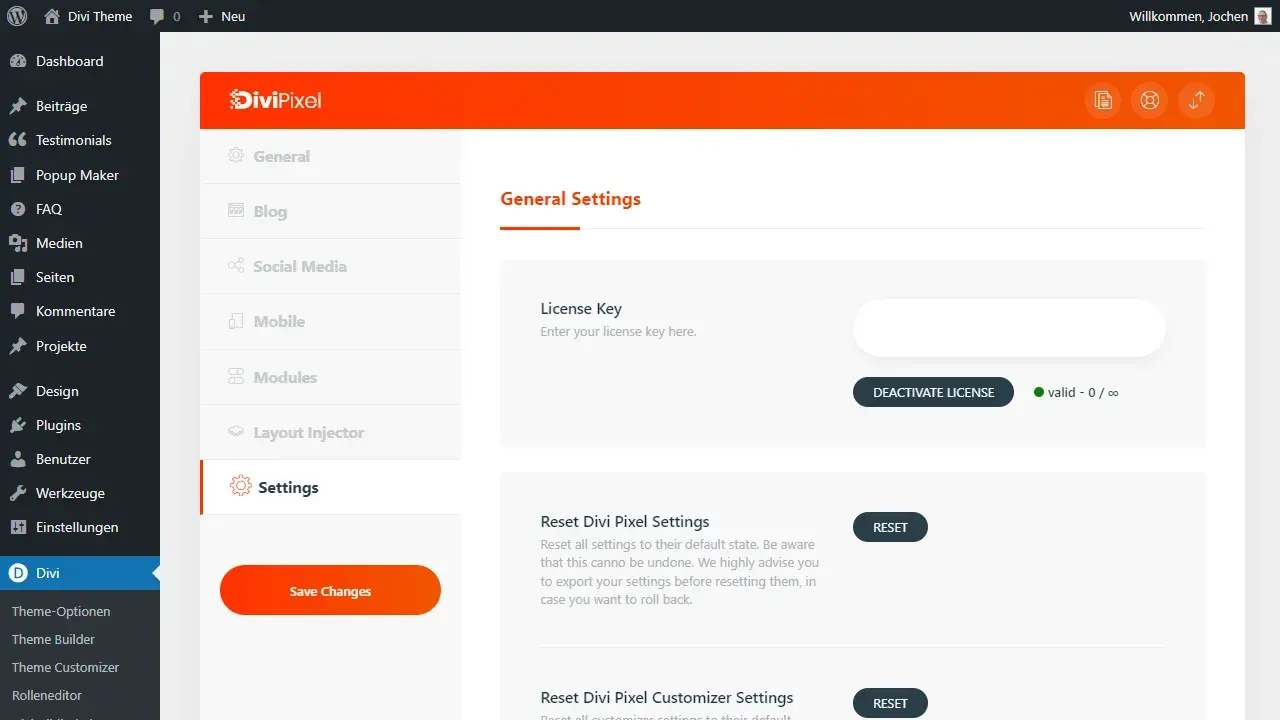
Before activating, you need to add your personal “License Key” in Divi > Divi Pixel > Settings. Here you will also find the option to completely reset the settings if there are any unsolvable problems.
Only then will you see the remaining settings modules, as shown in the screenshot.
Just below you can connect your installation to the “Third Party Providers” with Google and Facebook.
General
In Settings > General you will find almost 30 functions and options for your Divi theme, which you can activate here if you wish.
I have presented a large number of these below under Unique Divi functions.
Blog
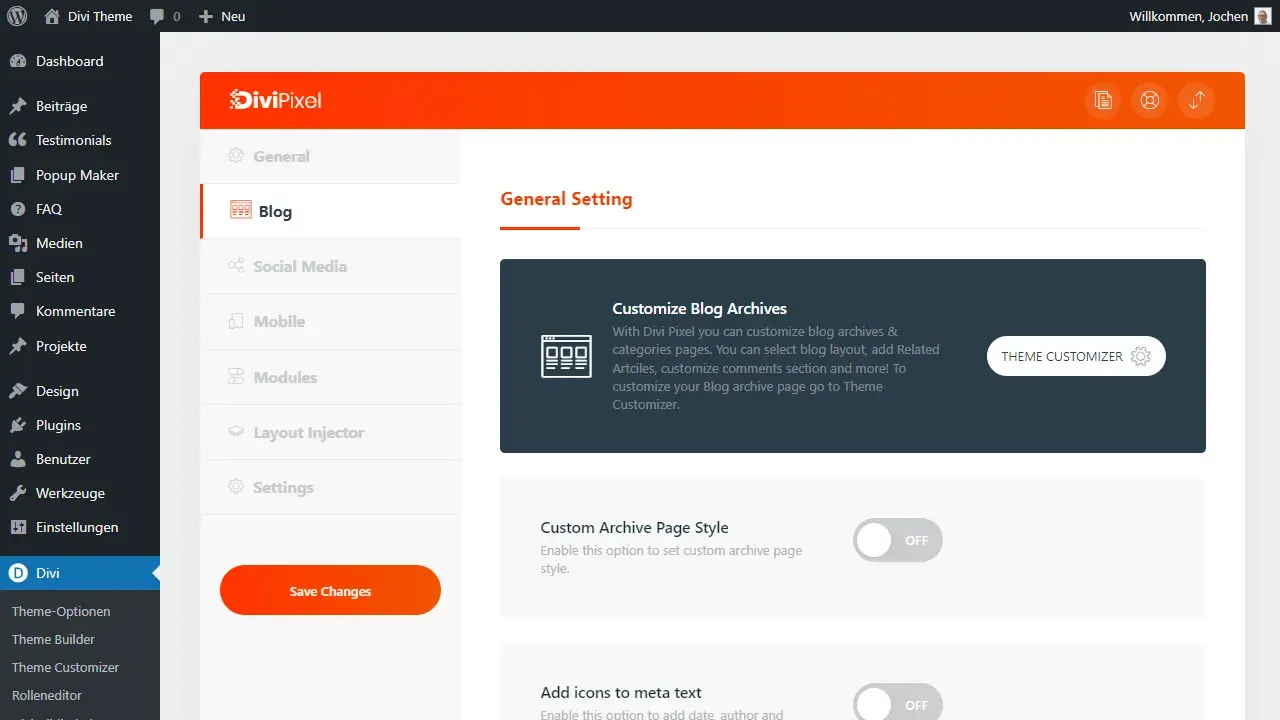
Settings > Blog is an area with many great features that allow more customization, especially for bloggers.
Social Media
In Settings > Social Media you can display the icons and store your profiles.
Mobile
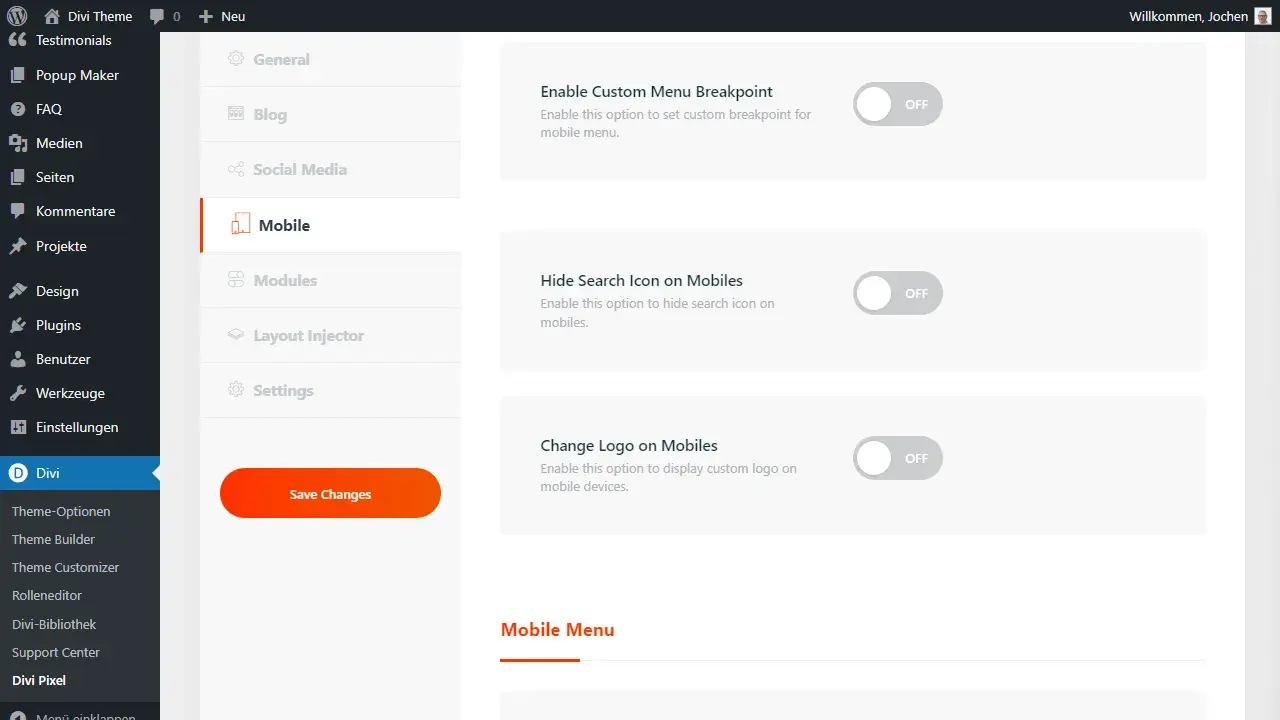
If your visitors are mainly private surfers, you probably have up to 90 percent smartphone visitors.
Use the settings here to create a particularly pleasant experience.
Modules
In the Settings > Modules menu, you won’t find any settings, but the option to deactivate each Divi module so that your blog is not affected.
Layout Injector
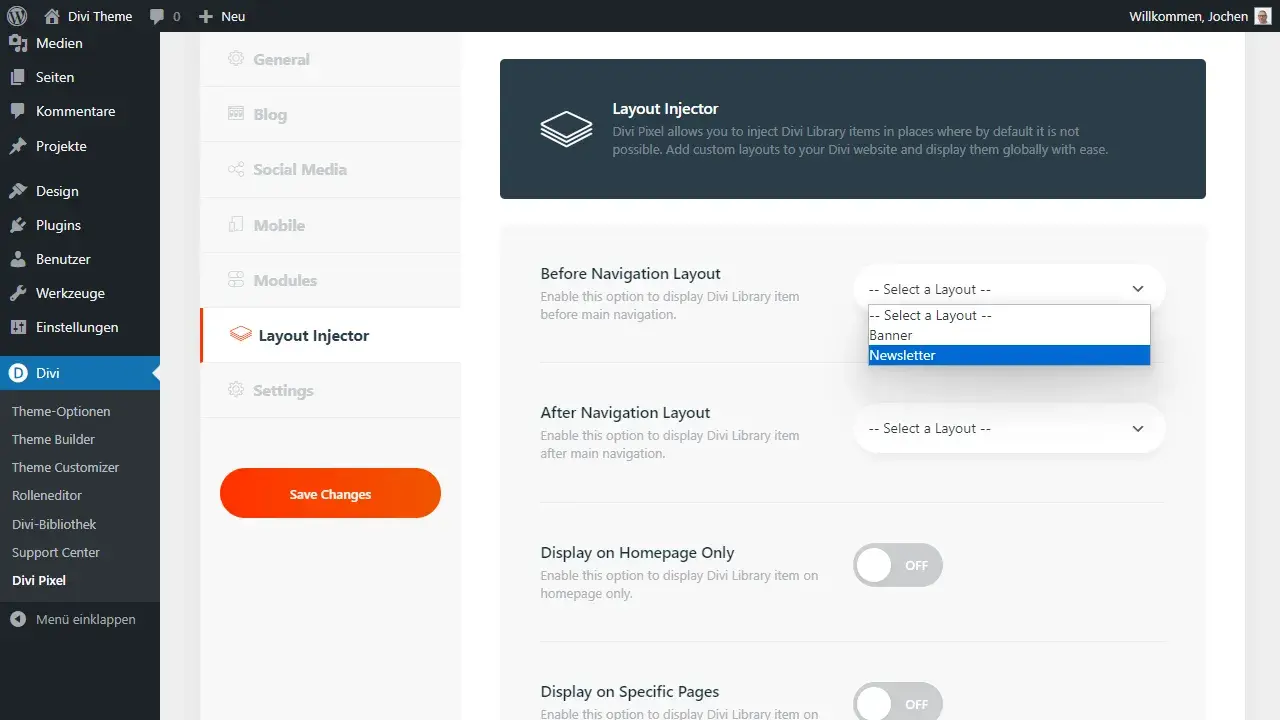
The Layout Injector is a great feature that allows you to insert any predefined layout anywhere on your website.
This opens up entirely new design opportunities that would only be possible using code snippets without the injector.
Customizer
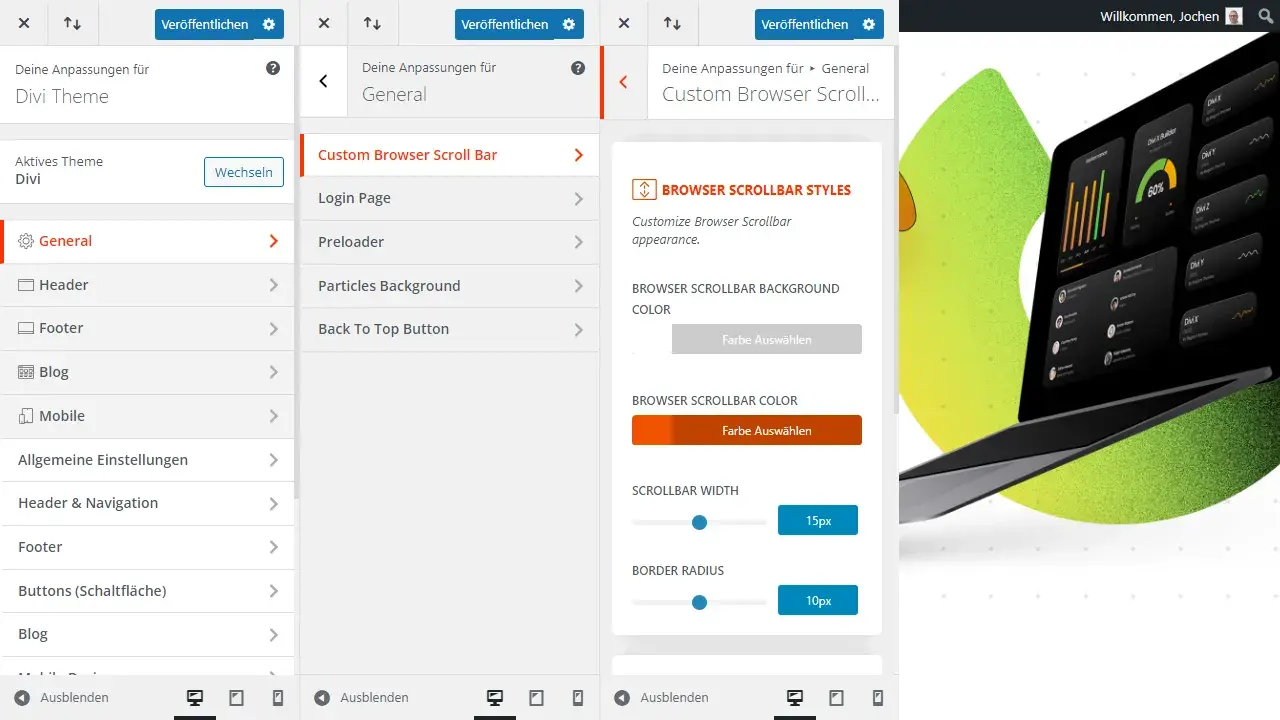
In addition to Divi Pixel’s own settings menu, you will find many detailed settings in the WordPress Customizer, as used by all other WordPress themes.
But now let’s move straight on to the modules.
All Divi Pixel modules presented
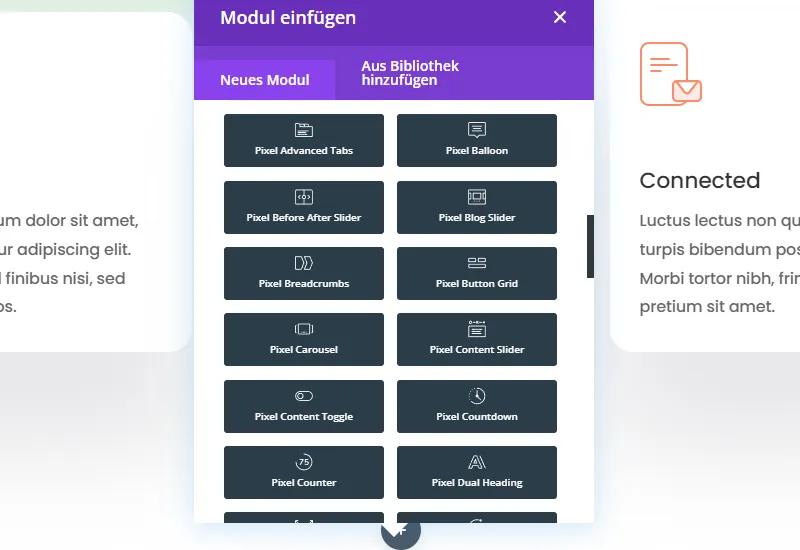
Divi Pixel comes with a variety of ready-made modules that are integrated directly into the Divi Builder. These modules range from basic text blocks and image galleries to complex functions such as testimonials and pricing tables. The integration into the Divi Builder makes the use of these modules seamless and efficient.
Key Features:
- Versatile selection: Over 50 individual modules for different use cases.
- Easy to use: No coding knowledge required for implementation.
- Compatibility: Perfect integration with existing Divi themes.
The combination of these key features makes Divi Pixel an indispensable tool for anyone who wants to take their WordPress website to the next level. Whether you’re an experienced developer or a WordPress newbie, the versatility and power of Divi Pixel offers something for everyone.
1. Accordion Image
Image accordion for interactive display
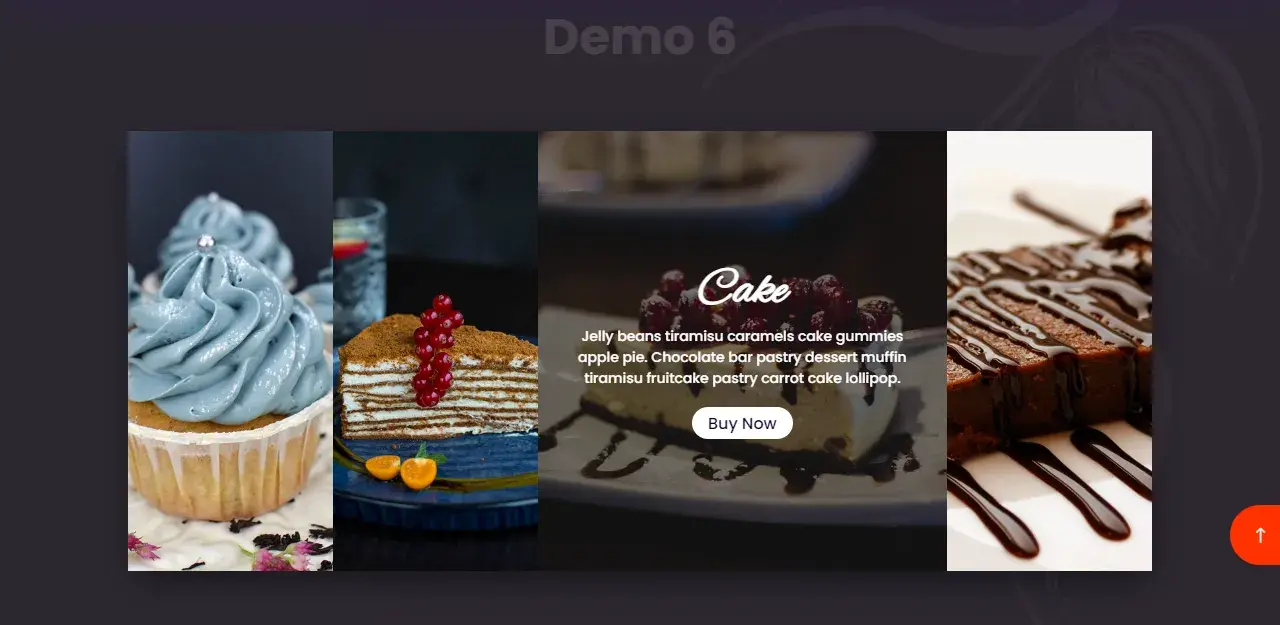
The Accordion Image module enables the creation of interactive accordion effects with images. Ideal for product presentations or portfolios. It offers numerous customization options to enhance the user experience.
2. Balloon
Tooltip and popover module
The Balloon module offers the possibility to integrate tooltips and popovers on the website. This improves the user experience and can be used to highlight important information.
3. Before and After
Tool for visual comparison display
As already mentioned, this module enables the comparison of two different states of an object or scenario. Ideal for before and after pictures for renovations or product comparisons.
4. Blog Slider
Slider for blog posts
The blog slider module enables blog posts to be displayed in an appealing slider format. This increases user interaction and promotes the discovery of further content.
5. Breadcrumbs
Easier navigation on the website
The Breadcrumbs module improves user navigation by displaying a path that guides the user through the website. This is particularly useful for websites with many pages or complex structures.
6. Grid Button
Button arrangement in a grid system
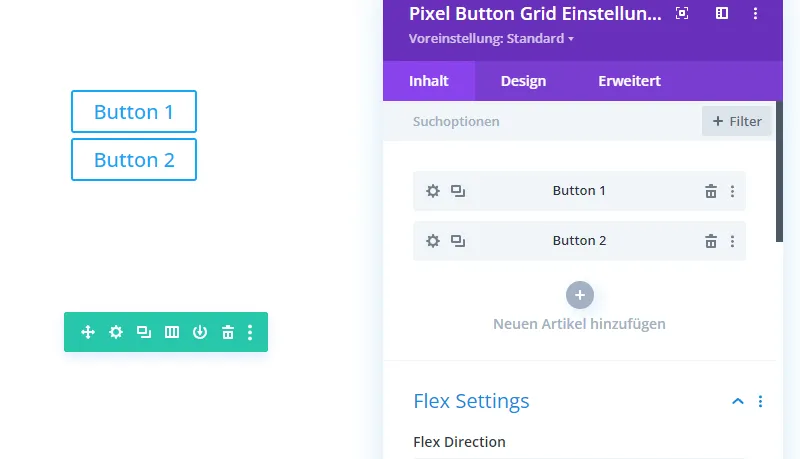
With the Grid Button module, several buttons can be arranged in a grid system. This is useful for displaying features or services in an organized way.
7. Carousel
Versatile slider for content
The Carousel module offers endless possibilities for creating sliders. It supports not only images, but also texts, buttons and other elements that you have stored in the Divi library.
8. Content Toggle
Switch between different content
The Content Toggle module allows users to toggle between two different pieces of content. This can be useful for FAQ areas, product comparisons or other applications.
9. Countdown
Countdown timer for events or offers
The Countdown module is ideal for time-limited offers or events. It offers various customization options to adapt the timer to the design of the website.
10. Counter
Counter for statistical data
The counter module allows you to display numbers in an animated format. This is useful for highlighting statistics or milestones on the website.
11. Dual Heading
Two headings in one module
The Dual Heading module allows the combination of two different heading types in a single module. This is particularly useful for highlighted titles or subtitles that provide additional information or context.
12. Fancy Text
Animated text for visual highlights
With the Fancy Text module, you can integrate animated text into your website. This is ideal for drawing attention to specific words or phrases and increasing user interaction.
13. FAQ
Frequently asked questions clearly presented
The FAQ module makes it easy to create and manage FAQ sections. It also offers the possibility to add Google Structured Data for better SEO results.
14. Flip Box
Interactive tiles with flip box effect
The Flip Box module provides the ability to create interactive tiles that flip over when hovered over. Ideal for displaying services or features with an additional description on the back.
15. Floating Images
Floating images for visual effects
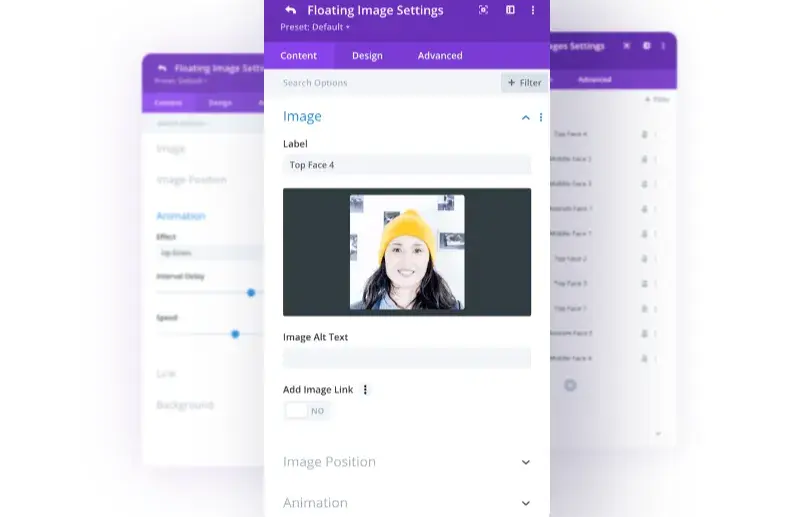
The Floating Images module allows you to create floating images that move as the page scrolls. This creates a dynamic and interactive effect that enhances the user experience.
16. Hover Box
Elements with hover effects
The Hover Box module is ideal for highlighting elements on your website. It offers countless customization options for hover effects that encourage user interaction.
17. Image Hotspot
Interactive images with hotspots
With the Image Hotspot module, you can create interactive images that contain hotspots. These hotspots can be provided with pop-ups, texts or links to provide additional information.
18. Image Magnifier
Image magnification for detailed views
The Image Magnifier module allows users to enlarge parts of an image by hovering over them with the mouse. Ideal for product images or other content where details are important.
19. Image Mask
Images with mask effects
The Image Mask module allows images to be “masked” into different shapes and patterns. This offers a creative way to integrate images into the design of the website.
20. Image Showcase
Image presentation in different layouts
The Image Showcase module offers a wide range of options for presenting images. Whether in a gallery, a carousel or a grid system, this module offers numerous customization options.
21. Image Slider
Image slider with a wide range of customization options
The Image Slider module enables the creation of image sliders with numerous customization options. From the speed of the slider to transition effects, this module offers everything you need for an appealing image presentation.
22. Lottie Icon
Animated icons for more dynamics

The Lottie Icon module allows you to integrate animated icons into your website. These icons are particularly eye-catching and can increase user interaction and engagement.
23. Masonry Gallery
Module for unique photo galleries
As mentioned above, the Masonry Gallery module allows you to create sophisticated and visually appealing photo galleries with numerous customization options.
24. Panorama
360-degree images for immersive experiences
The Panorama module enables the integration of 360-degree images that offer users an immersive experience. Ideal for virtual tours or product presentations.
25. Price List
Display price lists clearly and attractively
The Price List module provides an easy way to create price lists or menus. It offers numerous customization options to adapt the list to the design of the website.
26. Reading Progress Bar
Reading progress bar for long articles
The Reading Progress Bar module adds a progress bar that shows the user how much of the article has already been read. This encourages user interaction and engagement.
27. Scroll Image
Animate images while scrolling
The Scroll Image module enables the animation of images as the page scrolls. This creates a dynamic effect and makes the website more visually appealing.
28. Star Rating
Display ratings visually
The Star Rating module enables the display of ratings in the form of stars. This is useful for product reviews or customer feedback.
29. SVG Animator
Animate SVG elements
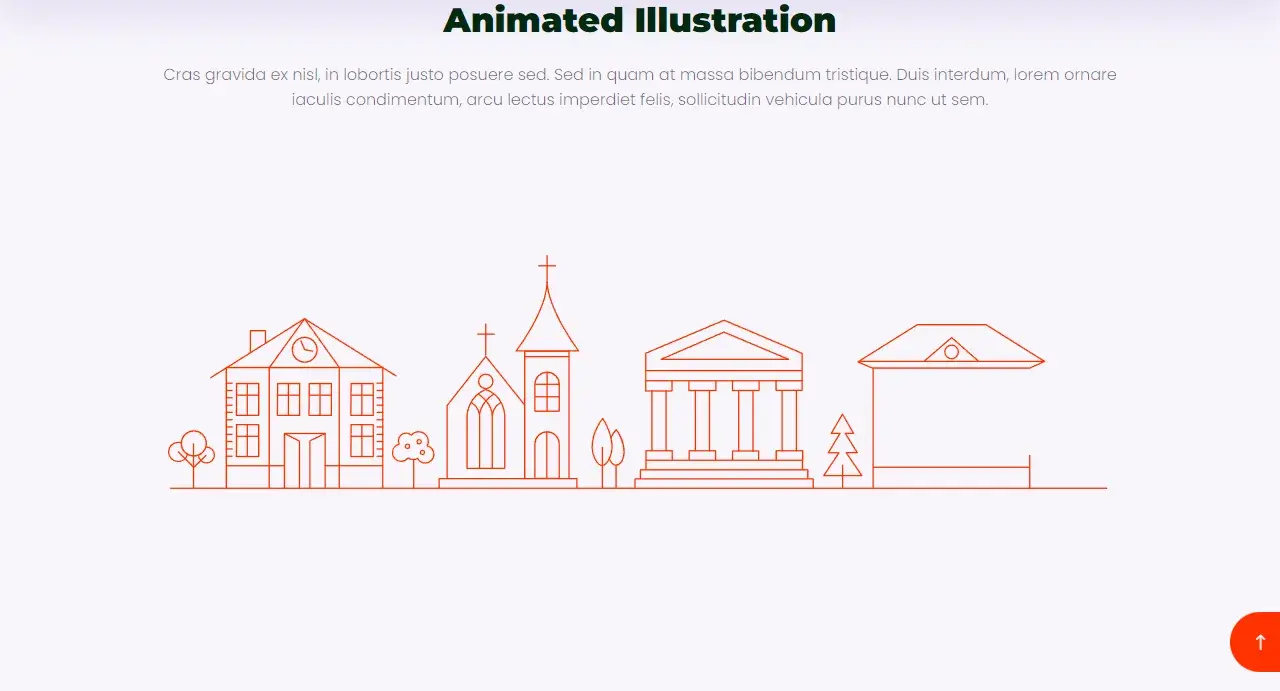
The SVG Animator module enables the animation of SVG elements. This offers a creative way to integrate complex graphics or logos into the website.
30. Testimonial Slider
Customer testimonials in slider format
The Testimonial Slider module enables the presentation of customer testimonials in an appealing slider format. This increases trust and promotes the credibility of the website.
31. Tilt Image
Images with a tilt effect
The Tilt Image module adds a tilt effect to images, which is activated when the mouse is moved over them. This creates an interactive and dynamic effect.
32. Timeline
Timelines for historical or procedural presentations
The Timeline module enables the creation of timelines that represent different events or processes. This is useful for displaying company histories, project phases or other chronologically ordered information.
33. Typing Text
Animated typing effect for text
The Typing Text module simulates a typing effect that makes text appear character by character. This is ideal for drawing attention to important messages or headlines.
34. Info Circle
Circular presentation of information
The Info Circle module enables information to be displayed in a circular layout. This is particularly useful for the visualization of processes or services that take place in several steps.
35. Advanced Tabs
Advanced tab navigation for content
The Advanced Tabs module provides a powerful way to organize content in different tabs. It offers numerous customization options and is ideal for structuring complex content.
36. Horizontal Timeline
Horizontal timeline for events or processes
The Horizontal Timeline module is a variant of the Timeline module that allows events to be displayed horizontally. This is useful for visualizing processes or historical sequences.
37. Expanding CTA
Expandable call-to-action elements
The Expanding CTA module enables the creation of call-to-action elements that expand on click or hover to display additional information or options.
38. Text Highlighter
Highlighting of text passages
The Text Highlighter module enables the highlighting of certain text passages. This is useful for drawing attention to important information or keywords.
39. Tile Scroll
Tile-based scrolling for content
The Tile Scroll module offers a unique way to display content in a tile-based layout that animates as you scroll. This creates a dynamic and interactive user experience.
40. Pricing Table
Pricing tables for products or services
The Pricing Table module enables the creation of clear pricing tables. It offers numerous customization options and is ideal for displaying different price plans or packages.
41. Filterable Gallery
Filterable image gallery
The Filterable Gallery module allows you to create an image gallery with filter options. This is particularly useful for portfolios or product catalogs that require a sorting function.
42. Parallax Image
Images with parallax effect
The Parallax Image module adds a parallax effect to images, which is activated when the page is scrolled. This creates visual depth and makes the website more appealing.
43. Filterable Grid
Filterable grid system for content
The Filterable Grid module allows content to be displayed in a grid system that can be sorted by filters. This is ideal for organizing products, blog posts or other types of content.
44. Hover Gallery
Gallery with hover effects
The Hover Gallery module allows you to create an image gallery that shows various hover effects when hovered over with the mouse. This increases interactivity and makes the gallery more visually appealing.
45. Content Slider
Slider for diverse content
The content slider module offers the option of displaying not only images, but also text, videos and other content in a slider. This is ideal for presenting a wide range of information in a compact format.
46. Gravity Forms Styler
Style customizations for Gravity Forms
The Gravity Forms Styler module enables the individual design of Gravity Forms. From the font to the color scheme, this module offers numerous customization options to adapt the forms to the design of the website.
47. Image Rotator
Rotating images
The Image Rotator module enables the automatic rotation of images. This is useful for displaying product images from different angles or for a dynamic image gallery.
48. Table of Contents
Table of contents for long articles
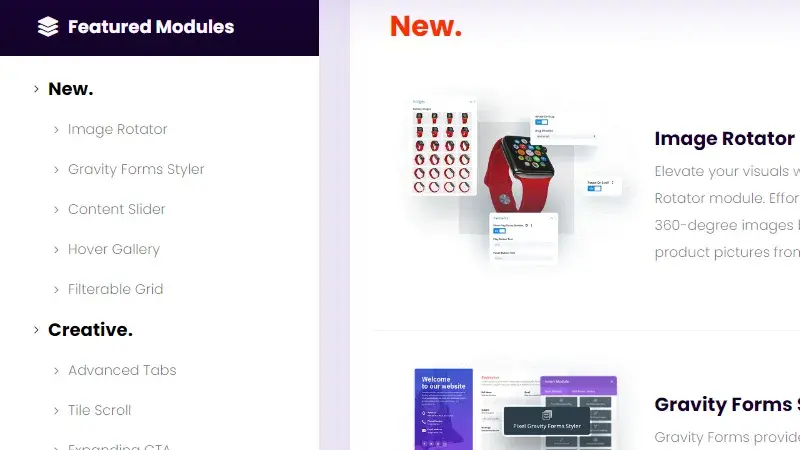
The Table of Contents module creates an automatic table of contents for long articles or pages. This improves user navigation and makes it easier to find specific sections.
49. Reveal
Reveal effects for content
The Reveal module enables the gradual unveiling of content, for example when scrolling the page. This creates an element of surprise and encourages user interaction.
50. Accordion Slider
… coming soon
51. Instagram
… coming soon
Unique Divi functions
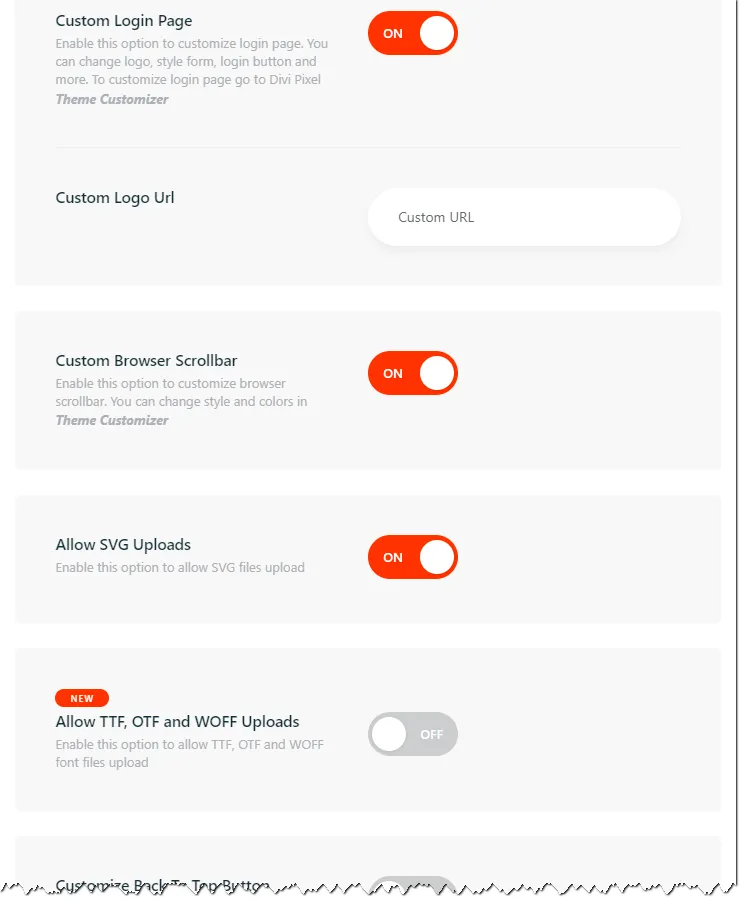
1. Custom Login Page
Customization of the login page
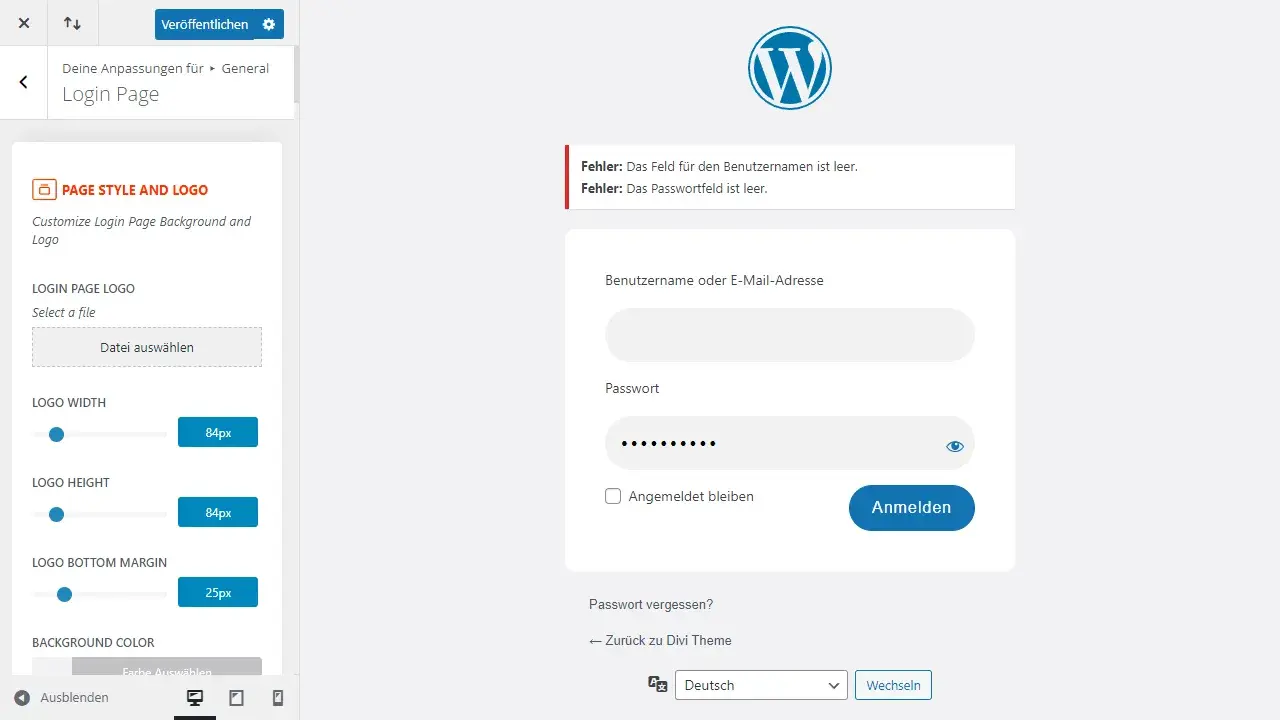
With the “Custom Login Page” function, you can customize the login page of your WordPress website. Add logos, style the login forms and make the page part of your brand identity. This feature is particularly useful for ensuring consistent branding across all page areas.
2. Browser Scrollbar
Customizable browser scrollbar
The Browser Scrollbar feature allows you to customize your browser scrollbar to match your brand style. This is a subtle but effective way to improve the user experience on your website while reinforcing branding.
3. 404 Page
Custom 404 pages
This feature allows you to create custom 404 pages using the Divi Builder. Instead of the standard “page not found” message, you can design a page that better matches your website design and helps users find what they’re looking for.
4. Allow SVG uploads
Allow SVG uploads
This feature allows you to upload SVG image files directly to the WordPress media library. This is especially useful for web designers and developers who want to use scalable vector graphics without having to install additional plugins.
5. Custom Map Marker
Custom map markers
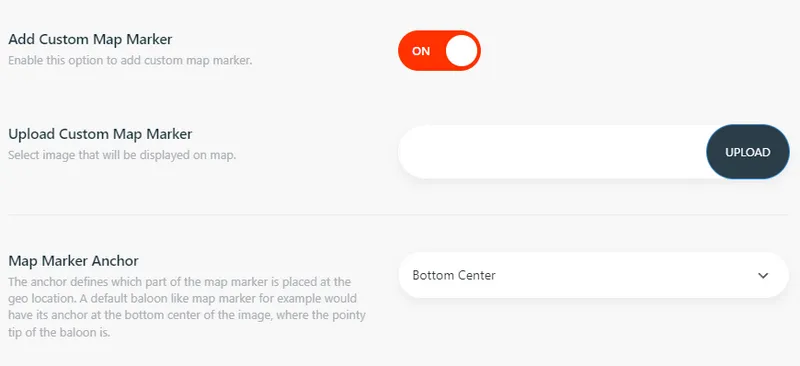
With “Custom Map Marker” you can upload custom markers for the Divi Map Modules. This provides an additional layer of personalization and is especially useful for businesses that want to display their locations on a map.
6. Back To Top Button
Customized “Back to top” button
This feature allows you to create a unique back to top button with customized settings. This improves the user experience and makes it easier to navigate long pages.
7. Hide Admin Bar
Hide admin bar
This feature allows you to hide the admin bar and only show it when you hover over the top of your website. This is useful to get a clean and uncluttered view of your website.
8. Add Preloader
Add Preloader
Choose from one of 28 beautiful preloaders and change their color and transition style. This improves the user experience by preloading the content of the page while the user waits.
9. Change Logo On Scroll
Change logo on scroll
This feature allows you to upload an alternative logo that will be displayed when the page scrolls. This is an interesting way to make the branding dynamic and improve the user experience.
10. Footer Customization
Footer customization
This feature allows you to use a custom Divi layout as a global footer and add additional reveal effects. This gives you the flexibility to design the footer of your website exactly how you want it.
11. Header & Navigation
Customization of header and navigation
With the “Header & Navigation” function, you can customize the header and navigation menu of your website. From color schemes to hover effects, this feature offers a wide range of customization options to enhance the user experience and strengthen branding.
12. Add Button to Divi Menu
Add Button to Divi Menu
This feature allows you to add a custom button to the Divi Menu. This is especially useful for call-to-action elements such as “Contact Us” or “Buy Now” which can be placed directly in the menu.
13. Rename Projects CPT
Rename projects CPT
With “Rename Projects CPT” you can change the name of the custom post type “Projects”. This is helpful if you want to use the post type for a different purpose than originally intended.
14. Divi Library Shortcodes
Shortcodes for the Divi library
This function enables the use of Divi library shortcodes in every Divi module. This facilitates the reusability of elements and increases the efficiency of website design.
15. Conditional Display
Conditional display
Conditional Display allows you to display content based on user role or login status. This is useful for websites that want to provide different content for different user groups.
16. Maintenance Mode
Maintenance mode
This feature allows you to activate maintenance mode for your Divi website with just a few clicks. This is particularly useful if you want to make changes to the website without users seeing them.
17. Custom Font Uploads
Upload custom fonts
This feature allows you to upload TTF, OTF and WOFF fonts directly. This expands the design possibilities and allows for better branding customization.
18. Particles Background
Particle background
“Particles Background” allows you to create interactive backgrounds for your Divi website. This adds a dynamic and engaging element that enhances the user experience.
19. Popup Maker
Popup creator
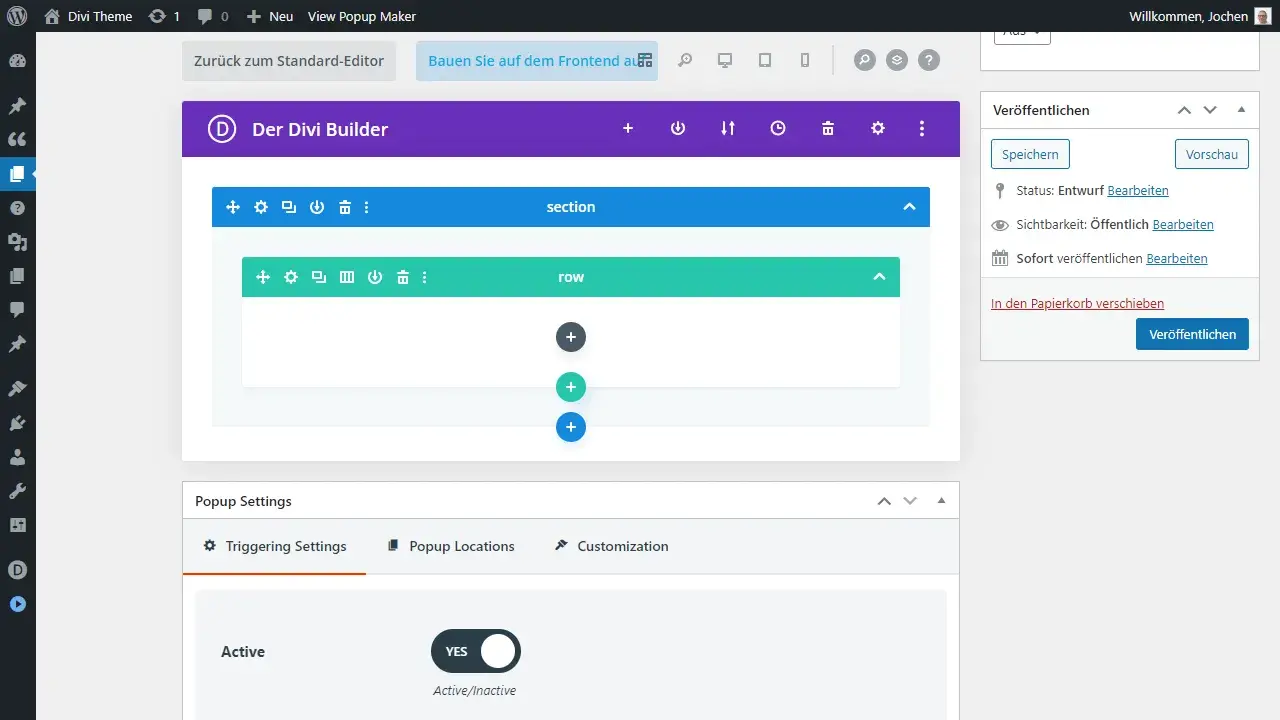
The “Popup Maker” allows you to create unlimited popups for your Divi website. This is useful for promotions, announcements or to highlight special content.
While popups are often perceived as annoying, Divi Pixel allows you to create user experience-focused popups that provide real value to the user. Use this feature to promote newsletter sign-ups, showcase special offers or provide important information.
SEO Tip:
Design your popups to appeal not only to the user, but also to search engines. A clear CTA (call to action) and relevant keywords can increase the SEO value of your website.
20. Clear Divi Cache
Clear Divi cache
This feature allows you to clear the Divi cache directly from the WP dashboard toolbar. This is useful to ensure that changes are immediately visible and the website runs smoothly.
Performance and reliability
Optimization for high performance
When using plugins for WordPress, the question of performance often arises. Divi Pixel convinces with highly optimized code and efficient use of resources. The implementation of lazy loading techniques and the minimization of CSS and JavaScript files ensure fast loading times. The use of modern technologies such as HTTP/2 further optimizes server communication. The result? A better user experience and a higher Google PageSpeed rating.
Caching and CDN support
An often underestimated feature of Divi Pixel is its seamless integration with caching solutions and content delivery networks (CDNs). This combination increases the speed and stability of your website, especially for global audiences.
Updates and support
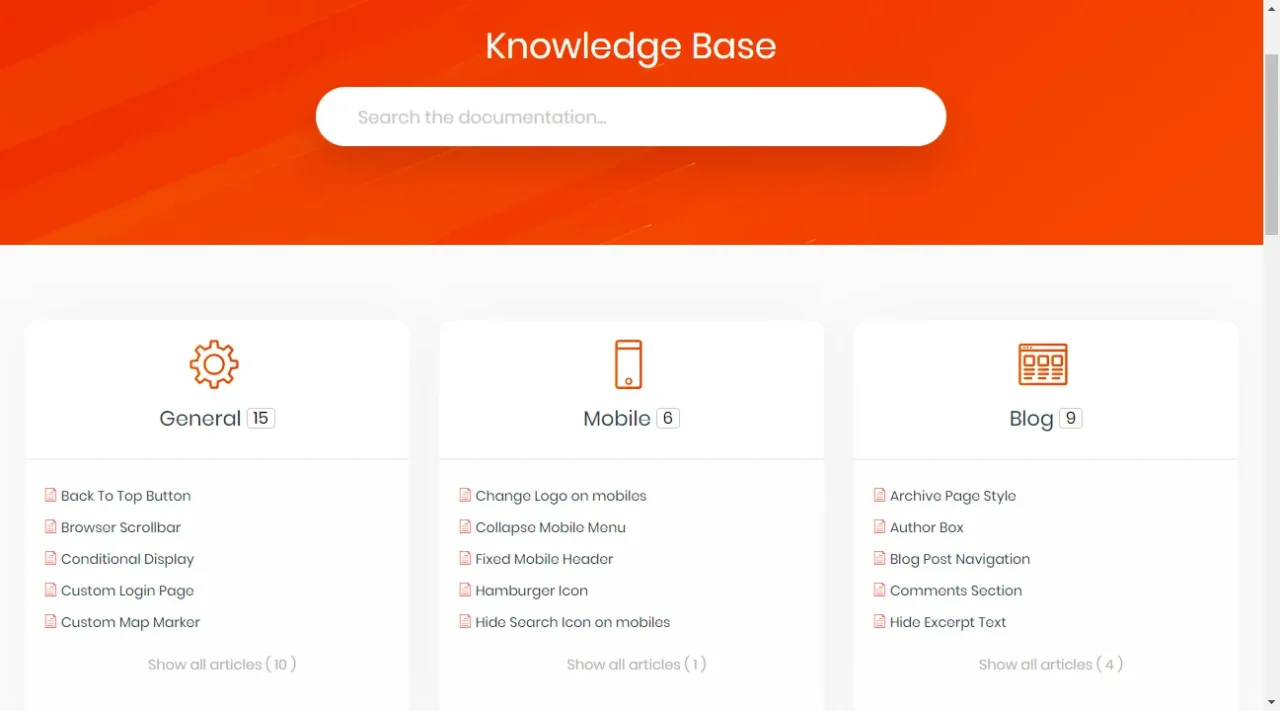
The lifecycle of a plugin is heavily dependent on regular updates and reliable support. Divi Pixel offers monthly updates that not only bring new features, but are also compatible with the latest WordPress versions. Customer support is available via live chat and email, and an extensive knowledge base portal provides answers to frequently asked questions.
Automatic updates
Automatic updates increase the ease of use and security of your website. With an active license key, Divi Pixel is automatically kept up to date without the need for manual intervention.
Compatibility with WordPress Multisite
For administrators of multisite environments, plugin compatibility is a critical factor. Divi Pixel has been developed with scalability in mind and fully supports WordPress Multisite. Setting up and managing the plugin in a multisite environment is almost identical to the procedure for a single WordPress installation.
Network-wide settings
Divi Pixel enables the configuration of network-wide settings that make managing multiple sites much easier. This allows administrators to easily apply settings once defined to all websites in the network.
Combining optimization techniques, continuous updates and multisite compatibility, Divi Pixel delivers the performance and reliability that professionals demand. This robust architecture makes it the preferred choice for anyone looking for not only a powerful, but also a reliable WordPress plugin.
Customer reviews
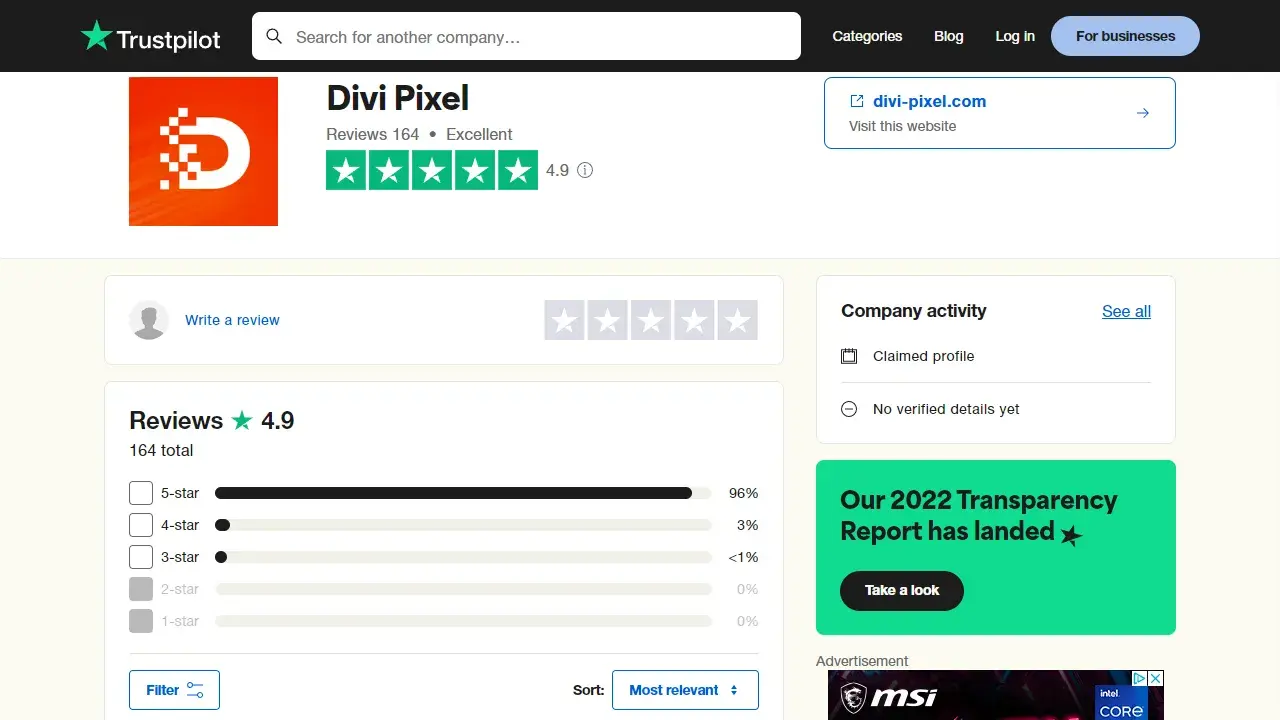
I think the plugin is really well done. I also took a look at what other users think of it.
What the users say
The opinions of the user base are a key indicator of the value of a plugin. Divi Pixel enjoys high recognition in various forums and rating platforms. Users particularly praise the intuitive design functions, high performance and first-class support.
- Design flexibility: Customers highlight how Divi Pixel allows them to customize their websites with minimal effort.
- Performance: The plugin is praised for its fast loading time and optimization of website performance.
- Customer service: Divi Pixel’s support receives consistently positive reviews, mainly in terms of fast response times and expertise.
Expert opinions
Industry experts also confirm the benefits of Divi Pixel. For example, the plugin has been rated as “excellent” for scalability and performance in several independent tests. Several well-known web design blogs have described Divi Pixel as a “must-have” for every WordPress user.
Overall, Divi Pixel is characterized by above-average positive customer reviews and success stories. This makes it a trustworthy choice for anyone looking to optimize their WordPress site.
Pricing and packages
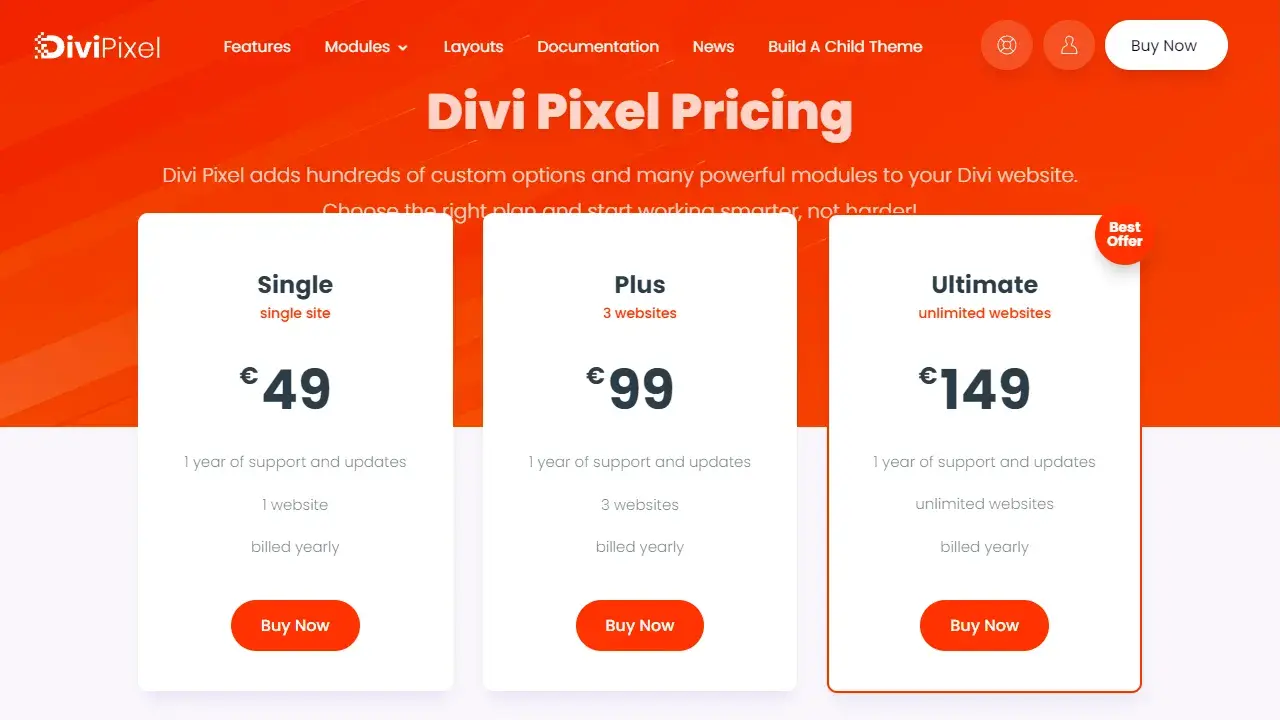
For those who are Divi designers or developers and want to improve their websites, Divi Pixel offers different pricing models. Here is a detailed pricing table to help you decide.
| Single | Plus | Ultimate | |
|---|---|---|---|
| Support plan | 1 year | 1 year | 1 year support |
| Websites | 1 | 3 | unlimited |
| Billing | annually | annually | yearly |
| Price | € 49,00 | € 99,00 | € 149,00 |
Key functions per tariff
- Single: Ideal for individuals. Access to all functions.
- Plus: For webmasters with up to three sites.
- Ultimate: For larger agencies or developers who don’t want any restrictions.
Money-back guarantee
All plans come with a 14-day money-back guarantee. If you are not satisfied with the plugin, a full refund will be given, no questions asked.
FAQ
Pros and cons of the Divi Pixel plugin
Advantages:
- Advanced settings and modules: Divi Pixel offers various advanced settings and over 50 custom Divi Builder modules that greatly extend the functionality of a Divi website.
- User-friendly interface: The plugin offers an intuitive user interface where all available plugin options can be activated or deactivated.
- Performance-oriented: Divi Pixel is optimized for performance and follows the best WordPress development standards.
- Regular updates: The plugin receives regular updates with bug fixes and new features.
- World-class support: The support team is experienced and friendly.
- Compatibility: The plugin is 100% compatible with WordPress Multisite network installations.
- Additional features: It offers the ability to customize headers, footers, login forms, and more.
Drawbacks:
- Price: the cost could be a barrier for some users, especially for sole traders or small businesses.
- Learning Curve: Due to the variety of features and settings, it could take a while to fully familiarize yourself with the plugin.
- Complexity: For simple projects, the multitude of functions could be overwhelming and lead to unnecessary complexity.
- Potential conflicts: As with any plugin, there is the possibility of conflicts with other plugins or themes.
- Dependency: Once you get used to the advanced features, it might be difficult to switch to a simpler system.
Strategic considerations:
- Is Divi Pixel the right choice for your current or future project?
- How does Divi Pixel fit into your long-term content strategy?
- Could Divi Pixel’s advanced features add value for your target audience?
These are some points to consider when considering using Divi Pixel.
Conclusion and recommendations
After an in-depth analysis of the various aspects of this plugin, a clear picture emerges: Divi Pixel is a helpful tool for anyone who wants to get the most out of the Divi platform.
From user-friendliness to customizability to performance, Divi Pixel offers a holistic added value that is hard to overlook.
Who is Divi Pixel particularly suitable for?
Divi Pixel is an excellent choice not only for professionals, but also for beginners. With its numerous modules and personalization options, it offers a wide range of application scenarios:
- Web design agencies: for creating customized designs.
- E-commerce websites: Thanks to extended functionality to increase the conversion rate.
- Bloggers: To present unique and appealing content.
👉 Here’s what’s next
- Check out my post on the best Divi plugins.
- Further exploration of the Divi Pixel features: Get to grips with the various features of Divi Pixel to fully utilize its capabilities for your website.
- Performance analysis: Track the performance of your website before and after implementing Divi Pixel to evaluate the actual added value.