Best Gutenberg Block Plugins for WordPress
With the Block Editor, WordPress has finally arrived where it always wanted to be, but the default blocks of WordPress itself hardly satisfy anyone. Fortunately, there are Gutenberg block collections for WordPress, which extend the functionality of the CMS with many useful blocks. Who needs a separate Page-Builder anymore?
The Block Editor is much more than just an editor for posts, because it allows you to freely design WordPress using Full Site Editing. At least if you have the right blocks installed. Today, I’ll introduce you to the best plugins of this kind in more detail and tell you all the pros and cons in terms of WordPress and operation.
The best Gutenberg Block Plugin
I love these tools because they promise short loading times. Other Page-Builders like Elementor or Beaver Builder can’t compete with that.
Now let’s move on to the details:
The ultimate list of the best Gutenberg Block plugins:
1. Kadence Blocks

Kadence Blocks adds several new blocks to the Block Editor of WordPress. So it extends the already integrated Page-Builder in WordPress with fresh possibilities for design and with more content forms. What I find interesting and useful here is the prospect that the individual modules of Kadence Blocks can be activated as well as deactivated in the settings. This reduces bloat because you only need to turn on what is actually in use on the blog in question. So if you don’t need certain blocks, you don’t even need to activate them. In addition, Kadence Blocks only loads the corresponding CSS and JavaScript on the pages where the blocks are really in use. Not everyone does it that way.
Currently, Kadence Blocks already provides over twenty different blocks for WordPress’ Gutenberg editor that are available after installing the plugin. A few of them are Pro Modules. However, these are often about additions that not every user needs. In particular, dynamic content, font, and icon upload or even animations when scrolling. Popular blocks such as the Row Layout, which makes multi-column layouts child’s play, are still part of the normal range of functions. So if you simply want to work more with the blog editor and expand the designs and controls a bit, Kadence Blocks is indeed excellent.
Essential for me are also the FAQ and the How-to block, with schema markup.
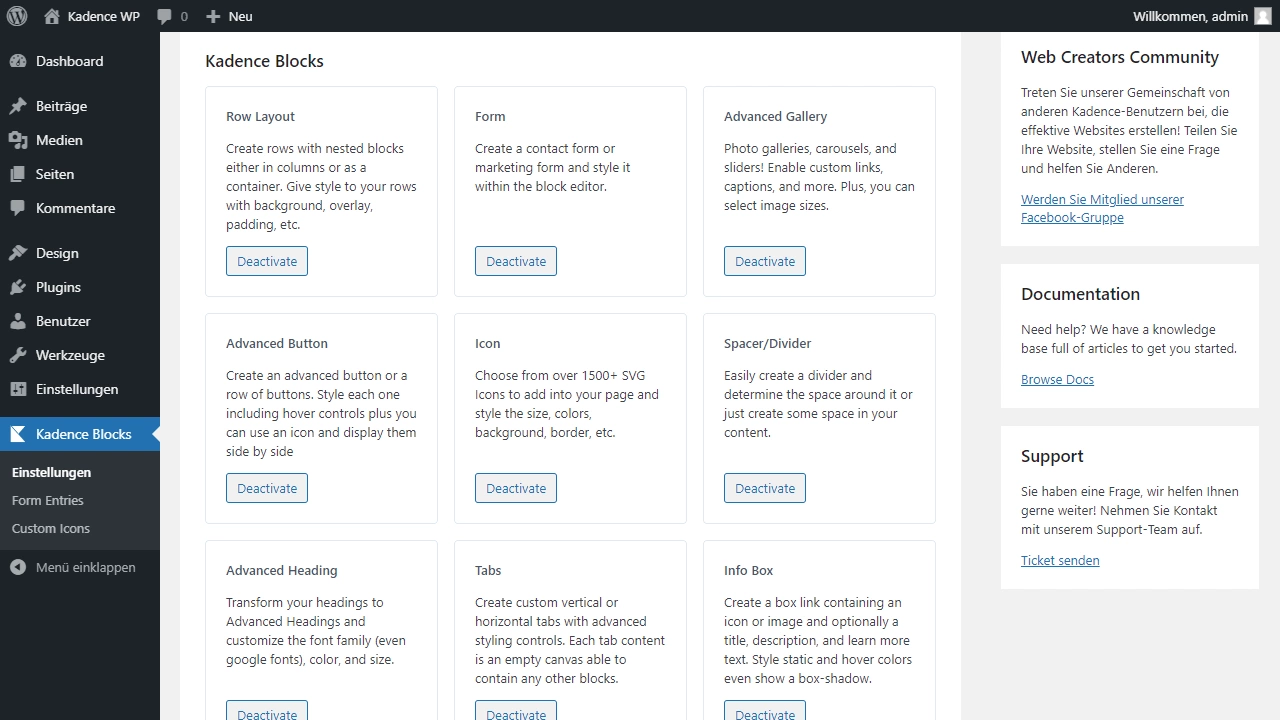
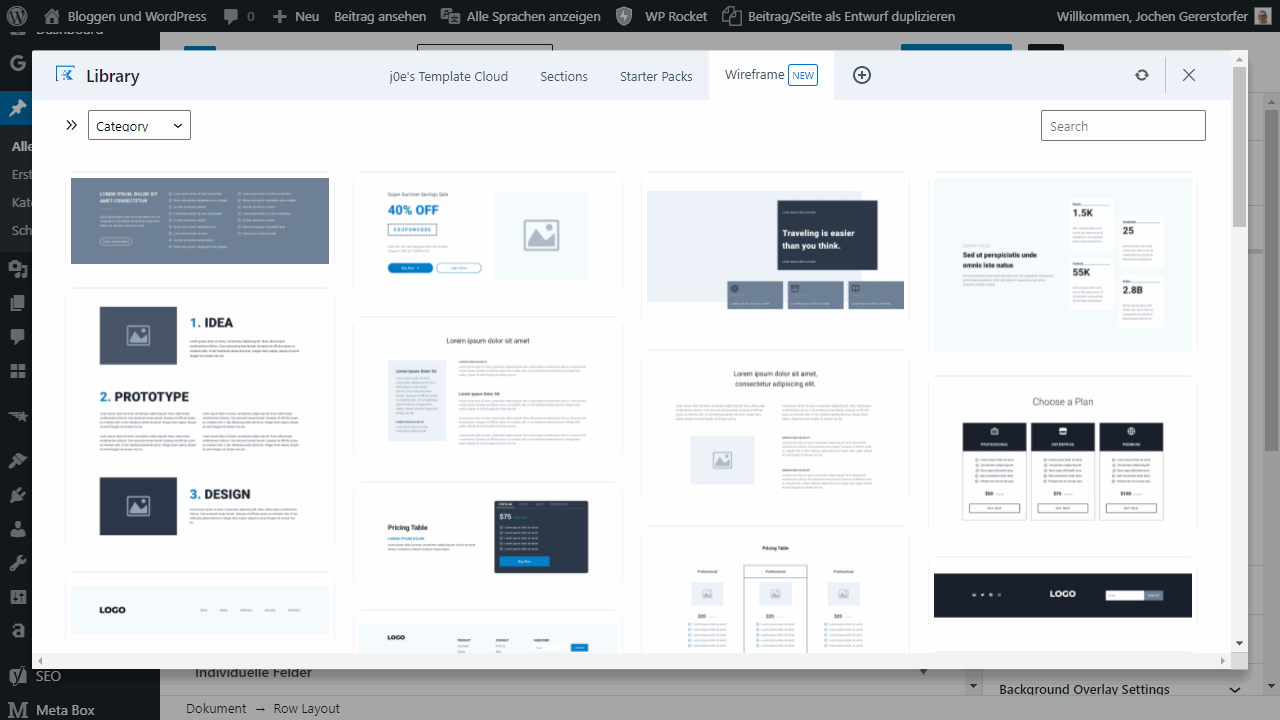
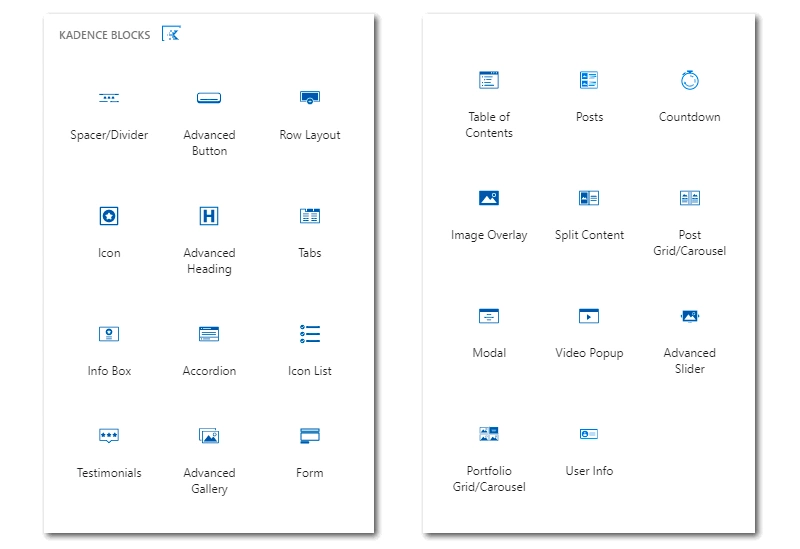
Advantages
- Integrates seamlessly with the WordPress editor
- More than twenty well thought out blocks for the editor
- Well maintained plugin with regular updates
- Kadence WP is super innovative.
Disadvantages
- None known
2. Spectra by Astra

The WordPress plugin Spectra also brings useful and useful blocks for the Gutenberg editor. The extension is not as new as it seems, because the plugin was called Ultimate Addons for Gutenberg some time ago. Now there is finally a clear name with Spectra. Interesting is that Spectra also brings social elements and blocks for SEO content. So for example a social share block or a FAQ, which is integrated accordingly according to Schema.org. There is also a Star Rating, forms, Lottie Animations, Accordion and much more.
The Gutenberg blocks that Spectra adds are also all presented in a live demo. Without a single line of code or a headache because something didn’t work or the entire layout was shot, Spectra allows you to create exciting websites with unique features and orientations. In doing so, Spectra integrates seamlessly with WordPress’ block editor, building on top of the WordPress core itself instead of developing its own system. So it’s no wonder that the plugin performs accordingly.
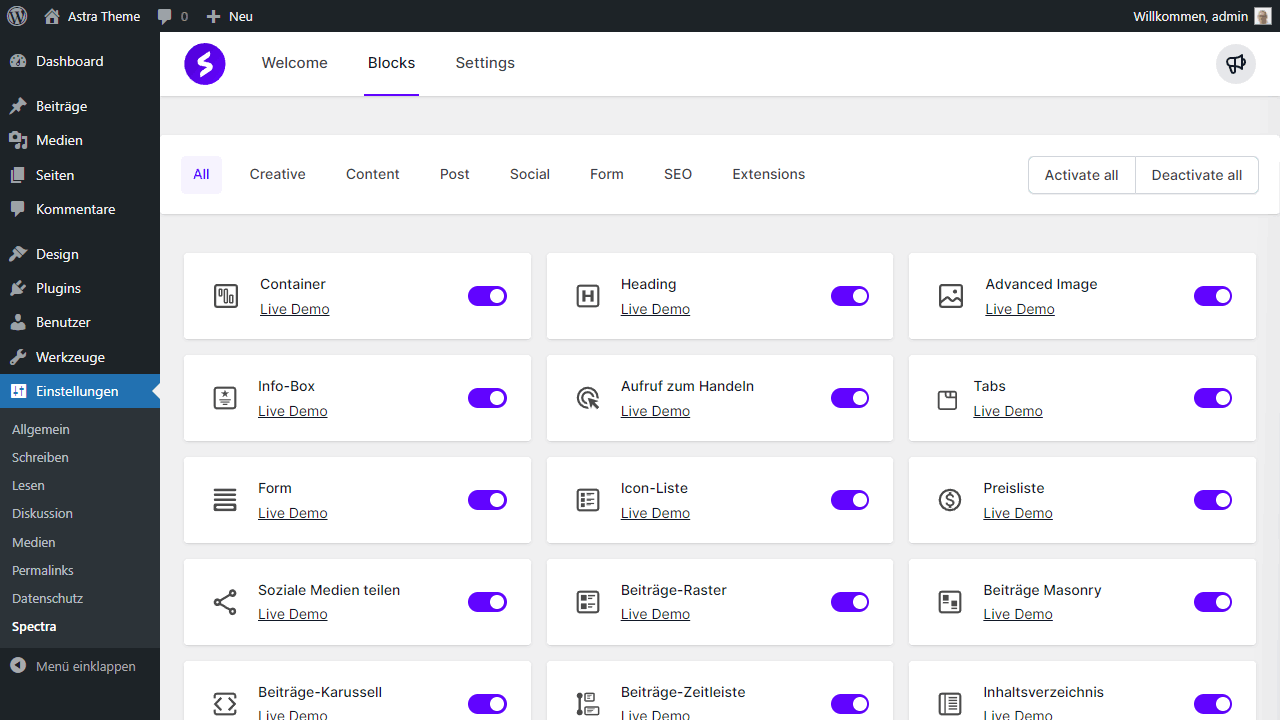
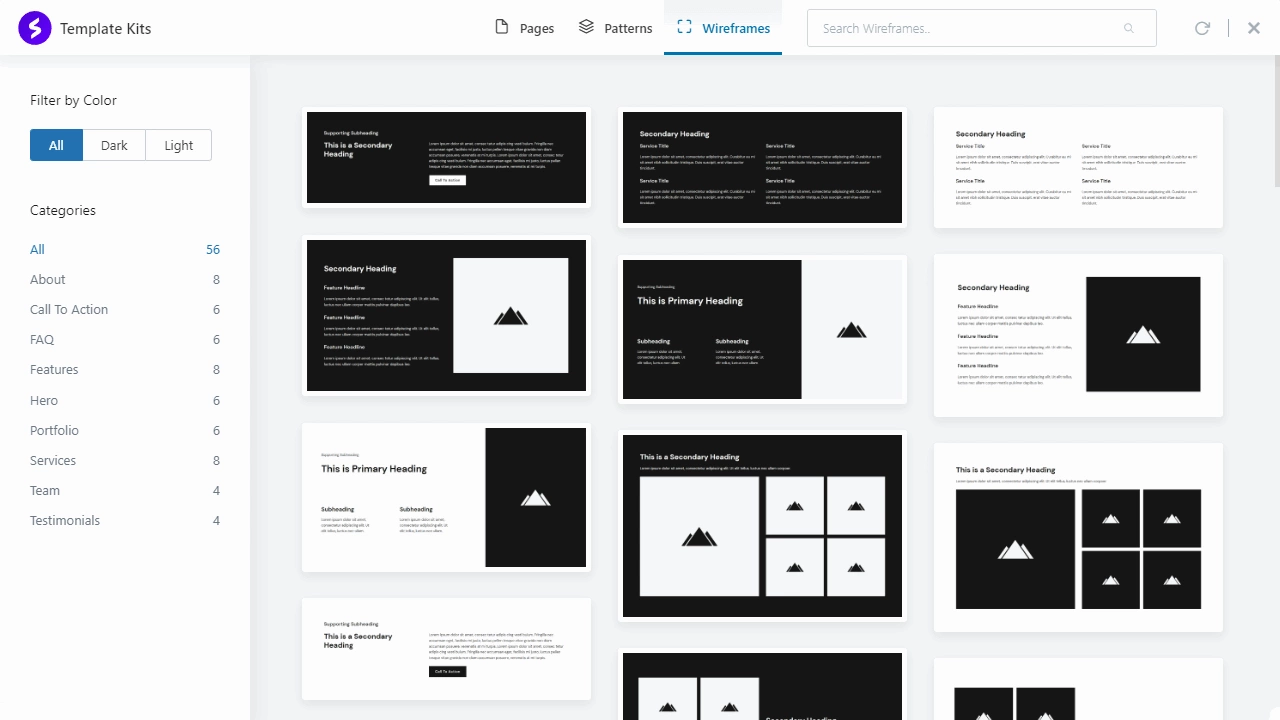
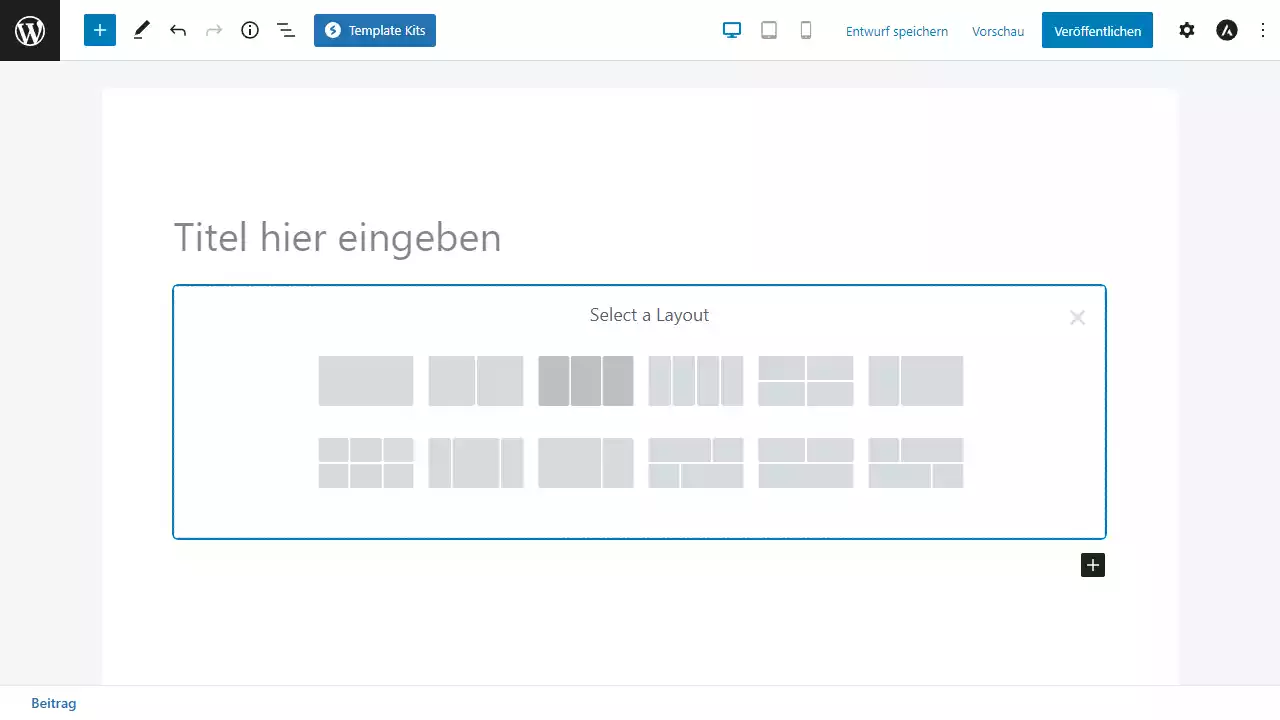
Advantages
- More than thirty new blocks for the Gutenberg editor
- Everything has been thought of! SEO blocks are present as well as social or marketing blocks
- Works perfectly with the popular Astra theme
- Impeccable documentation and tutorials in case you get stuck or want to know something
Disadvantages
- Sometimes it takes a long time to get updates.
3. GenerateBlocks

GenerateBlocks announces itself as a WordPress Blocks plugin of small and lightweight blocks for the block editor. The extension actually relies on only a few blocks, which are supposed to be particularly well thought out. The concept is therefore class instead of mass. GenerateBlocks itself says that they wanted to avoid one-dimensional blocks and instead add diverse blocks, with which all the more is possible. I like this idea very much. After all, it’s a well-known weakness of many plugins that they integrate countless blocks and modules, but all of them are severely limited in each case. Often I have the impression that the features should only sound good for the website and the Pro version, but without really making sense. This is exactly what is to be avoided here.
With GenerateBlocks there are in principle first of all less. A Container Block, a Grid Block, an Image Block, a Headline Block, a Button Block and a Query Loop Block. The latter is used to create article lists that can be composed of any posts from WordPress. These blocks can then be customized with colors, fonts, gradients, icons and more to appear more individual. If you want even more extras, the Pro version then unlocks, among other things, pattern. By the way, the name comes not by chance because GenerateBlocks comes from GeneratePress, an extremely popular WordPress theme. The blocks are well-thought-out and really work optimally in the end, without overloading the Gutenberg editor with pointlessness. So if you like the idea and the concept, you’re in the right place.

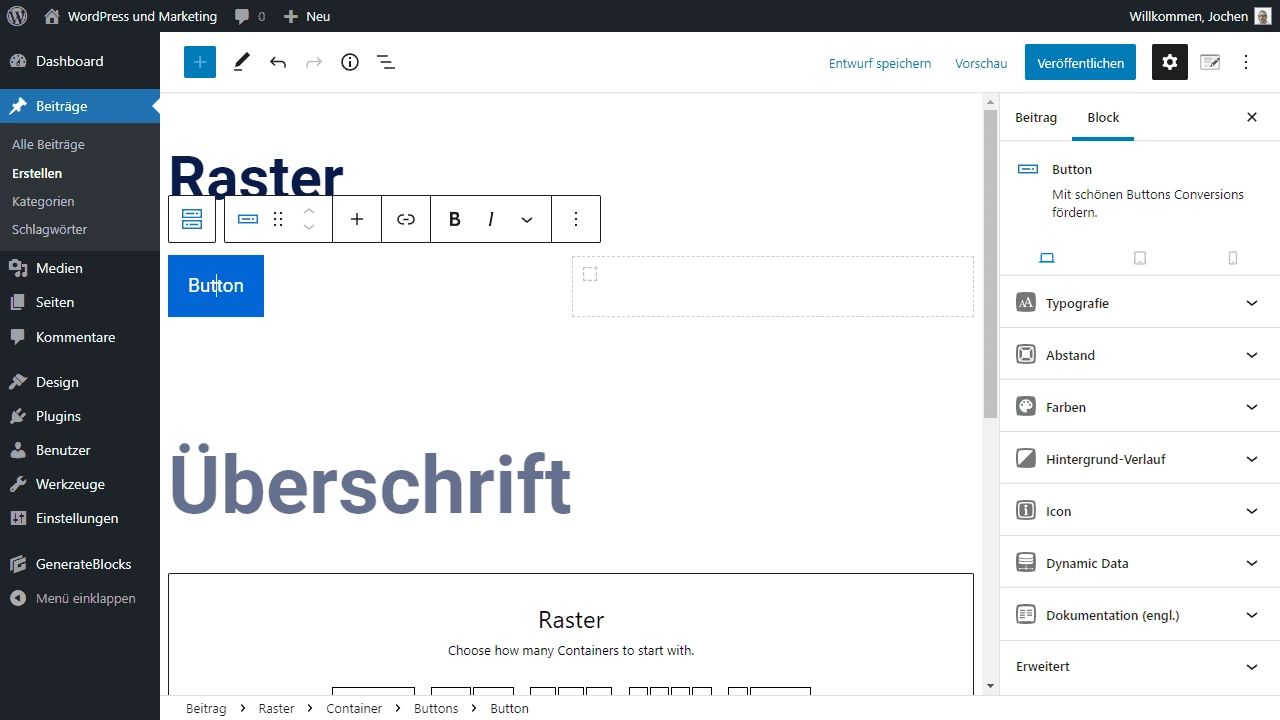
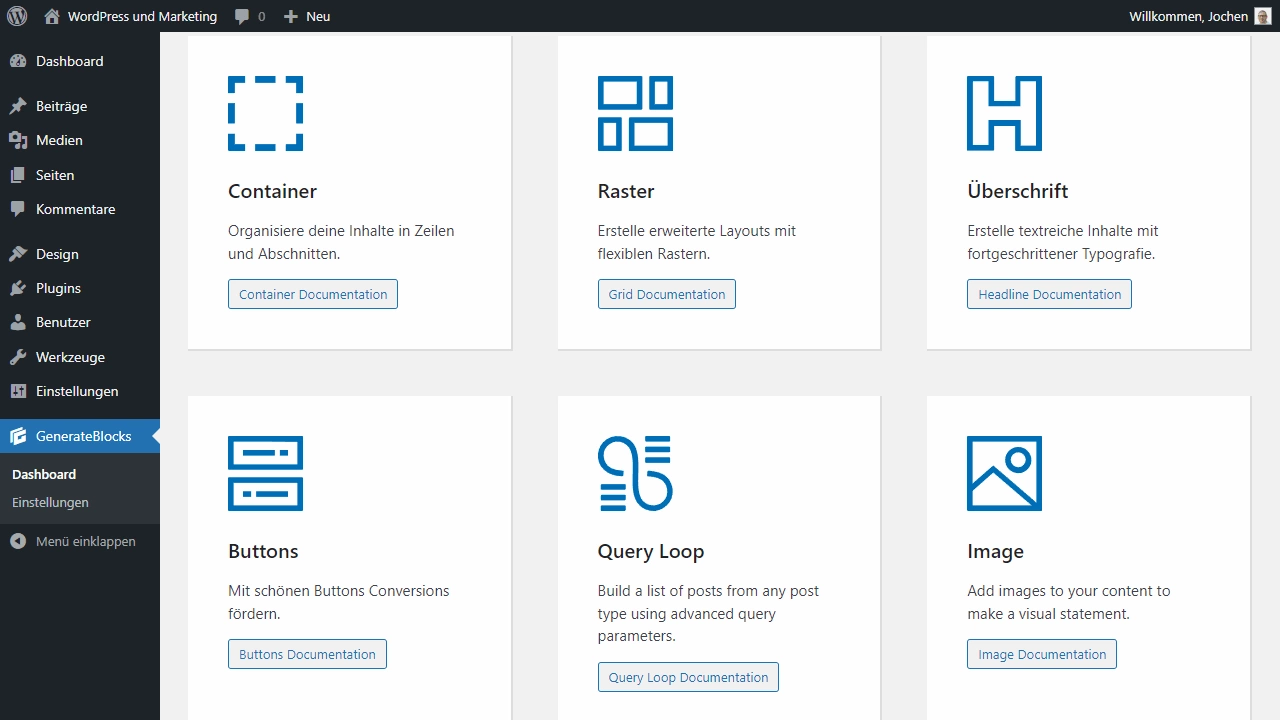
Advantages
- Fewer modules, which appear all the more sophisticated for it
- GenerateBlocks guarantees perfect interaction with GeneratePress
Disadvantages
- For some surely too little or less than used to from similar plugins
4. CoBlocks from GoDaddy

CoBlocks also aims to turn WordPress’ Gutenberg editor into a full-fledged Page-Builder by adding many more blocks and controls. The plugin describes itself as an innovative selection of WordPress blocks that nevertheless manage without ballast and deliver a correspondingly high performance. I don’t like the grandiose promises of the developers so much because good plugins usually do not need this. Here, however, one self-praise follows the next, and it’s hard to look past that without comment.
The big goal of CoBlocks is clearly to create a full-fledged Page-Builder out of the WordPress internal block editor. For this, there are layout and design functions, row and column blocks, dynamically generated content areas and much more. To keep all this as simple and usable as possible, the developers have created a free Gutenberg first theme, which should work ideally with CoBlocks. It is in combination then that CoBlocks really comes into its own and allows for a variety of designs, just as visual page creators do. With over fifty blocks, a lot is also offered, and the best part is that CoBlocks is made available for free. So trying out the Gutenberg Block plugin is well worth it.
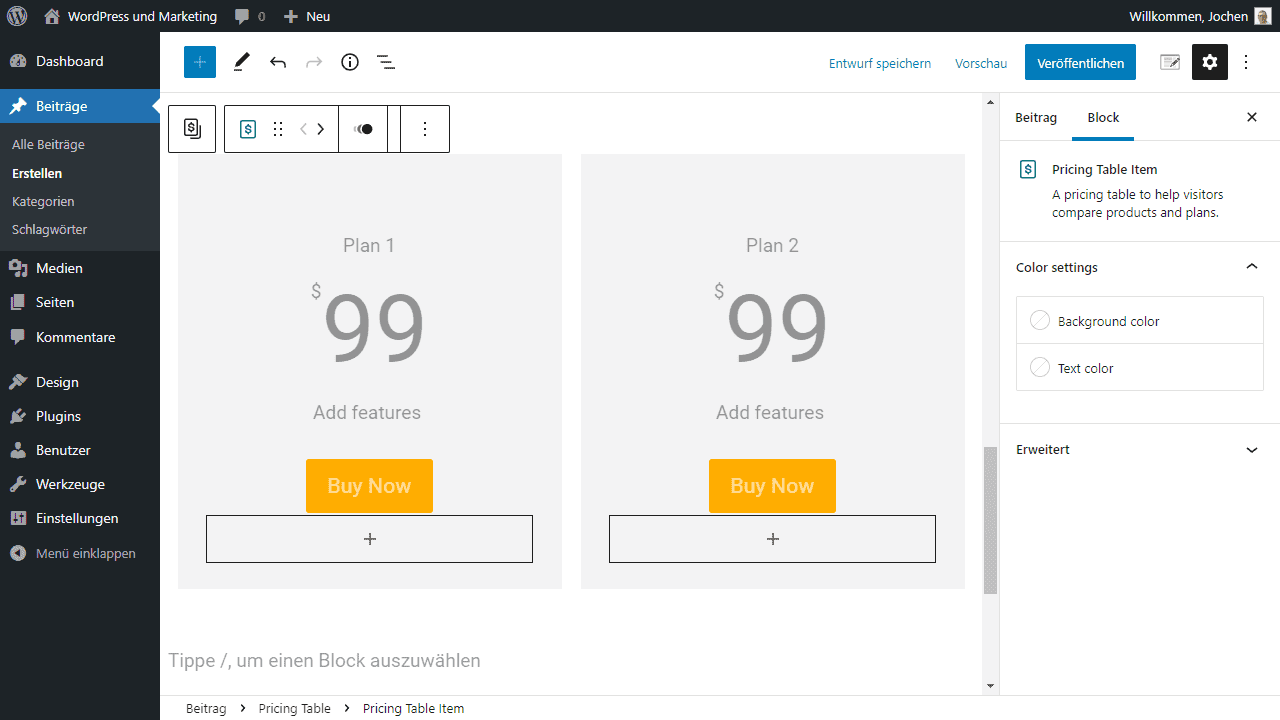
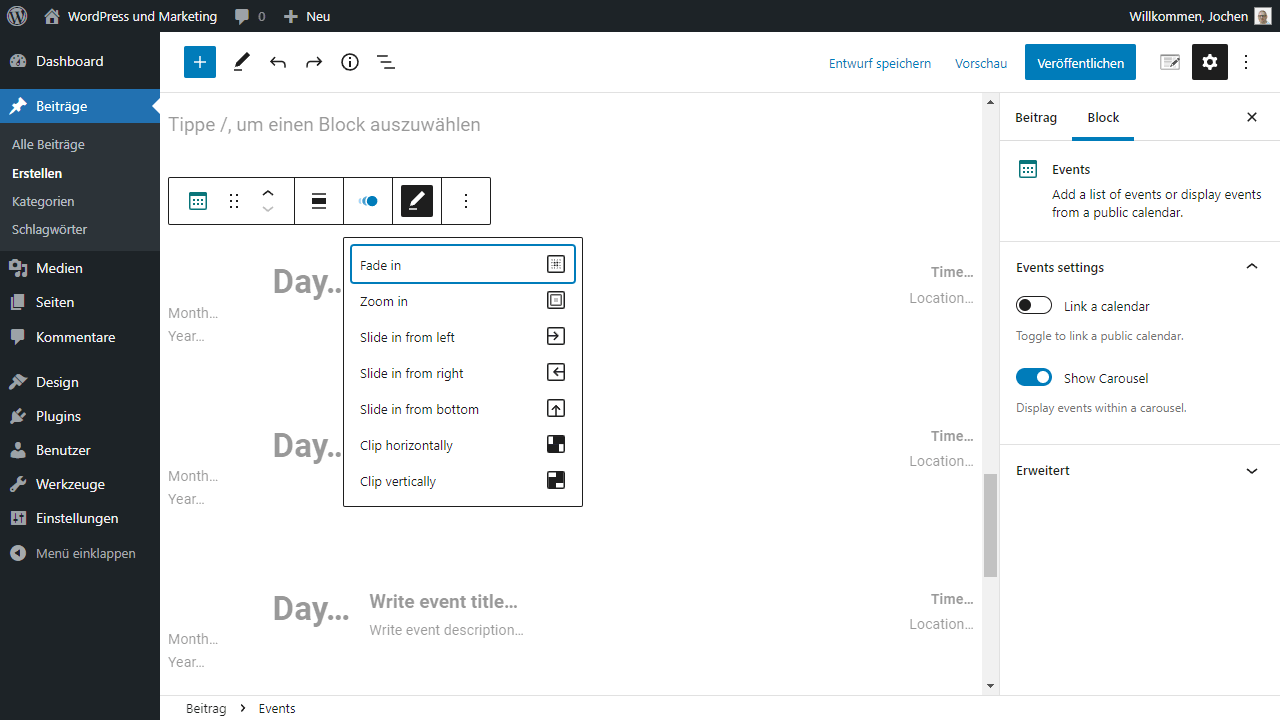
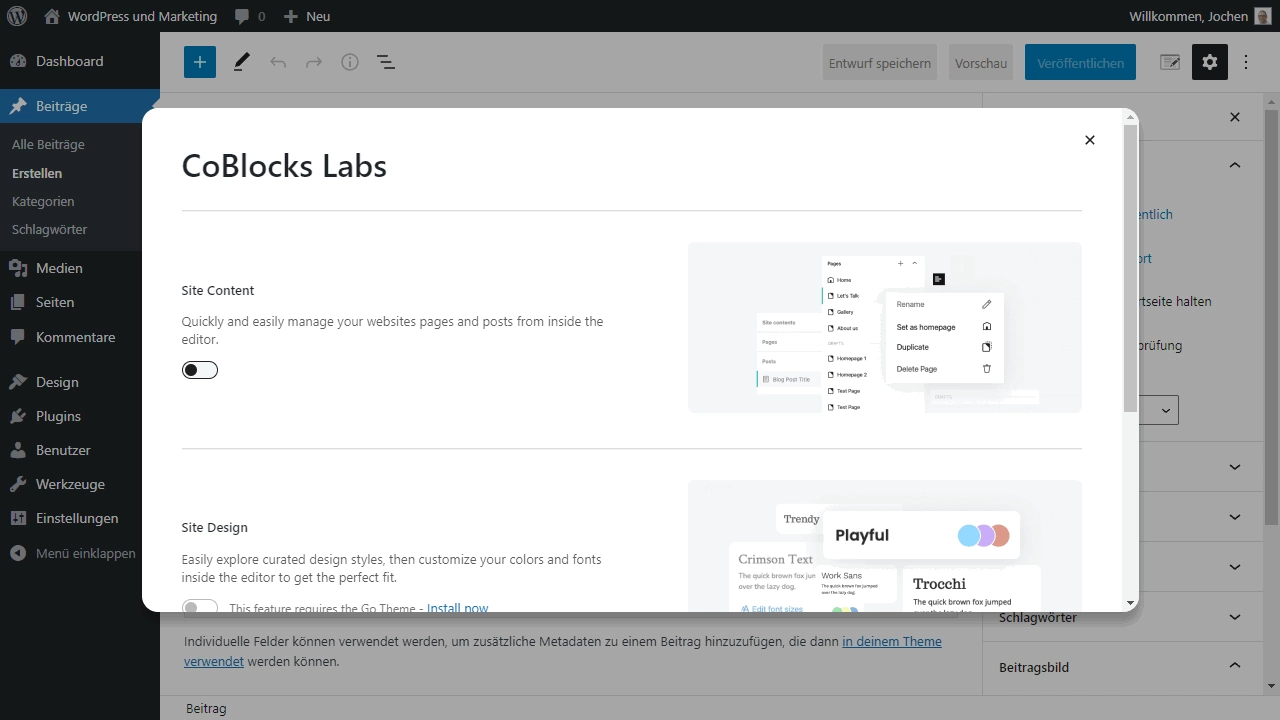
Advantages
- Quick to install, set up and easy to use
- Despite over fifty new blocks for WordPress’ block editor, the plugin remains performant and fast
- Free Gutenberg first theme expands everything into a full-fledged block-based Page-Builder
Disadvantages
- None known
5. Otter Blocks

What I personally really like about Otter Blocks is the fact that the plugin presents itself relatively unexcited and knows what it can do. Otter Blocks itself is a so-called Gutenberg Blocks Page-Builder plugin, so an extension that massively expands the internal block editor of WordPress and adds features and much more. Whether it’s additional CSS code, visibility rules for certain content, or fancy animations, Otter Blocks makes much of it a breeze. As with other Page-Builders, the blocks are easily activated and then used, without any complicated settings or additional mechanisms.
However, if you want, you can often find a few more options for the individual blocks, and the animations are especially popular with Otter Blocks. These bring life and movement to the otherwise rather static looking Gutenberg blocks. If all this interests you or if you come from a popular Page-Builder like Elementor or Divi and want to switch, Otter Blocks could therefore be interesting. Especially because it builds on native WordPress controls and yet creates a full-featured Page-Builder out of them. In addition to more than twenty blocks available in the free version, developer Theme Isle also offers a Pro variant. This improves the functions in the business area and extends Otter Blocks, for example, with WooCommerce functions.
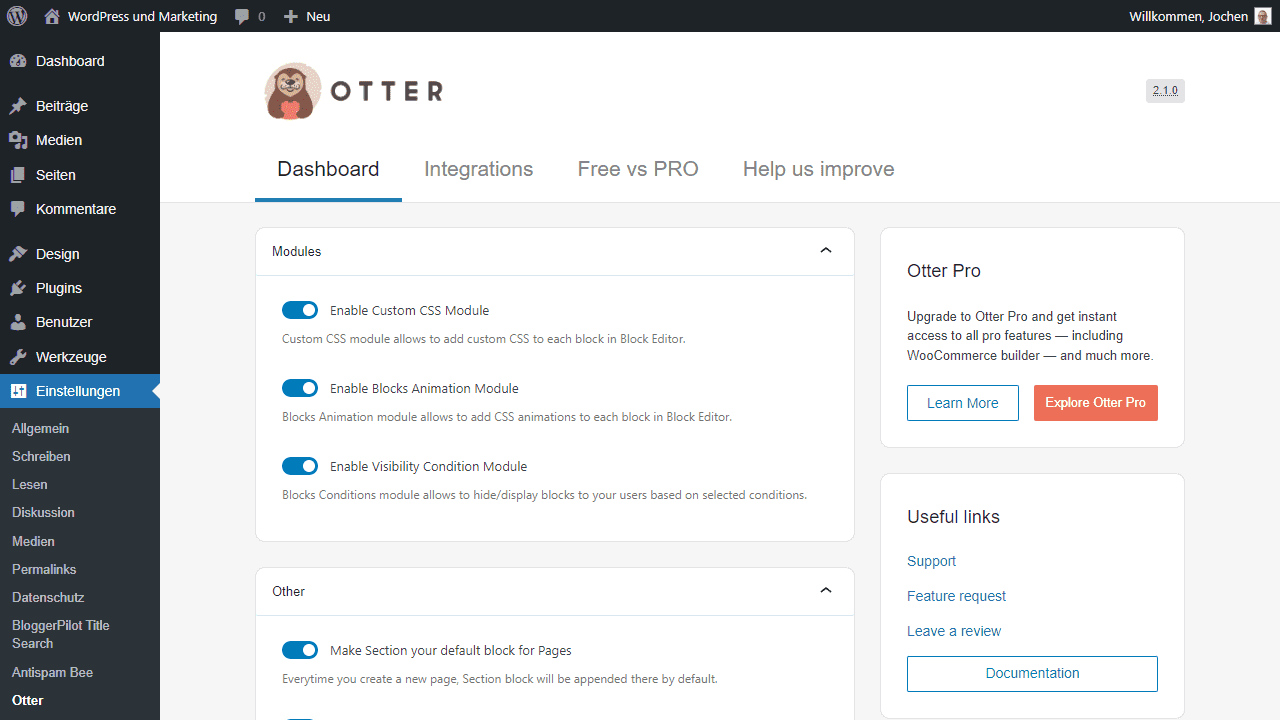
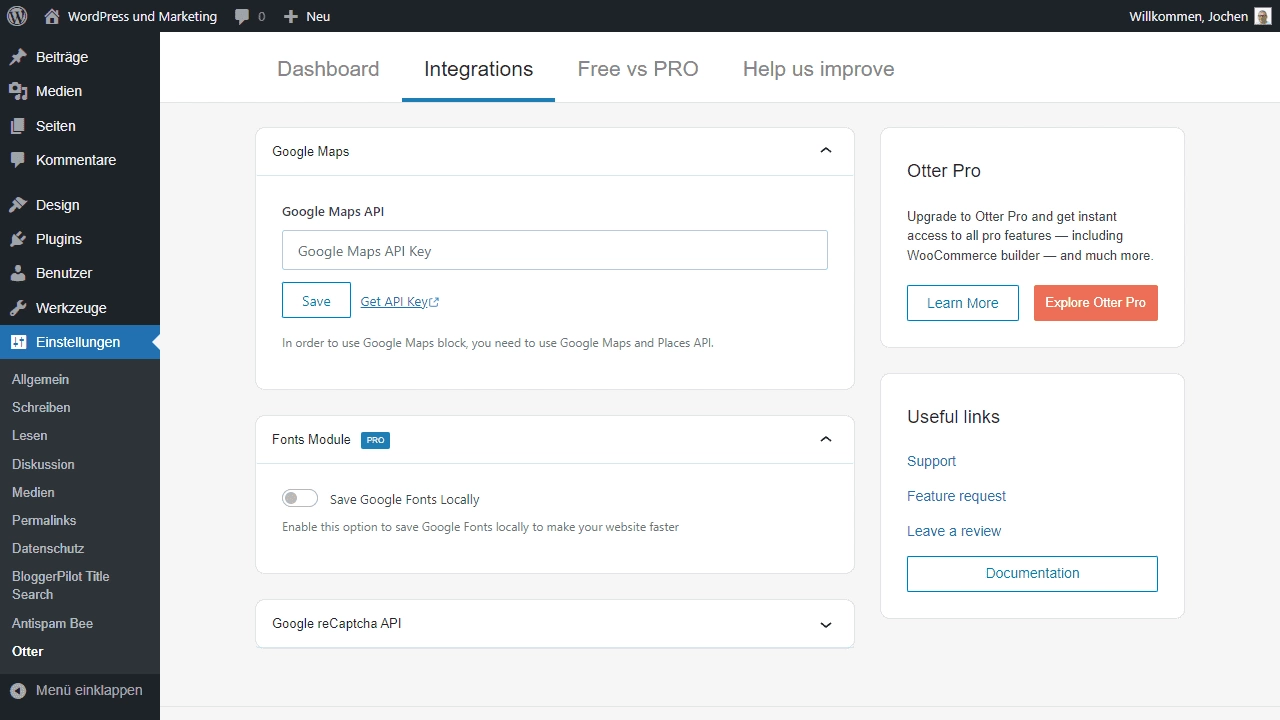

Advantages
- Ideal for those who want to switch from another system to WordPress internal means
- With fancy animations, popups and co, Otter Blocks can do much more than comparable extensions
- Comes from a well-known developer and is well maintained
Disadvantages
- Many functions are also gimmicky and may be unnecessary ballast if you do not need them
- Plugin occasionally reacts a bit sluggish with certain blocks
6. Stackable

A comparatively small yet quite popular plugin for Gutenberg is Stackable. The extension not only turns the Gutenberg editor into a full-fledged Page-Builder, but also has many ideas of its own. Whether it’s different UI kit designs, several hundred pre-made block designs, or the many variations made possible by the blocks themselves. By the way, there are already over thirty of them, so that even dynamic content is possible with the Stackable plugin without any problems.
One of the interesting things about Stackable is that it is compatible with many extensions that make dynamic content even easier. Toolset for example, but also the Advanced Custom Fields or Metabox plugin as well as Blocksy or WPML. Stackable is thus a simple solution that has a high scope and integrates many possibilities that even larger plugins often do not offer. Its compatibility also allows it to be extended and connected so that even more powerful designs and pages can be created. Of particular interest to me is that Stackable has a not-so-small focus on performance. It integrates minimal CSS and JavaScript code, respects Google’s Core Web Vitals, and understands many other optimizations that are taken for granted here. A great attitude of the developers, which makes the plugin appear particularly performant.

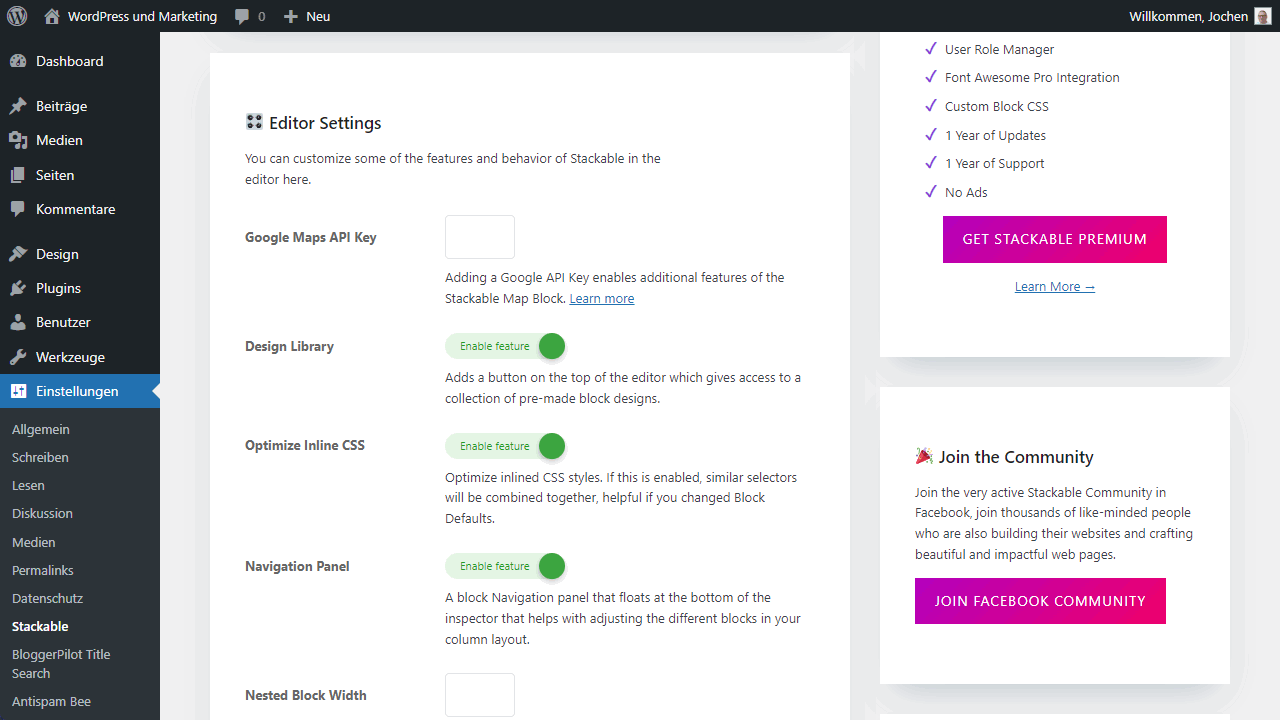

Advantages
- Good performance due to optimization out of the box
- more than thirty different blocks bring Page-Builder features to the Gutenberg editor
- Dynamic content through compatibility with plugins like Metabox or Advanced Custom Fields
Disadvantages
- Not as easy to use as similar plugins
7. The Plus Addons For Gutenberg

The WordPress plugin Gutenberg Blocks – The Plus Addons for Gutenberg has a lot to offer. A lot, in fact. A whopping eighty dynamic blocks are integrated by the installation. This is joined by more than three hundred pre-built UI blocks. The monster of a plugin has more to offer besides the Page-Builder. Among others, there is a WooCommerce Builder for stores and a Mega Menu Builder for elaborate and complex structured menus. It is almost unbelievable what the Plus Addons plugin promises. But can the extension fulfill the promises made in the end?
In short, the Gutenberg Blocks plugin is a bit too cluttered for me because it tries to be everything and doesn’t focus on certain aspects. But of course, what I see as a negative may be quite different for you yourself. Some users love just this enormous variety of functions, because regardless of the situation, they never lack the appropriate element for it. So, with Gutenberg Blocks, you can create even complex or usually very elaborate content in no time at all, without having to know how to program. But that’s not all, because Gutenberg Blocks has a roadmap from the developers, which already shows that many new functions are still being worked on. According to this, Gutenberg Blocks is to become a complete solution. For all those who want to turn the editor of WordPress into a powerful Page-Builder. This is precisely what The Plus Addons for Gutenber does perfectly.
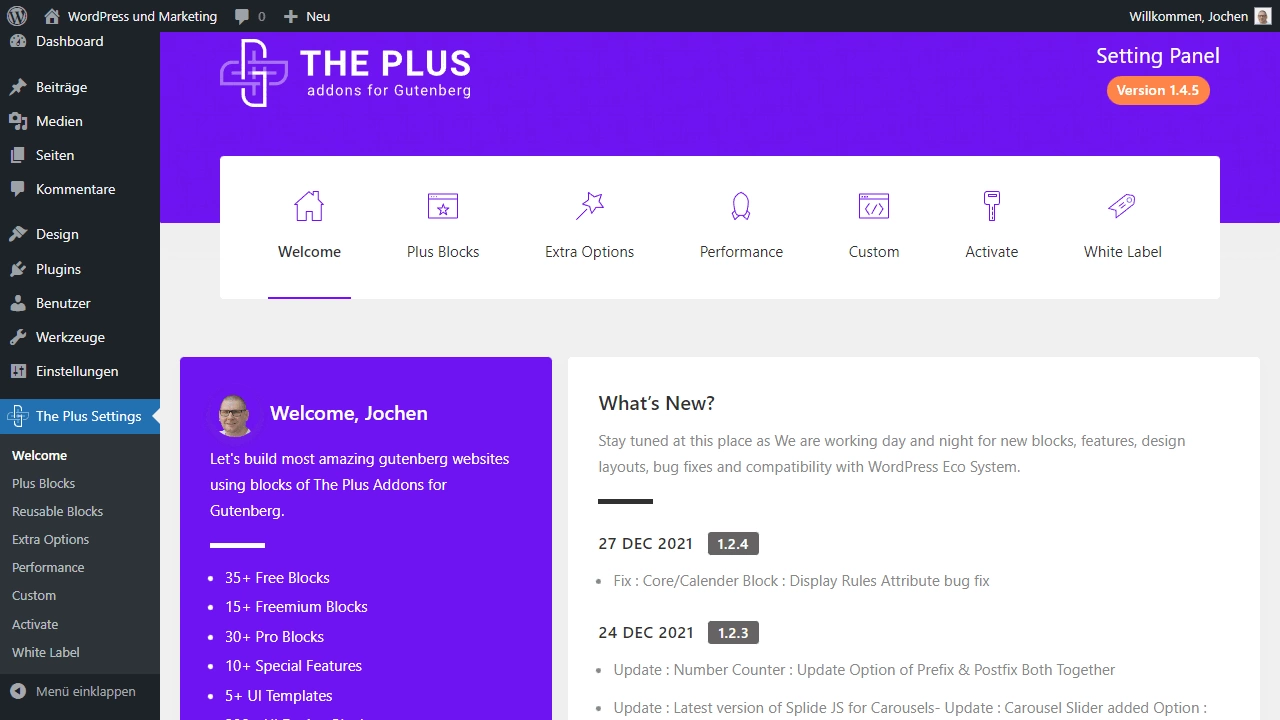
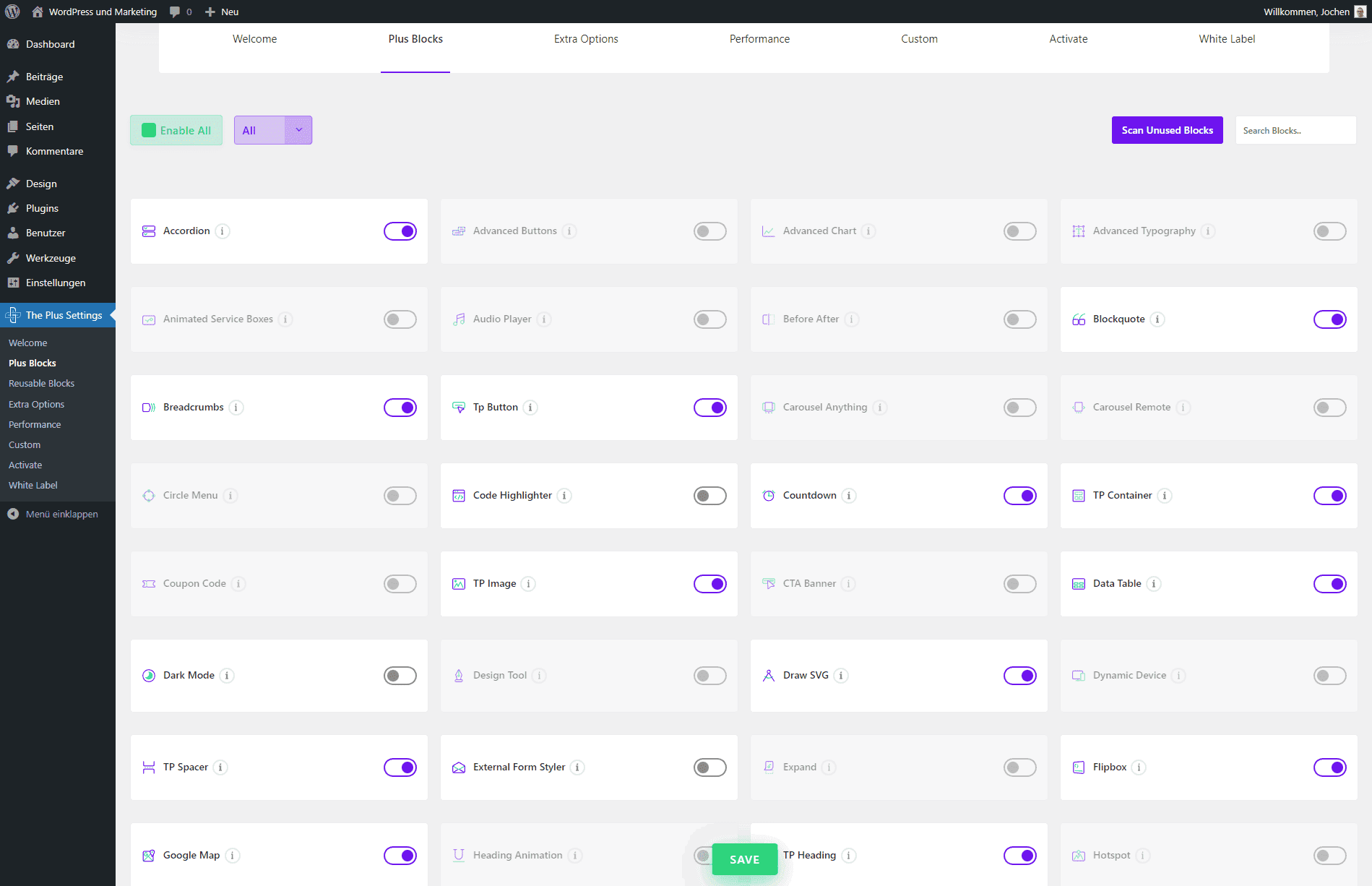
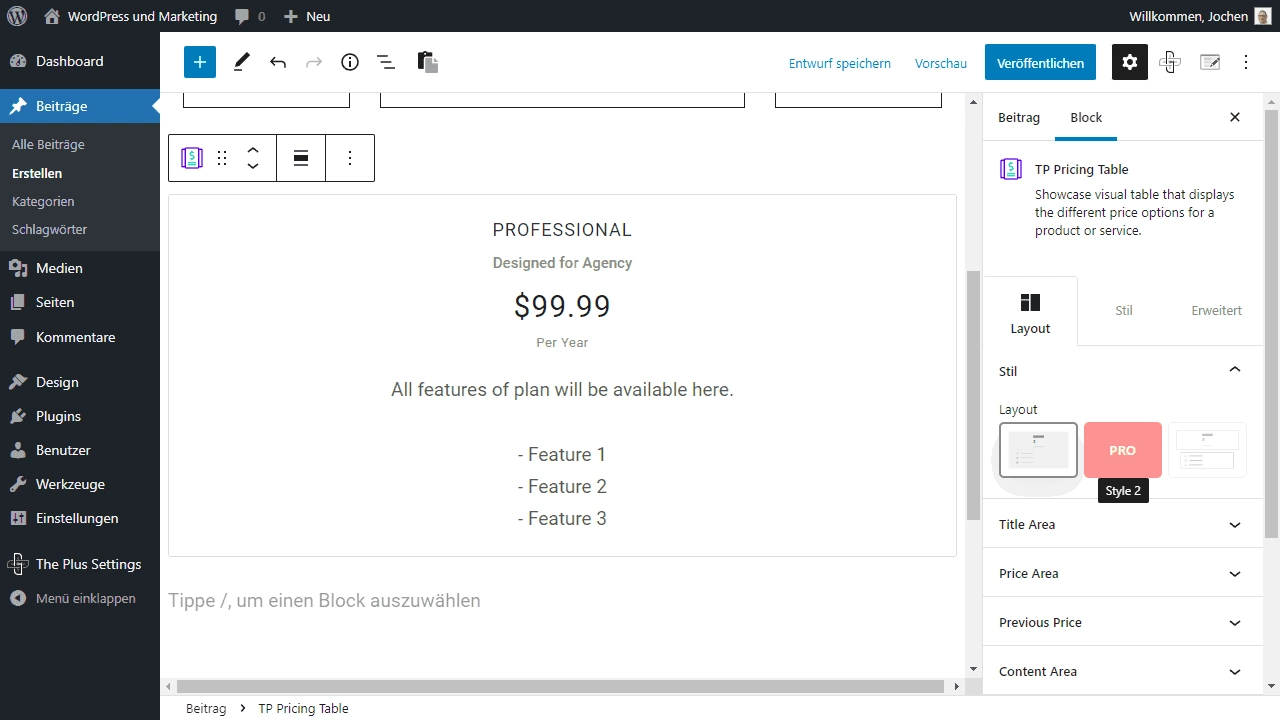
Advantages
- Complete solution with features for Gutenberg, WooCommerce and elaborate menus
- With over eighty new blocks and hundreds of UI blocks, the plugin is particularly comprehensive
- The roadmap is still plenty with more features being developed and no end in sight
- Pricing is particularly fair
Disadvantages
- Due to the scope also a bit more complicated to use
- Not everyone likes to scroll through countless unused blocks. Sometimes less is simply more
8. Genesis Blocks

Genesis Blocks, formerly Atomic Blocks, is another Gutenberg block library that turns the WordPress internal editor into much more than it inherently is. The whole thing comes from Studio Press, who besides Genesis Blocks also develop Genesis Custom Blocks and the well-known Genesis Framework. Genesis Blocks is the extension of the Blocks Editor with additional blocks and functions. Among them a newsletter block, a CTA, but there are also blocks for profiles and price lists. However, Genesis Blocks currently has significantly fewer blocks than the competition, and the scope is therefore very limited. If you want more, you have to buy the Pro version of Genesis Blocks. But you probably already know this from many other WordPress plugins.
Genesis Pro includes more than just the plugin, it also includes the Studio Press themes and the basic Genesis framework. In addition, there are two more blocks, over twenty pre-made layouts and over fifty section templates. Not everyone will like this model. In fact, if you decide to use Genesis Blocks, it will more or less tie you to the StudioPress product line, whether you like it or not. This can be both an advantage and a disadvantage. On the one hand, you get everything from one source and can expect it to work well together. On the other, it brings with it the disadvantage that third-party users may be poorly supported or have their choices significantly limited because of it. In any case, Genesis Blocks is not too comprehensive, nor is it as open as many similar Gutenberg Block plugins for WordPress.

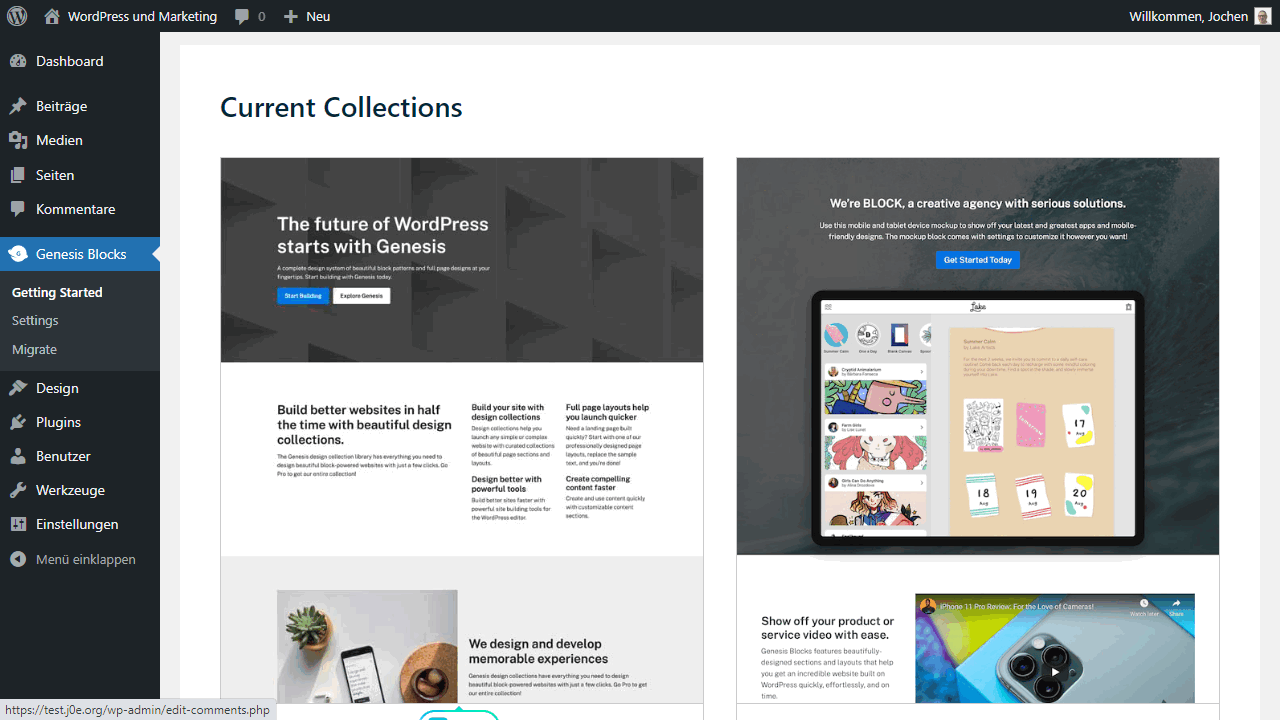
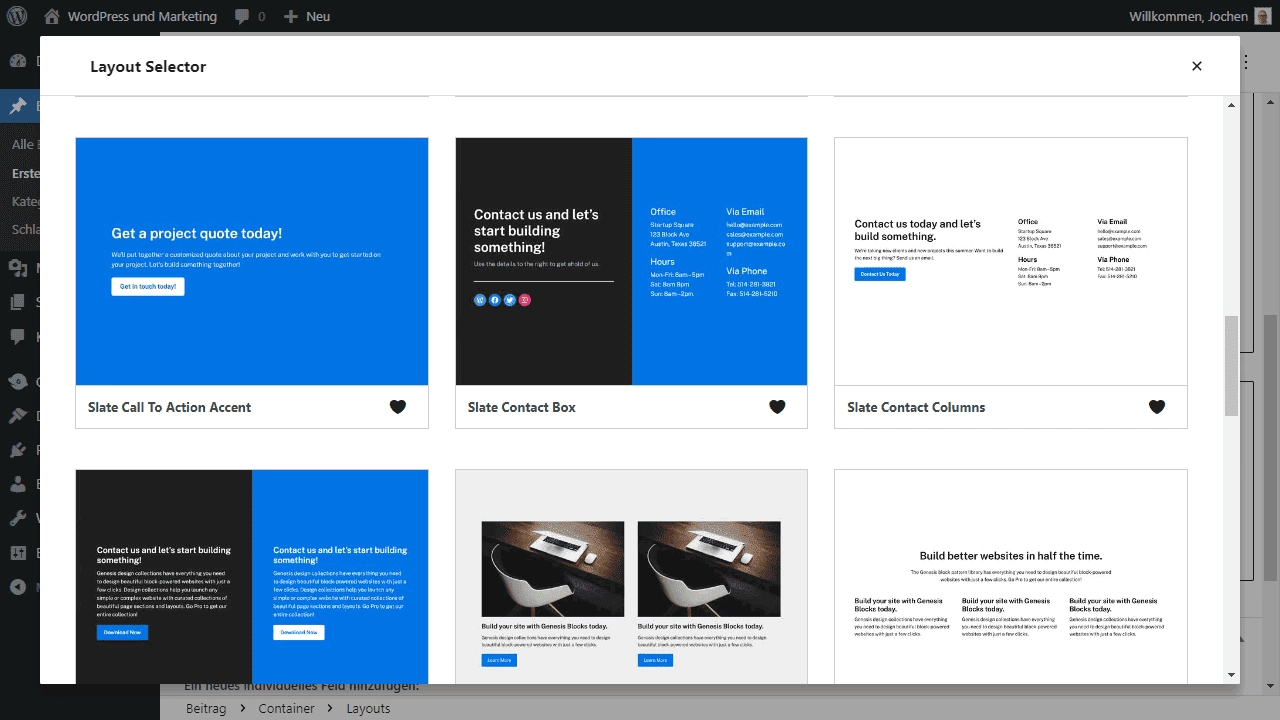
Advantages
- Studio Press is a well-known developer with the Genesis Framework, in-house Child Themes and now Genesis Blocks
- Studio Press products work together smoothly and cleanly, so you get a complete package
Disadvantages
- Block collection as Pro version only available with other Genesis products and not separately
- Binding to the Studio Press eco-system
9. Gutentor

If you want to turn Gutenberg into a Page-Builder, you’re in good hands with Gutentor Gutenberg Blocks. Here you get everything you need to create and customize entire pages with WordPress’ block editor. The whole thing is quite simply designed and has several pre-built templates that you can start with right away. That’s really true here because although Gutentor Gutenberg Blocks is extremely extensive and bursting with features, it’s very easy to use right from the start. Quite interesting, because I would not have expected that with the range of functions.
To list the features and blocks that Gutentor Gutenberg Blocks adds doesn’t make much sense at this point. There are too many, and all the standards you need for WordPress in everyday life are already included here as well. Moreover, there are sliders, dynamic content, custom content types like news tickers or carousel posts, and a whole lot more. When trying it out, I had the feeling that Gutentor is literally bursting with features. At the same time, it’s really wonderful and worth mentioning how simple the extension remains and how easy it is to use the Page-Builder with the WordPress Gutenberg editor. I actually liked that, even though I honestly don’t need many of the features and would therefore rather reach for a slimmer plugin. But maybe it’s a different story for you.
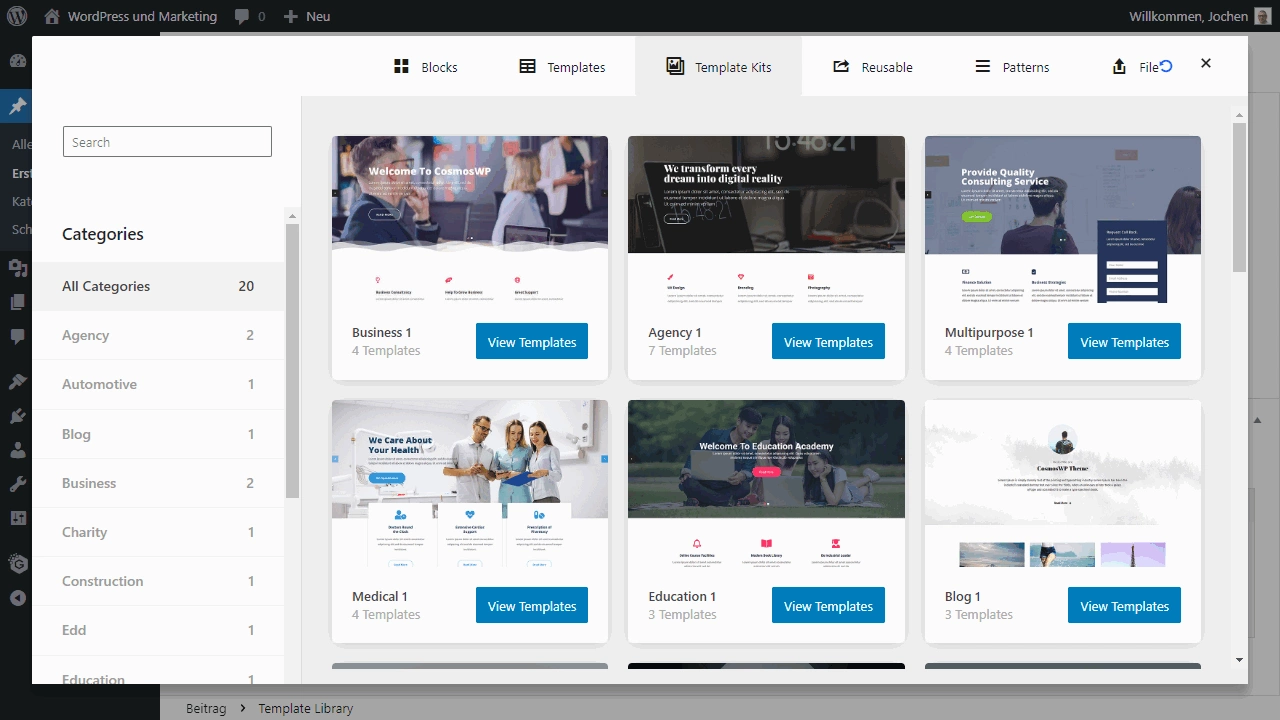
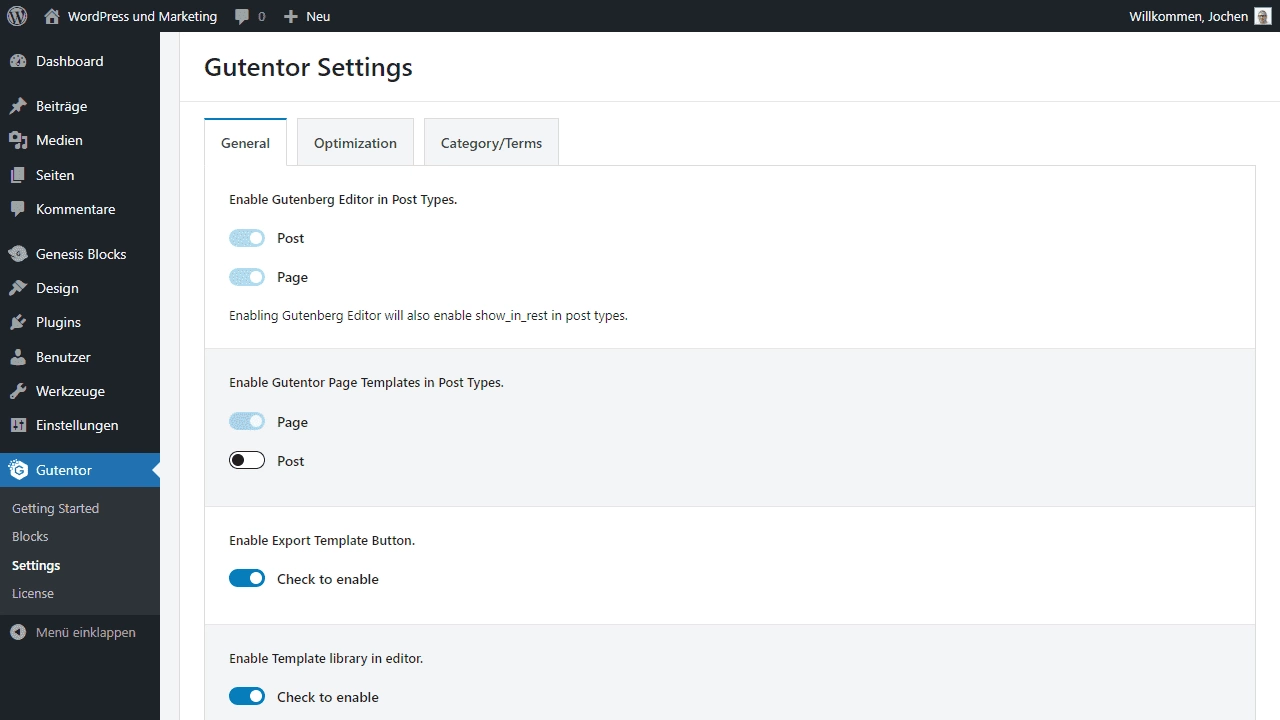
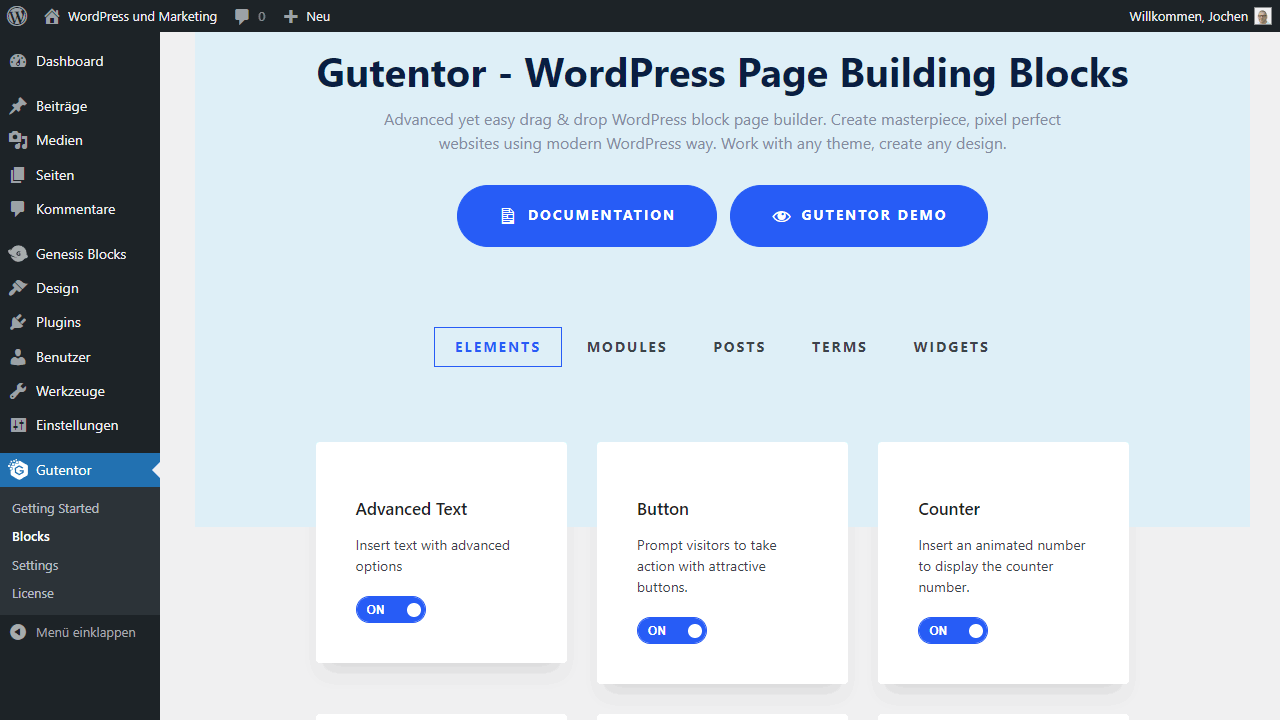
Advantages
- Extremely comprehensive solution that turns Gutenberg into a real Page-Builder with a lot of different features
- Custom content types and modules are also possible
- Despite the gigantic scope, the usability remains satisfactory in every respect
Disadvantages
- If you’re looking for a quick and easy plugin for Gutenberg blocks, this is total overload
10. JetEngine for Gutenberg

JetEngine by crocoblock is a tool for WordPress that includes several extensions that take care of different aspects of your WordPress website. Jet Engine for Gutenberg primarily brings dynamic content to WordPress that can be customized as you see fit. Custom content types for example or post types, custom fields and meta boxes are also included. In this way, WordPress websites can be highly customized and increasingly dynamic, so that content is no longer static. This should play a decisive role mainly for larger blogs and portals.
JetEngine for Gutenberg integrates, as the name suggests, seamlessly into the WordPress own block editor. In addition, there are other Jet plugins from the developer that also work with the block editor. Among them in particular, Jet Smartfilters or the Jet GridBuilder. It is therefore basically a plugin suite based on WordPress and Gutenberg, which massively expands the functionality of the content management system. So less a pure block collection and more an extensive function plugin.
Advantages
- Much more than just a plugin collection and can be used with other Jet plugins
Disadvantages
- Not a simple WordPress block plugin, so may not be what you’re looking for to extend your posts
11. Getwid

Getwid is interesting because Getwid does something entirely different from the many other Gutenberg block addons. The plugin is not so much aimed at beginners as it is at startups and developers who want to extend existing functionality using WordPress and Gutenberg. This doesn’t mean that Getwid is particularly complicated to use, it just means that you can expect much more business functionality here than is the case with similar Page-Builders or extensions that extend the WordPress editor accordingly. But let’s take a look at what exactly that actually means in the case of Getwid.
First of all, almost all blocks are very enterprise-ready. No matter if social media or icon block, boxes or price lists. Even classic toggles or testimonials are so easily integrated into your own WordPress website, just like forms for the Mailchimp newsletter. In addition, there is the Getwid WordPress theme, which is not mandatory, however, because Getwid has taken care to create everything as developer-friendly as possible. In plain language, this means that an additional Getwid Style Kit is available, just as certain snippets exist as templates and sensible CSS classes have been chosen so that Getwid can be easily and quickly adapted to custom themes and designs. I find all of this fascinating, as a specific target group is being addressed here. A different one than is the case with many similar Gutenberg Block plugins for WordPress.
Advantages
- Clearly targets developers and businesses who want more functionality and flexibility on their WordPress website
- The Getwid Style Kit makes it easy to customize the blocks and functions to your own theme
Disadvantages
- The advantage that it is aimed at developers can be a disadvantage for you as a beginner
- It works out of the box, but actually requires you to make your own customizations
12. Greenshift

Super new is the Greenshift Block collection from Wpsoul, who until now made a name for themselves with the fabulous Rehub Review Theme on ThemeForest.
Almost the same marketing blocks has the version called Gutencon on CodeCanyon. However, I would rather advise against this version because there are just hardly any updates.

Advantages
- Visually very well done price comparisons and review boxes
Disadvantages
- Unfortunately, I don’t have very good experiences with the developers.
13. Qi Blocks For Gutenberg

Qi Blocks For Gutenberg is a block creation plugin that extends the features of the popular WordPress page editor. It offers a modern, intuitive interface that makes it easy for WordPress users to create stunning content with minimal effort.
The WordPress plugin is based on the same principles as the WordPress editor, but goes far beyond. It allows users to create new blocks such as image galleries, contact forms and much more and add them to the editor.
With Qi Blocks For Gutenberg, users can add different colors, fonts, and backgrounds, as well as customize the size and position of the block. All these features make it easy to create unique, eye-catching content that stands out from the rest.
If you purchase the premium plugin directly, you will still need to additionally install and activate the free variant from the WordPress directory.
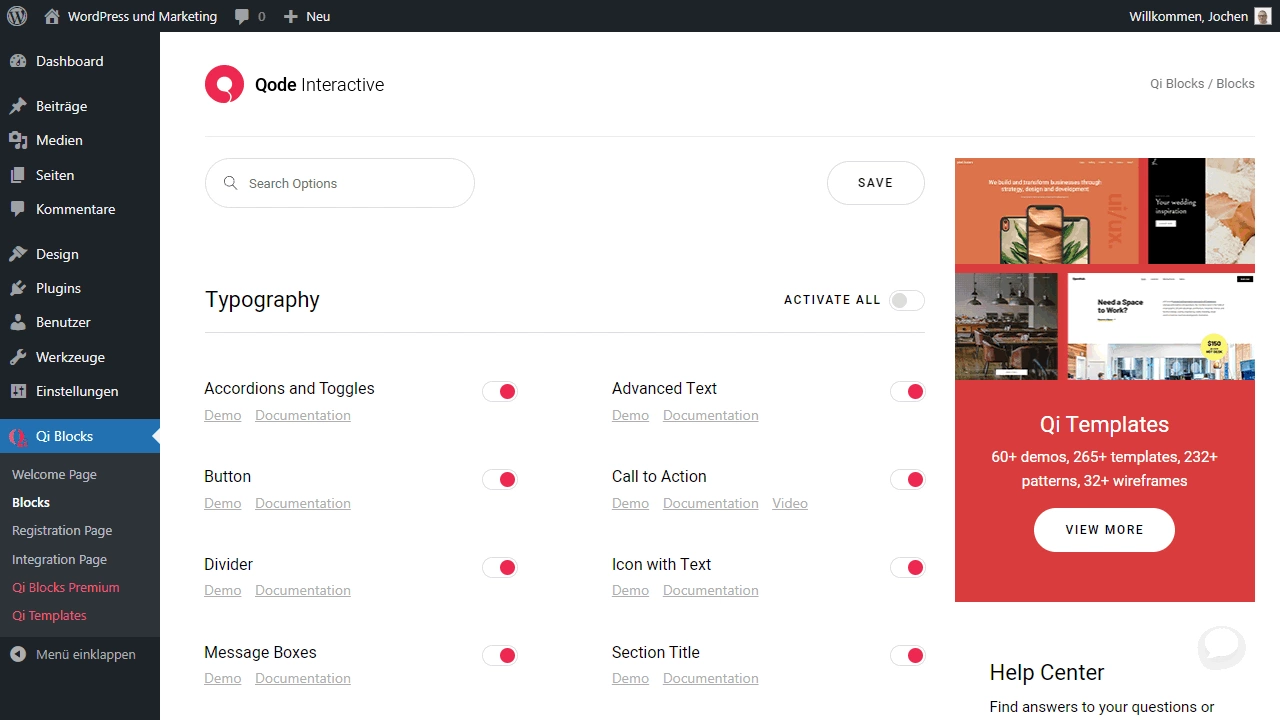
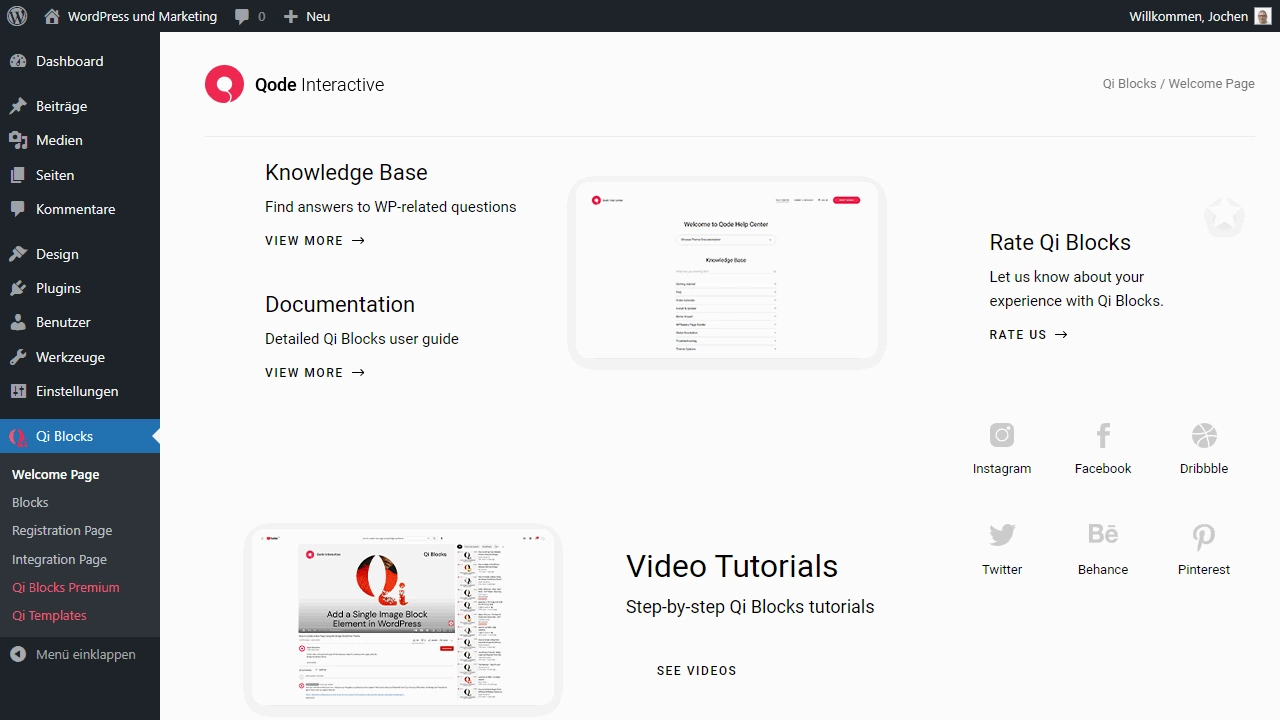
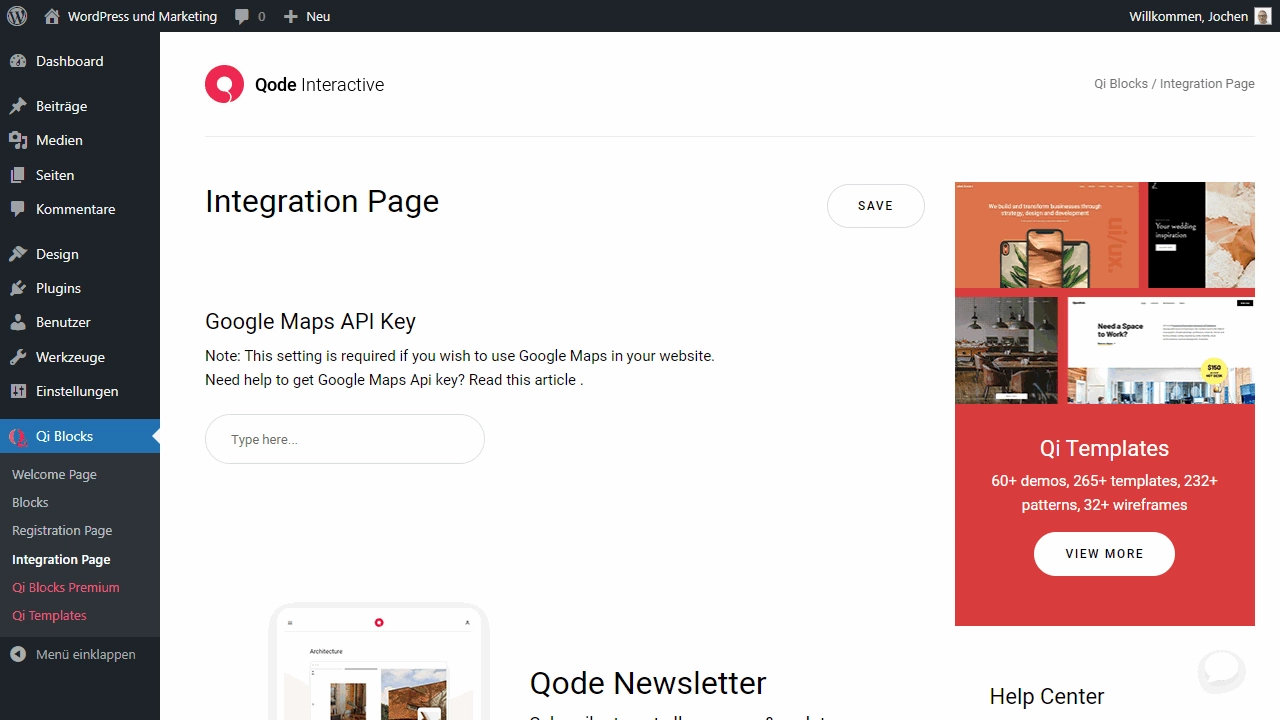
Advantages
- Many blocks available
- Works with Qi Templates
Disadvantages
- Not yet so mature
14. Blockons – WordPress Editor Blocks Plugin

Blockons offers a free and customizable solution that allows users to enhance their websites with additional features and advanced blocks.
Currently, there are 14 editor blocks, including 3 WooCommerce blocks and 3 site blocks. Currently, they are working on more blocks and a pro version.
Blockons aims to offer a complete blocks solution for creating websites. Available blocks include a search bar / icon block, line heading block and an icon list block. With these blocks, users can create interactive and visually appealing web pages.



Advantages
- Blocks you won’t find elsewhere
Disadvantages
- A new block plugin with little variety
Dynamic Blocks
Especially for developers and advanced WordPress users, Custom Post Types and Custom Fields are simply part of many websites. That’s why I want to show you two more plugins that allow you to query the dynamic data relatively easily in Gutenberg.
Meta Box Block

Meta Box is my personal favorite. With this plugin you can create CPT and CF and create your own plugins.
Toolset Blocks

Toolset is the second great plugin if you want to include dynamic data in the Gutenberg editor.
TIP: Reusable Blocks Extended

The absolute top tip for Gutenberg users is the plugin Reusable Blocks Extended.
With this plugin you get a new menu item called “Blocks” in the sidebar. Here you can find all your Reusable Block s and even see in which posts they are inserted.
That’s awesome!
You also get three more ways to use your reusable blocks:
- As a widget
- As shortcode
- As a PHP function
Reusable Blocks Extended is clearly one of my go-to plugins for the Gutenberg editor.
More block collections
- PublishPress Blocks: Primarily designed for portals and magazines with multiple editors.
- Essential Blocks for Gutenberg: Not a bad block plugin, however I would prefer any product presented in detail.
- Qubely: Had a good start in 2021, I believe has since been abandoned.
- Ultimage Blocks: Again, there was a lot of movement in the first year. Now the user numbers are increasing only slowly.
- EditorsKit: The plugin does not bring any new blocks, but adds new functionality to the standard blocks.
- Extendify: Gutenberg Template and Pattern Library.
How the Block Editor of WordPress changes everything
Since version 5.0, WordPress offers a new editor for content creation. This editor is called the Gutenberg editor because the project name at the time was Gutenberg. Strictly speaking, this is wrong, because the correct name is Block Editor, but both terms have established themselves, which is why both can be used without problems.

The Block Editor changed a lot in the WordPress landscape, but first of all replaced the classic editor. This was then TinyMCE, which reminded of a simple text editor and showed little of what was later visible on the actual WordPress website. Gutenberg or the WordPress Block Editor should change exactly this circumstance and made the finished result editable.
The Block Editor is called Block Editor because it uses the so-called blocks as a basis. Imagine these blocks like content building blocks. Each blog contains one element, but may also contain other blocks. The headline is a block, the text is a block, the image is a block, the video from YouTube as well and so on and immediately. Everything is added directly through blocks. That’s why Gutenberg Block plugins are so popular.
It changes the workflow and content creation with WordPress tremendously. Namely, any content is now a specific block and any block can be moved, changed or customized. In theory, this makes the creation much easier, because the content itself is flexible and is virtually only “clicked together” from individual elements or blocks.
Use Full Site Editing (FSE) in WordPress
In addition, there is something called Full Site Editing (FSE). With WordPress 5.9, the Full Site Editing was integrated into the content management system and allowed from now on, what the name already suggests. Namely, an editing of the entire page, which consists only of the just mentioned blocks.

If this previously only concerned the content of WordPress itself, we now move in the direction of Page-Builder functionalities. While the same once experienced a great hype, this is now over. Instead, with Full Site Editing, WordPress becomes a site builder itself, allowing themes and plugins to add more blocks to expand, extend and professionalize the functionality.

As usual, WordPress is also relatively reduced by default. So, if you want more and want expanded capabilities, install third-party plugins or themes that include new blocks. With Full Site Editing, everything you change is immediately visible in the editor itself. So you see the final page and edit it live, instead of just working in an editor that presents the finished result only after an additional save.
With Full Site Editing, in addition to the all-encompassing editor, pages and contribution templates, block-based themes, a navigation element and query block as well as global styles have been added. Block Patterns are also included, allowing templates for complex designs and greatly simplifying reuse within WordPress.
Enable blocks for new functions

But as mentioned, WordPress is keeping a very low profile by design, which is basically nothing new. I mean, you still have to install an SEO plugin for WordPress to be usable at all in a meaningful way and to be found by Google accordingly fast. It’s much the same with blocks. While WordPress provides you with everything you need to create a fancy website, relatively quickly you experience where the limits are to be found with the block editor.
This is where the Gutenberg Block Collections for WordPress come in. These are plugins that integrate new or extended blocks into the Block Editor, sometimes making completely unknown functions possible. These are just small things like forms for newsletters or animations, but they can also be larger function extensions.
Meanwhile, many block collections for WordPress have moved to become a kind of Page-Builder. That is, they do what visual tools used to do, but build entirely on WordPress’ in-house block editor. This guarantees a high compatibility with the themes and blocks in general, and at the same time they bring added value through their own designs and features, which often wants to be paid for.
The beautiful world of blocks in WordPress
When the Gutenberg Block Editor was first introduced within WordPress, the outcry was great. Many users were afraid of change. Also, because at that time, many things did not work as well as promised. I have to clarify that here because the release required too hard a change and many themes made problems with the blocks. There was a reason why the Gutenberg editor had a hard start and fell into disrepute.

Today, a long time later, nobody seriously thinks about using the Classic Editor. The support runs out anyway and the block editor clearly belongs to the future on WordPress. This will not change anymore because what used to be Page-Builders, WordPress now delivers itself as a native solution. At the same time, the team leaves room for Gutenberg Block Plugins. So plugins that add far more than standard features with new blocks.
Personally, I like this excellently. Since the blocks in WordPress itself are limited, I was also skeptical at first. Today, with all the WordPress block collections, the question is no longer which is better. The block editor is fantastic, can be freely extended to suit your needs and now even allows full site editing of the entire website. The possibilities in WordPress have never been greater. You just have to use them. The plugins presented here will help you do that.
I hope you could find the perfect Gutenberg Block Plugin 2024 for you. You know the most important blocks now.
