What is the Elementor Cloud good for? Page-Builder including WordPress hosting for a bargain price
Elementor Cloud Websites are interesting for private customers and professionals. Many of you might know the WordPress Page-Builder Elementor from my reviews and also in the direct comparison with Divi I have already gone into a lot of advantages and disadvantages of Elementor. Now the team behind the Page-Builder has something new to offer and that is a kind of all in one package, which fully relies on the cloud.
Elementor Cloud Website is the all-in-one website building solution. Ready installed WordPress with the best Page-Builder hosted on the fast Google Cloud Platform and additionally with Cloudflare’s CDN. The service takes care of hosting and Elementor Pro for only $99.00 annually.
The Elementor Cloud is basically nothing more than Elementor combined with WordPress and a correspondingly optimized WordPress hosting. This not only makes it easier than ever to design a WordPress website, but the topic of hosting can now even be completely neglected by non-professionals. From now on, there is the Elementor Cloud, which combines and unites everything. At least, that’s the promise from the provider itself.
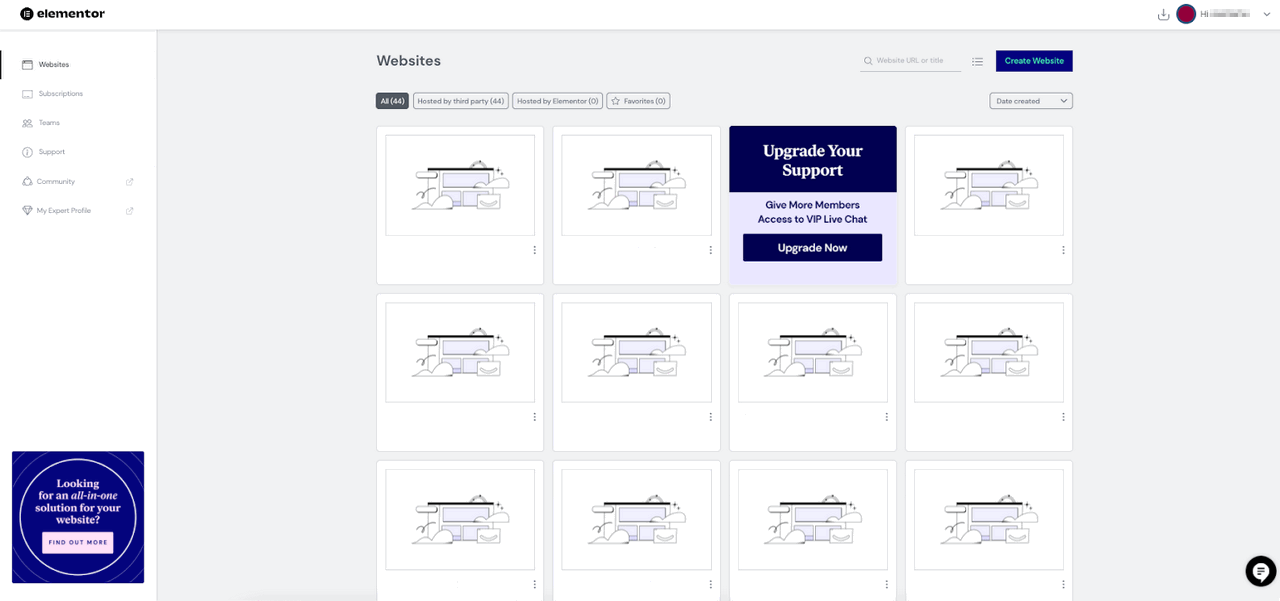
Because cloud hosting is also quite exciting in general and Elementor seems to be extremely popular with me and my clients, I’m taking a more in-depth look at Elementor Cloud today. I also attended an internal training session for Elementor partners.
So here in the article, I’d like to clarify what the package could bring you and where the possible advantages and disadvantages are to be found. So let’s take a close look.
What exactly is the Elementor Cloud?
Basically, Elementor Cloud can be understood as a kind of WordPress hosting. The big difference, however, is that Elementor is included here right from the start and everything has been tailored to the Page-Builder. To make the whole thing particularly easy, the team behind Elementor has come up with a few special features so that the package stands out from the competition in WordPress hosting accordingly. Without giving too much away in advance, I think it succeeds quite well.
Among other things, there is a management including its own dashboard called My Elementor. Here you select the options and can connect your own domain to the Elementor Cloud. WordPress itself is of course already pre-installed and the fast and with Elementor particularly effective Hello Theme of the developers is also already active. So, except for the domain, everything is included for a quick start.
If that’s still not enough for you to get started, you can use the Elementor Theme Builder to realize your own creations. With it, you design pages (or at least parts of them, such as the header and footer) via a drag & drop editor. So, Elementor Cloud comes with everything you need to get started with your own website right away, without any technical background knowledge.
What technology does Elementor Cloud use?
To make all of this happen, Elementor relies on the Google Cloud platform for its cloud offering. This is nothing new per se, as the Google Cloud works accordingly well, is established and is already used by other WordPress hosters. So it’s a proven technology that simply runs quite stable and thus causes particularly few problems.
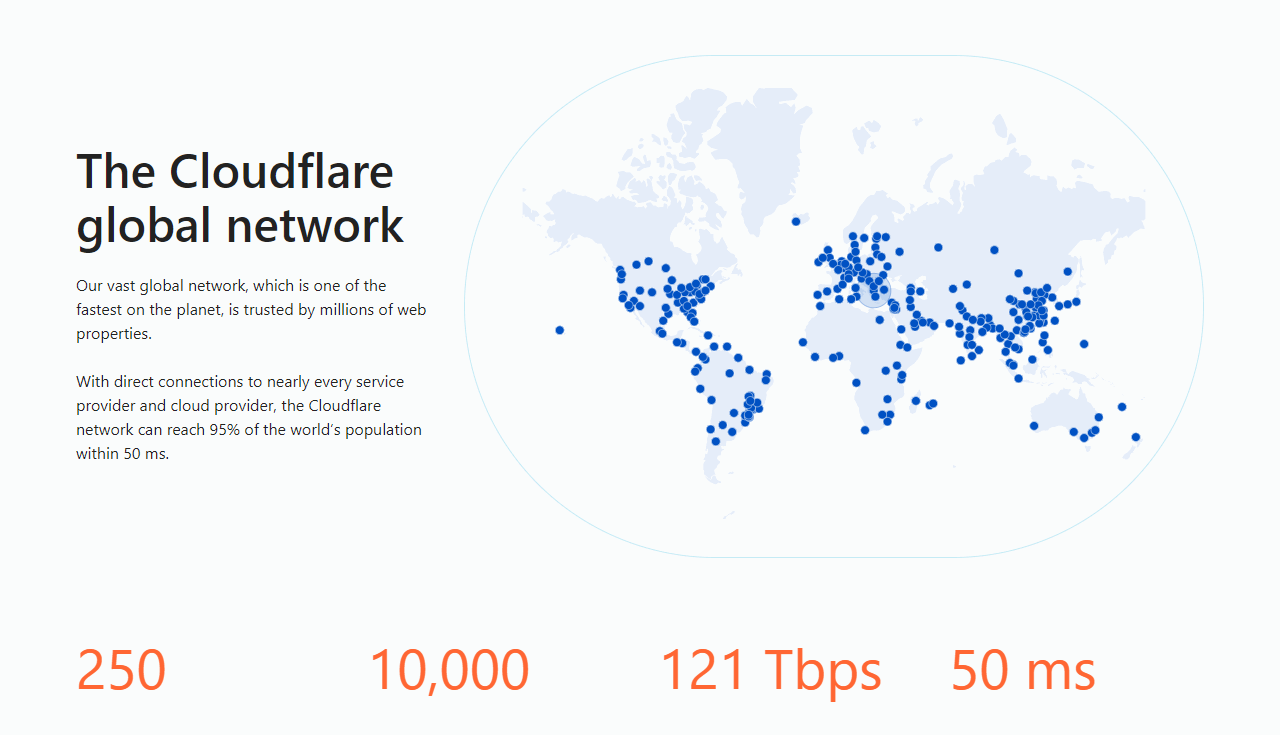
But Elementor has also thought one step further and additionally integrates the Cloudflare CDN. With nodes all over the world, this always ensures that important assets of your website can be transferred as quickly and directly as possible. Cloud hosting plus CDN guarantee this and are already included in the package and price here. There isn’t much choice either, so you don’t have to decide on one of many packages in advance. Elementor Cloud provides one offer for all and that’s the only one you can choose accordingly.
Elementor Cloud Backup
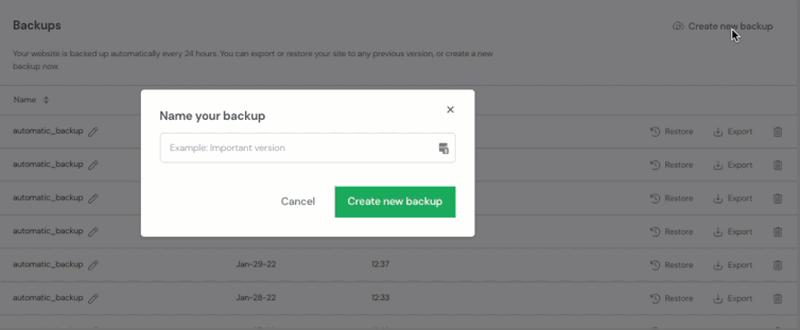
The data of your website is also backed up daily in an automatic backup. You can also easily create backups from the My Elementor dashboard, export them and save them locally.
In the screenshot you can see how to create a new manual Elementor Cloud backup with just one click.
A custom domain is not included, but can be connected to the Elementor Cloud just as easily as anything else. If that is not the case or not desired, you will be assigned a subdomain from Elementor that you can use as well.
What are the advantages of Elementor Cloud?
Now I’ve more or less listed all the features of the Elementor Cloud, so the question remains as to what the actual benefits are. Why does the Elementor Cloud make more sense for you in the end than dedicated WordPress hosting or your own server where WordPress was installed along with Elementor? Good question actually, and one that we should definitely look at together.
Features and possibilities
Google Cloud Platform
Elementor is based on Google Cloud Platform, which is appreciated by leading companies for its top-notch security and reliability.
CDN from CloudFlare
Cloudfare’s Content Delivery Network uses globally distributed servers, so visitors are automatically directed to the nearest server.
Own domain
You have full control over your domain. Connect your custom domain, set as primary and link your Elementor website to your brand.
WordPress pre-installed
Get started with WordPress, the world’s most popular open source content management system.
Elementor Pro Features
Enjoy complete design freedom with Elementor Pro‘s editing features. Everything is integrated including all widgets, templates and website kits.
Hello Theme pre-installed
Start with the built-in Hello theme and design all the essential parts of the website from start to finish with maximum control.
Live editing
Visually design and modify any part of your website without writing a single line of code.
Pixel-perfect design
Build your dream website with responsive design, custom positioning for all website elements, and global fonts and colors.
Powerful assets
With more than 100 incredible widgets and over 300 templates, you can create any kind of website you can imagine.
Advanced Caching
Websites hosted with Elementor have experienced a significant performance boost thanks to the new Advanced Caching feature. Enabling this feature has resulted in a massive impact on all page load metrics, with a remarkable 60% improvement in load speed, as proven by speed tests.
Site Cloning
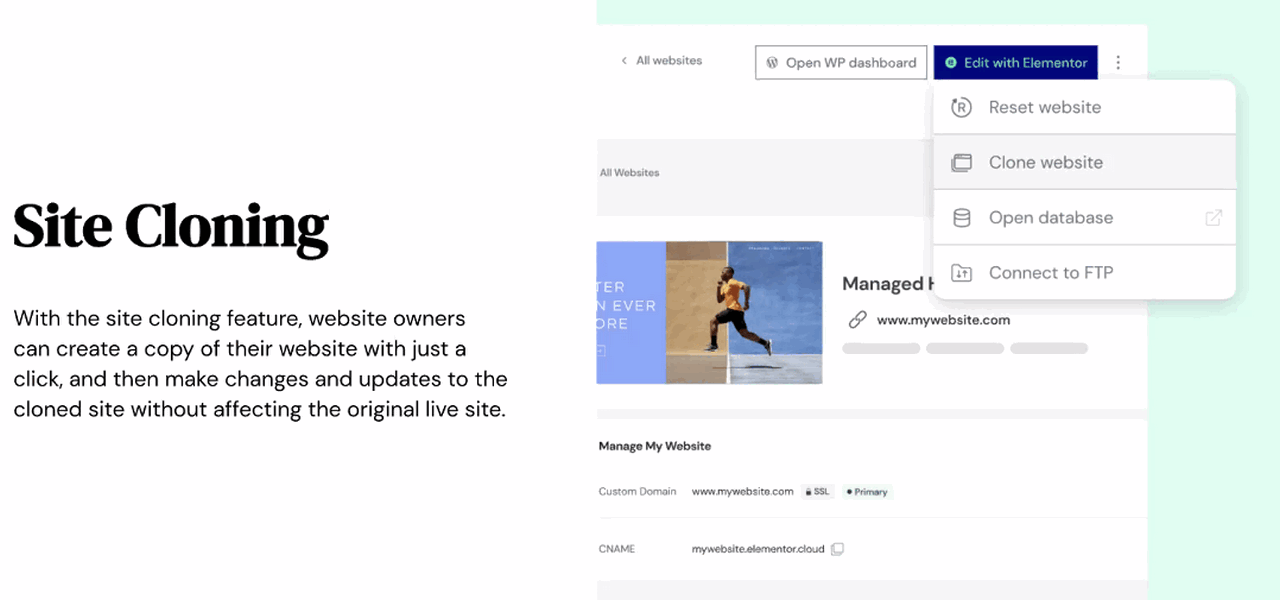
With the site cloning feature, website owners can create a copy of their website with just one click and then make changes and updates to the cloned site without affecting the original live site.
phpMyAdmin
With access to phpMyAdmin, you have complete control over your databases. You can create, edit and delete tables, import and export tables, run queries and much more.
Is the Elementor Cloud worth it in terms of price?
The question is relatively easy to answer. If you’re going to use WordPress with Elementor anyway, there’s no better way to do it than with Elementor Cloud. Firstly, because the developer here is the provider himself and makes sure that everything remains compatible and functional. But also because you only rely on one service instead of combining several. This reduces the administration effort enormously and thus makes the matter with your own WordPress website easier than ever before.
Also the price, which I will go into a bit more detail in the next paragraph, is an unbeatable argument. For $99 a year, which is about 90 euros, you probably won’t get similar cloud hosting with WordPress and Elementor elsewhere. After all, everything is already included here. The complete package will only cost you around 7.50 euros per month, which shouldn’t be too much for anyone.
The price of an offer is always very individual. In my opinion, there is no such thing as too much or too little. The only question is whether the overall package is worth the price or not. In the case of Elementor Cloud, most of you will probably come to the conclusion that the price is more than fair.
What does Elementor Cloud cost?
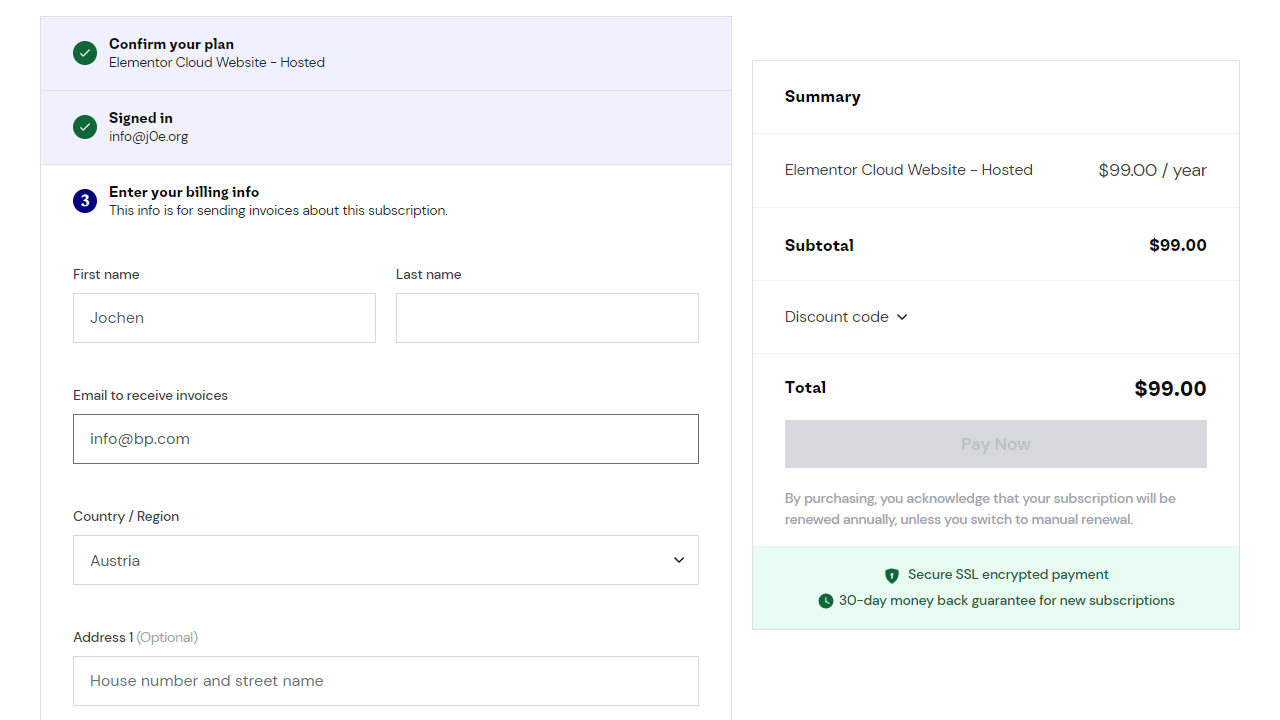
As mentioned a moment ago, the Elementor Cloud package currently costs $99 a year, which is about 90 Euros. That’s then around 7.50 euros per month, which is a real steal compared to the competition. Included is WordPress hosting, the Elementor Page-Builder itself, and all the associated amenities like a CDN or management via the My Elementor Dashboard.
| Websites | 1 |
| Bandwidth | 100 GB |
| Monthly visitors | 100.0000 |
| Disk space | 20 GB |
| SSL certificate | free of charge |
| Daily backup | included |
| Price per year | $ 99,00 |
Included here are also technically 100 gigabytes of bandwidth, 20 gigabytes of storage and up to 100,000 visitors per month. Also, as mentioned, WordPress is pre-installed, along with Elementor Pro and the Hello theme, as well as the My Elementor dashboard as a central management platform. The price-performance ratio is extremely good in my opinion. By the way, I had already compared Elementor with the Pro version.
What else is there to say about Elementor Cloud?
Elementor Cloud is still a simple WordPress hosting at its core, just paired with Elementor, and thus WordPress remains usable as usual. Don’t worry, you can still install other themes or plugins, just like you did before with your WordPress blog.
Not allowed plugins
At least almost, because just as some WordPress hosters block particularly load-intensive extensions, Elementor logically bans competing products like Divi and Kadence, so they can’t be installed either. Some technical extensions have also been blocked.
Not allowed are:
- WP Clone
- WP Total Cache
- Site Origin Panels
- Site Origin Widgets Bundle
- Brizy
- Beaver Builder
- Beaver Builder Lite
- Visual Composer
- Really Simple SSL
- Shortcodes Ultimate
- QTranslate X
- Limit Login Attempts Reloaded
- BWP Minify
- Heartbeat Control
- SiteGround CachePress
- Divi Builder
- Oxygen Builder
- Image Map Pro
- WD Facebook Feed
- WP File Manager
- Peepso
- Duplicator
- Updraft Plus
- JetPack
- Migrate Guru
- BlueHost Site Migrator
- Customizer Export/Import
- WP Site Migrate
- WP Migrate
- WPVivid Backup and Restore
- VaultPress
- Backup Guard
- WP Reset
- WP All In One Import
- SiteGround Migrator
- Revolution Slider
- WordPress Real Cookie Banner
Probably simply because a lot of customizations have already been made in the hosting, which are either incompatible with such plugins or can have a negative impact on the overall performance. This is generally not a big deal, because as mentioned, many WordPress hosts block certain plugins. You should just be aware of it in advance. Of course, this doesn’t affect common standards like the Yoast SEO plugin, but just primarily other Page-Builders or backup plugins.
Each Elementor Cloud plan includes only one WordPress website including Elementor Pro and everything that goes with it. So only one website is allowed on each Elementor Cloud. But of course you can add another site for the same price, that’s no problem. Just install more than one in one package, that’s taboo here.
How can I use my own domain?
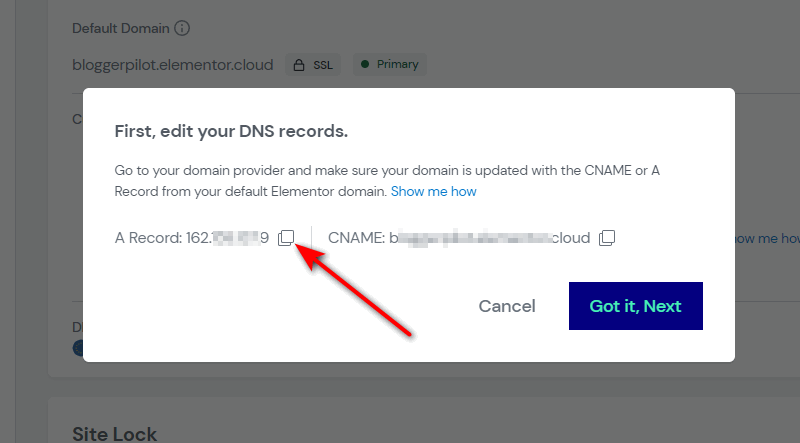
The fact that there is no own domain with the Elementor Cloud is a bit disturbing, since this can be booked additionally via an appropriate registrar. This is also not unusual, as the Elementor Cloud relies on Google and Cloudflare, i.e. external service providers in each case. Domains and emails are a completely different story in terms of administration, and the team would probably like to do without them (at least currently). By the way, many popular WordPress hosters did not offer domains and emails at the beginning, so maybe this service will be added later.
Currently, this is not the case and since many already own their domains for a long time and manage them separately anyway, only a corresponding DNS entry needs to be made for the connection. In the My Elementor dashboard under “Manage This Website” you will find the “Add Custom Domain” link. In the popup, you’ll get the A Record or CNAME, which you’ll then need to specify in turn with the provider for your domain.
The video explains everything in detail:
Since all this is explained in the video accordingly, I do not want to go into more detail here. I just wanted to briefly clarify how easy this is possible, so that no one thinks that having their own domain would be an insurmountable obstacle here.
Support
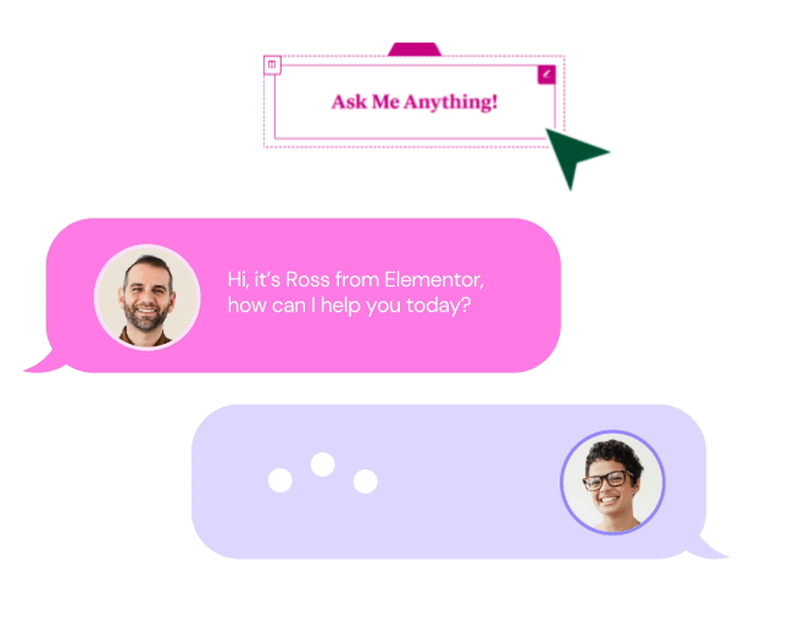
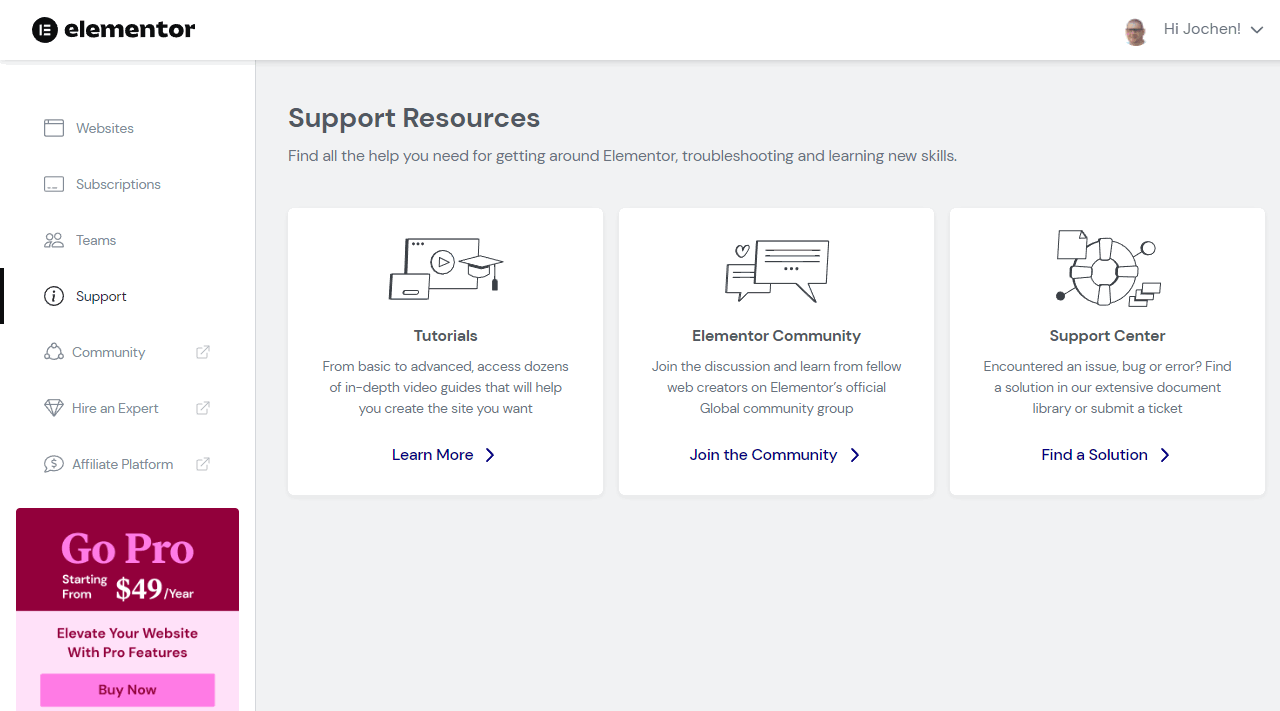
What I personally find particularly valuable is the fact that the support Elementor offers to its customers now covers the entire platform.
Whether it’s Elementor Page-Builder, WordPress itself, or hosting – with the Elementor Cloud, everything comes from one provider and support is accordingly completely designed around that. So, no matter what question you have, the team will definitely give you a hand and help you out.
After all, such offers live on good support.
FAQ
Elementor Cloud Conclusion
Here’s what to do: Step by step Elementor Cloud Setup
That’s it for my review of Elementor Cloud. All in all, I feel that the offer is particularly fair and suitable for the masses. A plan whose scope should be sufficient for almost any website, hosting, CDN and Page-Builder included. The price is really very low at $99, only the domain is added. However, this is not worth mentioning and thus the offer is actually successful. Even then, when I look at the competition, where the Page-Builder or CDN services are often not included and still a higher base price is due.
Personally, I would definitely recommend the Elementor Cloud. However, only for those who like it particularly simple and do not have too individual wishes in terms of settings. If you do, take a look at my WordPress hosting page. There I will introduce you to many WordPress hosts that are a bit more flexible.
