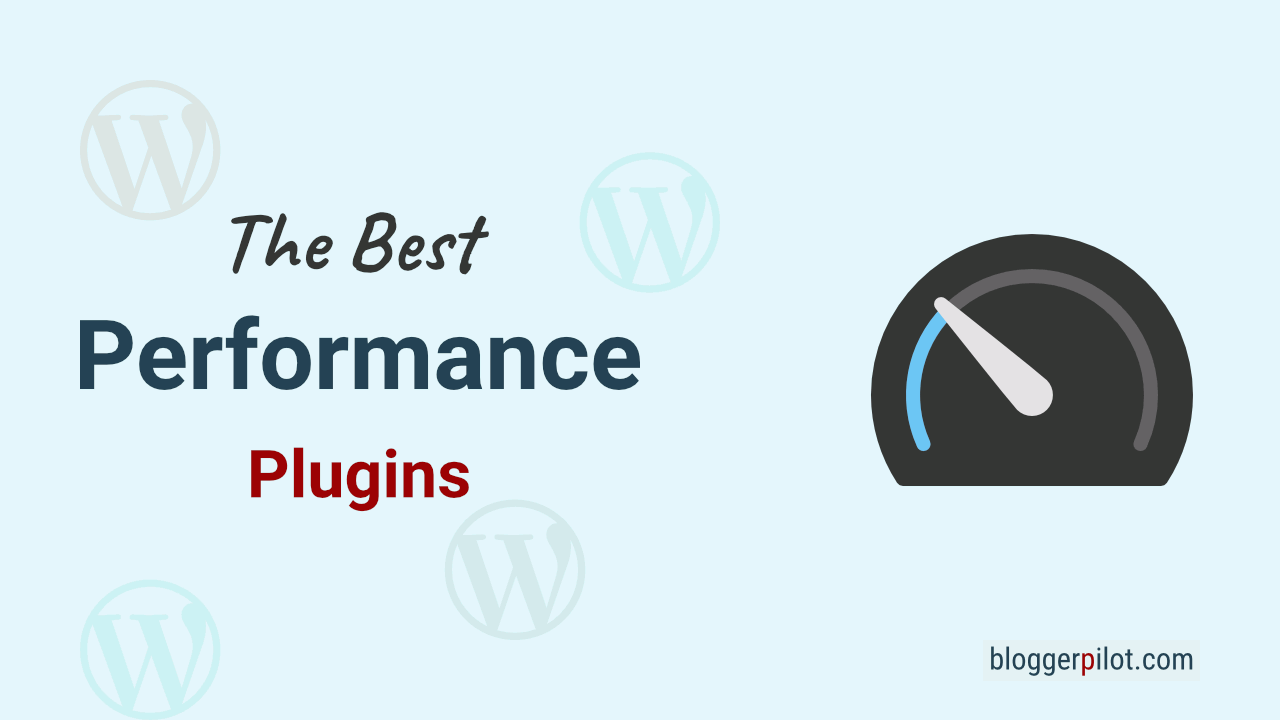The 22 Best WordPress Performance Plugins 2024
WordPress is too slow for you? Your WordPress website is getting bigger and bigger, but unfortunately also slower and slower in terms of loading times? Then you should definitely take a look at my list because here I’ll introduce you to the best WordPress performance plugins in a little more detail. If you want to speed up your WordPress website massively, you’ll find exactly the right tools for it here. Best read right now.
The best WordPress performance plugins can significantly improve your website’s loading speed and overall performance. Each of these plugins offers unique features such as caching, browser caching, CSS and Javascript minification, or image compression.
The best WordPress performance plugin
You like WordPress, but your website loads too slowly?
With the extensions presented here, you can make WordPress faster and get the best possible performance.
My comparison shows you very clearly and directly what is important for performance optimization in WordPress and which performance plugins are recommended for the content management system. Just choose the right WordPress plugin and speed up your website with just a few clicks. Don’t waste any more time, start right away with the quickness optimization of your website.
1. WP Rocket
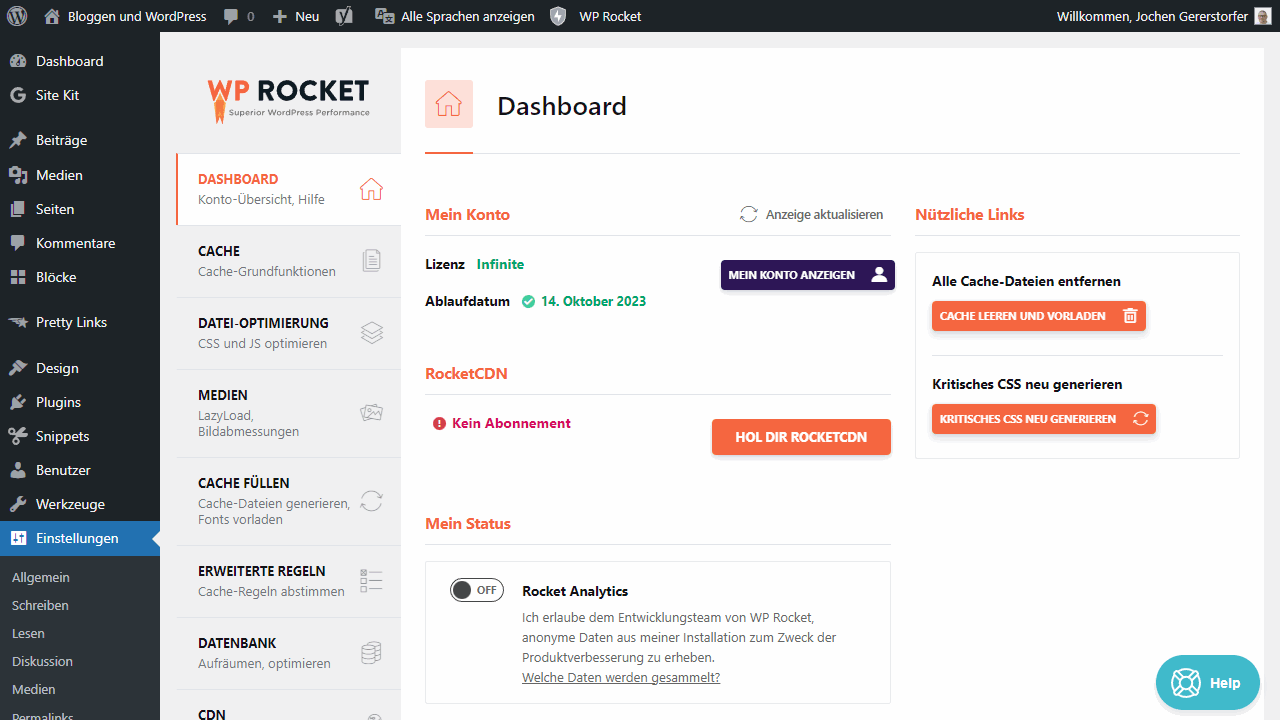
I didn’t want to include too many caching plugins in this list, but I had no other choice. Among other things, this is because some of them perform so well that they become set-and-forget solutions in my eyes, which are definitely worth a mention.
WP Rocket is also capable of much more than just providing a cache these days. It has evolved over the years and gone from being just a caching plugin to a comprehensive speed extension. Accordingly, it can and must make a mandatory appearance in this list, especially since it really is worth recommending. But what exactly can WP Rocket do to speed up your WordPress website?
Besides the WordPress cache including cache preloading, WP Rocket has integrated CSS and Javascript minimization. It even goes so far as to delay Javascript loading, which is important for Google Core Web Vitals. WP Rocket also integrates its own method for lazy loading, which also seems very effective.
Furthermore, the plugin regularly cleans the WordPress database, which then also contributes its part to WordPress performance optimization. With the RocketCDN, even integration of the in-house Content Delivery Network is now available. For more security, the cooperation with Sucuri provides, but WP Rocket can also be combined with other third-party providers such as Cloudflare or Varnish Cache.
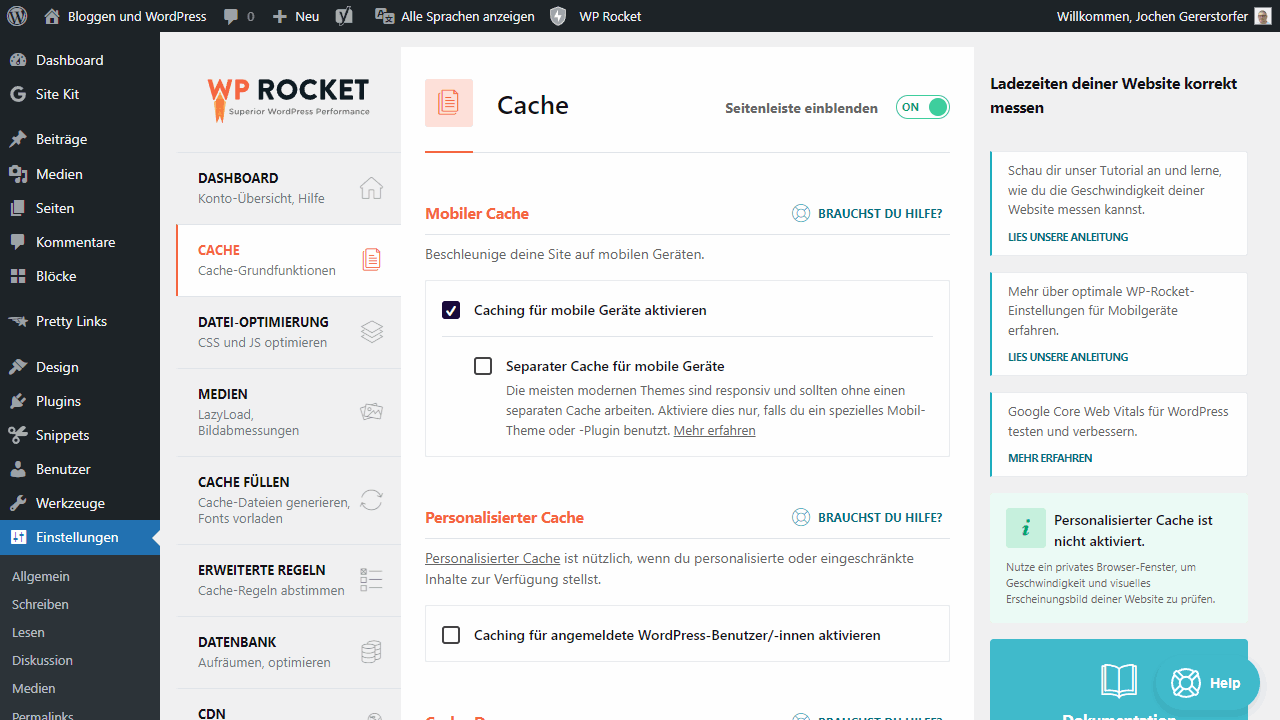
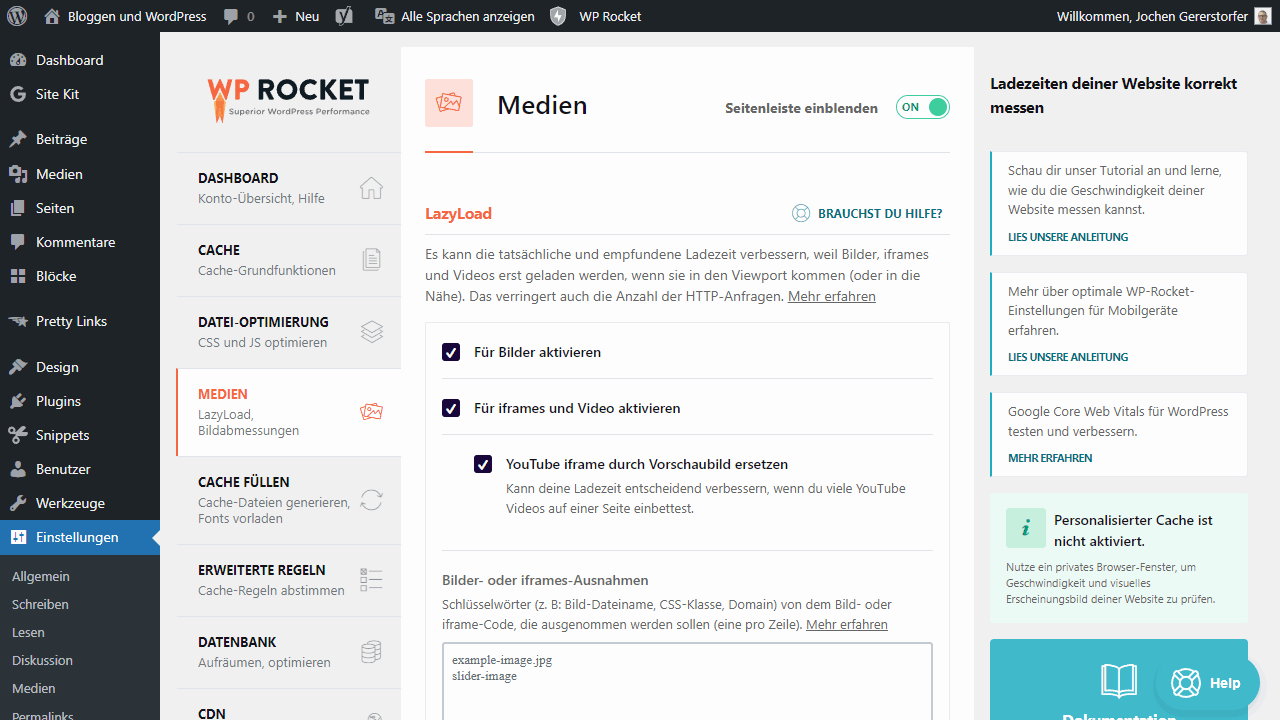
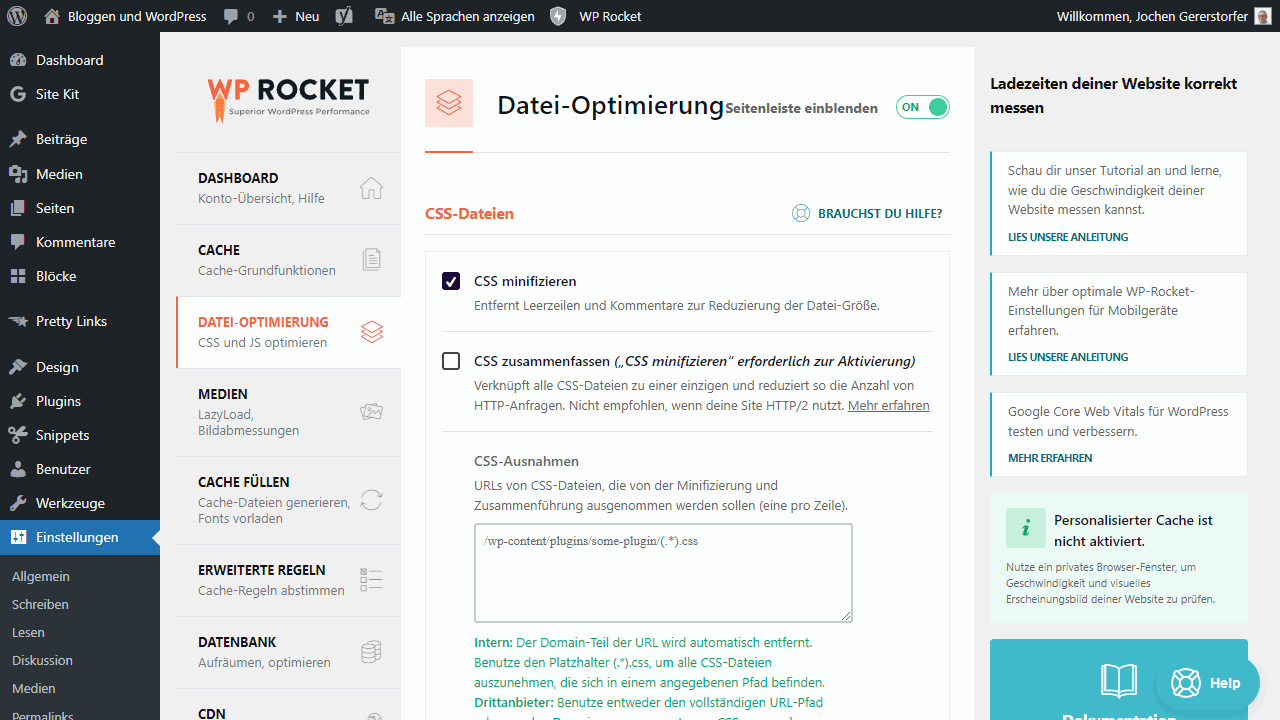
Advantages
- Many useful measures for better WordPress speed
- Besides caching, CDN and third-party integrations are also possible
- Well maintained and worth the money, especially when it comes to supporting and further development
Disadvantages
- CDN and third-party integrations are possible, but of course, also cost money
2. Perfmatters
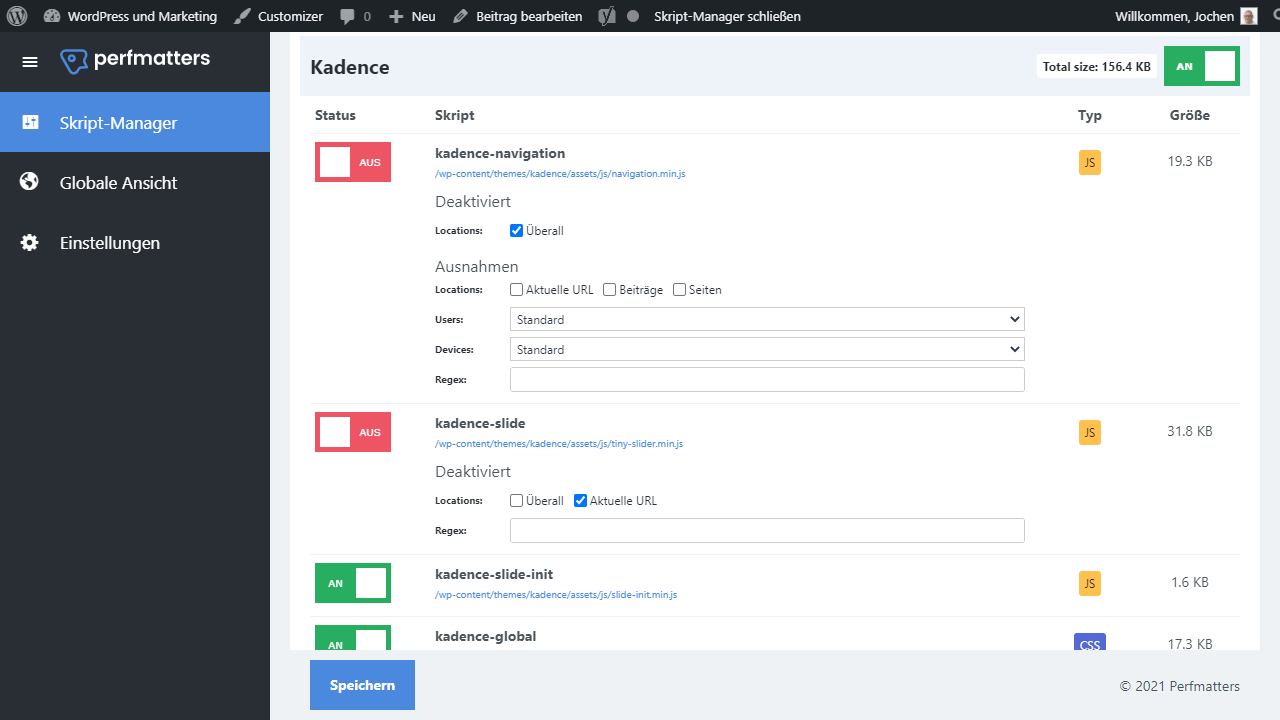
Perfmatters is a comprehensive all-in-one solution for the performance optimization of WordPress. Only the topic of caching is not taken care of by the extension. However, I find this to be extremely positive here since caching is a complex topic and there are already many very high-quality WordPress plugins for it.
Instead, Perfmatters actually focuses on load improvement in every way and has integrated a few features that other plugins in this area still lack. One of the main components of the extension is the basic switchable features of WordPress itself. Using simple switches, I disable the emojis, the REST API links, the RSS feeds, and even more, aspects that I don’t need in my day-to-day life, but that WordPress still enables by default.
Once these things have been disabled, WordPress is already automatically faster. But now Perfmatters really starts.
For example the Script Manager, allows me that I can load certain scripts also only on certain pages. Also, scripts that were integrated by plugins and then are erroneously active everywhere, although they are only used in certain places. For more performance also provides the rewriting of the WordPress login URL. In this way, there are no longer countless attacks on the login, because it is no longer accessible as usual.
Unused CSS is also removed automatically if desired and Google Fonts can be integrated locally with Perfmatters instead of being loaded by Google (DSGVO!). The plugin has a lot more features in the bag. Too many to list them all here.
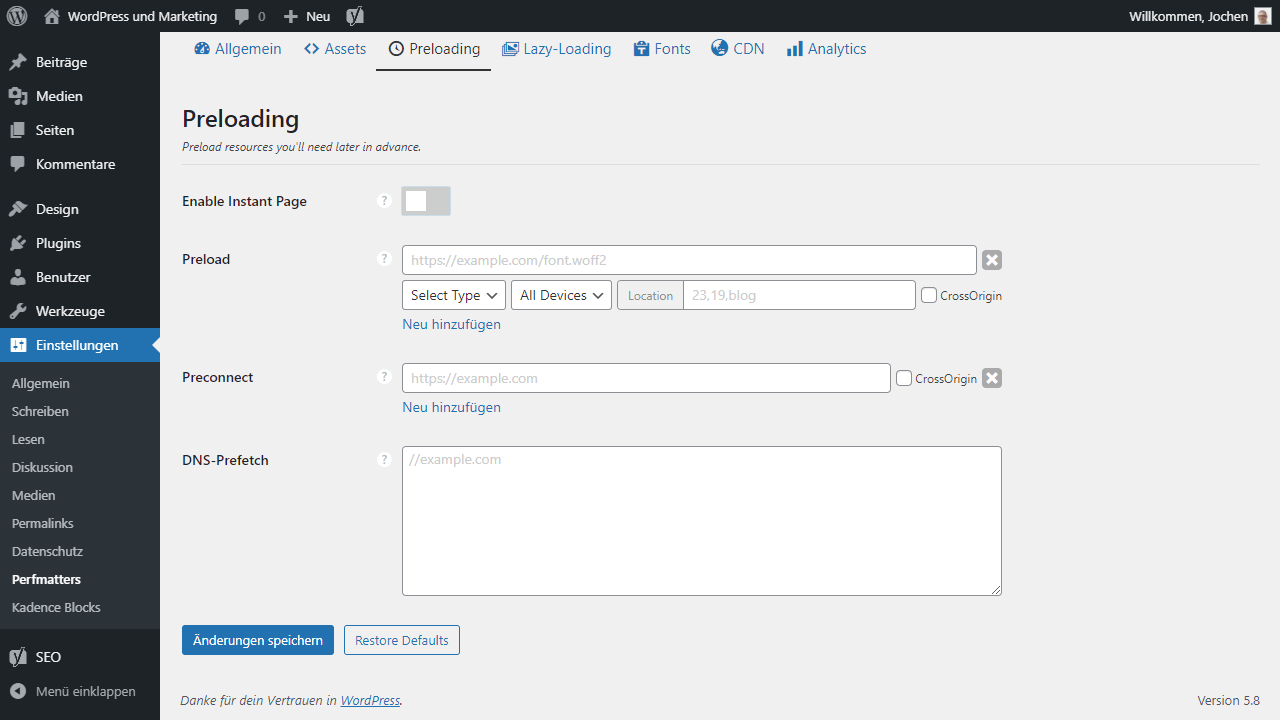
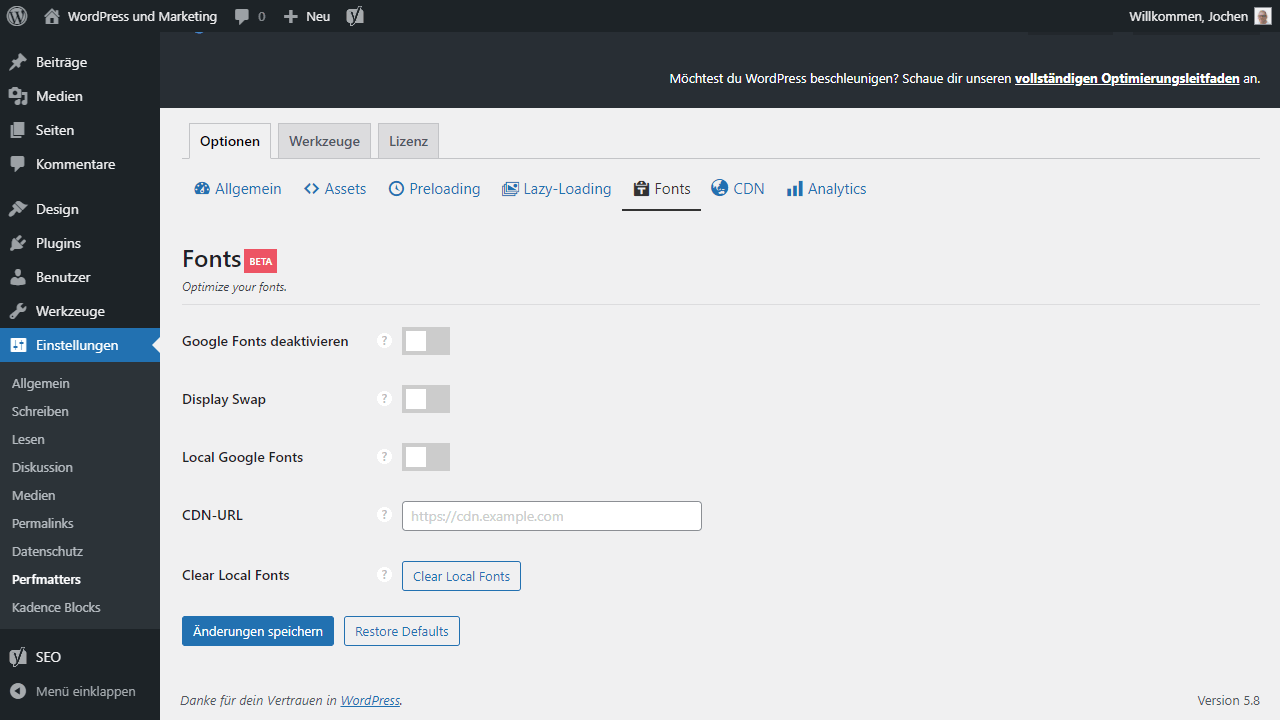
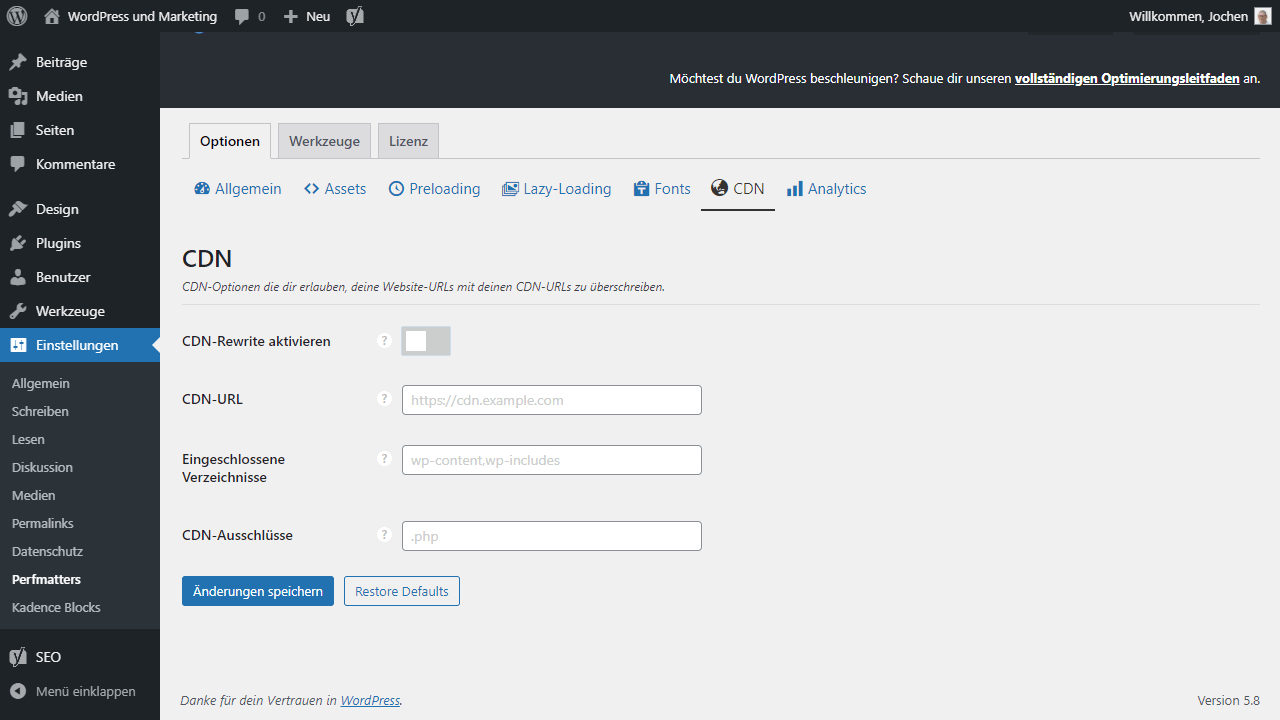
Advantages
- Complete solution for performance tweaks
- Powerful script manager, allows targeted loading of scripts, even those added via plugin
- Google Fonts and Google Analytics can be integrated locally with Perfmatters
- Simple rewrite for use with any CDN
Disadvantages
- Not suitable for beginners
3. Swift Performance
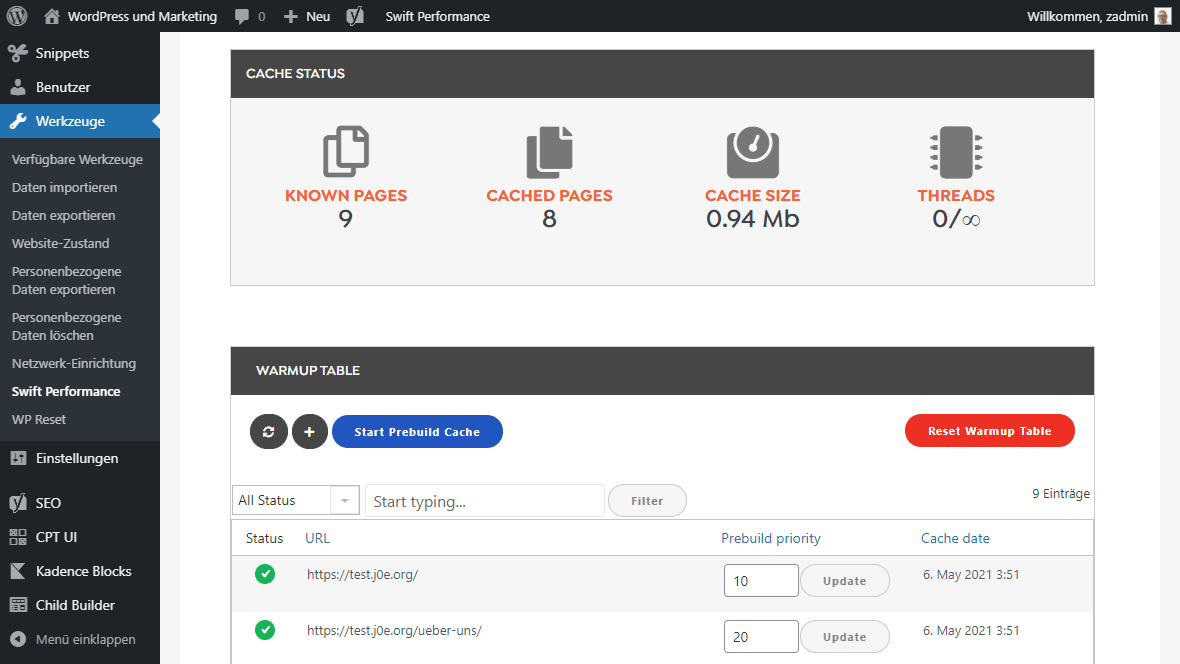
Swift Performance reminds a lot of WP Rocket and less of classic caching plugins. The extension for WordPress promises better performance, based on a powerful cache engine. But because the cache alone does not ensure that WordPress is faster, Swift Performance also tries to accommodate common performance tweaks in the plugin. In doing so, Swift Performance manages to function particularly simply, efficiently and catchy. Even beginners should be able to easily cope with the tool and speed up their site accordingly.
What can I say, this is exactly what works in this case. Swift Performance is even already set automatically. Immediately after installation, it is possible to select the so-called “AUTOCONFIG”. Then the ideal settings for hosting are searched for and set accordingly. If you want, you still adjust yourself, but even the standard configuration provides significantly more speed for your website.
In addition to the extensive cache, there is then the obligatory CSS and JS optimization, a plugin organizer, intelligent lazy loading, which also applies to embeds from YouTube, etc., and much more. Swift Performance combines caching with classic performance optimization in just one plugin, thinking much further than most other performance plugins for WordPress. But it’s best to take a closer look if you’re interested.
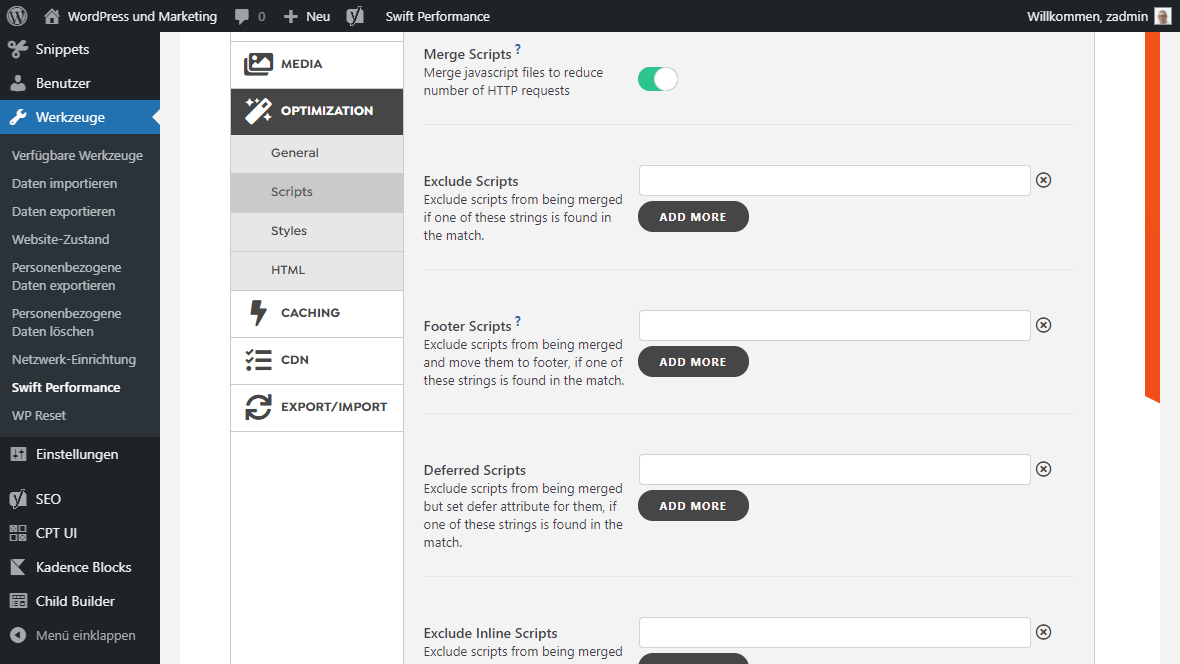
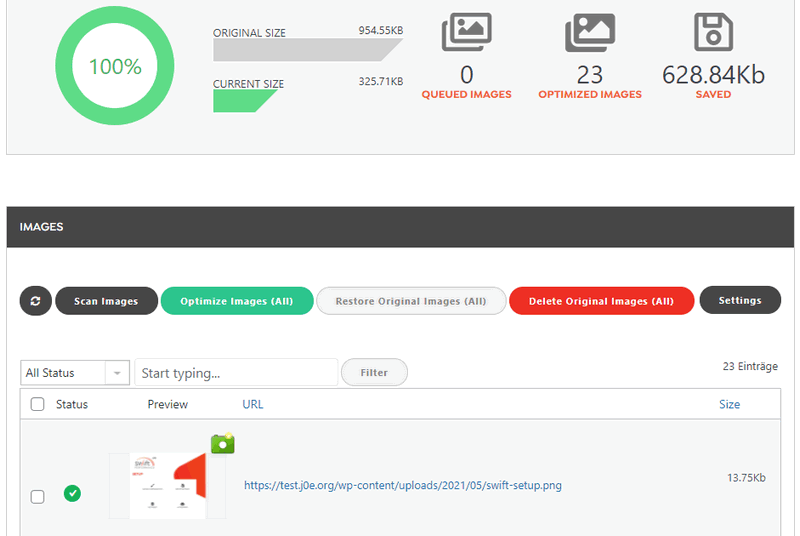
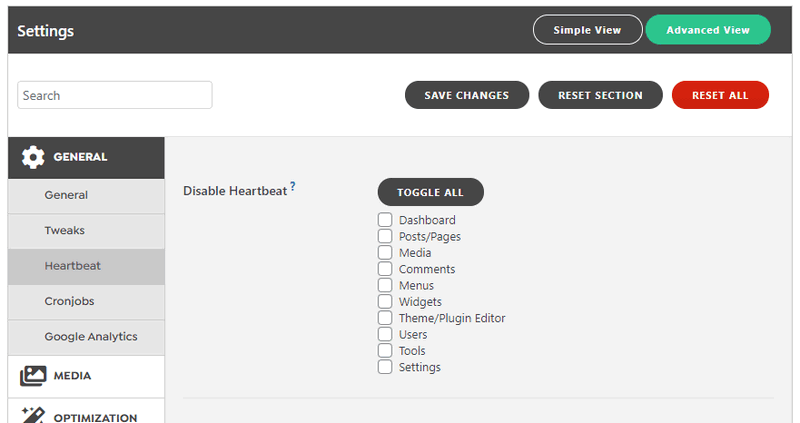
Advantages
- Extremely well thought-out and powerful cache engine, with many newly developed functions and routines
- The image optimizer, a lazy load for embeds and much more, are already included with Swift Performance
- Holistic performance plugin for WordPress, which intervenes in all areas while ensuring the highest possible compatibility
Disadvantages
- None known
4. Asset CleanUp Pro
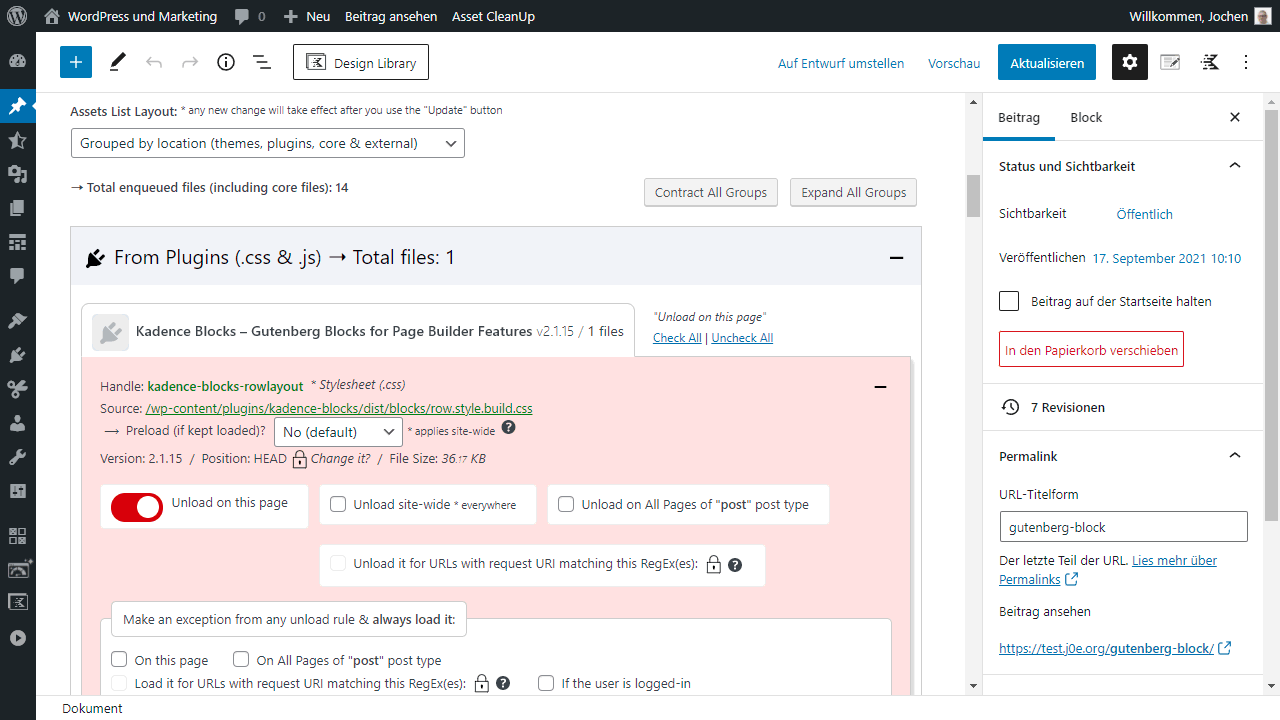
The WordPress performance plugin Asset CleanUp Pro can do a lot, but not everything. This is exactly what the extension makes clear immediately and is not recommended as a standalone solution, but as a perfect complement to other performance or caching plugins.
What also needs to be made clear in advance is that although there is a lite version of the extension, you definitely need the pro version for serious performance optimization. Almost all important features are exclusively included in the Pro version. Among other things, the excellent Plugin Manager, which allows you to load plugins only where they are needed. This way you can prevent extensions for the backend from being loaded in the frontend and vice versa.
Similar to the Plugin Manager, the integrated CSS & JS Manager works as well. Here you can choose per page which resources are actually loaded and which are not. Compelling and depending on the blog extremely effective in terms of power improvement. Unfortunately, Asset CleanUp Pro remains very technical and is, therefore, less aimed at absolute beginners than at experienced bloggers. The direct competitor Perfmatters handles this a bit differently and seems much more accessible than Asset CleanUp Pro.
In terms of functionality, however, both plugins are very similar. Asset CleanUp Pro also deactivates the ballast of WordPress, sets the loading order of plugins as well as resources, and thus ensures an improvement in the overall loading time of your WordPress website.
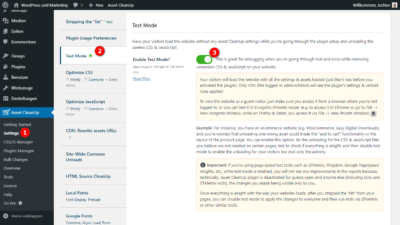
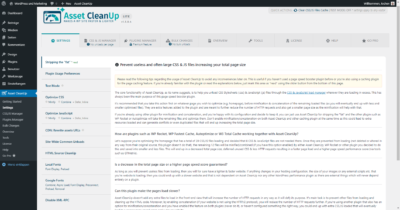
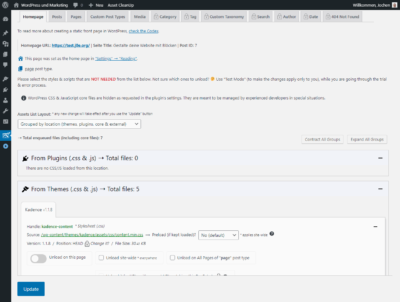
Advantages
- Extensive features to improve WordPress performance
- Integrated test mode to avoid errors altogether before going live
- Removes ballast, sorts plugin loading order, and loads certain resources only where they are needed
Disadvantages
- Seems very technical and sometimes unnecessarily complicated. Many functions of the plugin could have been explained and presented in a simpler way
5. FlyingPress
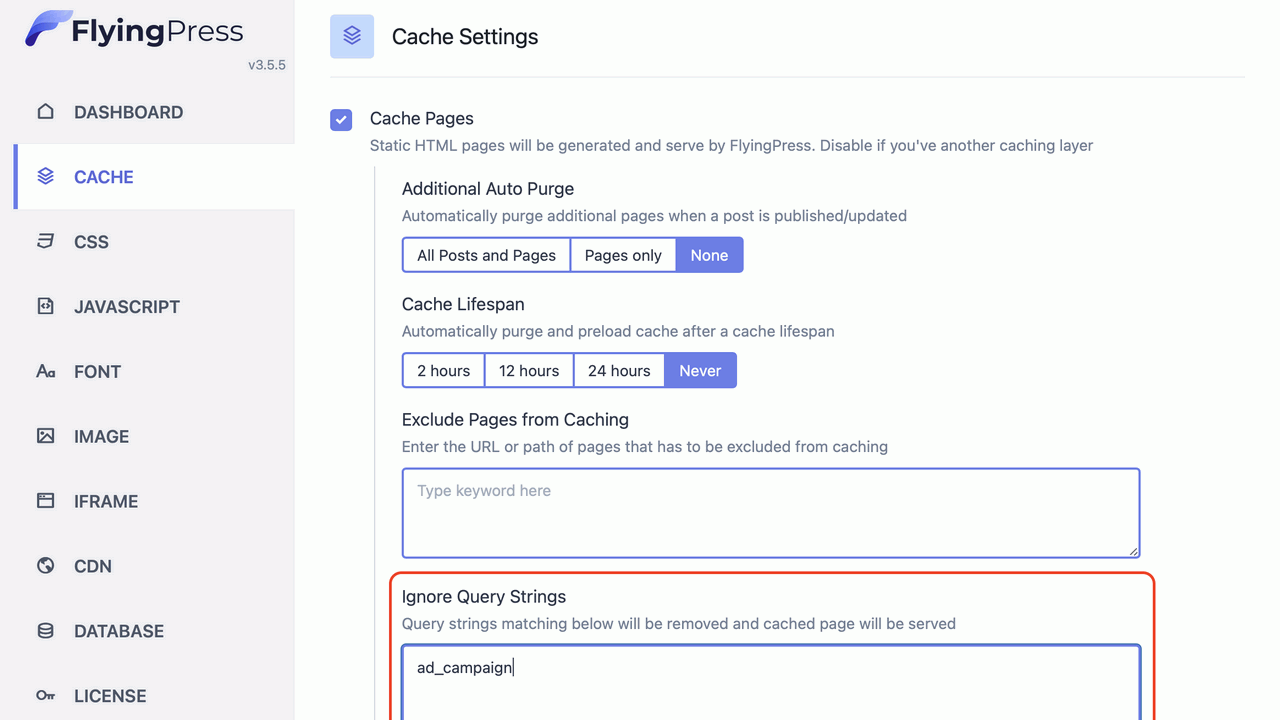
WordPress performance plugin FlyingPress is the premium plugin of some free alternatives. The developer has outsourced certain functions as free plugins, in a sense as an advertisement for the actual product. These include Flying Pages, Flying Images, Flying Scripts, Flying Analytics, and Flying Fonts.
FlyingPress has made it it’s business to take over the performance optimization in WordPress (including caching) in the simplest way possible. The WordPress performance plugin goes through all the steps step by step with you so that you can progress even without much expertise and can not do much wrong during the setup.
Each setting in FlyingPress has also been explained once again. So it’s basically impossible to set something by mistake since it’s clear to everyone what exactly triggers the respective option and why that makes sense or not. Optimized for Google Core Web Vitals, it helps you improve your WordPress website in terms of performance. In this way, you get better scores in the Core Web Vitals and easily get into the green areas, which Google indicates as a recommendation. So, the plugin makes it extra easy for you and is structured very sensibly, in my opinion.
Advantages
- Super simple WordPress performance plugin, which displays each menu item logically and explains it clearly accordingly
- A comprehensive solution that contains everything to significantly increase the core web vitals as well as the general performance of WordPress
Disadvantages
- Comparatively high cost per year and domain
6. Plugin Organizer
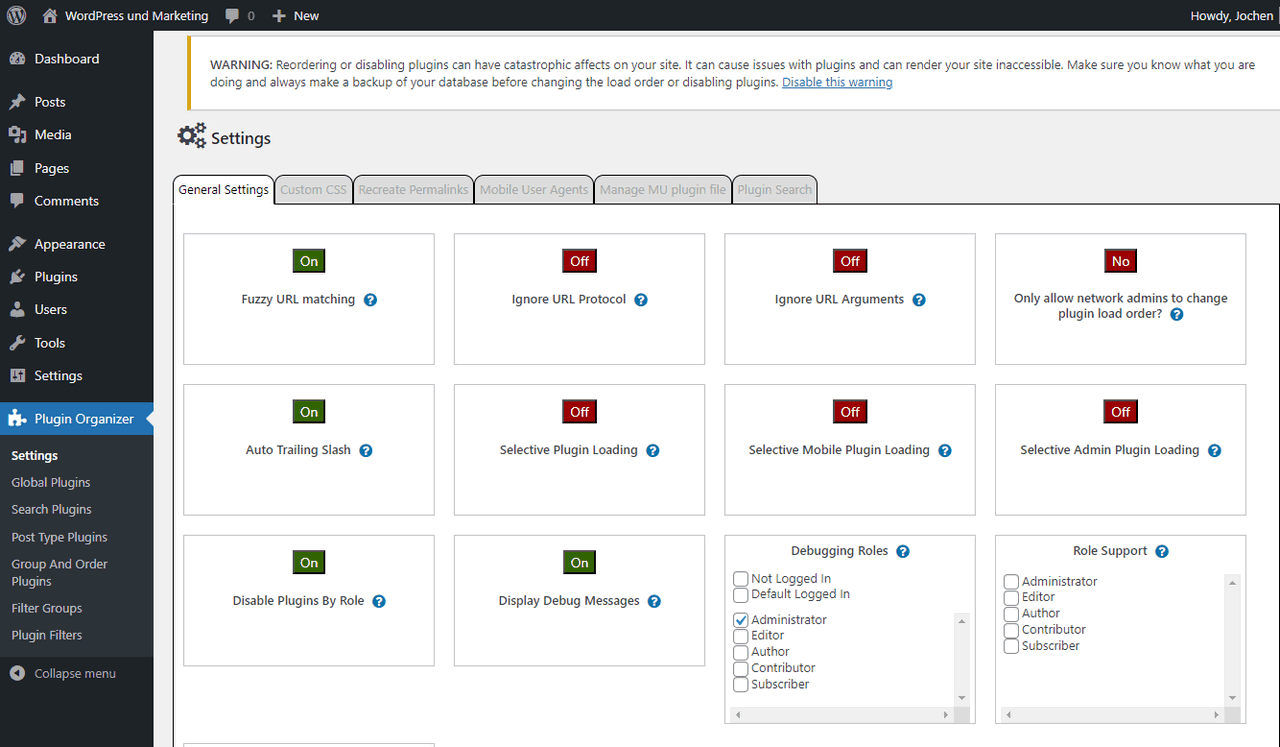
Plugins are a common reason in WordPress why the content management system becomes increasingly slower. Mostly there are just too many of them installed, but even more often it is the plugins themselves that cause problems. The main problem is always that extensions are activated on practically every page, even though they are only really needed on one of them. An example would be plugins for contact forms, which like to integrate their scripts and CSS files everywhere, although only on the contact page the corresponding form can be found.
But also review plugins with rating boxes are only used on certain pages, but are also often loaded everywhere. The Plugin Organizer remedies this and wants to improve performance throughout the organization. Whether this succeeds?
Essentially, the Plugin Organizer can do three things. It can determine the order in which plugins are loaded within WordPress. It can enable as well as disable plugins based on post type or URL. And it can divide extensions into groups to control and manipulate their loading behavior accordingly.
Besides, there are a few more functions and options to influence the targeted loading of WordPress plugins accordingly. The Plugin Organizer itself does not look fancy, is very technical, and can cause you, incorrectly set, quite big problems. For example, if certain plugins no longer work as desired due to the settings. But at the same time, it offers a fast and free possibility to control the loading behavior of extensions.
Advantages
- Very effective and extensive control of the landing behavior of WordPress plugins
Disadvantages
- Not very fancy, clear or easy to use
7. Breeze
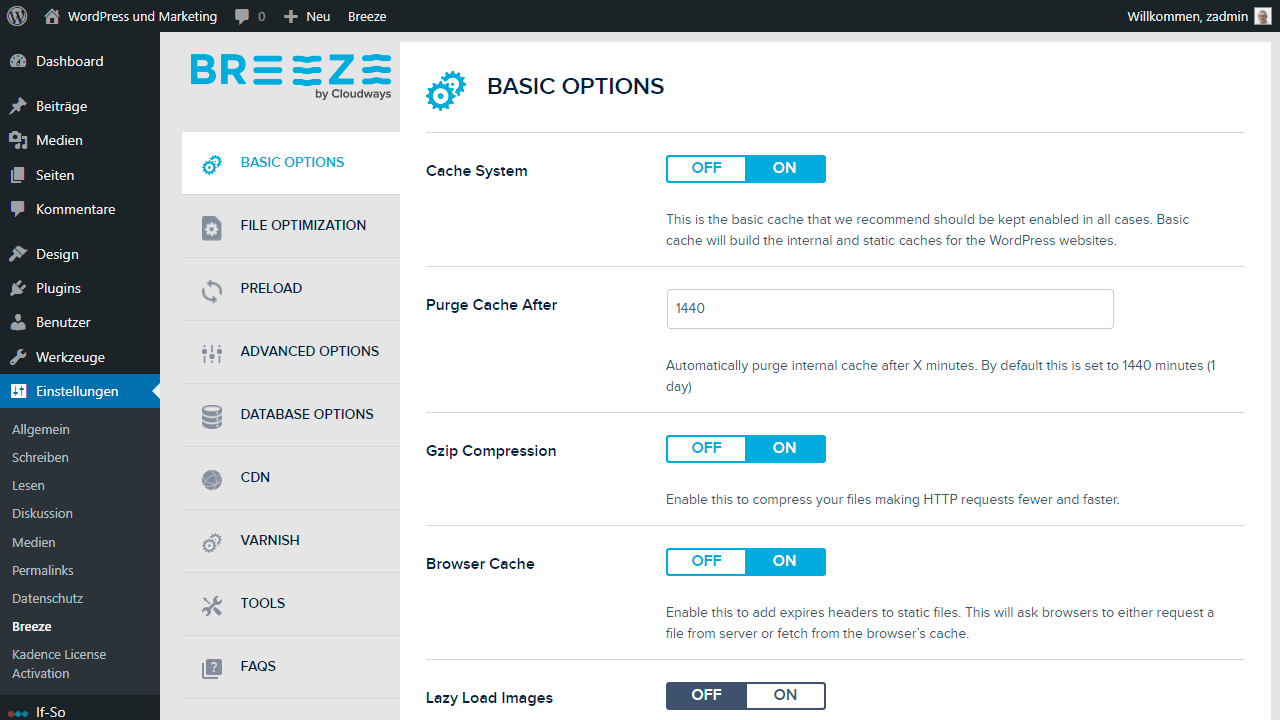
A special feature of Breeze is first of all that it does not come from an unknown developer, but from the hoster Cloudways. They actually offer managed cloud hosting for WordPress, but thought it would make sense to develop their own caching plugin.
That’s what happened with Breeze, which by the way was announced with the words “Hassle-free WordPress caching plugin for free”. Also the subtitle “Breeze away those complex cache plugins” clarify once again what Breeze and Cloudways are about with the extension. Everything should be as simple as possible.
I have included it in the list because Breeze then again provides something more than just a cache. It compresses and groups resources can exclude certain URLs, and regularly optimizes the WordPress database. In the end, not as much as some other WordPress performance plugins, that’s for sure, but I still wanted to mention it. Also because it is still one of the more unknown WordPress performance plugins.
However, the more than 200,000 installations show that it goes steeply upwards and also testify to a certain quality that is received by users. As a hoster, the developer also can’t afford a slip-up, that much is also certain.
Advantages
- Simple cache and performance plugin for WordPress
Disadvantages
- None known
8. Hummingbird
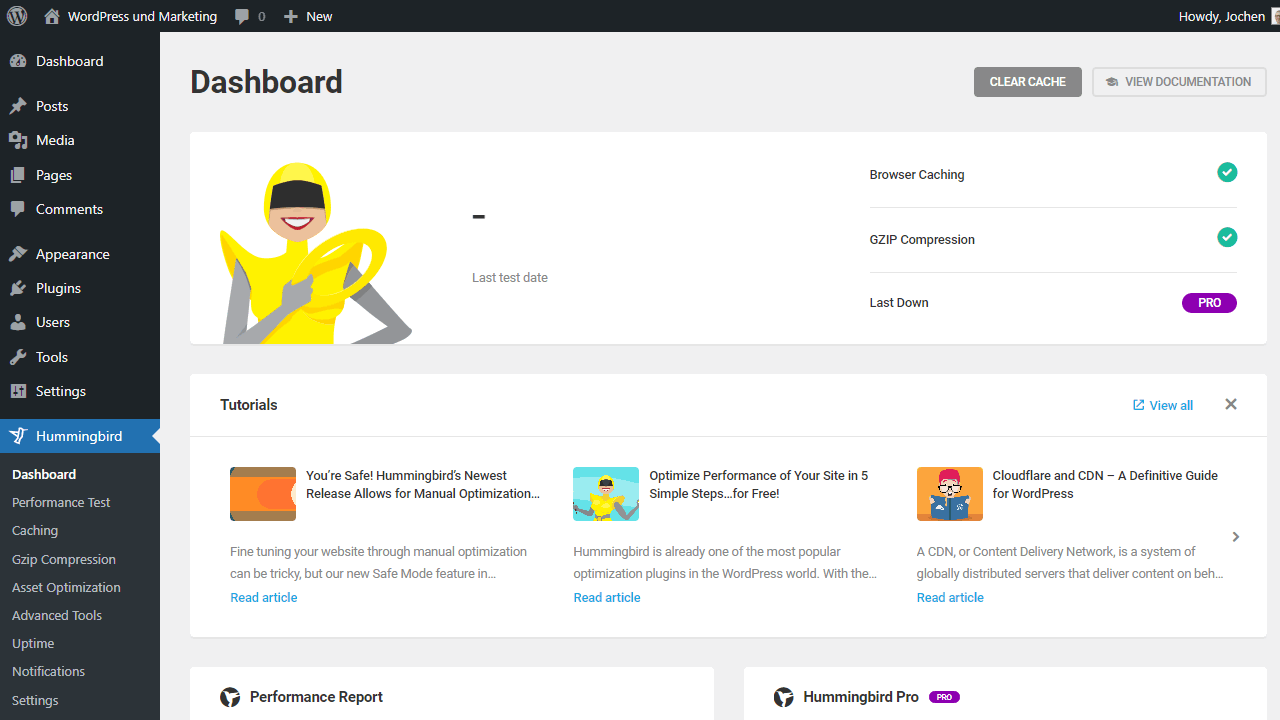
WordPress plugin Hummingbird is the performance all-purpose weapon from team WPMU Dev. First and foremost, it is a caching plugin for WordPress, but it is also considered a performance plugin because it adds different optimizations. At the same time, Hummingbird is pretty well thought out, fancy and works perfectly fine on almost all environments. This compatibility also distinguishes the extension for WordPress accordingly.
It is interesting that Hummingbird somehow proceeds more thoughtfully here than many similar extensions. Among other things, an analysis of the response time is made to display and compare this over a longer period. The Speed Test also shows directly in WordPress, which score you achieve in Google and where there could still be problems. The fact that the cache also works very well thought out and knows and takes into account various exceptions and areas such as Gravatar, is almost self-evident. A minimization and optimization of resources also take place, of course. All in all, a very powerful yet easy-to-use performance plugin for WordPress.
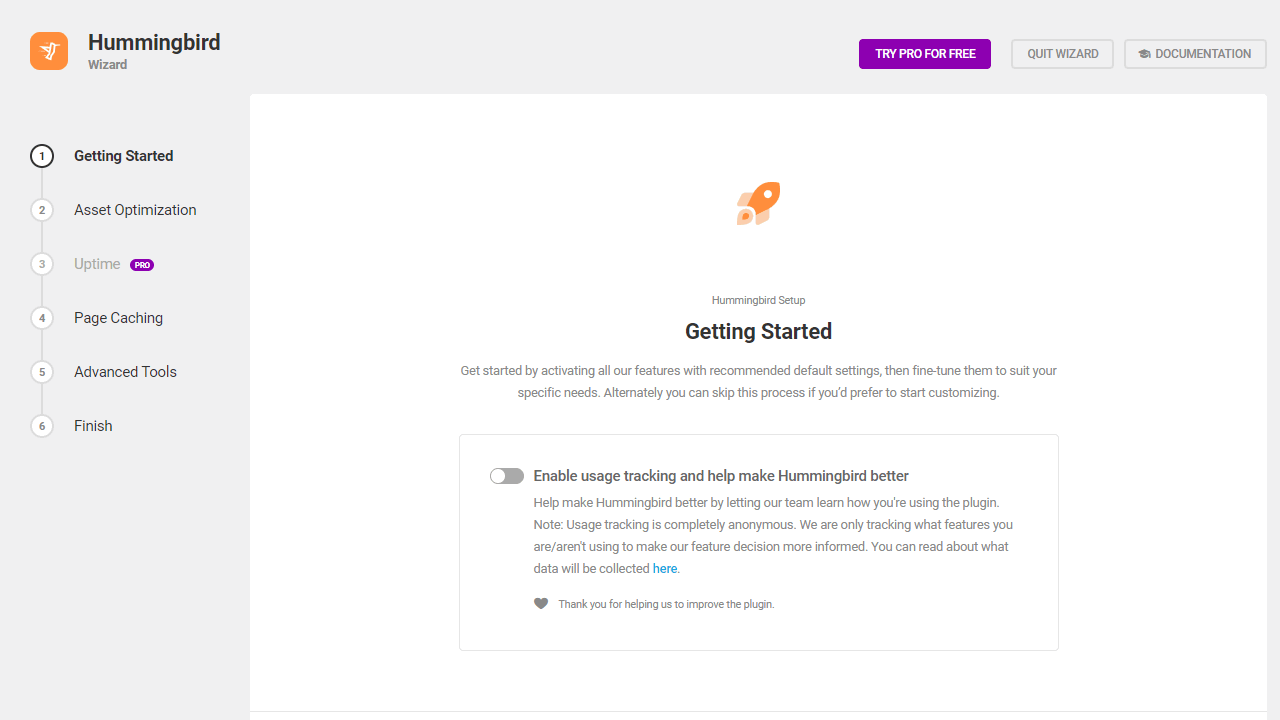
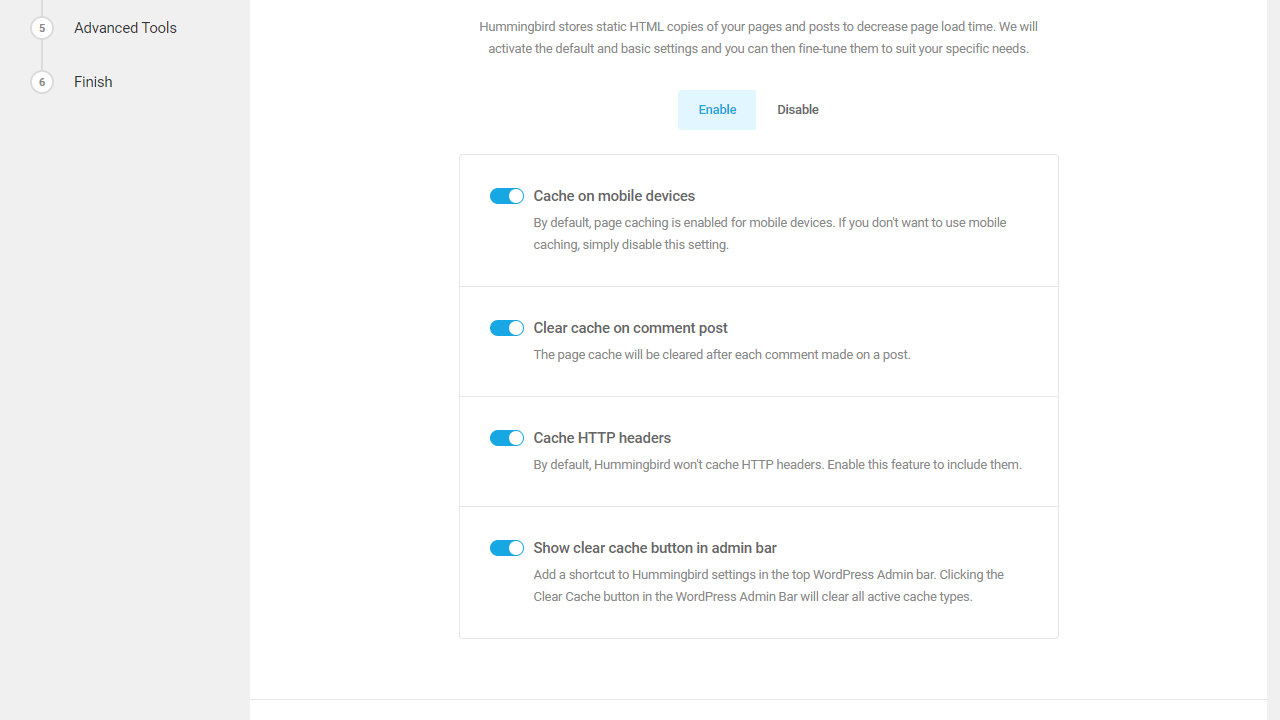
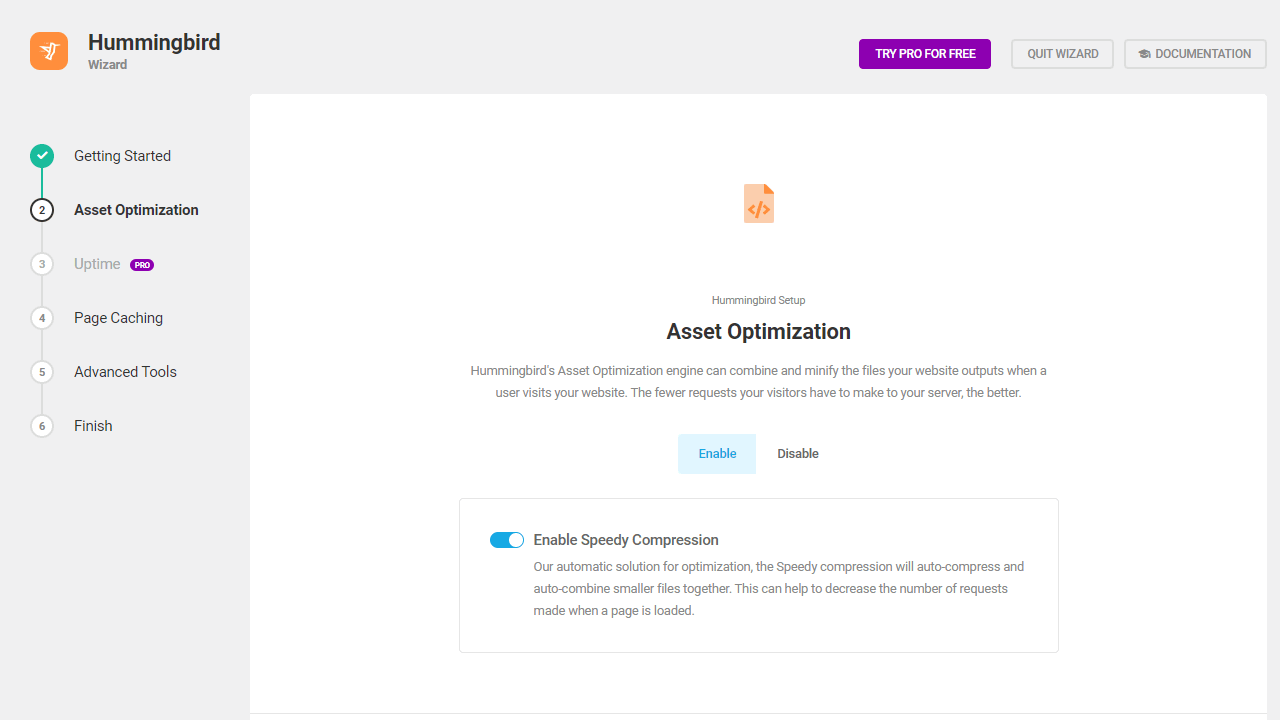
Advantages
- Very easy to use, friendly and clearly designed
- Uptime monitoring and performance analysis are directly integrated
- Extensive caching with many exceptions and considerations (RSS cache, Gravatar cache, CDN integration)
- Experienced developer, who is already well known for his performant and well-thought-out plugins
Disadvantages
- None known
9. Autoptimize
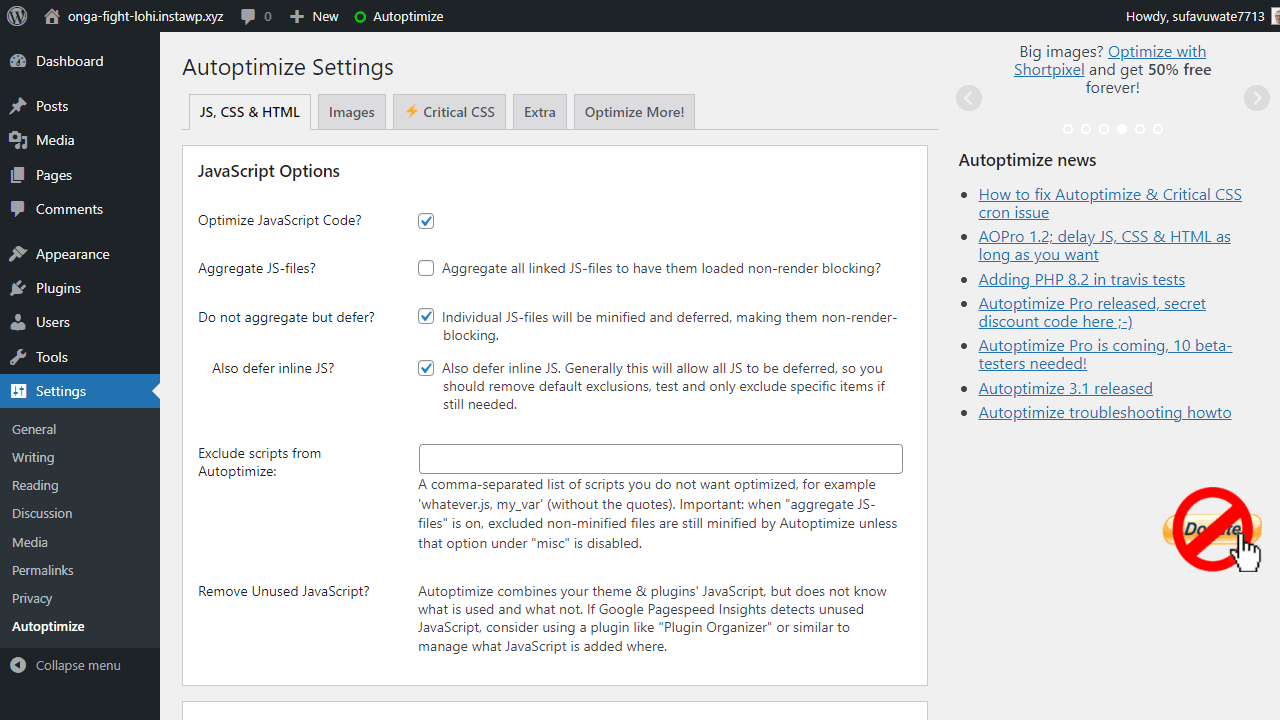
Once upon a time, Autoptimize had mainly focused on minimizing CSS and Javascript files. It can still do that today, summarizing them accordingly and thus optimizing their loading times many times over. But now Autoptimize sees itself more as a WordPress performance plugin, which looks at the optimization a little more holistically.
So it takes care of the right place of integration, makes sure that the critical CSS can be loaded instantly and pushes everything else into the footer or even deliberately reloads it accordingly delayed. Google fonts (problem for DSGVO) are also removed from the WordPress blog in this way. Alternatively, they are optimized with Autoptimize but also accordingly to be loaded faster as well.
In combination with ShortPixel, Autoptimize then even takes over the image optimization and supports even the most modern formats such as WebP or AVIF. Also, the WordPress emojis are removed, which is also welcome and improves the load time accordingly. Hardly anyone needs them, but everyone has to load them. An API is also offered to further customize the tool to your needs. However, what Autoptimize does not provide and also clarifies right away is that the extension does not handle caching.
So if you install Autoptimize, you don’t get a complete package and still need a functional caching plugin for WordPress.
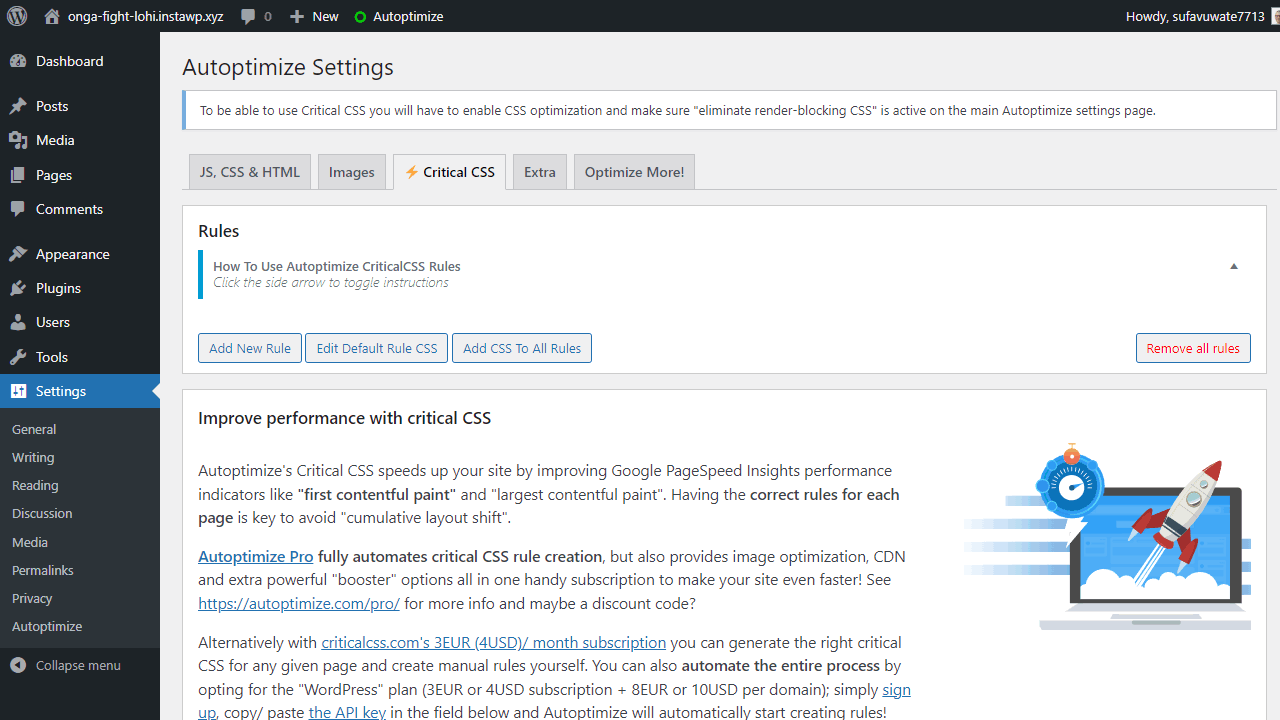
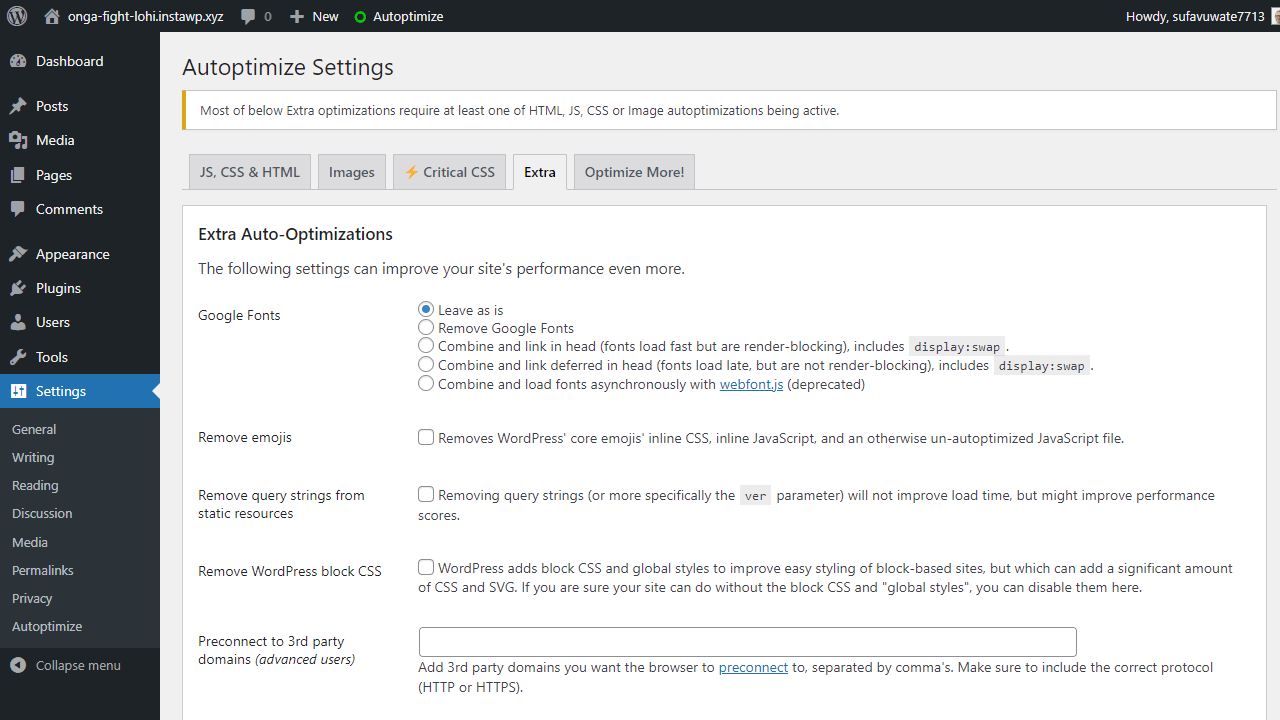
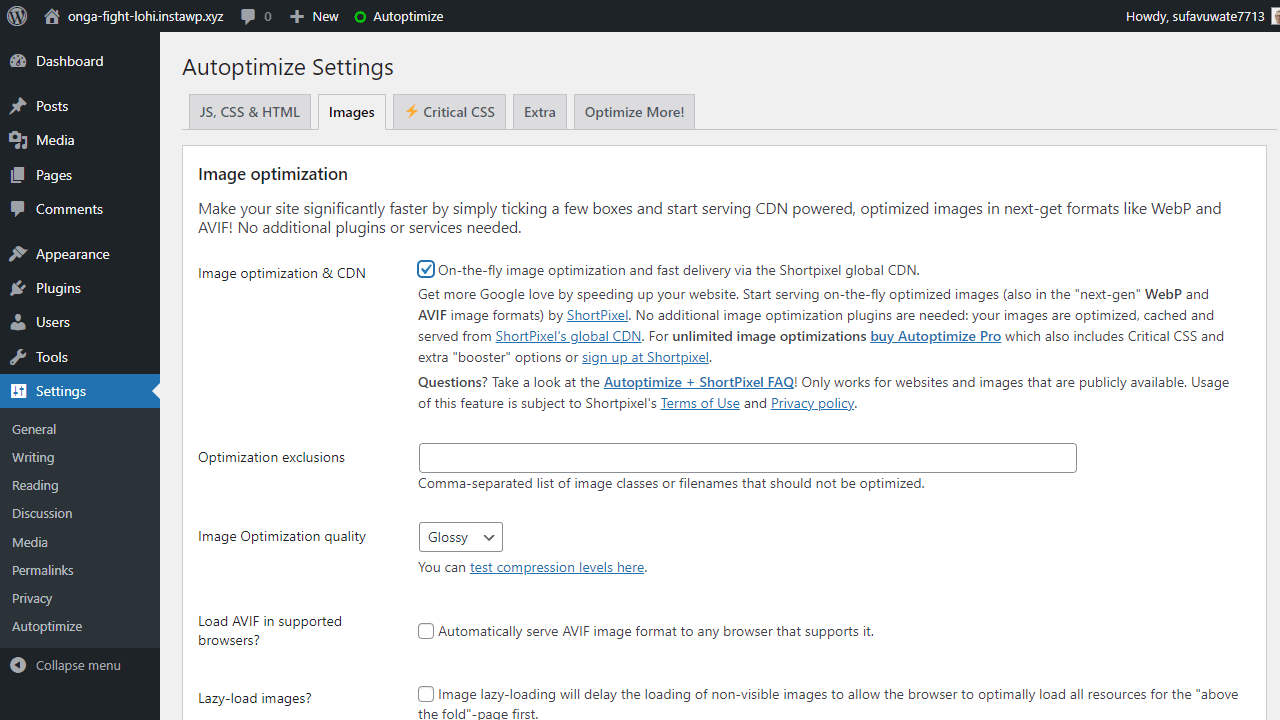
Advantages
- Plugin has been maintained for ages and is considered a sort of standard for the increase in efficiency
- Minimizes and optimizes very reliably and quickly, so the performance of your website will improve noticeably
- Can be wonderfully combined with other WordPress performance plugins
Disadvantages
- Is unfortunately not an all-in-one solution. So you need other WordPress performance plugins to make your WordPress website faster
10. WP-Optimize
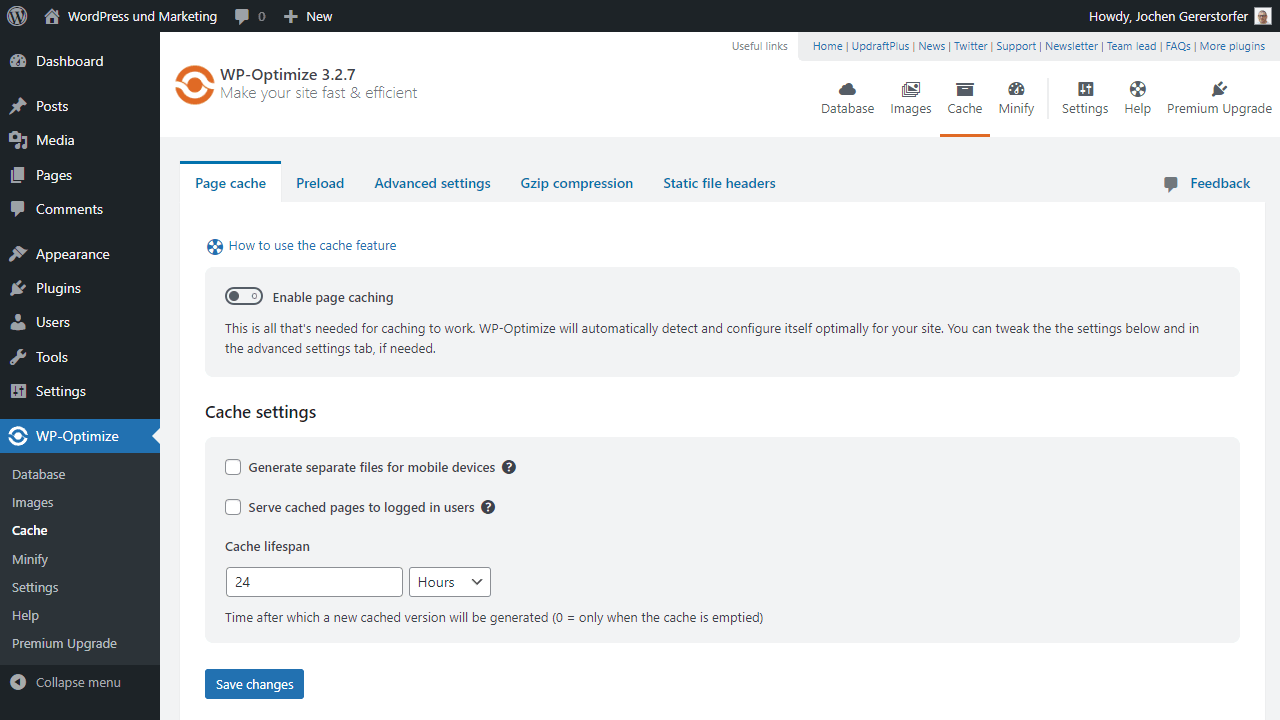
As an all-in-one plugin for WordPress performance, WP-Optimize naturally wants to cover as many important functions as possible. To do this, the developer has considered where the biggest problems lie with WordPress and has addressed them accordingly.
First of all, WP-Optimize includes a database cleaner that ensures that orphaned entries within the WordPress database are removed and the MySQL database is optimized accordingly. Once this is done, WordPress should already run a little better. Next, the image optimizer from WP-Optimize comes into play. The compresses, thus reduce all images on your WordPress website, so that they can be loaded faster. As a third aspect, caching is added, including cache preload, so that content is always already in the cache, long before the first user accesses it.
These three features form the core of WordPress performance optimization with WP-Optimize. But that’s not the end of the story. Of course, WP-Optimize also optimizes and minimizes Javascript and CSS files, integrates the backup solution of UpDraft, and offers you many other settings.
You can customize all functions to your liking and individualize your WordPress blog accordingly. An all-around successful plugin, which is also maintained by the developer and regularly receives new updates. But you have to pay for it. Under certain circumstances, this can be worthwhile for your WordPress website, especially since all more extensive WordPress performance plugins require a corresponding fee. Basically, you get three plugins in one. Caching, image optimization, and database cleaner.
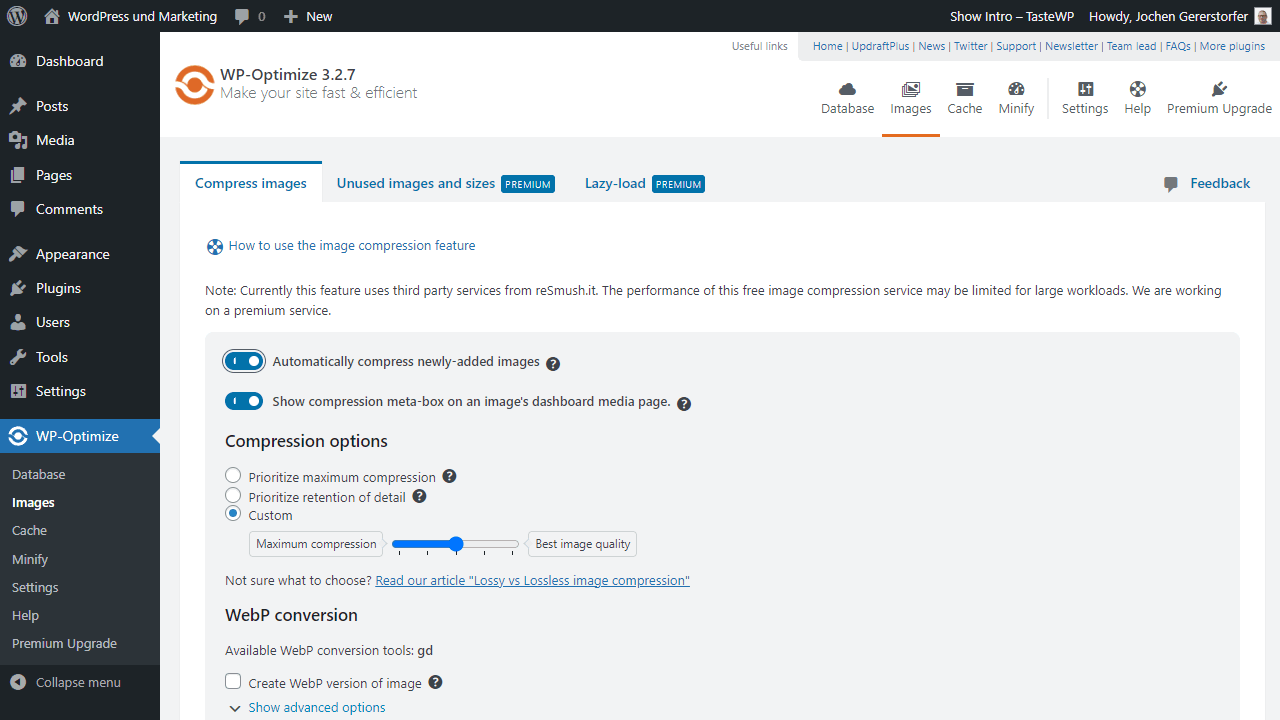
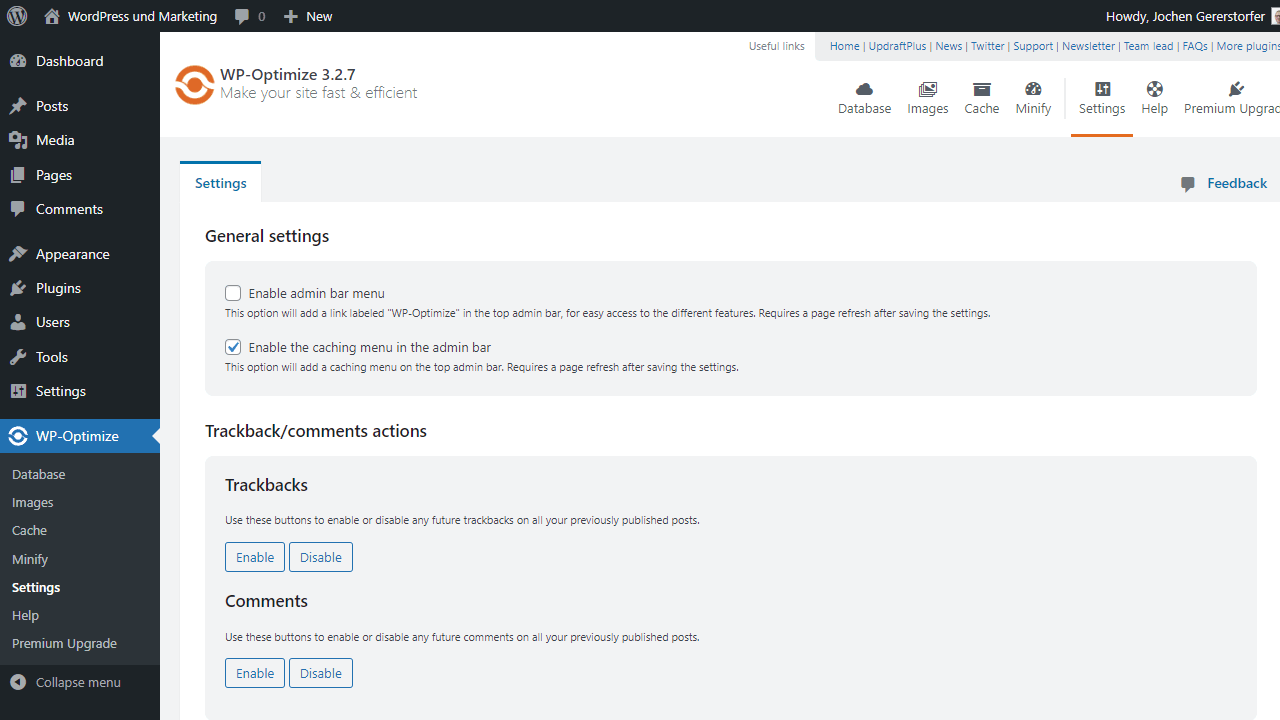
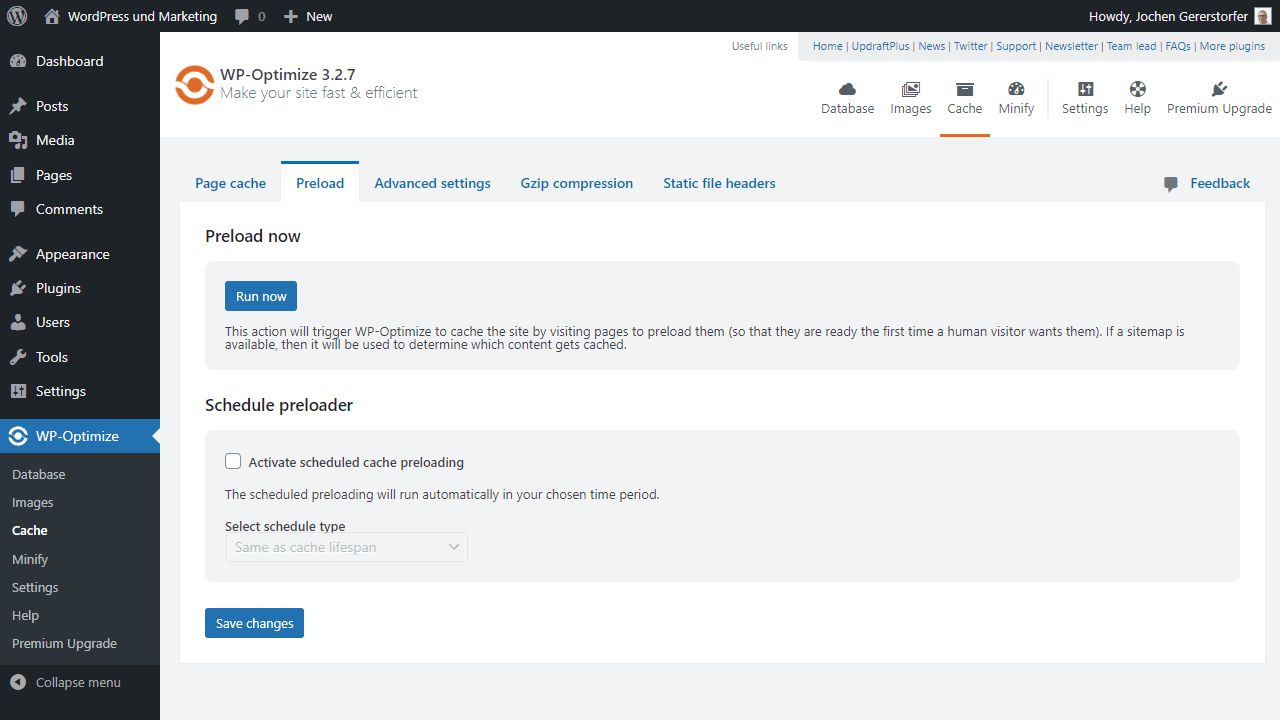
Advantages
- Comprehensive all-in-one plugin for better WordPress performance
- Plugin is well-maintained and gets new updates and features regularly
Disadvantages
- None known
11. WP-Sweep
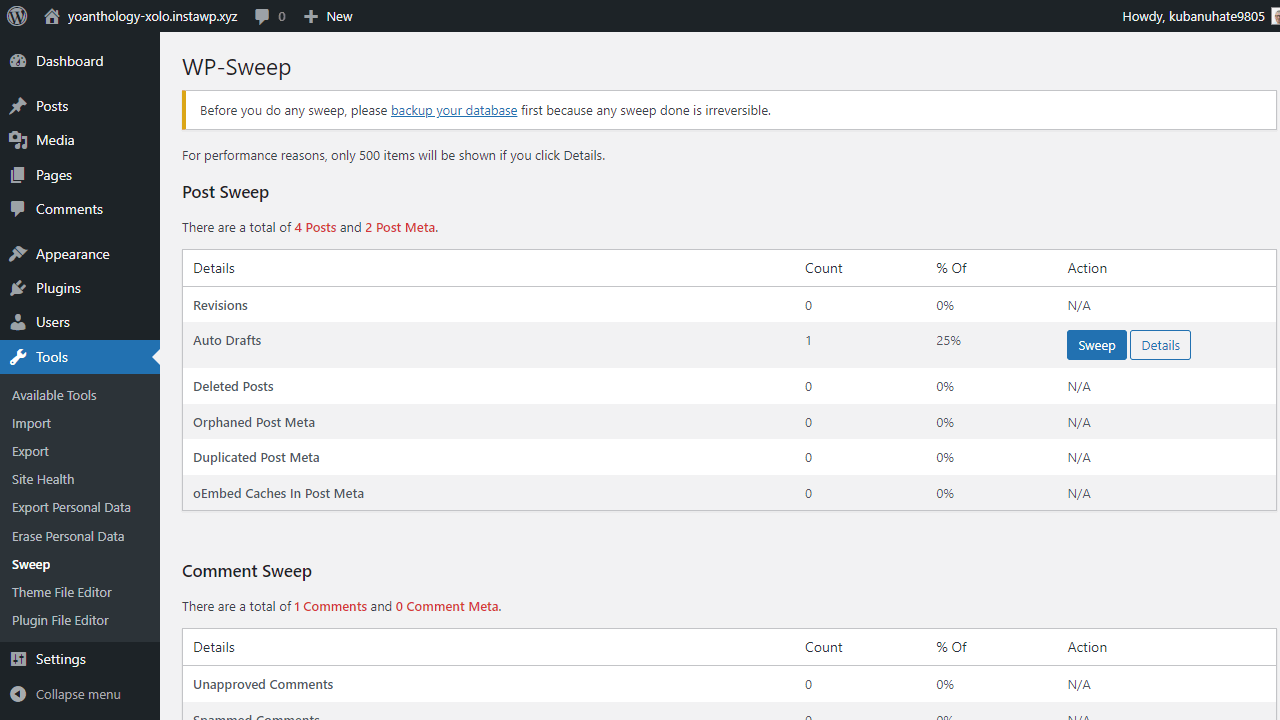
WP-Sweep is a free and long-standing WordPress performance plugin that exclusively takes care of WordPress’ MySQL database. The problem with this very database is that it is considered a bottleneck in WordPress. In addition, the fewest users know anything to do with the term MySQL, so do not understand exactly what it is about in detail.
Hopefully, it is not the same for you!
The more installed and removed or changed, the fuller the WordPress database becomes. The fuller it gets, the slower it works and that leads to longer loading times.
Another problem is that the database often contains orphaned entries. Many plugins and themes do not remove their traces cleanly, but also WordPress itself writes countless entries into the database. Therefore, it is recommended to perform regular maintenance and optimization processes with plugins like WP-Sweep.
That’s exactly what WP-Sweep does. The extension automates the regular cleaning of your WordPress database and is pleasantly straightforward. Here, the plugin works quite simply and with a click from the WordPress admin. So you save yourself a corresponding software to manage the database and do the performance optimization directly within WordPress.
Advantages
- The plugin has been around for a long time and the developer is well-known in the community
- Easy maintenance and servicing of the WordPress database are possible at the push of a button
Disadvantages
- None known
12. Nitropack
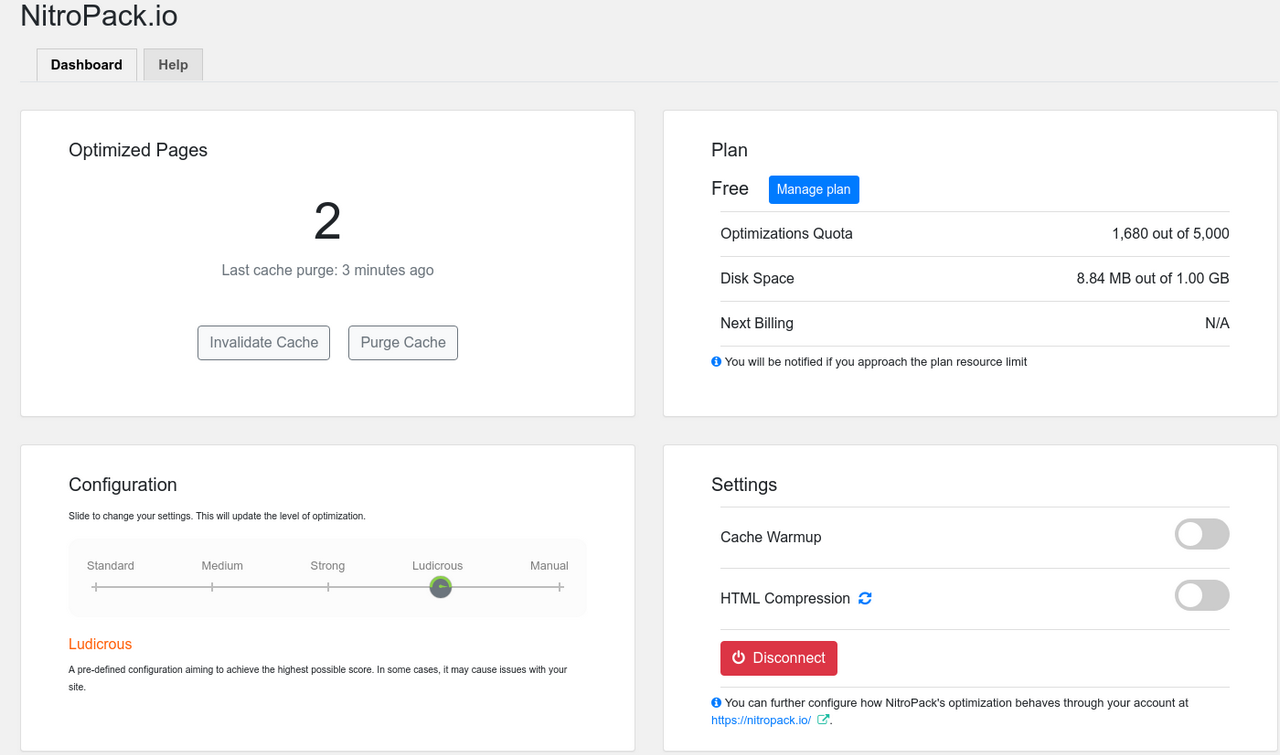
Nitropack is unlike many performance plugins for WordPress. It is perhaps the first and only cloud-based performance plugin that I know of. The developers themselves describe it as an innovative all-in-one solution for WordPress in terms of speed optimization. This includes a cache with a well-thought-out cache engine, a sensible preload, device- and cookie- and session-based caching. It also integrates advanced lazy loading and optimizes images with adaptive image resizing. If the browser supports it, it even generates a WebP file. Thus, the two main areas that affect the performance of WordPress are already extensively covered by the extension.
However, this is by no means the end. In addition, there is high-quality HTML, CSS and Javascript optimization, as well as minimization. In addition, critical CSS is preloaded and DNS prefetching takes place. The Nitropack also includes a CDN.
I’m sure I’ve forgotten something else, but you can find that out for yourself now. Nitropack is available free of charge in its basic version and can be tested with appropriate limits without any problems. If you are satisfied afterward, you can choose one of the tariffs and get one of the probably most comprehensive WordPress performance plugins.
Advantages
- A plugin that really contains everything for the performance optimization of WordPress
- Image optimization also creates contemporary WebP files
- CDN and Resource Loader provide even more speed for your WordPress website
Disadvantages
- Associated with quite high monthly costs
13. Gonzales aka Clearfy
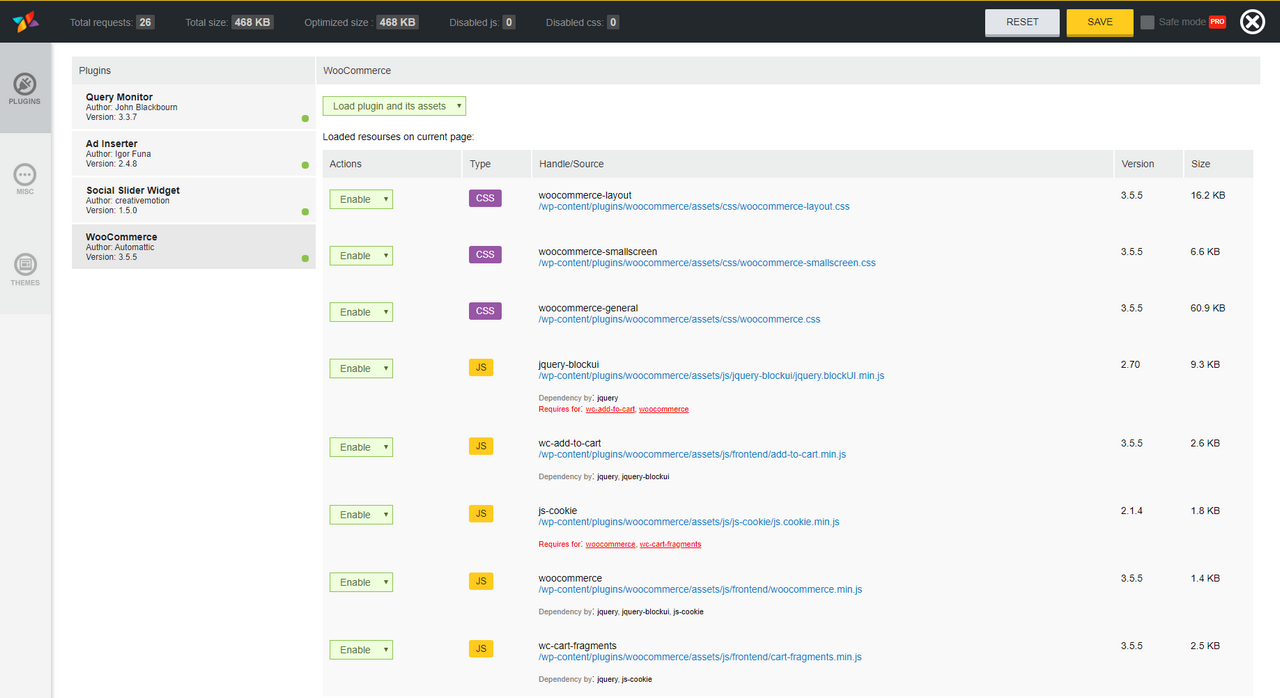
The performance plugin Gonzales has been around for quite a while and accordingly thoughtfully it has been consistently developed and provided with updates over all these years. However, it is not entirely clear by whom the plugin is developed. There seem to be two versions of it. The pro version from the WordPress repository is then also called Clearfy.
Gonzales sees itself as an extension for a well-running WordPress installation, on which a corresponding caching plugin is already set up. The extension is therefore not a complete solution with its own cache engine but focuses on fine-grained optimization afterward. Gonzales removes useless CSS and JS files added by themes and plugins. At the same time, it only outputs them where they are actually needed.
Through this, very simple optimization, WordPress gets at the same time probably the biggest possible performance boost. A faster rendering in the browser is the result, as well as a lower CPU and RAM load on the server itself. Of course, unlike many years ago when the plugin was still new, there are already a lot of similar plugins available nowadays. But Clearfy is particularly easy to work with and presents the options very accurately. I like that a lot, even if other performance plugins for WordPress can honestly do much more. Sometimes, though, it’s not so wrong for a plugin to focus on a specific function instead of trying to implement everything possible.
Advantages
- Focuses on disabling unneeded JS and CSS that is added by plugins or themes
Disadvantages
- Can’t do much more than that and thus quite little compared to other WordPress performance plugins of this type
14. Unbloater
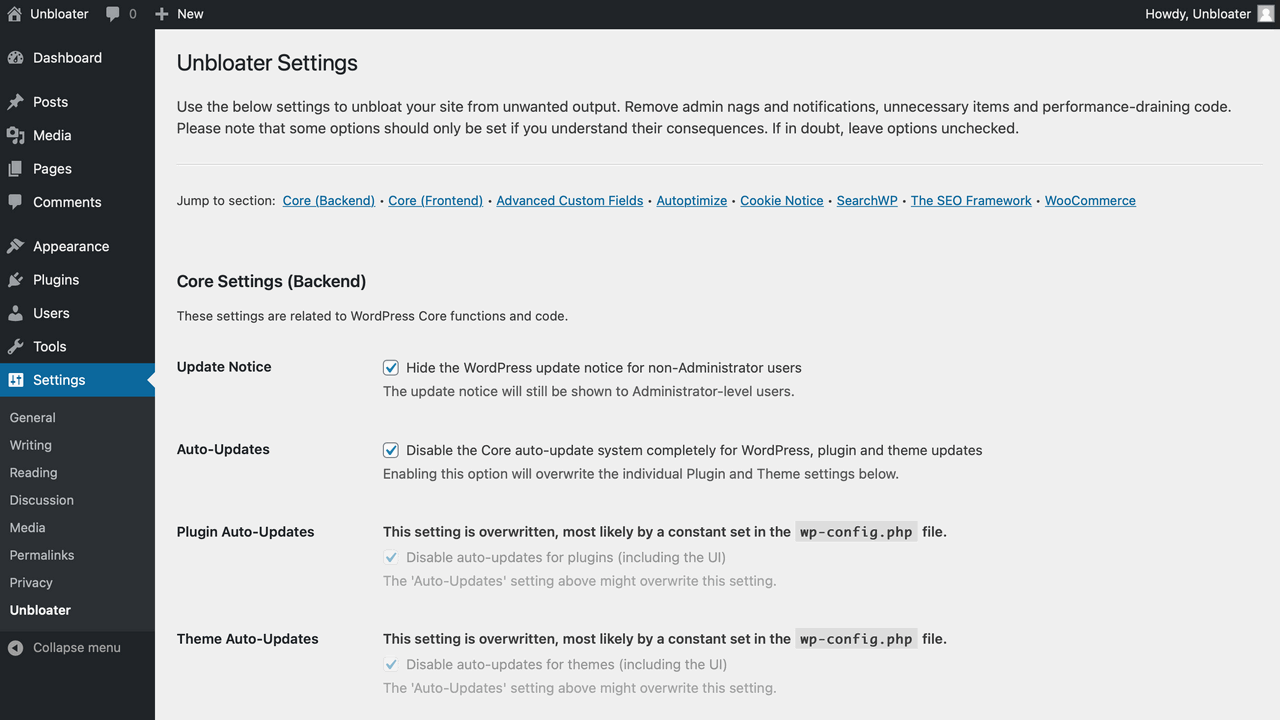
Strictly speaking, Unbloater is not a pure WordPress performance plugin, because the extension is rather a collection of various tweaks. They reduce WordPress to a minimum. Better said, Unbloater simply removes everything that is somehow unnecessary. The name comes, as you will easily recognize, from the English term “Bloat”. WordPress also bloats quite a bit and Unbloater sticks the needle in and makes the content management burst. To speak figuratively and directly here.
It disables the XML-RPC API, removes countless unneeded and unwanted links in the head, removes the DNS prefetch of “s.w.org” from your blog, and much more. I don’t want to just bluntly list the features here. Have a look at the plugin page if you are interested in this topic.
Just so much to say: Unbloater is a very comprehensive and useful collection, for all those who want to free WordPress from all the ballast that is unfortunately automatically included. Just make sure that you really do not use the removed functions etc. in any place on your WordPress website. Since you can turn everything on and off manually, you run actually no great risk that your WordPress blog after the installation of Unbloater problems.
Advantages
- Removes the unnecessary ballast from WordPress
- Also removes visual shortcomings and some more, which is simply not needed
Disadvantages
- None known
15. Converter for Media WebP & AVIF
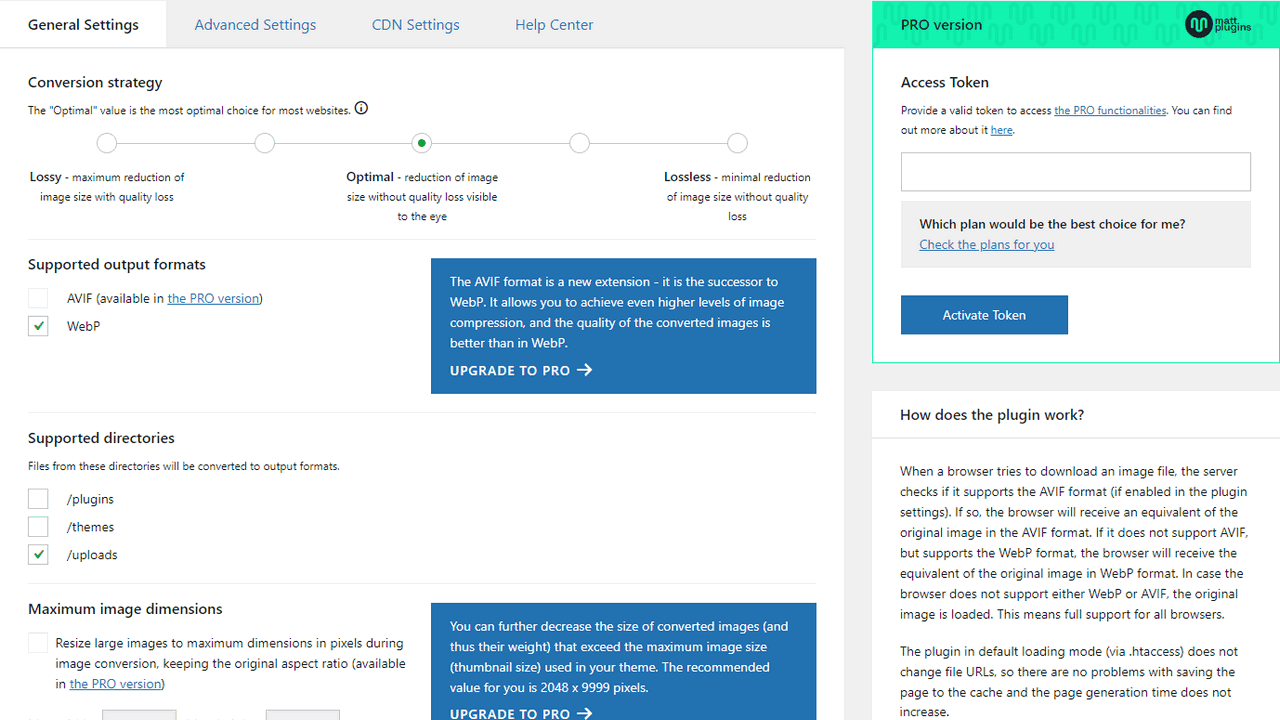
There are certain aspects of WordPress performance optimization that tend to be underestimated. Image optimization and especially the right image format are certainly among them. That’s because everyone knows JPG and PNG as file formats, but most have never heard of WebP or AVIF.
Do those two names mean anything to you?
If so, then the WebP Converter For Media plugin is exactly the right extension for you. It not only converts all your existing images accordingly but also takes care of future uploads within WordPress. There are a lot of options and above all the developers have shown the foresight to avoid caching errors and the like in advance. This success so far also relatively well.
So the plugin primarily takes care of the images, but at the same time, this has a huge impact on your website’s loading times. WebP files are much smaller than PNG or JPG files. In the Pro version, there is an additional option to convert files to the modern AVIF format, which is even more effective than WebP and saves more memory. Less memory in this case always means that users can download the images faster and your entire WordPress website will be displayed more quickly. Sometimes performance optimization can really be that simple. This plugin proves that with little effort, a lot is possible.
Advantages
- Converts all your images to modern formats and saves a lot of disk space, resulting in better loading times of your entire WordPress website
- Possible problems (redirection errors, caching) have been considered in advance and are cleverly bypassed or avoided altogether
Disadvantages
- AVIF files only work in the Pro version of the plugin
16. Async JavaScript
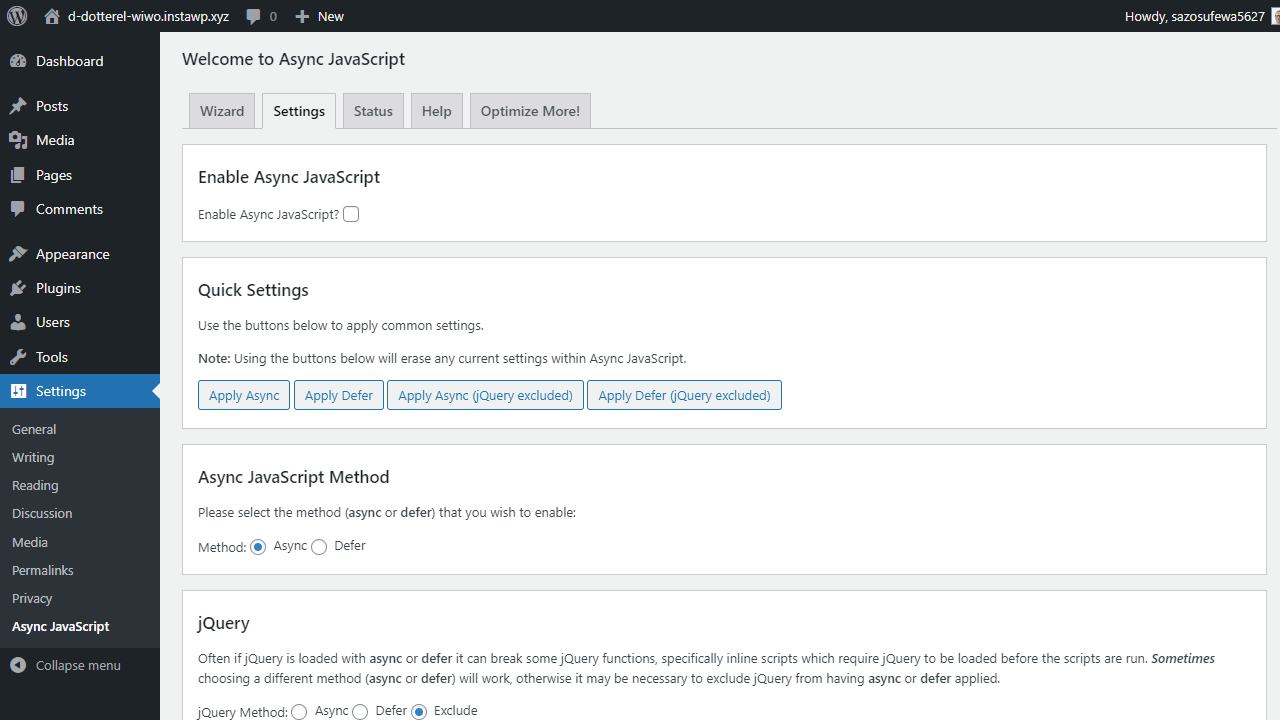
The Async JavaScript plugin for WordPress is quite popular among users with over 100,000 installations and indeed rightly so in my opinion. It eliminates the so-called render-blocking JavaScript, which is often criticized in Google Pagespeed or Lighthouse, and replaces it with asynchronous JavaScript. This is important because Above the Fold content otherwise cannot be loaded in a timely manner, as it is blocked accordingly in this process. This in turn reduces performance and at the same time, in terms of SEO, it is a rather negative signal and thus an influencing factor that should be avoided.
Async JavaScript makes sense for your WordPress website whenever you rely on many scripts and they accordingly have a big impact on the performance of WordPress. The plugin simplifies the handling of the same and helps you to optimize them quickly and easily.
Just make sure that this function is not already included in another extension because many competitors bring a similar feature for asynchronous JavaScript. However, if you are looking for just this one feature, without all the trappings of the other plugins, you will get your money’s worth with the Async JavaScript plugin.
This plugin is too specialized in my opinion. I prefer to use WP Rocket, which already includes JS-Async.
Advantages
- Only one function, but it is fulfilled in the best possible way
- Free and regularly maintained by appropriate updates
Disadvantages
- None known
17. RapidLoad
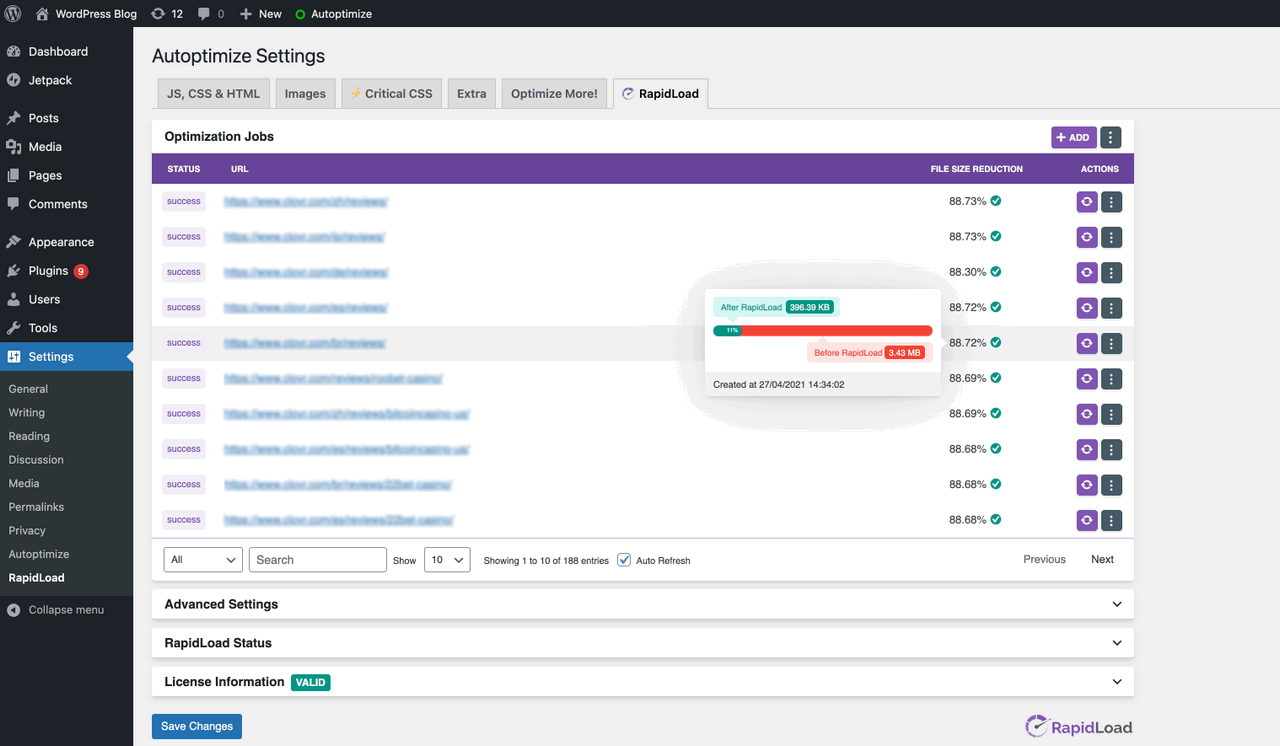
What’s interesting about RapidLoad is that it doesn’t sell itself as a standalone solution at all, but rather perceives and presents itself as an extension or even an addition to the popular Autoptimize plugin. It also wants to be similarly simple, so it should work as a set-and-forget solution. Just activate RapidLoad and your CSS file will be reduced by all the unused entries. At least that’s the promise. The result is a CSS file with significantly fewer entries, which means that it can be loaded and interpreted more quickly, thus speeding up the page load considerably. And all this completely without your intervention or the need for expertise.
Exciting is also the scanner on the website of RapidLoad. With this, you can test your WordPress website and see how much unnecessary CSS code can be reduced in the best case. In addition, RapidLoad also works with popular Page-Builders such as Elementor, Divi or Beaver Builder, and many more. If you still want to fine-tune something, you can also make some settings. However, these remain purely optional and should not be necessary in normal cases. The ideal WordPress performance plugin for beginners.
Advantages
- Simple solution that does not require any complicated settings
- Works without problems with Page-Builders and together with Autoptimize
Disadvantages
- For only one function, the price as a subscription is a bit questionable
18. Lazy Load for Comments
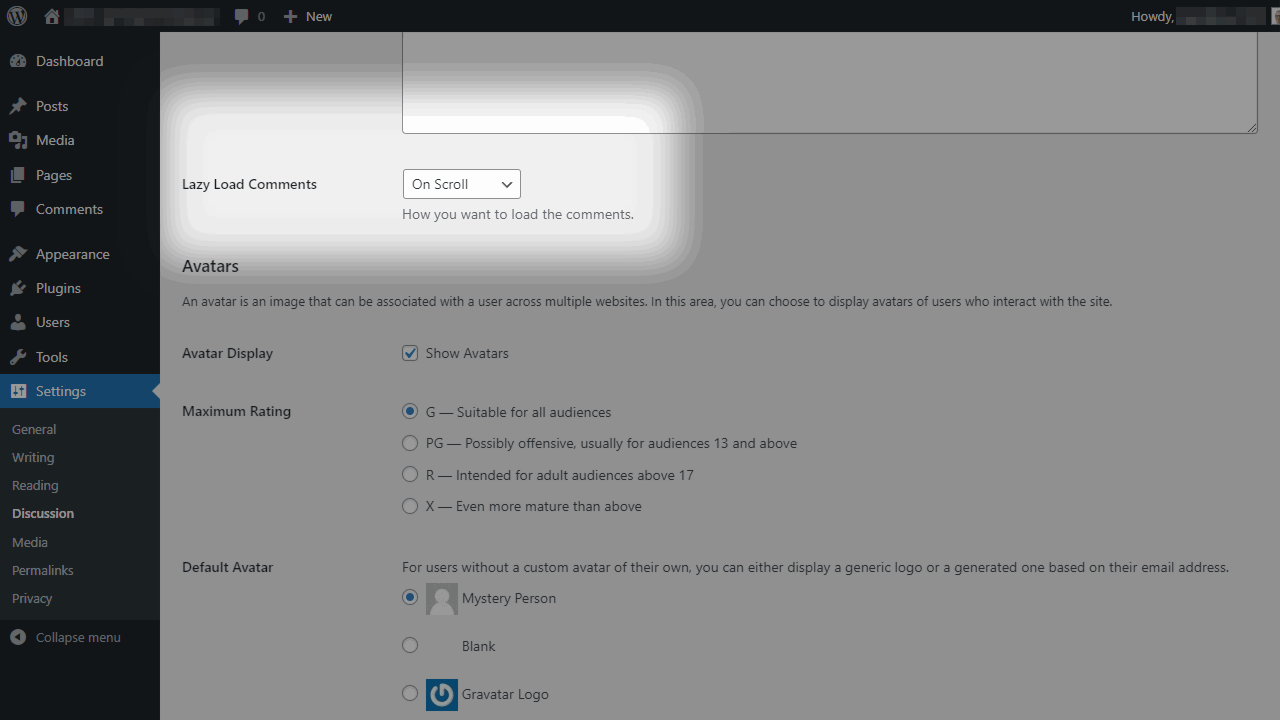
Comments are always such a thing in WordPress. They complicate caching, affect performance, and in the end you have to fight spam as well. This is all very time-consuming and also creates quite a bit of load within WordPress itself.
So the comments also influence the loading times, after all, these come from the database and must accordingly also be loaded first before they can be displayed. Last but not least, not every reader wants to see them, because if you don’t comment or actively follow the comments, you don’t even need to load them. This is where the WordPress plugin Lazy Load for Comments comes in with a clever solution.
The plugin ensures that the comments within WordPress are only loaded when they are needed. This reduces unnecessary requests, which benefits the loading time. The more comments, the greater the gain in terms of performance, especially if then avatars or other images are added. The whole thing is implemented very simply and the plugin basically only needs to be activated to work correctly. The comments in WordPress are then reloaded accordingly. A small, for WordPress websites with comments, but absolutely significant performance plugin.
Advantages
- Activate it and you’re done. The plugin does the rest by itself
Disadvantages
- None known
19. Quic Cloud
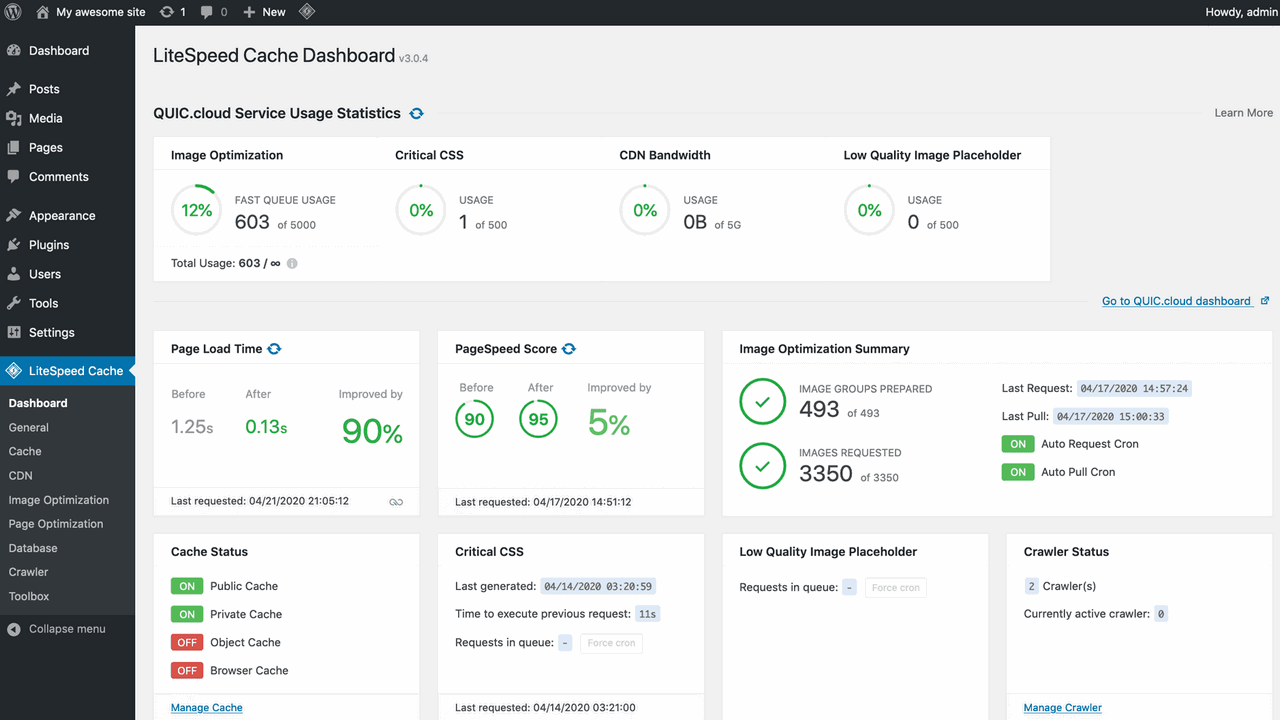
Now it gets interesting for you if you want to get the best possible performance out of your website. This is definitely possible with Quick Cloud. The WordPress performance plugin basically consists of three areas, which are: Caching, Optimization and Acceleration. By the way, the service comes from LiteSpeed Technologies itself.
LiteSpeed Technologies stands out on the one hand for its performance-optimized web server software but is also known for LiteSpeed Cache in the form of the WordPress plugin . This offering expands with Quic Cloud to include a CDN and an image optimizer, as well as an automatic feature that can load resources at an appropriately accelerated rate.
To make a long story short, Quic Cloud is a combination of LiteSpeed Cache, LiteSpeed CDN, automatic image optimizer and acceleration of the website by combining and minimizing resources accordingly. In this case, however, each of the tools works ideally together and therefore guarantees the best possible performance when interacting with WordPress. For example, image optimization works with low-quality placeholders as well as viewports, creates WebP files and also the minimization of resources, among other things, automatically creates a critical CSS area and thus reduces the load caused by loading Javascript and CSS.
If you ask me, you can’t really get more performance than this. This is also due to the fact that every aspect of the plugin comes from the same developer, making it look like it’s all of a piece. Especially since LiteSpeed is already known for its performance itself.
Advantages
- Everything from the developer LiteSpeed Technologies and accordingly well coordinated and optimized
- Complete solution in terms of performance, which includes almost every kind of optimization, up to the powerful CDN
- Due to the fact that everything works together ideally, the entire service is particularly easy to use
Disadvantages
- Requires LiteSpeed web server software as a basis
20. Disable Embeds
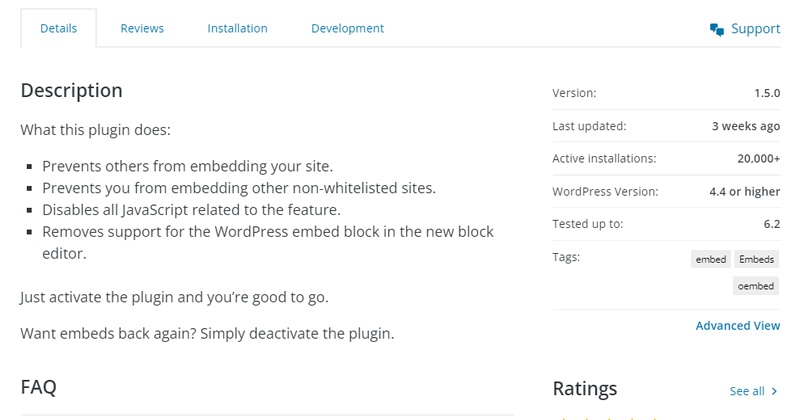
It’s just a small optimization in itself, but it has a lot of potential to provide more performance on your website. We are talking about the Disable Emebed extension, which, as the name suggests, completely disables WordPress’s embeds. This means the automatic insertions, for example, how links are displayed in an article. Because this comes with additional ballast, the extension is worth it to get rid of the actually superfluous feature again.
The small extension is quickly installed and does everything else by itself. So you don’t need any expertise, don’t have to set anything complicated or configure the WordPress performance plugin awkwardly. Disable Embeds just works. By the way, the plugin also prevents other websites from embedding your blog in such a way and wasting resources unnecessarily. Again, this benefits performance. Depending on the size of your website, of course.
Advantages
- Reduces the associated javascript and removes the embed block
- Completely disables all embeds within WordPress
- Prevents other websites from embedding your page
Disadvantages
- None known
21. Performance Lab
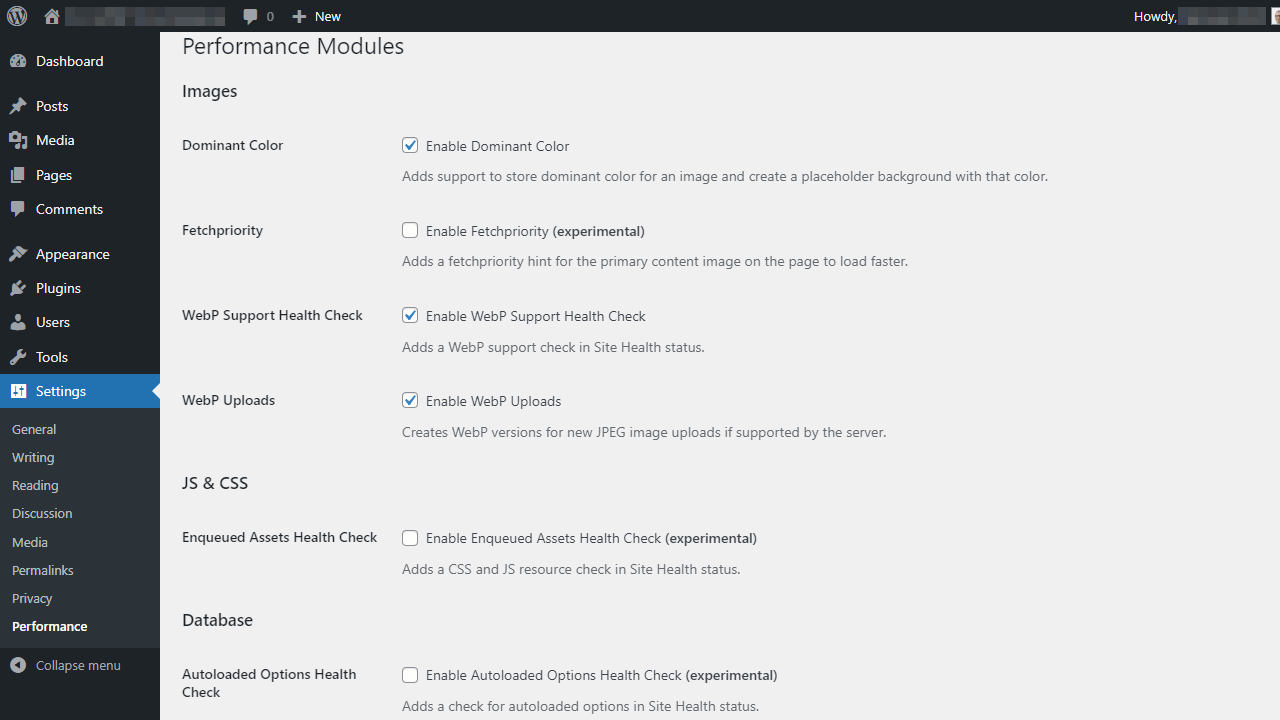
The Performance Lab plugin comes from the WordPress Performance Group. The plugin is based on various modules, which are also still extended or supplemented. It’s basically about offering features for better performance, which should actually make it into the WordPress Core sooner or later.
Basically, the Performance Lab is a laboratory plugin, which can be used to test functions and possibilities to make WordPress faster. Because there is always the intention that the whole thing should be adopted into the WordPress Core, but there are no too radical, but rather very useful functions.
Currently, there are placeholders for loading images, WebP versions of JPG uploads, object cache checking, and much more. All these functions are functional in principle, but in a certain way also to be understood as experimental. Beginners should therefore not install this extension. Everyone else will enjoy functions that will probably also exist in WordPress, but which currently need a little more time and fine-tuning. It is a bit like a beta plugin, for everything that concerns the performance of WordPress.
There will be a lot going on with this plugin over the next few years. Gradually, it will probably be adopted into WordPress core as well.
Advantages
- Use functions that will later be available in WordPress, but are currently still being tested
- You can benefit in advance from more power and already familiarize yourself with the new features
Disadvantages
- The plugin is to be understood as a “lab”, i.e. laboratory or beta test, which is why no perfect function can be guaranteed
22. Speed Booster Pack
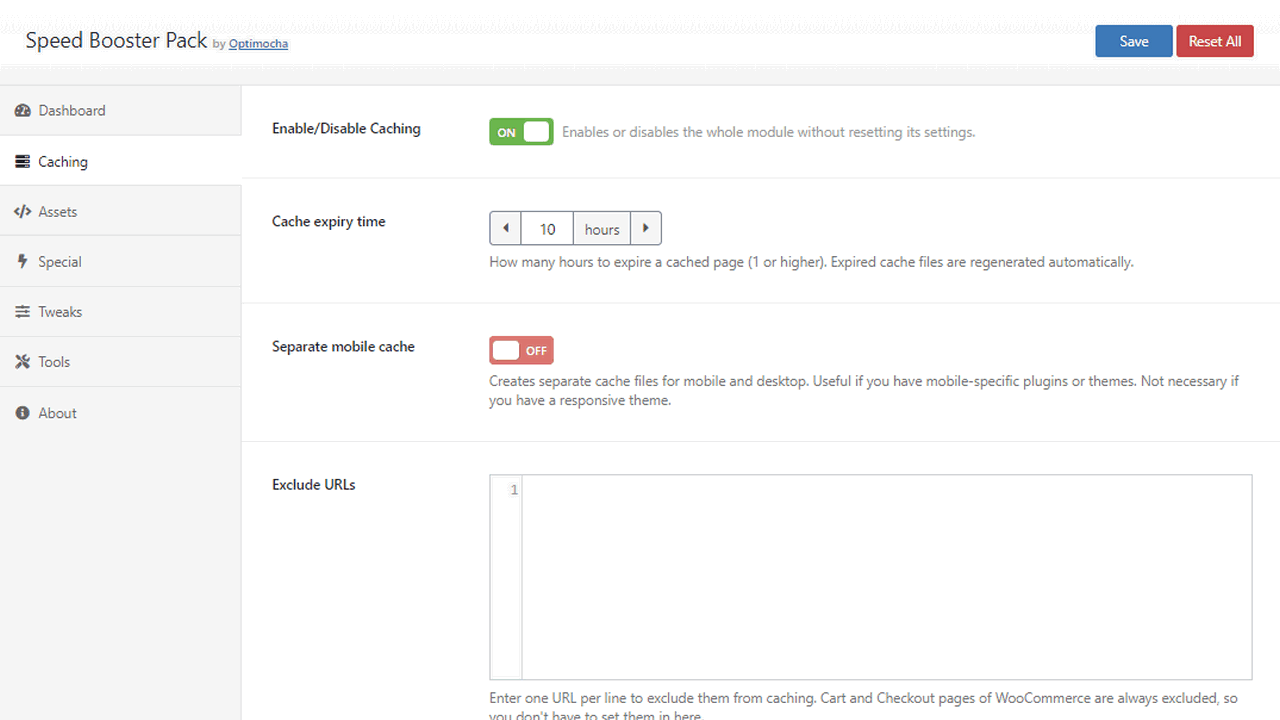
The Speed Booster Pack for WordPress is also intended to ensure in the simplest possible way that the performance of your WordPress website increases. Per click, the core web vitals are supposed to improve and also generally better loading times are promised.
This is achieved by the plugin integrating a cache, adding lazy load, optimizing and compressing Javascript and CSS files, and performing various other measures and optimizations. All of this works well, but again, it is more or less just the standards in terms of performance optimization.
Something more offers the WordPress performance plugin in the third-party area. Thus, a rewrite for any CDN can be added with the Speed Booster Pack. Cloudflare and Sucuri are also supported right out of the box. The whole thing is the WordPress plugin of a company that specializes in performance optimization. Logically, then, this wants to sell you primarily their service in the form of one-time optimization help. Nevertheless, the plugin works quite well and does its job reliably.
Advantages
- Extensive collection of more or less known optimization measures
- Integrates also other services like Instant Page or takes care of the Heartbeat API of WordPress
Disadvantages
- Seems a bit thrown together and stuffed with everything that is currently possible in terms of WordPress performance optimization
I intentionally didn’t include plugins like WP Super Cache, Cache Enabler or W3 Total Cache in this list because the best caching plugin in my opinion has already been named as a winner.
Measure performance in WordPress
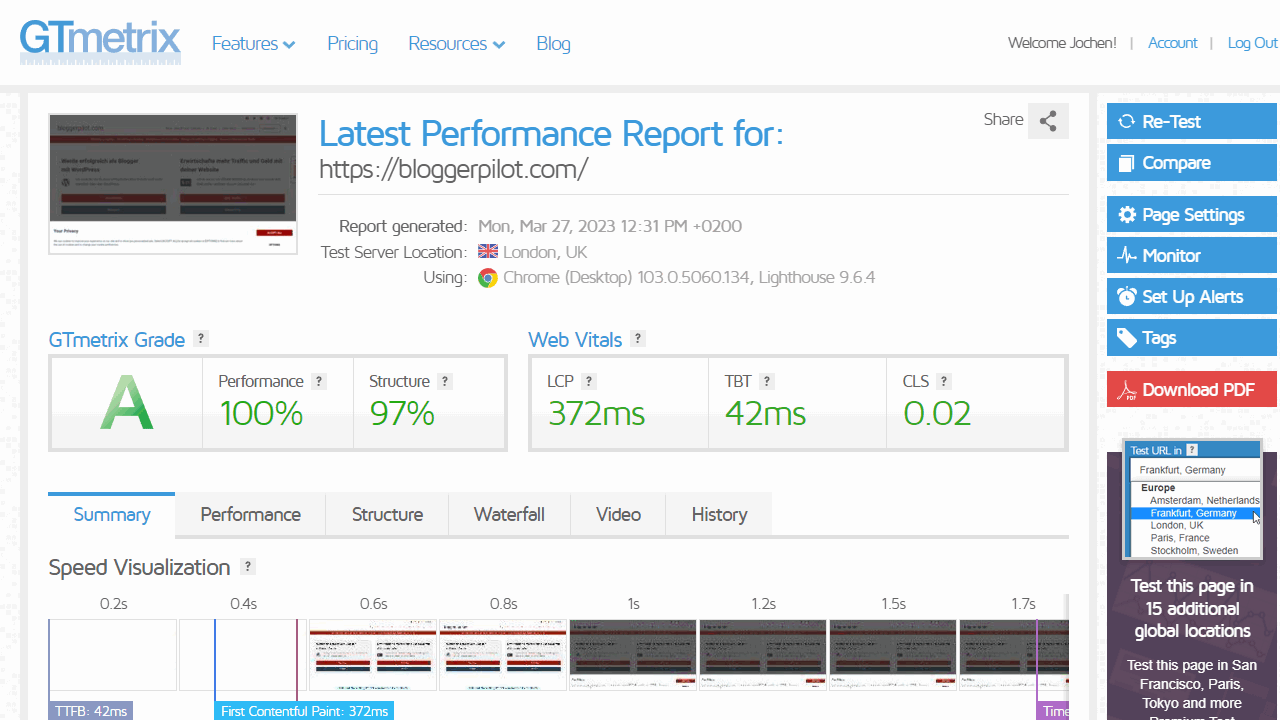
If you want to speed up WordPress, the first thing you need to know is how fast your website currently is in the first place. The perceived load time often does not match the actual one, so only a performance test can tell you how fast your WordPress website really is. This, in turn, is important to know in order to be able to compare and put the effect of WordPress performance plugins into perspective afterward.
A solid basis in the measurement of any load times is certainly Google PageSpeed. This also gives you practical tips, which you can use to optimize your WordPress website in the best possible way. The WebPageTest is also excellent for this, but must first be set correctly if you want to do something with the values in the end.
Tools to measure
I use GTmetrix, there I get the best data, with which I can then look for the bottleneck.
With such online tools, you can check the loading time of your website relatively fast and easy. Make a note of the results afterwards or take a screenshot. In this way, you can do the same again after your optimizations and see how the values have changed in detail. In this way, you can find out what the respective WordPress performance plugin has actually brought to you and your website.
Why WordPress is slow by default
WordPress is a so-called dynamic content management system. Unlike a static CMS, WordPress needs a database to run. So while WordPress itself is based on PHP (which also needs to run on the server), it also uses a MySQL database for the actual website content.
So in a way, WordPress itself is just a kind of operating system. It provides you with a backend for managing your content, organizes and sorts it for you, but stores all settings and content in the external database. This database is often the bottleneck in terms of performance, which is why the requests are cached so that WordPress does not have to make them again with each call.
This dynamic is also what makes WordPress relatively sluggish by design. For everything you want to display, WordPress first has to retrieve from the MySQL database, load, combine, and output. Only after all this has happened, WordPress assembles the website including content and outputs it for users accordingly.
That’s quite a lot of intermediate steps, isn’t it? WordPress performance plugins reduce these steps or at least remove the ballast. Thus, wherever possible, caching, compression, and optimization is done.
Why load times are important for users and search engines
Load times have been massively underestimated for a long time. Strange really, because almost every A/B test I’ve created so far proves that users always react very positively to shorter loading times. This may not have too dramatic an effect when just reading a blog, but as soon as it comes to a CTA or even a store, things look completely different.
In other words, every millisecond of delay ensures that potential readers, customers or fans bounce. As a rule, people don’t wait. If your website doesn’t load immediately after being called up, the visitors simply disappear again. On the one hand, this is bad because you won’t get any regular readers this way, but it also massively damages the respective SEO strategy.
According to a 2017 study by Akamai, a delay of just 100 milliseconds can lead to a 7 percent drop in conversion rates.
That’s because Google notices and doesn’t like it at all when users leave your website immediately. If they click in Google search results but then go back, this signals to Google fairly clear that something is wrong with your website. Whether it’s because it’s too slow, or because users didn’t find what they were looking for.
So, because performance matters in almost every aspect, the performance of your WordPress website has also become a ranking factor on Google. One that can make the difference between ranking #1 and #2, and that alone should be motivation enough to make your WordPress website faster.
Tip: The best caching plugins
Plugins take care of performance optimization
The good thing about WordPress is that the content management system makes things very easy for you. Just as simple as you create articles or upload images, you can almost incidentally take care of the performance of your blog. You can do this by simply installing the appropriate WordPress Performance Plugin.
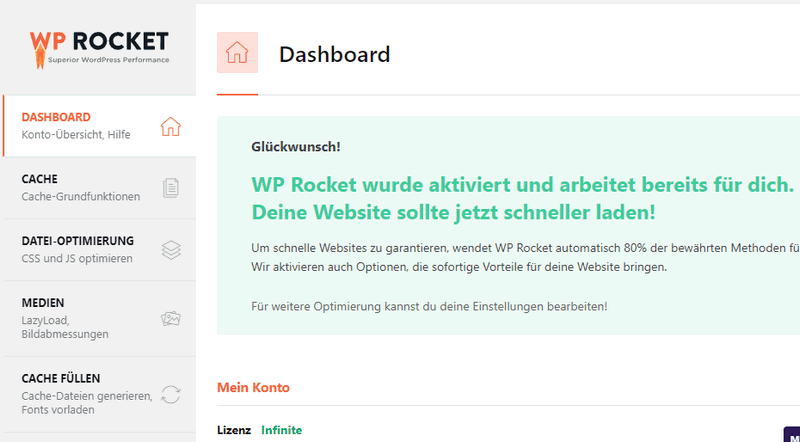
I have already presented the best WordPress performance plugins here on this page. Of course, you should not just install them all, but choose wisely. Some plugins complement each other perfectly, others replace each other or offer you more or less the same features. In the latter case, of course, it makes no sense to use them together. With the former, however, it does.
Also, because WordPress is a fairly simple content management system, the same is usually true for extensions. The WordPress performance plugins presented here are mostly self-explanatory or offer you a particularly comprehensive guide to help you set them up. Premium plugins (i.e. plugins that you have to pay to use) are often a little better maintained in this regard. No wonder, because the developers of course want to put extra effort here, so that you as a customer are satisfied and keep the plugin active or continue to use it.
Many of the performance plugins for WordPress are also so-called set-and-forget solutions. This means that the most important default settings are already active after the activation of the plugin on WordPress. These apply to most blogs, so you have to adjust the configuration either not at all or only conditionally. This also helps to implement even complex optimizations on WordPress, particularly easy.
Run WordPress fast and without ballast
If you want rapidity, you need extensive customization. This is out of the question. The fact that WordPress is a dynamic CMS and is not exactly considered lightweight, requires some adjustments that only such plugins can make for you. So without it usually does not work.
The selection is, as you have surely seen here, relatively large. So you can find the right WordPress performance plugin that works perfectly with your blog, the other plugins, and the theme you use. This is also important, after all, to avoid producing errors. After all, the extensions should make your WordPress website faster and not cause additional problems.
If you still have questions, I’m always happy to hear from you. Normally, the WordPress performance plugins presented here should make things relatively easy for you.
So try some of them and stick with the one that works most reliably for you. And now I wish you a lot of fun optimizing your WordPress website. I’m curious to see how many seconds of loading time you get out of it. With the plugins presented here, I’m sure it’s quite a few.