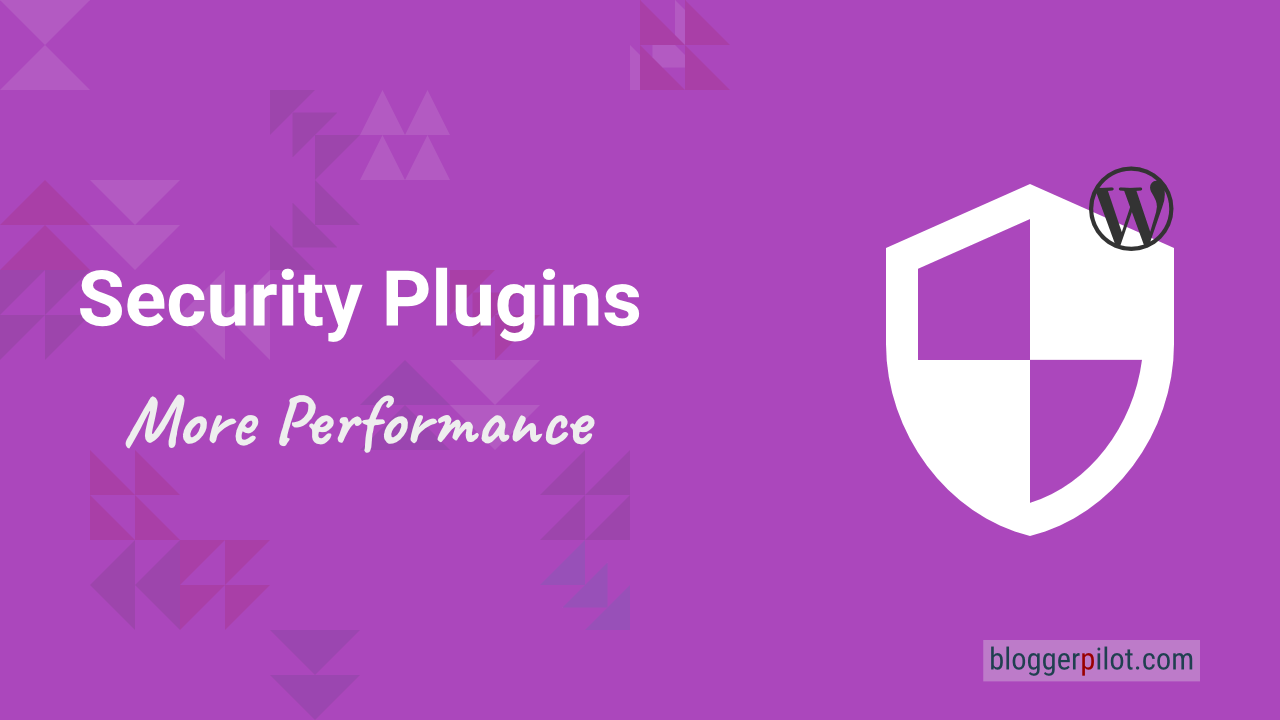The best WordPress security plugins for better Performance
What exactly does the security of a blog have to do with its WordPress performance? And how do firewalls manage to improve performance even though the firewall itself needs important resources for its operation? Many questions that I would like to answer you in this article and whose background I will try to explain in more detail.
WordPress security plugins help to block unnecessary traffic and malicious bots. This saves server resources, which in turn directly affects the speed of your website. Besides a shorter loading time, the risk of being hacked is reduced.
Because even if it often does not seem so, especially security plugins for WordPress have a massive impact on the performance of the respective blog. They not only determine how vulnerable the platform appears, but also ensure that hackers do not get through to it in the first place.
Why exactly this is the sticking point in terms of performance improvement is what this article is about. But first, we need to clarify why security plugins for WordPress are of such great importance and why only they can ensure the smoothest possible operation.
Why security plugins for WordPress are important
WordPress is known for its huge distribution and less popular for its security vulnerabilities. However, WordPress itself is actually relatively secure. The problem in terms of security almost always comes from outside.
Plugins and themes are what add features and thus contain potential security vulnerabilities. This has been the case more than once in the past.
However, the difficulty does not come from the vulnerability itself, but from the fact that the leak potentially appears on multiple blogs at the same time. Simply because plugins are correspondingly widely used and have a high distribution. This, in turn, is the real motivation for hackers. If they discover a vulnerability in WordPress or one of the plugins or themes, they can immediately attack a large number of blogs. Not individually, but automated and in masses.
This is exactly what makes WordPress security vulnerabilities so dangerous. Because the structure in the content management system is always the same, no matter where it was installed, hackers can launch their attacks fully automatically and always following the same procedure.
So they scan the Internet for websites based on WordPress and check if there is a security hole. Once it has been discovered, the attack takes place.
This is exactly the problem with a CMS like WordPress:
The immense distribution creates advantages, but equally also major disadvantages in terms of security.
Jochen Gererstorfer
How security plugins improve performance
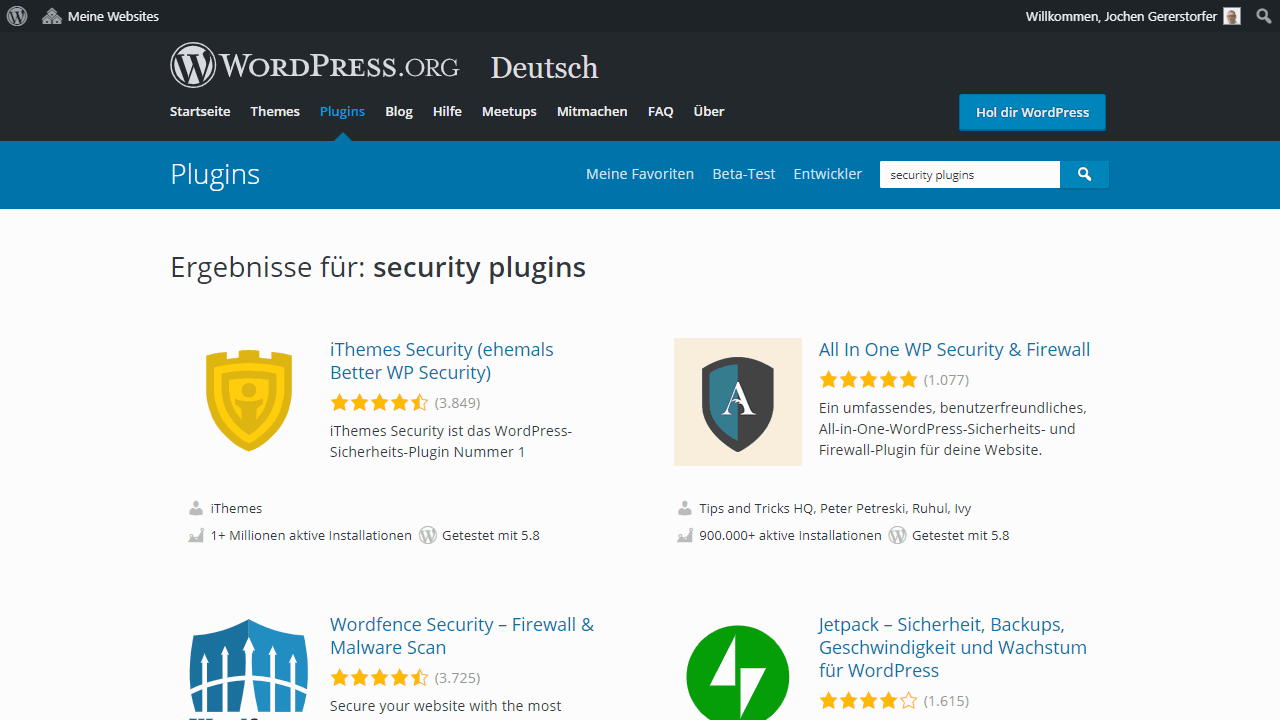
Web application firewalls and firewalls in general serve as a wall before actual access. Even before a user, a bot or an attacker gets to the website, the firewall already filters out the request in the best case. So hackers can’t even get to your blog because the firewall stops them before they get there. Like a burglar who gets stuck on barbed wire and therefore can’t get into the house. At least that’s the theory.
This in turn ensures that potential attackers and even automated access by bots cannot load any data. On a WordPress website, this is often the article overview, which contains corresponding thumbnails. Depending on the optimization of the thumbnails, a considerable amount of data is transferred. However, many bots also directly query certain files or scan the folder structure for possible plugins.
Speed due to bot blocking
All of this causes a certain load, depending on caching and the other settings. In the end, though, it boils down to your server having to deal with requests that aren’t real. It serves bots instead of users who want to load data or spy on it to discover clues about potential security holes.
But the firewall, if it’s set up correctly and working as well as possible, which I’m just assuming it is in this example, now blocks these requests well in advance. Think of the firewall as a bouncer or a kind of captcha that only lets you through if you are a human.
Because the automated requests and downloads usually outnumber those of real humans by a large number (which creates load on the server), blocking them automatically results in fewer resources being used. Thus, performance increases because all the unnecessary accesses are no longer allowed through.
Basically, the calculation is always the same. Can I effectively screen out malicious requests without spending more resources on this process than I can save by screening them out?
If more is saved than spent, more will be left over in the end. Simple Things.
The best WordPress security plugins
As with just about every WordPress plugin, there is more than enough choice when it comes to security plugins. To be precise, an alternative exists for every plugin and often security plugins have very different strengths or weaknesses, while others aim to be an all-in-one solution. So there are plenty of them, but only a few are recommendable.
In this post, I have therefore tried to filter out the best WordPress security plugins from the mass of extensions. Since I’ve been working with WordPress myself for a very long time and thus know most of the plugins for a longer time, I know exactly how they have evolved over the years. So be sure that I only give you personal recommendations and describe my honest impressions. The short introduction below will tell you a bit more.
1. Solid Secutiry (formerly iThemes Security
Solid Security is an extension for WordPress that primarily helps to implement security measures quickly and specifically. Especially beginners or inexperienced WordPress users are well advised with the plugin because Solid Security can be installed easily.
Basically, the extension contains a collection of WordPress security tips and implements them at the click of a button. Whether two-factor authentication, security keys, malware scan or bot defense.
Many small functions make WordPress a bit more secure in general. Especially the defense against brute force attacks saves resources and brings performance. I have presented all SolidWP products.
2. Wordfence
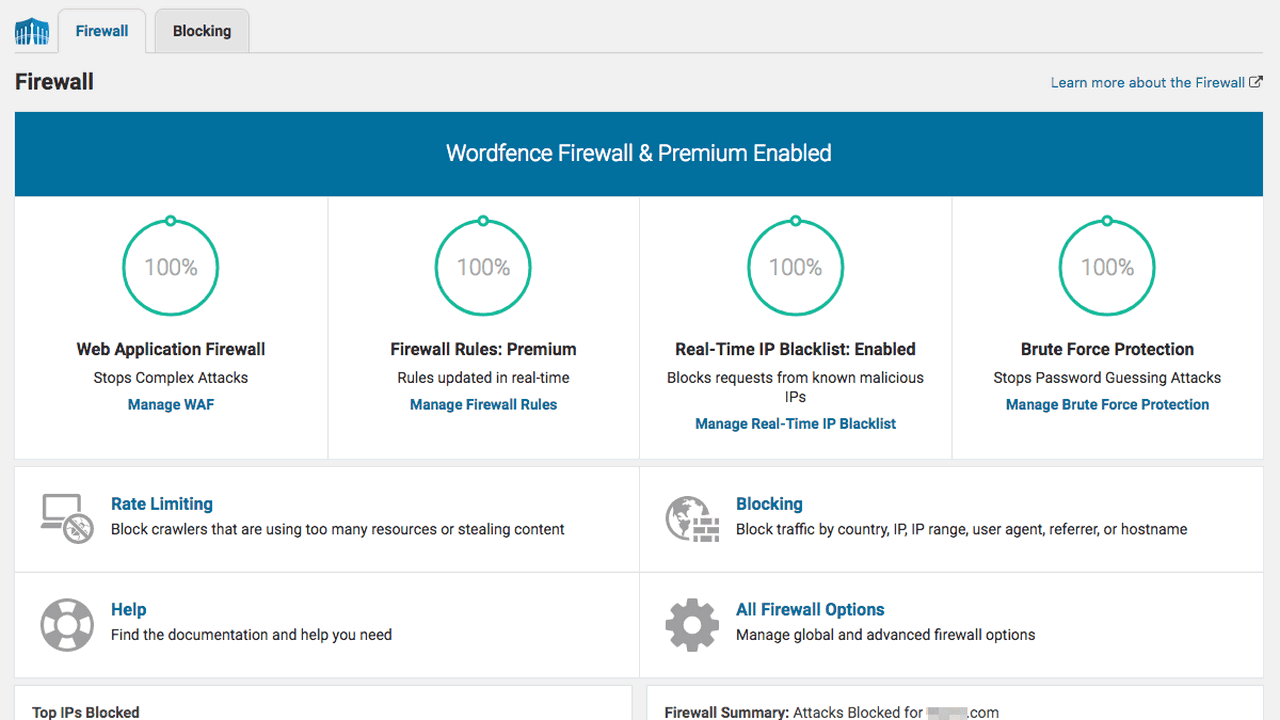
When Wordfence launched back in the day, the plugin had a lot going for it. Among other things, an extremely effective cache engine called Falcon Cache was on board. This has since been abandoned.
Mainly because Wordfence wanted to specialize even more in security and considered caching a distraction. A right move, if you ask me, as both are different areas.
Wordfence itself is among the most popular WordPress security plugins on the market, with over four million installations. It includes a full web application firewall (WAF), a malware scanner and many features to increase security within WordPress.
In addition to defending against attacks, Wordfence prevents Bruce Force attacks and specifically searches for compromised files. WordFence is thus one of the best solutions in the field of WordPress security plugins.
3. Sucuri Security
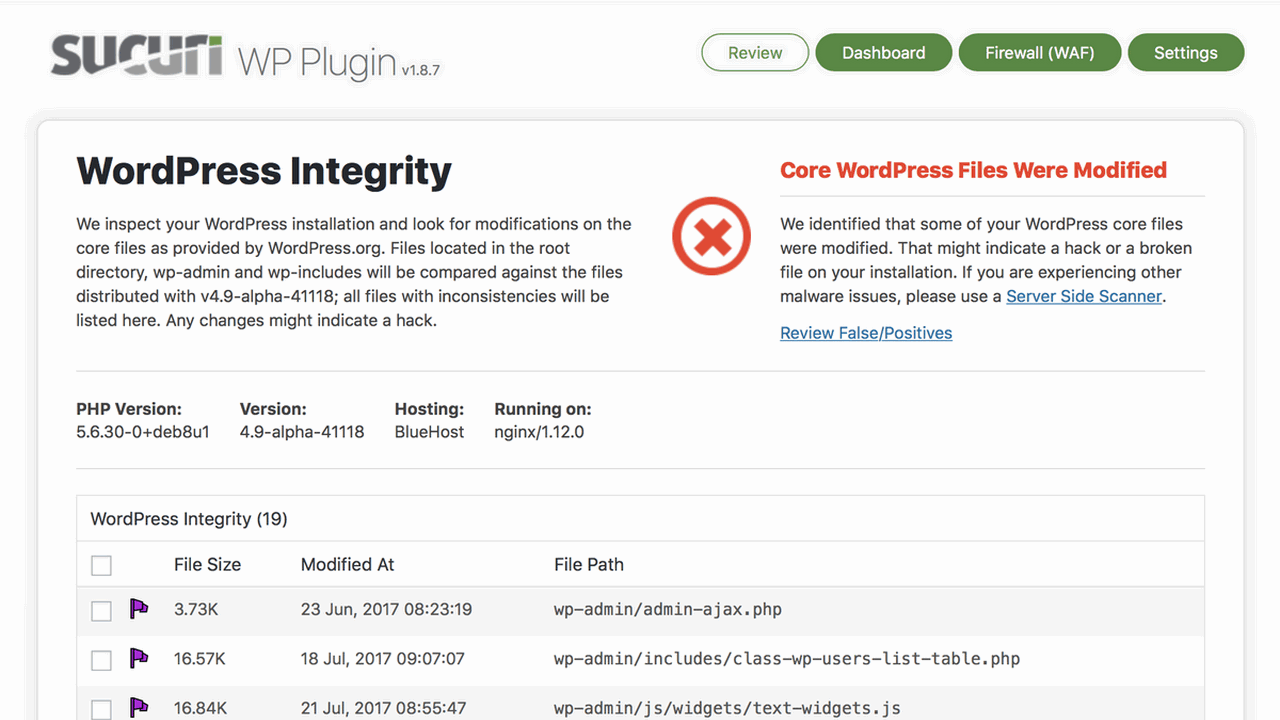
Sucuri made a name for itself mainly because they managed to uncover major security vulnerabilities within WordPress time and time again.
Sucuri is perhaps the best security plugin for WordPress because it uses a decentralized approach. If a vulnerability is found on one blog, it is immediately blocked, and on all other blogs as well. The same is true for DDoS attacks. If such attacks take place, the IP addresses are blocked not only where the attack took place, but throughout Sucuri’s network.
This decentralized approach is extremely effective and prevents many hacks long before they can even hit you.
4. Malcare
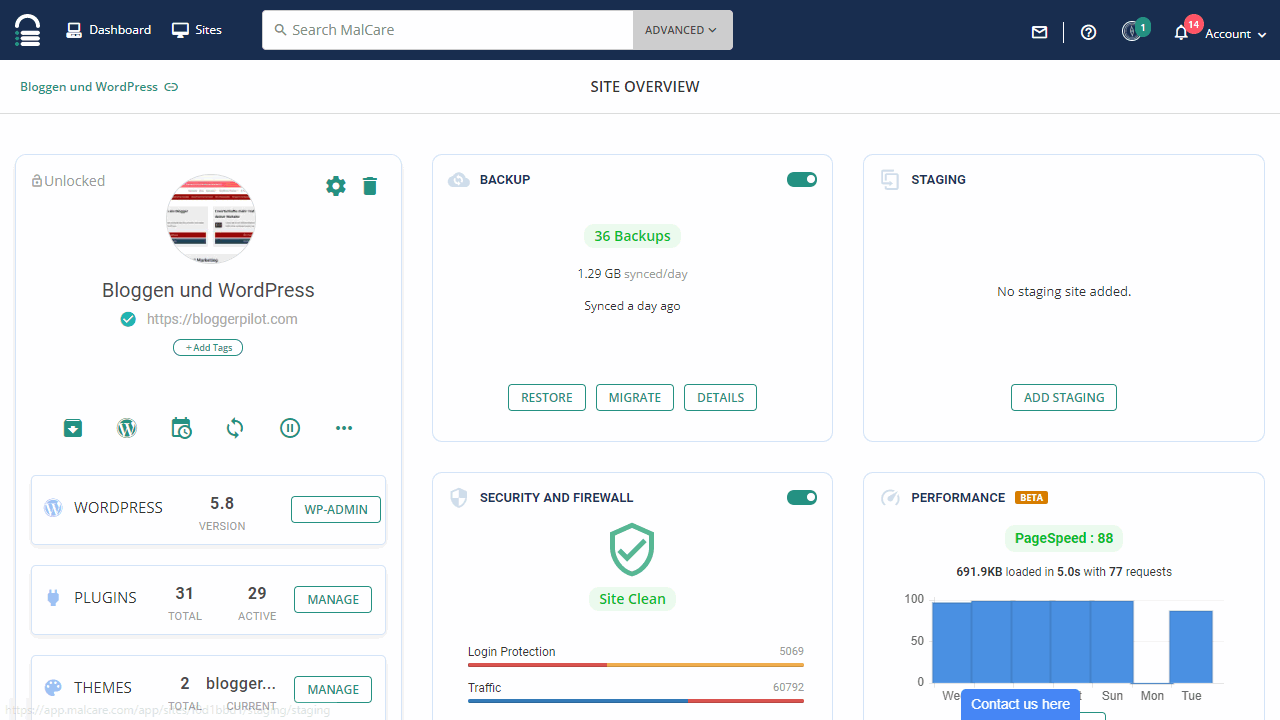
I have been using MalCare and BlogVault for years. The two services come from one company and are also managed under one dashboard.
MalCare provides firewall and malware deletion. BlogVault does offsite backups and staging. For me, an unbeatable duo!
5. NinjaFirewall
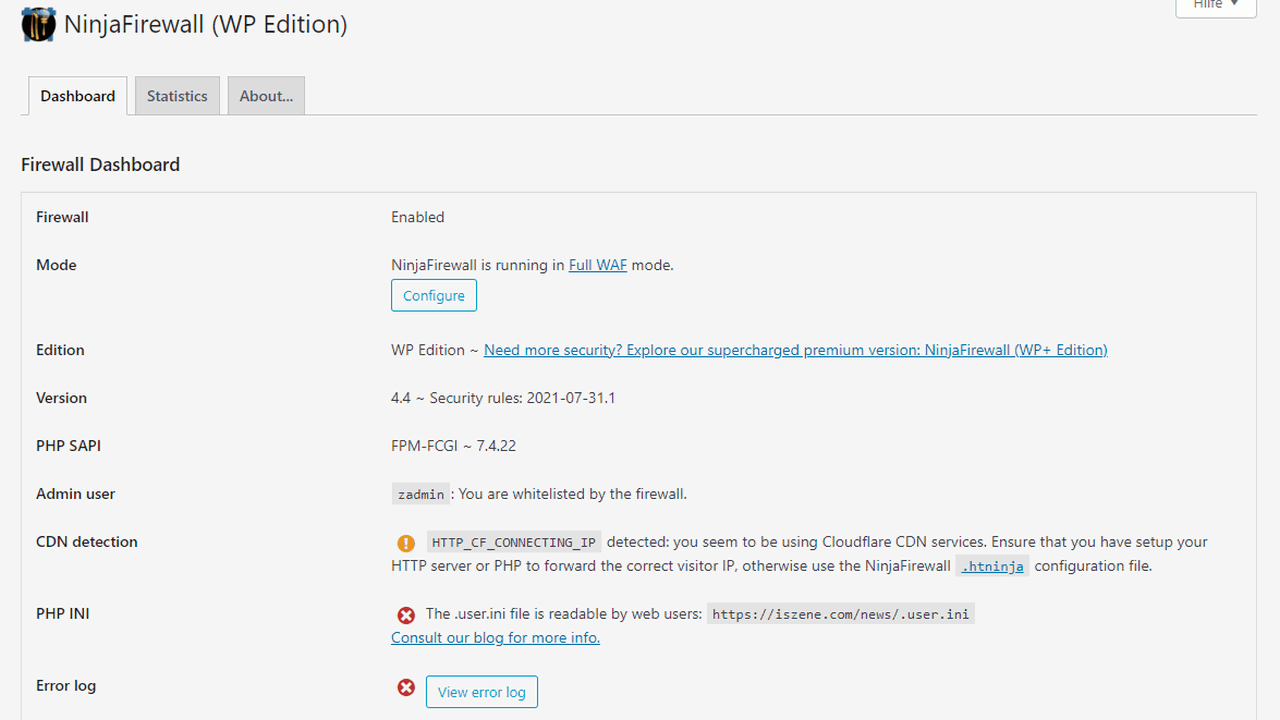
NinjaFirewall provides a particularly cost-effective solution for a firewall.
The small and fine firewall for WordPress switches itself in front of the actual blog and effectively filters out attacks before they reach the website. Depending on the number, this provides a significant relief and thus better performance.
NinjaFirewall is not too extensive, but it is comparatively cheap. A clear recommendation for all those who find Wordfence or Sucuri too expensive.
6. BBQ & Blackhole for Bad Bots
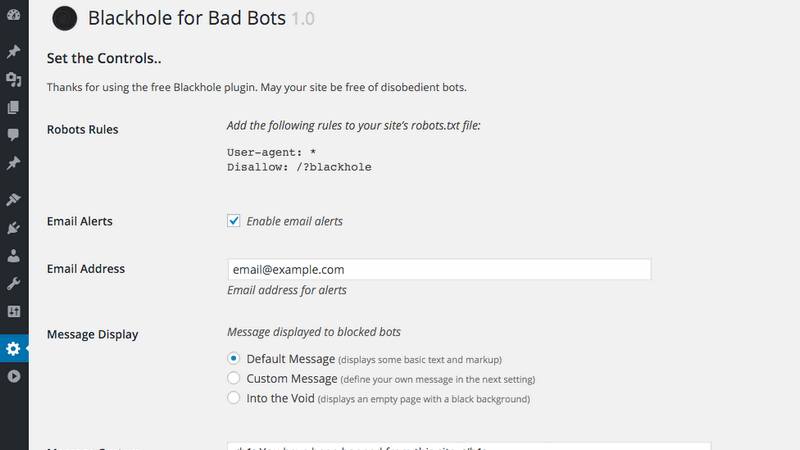
Block Bad Queries (or simply BBQ) comes from the well-known WordPress developer Jeff Starr. Basically, it blocks malicious queries in the simplest way possible. In combination with Blackhole for Bad Bots (also from the same developer) it provides a useful protection against everyday attacks.
BBQ blocks unwelcome access, while Blackhole locks out annoying bots. The result is less transmitted data, because neither malicious requests nor bots get through to the website. This in turn reduces the load on the server and, in the best case, improves performance.
Not a real firewall, but a rudimentary solution. Always recommended if the term firewall already gives you a headache and you would like to have a set-and-forget solution.
7. All in one WP Security & Firewall
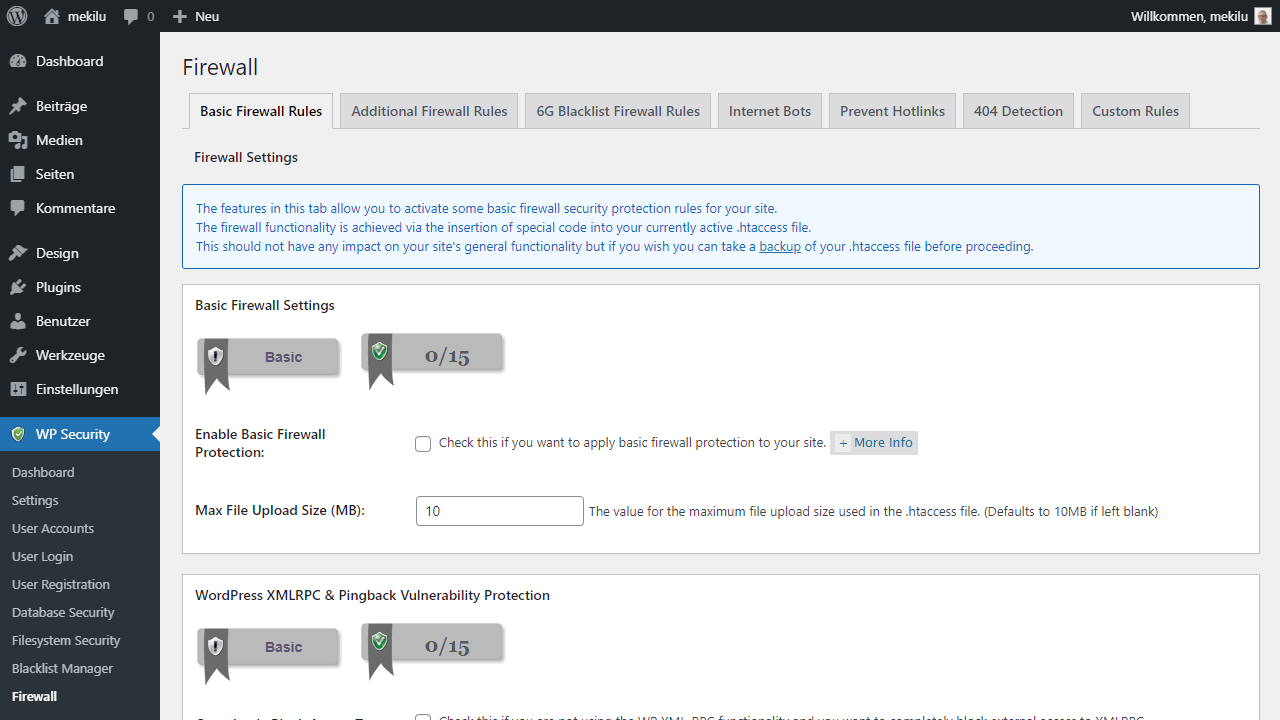
The WordPress plugin All in one WP Security & Firewall is very similar to the extension from SolidWP.
It also includes a whole list of useful tweaks and tips to provide more security within WordPress. At the same time, the plugin is designed to be similarly simple and easy to follow as Solid Security.
The gamified score, which reflects the current security, already shows that very well. It is a plugin for beginners who shy away from a large firewall or for whom the cost of one is currently not yet profitable.
To implement basic security measures, the extension is recommended in such a case.
Bestes WordPress Hosting
Hosting-Empfehlungen sind normalerweise Müll.
Oft werden extrem billige Hosting-Pakete für € 3 empfohlen, andere wiederum werben mit einem € 100 VPS, weil sie als Affiliate dabei am meisten verdienen. Letztlich wollen wir doch alle nur den schnellstmöglichen Webspace für möglichst wenig Geld.
Und zwar für WordPress optimiert und vom TÜV Saarland zertifiziert!
Was ist noch wichtig? Der Server sollte in Deutschland liegen und der Support sollte möglichst schnell antworten, und das am besten auf Deutsch.
Das alles bekommst du bei HostPress ab € 19,00 / Monat.
Conclusion for performance optimization via WordPress Security
No blogger should be under the illusion of being truly secure with a firewall. In fact, that’s not what it’s all about. It’s more about sifting out the majority of automated attacks and preventing them from loading data from your server. If you prevent this with WordPress security plugins, you will not only create a basic security measure, but you will also be able to perceive a positive impact on the overall performance of your website, because the server will be noticeably relieved.
Especially with WordPress, it is absurd how many of these automated accesses take place per day, per hour, often even per minute (depending on size and popularity). The best thing to do is look into your server log files. You’ll be shocked how many unnecessary requests are there.
How firewalls can improve performance
It depends on the size of the blog and how it is set up, but in general WordPress is under constant attack and is therefore exposed to constant attacks. This can only be reduced with a firewall or a good WordPress security plugin. This does not create ultimate security, but ensures that the number of accesses can be greatly reduced, and the server thus gets much less to do.
If the server has less work, the performance of your website increases all by itself, because the resources are then available for other things. The performance optimization by means of a firewall is certainly not one of the first steps, but in the end it is essential to get the best possible performance out of a WordPress website. Try it out right away!