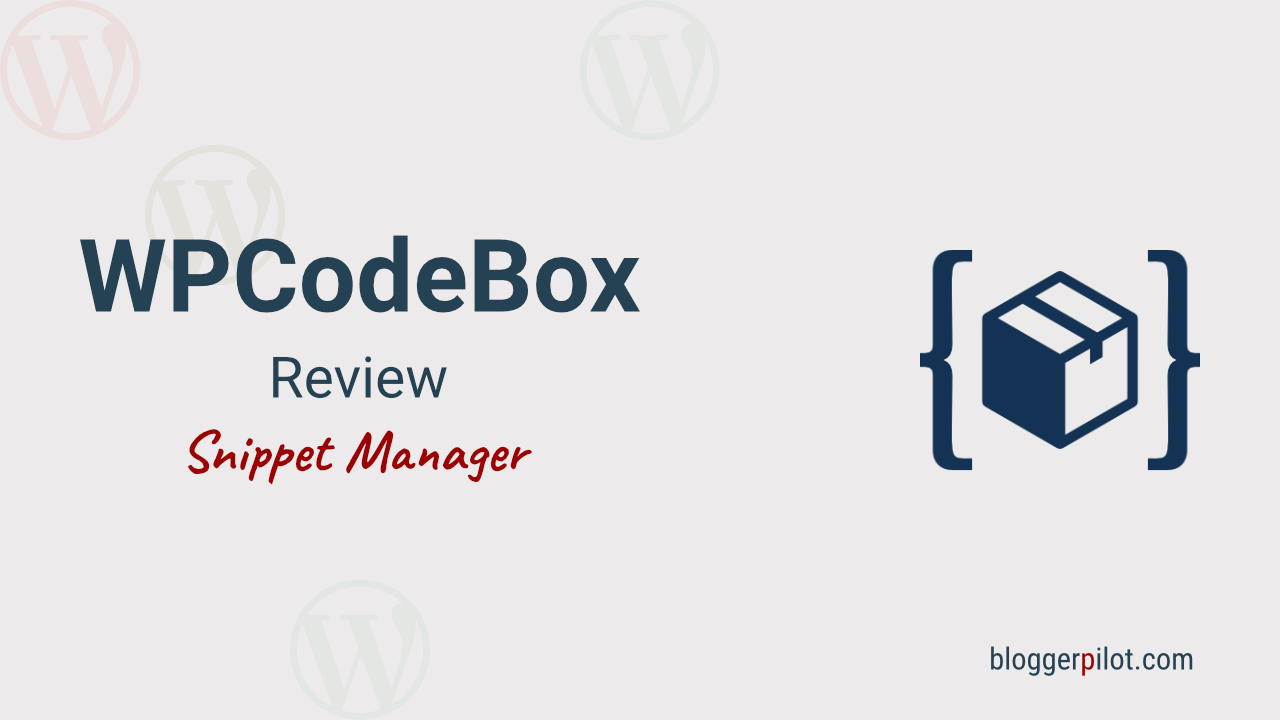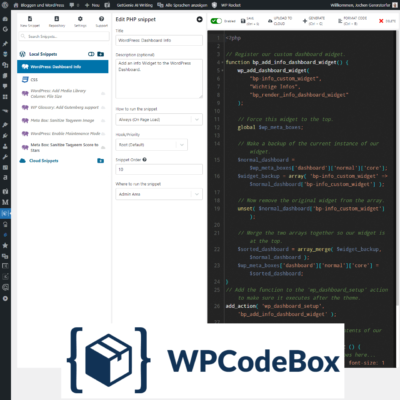WPCodeBox - The better code snippet plugin
WPCodeBox is my new all-purpose tool for WordPress. I still use a child theme with an elaborate functions.php, but with WPCodeBox I have added small scripts to WordPress much faster.
WPCodeBox Review
USD 59.000
WPCodeBox is a WordPress plugin that provides website owners with an easy way to embed code snippets into their pages. Mit dem leistungsstarken Code-Editor fügst du HTML, CSS, JavaScript und PHP Code in deinen Blog ein. Für CSS gibt es sogar eine Auto-Reload-Funktion.
Why I don’t want to miss this handy code snippet manager anymore, I’ll show you now.
What is WPCodeBox?
WPCodeBox is a WordPress plugin that allows users to add code snippets or entire code blocks to WordPress. It also offers features like syntax highlighting to make the code more readable and clear, as well as the ability to minimize the code to display it more compactly. WPCodeBox can also be used to integrate a code editor into the WordPress admin to allow users to write and edit code directly in their WordPress backend.
The plugin is especially useful for bloggers who want to insert PHP, HTML, CSS or JavaScript on a regular basis. Or for developers who want to document their code work directly in their WordPress site. It also offers features like code download links and code import/export to make it easier to deal with code snippets in WordPress.
How much does WPCodeBox cost?
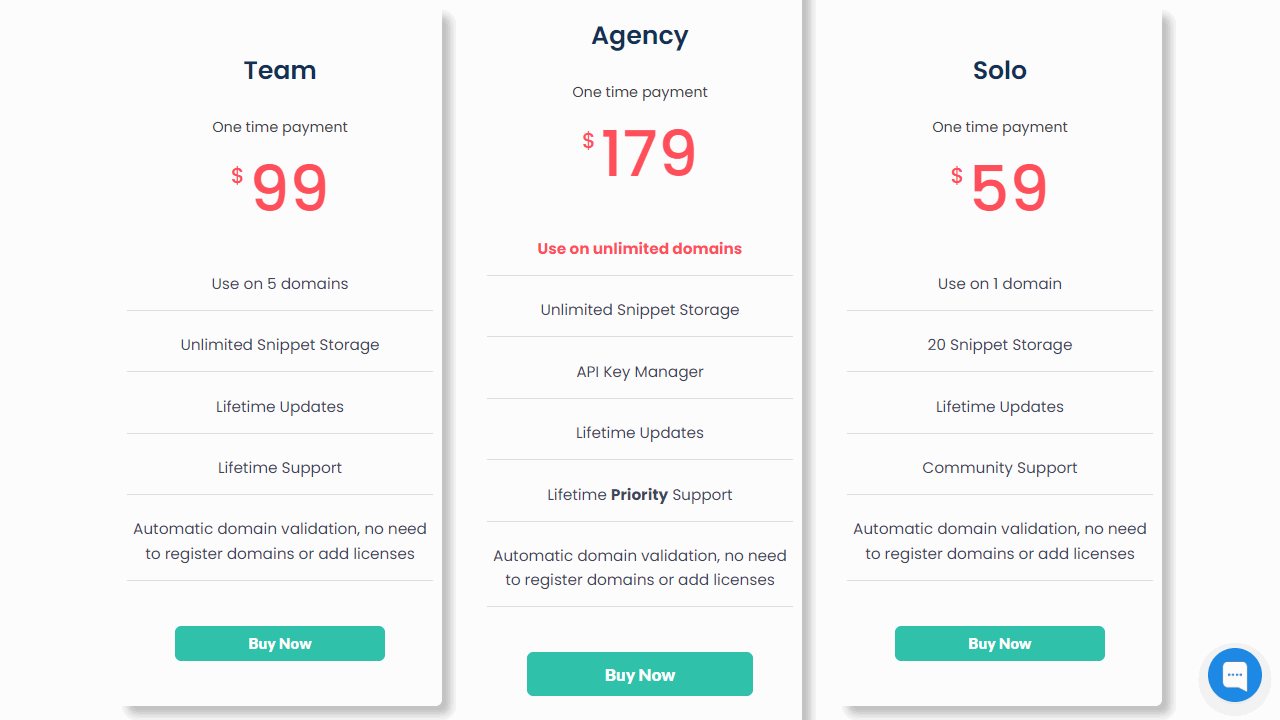
Since I want to use the plugin for all my blogs and my clients, I got the Agency version right away. The great one-time price allows me to use it on unlimited websites. At $59.00 you get the WPCodeBox LTD for one installation, with no subscription model at all.
| Solo | Team | Agency | |
|---|---|---|---|
| Domains | 1 | 5 | unlimed |
| Snippets | 20 | unlimited | unlimed |
| API Key Manager | no | no | yes |
| $ 59,00 | $ 99,00 | $ 179,00 |
If you ever want to start a second website, you might want to buy the Team Plan for 5 websites.
Features
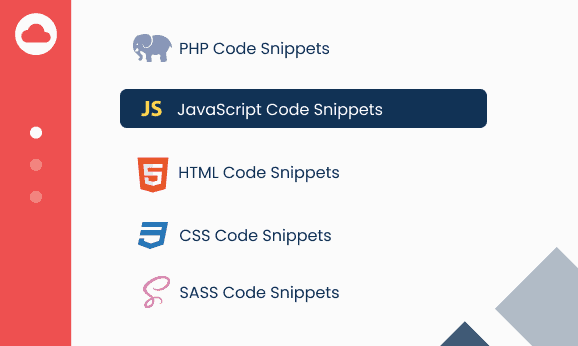
- Full-featured code editor
- Syntax highlighting for HTML, CSS, JavaScript and PHP
- Automatic code completion
- Code snippets library
- Cloud storage
- Export/import function for code snippets
- Conditions to specify when or where code snippets are executed
- Organize code into folders, locally or in the cloud
- Customizable language-specific settings
- Live reload for CSS changes on the front end
Strengths and weaknesses
Pros
Cons
Who is WPCodeBox suitable for?
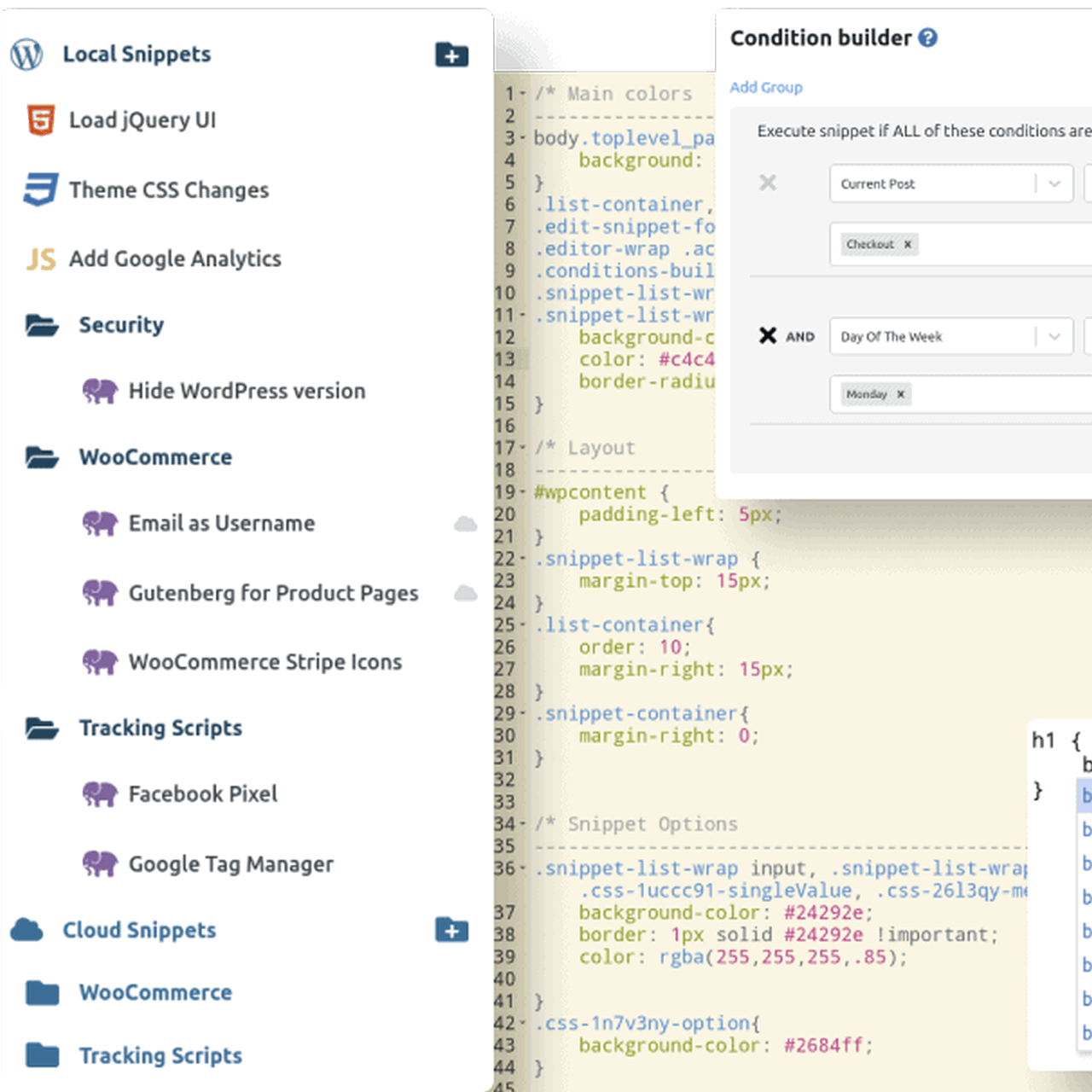
For any WordPress user who is confident in adding small scripts and tags to their sites themselves.
For advanced bloggers is a code manager, a godsend. Unlike functions.php, all snippets are separated from each other. This increases the overview immensely.
WPCodeBox alternatives
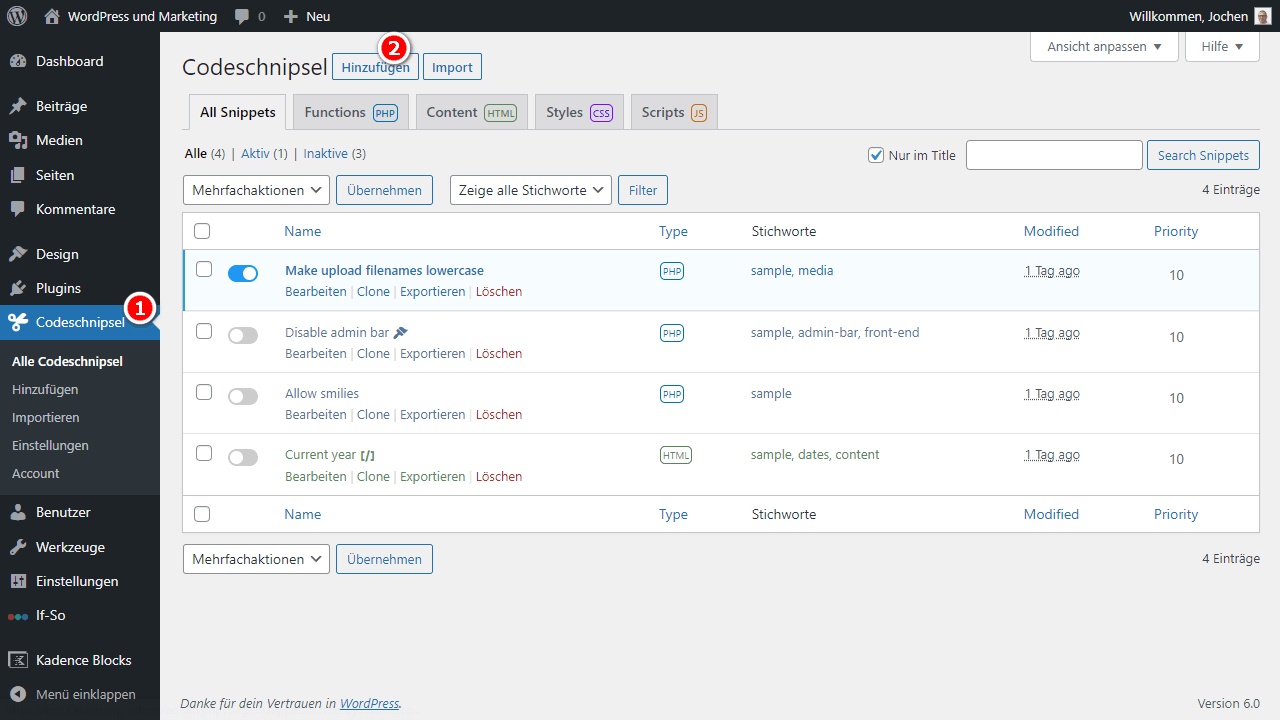
Ad hoc I can think of two good alternatives for WPCodeBox:
- Code Snippets Pro – This plugin has been the standard for custom codes in WordPress for many years.
- Advanced Scripts – Of these three plugins, this one would be my last choice
WPCodeBox Support
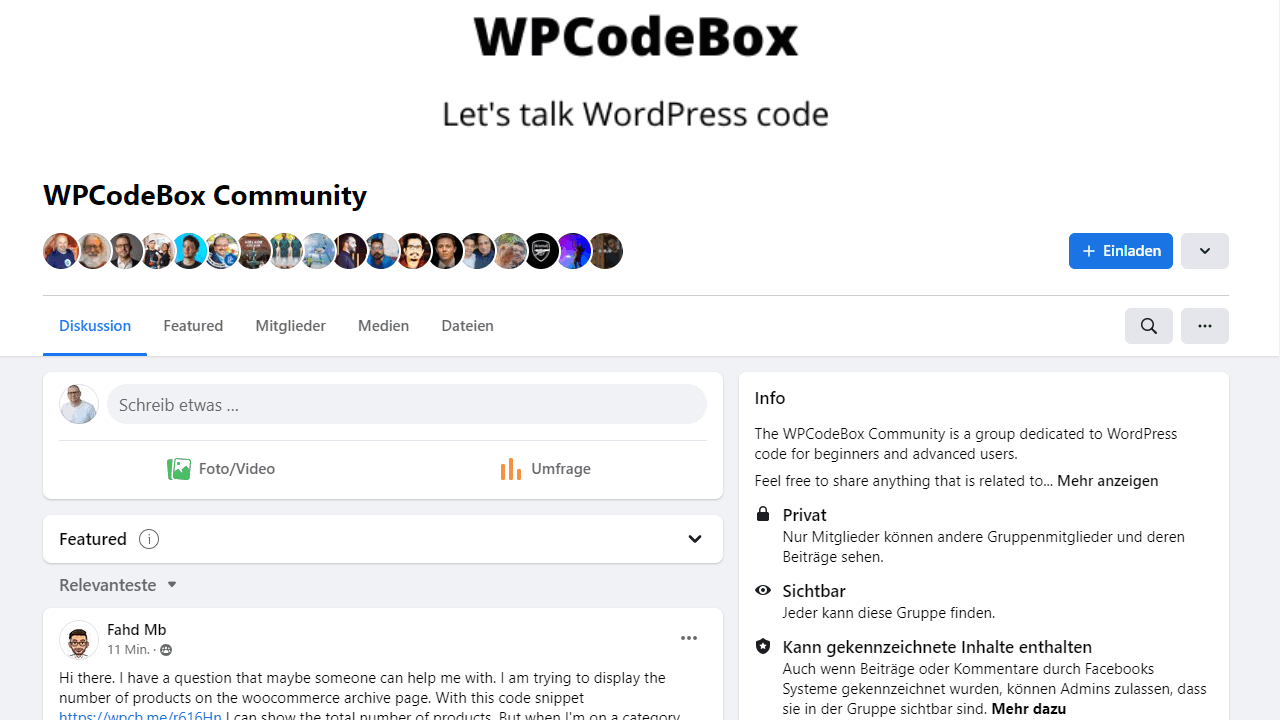
This is where WPCodeBox really shines. The developer is super dedicated and helpful. This shows not only in the regular updates, but also in the support.
Whether by email, chat or in the Facebook group, I have always received help quickly.
The active community on FB provides additional value for me.
WPCodeBox questions and answers
WPCodeBox Personal Experience
I have been using WPCodeBox for a few months now here on BloggerPilot and on other blogs. In fact, I used it to replace the Code Snippets Pro plugin because this plugin is simply more innovative.
So I can only report good things. Especially features like the cloud library and the automatic refreshing for CSS snippets I already find excellent.
Check out my comparison of the best Code Snippet plugins.
WPCodeBox Rating
From me, the snippet manager gets 5 out of 5 points!