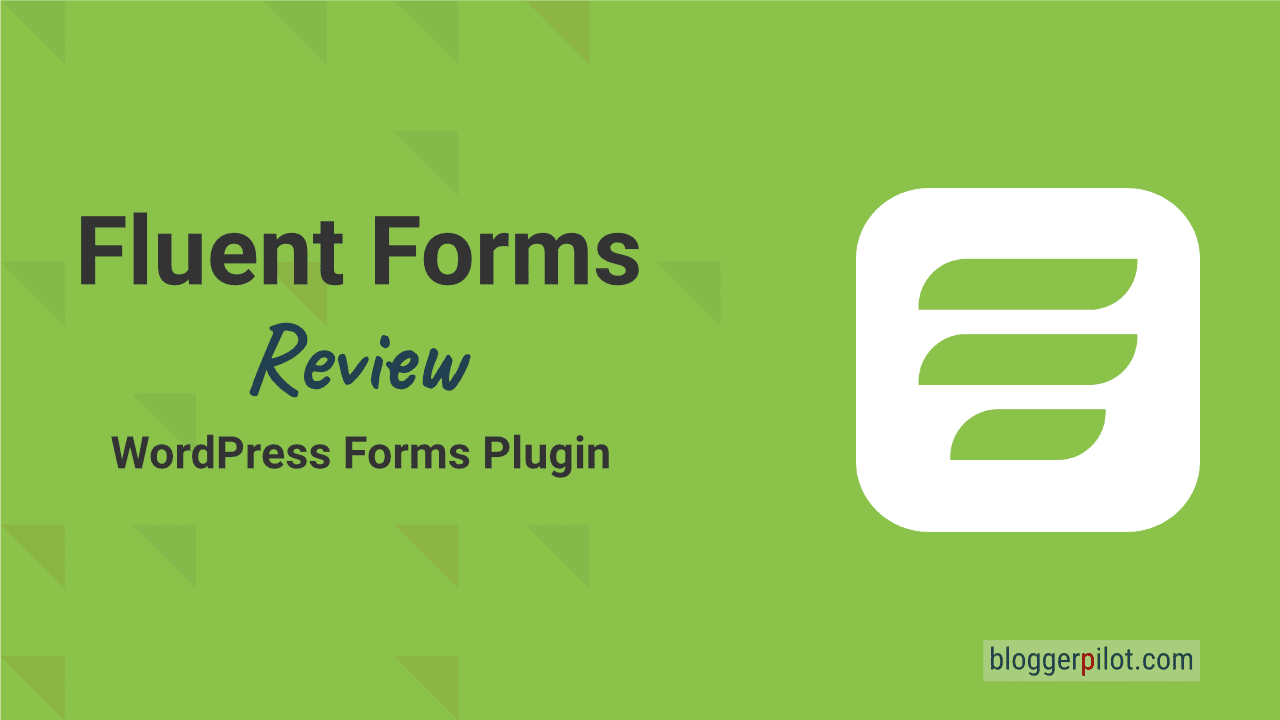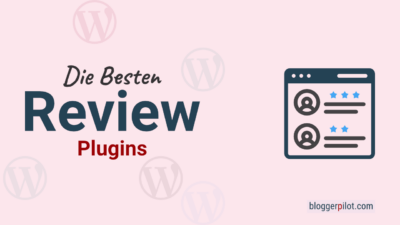Fluent Forms Review - Ingenious WordPress Form Plugin
Fluent Forms is the new star of web forms. Forms are an essential part of any website. With the modern evolution of online business, forms have become more powerful and have expanded from a simple contact form to many variations.
Fluent Forms is a form plugin for WordPress with state-of-the-art technology and support for many CRM systems. In addition to conversational or multi-step forms, newsletter, payment, survey, registration and publication forms can be created.
Online businesses need forms for multiple purposes, whether it’s to collect data from their potential customers or to receive payments for their products or services.
With the WordPress plugin Fluent Forms, WP has changed the market with its plethora of form plugins. Fluent Forms is comparatively new to other Forms plugins, with limitless possibilities, and was quickly praised by the community.
Why Fluent Forms is better than any other WordPress forms plugin and all about the advanced functions and features, you can learn here:
What is Fluent Forms?
World’s Fastest WordPress Form Builder Plugin
Fluent Forms is a plugin for WordPress that makes it easy to integrate forms on your own website. These can be used, for example, for a contact request, survey, questionnaire, quiz or similar.
There is both a free and a paid version. There are already ready-made form templates available, but you can also create your own.
For whom is Fluent Forms suitable?
Since you can find contact forms on (almost) all websites, this plugin is suitable for all website operators who have created their site with WordPress.
The functionality of Fluent Forms
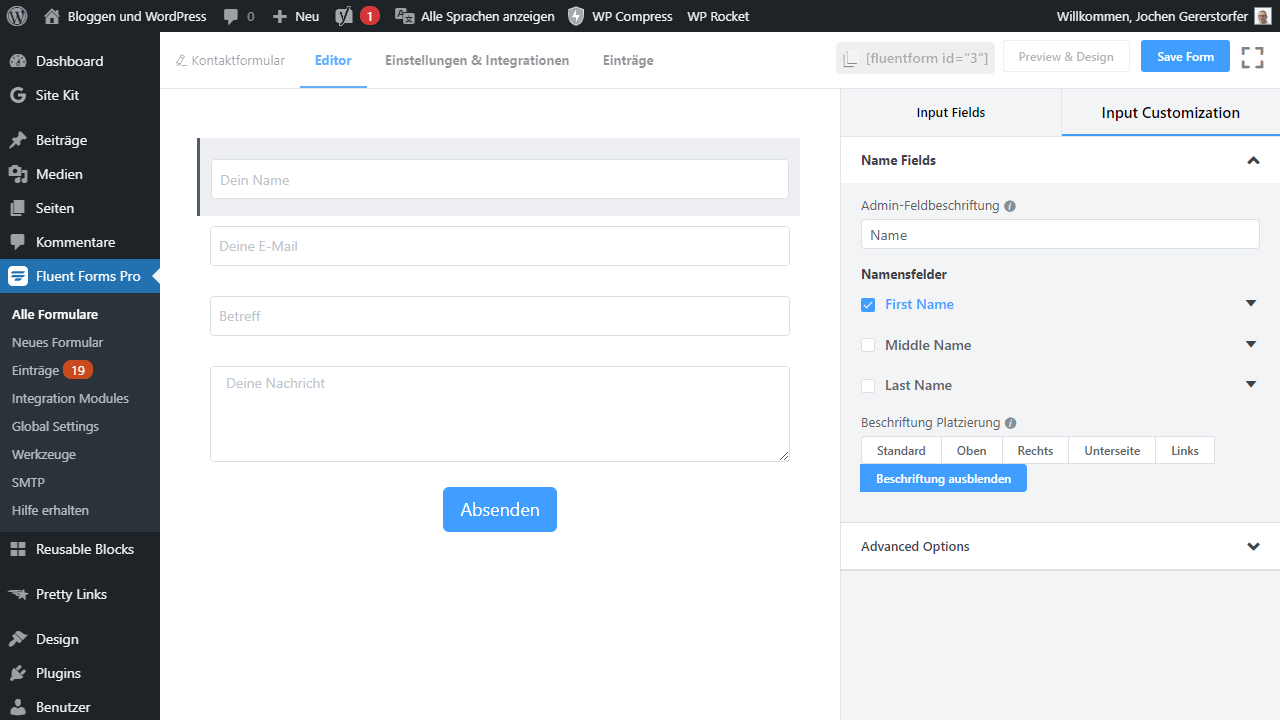
Many of the features are available in the free version, but some require the paid version.
- Finished input fields
The input fields have been thoughtfully created so that they fulfill an individual task with separate settings. Almost all form elements are available. This includes input and radio buttons, as well as drop-down menus. You can also add your own custom fields. These can be renamed and rearranged, allowing a standalone form to be created in less than five minutes. - Drag & Drop Builder
The required fields simply have to be dragged and dropped onto the work surface so that an individual contact form can be created as easily as possible. - Conversation forms (Pro) You can use
the interactive web forms to get into conversation with your customers. Show your skills in design and achieve more. - Visual data reporting
Another feature is that Fluent Forms creates charts from the submitted entries of the contact form in order to better evaluate the data. - Multi-step forms
Distribute long contact forms to other pages. These have a high conversion rate, which means that it is more pleasant for visitors, and the form is filled out completely more often. - Multi-column form layout
Fluent Forms allows you to choose a two- or three-column layout for your form in addition to the typical single-column layout. - Conditional logic
This single feature is a very valuable way to help you have full control over the form. - File and Image Upload (Pro)
You can allow your visitors to upload files and images along with the form. This is convenient in many demanding situations. - Block spam
You can enable reCAPTCHA to perform human verification. To prevent empty entries, activate the default option. - Form planning
With this function you determine the period in which the form is activated. You can set the days of the week and the start and end dates including time for different contact forms. This means that your visitors will not be able to fill out the form before or after this schedule. - Form confirmations
If you activate the automated option, users will receive a message about the successful form submission. - Conditional email You can set up to receive a notification to
you or a team member if someone fills out the form. In addition, fluent forms makes it possible to send these messages only when a specific “trigger action” has been completed. These can be logics that check whether a special input corresponds to a predefined value or not, whether a value is greater, less than or equal to another, whether the entry contains certain characters or words, begins or ends with them. - Repeat fields
Recurring form fields are a useful feature for adding multiple fields of a similar type. Your users also have the option to add a copy of the required form field. - Over 30 Third-Party Integrations (Pro)
You can make the Fluent Forms plugin even more powerful by adding third-party ones. This allows you to bundle everything in one place. For example, this list includes various project management and customer relationship management (CRM) solutions, email marketing software, and conversion tools. - Action Hooks for Developers (Pro)
If you’re a developer, you know how action hooks work. With them, you have the ability to perform a specific action or function at a designated location on WordPress. You can add your own input types with action hooks in Fluent Forms. - SMS notifications (Pro)
You can send yourself a message via SMS when someone sends the contact form. This allows you to be in closer contact with your customers. - Calculated fields
If you want to calculate with numbers submitted via the form fields, the form builder plugin can help. - Fully Mobile-Responsive
Fluent Forms displays each of your contact forms perfectly on different screen sizes. No additional adjustments are required. - Convert data to PDF
Generate a PDF from the submitted entries. You can then export the data as a PDF or send the file as an email attachment. - Collect payments and donations (Pro)
Fluent Forms offers a stable solution for payments with stripe, coupon, PayPal and dynamic calculation. - Turn any form into a conversational form with just one click.
The Fluent Forms form fields
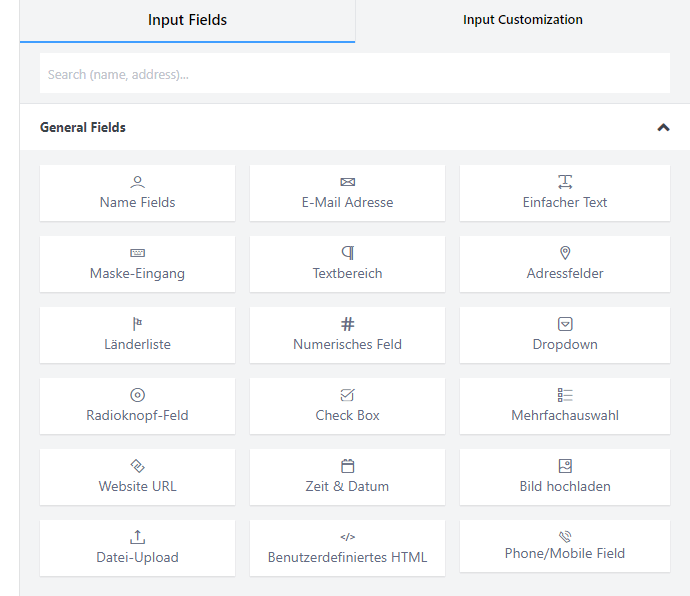
The available fields that this plugin offers in the free version include name, email address, plain text, mask input, text area, address fields, country list, numeric field, drop-down list, radio buttons, checkboxes, multiple choice, multi-select, website URL, time and date, custom HTML code, hidden field, section break, reCAPTCHA, agree to terms and conditions, GDPR consent field, password, and multi-column container.
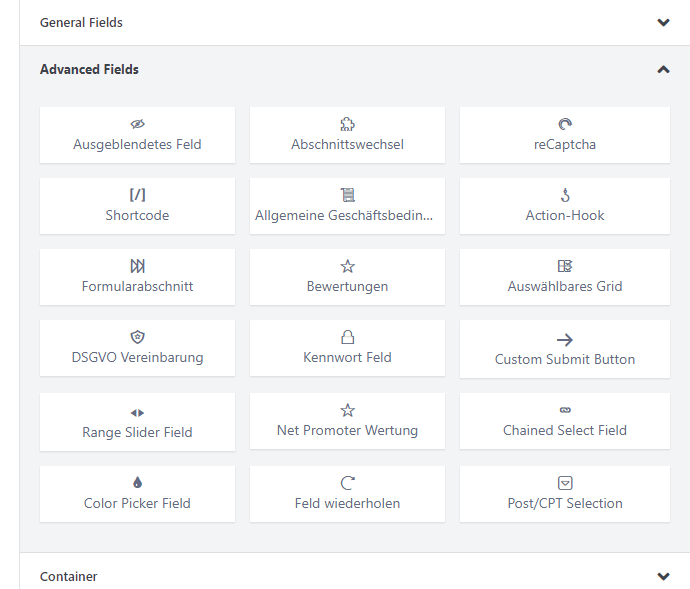
The Pro version,which is subject to a fee, also includes the following fields:
file upload, image upload, Net Promoter Score (measuring customer loyalty and satisfaction), verifiable grid input field, ratings, form steps, action hook, shortcode, phone, linked selection, PayPal payments, credit card payments with Stripe, accepts payments with RazorPay and Mollie, area slider, custom send button, repeating field and signature field.
Ready-made form templates
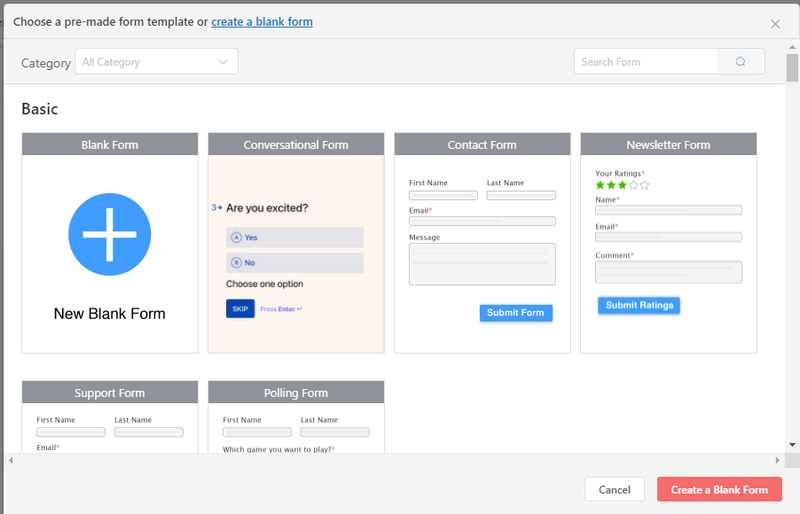
Fluent Forms has over 70 ready-made forms in the paid version, over 25 in the free version. Some of them are:
- Contact form
- Support Form
- Registration form for events
- Supplier contact form
- Patient Admission Form
- Application form for volunteers
- Request a quote form
- Conference Proposal Form
- Form to report a bug
- Survey
- Tell-A-Friend Form
- My Directory Information Form
- Leave application form
- Admission form
- Loan Application Form
- Job offer form
- Website Feedback Form
- Comment and rating form
- User Registration Form
- Donation form (pro version)
- Payment form (Pro version)
Fluent Forms Third-Party Integrations
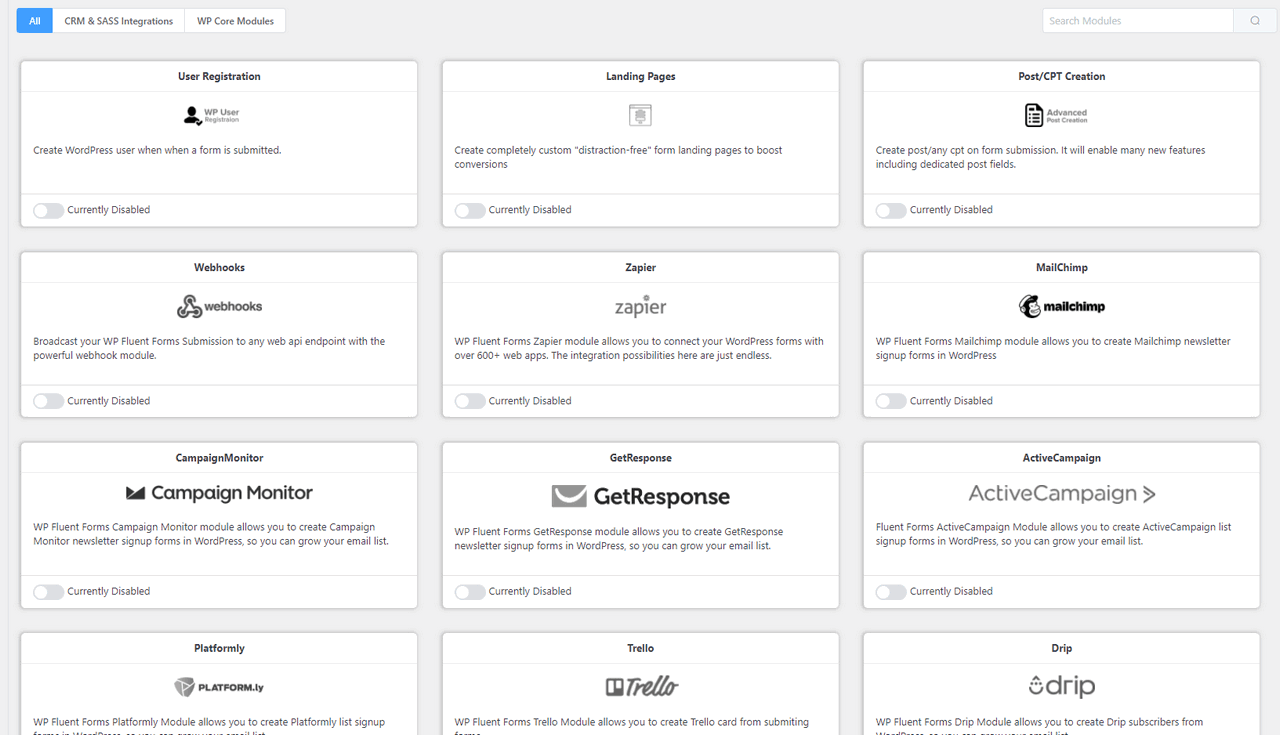
The free version includes only five integrations, including the MailChimp and Slack integrations. The different modules range from e-mail marketing and team management to Landing-Pages and postal creations. Among other things, the following are integrated:
- Zapier
- WebHook
- Google Sheet
- ActiveCampaign
- CampaignMonitor
- ConstantContact
- ConvertKit
- GetResponse
- HubSpot
- iContact
- MooSend
- SendFox
- MailerLite
- SMS Notification
- Platform.ly
- Trello
- Drip
- Brevo
- Registration
- Post / CPT integration
- PayPal
- Stripe
- Mollie
- RazorPay
- AffiliateWP
- Zoho CRM
- ClickSend
- CleverReach
Zapier also gives you the ability to access over 3000 other integrations, such as Mailjet and Emma.
What are the differences between the free and paid versions?
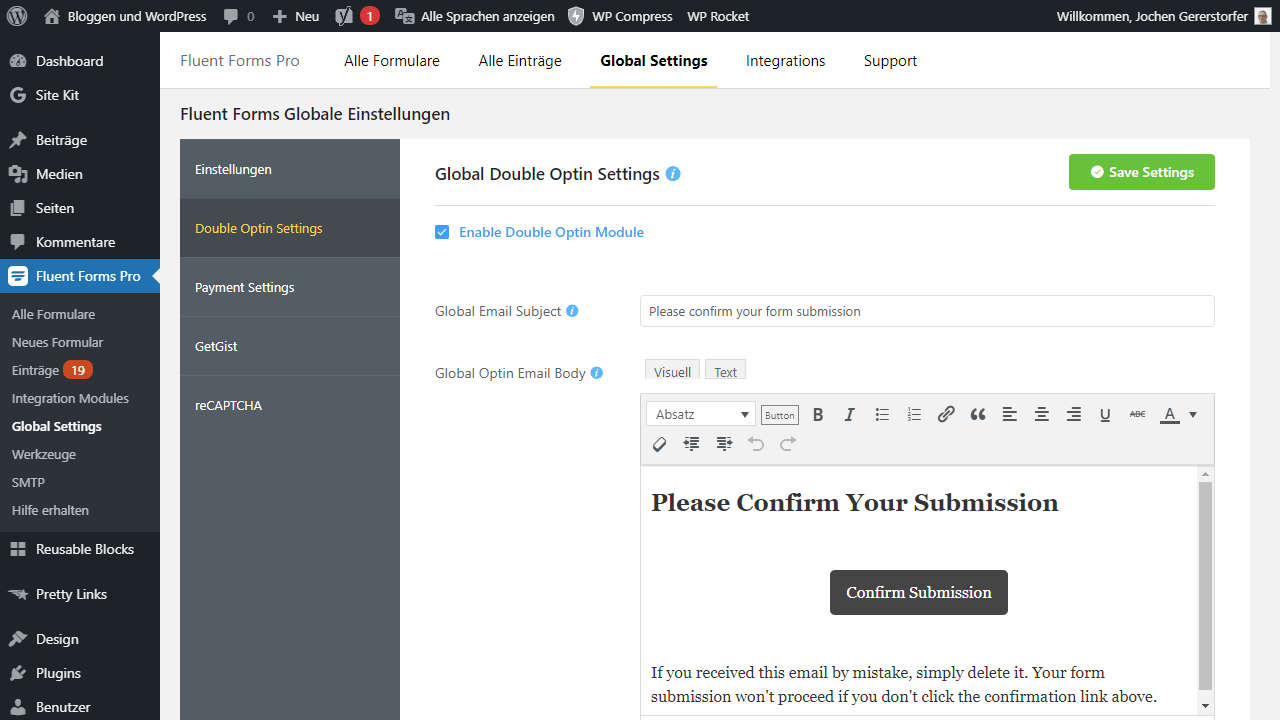
In the free version, “only” over 25, in the paid over 70 prefabricated form templates are available.
Integrations are included in the free WordPress plugin 5, in the fee-based more than 30.
While the free plugin contains over 25 input fields, the payer has over 45.
Both versions include conditional logic, honeypot, form constraints and scheduling, multi-column layout, and the global styler.
In the free module, the conversation forms can only be used to a limited extent, in the full version without restrictions.
The free plugin does not include the double opt-in, the numerical calculation and the payment options. These are only available in the paid version.
The advantages of Fluent Forms over other form plugins
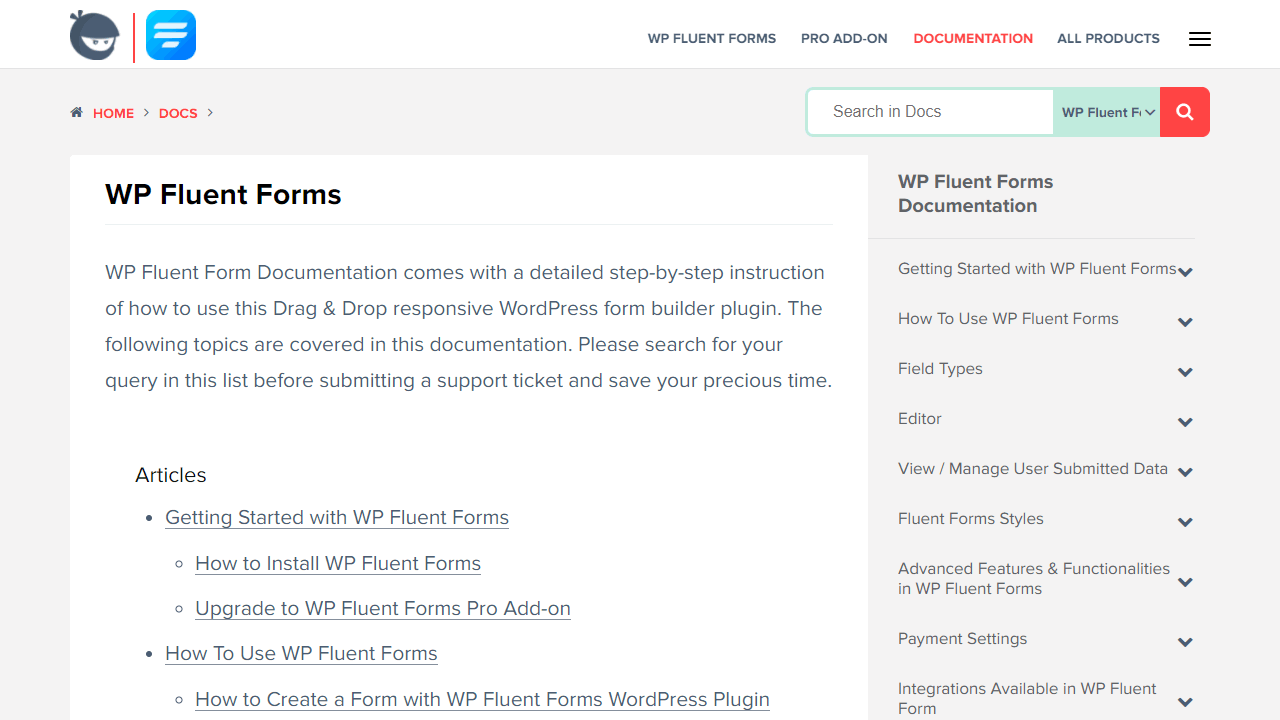
Fluent Forms has many extras and is constantly evolving, also thanks to customer feedback and the submission of feature requests.
The reliable support, which is available around the clock, helps all customers. They are not only available to paying users with help and advice, but also to users who use the free version. Thus, you can create a working form even if you have not spent any money.
The documentation about the plugin,in which all form fields and the individual functions are explained, is easy to understand. In addition, there is a video series in which each individual feature is illustrated.
In terms of function access, there is no difference between free and paid output. This is not the case with every plugin. While with this module you can also see the entries in the Lite version, others require that a certain package be purchased.
Last but not least, your website will load quickly despite the Plugin, as Fluent Forms has very little influence on the loading times. This makes this module one of the frontrunners, also among the fee-based providers.
Fluent Forms Pricing
If the free version is not enough for your needs, you have the choice between different licenses and terms when buying. Either you opt for an annual or a lifetime validity, i.e. a lifetime license.
| Single Site License | Agency License | Unlimited License |
|---|---|---|
| 1 Domain | 5 domains | unlimited domains |
| All features | All features | All features |
| Annually: $41.00 Lifetime: $174.00 | Annually: $90.00 Lifetime: $314.00 | Annually: $139.00 Lifetime: $559.00 |
Depending on how many domains you need the plugin for, you can choose from three alternatives. The “Single Site License” includes a domain, the “Agency License” five and the “Unlimited License” an unlimited number.
Use this snippet if you want to create an email blacklist for FluentForms.
Conclusion
Since I need a decent form for all my websites and blogs, I bought the Lifetime License of Fluent Forms.
Compared to the competitors, this plugin offers a very large range of functions at a small price. Hence my decision.
A good alternative is WP Forms, or check out the comparison of the best WordPress form plugins directly.