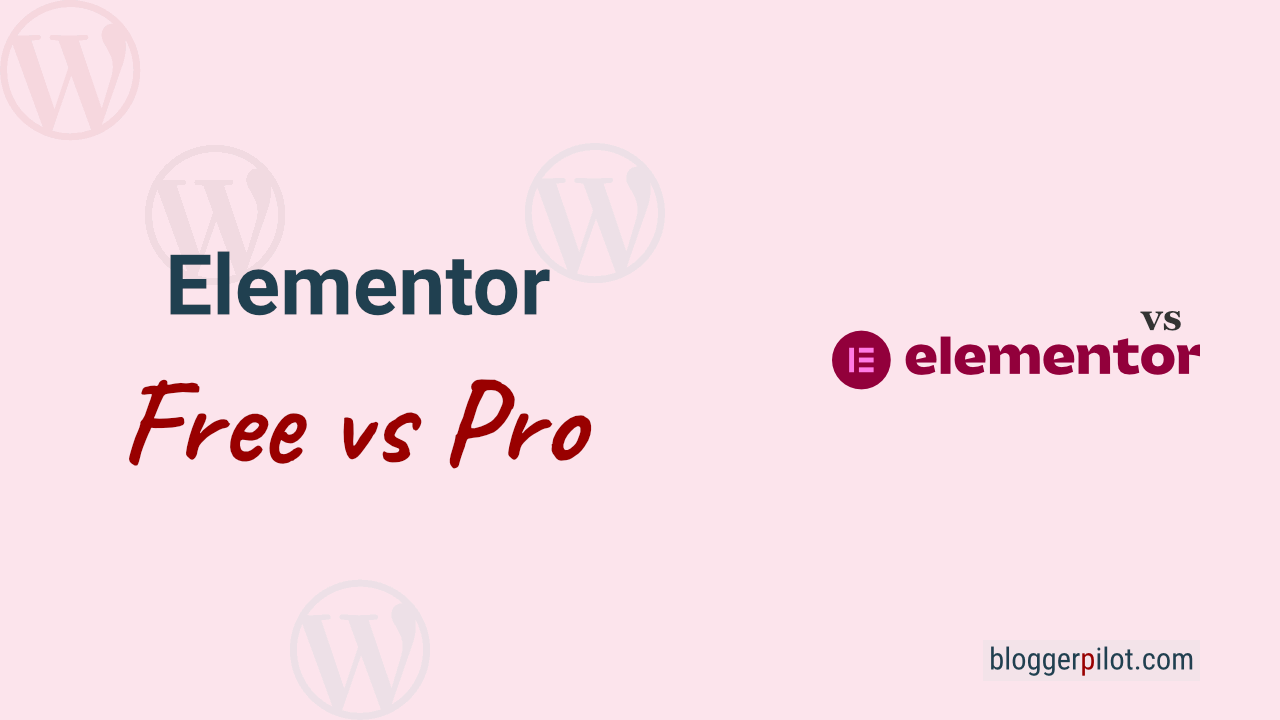Elementor Free vs Elementor Pro - Where are the differences?
Have you also considered whether Elementor Free or Pro? Is Elementor Pro even worth it? Well, read on.
If you like to create WordPress sites and you like to use Elementor in the free version, then you’ve probably considered switching to the paid version more than once. The prices for Elementor Pro depend mainly on how many websites you want to use it for: For one website, it currently costs $59 per year, and for 25 websites, it’s $199 per year.
Is it worth it to upgrade from Elementor Free to Pro? Learn the differences between the two versions! Elementor is a drag-and-drop Page-Builder for WordPress that lets you create stunning WordPress websites quickly and easily – without any coding knowledge.
But what are the advantages of this Page-Builder in the Pro version and is the cost justified when there is already a comprehensive free version? What are the differences between these two versions? Find out here in this article!
Overview Elementor Free vs Pro
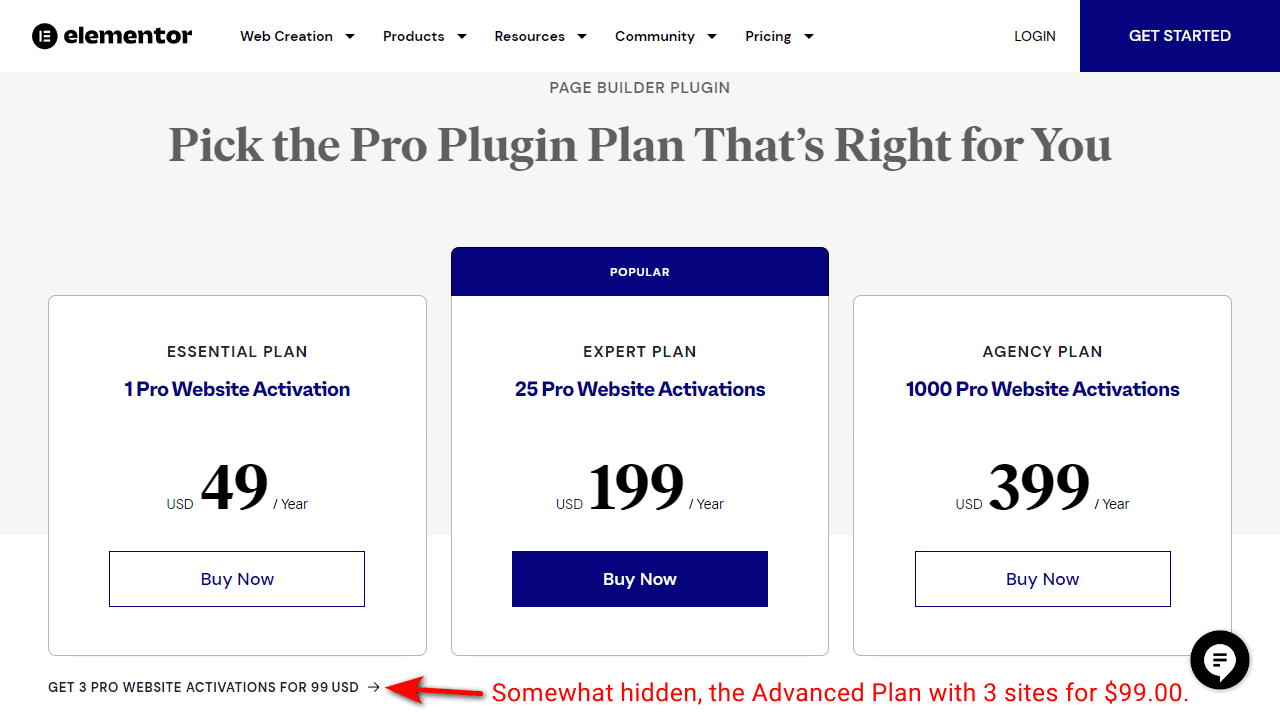
Update: Elementor Agency will only cost $399.00 annually for 1000 websites. Elementor Essential will cost $59.00 instead of the previous $49.00 annually for one website starting January 1, 2023. The Studio plan has been discontinued.
The following table shows exactly which features are available for Free and Pro.
Elementor already offers the possibility to create a complete, working website in the free version. So it’s not at all the case that you have to become a Pro member to be able to use Elementor in a meaningful way.
| Features | Free | Pro |
|---|---|---|
| Drag & Drop Website Builder | ✔️ | ✔️ |
| 40+ Basic Widgets | ✔️ | ✔️ |
| 50+ Pro Widgets | ❌ | ✔️ |
| Theme Builder | ❌ | ✔️ |
| Popup Builder | ❌ | ✔️ |
| Visual Form Builder | ❌ | ✔️ |
| WooCommerce Builder | ❌ | ✔️ |
| Dynamic Content & Custom Fields | ❌ | ✔️ |
| Motion and Mous Effects | ❌ | ✔️ |
| Premium Support | ❌ | ✔️ |
| VIP Support, Incl. Live Chat | ❌ | ✔️ Studio & Agency |
| Elementor Experts Profile | ❌ | ✔️ Expert, Studio & Agency |
However, if you are commercial and need a website for your business where visitors can buy or book something, Elementor Pro is a very good choice. You can create a very professional website with the paid version without having great knowledge and perfectly showcase your offer with the appropriate templates (templates and kits).
Good to know: The rows in Page-Builder are calledsections.
More about this later!
So what are the important differences between Elementor Free vs Elementor Pro?
- Widgets: There are significantly more widgets in the Pro variant. Many of them are indispensable for business operators if you want to create a well-converting website. In Elementor Free there are also many elements included, but only the basic ones you need for a simple website.
- Templates: The Pro version has a lot of templates on board that look nice and include important widgets. The free version only offers a few layouts with the equally free Elements. Templates are templates for specific pages (e.g. Landing-Pages, scheduler or even menus).
- Landing-Pages: You can use these as Landing-Pages where your customers arrive. In the Pro version there are many different templates for all kinds of businesses. In the free version, there are two available to you.
- Kits: You get a lot (over 100) of website templates (kits) with Elementor Pro, which allow you to create very nice, complete WordPress sites with a few clicks. There are five kits included in the free version.
- Theme Builder: With it, you can create templates for complete websites yourself, using templates, of course. The theme builder is only available for Pro members.
- Form Builder: It is also included in Pro subscription only. With it you can create perfect contact forms with many functions (e.g. appointment scheduler).
- Popup Builder: It is also included in Elementor Pro only. With it you can create professional popups of all possible sizes and shapes to encourage your visitors to take action.
All Elementor Pro Widgets
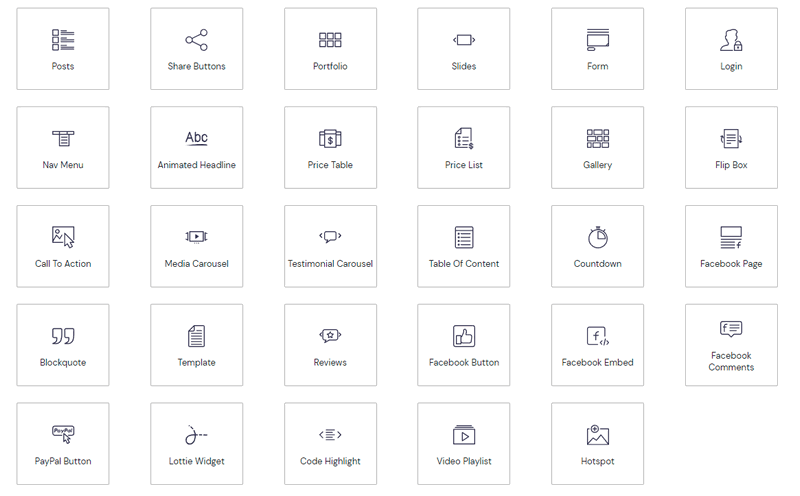
- Posts
- Share Buttons
- Portfolio
- Slides
- Form
- Login
- Nav Menu
- Animated Headline
- Price Table
- Price List
- Gallery
- Flip Box
- Call To Action
- Media Carousel
- Testimonial Carousel
- Table Of Content
- Countdown
- Facebook Page
- Blockquote
- Template
- Reviews
- Facebook Button
- Facebook Embed
- Facebook Comments
- PayPal Button
- Lottie Widget
- Code Highlight
- Video Playlist
- Hotspot
Especially important in Elementor are the widgets. Already in the free version there are a lot of widgets to choose from. In the Pro version you get a few more useful ones that can make your work easier, such as the price table or the portfolio. For internet marketers, there are a few widgets that are sorely missing in the free version, such as the popup builder, the call-to-action widget or even the timer.
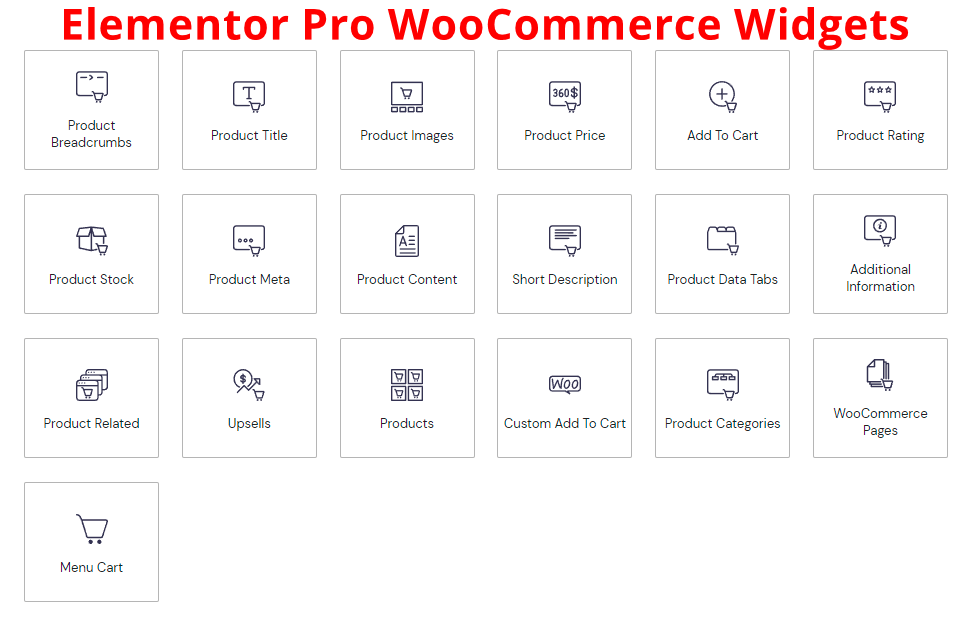
For WooCommerce, Elementor Pro offers a few very useful widgets that facilitate product publishing in particular, for example for product descriptions or for the sales process.
You probably won’t need all the widgets that are available in the Pro version, but some can make working with this Page-Builder extremely easier. For some solutions you can also install third-party WordPress plugins. However, this solution is not optimal. For the contact form you probably always used a plugin, you can save that with the Pro version, because for this a widget is available.
Especially when using WooCommerce, the Elementor Free vs Pro decision is simple. The Pro elements bring too many advantages.
Templates
The templates are templates that you can use to create your pages and posts. Some are free, but most (several hundred) are only included in the Pro subscription. The templates save you a lot of time if you want to create single, specific pages, e.g. a schedule for your yoga classes or a menu for your restaurant. The design of these templates is in most cases of high quality, so Elementor Pro is definitely worthwhile for professionals.
On the Internet you can also find free templates created by third parties. However, keep in mind that these free templates usually only use free widgets, which means that a large part of Elementor’s benefits is lost.
Landing-Pages
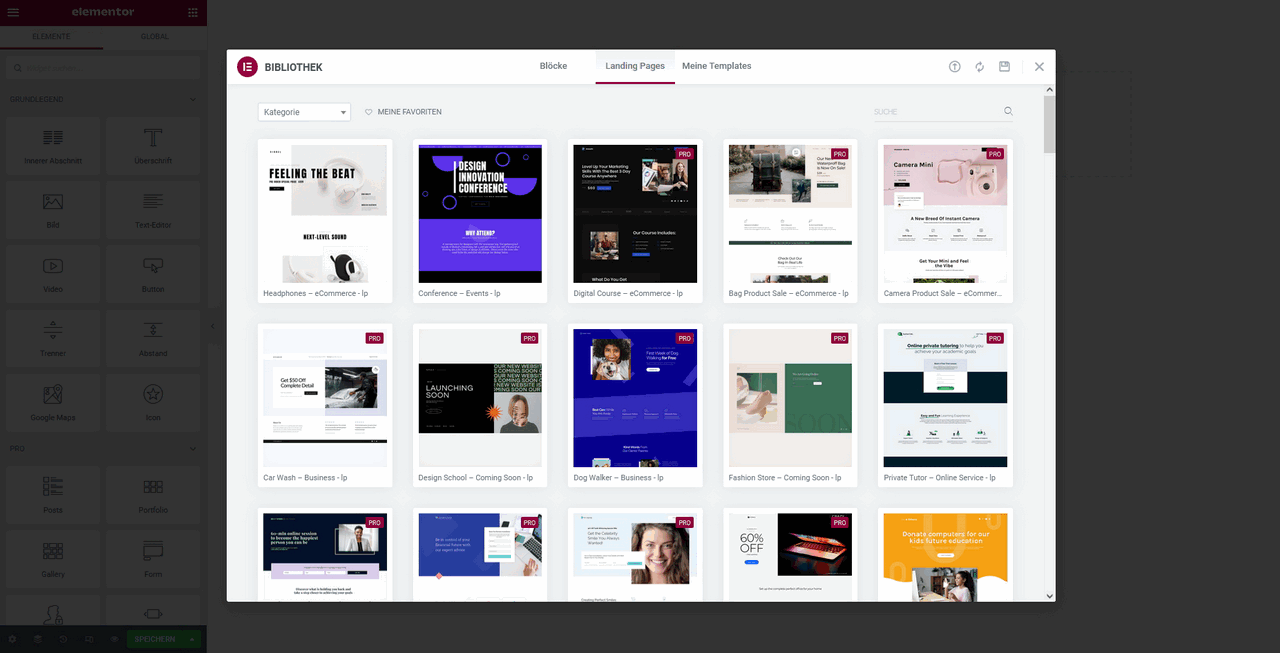
Landing-Pages (subsection of templates) are still fairly new to Elementor and another reason why you should buy the Pro version if you’re a business owner. For Pro members, there are a lot of Landing-Page templates to choose from, which you can use to turn visitors into paying customers. There are layouts for almost every industry, so there’s almost certainly one to suit your business.
Elementor Kits
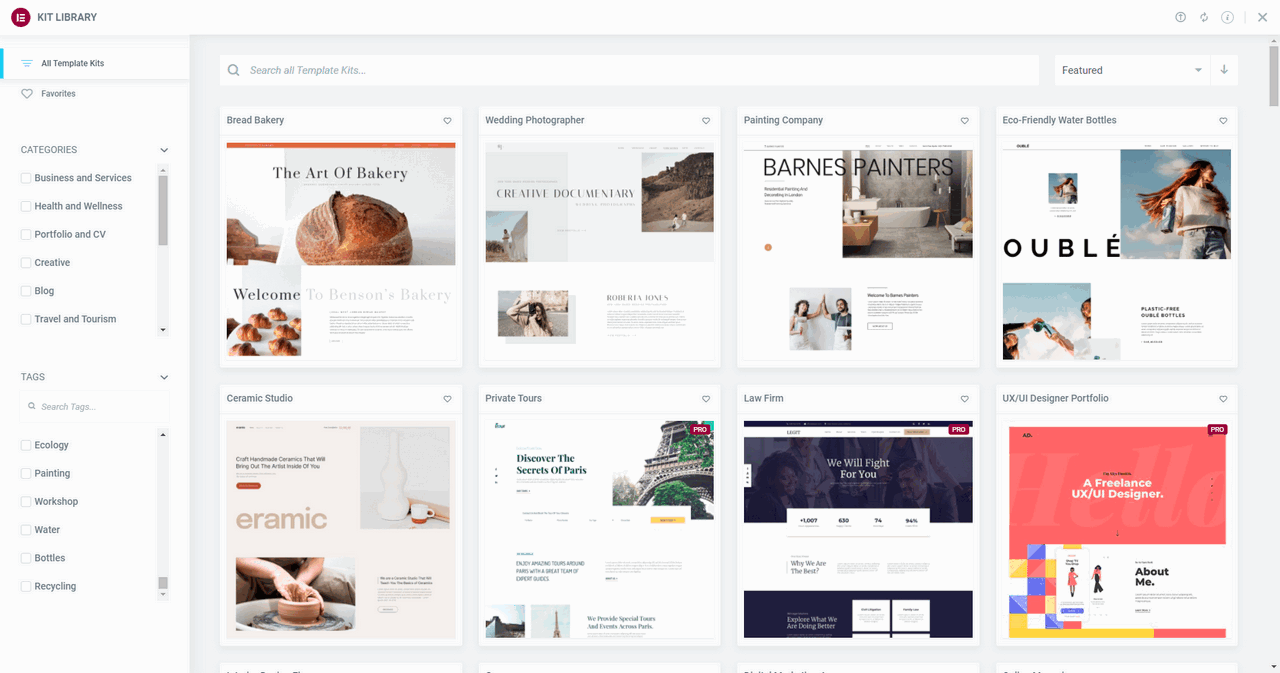
Elementor Kits is also one of the newer features integrated in this Page-Builder. Especially as a beginner, with the kits you get some very nice templates with which you can create a new and beautiful WordPress website by a few clicks. Unlike the templates, which are only suitable for individual pages and amounts, you can create the complete website with the kits.
The kits ultimately include the templates and the widgets: In the free version you also get only free widgets and templates. In the paid version, of course, you get kits with the widgets and templates of Elementor Pro, which significantly increases the scope.
In the free version there are five kits, in the paid version there are already over 100. For web designers, this is a very big advantage. If you just want to create a website for personal use, it is less significant and you can choose a free kit and customize it.
Theme Builder
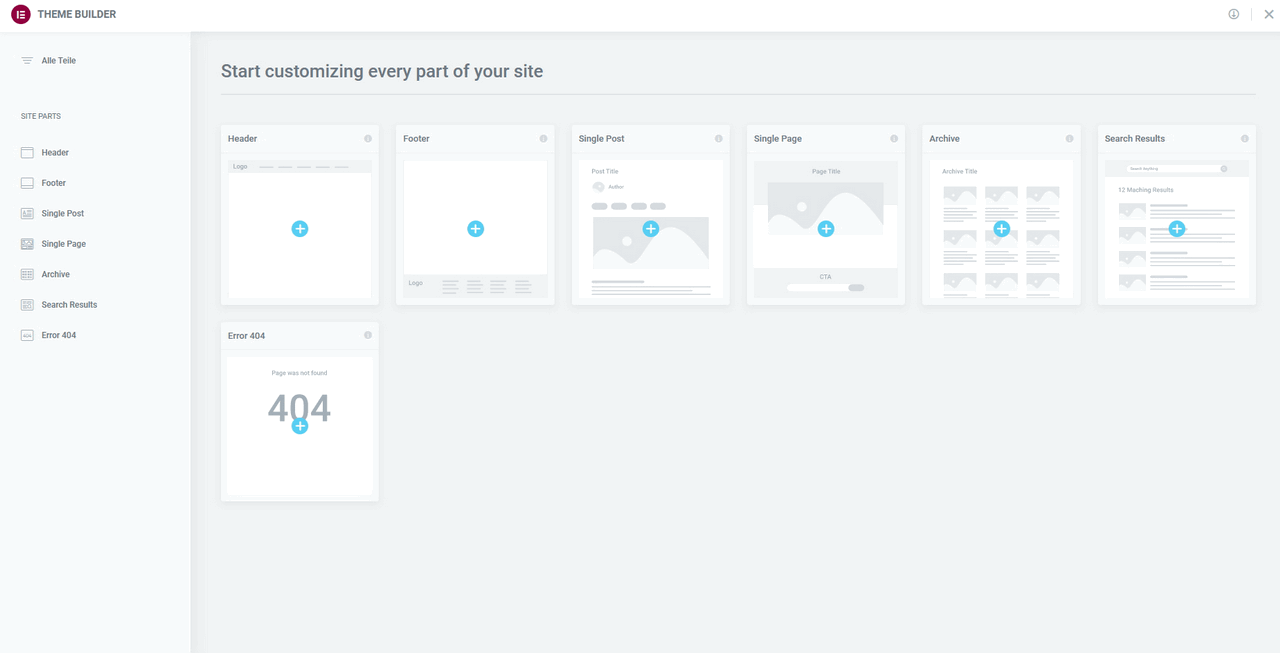
The Theme Builder is a powerful tool available only to Pro subscribers. With this tool you can create complete templates for websites as per your wishes with the help of templates and widgets. You can also save them and use them for other projects. There are developers and resellers on the Internet who sell their created Elementor themes. In the free version you only see a preview, in the Pro version you can see all the templates for pages and posts that are available on the WordPress website. For web designers, this is of course a very valuable feature.
Form Builder
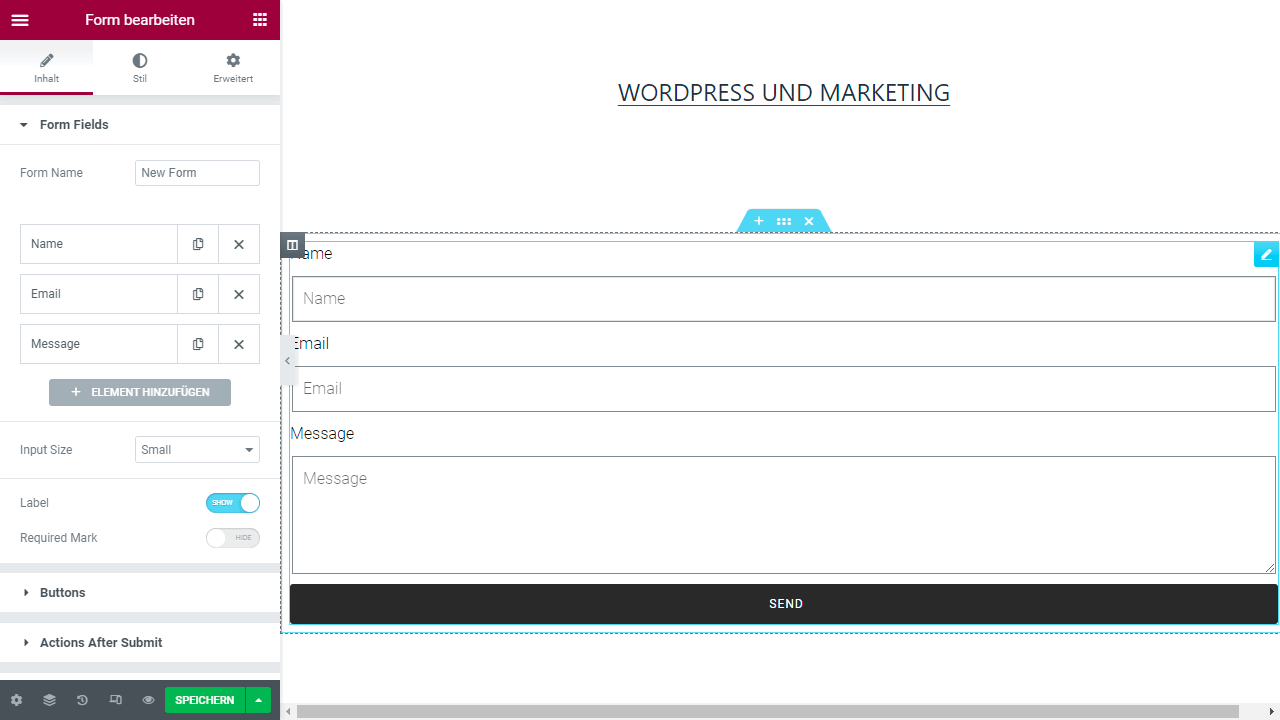
The Form Builder is another tool in Elementor that only Pro subscribers can use. It’s extremely useful for tradespeople: you can use the Form Builder to create a contact page and customize it exactly to your needs, which you could otherwise only do with paid plugins.
For example, do you want your visitors to make an appointment in the calendar for a phone call with you? This is easily possible with Form Builder. In addition, you can customize the design of the contact page to match the design of your website.
Popup Builder
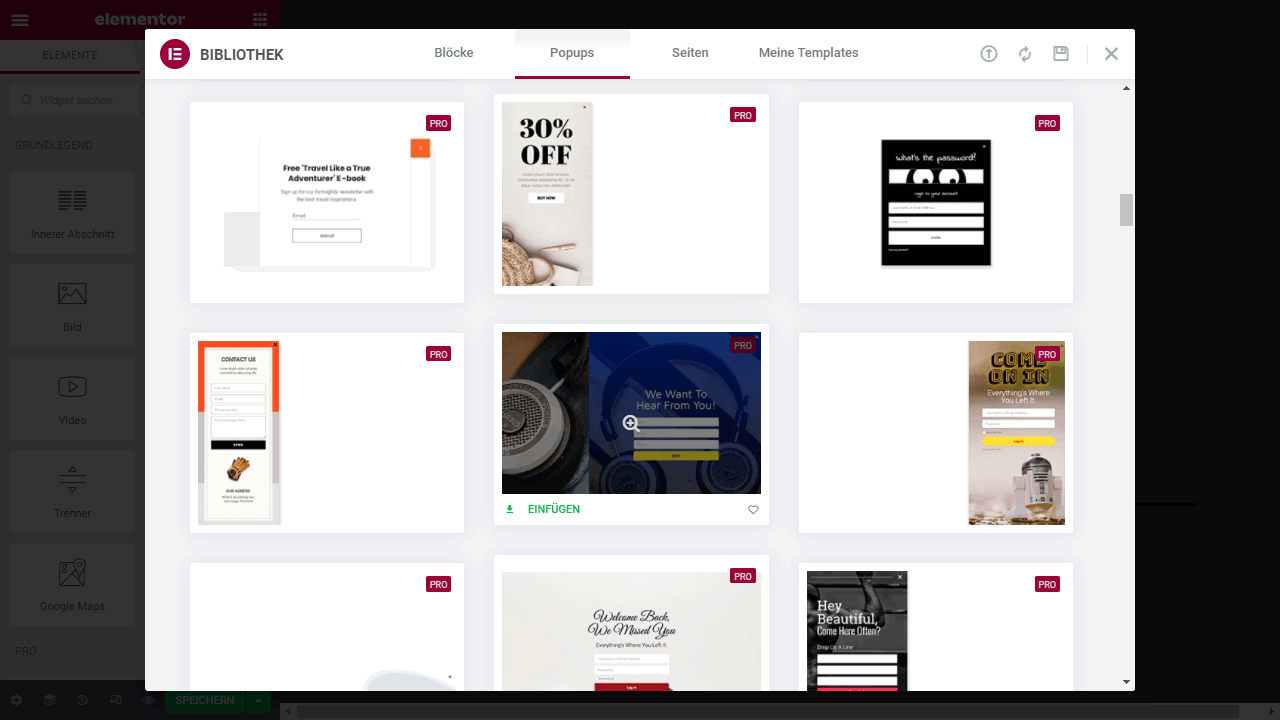
I would like to go into more detail about this widget. It is a very powerful tool. You have surely seen popups on many websites that appear on your screen at a very specific time? This is exactly what you can do with the paid version. You can customize the popup appearance triggers for your visitors. You can also customize the design of the popups: it can be a small slide-in, or even a popup that takes up the whole screen.
Tip: Learn how to create an Elementor Mega Menu.
General settings
Most of the settings do not differ much between Elementor Pro and Free. However, there are a few small differences.
In Elementor Pro it is possible to customize the design more flexibly. You can customize the header and footer for different areas. Especially if you have nothing to do with coding, this can save you time and nerves.
Conclusion Elementor Free vs Pro
As you can see, Elementor Pro has a lot to offer. If you can do without the features mentioned above, you should stay with the free version. It already has a wide range of functions and can be extended with free WordPress plugins.
For a professional web presence, however, the Pro version is mandatory: You get many features that are of great advantage for your business. These include, for example, the widgets that facilitate the sales process and lead to a higher conversion rate, but of course also the professional templates (e.g. Landing-Pages and kits) that make your website appealing and inviting to new customers.
In summary, the benefits of Elementor Pro are
- significantly more useful elements for entrepreneurs and marketers
- many special templates for traders, which include the widgets from the Pro subscription
- many beautiful kits for uses