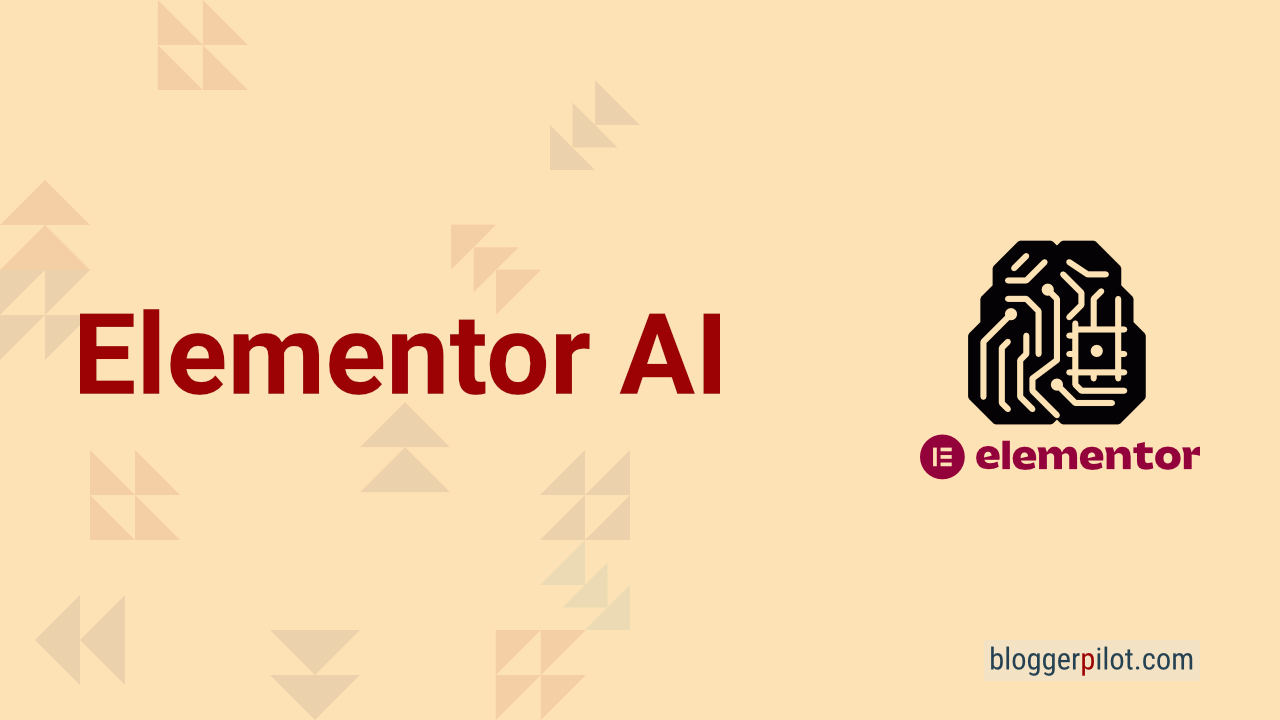Elementor AI Review 2024 - Harness the power of AI
Design faster with Elementor AI! In recent months, generative AI has come into focus in almost every field and has rapidly gained popularity. As a web developer, you can benefit from a variety of use cases that are possible with generative AI.
Elementor AI allows you to create websites quickly and efficiently using artificial intelligence. The AI assists in the creation of content and text. In the HTML widget, the desired HTML and CSS code is generated directly, which was previously impossible without programming skills.
From the content, you display to the layout and design of your websites. Whether you’re building your first website and need help writing the content, or you’re building your 20th website for a client and want to improve the design and speed up your workflow. By using AI to create or improve custom code, the integration of AI will revolutionize the way web developers build websites.
Harness the power of AI to build websites
Elementor, the leading website builder for WordPress, is the first-Page-Builder to offer native AI integration. The first phase of Elementor AI will allow you to create and enhance text and custom code (HTML and CSS). The second stage will also let you generate images directly in Elementor.
With Elementor AI’s Writer you’ll be able to create high-quality texts, improve existing content, change the tone of your website and translate it into 29 different languages.
With the Code Wizard, you can quickly create HTML scripts that you can embed anywhere on your website. Also, Elementor Pro lets you create custom CSS to improve your website’s design and HTML to measure your website’s performance without writing a single line of code yourself.
Why use Elementor AI versus an external AI tool?
Because Elementor AI is tailored specifically for Page-Builder, it offers a number of benefits that surpass the use of external generative AI tools.
- Convenience: Elementor AI is natively integrated with Elementor. This means you don’t have to switch back and forth between the editor and the AI tool, which speeds up your workflow.
- Relevant suggestions: Every time you open Elementor AI, you’ll get a set of relevant suggestions based on the asset you want to use AI on. For example, if you select a headline widget and want to use Elementor AI to write your headline, a set of relevant suggestions will be added to the modal. This allows you to fine-tune your query and get closer to your desired result.
- Context: Elementor AI was developed specifically for Elementor. When you write a query, the results already include context about the element you’re working on. For example, if you want to add custom CSS to a specific element, Elementor AI returns results that include the specific selector, so you don’t have to write a single line of code.
Functions
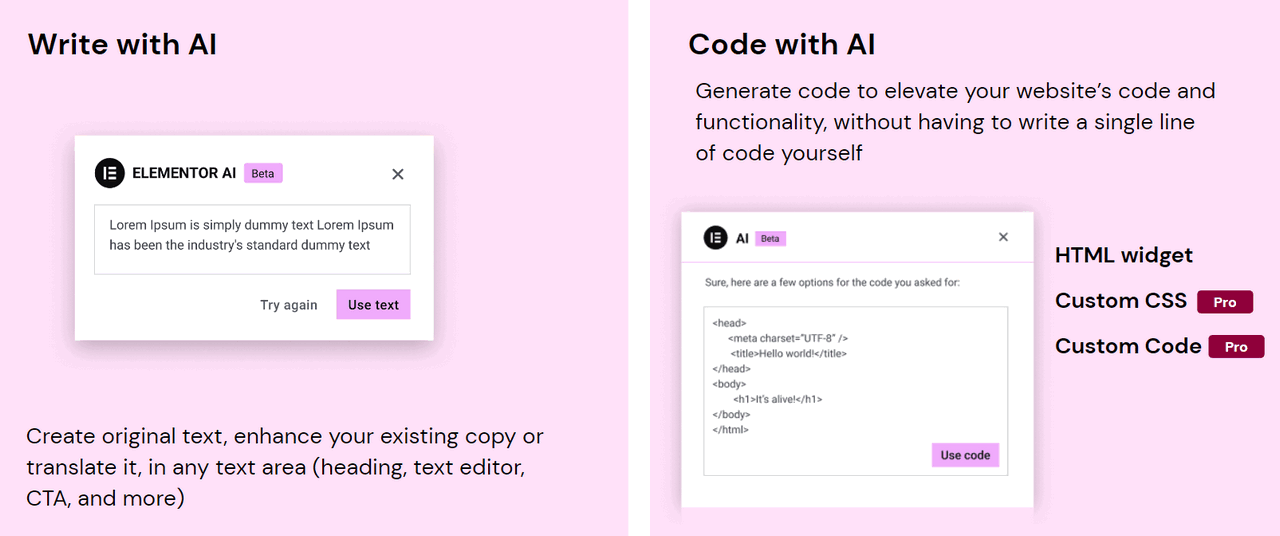
In the first phase, an AI generator is added in the following areas:
- Content area: in the content area (text) of each widget, there will be a new “Write with AI” feature. It will be available in the content area of the widget and in the editor when you select a specific text.
- Custom HTML: The HTML widget has a new “AI code wizard” that helps to create or improve HTML scripts.
- Custom CSS (PRO only): You can use the AI Code Wizard in the custom CSS of each widget. The AI Code Wizard generates custom CSS for each widget you use it on to give you relevant results.
- Custom Code [PRO only]: The custom code in the WordPress dashboard also has an “AI Code Wizard” that lets you generate custom code snippets, such as Google Analytics code or Facebook Pixel code, to measure the impact of your site’s pages.
Use cases
Instant creation of original text
Create original content for your website in an instant with Elementor AI! The content area of each widget has been enhanced with the new AI Writer, which lets you create new content.
Another benefit: Elementor AI suggests contextual suggestions for each content area, so you can refine your AI prompts and quickly get results you can use on your website. After you get the content from Elementor AI, you can customize it by making it shorter, longer, or adjusting the tone to perfectly match your text to your website’s brand. Try it now and create original content for your website!
Increase productivity and efficiency
Improve your creation process with Elementor AI! This generative AI is natively integrated into Elementor and can revise your text areas, custom code, HTML and CSS. Soon, Elementor AI will also be available for image creation. Streamline your workflow by seamlessly using Elementor AI where you need it, instead of switching back and forth between different tabs and tools. Experience the power of Elementor AI!
Improve the content of your website
Give your text a professional finish by clicking the AI icon to optimize your content, change the style, and deliver a unique, high-quality, and consistent message throughout your site that reinforces your brand’s identity.
Grow your audience by making your website multilingual
Give your website a global voice with Elementor AI Writer and translate your content into 29 different languages! With this feature, you can make your content engaging and expand your reach beyond your native language without having to rely on external tools or translators.
Create unique and creative website designs and experiences with the code wizard
Create your own unique website without writing a single line of code! With Elementor AI’s Code Wizard, you can create custom CSS for any element. Elementor AI knows how to apply CSS to Elementor’s specific selectors, so you don’t have to customize each element individually.
Plus, you can add the HTML widget and use the AI code wizard to create custom CSS or HTML and paste it anywhere on your site. Create your own unique website with Elementor AI!
Visualize the AI output on your website and make the necessary customizations
Create AI-generated content with Elementor that perfectly fits your website! Be impressed by how quickly you can adjust the text to your layout and style – whether you want to make it shorter or longer, it only takes seconds!
Conclusion
My conclusion about Elementor AI is that it is an excellent addition to the well-known Page-Builder. However, there is still a lot to come.
Artificial intelligence supports the user’s work with intelligent suggestions and automatic layout optimizations. Particularly advantageous is that the tool suggests suitable designs based on the existing content and can even generate texts and headlines automatically. This saves the user valuable time and allows him to concentrate on his actual work.
What only Jasper could do in the past, you now do directly in WordPress.