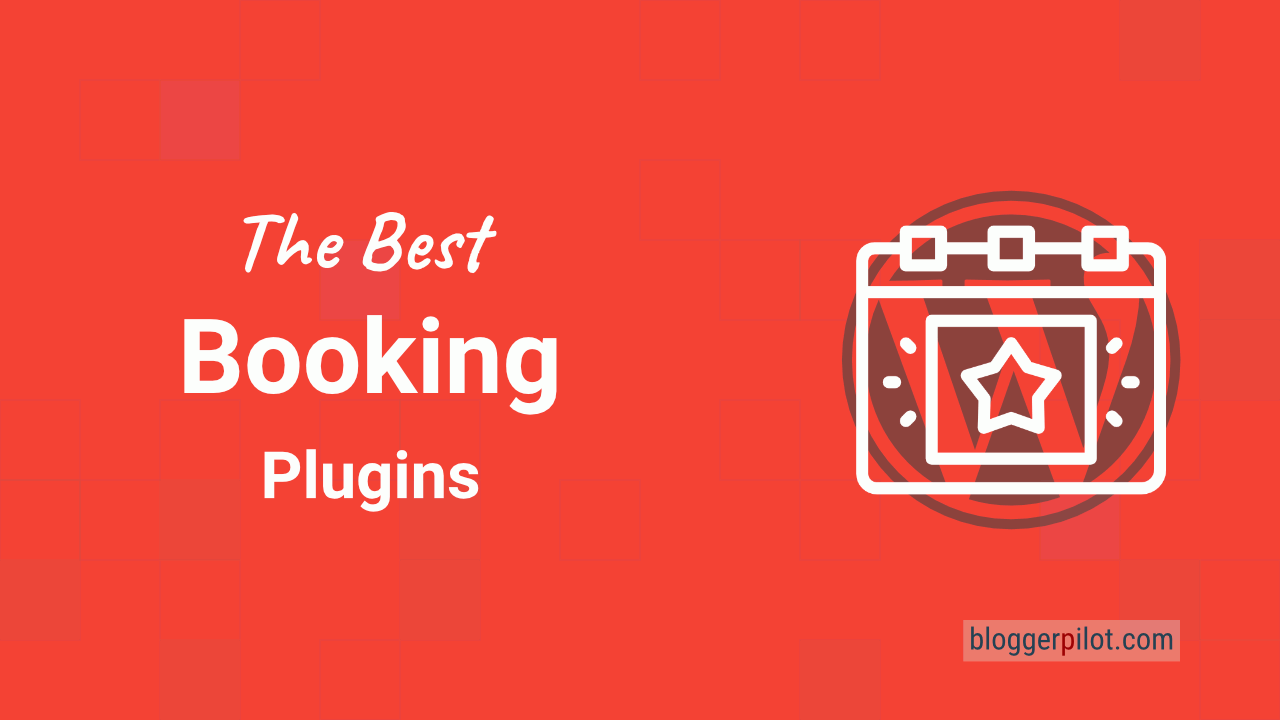The Best WordPress Booking Plugins
Are you looking for a WordPress booking plugin to take your appointment management to a professional level? Would you like your customers to be able to book appointments and services directly with you, without you having to invest your time? Then automate your bookings and payments now with a suitable booking plugin for WordPress. I’ll take a closer look at the best ones here and explain the pros and cons. Simply choose the right extension for you.
The best WordPress booking plugins enable simple and efficient appointment management. They allow customers to book appointments directly on your website without you having to spend time on administration. A good booking plugin offers adaptability to your business, bookings and payments.
The best booking plugin
Here you will find the best WordPress booking plugins that automate your appointment management and give you more time for your business. Simply choose a suitable extension and let your customers make their bookings independently.
☝️ Key points at a glance
- 🌐 Versatility of plugins: There is a wide range of WordPress booking plugins that cover different needs, from simple booking calendars to complex systems for specific industries such as hotels, salons or transportation services.
- 🛠️ Customizability: Many of the plugins offer extensive customization options to adapt them to specific business needs, including integration with other tools and platforms.
- 💳 Payment integrations: Most plugins support popular payment gateways such as PayPal and Stripe, making it easier to process bookings and payments.
- 📅 Efficient appointment management: The plugins enable efficient management of appointments, with features such as automated reminders, calendar synchronization and user-friendly booking processes.
- 🔄 Flexibility of use: Some plugins are specifically designed for certain niches, while others have a broader application and are suitable for different types of bookings and events.
1. Amelia
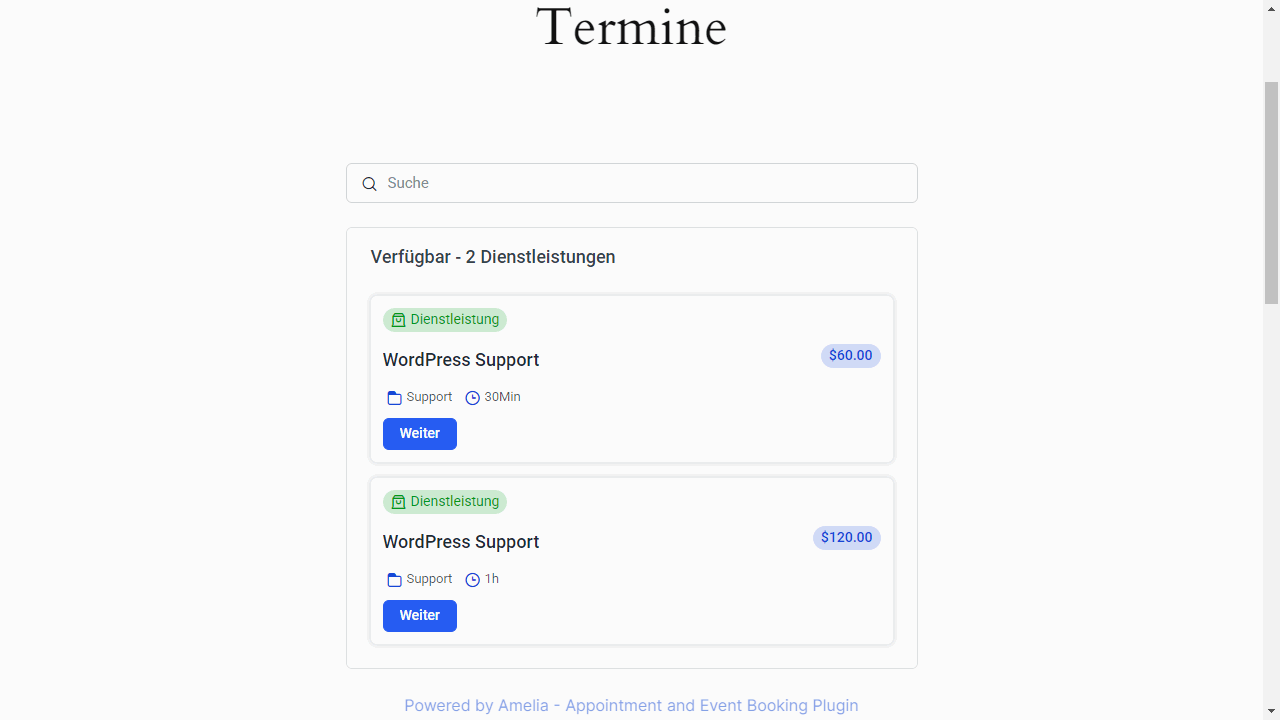
The WordPress Booking Plugin Amelia takes care of the recurring tasks involved in managing bookings. It automates most booking processes and makes it easier for you to assign appointments. Amelia is available as a free plugin with a limited range of functions and as a premium version with extended features.
However, the Lite version already includes the practical booking calendar, which allows your customers to select a free appointment and then book it. For small companies or service providers, this is enough to move appointment management to their own website and automate it accordingly.
There is also a clear dashboard for KPIs, a function to avoid double bookings, shortcode support so that the booking calendar can be inserted anywhere within WordPress, as well as a German translation. Page builders such as Divi and Elementor are also supported out of the box, so no special adjustments are required here.
Because the interface has also been designed to be very intuitive, it remains understandable for you as an admin and provider as well as for your customers at all times. The premium version unlocks additional functions. For example, configuration of the service duration, resource management, payment via a payment link, recurring appointments, custom field support, integrations with Zoom, Google Meet, Google Analytics and much more. However, the premium version is clearly aimed at professional users and less at those who simply want to assign appointments.
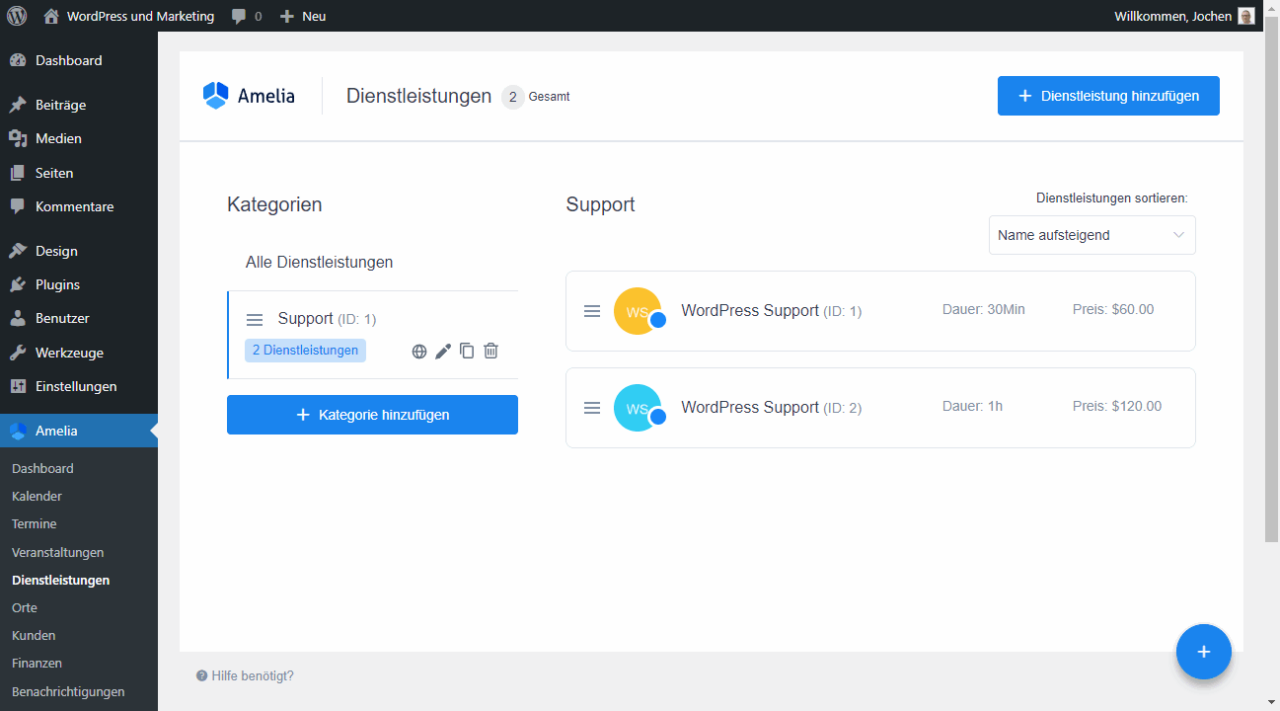
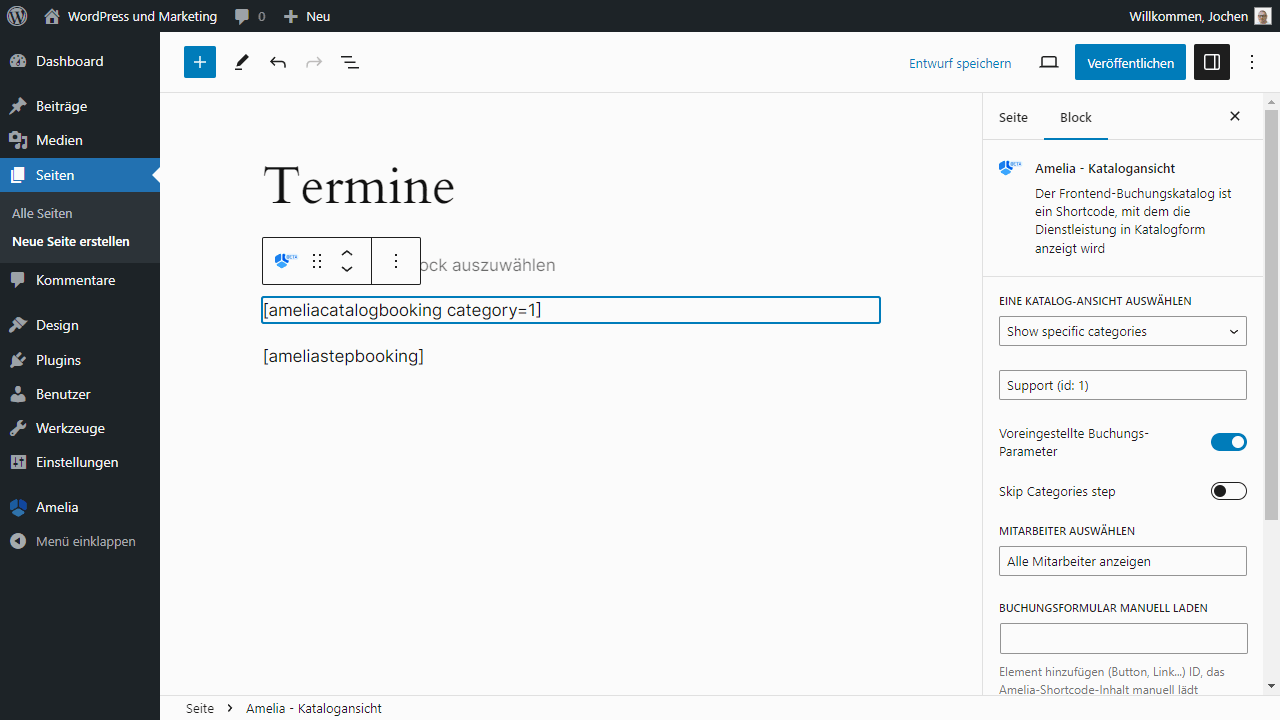
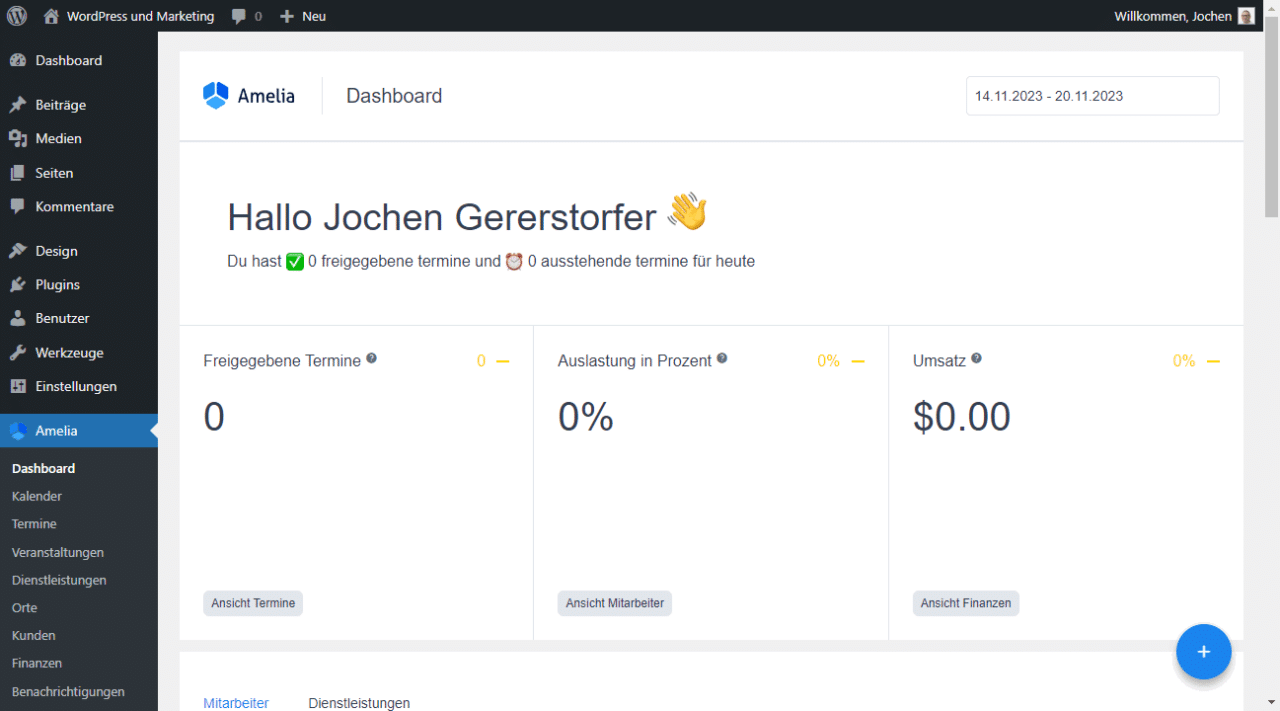
Advantages
- Extremely comprehensive Lite version, which is perfectly adequate for appointment management
- Premium version has an extremely wide range of functions, which makes the booking plugin interesting for large companies or complex service providers too
- Wonderful interface design, which not only looks chic, but also provides a perfect overview in both the backend and frontend
Disadvantages
- None known
2. FluentBooking
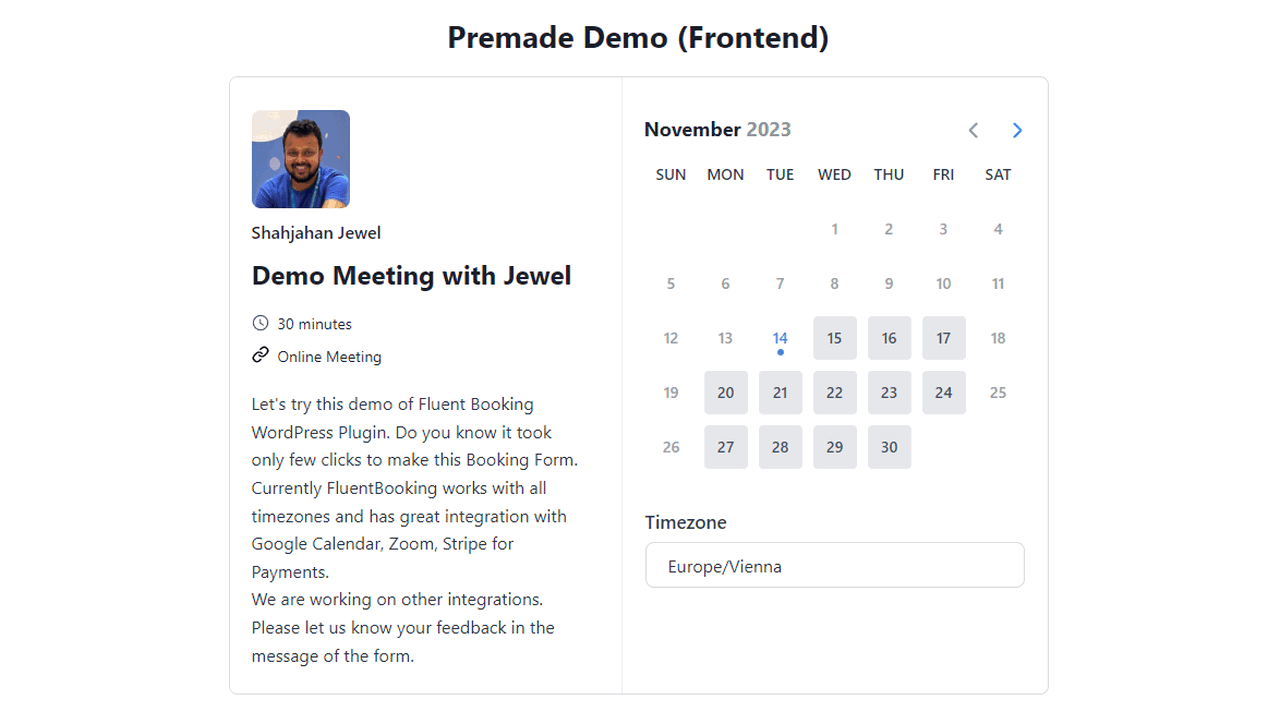
FluentBooking is a comprehensive appointment booking plugin that is suitable for both sole traders and larger companies. It not only offers an easy way to make appointments, but also extensive availability management and many automation options.
The plugin allows you to offer different types of appointments and make individual settings for each. You can specify how long an appointment lasts, how much it costs and what information the customer must provide when booking. You can also block times, for example for breaks or other appointments that cannot be booked.
A special feature of FluentBooking is the ability to automatically synchronize customer data with your CRM. The plugin supports various CRM tools and allows integration via Zapier. This way, you have all customer data in one place and can process it easily.
Advantages
- Offers an all-in-one solution for a wide range of booking needs
- Easy integration with common tools and calendar apps
- Synchronization of customer data with the CRM saves time and avoids errors
Disadvantages
- High price compared to other booking plugins
3. LatePoint
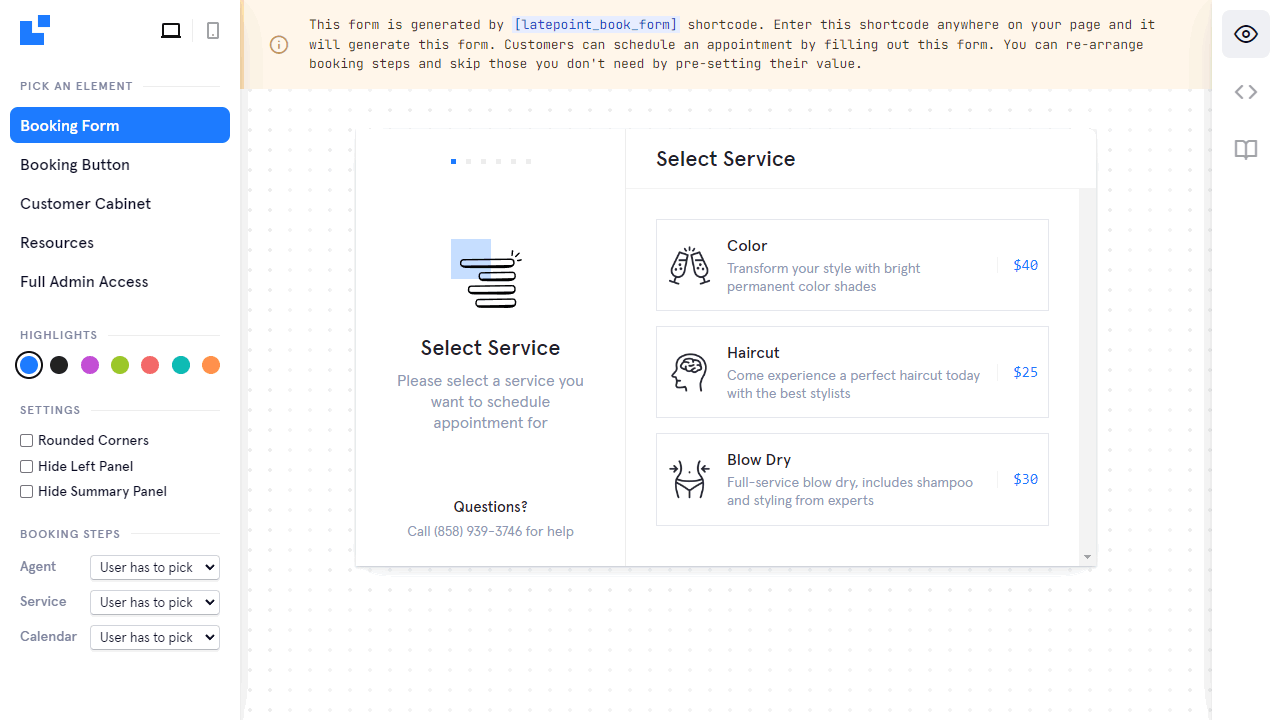
LatePoint is a versatile acquisition management system for WordPress that helps you increase close rates and optimize sales. The features provided by LatePoint vary significantly compared to the other WordPress appointment scheduling plugins on this list.
The WordPress acquisition tool provides you with an expandable schedule that allows potential customers to select their desired service within the windows available for a specific date and time. You can plan the LatePoint schedule for an unlimited period of time or limit it to specific months, weeks, and days.
Efficient management of appointments and clients by agents. Super quick and easy booking process where appointment selection can be made within or outside business hours. Agents can be assigned to appointments, notification, and reminder systems help with customer retention, integration with Google calendar and other specifications when selecting specific services for customers to book. They are essentially regardless of what type of scheduling or booking extension you want to add to your WordPress website.
Advantages
- Extensive customization options through a variety of add-ons.
- User-friendly, intuitive design for both administrators and users.
- Efficient management of appointments and clients by agents increases productivity and scalability.
Cons
- No free version available.
4. WP Simple Booking Calendar
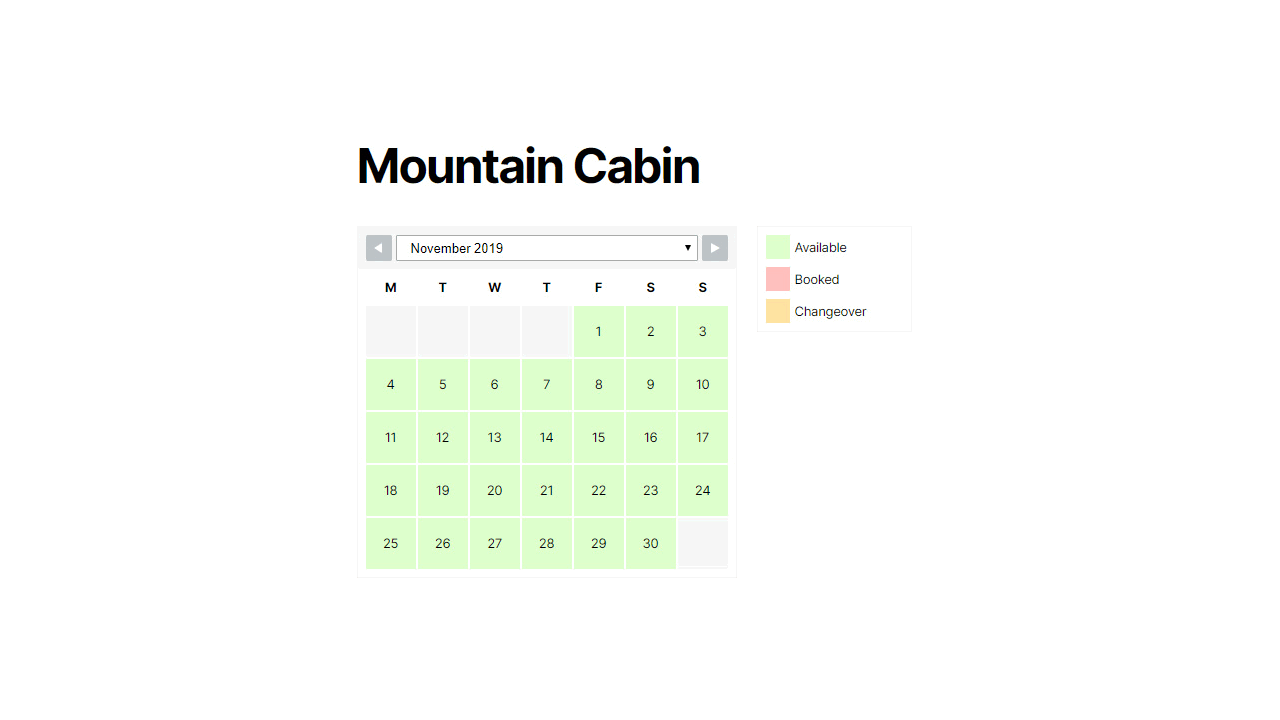
The WordPress plugin WP Simple Booking Calendar brings a simple calendar to your blog. It integrates this as a clickable calendar that couldn’t be simpler. This is also because the calendar can be embedded anytime and anywhere. It highlights available dates and makes it easier for interested parties to book. This works perfectly for vacation apartments or vacation homes, but can of course also be used for other bookings.
The free version of the WordPress Booking plugin is somewhat limited and cannot do much more than what has just been mentioned. In the premium version, several calendars can be created at once and synchronization with Airbnb, booking.com or other platforms is possible. You can also generally set far more details to further customize the calendar to your needs. Although this can be useful, it is not necessary for many people, which is why the free version is already sufficient. Definitely worth a look as an insider tip.
Advantages
- The free version of the plugin is already excellent to use and only has a few limitations in terms of configuration, but not in terms of functionality
- Effective calendar integration, which allows booking by date and highlights both free and booked appointments accordingly
Disadvantages
- None known
5. Sugar Calendar
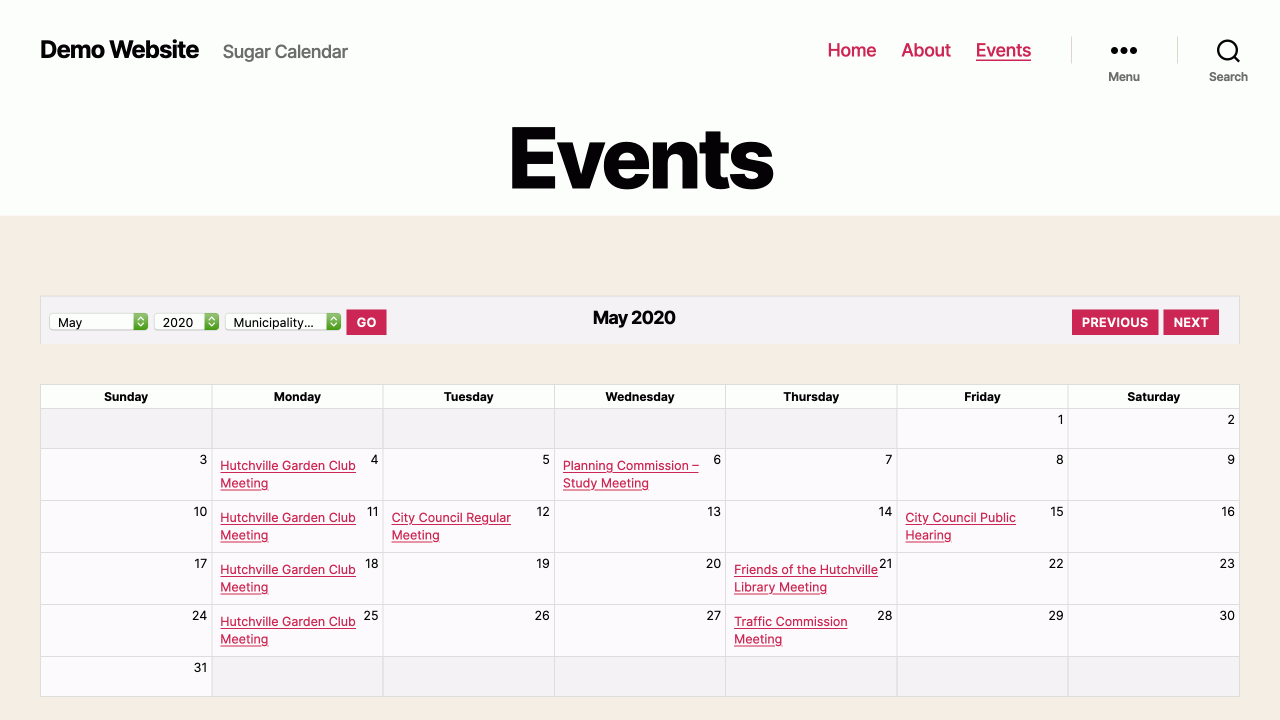
As the name suggests, the Sugar Calendar plugin for WordPress is not a classic booking plugin, but rather one for an event calendar. This is precisely what the extension integrates into your WordPress website, making it easier to manage and display upcoming events. This is also the main focus of the extension, as it does not directly provide a function for booking. Instead, this is added via the free and paid Pro extensions.
Third-party providers are also theoretically allowed to provide add-ons, but there is currently nothing more than an extension for the connection with Paid Memberships Pro and a customizer.
With the add-ons, it is then possible to generate and sell tickets or synchronize the calendar with Google and other accounts. Submitting your events, Zapier integration and more can also be realized via the system with the add-ons. Otherwise, Sugar Calendar impresses in my eyes with its clear presentation and the overview it provides of all data. This is also the developers’ selling point. For them, most event calendars were either too rudimentary or too complex.
Sugar Calendar is intended to be a lightweight, but it already offers all the important functions out of the box and can be further specialized using add-ons. However, the core always remains performant and, above all, effortless to understand.
Advantages
- Absolute lightweight among the WordPress booking plugins, but still not lacking in functions, also thanks to the available add-ons
- Manage your events easily and with a clear overview so that you are always in control
- Works seamlessly with Gravity Forms, Ninja Forms, Stripe, WooCommerce and other services
Disadvantages
- –
6. Bookly Pro
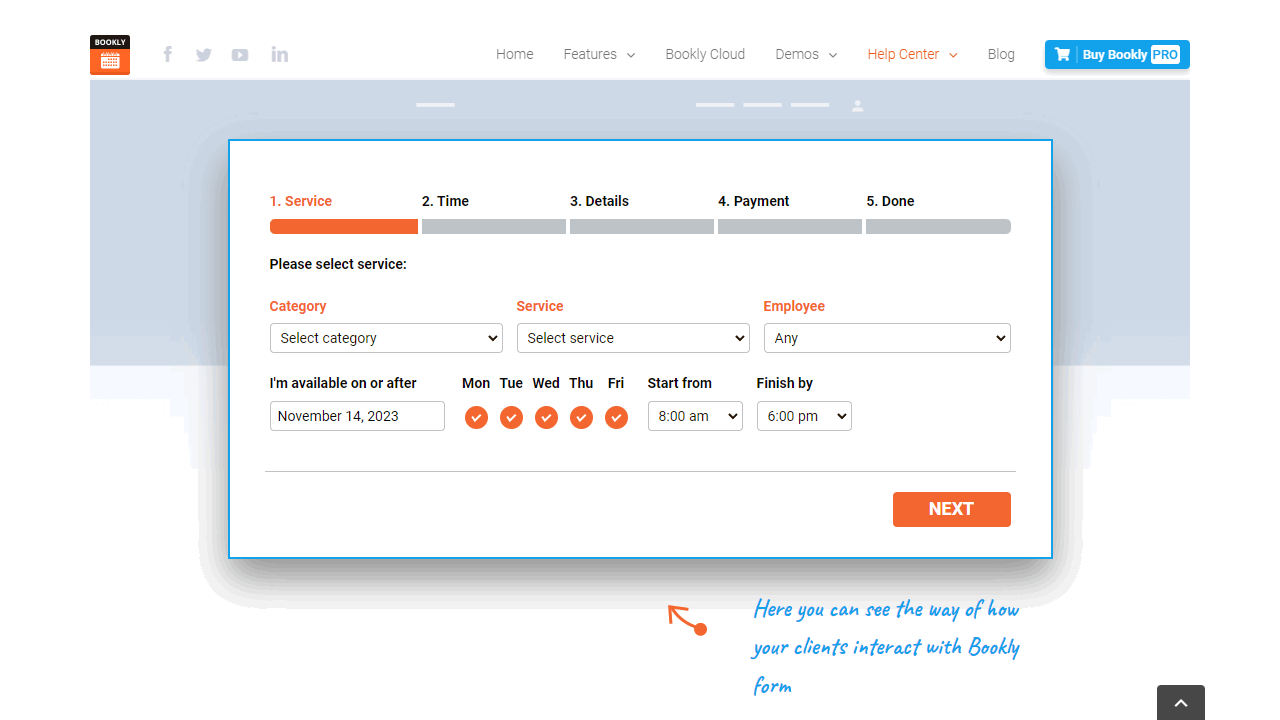
Bookly Pro is a comprehensive all-in-one package when it comes to booking with WordPress. With almost 50,000 sales, its success speaks for itself, as the WordPress booking plugin has been around since 2014 and has been regularly updated ever since. The extension is powerful first and foremost because it allows everything that is important for bookings by default, but can also be extensively customized. It is one of those plugins that offers almost endless possibilities if it is set up and extended accordingly. The booking plugin also works with all major third-party providers, enabling integration with Zapier or a connection with Zoom and Google Meet, among others. This doesn’t matter for small events, but in a corporate environment this is often crucial.
This is also where Bookly Pro’s great strength lies. Where other booking plugins focus on a specific business, remain rather simple or only implement a few specific functions, Bookly Pro is the booking plugin for all matters and every company size. Small service providers can implement bookings just as easily as medium-sized or large companies. Personally, I would say that small providers are better off with a different plugin, as it requires less effort and administration and doesn’t seem as complicated. Bookly Pro is powerful, but powerful in this case also means a certain amount of complexity. However, if you are looking for a booking plugin for really everything, you have come to the right place and got the egg-laying wool-milk sow among the booking plugins for WordPress.
Advantages
- Powerful booking plugin for WordPress that can do almost anything and feels at home in any business
- Extremely wide range of functions and customizations that will satisfy even large companies
Disadvantages
- Too much of a good thing for small businesses or service providers, too complicated and overloaded with functions and connections
7. Eventer
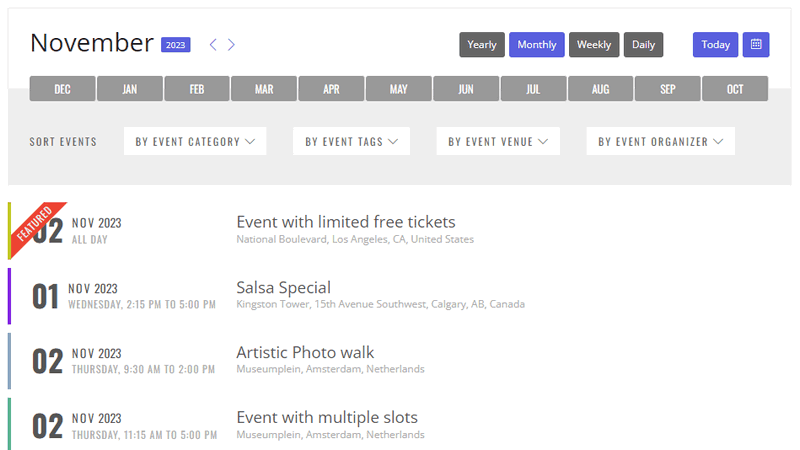
Plan your events in a stylish list or display them as tiles in a clearly arranged grid. Whether you advertise the events with pictures, choose colors or prefer a different form of presentation is entirely up to you.
In addition to the location and other details, such as an address or the official website, the booking plugin for WordPress provides a relatively simple calendar for bookings. This opens in the form and the booking period is then selected from there. This works well, but still doesn’t seem quite as smooth and fluid as other WordPress booking plugins, which appear a little tidier and more modern.
Nevertheless, in the end there is nothing really to complain about. The plugin is versatile and can also handle a few extras, such as QR code support or payments with PayPal. Offline payments are also possible, as is the connection with WooCommerce. In terms of pure functionality, everything reads well and yet the plugin seems a little too convoluted for me. But because it can do so much and at the same time offers a different presentation, it still belongs on my list of recommendations. It is and remains a good WordPress booking plugin.
Advantages
- Comprehensive and versatile booking plugin for WordPress, which primarily impresses with its grid display
- Events can be submitted via the frontend, which is not quite common with such plugins and can therefore be very valuable in certain industries
Disadvantages
- Everything is somewhat nested and not very clearly presented, not necessarily user-friendly or even catchy to use in the admin either
8. FAT Event
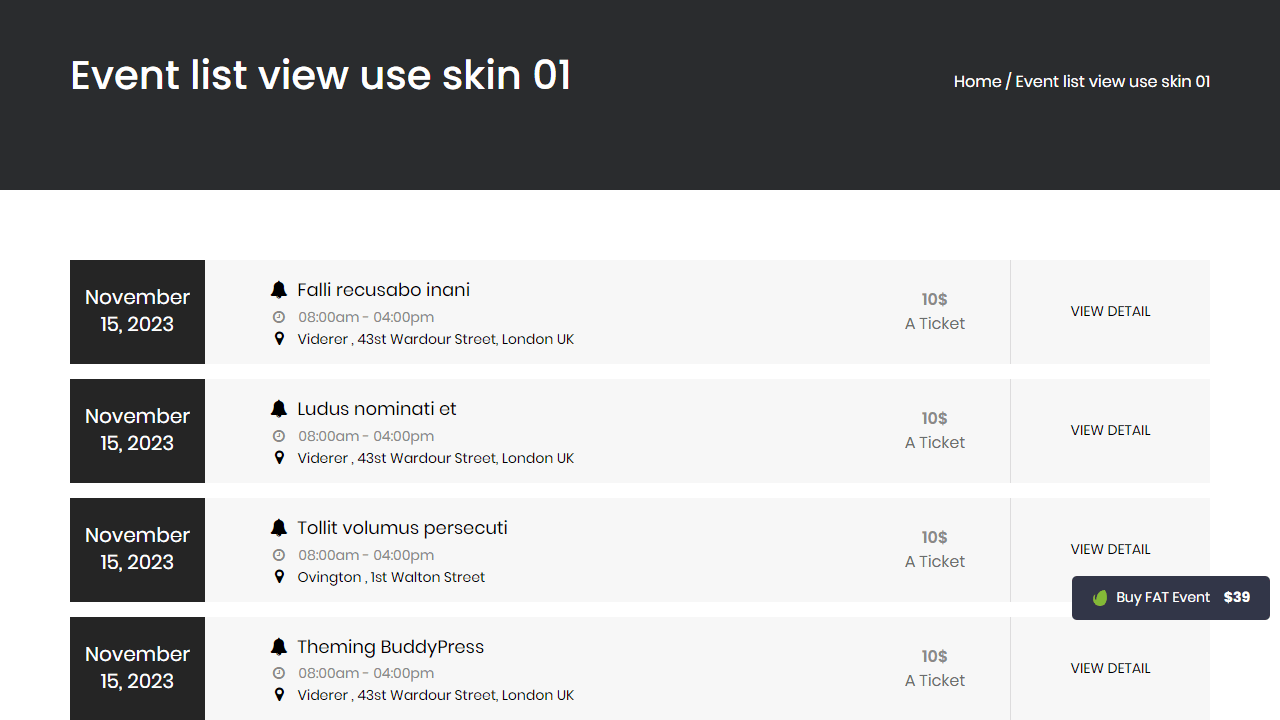
FAT Event is an extremely comprehensive and powerful event and calendar plugin for WordPress, which has various interesting functions. On the one hand there is the booking management, which realizes a booking directly via your website. This even works directly with payments via PayPal or Stripe. A connection to WooCommerce is also possible if bookings are to be made via the WooCommerce shopping cart and checkout. This is always important if you offer many bookings at once or if you already have a corresponding online store through which the bookings are to be processed.
There are other extras, such as the generation of tickets for the events created. Vouchers can also be created to offer discounts and rebates when booking events. Images can also be stored so that events can be presented with extensive galleries. There are also completely different display options for the events.
These can be presented as a list, grid, within a calendar or even with an expiring countdown. As mentioned, payment is made via PayPal or Stripe or offline. A map connection for locating the location is also integrated, as well as much more. The best thing to do is simply take a closer look at the live demo, as there is also demo access to the admin.
Advantages
- Successful all-in-one WordPress booking plugin for events, which masters many possibilities of presentation and is therefore suitable for every industry
- Many different options for creating and presenting upcoming events
- Direct payment connection via PayPal and Stripe
Disadvantages
- None known
9. HBook
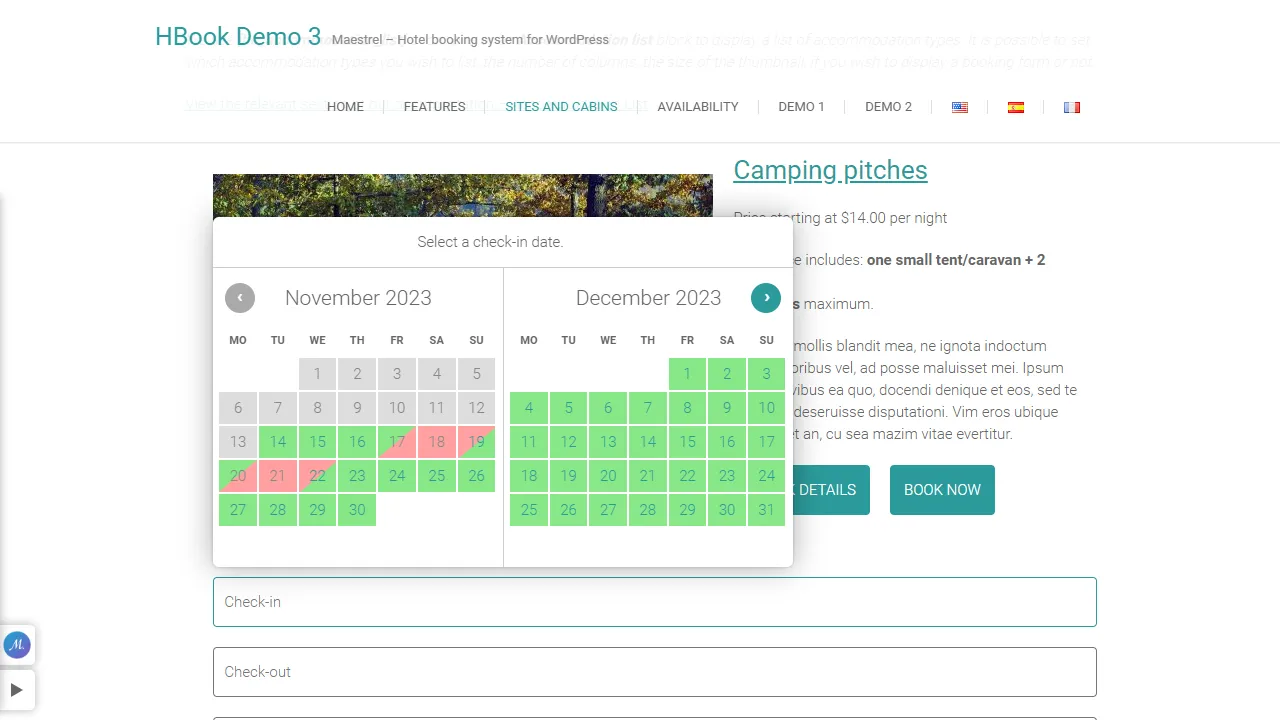
The WordPress booking plugin HBook is a practical companion for you if you work in the hospitality industry. HBook allows you to accept reservations in this case, regardless of whether you want to rent out a hotel, a campsite or a vacation apartment. The form either guides you through the booking process, where you select the room and the people arriving, or directly to the booking with a fixed offer, as with a vacation apartment. It is remarkable how simple the form is. Nothing about it is particularly complicated or poses any particular challenges for users who want to make a booking. I am more than happy with that.
The bookings themselves can be described in detail so that further information and images can be added. It is also possible to list price scales or similar, as well as to choose from various offers. Payment can also be made directly via PayPal and Stripe, which is also required for a successful booking depending on the settings. Either as a full payment or as a percentage down payment. Depending on what you prefer.
Because the booking plugin for WordPress also uses the style of your WordPress theme and integrates accordingly, everything automatically fits together and doesn’t look like a foreign object on your website or blog. There are even more functions, but it’s best to find them out for yourself.
Advantages
- Easy integration into your own website, as the design is used by the respective WordPress theme
- Ideal for various bookings in the hospitality sector, such as individual rooms, campsites or even vacation apartments that are offered for rent
Disadvantages
- None known
10. SeatReg
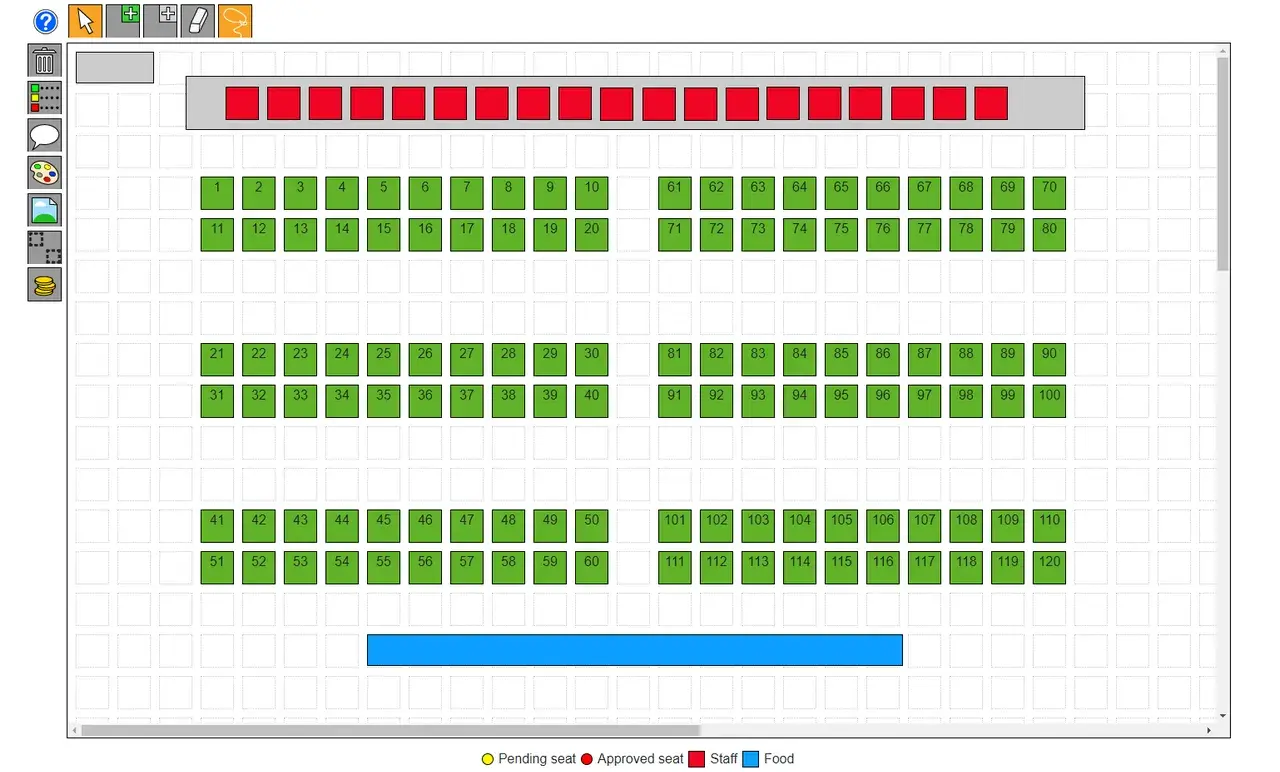
With the WordPress Booking Plugin SeatReg, you can create a form for bookings in no time at all and customize it according to your personal wishes. The main focus of the SeatReg plugin is the booking of free seats. You enter the number of available seats and can then accept bookings for them. These bookings can be excellently managed with the booking plugin and precisely adapted to the respective local conditions. This is quite unique.
A practical map builder is also integrated, which you can use to create a seating plan. Visitors can then choose the desired seat and book it directly. Prices and special features can also be specified, and seats that have already been booked are automatically hidden.
The Booking Manager also allows you to export all bookings made, so that you can export them as PDF, XLSX or even as simple text to manage the data externally. The booking plugin is well made, easy to use and fulfills its purpose almost perfectly. A clear recommendation for all bookings that have to do with seats.
Advantages
- Ideal for an offer that involves booking seats
- Practical map builder creates seating plans and shows users free seats that can be booked
Disadvantages
- None known
11. WooEvents – Calendar and Event Booking
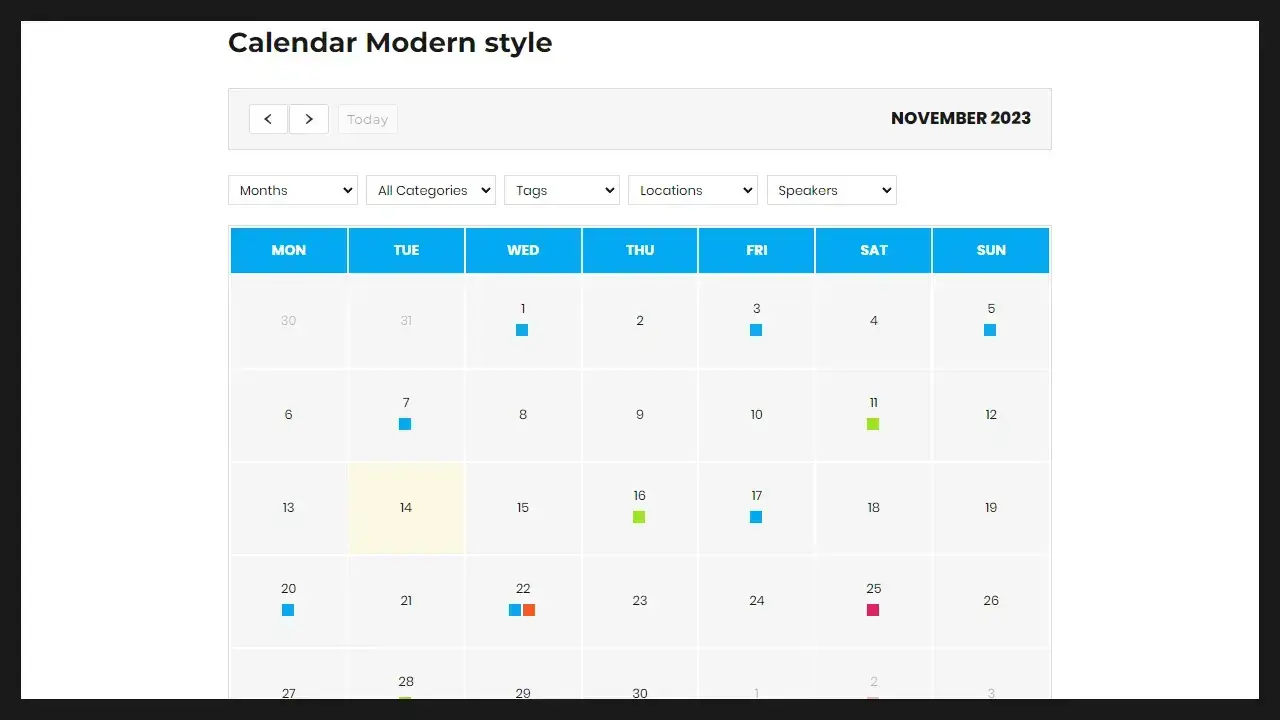
With the WordPress and WooCommerce plugin WooEvents, you can plan your events, open bookings for them and manage them via a corresponding calendar. Planned events or training courses can be displayed and clicked on in this calendar and, thanks to WooCommerce, can also be booked and paid for accordingly.
There are also recurring events so that you don’t have to constantly make a new entry for them. There are reminders as email reminders, an export of participants as a CSV and many other functions to set up the events in a meaningful way.
The booking plugin itself has received regular updates since the 2016 release, which is always of great interest with extensions of this kind. It works together with Loco Translate so that it can be easily translated for multilingual pages. Barcodes and PDF invoices are also supported, as are various layouts for postings. Listing all the features would go beyond the scope of this article. If you want to realize events in connection with WooCommerce, you should definitely take a closer look at this WordPress booking plugin. It’s best to find out for yourself whether the extension is right for you or not.
Advantages
- Very extensive event management and billing via WordPress and WooCommerce
- Several years of support with regular updates show that the developers care about their plugin
- Countless features, connections and options to realize the booking of your own events
Disadvantages
- Since WooCommerce is also required, the WordPress plugin is not suitable for small events, but rather for companies that want to realize events on a somewhat larger scale
12. WooCommerce Bookings and Appointments
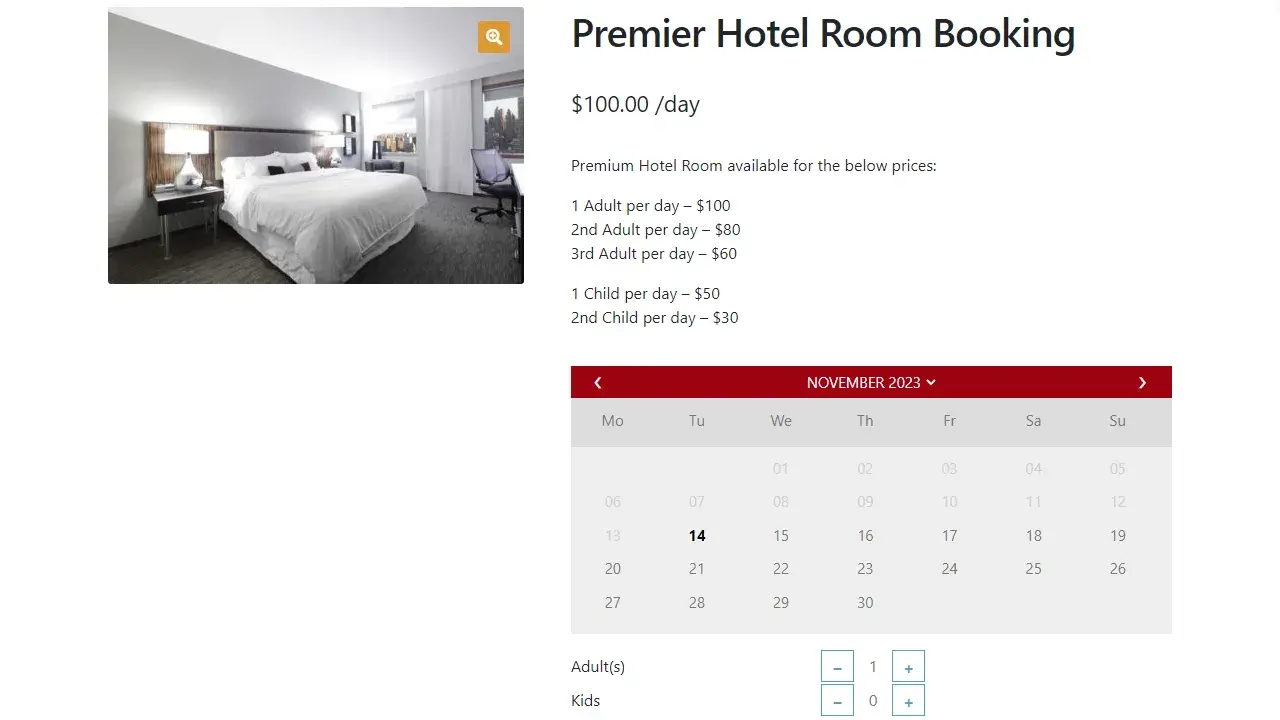
With the WooCommerce Bookings and Appointments plugin, you can offer appointments, sell services or market events. However, this is not done via a classic purchase, but via a time frame. Just as an event is booked, a service or appointment can also be booked with WooCommerce Bookings and Appointments. Quite simply and with just a few clicks.
The advantage for you is that you can integrate the solution fully and automatically into your workflow with WordPress and WooCommerce. For your customers, the simple booking means that they don’t have to take any complicated detours. They simply click on the desired date, appointment or time and they are taken to the simple booking process.
The possibilities of the WordPress Booking Plugin are mostly unlimited. Whether individual days, time periods or check-ins and check-outs, everything can be configured and released for booking. Times of day can also be displayed accordingly, in particular to make appointments bookable. The costs for each booking are displayed transparently below, making it easy for customers to keep track of them. There are many other features and functions, and the booking plugin is also available in German, so it can be used directly without additional translation.
Advantages
- Very flexible for classic events and also dates or only certain times can be used
- Comprehensive and proven solution that works with WordPress and WooCommerce and can significantly simplify the management of bookings
Disadvantages
- Can only be used with WooCommerce and is particularly useful on a larger scale
13. gAppointments
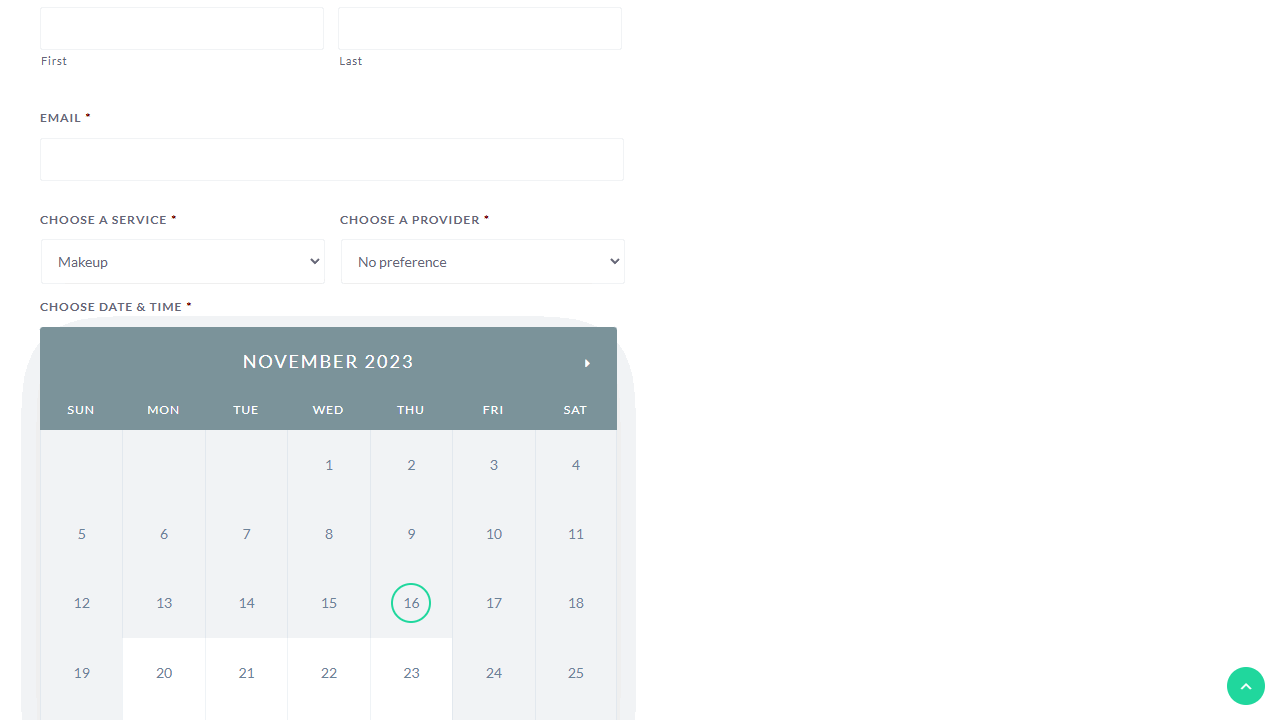
The WordPress booking plugin gAppointments makes it particularly easy for you to assign bookings and appointments. But the best thing is that the booked appointments can also be paid for directly. The WordPress plugin provides PayPal and Stripe for this purpose, so that appointments can only be accepted with prior payment. This reduces the risk for you as a service provider, no matter what industry you work in. Unpaid appointments can also be automatically canceled if they are not paid promptly. Anyone who has arranged and successfully booked an appointment can then be notified by text message or email so that they don’t miss it.
gAppointments has therefore thought of many important functions that are of great importance when booking appointments. The selection of free appointments is also wonderfully solved and is done via a corresponding calendar. The whole thing works with Gravity Forms, which enables a stylish presentation and a simple booking form.
First and foremost, I like the modern design, which fits perfectly into existing websites. Appointments are simply clicked on and successfully booked in just a few steps. It’s best to take a closer look at the live demos available to see what I mean.
Advantages
- Can be integrated very stylishly and elegantly into your WordPress website
- Ideal for booking appointments and services
Disadvantages
- Requires Gravity Forms, which also costs money
14. BookingPress
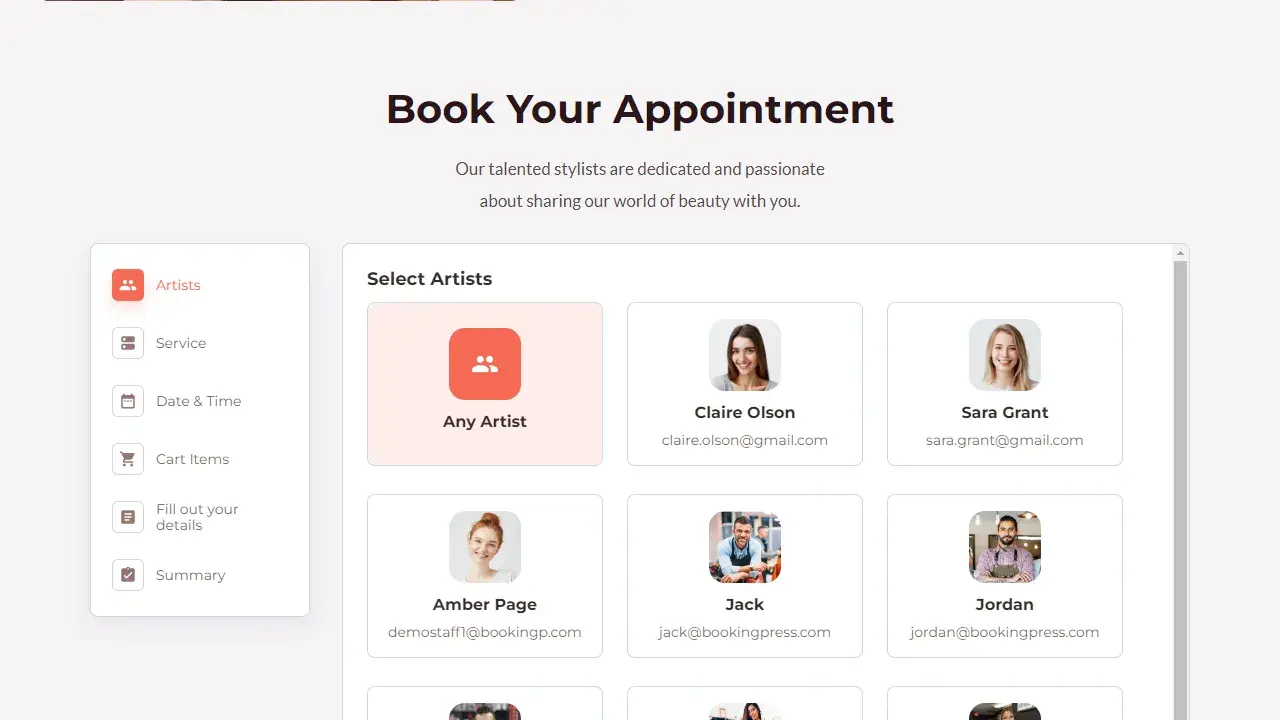
With BookingPress, you get a fully-fledged all-in-one solution for bookings within WordPress. The extension aims to be a perfect solution for service providers, doctors, studios and basically any other type of business. Wherever you need to assign appointments or hold events, the Booking Press plugin for WordPress is therefore the supposedly the best choice. Simply because it can do the most. It’s exciting how versatile the extension is, as the live demos show. These represent different types of business.
Regardless of whether you choose your hairdresser yourself and specify your haircut in the booking, or whether you book an appointment with a doctor or at the gym, BookingPress makes it all easy. SMS, WhatsApp and email notifications for upcoming appointments seem almost standard, as does synchronization with Google or Outlook. Taxes, custom extensions, GDPR (DSGVO), vouchers and invoices as PDFs too. With BookingPress, everything is possible, which is also realized by the many free add-ons for the plugin, which are also available.
Advantages
- Complete all-in-one solution that can be easily set up and used for any business
- Addons further enhance the scope of the WordPress Booking plugin if special functions are required
- Wide range of setting options so that everyone really only uses what they need
Disadvantages
- None known
15. Booking Activities
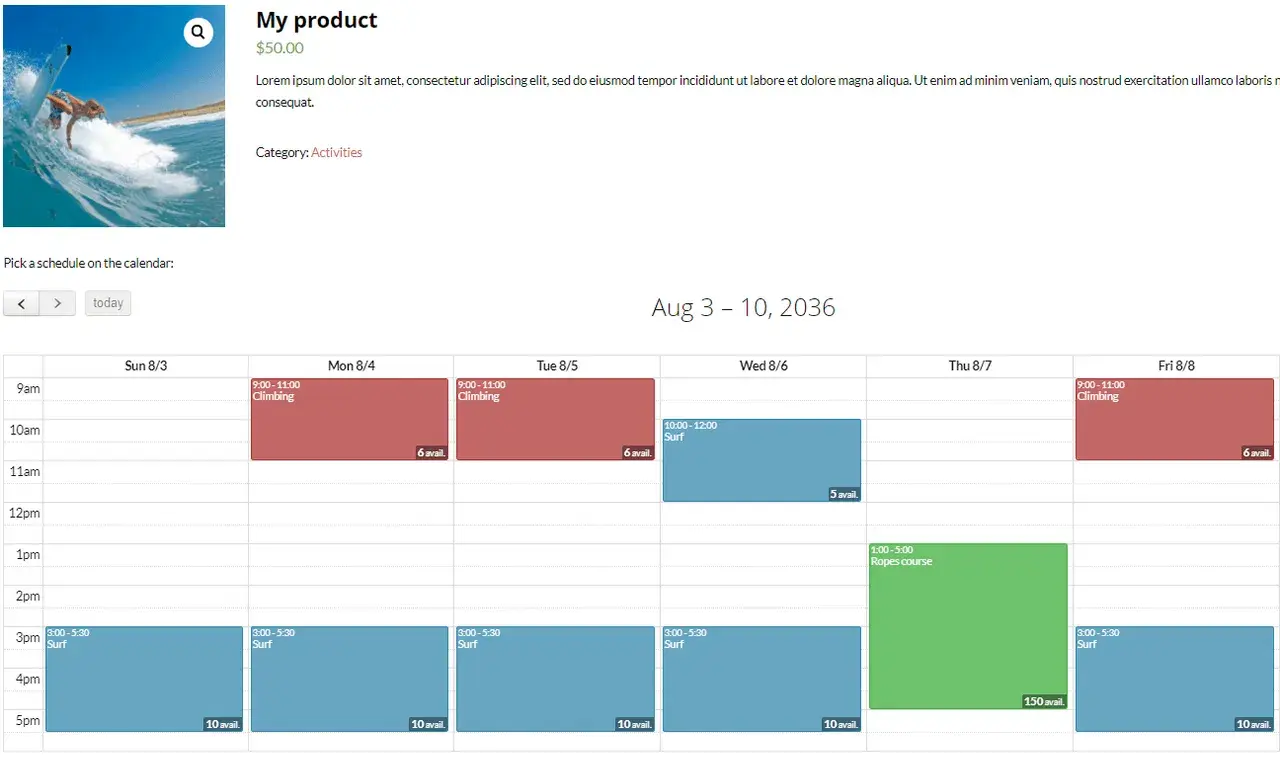
With the Booking Activities plugin for WordPress, you don’t just sell any appointments or events, and you don’t rent out anything, but you offer specific activities. For example, a coaching session, a marathon, or a joint dog group.
You create the activity using drag and drop and then drag it to the appropriate place in the calendar. Not only is this child’s play, it’s also self-explanatory, so you don’t need any extensive documentation or anything similar. Of course, you can then add more activities, i.e. more or less appointments, to the calendar and offer them accordingly. Repeating activities are also no problem, so you don’t have to plan them individually each time.
The booking form is then integrated into posts, pages or elsewhere in your blog via shortcode. You can choose whether you want to display the booking form directly or just the calendar. Both are useful, depending on the location and platform. There are other options, but that’s the gist of it. You could now connect the booking plugin to WooCommerce products or customize it further, but of course, this is not necessary, it already works wonderfully. WYSIWYG, drag and drop and as few options as possible ensure that you can really work very intuitively here. Booking Activities is therefore one of the simpler booking plugins for WordPress. But it is also specially adapted for activities.
Advantages
- Very simple booking plugin for WordPress, where there is hardly anything to consider and everyone can click together a corresponding booking
Disadvantages
- Adapted to activities and less to strict deadlines, which makes the extension seem a little niche
16. Chauffeur Taxi Booking
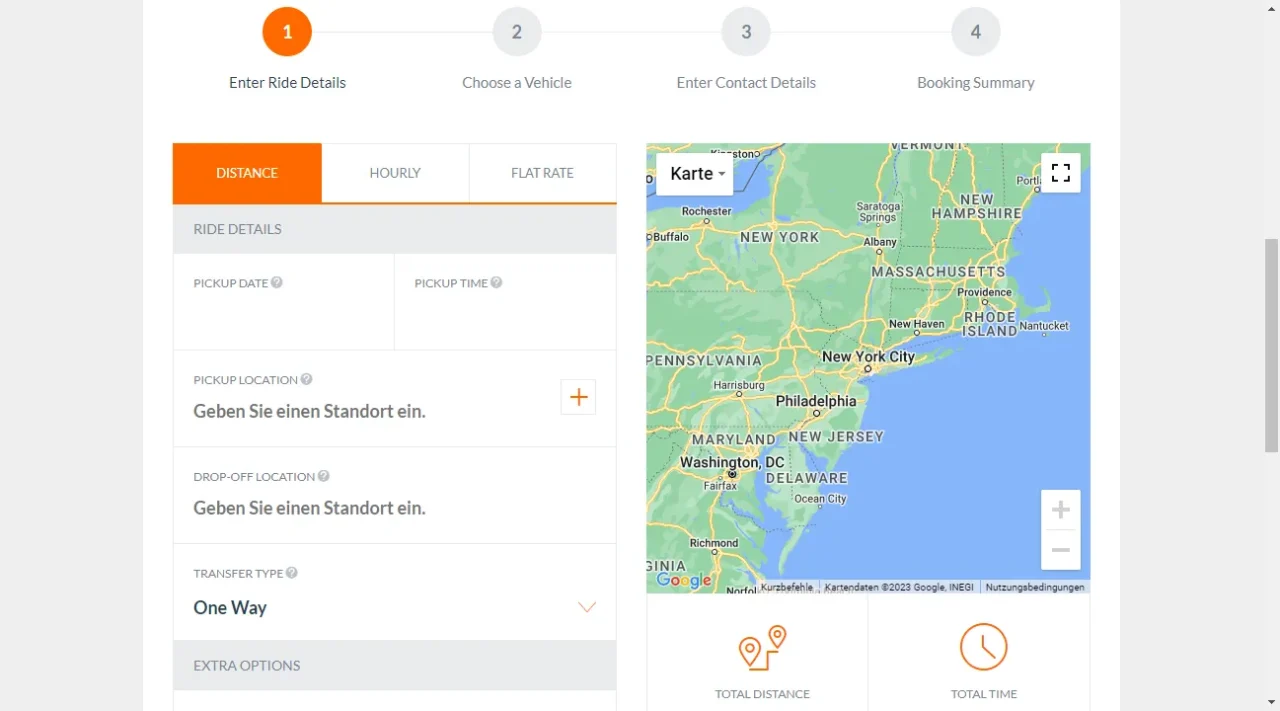
WordPress booking plugins can cover a wide range of interesting possibilities, even those that have not yet been thought of. The Chauffeur Taxi Booking extension provides you with a system that can be used to book rides. This can be a one-way trip in a limo, a private shuttle service, but also a regular private cab. You can use the app to plan these journeys and enable your customers to choose a suitable ride. All easily via WordPress and directly on your own website. This saves you the service of a third-party provider and you can easily manage your orders yourself.
The booking plugin for WordPress has a wide range of adjustable options and is added as a separate menu in the WordPress admin. There you can view bookings, invoices, routes and much more. The Booking Forms menu is used to create the relevant forms that allow vehicles to be booked. What options you offer and add here is of course up to you. Considering that the Booking plugin for WordPress focuses on just one purpose, there are an astonishing number of useful setting options. Much more than you would probably expect. So if you want to offer a transportation service, you’ve come to the right place.
Advantages
- Fantastic plugin for offering your transport service with online bookings
- Many setting options, all of which relate to the respective service and are designed purely for driving services
- Various pricing models and direct connection to PayPal, Stripe and WooCommerce
Disadvantages
- –
17. Calendarista
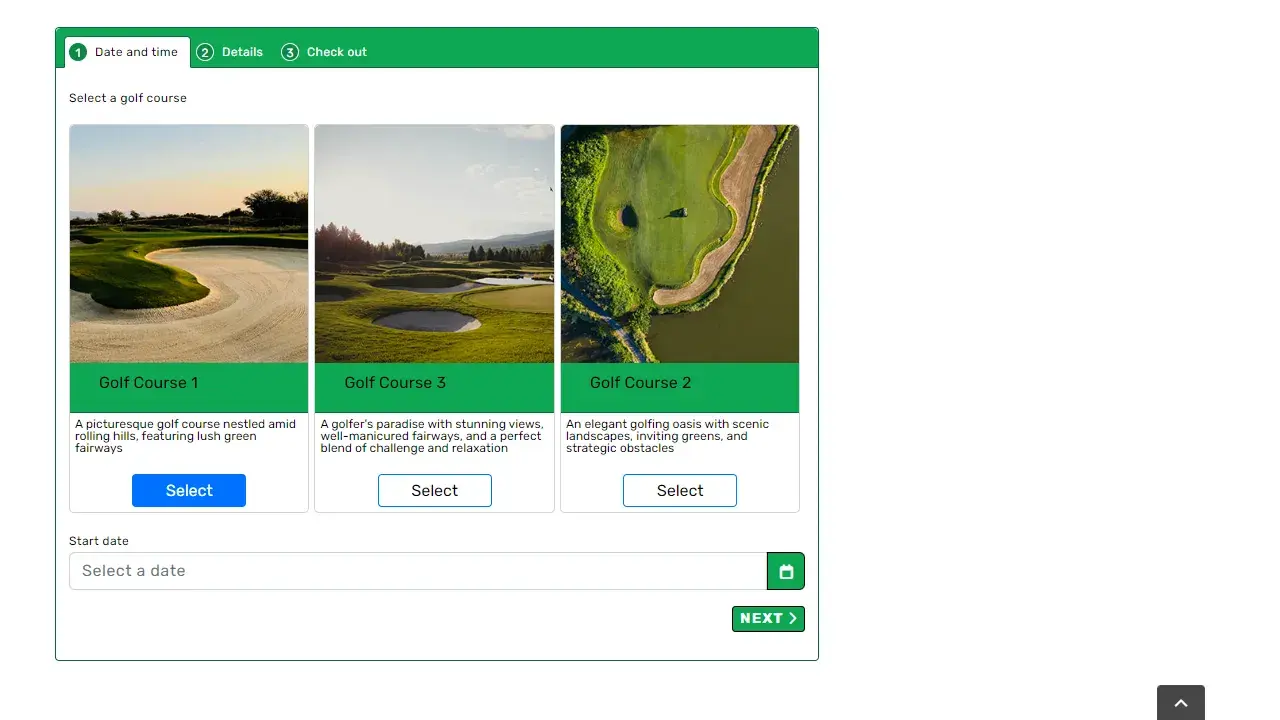
The Calendarista Booking plugin for WordPress does something that I find very positive, because it guides me through a kind of setup at the beginning. I can easily skip this if I’d like to, but at the same time it helps me to configure the booking plugin according to my wishes.
What I end up using Calendarista for is up to me. Whether I own a restaurant and offer tables, let guests book special times for an activity, offer cab rides or rent out vehicles – there are hardly any limits and Calendarista makes almost everything possible from the start without artificially limiting me. This is worth a lot, as it is theoretically suitable for any form of business.
To ensure this, the Calendarista Booking plugin for WordPress offers twelve different types of bookings out of the box and comes with two payment providers, which can be expanded by connecting to WooCommerce. Google Maps is also supported if the location plays a decisive role for the service offered.
The WordPress Booking plugin is also more comprehensive than it first appears and has thought of many important elements, such as the GDPR (DSGVO) or taxes. This is particularly important for customers in Europe, as many plugins from the USA neglect this or simply do not implement it extensively enough. However, it is this simplicity that makes the Calendarista plugin so effective.
Advantages
- Regular updates and long-term support speak for the plugin
- Simplicity right from the start, including guided setup and many convenient administration functions
- GDPR-compliant and any taxes can also be configured accordingly in the booking plugin
Disadvantages
- –
18. Easy Booked
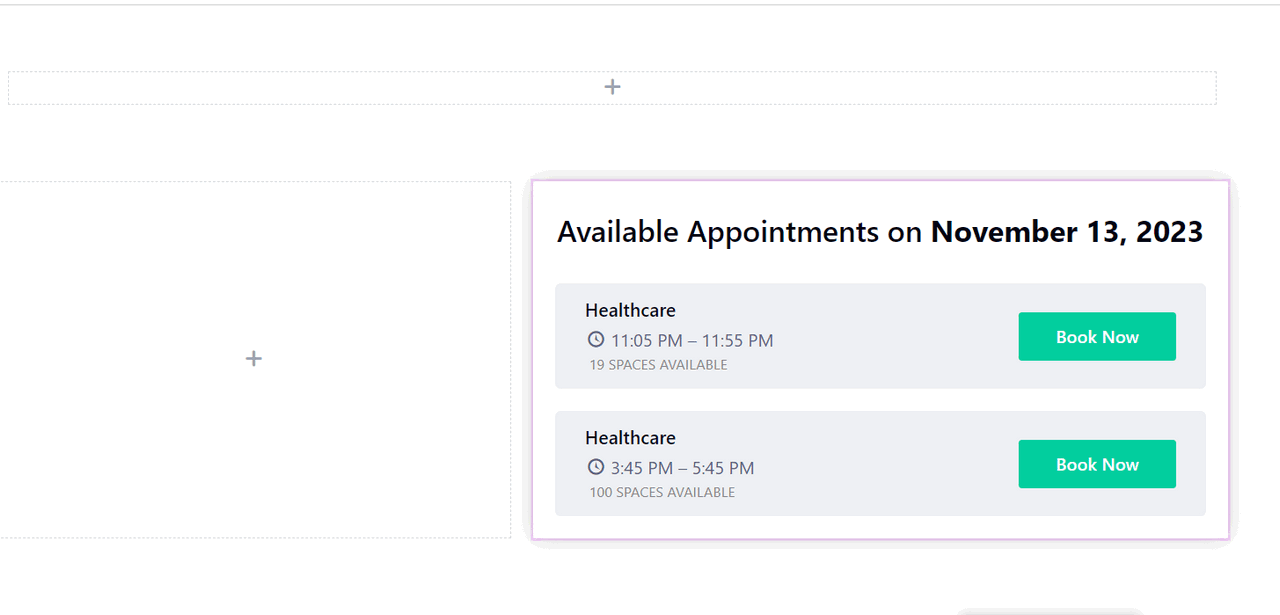
Easy Booked is the ideal booking plugin for you if you have to assign a lot of appointments in your business. The extension for WordPress allows you to book free appointments via a customizable calendar and can offer appointments for free or for a fee.
It is also possible to make an appointment booking only accessible to registered users, although guests can also make bookings. The appointments created can then be quickly and easily added to the calendars used, including those of Apple, Google and Outlook.
If many of the appointments have an online reference or require an agreement, Zoom meetings can also be added automatically for booked appointments. This is worth a lot, as it saves manual steps. This also applies to payments made via PayPal, Stripe and WooCommerce. Booked appointments can then be exported via CSV so that they can be entered or used elsewhere.
The Booking plugin for WordPress is primarily helpful due to its clear presentation and management of bookings. These can be clearly displayed and confirmed accordingly. A very tidy and useful plugin for keeping an automated overview of your own business.
Advantages
- Very clear in every respect, whether in the frontend or backend, everything looks very tidy and organized
- Beautifully designed booking form with a clear structure
- Brings a lot of automation to the appointment scheduling process, which can be extremely useful for your own business
Disadvantages
- None known
19. Travel Booking
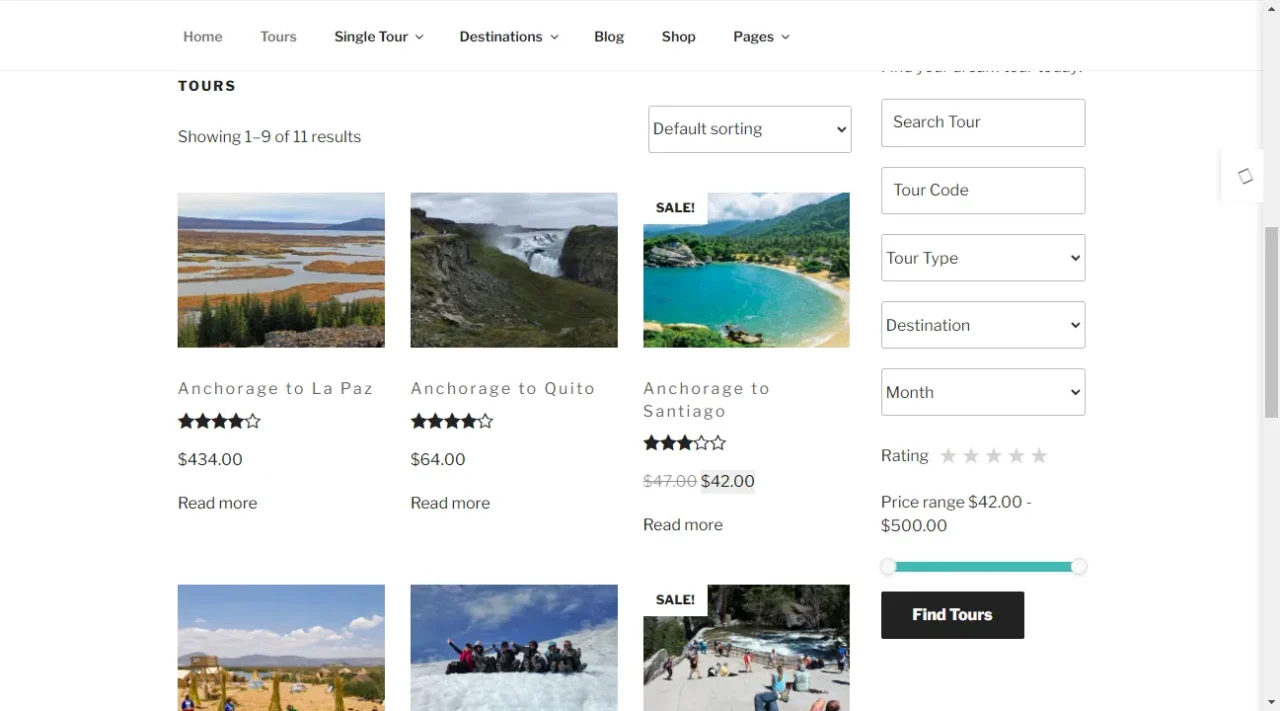
With the Travel Booking plugin for WordPress and WooCommerce, you can create travel offers and events that your customers can then book on your website. As it uses WooCommerce, you can also use all payment providers that are available with WooCommerce with the booking plugin. You can also create different variations of trips, set different prices for children and adults and provide customizable travel data. In fact, the Booking Plugin for WordPress can do everything you need to provide travel offers and make them as easy to purchase as possible.
The tours on offer can be described in detail and provided with detailed views. In this way, booking is not much different from a store page, which also provides further information about the product. Time periods can be selected, but also provided with default settings. The price of each booking is clearly indicated and adjusts dynamically if any parameters are changed. There’s not much more to say here, because that’s almost everything the booking plugin has to offer.
Advantages
- Focus on bookable trips, with everything that goes with it, but also nothing more or things that go beyond that
Disadvantages
- Can effectively only be used for travel, which is both an advantage and a disadvantage
- Can only be used in combination with WooCommerce
20. Car Wash Booking
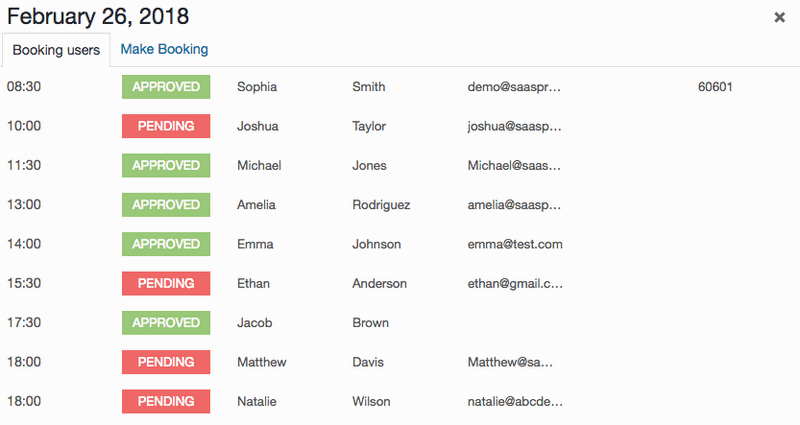
The brilliant thing about WordPress is that there is already a suitable plugin for every, but really every purpose. Regardless of whether it’s a niche or a feature for the mainstream. The Car Wash Booking plugin is another wonderful example of this diversity. It adds booking forms for owners of a car wash or cleaning service. In other words, a WordPress booking plugin and a car wash reservation service. To use the extension for your business, you first enter your offers for customers to choose from. Business hours can also be entered, as well as further information about the service or business itself. If you wish, you can also let your customers pay in advance via PayPal or Stripe, or alternatively enable cash payments. You can freely customize the colors, as well as many other points.
The form looks particularly stylish for your customers because it has been specially adapted to the car wash service. The developer has thought of many things. First, the size of the car is selected, then the desired service package, followed by any add-ons for the wash, and then a date is selected in the final step. Dates and payment method follow at the very end. The booking plugin for WordPress simply has the advantage that it only has to focus on a single business. This is made clear, among other things, by the fact that the vehicle size is displayed with matching car symbols. All in all, the extension is very well thought out, works more than well and simplifies the management of your own appointments enormously thanks to the clear display. But only if your service is limited to cars and their washing.
Advantages
- The perfect WordPress booking plugin for car washes and car wash services
- Simple administration and smart form for bookings
Disadvantages
- Only focused on this one purpose and therefore difficult to use for anything else
22. WooCommerce Easy Booking
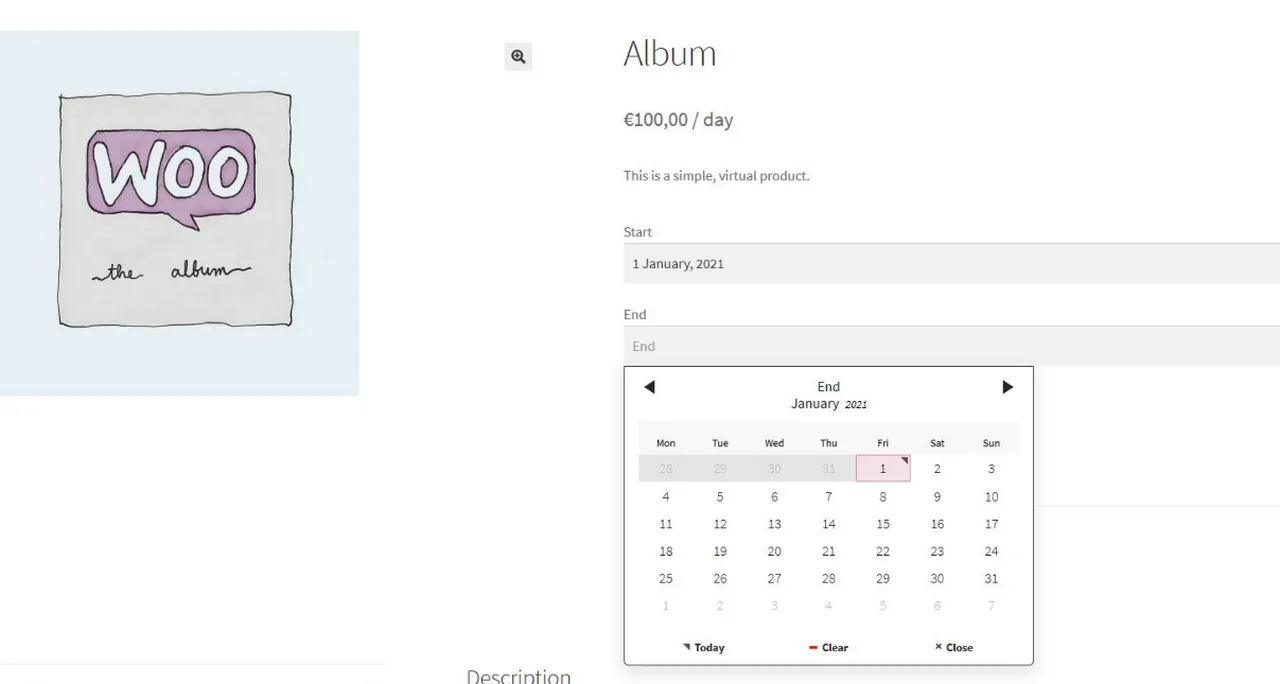
If you use WooCommerce and don’t just want to sell your products, but also rent them out, then Easy Booking is the right WordPress plugin for you. It allows you to do just that without having to create a new product or product type. You can either activate a flat-rate rental for all products or you can define it for each item. The duration of the booking can be freely selected. Limits, such as a maximum number of days, can also be freely configured in this way.
The booking is then made by the user via a clickable calendar. A day or period is selected and that’s it. The price for the booking is also displayed transparently at all times. The plugin is therefore ideal if you own a store but also want to rent out the items. High-quality cameras could be assigned as rental equipment, with a maximum rental period to keep the technology available. But the intended use is up to you. In any case, Easy Booking works simply and the Pro version only has advanced features such as an exception for certain days or price adjustment for certain periods. Take a look at the Booking plugin if you use WooCommerce and want to offer products for rent.
Advantages
- Perfect for all stores that already use WooCommerce and now want to rent out products as well
Disadvantages
- Some important functions only available in the Pro version, such as price adjustment by date
23. Salon Booking
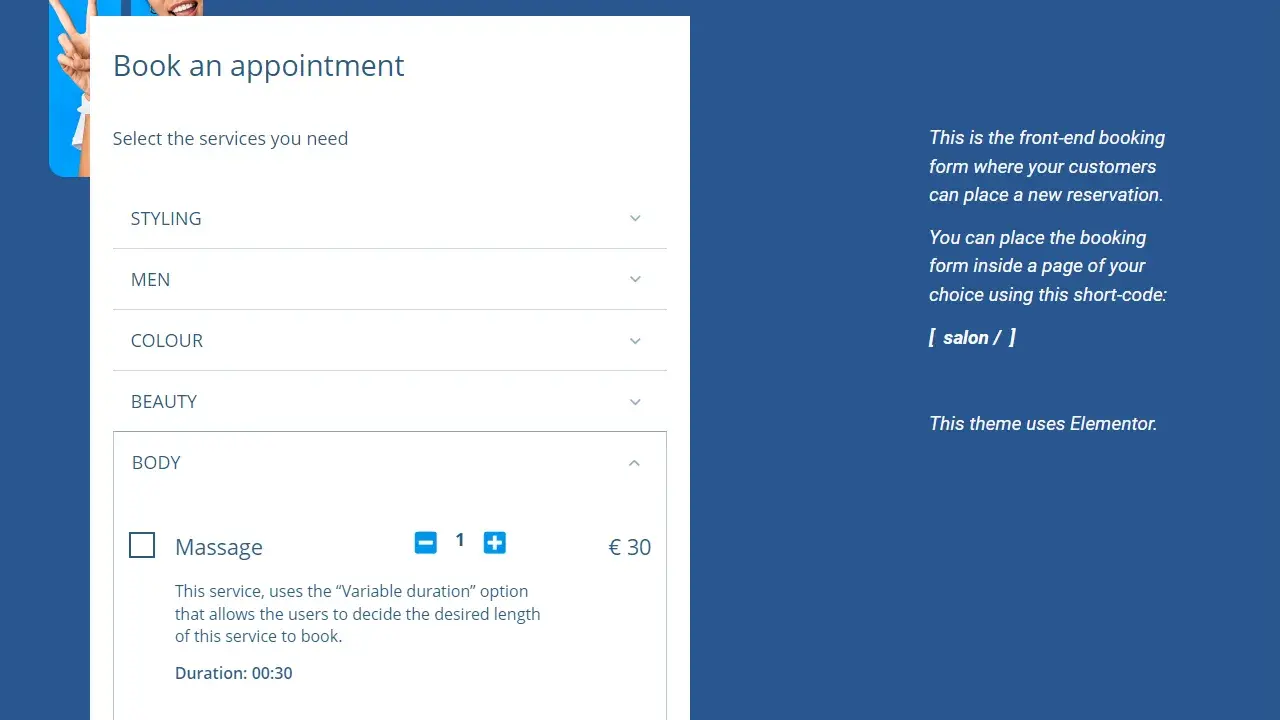
If you run a salon and want to assign appointments there, you can do this with the WordPress booking plugin Salon Booking. It not only provides you with an overview of new bookings so that you can simplify the management of your appointments, but also guarantees your customers a simple booking process. Salon Booking synchronizes with Google Calendar, has a function for SMS notifications as a reminder and follow-up as well as good appointment management in the form of the extensive calendar in the WordPress backend.
The appointments are set via an extensive booking generator that works based on different rules. This simplifies the creation enormously and the overall approach is very intuitive and easy to use. Bookings are paid for using PayPal and Stripe, but other payment providers are available via the add-ons and can be added separately. Users also get an account overview where the respective reservations are managed. The plugin also asks for feedback with ratings during the process, which is particularly valuable if other employees work in the salon. Vouchers can of course also be created and analytics to analyze the bookings are also included. An all-in-one plugin, just focused on salons.
Advantages
- Booking generator where the booking form can be created with different parameters
- The perfect solution for salons that assign appointments and want to move the entire administration to WordPress
Disadvantages
- None known
24. Booknetic
![Booknetic - WordPress Booking Plugin for Appointment Scheduling [SaaS]](https://bloggerpilot.com/wp-content/uploads/2023/11/booknetic.webp)
The WordPress Booking Plugin Booknetic describes itself as the industry leader in the field of appointment bookings for the content management system. From booking to payment, Booknetic handles everything fully automatically. Thanks to the wide range of options, the WordPress plugin is suitable for almost any type of company and any industry.
Its main purpose is to simplify appointment management and to make it more practical for both sides by using appropriate booking forms.
Booknetic comes with various styles and different booking options and, above all, impresses with its well-designed user interface. It allows you to access all settings quickly and easily, so that no questions arise. Add-ons can be installed for missing functions that are not included in the actual plugin.
However, many of the add-ons add functions that are already included in other WordPress booking plugins. For example, zoom integration, customized forms for booking, tax management or even reviews after booking.
Advantages
- Very powerful and versatile once it has been configured accordingly
- The user interface is very tidy and clear, which benefits general operation
Disadvantages
- Addons sometimes add standard functions and drive up the price of the extension unnecessarily
25. RnB Booking & Rental
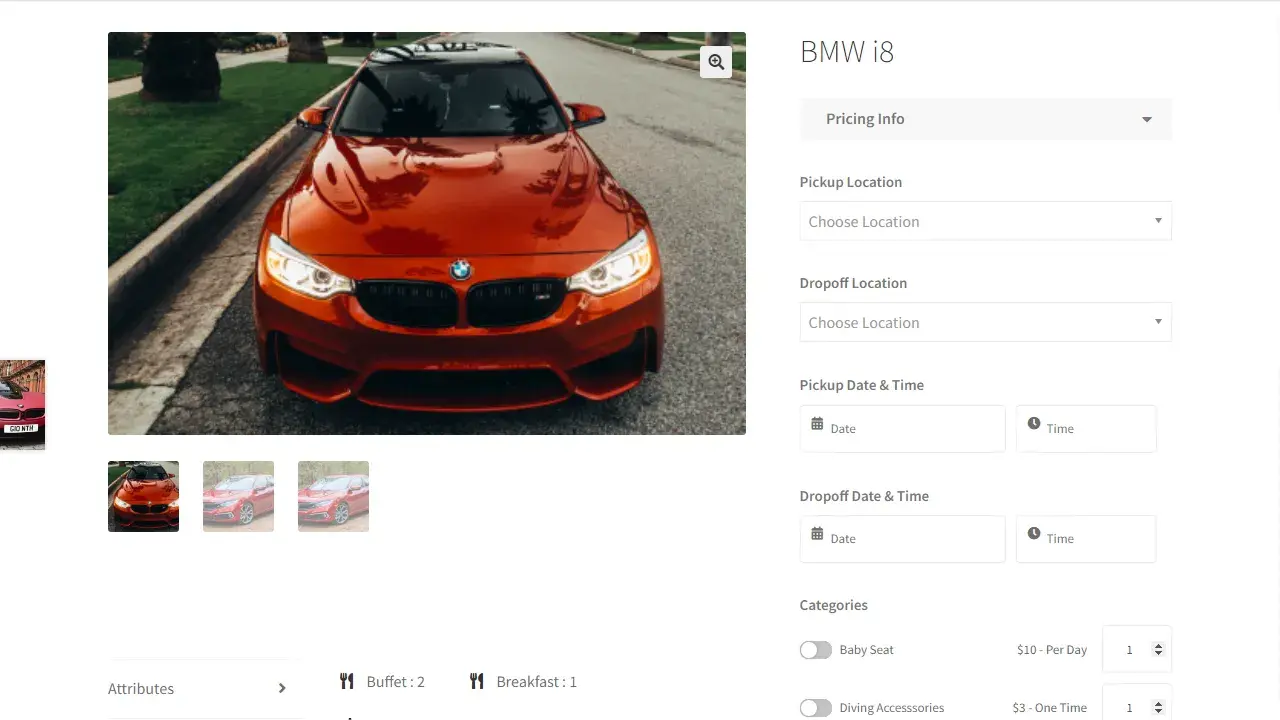
With the Rental & Booking plugin RnB, you can rent out your products in conjunction with WooCommerce. Whether you want to rent out cars, bicycles, scooters, e-scooters or camera equipment, this plugin makes it easy. To do this, you create products in the inventory, add notes and details and categorize them to make them easier to find later. The items can then be rented out over days, but hours are also possible, so you are very flexible with RnB. Limitations are also possible so that products can only be rented out for a certain number of days. The plugin supports both WooCommerce and WordPress and combines both, including the management of all inventory items and bookings.
In addition to the plugin itself, there are other add-ons that are also available for a fee and charge quite high prices. These extensions for the booking plugin add filters and a search function or invoices as PDFs. Again, I criticize the fact that many of the functions are already included in other booking plugins for WordPress. The interface of RnB is also not very intuitive in my opinion. It has many interesting features for the rental of products, but is only partially convincing and requires additional and sometimes expensive add-ons to use all the possibilities.
Advantages
- Lots of features to manage and effectively rent out products, which seems ideal for rental companies
Disadvantages
- Paid add-ons are required for many functions, which cost more than the booking plugin itself
26. MotoPress Hotel Booking
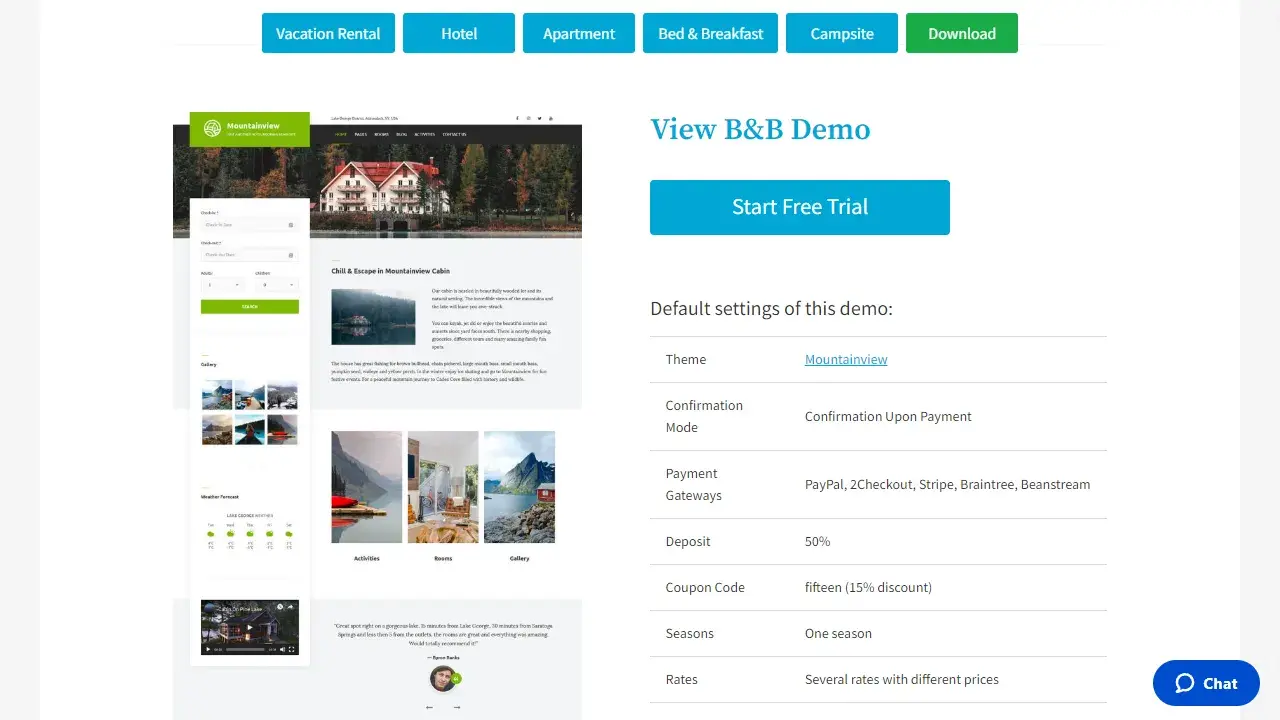
If you want to rent out a vacation apartment, a room or an entire vacation home, then MotoPress Hotel Booking is the right choice for you. The WordPress Booking plugin perfects the booking of accommodation by providing you with all the functions you need. The extension allows you to set up all your properties and describe them accordingly.
Users can then start a booking to reserve the whole thing. Payment is made via PayPal or Stripe. You set the limits yourself. In other words, how many people a property is suitable for, how many nights of accommodation are possible at a time and whether or not there is a price increase during the season.
So that you can use more than just your platform, the MotoPress Booking plugin synchronizes with websites such as Airbnb, bookings.com and Google Calendar. This way, you always have an overview and the data is automatically synchronized. Otherwise, there are many options waiting for you and you can also fully customize the confirmation of the booking, which comes via email, directly in the WordPress admin according to your own wishes. Taxes can also be configured as required and necessary.
MotoPress therefore provides everything you need for the rental of residential properties and allows you to freely assign and configure all parameters.
Advantages
- Made for rental properties, such as vacation apartments or vacation homes
- All parameters and options required for the rental of residential properties are included with MotoPress
Disadvantages
- Can only be used for rental properties
27. Revy
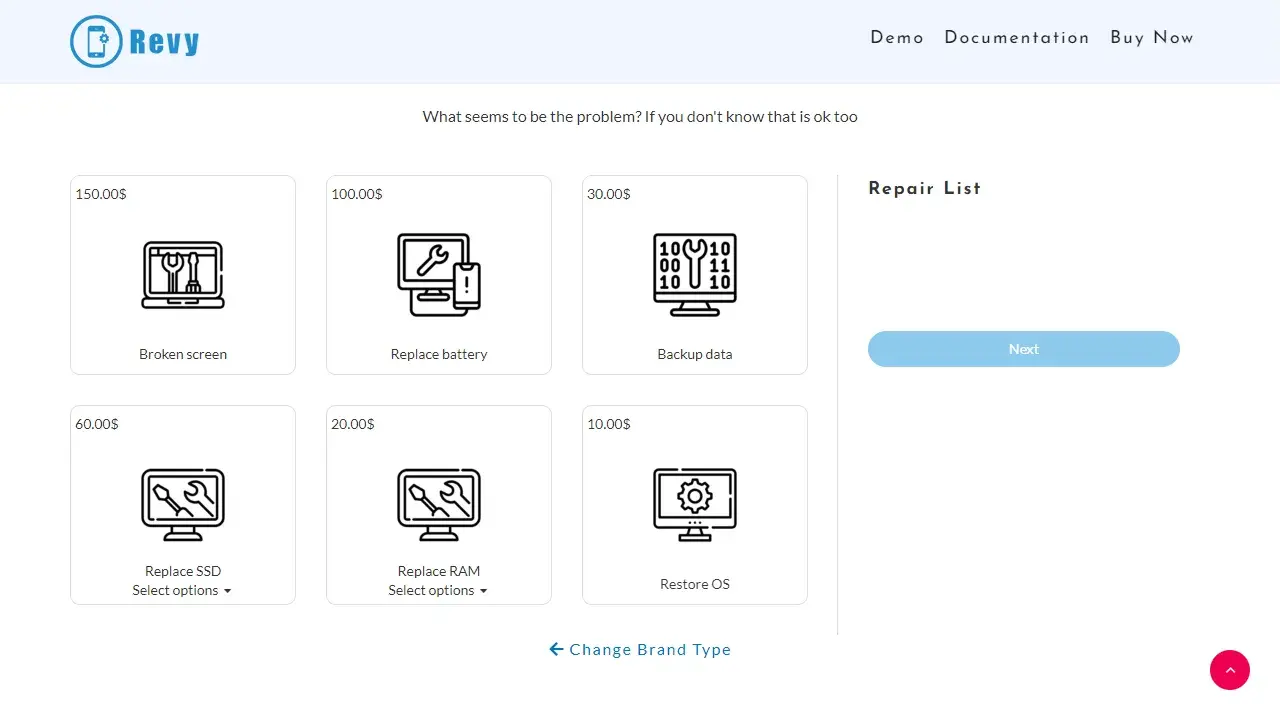
It’s incredible how many niches can be served with WordPress plugins. Revy is a booking system for WordPress websites that specializes entirely in repair service providers. This is ideal if you want to offer repairs for electronic devices such as iPhones, tablets or computers. The extension guides potential customers through the entire booking process for a planned repair. First, the device type and then the manufacturer are specified, followed by further information on the repair itself and the respective customer data for the documents. This allows repair orders to be scheduled, booked and fully automated.
Another practical feature is the dashboard in the backend, which clearly displays existing bookings and capacity utilization. This makes it immediately clear how well the bookings are going. To schedule everything correctly afterwards, there is also a calendar view in the admin. Finally, the booking plugin is suitable for all service providers who carry out repairs.
Whether on cars, electronic devices or buildings, it doesn’t really matter. If set up correctly, Revy is still suitable for most types of business. First and foremost, I like the attractive booking form. The selection is easy to make and everything looks pleasantly professional. Especially in the area of repairs, this is rather rare and therefore a unique selling point.
Advantages
- Clever form for booking a repair, which guides you step-by-step through the entire process
- Ideal plugin for repair service providers who want to offer a corresponding service
Disadvantages
- Apart from the repair service, the plugin is hardly usable
28. Booking Calendar
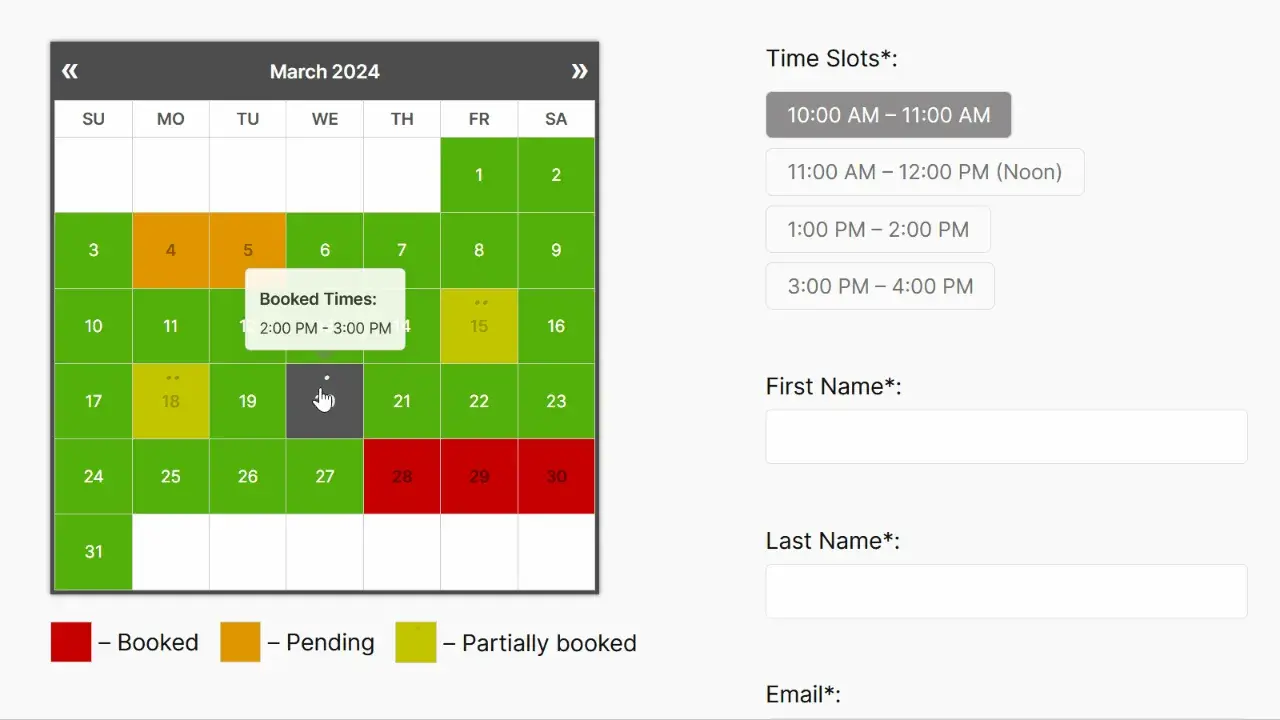
With the Booking Calendar plugin for WordPress, you can do exactly what the name suggests. You use it to create a simple calendar, which can then be used for booking appointments. The free appointments are displayed there directly, which can then be booked with a click. If desired, they can also be booked over several days or as individual appointments. It is even possible to divide bookings into specific times. In this way, you can assign very specific appointments and move the booking for them completely to your WordPress website. This saves you a lot of time and planning.
Some functions are reserved for the premium versions. These include the seasonal prices, which allow you to increase the costs accordingly in certain months or days. However, not everyone needs this and even the free version of the booking plugin for WordPress is good to use. For example, to rent out properties, offer services or offer vacation rentals that should be as easy as possible to book. All in all, a recommendable WordPress booking plugin, which should meet most requirements even in the free version. So just give it a try to find out whether it suits your business and purpose.
Advantages
- Versatile booking plugin, which is suitable for anyone who wants to offer bookings via a simple calendar
Disadvantages
- Strange division of the premium versions and generally a little confusing
29. Team Booking
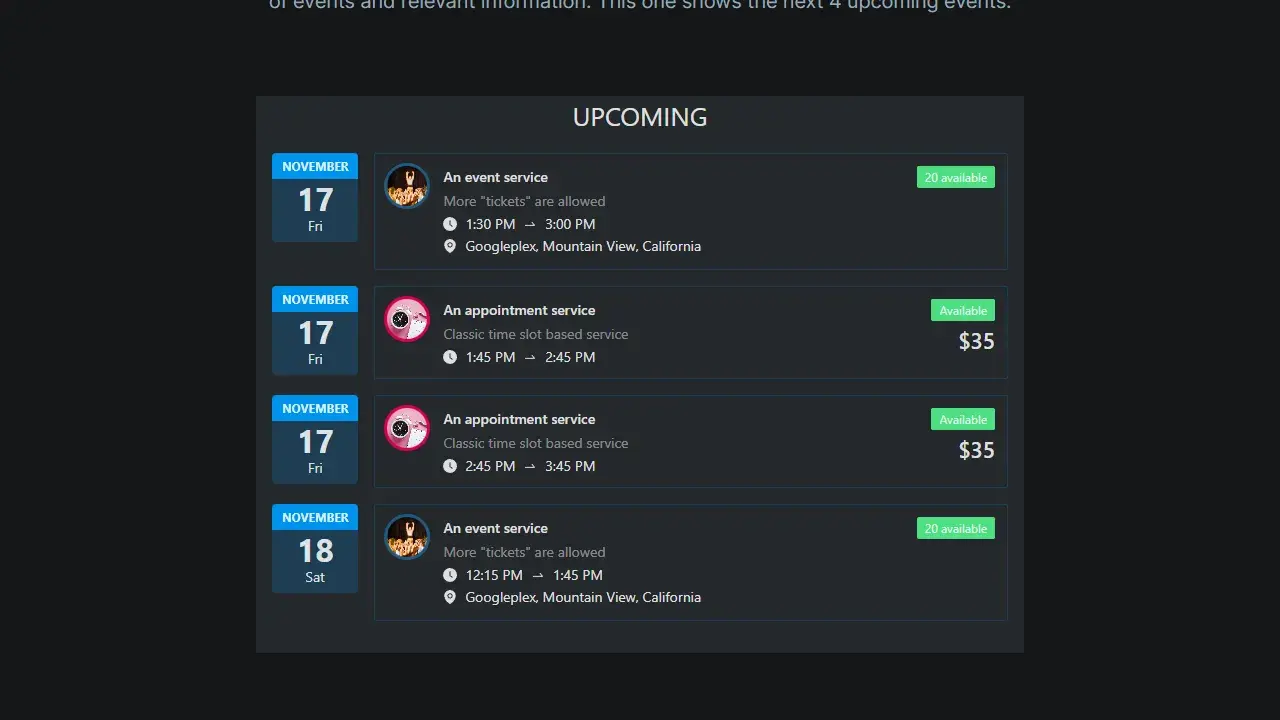
Another WordPress booking plugin, which goes by the name of Team Booking, mainly uses its calendar function. Users select an appropriate date and are then shown suitable dates, even with times, where several slots can be allocated at once. The booking process feels very well thought out and dynamic, which appears modern and contemporary and leaves a good impression. The bookings made by users are then displayed in the Booking Manager, which makes it much easier to keep track of available appointments and makes it convenient for you to keep them.
The extension is synchronized with the Google calendar, whereby free events appear as bookable appointments. Once a booking has been successfully made, it is saved directly as an event in Google Calendar. This means that everything remains synchronized and can be easily managed in combination.
The name comes from the team-based aspect of planning. Several providers can work together here without scheduling conflicts arising. Once again, this is all done automatically via Google Calender and therefore without any cumbersome coordination. The extension has many other features, but the focus here is certainly on working together as a team and the clever coordination of booked appointments mentioned above.
Advantages
- Teamwork possible, enabling seamless booking and synchronization via Google Calendar
- Dynamic appointment booking with simple clicks in a clearly arranged calendar
Disadvantages
- –
30. Appointment Hour Booking
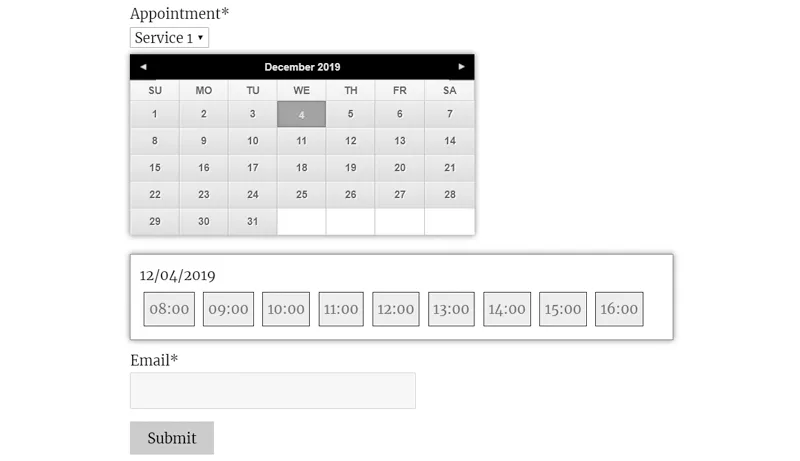
The Appointment Hour Booking plugin for WordPress is primarily interesting because it is available free of charge. Although there is a commercial premium version, you don’t actually need it to use the booking function in your own blog. Instead, the paid version is used for the usual extensions of all options. For example, the Visual Form Builder is only available in the Pro version, as are payments, any add-ons or synchronization options. Basically, the free version is simply a plugin for bookings, but has no extras. Customers can book appointments, but that’s all.
Of course, for many purposes, that’s all you need. Here, too, calendars can be displayed for booking appointments, there are fixed opening hours that can be influenced, and even various services can be stored for a booking.
So there is nothing missing and Elementor is also supported, just like the WordPress block editor. For me, the plugin is a recommendation if you just want to offer simple appointment bookings without special functions. This is available in the premium version, but then again there are better plugins. As a free version, however, Appointment Hour Booking works more than satisfactorily.
Advantages
- The free version is ideal for simple bookings and fulfills its purpose more than satisfactorily
- Uncomplicated to use and easy to set up
Disadvantages
- Add-ons and additional functions are only available in the paid version, which is not worthwhile in comparison
31. Bookinger

Bookinger is an inexpensive, but not quite as comprehensive booking plugin for WordPress. You won’t find functions such as the integration of payment providers or the Google calendar here, but Bookinger has a comparatively clean look. Customers can search for services or properties and then make a booking.
Events and dates can also be entered, even with the function of various speakers who will be present at the event. In addition to being displayed as a calendar, the booking form is also directly integrated and events can be entered as recurring events.
Bookings and events can be conveniently managed from the WordPress admin. The plugin comes with four different widgets for the Elementor page builder. The widgets integrate the booking form, the calendar, the events or time periods. There are also five extensive templates for Elementor, but in principle the plugin is also suitable for all other layouts and templates. Particularly popular Elementor themes are also supported out of the box. With the Addon Pack, there are even more elements, such as countdowns, charts or Google Maps and a few more. Anyone who uses Elementor is therefore well advised to use this booking plugin.
Advantages
- WordPress booking plugin specially adapted for the Elementor page builder
- Works out of the box after installation and, thanks to default settings, does not actually require any further steps for use
- Basic function can be extended by the addons by adding functions
Disadvantages
- None known
32. Easy Appointments
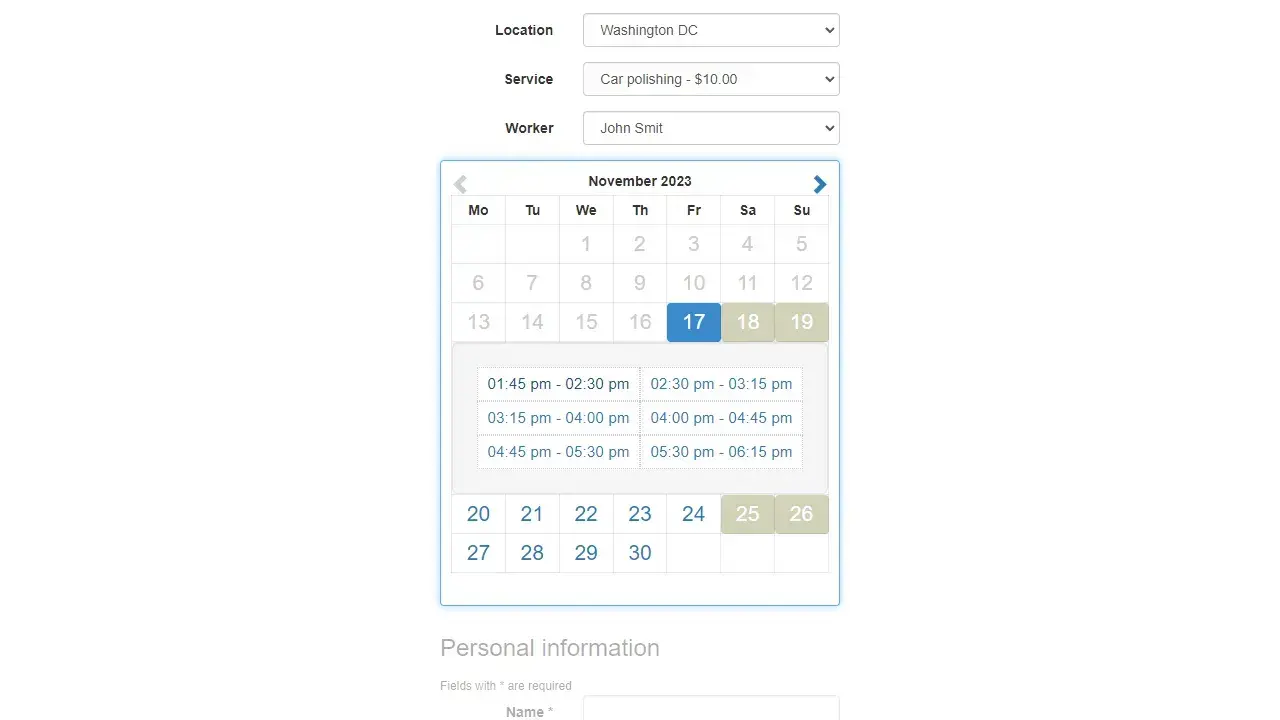
With Easy Appointments, you can quickly and directly create a way to accept appointments and manage them accordingly. This makes the WordPress booking plugin ideal for all service providers who offer appointments. Whether that’s a doctor, lawyer, personal trainer or guitar teacher, it doesn’t matter too much. With Easy Appointments, you can easily book appointments directly in WordPress without any cumbersome detours.
The extension guides you through all the necessary steps in the form. The location can be selected, as well as a service and a service provider if there are several to choose from. An appointment is then clicked on in the calendar, whereupon the available times are displayed. A few personal details can then be entered and the appointment is successfully booked. The whole thing is available as a small calendar with a booking form or as a complete calendar view.
Advantages
- The free version is excellent for simple booking forms
- Appointment bookings for specific time periods with a practical calendar view
Disadvantages
- Advanced features such as Google Calendar Sync, SMS notifications, payment methods and much more, only available via the paid version
33. ARB | Appointment Reservation and Booking
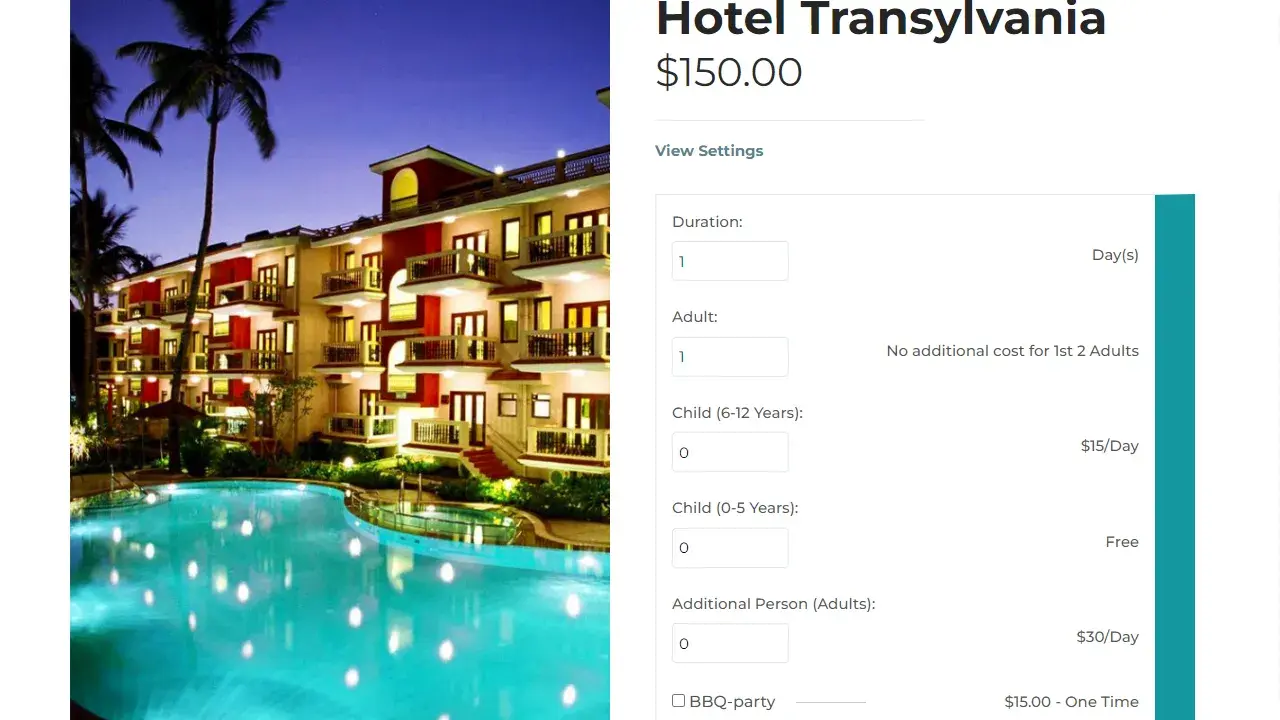
At first glance, ARB Reservations doesn’t do much different from comparable booking plugins for WordPress. But there’s no need to keep reinventing the wheel once you’ve mastered the basics and they work reliably. The live demos also show perfectly that the booking plugin for WordPress can be used for almost any business. Whether it’s classic appointments, reservations or rentals, it doesn’t matter. Take a look at the demos and see for yourself the variety that ARB Reservations has to offer.
The functions themselves are similar to those of the other plugins. The form adds bookings automatically, there are special price adjustments or discounts that can be activated with a click, and notifications and reminders are already integrated. In addition, various payment service providers have been embedded, a booking manager for an overview, calendar functions and, of course, limits can also be set, in particular to restrict the number of people or avoid double bookings.
There are many more features, but suffice it to say that ARB Reservations is a fully-fledged booking plugin with all the important functions.
Advantages
- Versatile booking plugin that doesn’t reinvent the wheel, but integrates the familiar and established functions in an extremely comprehensive way
- Easy to use for any industry, whether as a service provider, rental company or in the hotel industry
Disadvantages
- Interface seems outdated in places and somewhat cumbersome and not very intuitive
34. WP Booking System
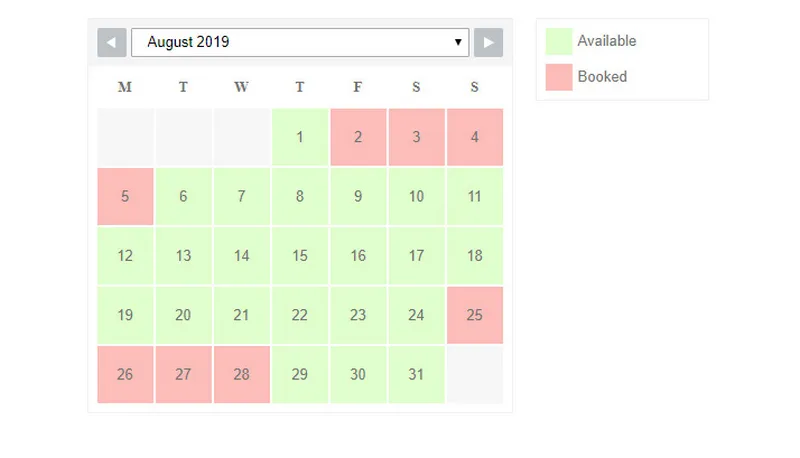
If you want to rent out something, be it a vacation home or a motorcycle, then the WP Booking System plugin for WordPress is just the right extension for you. With this plugin, you can add a corresponding calendar without any detours and allow users to make bookings in this way. This simplifies your business enormously and ensures a high degree of automation because you no longer have to plan your appointments manually. As always, however, only the basic version is available free of charge, so all options and features that go beyond the standard version require the premium version.
The premium version of the plugin then activates payment terms that are not available in the free version of the booking plugin. Partial payments are also possible, so that a certain percentage must be paid when booking or as a deposit, while the rest is only due when the service is provided. There are also vouchers, a search for free appointments, calendars with and without a form and much more. The WP Booking System also provides everything you need for booking appointments.
Advantages
- Free version is perfectly adequate for simple calendar bookings and fulfills its purpose
- Many payment methods (PayPal, Mollie, Stripe, WooCommerce, GoPay, authorize.net) allow customers to pay in any way they like
Disadvantages
- There are a lot of alternatives that work better or at least easier, even if the WP Booking system has a few advantages of its own
35. Appointment Booking
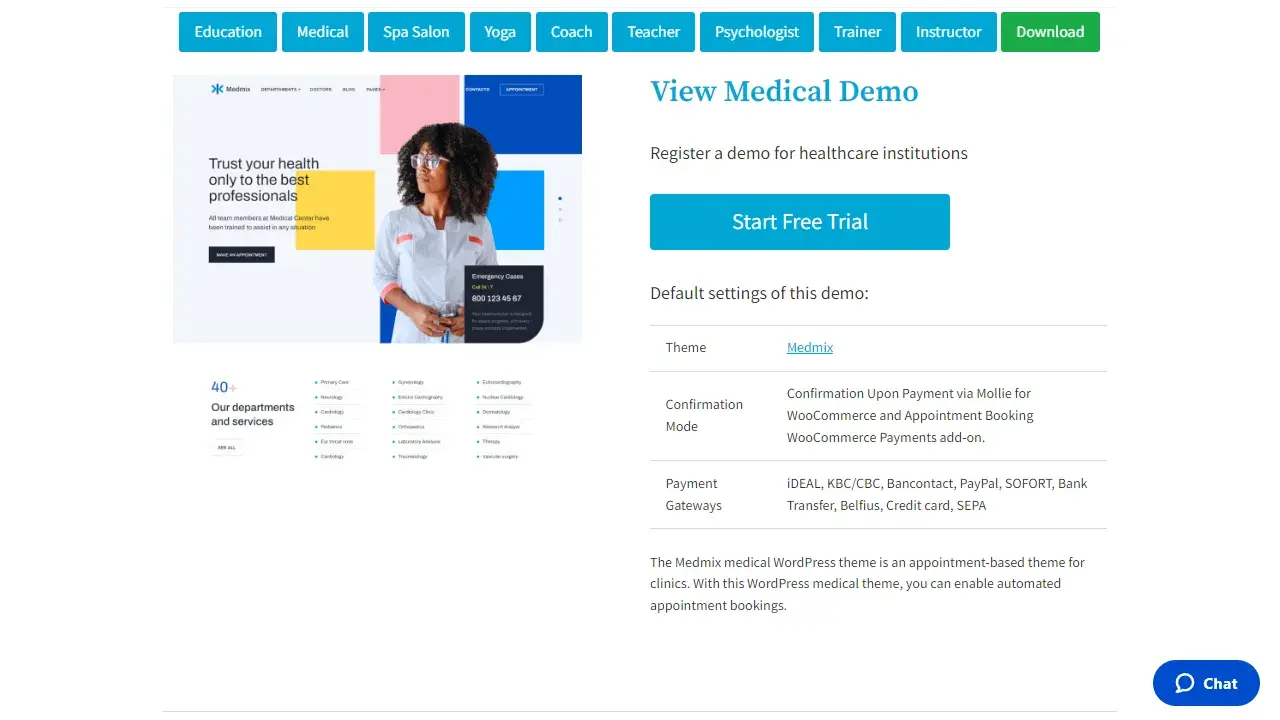
This plugin makes it much easier for businesses to accept bookings and appointments online, especially for time and service-based industries such as beauty salons, educational institutions and medical centers. It enables detailed employee scheduling, real-time bookings and provides comprehensive appointment schedules.
Vorteile
- Extensive payment options and integrations
- User-friendly booking process
- Automatic reminders and notifications
Nachteile
- Premium extensions required for certain functions
- Annual license fee for support and updates
Why you need a WordPress Booking plugin
If you run a business, there will come a time when you need to automate certain things. Accounting, for example, but also appointment management. From a certain size, it is no longer possible to book all appointments manually, and it doesn’t lead to anything, as it only robs you of available working time.
So that you don’t have to develop the booking system yourself from scratch, it makes sense to use the WordPress content management system. This is partly because you probably use it to run your website, but primarily because there are already countless established booking plugins for WordPress. So you save yourself a lot of time, effort and, above all, you only have to choose the most suitable solution from those available.
This makes it possible to move not only your website, but also your appointment management entirely to WordPress. This means you have the center of your business in one convenient administration system and don’t have to worry about anything else. Where your website is, the appointment management is also waiting, and your customers can book these appointments independently so that you can focus entirely on your business.
5 features that every booking plugin needs
There are now different WordPress booking plugins and most of them differ in terms of the functions they offer. One is limited to simple appointments, the other offers many options to fully personalize the appointment selection or to provide additional options.
I would therefore like to briefly list a few important features that booking plugins for WordPress usually have. It is important to understand that not every extension has all features on board. Some are limited to the basic function of appointment management, while others supplement this with other practical tasks. But let’s first take a look at which features are actually available.
- Calendar: The core of the appointment booking systems is usually a visual calendar. In this, customers can select their desired date and, depending on the plugin, also a specific time or person (doctor, service provider) with whom they would like to book the respective appointment. The whole thing works with just a few clicks and is therefore easy to use for every customer.
- Bookings: Booking management also helps customers to keep track of their appointments. Some plugins create their own profiles and logins that customers can use to manage and view their appointments. For you as a service provider, on the other hand, they simplify the management of these appointments and often create corresponding schedules that guarantee you the best possible overview.
- Analytics: Statistics and analyses are also important for your business. Here, the booking plugins for WordPress provide you with figures and values at a glance on current capacity utilization, income in the current month or general hotspots, i.e. frequently requested appointment times. You can use these statistics to optimize and expand your business accordingly.
- Payments: Ideally, the WordPress Booking plugin also has an integrated payment processing or interface for any payment providers. If this is the case, bookings can either be paid for directly or provided with advance payments. This is important if your business is dependent on revenue or if you receive a lot of appointment cancellations and would like to set up a down payment to reduce them. In the best case scenario, appointments are already paid for in advance, as this saves you having to issue a separate invoice.
- Reminders: Most booking plugins for WordPress also have a reminder function. In this way, customers are notified of upcoming appointments. This can be done via SMS or WhatsApp, for example, but of course also by email. Such a function usually reduces the number of missed appointments.
Pay attention to your personal needs
With a WordPress booking plugin, you must pay attention to your needs. What do you need for your business and what can you possibly do without? It is important that basic functions are available in the booking plugin that are necessary in your industry. Others, however, you may never need.
For example, a doctor has different requirements for his booking system than a painter. Sometimes the exact time of the booking plays a role, sometimes a deposit needs to be paid or different people can be booked because several employees work in the team. The backend management of bookings, i.e. a booking manager, can also be of enormous importance to simplify administration in the background.
It is also sometimes necessary to precisely adapt the booking forms so that custom fields or special filters and search functions play a role. When renting out vacation homes, it could be relevant, for example, that seasonal prices are possible or that exceptions can be set up where bookings cannot be made. However, not every plugin has such subtleties.
Specialized plugins for every niche
The above is in line with the fact that nowadays there are many booking plugins that specialize in certain niches. I have presented the best booking plugins of this type in my list above. These specialized extensions allow you to offer a service that is precisely tailored to your business without having to do any development work yourself.
Among other things, there are extensions for the aforementioned vacation home rentals, which can also synchronize with Airbnb and other platforms. Or WordPress booking plugins that specialize in the rental of equipment. I have also introduced you to an extension that includes repair services and allows you to select the exact equipment to be repaired in advance, so in the end you should simply choose the extension that best meets your needs and requirements. As there are more than enough booking plugins for WordPress, this shouldn’t be a problem. You can find the best ones in my list of recommendations above.
Then you’ll find all the posts from my best plugins series:
👉 Here’s what to do next
- Compare the features: Take the time to compare the functions and prices of the featured plugins to find the one that suits you best.
- Test the plug ins: Many plugins offer free versions or trial periods. Use these to get a feel for the operation and performance.
- Stay up to date: Subscribe to our newsletter to receive updates about new functions or plugins in this area.