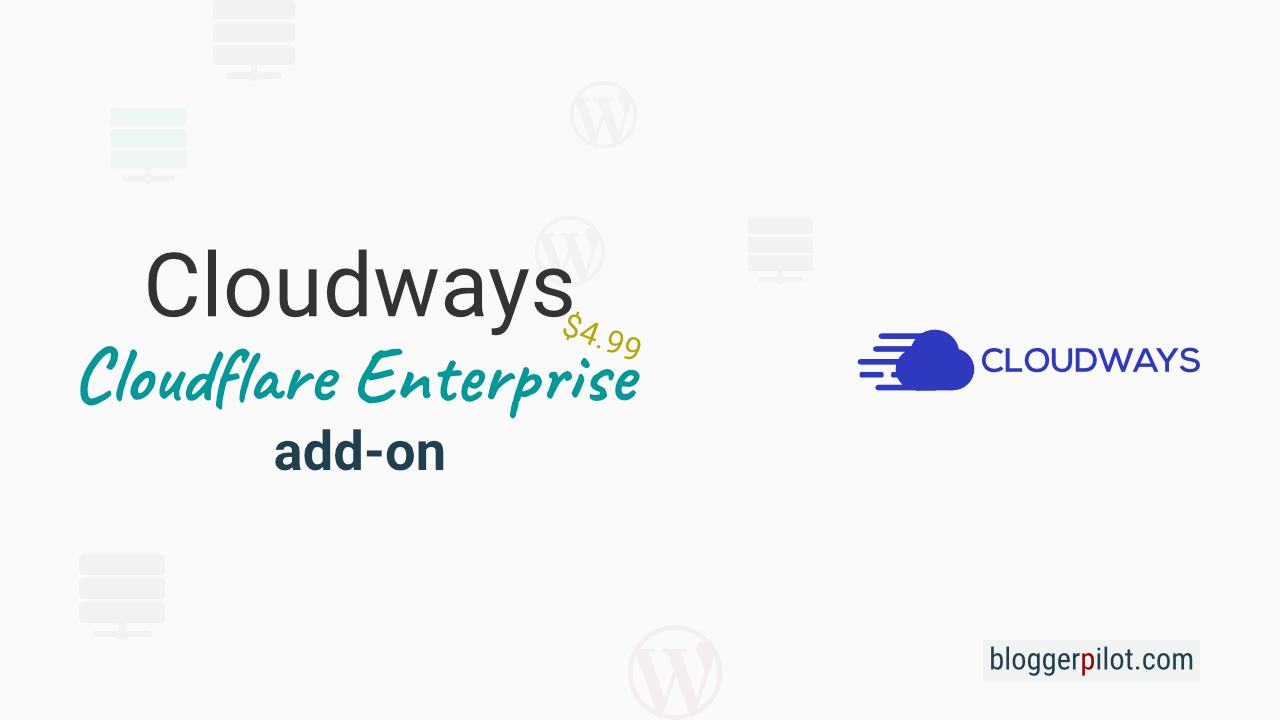Cloudways with Cloudflare Enterprise Addon for $5 - With instructions
With the combination of Cloudways with Cloudflare Enterprise Addon you get even more security and speed for your website. I use the free Cloudflare version for all my websites. For a year now, I’ve been toying with the Pro variant. As of March 2022, Cloudflare is offering this addon to all customers for only $4.99 per month.
Cloudflare is a global cloud platform that provides caching, firewall and proxy services for businesses worldwide. This increases the availability, speed and security of websites and applications for visitors. The service is now available for all Cloudways accounts.
Are you feeling the same way? I keep getting Cloudways and Cloudflare confused. The names are just too similar.
But now let’s take a closer look at the Cloudflare Enterprise Service for Cloudways.
How to activate the Cloudflare Enterprise Addon
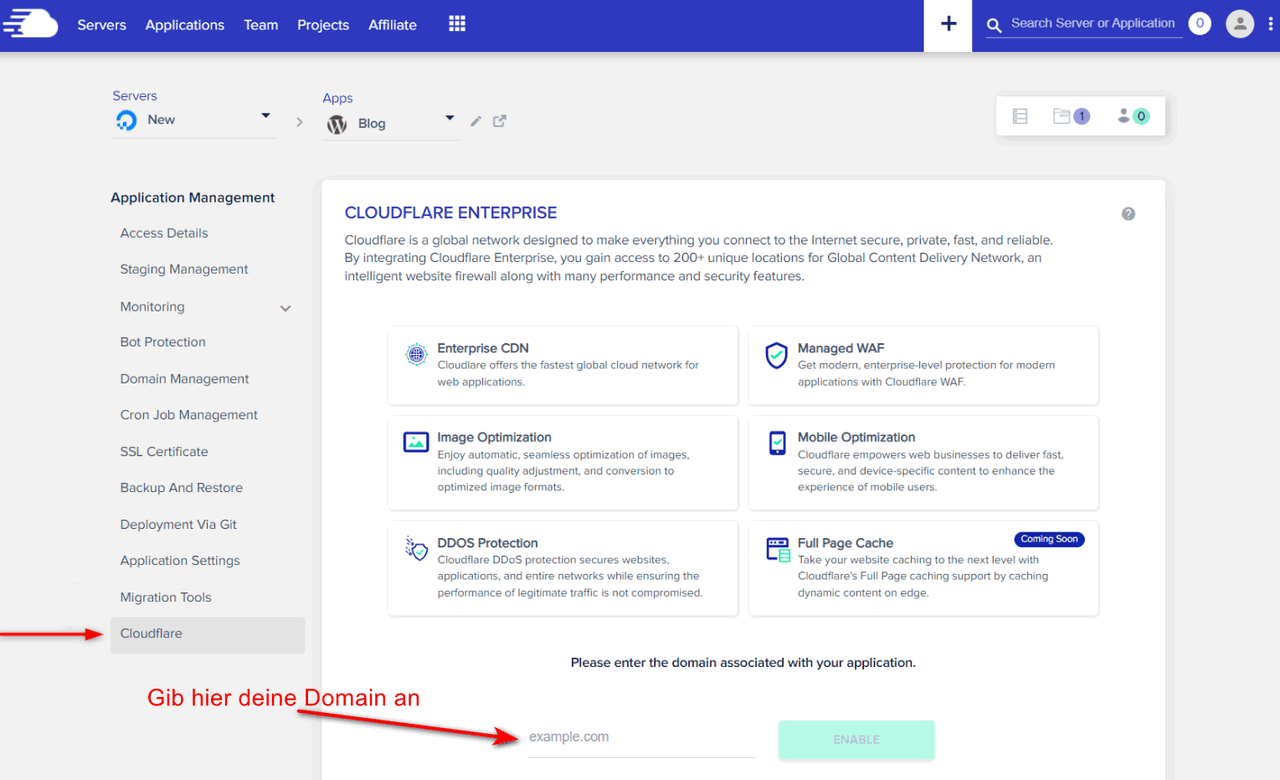
Basically, Cloudflare Enterprise is an optional addon for Cloudways users.
Activation on the Cloudways platform is a simple matter, following a quick domain validation, with little difference depending on the current CDN and DNS provider. See screenshot.
- In the Servers menu, click on“www” next to the desired server and then select the appropriate “Application”.
- Now you can see Cloudflare at the bottom of the left menu. Click on it.
- Then enter the domain of your app in the field“domain.com” and click on“ENABLE“.
- Now follow the verification process.
The rest of the security and performance enhancing features will work immediately without any additional configuration on your part.
Here you can find detailed instructions on how to activate the new Cloudflare Enterprise addon for Cloudways.
How much does the service cost?
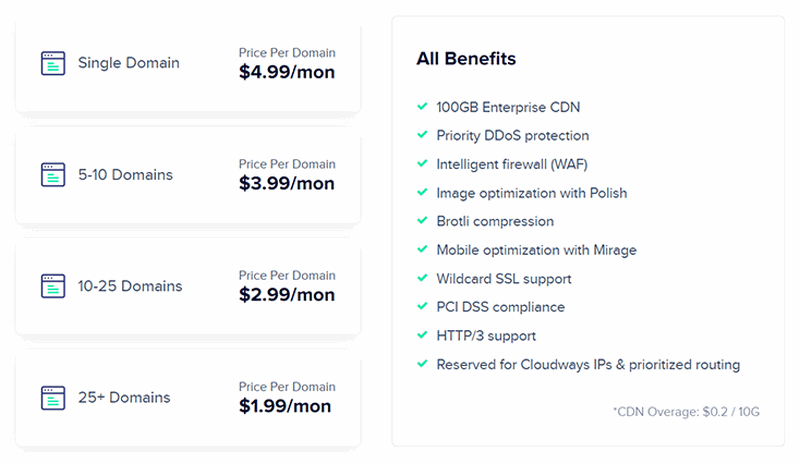
If you want to book Cloudflare Enterprise directly, you won’t even find a price on their website. With the addon at Cloudways, you’ll pay $4.99 per month for 1-4 websites. Pricing is tiered and for 25 domains or more, you’ll even pay as little as $1.99 per month.
| Number of domains | Price |
|---|---|
| 1 | $ 4,99 / month |
| 5 – 10 | $ 3,99 / month |
| 10 – 25 | $ 2.99 / month |
| 25 + | $ 1.99 / month |
I think this offer could be interesting especially for agencies, freelancers and developers.
But even if you only have one domain in operation, this is a great offer.
What does Cloudflare Enterprise offer me?
Mainly it’s about load times and protection against attacks.
Speed and performance
The Cloudflare Enterprise version of the CDN has dedicated IP addresses. Compared to the CDN traffic of the free, or other paid plans on Cloudflare, the routing is prioritized to extract maximum speed. Also, Argo tiered caching uses Cloudflare regional tier-1 data centers, which minimizes static content requirements on your server and reduces costs.
The Tier-1 infrastructure is self-optimizing, fail-safe, and non-disruptive to better meet enterprise needs.
Polish and Mirage are additional performance-enhancing features:
- Polish applies lossless image optimization on the fly to improve image size.
- Mirage automatically optimizes image loading by virtualizing and delay-loading images. The tool detects the visitor’s browser type and optimizes performance for that device to improve image performance for mobile devices.
Firewall
Cloudflare’s Web Application Firewall (WAF) takes care of the security of your web presence. This prevents downtime by allowing Cloudflare to defend against enterprise-level DDoS attacks at levels 3, 4, and 7. This is done by reserving IPs for Cloudways, whose traffic is routed through the Cloudflare network and prioritized over all other traffic. You won’t find this feature on any other free or paid Cloudflare plan. That’s why Enterprise is so interesting.
WAF, an intelligent web application firewall, updates itself with the latest detected threats by analyzing 32 million requests per second and millions of websites. WAF identifies and blocks attackers before they can even reach your server.
So you get a managed intelligent firewall for your application without having to do anything.
The features Enterprise brings
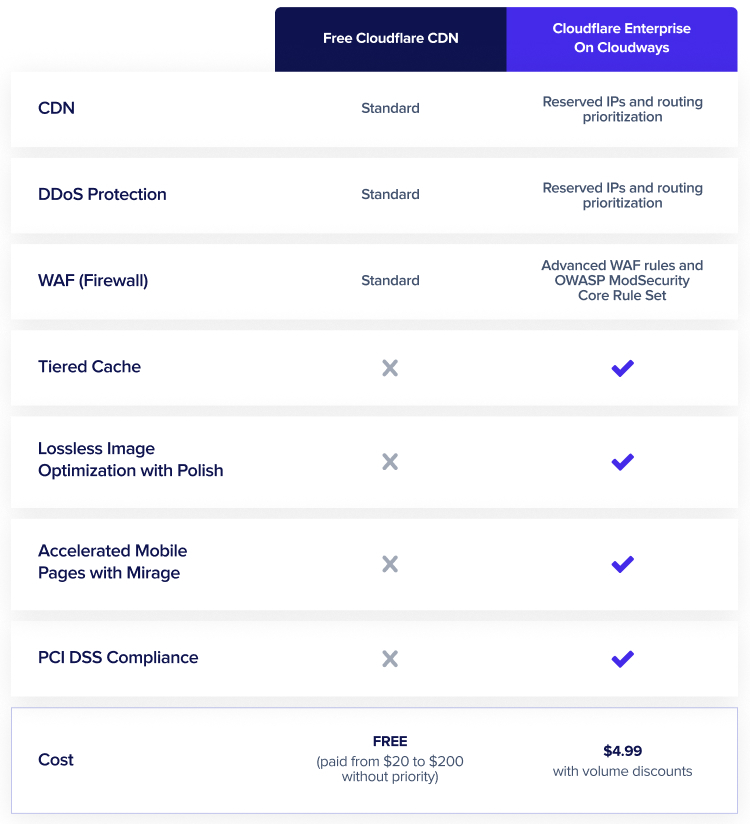
You can manage these features directly in Cloudflare
Transfer CDN: Imagine building a new website from scratch for an existing hosting at Cloudways with Cloudflare Enterprise. When you’re ready to go live, you can simply transfer Cloudflare Enterprise from the old app to the new one without having to change DNS records and IPs.
Caching mode: Enable and disable caching easily with one click. You may need to bypass the cached content stored in the CDN to quickly check if your recent design changes look good on the live website.
Clear cache: You don’t have to wait for the cache expiration time specified by the CDN to push your site changes to visitors. As soon as you clear your cache, your updated content will be delivered and the CDN will save a fresh copy from your website’s hosting server.
At the moment, the addon provides a static cache by default (website images, CSS, Javascript, etc.). For WooCommerce and WordPress, caching of dynamic pages (such as shopping cart or checkout) is supposed to come in the next few months.
My Cloudways How-Tos:
Conclusion
If you want to get the most out of your Cloudways blog, the Cloudflare Enterprise addon is the next logical step. There’s not much you can say against it.