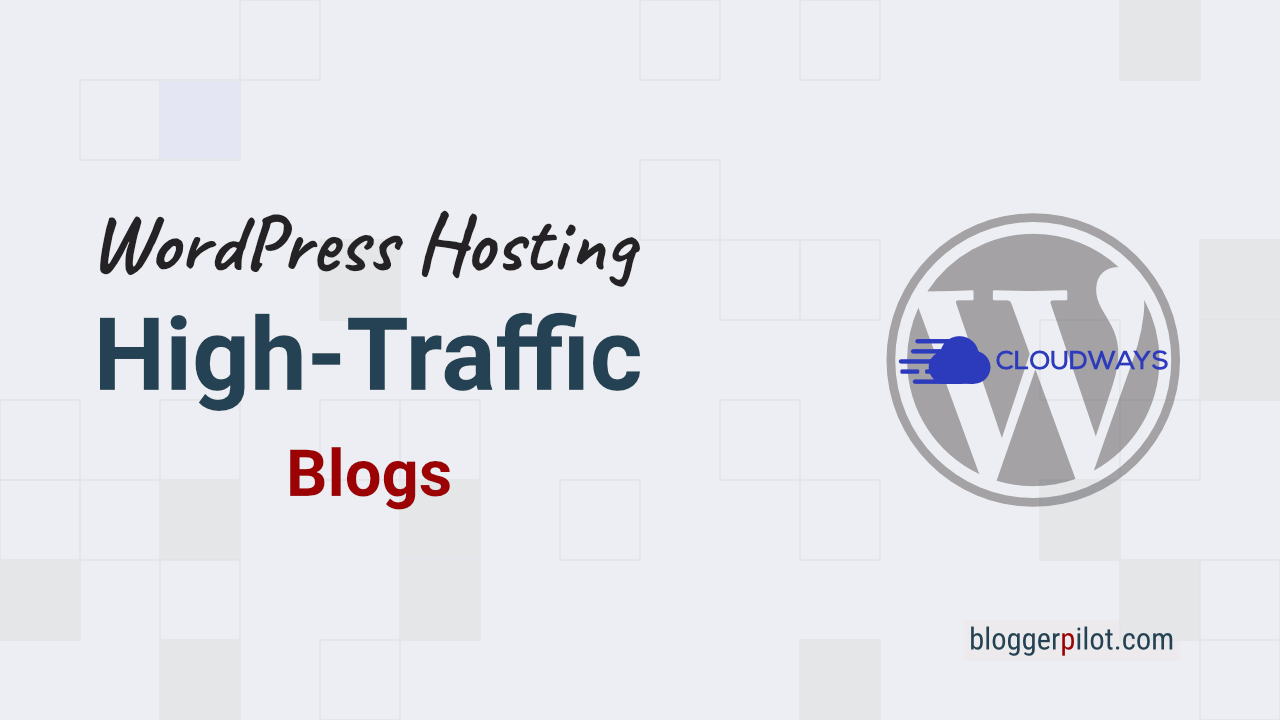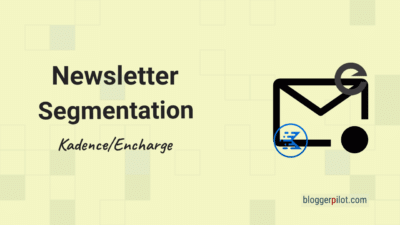Best WordPress Hosting for High-traffic Blogs
Are you running a high-traffic WordPress blog or anticipating a surge in visitors? If so, you’re likely aware of the challenges that come with managing a popular website. Traffic spikes can wreak havoc on your site’s performance, leading to slow load times, downtime, and frustrated visitors.
For high-traffic WordPress blogs, a hosting solution must excel in scalability, performance, and security. Look for providers offering features like autoscaling to handle traffic surges, robust security against threats like DDoS, and advanced caching for fast load times to ensure seamless performance during peak traffic.
Enter Cloudways Autonomous, a revolutionary hosting solution designed to tackle the unique demands of high-traffic WordPress blogs. In this comprehensive guide, we’ll explore the key features of Cloudways Autonomous and how it can help you conquer the scalability hurdles that often plague successful blogs.
☝️ Key Points at a Glance
- 🚀 Scalability: Cloudways Autonomous provides automatic scaling to handle traffic surges, ensuring consistent performance during peak times.
- 🛡️ Security: Offers robust security features like DDoS protection and a Web Application Firewall to safeguard high-traffic blogs.
- 💡 Performance: Advanced caching and CDN integration enhance speed, ensuring fast load times globally for all visitors.
The Unique Challenges of High-Traffic WordPress Blogs
Managing a high-traffic WordPress blog is no easy feat. As your audience grows and your content gains traction, you’ll inevitably face traffic surges that can put immense strain on your website’s resources. These spikes can occur for various reasons, such as viral content, seasonal events, advertising campaigns, or giveaways. Regardless of the cause, the consequences can be severe if your hosting infrastructure isn’t prepared to handle the increased load.
One of the most significant challenges during traffic spikes is maintaining consistent performance. Your pages may load slowly, or worse, your site might crash entirely, leaving visitors frustrated and potentially damaging your brand’s reputation. Additionally, high traffic can strain your server’s resources, leading to bottlenecks and impacting the overall user experience.
Another issue that high-traffic blogs face is the difficulty in managing sudden increases in page views and user interactions. Your website’s database and caching mechanisms might struggle to keep up with the elevated demand, resulting in sluggish performance and potential data loss.
Content delivery during peak traffic times can also be a daunting task. If your visitors are geographically dispersed, ensuring fast load times for everyone can be a significant challenge, especially if your WordPress hosting infrastructure isn’t optimized for global content delivery.
What is Autoscaling, and How Does it Benefit High-Traffic Blogs?
Autoscaling is a powerful concept that addresses the scalability and availability challenges faced by high-traffic websites.
In simple terms, autoscaling is the process of automatically adjusting your hosting resources (such as servers, CPU, memory, and storage) based on real-time traffic demands.
This dynamic scaling ensures that your website always has the necessary resources to handle fluctuating traffic without compromising performance or uptime.
Autoscaling works by continuously monitoring your website’s traffic and resource utilization. When traffic increases, the system automatically provisions additional resources, such as spinning up new servers or allocating more CPU and memory. Conversely, when traffic subsides, the system scales down resources to optimize costs and efficiency.
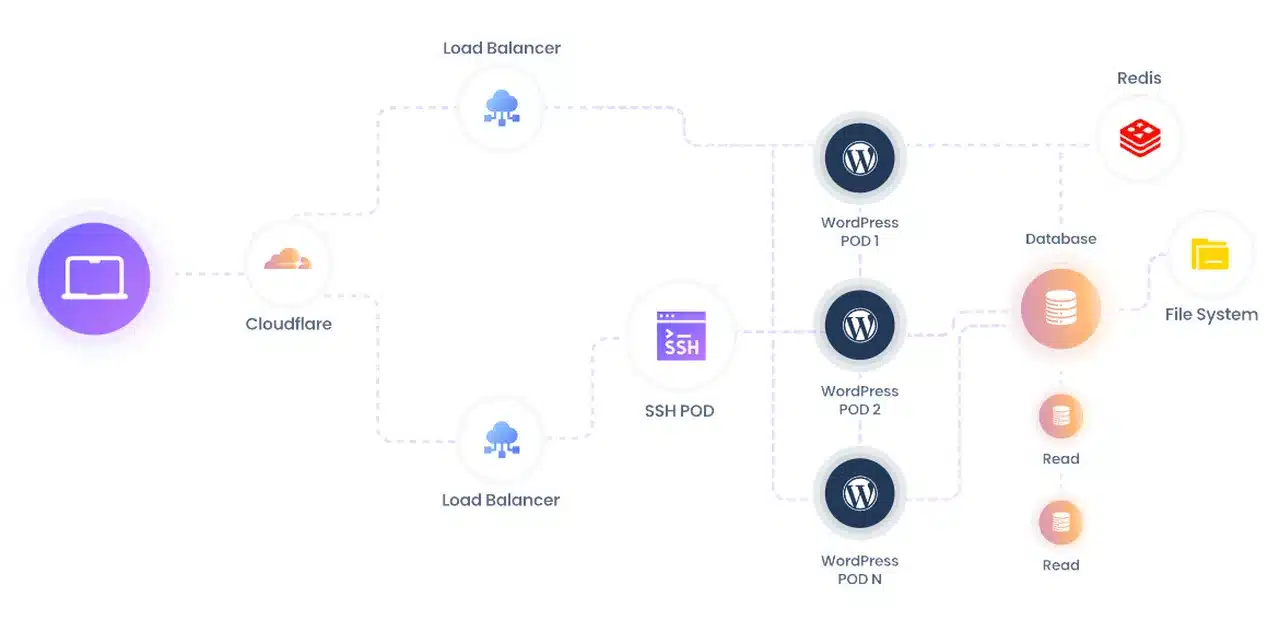
The concept of “true” autoscaling is crucial in this context. While many hosting providers claim to offer autoscaling, their solutions often involve manual intervention or pre-configured scaling thresholds, which can be inefficient and prone to delays. True autoscaling, as implemented by Cloudways Autonomous, is fully automated and instantaneous, ensuring your website can handle even the most unexpected traffic surges without human intervention.
Here’s how true autoscaling on Cloudways Autonomous works:
- Kubernetes-based Infrastructure: Cloudways Autonomous operates on a robust Google Kubernetes Engine (GKE) cluster, which automatically deploys and scales applications as needed.
- Traffic Management: All incoming traffic is routed through Cloudways’ integration with Cloudflare Enterprise, a powerful content delivery network (CDN) that ensures lightning-fast load times and robust security against DDoS attacks and other threats.
- Horizontal Scaling: As traffic increases, Cloudways Autonomous seamlessly spins up new application containers (pods) to handle the additional load. This horizontal scaling ensures that your website can handle virtually any level of traffic without performance degradation.
- Load Balancing: Incoming requests are automatically load-balanced across the available pods, ensuring efficient resource utilization and preventing any single server from becoming overwhelmed.
- Shared File Access: Cloudways Autonomous leverages Network File System (NFS) for file storage, enabling shared access across all pods. This ensures consistent data access and prevents inconsistencies that could arise from distributed file systems.
- Database Scaling: During traffic spikes, Cloudways Autonomous dynamically provisions read replicas for your database, further enhancing performance and preventing bottlenecks.
- Caching Optimization: Redis, coupled with the Object Cache Pro plugin, optimizes data retrieval speeds by caching frequently accessed data in memory, reducing the need for repeated database queries and improving overall responsiveness.
By leveraging true autoscaling, Cloudways Autonomous eliminates the need for manual intervention or guesswork when it comes to scaling your high-traffic WordPress blog. Your website will automatically adapt to changing traffic patterns, ensuring consistent performance and availability, even during the most unexpected traffic surges.
Overcoming Traditional Hosting Limitations with Cloudways Autonomous
Traditional web hosting solutions, while suitable for many use cases, often fall short when it comes to handling the demands of high-traffic WordPress blogs. These limitations can manifest in various ways, such as:
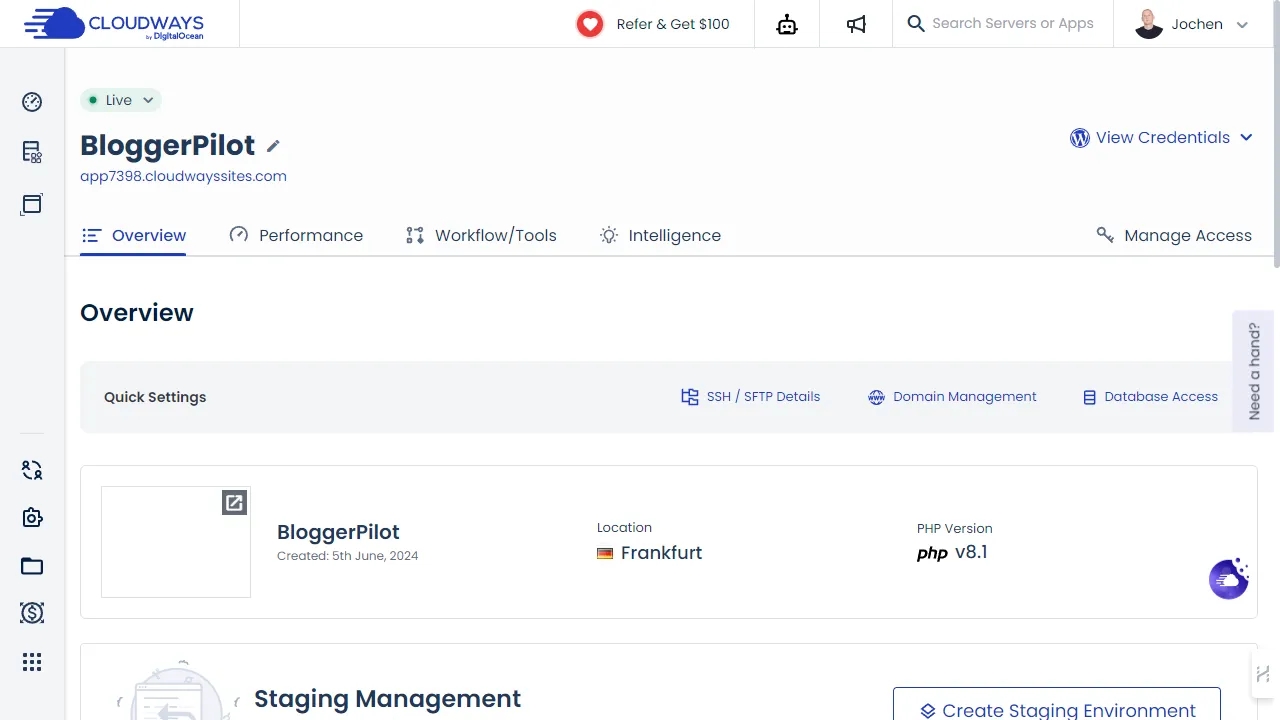
- Limited Scalability: Most shared or entry-level hosting plans offer fixed resources, making it challenging to scale your website as traffic grows. This can lead to performance bottlenecks and potential downtime during traffic spikes.
- Lack of Automation: Scaling resources on traditional hosting platforms regularly requires manual intervention, which can be time-consuming and prone to human error. This lack of automation can result in delayed responses to traffic surges, negatively impacting your website’s performance.
- Resource Restrictions: Many hosting providers impose strict limits on CPU, memory, and other resources, preventing you from fully optimizing your website’s performance during periods of high traffic.
- Security Vulnerabilities: High-traffic websites can be prime targets for cyberattacks, such as Distributed Denial of Service (DDoS) attacks. Traditional hosting solutions may lack robust security measures, leaving your website vulnerable to these threats.
- Limited Global Reach: If your blog attracts visitors from around the world, ensuring fast load times for everyone can be a challenge without a robust content delivery network (CDN) and global infrastructure.
Cloudways Autonomous is designed to overcome these limitations by providing a fully managed, scalable, and secure hosting solution tailored specifically for high-traffic WordPress blogs. By leveraging cutting-edge technologies like Kubernetes, Cloudflare Enterprise, and advanced caching mechanisms, Cloudways Autonomous transforms the challenges of high traffic into opportunities for growth and success.
With Cloudways Autonomous, you can focus on creating compelling content and engaging your audience, while the platform takes care of the complex scalability and performance considerations. Say goodbye to manual scaling, resource restrictions, and the constant worry of traffic surges overwhelming your website.
Deploying Cloudways Autonomous for Optimal Performance
Setting up your WordPress blog on Cloudways Autonomous is a straightforward process designed to ensure optimal performance from the outset. Here’s a step-by-step guide to getting started:
Sign up for Cloudways Autonomous
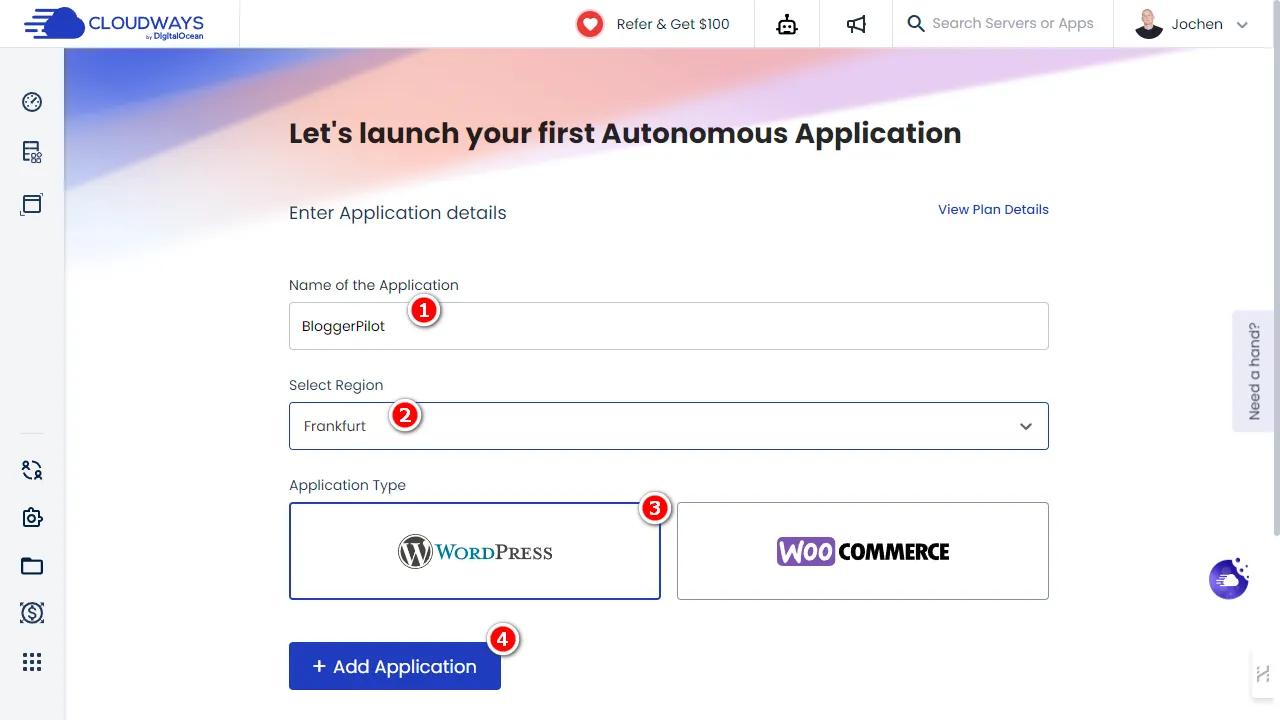
Visit the Cloudways website and create an account. Choose the Autonomous plan that best suits your blog’s needs and budget.
Launch Your Application: From the Cloudways platform, you can launch your WordPress application with just a few clicks. Cloudways Autonomous supports one-click installations of WordPress, as well as seamless migrations from your existing hosting provider.
Configure Your Settings
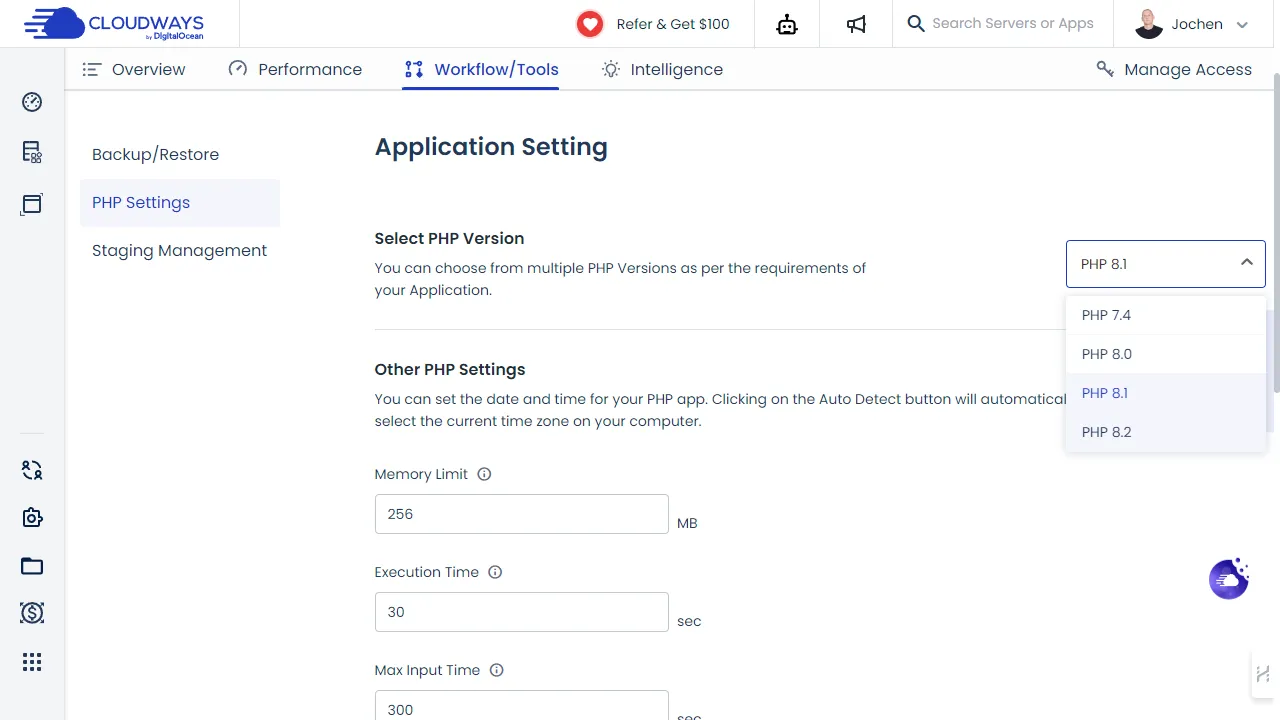
Customize your application’s settings according to your preferences. You can select the desired PHP version, configure caching options, and enable additional performance optimizations.
Connect Your Domain
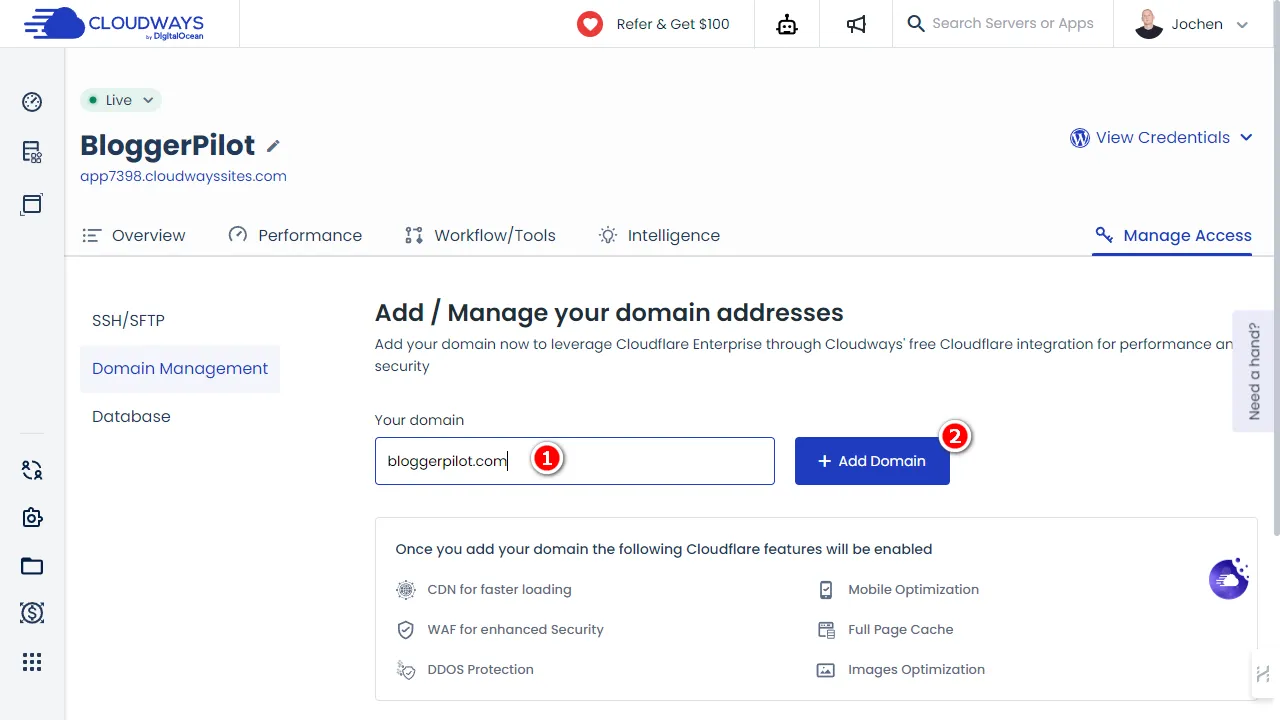
Connect your existing domain or purchase a new one directly from Cloudways. The platform simplifies the process of setting up your domain and ensuring proper DNS configuration.
Setup Breeze
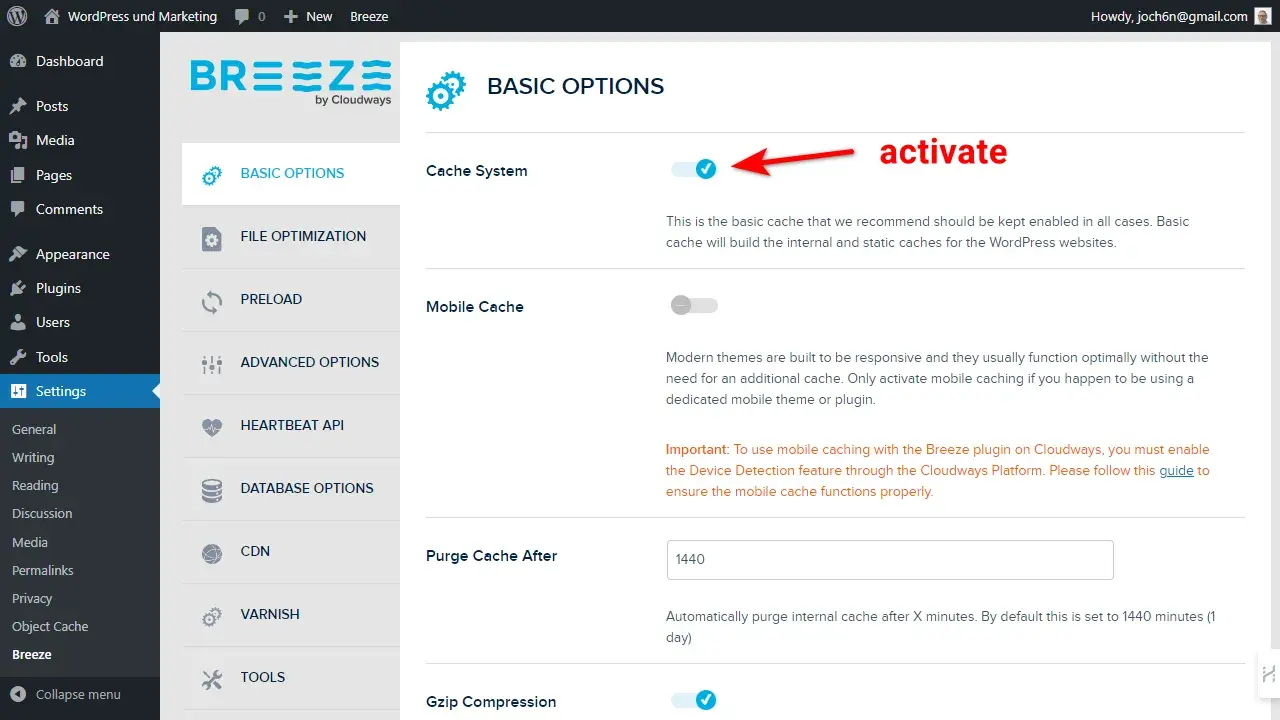
Cloudways comes with 2 performance plugins installed and enabled. Breeze and Object Cache Pro.
After you have set up your WordPress website and finished your design, make sure to activate the caching system in Breeze.
Once your blog is live, Cloudways Autonomous provides various tools and resources to help you test and monitor its performance. You can simulate traffic loads, analyze response times, and identify potential bottlenecks before they impact your visitors.
By following these steps, you’ll have your high-traffic WordPress blog up and running on Cloudways Autonomous, ready to handle even the most demanding traffic scenarios. The platform’s intuitive interface and streamlined deployment process ensure a hassle-free experience, allowing you to focus on creating great content and engaging your audience.
Performance Optimization Techniques for High-Traffic Blogs
While Cloudways Autonomous provides a robust foundation for handling high traffic, there are additional techniques you can employ to further optimize your WordPress blog’s performance. Here are some key strategies to consider:
Unlimited PHP Workers: Understanding Their Role in Handling Requests
PHP workers are responsible for processing incoming requests to your WordPress blog. Traditionally, hosting providers limit the number of PHP workers, which can lead to bottlenecks and slow performance during traffic spikes. Cloudways Autonomous, however, offers unlimited PHP workers, ensuring that your website can handle an unlimited number of concurrent requests without sacrificing performance.
By leveraging unlimited PHP workers, Cloudways Autonomous can efficiently distribute the load across multiple workers, preventing any single worker from becoming overwhelmed. This approach ensures that your blog remains responsive, even during periods of intense traffic.
Leveraging Advanced Caching and CDN for Enhanced Speed and Efficiency
Caching is a crucial aspect of optimizing website performance, and Cloudways Autonomous employs advanced caching techniques to ensure lightning-fast load times for your visitors. The platform leverages Redis, a high-performance in-memory data store, coupled with the Object Cache Pro plugin, to cache frequently accessed data in memory. This approach significantly reduces the need for repeated database queries, resulting in faster response times and improved efficiency.
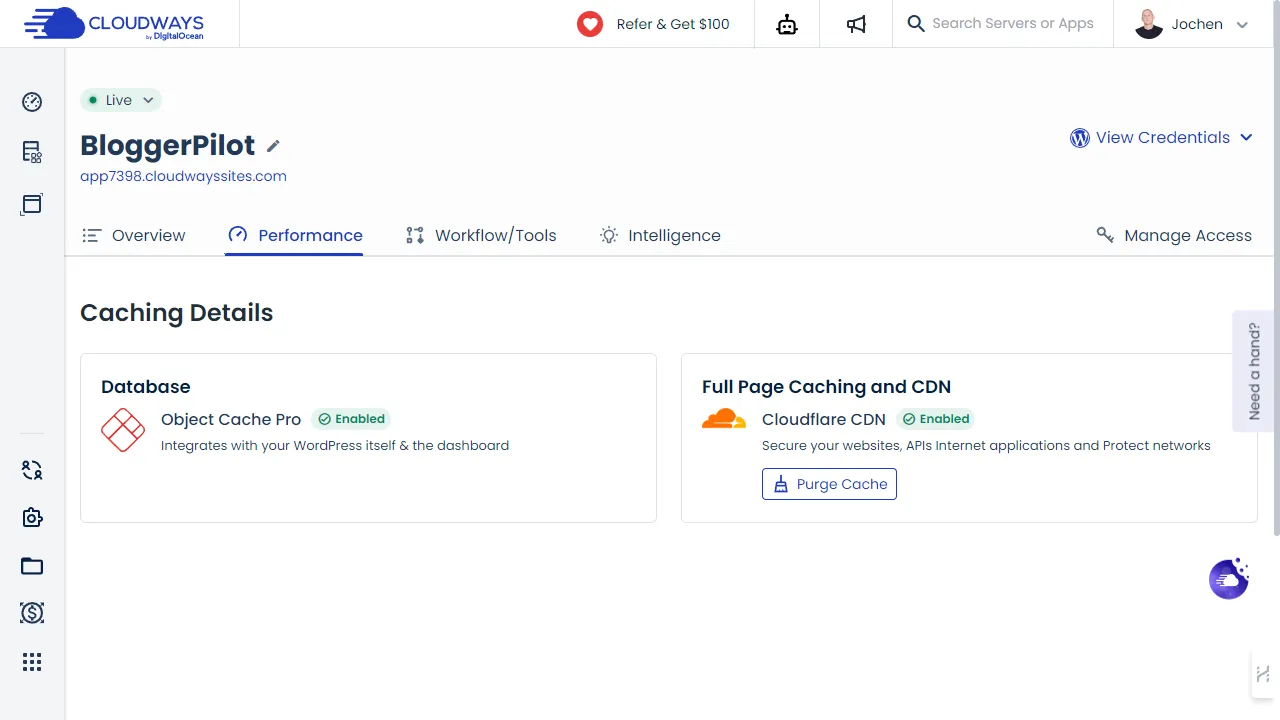
Additionally, Cloudways Autonomous integrates with Cloudflare Enterprise, a powerful content delivery network (CDN) that caches and serves your blog’s static content from servers located closer to your visitors. This global distribution of content ensures that your pages load quickly, regardless of your visitors’ geographical locations.
By combining advanced caching techniques with a robust CDN, Cloudways Autonomous delivers an exceptional browsing experience for your blog’s audience, even during periods of high traffic.
Dedicated Support for High-Traffic Challenges

Managing a high-traffic WordPress blog can be a daunting task, and having access to dedicated support can make all the difference when facing challenges or unexpected situations. Cloudways Autonomous prioritizes support for high-traffic websites, ensuring that you have the resources and expertise you need to keep your blog running smoothly.
24/7 Support Tailored to High Traffic Needs
Cloudways Autonomous offers 24/7 support from a team of experienced professionals who understand the unique demands of high-traffic websites. Whether you’re experiencing performance issues, security concerns, or need guidance on optimizing your blog for peak traffic periods, the support team is available around the clock to assist you.
The support team is well-versed in the intricacies of Cloudways Autonomous and its underlying technologies, such as Kubernetes, Cloudflare Enterprise, and advanced caching mechanisms. They can provide expert advice and troubleshooting assistance to ensure that your blog remains performant and secure, even during the most challenging traffic scenarios.
Importance of Responsive Support During Traffic Peaks
During traffic peaks, every minute counts. Slow response times or downtime can severely impact your blog’s visibility, reputation, and revenue. Cloudways Autonomous recognizes this urgency, and its support team is trained to respond promptly to high-priority issues related to traffic surges.
Securing High-Traffic WordPress Blogs
While handling high traffic is a significant challenge, it’s equally important to ensure that your WordPress blog is secure from potential threats. High-traffic websites can be prime targets for cyberattacks, such as Distributed Denial of Service (DDoS) attacks, which can overwhelm your server resources and cause significant downtime.
Security Risks Associated with High Traffic
As your blog’s popularity grows and traffic increases, so does the risk of attracting malicious actors who may attempt to exploit vulnerabilities or disrupt your website’s operations. Some common security risks associated with high-traffic WordPress blogs include:
- Distributed Denial of Service (DDoS) Attacks: DDoS attacks involve overwhelming your website with a flood of fake traffic, potentially causing it to crash or become unresponsive.
- Brute Force Attacks: Attackers may attempt to gain unauthorized access to your WordPress admin area or other sensitive areas by continuously guessing login credentials.
- Malware Injections: High-traffic websites can be targeted for malware injections, which can compromise your website’s security and potentially infect your visitors’ devices.
- Data Breaches: Increased traffic can expose vulnerabilities in your website’s code or plugins, leading to potential data breaches and the theft of sensitive information.
To mitigate these risks, it’s essential to implement robust security measures tailored for high-traffic environments.
Implementing Robust Security Measures Including Enterprise DDoS Protection and WAF
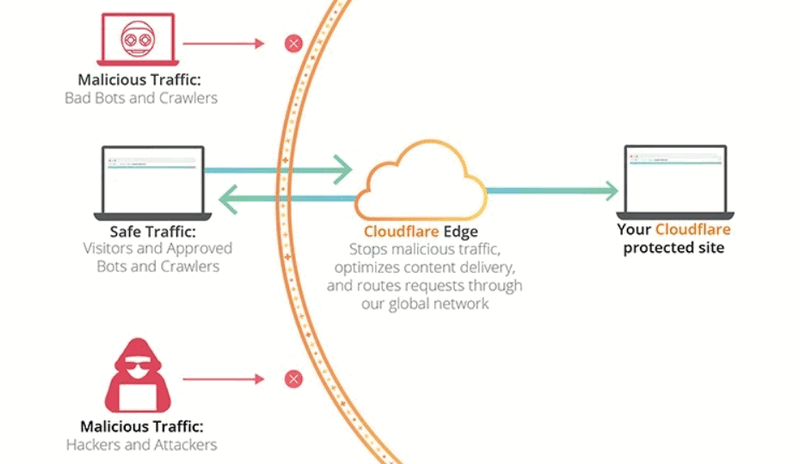
Cloudways Autonomous takes security seriously and offers a comprehensive suite of security features to protect your high-traffic WordPress blog from potential threats. Here are some of the key security measures implemented by Cloudways Autonomous:
- Enterprise DDoS Protection: Cloudways Autonomous integrates with Cloudflare Enterprise, which provides robust DDoS protection to safeguard your website from even the most sophisticated DDoS attacks.
- Web Application Firewall (WAF): The Cloudflare Enterprise integration also includes a powerful Web Application Firewall (WAF) that monitors and filters incoming traffic, blocking malicious requests and potential attacks.
- Automatic Security Updates: Cloudways Autonomous ensures that your WordPress installation and plugins are automatically updated with the latest security patches, reducing the risk of vulnerabilities being exploited.
- Secure Hosting Environment: The Cloudways Autonomous infrastructure is built on top of Google Cloud Platform (GCP), which offers industry-leading security and compliance standards, ensuring that your data and website are hosted in a secure environment.
By implementing these robust security measures, Cloudways Autonomous ensures that your high-traffic WordPress blog remains protected from cyber threats, even as your audience and traffic continue to grow. You can focus on creating compelling content and engaging your audience without worrying about the security implications of high traffic.
Pricing for High-Traffic Environments
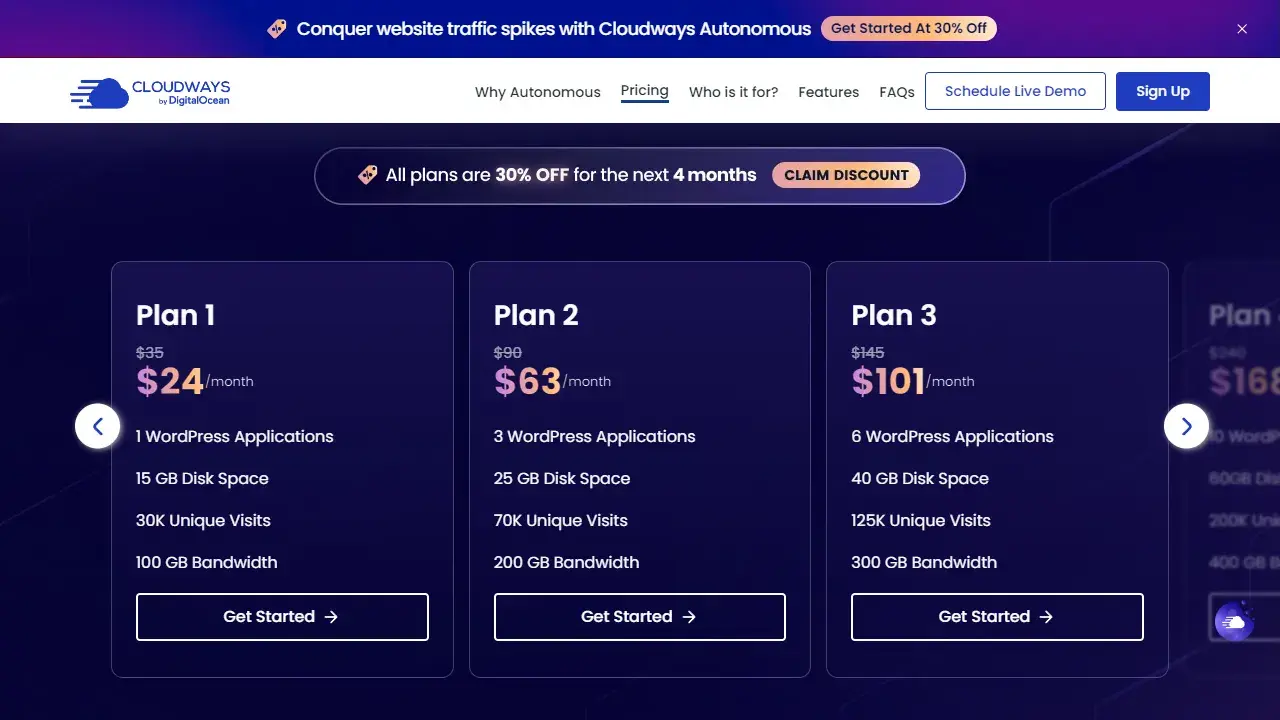
Cloudways Autonomous offers flexible and scalable pricing options designed to accommodate the needs of high-traffic WordPress blogs. Unlike traditional hosting plans with fixed resources, Cloudways Autonomous scales dynamically based on your actual traffic demands, ensuring that you only pay for the resources you need.
The pricing structure for Cloudways Autonomous is straightforward and transparent. There are no hidden fees or surprise charges, allowing you to accurately forecast your hosting costs and budget accordingly.
| Plan | Monthly Price | WordPress Applications | Disk Space | Unique Visits | Bandwidth |
|---|---|---|---|---|---|
| Plan 1 | $35 /month | 1 | 15 GB | 30K | 100 GB |
| Plan 2 | $90 /month | 3 | 25 GB | 70K | 200 GB |
| Plan 3 | $145 /month | 6 | 40 GB | 125K | 300 GB |
| Plan 4 | $240 /month | 10 | 60 GB | 200K | 400 GB |
| Plan 5 | $555 /month | 30 | 90 GB | 500K | 900 GB |
| Plan 6 | $955 /month | 50 | 120 GB | 1000K | 1200 GB |
| Plan 7 | $1640 /month | 90 | 200 GB | 1500K | 3000 GB |
The additional usage info mentioned:
- $1 for 10 GB additional bandwidth
- $1 for 1,000 additional visits
- $2 for 1 GB additional disk space
Here’s an overview of the pricing options for Cloudways Autonomous:
- Monthly Plans: Cloudways Autonomous offers a range of monthly plans starting from $35 per month. These plans are designed to accommodate varying levels of traffic and resource requirements.
- Overages: During periods of exceptional traffic, your resource usage may exceed the limits of your chosen plan. In such cases, Cloudways Autonomous automatically scales up your resources to ensure seamless performance, and you’ll be charged for the additional resources consumed based on a transparent and competitive overage pricing model.
By offering flexible and scalable pricing options, Cloudways Autonomous ensures that you can easily adapt your hosting resources and costs to match the growth and demands of your high-traffic WordPress blog. Whether you’re a solo blogger or part of a large organization, Cloudways Autonomous provides a cost-effective and reliable hosting solution tailored to your specific needs.
Conclusion
Cloudways Autonomous is a new tool for high-traffic WordPress blogs, offering a comprehensive solution to the scalability, performance, and security challenges that often plague popular websites.
With its cutting-edge technologies, intuitive deployment process, and dedicated support, Cloudways Autonomous empowers you to focus on creating compelling content and engaging your audience, while ensuring that your blog can handle even the most demanding traffic scenarios with ease.
👉 Your Next Steps
- Assess your blog’s traffic patterns and identify areas for performance improvement.
- Implement autoscaling to handle unpredictable traffic surges without compromising site speed.
- Explore Cloudways Autonomous to enhance your high-traffic blog’s performance and security.