Kinsta: The Premium WordPress Hoster with many Advantages
When it comes to the big topic of WordPress hosting, the name Kinsta always comes up at some point. Basically, this is not surprising, as the provider was one of the first to offer special WordPress hosting. With optimized servers and powerful packages, Kinsta wanted to be at the top from the very beginning. In fact, that’s exactly what they succeeded in doing right off the bat.
Kinsta offers premium managed hosting for WordPress worldwide. The excellent speed is achieved through optimized web servers on the premium tier network’s Google Cloud Platform. Features like Cloudflare integration, a secure firewall, HTTP/3 and DDoS protection are included.
🚀 Try Kinsta for free for one month!
💡 Experience premium managed WordPress hosting with no risk—no commitments!
🔗 Sign up now and unlock top-tier performance:
Reason enough to take a look at the WordPress hoster in detail here and introduce it to you a bit. So today I’ll take a very detailed look at Kinsta’s offering, compare it to similar providers like Raidboxes and tell you at the very end if I would recommend the WordPress hoster or not. So let’s not waste any time and get started right away.
A few sentences about the company itself
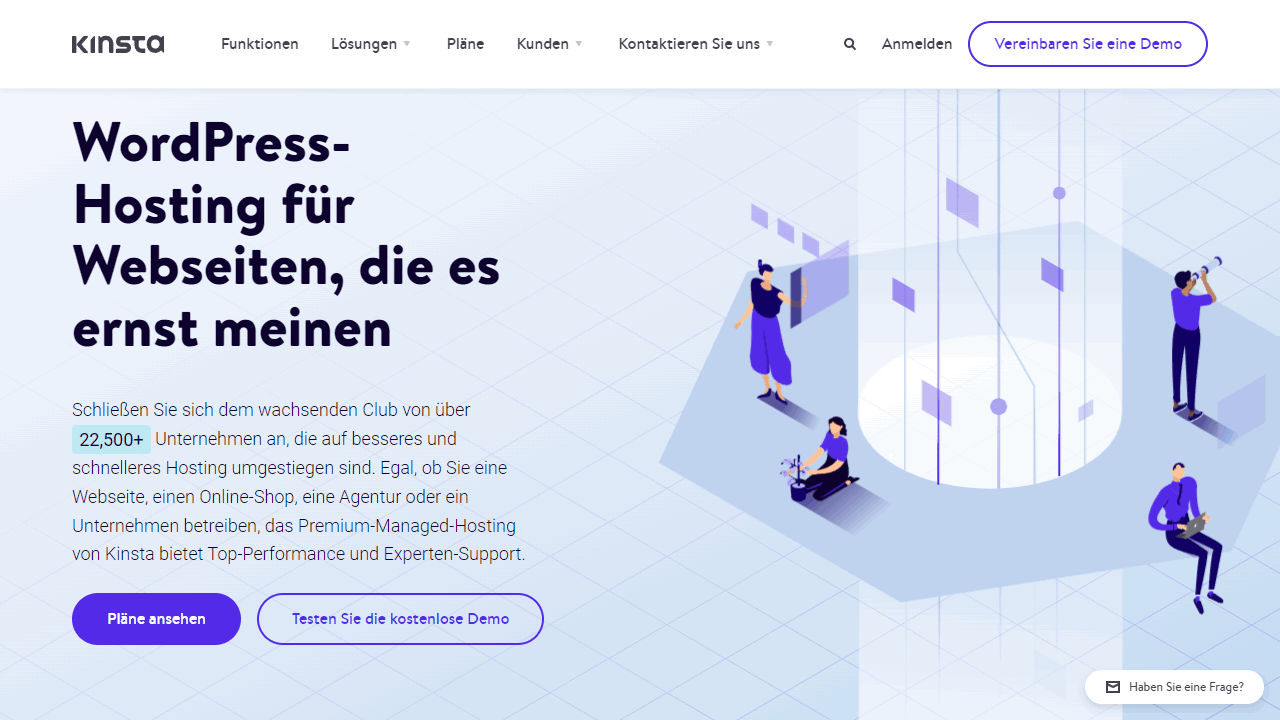
Kinsta is a modern WordPress hoster that, interestingly enough, was founded by WordPress developers. The company originates from the US, but owns worldwide servers and thus basically offers its services completely globally. Even the website is perfectly Germanized, which is why Kinsta also looks like a typical German hoster at first glance. So there is no trace of the American origin.
The goal when the company was founded in 2013 was to set up a WordPress hoster that would provide the content management system with the best possible server configurations. However, the entire ecosystem had to remain appropriately simple, in order to be able to grant beginners an easy start, without compromises or difficulties.
As a company, Kinsta is headquartered in Los Angeles, California. However, the server location is freely selectable at Kinsta, so that hosting in Germany or Switzerland, among other places, is also possible. More about that later. That’s basically all you need to know about the Kinsta company. Let’s move on to WordPress hosting itself.
Managed WordPress hosting all over the world

As just indicated, one of Kinsta’s peculiarities is that they allow customers to choose the server location at their own discretion. This has many advantages, as the server should always sit close to the target audience. Thus, those who run a blog in English do not necessarily need to host it in Germany.
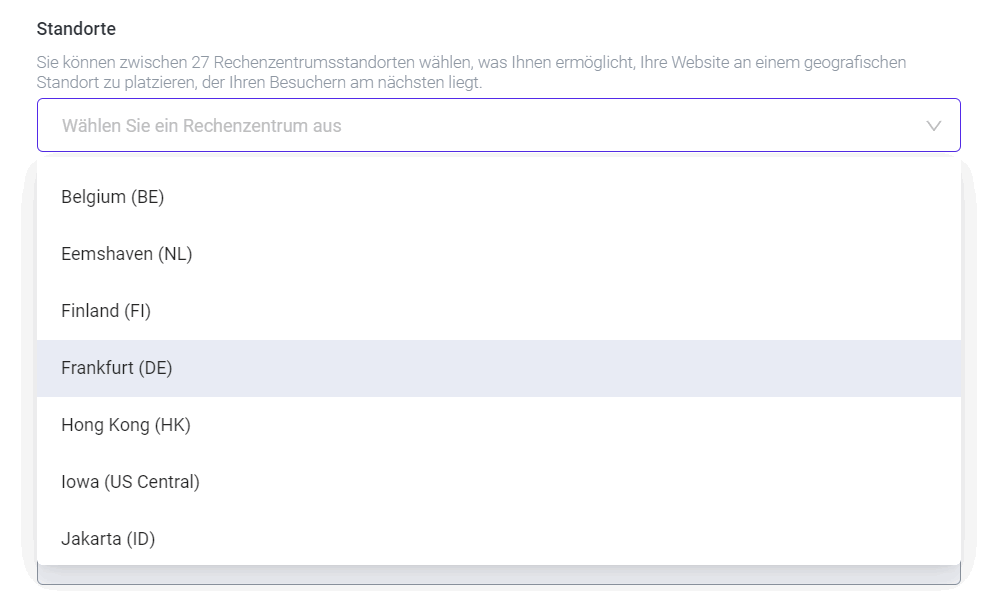
On the other hand, this is not a problem. In the last test, both Berlin and Frankfurt were selectable as possible locations. More than twenty different data centers are available for selection. This is especially interesting if you also implement websites for customers who are located in Europe or nearby. In the example, I could build a WordPress website for a Swiss company and choose the location Zurich to be as close as possible to the customers of this company. This brings me henceforth decisive advantages in terms of performance and SEO.
Basically interesting is the fact that Kinsta only offers cloud hosting here and a CDN is an automatic part of all tariffs as standard. Even the entry-level plan comes with a corresponding CDN connection. But let’s take a closer look at the tariffs.
All current rates of Kinsta at a glance
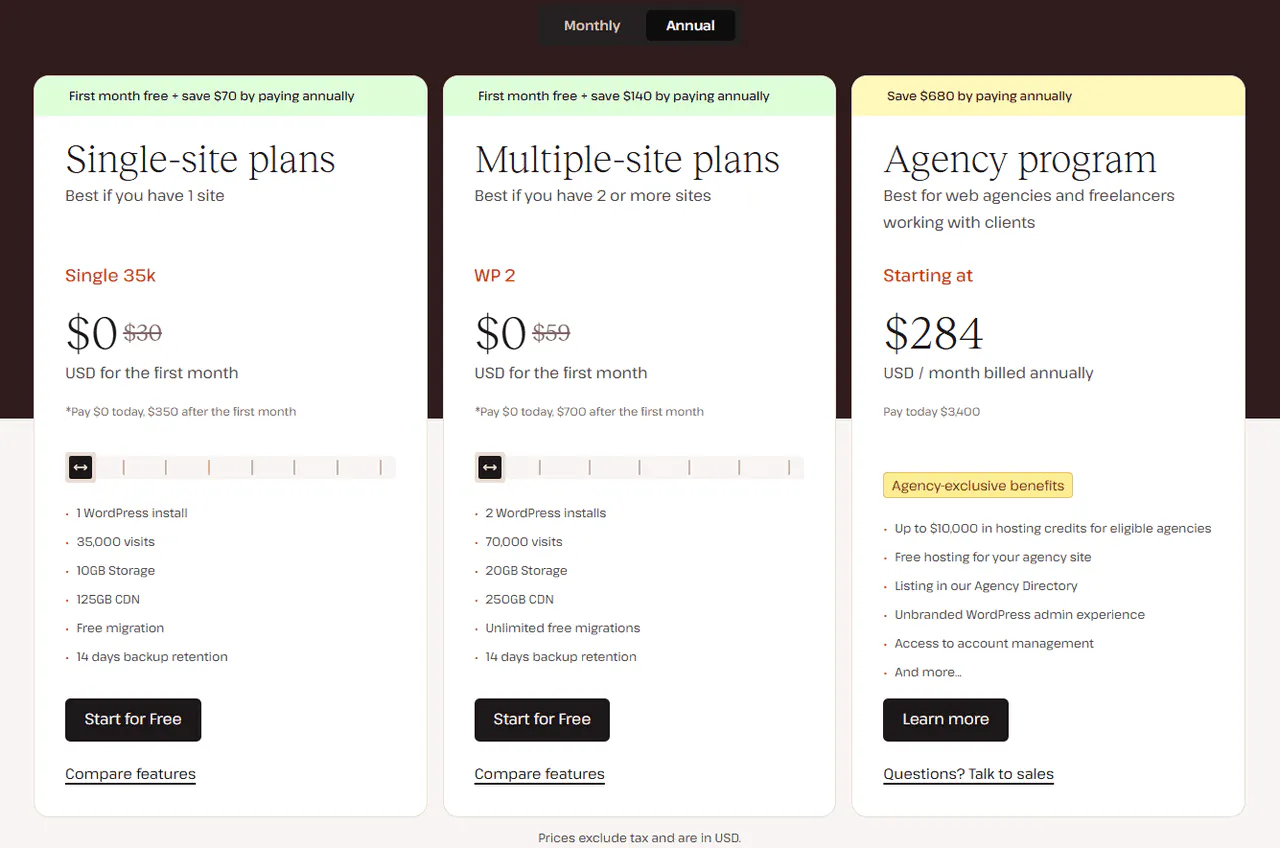
Kinsta has revamped its WordPress hosting plans—introducing new names and upgraded performance without increasing prices.
Clearer Plan Names
Say goodbye to vague labels like “Business 1 Single” or “Enterprise 3.” The new plan names make it easy to understand what you’re getting:
- Single-site plans now indicate the monthly visitor limit (e.g., “Single 35k” for 35,000 visitors).
- Multi-site plans display the number of WordPress installs included (e.g., “WP 120” supports 120 WordPress websites).
More Power, Same Price 🔥
Kinsta has increased visitor limits and CDN bandwidth across all plans. Here’s a glimpse of what’s new:
| Single 35k | Single 65k | WP 2 | WP 5 | |
|---|---|---|---|---|
| Website | 1 | 1 | 2 | 10 |
| Visitors / Monat | 35.000 | 65.000 | 70.000 | 125.000 |
| CDN | 100 GB | 250 GB | 250 GB | 500 GB |
| Storage | 10 GB | 10 GB | 20 GB | 30 GB |
| Backups | 14 days | 14 days | 14 days | 14 days |
| Staging | yes | yes | yes | yes |
| WooCommerce | yes | yes | yes | yes |
| $ 35,00 / month | $ 50,00 / month | $ 70,00 / month | $ 115,00 / month |
All “Single” and “Multi” tariffs are listed below.
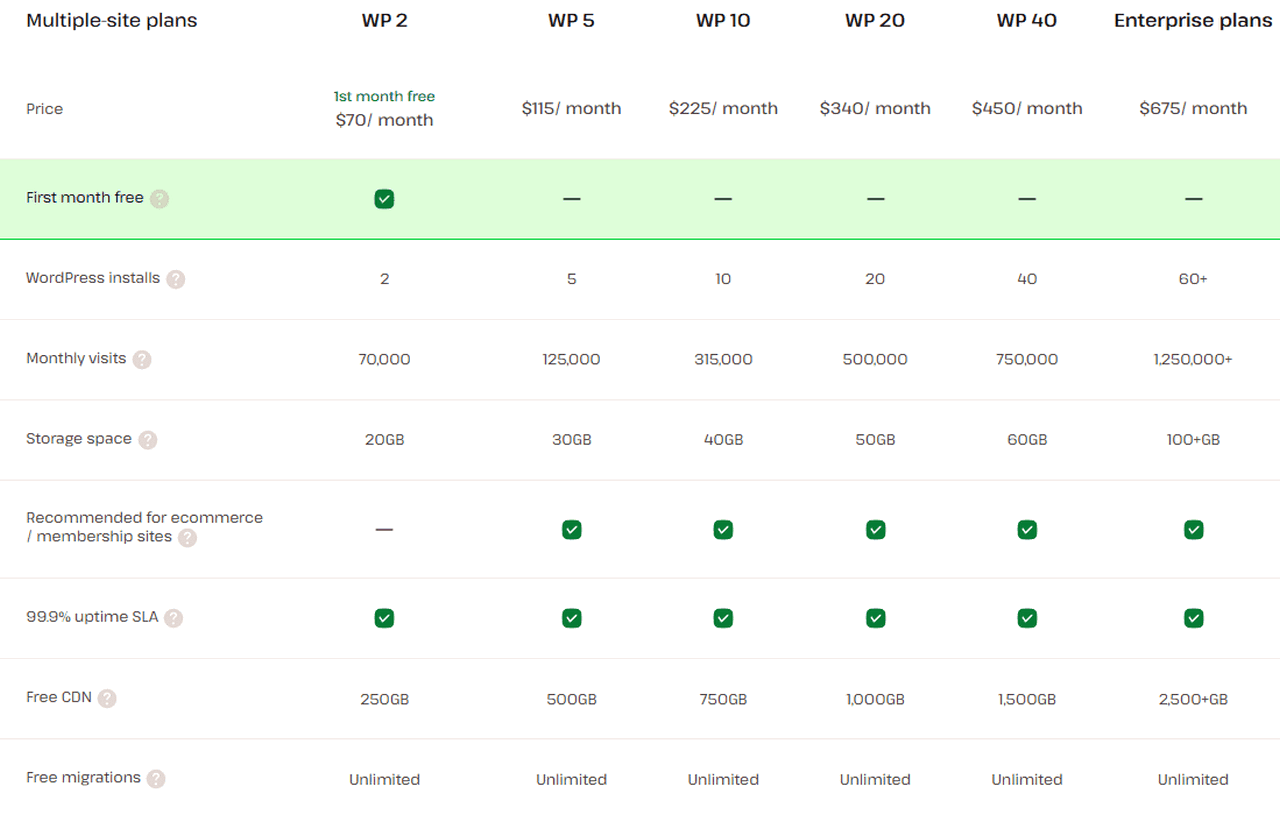
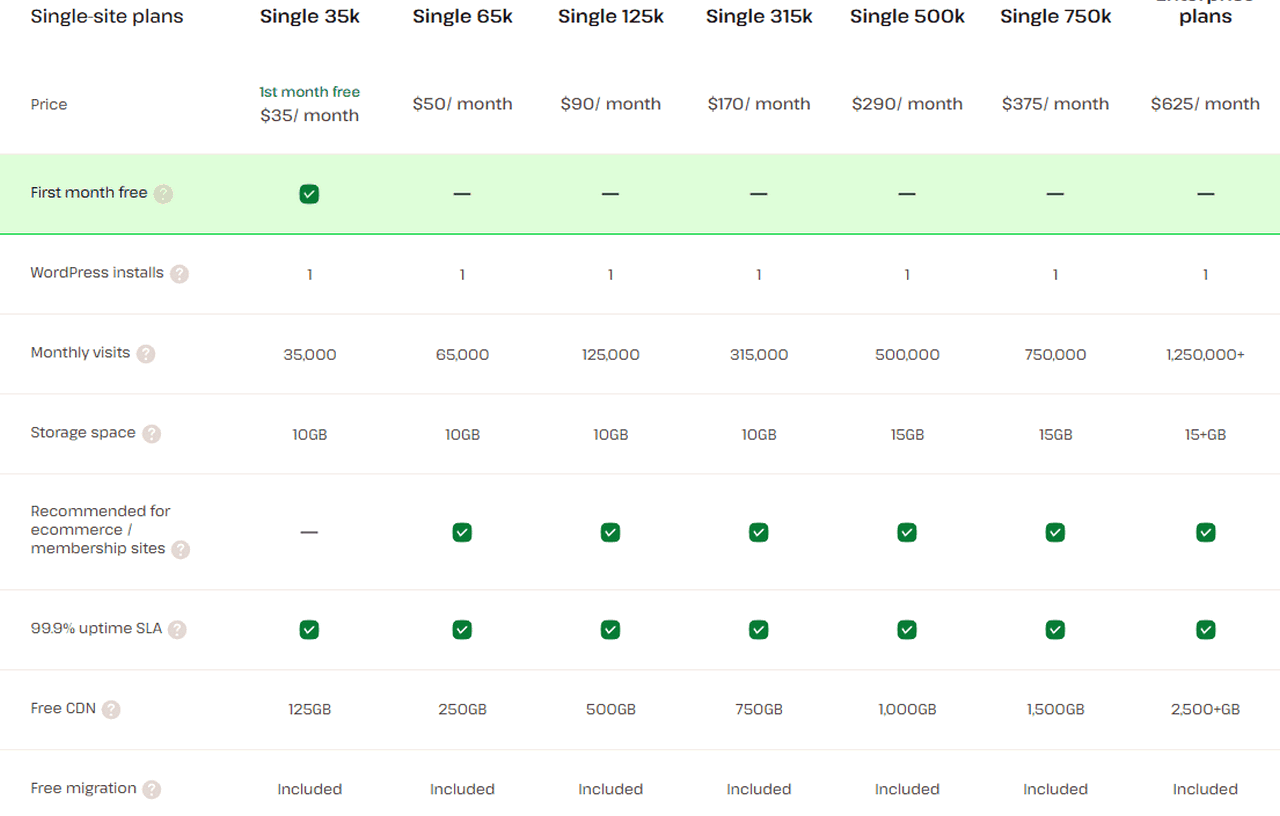
Single 35k: Perfect for small websites with up to 35,000 visitors per month. Comes with 125 GB of CDN bandwidth for faster load times.
Single 65k: Ideal for growing projects that attract up to 65,000 visitors monthly. Includes 250 GB of CDN bandwidth for enhanced performance.
Single 125k: Designed for sites handling up to 125,000 visitors per month. Features 500 GB of CDN to keep your site running smoothly.
Single 315k: Great for mid-sized websites with up to 315,000 monthly visitors. Offers 750 GB of CDN bandwidth for optimal speed.
Single 500k: Perfect for high-traffic websites reaching up to 500,000 visitors per month. 1 TB of CDN ensures fast and stable performance.
Single 750k: Built for large-scale websites with up to 750,000 visitors per month. Comes with 1.5 TB of CDN to maintain excellent loading speeds.
Single 1.25M: A top-tier plan for sites handling up to 1.25 million visitors per month. Includes 2.5 TB of CDN for maximum speed and efficiency.
Single 1.9M: Best suited for high-traffic websites with up to 1.9 million visitors per month. 3.75 TB of CDN ensures seamless performance.
Single 2.5M: Designed for massive sites with up to 2.5 million visitors monthly. 5 TB of CDN keeps your content loading instantly.
Single 3.15M: The ultimate solution for websites with up to 3.15 million visitors per month. Offers 7.5 TB of CDN bandwidth for peak performance.
WP 2: Ideal for freelancers or small agencies managing up to 2 WordPress sites. 250 GB of CDN ensures smooth loading times.
WP 5: Perfect for growing agencies managing up to 5 WordPress installations. Includes 500 GB of CDN for enhanced speed.
WP 10: Great for businesses running up to 10 WordPress sites. 750 GB of CDN delivers reliable performance.
WP 20: Designed for larger agencies handling up to 20 WordPress installations. Comes with 1 TB of CDN for fast content delivery.
WP 40: Suited for high-demand environments with up to 40 WordPress sites. Includes 1.5 TB of CDN to maintain top speeds.
WP 60: Best for enterprise-level businesses managing up to 60 WordPress sites. 2.5 TB of CDN ensures superior performance.
WP 80: Ideal for agencies or corporations running up to 80 WordPress sites. 3.75 TB of CDN provides fast and stable hosting.
WP 120: A powerhouse plan supporting up to 120 WordPress installations. Comes with 5 TB of CDN to handle heavy traffic loads.
WP 150: The highest-tier plan for agencies managing up to 150 WordPress sites. 7.5 TB of CDN guarantees top-level speed and reliability.
Agency 20: Ideal for agencies managing up to 20 client websites. 1 TB of CDN ensures smooth performance for all projects.
Agency 40: Designed for larger agencies hosting up to 40 WordPress sites. Includes 1.5 TB of CDN for fast-loading websites.
Agency 60: The ultimate solution for high-scale agencies managing up to 60 WordPress sites. 2.5 TB of CDN provides unbeatable speed and efficiency.
Kinsta Sites Add-on
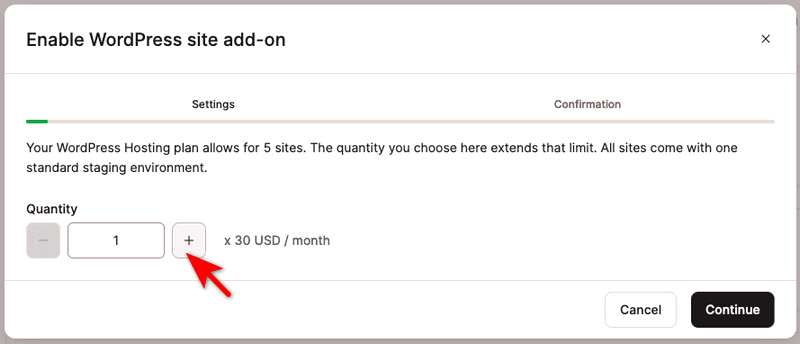
The Kinsta Sites Add-on lets you add extra WordPress sites to your existing hosting plan without upgrading to a higher-tier package.
For $30 per additional site per month, you can scale up your website portfolio while keeping your current plan. However, this add-on only increases the number of sites and does not expand overall resources like storage, CDN usage, or visitor limits.
How to set up Kinsta
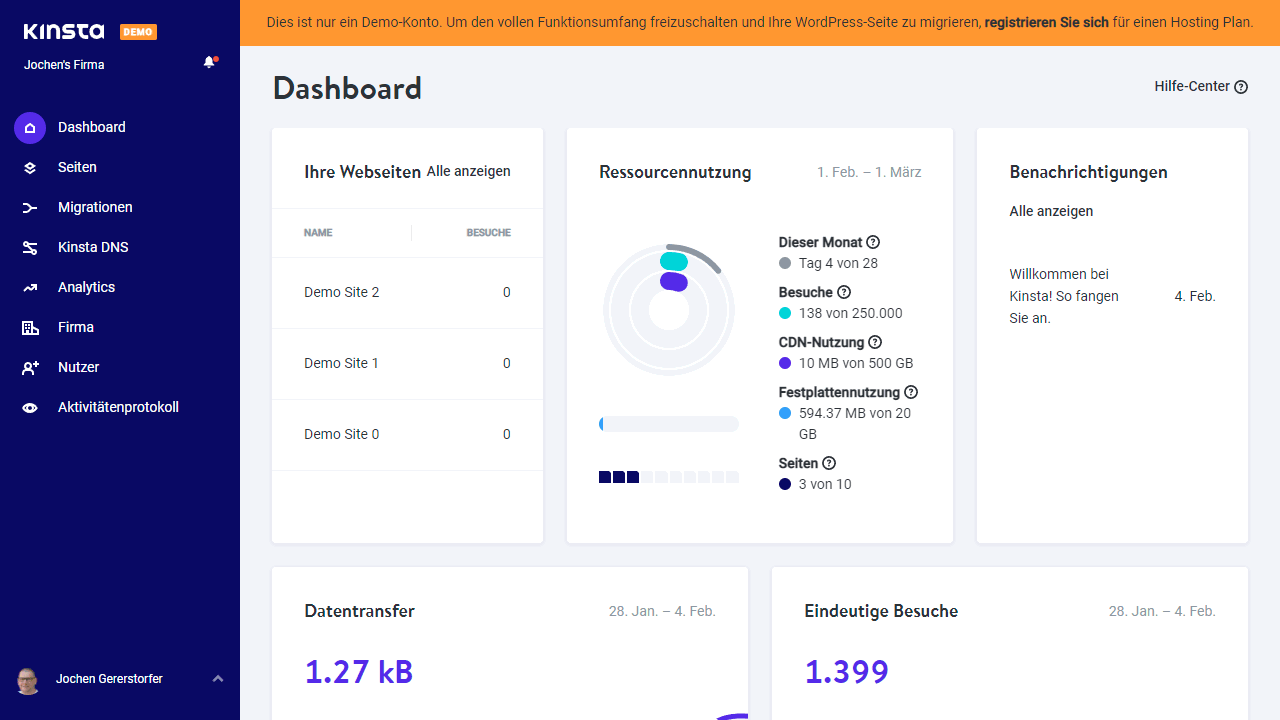
The cool thing about Kinsta is you can create a free demo account. This way you can test all services and the dashboard without any obligation. That’s exactly what I did.
Step 1: Create a free account
To do this, click the button that says Test the free demo right on the Kinsta homepage and create an account. However, if you want to start with an actual website, you’ll need to create a full-fledged account by clicking View Plans and then selecting a suitable package.
Step 2: Add a site
Now you can either follow the instructions directly, or as I did, click away from everything for now and view the MyKinsta dashboard.
To create a new website on Kinsta, go to the Pages menu and then click on the Add Page button.
Step 3: Basic settings
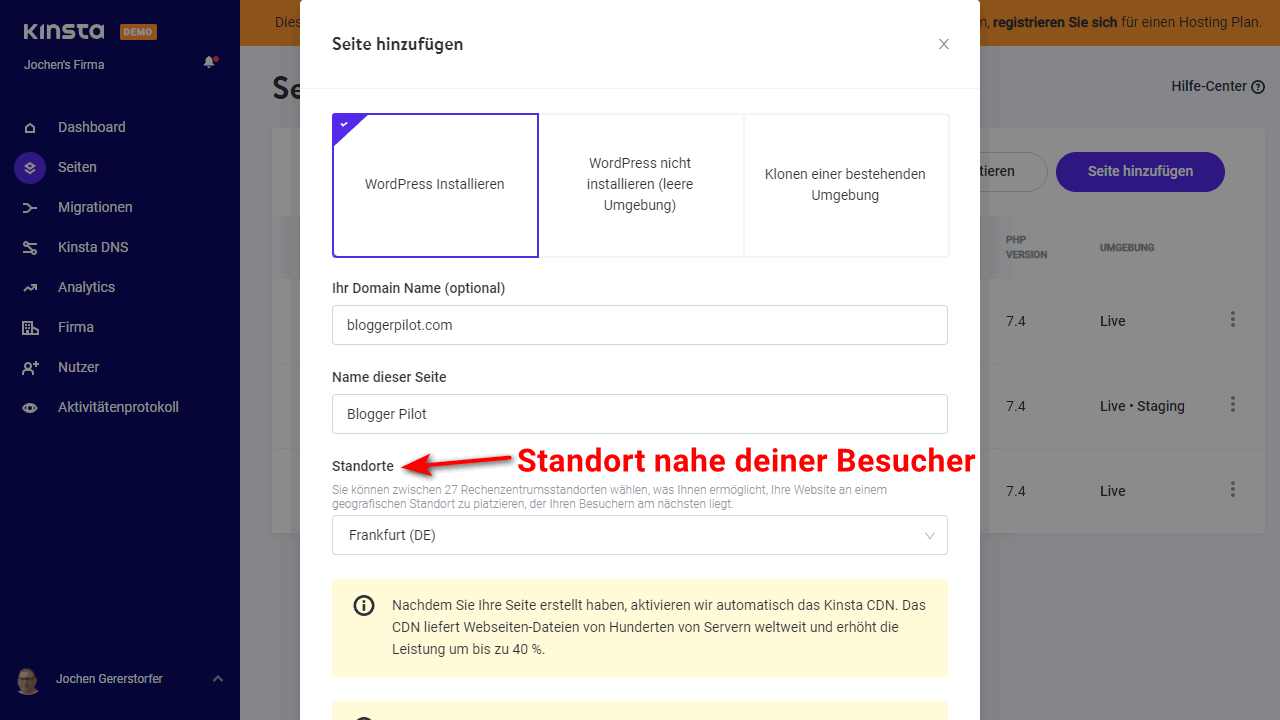
The following settings are the most important for your future blog.
Here you have three options:
- Install WordPress
- Do not install WordPress (empty environment)
- Clone an existing environment
After the domain and the name of the website, it is very important to choose the closest location to your visitors in the Locations list box.
It is also noted that the Kinsta CDN will be automatically enabled (powered by Cloudflare).
Step 4: Installation options
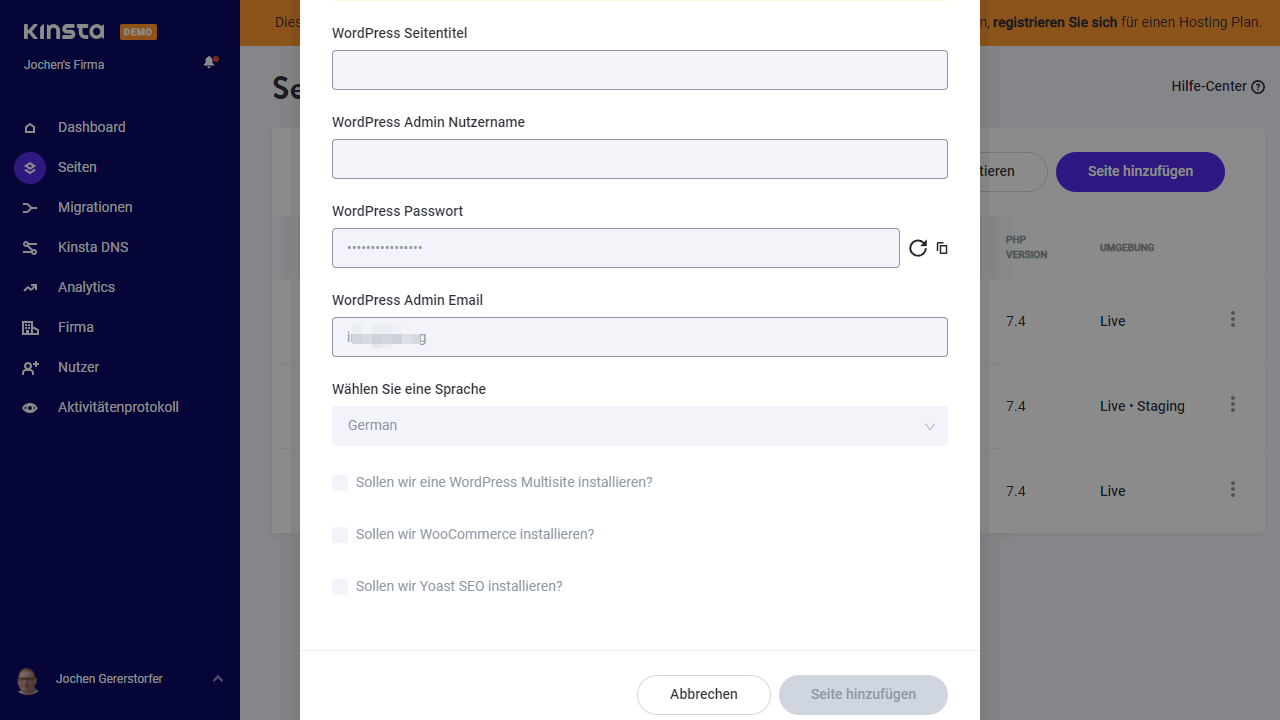
On my demo site, these fields are grayed out. But for a live installation, it’s important to create your WordPress admin user.
I like that you can also set up WordPress Multisite right away, or have WooCommerce and Yoast SEO installed.
With one click on the Add Site button, you have your first Kinsta website set up.
Kinsta Features
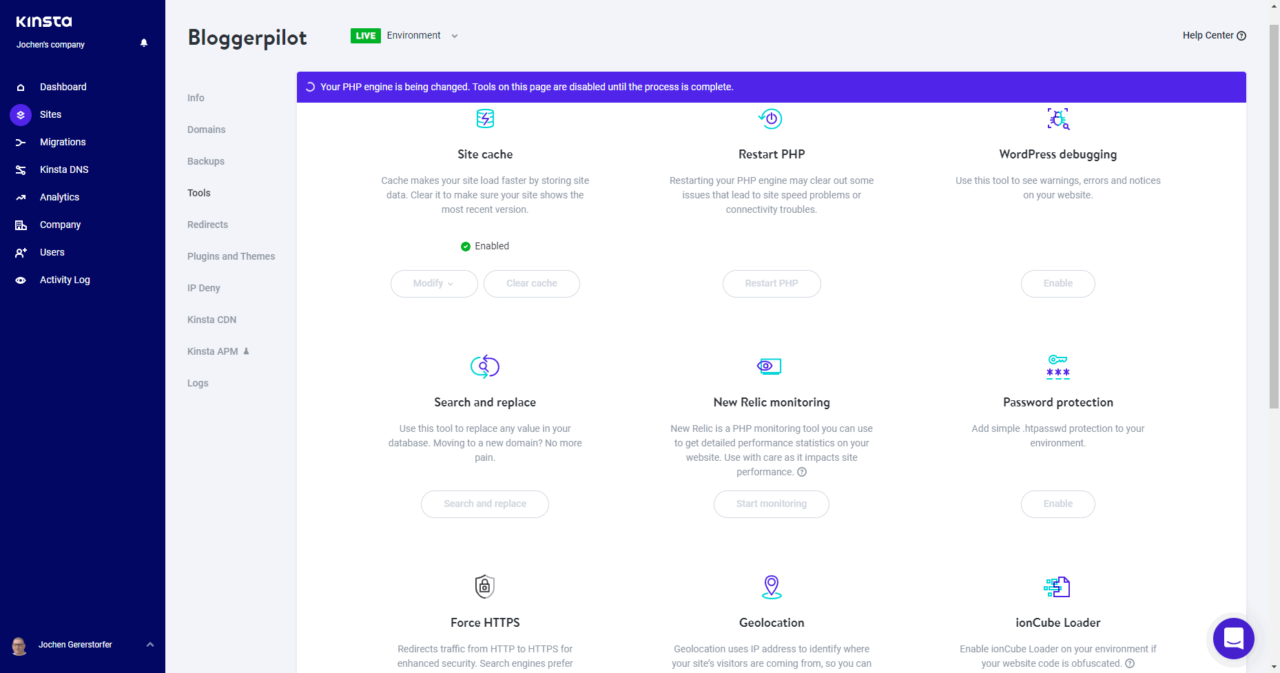
- Nginx and PHP 8.0
- MariaDB
- DDoS attack detection
- Hardware firewalls
- SSL support
- Data center in Frankfurt
- Free migration
- Daily full backups
- Google Cloud Platform
- Support in German
- 24/7 monitoring
- 29 Google Cloud data centers
Server hardware with WordPress hosting from Kinsta
Kinsta relies on cloud servers, as mentioned several times in passing. Therefore, it is also possible to choose appropriate locations during the setup without any problems. A big advantage, in my opinion. The servers are not from Amazon or Microsoft, rather Kinsta uses the Google Cloud Platform with 28 global data centers.
Kinsta also says that it always uses the latest software. The web server used is Nginx, which runs in combination with MariaDB. To make it short, this is basically the ideal basis for a blazing fast WordPress installation. And that’s exactly what Kinsta achieves without any major difficulties.
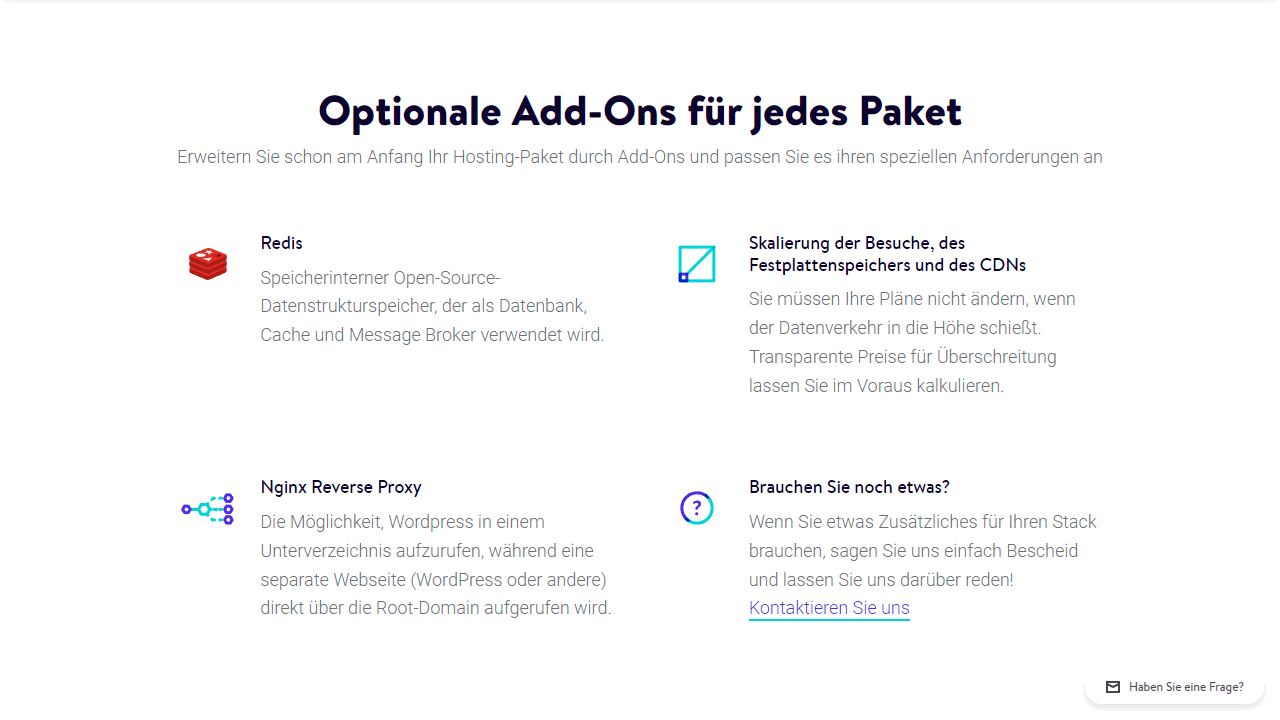
To make everything work blazing fast, there is a corresponding CDN based on Cloudflare for every tariff. A Redis database cache or data structure store ensures that every WordPress blog achieves the best possible performance. Technically, there is therefore hardly anything to complain about with Kinsta. Only the cloud hosting via Google might not be what everyone wants, but that is a fundamental question.
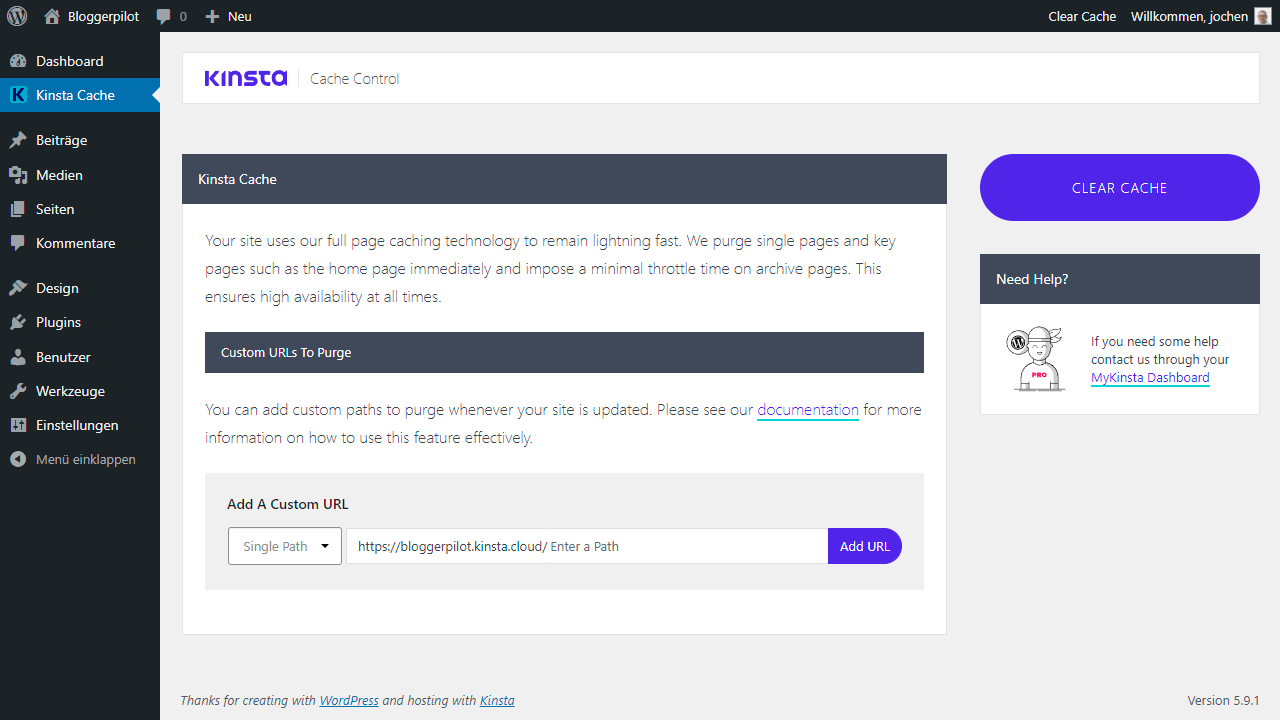
For additional security, there are hardware firewalls and DDoS protection, as well as a hack guarantee. The latter is nothing more than a promise that if your WordPress website does get hacked, Kinsta will take care of the immediate cleanup with the highest priority.
Automatic backups
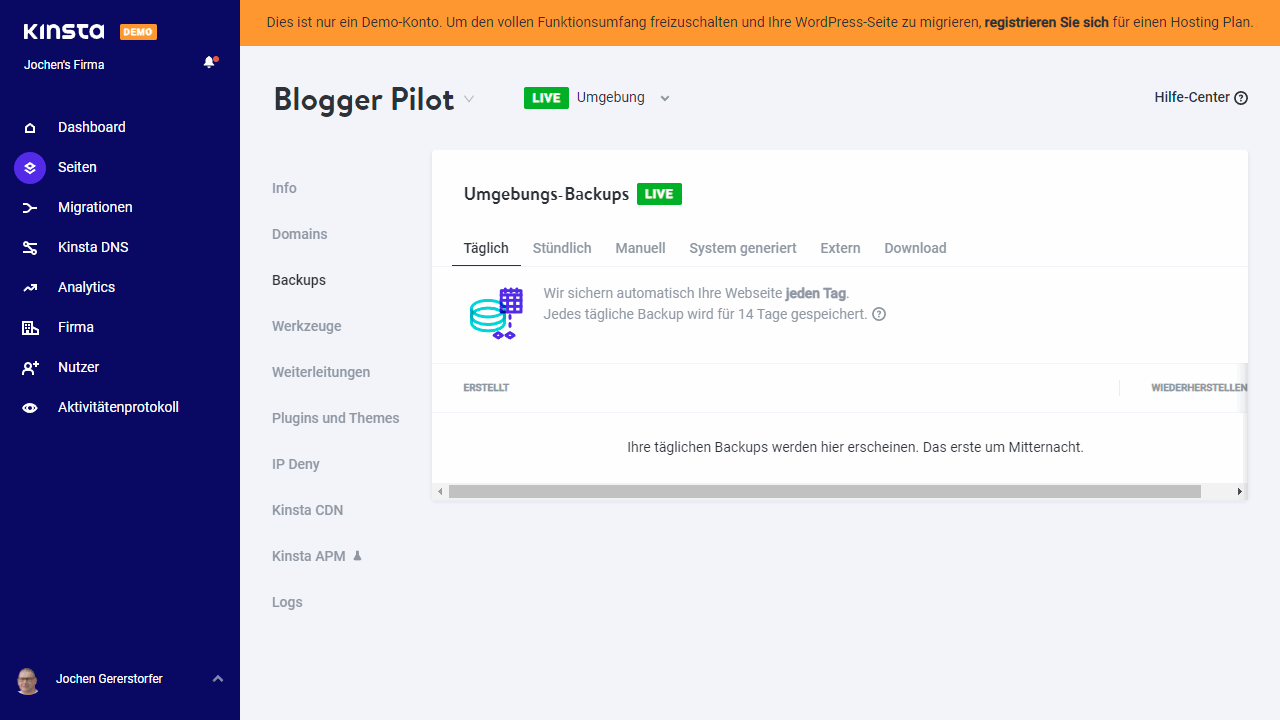
What I check first with any hoster is whether daily backups are included in the price. There are few things more important.
Daily full backups further secure the systems and prevent data loss and long downtimes. Depending on the importance of your own projects, the backups can also take place more frequently, even every hour, as an additional service.
With Kinsta, you have additional manual options besides the automated system backups.
Backup and restore has been clearly implemented in MyKinsta.
Redirects
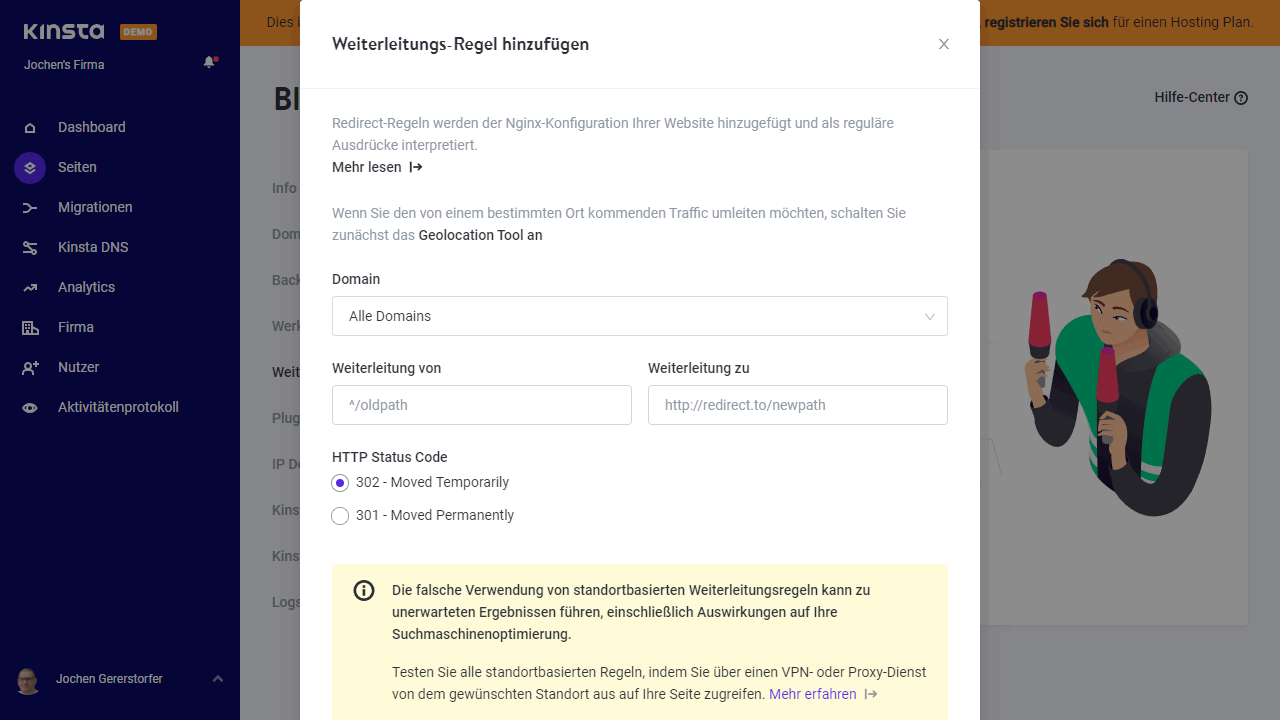
There comes a time for everyone that a redirect needs to be set up. You can do that conveniently in Kinsta’s dashboard, or install an extra plugin for it.
Very handy!
Plugins and Themes
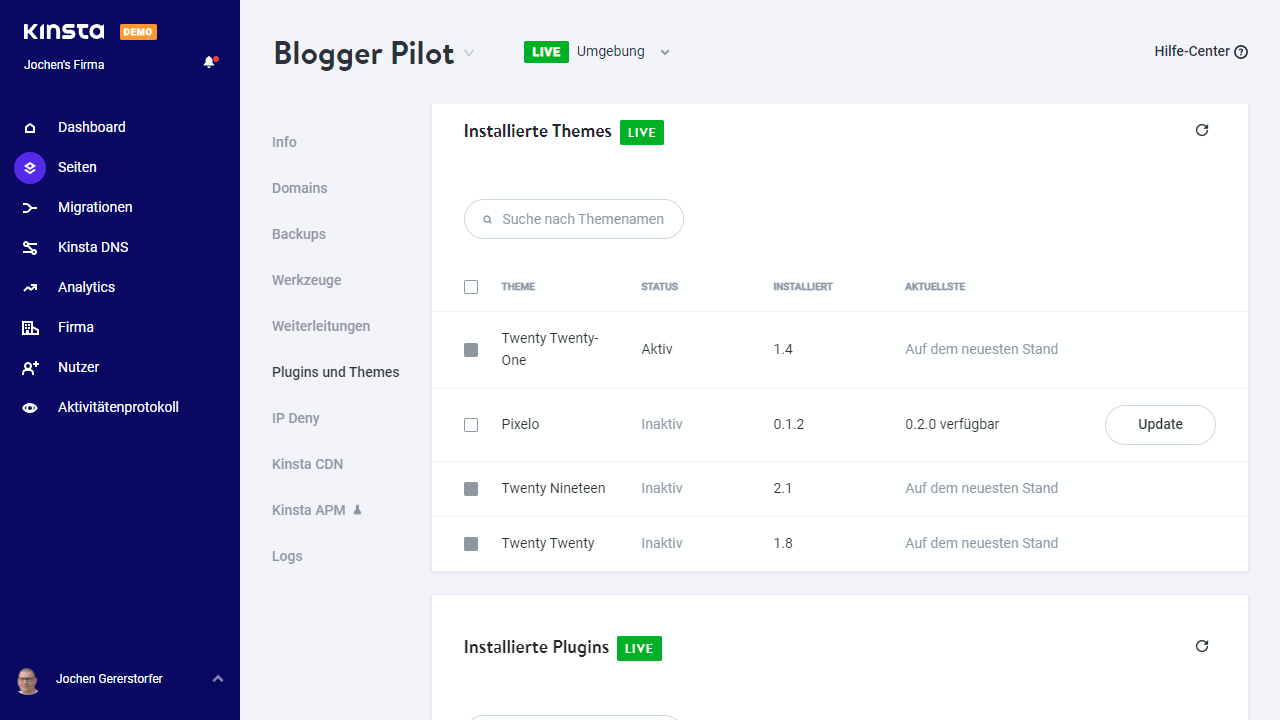
Basically, you can manage plugins and themes in the WordPress admin, of course. So I don’t know how useful this feature is in MyKinsta.
I could imagine that you could delete a non-functioning plugin here, if this makes the WordPress admin inaccessible.
IP Deny
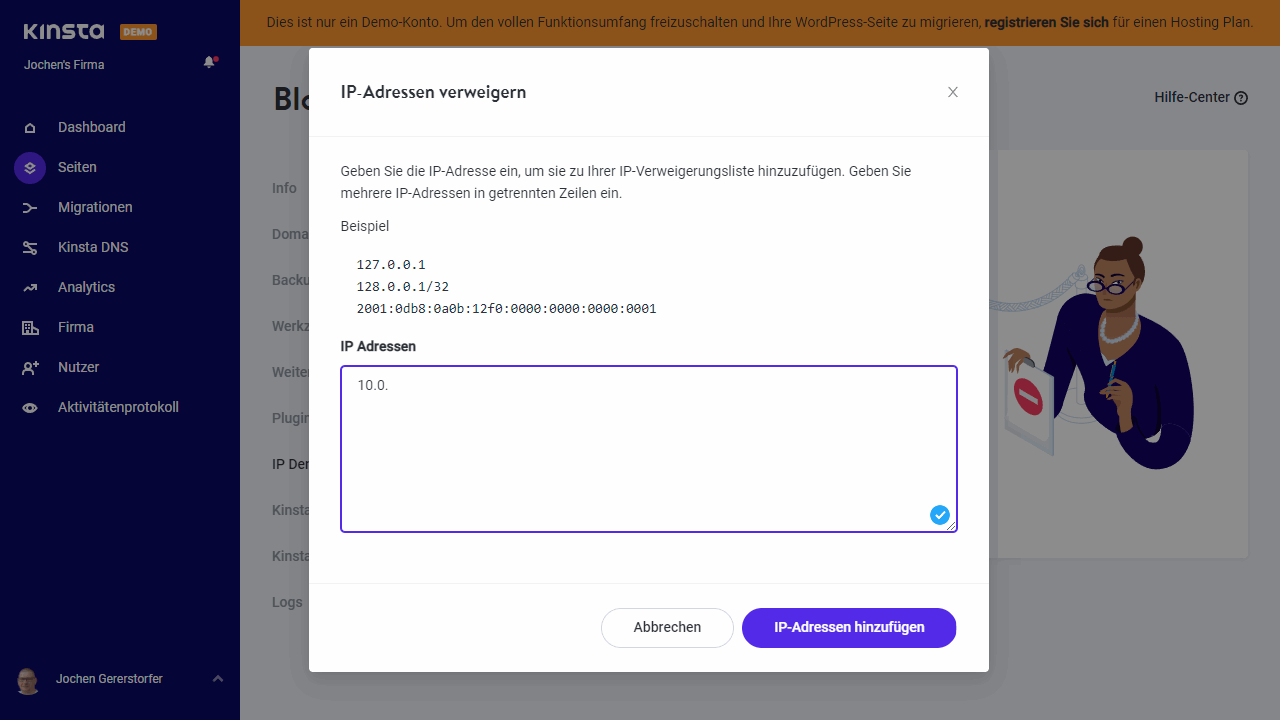
Sometimes it’s necessary to block an IP address from accessing your site. I usually do this in my .htaccess file. However, Kinsta provides a separate menu for this. For not very technical website owners, this is certainly an advantage.
Kinsta APM
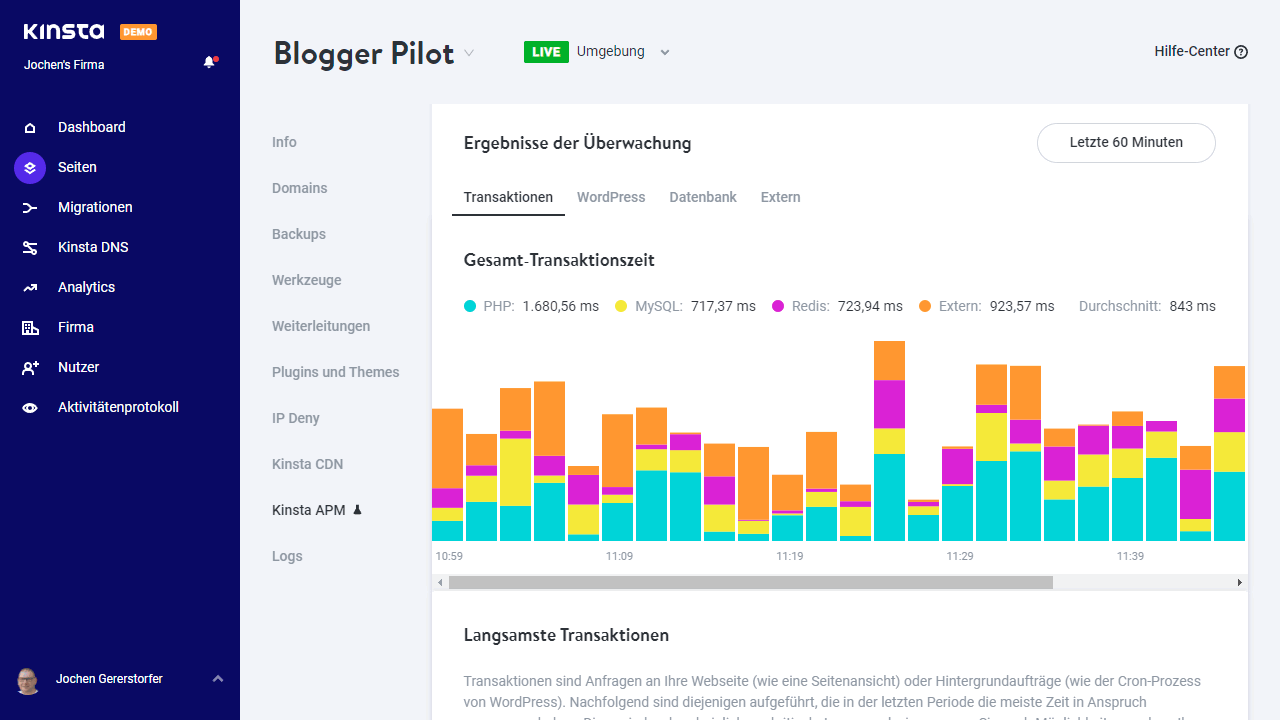
The “Application Monitoring Tool” for WordPress is a specially designed performance monitoring tool for WordPress websites. It helps you identify WordPress performance issues and is free for all websites hosted on Kinsta.
How Kinsta works and what got me excited
As usual with dedicated WordPress hosters, Kinsta provides you with its own highly customized user interface for managing your WordPress website. Compared to Raidboxes or similar providers, it also comes across as much cleaner and tidier, as I noticed right away. Everything looked incredibly clean and chic right from the start, so you never get the impression of too many options. The interface is therefore at no point overloaded or unpleasantly packed with any pointless functions.
Recommendation: What is LiteSpeed hosting?
You create a new WordPress website with a simple click, after which Kinsta will ask you for the location. The key here is to choose a location that is close to your target audience. If you’re blogging for Swiss, that’s Zurich. If you write for Germans, it’s Frankfurt. WordPress itself will then install itself and this usually only takes a short moment.
If you already have a blog, you can transfer it via the free website migration. Then the Kinsta team will take care that your old WordPress blog is brought to Kinsta and works there without any problems. So no stress for you.
No stress is the nicest keyword for management at Kinsta. I have rarely seen such a clear, understandable, tidy and simple backend. Almost every normal hoster seems much more complicated, at least if you ask me. With Kinsta everything is kept pleasantly uncomplicated. That pleases from the very beginning.
Pros and Cons of Kinsta
Pros
Cons
Kinsta Speed
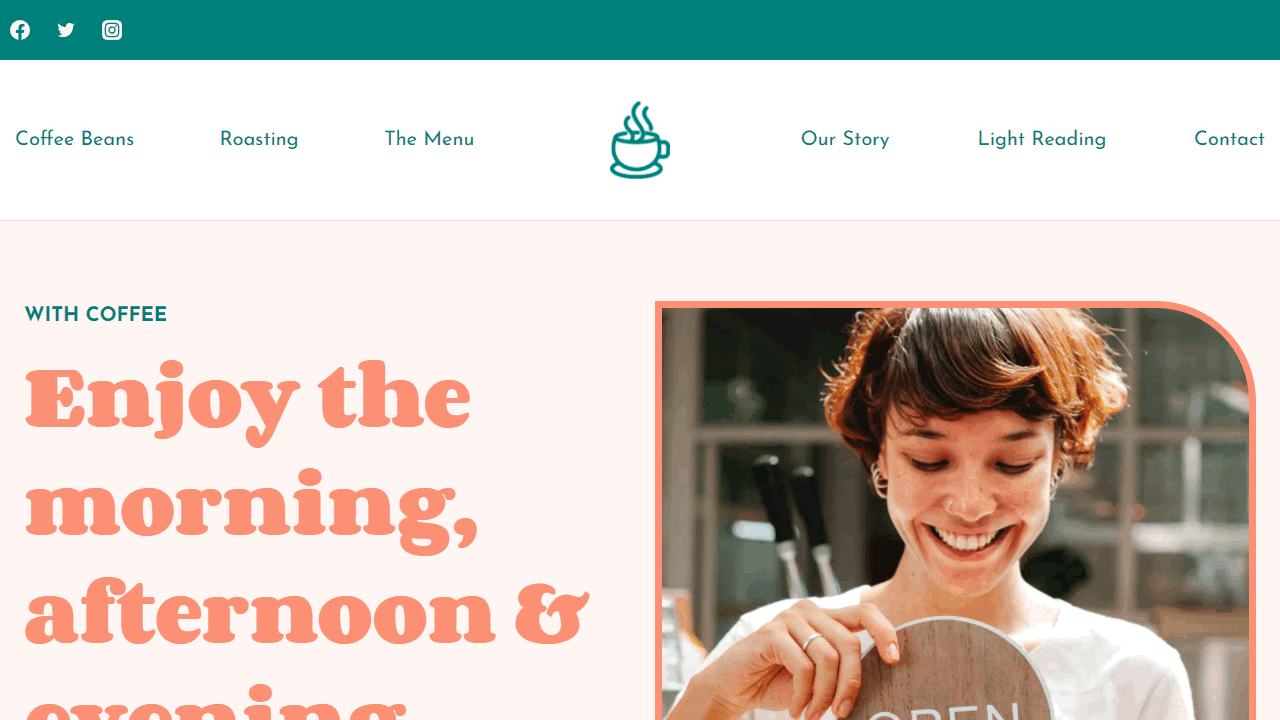
For the test environment I installed the free Kadence Theme with the starter template Coffee Shop. Additionally the Kadence Blocks are necessary. I have uninstalled all other themes and plugins. PHP version 8.1 is active.
The Time to First Byte (TTFB) is a basic benchmark for measuring connection setup time and web server responsiveness both in the lab and in practice.
Kinsta Time to First Byte: 0.11 – 0.13 seconds
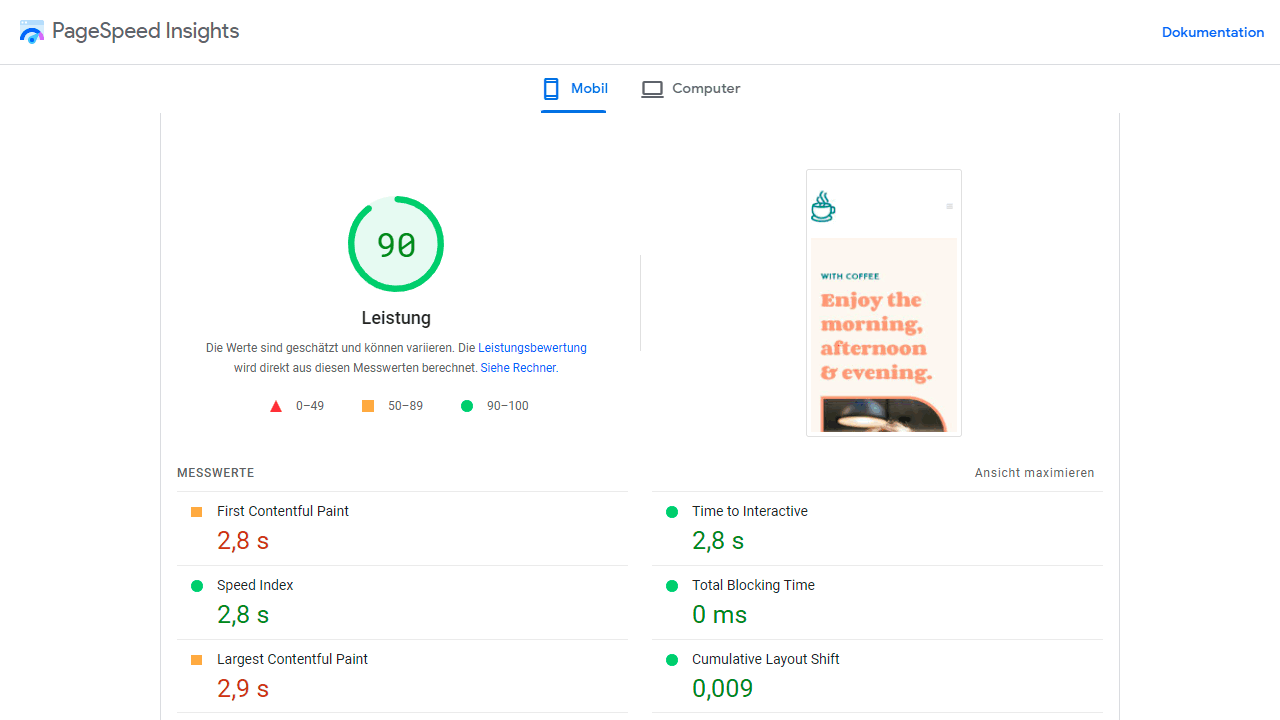
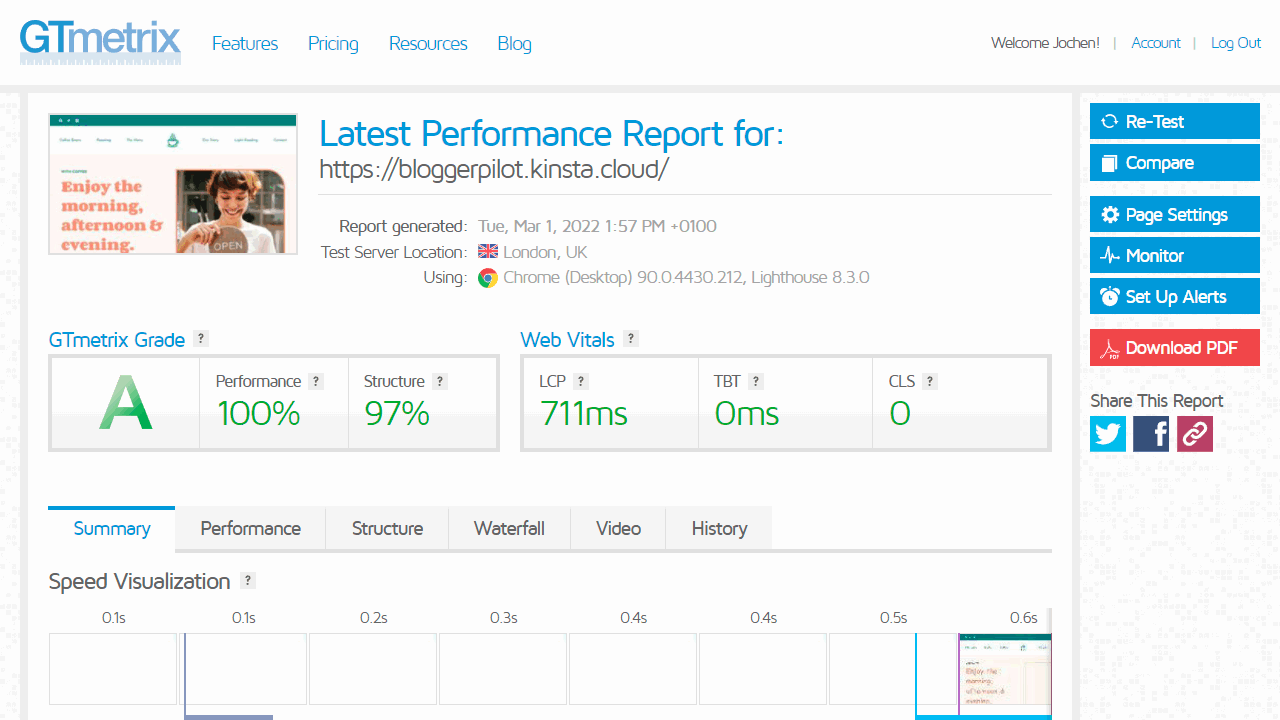
Using Google Cloud Platform alone, Kinsta offers the highest performance and super short loading times.
Since Kinsta uses its own software stack, which is perfectly optimized for WordPress, it comes with the fast hardware to the optimal combination.
Kinsta Alternatives
Cloudways Review: WordPress Cloud Hosting with Big Ambitions
SiteGround WordPress Hosting
Raidboxes Review: Does WordPress run better in the box than on the private server?
Regarding Kinsta alternatives, I found an interesting video. Kinsta vs WP Engine:
Kinsta Support
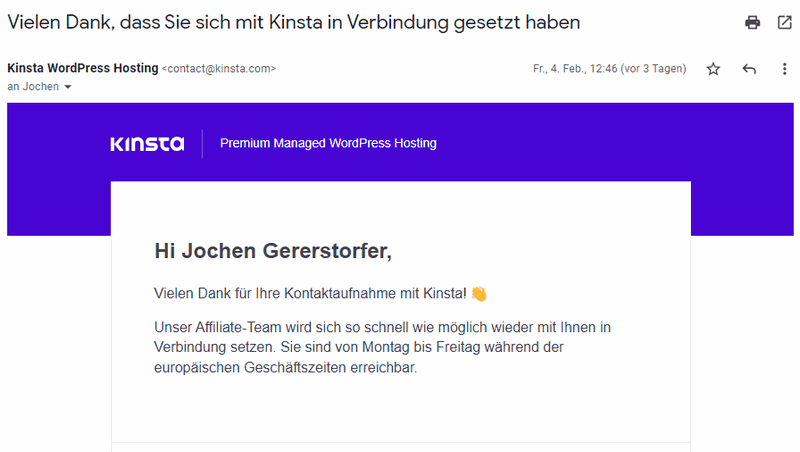
I prefer the support by email. While writing this article, I had contacted the support twice.
The first answer came after about 30 minutes. I had asked the question in English, but still got the answer in German. That was very good. The answer was also helpful.
The second mail went to the affiliate support. That was on a Friday, where I then received the answer on the following Monday.
At Kinsta it is always worth to consult the help center beforehand. Here, too, everything has been nicely translated into German. You can find many answers already prefabricated here.
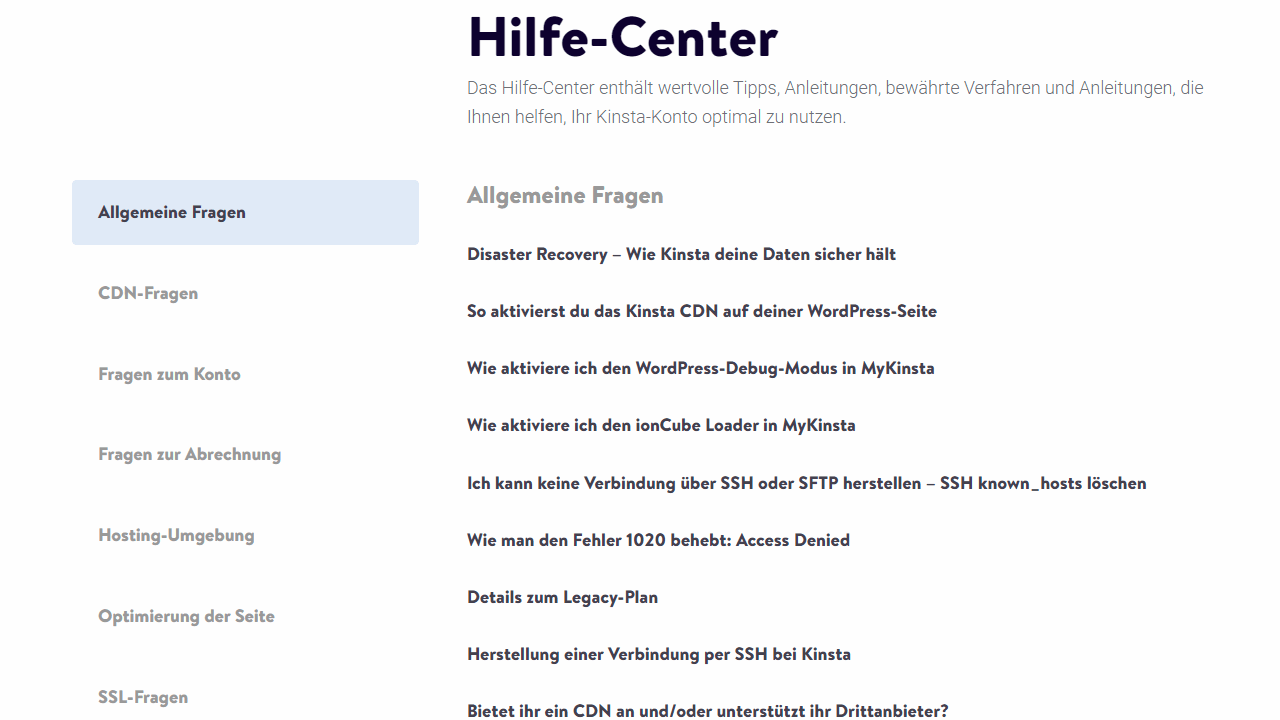
Alternatively you can call directly or use the live chat.
This review is part of my hosting comparison
For the full rundown, check out the best WordPress hosting.
Questions and answers
Conclusion about WordPress hosting from Kinsta
I like Kinsta mainly because it is very simple. Among all WordPress hosters, Kinsta gives me the least headaches and is largely self-explanatory. What I really like is that I get to choose the location personally due to cloud hosting. So I decide all by myself where exactly my website is hosted and have direct influence on the local accessibility.
Technically, there is also nothing to complain about here. The server hardware is at the highest level, the software is well coordinated. I probably wouldn’t be able to set up my own WordPress hosting any better or any other way. What’s particularly interesting is that Kinsta’s rates are basically technically indistinguishable from each other. What I mean by that is that there are no features that would be completely omitted in the lower tariffs. Apart from the lack of cloning on the Starter plan, but that’s really just a tiny and insignificant detail. Other providers make much bigger differences, which is why important features are only available in the expensive plans, which often seems unnecessary and annoying in everyday use. This is not the case with Kinsta.
Whether you personally like the hoster, I can not influence. In any case, I like it much better than most other WordPress hosters. This is primarily due to the fact that Kinsta as a WordPress hoster appears pleasantly uncomplicated. Maybe Kinsta is even the most uncomplicated WordPress hoster of all providers I know. I will now check this out in more detail. In any case, Kinsta is a clear recommendation for you. Especially if you like it fast and easy and don’t want to mess around with technology or different tariffs.








