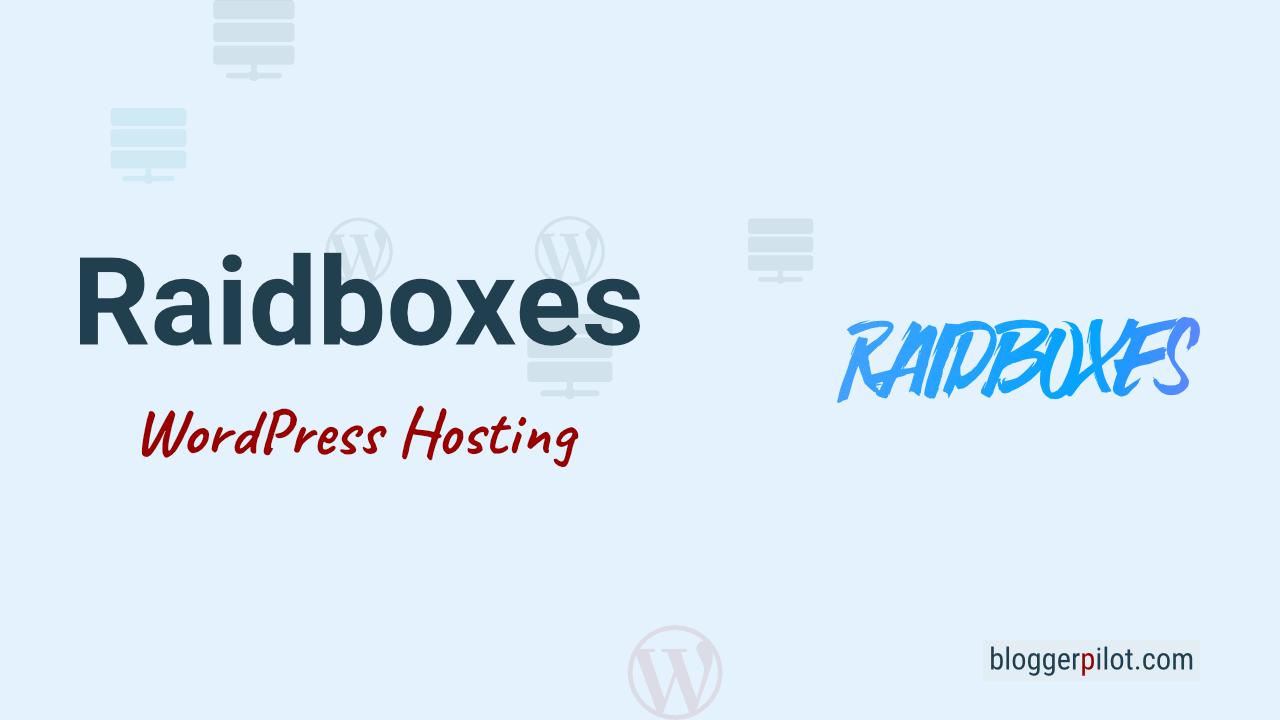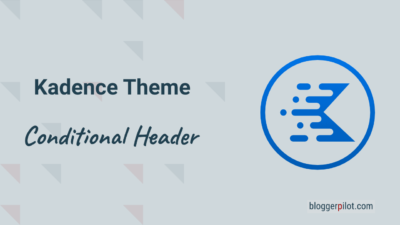Raidboxes Review: Does WordPress run better in the box than on the private server?
My honest Raidboxes review! When it comes to WordPress, it often revolves around the best possible hosting for the content management system. This has a good reason, because WordPress is not exactly known for using few resources, but rather the opposite. Moreover, the CMS has some special requirements and also needs a correspondingly strong connection due to its dependence on the MySQL database.
Raidboxes is professional managed WordPress hosting from Germany for blogs, corporate sites and WooCommerce stores. Each user has at least its own CPU core and the data resides on fast SSDs. Thanks to NGINX server with current PHP version and HTTP/2 let your website run performant.
WordPress hosters like Raidboxes make sure that the whole infrastructure is optimized for WordPress. Here no other software must run on the servers, but only WordPress. The CMS should be driven to true peak performance, with special tweaks and hardware that is made for the operation of a WordPress installation.
Whether this succeeds in this case and how exactly the WordPress hoster is set up, shows my detailed Raidboxes test. For you, I got myself an account and have tested several days, what the hoster is able to perform. This was not necessary because I know the service of Raidboxes already since the first release, but I wanted to convince me in the test necessarily once again of the current state. Better safe than sorry.
A box is always a WordPress installation
After signing up (a trial is also available for free, by the way), there are “Boxes”, “Templates”, “Domains” and “Emails” items in the dashboard. A box at Raidboxes always means a WordPress installation. Templates are prefabricated boxes, which are then already finalized and under “Domains” you can book and manage the different domains. For emails, Raiboxes works together with Mailbox.org, using a previously registered domain.
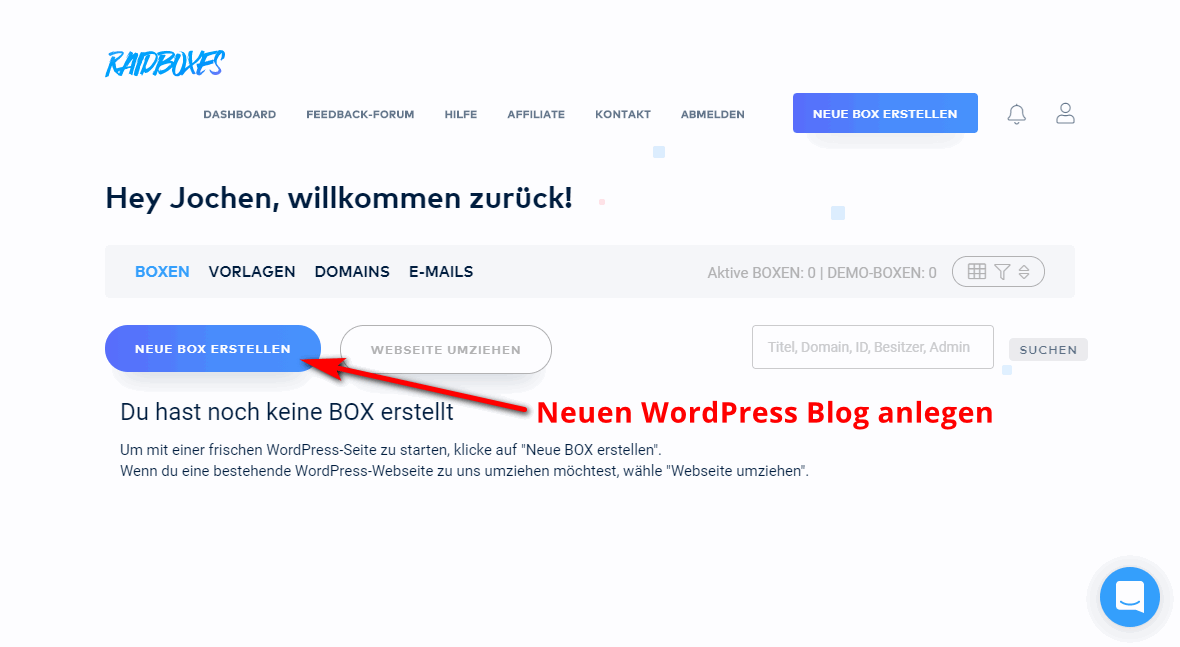
A new box, that is a fresh WordPress installation, is easily created by clicking on the “Create New Box” button.
The great thing: You can test the selected box for 14 days for free!
There you can also choose the right tariff for you. Raidboxes offers a large selection here. If you ask me, the selection is even too large. Especially beginners have to think about the requirements of their blog. But more about that later in the test.
Next, the name of the blog is entered and everything you would normally have to set anyway when installing WordPress. So admin, password and so on.
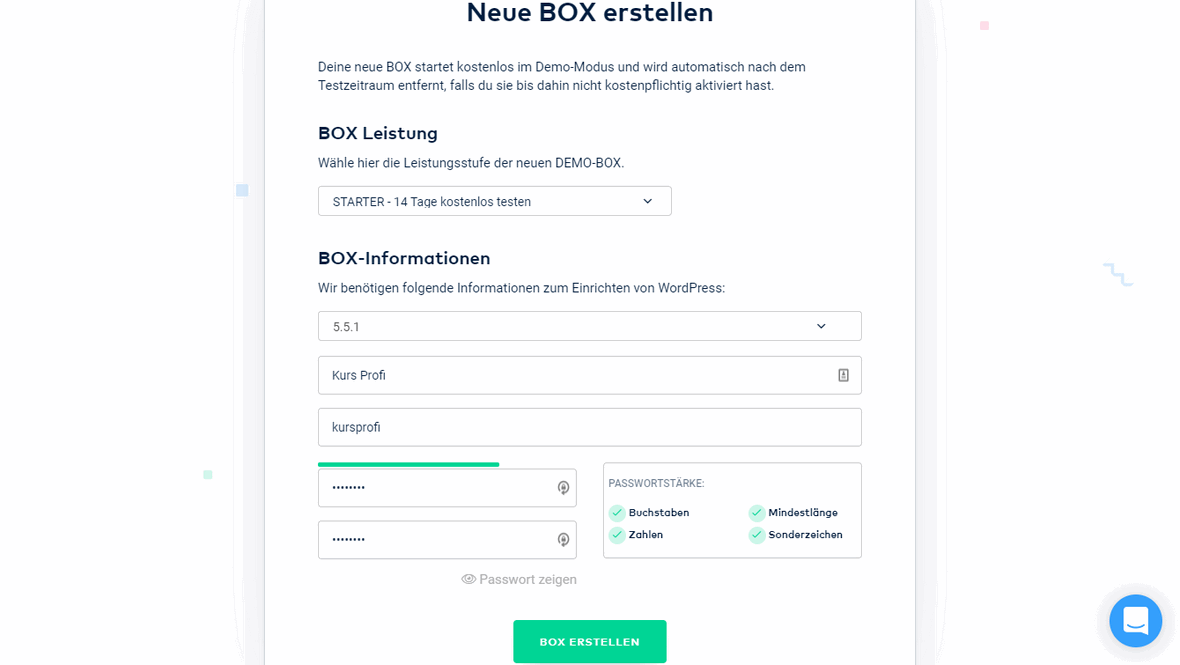
Only entries for the database etc. you can save, because the technical of the installation takes Raidboxes automatically for you. Basically, it’s just a matter of what the blog should be called and what you want to be called as admin.
Now you have to wait a short time, because now Raidboxes starts to automatically create a new box, on which your WordPress blog will run. This does not take long and a percentage display informs you at any time about the current progress.
After a few minutes your first box is available, the final WordPress installation.
You have never installed WordPress so easy!
Backend and management of WordPress via Raidboxes
Once the box is created at Radboxes, you can select it and get to the dashboard of the respective box. Here you can see the SSD usage, the cache, the connected domains, redirects and everything technical that is directly related to your box.
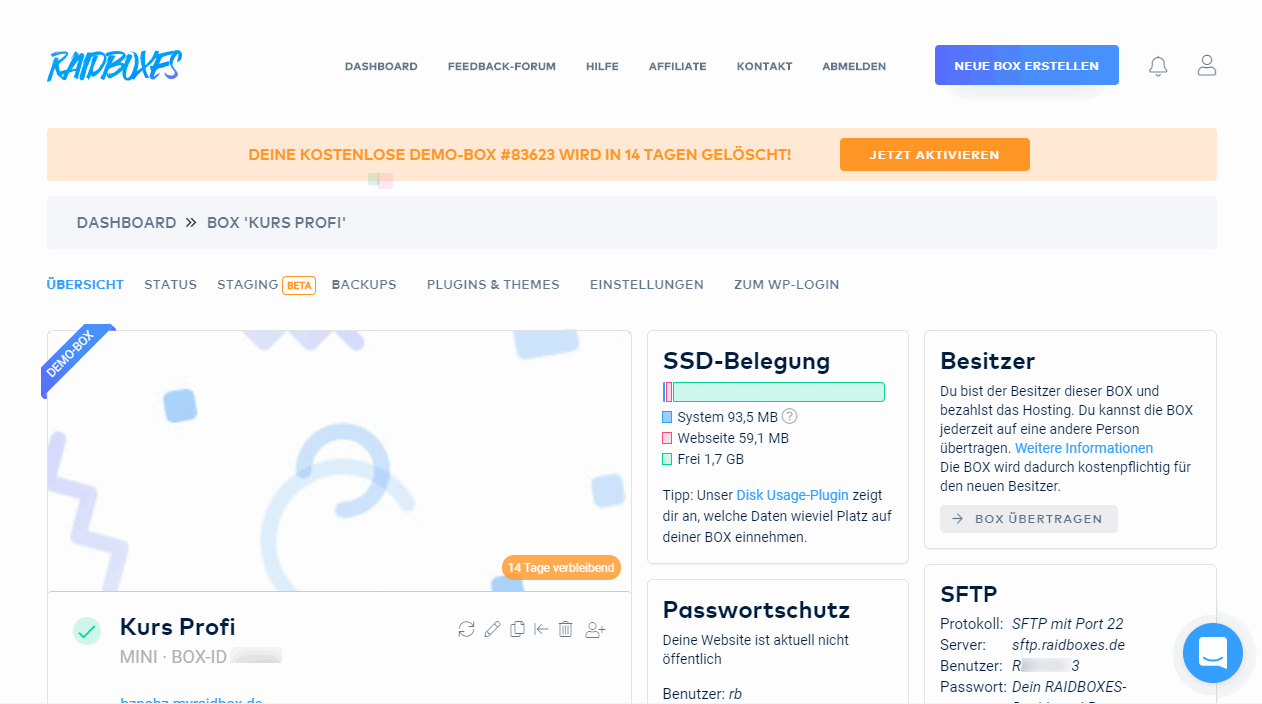
More interesting are the other items that are selectable at this point. Under“Status“, for example, you get a detailed overview of the CPU and RAM utilization of your box. Here you can also find logs of the last changes and the log files.
Currently still in beta is the menu item“Staging” with which it will be possible to run a staging instance of the blog. There is also the item “Backups”, which should be self-explanatory. Via “Plugins & Themes” you can also manage the installed extensions directly in the backend of Raidboxes and this also applies to the extensive configuration options, which you can find under “Settings”.
The scope of all these features depends a bit on which tariff you have chosen. It’s also nice that the default settings are already suitable, so you basically don’t have to make any adjustments if you don’t have any special wishes.
Beginners are not overwhelmed by the new possibilities, but leave everything as it is. If you know your way around better later, you have the chance to make further adjustments here. Via“Go to WP-Login” you will get to your actual WordPress blog.
The first login and setting up the blog
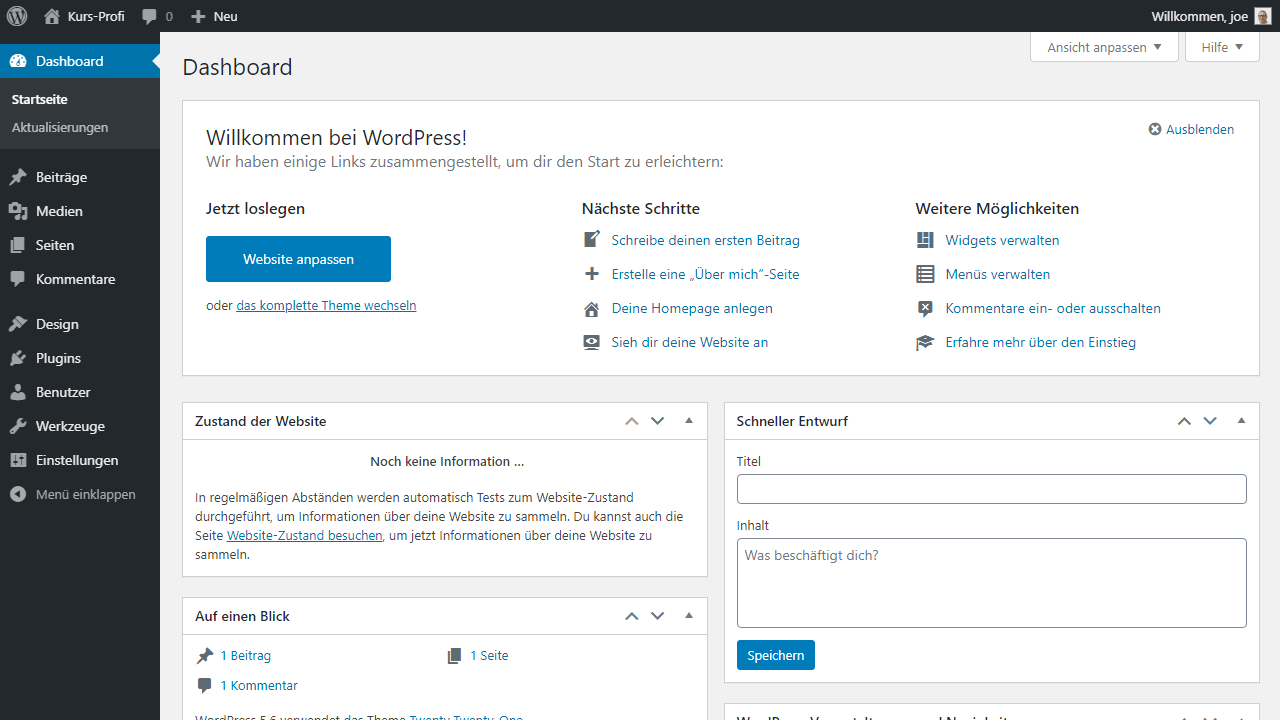
Once you have successfully logged into WordPress with your username and password, everything is available as usual. Raidboxes offers many options in the backend or dashboard that can directly influence WordPress, but the actual CMS is and remains the same as you know it from your own installations.
So you can create posts, manage media, create pages and shape content as you’ve always been used to. Plugins and themes can also be uploaded and activated. So you don’t have to worry about any major restrictions. Basically, the technology is managed by Raidboxes and you take care of your blog. It runs noticeably faster on the hoster’s systems than on many a cheap hoster or small webspace package.
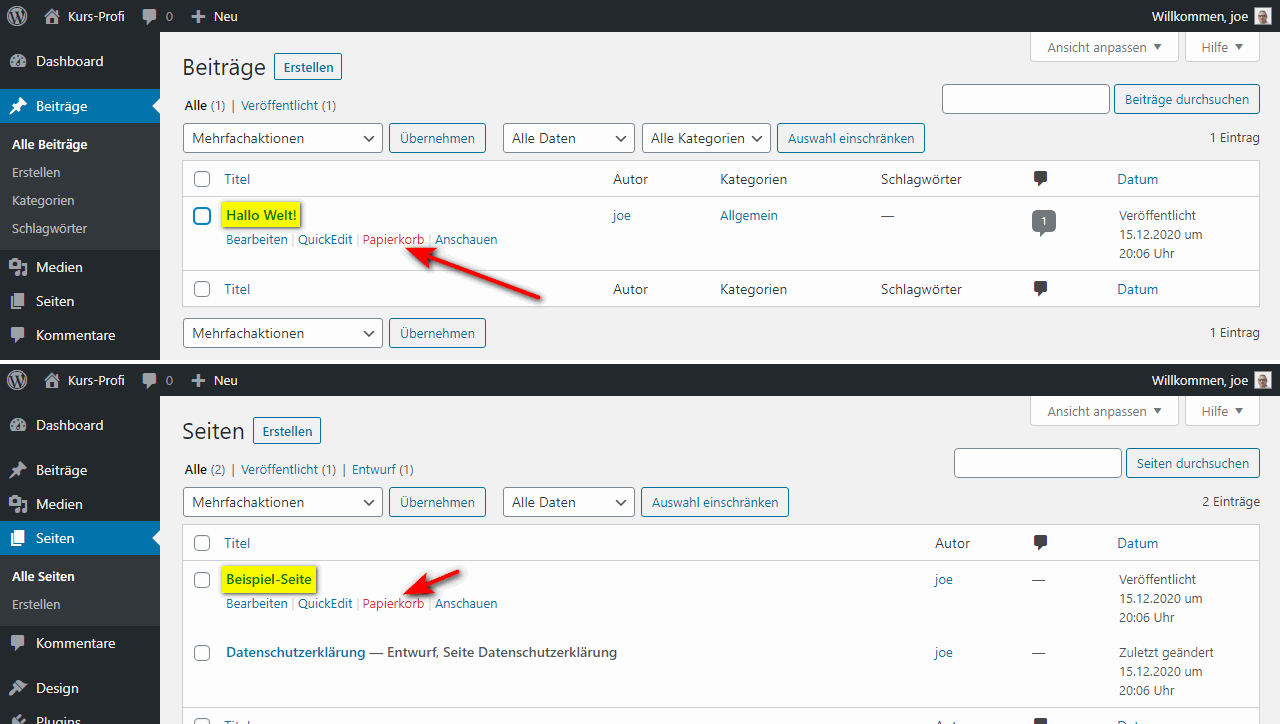
Now you should uninstall the default themes and plugins you don’t need. You can find more about this in my article called Installing and setting up WordPress.
What I liked in the test was the outstanding backend performance of Raidboxes.
WordPress is not exactly known for being very sparing with server resources and especially in the backend, where nothing is cached and every request goes directly to the database, you sometimes notice that clearly. Maybe not in minimal operation, but with many plugins, settings and a quick change between the menu items then just already.
With Raidboxes WordPress ran smoothly and quickly at all times in the test. Just exactly how I would like it.
Too much choice with the countless tariffs
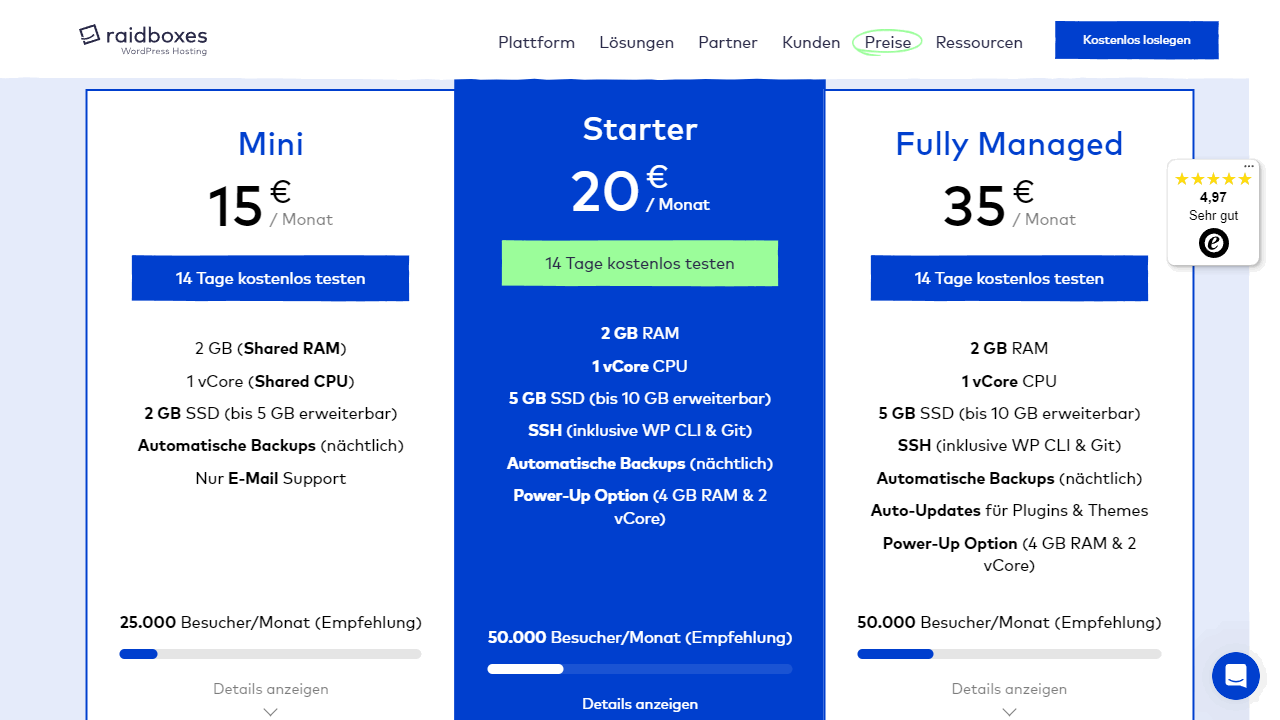
What I like less about Raidboxes is the thing with the many tariffs. There are basically eight tariffs, all of which are also misleadingly named. From “Starter” to “Fully Managed”, to “Pro” or “ProXL”, “Business” and “BusinessXXL” I see a lot of things that don’t make much sense to me. It is just as little clear, as meaningfully represented. It simply overwhelms me. Oh and there is also an agency rate at the end.
| Mini | Starter | Pro | Pro XL | |
|---|---|---|---|---|
| RAM | 2 GB (shared) | 2 GB | 4 GB | 8 GB |
| CPU | 1 vCore | 1 vCore | 2 vCore | 4 vCore |
| SSD | 2 GB | 5 GB | 20 GB | 25 GB |
| Visitors/Month | 25.000 | 50.000 | 100.000 | 200.000 |
| € 15,00 / m | € 20,00 / m | € 60,00 / m | € 120,00 / m |
With WordPress hosters, it is also common not to get a flat rate, but to pay quasi after calls. This is also the case with WP Engine, for example, the big competitor from the USA or even the first WordPress hoster who approached the topic seriously and optimized all servers for it, instead of just renaming normal webspace packages.
High-traffic and e-commerce optimized are the small packages otherwise not. E-commerce starts from 50 euros per box and high traffic from 150 euros per box. That’s okay, since both have specific requirements. I just don’t understand why Raidboxes displays all these packages together then. As a customer I am a blogger, pro or business. As a blogger I don’t need much, so it can’t be too expensive.
As a Pro I have experience and as a High Traffic or Business I do e-commerce. Why do I need to see eight plans at once that don’t build on each other at all, but are aimed at different audiences? Totally unclearly presented, if you ask me.
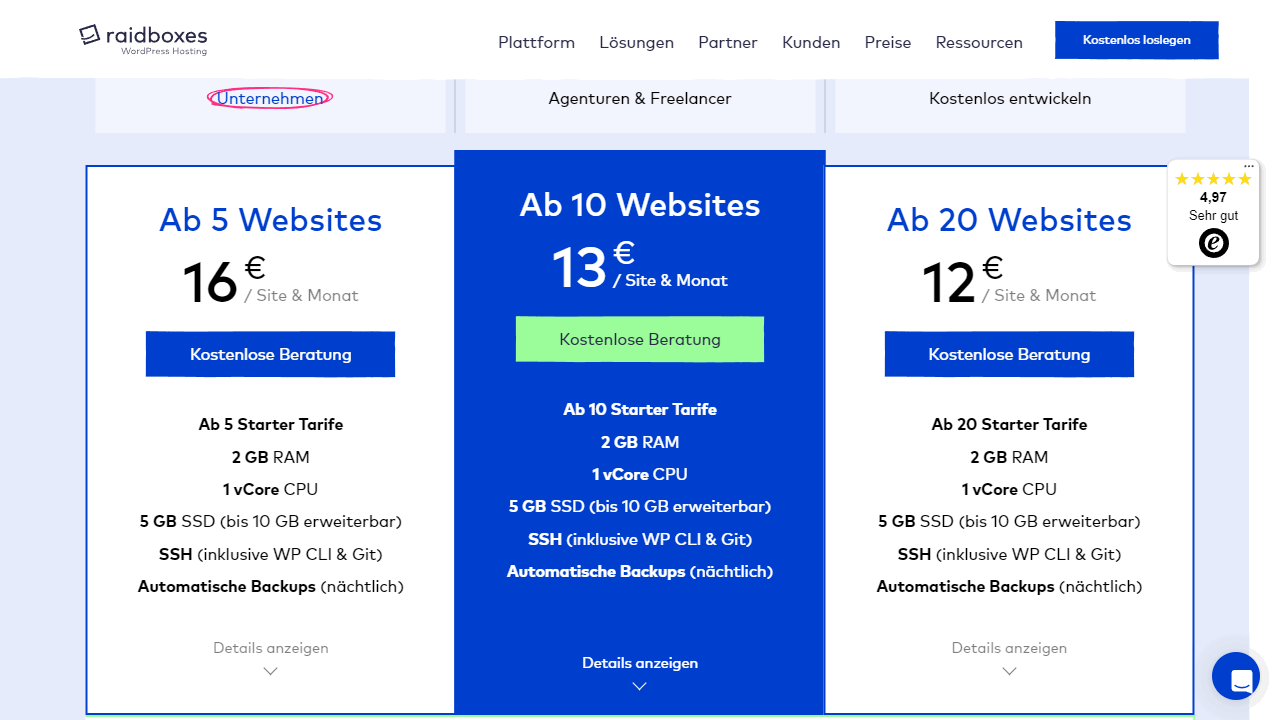
You can save a lot of money if you have several websites at Raidboxes. Instead of € 20,00 for the starter, you can start from € 12,00.
This is also interesting for agencies, who can offer their customers better prices.
Conclusion about Raidboxes as WordPress hoster
If I am looking for a WordPress hoster in America, I know that I will use WP Engine. Not only were they one of the first, but they brought their own ideas and optimizations to the table. That was bold, smart, and uber efficient.
I personally see Raidboxes as a German version of that. Because the guys at Raidboxes also take it all very seriously, optimize thoughtfully and have a great concept with their boxes. Where many providers only offer 1-click installations and want to sell normal webspace as WordPress-optimized, Raidboxes doesn’t do that. Here, everything is optimized to run WordPress, and only on it. The concept works and the performance is noticeably better, while at the same time easy to manage.
Not so nice for me is the choice of rates.
Despite the small criticisms, Raidboxes is for me still one of the few serious WordPress hosters in Germany.
Because it just moves things forward and the team behind it is really fit in creating a strong structure that has high accessibility and can withstand traffic storms. Especially with WordPress this is not always as easy as it sounds. So, if you’re not a thrifty person and want to do everything yourself, Raidboxes is a wonderful way to quickly and efficiently run a WordPress blog without having to deal too much with the technology.
I hope my Raidboxes review was helpful for you.