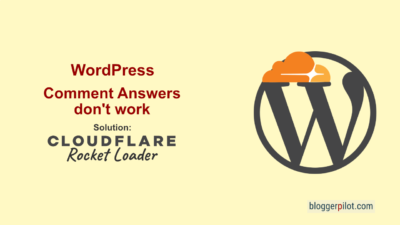WPspace Review 🚀 The Affordable WordPress Hoster
I was looking forward to the review and speed test from the WPspace WordPress hosting expert. My experience with the affordable WordPress hosting from Germany with sufficient server resources.
WPspace Review
EUR 14.99
WPspace is a cloud hosting provider specialized in WordPress. This promises short loading times and excellent visitor response. With each package you get staging, emails, backups and an SSL certificate. Additionally, there is a WP Rocket and Divi license included.
WPspace is a cloud hosting provider specialized in WordPress. This promises short loading times and excellent visitor response. With each package you get staging, emails, backups and an SSL certificate. Additionally, there is a WP Rocket and Divi license included.
I have written and also talked on the phone with WPspace for a long time. For the WordPress hoster, satisfied customers are important, I quickly noticed. The support is always available during the day and solves problems skillfully.
But now let’s look at the provider in detail!
What is WPspace?
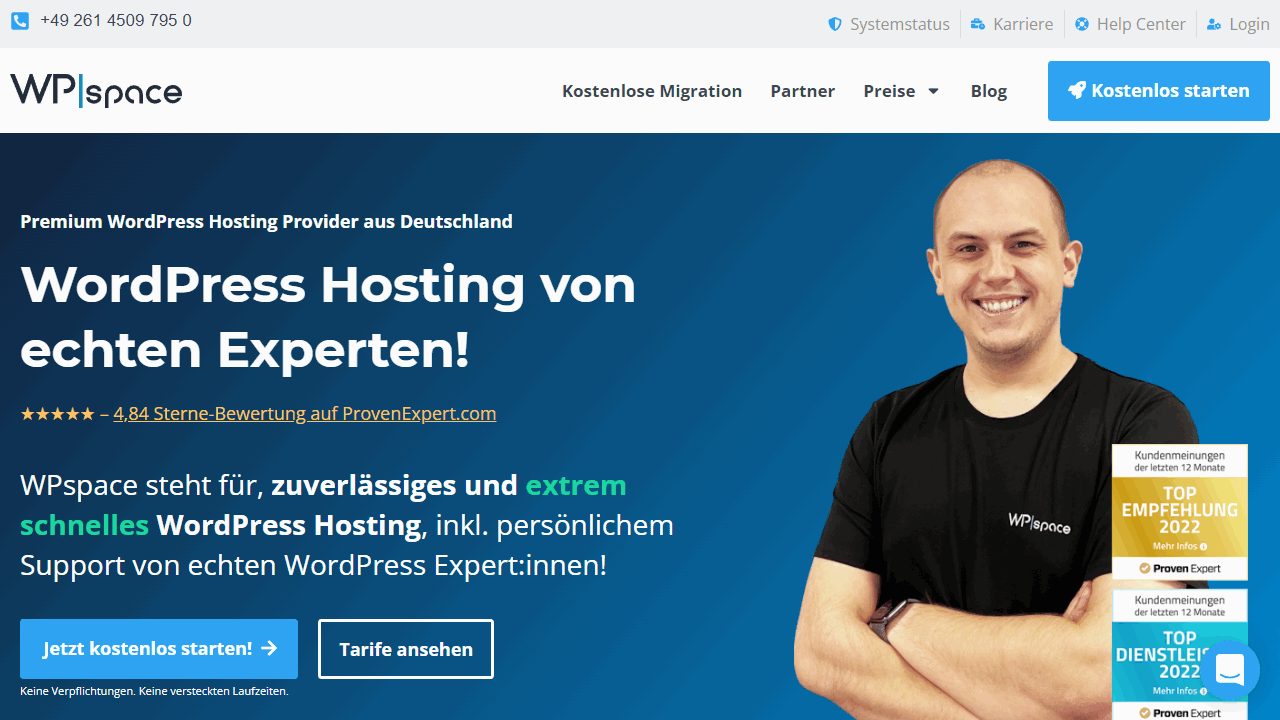
WPspace stands for reliable and extremely fast WordPress hosting, including personal support from real WordPress experts!
WPspace has recognized the demand for fully-managed and above all fast providers especially for WordPress. This is exactly where the strength of the company from Koblenz lies.
WordPress hosting means choosing and aligning the hardware and software to respond optimally to the needs of this CMS (Content Management System).
Also, you get your isolated area at the server that only your website can access. These dedicated server resources are important when another website on the same server suddenly requires an excessive amount of processor time. This way, downtime only occurs for that one website, and your blog continues to run at full speed.
WPspace packages and prices
| Managed WordPress | Free | Pro | Pro XL | WooCommerce |
|---|---|---|---|---|
| Website | 1 | 1 | 1 | 1 |
| Visitors / month | 25.000 | 50.000 | 100.000 | 250.000 |
| Storage space | 300 MB | 5 GB | 15 GB | 50 GB |
| CPU & RAM | 1 vCore CPU 1 GB RAM | 2 v Core CPU & 2 GB Ram | 4 vCore CPU & 4 GB Ram | 8 v Core CPU & 8 GB Ram |
| Backups | no | yes | yes | yes |
| Staging | yes | yes | yes | yes |
| Mailboxes | 0 | 5 | 10 | 15 |
| WP Rocket and Divi | no | Yes | yes | yes |
| € 0 / month | € 14,99 / month | € 29,99 / month | € 69.99 / month |
With monthly payment, the prices increase to € 19.99 for Pro, € 34.99 for Pro XL and € 74.99 for WooCommerce, so it’s worth considering carefully beforehand and paying annually.
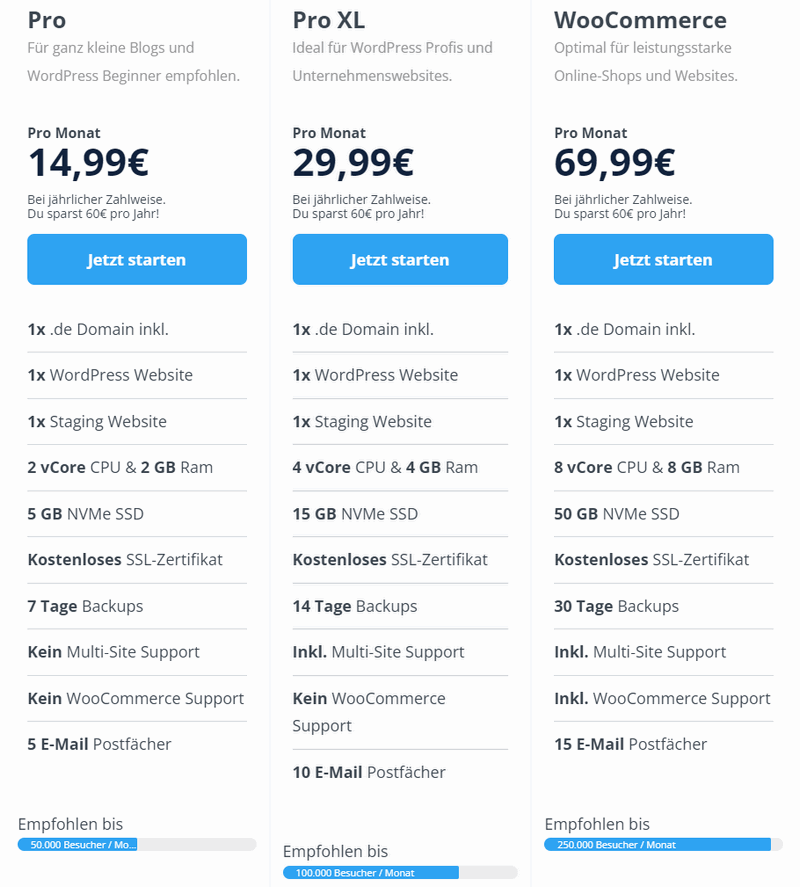
With a mass hoster like All-Inkl you do not need to compare the prices, of course. But for comparable WordPress hosters, WPspace prices are convenient. This is a big plus for WPspace!
Instructions: how to set up WPspace
Step 1: Start for free
The best way to get started is to click on the big “Start for free” button in the top right corner.
Step 2: Free removal service
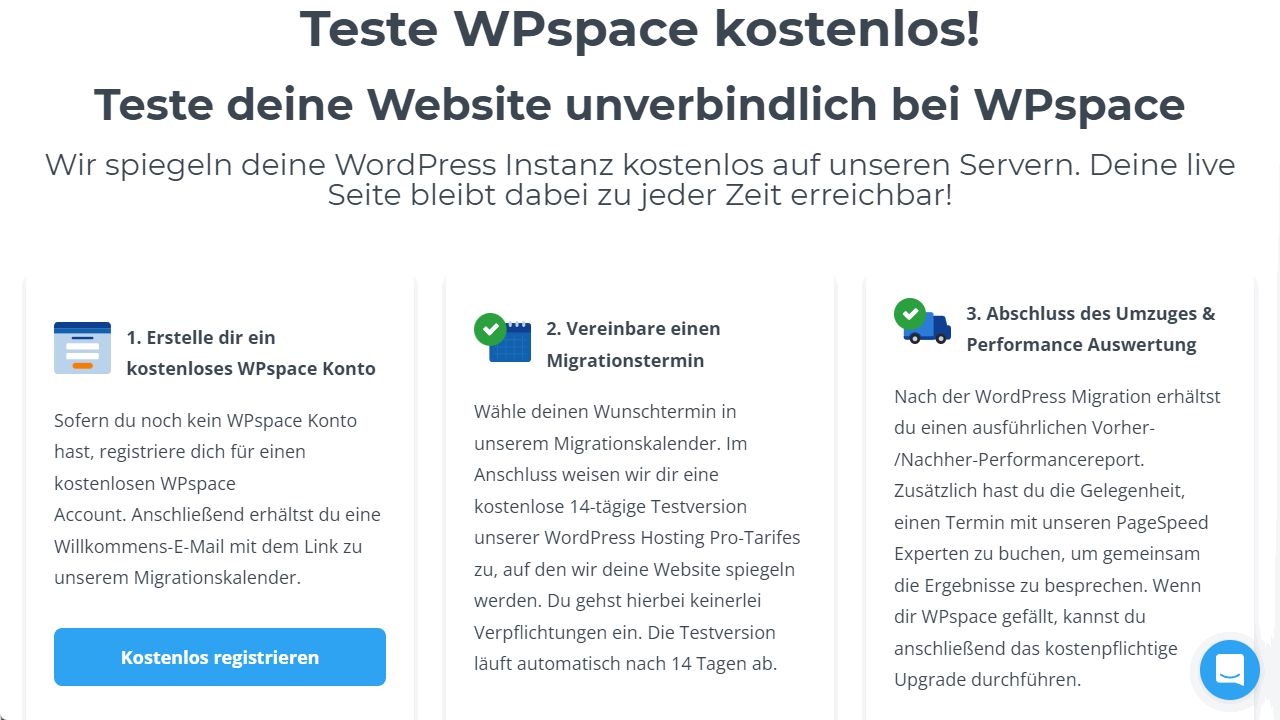
The following screen will explain how you can try the Pro plan for 14 days. Even the migration will be done for you automatically.
- Create a free WPspace account
- Arrange a migration date
- Complete the move & performance evaluation
Click on “Register for free”.
Step 3: Register
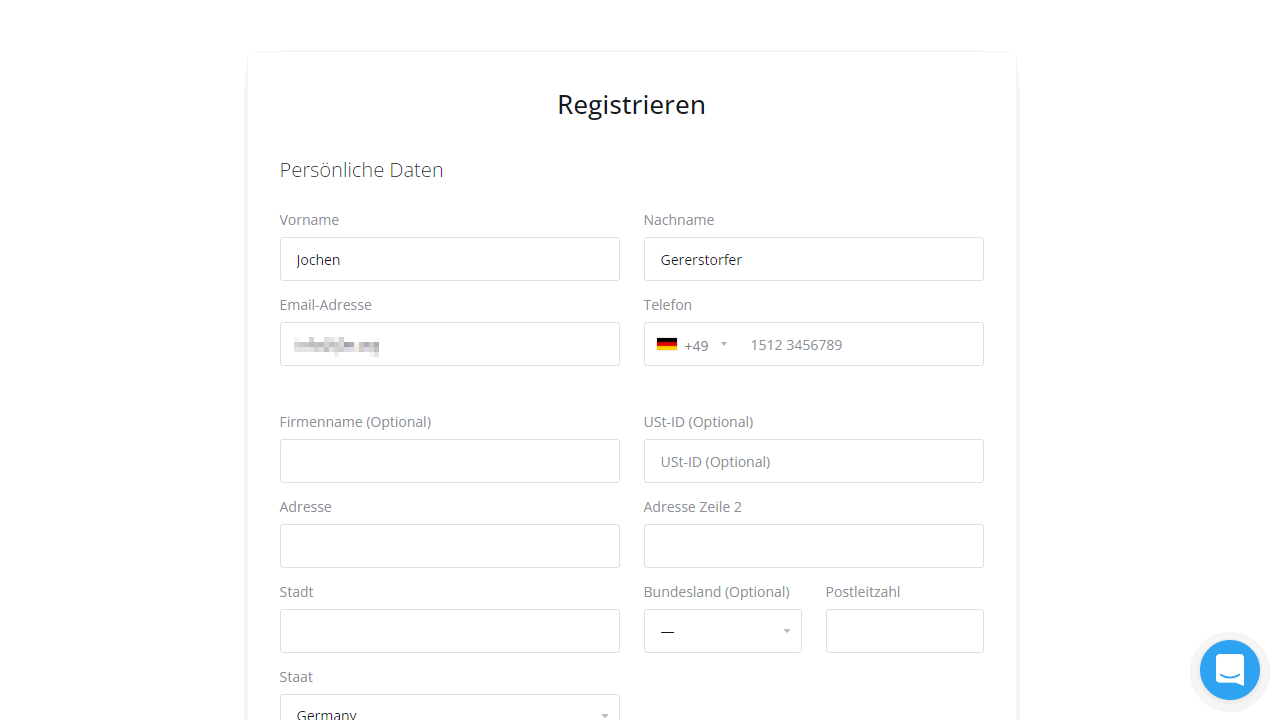
In the registration form you enter your data and choose a password. Later you can login with your email and password.
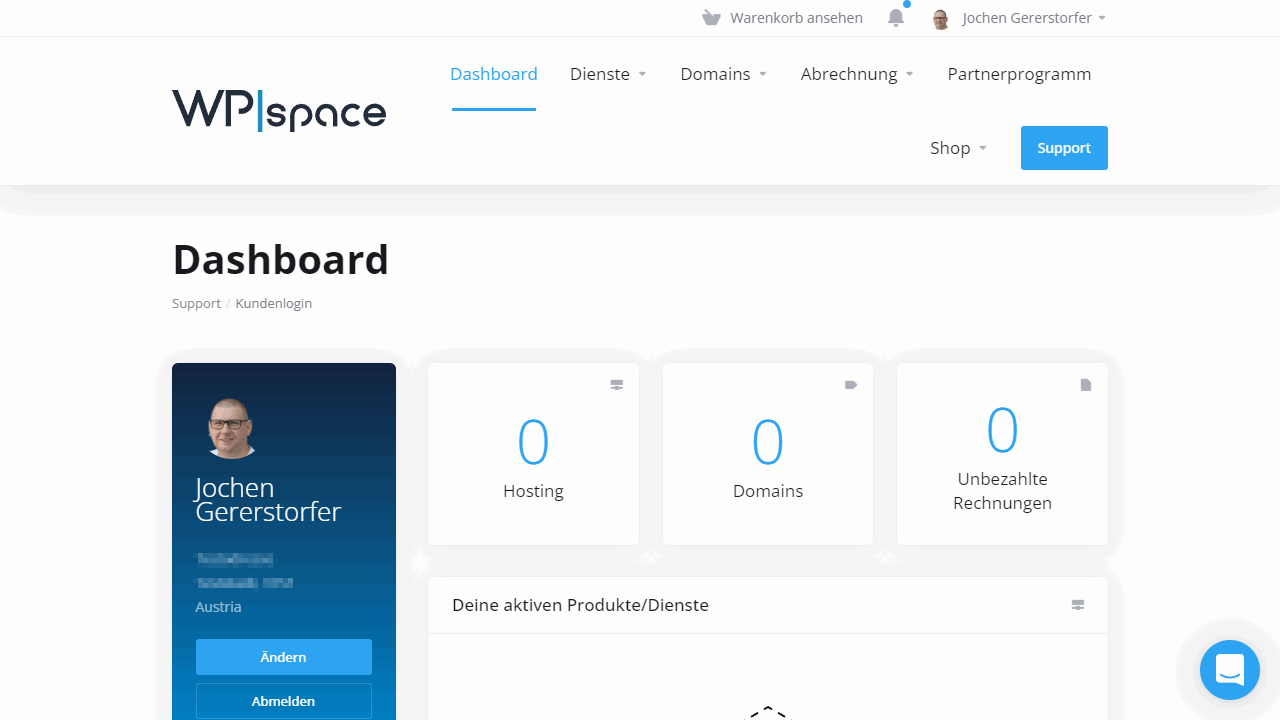
Now you will be automatically logged into your WPspace dashboard. Here you can have a look around or complete your data. Other than that, we don’t have anything to do here for now.
Instead, open your inbox.
Step 4: Arrange relocation service
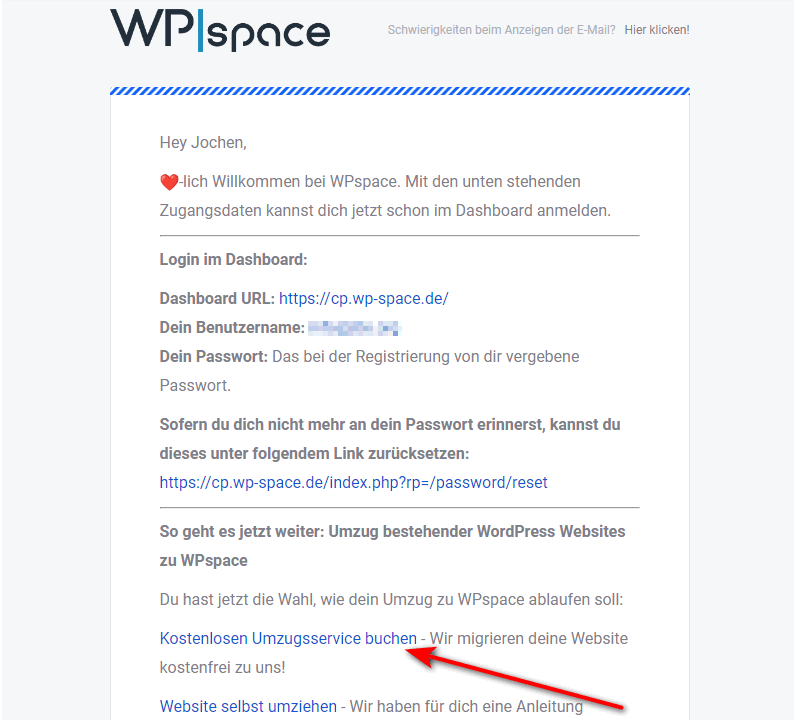
In the confirmation email from WPspace, you’ll find the “Book free relocation service” link. Click on it to make an appointment in the new tab.
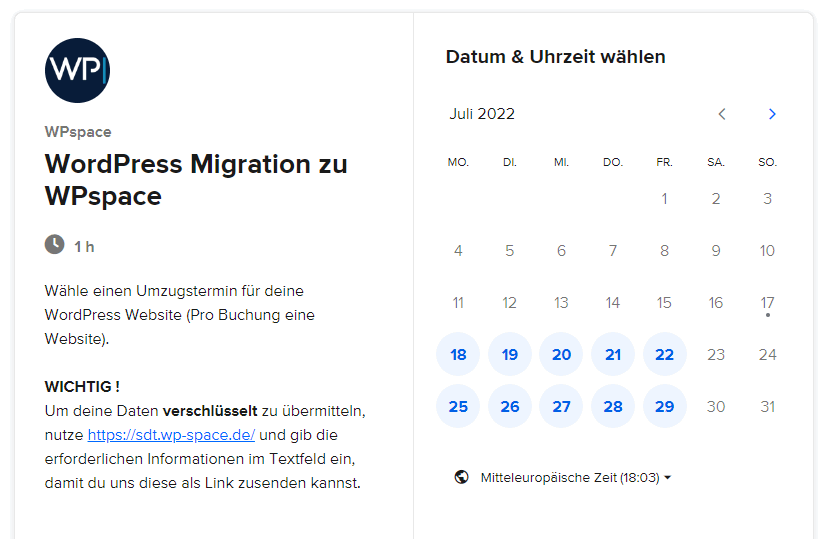
A calendar will open in a new tab, choose a day and time for your moving date.
Step 5: WPspace does everything for you
Now you just need to wait for your appointment and the support will take care of everything for you.
Don’t worry, you don’t have to wait long. There are appointments available every business day.
Have fun with your fast WordPress hosting.
WordPress Hosting Features
- Included mailboxes
- Cronjobs
- Free relocation service
- Let’s Encrypt certificate
- PHP 8.x
- NGINX and OPcache
- Automatic backups
- Automatic WordPress updates
- Firewall
- Malware Scanner
- DDos protection
- Plesk WordPress Tookit
- Staging
- WP Rocket and Divi license
WordPress Toolkit
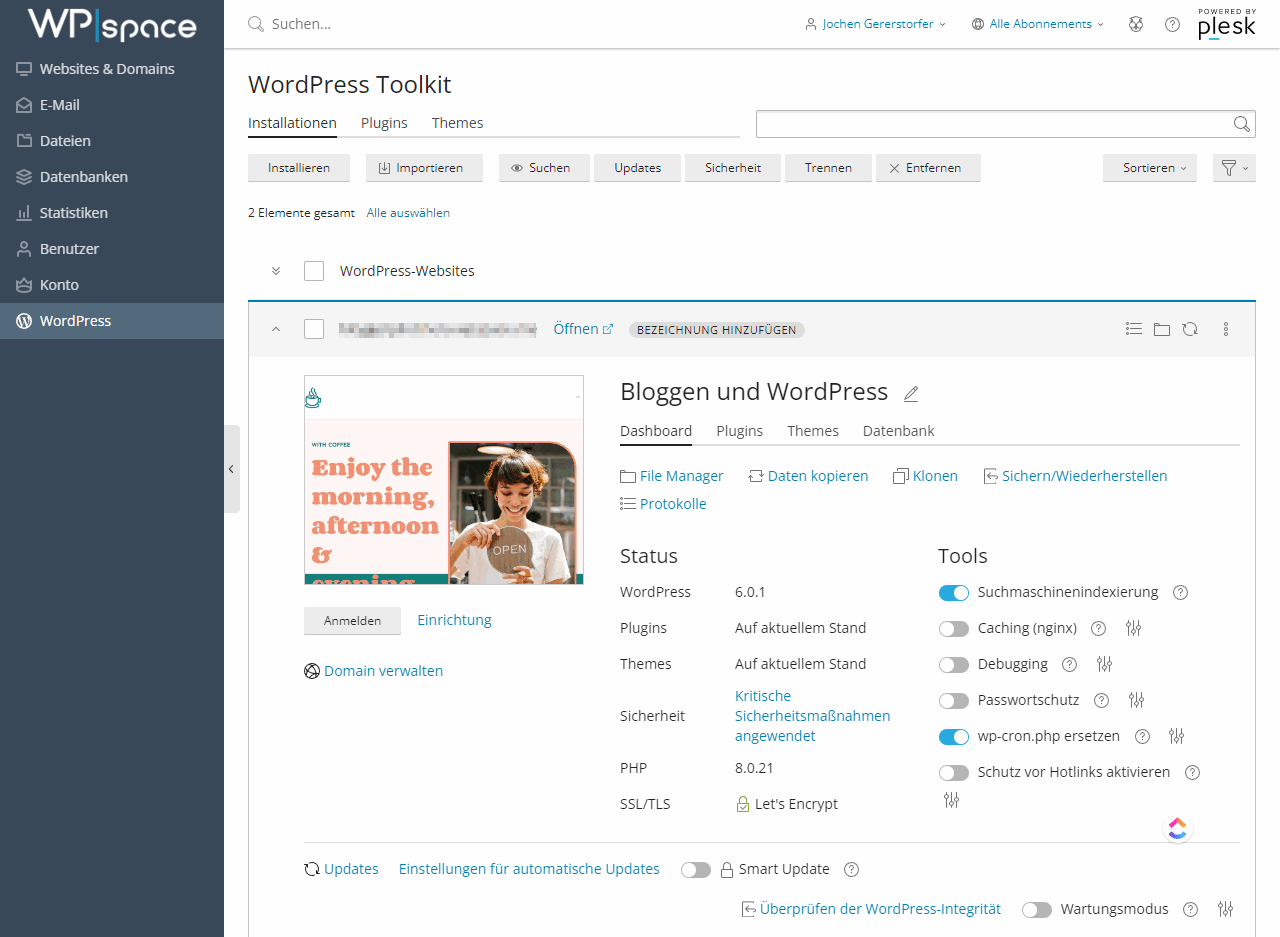
There is nothing more awesome than the WordPress Toolkit from Plesk. This tool takes care of all the important WordPress tasks for you. Many of them even fully automated.
The most important functions are:
- Install new WordPress instances
- Add existing WordPress instances manually
- Migrate remote WordPress instances
- Clone a WordPress instance
- Create a staging environment
- Synchronize data between WordPress instances
- 1-Click-Dardening
- Mass management of WordPress instances
- Manage plugins and themes
- Automatic updating
- Maintenance mode management
- Debug management
- Password protection
- Search engine indexing management
This will save you some plugins already.
WP Rocket License
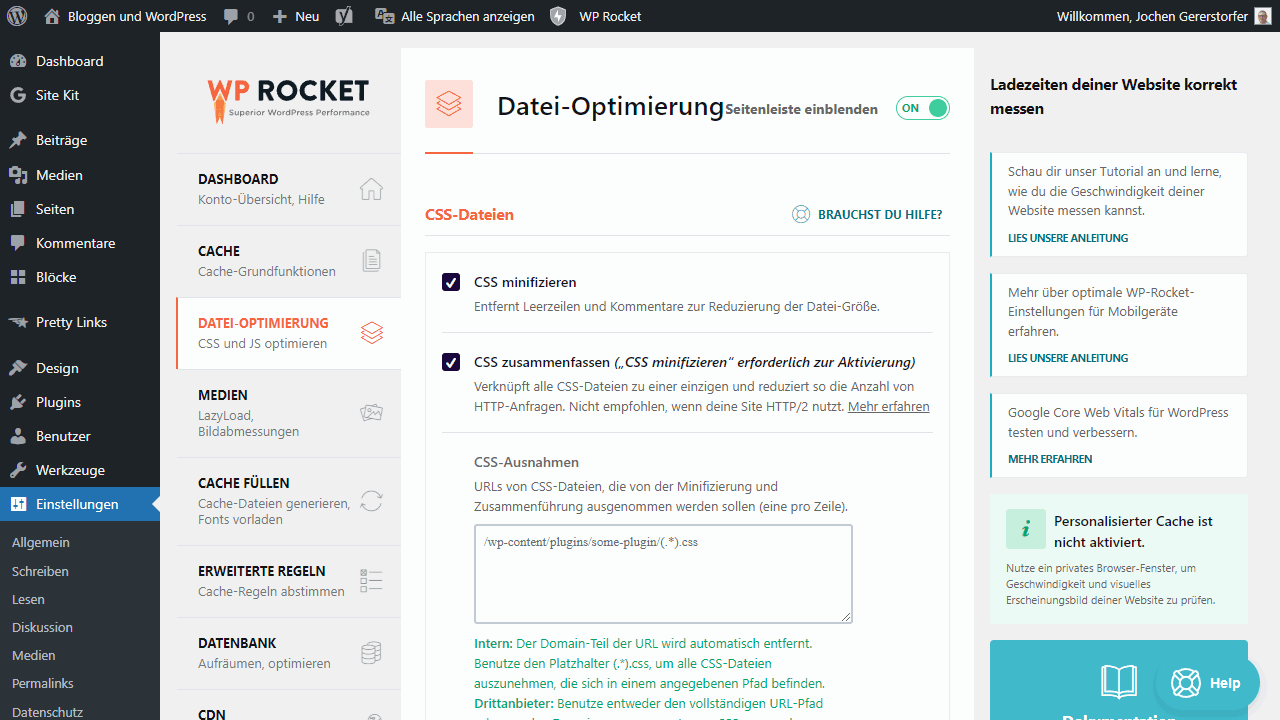
I am quite a big fan of WP Rocket and have it running on all my websites as well. Unfortunately, the caching plugin is only available as a paid version. With WPspace, the license is included and the plugin is already pre-installed.
Divi license
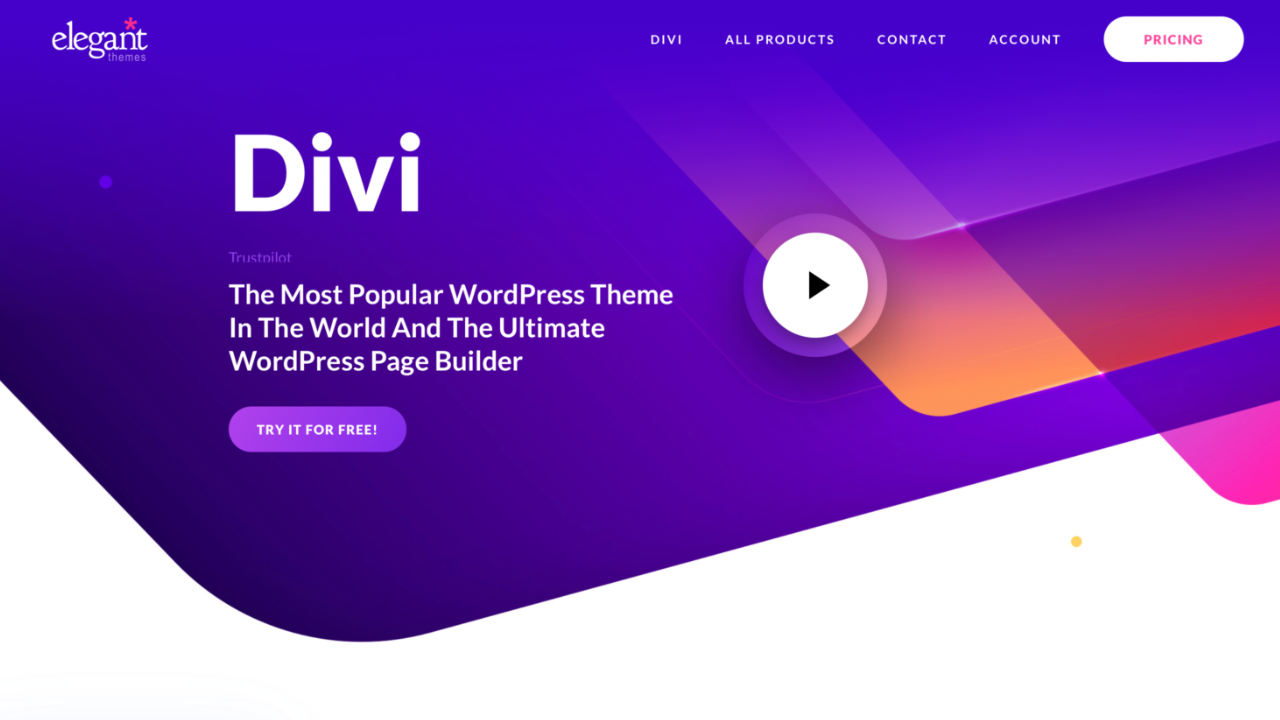
Divi from Elegant Themes has been around for a long time. Hardly any other WordPress theme has completely reinvented itself so often. This is not the only reason why Divi is one of the most popular themes worldwide.
I have already created many blogs with this premium theme. Many of my clients choose this theme.
A license is included with WPspace and the theme is pre-installed.
Strengths and weaknesses
Pros
Cons
Who is WPspace suitable for?
WPspace is for any website owner who wants to deliver the best possible user experience to their visitors. Even if you don’t want to worry about the technology, but still need a really fast page load.
Do you have an online store with WooCommerce, you will also find the right package with enough resources.
WPspace speed
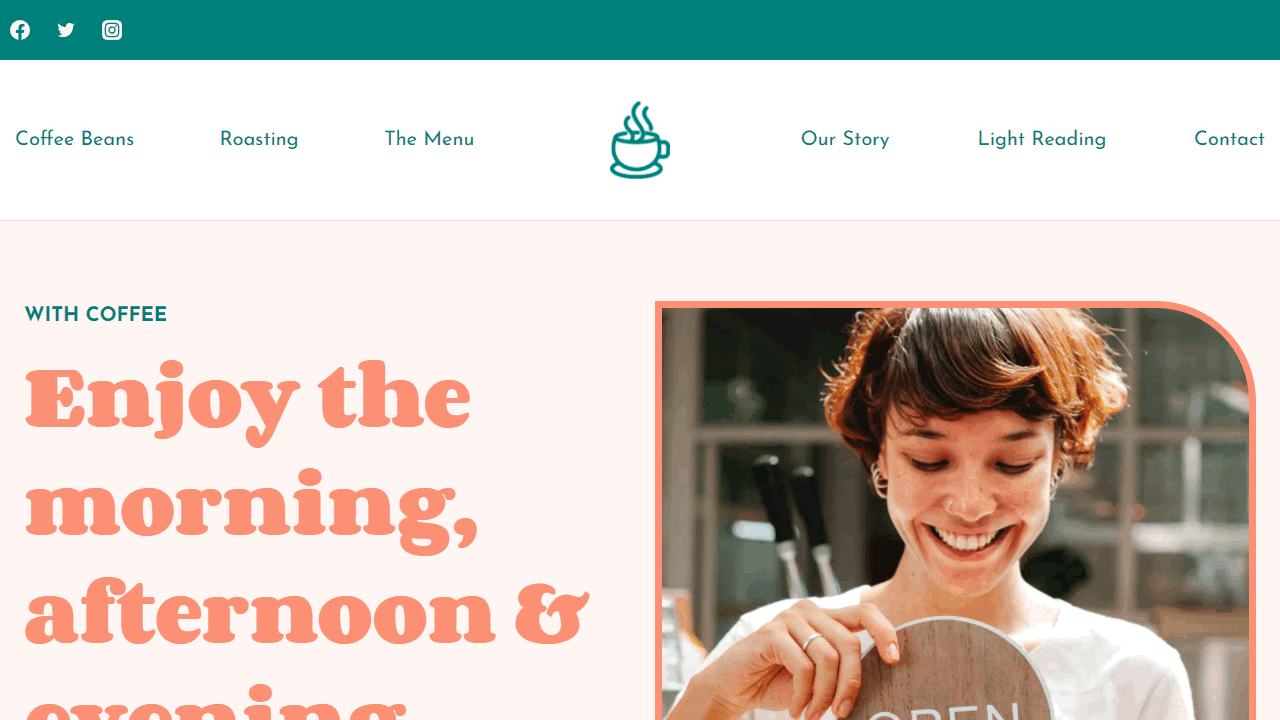
For the test environment, I installed the free Kadence theme with the Coffee Shop starter template. Additionally, the Kadence Blocks are necessary. I have uninstalled all other themes and plugins. PHP version 8.1 is active.
Time to First Byte (TTFB) is a basic metric for measuring connection setup time and web server responsiveness, both in the lab and in practice.
WPspace Time to First Byte: 0.07 – 0.66 seconds
The screenshots from GTmetrix and Google PageSpeed Insights clearly show the loading times:
Even though WP Rocket is already installed, I did my speed tests without it at first to get consistent test results:
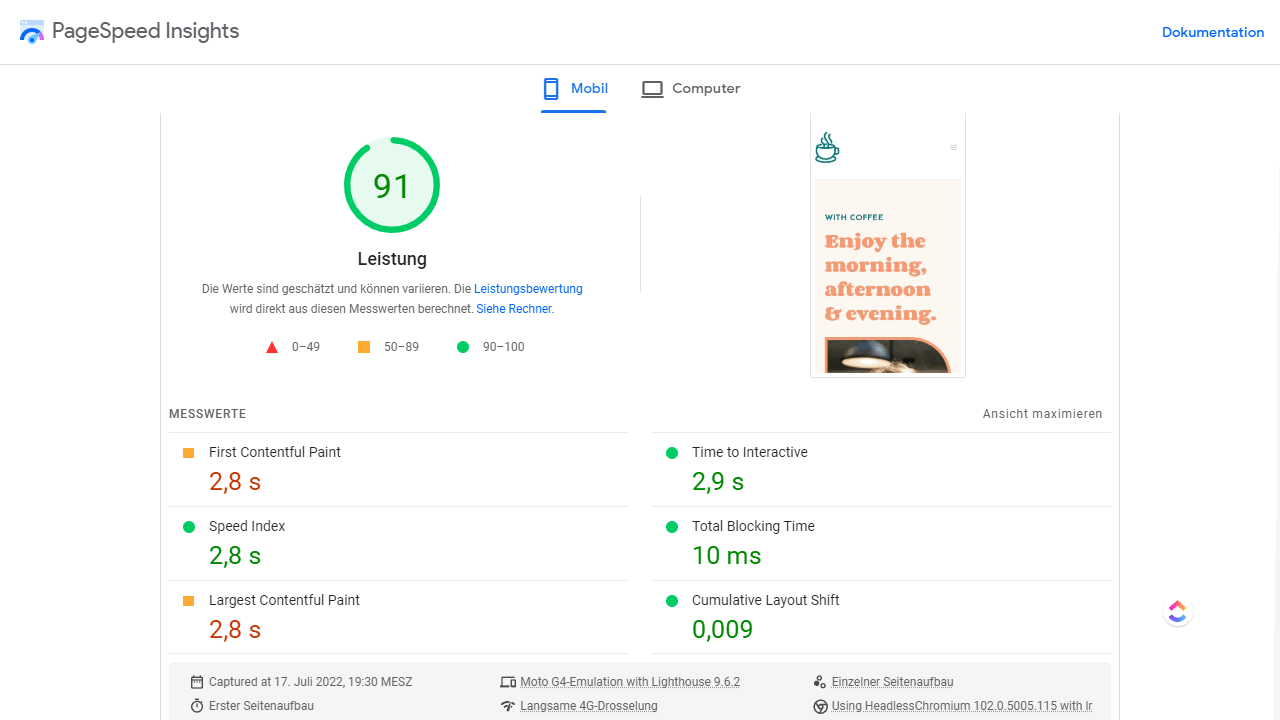
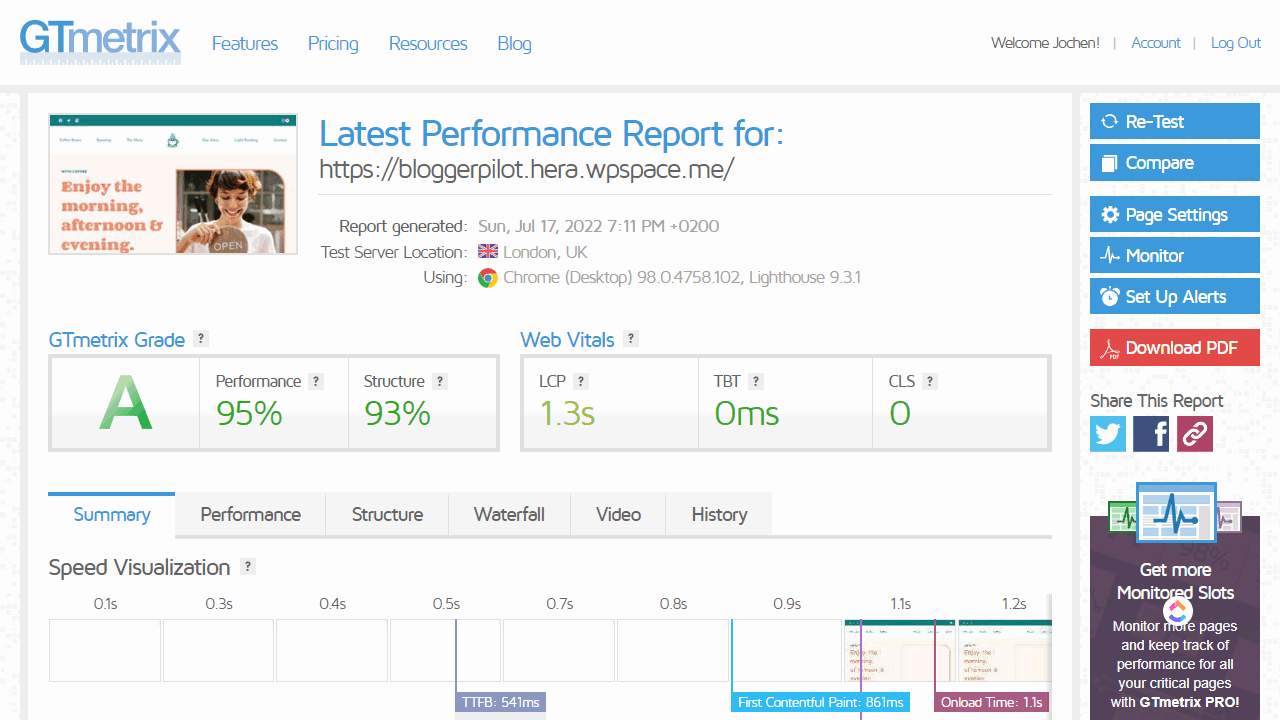
Then the speed tests with WP Rocket active:
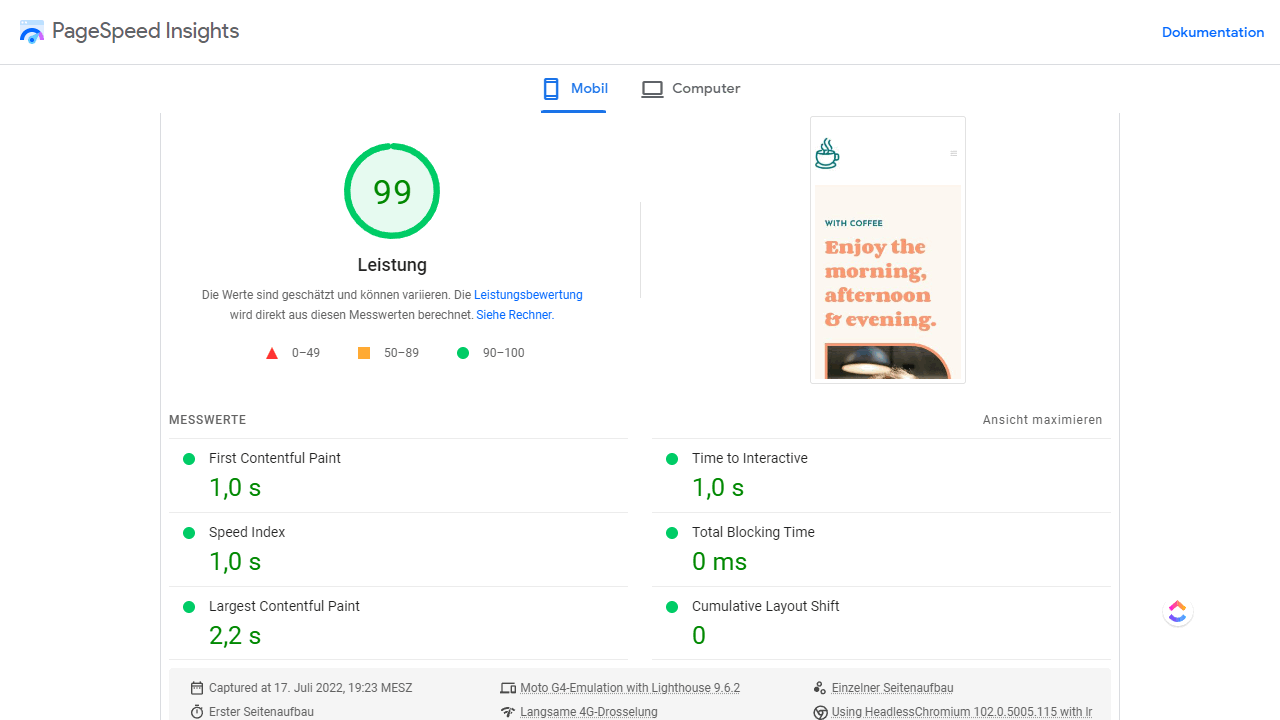
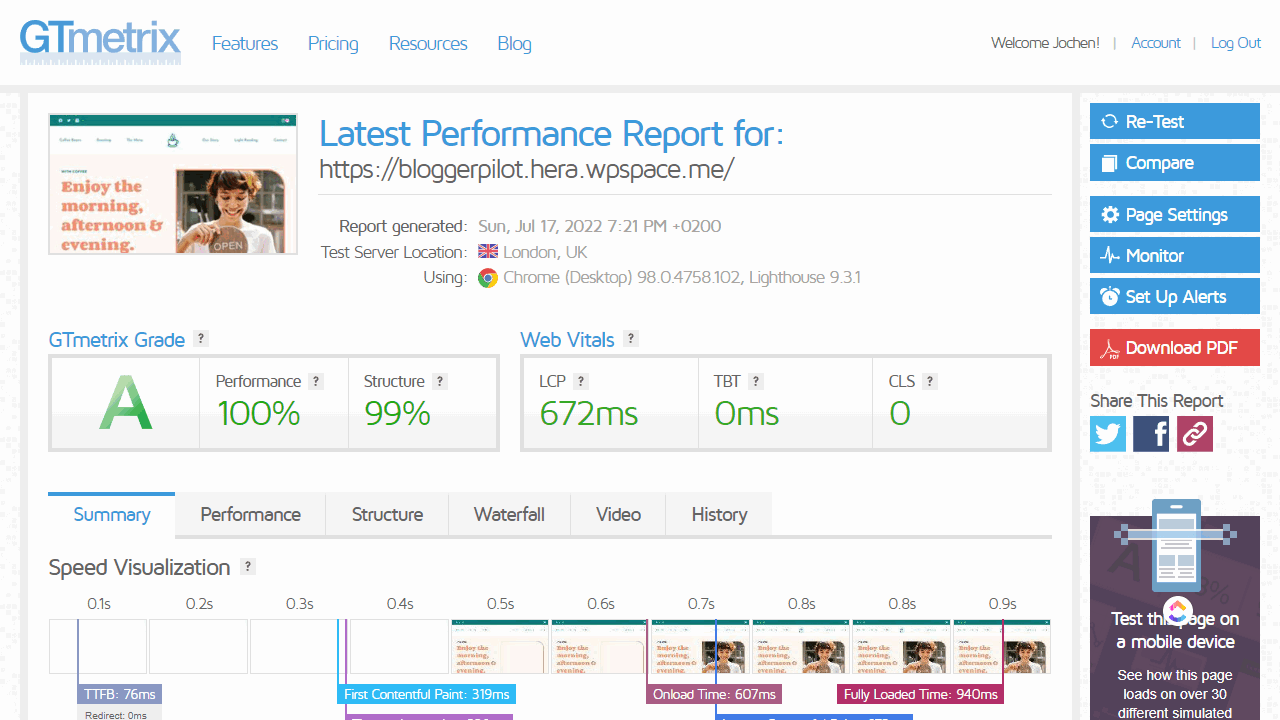
You see, even with an elaborate website, WPspace is super fast. Even WooCommerce is active with the template.
WPspace Alternatives
Cloudways with Cloudflare Enterprise Addon for $5 – With instructions
WP Engine Review – The WordPress Hoster That Started it All
Kinsta: The Premium WordPress Hoster with many Advantages
WPspace Support
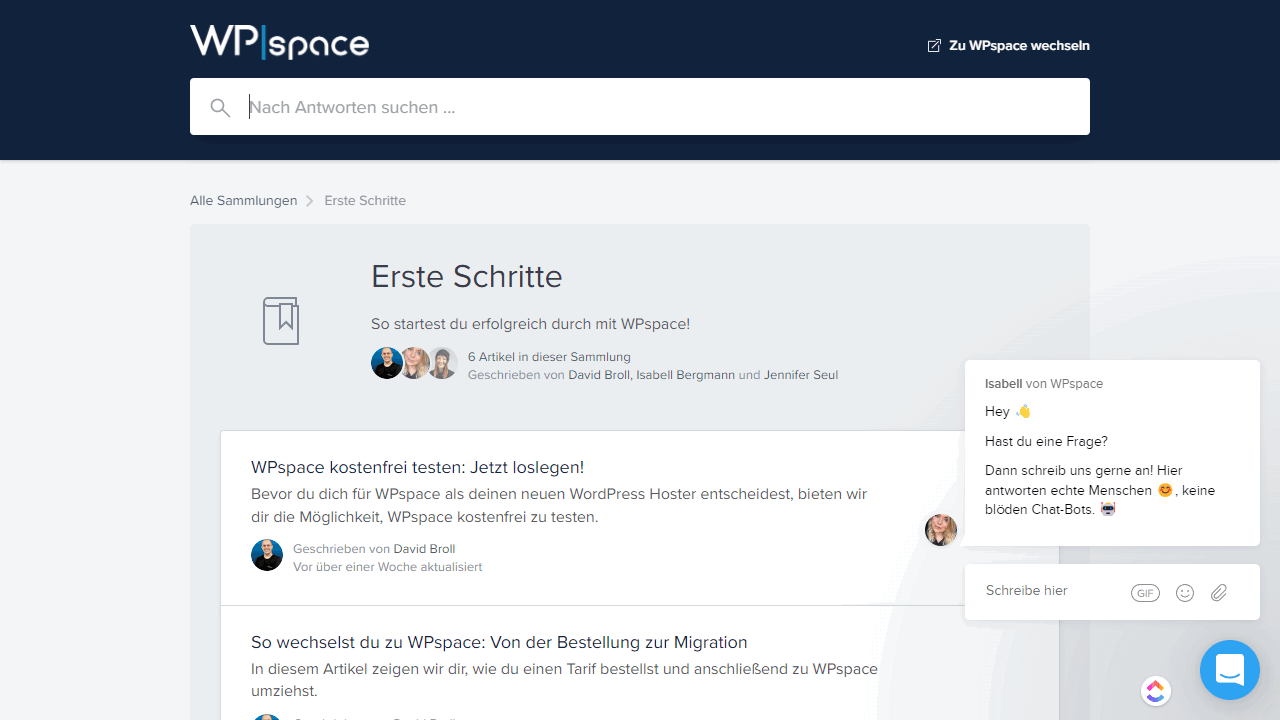
You can get support via phone, email, help center and chat.
The help section is sufficiently filled. This is important for me because I always look there first. If I don’t find what I’m looking for, I try to chat. On weekdays, you get an answer within minutes.
This review is part of my hosting comparison
For the full rundown, check out the best WordPress hosting.
Frequently asked questions
Conclusion about WPspace as WordPress hoster
I am actually very fond of WPspace. The offer is good, the speed is outstanding and the scope of services is impressive. I have only good experiences with the web host from Koblenz.
I also find it very cool that WP Rocket and Divi are already included. Also, the WordPress Toolkit I would not want to miss more.
For 14,99 Euro per month you have a fast webspace with many premium tools, which you won’t find at other hosters. With the Pro tariff you get along forever, most blogs are far from 50,000 visitors per month.
So what do YOU think about WPspace? Will you try the WordPress hoster?