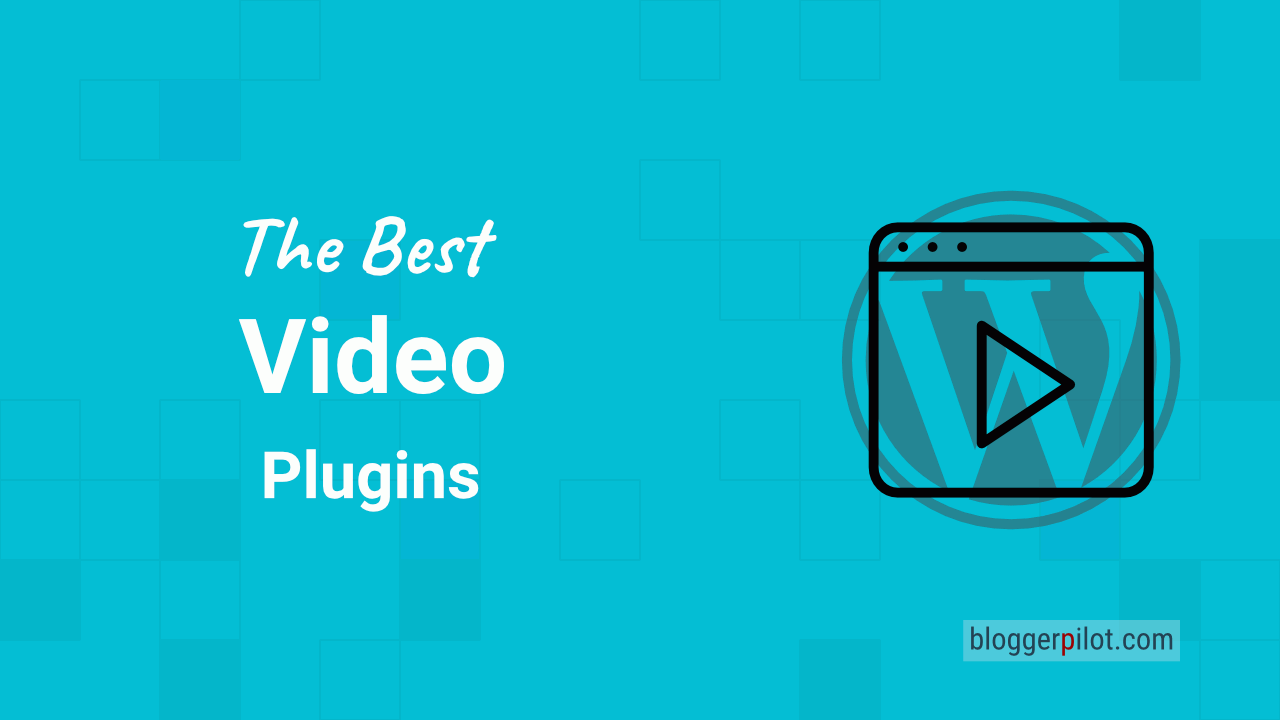Best WordPress Video Player Plugins - Embed Video
Finding the right WordPress video player plugin is a big challenge. There is a lot to consider when it comes to video in general and the impact on the performance of a blog can be immense if the wrong video player plugin is used. Therefore, here I present you only the best extensions and highlight their advantages and disadvantages. This way, you’re guaranteed to find the best plugin for your purposes.
An efficient video player is crucial for the user experience and performance of your WordPress blog. VideoPress is especially suitable for hosting your own videos and is directly integrated into WordPress. Presto Player impresses with marketing features and connectivity to LMS platforms.
The best Video Player Plugin
If you want to provide videos in WordPress, you inevitably need a corresponding video player plugin. There are a lot of them, but not all can be recommended without reservation. In my overview I show you which video player plugin for WordPress is worth the installation and tell you below again in more detail, what it comes to videos in WordPress at all.
☝️ Key points at a glance
- 📊 Most plugins also offer analytics in the admin area, which simplifies the workflow.
- 🔄 Third-party integrations like Mailchimp and Rank Math are available with some plugins.
- 📈 Presto Player offers extensive features including CTAs and is also suitable for online marketing.
- 🎥 VideoPress is an official solution from Automattic and ideal for hosting your own videos.
1. Presto Player
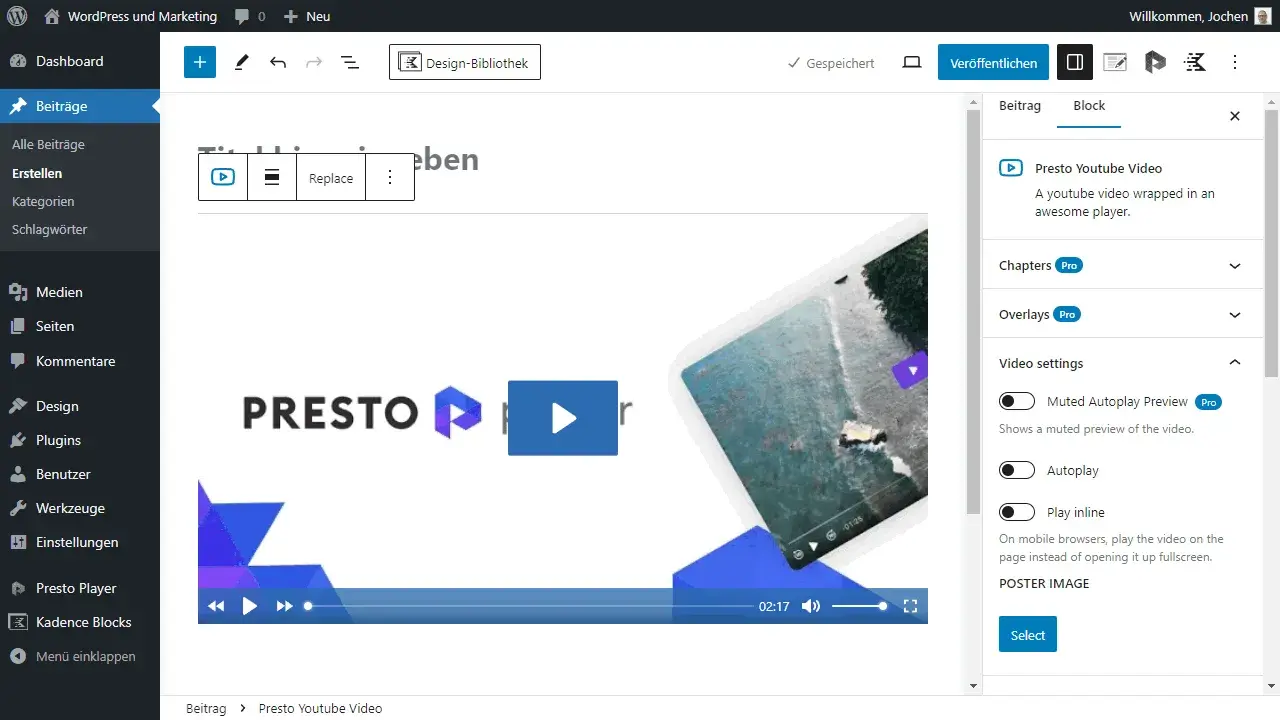
The Presto Player WordPress plugin is particularly mature and can thus be used appropriately effectively in any field and industry. No matter if you want to play a podcast, upload your own videos or play clips from YouTube and Vimeo, with this all this is possible without any problems.
In addition, there is a wide support for different page builders or LMS and membership plugins, as well as marketing tools such as Mailchimp or SEO plugins such as Rank Math. The developers behind Presto Player have simply already thought of a lot and so the video player plugin for WordPress also works completely smoothly and connects fully and very naturally with the content management system.
In WordPress, the video player can then be added accordingly simply via a separate block in the editor.
The integration of Analytics is also directly visible in the admin, so you don’t even have to leave the backend. The videos themselves also appear in the so-called Video Hub and can be managed in this way particularly pleasant.
All in all, many comfort functions have already been implemented in Presto Player, which simplify everyday use accordingly. Thus, the video player plugin for WordPress is almost perfect to establish its own player on the website, which fits seamlessly into the respective offer. This, in turn, is important to present a consistent image on the website.
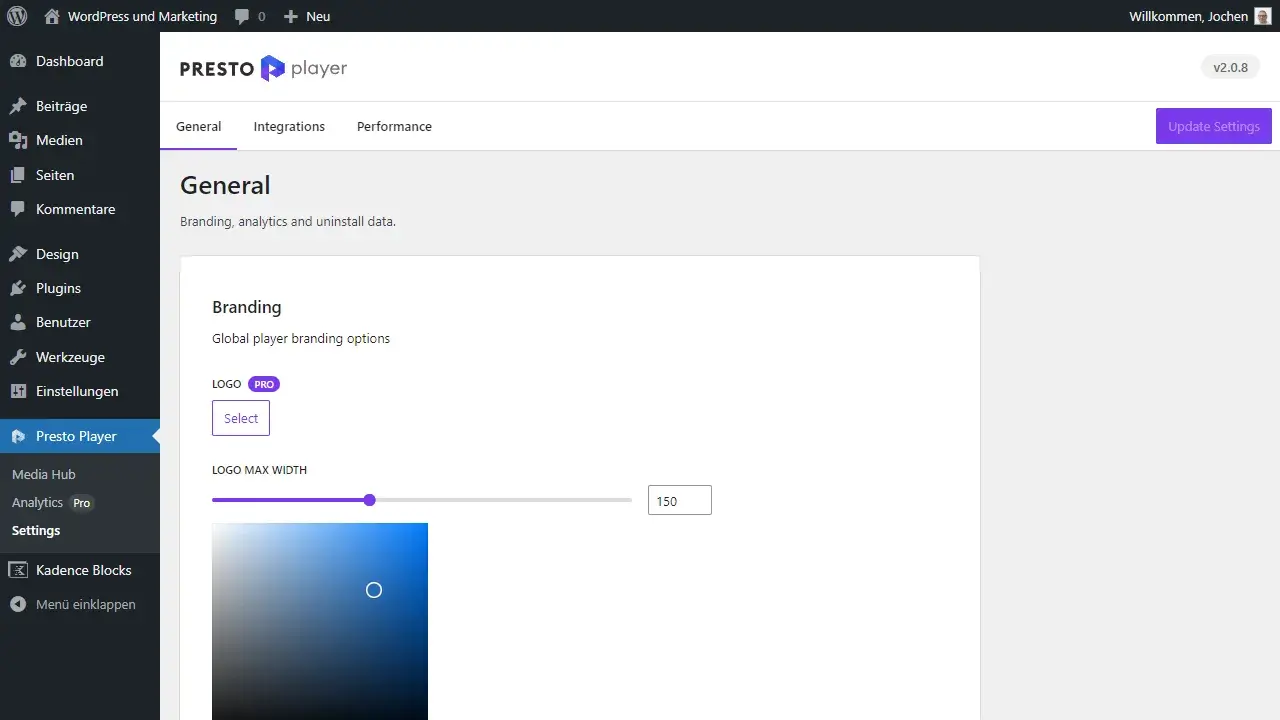
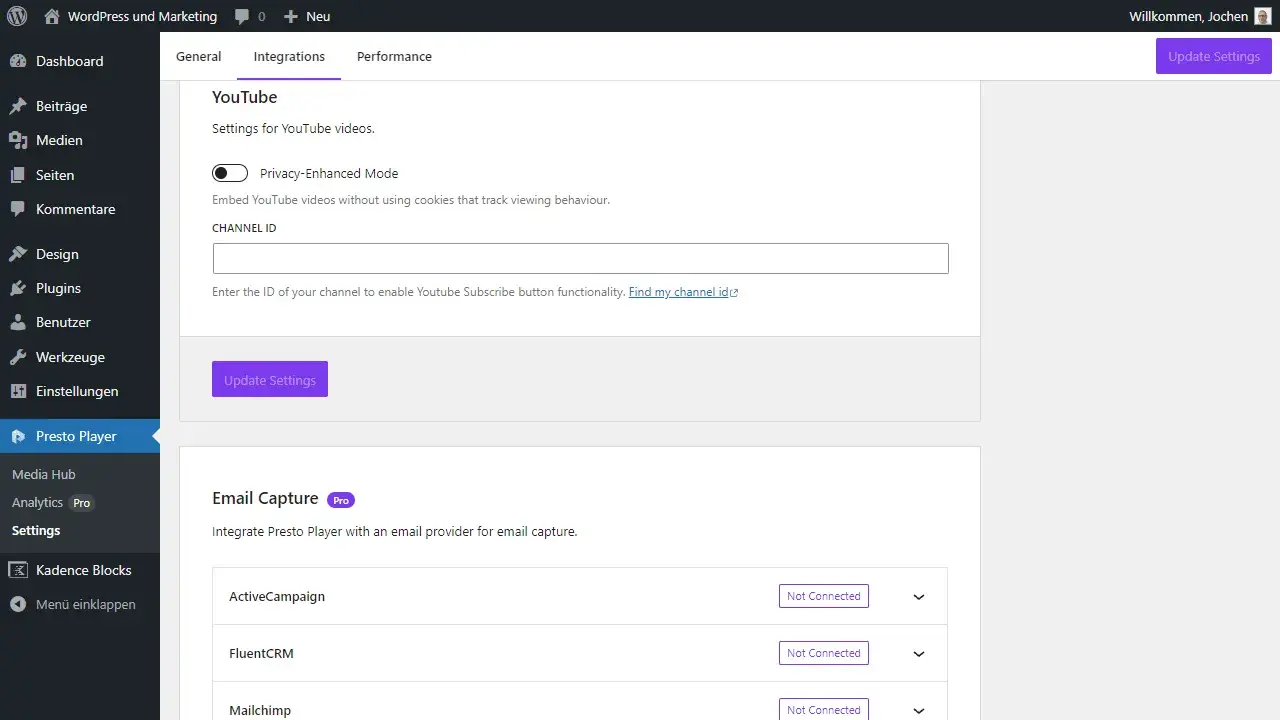
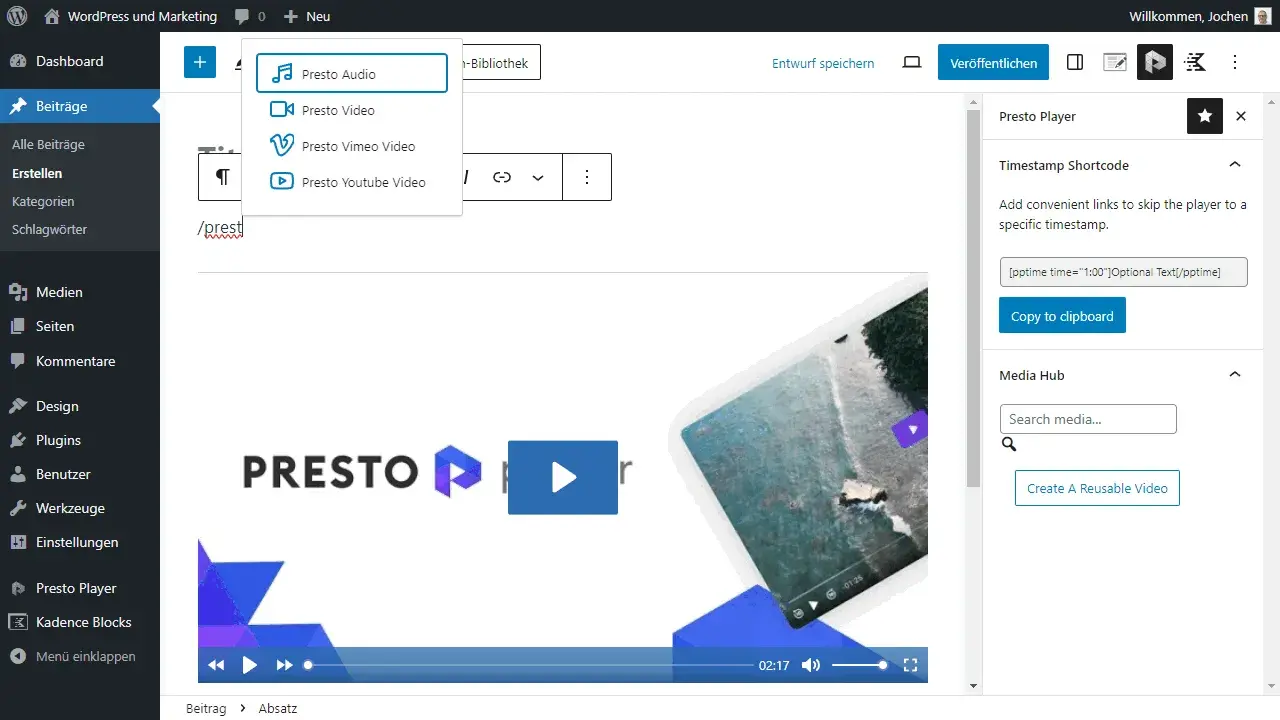
Advantages
- Seamless integration with WordPress, thanks to its own block and support for various page builders
- Third party providers like Mailchimp, Rank Math and LMS as well as membership plugins are already supported accordingly from the start
- Ideal for marketers who want to combine a video player in WordPress with CTAs and other marketing elements
Disadvantages
- None known
2. VideoPress
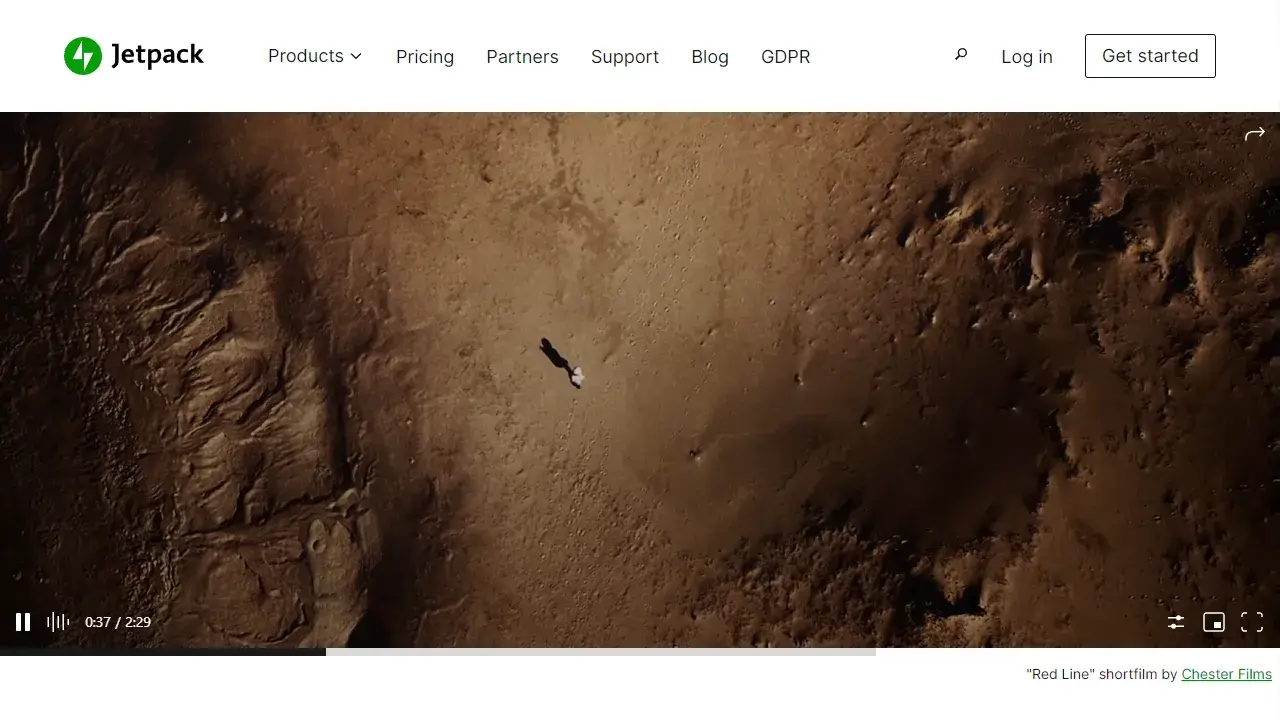
VideoPress comes from Automattic, the developer behind WordPress itself. Thus, VideoPress is not only the supposedly most official solution for videos in the content management system, but also one that has been integrated as best as possible. Personally, I particularly like VideoPress’ minimalist and clean video player.
It just works and is not as distracting as some other WordPress video player plugins. Technically, VideoPress is also solidly implemented and plays videos seamlessly and reliably without adding any judder, reloads or other glitches.
VideoPress used to be a separate service, but has since become part of the Jetpack package that Automattic offers. The genius of VideoPress is that it also acts as a hosting service, so it provides the video CDN for your videos at the same time. This is not unimportant, because usually videos should only be stored on normal servers if there is no other way.
Video CDNs are better equipped and connected, so that streaming is possible without any problems. With VideoPress, all this is already included. For just about 10 euros a month, this is really a fantastic offer. Especially since it fully integrates the upload and management of videos into the WordPress admin, so you never have to switch to another service.
Advantages
- Native solution from Automattic itself, which connects and works with WordPress better than any other plugin
- Very clean and chic video player, which is wonderful to use and brings hardly any distractions
- Optimized video hosting on a CDN is already included with VideoPress
Disadvantages
- None known
3. YourChannel
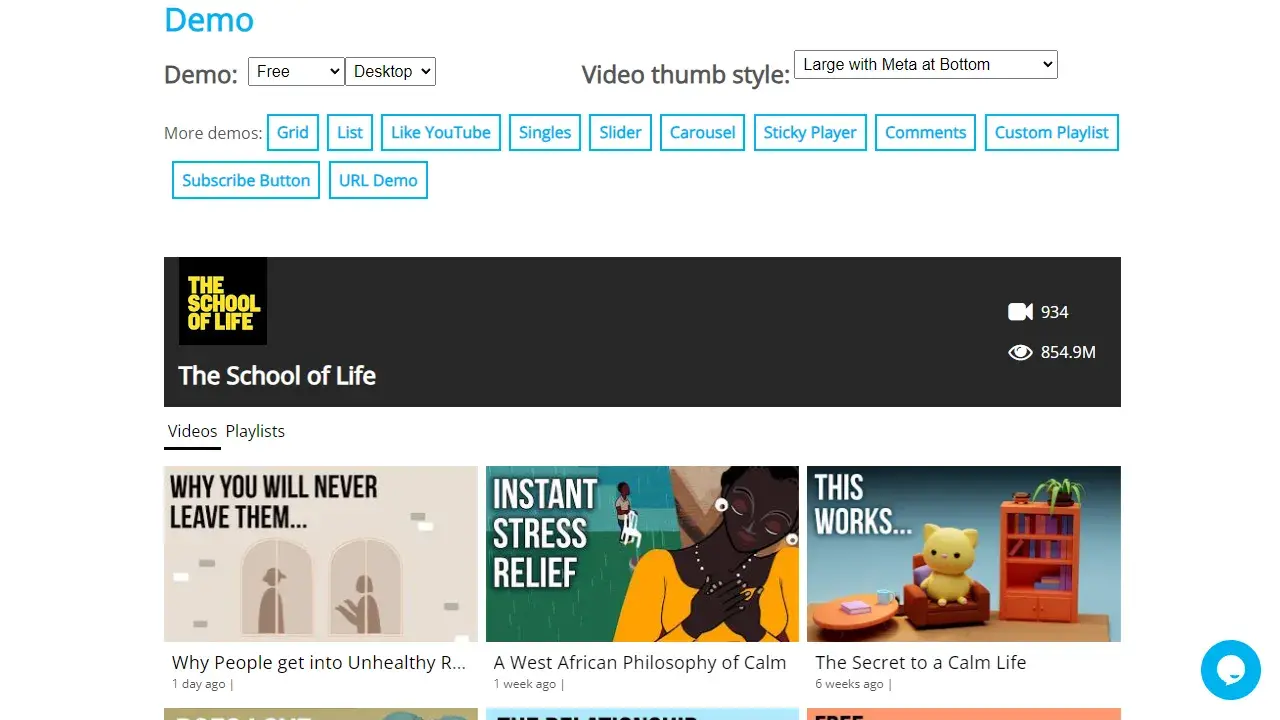
If you want to connect your YouTube channel to WordPress, then you should definitely check out the YourChannel plugin. That’s because it fully integrates your YouTube channel into WordPress and takes pains to make sure the whole thing is realized as a fancy gallery. Basically, with the YourChannel plugin you build your own video portal, but rely on an existing YouTube channel as a basis. Even if your channel is a great fixed point as a supplement to the blog, you should definitely give YourChannel a chance.
YourChannel presents your YouTube channel as fancy as possible in your WordPress blog. It works great, too, and even has a GDPR/DSGVO overlay. The Pro version can output playlists, but also list matching videos to a specific search term. Even comments from YouTube can be displayed directly with the plugin.
There is no other extension, which can integrate the own YouTube channel so completely into a WordPress website. The price is fair and the range of functions includes everything needed to connect YouTube with WordPress.
Advantages
- Integrates the own YouTube channel completely into WordPress and displays it there particularly nicely
- Display of YouTube comments directly in WordPress and under the corresponding videos possible
- Output of fancy galleries, which can also display playlists or videos that match a certain search term
Disadvantages
- Can only be used in conjunction with YouTube and to highlight your own YouTube channel separately
4. Elite Video Player
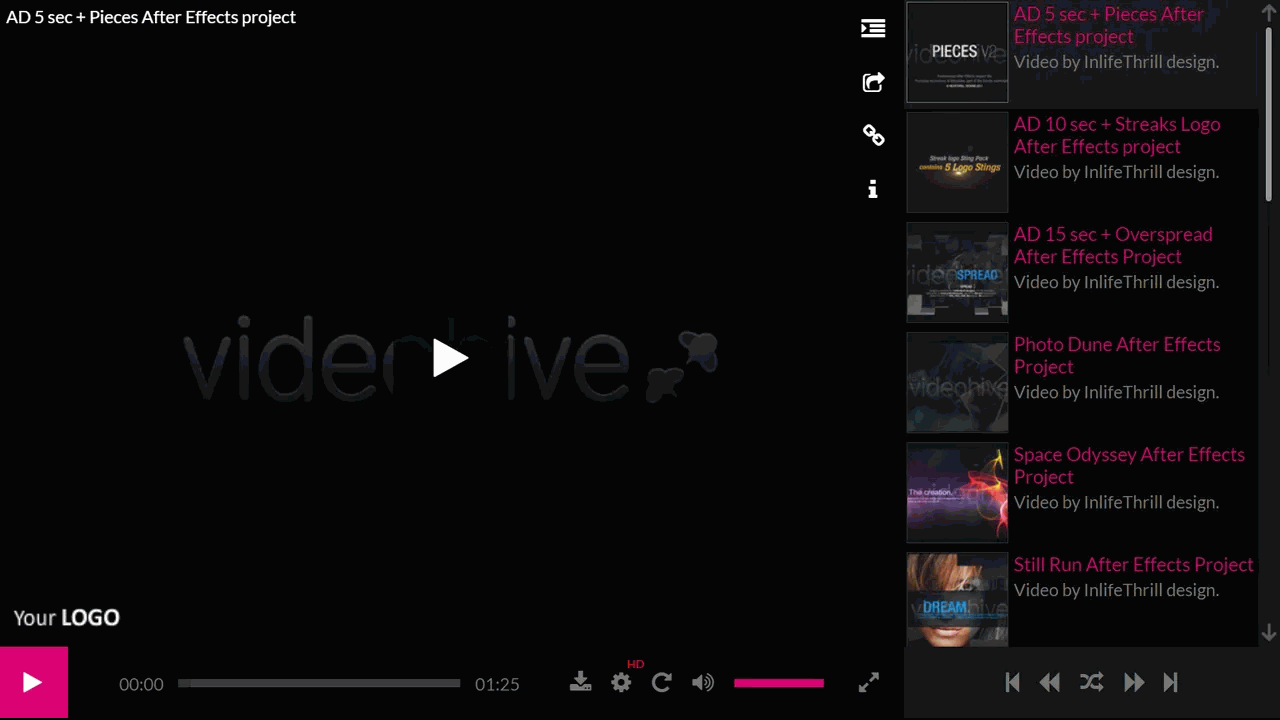
With Elite Video Player there is a WordPress plugin, which among other things also supports adverts. For this purpose, various ad server standards like VAST (Video Ad Serving Template), VMAP (Video Multiple Ad Playlist) or IMA (Interactive Media Ads) are supported. Of course, you can also host your own ads.
Apart from such business features, Elite Video Player can play YouTube and Vimeo videos and also supports displaying full playlists of the mentioned platforms. This has the advantage of allowing you to showcase all the videos you embed in your WordPress website using the same video player. No matter if they are your own videos or clips that come from third-party platforms and are embedded accordingly.
In addition to a variety of supported services, Elite Video Player also integrates Google Analytics to provide statistics and figures on views. Live videos and video thumbnails for the progress bar as well as a lot more is also possible with the Video Player plugin for WordPress. The list of features is long and since 2015 the plugin gets regular updates and is maintained accordingly carefully.
This is not unimportant, as such a video player plugin should usually be in use permanently and cannot be easily replaced. A live demo also shows how the player looks, works and can be operated. So just try it out yourself before you decide to use the plugin.
Advantages
- Supports common ad server standards, so video ads from partners can be integrated without any problems
- Support for almost all platforms, cloud providers and self-hosted videos available
- Many additional features available for further customization, such as video theft protection or disguising direct links in the video player
Cons
- A feature monster that has many functions that are only needed for very large websites and only consume power for small ones
5. Videojs HTML5 Player
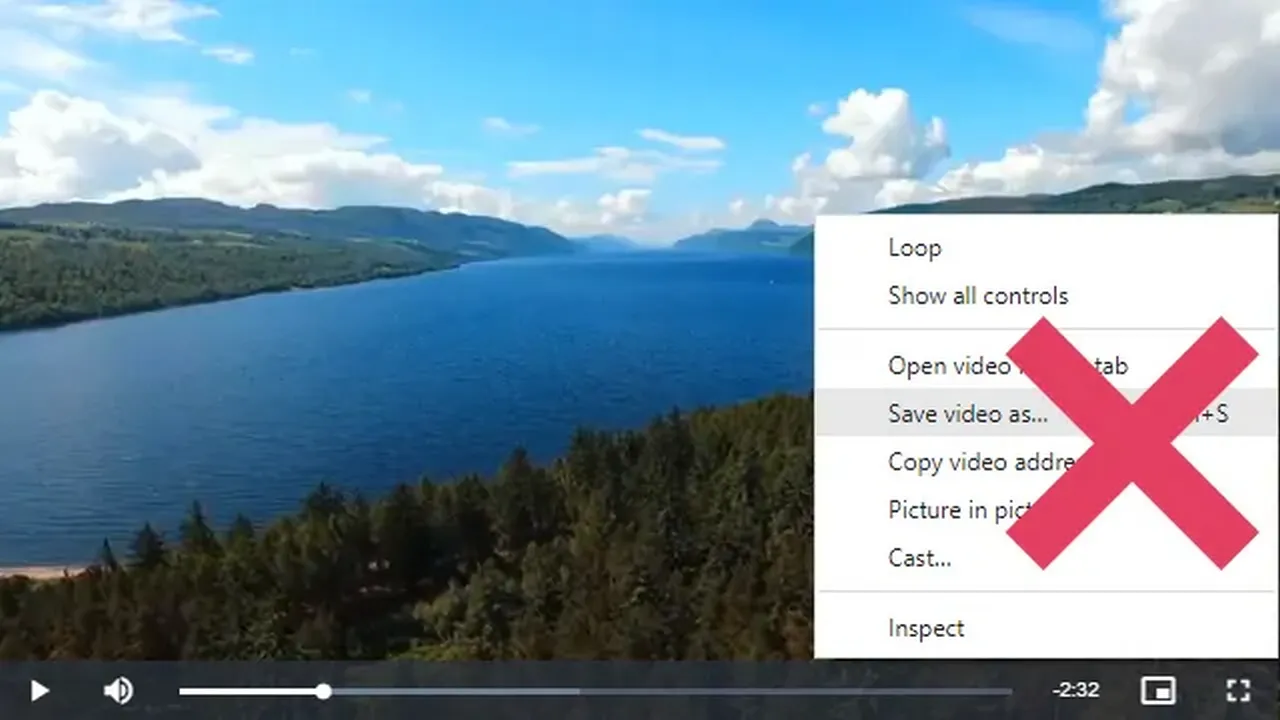
The Videojs HTML5 Player Plugin for WordPress integrates the video player of the same name into the content management system. Videojs is an open source HTML5 player framework, which can also be integrated into WordPress via plugin.
The player itself is therefore particularly stable, supports a variety of different formats and can be easily adapted to the respective website and its visual appearance. In this way, Videojs actually integrates wonderfully into the existing offer and leaves an extremely professional impression on visitors, thanks to the chic player.
The videos are added via direct link and even though the Videojs plugin is less convenient than many other solutions presented here, the aspect that Videojs itself is open source can be quite interesting. In addition, the player itself theoretically also supports plugins, which then, for example, still disable the right-click to prevent downloads of the videos.
The whole thing is excellently documented and thus easy to understand, but requires significantly more training time than other video player plugins for WordPress. Simply due to the fact that a framework is integrated here, so it is not a native and exclusively for WordPress developed video player. For this, however, the extension is also completely free to use.
Advantages
- Established open source framework that is well maintained and versatile
- Available completely free of charge, so there are no licensing fees or costs for updates
Disadvantages
- Not natively developed for WordPress and therefore not as cleanly and comfortably integrated as other solutions
- Requires a bit more knowledge and training before it then works and is comfortable to use
6. HTML5 Video Player
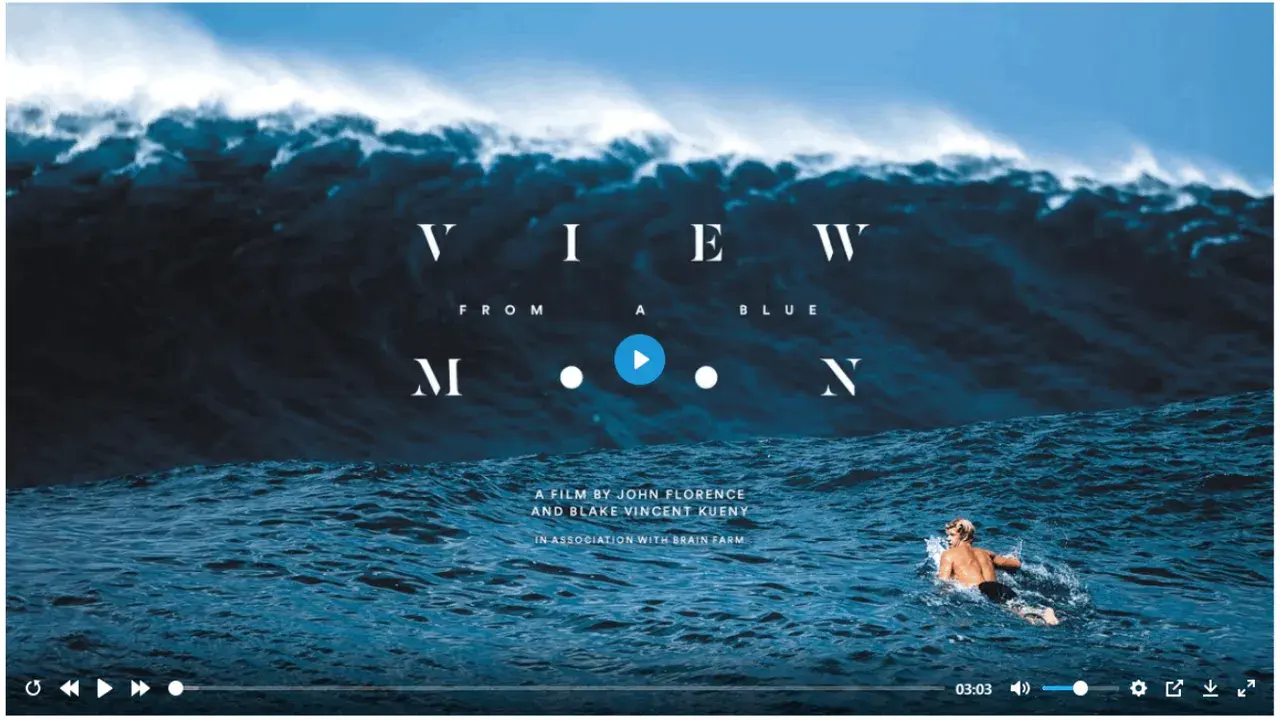
HTML5 Video Player Plugin for WordPress allows you to easily add videos to your website. The player supports different file types, can be easily customized in terms of color and appearance, and offers a separate video area in the WordPress backend. Here, the uploaded videos are then managed accordingly.
This is incredibly easy thanks to many options that can be simply clicked. Basically, you just select the video file, upload a thumbnail and that’s it. Various options for preload as well as hiding buttons (volume, mute, play, etc.) and a few additional options if needed are also still there.
Videos, once created, can then be found in the menu. Here the shortcode is immediately visible, which basically only consists of the unique video ID. The videos are added via a separate Gutenberg block, and integration via a widget is also possible.
In general, the HTML5 Video Player Plugin thus remains simple and easy to understand throughout. It adds a simple video player in WordPress and simplifies the handling of videos. Only in the Pro version of the extension, there are then further options or adjustments to the color. These are available for a one-time payment, so at least without subscription or other mandatory fees.
Advantages
- Easy to use and quickly integrated video player for WordPress
- Management of videos directly in the admin possible, which improves the overview and makes videos searchable
Disadvantages
- Basically, the benefit unfolds only in the Pro version of the plugin, as the free version is very limited
7. Easy Video Player

The Easy Video Player wants to make it easy for you to integrate your own videos into your WordPress blog. For this, it relies on a simple but robust player that can play self-hosted videos, as well as cope with direct links to display videos that have been stored externally.
The Easy Video Player plugin for WordPress doesn’t offer much, but it also doesn’t require any prior knowledge. Just add a video, use shortcodes for the installation and the respective video player will be displayed in the corresponding post so that visitors can play and watch the video.
As a little extra, the parameters for the embedded video can be customized a bit using shortcodes. For example, to activate autoplay or to play the video in an endless loop. But much more is not possible with the Easy Video Player Plugin for WordPress. So the name says it all.
The extension remains rudimentary, limited to the video player itself and allows it otherwise only minimal options to enable or disable. But that is enough in many cases. So, if you don’t need more, here you get an effective plugin for displaying videos in WordPress.
Advantages
- Reduces itself to the absolute minimum and thus requires no expertise or prior knowledge
Disadvantages
- Can basically nothing and so the question arises whether the native video player in the browser would not also suffice
8. Ultimate Video Player
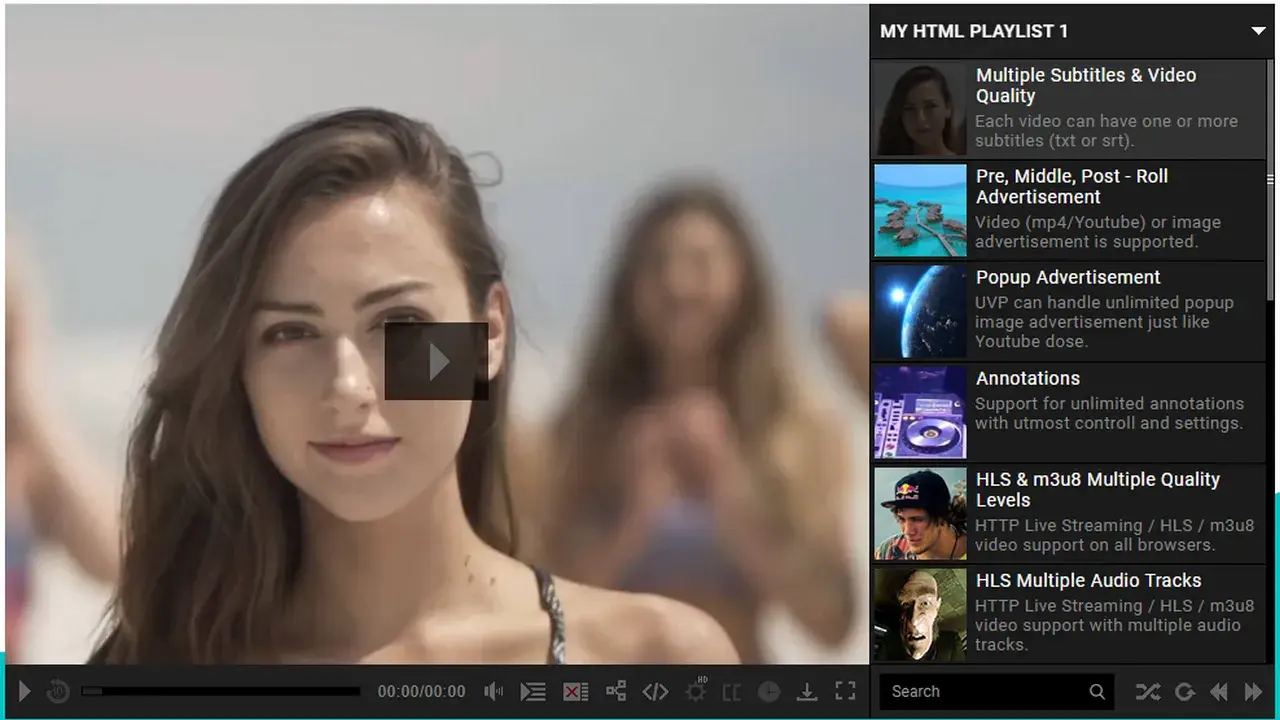
The Ultimate Video Player plugin for WordPress really supports everything that matters in the video field. Starting with ad server standards for displaying ads (VAST, VMAP, IMA), to protection mechanisms for the video files themselves (obfuscated file paths), to playlists and 360 degree VR videos.
The video quality can be freely selected, there is a function for subtitles and the playback speed can also be set by visitors. Thus, all options are available that are also known from YouTube, for example. This is important, because YouTube is now a kind of standard for most users, whose functions are then also expected in any other video player.
So with the Ultimate Video Player plugin for WordPress, you integrate a comprehensive player into your blog that can cope with many video formats and has various extras. You can also earn money by monetizing with video ads. If you add videos from third parties like YouTube or Vimeo, the video player will also work and display them in its own design. This creates some consistency in your blog’s overall look. With many different skins and playlist styles, the player ends up looking exactly how you want it to.
Advantages
- The name says it all, as the Ultimate Video Player can basically do it all and supports a wide variety of standards and file formats that can be played back
- Is wonderfully customizable, so that the video player fits perfectly into your own blog thanks to skins and playlist styles
- Hides the file path, protecting the actual video files from direct downloads
Disadvantages
- None known
9. Embed Plus
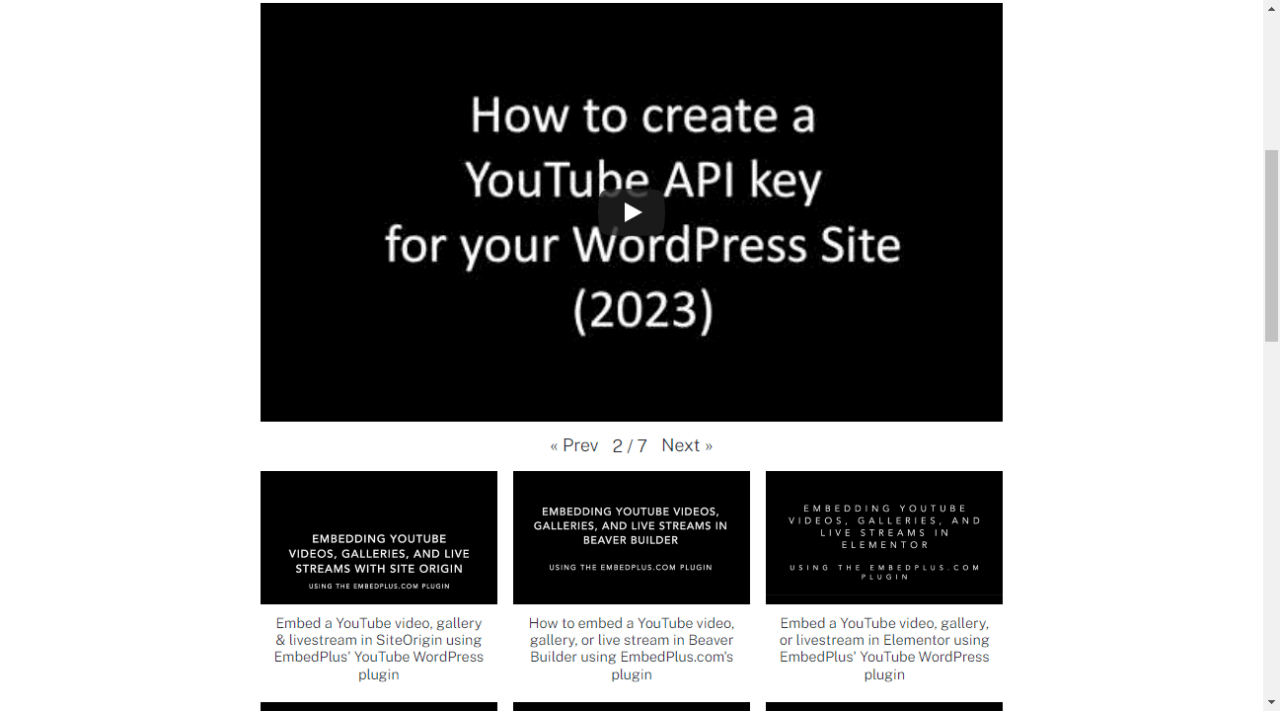
The Embed Plus WordPress plugin focuses in every way on embeds from YouTube. So if you work a lot with the video platform, upload your videos there and also want to build a successful channel, but at the same time also want to present the videos on your blog, Embed Plus is worth a closer look. The plugin basically adds any kind of YouTube video. No matter if normal video, a premiere, a livestream or a complete playlist. Whatever YouTube offers, Embed Plus tries to integrate it into WordPress in the best possible way.
To do this, it optimizes scripts, adds features related to the GDPR (like a consent message) and also tries to improve YouTube embedding in WordPress in general. Among other things, this is accomplished with the YouTube Wizard, a helper function that makes inserting YouTube videos even easier and works seamlessly with WordPress’ Block Editor.
Likewise, It is nice that whole galleries can be built. This way, your channel can be displayed like a category on the website, where visitors then only have to click on the respective video to watch it without leaving your website for it. If you use YouTube intensively and run a blog based on WordPress at the same time, you should definitely take a closer look at the plugin.
Advantages
- If you work with YouTube, the Embed Plus plugin gives you everything you need to integrate your videos, playlists and channels more seamlessly into your WordPress website
- Unlocks many additional options and capabilities that YouTube doesn’t normally offer out of the box
- Can also be used as a DSGVO plugin, as it can integrate a consent message to use YouTube without cookies
Disadvantages
- Really focuses purely on YouTube and thus does not support any other platforms or video players for WordPress
10. Video Gallery and Player Pro
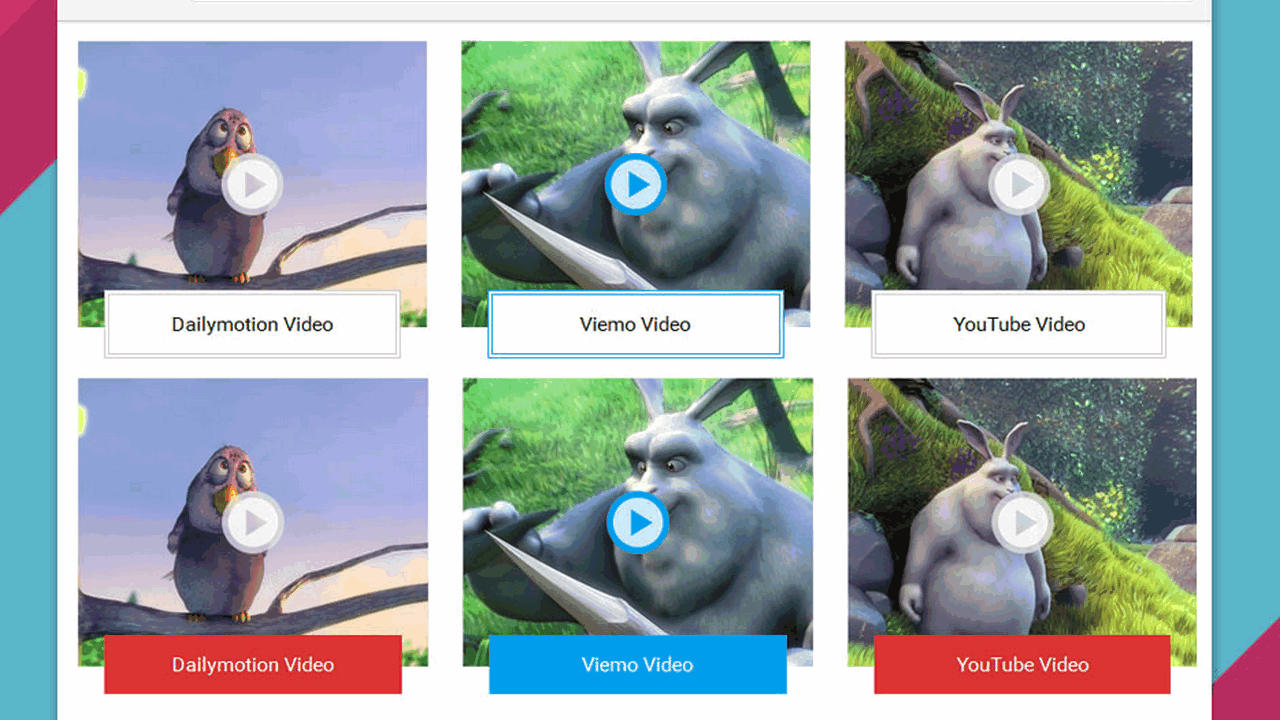
With the Video Gallery and Player Pro Plugin for WordPress, you not only add a video player to your website, but also get many new presentation options at the same time. Among other things, the extension allows you to create fancy galleries, sliders and pop-ups in which your videos are then played and presented.
Especially if you want to present your videos outside of YouTube and Vimeo, the Video Gallery and Player Pro plugin is an excellent choice. This is exactly what the extension allows you to do, and it creates beautiful pages within WordPress, where your videos can be presented in an elegant and visually impressive way. Quite different from what you’re used to.
So you bring clips from YouTube, Vimeo and Dailymotion back to WordPress or complement your website with a representation of your YouTube channel. Video Gallery and Player Pro not only supports the three well-known video portals, but can of course also integrate your own videos. In addition, the video player plugin supports almost all known page builders for the content management system.
So if you work with Beaver Builder, Elementor, Divi, SiteOrigin, WP Bakery or similar tools, the Video Gallery and Player Pro plugin integrates itself fully automatically and without any special effort. This is also extremely convenient.
Advantages
- Great solution for presenting videos and playlists, as well as entire channels, in an appealing way on your own website
- Neatly developed video player plugin for WordPress, which integrates well and also works with all known page builders without any problems
Disadvantages
- focuses a lot on pretty display and presentation of videos in sliders, pop-ups and galleries, which not everyone will need or even want to have
11. WP Video Lightbox
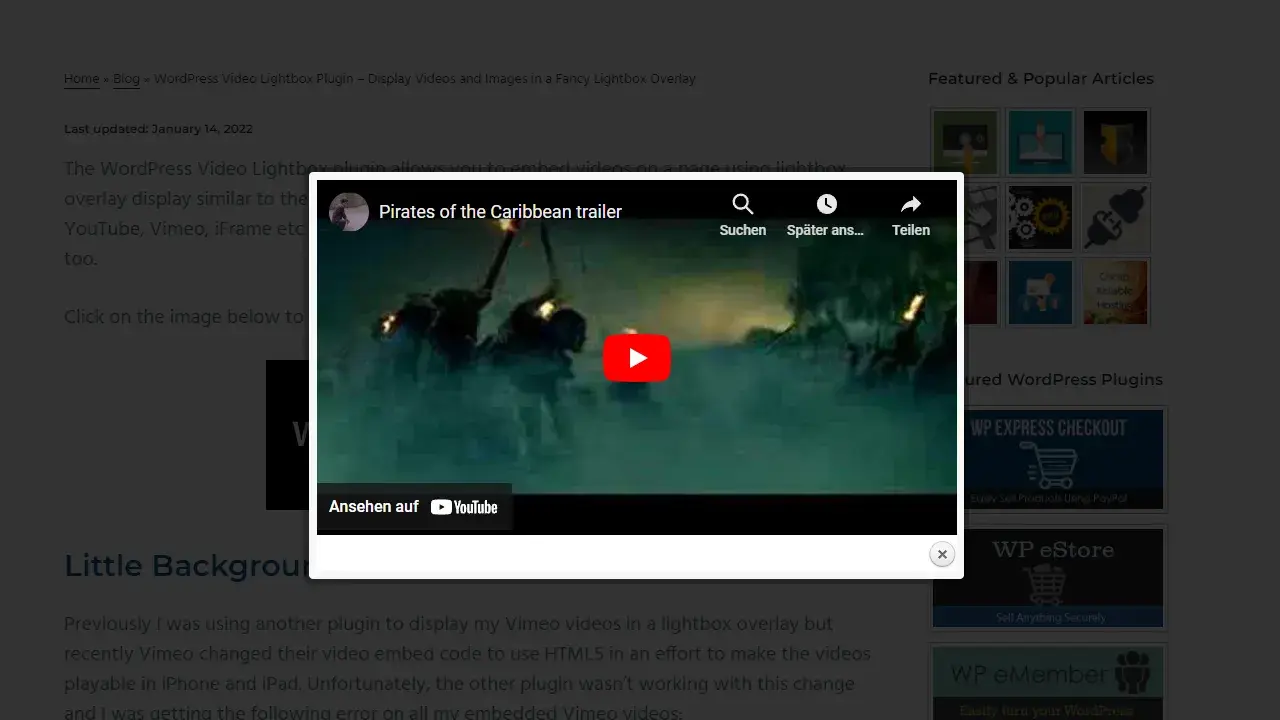
There are WordPress plugins that are big, complicated and incredibly comprehensive, but WP Video Lightbox Plugin is not one of those extensions. On the contrary, in fact because the WordPress plugin is elementary in design. Basically, the name says it all. WP Video Lightbox adds a lightbox to WordPress that displays a corresponding video. No more and no less.
So if that’s what you’re looking for and want, you’ll find it here. And that without having to accept any ballast. If you are looking for more than just a video lightbox, you will of course miss some options and additional possibilities.
In addition to the actual function, videos can be played automatically and further configured with some parameters. However, there really isn’t much more. The lightbox itself seems a bit outdated, especially since lightboxes are used rather rarely nowadays and are no longer really recommended when it comes to click numbers.
However, it is advisable to take a closer look at this matter when looking for a video player plugin for WordPress.
Advantages
- Focuses on just one function, which can be helpful as there is then no ballast
Disadvantages
- Focuses on just one function, so can’t display anything other than a video lightbox
12. Advanced Responsive Video Embedder
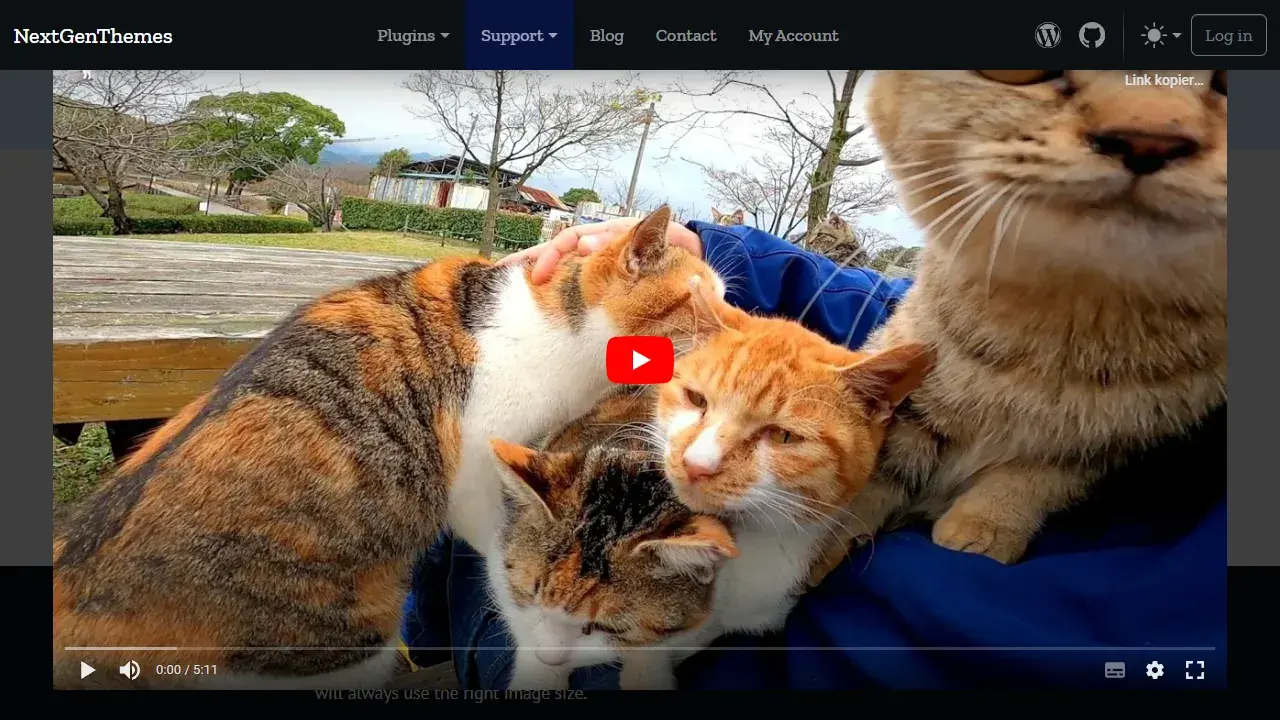
At times, the names of WordPress plugins are really an imposition. Advanced Responsive Video Embedder does what many other video player plugins do for the content management system. It inserts videos from YouTube and other platforms into the respective post or page as simply and effectively as possible.
This is done with its block and a variety of selectable options. For example, to change the parameters or also add schema.org data. In addition, the extension supports any hoster that supports iFrame Embeds.
In the free version there is not much more than that. Only if you choose the Pro version, you get some exclusive features. Among other things, it is then possible to prevent clicks on embeds, so that visitors are no longer redirected to YouTube or another video platform, but remain on your website. Furthermore, videos may be unlocked in a lightbox or only by click.
The Pro version does not have many, but some fascinating features on board, which, depending on the use case, actually seem worthwhile. Addons provide extended functions, such as sticky videos or clips at random.
Advantages
- Support for many, even niche and rather unknown, video platforms, which can be important for certain blogs
- Easy integration of videos with lazy load and extended metadata, for example from schema.org
- Various addons extend the functionality even further
Disadvantages
- In comparison, only conditionally recommended, since many functions are only available in the Pro version or via add-on, which are offered elsewhere already inclusive
13. FV Flowplayer
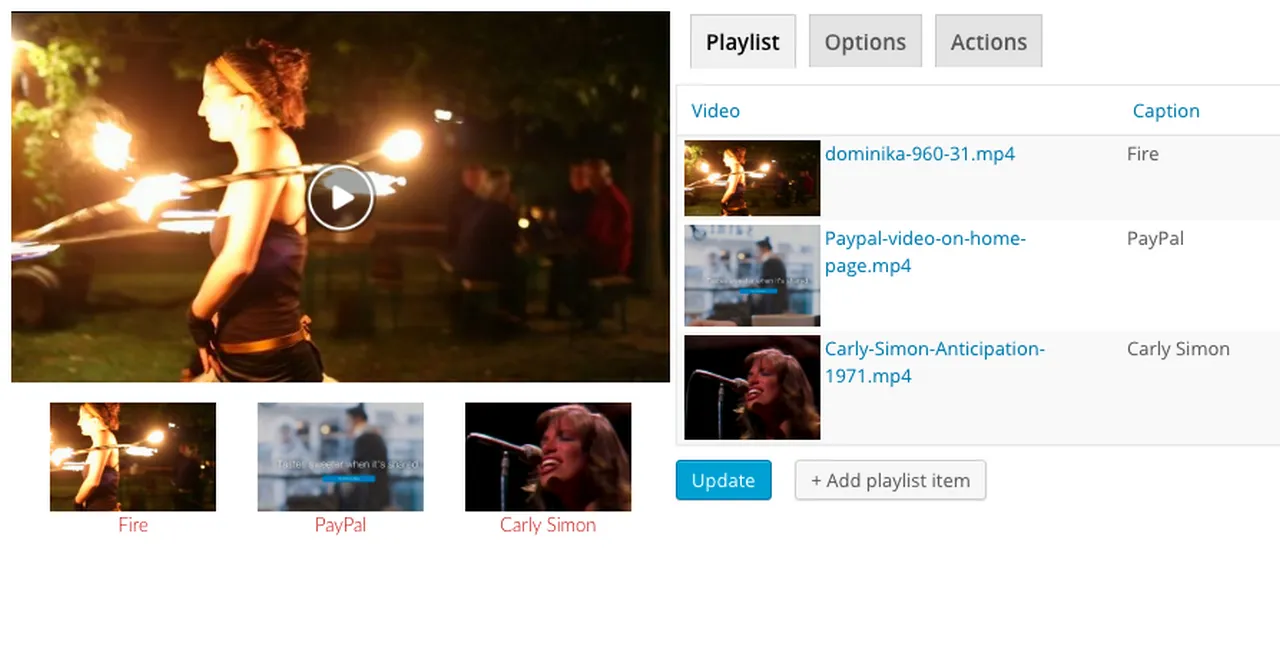
With the FV Flowplayer plugin for WordPress, you are in my opinion primarily well advised if you have correspondingly large plans. Because the FV Flowplayer itself is only a part of the whole. Firstly, the WordPress Video Player plugin adds a way to play video files.
This should be obvious and is not necessarily a big feature. However, the player remembers the current position in the video and has some other interesting features ready. The Flowplayer is used as a basis for this, which can play WebM files as well as MP4 files.
However, the true potential of the extension only becomes apparent in the available add-ons. Not only can support for ad servers (VAST/VPAID) be added here, but there is also a pay-per-view function, CDN support or the option to completely hide advertising for members. Through additional services of the provider, there is extended support, migration of existing videos and much more. However, all of this comes at a high price. In the end, the FV Flowplayer plugin is not cheap.
However, it is also aimed less at small websites and more at large projects with a clear vision for the future. At least, that’s how it seems to me when I take a closer look at what it offers.
Advantages
- Versatile and highly configurable video player for WordPress to present your own videos
- Extremely professionalizable with the addons, with a migration of existing videos, support for ad formats and much more
- Solid support, especially of course with the optional Pro version and available extensions
Disadvantages
- Relatively high-priced and complicated, especially in direct comparison with other solutions and video player plugins for WordPress
14. Videopack
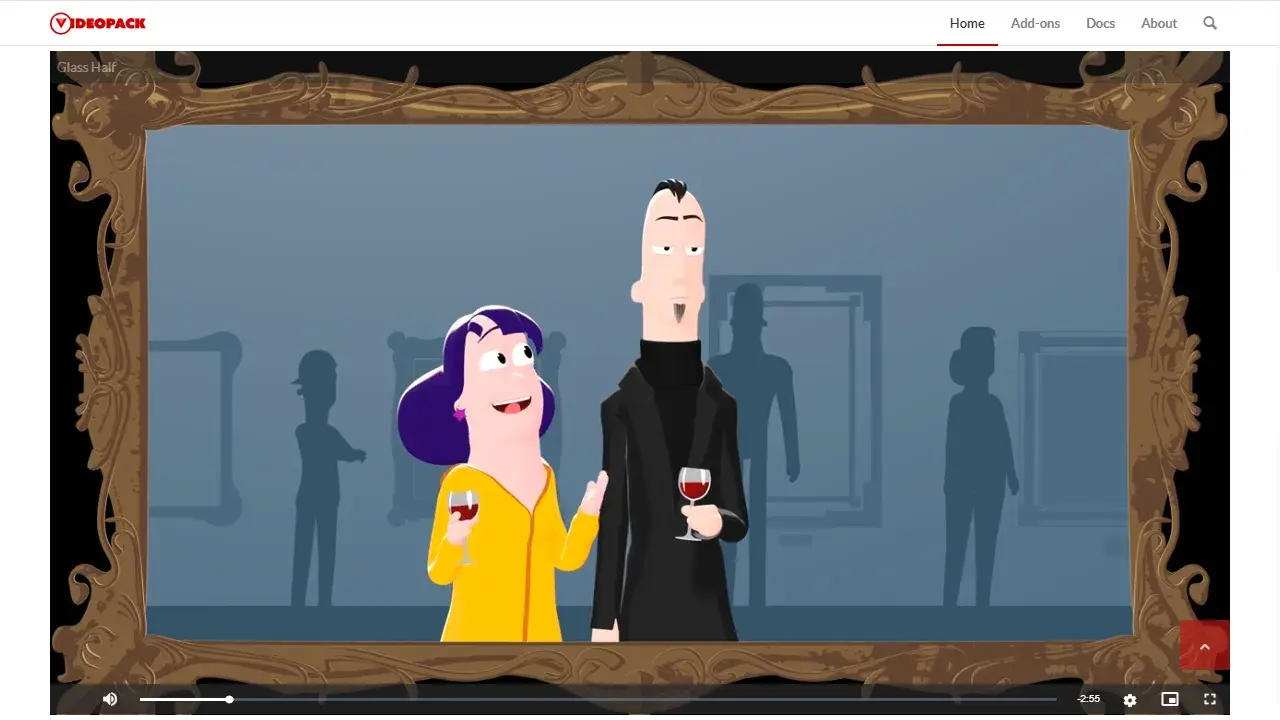
With the Videopack WordPress plugin, the videos you upload to the WordPress media library get a fancy player. In addition, a thumbnail can be generated automatically, just like you are used to from YouTube and other video platforms. In addition, different quality levels can be stored, from which visitors can then either choose freely or the appropriate resolution is displayed based on the player size.
If FFMPEG is installed on the server, the Videopack plugin even creates the corresponding videos automatically for you and also the thumbnail generation is then taken over by FFMPEG and automated accordingly, so that the most suitable thumbnail can be selected from different images.
Videopack is thus a WordPress plugin that proceeds very extensively and performs many steps independently. Besides the simple output of videos, with thumbnails and in different quality levels, Videopack also offers the possibility to create a video gallery. In this way, several videos can be displayed at once in a fancy overview. The video player for videos in WordPress is freely selectable.
Either you take the native player of WordPress itself or decide for the well-known video.js player. The video player plugin for WordPress is free for now, but should be financed by addons. Currently there is only one of them. And this is one, which allows the display of advertising. This costs only about 6 US dollars per year or about 25 US dollars as a single purchase.
Advantages
- Extremely cleanly programmed video player plugin for WordPress, which is ideal if you want to upload your own videos to the WordPress media library
- Automatically creates thumbnails for uploaded videos on demand and in proper configuration, which can then be selected and displayed accordingly
- With FFMPEG on the server, Videopack can even provide the different quality levels, so you don’t have to worry about anything manually anymore
- All features are free and the one currently available addon is offered at an extremely fair price
Disadvantages
- None known
15. Video Gallery
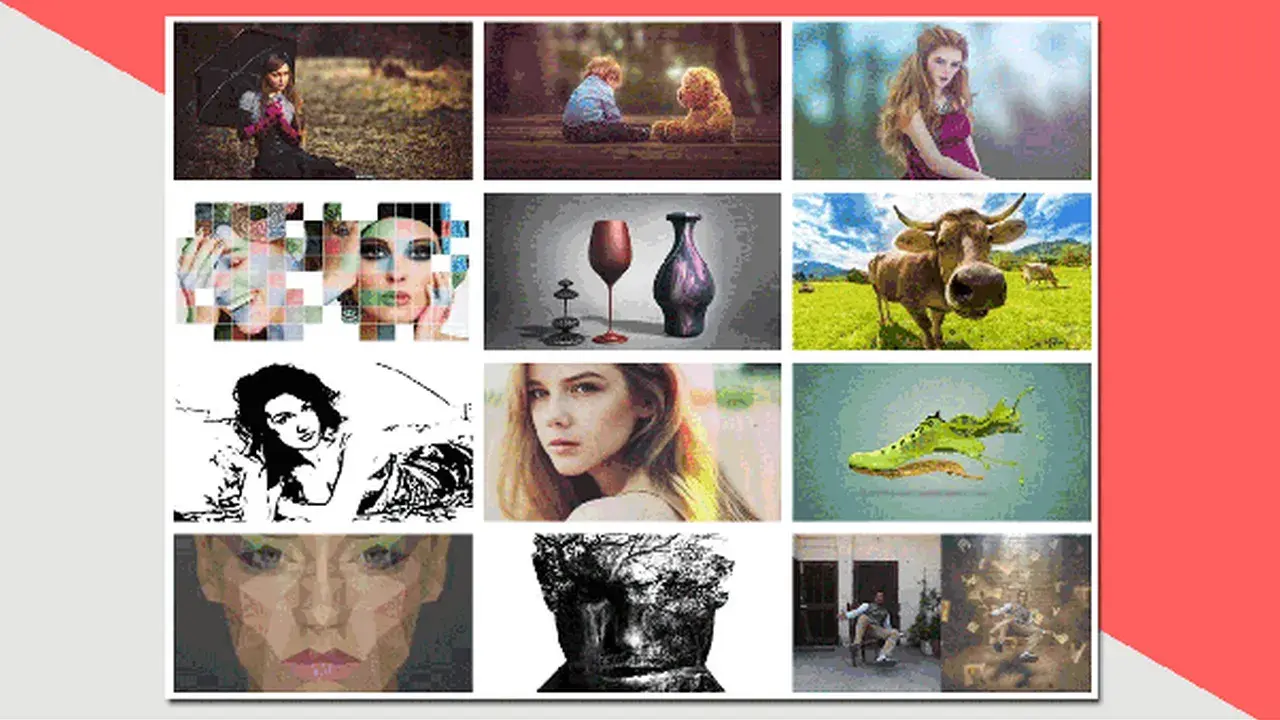
With the Video Gallery Plugin for WordPress, it is possible to generate particularly impressive and chic video galleries and then integrate them into your blog. The Video Player Plugin for WordPress supports YouTube, Vimeo, Facebook and own videos.
These are then output accordingly with playlist, which is done in different ways, depending on which platform the video comes from. In general, however, the developer presents countless examples for concrete use in the live demo and shows how such video galleries can look in the end.
Many of the options thus ensure that created playlists fit into one’s own offer accordingly well. The video player itself also supports the insertion of advertising clips, which can be played at the start, in the middle and at the end.
If you don’t have any advertising videos, you can also display images or iFrames in addition to videos. And of course, videos from different sources can be displayed together in a playlist. Analytics on the playback data, etc. round out the good overall impression. In the end, the WordPress plugin is mainly helpful when it comes to displaying playlists in the form of entire video galleries.
Advantages
- Ideal for playlists or to integrate corresponding videos with own advertising into the blog
- Supports YouTube, Vimeo and own videos as well as Facebook feeds
- Various skins and designs, analytics and a clean administration, ensure a successful operation of the plugin
Disadvantages
- Despite feature variety, player and operation seem a bit sluggish and old-fashioned and nowhere near as modern or fluid as other video player plugins for WordPress
Videos in WordPress
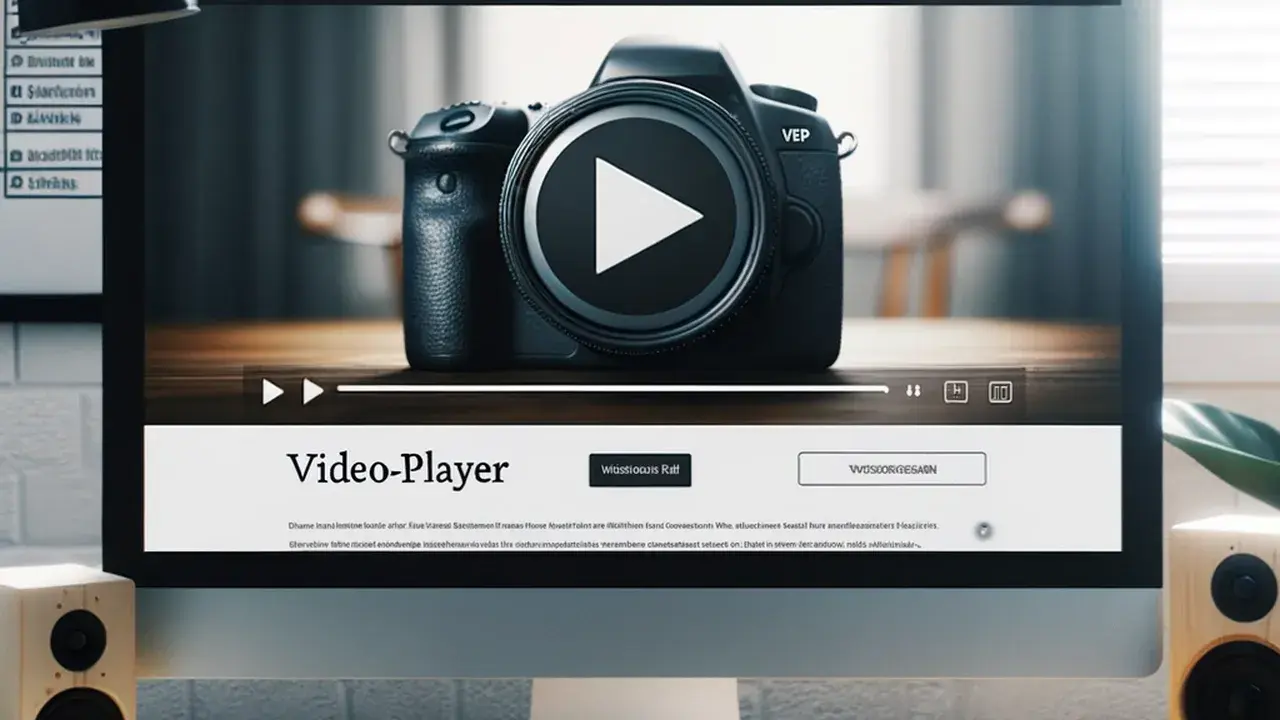
Meanwhile, videos are no longer just a useful addition to already existing content, they have become increasingly important in their own right. A blog without videos, that would be almost unthinkable in many industries today. Because where images often seem very limited in their presentation, videos provide a complete insight into corresponding topics and also show very clearly right away what it is actually about.
So videos in WordPress have become more or less normal and they add something visual to posts, which at the same time increases the dwell time. After all, the video has to be watched first. But videos are sometimes rather problematic to consider in terms of size, display, streaming and a logical sorting. They present technical challenges.
This is where video player plugins for WordPress come into play. The extensions add customized and thoughtful video players, support playlists and often offer far more features that make integrating videos much easier and at the same time enhance them accordingly. But what is actually important with such extensions and the medium video?
Using your own video player
What is the own video player in WordPress actually good for? After all, WordPress offers a corresponding player out of the box and can otherwise play videos with the native HTML 5 player. This is true, but far from ideal. On the one hand because visitors are sometimes used to the conveniences (quality selection, playback speed, etc.) of YouTube and Co, but on the other hand because WordPress video player plugins simplify or even optimize the general management of videos.
Branding also plays a not unimportant role. Most video plugins for WordPress also support embeds from YouTube or Vimeo. Such external videos can then be displayed in their player, which fits the website and looks much more professional than the integration of a YouTube embed. At the same time, content can be mixed and playlists can be created, while the videos themselves can be uploaded and managed in the admin of WordPress. This is convenient and saves a lot of time.
Another aspect concerns advertising. Many of the video player plugins for WordPress include the ability to include video advertising. This is done via ad server standards or using your videos or images, which can then be displayed accordingly before, after or during the video. In this way, content can be monetized.
CDN for video hosting
Another big issue when it comes to storing and playing videos is hosting. This is because videos are streamed directly when they are downloaded. Therefore, storing a video on a normal web space or server often only results in it not being able to be played back correctly. Jerks and load dropouts are then the order of the day.
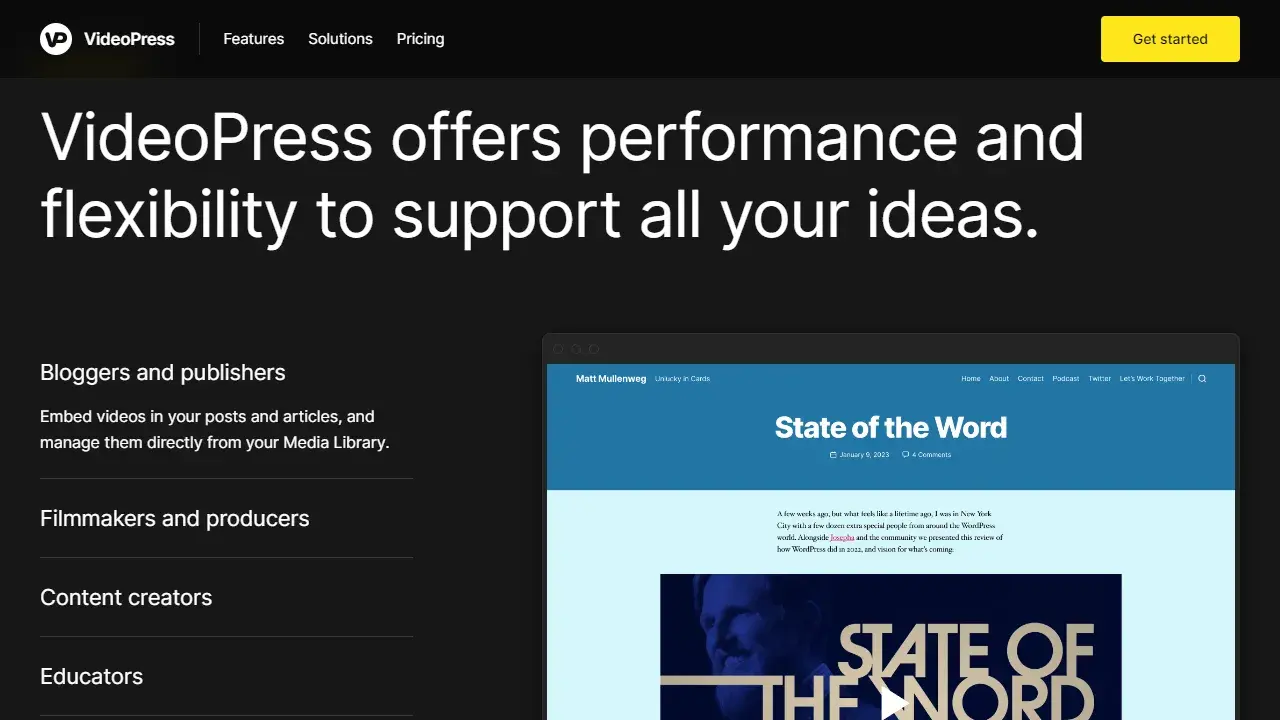
Therefore, specially adapted environments are usually used for video hosting. Content delivery networks with strong connectivity and corresponding proximity to the visitor who is about to stream the video. Coupled with a dedicated player, this can be the next step in terms of one’s video offering.
Some providers additionally improve the streaming noticeably, in that the video players have clever buffering or caching. VideoPress integrates the upload directly into WordPress, but then uploads the files to a CDN to be able to play them accordingly fast. The more professional it gets and the more videos and video views you have, the more you need to think about such offers and alternatives.
All articles from the series, the best plugins:
Video Player Plugins Conclusion
For WordPress already exists any kind of plugin. No matter what field you are active in or want to professionalize, you can almost be sure that there is already an extension for it. This brings the freedom of not having to develop such solutions yourself. Often, however, there is also the agony of choice, because instead of one solution, there are a whole dozen or even many more.
Another problem is that most extensions concentrate on certain areas. One provides its own video player for YouTube videos, another allows for highly complex customizations, while WordPress plugins like VideoPress provide an entire CDN to store and play videos in an optimized way. So for every application purpose there is also the right video player plugin for WordPress. You have to find it first, but hopefully my overview of the best WordPress video player plugins has helped you. Here I tried to give you the most important features as well as advantages and disadvantages of each plugin. This way you should find exactly the plugin that fits perfectly to you and your website.
👉 This is how it continues
- Needs analysis: Think about which functions you really need. Do you need a plugin that specializes in large projects, or is a simpler, free option enough?
- Testing phase: Install 2-3 plugins that come closest to your needs and test them in a safe environment.
- Decision and implementation: after testing, choose the plugin that best fits your needs and fully implement it in your WordPress project.