9 Free Performance Plugins That Make Your Website Faster
If you want to make your WordPress blog faster, you can install so-called performance plugins in the content management system, which do important optimizations all by themselves. This requires neither knowledge nor work in the setup, because most extensions take care of all this completely independently.
Today I would like to introduce you to exactly nine such plugins for WordPress. So I’ll show you various and usually even free WordPress plugins with which you can make your blog faster. Without expertise, without complicated settings, just like that.
Speed up your website with
WP Rocket
Turn your website into a rocket with the most powerful caching plugin approved by WordPress experts.
9 Free Performance Plugins
From caching to optimizing images to clever tweaks, which certainly not everyone knows, everything is there. So be curious and try out the plugins. You will then write your experiences in the comments. Maybe you also have an insider tip ready. You are also welcome to share this with the other visitors of the blog.
1. Cache Enabler
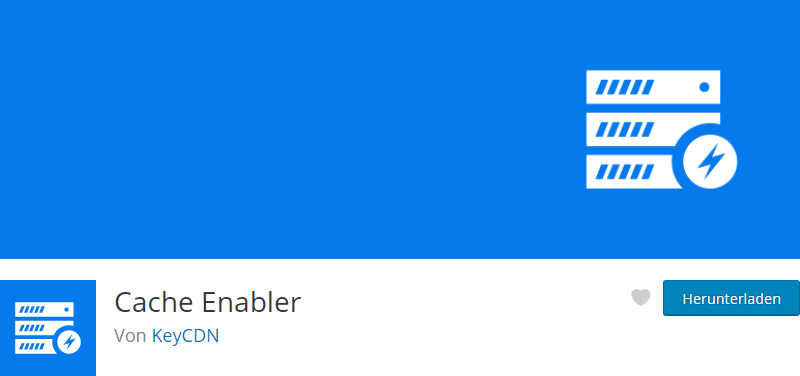
Bigger is not always better. The Cache Enabler is therefore a recommended caching plugin for WordPress, because it has a very reduced and therefore extremely fast cache engine on board. So it is a rather simple extension and still has the most important options (exceptions, cache period, Minify etc.) integrated by nature.
A great solution for all those who do not want to deal too much with the topic of caching. Install, activate, check options and your own WordPress website is already much faster thanks to caching. Without headaches or the prone to errors. A really simple caching plugin.
Alternatively, you can find my list of the best caching plugins here.
2. Optimus
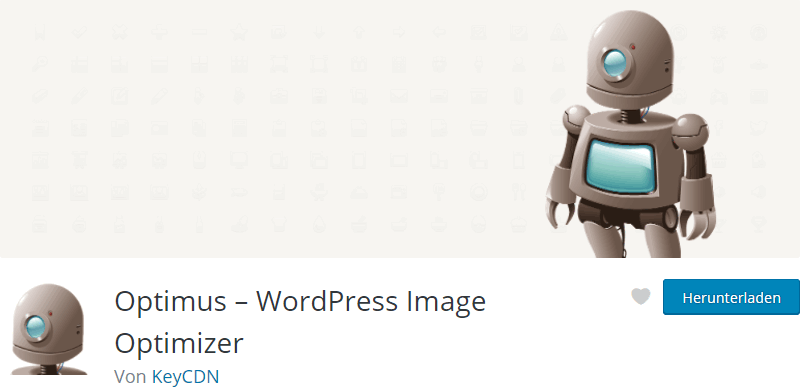
In the free version, Optimus with its 100 kilobyte limit is only partially suitable for everyday service. Especially in connection with the cache enabler, however, it may be worth investing in the plugin. Both are maintained by KeyCDN and therefore work together excellently. If you don’t want to spend any money, I recommend the plugin Imagify from the competition. This can do a little more in the free version. In general, however, image optimizers almost always cost a certain fee, because the service requires a server that takes care of the optimizations.
3. Lazy Load by WP Rocket
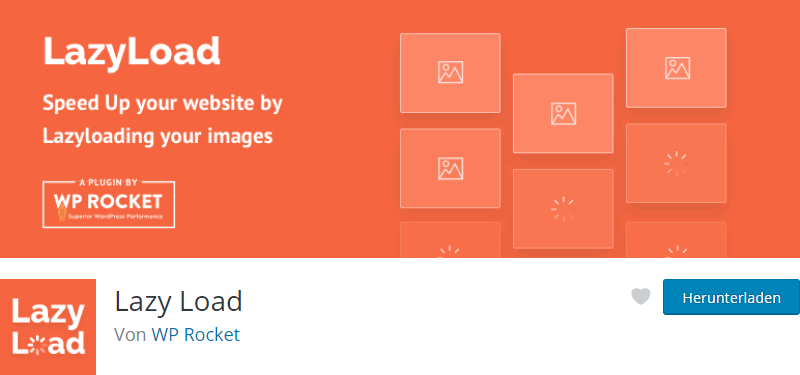
Even though Lazy Load has already landed natively in the browsers, this is of course not yet supported everywhere. A performance plugin for effective lazy loading is therefore highly recommended. This is where the provider WP Rocket comes into play, which also offers its Lazy Load plugin (with the same technology as WP Rocket) as a free extension. Works really very easily and basically just needs to be activated.
4th. Cloudflare

Cloudflare is a cache, a CDN, and a firewall (WAF) at the same time, if you want to call it that. The plugin optimizes many areas at once and Cloudflare itself can even be used completely free of charge on a small scale.
Cloudflare itself advertises the service and the corresponding plugin with its “WordPress Automatic Platform Optimization (APO)”. Everything is a bit more complicated, but can actually provide better performance, especially on well-visited pages.
5. Asset CleanUp
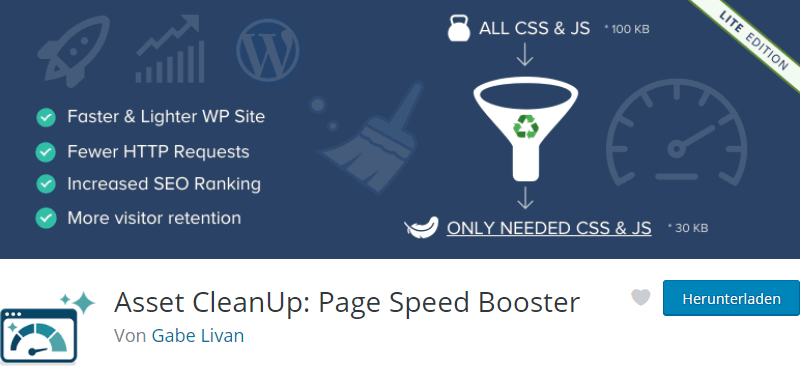
With the WordPress plugin Asset CleanUp, JS and CSS files are combined and minimized in order to be able to deliver them as lean as possible. Subsequently, it is possible not to load certain resources on all pages. For example, if a particular plugin is only used in specific articles, it does not have to be activated on the homepage or in all posts. In addition, any code that the extension integrates should only be available where it is used. Asset CleanUp makes WordPress leaner and faster by tying up such a waste of resources.
6. Autoptimize
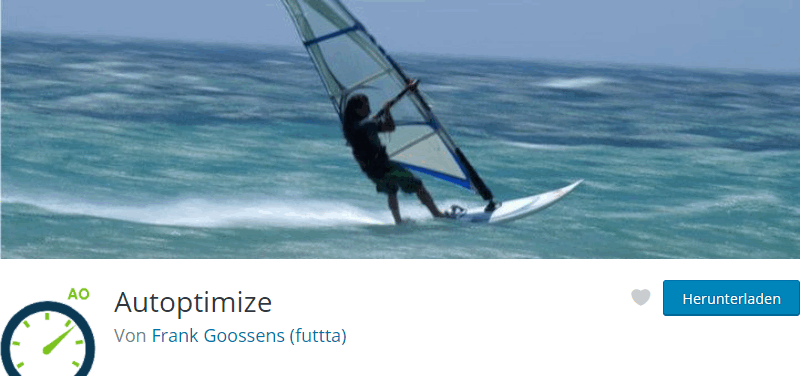
Similar to Asset CleanUp, Autoptimize also works. It cleans, minimizes and optimizes JS and CSS files, which can then be loaded and output correspondingly faster. Autoptimize takes a fairly well-thought-out process. The plugin itself is a real classic for WordPress users and has been around for a very long time. No wonder it is actively used by over 1 million users. Be sure to take a closer look if you don’t have such a technology in use within WordPress yet.
7. Heartbeat Control by WP Rocket
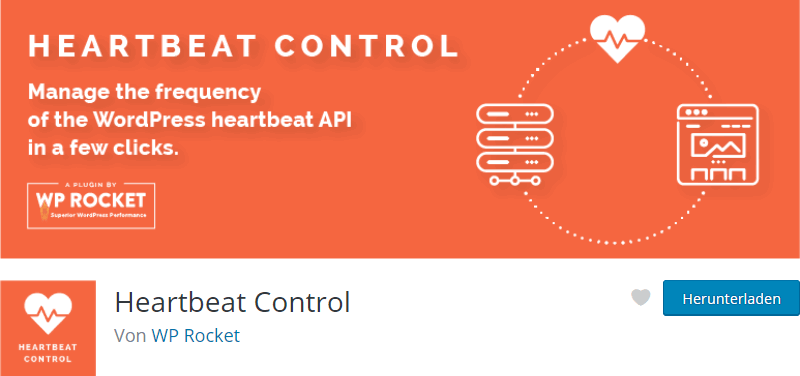
The WordPress Heartbeat API communicates with the server in the background without you noticing too much of it. Basically, when you are logged in, it checks whether something has changed. The problem with the Heartbeat API is that it works like a heartbeat, so it strikes relatively frequently. These constant AJAX requests ensure that the CPU usage of the server can skyrocket, especially if you are in the backend of WordPress for a long time. Heartbeat Control now ensures that you can either completely deactivate the Heartbeat API or at least limit it. You can also do this individually for dashboard, frontend and editor.
8. Swift Performance Lite
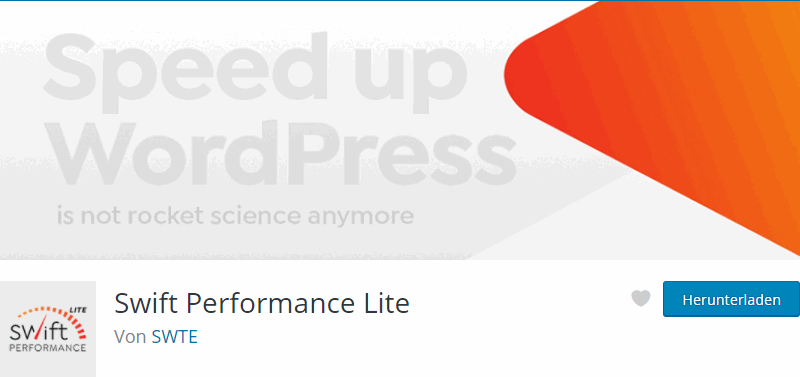
An all-in-one miracle weapon for WordPress performance wants to be the plugin Swift Performance. The same integrates many of the measures that would otherwise have to be added individually with just one plugin and coordinates everything with each other. The extension is available for a fee, but even in the Lite version many things are already possible. In this way, JS and CSS files are optimized and output in combination. Various tweaks provide better performance and the powerful cache engine of Swift Performance also works in the Free version, only some Pro options have been blocked. If you like to have a single plugin for everything, you can read my review of Swift Performance. I’ve become a big fan of the extension because it combines many performance features in just one plugin and is wonderfully easy to integrate into WordPress. I’ve also written a guide on how to set up Swift Performance.
9. WP-Optimize
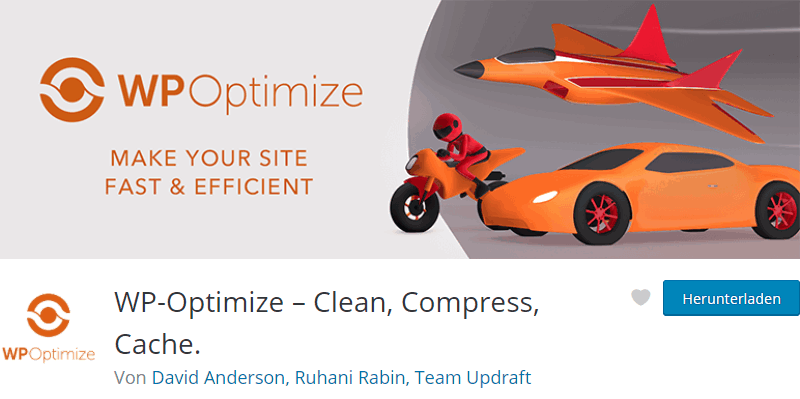
The WordPress plugin WP-Optimize is an alternative to Swift Performance. Similar features and similarly limited in its free version, it mainly delivers a solid cache engine and minimization around combination of JS and CSS files.
Pro features of the free performance plugin must then be paid, just like similar plugins.
Conclusion
Personally, I can tell you above all that the last two plugins are strong, but in the free version they are much too limited. If you don’t want to pay, you will find several plugins above that can do exactly the same thing. Instead of an all-in-one plugin, however, you have to install and configure several performance plugins individually. However, this makes sense instead of adding powerful plugins where half of them are missing or have not been unlocked because it is reserved for the premium version.
So in the end, it seems to be an either-or. Either pay or add everything individually and independently. In principle, however, this is exactly the beauty of WordPress, because there is always a free version for everything. Performance optimization is such a case in which there are almost always pro variants, freemium or completely free plugins. Everyone has a choice.
But the fast website always starts with hosting:
Best WordPress Hosting
Hosting recommendations are usually garbage.
Often extremely cheap hosting packages for $ 3 are recommended, others advertise a $ 100 VPS, because they earn the most as an affiliate thereby. In the end, we all just want the fastest possible web space for as little money as possible.
And optimized for WordPress!
What else is important? The server should be a fast backbone for your website and the support should answer as fast as possible, and preferably in your language.
You can get all this at Cloudways from $ 10,00 / month.
With my post about free performance plugins, I was hopefully able to help you speed up your WordPress blog accordingly. Making WordPress faster isn’t always easy. Especially not for beginners.
Caching plugins support this by taking over most of the tasks by themselves. In addition, a lot has happened in the last ten years, so that these extensions also recognize independently if something is wrong. In the past, such a thing usually ended in a database error. Those days are long gone and nowadays it’s possible for anyone to get more performance within WordPress with just a few steps.
Alternatively, you can find a professional plugin with WP Rocket, or my best performance plugins.
With which plugins and optimizations do you encounter the Google Core Web Vitals? Write it to me in the comments.
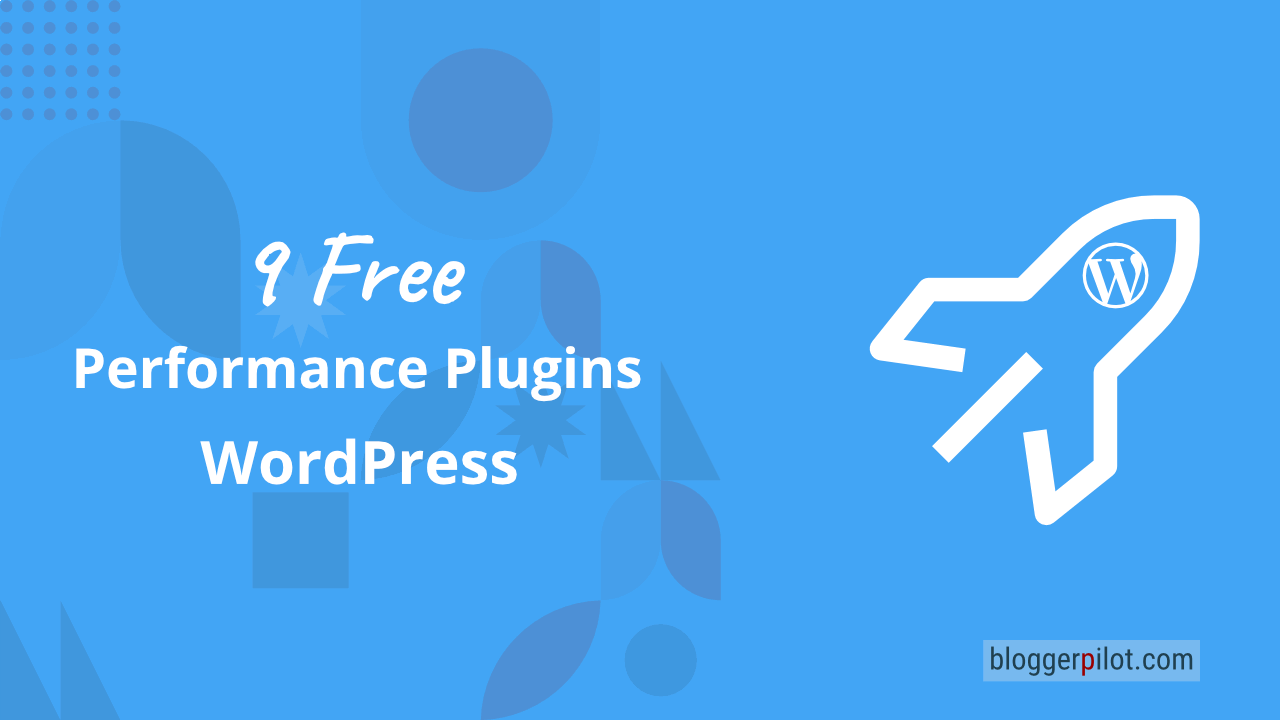
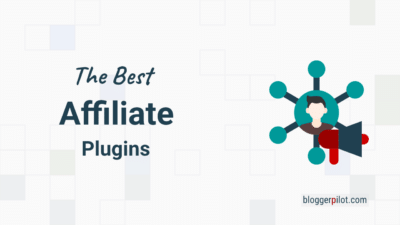


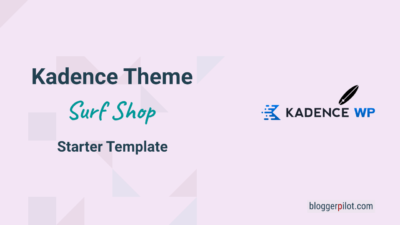


Personally, which free speed optimization plugin would you suggest? And what is the one you are using yourself?
Hello Dipak,
I use WP Rocket on my websites.
A good combination of free plugins is Cache Enabler and Autoptimize.
I have used that for many years on my websites.
Jochen