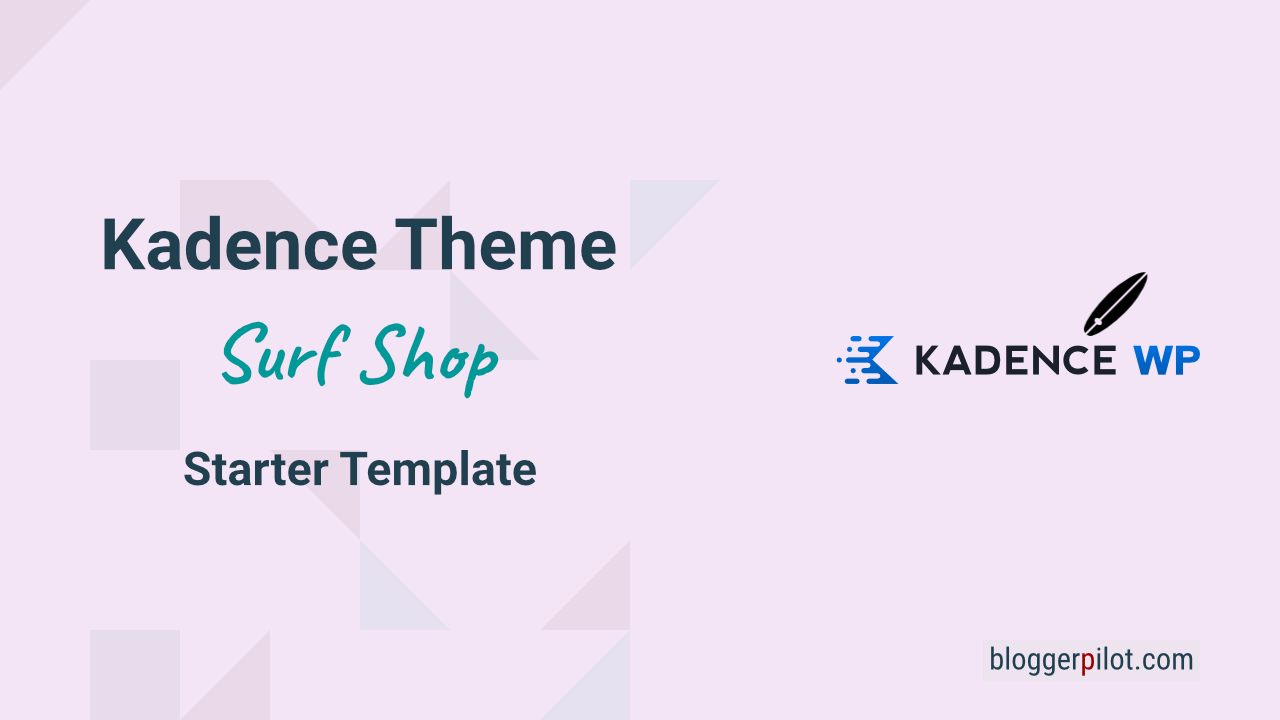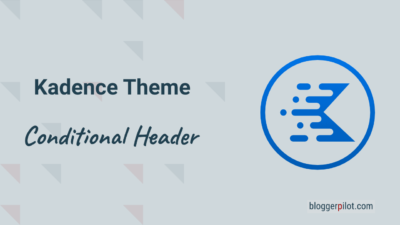WordPress Starter Theme for Surf Shops and Outdoor
The Kadence Pro Surf Shop Starter Template Review: Many small businesses and freelancers are pushing into the Internet. If you don’t get online now, you may miss the boat for good. Fortunately, modern technology makes it easy for people to present themselves on the web. Even those providers who previously operated mainly regionally are now putting out feelers.
The crisis was above all a crisis for tourism. Providers of excursions, surf schools, hotels and beach bars were under enormous pressure. Many have now switched to looking for a second mainstay with which they can bridge this dry period. Do you feel the same way? Then you must be looking for a way to build a website to reach customers all over the world – maybe best with an attached store where you can offer surfboards, online courses or other products? Perfect, then Kadence theme is made for you.
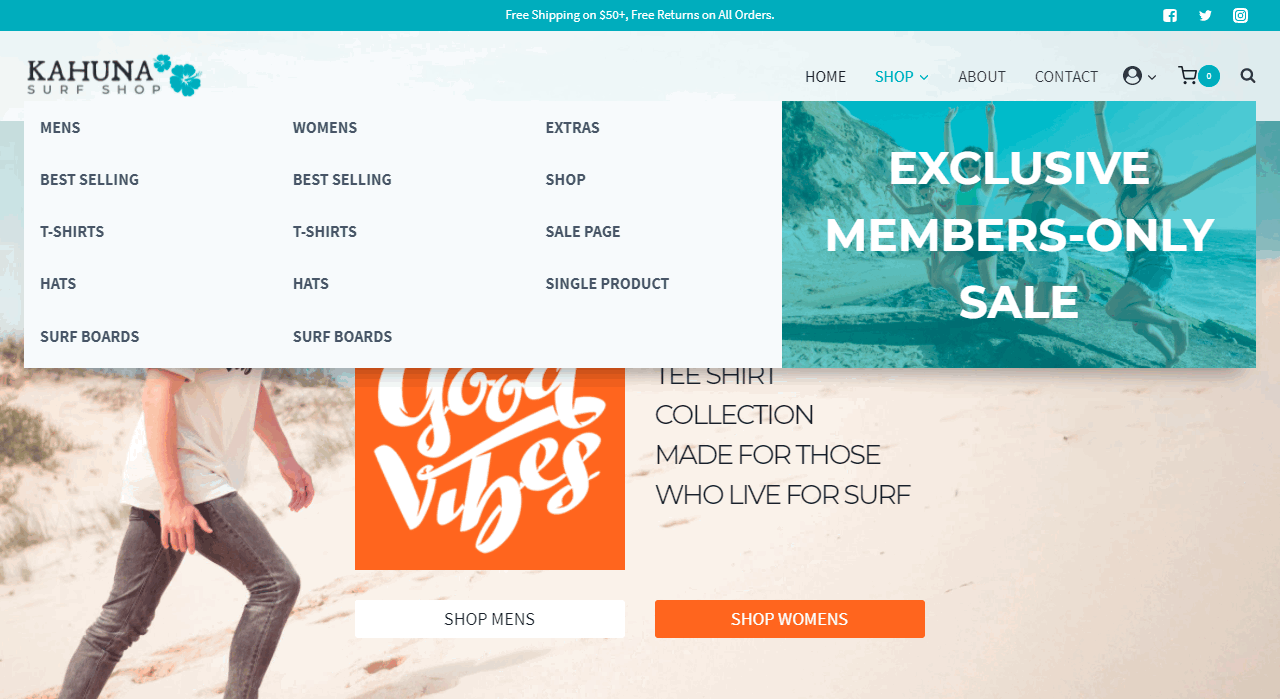
It’s based on WordPress, which isn’t the most popular CMS in the world for nothing, and can easily be complemented with a WooCommerce store. WordPress is popular, which leads to the fact that in recent years it was often very bloated and became cumbersome and vulnerable with many additions. Not so with the Kadence theme!
Really, with WordPress you too can build a website without knowing how to program – and with the Kadence Theme you have a simple yet beautiful and most importantly functional and secure site.
Today we will talk about the new Starter Template for the Kadence Pro Theme: Surf Shop! With it you will easily make additional sales online.
The way to success is simple, but not always easy
Keeping it simple is the best way to achieve business success, and using the Starter Template will help you do that.
Kadence Starter Templates offer simple ideas to get you started with creating your business website. They offer you professionally designed elements combined with the easy drag-and-drop feature, so you can quickly set up your online presence.
Advantages of using Starter Templates
- They are professionally designed: Design options, color palettes, and other elements were created by graphic designers and developers who specialize in building websites.
- They were developed with the users in mind: The idea behind Kadence is to help users effortlessly create fast and beautiful websites in minutes – making them user-friendly.
- They are easy to customize: Everything from the header to the footer can be changed with just a few clicks.
This is how ingenious Kadence Starter Templates are
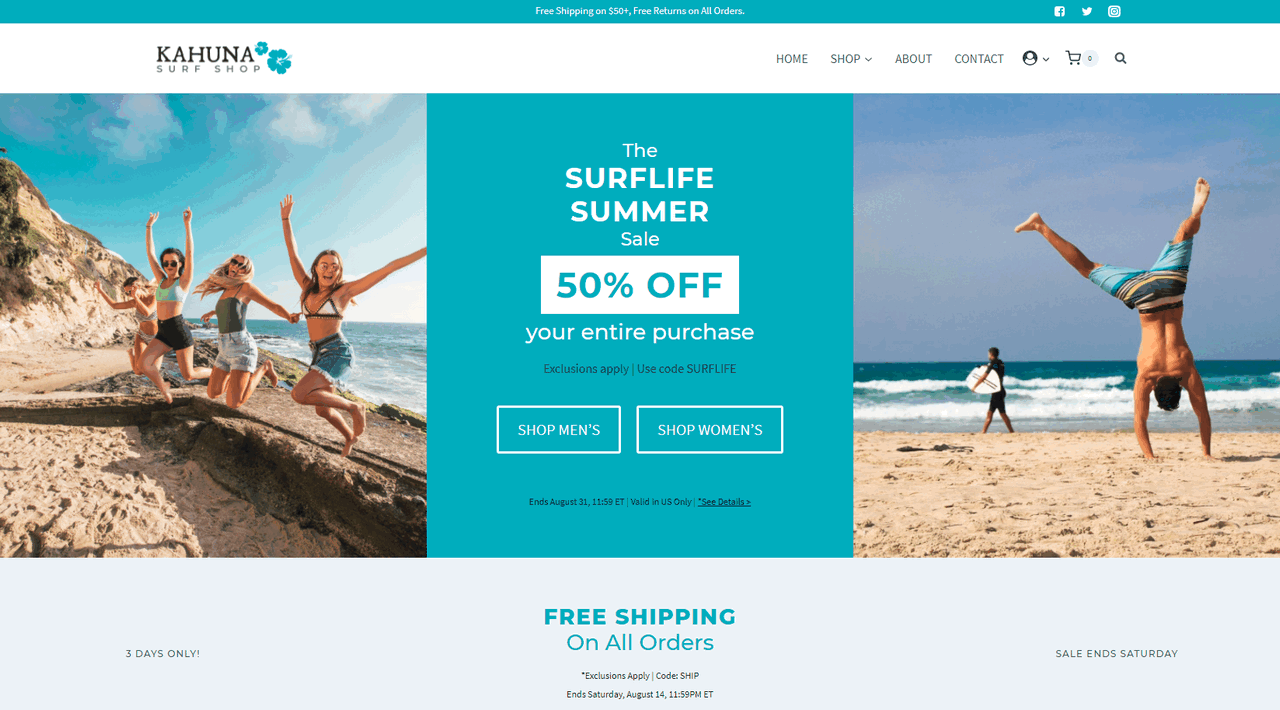
With the Kadence theme you can create a page with blocks in no time – even without programming skills. With the Starter Template it’s even easier to get started. It gives you full access to pre-built website designs using the WordPress Block Builder.
Unlike other website templates whose fonts and colors are hard to change, these templates use a globally linked color palette and font selection. With this feature, you can change the color scheme or font across your entire website with just a few clicks.
The newest starter template is called: Surf Shop
Finally, someone thinks about all the tourist service providers that now need to present themselves to the world online and creates a template that can be used to build a suitable online presence in no time.
With just a few clicks, the necessary adjustments are made – because creating websites will still not be your core competence! Surf Shop delivers everything you need for online success – except for the warming rays of the sun and the feeling of sand between your toes.
The theme fits perfectly for:
- Online store for surfers and summer fashion
- Blogs and portals about surfing, kitesurfing, windsurfing and summer
- Surf schools or board rental
- Beach bars and beach hotels
You can get back to the beach quickly, though, because the Surf Shop Starter Template comes with seven pre-made pages already loaded with content. These pre-built pages speed up design and development because you don’t have to build the pages with photos or text…everything is done for you!
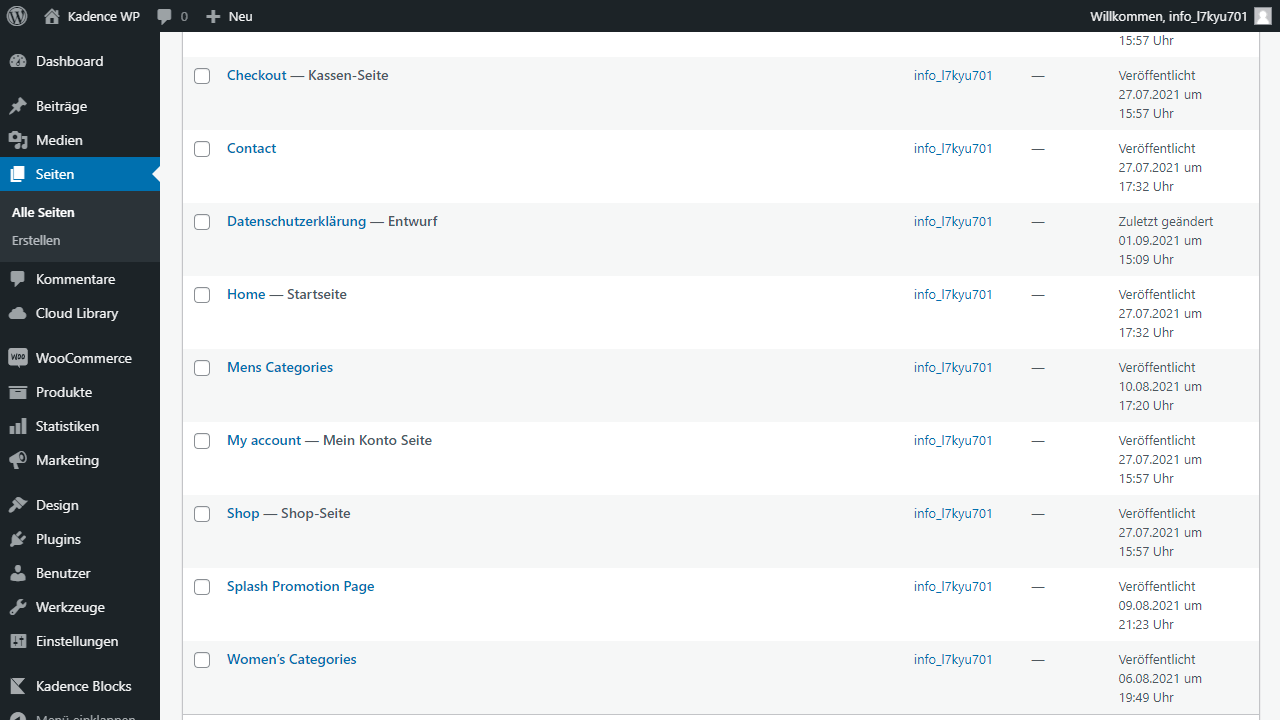
These pre-designed pages are included:
- About
- Contact
- Home
- Men’s Category
- Women’s Category
- Store
- Splash Promotion Page
With this you have a perfect start!
The store is already included
Absolutely awesome is that this starter template already includes a pre-built store and products! Surf Shop is integrated with WooCommerce, so WooCommerce plus products are loaded when you install the Surf Shop Starter Template. You can easily integrate your own content here.
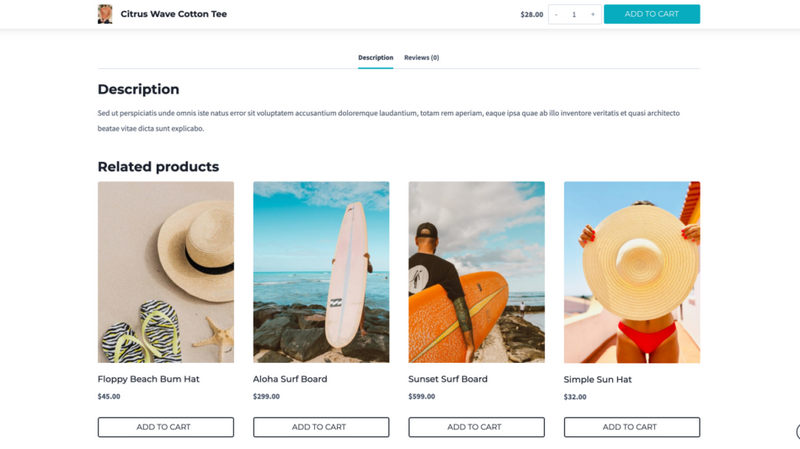
So how do you get your visitors to shop diligently? All merchants have this problem and it doesn’t get smaller just because you have a small or side-operated store. Surf Shop offers you a complex “mega” navigation menu, giving you a great template to highlight your sales or marketing message.
No boring courses needed to learn how to place and formulate call-to-actions on your page – it’s all already set up the way it works best.
Pre-built content elements
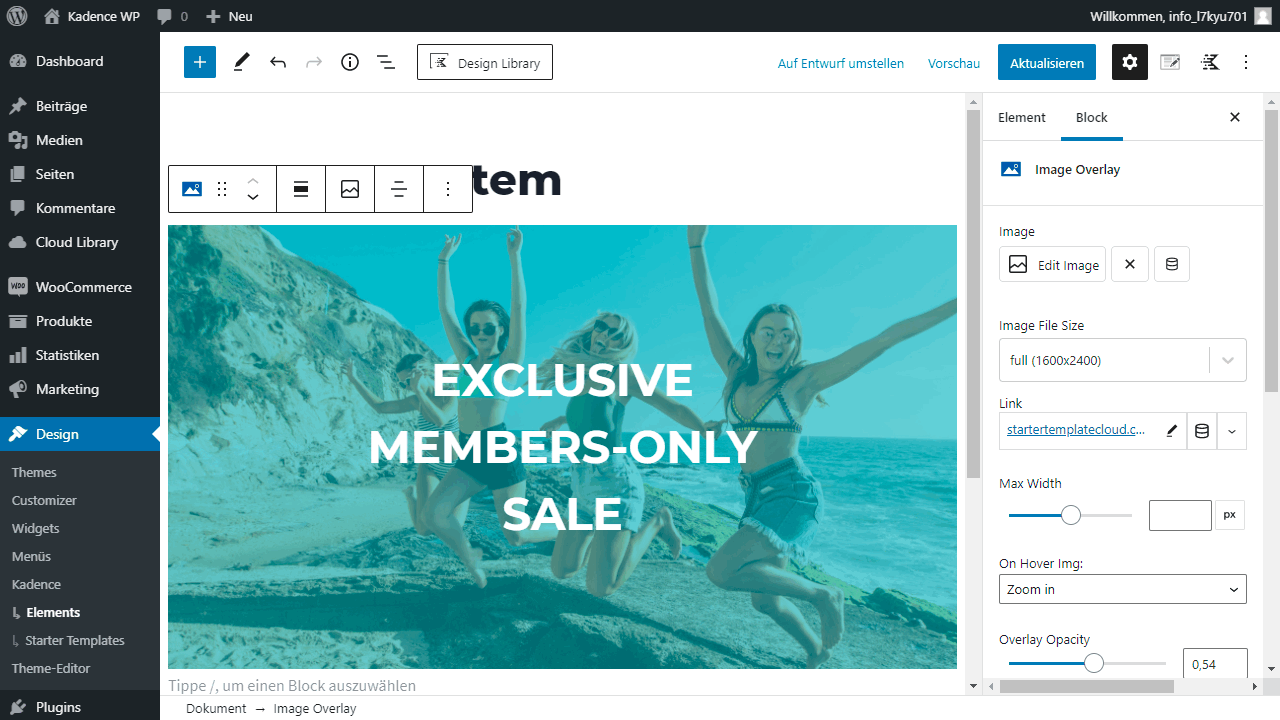
One of the most powerful features of Kadence Theme Pro is the Elements. With Kadence Theme’s Elements, you can add content to your site anywhere. In short, Elements allow you to add content to different areas of a page with unlimited customization options.
To help you get started with Elements, Surf Shop comes with three pre-built Elements. You can find them in the Design > Kadence > Elements menu. The Mega Menu Element is used to power the Mega Menu graphic!
Sticky shopping cart
This will definitely get your visitors to buy. Surf Shop with another great design element, a Sticky Cart.
When scrolling to a single product, a top navigation changes to a shopping cart navigation. This makes it very easy to add things to your cart.
How to install the Starter Template
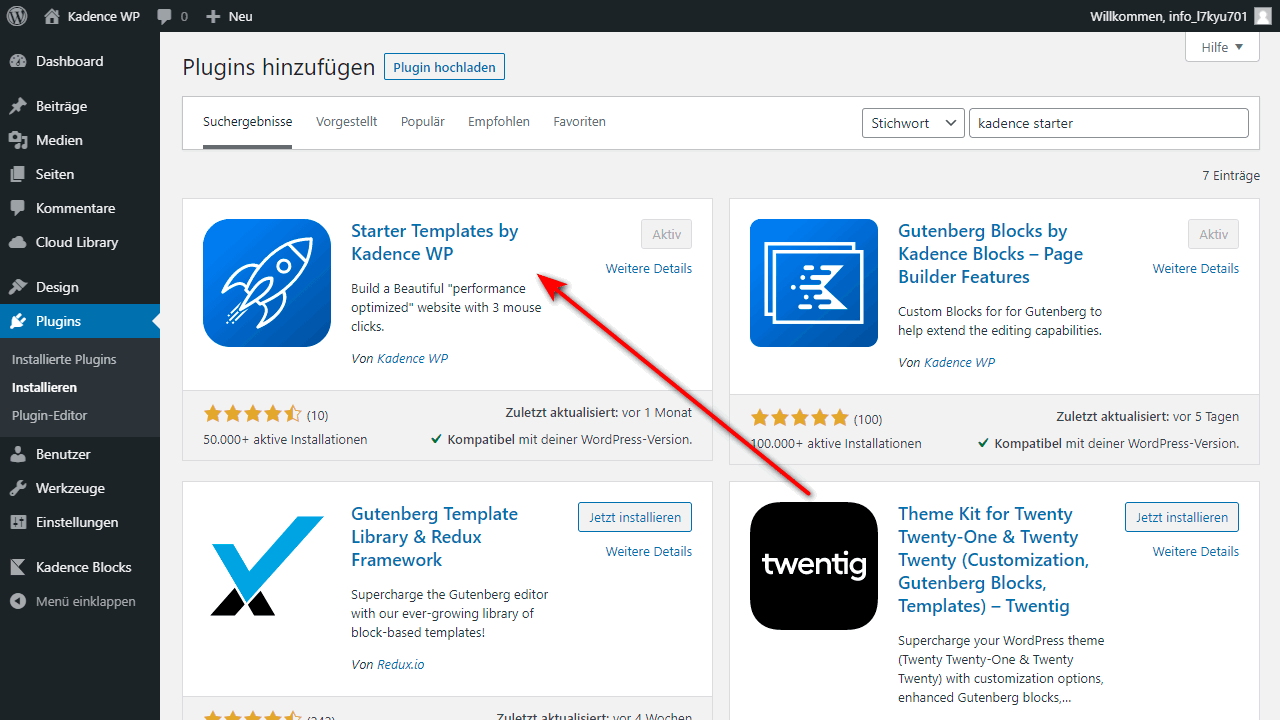
If you haven’t installed Kadence yet, you should do so right away. Kadence can be downloaded for free or you can install it directly in WordPress via Design > Themes > Add Theme.
Surf Shop, however, is a Pro template and therefore only available to paying users.
1. Download Starter Templates
If you want to use Starter Template, you need to download the WordPress plugin first. It’s free to download and you can add it directly in the WordPress admin under Plugins > Install. Here you will find detailed instructions.
Once you have it installed and activated, go to Design > Kadence > Starter Templates in the WordPress dashboard.
2. Choose your template
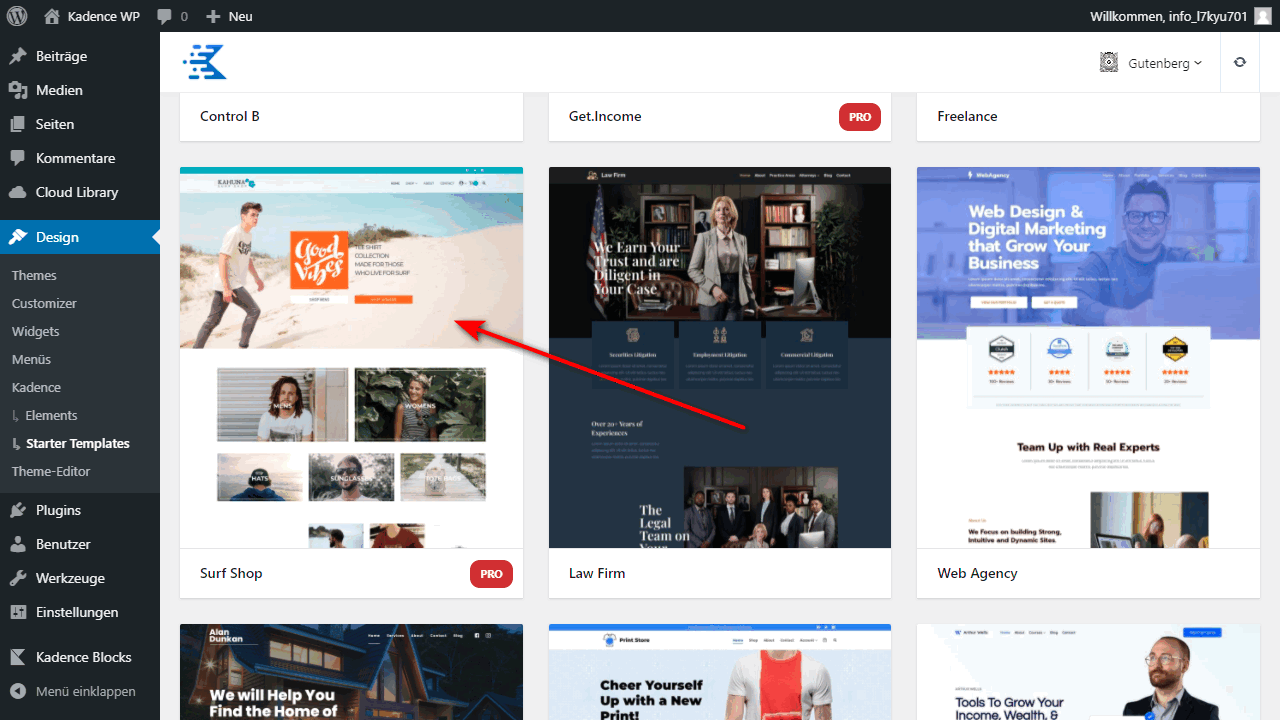
Select the template you want to use. Next, you can choose a color scheme and font style. Don’t worry, you can always change these selections later if you change your mind.
3. Import options
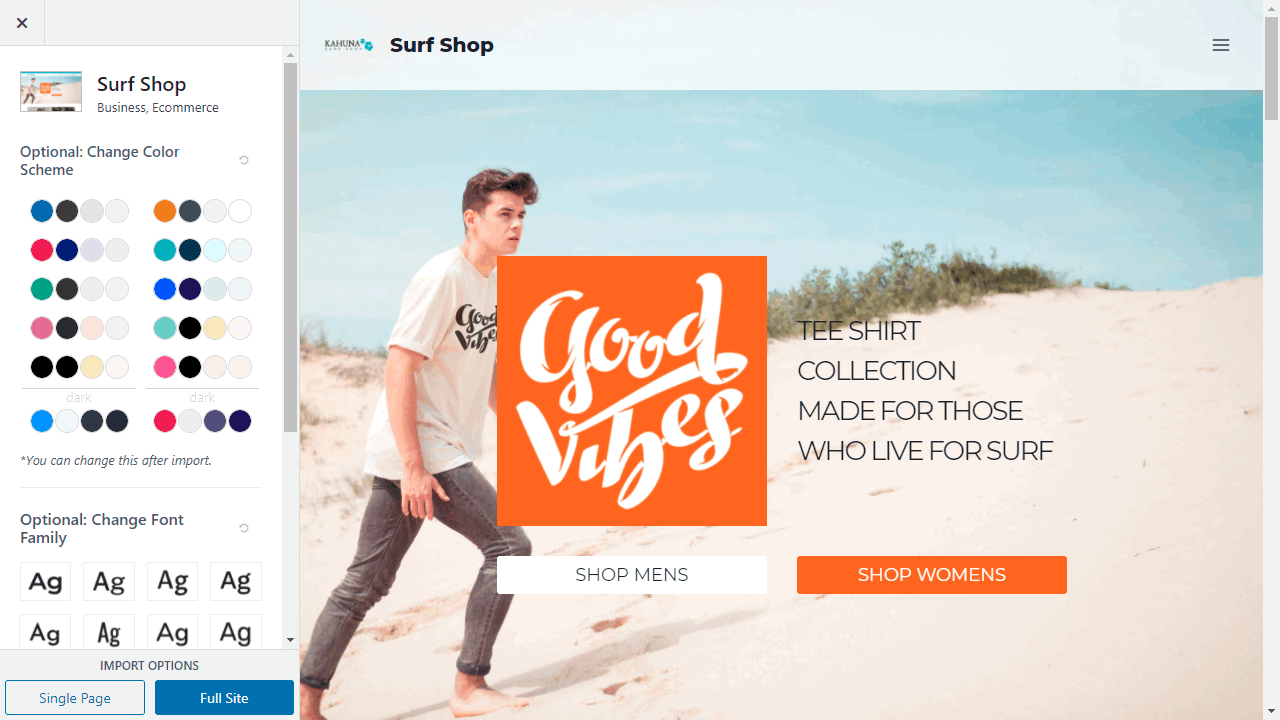
After you’ve made your changes, you can import the Starter Template into your site. The Starter Template will install required plugins automatically.
In general, Starter Templates are designed for use on new sites with no content. When testing different templates, you may want to select the option to delete other content on the site.
Note: Full site import is intended for new and empty websites without content. Your settings, widgets and menus will all be overwritten.
Once the import is complete, you can click Done! Take a look at your website.
4. Customize the Starter Template
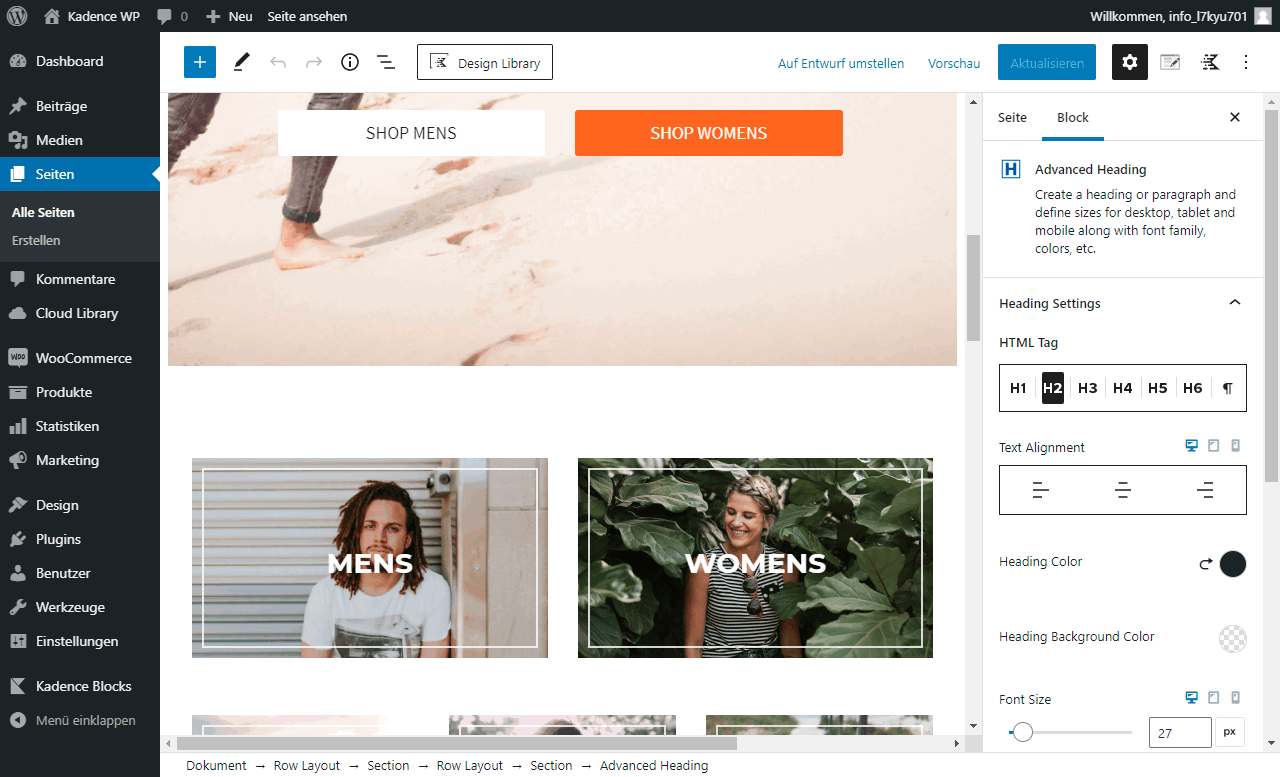
Now you can customize the new design in the same way as you would for any WordPress page or post
All new pages can be found in the WordPress admin in the menu with the same name. You can change the page options by using the “Edit Page” option in the top toolbar. Click on any block there to edit or replace it.
For example, you can change the featured image and use an image from the Design Library. The Design Library contains images tailored to the startup template of your choice. This way you can give free rein to your creativity.
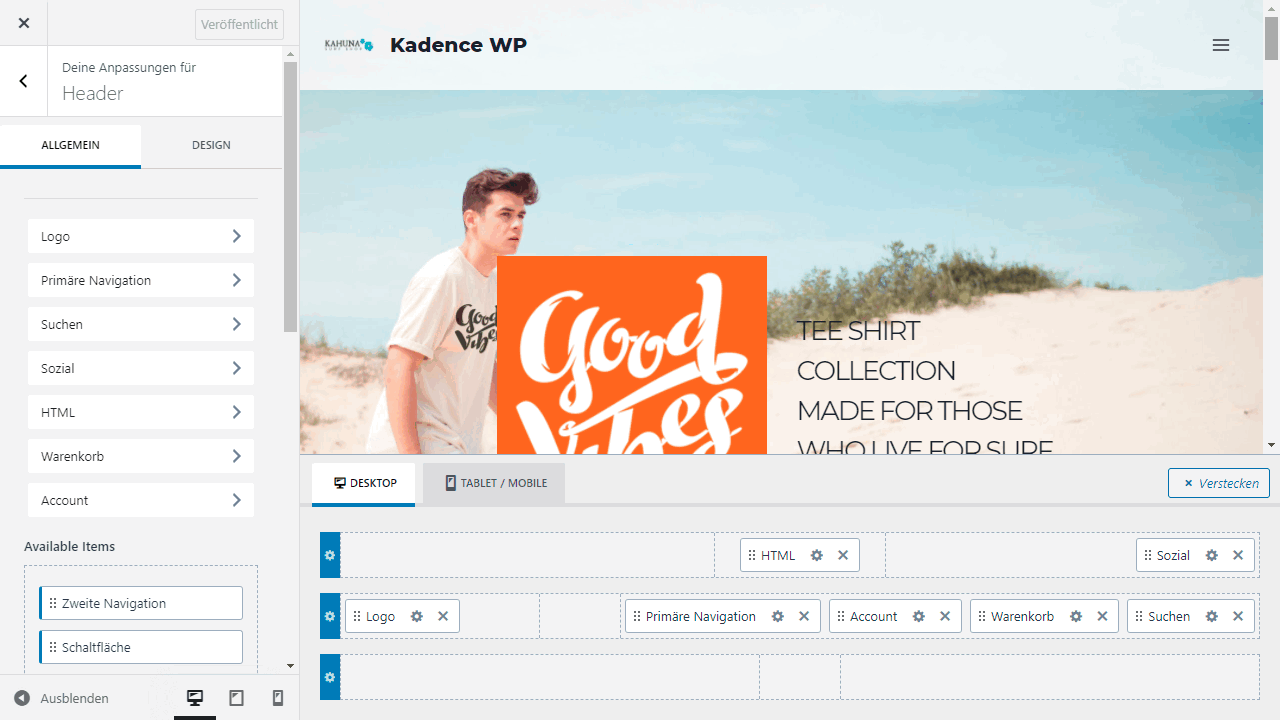
You can use the WordPress Customizer for additional design customizations, which you can find under “Customize” in the top toolbar. All of Kadence’s theme options include “General” and “Design” tabs to make layout and color selections.
Best WordPress Hosting
Hosting recommendations are usually garbage.
Often extremely cheap hosting packages for $ 3 are recommended, others advertise a $ 100 VPS, because they earn the most as an affiliate thereby. In the end, we all just want the fastest possible web space for as little money as possible.
And optimized for WordPress!
What else is important? The server should be a fast backbone for your website and the support should answer as fast as possible, and preferably in your language.
You can get all this at Cloudways from $ 10,00 / month.
Conclusion Surf Shop
And that’s it! With Kadence starter templates, your website will be up and running in no time. Using starter templates not only provides you with professionally designed elements for your website, but also makes it very easy to customize your choices.
Finally, here’s a full screenshot of the home screen from Surf Shop Template.
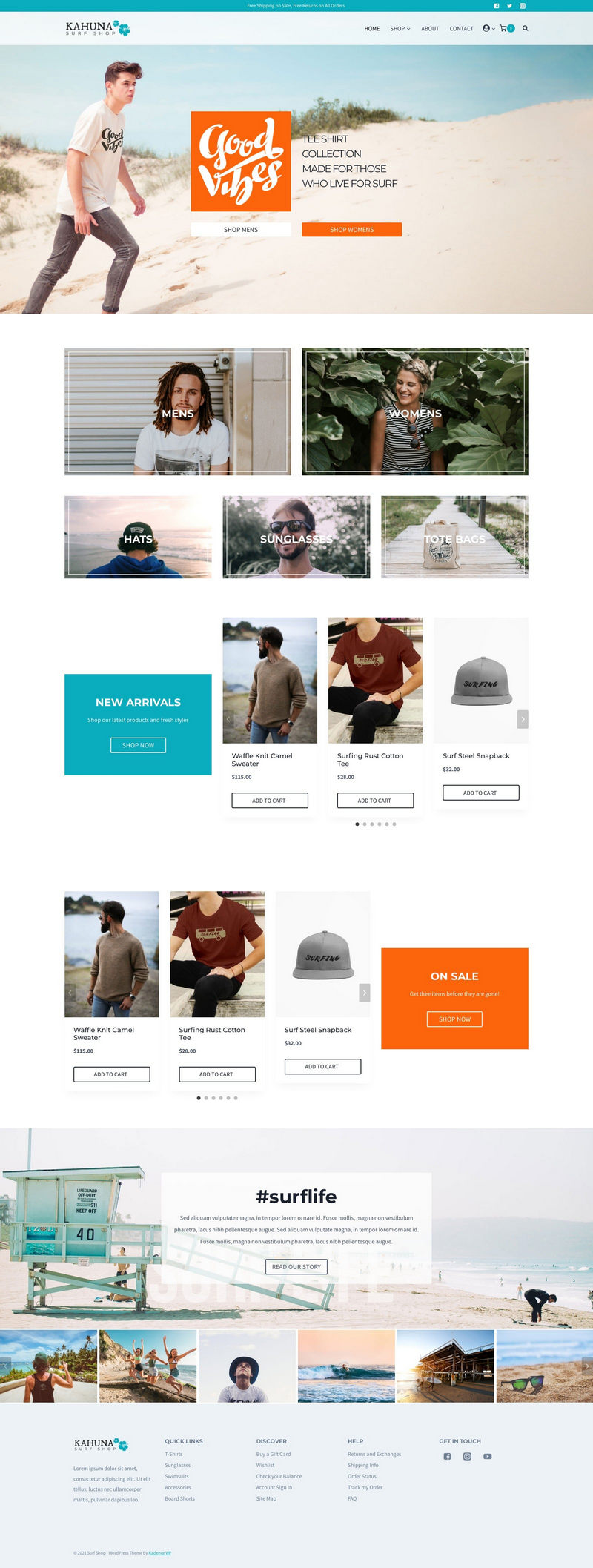
The template turned out really nice. I really like such clean designs.
By the way, Kadence doesn’t offer any starter templates for Elementor yet, so far only for Gutenberg.