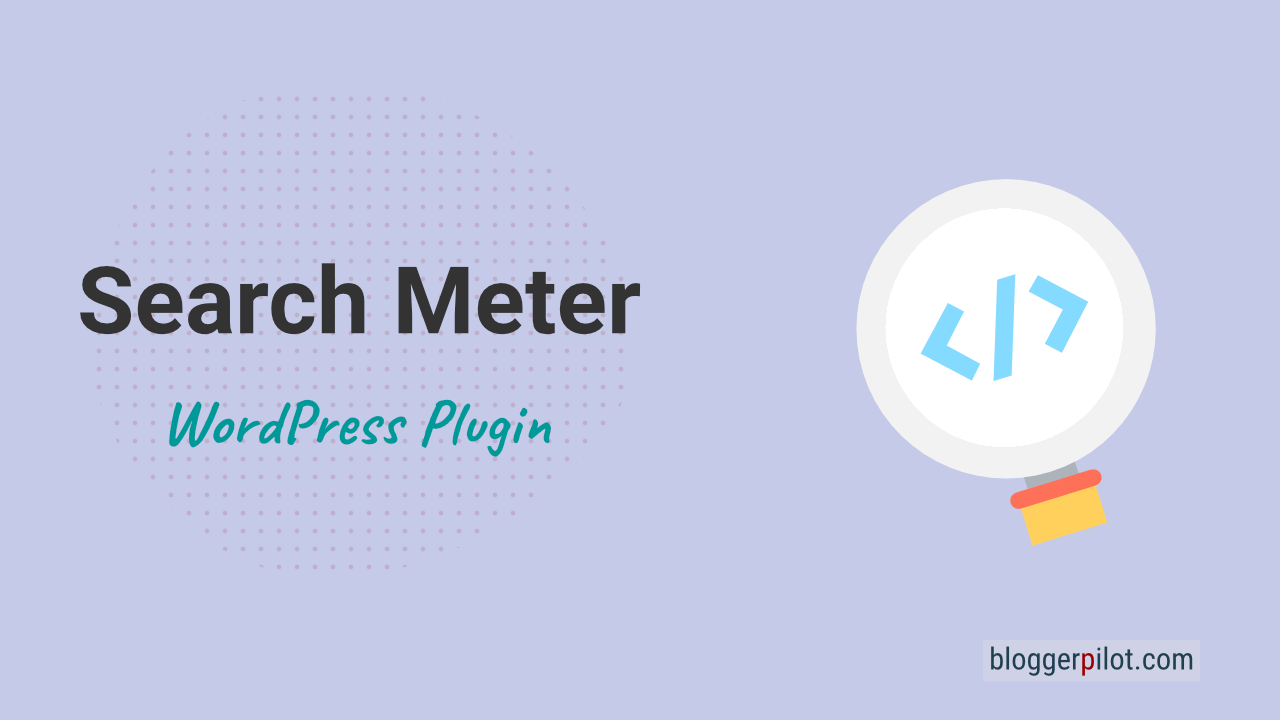Search Meter for WordPress
There are WordPress plugins that seem unimportant at first. They don’t add any direct functionality and don’t provide any other impressive features that bloggers could use to extend the functionality of their blog. Search Meter is one of those extensions that is often underestimated in its importance. It is essential to know what visitors are searching for on your blog.
Search Meter automatically records what people are searching for on your website. The admin interface shows you what people have searched for in the last days, week or month. This way you can find out what topics your visitors are interested in.
Search Meter thus provides a fairly simple and usable solution for any user to track search queries and get to know visitors’ interests better. This helps with the appropriate assessment and in the further course then with the creation and optimization of new content.
What else the extension can do and why Search Meter is extremely important in my eyes, I’ll try to explain to you in this article. Also whether you should install the WordPress plugin immediately or whether it is only suitable in very specific use cases, I want to find out here. So sit back, relax and find out what Search Meter can do for WordPress.
Create statistics for internal search
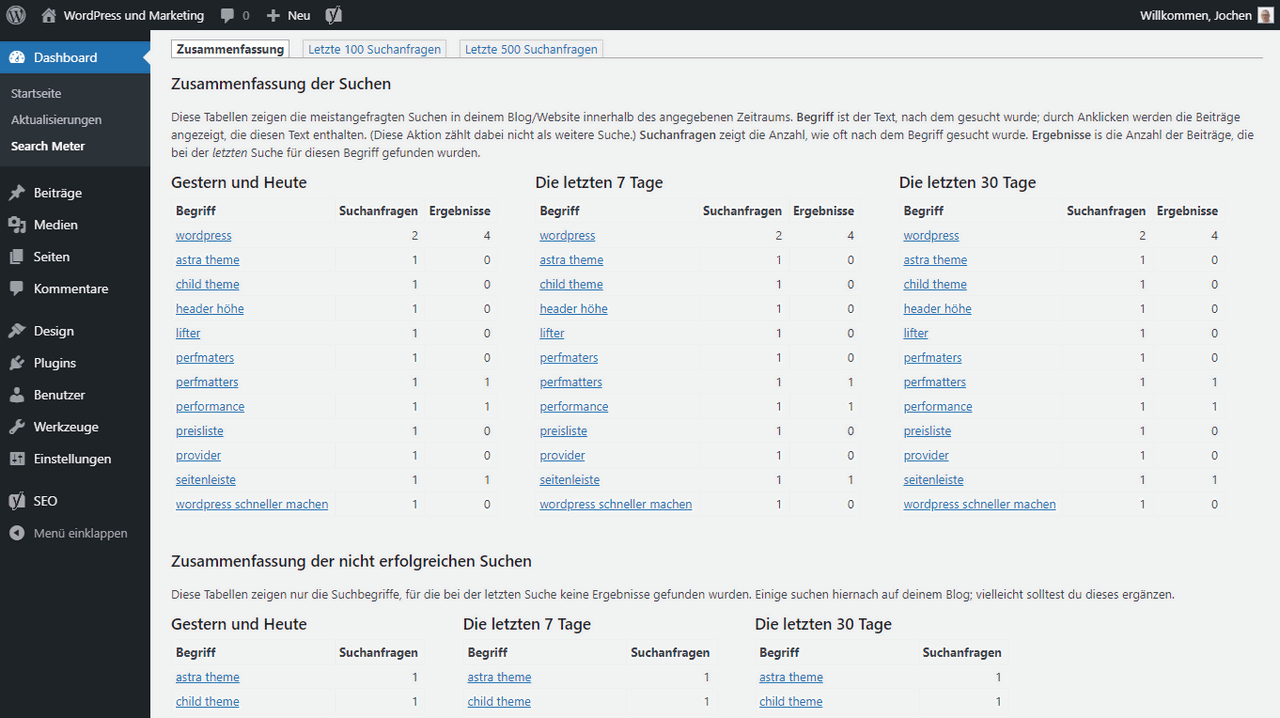
The WordPress plugin Search Meter basically works very simply and similarly to many other analytics plugins. The main function of the extension is to monitor the internal search function and accurately record all corresponding input. So, if a user searches for “WordPress performance“, this term will be stored in the database accordingly.
This in turn leads to the fact that you get extensive statistics in the backend of WordPress. The more people search your blog, the more it fills up with interesting terms. Search Meter displays all this in a simple list, with the values from yesterday and today, from the last seven days and from the last thirty days. This allows you to see directly if there were any short-lived trends and if certain search queries appear particularly prominently.
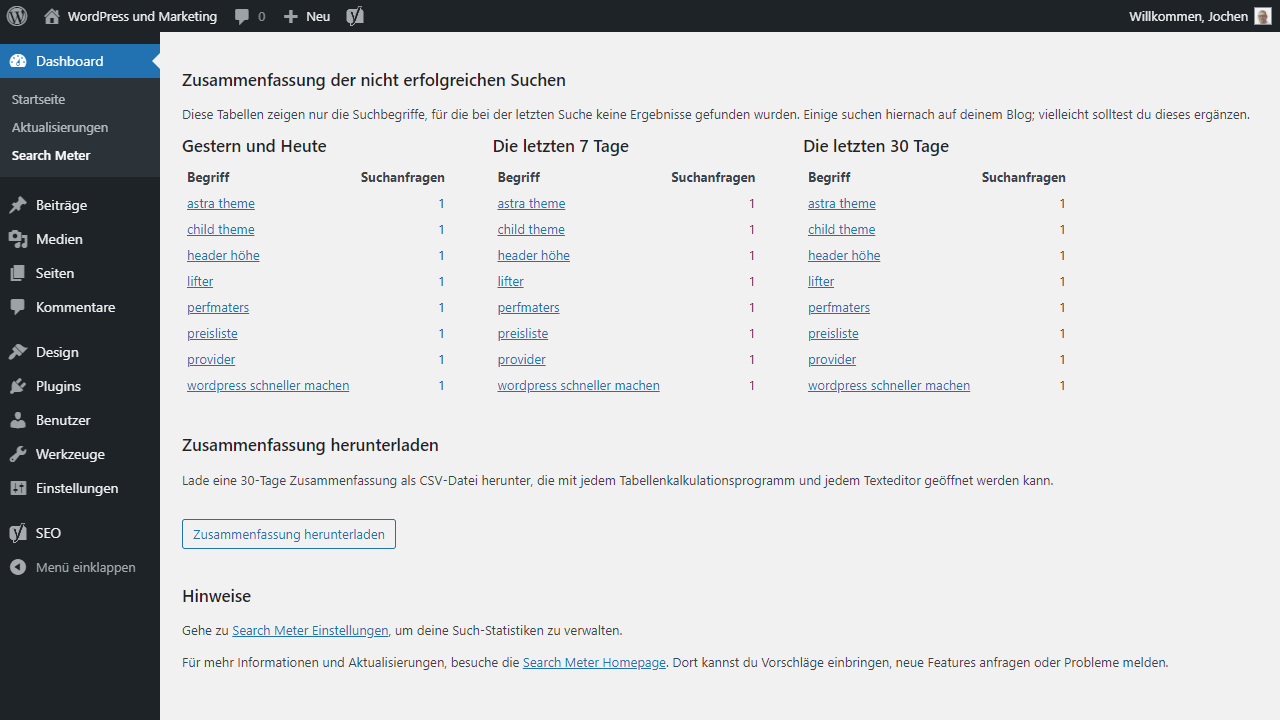
Thanks to the plugin, you thus know very precisely what your visitors are looking for in your blog, which actually goes so far as to provide another useful overview further down. Search Meter displays in the lower area search queries that were not successful. That is, search queries that did not lead to any results during the search. This is also done in a simple overview with values from yesterday and today, the last seven and the last thirty days. This in turn leads me immediately to the next point, namely user interests and the actual benefit of the plugin itself.
Get to know interests and evaluate them specifically
In my eyes, the real highlight of Search Meter is that you can get to know the interests of your visitors very precisely. The search function is one of the most frequently used functions on smartphones. Many users nowadays just enter websites on Google and then click on the result, simply out of sheer habit and the constant search for something. However, the same process can be observed for many years as well on blogs and most websites.
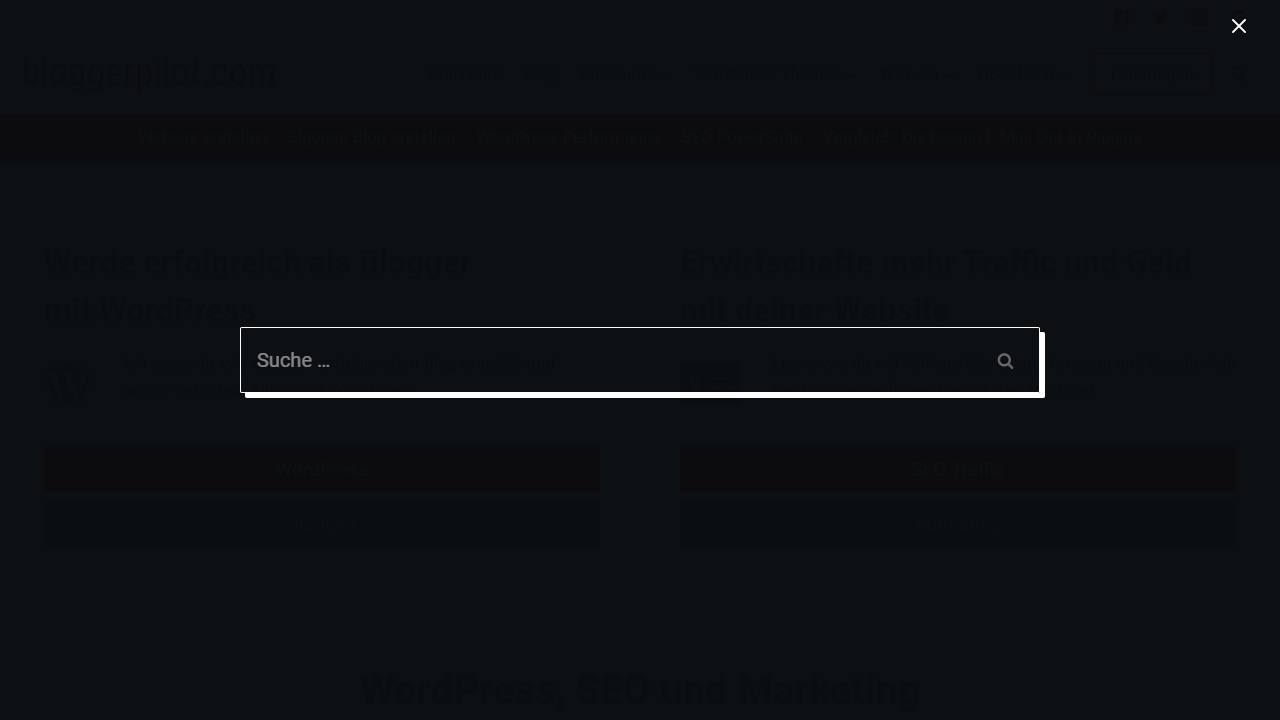
So instead of clicking through the menu on your blog, the average user tends to use the search function directly. Just type in what’s being searched for is the motto. Googling has been trained into us, so to speak, and we no longer click, but search for what interests us. This can also be seen again and again on websites. It’s difficult to make sweeping statements here, but this is indeed the case on many of the blogs I manage. Menus are out, but the search function is in.
With Search Meter, you’ll always know what people are searching for on your blog. You understand which topics are popular and what is in demand or what several users have searched for recently. Everything is anonymous, of course, because as far as I know Search Meter does not store any user data, but only records the search queries and this is completely privatized and therefore probably also DSGVO-compliant.
Create incentives to search and explore
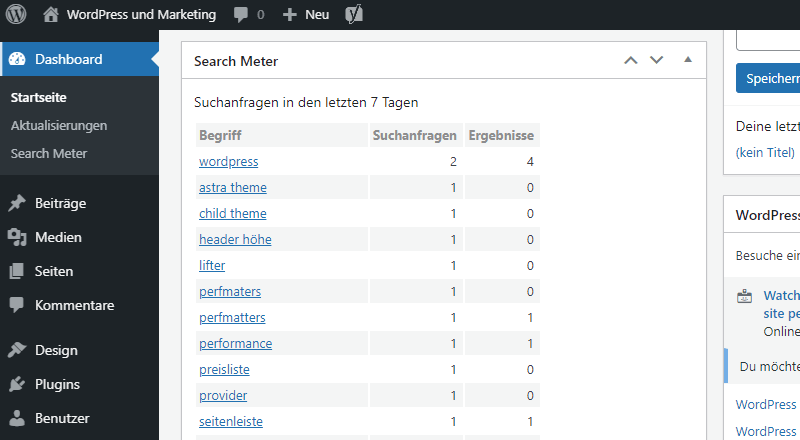
A gigantic added value resulting from the display of search queries (in particular those that were not fulfilled) is obvious. You can write targeted articles for search queries that did not lead to any result so far. The more visitors have searched for it, the more important the topic seems to be for your readers. You get to know your users better and can therefore immediately provide them with what the majority of them are looking for.
Also, Search Meter offers more advanced features that can incentivize. Similar to the Tag Clouds, which link the tags in the blog, or the auto-completion in forms, Search Meter has a widget that outputs the search queries as clickable terms. So the most common searches will inevitably lead to other visitors also stumbling across them, then clicking, searching for them, and in turn spending more time on your blog and reading your content. In this way, Search Meter almost becomes a kind of self-perpetuator. Sounds good, doesn’t it?
Of course, it only works if people are really actively searching and if the number of visitors is high enough to deliver relevant and useful results. After all, it only makes sense to write a new post for every search if many users have started the same search, which, however, did not lead to any results.
Protection from search spam
Crafty marketers are currently trying to lure webmasters to their sites with referrer spam.
Referrer spam is a technique that targets a company’s website in order to increase referrals to the site. This technique is often used by spammers to attract search engines to their own pages.
If you notice such nonsensical entries in the Search Meter log, you could counteract them with a security plugin.
My conclusion about the Search Meter WordPress plugin
As a long-time WordPress user, I have tried and tested just about every major plugin. In fact, there are also plugins similar to Search Meter and certainly there are some that can realize the whole thing much more elaborate and pretty. But shall I tell you something? It is precisely this simple and effective way that has made me so enthusiastic about Search Meter. Because exactly this approach has enormous advantages in the further course and in the context of WordPress.
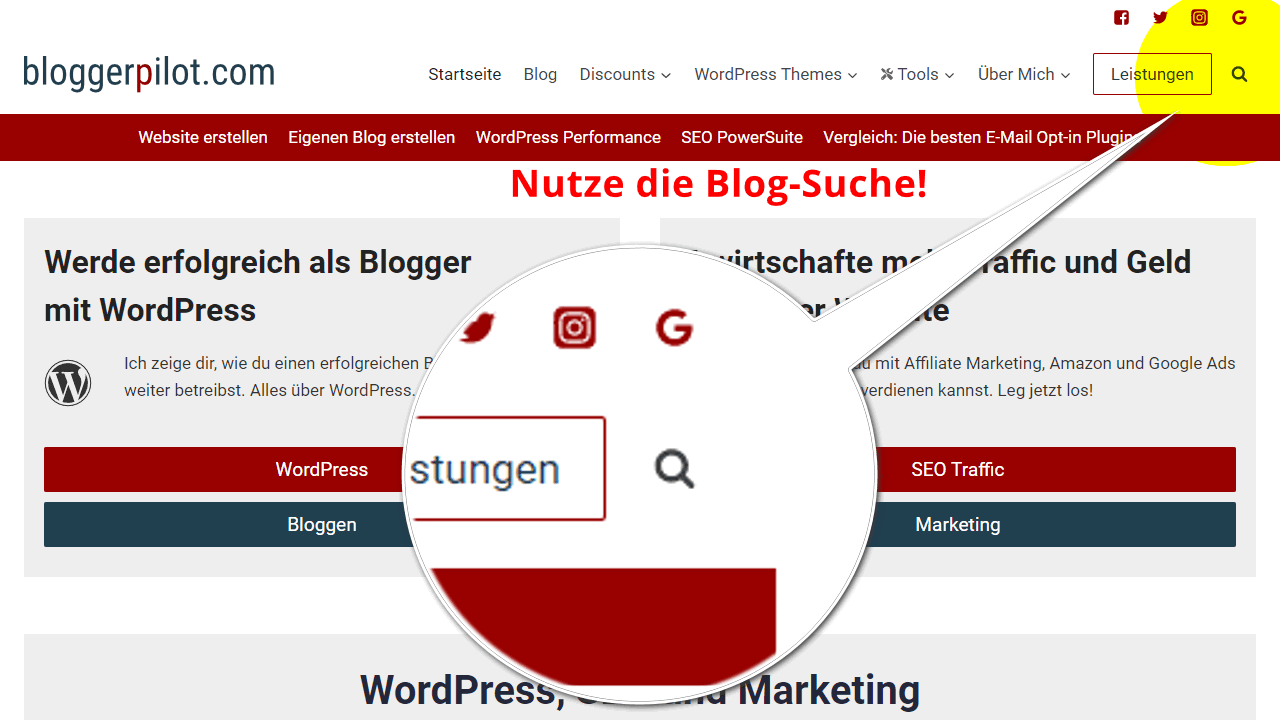
Search Meter is fast, really fast, because it was built extremely simple. Even the display of the search terms is done without much ballast or design elements. Everything is reduced and performant. With WordPress, performance always plays an important role, as you surely know, and especially the database servers are often a weak point. However, since no information about the users is stored, but only the search queries themselves are written, the process does not burden the database, nor does it violate the DSGVO as far as I know. All ideal conditions, then, for running powerfully in the background.
This is also the reason why I like Search Meter better than similar WordPress plugins. It’s fast, handles many searches at once, integrates easily into the blog, and does what it’s supposed to without touting any features that just bloat the whole thing. If you want to know what your users are searching for, Search Meter is therefore a good choice. In any case, I can only recommend it to you.