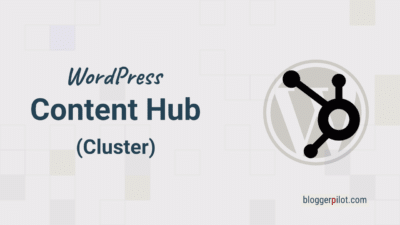Successful SEO for the WooCommerce store
We do SEO for WooCommerce! If you have ever dealt with marketing options on the Internet, the importance of SEO is old hat. It’s obvious: If you want to be found online, it’s best to appear in the first place on search engines like Google. Therefore, there are many strategies that help you to show up higher in the rankings of the search results.
Search engine optimization for WooCommerce is about optimizing the store, all products and images so that Google can immediately recognize which product it is. But at the same time, it’s also about cleverly guiding visitors and customers through the online store to make a purchase.
But did you know that they differ depending on what your offer is? Here you will learn how to do successful search engine optimization for a WooCommerce online store.
WordPress and WooCommerce SEO
Not every person online is an IT genius. That’s why there are platforms like WordPress that allow even the coding laymen among us to build their own website. Besides the blogging sites that started it all, today there are many ways to make a WordPress site exactly what you need it to be.
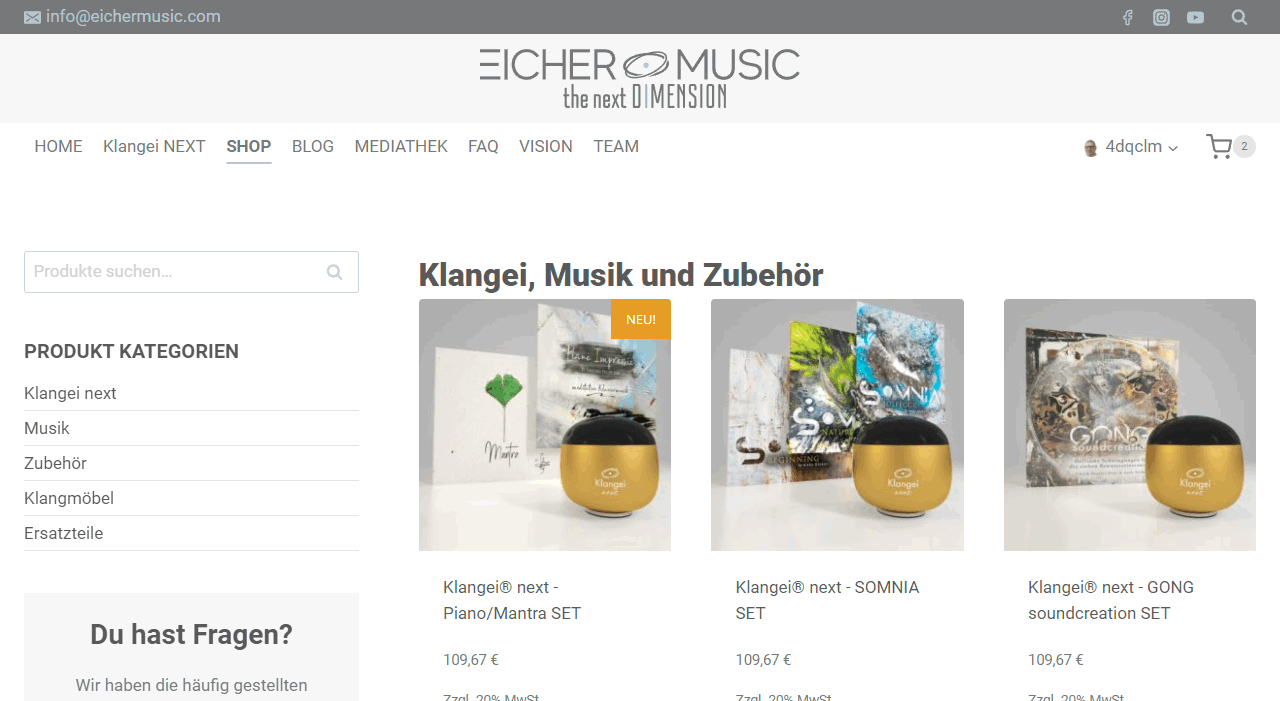
WooCommerce is one of those options. It is a plugin developed as an open-source solution to turn a WordPress site into an e-commerce, or online store. Besides the free basic version, there are also bonuses that you can get with some extra money. The good thing is that among the settings options, there are also the configurations that allow really good online store SEO.
How does Google decide what to show?
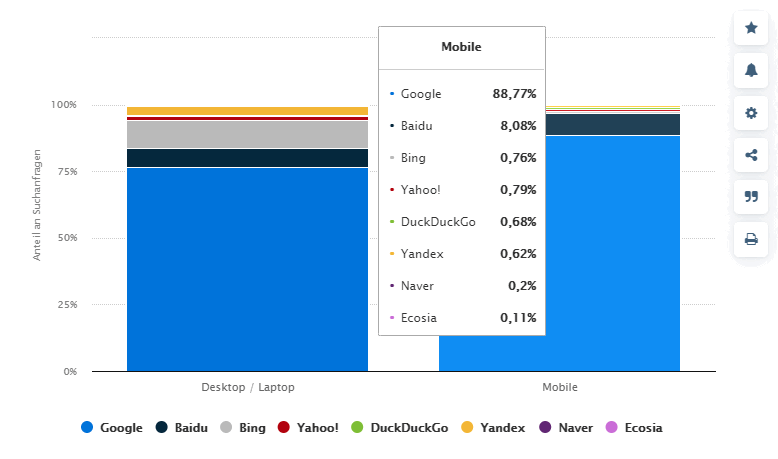
We are mainly talking about Google because a full 89% of all search engine users prefer the website to other search engines. Therefore, if you want to be seen by the most possible people, you can focus on the algorithms of the corporation. To achieve this, Google sends its so-called “crawlers” through the Internet, which crawl like insects through all accessible content and combine it into an index.
Of course, this index is pretty huge if you can find every piece of content that has ever been put on the Internet on every topic. Therefore, Google has to decide what of it is relevant when a search query is made. What exactly the algorithm looks like that decides that, Google doesn’t give out. But they do give some tips on what you need to do to be found.
Google looks at your website and the websites that interact with it – for example, by linking to your store – and decides based on
- Actuality,
- Popularity,
- Added value and
- Trustworthiness
whether the page is exactly what the searcher wants to find. A few of the obscure rules it’s best to follow have already been cracked:
Enough content
It is important that a website has a good structure. This includes categories and their individual contents. But if a category contains fewer than five related pages, Google registers it as “thin content.”
Solution:
Make sure you’ve gathered enough material on a category before you open it. In a pinch, wait until there are enough product pages before tagging them or assigning them to a new category.
Duplicate content
One of Google’s great analytics values aims to weed out spam. That’s why the algorithm gets suspicious if the similar or exactly the same content appears several times on your page. This is even more true if it is the same pages with different links. Because then Google doesn’t know which one should be listed.
Solution:
Help Google decide which page is more important than the other if you have multiple pages with similar content. A plugin like Yoast-SEO makes this easy. There you can add so-called canonical tags. With this you mark which is the main page from which the other similar pages originated. Google then knows that this is the page that should be shown in the search query.
Meta tag optimization
As users of search engines, we know the so-called meta-titles as the blue link title that is displayed in the ranking. Below that is the meta description, which describes the content of the link a little better. Searching for something ourselves, we also know that how the titles are worded can be incredibly important.
Solution:
As the owner of a website, we enter how we want these meta tags to look ourselves. Again, a plugin like Yoast SEO helps us avoid making gross mistakes. It analyzes itself what are important keywords and warns you if your text is getting too long. Enter things here that are important to know. For example, you can mention special features and discounts in the description.
Tip: Google itself offers services that allow you to search for currently used and searched keywords.
A good URL structure
URLs that consist only of incomprehensible characters and numbers are not very meaningful. Instead, it should rather contain useful information, for example, the product name or category. This also makes it easier for Google’s algorithm to understand what the page is about.
Solution:
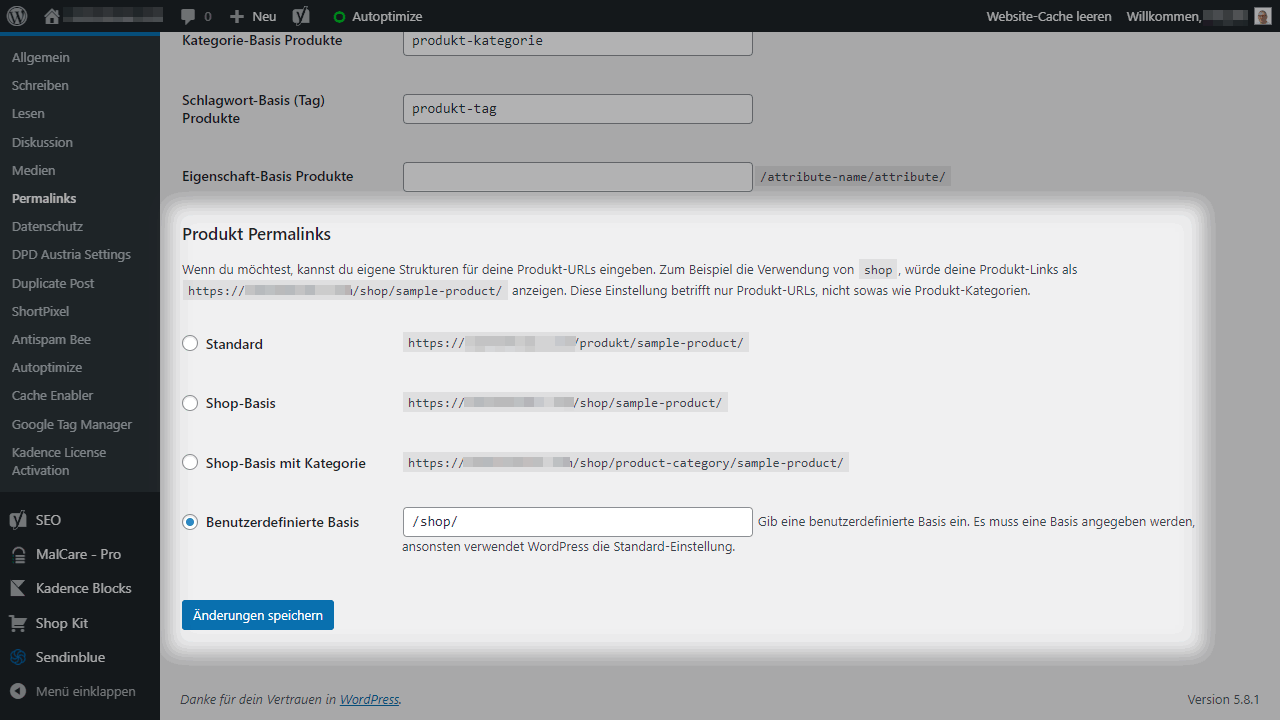
With permalinks you can decide for yourself how the structure of links is created. In the case of an online store, it is a good idea to use the names to know not only which page you are currently on, but also to which pages it is a subcategory.
For example, a good permalink would be:
online-shop.de/store/nachtwäsche/dessous
WooCommerce store settings allow you to set various prefabs and a custom created permalink structure. However, the default option is not very SEO-friendly.
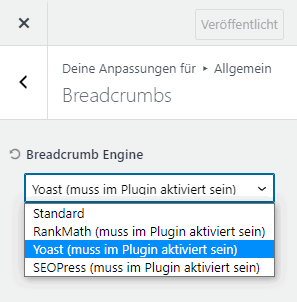
The natural words that can appear in a URL are called slugs. A slug is usually taken by the program from the title of the web page or the product name. Sometimes this automated takeover works well. However, it is worth checking the individual URLs and see if you should shorten some or add a good keyword.
By the way, the indication of such link structures at the top of the page is calledbreadcrumb. To facilitate navigation, it is worthwhile to display them. This way, you can quickly find your way back to the last category to look around further. Plugins like Yoast SEO or Breadcrumb NavXT have this feature.
Ensure security
HTTPS is the new security standard among URLS. This indicates that you are entering a secure connection when you click on a link. URLs without the S are now consistently sorted out of search result lists. Especially for online businesses, it’s important to show that you have a trustworthy website.
Optimize product descriptions
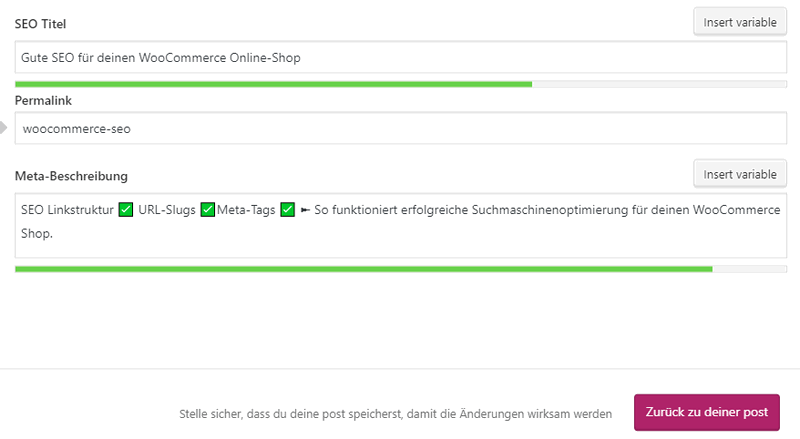
The product description also contributes to how easy a website is to find. It’s best to imagine what you would Google yourself to find the product, or look for keyword analysis from the field. Of course, the most important keywords should also appear in the text. Yoast SEO also helps here to make sure that main and long-tail keywords are chosen correctly and that the text is easy to read. Yoast also takes care of the schema data entry.
The more information one provides in the WooCommerce meta box, the more likely customers are to see the product data that entices them to make a sale. For the actual brief description of the product, it pays to make a quick overview possible. Oneself would likely browse results for headlines and listings when searching online. In the same way, others do it to be able to quickly sort out what doesn’t interest them.
Images and image descriptions
It is clear that images that you show of your products must be of good quality. But they should also not be too big, because nobody likes to wait for long loading times. It is important to add a meaningful alternative description. This is deposited if the image does not load, and also helps visually impaired people to be able to assess your products.
Conclusion WooCommerce SEO
SEO is incredibly important for online stores.
Money can only be made if customers also find their way to the store when they google for the product categories offered there. At the same time, the topic is incredibly extensive.
In this article, there is only a fraction of the necessary tips. If you really want to get started with your e-commerce store, you would be well advised to look for an SEO agency that is familiar with the subject.