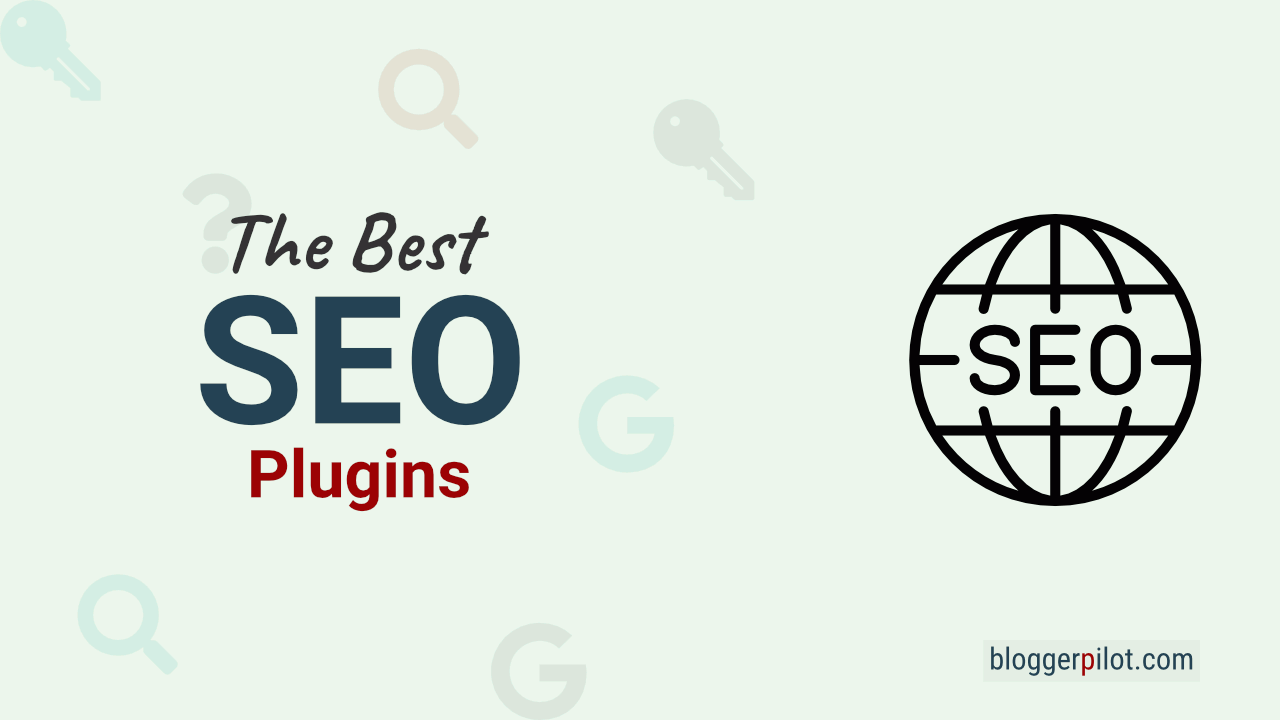The 16 Best WordPress SEO Plugins 2024 - Improve Your Ranking
Without an SEO plugin, nothing works in WordPress. If you want to be found, you need help with SEO optimization because WordPress does not have much to offer in this regard. Here I present the best WordPress SEO plugins in a little more detail. These take over what WordPress itself can not do and bring you better rankings and thus more direct traffic via Google.
A WordPress SEO plugin is a tool that was developed specifically for the optimization of WordPress websites. It helps in improving search engine optimization (SEO) by providing a variety of features like on-page optimization and XML sitemap generation.
The best WordPress SEO plugin
Do you want to be on rank 1 in the search results, even before the direct competition? If you have a WordPress website, in this case, you absolutely need a corresponding WordPress SEO plugin to achieve that because the CMS itself has little to offer in this regard. Here I present you the best WordPress SEO plugins in more detail and then give you a few practical SEO tips along the way. Just read on.
1. Rank Math
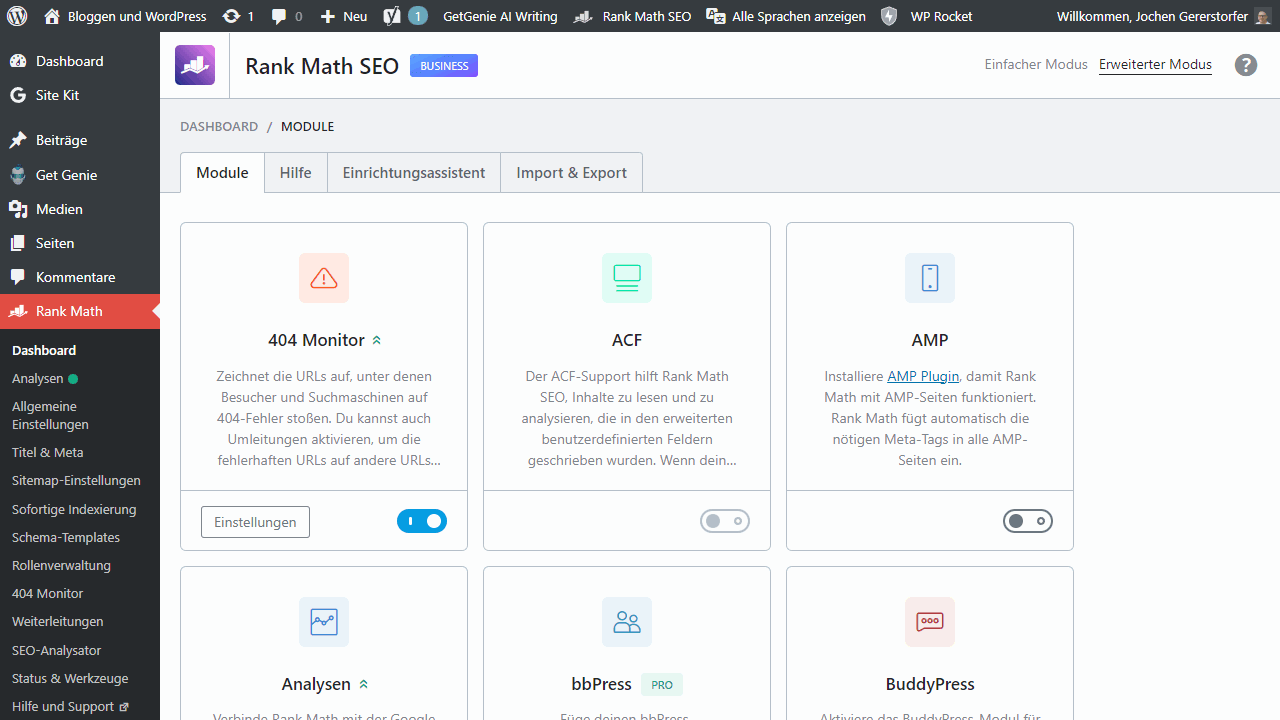
Rank Math has shaken up the world of SEO plugins for WordPress quite a bit. This is primarily because Rank Math embeds advanced SEO functionalities and allows you to use them directly within WordPress.
To mention here would be the automatic video detection for video schema, the integration of Google Trends, but also the possibility of performing rank tracking directly in WordPress. So the Rank Math WordPress plugin has features that are usually reserved for expensive SEO tools, but less so for SEO plugins for WordPress.
Recommendation: My switch to Rank Math
All of these are good reasons why recently many bloggers I know have switched from Yoast SEO to Rank Math. RankMath not only brings a breath of fresh air, but also completely rethinks the topic of SEO plugins for WordPress. By adding an analysis for content creation, which is really advanced, just like the just mentioned Ranck Tracker, which no longer requires a separate SEO tool, but is part of an SEO dashboard in WordPress itself.
All of this seems very well thought out and rounded, which makes it easy and fun to use. Working with Rank Math is a pleasure, which is not unimportant in the end, since SEO optimizations have to happen together with the content entry and should therefore result in an ideal workflow.
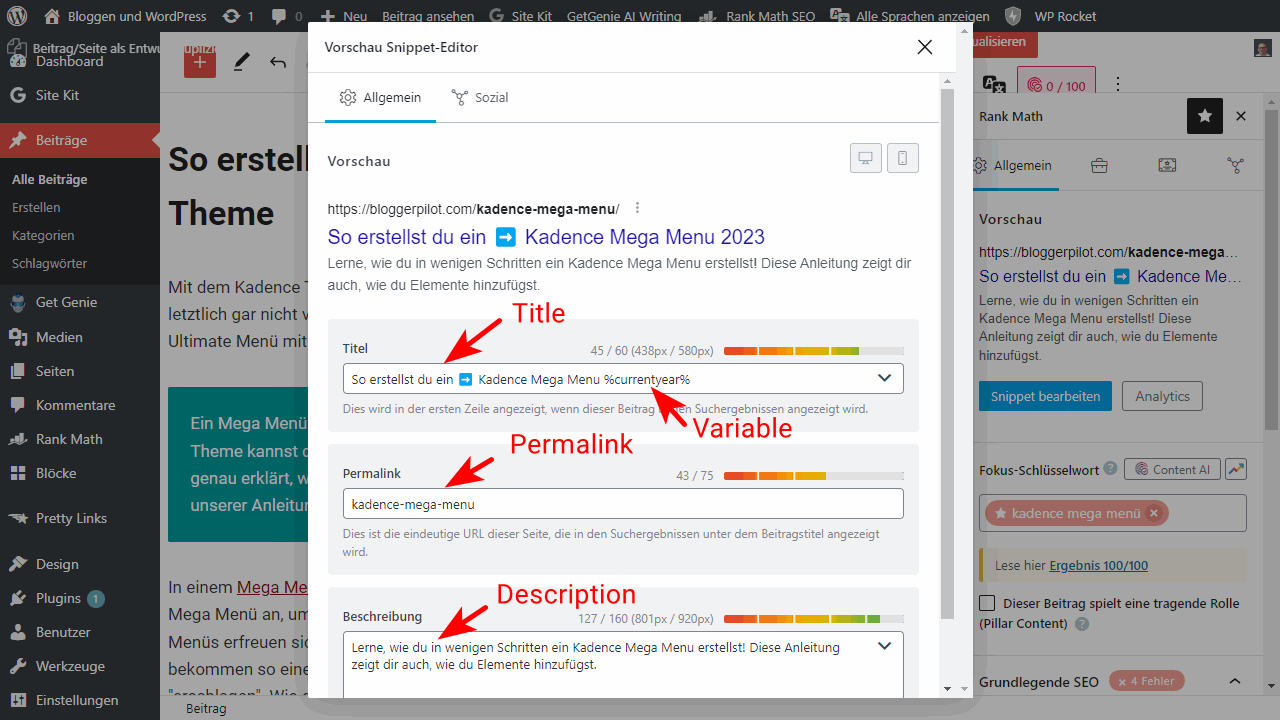
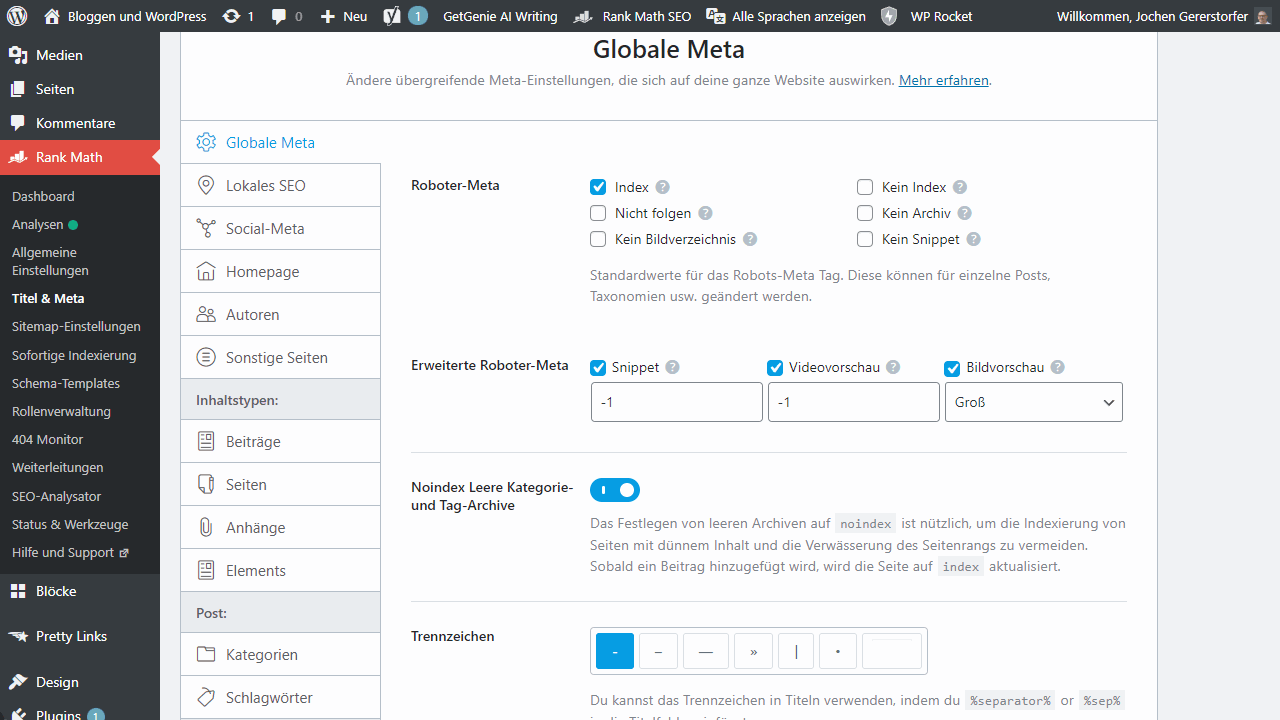
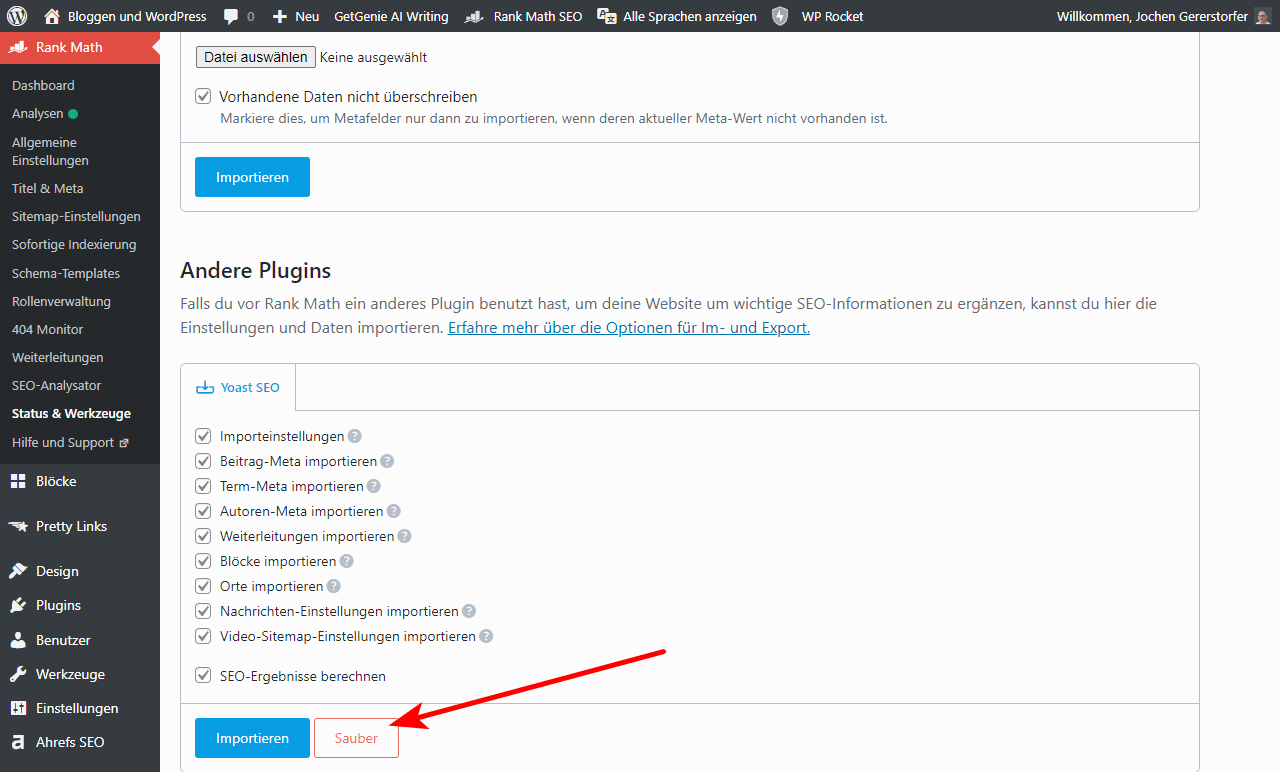
Advantages
- Provides advanced SEO features like rank tracking, Google Trends and much more, directly within WordPress
- Well-done workflow that is reliable to work with and creates a certain joy in SEO optimization
- No limitations on websites, Rank Math can be used on any number of WordPress blogs
Disadvantages
- Free variant has none of the great features that set Rank Math apart from other SEO plugins and make it stand out
2. Yoast SEO
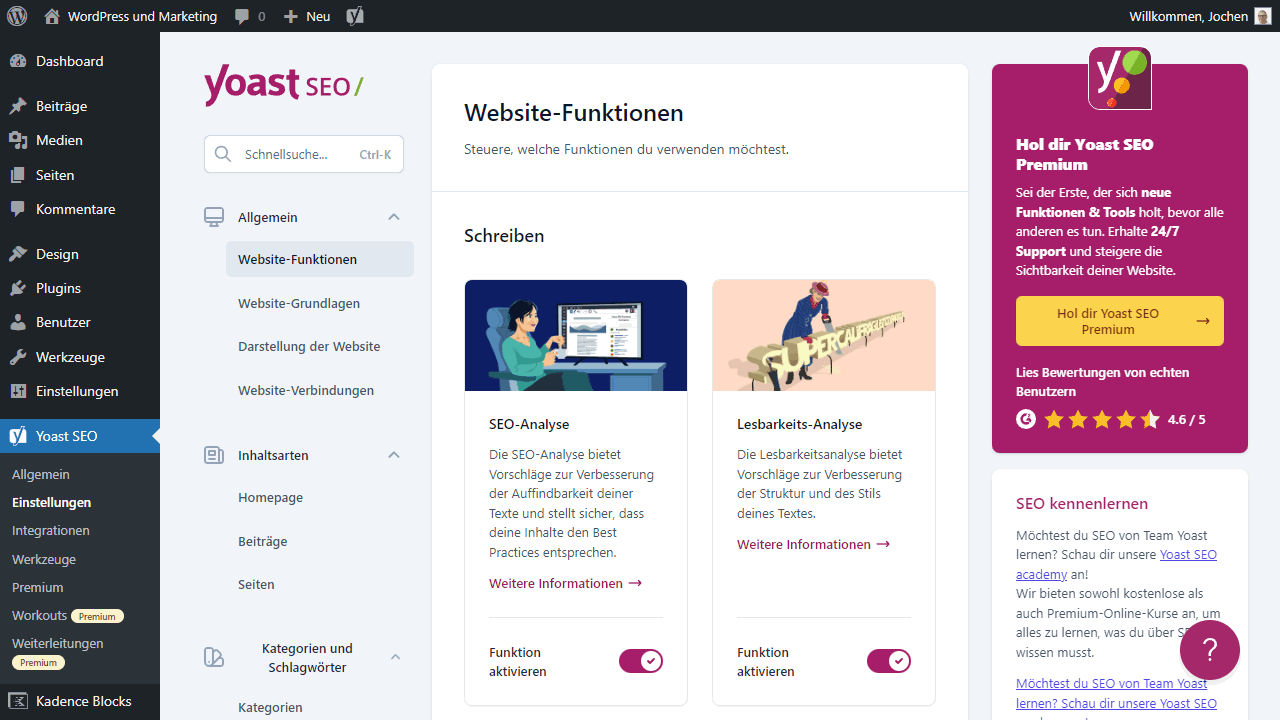
Personally, I still remember well how Yoast SEO was introduced back then. It was the comprehensive alternative to many WordPress SEO plugins, which had simply slept through most trends and new mechanics. So it’s no wonder that Yoast SEO hit like a bomb.
Today, however, Yoast seems a bit outdated in many places, cluttered and not quite as en-vogue as it once was. However, Yoast is still a good SEO plugin, especially for all those who know little and are looking for an SEO plugin for WordPress as simple as possible, with which they can really cover everything in the field of SEO optimization at the same time.
Above all, it is the many explanations and tips that make optimizing one’s own posts in WordPress particularly easy that users of Yoast appreciate. While Yoast Premium is definitely necessary to exploit its full potential, as well as some of the official addons, that doesn’t mean that Yoast SEO isn’t already exceedingly useful and powerful in the free standard version.
Still, for me, it’s a bit too cluttered and it puts too much pressure on performance. Especially lately, I, therefore, look more and more often for alternatives to the top dog. The latter is Yoast SEO for sure, namely probably the most used WordPress SEO plugin. What also needs to be said quite clearly: Yoast receives great support for many years, has a large and friendly community, and is also, in terms of price, exceedingly attractive.
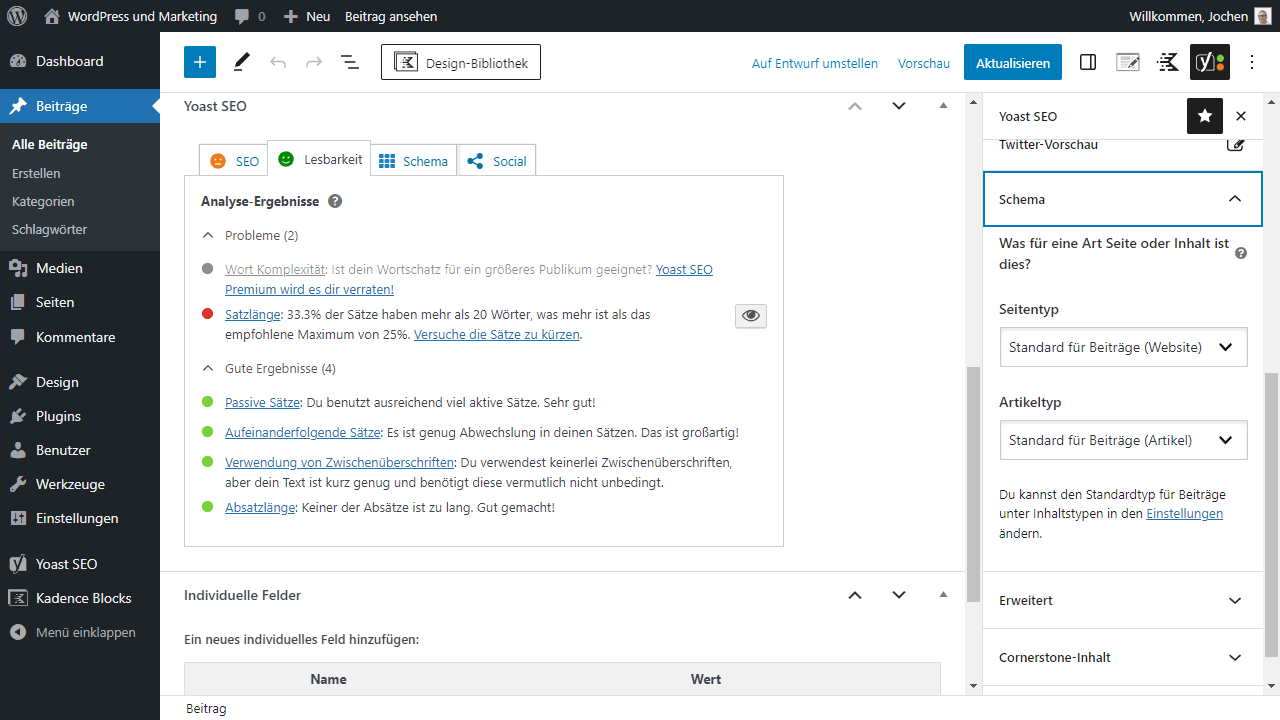
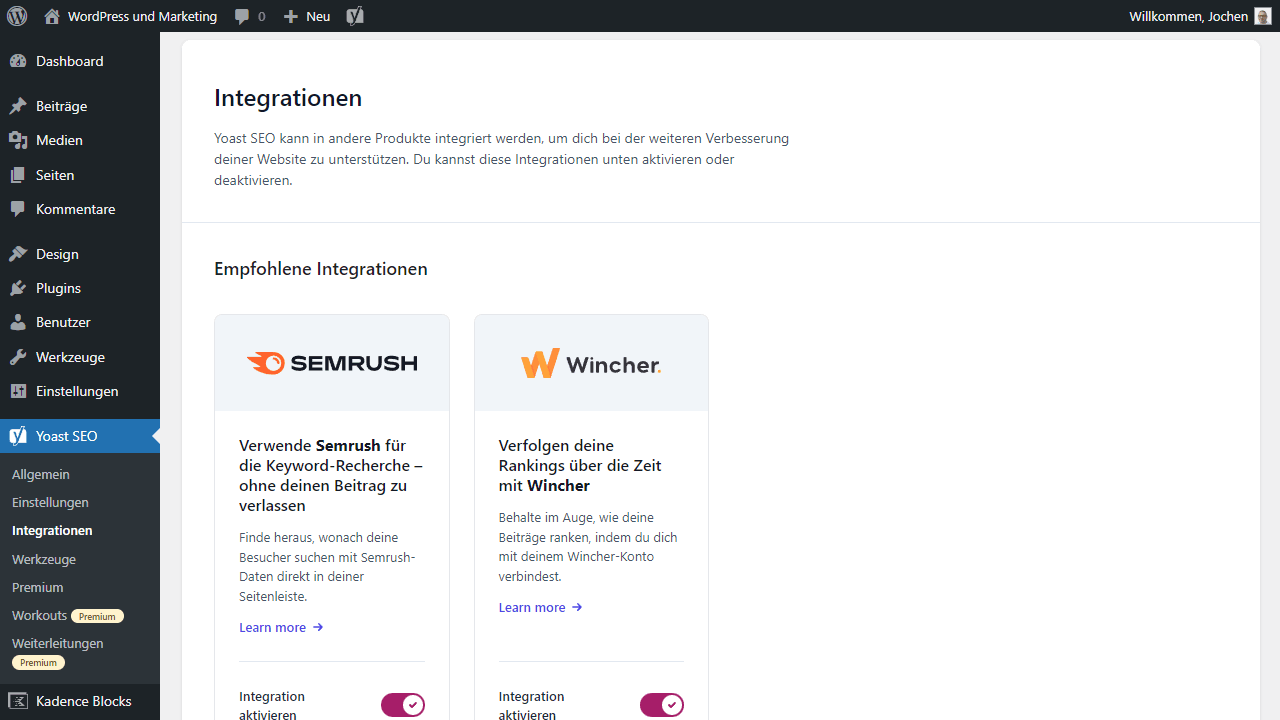
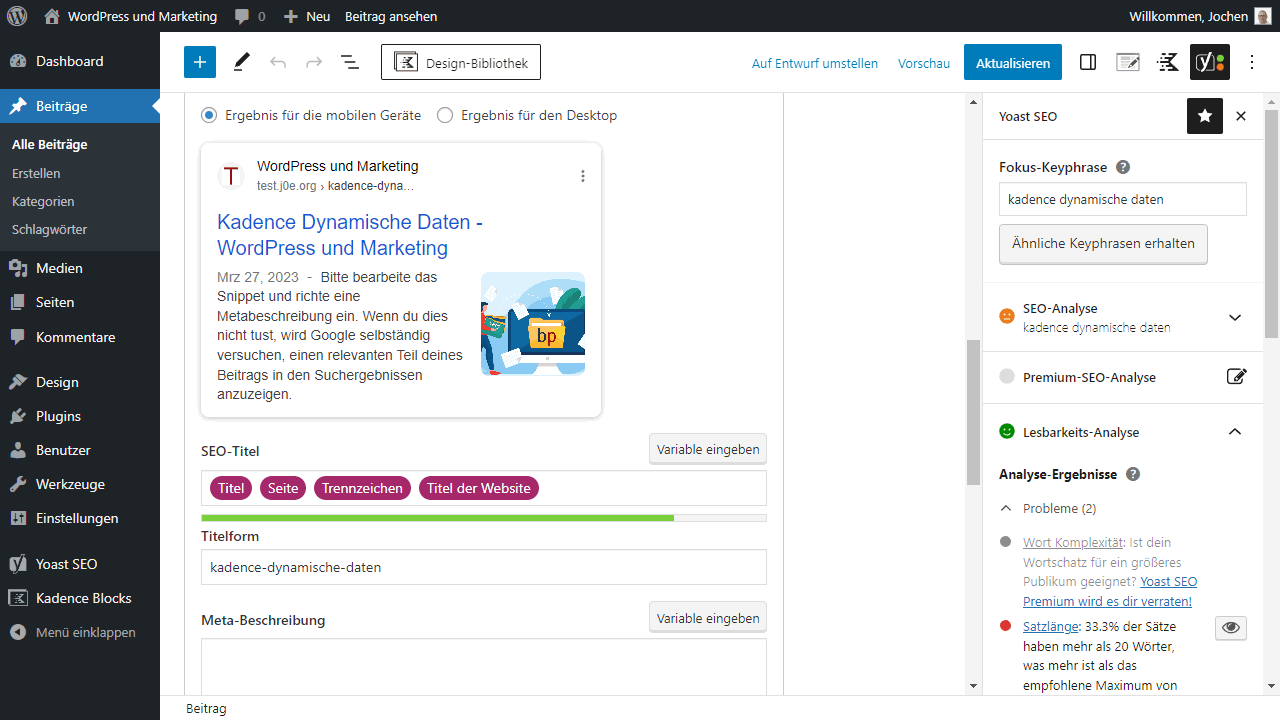
Advantages
- One of the most used SEO plugins for WordPress, which ensures the best possible support in all directions
- Can do almost everything and implements new features promptly, so that it can offer new SEO features at any time
- Already quite extensive even in the free version
Disadvantages
- Seems slow in places and doesn’t exactly speed up WordPress, respectively it generally provides more load on the server
- Outrageously expensive
3. Delucks SEO
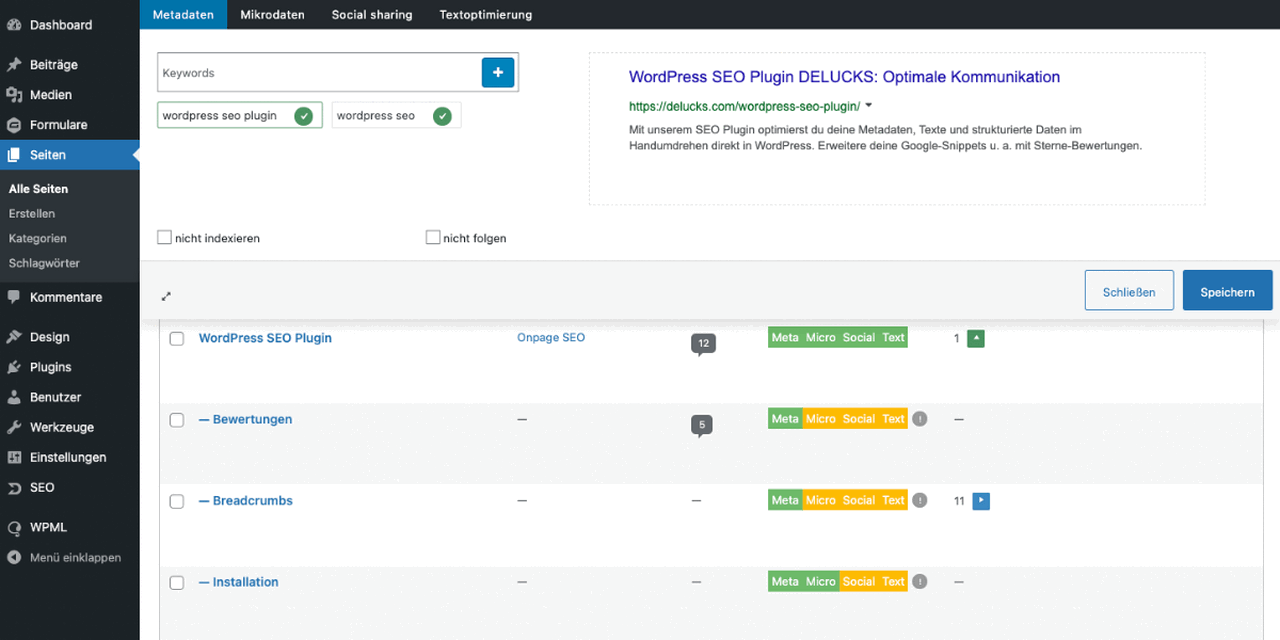
Fancy an SEO plugin from Germany? Then Delucks SEO is certainly the right choice because Delucks SEO comes from an SEO agency in Munich. Moreover, the extension has many useful ideas and works for beginners and professionals alike. Among other things, there is a quick optimization mode that implements the most common functions accordingly. At the same time, Delucks SEO can also be configured very extensively, which SEO settings the respective page should receive exactly. Not many WordPress SEO plugins manage this balancing act and I personally like the aspect accordingly excellent.
In addition to the clear overview, as well as the understandable and also sensibly presented settings, Delucks SEO still has a few pretty ingenious functions. For me, the SISTRIX interface is a real highlight in the plugin, because it allows me to set Delucks SEO to retrieve the current ranking data from Sistrix via API once a week. This way you can see your rankings directly in WordPress and only for the specific keywords of the respective article. A WDF*IDF analysis also helps you to create new articles and content in Delucks SEO.
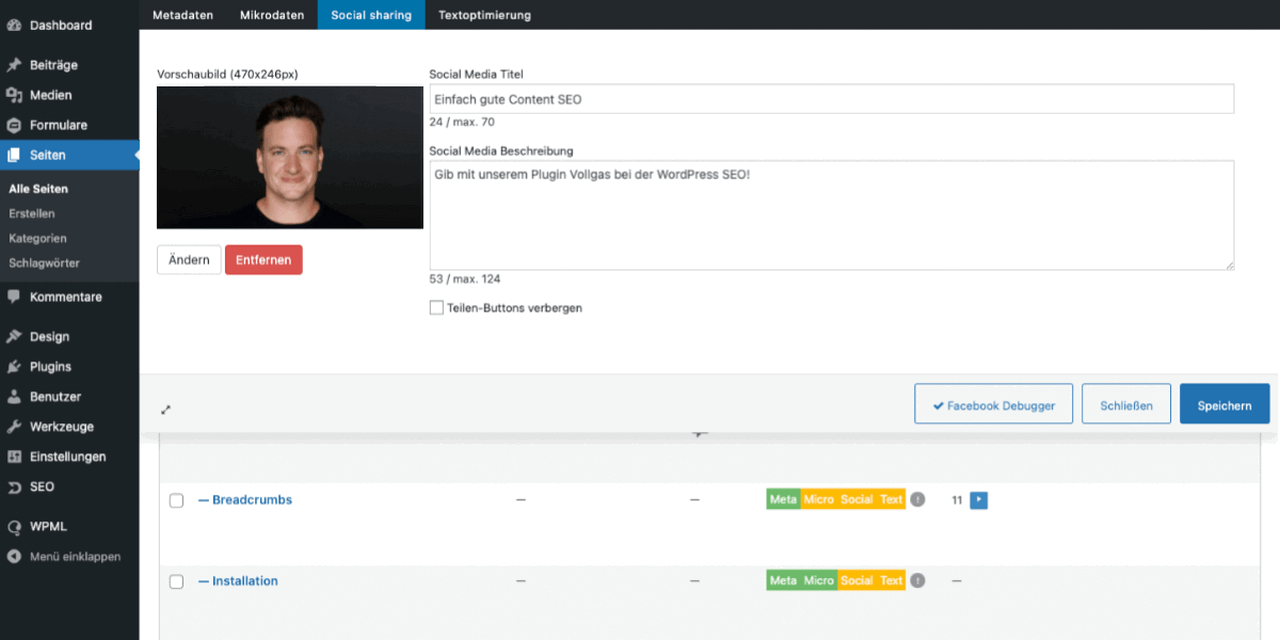
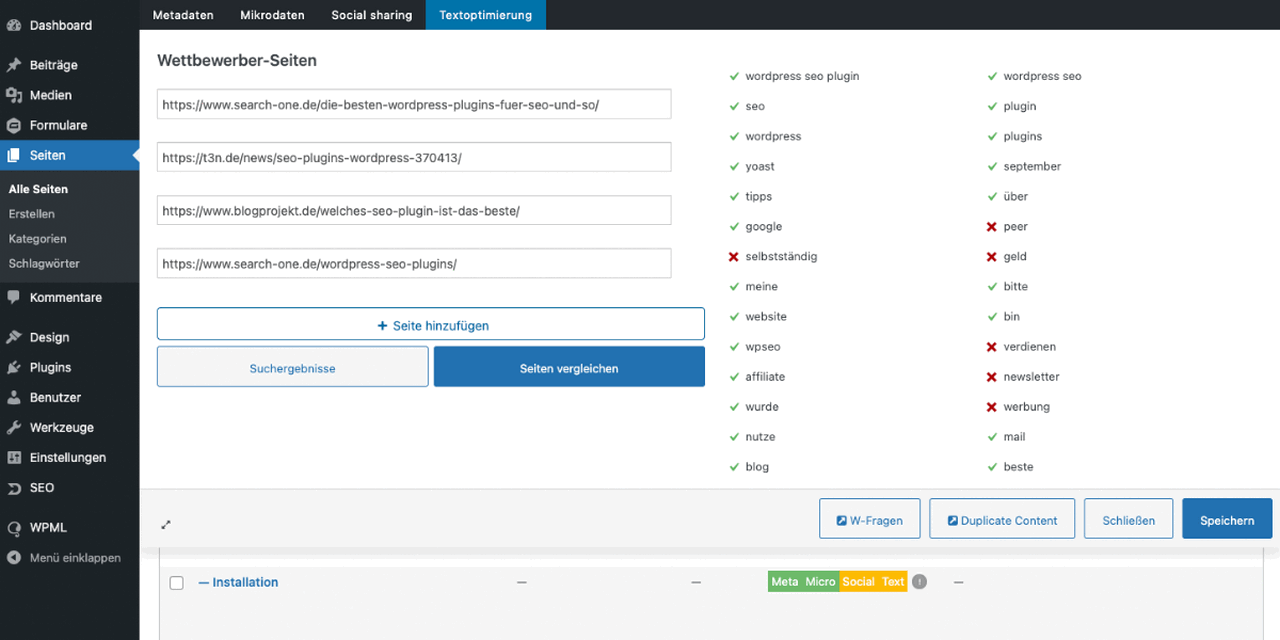
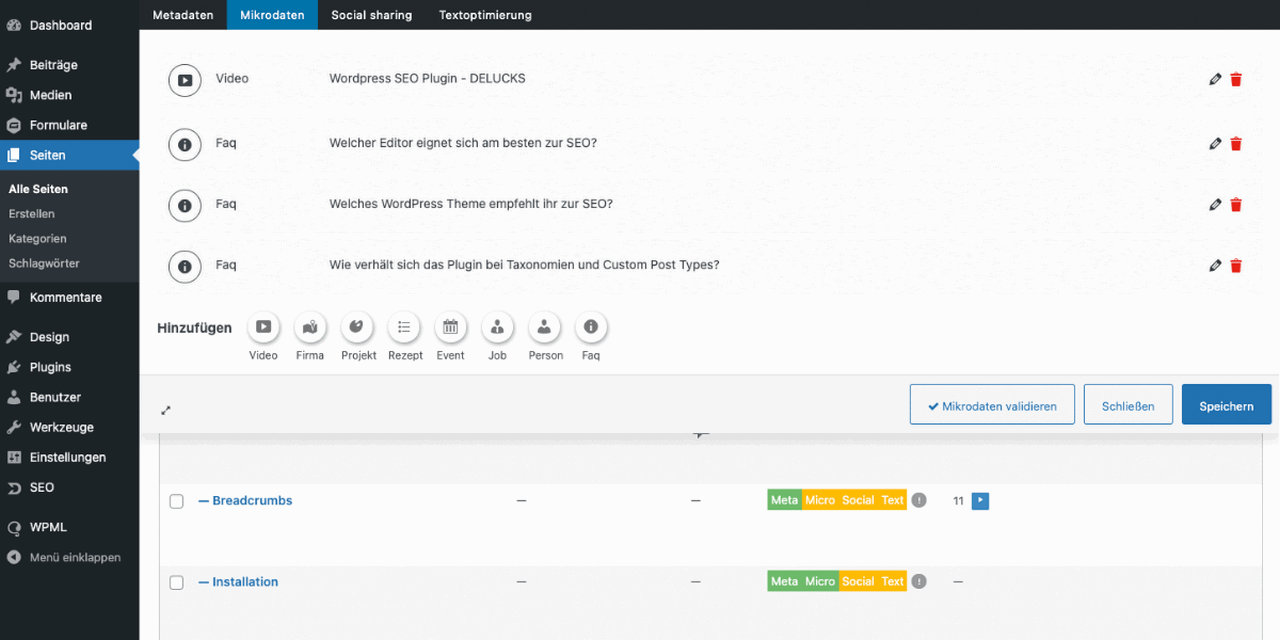
Advantages
- Plugin comes from Germany, so it also has German support and documentation
- Cleanly developed and thoughtfully designed WordPress SEO plugin
- Modular design, so you can always activate only what you actually want to use for your blog
- Sistrix interface, which can display corresponding rankings directly within WordPress
Disadvantages
- None known
4. wpSEO
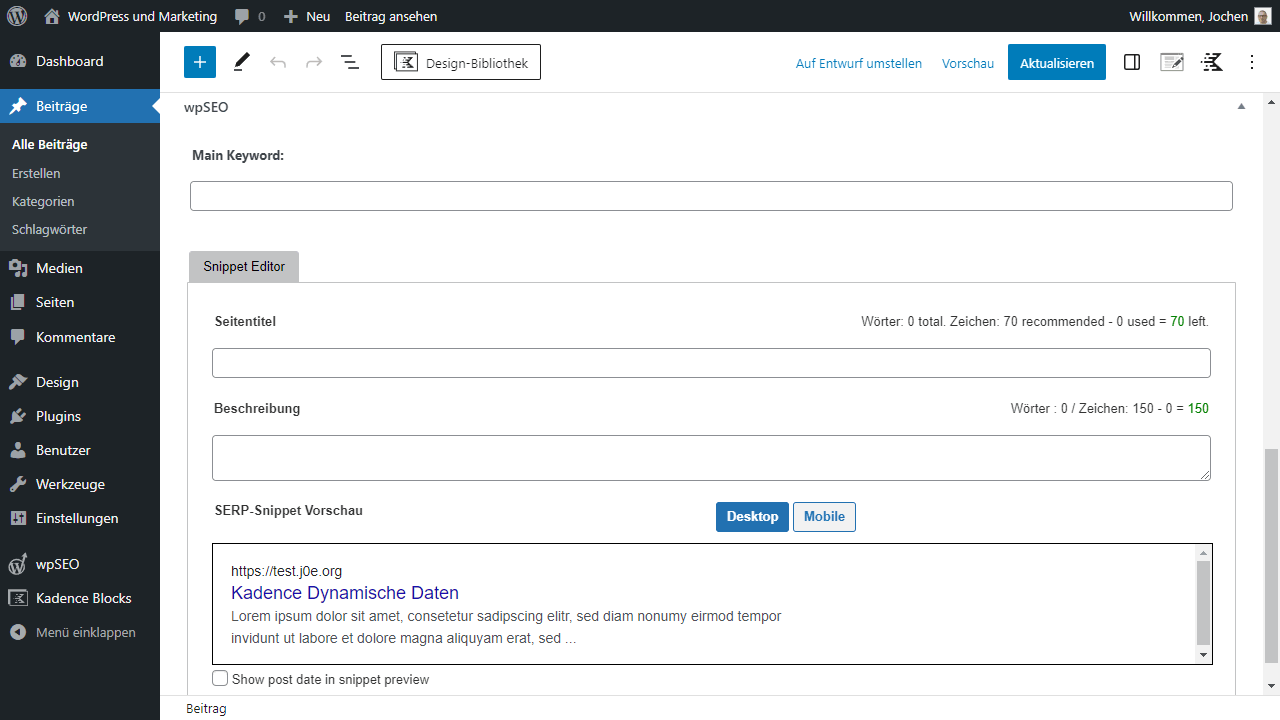
WpSEO also originates from Germany and once came from WordPress expert Sergej Müller. He was known for his minimalistic, cleanly programmed, and performance-tuned WordPress plugins. Meanwhile, he has withdrawn from the WordPress community and handed over the plugin accordingly. Since then, the same is rather poorly than fairly developed, to put it that way. But in return, wpSEO is now available for free, as the license check has been completely deactivated. This is a fair step and could speak for some of the SEO plugin. In addition, there was recently a change of ownership, and the plugin is thus still actively supported.
In conclusion, wpSEO offers a few clean SEO features without going beyond that. So sitemap and tags are integrated, as well as a simple Google Suggest connection. Of course, you’ll look in vain for AI features or content tools here. This is both an advantage and a disadvantage.
Those who only want the simple SEO functions will find what they are looking for here, without adding much ballast. Who expects from a WordPress SEO plugin but significantly more than the standards, which is better to reach elsewhere. A plugin for minimalists, who find the many modern SEO plugins a bit too bloated.
Advantages
- Modular structure, which activates and uses only the desired modules, which is theoretically practical and brings performance
- Minimalistic SEO plugin instead of overloaded heavyweight, which can be an advantage, as I find
Disadvantages
- No modern features like AI tools or content optimization are available, and the SEO plugin looks outdated and out of touch with the times
5. Slim SEO
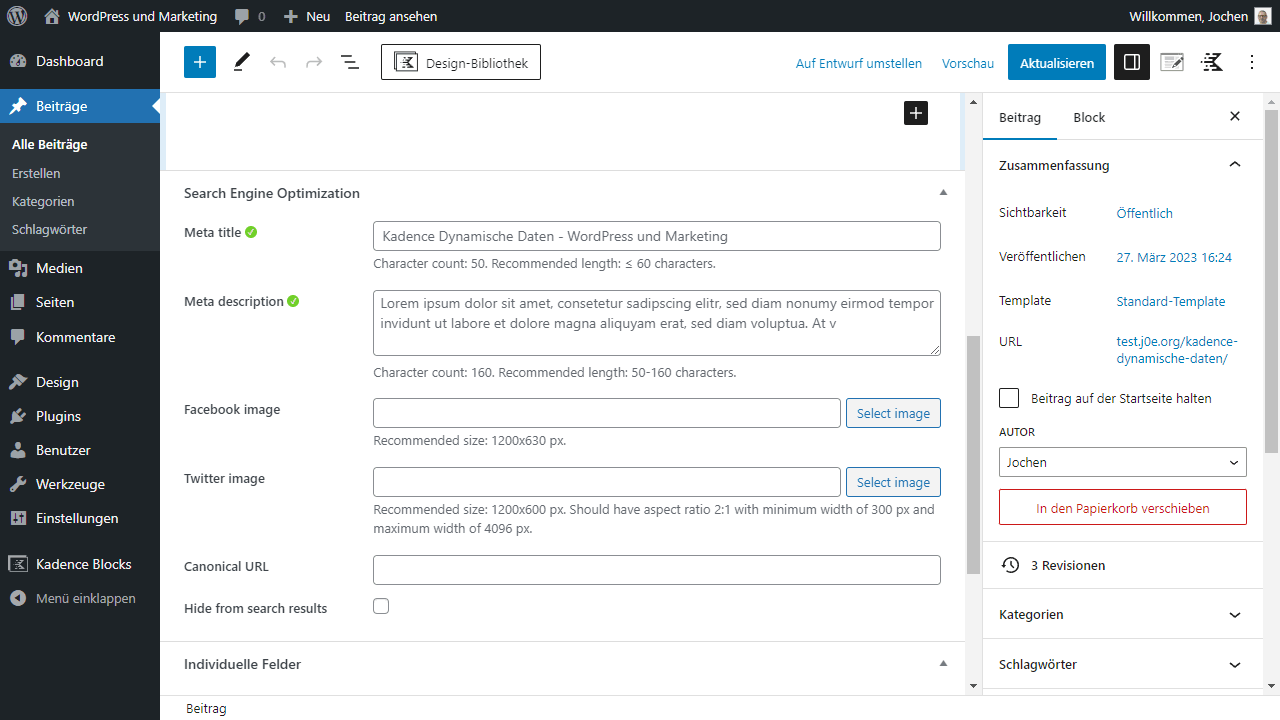
Slim SEO is the perfect WordPress SEO plugin for those who don’t want to deal with complicated features and settings. A lightweight SEO plugin thus, which tries to solve most SEO-relevant aspects in WordPress simply by itself, i.e. fully automatically. Thus, it generates the most important meta tags for Google, provides structured data, redirects the pages of the attachments sensibly, adds alt tags to the integrated images (if they are missing) as well as a lot more. The important thing about Slim SEO is that you don’t have to do anything yourself, so you don’t need any SEO knowledge as a basis.
Besides, Slim SEO takes care of RSS feeds, a suitable XML sitemap and adds breadcrumbs to your blog. The WordPress SEO plugin is really developed absolutely minimal. It brings little ballast and is just about 80 kilobytes in size when downloaded. The extension itself is also available completely free of charge.
Slim SEO has chosen to remain a lightweight. However, if you want more, you can extend the functionality with Slim SEO Schema and the Link Manager. I really like this minimal approach. Especially considering how many beginners use WordPress and how little it actually requires for SEO basics. Slim SEO lives up to all of that, delivering what is supposed to be the easiest SEO plugin for WordPress.
Advantages
- Minimal SEO plugin for WordPress, which does all the settings literally by itself
- Extremely simple and ideal for beginners or anyone who does not want complicated SEO optimization
- Less than 100 kilobytes in download and therefore an absolute lightweight, with little code and no ballast at all
- If you want more, you can extend Slim SEO with Slim SEO Schema
Disadvantages
- None known
6. The SEO Framework
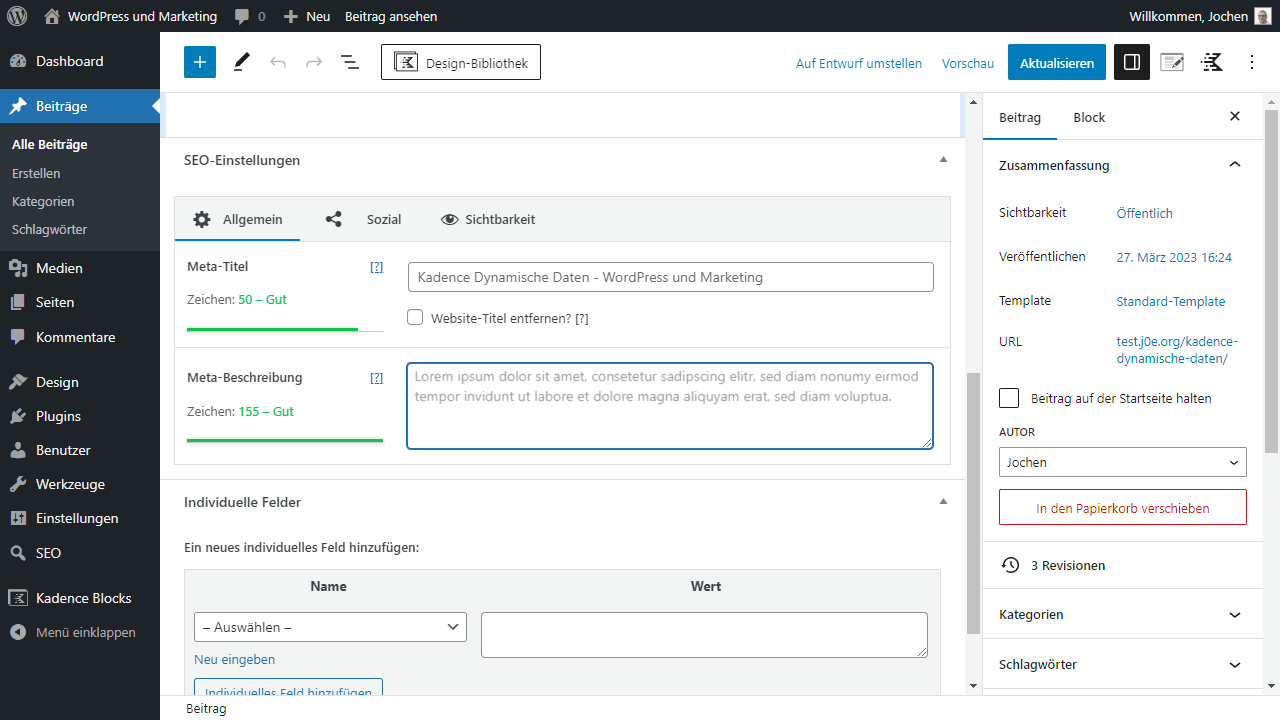
In its basic configuration, The SEO Framework is already preset after the download and thus works without great adjustments. So you don’t have to worry about which settings are the best for your blog, because The SEO Framework selects the ones that are recommended. However, the WordPress SEO plugin The SEO Framework is more than just another SEO plugin for WordPress. It is rather, the name already tells you, a full-fledged framework with corresponding possibilities for upgrades and customizations.
Framework means something like framework structure and means a basic framework for software, which can be easily extended and customized. In the case of The SEO Framework these are the extensions, because the WordPress SEO plugin brings many extensions with it. For example, the addon “Focus” helps you write new articles, while the extension “Local” ensures that more functionalities for local SEO optimization are added.
An interesting concept, which The SEO Framework has implemented very cleverly and thoughtfully. It’s just a question of whether you’re looking for a framework or a full-fledged SEO plugin that already has all the relevant features out of the box.
Advantages
- Extensions are not sold separately but are part of the corresponding license
- Fair prices and for every type of blogger the right and cheap license is already included
- What you don’t need, you simply don’t activate in The SEO Framework
Disadvantages
- None known
7. SEOPress
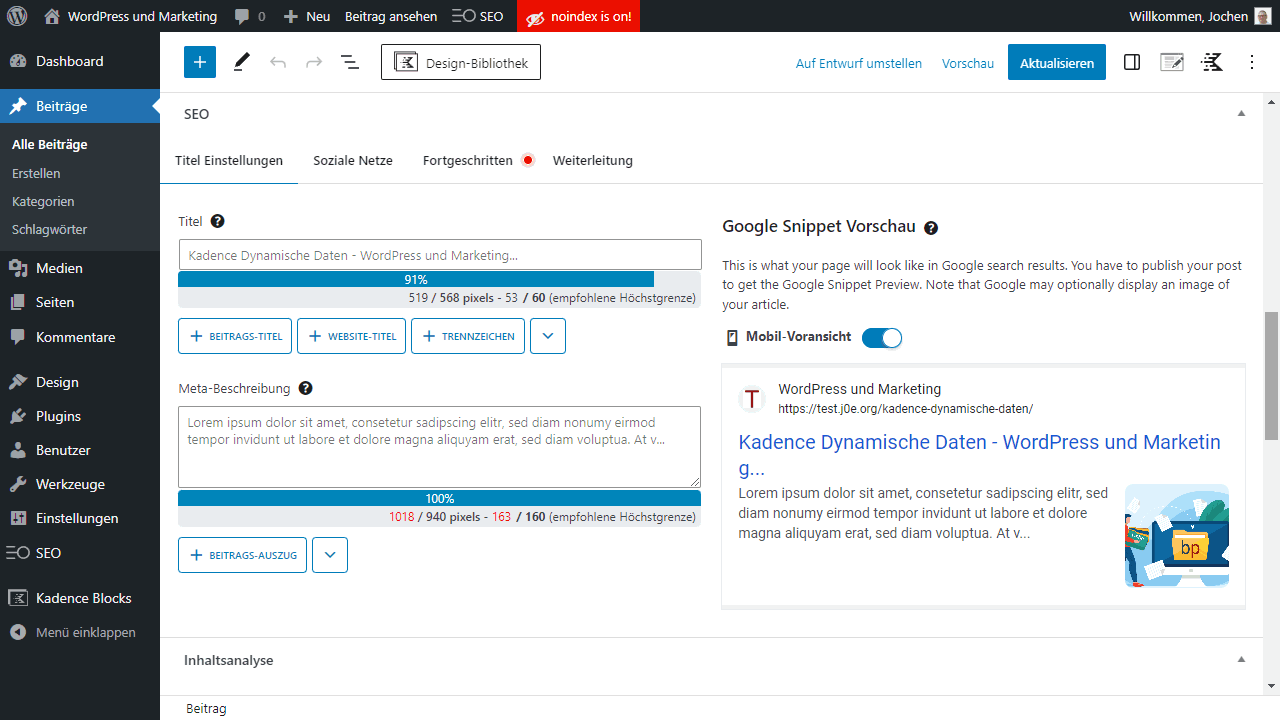
SEOPress is an extremely popular SEO plugin for WordPress, which has been gaining more and more users lately. It advertises being available for free and, in its premium variant, not causing unnecessary confusion with addons or licenses per website. Those who buy SEOPress are therefore allowed to use it on as many websites as they like. However, the plugin distinguishes between SEOPress and SEOPress Insights, which is important to mention due to the extended functionality of the latter.
While SEOPress mainly simplifies the SEO optimization in WordPress itself and thus takes over accordingly, SEOPress Insights has a different goal. Insights is supposed to integrate well-known SEO tools directly within WordPress.
Rank and keyword tracking are big subjects here, so in addition to important keywords, competitor analysis, and backlinks can be checked directly from WordPress. This is an exciting concept and the clear division actually makes sense so as not to overlap one plugin with the functions of the other. So, for starters, SEOPress and SEOPress Insights are two entirely different things.
Advantages
- Exceedingly fair pricing model, with no typical addons or strict limits per website, making it easy to use
- Extensive features that don’t miss any important SEO function
Disadvantages
- Seems a bit cluttered in places, though, and occasionally tries to integrate really everything, which hurts the overview
8. SEO Plugin by Squirrly SEO
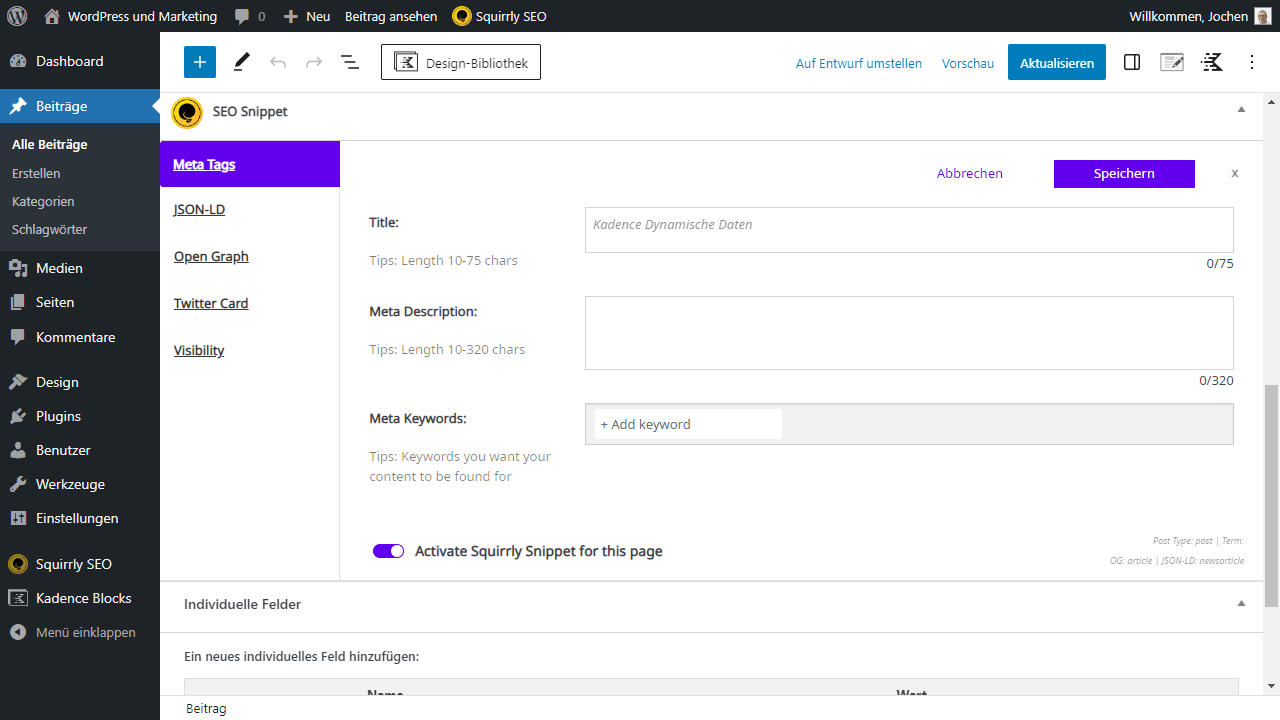
There are different approaches to WordPress SEO plugins. Some want to offer all kinds of features, others as few as possible to not overwhelm their users, yet others now even integrate real SEO tools like Rank Tracker directly into WordPress.
The SEO Plugin by Squirrly SEO wants to be an AI SEO tool that makes the right SEO decisions for you through Software as a Service. Its own mission is described with the slogan “Never Fail at SEO”. All a bit cocky, especially when you consider what AI can currently do and where it still fails beyond measure.
So the whole thing is an online SEO tool that integrates seamlessly into WordPress via plugin. It can perform audits, does the keyword research and tracking of results and much more. So if you are used to classic WordPress SEO plugins, you will have to rethink here. It uses many automations and should help you as much as possible to optimize content, even without much prior knowledge. For me, the plugin was always a bit too cluttered and crowded. However, it is not bad per se and with over 200,000 installations not exactly unpopular.
Just take a look at it yourself to get an impression of it. In the end, it just works a little differently than the well-known WordPress SEO plugins that you usually know. For this reason alone, it is worth a look.
Advantages
- Holistic SEO optimization, which tries more than just setting tags and creating sitemaps, but also wants to score with AI and automatic checks
Disadvantages
- Seems very overloaded in places and crammed with information
- Quite expensive and limited, even for paying customers
9. SEOPressor
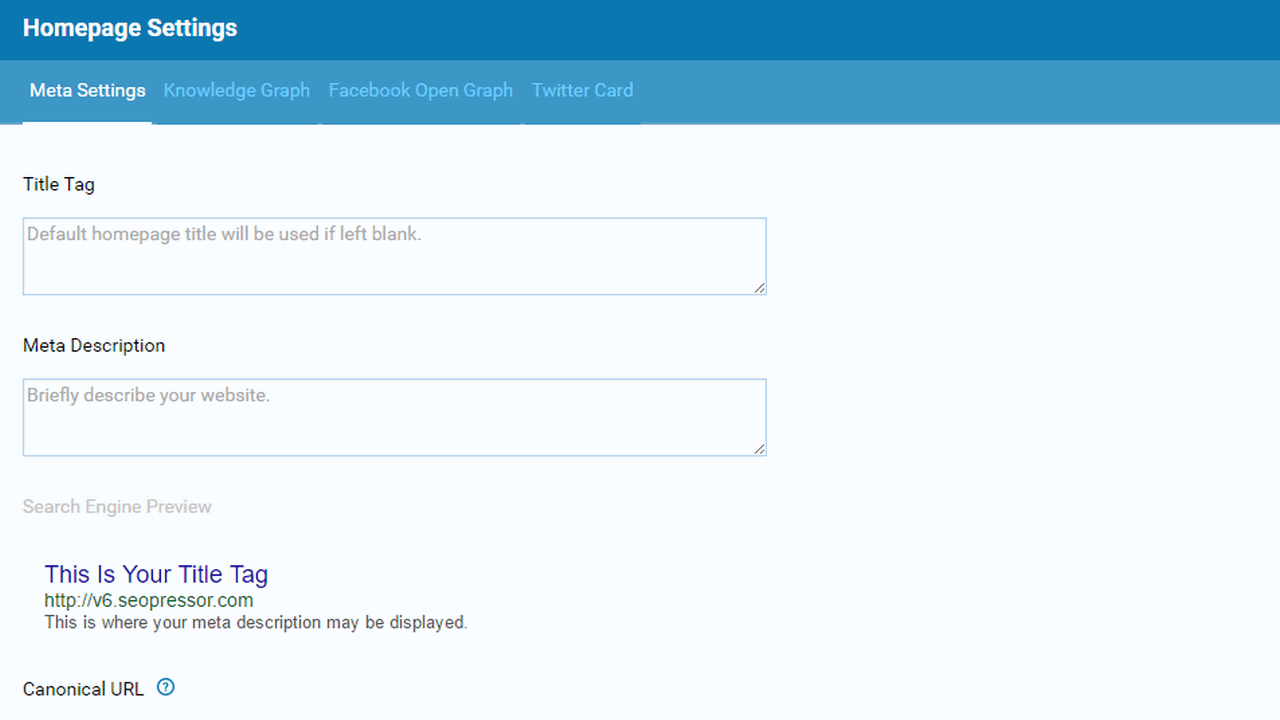
The essentials at a glance, that’s exactly what SEOPressor wants to offer you as a WordPress SEO plugin. The extension collects all the information about your website and presents it to you as simply as possible in a kind of overview. The SEO plugin works with an SEO Score and an SEO Health, which indicate the current state of your website. SEOPressor also helps you with the creation of content by suggesting useful optimizations or displaying the current word count and other statistics about the content.
SEOPressor analyzes your website, gives practical tips for improving the content, and has a link manager and a crawler control. In addition, the plugin takes care of search engine-friendly data with the Semantic Builder and has one or two other helpful functions in the store. At the same time, SEOPressor is actually rather unknown as a WordPress SEO plugin, as it is not offered in the plugin directory, but only on the official website.
Advantages
- Relatively inexpensive SEO plugin, at least for the scope offered
- SEO Score and SEO Health show very clearly and understandably, on which state your website is at the moment
Disadvantages
- Focuses more on the USA as a data source
10. All in One SEO for WordPress
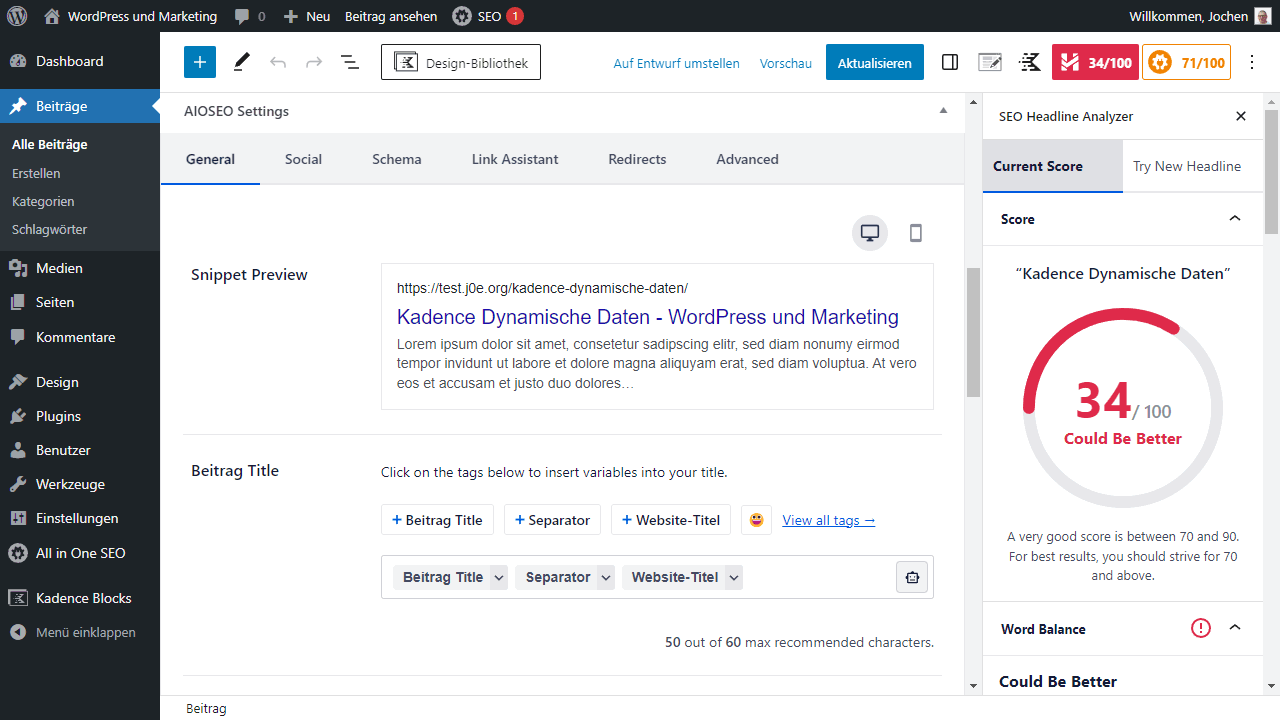
The All in One SEO Plugin for WordPress is one of the most popular plugins of its kind. The extension has been around for a very long time and is well-maintained, which is why it has proven to be suitably reliable.
The All in One SEO plugin goes beyond basic features and offers, among other things, an audit that allows you to quickly detect and fix typical SEO errors. In terms of SEO functions, the plugin offers all the usual standards, which is why it is an excellent all-rounder among the SEO plugins for WordPress. Both in the premium, as well as in the free version.
The All in One SEO plugin is therefore in my eyes also the alternative to Yoast SEO. It is similarly extensive, similarly overloaded, but therefore also very powerful and can be used in almost every industry and every area without any problems. The name “All in One” is actually program here. A plugin that contains everything you can imagine under SEO optimization. Just like Yoast SEO, I would recommend All in One SEO to beginners and advanced users. Professionals prefer to do without some functions and implement them specifically or differently, while beginners get a wonderfully complete package here, with which they can quickly and easily make an appropriate SEO optimization in WordPress.
Advantages
- A complete package that is second to none. Everything is really included here, from IndexNow to SEO Audit
- Perfect for beginners and advanced users, as it is easy to use and well supported
Disadvantages
- For professionals too overloaded, too few special features are available
11. Broken Link Checker
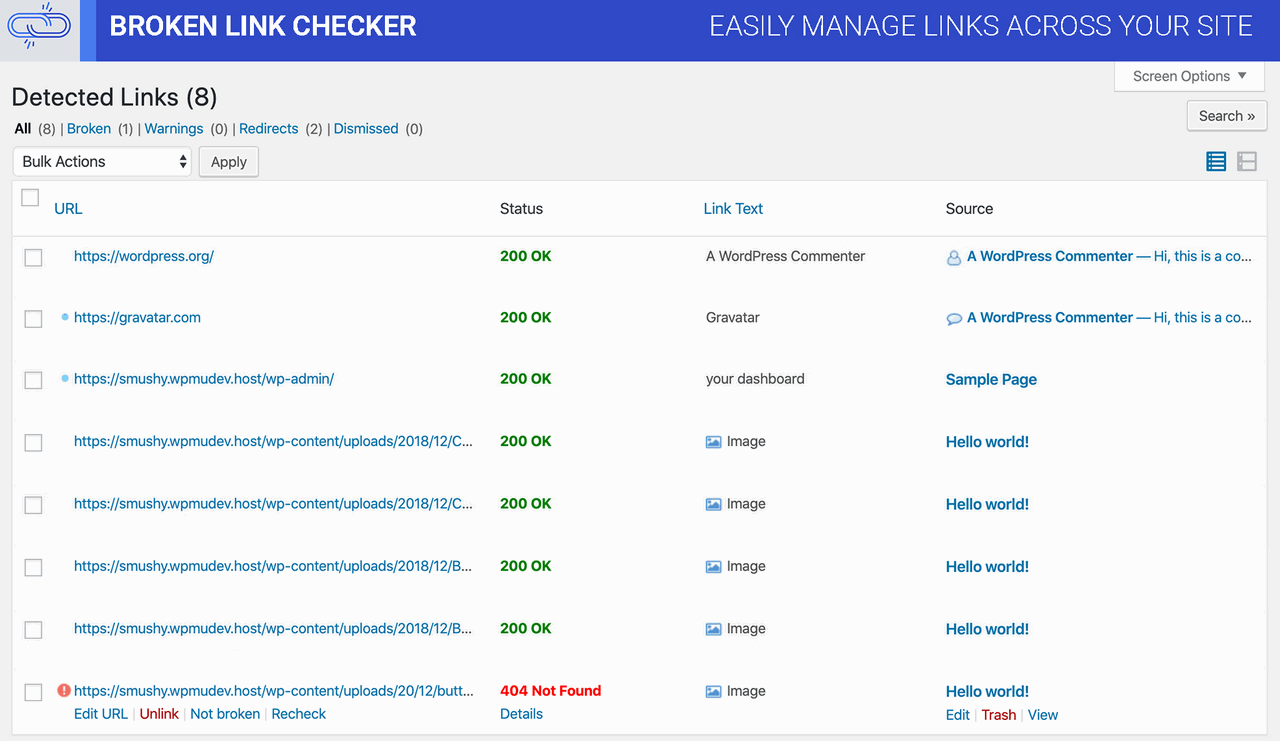
Beginners often underestimate a big SEO factor, which for them has not so much to do with classical search engine optimization, namely the set links. No matter if internal or external, if links are not accessible, this leads to errors and inevitably to SEO problems.
On all pages, mind you, because users end up in the void and the search engine gets the impression that you don’t maintain your content properly. So, in general, it is quite important to find broken links and replace them regularly or even remove them accordingly.
Broken Link Checker takes care of this task fully automatically. It scans the links in your blog and then shows you if there are any problems in this regard. This also applies to embedded images, if they are no longer accessible. Because the many links manually on large blogs are no longer controllable, it necessarily needs such a plugin. There are several WordPress plugins of this kind, but the Broken Link Checker is one of the most popular and best, in my opinion.
Advantages
- Automatically scans your internal and external links and checks if they are correctly accessible
- Checks also embedded images or videos and shows if there are problems with the same
Disadvantages
- None known
12. Link Whisper
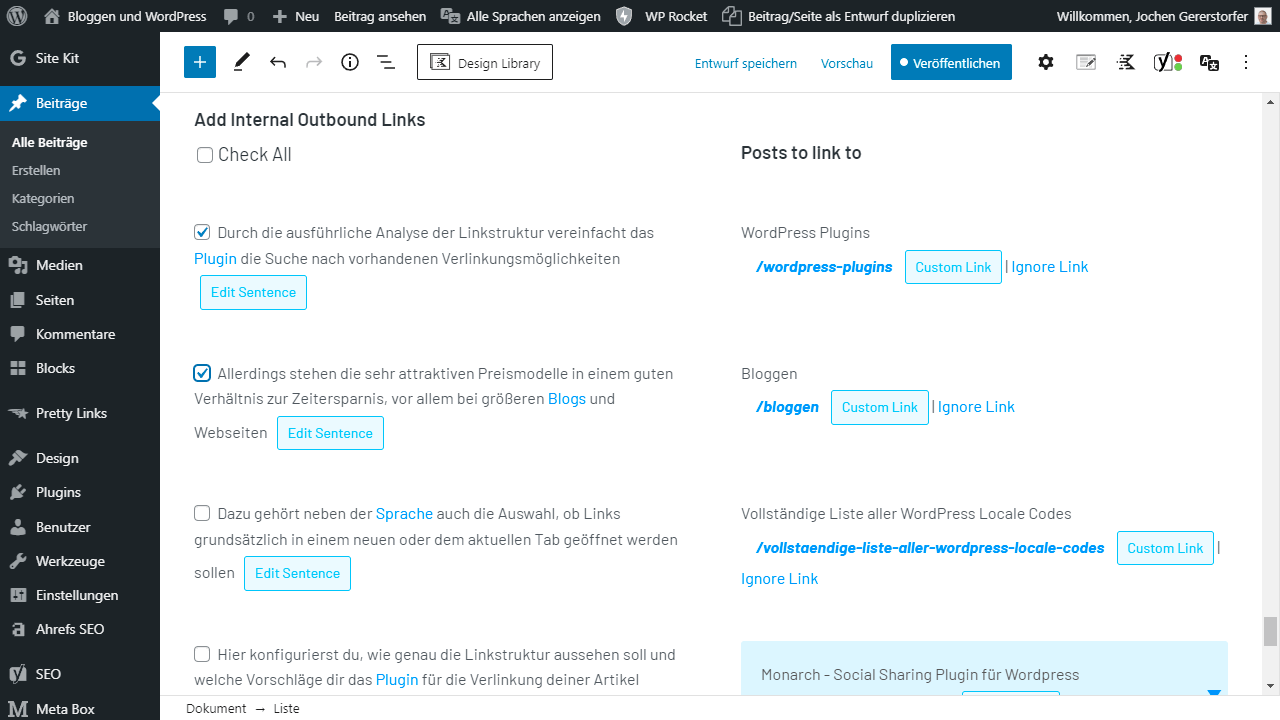
Internal links are also particularly important for search engine optimization. Often classical backlinks are thought of, while internal links are strongly neglected. Strictly speaking, however, internal links are also a form of backlinks, which Google also uses accordingly for the evaluation of the content. This in turn means that clever internal linking gives your own content a push. However, manual optimization is often tedious and almost impossible for large websites, because there is simply too much content.
That’s why Link Whisper is exactly the right WordPress SEO plugin for everyone who wants to improve their internal links, but wants to set as few of them as possible manually. The eponymous “whisper” is part of the concept. Because LinkWhisper whispers recommendations to you, which you can then implement with a click. Even while writing articles, Link Whisper whispers contextual recommendations for internal links into your ear. This works reliably and releases SEO potential that was probably underestimated or ignored until now.
Advantages
- Works contextually and cleverly, so that really only suitable links are displayed
- Potential for optimization, which usually has not been fully exploited yet
- Displays content with few internal links, in order to specifically improve or upgrade old content
Disadvantages
- Only practically usable in the Pro version, otherwise a bit fiddly and severely limited
13. WP Schema Pro
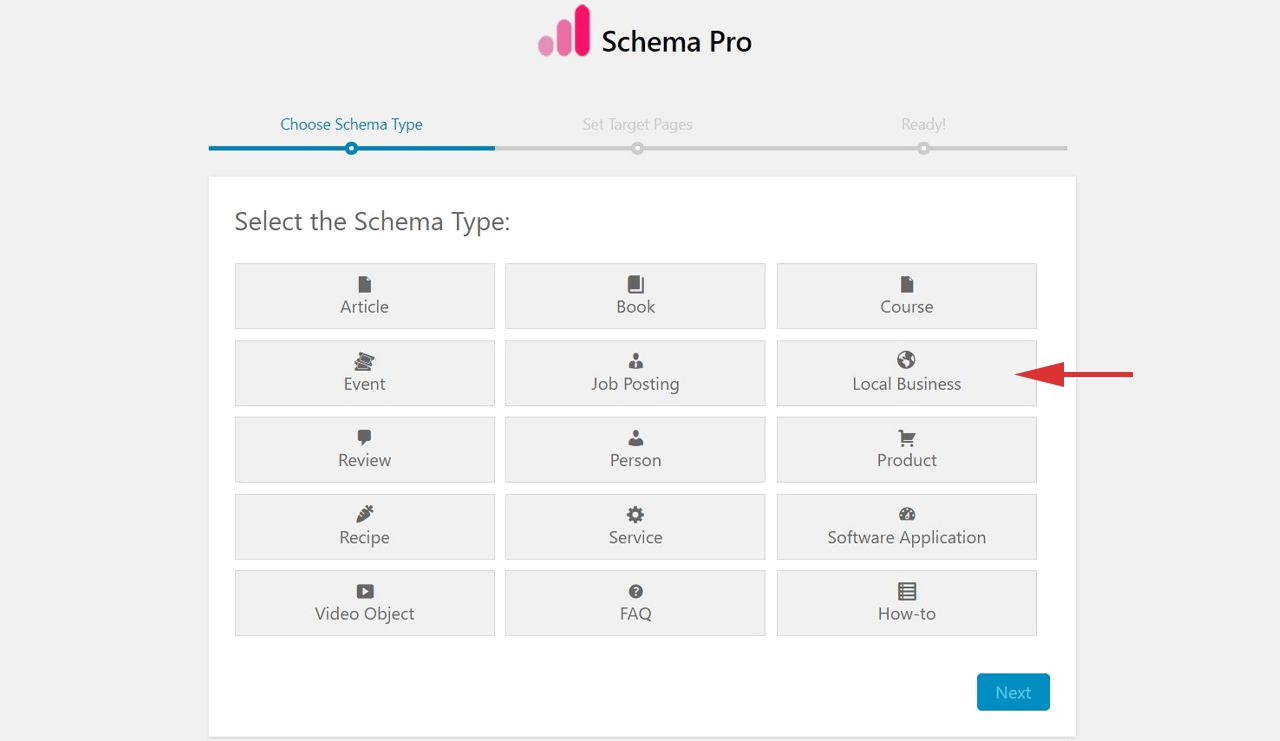
WP Schema Pro by Astra helps you to provide your content in WordPress with the right semantic data. Only if the right schema is chosen, search engines are able to understand your website and especially its content in the best possible way. And only if Google understands your website down to the smallest detail, you will secure the best rankings and corresponding instant responses in search results and snippets.
The WordPress SEO plugin WP Schema Pro is here an absolute all-purpose weapon in the field of schematic SEO optimization.
The extension handles all known and important types of structured data and adds them to WordPress. Whether it’s recipes, events, videos, products, learning content, or any other type, WP Schema Pro integrates them completely smoothly.
The plugin also focuses on its core function and supports it in the best possible way. So it doesn’t even try to be an all-encompassing SEO plugin or offer additional features. It is purely about the structured data and integrating it as perfectly as possible.
Advantages
- Best possible support the schemas, as the plugin focuses purely on the structured data instead of offering countless features
Disadvantages
- Not for beginners
14. Redirection
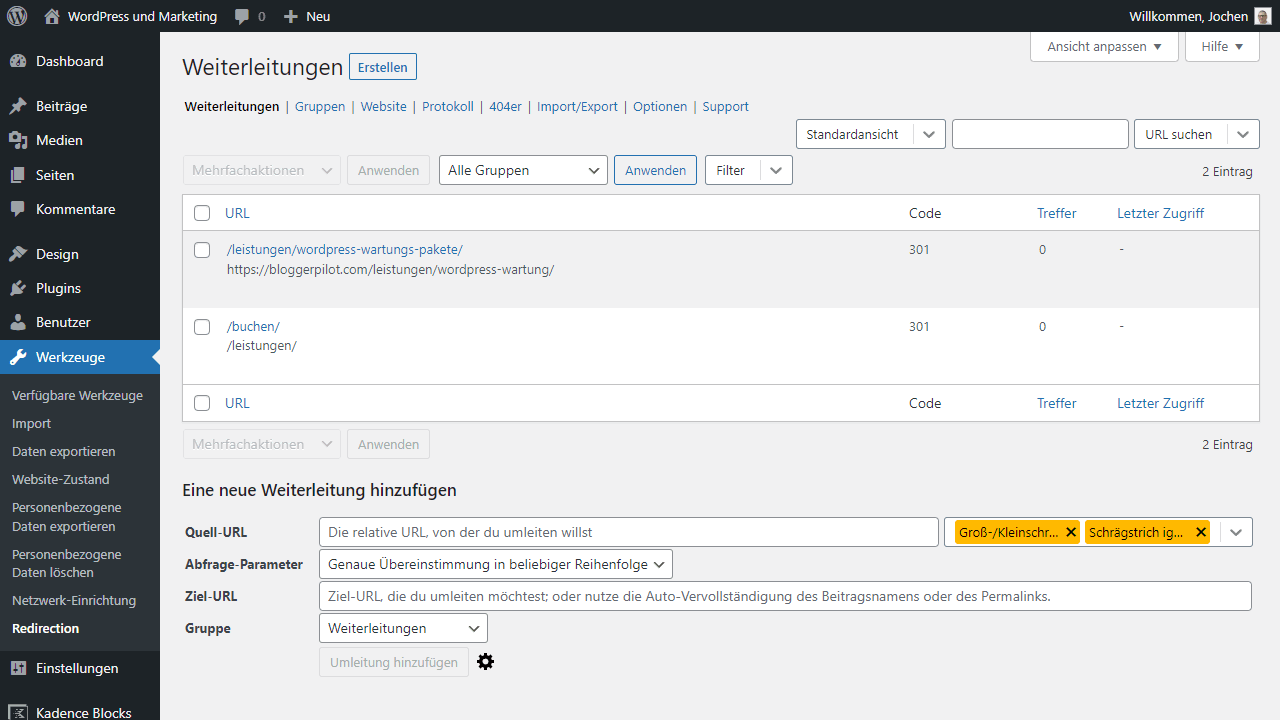
Properly working redirects are one of the core issues in SEO. The worst thing that can happen is that pages give an error, redirect incorrectly, or suddenly become unreachable. To prevent exactly that and also to be able to redirect deleted directories correctly, there are appropriate plugins.
Redirection for WordPress does exactly this task and creates clean 301 redirects. It also reports 404 errors, so you can redirect and fix them accordingly quickly.
Redirection enjoys correspondingly high popularity with over two million installations. The SEO plugin is simple in design, lets you set up extensive redirects, and most importantly, ensures that all of these can be managed cleanly and correctly. As an extra, there are conditional redirects and easy imports and exports in case you want to move with WordPress or the plugin. The extension is super well thought out, has been in development for a long time, and is also available completely free of charge.
Advantages
- Simple but comprehensive manager for redirects and redirects within WordPress
- Conditional redirects provide even more options in terms of redirects
Disadvantages
- None known
15. Bananacontent
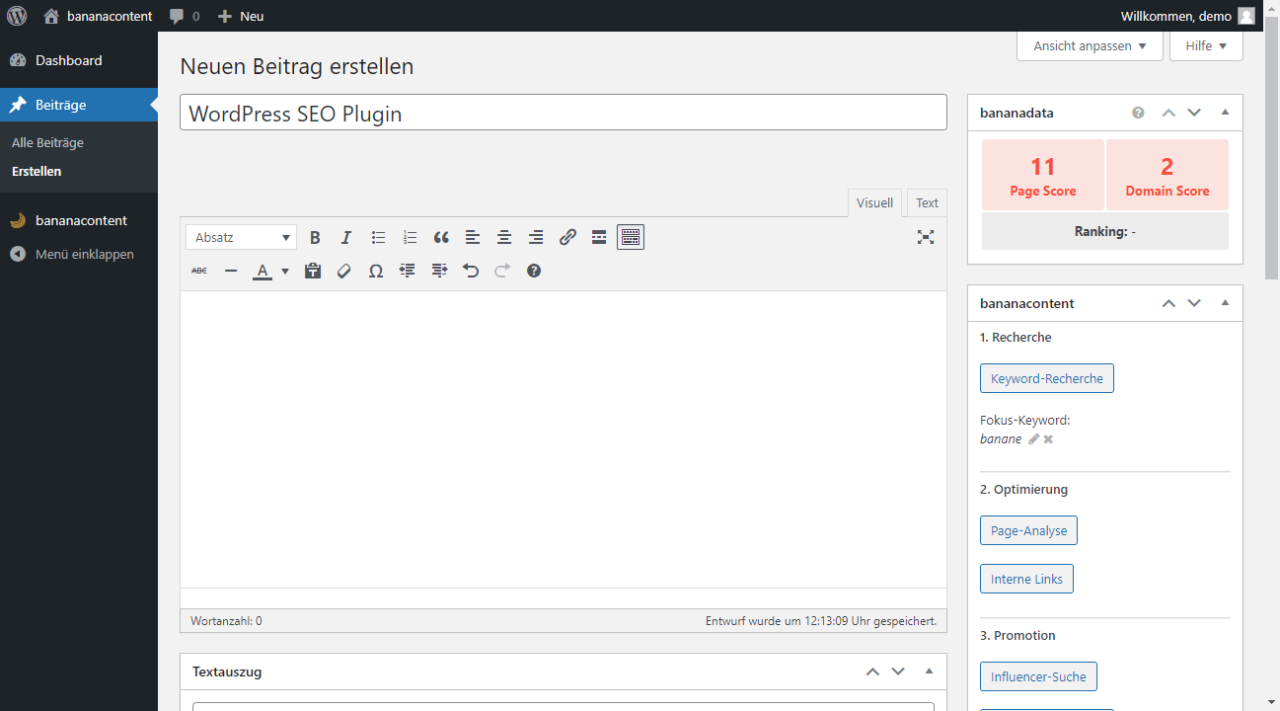
The WordPress SEO plugin Bananacontent brings features that many SEO tools do not even offer or have only recently integrated.
Meant is a rank tracker, keyword research or also tools for link building. Basically, Bananacontent integrates classic SEO tools into the backend of WordPress. This also succeeds quite well, since many SEO plugins for WordPress do not offer this yet.
Exceptions such as Rank Math try to implement this in the meantime but are still very limited. Bananacontent sees itself as a supplement to classic SEO plugins and extends WordPress with new functions.
With Bananacontent a classic keyword research is added, which allows you to search for matching keywords, including search volume, competition, and own Bananascore (something like the keyword difficulty). For SEO optimization, Bananacontent then provides you with useful advice and shows you suitable link opportunities that have a corresponding SEO relevance. There are many more functions, including classic rank tracking. This allows you to keep an eye not only on your rankings in the SERPs but also on your keywords in general.
Advantages
- A clever idea to integrate classic SEO tools directly into the workflow of WordPress
- Comparatively inexpensive, since the common SEO tools are usually much more expensive
Disadvantages
- Functionally more limited than big SEO tools, therefore also more suitable for beginners or advanced users who don’t want to leave WordPress for SEO optimization
16. Semrush SEO Writing Assistant
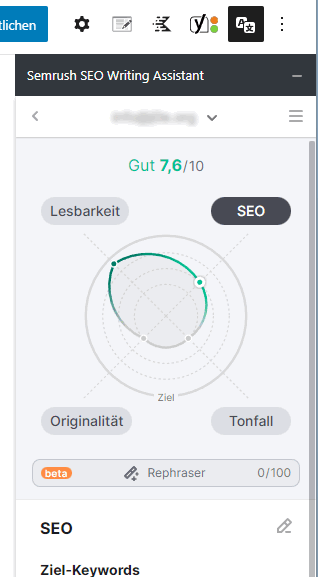
Semrush SEO Writing Assistant is not a magic bullet, but a very successful help if you want to create better content.
For example, it helps you to choose the right keywords and stick to them in order to optimize your content. It also shows you how readable your texts currently are and which tone of voice they have or which target group they are aimed at. Finally, the content is scanned for plagiarism to prevent copies from being made.
As I said, Semrush SEO Writing Assistant is not a magic bullet and it doesn’t want to be. It is really only meant to be an SEO tool that will help you create high-quality content. First and foremost, it does this by letting you focus on the creation, because everything else is kept in mind by Semrush SEO Writing Assistant. It’s a nice option for those who don’t really know what the content in question is all about.
Advantages
- Super help for all those who don’t really know what SEO optimization on a content basis means
Disadvantages
- Comes quickly to its limits and is only worthwhile if you already use Semrush anyway
WordPress SEO Plugins
WordPress doesn’t offer any useful SEO features by default. It’s unclear why these standards are missing, but it could be because WordPress focuses on its function as a content management system. However, it would be appropriate to offer at least basic features like meta tags. Those who need more can turn to WordPress SEO plugins.
- WordPress does not offer serious SEO settings out of the box.
- SEO optimizations are only possible via WordPress SEO plugins.
- To be found and ranked well on Google, an SEO plugin is necessary.
The question arises, of which WordPress SEO plugin is the right one because there are several options. On this page, the best SEO plugins for WordPress are presented and in the article part, the circumstances and conditions of WordPress SEO optimization are discussed in more detail.
From niche to all-in-one SEO plugin
To choose the right SEO plugin for WordPress, you have to ask yourself which target group you want to address. There are many different extensions that try to establish themselves in a certain area to stand out from the competition.
A plugin like Yoast or All in One SEO Plugin offers many features, but you should ask yourself if you need and ultimately use everything. Too many features in a plugin can unnecessarily bloat the plugin and more code also means more potential for security holes or problems. Also, with too many features, you can also make more mistakes if you’re not well versed.
The decision for a suitable WordPress SEO plugin should be made based on your own needs and level of knowledge. It is important to remember that more features are not always better and can lead to an unnecessarily bloated plugin and possible security issues. In addition, choosing a premium plugin is also a matter of cost.
Why SEO Plugins for WordPress are important
The SEO plugin is an important part of any WordPress installation, as WordPress itself does not provide SEO features. The choice of plugin depends on individual requirements.
For beginners, plugins like Yoast or Rank Math are recommended, as they already choose the default settings correctly and support writing articles. Modern SEO plugins offer many features like AI calculations and integration of WDF*IDF, which are otherwise only available in separate SEO tools and help both beginners and professionals with optimization.
My experience with WordPress SEO plugins
Using a WordPress SEO plugin is essential for anyone running a WordPress-based website to ensure meaningful SEO optimization. There are several WordPress SEO plugins that can be used by beginners to professionals. Although Yoast is popular, it is bloated and there are exciting alternatives like Rank Math with additional features like research and rank tracking, as well as other WordPress SEO plugins with AI tools or calculations.
Important: Switching WordPress SEO tools is not easy. You get used to it and it may lack features. Read my post carefully and make a long-term decision. Quick changes are risky.
So, in the end, feel free to try all WordPress SEO plugins first (even premium plugins usually have very fair money-back guarantees) before rashly choosing the wrong extension. Normally, switching is cumbersome and tricky (because SEO parameters change in the worst case). So the WordPress SEO plugin you will end up using should be one that perfectly fits your very personal needs. Don’t make it dependent on money. It’s better to pay more and be satisfied for years, than not to pay and find out after a few months that the plugin doesn’t work as desired or requires a disproportionate amount of extra work.