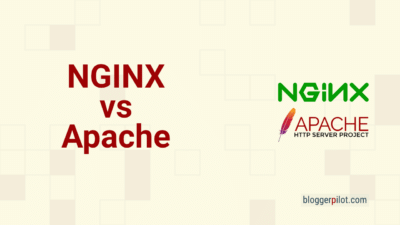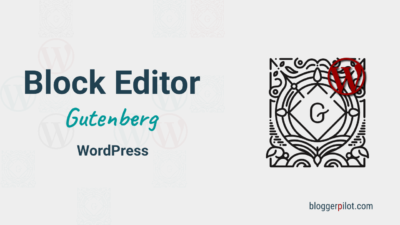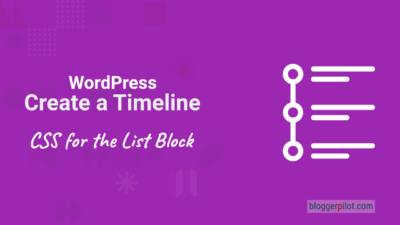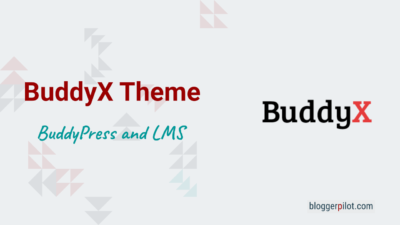The 5 Best WooCommerce Themes
My choice of the best WooCommerce themes. WooCommerce is the most popular e-commerce plugin for running independent online shops with the content management system WordPress. The extensive and hardly limited field of application of WooCommerce makes it one of the most popular software extensions of WordPress and the most successful e-commerce solution worldwide.
In theory, WooCommerce is compatible with all over ten thousand WordPress themes. Many are multipurpose themes, while others are specifically designed to create online stores. Not only can you design the look of your shop with the right theme, but also important functions are made possible.
In the abundance of offers, it is difficult to keep track. We place high demands on a good theme. It should be easy to use, not cluttered. Nevertheless, must work effectively and offer extensive functions.
| Kadence | Astra | Divi | Storefront | Flatsome |
|---|---|---|---|---|
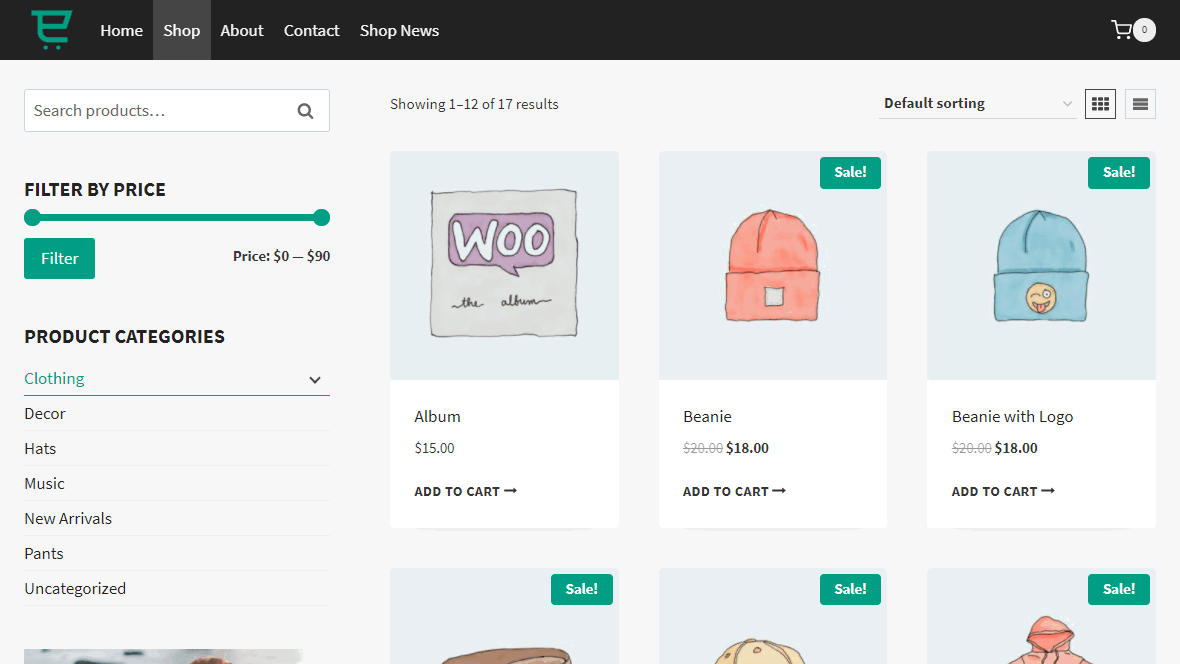 | 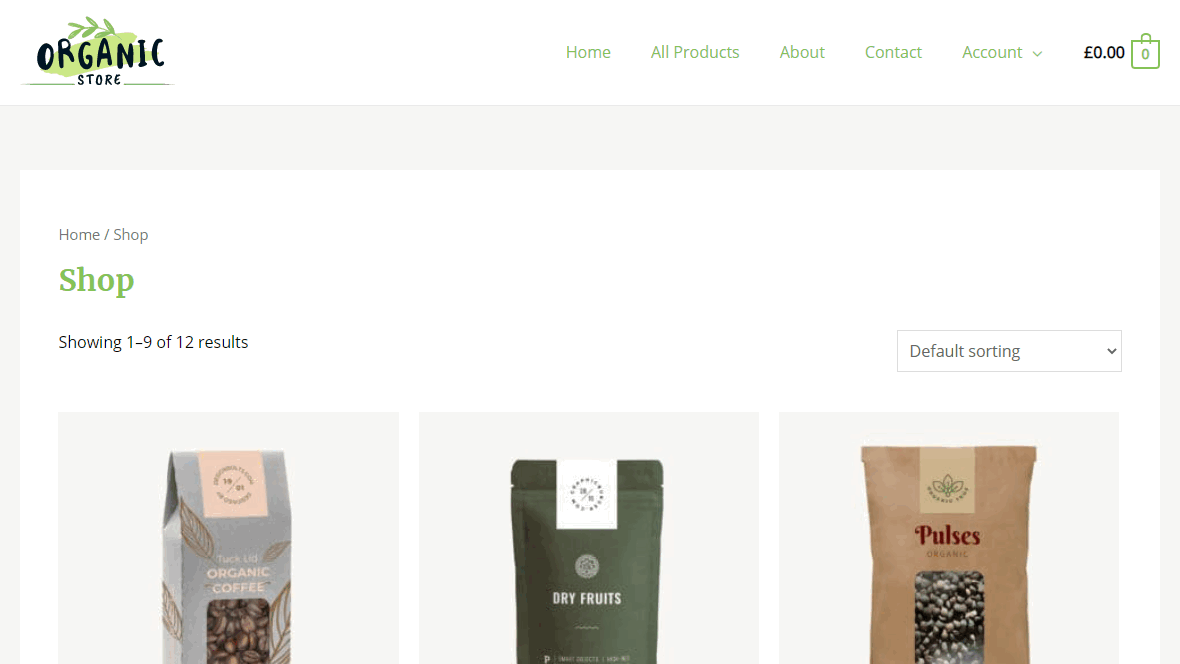 | 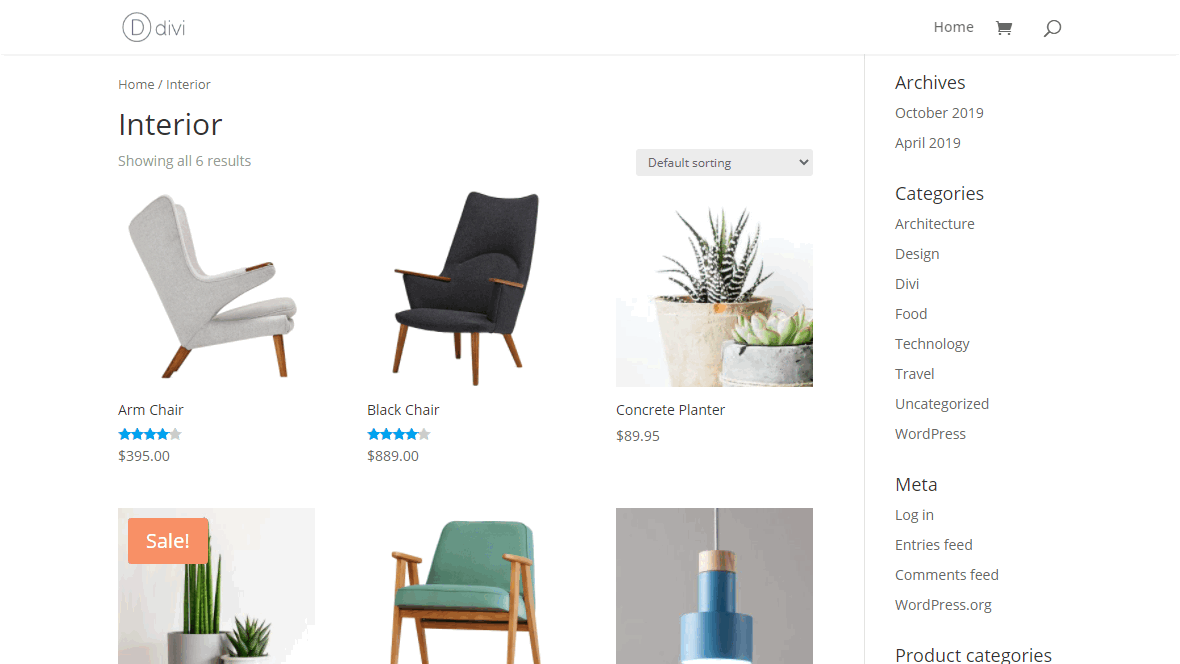 | 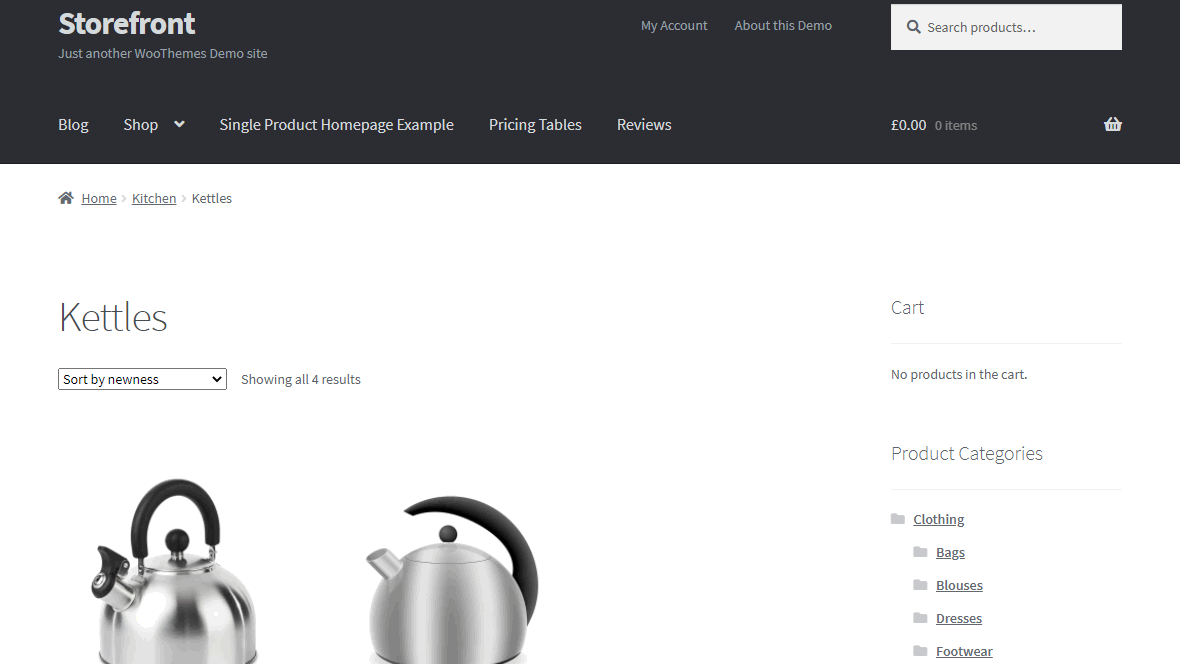 | 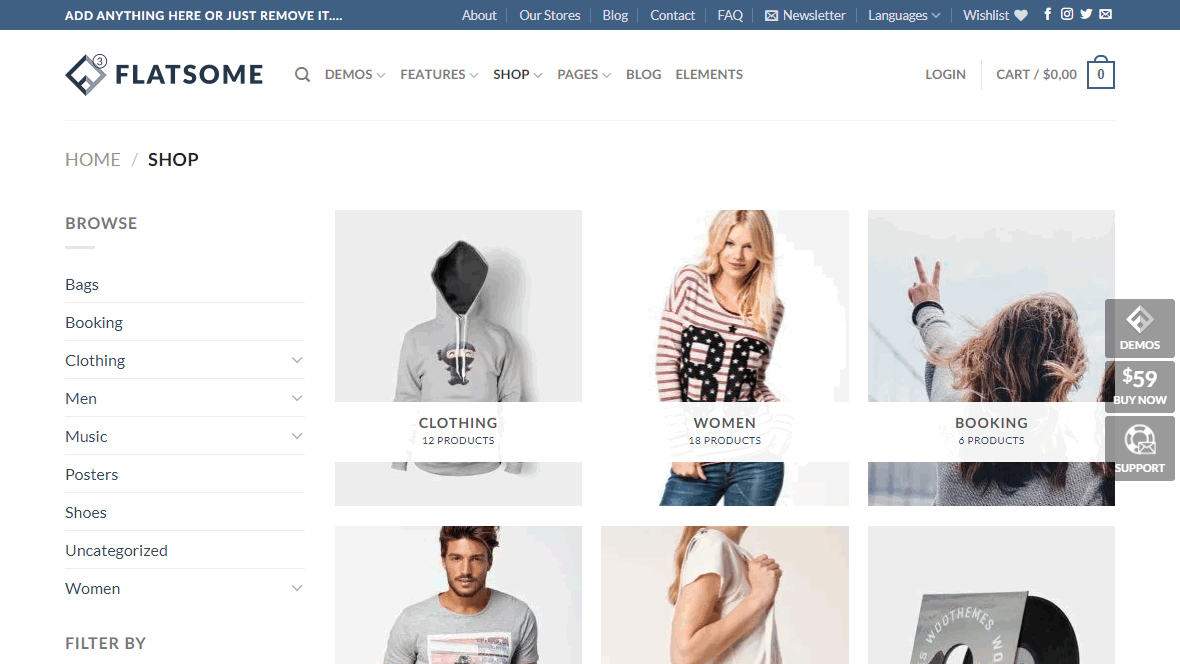 |
| $ 56.00 | $ 41.00 | $89.00/year | Free | $59.00 |
| Buy | Buy | Buy | Buy | Buy |
| To the report | To the report | To the report | To the report | To the report |
| 1st place | 2nd place | 3rd place | 4th place | 5th place |
We’ve taken a closer look at the best WooCommerce themes and listed our 5 favorites for you. All premium themes come with a perfect WooCommerce integration.
Don’t forget: When changing the theme, always use a child theme. Use my Child Theme Generator for this.
1st place: Kadence Theme
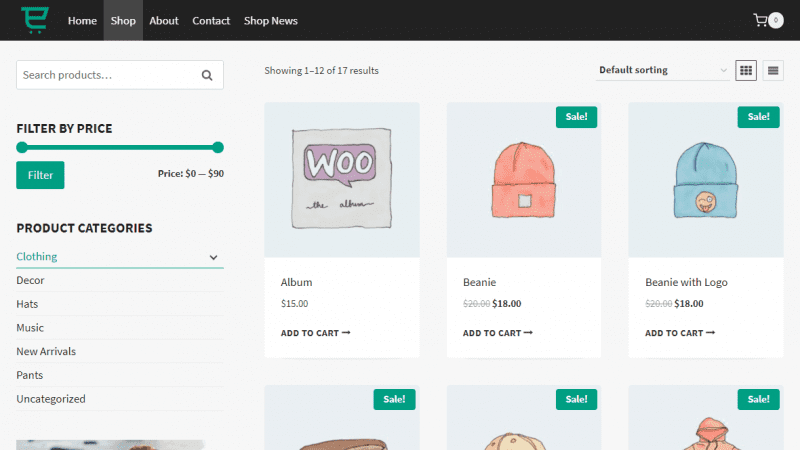
Although still very young, Kadence is currently one of the most praised WordPress themes on the market. Not without reason, as we find.
Thanks to the many high-quality applications, you can design your website super easy and fast. It allows you to design every area of your online shop exactly according to your wishes – without compromise and with just a few clicks.
What features does the new theme bring?
Features
You can easily access the Kadence settings via the customizer in your WordPress admin dashboard. All changes made are displayed in real time, so editing your page is wonderfully easy.
The options allow you to set headers, footers, menu, blog posts, homepage settings and much more.
This theme has an incredible number of setting options, and many are actually not common with free themes. Here are two of Kadence’s unique features:
Header and footer builder with transparent header
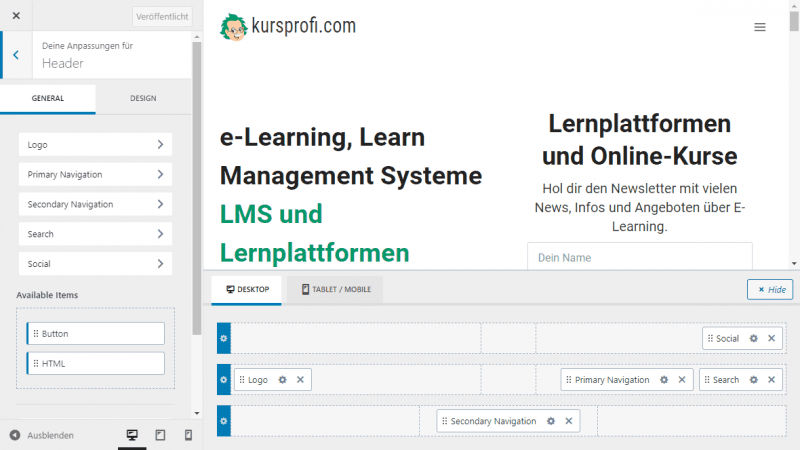
Global Color Palette
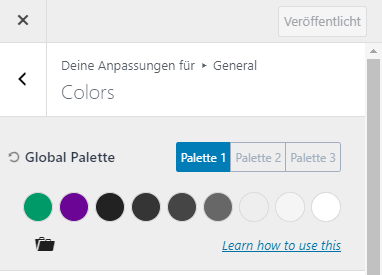
The color palettes are the absolute killer feature! You can even create three at the same time.
This setting saves you a lot of time and helps you to make your website harmonious. Colors no longer have to be adjusted individually, but thanks to the selected color palette, all elements are matched to each other.
If you change the color palette, your entire website adapts afterwards.
WooCommerce Features
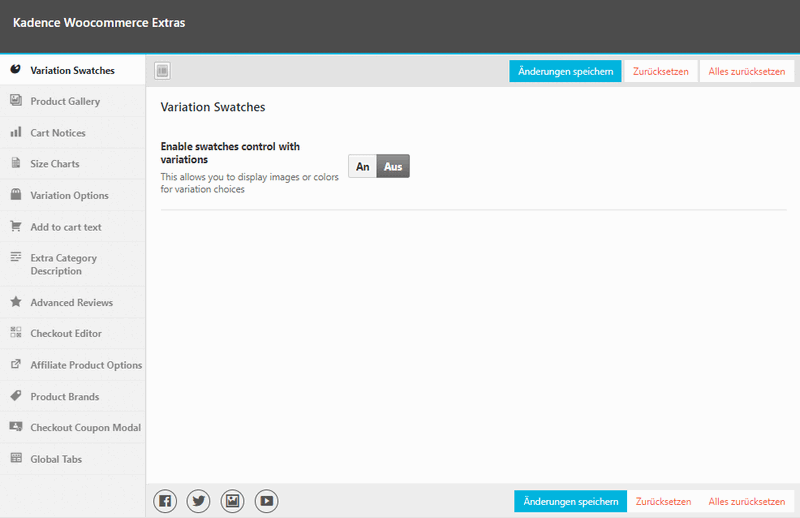
Kadence Woocommerce Extras is a powerful plugin that will add many useful features to your online store.
- Image gallery with hover image zoom
- Individual reminders about products in the shopping cart
- Advanced Reviews is a particularly successful extension to the WooCommerce Review function.
- Extended product description: Kadence WooCommerce Extras adds another field to the product description.
- Check-out Manager: Build your own check-out fields and optimize the check-out process of your online store.
- Product Brands: Kadence now allows you to add brands to your products. Choose between name or logo and integrate brands into your product filter.
Price
Kadence WordPress theme is available in different versions, free or as a premium version.
The free version offers many features, but the WooCommerce extras are only available in the paid version.
The WooCommerce extensions are available as a single plugin or in the premium membership.
The WooCommerce Extras plugin starts at $35 for a year, the premium membership costs $169 annually, giving you full access to all plugins and themes. Kadence is the best WooCommerce theme for us.
2nd place: Astra Theme
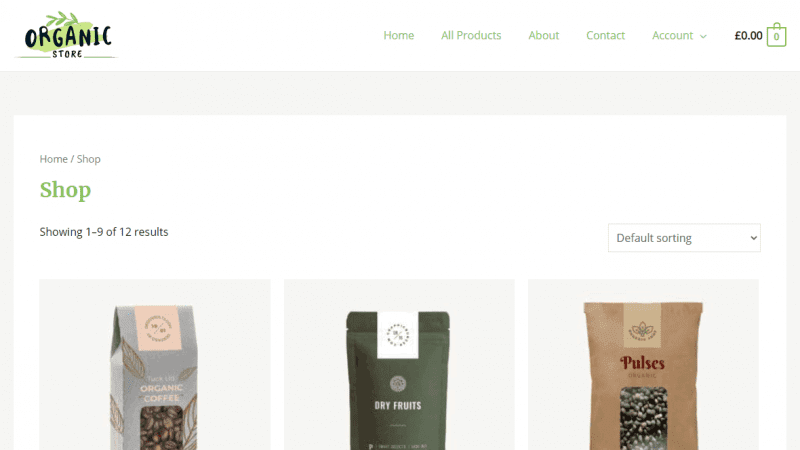
Although the Astra Theme is very suitable for almost any website, it is indisputably one of the best themes for starting a WooCommerce shop. It is not only one of the fastest themes for WordPress, it also convinces with simple operation and at the same time extensive functions. Astra for WooCommerce allows extensive personalization of your online shop without any programming.
In contrast to many other themes, Astra does not include its own Page-Builder, but its structure optimally supports the use of external Page-Builders such as Elementor or Beaver Builder.
The Astra Theme is offered as a free version and Pro version with interesting extensions. Both versions are highly recommended for use with WooCommerce. Astra is designed to help your store get more conversion and better sales. With fast loading time and extensive features, it succeeds very well.
Online shops need a theme that is secure on the one hand and at the same time gets along well with the huge range of WooCommerce plugins. With Astra, you get a fast, sleek and secure theme that will meet all the demands of a modern online store and give you the freedom to design it exactly the way you like it.
Features
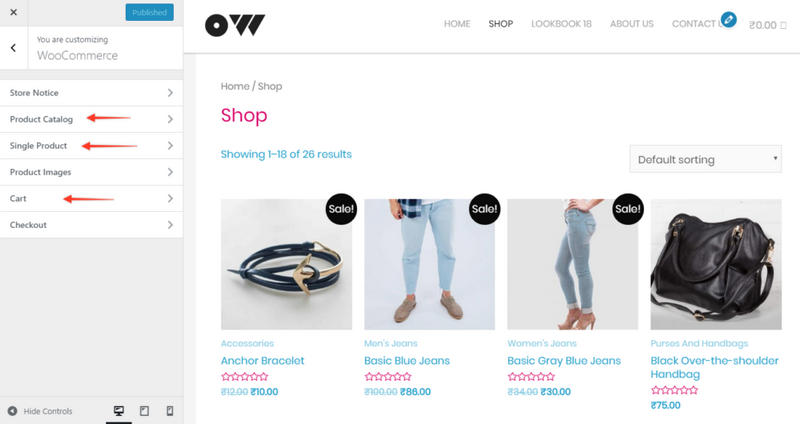
Astra works very closely with WordPress, so most of the settings are integrated in the WP-Costumizer. This makes it particularly easy to use, and you don’t need any special knowledge or long training time to find your way around the theme.
The most important design options for WooCommerce can therefore be found in the WordPress Customizer menu.
Here all, and there are many, adjustments and changes are displayed immediately. The design of the shop is thus wonderfully easy and fast, according to the usual Astra drag-and-drop method.
Let’s take a closer look at the WooCommerce setting options of the Astra theme.
We distinguish here between the free functions that help you to set up the basic functions of an online shop and the advanced Pro features.
Free:
- Page layout settings such as width, number of products per page, or product layout
- Upsell function in the shopping cart: A particularly nice feature to suggest suitable products to the customer in the shopping cart. This encourages you to continue shopping.
- Shopping cart icon in the main menu
The Pro version goes a significant step further and offers countless setting options that allow you to make your shop not only functional, but also unique. With the Pro version of Astra, you can personalize almost any area of your store.
We will only go into some important functions so as not to go beyond the scope.
- Notification of offers
Automatically informs your customers about sales and offers. Of course, this notification can also be individually designed. - Custom CSS File
For faster loading time. - Shopping cart icon in the main menu
A quick and easy check-out is particularly significant for online shops and prevents shopping cart abandonment. With Astra Prime, the cart button can be inserted in the main menu as a drop-down, which displays the items in the shopping cart and the purchase value. Of course, the symbol can also be individually adjusted. - Infinite Scrolling – all products on one page
Astra Theme also helps you design your store’s category pages and product detail pages. In addition to the countless design options, a so-called “Infinite Scroll Effect” – the infinite scrolling – can also be inserted. Now the customer can scroll down on a page for so long, and view all products of a page one after the other without another click. - Templates
All these setting options can cause confusion, especially at the beginning. Astra has set up preset templates for this case. In this way, ready-made online stores can be completed with just a few clicks. The starter templates are ideal for starting and can be adapted at any time. For the various Page-Builders, download the appropriate templates, or these for the Gutenberg editor of WordPress.
Price
The Astra Theme comes in different price categories. The free version offers basic functions, the Pro version is suitable for a single page, while the top version for agencies offers several shops and 55+ starter templates.
For normal consumers, the Pro version is completely sufficient. Here, you can choose between an annual and a lifetime package.
Unlike other themes, there is not only the possibility to purchase the WooCommerce Upgrade, but only the entire Astra Pro package. The price for the annual Astra Pro license starts at $59, for a lifetime license $249 is due.
3rd place: Divi Theme
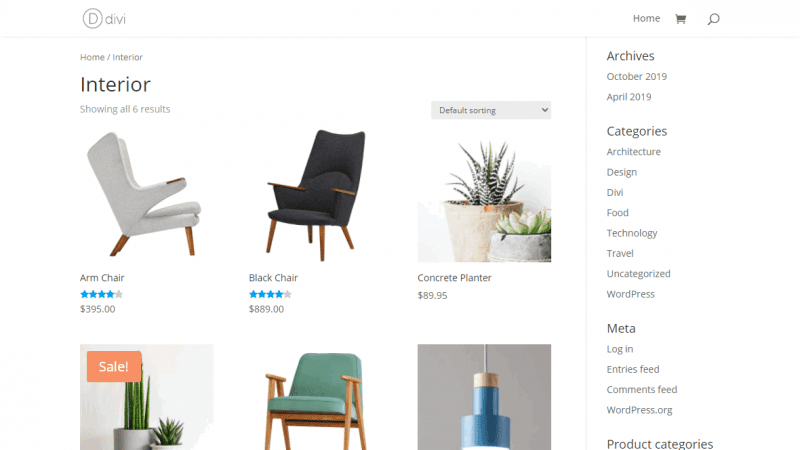
Divi is one of the most popular Page-Builders for WordPress ever. With the flagship of Elegant Themes, you can create modern websites with the visual drag-and-drop Page-Builder without having to access the code. Divi is suitable for creating any type of website imaginable, but because creating an online store has its own requirements, Divi has developed its own eCommerce Builder, WooBuilder.
With the Divi WooCommerce modules, WooCommerce elements can be easily edited with the Divi Builder.
These modules allow you to transfer the extensive setting options of Divi to your WooCommerce shop.
Features
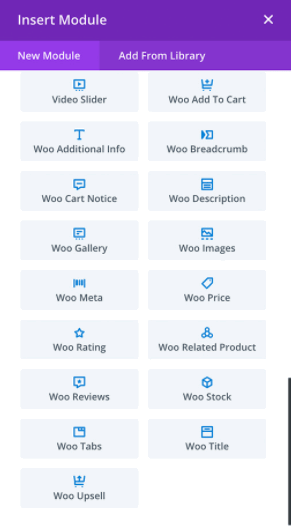
Divi’s Woo modules work seamlessly with WooCommerce, and the structure is very similar, which makes it easy to find your way around the Divi theme even for beginners.
- 20 ready-made templates in 7-8 different designs each. This results in a proud 150 ready-made templates.
If you would rather not create your shop from scratch, you will certainly find it among the many appealing templates. These can, of course, be adapted as desired. - Drag-and-drop Visual Editor
- Simple design of the e-shop with multiple rows, columns, and content.
- Optimized for mobile devices
- Live preview of all changes made
- A/B Testing
- 16 Divi Modules for WooCommerce
Price
The price-performance ratio of Divi is convincing. Because Divi is a really successful and comprehensive tool from beginners to experienced online shop operators.
To install the Divi Theme, you must first purchase the membership in Elegant Themes. Thereafter, all themes of the well-known manufacturer can be used. Again, there is the choice between an annual license or lifetime membership. The WooCommerce Builder is integrated. The price for a year is $89,the lifetime access beats at $249.
4th place: Storefront Theme
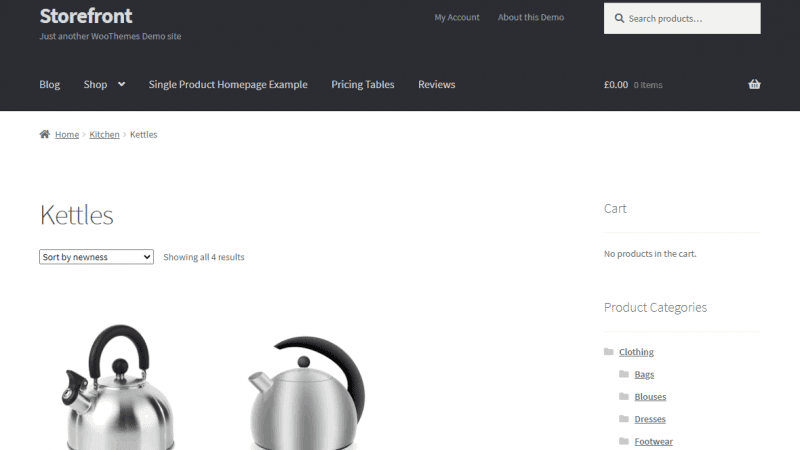
Storefront is the official theme for WooCommerce on WordPress. The free theme offers everything you need to create a fully functional, if simple, online store.
WooCommerce Storefront has been developed and aligned exclusively for online stores compared to the previously presented themes.
The free WordPress theme Storefront is very specialized because it was developed especially for WooCommerce. For setting up a simple online shop, it certainly fulfills its purpose and allows the personalization of basic settings in the shop. If you place higher demands on your shop and want to align and design it fundamentally to your needs, you are better advised with one of the premium themes mentioned above.
Storefront Extensions
Especially practical, we find the simple upgrade of the theme by means of plugins. For Storefront, a variety of various extensions are available for download in the WordPress plugin store.
Do you want to change your footer, add a navigation or change the styling? No problem, thanks to the corresponding plugins this can be done easily. The advantage: You do not have to familiarize yourself with the functions and setting options for a long time because the slim theme contains only the settings you require.
Examples of Storefront plugins:
- Storefront Pricing Table
- Storefront Review
- Storefront Footerbuilder
- Storefront Wishlist
- Storefront Product Sharing
Price
Storefront is free. The extensions/plugins are partly subject to a fee. The advantage is that you really only pay for the features you actually require because you can purchase single plugins for different extensions individually.
5th place: Flatsome Theme
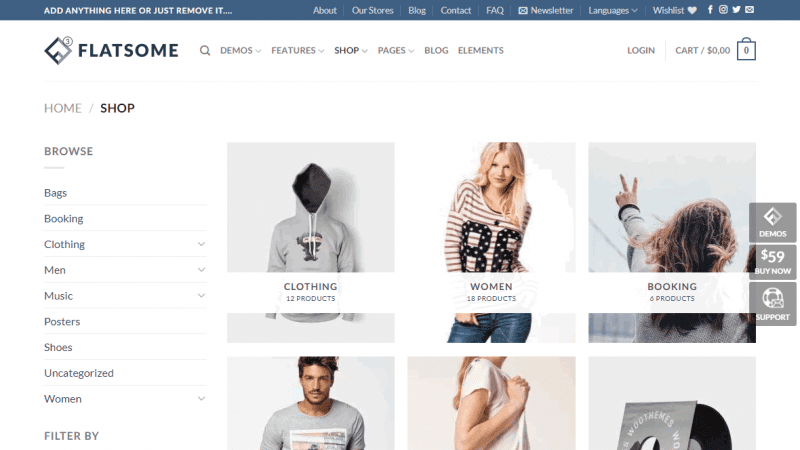
Even though Flatsome is marketed as a multipurpose theme, its focus is very much on eCommerce and the creation of online shops. This makes the theme particularly interesting for WooCommerce users.
Flatsome is strongly focused on sales. It offers extensive features that are particularly important for online shops and will help you to increase the conversion rate and thus your sales.
WooCommerce Features
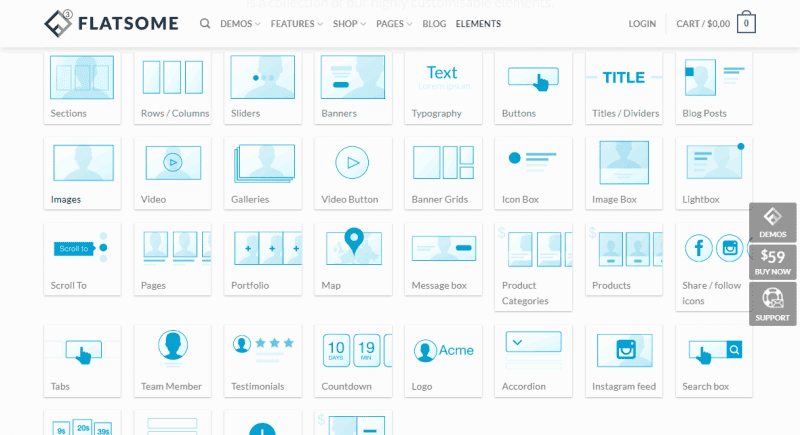
The WooCommerce functions are extremely extensive.
Flatsome offers many features for the conversion optimization of your shop:
- Design checkout pages and product pages yourself
- Live Search
- Quick view in category page – saves having to load product pages
- Marking products on offer
- Shortcut to cart – faster check-out
- Wish list support
- Various filter options
- “Make inquiry about product”
- QuickZoom for product images
- Possibility for affiliate links
Price:
The theme is available for $59 and includes 6 months of support included.
Conclusion – Best WooCommerce Theme
All the themes we present provide a great foundation for your WooCommerce store. The question is, which theme is best for you. Depending on your previous knowledge and the demands on your WooCommerce shop, you should make your decision.
Storefront is the cheapest variant in our test. This WooCommerce theme is beginner-friendly, slim and easy to use, but this advantage comes at the expense of the individual design options for your shop.
You have no programming knowledge, but want to set up a fully functional and personalized shop with WooCommerce on WordPress? You would rather not be constricted by the rigid frameworks of many themes at the beginning or at a later date and want to design your online shop according to your ideas, then Kadence is the right theme for you.
Currently, I only use Kadence for my customer projects because the developers bring the most innovations.
After this topic, you will surely be interested in the best WooCommerce plugins.
Best WordPress Hosting
Hosting recommendations are usually garbage.
Often extremely cheap hosting packages for $ 3 are recommended, others advertise a $ 100 VPS, because they earn the most as an affiliate thereby. In the end, we all just want the fastest possible web space for as little money as possible.
And optimized for WordPress!
What else is important? The server should be a fast backbone for your website and the support should answer as fast as possible, and preferably in your language.
You can get all this at Cloudways from $ 10,00 / month.
What do you say to my selection?
Good luck and fun with your WooCommerce shop.