The Best Ecommerce WordPress Plugins (WooCommerce alternatives)
Which is the best WordPress store plugin? If WordPress is to be used for e-commerce, it quickly comes down to the WordPress plugin WooCommerce. This is only logical because everyone knows the extension that turns WordPress into a full-fledged online store. But what alternatives are there to WooCommerce?
In this post, I’ll introduce you to the most popular ones in a little more detail, and of course, WooCommerce gets its place in the list as well. Because when it comes to the best e-commerce plugins for WordPress, WooCommerce simply can’t be left out.
WooCommerce is the most popular e-commerce plugin for WordPress, but there are also alternatives. Shopify and BigCommerce score with intuitive operation. PrestaShop and Magento offer more features for large stores. Wix and Jimdo are suitable for beginners. Compare the pros and cons to find the right store system for your online store.
The best WordPress online store plugin
Not sure which WordPress store plugin is right for you? You’re looking for an extension that doesn’t implement an entire online store right away, but only includes certain functions, for example to sell digital products or e-books? Then read on because here I show you the best WordPress e-commerce plugins. Among them are also many WooCommerce alternatives, if the shopping plugin seems too big for your purposes.
1. WooCommerce

WooCommerce turns WordPress into a real online store for all kinds of goods. No matter if digital products, physical products or downloads. With WooCommerce, first, everything is possible, including complex payment connections or the most diverse payment gateways. It is therefore not without reason that WooCommerce is also the top extension when it comes to functioning shopping systems. Depending on which statistics are used, the plugin now also has around 40 percent market share among e-commerce systems. WooCommerce is to e-commerce what WordPress is to content management systems.
The extension itself is firstly fundamentally available free of charge. Just like WordPress, this circumstance leads to the fact that WooCommerce is accordingly widespread. Therefore, there is support at every corner, specialized developers, themes for WooCommerce and a lot of plugins for the plugin (!), which can be installed quickly and easily. Those who use WooCommerce are offered a full-fledged shopping system within WordPress. However, this is not always ideal if no full-fledged online store is to be operated. For this, there are other WordPress plugins, which I will also introduce to you here. But for those who want to build a large and comprehensive online store, WooCommerce is the first and probably the best choice.
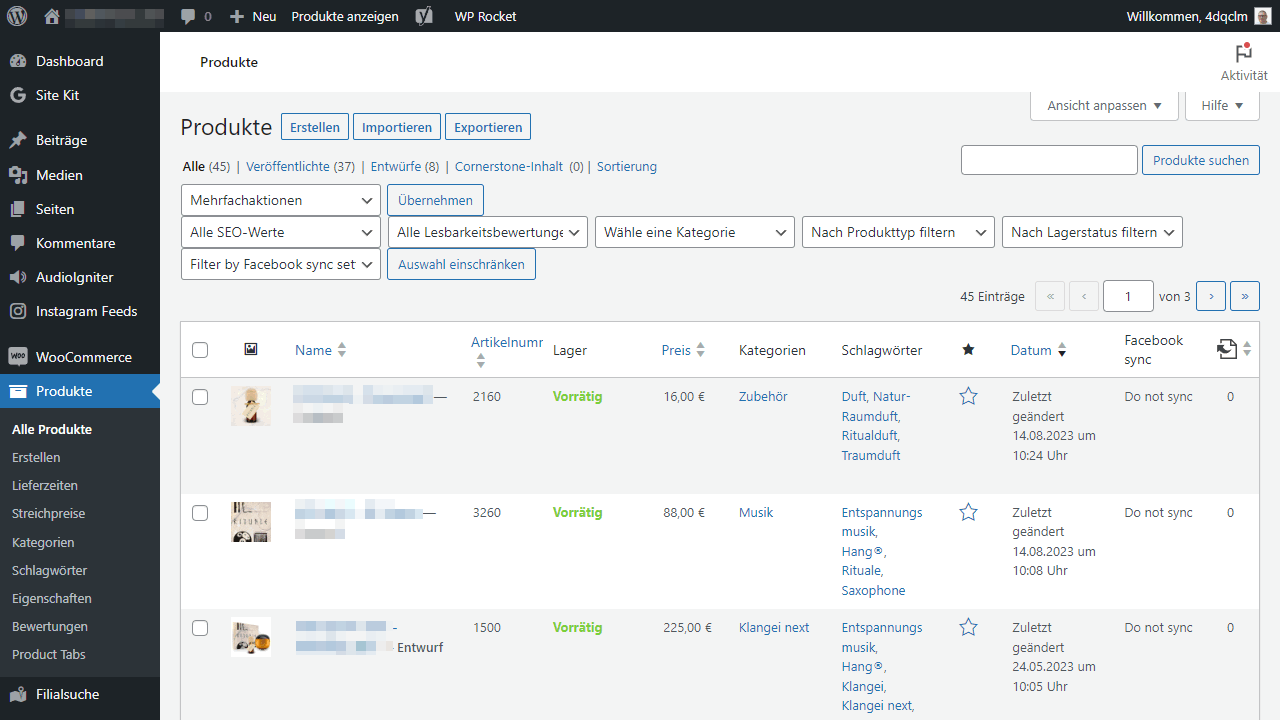
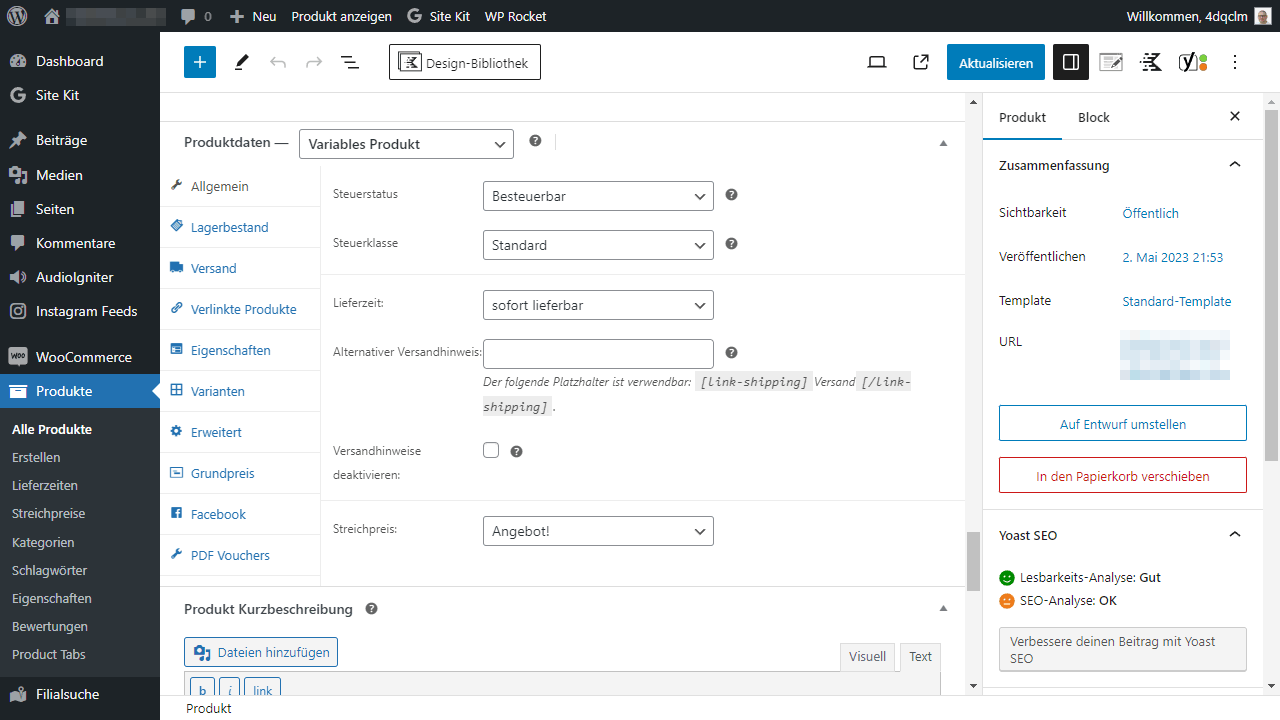
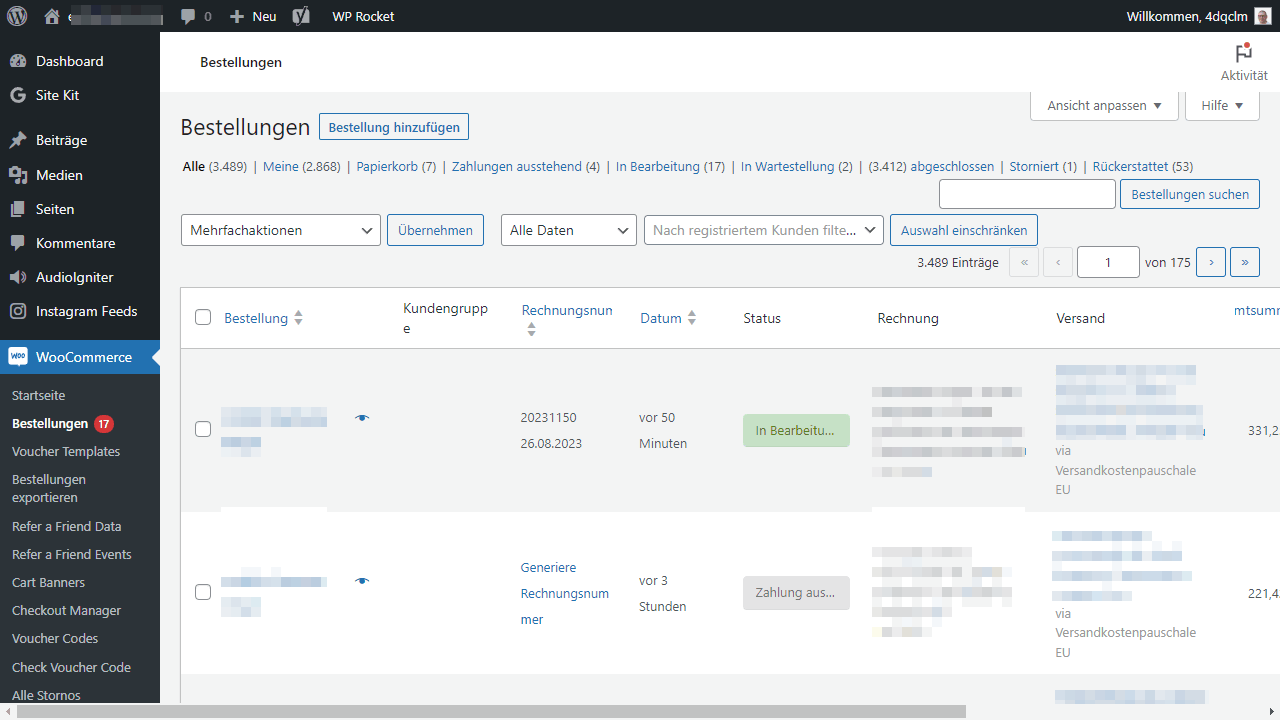
Advantages
- Biggest and most comprehensive store solution for WordPress with high market share in the scene
- Many developers and service providers are already very familiar with WooCommerce and can help directly
- Themes, plugins and possibilities of extension are already available with WooCommerce in a variety
Disadvantages
- Very large and extensive solution, which seems rather unsuitable for small stores or individual products
2. Easy Digital Downloads
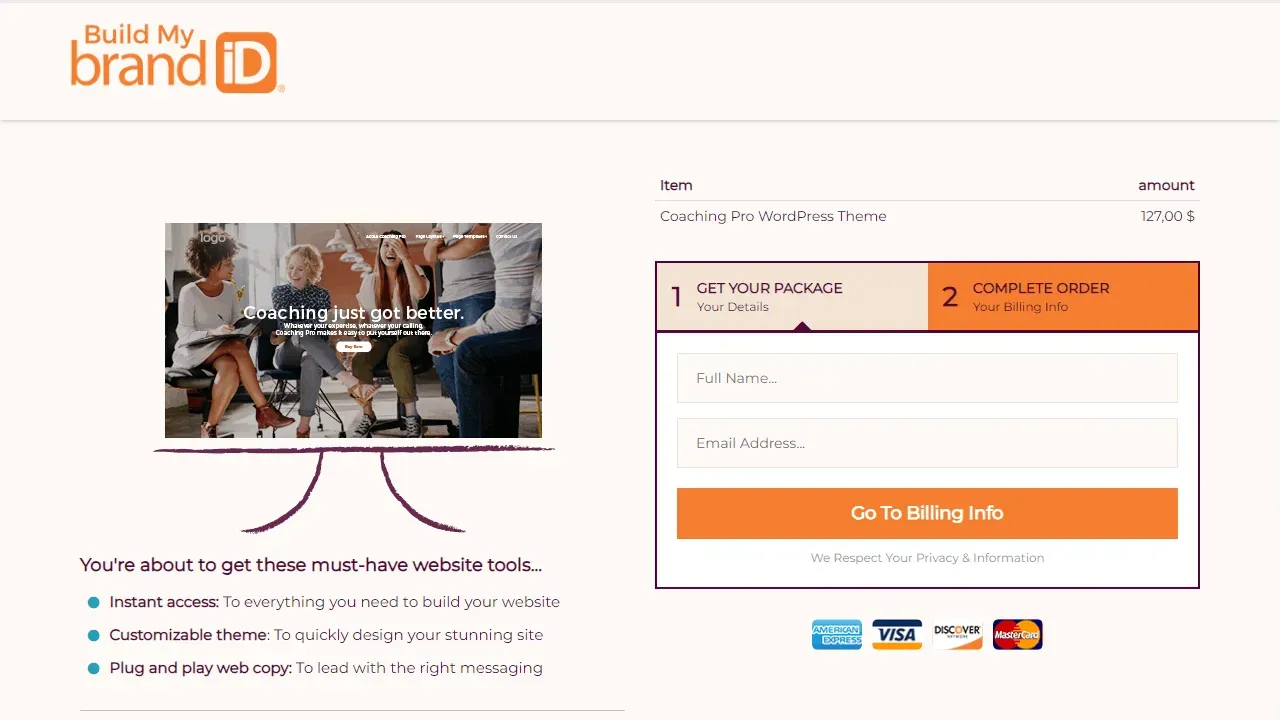
Similar to how WooCommerce has become the great standard for online stores based on WordPress, I could call Easy Digital Downloads (often just referred to as EDD) the best e-commerce solution for digital products. The plugin has actually been consistently evolving for years and is the ideal foundation for digital product sales. So, if you are planning to sell e-books, videos, files, photographs or the like, you should definitely take a closer look at Easy Digital Downloads now.
As a WordPress store plugin, Easy Digital Downloads now also supports the Block Editor, of course, so that the creation of appealing sales pages has been made extremely pleasant. In this way, shopping carts are realized, there are matching product listings and much more. The WordPress e-commerce plugin itself is available completely free of charge. Only an extended variant of the plugin is charged with about 100 to 500 US dollars per year, but then also offers subscriptions and additional payment providers.
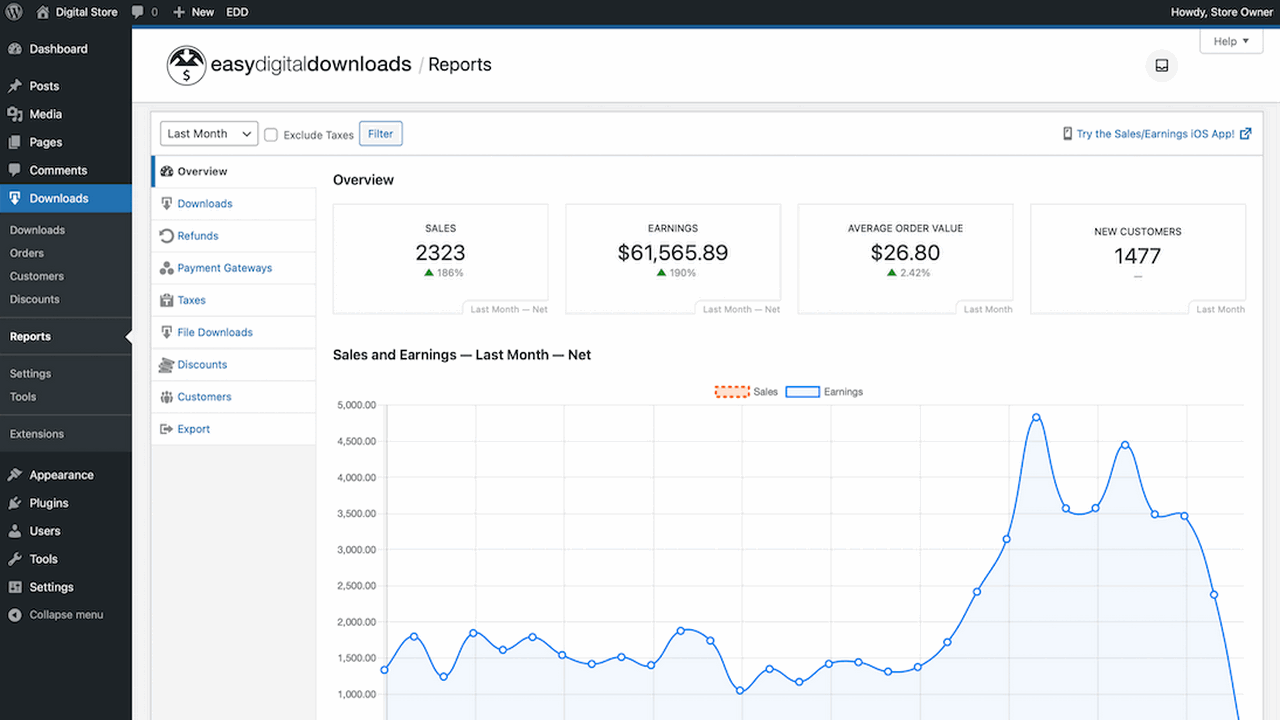
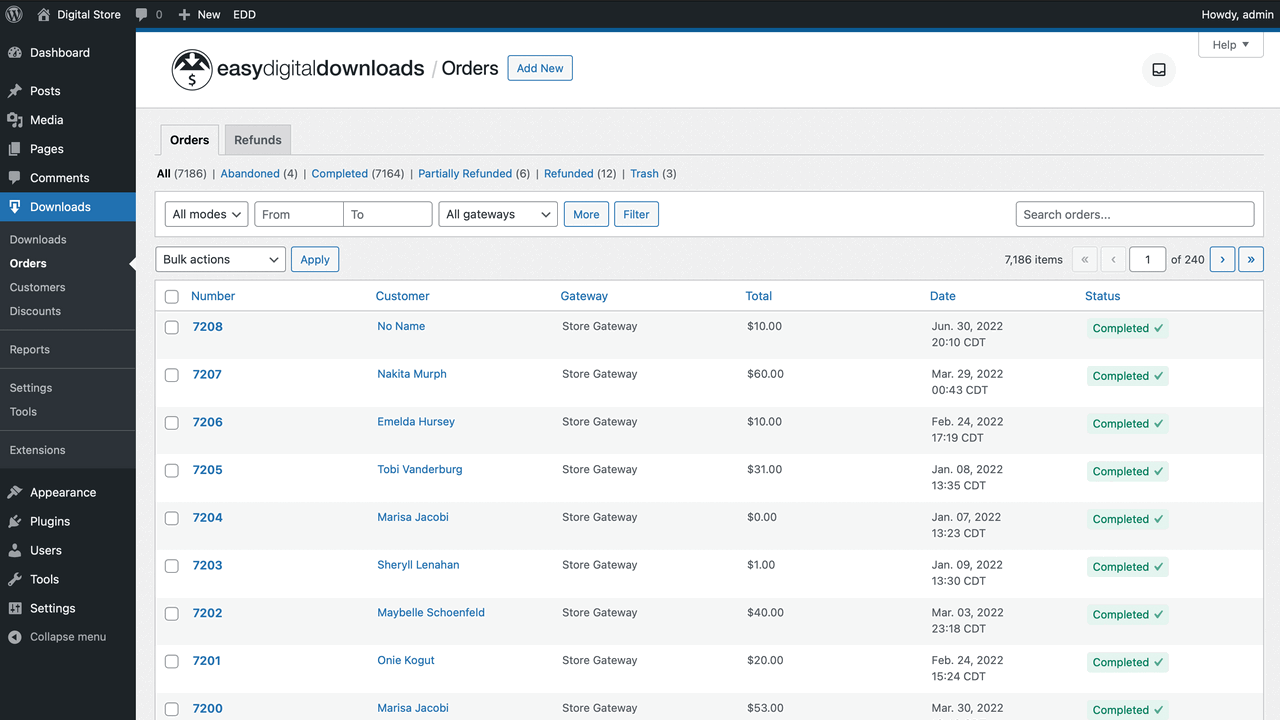
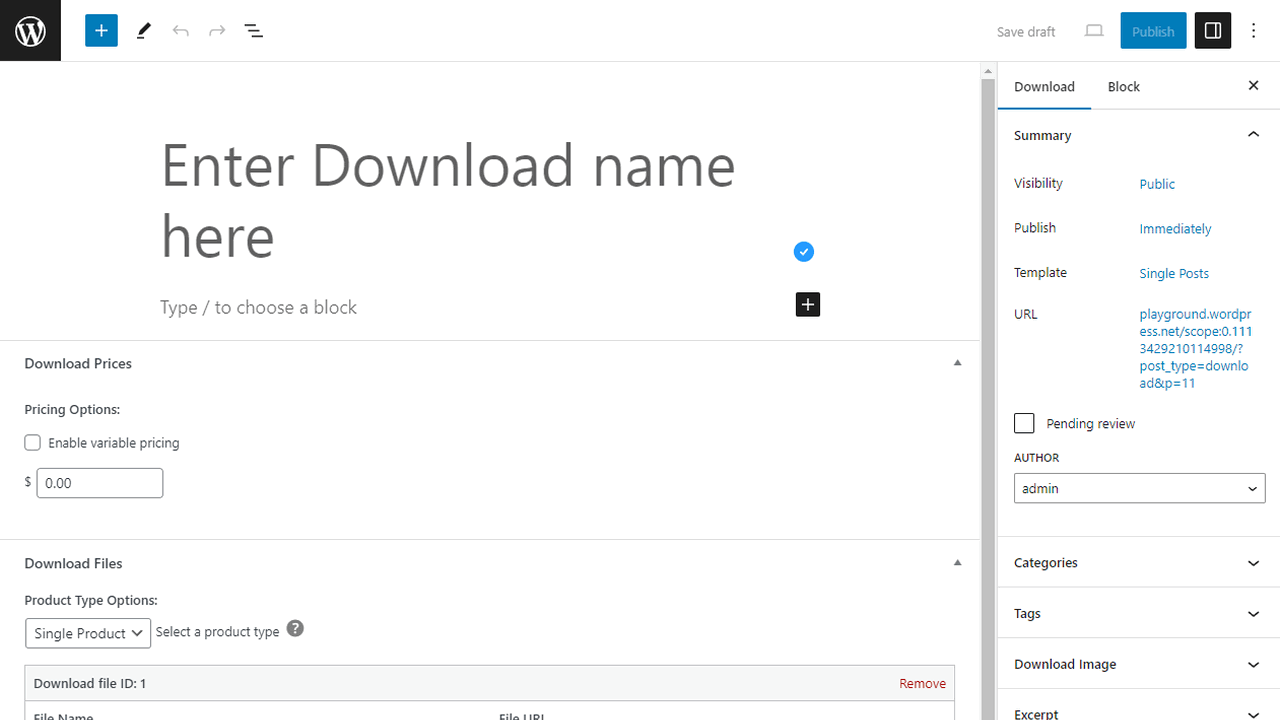
Advantages
- For digital products, Easy Digital Downloads is probably the best WordPress e-commerce plugin
- Single sale, own store, different products. With the plugin basically almost any digital sale can be realized
- Free version already handles the most important functions, so the paid version is not absolutely necessary
Disadvantages
- None known
3. DigiMember
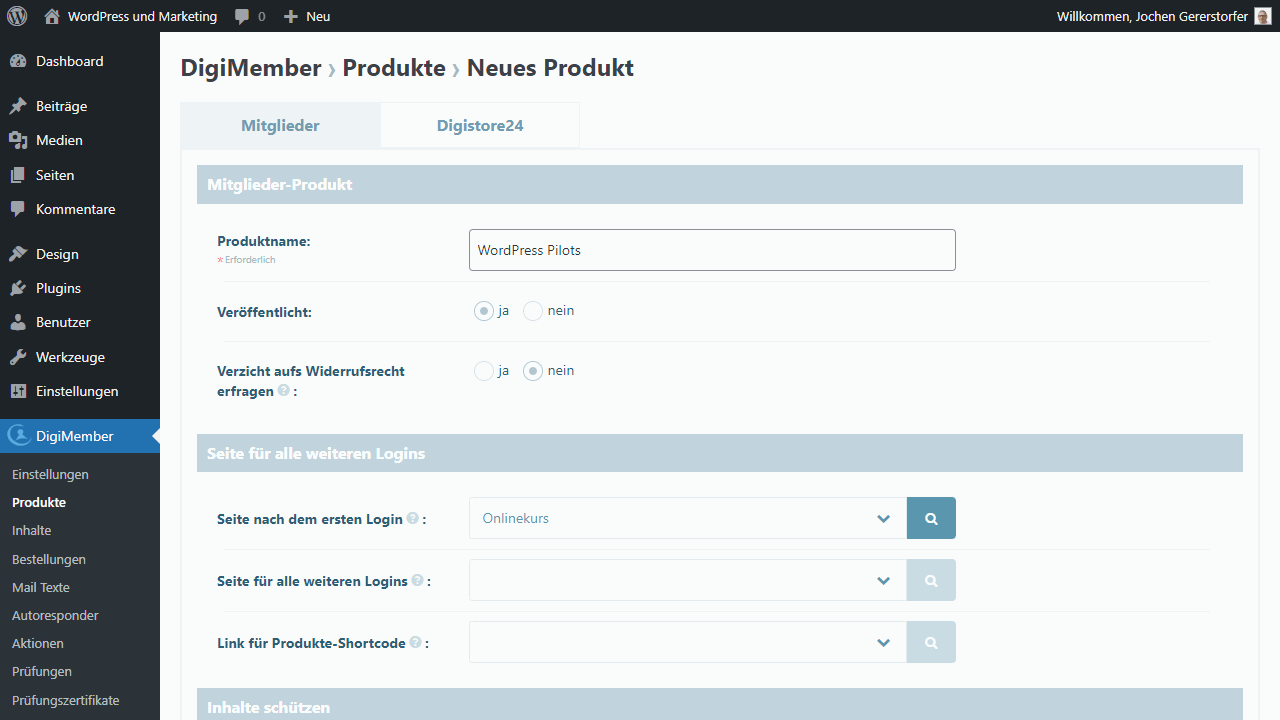
DigiMember is always very interesting for me because it is not a typical US solution, but comes from Germany. This then often goes hand in hand with German-speaking support and general DSGVO compliance, which is already pretty handy. As a membership plugin, DigiMember is of course not a WordPress e-commerce plugin as you would expect. Instead, it allows you to manage members and accordingly paywalls and digital products or downloads that want to be paid for accordingly.
Here you can download DigiMember Free, from the provider.
With it, you can create 1 product and 50 paying members.
This makes DigiMember the obvious solution if you want to collect and generate members in addition to classic sales. The plugin itself also integrates various payment providers and offers connections to Zapier and other platforms. There are also no limitations on the products. Whether members, downloads or course offers with exams and certificates or certificates, it is basically almost everything feasible. This makes DigiMember the perfect plugin when it comes to more than just e-commerce within WordPress.
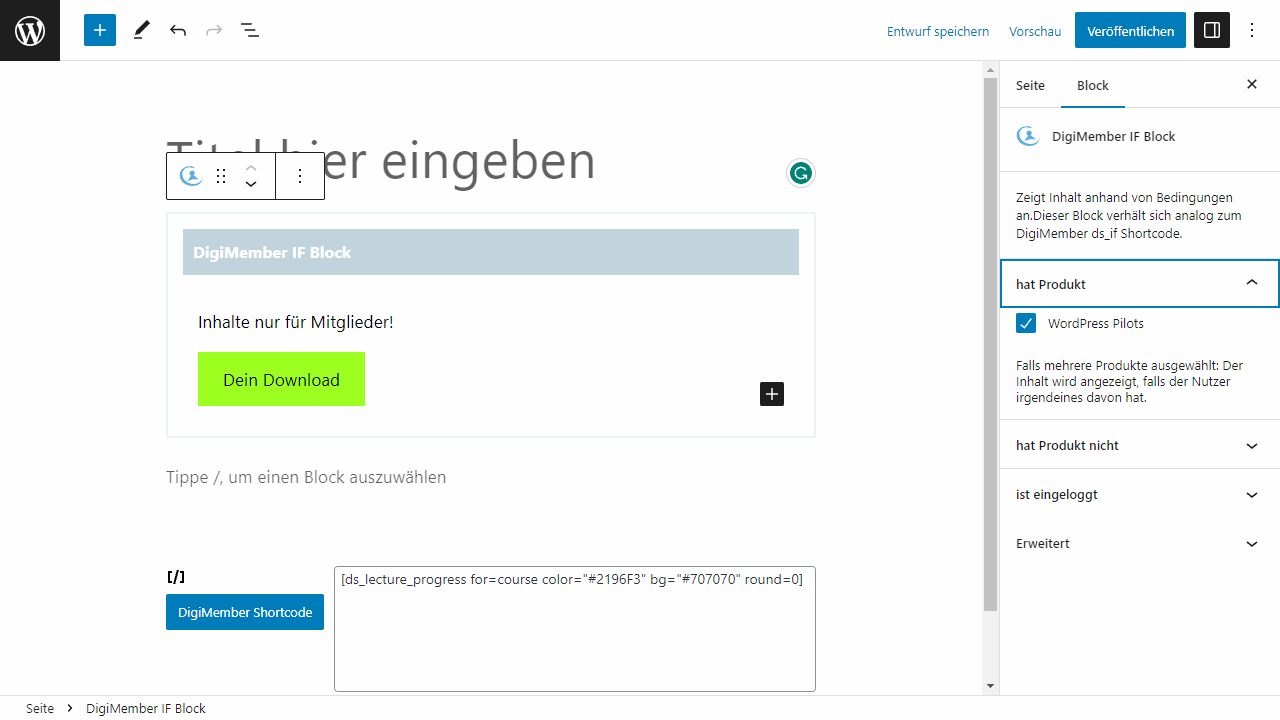
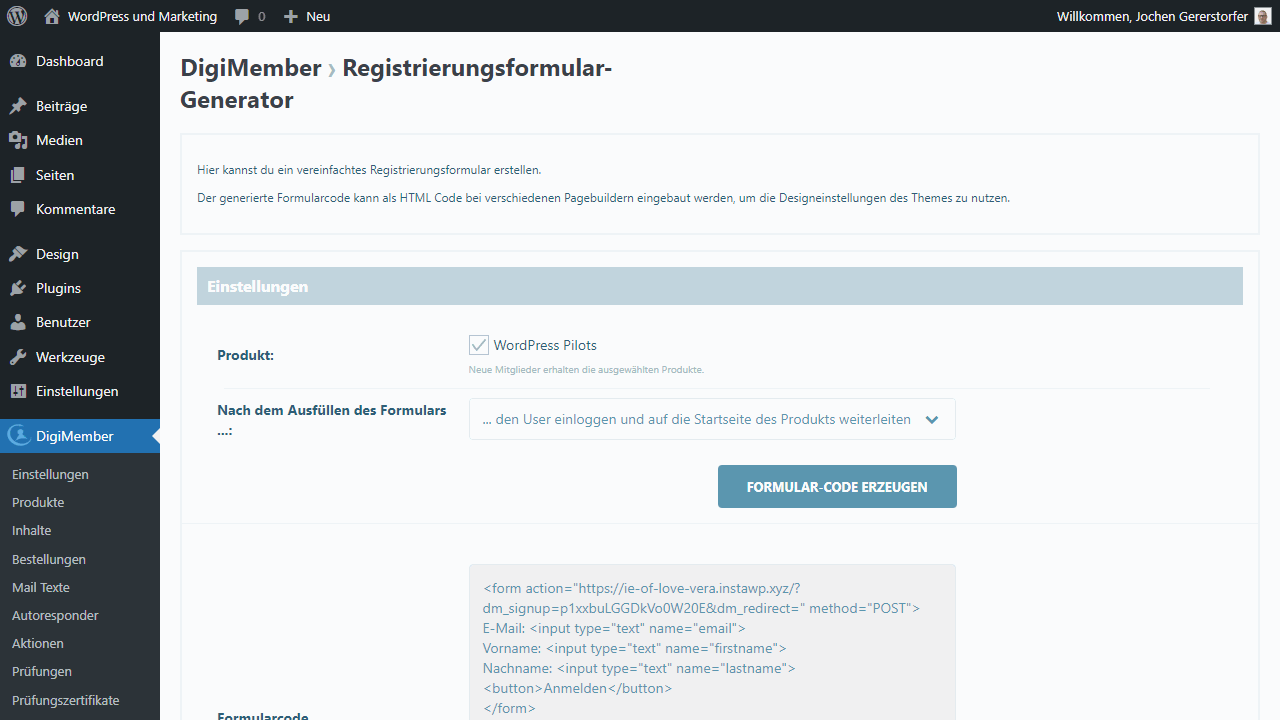
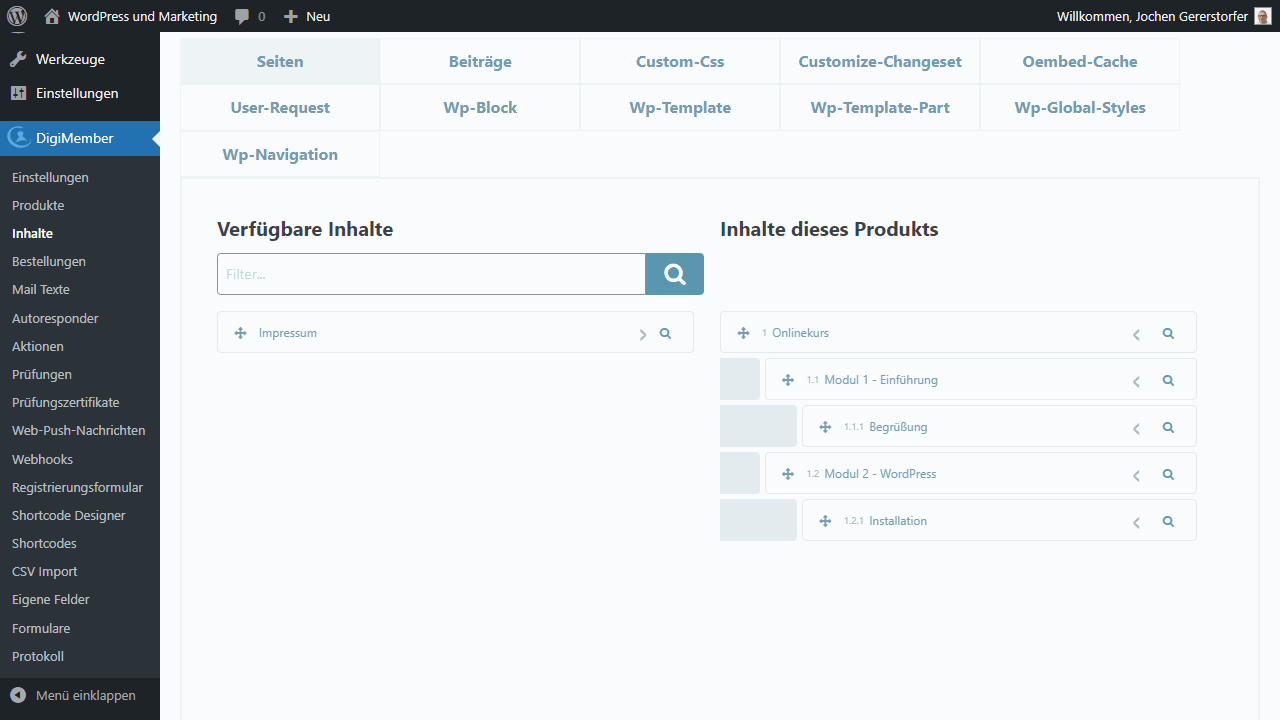
Advantages
- Member system without limits or restrictions on users and download content
- Solution from Germany, with German-speaking support and corresponding DSGVO compliance
Disadvantages
- None known
4. SureCart
SureCart is perfect for you if you want to sell (digital) products directly within your WordPress website. In doing so, SureCart has actually also made it its mission to put an end to complicated e-commerce solutions and make things simpler than they used to be.
While writing my comparison, I also wanted to find out if this was successful and was downright taken with SureCart. It is not better or worse than comparable WordPress e-commerce plugins, but it thinks of many things that others have forgotten.
For example, SureCart has integrated all modern payment providers, so that even a payment with Apple Pay or PayPal is not a big problem. The subscription payment options have also been thought of to allow pro-rata payments to enable upgrades of existing subscribers, among other things.
Also, with the most popular page builders such as Elementor or Divi, the WordPress store plugin works together flawlessly. So just give it a try would be my tip because SureCart really has a lot to offer that other plugins of this kind simply miss.
Advantages
- SureCart is particularly easy and quick to set up, thinking primarily about the sale of digital products
- Subscriptions can also be prorated, this way upgrades are also possible for customers
- Excellently adaptable to one’s own requirements via the tariffs
Disadvantages
- None known
5. Ecwid

The online store platform Ecwid belongs to the provider LiteSpeed, which you probably already know from the server software of the same name. I have reported about this software several times and always praised it. Ecwid is a cloud-based e-commerce solution that has a corresponding WordPress plugin and presents itself as particularly flexible and developer-friendly. So instead of using WooCommerce across the board, developers in particular should rethink and get to know and appreciate the flexibility of Ecwid, at least that’s the marketing-speak on the official website.
In fact, Ecwid can also be described as comprehensive, working with WordPress blocks to generate appropriately sized online stores quickly and without waiting. This works well, just like selling towards Facebook and Instagram is also possible.
The advantage with Ecwid is that the system is not only available on WordPress, but is also available for Squarespace, Wix or other construction kits. The basic version is completely free, but any professional features have to be paid for in a subscription.
Advantages
- Very flexible solution, which can be used for almost all areas of e-commerce without any problems
- As a tool from the LiteSpeed developers, it has been programmed accordingly performant and resource-friendly
Disadvantages
- Can do everything and is flexible, always means that certain areas are unnecessarily complicated, especially when only a simple solution is needed
6. WP EasyCart
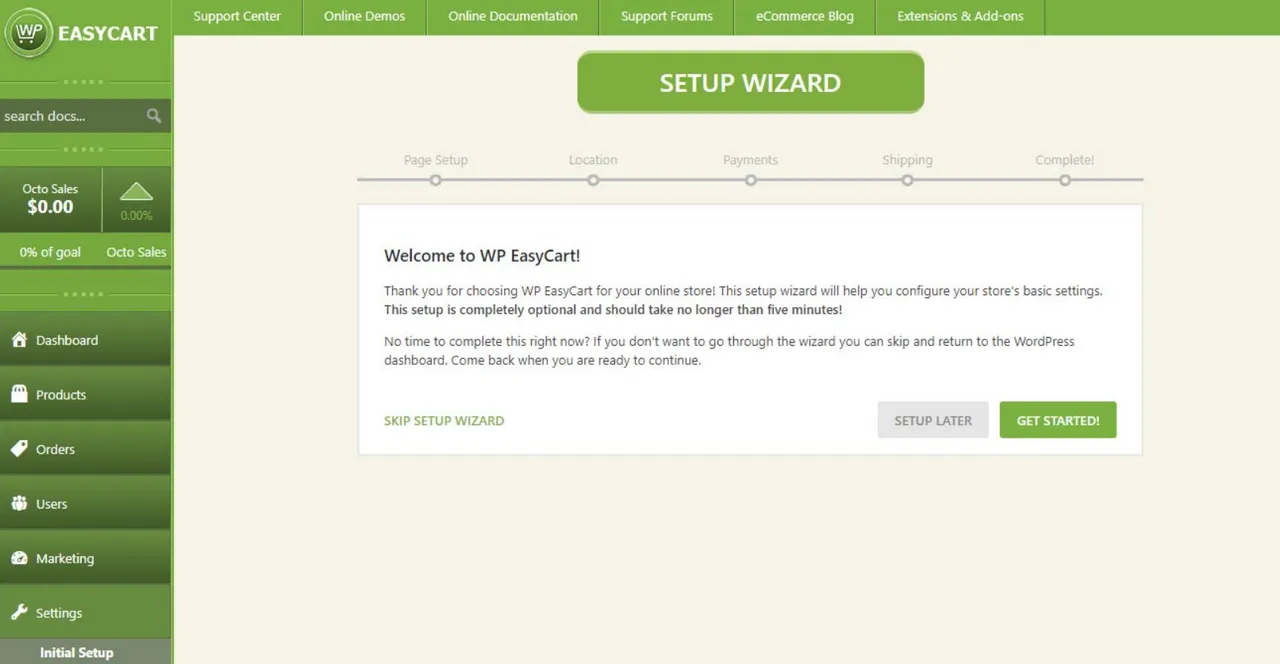
WP EasyCart makes shopping within WordPress a breeze, so to speak. Right after installing the free e-commerce plugin for WordPress, a wizard guides you through the setup and up to the first product. After that, you can either heavily personalize many of the settings or leave them as they are. WP EasyCart works out of the box, so you don’t have to worry about any stumbling blocks here. Even if the plugin otherwise looks very cluttered and partly also overloaded, so much must be said.
Even the popular and therefore common payment providers are already present in the e-commerce plugin. No matter if Stripe, PayPal or manual payment methods, the possibilities are already integrated and only need to be activated and configured accordingly. Once this is done, they are already available in your store. Because the plugin also has a GDPR option, it can also be used accordingly about the DSGVO. Provided that it is set accordingly. The plugin itself is available as a free WordPress extension or as an extended version with marketing integrations. In addition, some more interesting features await you.
Advantages
- Small and effective solution, without big costs or much administration effort
- Fair prices for the pro versions and a lot of additional features, which are all successfully integrated
- GDPR-compliant usable, thanks to its own option for the GDPR
Disadvantages
- Seems a bit fiddly and less viable than similar WordPress e-commerce plugins, in comparison
7. Studiocart
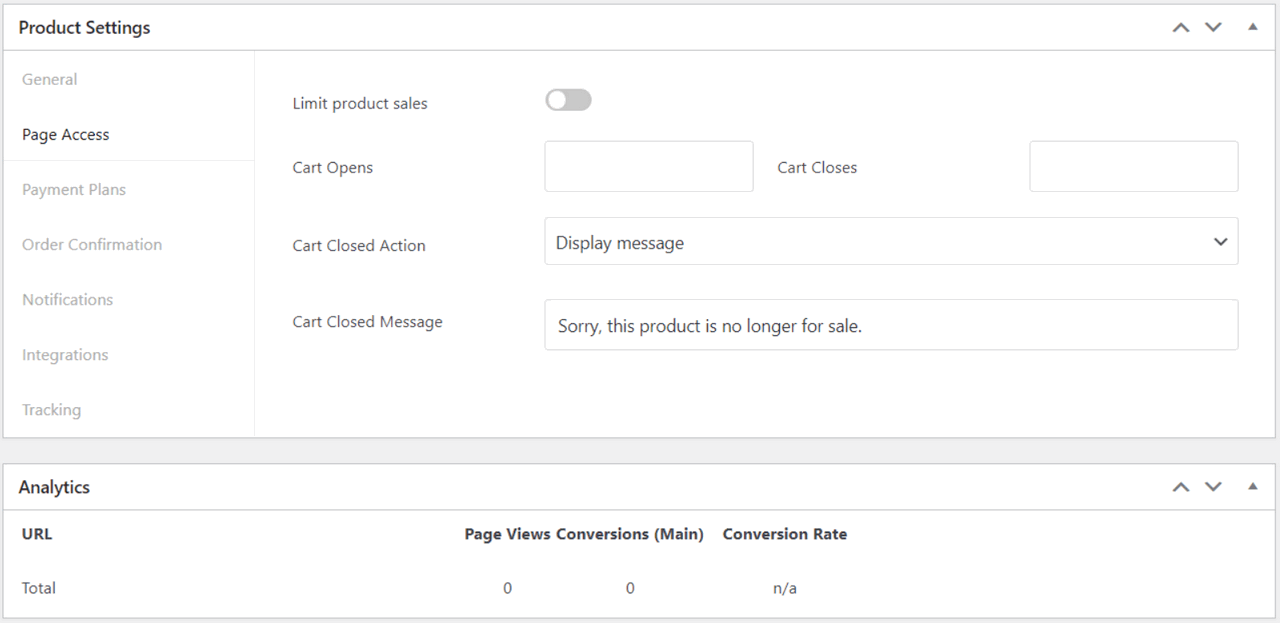
With Studiocart, you quickly and easily create a shopping cart within WordPress, which you can then use to market the corresponding product directly within your blog. It’s so simple that anyone can do it, even without much knowledge. This in turn is an advantage if you want to market your own course offerings, e-books or similar. The appropriate integration, which happens almost by itself, together with automations and, if desired, not only one-time payments but also add-ons, then do the rest.
Personally, I would describe Studiocart as more focused on marketing and individual products. It doesn’t necessarily have the goal of building a store or anything like that, but rather to market very targeted products. And because it offers everything for exactly this purpose, it is just ideally suited for bloggers. Besides, there are not so many differences between the Free and Pro version as with similar WordPress store plugins for WordPress. Incidentally, it’s only the pro features that are reserved for paying customers.
Advantages
- Perfect for bloggers who want to sell single products, courses or similar on their WordPress website
- Quick and, most importantly, easy to set up
- Many integrations for popular and well-known marketing solutions make Studiocart a secret weapon for marketers
Cons
- None known
8. MemberPress
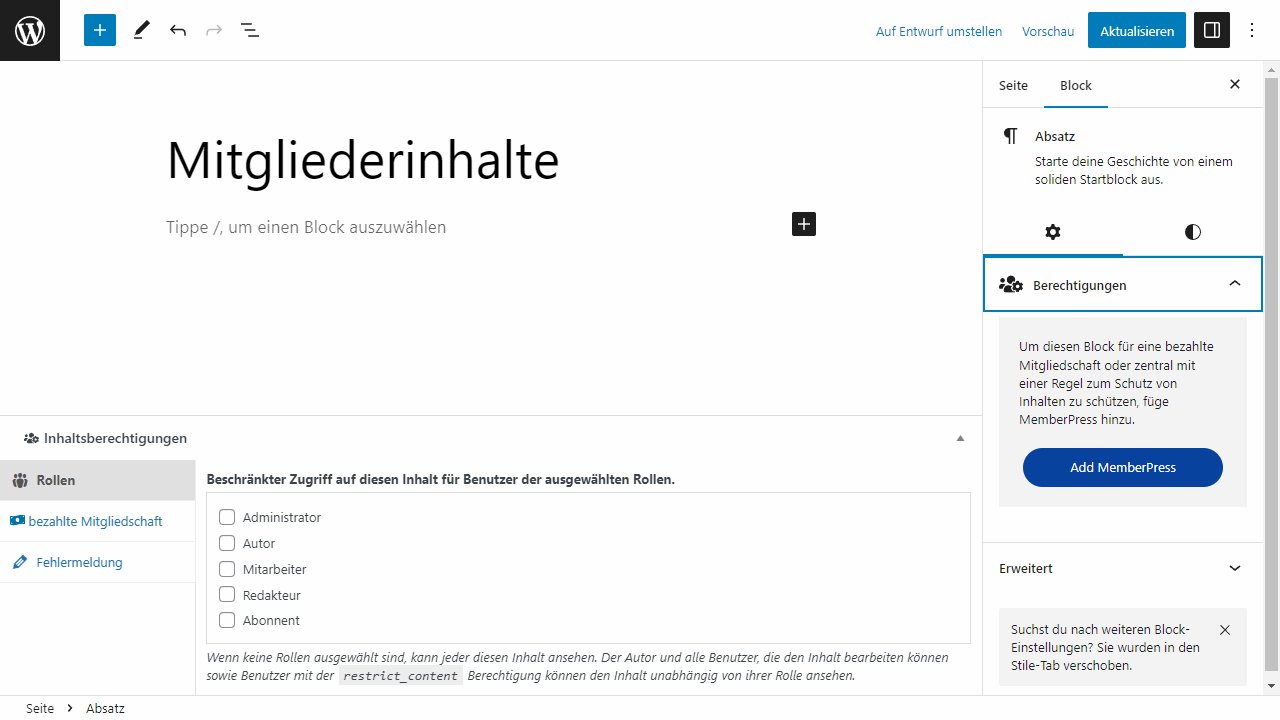
MemberPress is not a classic online store plugin for WordPress, but can still be used as a WooCommerce alternative. Depending on the use case, of course. This is simply because MemberPress also includes various options for selling digital products. In this way, course offers or simply memberships for one’s own platform can then be marketed and ultimately sold. This can be very effective, especially since no own store system is needed.
Basically, MemberPress is a good e-commerce solution for all those who want to market memberships, courses and digital content, whereby the same should be linked to an account. For this, MemberPress is ideal and far better suited than many of the available alternatives for WordPress. It’s not the only plugin of its kind, but it’s one of the best, as I made more than clear in the post about the best membership plugins. Try it out if you’re interested because it may be worth it.
Advantages
- Ideal for courses, digital downloads and subscriptions for your platform
- Still generates new members that stay in the system in addition to the actual sales
Disadvantages
- Too expensive for digital sales only, as it includes and integrates a full membership system
9. WP Amelia
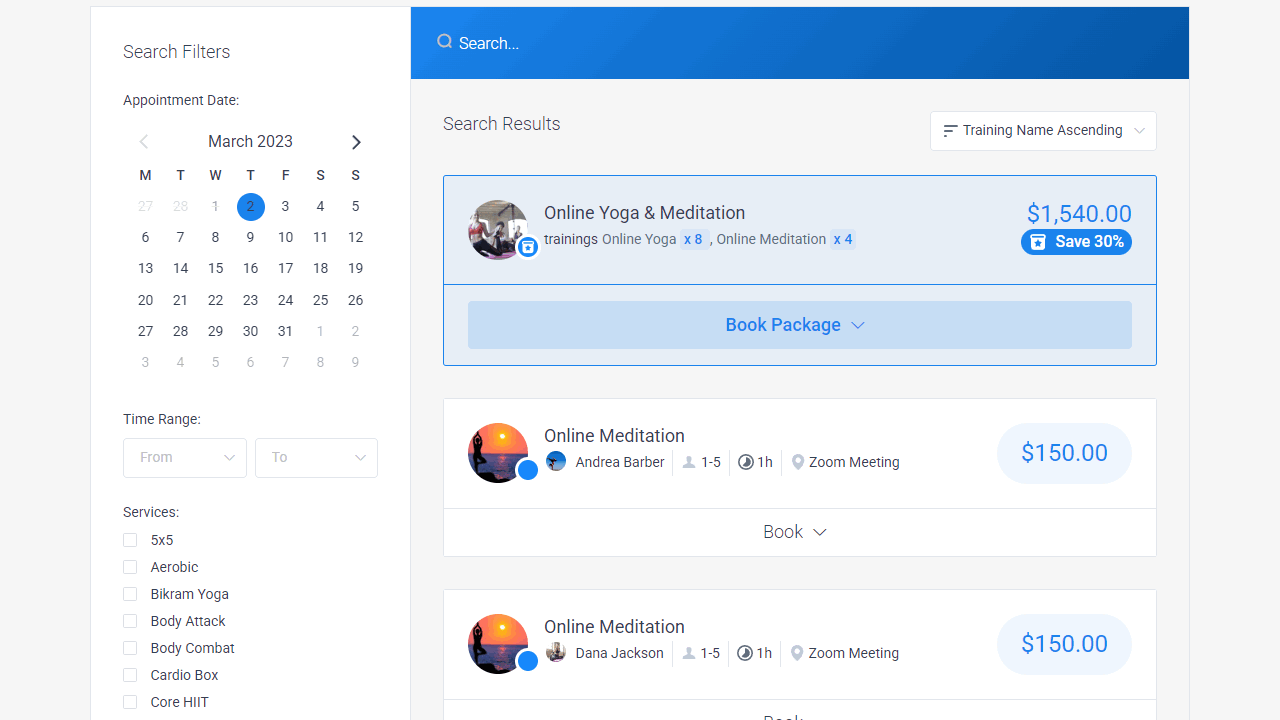
Far away from classic store systems, digital products or sales, WP Amelia appears on the scene. The extension for WordPress clearly focuses on integrating a booking function into the CMS. So the ability to select dates and book them accordingly.
So if you want to rent something out, give paid courses or appointments, then WP Amelia could be just the right plugin for you. This is also simply because it is very mature and well-thought-out, as well as has been developed and improved for quite some time.
Also in terms of price, WP Amelia with its annual fee is very fair, in my opinion. Especially in the booking area, quite different prices are often called. In addition, only very few features are reserved for the higher tariffs, such as a WhatsApp integration. Everything else is available at any time. Of course, WP Amelia is not a classic e-commerce plugin, but it is a must-have if you want to sell courses or calculate appointments.
Advantages
- Complete booking system for the allocation of appointments and paid bookings
- No ballast as with other e-commerce solutions, but the complete focus on the appointment allocation
Disadvantages
- None known
10. WP Simple Pay
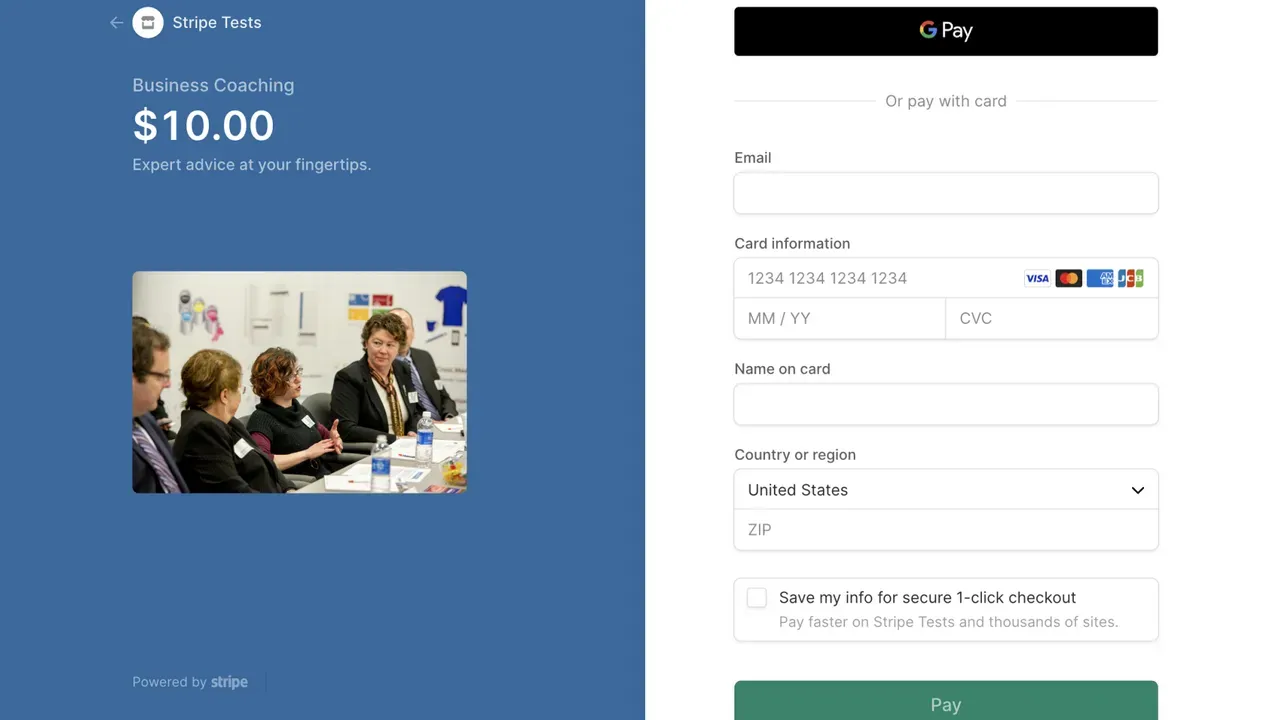
The biggest strength of WP Simple Pay, in my opinion, is the simple payment forms that can be embedded anywhere. This way, payment options and corresponding buttons can be seamlessly integrated anywhere on your blog or website. Similar to how Apple Pay or the PayPal Express button make it possible. Depending on the use case, this alone can be a great advantage when selling digital products. However, WP Simple Pay relies primarily on Stripe as a payment method and integrates its capabilities in the simplest way possible.
To make sure that everything also goes particularly smoothly, there are ready-made forms and settings. Basically, not much really needs to happen after installation, apart from setting up the plugin itself. Examples of the forms, whether Apple Pay, PayPal or credit card, can be viewed on the WP Simple Pay website as a live demo and can be tried out in advance. It’s best to do that because then you’ll know where you stand with the extension.
Advantages
- Create fast and pretty payment forms that are not even complicated to create thanks to templates
- Drag-and-drop builder for custom payment forms make creating elaborate and pretty buy buttons easier than ever before
Disadvantages
- None known
11. Accept Stripe Payments
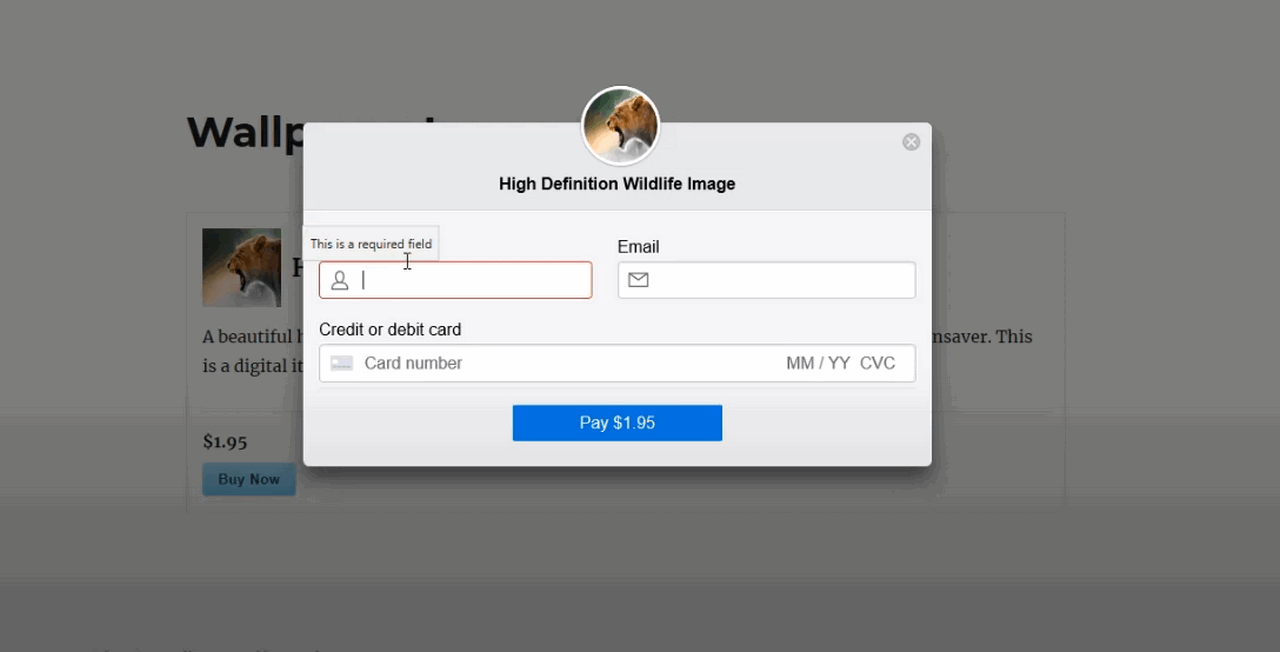
The plugin makes it possible within WordPress to process payments via the Stripe payment gateway. For this purpose, the extension not only integrates Stripe as a payment provider, but also simplifies the entire process of an integration. The plugin uses shortcodes for this purpose, which can then be used anywhere on your website. The buy buttons from Stripe can thus find their place at any location, and donations or individual products can also be added easily using “Buy Now”. Quite simple and without the hassle of first having to set up appropriate parameters in WordPress.
But that does not mean that there are no other options that can also be selected. It just means that Accept Stripe Payments also works correctly out of the box and right after installation. However, if you want more, you will get more. For example, you enter what is on the button yourself and currencies can also be selected accordingly. The big advantage is and remains, however, that the Stripe button can be implemented more quickly than with any other plugin.
Advantages
- Realizes super simple and fast Stripe “Buy Now” buttons to integrate payments via Stripe into the website
Disadvantages
- Hardly any options
12. Easy PayPal & Stripe Buy Now Button
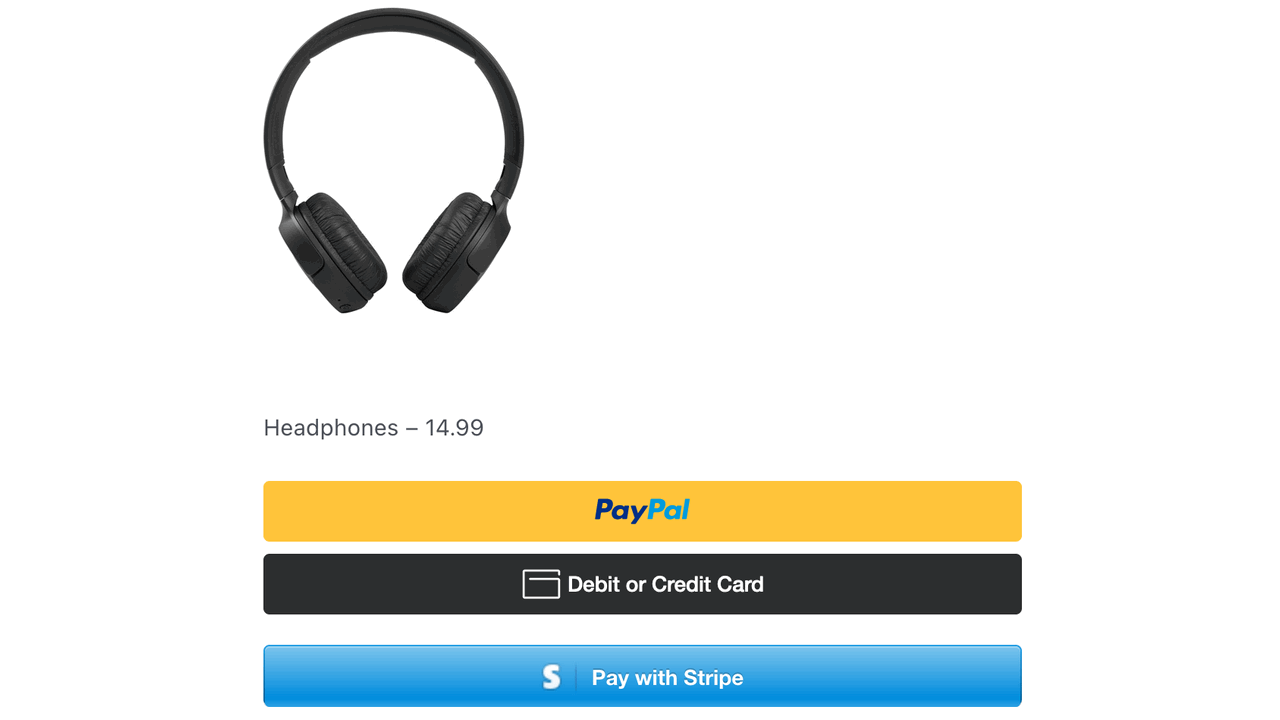
It doesn’t get much easier to integrate a PayPal button into your WordPress website. The plugin installs quickly and then doesn’t require much more than entering your PayPal or Stripe details. Once that is done, a shopping button can be integrated into any existing or newly created page or even post of the WordPress blog. Just like that and without specifying complicated parameters. You just have to choose a name and a price, and the button will appear in the desired place of your website.
The language of the button and the respective currency are set in the options. Buttons can then, as mentioned, be added easily with a click, but also manually if you wish. The type and appearance of the PayPal and Stripe buttons can also be set in the plugin’s options. There is not much more to do or to consider. The buy button is ready and in a few seconds you can sell products on your website via PayPal.
Advantages
- Only a few clicks required to integrate a PayPal/Stripe buy button
Disadvantages
- None known
13. Shopify
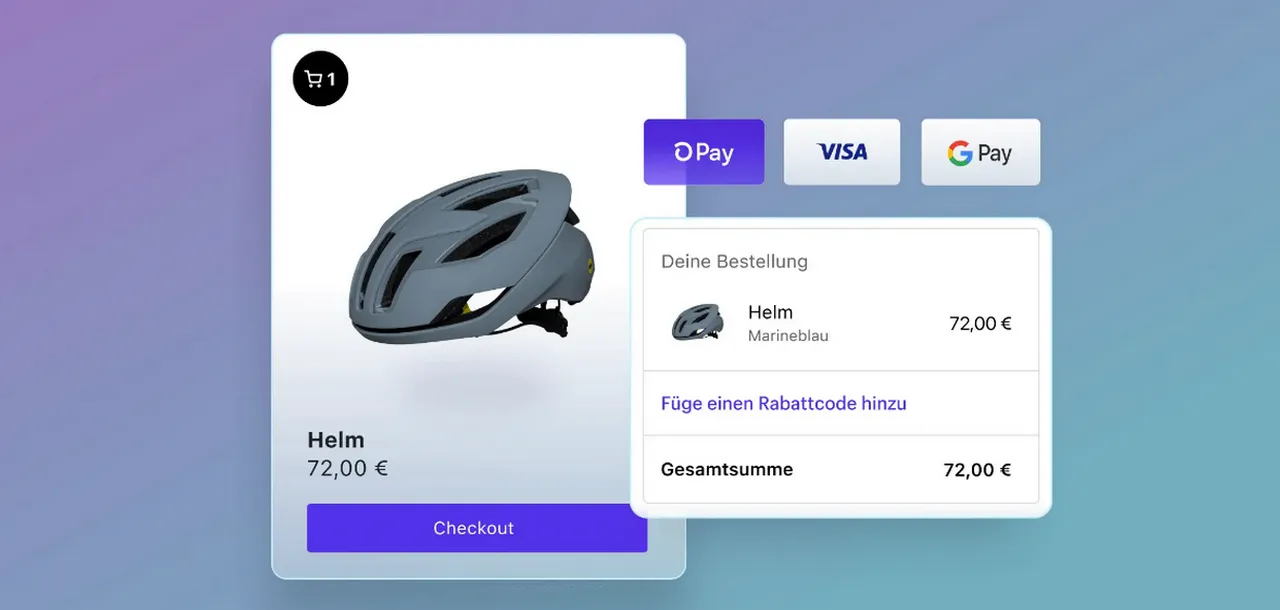
An alternative to WordPress and WooCommerce is certainly Shopify. This is not just an alternative, but rather an all-encompassing solution to quickly and easily get your own store up and running. Shopify is a store building system. Similar to how WordPress can be used to quickly and easily create websites, Shopify is used to create large and small stores. Sure, WooCommerce can do that too, but then again requires WordPress, whereas Shopify works platform-independently as Software as a Service.
The best converting checkout in the world.
Shopify
So if you only want to open an online store from the start, you don’t necessarily need WordPress for it. So if you don’t need a content management system, Shopify might be the better choice. Especially as an alternative to WooCommerce, Shopify can do almost everything that WooCommerce can do, but does it differently. At the same time, it can be used very individually and, above all, is easy to use. Try it out!
Advantages
- Fully-fledged shopping system, which works as SaaS and therefore does not require WordPress or an own infrastructure
- Buy button for the WordPress website can be integrated without any problems
Disadvantages
- Less control over the individual aspects and features, as Shopify develops and determines, also regarding the hosting
14. BigCommerce
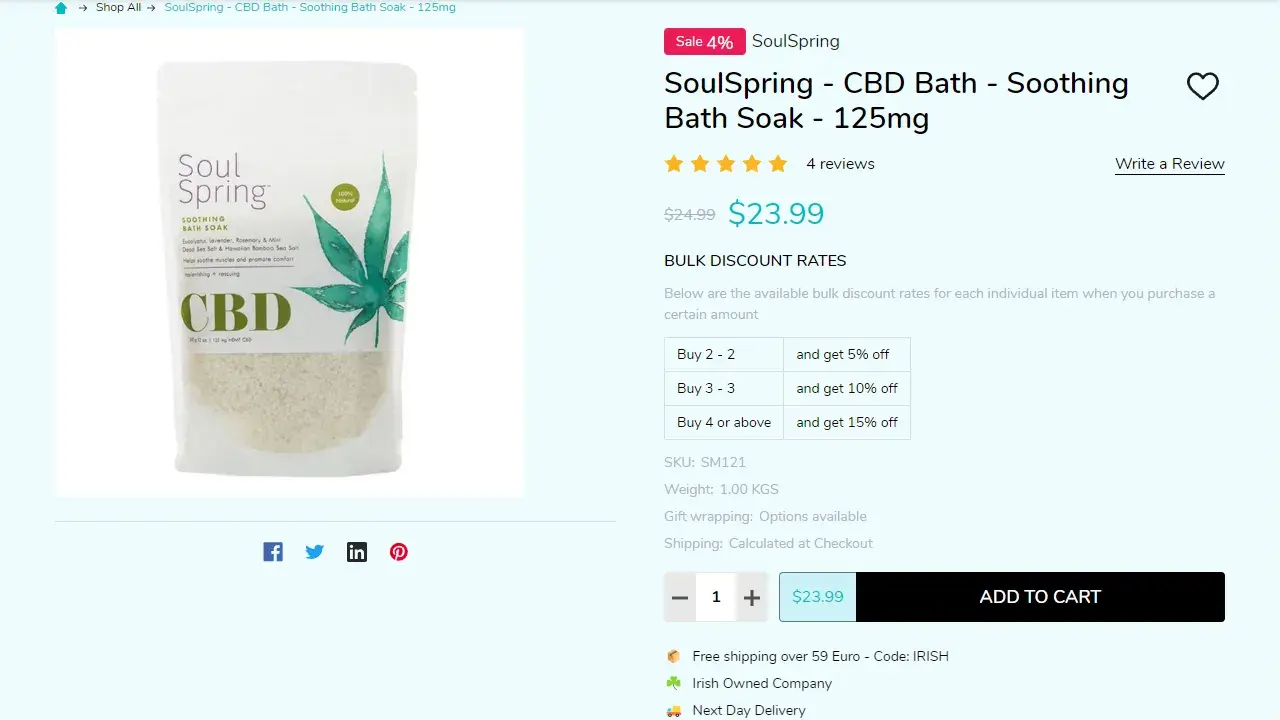
With BigCommerce, the name actually says it all because large companies in the USA in particular prefer to use the provider from Texas. However, the in-house store system also scales easily and can therefore also be a great help to small and medium-sized companies.
BigCommerce is namely a full-fledged online store with many features that seem extremely useful. However, there is not much more to say then.
Advantages
- Can be used by large stores without any problems, as it scales almost seamlessly and still offers a lot of overview
- Dashboard and overview are simply outstanding with BigCommerce, everything is designed intuitively and comprehensibly
Disadvantages
- Design freedom is limited and the system has clearly been optimized for the English language
15. Sellfy
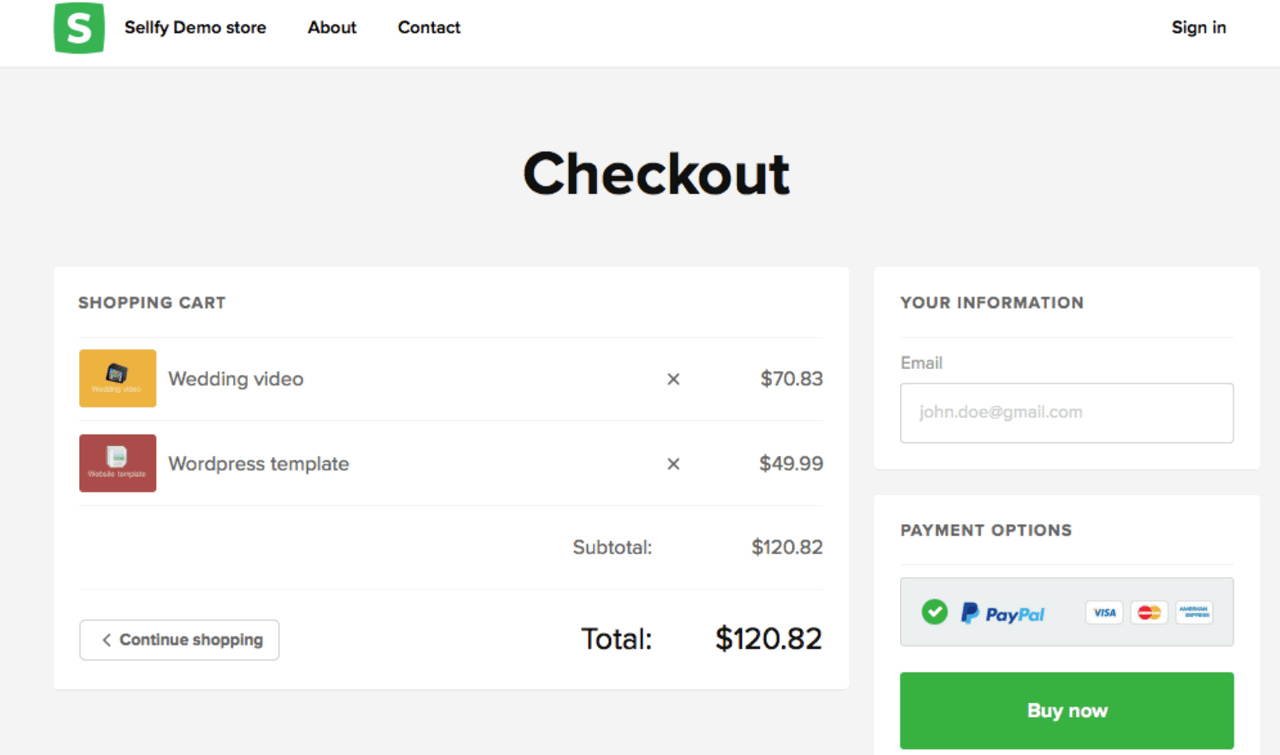
Sellfy’s platform makes e-commerce easy and allows you to sell your products quickly and directly. All without any effort on your part, of course because Sellfy provides the infrastructure and platform. You can offer both physical and purely digital products or even subscriptions and share them everywhere via link, even in your social media profiles. Depending on your business, this can be an unbeatable advantage. Simply because it works incredibly easy and can be used seamlessly across different platforms.
What’s interesting about Sellfy is that there are plans for up to two years. The longer you subscribe, the cheaper it gets, and some differences are huge. For example, the premium rate costs about 160 US dollars per month, but only about 100 US dollars when billed every two years. So once you’ve tested Sellfy and know you want to use it, it can actually be worth it. For bloggers, this is all ideal, but if you want to build your own online store, the underlying system is rather less suitable and you should switch to an alternative.
Advantages
- For bloggers and creatives, a promising possibility to present their own products on all platforms
- A lot of money can be saved by subscribing for two years
- Really easy to use and quick to set up, thanks to clear and comfortable interface
Disadvantages
- Not a real online store, but rather a pure sales platform for bloggers and influencers
16. Wix
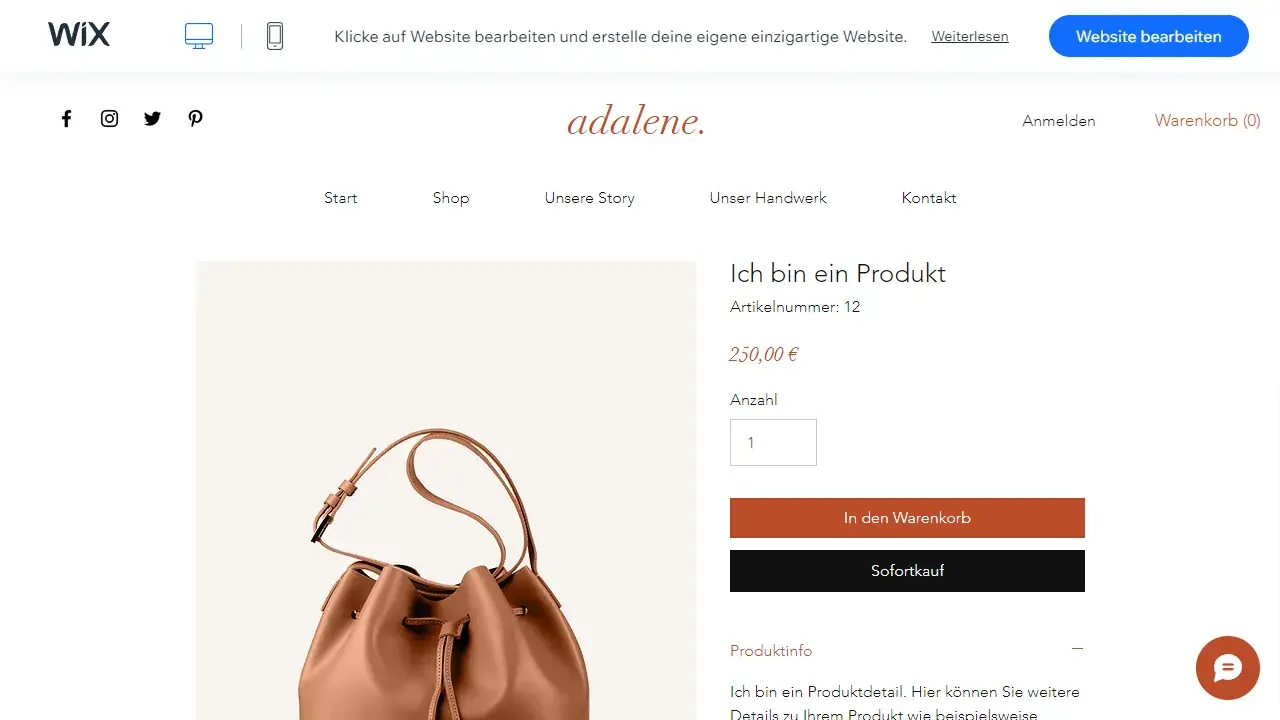
Wix offers interested parties its e-commerce construction kit. In principle, it works in the same way as the well-known Wix homepage construction kit. You click together your online store quickly and easily, and this is also largely purely visual. You can always see beforehand what the finished result will look like in the end and can therefore arrange and move all elements almost completely freely. Wix itself markets its e-commerce construction kit as a complete package for entrepreneurs.
Wix is definitely exciting. First and foremost, because it works simply and efficiently without requiring much work from the user. Currently, there are probably over 500 online store templates available, from which you only have to select a suitable design for your business to get started right away. Individual products are then created and displayed just as easily and the exact details of a display (color, shape, size) can usually still be specified individually if desired. Payment methods include PayPal, Klarna, Stripe and more, though Wix is also looking to popularize its own system here called Wix Payments.
Advantages
- There is hardly any system simpler than the Wix website builder and exactly this builder is now also available for online stores
- More than 500 templates for your online store, which can be selected and customized with a single click
Disadvantages
- If you use Wix, you can also only use the possibilities that Wix offers you, as there are no plugins like with WordPress or other CMSs
Using WordPress as a shopping platform
The big question that bloggers always ask themselves is about whether it makes sense. Is WordPress a shopping platform, or should WordPress be used for that at all? The answer to this question is not quite simple, because WordPress was, of course, not developed as an e-commerce platform, but as a classic CMS.
But a lot has changed since then. From the classic CMS for bloggers has become, among other things, a CMS for almost any application. For a long time, WordPress runs large websites and portals, membership sites and more, but for a long time not only classic blogs. So why should the CMS not also be ideally suited for stores?
In addition, it also shows again and again that WordPress is really intended as an all-in-one platform and can do more than just fire up blogs or websites. Through countless extensions, for example, which, however, can now intervene so seamlessly in the system that they transform the so classic blog system into a CMS safe for all situations.
WordPress e-commerce plugin or SaaS alternative?
The developer Automattic acquired the WordPress plugin WooCommerce in 2015. At the time, this was still developed by WooThemes and was a fork (spin-off) of another store plugin. Meanwhile, the statistics show a market share of around 40 percent and the download numbers indicate that WooCommerce has found a corresponding spread.
Automattic itself has recognized very early that WordPress must be more than just a blog system or CMS. So WordPress became more and a more modular system, but remained flexible thanks to the Gutenberg Block Editor. WooCommerce then showed how powerful WordPress can also be in the field of e-commerce. Until now, countless large websites are powered by WordPress and many large stores rely on WooCommerce.
This makes it a good and, above all, very solid choice that simply works and has a large community. For the top dog itself, there are also own extensions that can be similarly extensive as the WordPress plugins. So if a function or option is not yet available in the store system, there is a good chance that a corresponding plugin can integrate it into WooCommerce.
Simple is often better in e-commerce
Another advantage of WordPress with the appropriate e-commerce plugin is its unbeatable simplicity. Compared to almost all other solutions, setting up your own online store with WordPress is as easy as can be. Only a few clicks are necessary, and those who already know WordPress have it even easier because everything already looks very familiar.
Especially in the field of e-commerce, where many legalities can be very complicated, it is always good if the underlying WordPress e-commerce plugin works as smoothly as possible. This way, there are as few technical hurdles in your way as possible and you remain flexible at all times. Because of the openness of WordPress, you are less bound than if you use a modular system like Wix or a software-as-a-service offering for your store.
In addition, WordPress has probably the largest community. So when questions or problems arise, there is almost always someone who already knows the problem and ideally can solve it. Depending on how often something like this happens, this can be an unbeatable advantage. Most importantly, there’s excellent user support, and that’s another thing that ultimately makes e-commerce with WordPress so pleasantly relaxed.
All posts from the series, the best WordPress plugins:
Conclusion to the WordPress e-commerce plugins
So e-commerce is particularly easy to implement with WordPress, practical to manage and with WooCommerce and Co. also already widely established. E-commerce plugins for WordPress are many, including WooCommerce alternatives. Ultimately, you just have to pick a suitable one from the list above because the extensions presented here are all good in their own way.
It’s best to make sure that it fits your products and your habits. After all, there are significant differences between e-commerce plugins depending on the scope you want for your business. Not every plugin is suitable for a large online store, others are ideal for single products, and still others focus only on digital sales.
If you take all of this into consideration, you will definitely find the right WordPress e-commerce plugin for your use case here with me. I hope I could help you and wish you now much success with your products and your first own online store based on WordPress.
