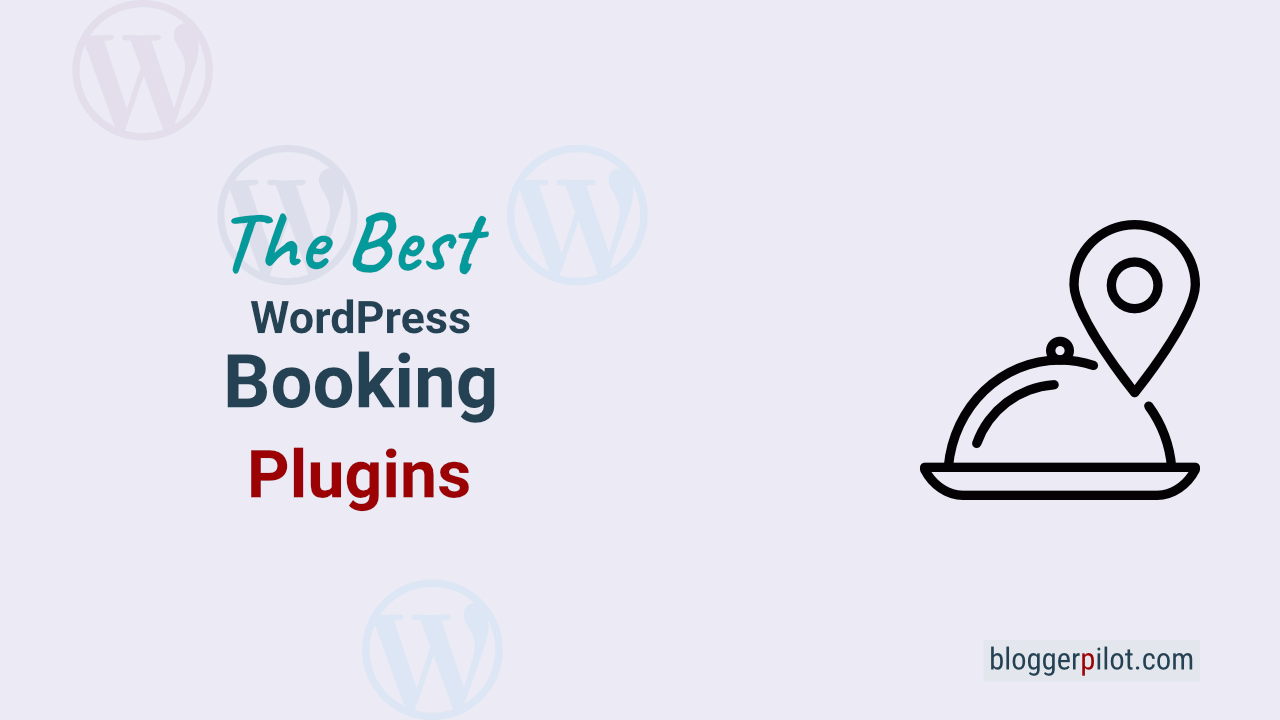Restaurant Booking Plugins: The 16 Best For ⏰ Restaurants And Cafes
Are you looking for a WordPress booking plugin? A restaurant website needs different standards to be considered valuable by the guests.
For example, the menu should be easily viewable online and in the best case, a suitable table can be reserved right here. If you as a restaurant also want to deliver food, you can also set this up with your own system apart from the typical apps. Here I present you today the best plugins for restaurants and cafes.
A WordPress booking plugin allows users to book, change or cancel appointments online without having to contact the provider directly. Features like calendar integration, schedules, email reminders and confirmations, and payment gateways are included.
The best WordPress appointment booking plugin
- As you can see, I find RestroPress to be the most accomplished. It offers the best features for a variety of projects.
- WPCafe is also a very strong tip. Don’t be blinded by the name, the plugin also makes a good figure for other locales.
- You can test Foodbook free of charge. I like the modal, where the visitor can choose delivery, pickup or restaurant right away.
Today, I’m going to introduce you to the best WordPress booking plugins for restaurants and cafés. Starting with easy-to-integrate menus, booking systems for free tables, Google Maps integration for the location, or even a separate backend for food deliveries, everything is there. Be excited and pick the right WordPress plugin for your inn or cafe.
There is a perfectly suitable WordPress extension for every purpose here.
Articles of interest for you:
1. RestroPress
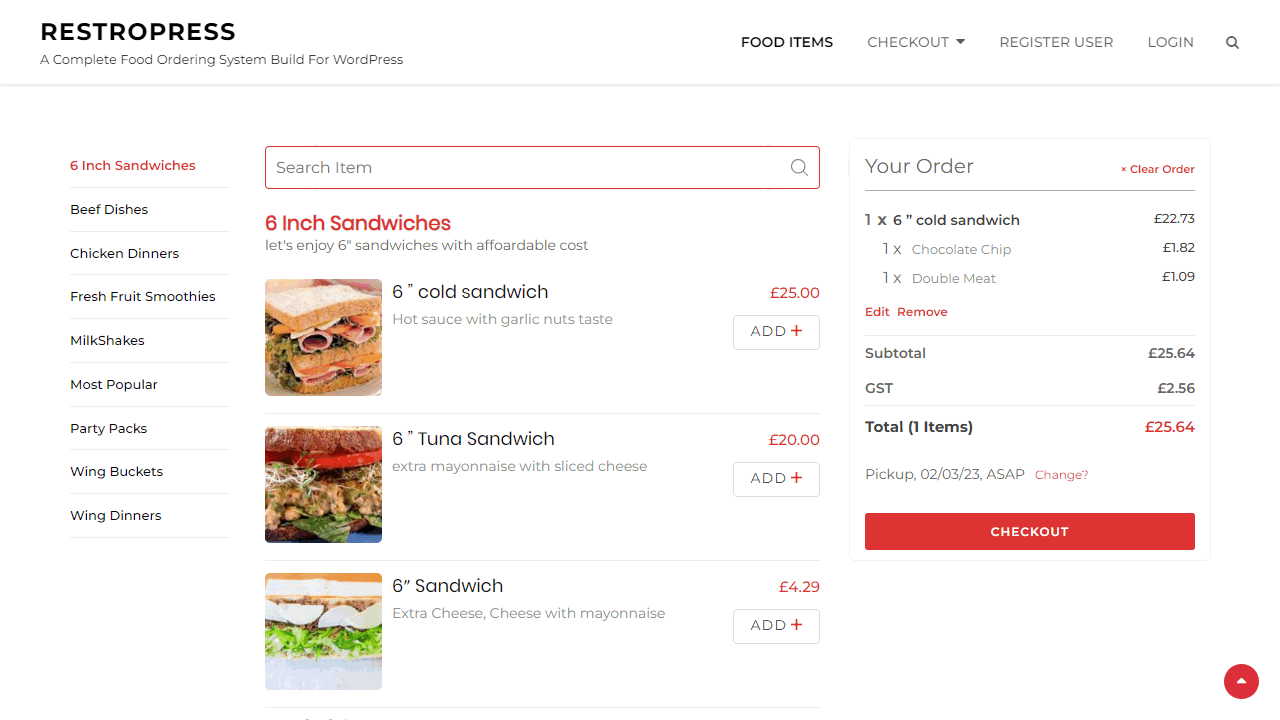
RestroPress is a kind of store system for restaurants if you will. It creates its own post type, which can then be used to add the appropriate dishes. Visitors are then allowed to order them via delivery or choose pickup to pre-order, so to speak. This can be very practical for restaurateurs because it makes them a little more independent of the larger delivery services. In my opinion, the whole thing has also been implemented really well and works accordingly more than satisfactorily.
What I particularly like is that all steps in RestroPress are very well thought out. Guests get feedback for everything, are notified with a confirmation regarding the order, and the administration itself is also correspondingly easy to do. There are extensive reports, countless settings to configure the plugin according to your own preferences, and in general, RestroPress is not a quick and half-cooked solution, but a well-thought-out plugin for food orders within WordPress.
Therefore, if you’re looking for something like this, you should definitely take a closer look at RestroPress and see if it can meet your needs. Addons like SMS notifications and driver apps further round out the positive overall picture.
Advantages
- Very well thought-out system for food orders
- Many reports and settings to always be able to keep an eye on everything
Disadvantages
- None known
2. WPCafe
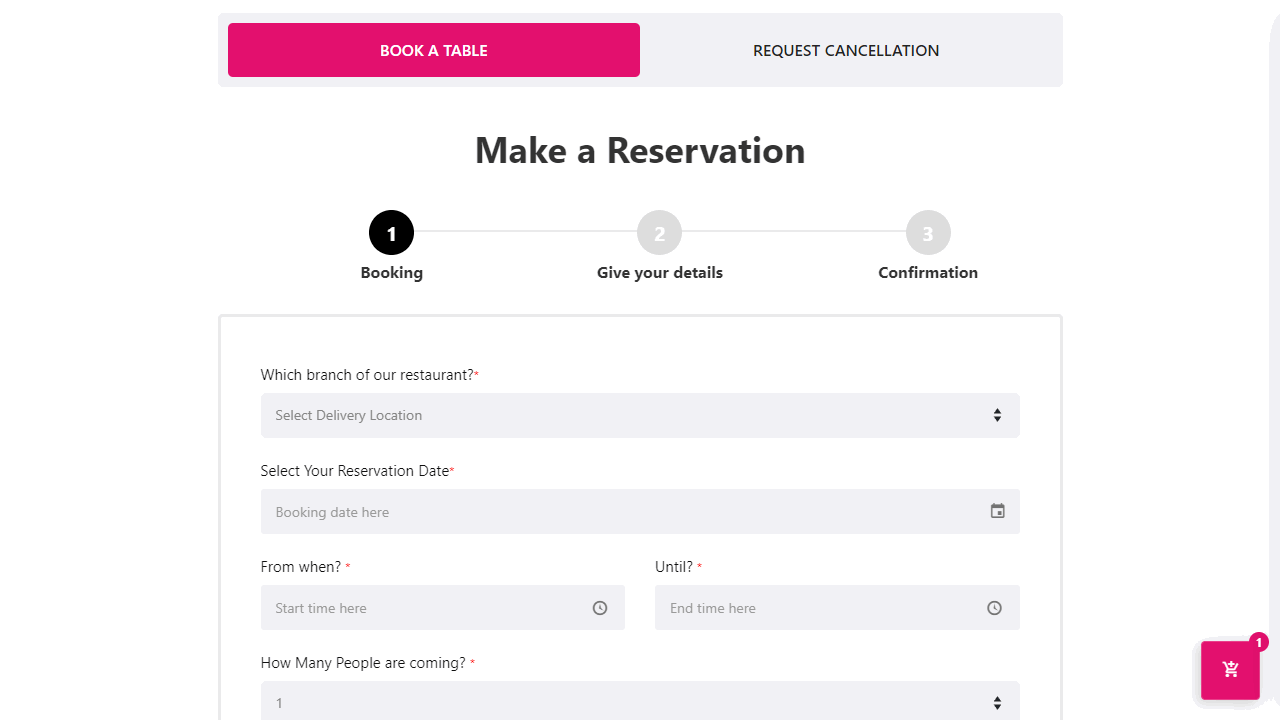
First and foremost, WPCafe is an excellent software for table reservations. The WordPress plugin integrates many designs for this, which come with or without a booking calendar. Guests can easily select a time here and then quickly and directly reserve a table in the restaurant. In addition to this important function, there is also the option to create and display a menu and to enable food deliveries via WooCommerce.
Other extras are also available. For example, the location of the restaurant can be displayed via Google Maps so that guests can find the correct route. Notifications for orders are also possible, as is the setting of tips. What a modern restaurant needs for its operation and possible deliveries, WPCafe enables in a simple way. It is also particularly usable on the move and is constantly being developed further, as a publicly available roadmap from the developers shows.
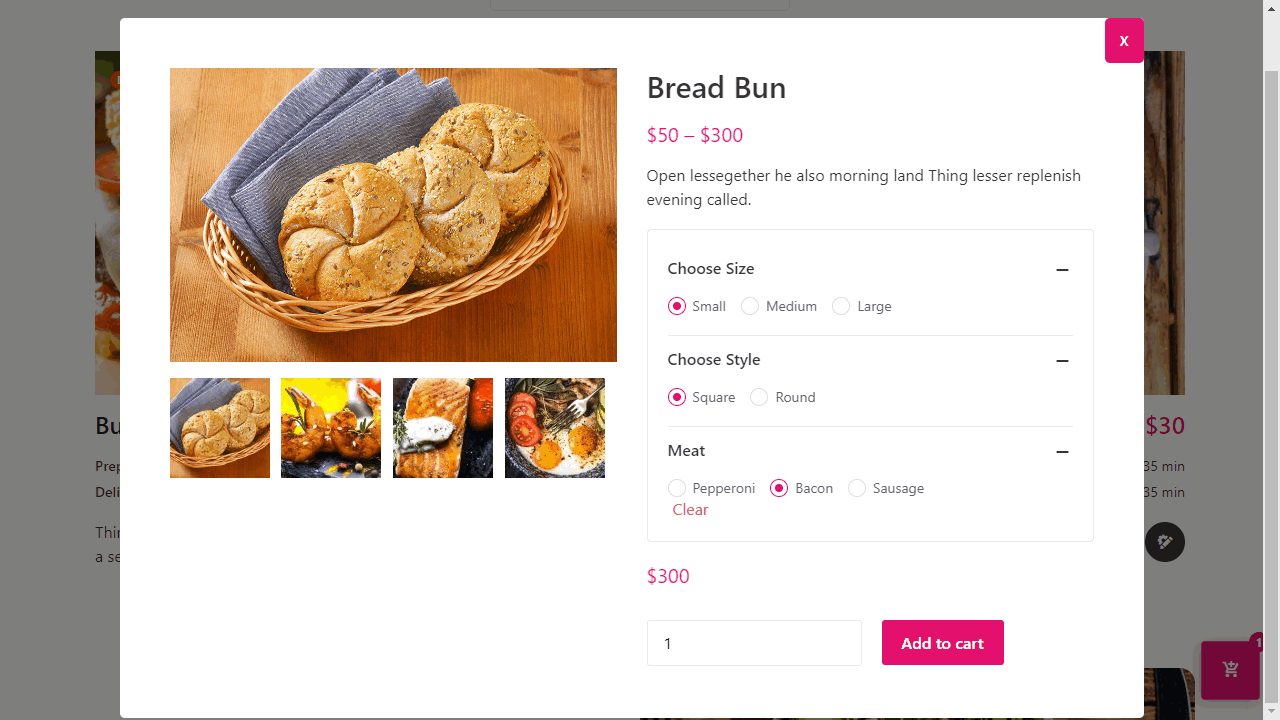
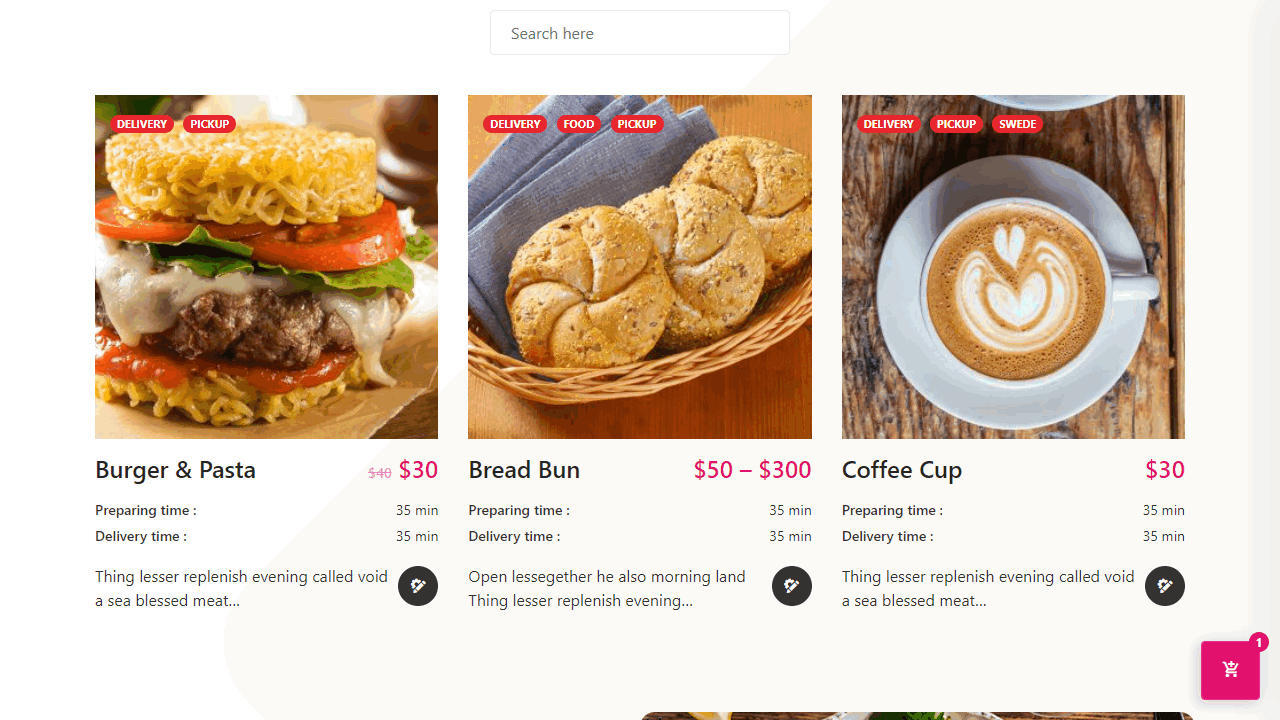
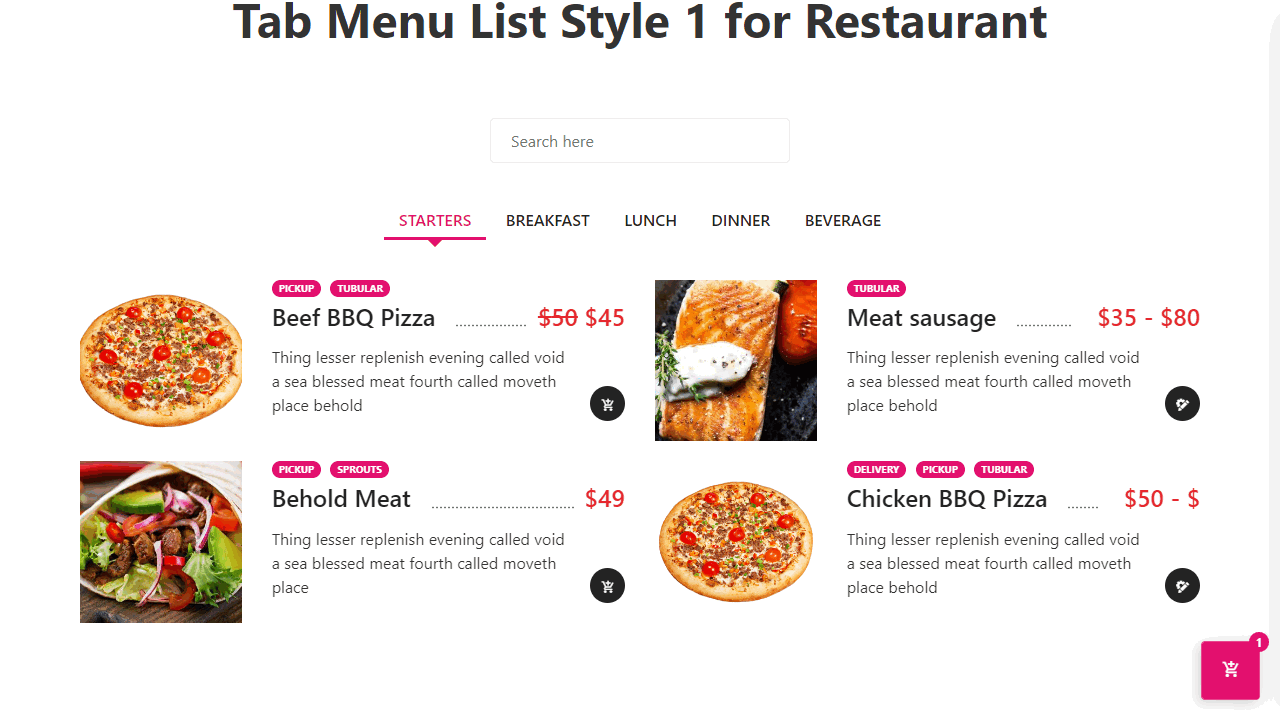
Advantages
- Three plugins in one, from reservation to food ordering
- Constantly developed and improved for years
- Chic design and many templates for the individual functions, so that everything fits the restaurant in the best possible way
Disadvantages
- None known
3. FoodBook
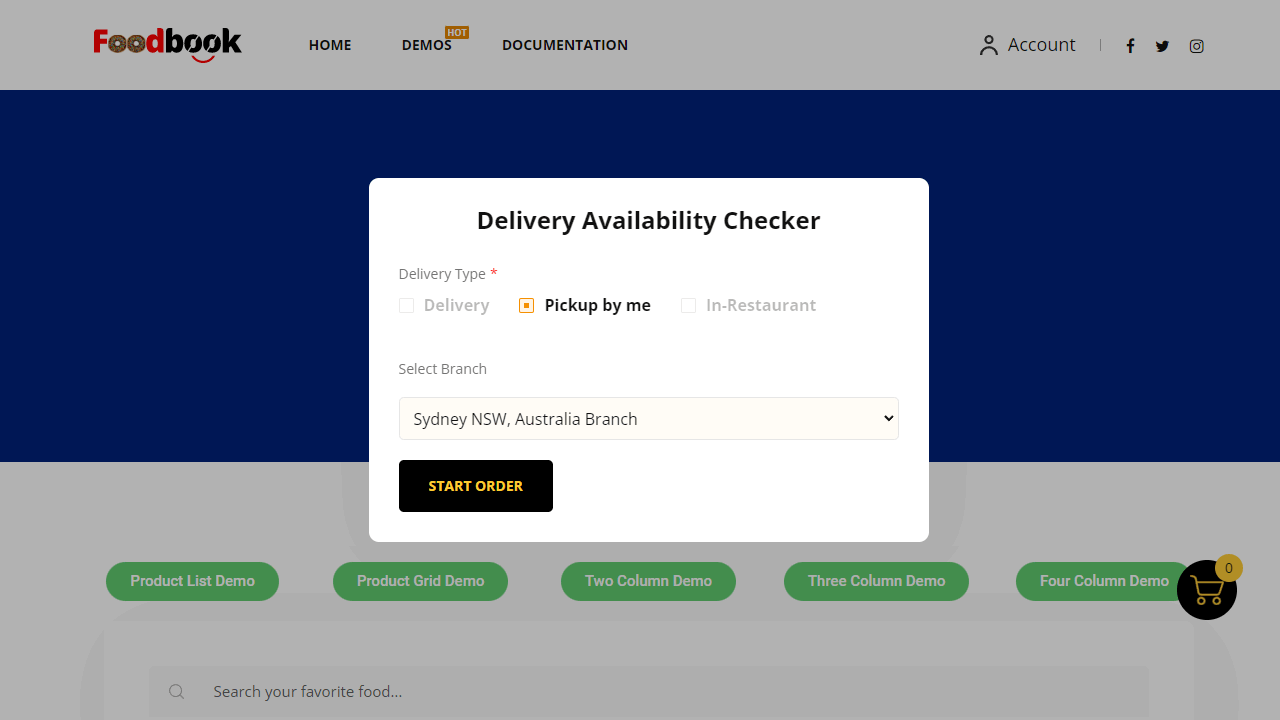
FoodBook allows you to run food deliveries with your restaurant or even allow pickups. This is even done quite cleverly and with the query of the location to ensure that the delivery can be guaranteed. Much like modern delivery services, the process of placing an order, therefore, feels very catchy and familiar. Individual products may also be tagged with extra ingredients or notes. This is useful if there should also be ketchup and mayo with the fries, or if someone wants their pasta without basil because they just might not like it.
The WordPress plugin is fancy-designed and now offers other paid addons in addition to the basic version. Through the then, for example, special delivery fees are possible, depending on the area and zip code. However, the addons per se are all special, so they serve a certain purpose. If you only want to sell food, FoodBook is already sufficient as a plugin. Inform yourself about it beforehand, because there is an addon bundle where everything is included. This saves money if you need one or the other addons later on.
Advantages
- Well-thought-out complete solution for food deliveries
- Everything has been thought of and further, often more specialized functions are available as paid addons
Disadvantages
- None known
4. InstaFood
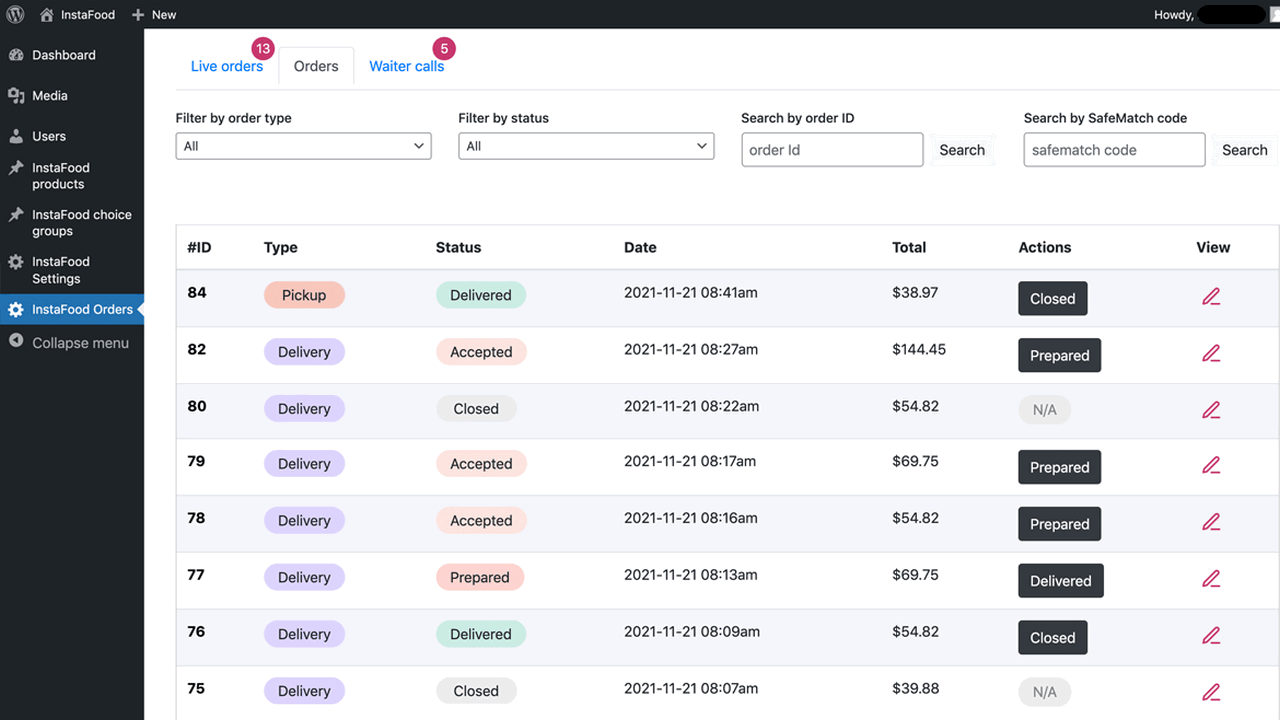
InstaFood turns WordPress into an impressive fresh food delivery service and ensures that your eatery gets an additional source of revenue. In doing so, the developers have actually thought of everything. Starting from the possibility to pay via Stripe, to the support for VAT and even tips can be easily added to the respective order. In addition, there is a fully functional mobile version and a table overview, because InstaFood can also be used for booking and table allocation.
The mobile web app should be mentioned separately because it is simply a dream and has a very modern design. In addition, it responds particularly quickly and without annoying waiting times. In the admin of InstaFood and WordPress, additional reporting and many setting options are waiting for you.
There is also support for your own QR codes. If you want to set up your own delivery service for your restaurant, InstaFood is a really good choice. Just give it a try, as the developer offers a 30-day money-back guarantee. That also speaks for itself, in my opinion.
Advantages
- Modern and contemporary look including mobile web app for ordering from a smartphone
- Support for various QR codes to facilitate processes
- Reporting in the admin interface of InstaFood regarding orders
Cons
- None known
5. Five Star Restaurant Plugins
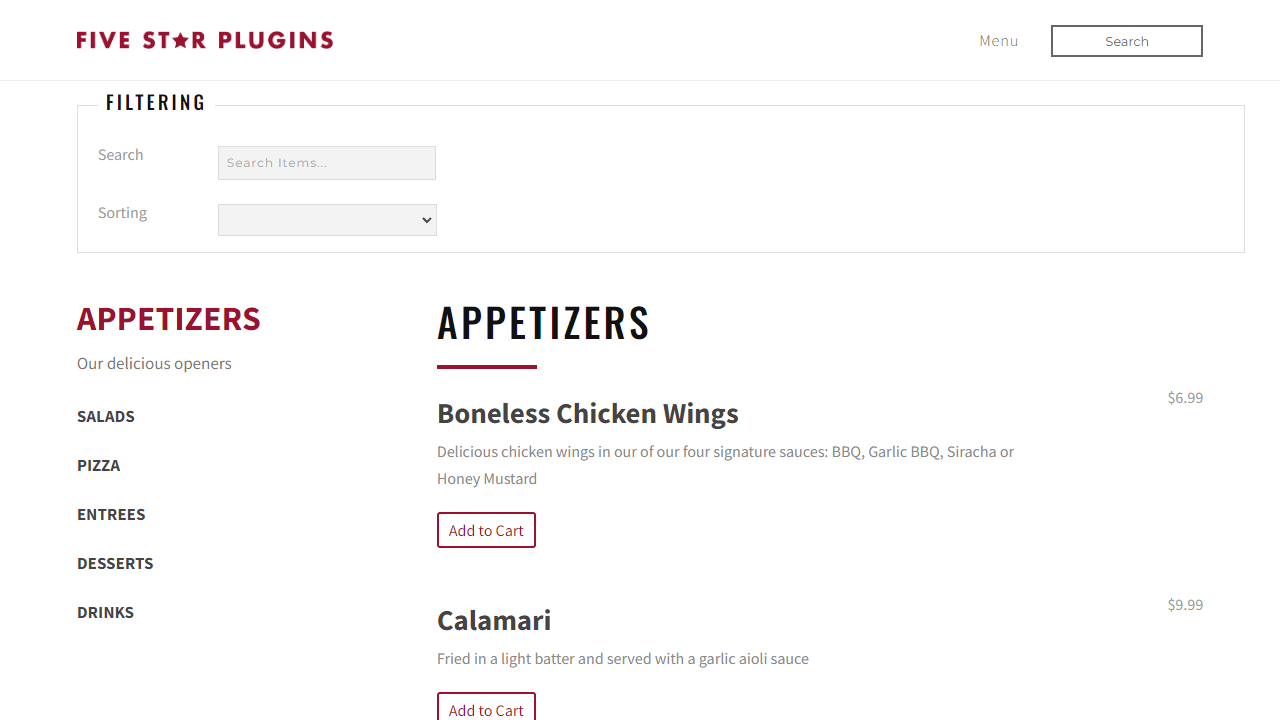
Five Star’s plugins relate directly to restaurants, but of course, can be used for cafes as well. They are basically three individual plugins, each covering a specific area. With Five Star Restaurant Menu, you can create impressive menus, even with a connected ordering system if you wish. With Five Star Restaurant Reservations, on the other hand, you get a comprehensive reservation system for WordPress, specifically geared toward restaurants. And with Five Star Restaurant Reviews you publish reviews to attract new guests.
As an additional option, there is plugin number four, Five Star Business Profile and Schema. With this, you will be found better by using structured data on your WordPress website. However, the plugins are sometimes costly and require appropriate licenses. Although there is also a free version in the WordPress plugin directory, but this is logically limited accordingly. However, if you are looking for a very comprehensive and well-thought-out complete solution from a single source, you will definitely find it here.
Advantages
- Who uses all plugins, and has everything for his inn website
- Comprehensive and cleverly designed solution for restaurants
- Everything from the same developer and therefore compatible in the best possible way
Disadvantages
- If you buy all plugins, you will spend a lot of money and will have to buy update licenses later on
6. Restaurant Menu by MotoPress
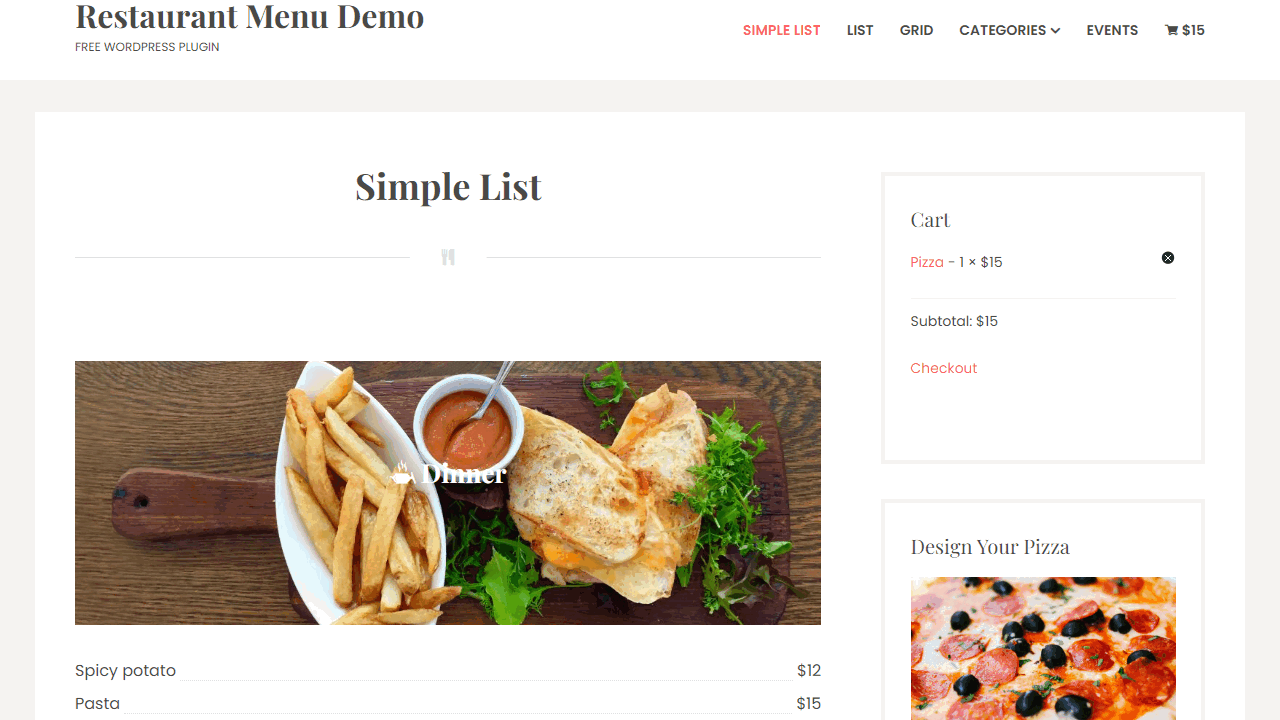
The Restaurant Menu by MotoPress plugin adds a complete food ordering system to your WordPress blog. Even though the name first suggests that this is just about a menu, developer MotoPress delivers much more than it initially gives the impression. Whether it’s a restaurant, cafe, fine dining, or fast food from a food truck – with Restaurant Menu Plugin you allow your guests to place orders online quickly and easily.
Integrated payment options for food orders include PayPal and cash, which most guests are likely to use. To make ordering and selection as pleasant as possible, the various dishes may be displayed and presented in completely different designs. With additional addons for the Restaurant Menu Plugin, the variety of functions is then expanded accordingly, if desired. For example, a shopping cart that can be displayed anywhere on the website.
Advantages
- Menu and ordering system for restaurants and cafes
- Basic version is free, only addons cost money
- Very intuitive administration in the WordPress backend
Disadvantages
- None known
7. WP Restaurant Price List
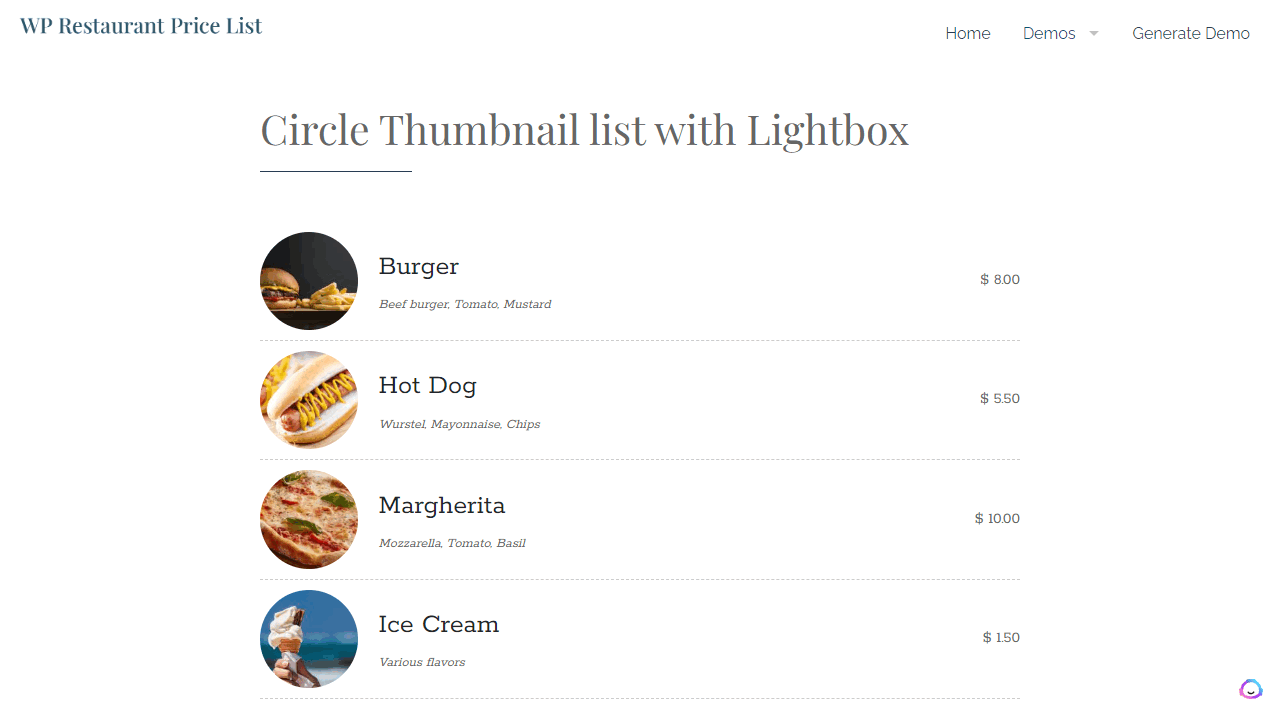
With the WP Restaurant Price List Plugin you can create price lists or rather menus for your snack bar or bar in no time. These are easily and quickly integrated via a shortcode and are already chic to look at in the default configuration. The whole thing is very easy to click together and the options are all self-explanatory. The plugin is therefore the perfect solution for all those who have no real idea of the technology but want to create a restaurant website with WordPress, where they are now only missing a fancy menu.
The free version is usable, but also very limited. If you want more designs and maybe even want dishes to open in a fancy popup and with further explanations, it’s best to go straight to the Pro version of the extension. Better yet, go for the Lifetime license, because the Pro version makes little sense in comparison and limits support to just one year. But in the end, of course, you decide for yourself. In any case, if you want to add a menu quickly and easily, the WP Restaurant Price List plugin for WordPress is just the thing for you.
Advantages
- Simple and well-functioning solution for beginners
- Has everything a fancy menu needs
Cons
- Whether this kind of plugin needs three different versions (Free, Pro, Lifetime) is questionable
8. Store Hours Manager for WooCommerce
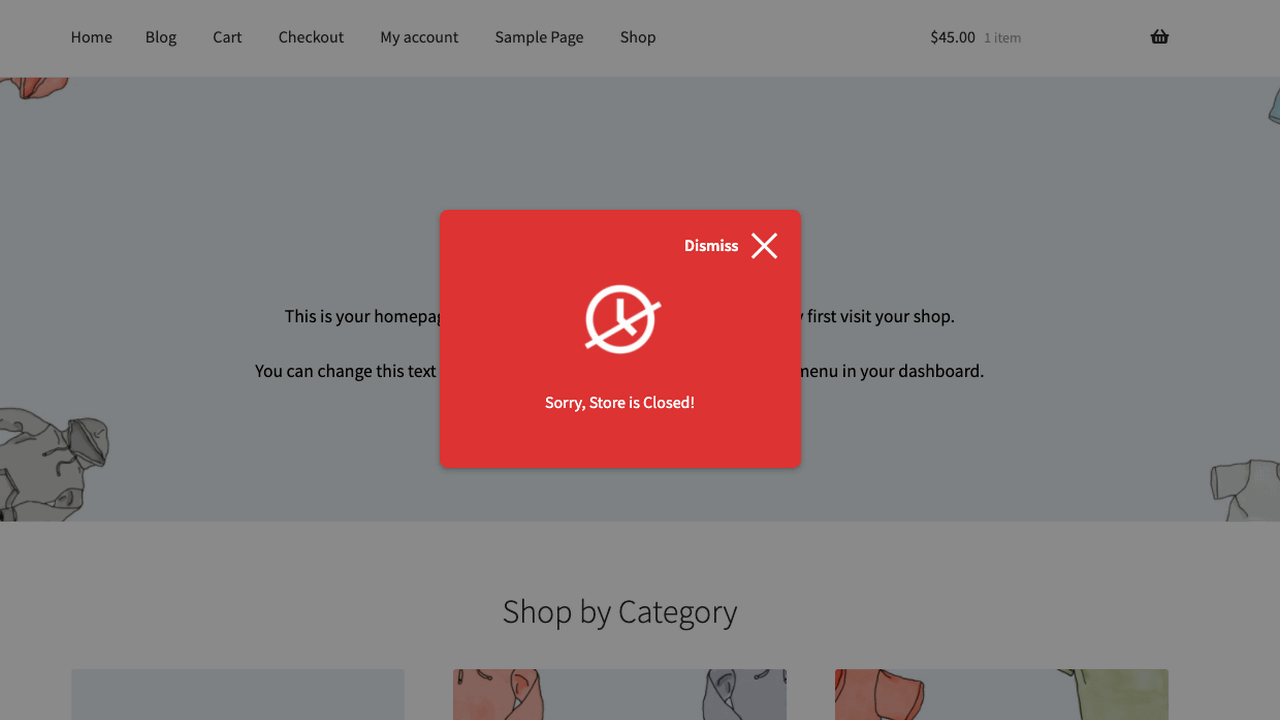
With the plugin, WooCommerce store opening hours are adjusted accordingly. This can be important if a locale uses WooCommerce for orders. The problem here is that, of course, orders should only be placed when the restaurant or cafe is also open. To guarantee this and block all other times outside the opening hours, there is the Store Hours Manager plugin. This only allows orders to be placed when the pub is suitably open and does not take any orders otherwise.
The extension is really very simple on its own, but effective and important at the same time. After all, if you take over the sales independently, you have to make sure that the correct opening hours are respected. After all, your restaurant or café is not an online store that is open around the clock, accepting and processing orders. Here, it should only be possible to order when it is open. This is exactly what this extension takes care of.
Advantages
- Does one thing and does it very reliably
Disadvantages
- None known
9. The Events Calendar
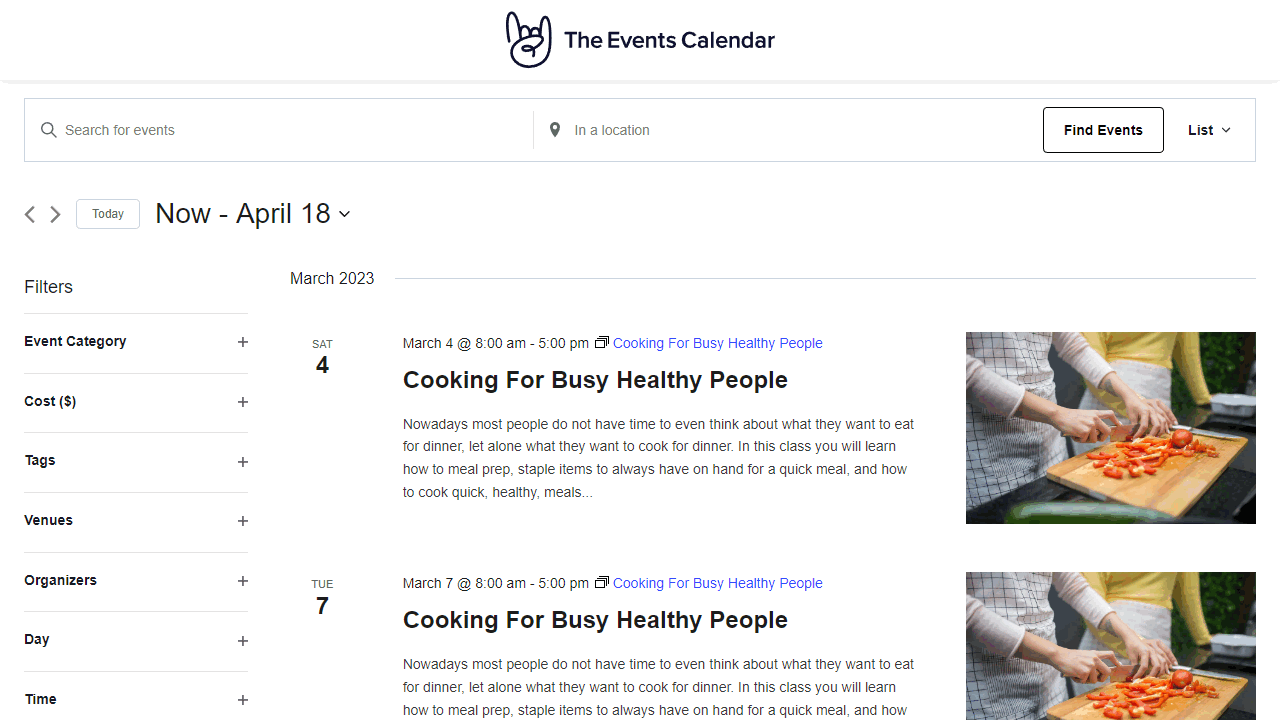
Many restaurant owners or cafe operators will now wonder how The Events Calendar will help them. At first glance, the plugin is not quite typical for this industry. At a second glance, however, it is. Especially in gastronomy nowadays there are mottos and events or even events in the field of experiential gastronomy. These are displayed and announced with a plugin like The Events Calendar accordingly visible. So whether you should use the plugin depends primarily on what kind of gastronomy you run.
Whether it’s Indian week, a piano concert in conjunction with food, an open garden area, or an All You Can Eat buffet, you announce all of that with the calendar accordingly prominently on your own website. Of course, the extension is only fun if this happens to you more often or if you consistently create menus with a special theme. In this way, something like this can be marked in the booking calendar to arouse interest and anticipation among guests. The basic version of the plugin is also free, so there is no harm in trying it out. Maybe it will fit your restaurant or cafe.
Advantages
- Focus on a function that is fulfilled in the best possible way
- Countless options for displaying and outputting the appointments
- Well-maintained plugin with regular updates
Disadvantages
- Not every restaurant or cafe needs something like this
10. WP Store Locator
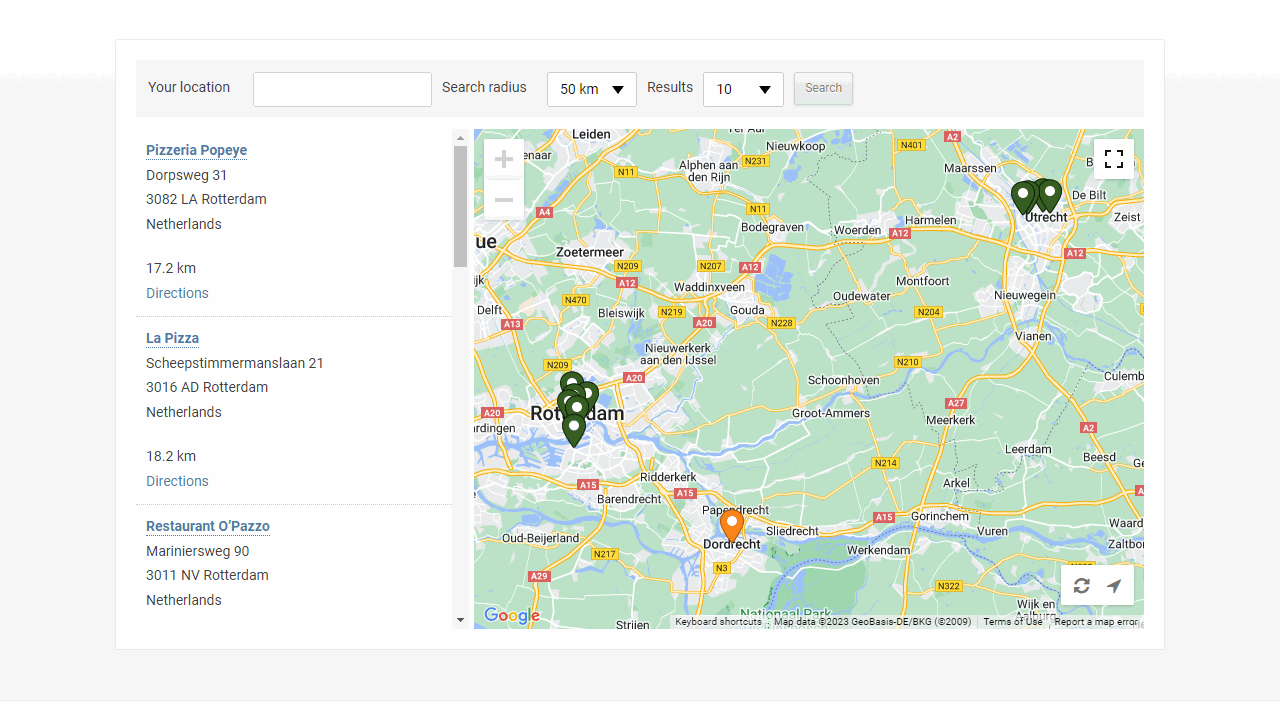
With WP Store Locator plugin for WordPress, you can display the following two things. If you have more than one restaurant or cafe, i.e. some kind of chain, you can present to your clientele here which of them can be found near them. Nevertheless, if you have a café that offers fresh pastries and supplies them to others, you can also show the stores that have your goods in their assortment. And if you have your own restaurant, you can also mark it on the map, although there are certainly simpler solutions that are more effective. First and foremost, the plugin is intended to show guests a branch in their vicinity.
The whole thing also has some additional functions and features in the bag. For example, you can use geolocation to find the place where the user is currently located, so that the nearest bistro can be displayed immediately. The maps can also be customized and further individualized with alternative appearances so that they fit your website as perfectly as possible. And because Google Maps and Geolocation are in use, the DSGVO must be observed, which is ensured here with compatibility to the Borlabs Cookie Plugin.
I have the store locator in use at some customer stores. Visitors like to use the map to get information about the stores.
Advantages
- A comprehensive solution that exists and is maintained for a long time
- Additional functions like geolocation, filters and much more
- Perfect for business owners with multiple restaurants
Cons
- A bit too much of a good thing for just one location
11. Restaurant & Café Addon for Elementor
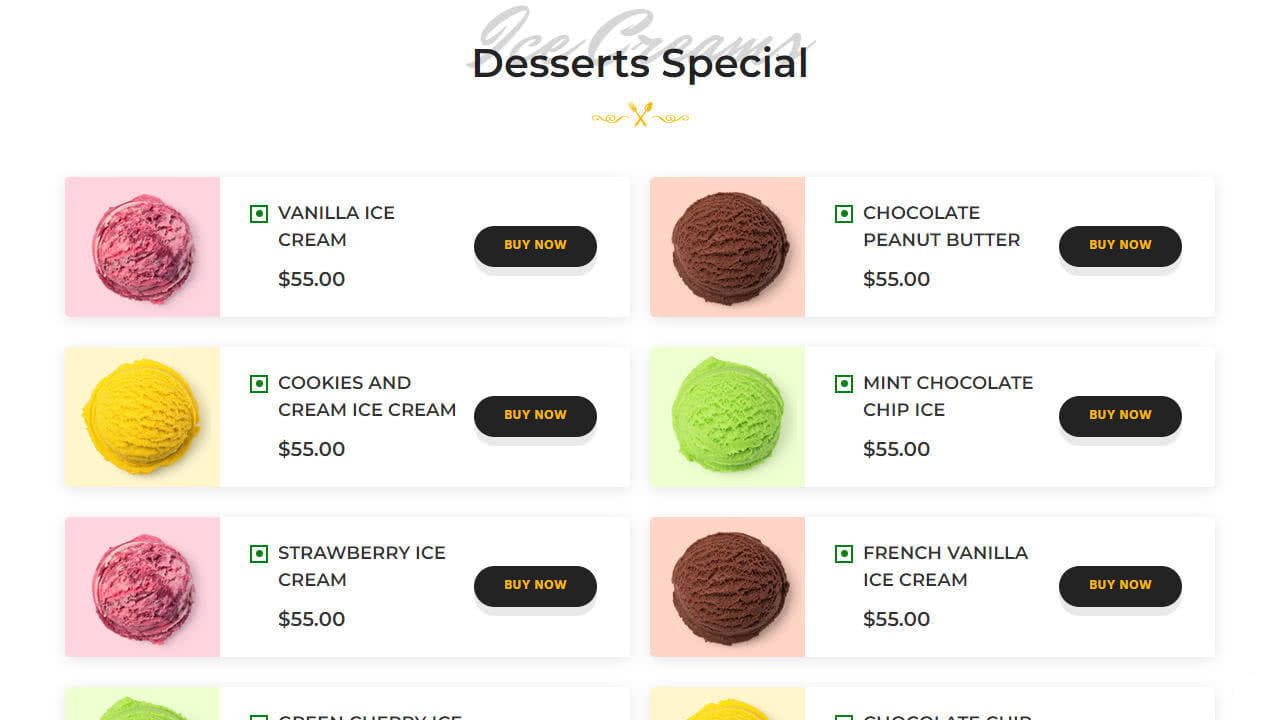
The Restaurant & Café addon requires the Elementor Page-Builder and builds on the basis of its functionality. Therefore, with the addon, it is easy to create an impressive restaurant or cafe website that has all the usual amenities. Whether it’s a menu, a map for the exact location and directions, or a fancy image gallery to ensure potential guests get a glimpse of the premises in advance, it’s all there.
The Restaurant & Café addon for Elementor comes with twenty basic elements and thirty elements specially adapted for restaurants. Among them are blocked for recipes or the menu.
The basic version is also available as a free plugin via the WordPress plugin directory. The Pro version, on the other hand, grants a larger scope of available elements.
Advantages
- Quickly installed and available for free
- Fifty new blocks for the Elementor Page-Builder
Disadvantages
- Requires Elementor as a Page-Builder
12. WooCommerce Food
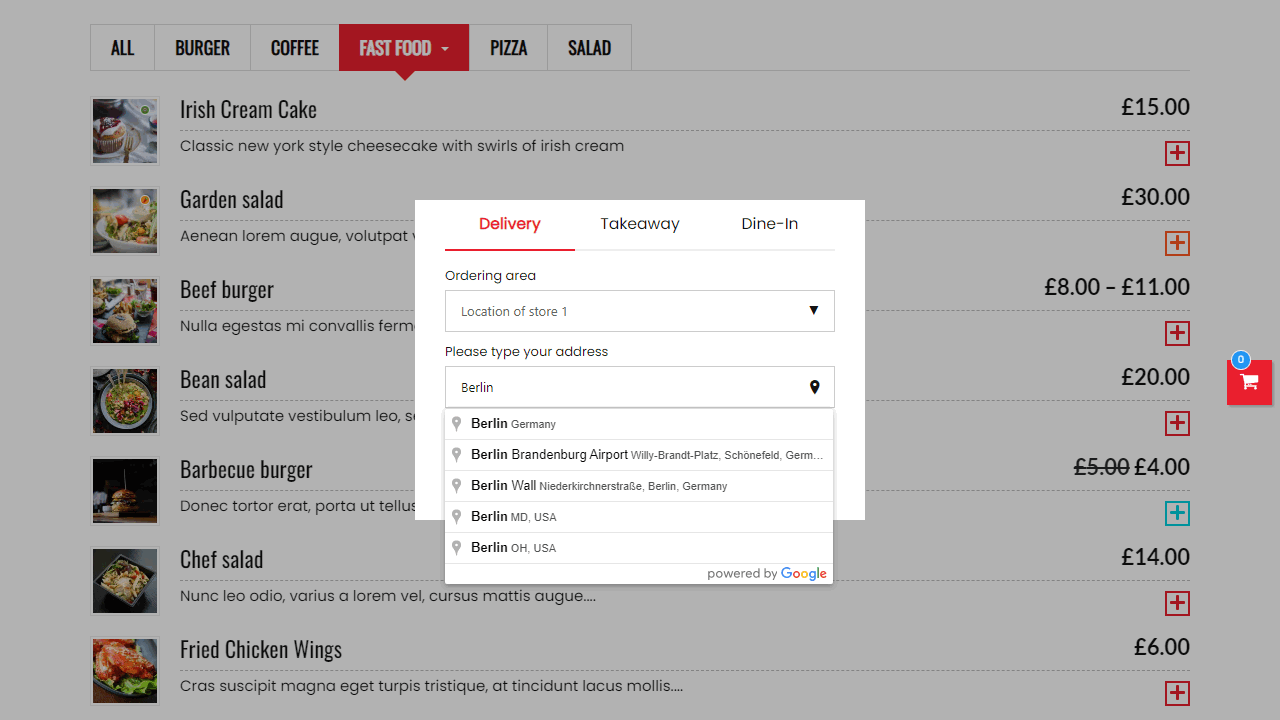
Set up your own delivery service. With the WordPress plugin WooCommerce Food, this is easily possible. As the name suggests, it turns WooCommerce into a delivery service and offers certain features to present menus and dishes in the best possible way. At the same time, the plugin can be combined with the various payment providers, giving you control over how and where potential customers can pay. The extension is a comprehensive all-in-one solution to offer your own delivery service based on WordPress.
As a comprehensive plugin, there is hardly any feature that you have to do without. You can choose more than ten different themes for the display, you can allow extras, apply conditional logic or even enable calendar features. There is really nothing that WooCommerce Food doesn’t offer. The extension is very well thought out and has been consistently maintained, improved, and provided with updates for years. As a premium plugin, WooCommerce Food is also surprisingly affordable.
Advantages
- Inexpensive complete package for all restaurants that want to offer a delivery service
- Individually configurable and very easy to design with ready-made templates
Disadvantages
- No
13. WPPizza
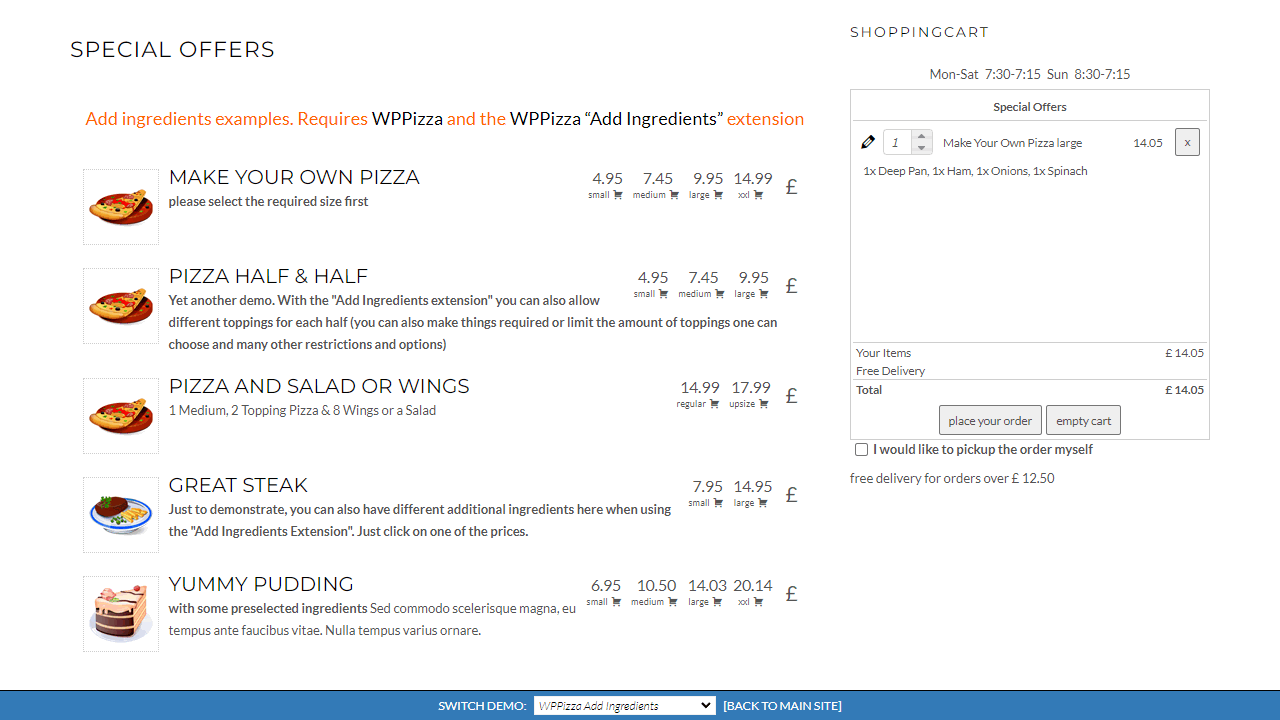
Basically, WPPizza is suitable for all types of restaurants because it can be customized accordingly, but its origin is as a WordPress plugin for pizza services.
The plugin is super for creating simple menus and displaying them on the WordPress website, just like for simple delivery orders of the dishes. They quickly clicked together. Special features are missing in the main version though and so it’s an effective plugin without overload, but also without special features.
Interesting, as already mentioned, are the extensive customization options, which make the plugin exciting for all other types of restaurants. Thus, there are many setting options to strongly individualize the whole thing. For payment, PayPal, Stripe, Mollie, and other popular payment providers can be used in addition to cash. The developer earns money via extensions because the basic function is very limited. For example, a voucher extension is missing, but it can be added via an addon.
Advantages
- If you are only looking for a menu with an ordering option, this is the right place to be
- Addons expand the range of functions as needed, instead of packing everything into the basic version right away
Disadvantages
- Addons are sometimes quite expensive for what is offered
14. ReDi Restaurant Reservation
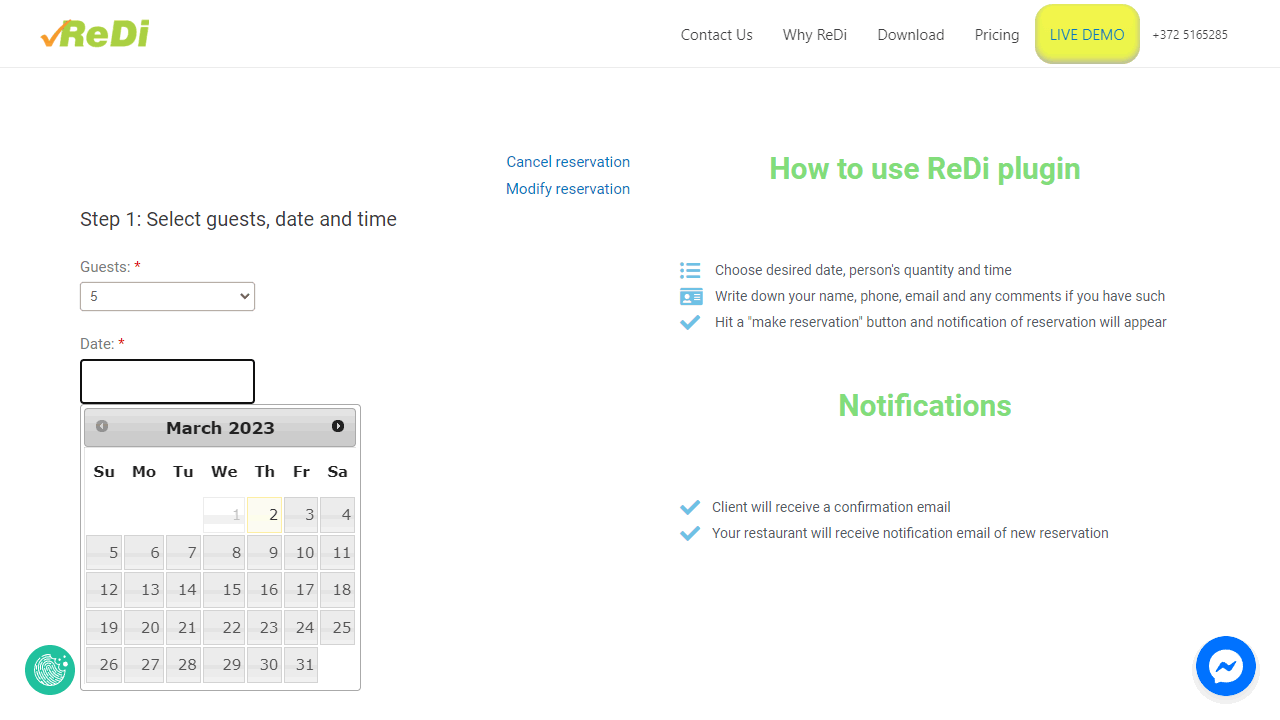
At first glance, the ReDi Restaurant Reservation Plugin for WordPress certainly doesn’t look very nice, but that’s not what matters. What you are offered here is a plugin for making reservations in restaurants and cafes. You just set your opening hours accordingly and the extension provides you with a fully automated solution for the reservations of your guests. The whole thing is therefore particularly quick to set up and also not particularly complicated if it is to be integrated into an existing system.
As I said, I found the extension quite rudimentary and not very sexy at first after installation. However, this can be quickly fixed with a custom form and some CSS. I would therefore describe ReDi Restaurant Reservation more as a basis for a reservation system. If you really want to use it, you should definitely customize it a bit and adapt it to your own needs and the conditions of your restaurant or café. But the extension is free of charge and works technically well.
Advantages
- Solid system for reservations in coffee houses
- Details like opening hours, lunch breaks or more can be set relatively freely
Disadvantages
- Without customization, many things do not look very attractive here
- Certain other extras are possible, but prices for these are only given on request
15. Foodlify
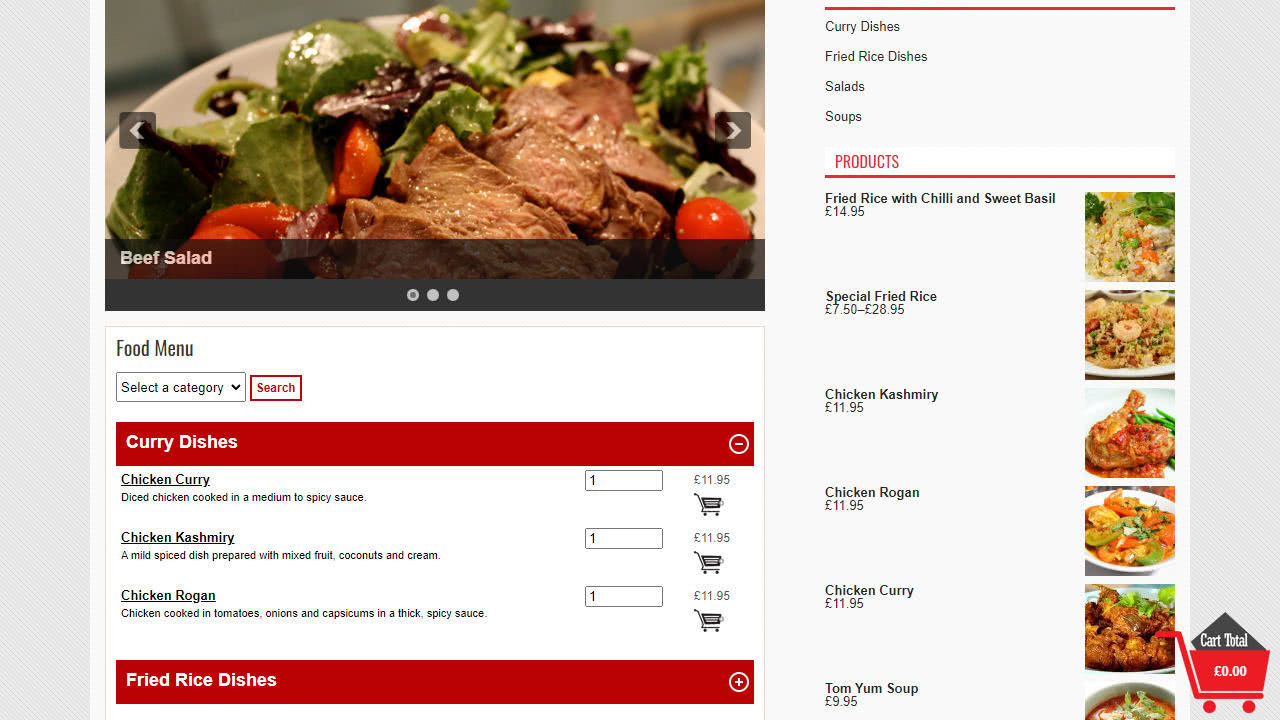
Not quite as comprehensive as some other plugins, but perhaps still right for you, is the WordPress plugin Foodlify. The extension, just like many others, uses WooCommerce to provide food delivery services from within WordPress. So, Foodlify adds a menu with price list as well as the ordering process itself and cleverly combines this with appropriate features expected in a food delivery service.
Colors can be freely selected in the admin, but there aren’t too many additional options here. This can be good or bad for you, depending on what you have in mind. If you really just want to create a very rudimentary and simple way for someone to order from your restaurant, though, Foodlify certainly isn’t wrong. If you plan to do more than that, or even offer certain extras and special requests, you’re better off looking around for another solution. Foodlify remains very simple.
Advantages
- Forgoing extras can be a positive if you just want to sell food
Disadvantages
- If you are looking for additional features or want to offer more in the future, you will quickly reach the limits here
16. Food Menu
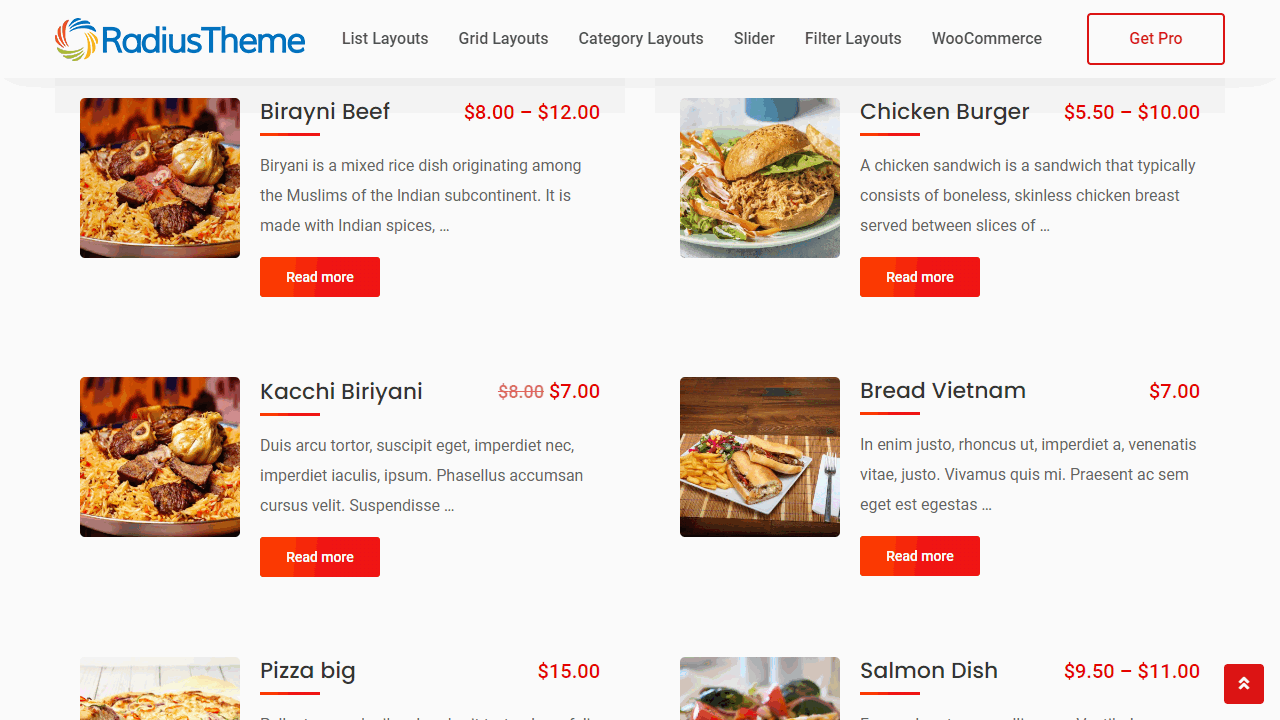
If you own a restaurant, you probably want to present your current menu to your guests on the website. Not only because this has been painstakingly crafted and put up, but also so that they can get an idea of the dishes and food before they even visit the establishment. It is simply part of a restaurant website that the menu can be viewed online, along with the corresponding prices. After all, customers use it as a basis for deciding whether a restaurant is suitable for them.
FoodMenu makes things easier for you, which often seem more complicated than many think. Because menus have several columns, may show pictures and therefore need an appropriate design. FoodMenu now adds this by means of a plugin in WordPress. There are several templates, everything is also mobile and easy to use via touch and dishes are entered as simply as a post is written.
So you can easily create your own online menu, which is presented in a stylish and elegant way.
Advantages
- Easy to use thanks to templates
Disadvantages
- None known
Bonus: WPAmelia Booking
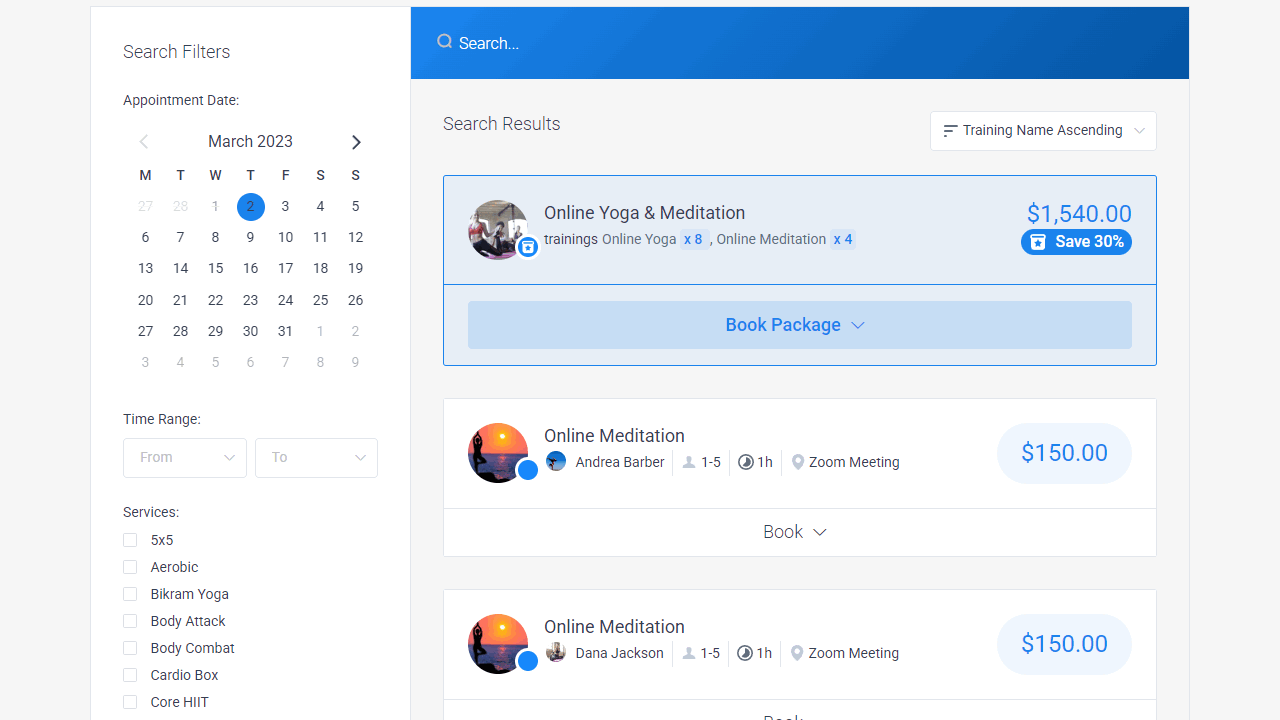
The WPAmelia plugin is unique in providing a comprehensive online booking and scheduling platform for businesses. It offers a user-friendly interface that allows customers to book and manage appointments online, while businesses can easily monitor and organize their bookings.
The plugin is very flexible and can be adapted to different business models, as it offers a wide range of settings and configuration options. It also supports multiple employees and locations, as well as integration with various payment gateways and calendar applications.
Furthermore, WPAmelia offers features such as email notifications, booking forms, coupon and discount codes, reservation systems, reporting and customer management. These features make Amelia one of the best booking plugins on the market.
If you’d rather have a SaaS solution, Trafft from the same developer is worth a look. Two great Calendly alternatives.
Advantages
- Effective booking and scheduling features
- Flexibility and customizability: It is very flexible and can be adapted to different business models.
- Improved customer engagement: The WPAmelia plugin improves customer engagement by allowing businesses to provide a seamless and user-friendly booking experience.
Disadvantages
- No
Restaurant websites through the ages
There was once a time when restaurant websites displayed nothing more than their own menu. For many restaurants, it was even the case that the menu was merely photographed because displaying it with columns and prices were already a hindrance for many. But those days are long gone and websites have long since become much more than just menus that can be viewed online.
However, this does not mean that the menu should not still be displayed in a particularly chic and practical way. It does mean, however, that a restaurant website nowadays simply has to offer something more than just its own menu.
Nowadays, the menu is rather the bare minimum, followed by contact details and some directions, preferably with an interactive map next to it. At the same time, there are WordPress plugins dedicated only to restaurant websites that allow operators to do much more. Extensions like the ones I’ve introduced you to here on the site.
WordPress plugins for restaurants and cafes
WordPress as a content management system has changed everything, including the way restaurants handle their own website. That’s because the CMS has suddenly made it very easy to use the internet for all sorts of additional information, and to make it all mobile at the same time. After all, most people are on the Internet with their smartphones these days and thus look up which restaurant is a good choice for the evening while they’re on the go.
In addition to the menu or a map for the most accessible approach and arrival, entire WordPress booking systems are now available. With these, tables can be reserved directly online and much of what previously had to be laboriously entered and transferred by hand is now done as if by itself. WordPress thus suddenly becomes a booking system, order management, or even a delivery service for businesses.
For the operator of a restaurant, this changes everything because the daily routine in the catering industry is already forcefully clocked and planned. Any time saved helps to maintain an overview and take some pressure off. But more importantly, guests expect that kind of thing these days. That leads me to my next point.
You should meet the expectations of your guests
So by now, the menu alone is no longer enough. Guests are online with their smartphones at all times. So when they spontaneously go out to eat at a coffee shop or pastry store, in addition to looking at the menu, they want to look at the dishes themselves in advance. The premises should also be presented with impressive photos. The website is the figurehead, and only if all this looks coherent and appealing will your potential guests decide to eat at your place.
If the visitors, then become customers, it is important to make their evening as pleasant and simple as possible. The WordPress plugins for restaurants take care of the booking so that guests can reserve a table directly on their smartphone and then have the route to the restaurant sent to their smartphone quickly and easily. Via Google Maps app, they are then driven to their destination.
All this sounds great, doesn’t it? Many restaurants are still far from it, although all this has become easier than ever with the help of WordPress. One or two plugins are already enough to enable your own clientele to do just that. You just need to know which WordPress plugins are the best. But that’s what sites like mine are for.
With WordPress everything takes care of itself
This article, by the way, is part of my The Best WordPress-Plugins series.
On this site, I’ve picked out for you the best WordPress restaurant appointment booking plugins for restaurants and cafes. Because what is valid for a restaurant seems only worthwhile for a cafe as well. While there is usually no need for bookings here, directions and menus can also be integrated particularly cleverly with the right WordPress plugin and attract guests.
In my overview above you can find the best plugin for this. One that best suits your requirements and wishes. The rest is easy, because as always with WordPress, the plugins for a bar or pub do most of the work by themselves. So you just enter a few data and voilà you have a fancy website for your pub on the legs.
I wish you a lot of success and hope that my extensive overview of the available extensions has made your work much easier.