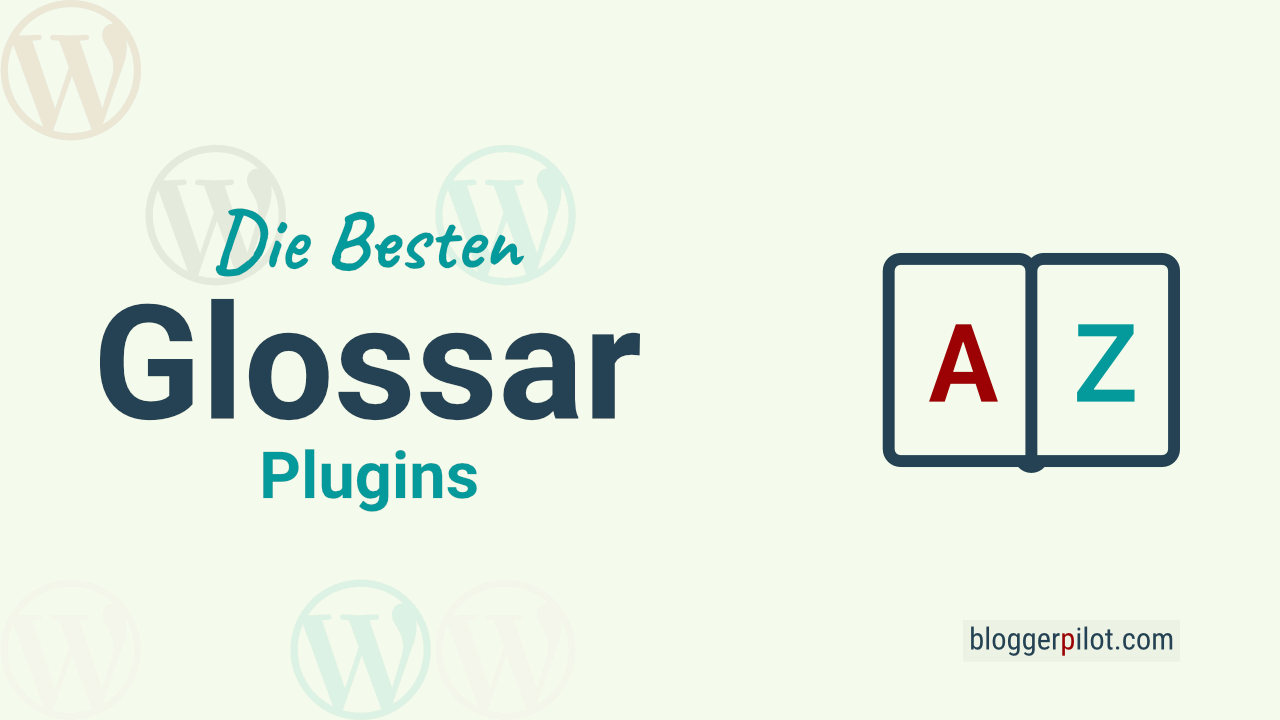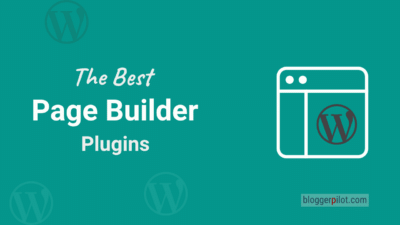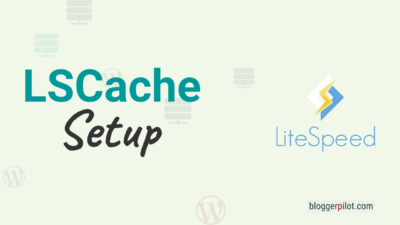The best WordPress glossary and tooltip plugins
A glossary, i.e. a dictionary, encyclopedia or index of terms, is not only ideal for your readers, who can look up certain technical terms, but also for the SEO optimization of your website. What glossary plugins for WordPress there are, and what advantages and disadvantages they offer, I tell you here in my handy overview. There you will find exactly the plugin you need for your WordPress blog.
A glossary plugin allows you to display glossary entries on your website. Glossary entries can be displayed in an index or linked directly in the tooltip. This improves the user experience and optimizes SEO performance.
The best glossary plugin
Here on the site, I’ll introduce you to the best glossary and tooltip plugins for WordPress in a little more detail. So if you want to integrate a dictionary or directory of technical terms into your website, you will definitely find it here. I will tell you the most important facts about each plugin, give you advantages and disadvantages and give you an impression if it is suitable for you and your website.
1. WP Glossary
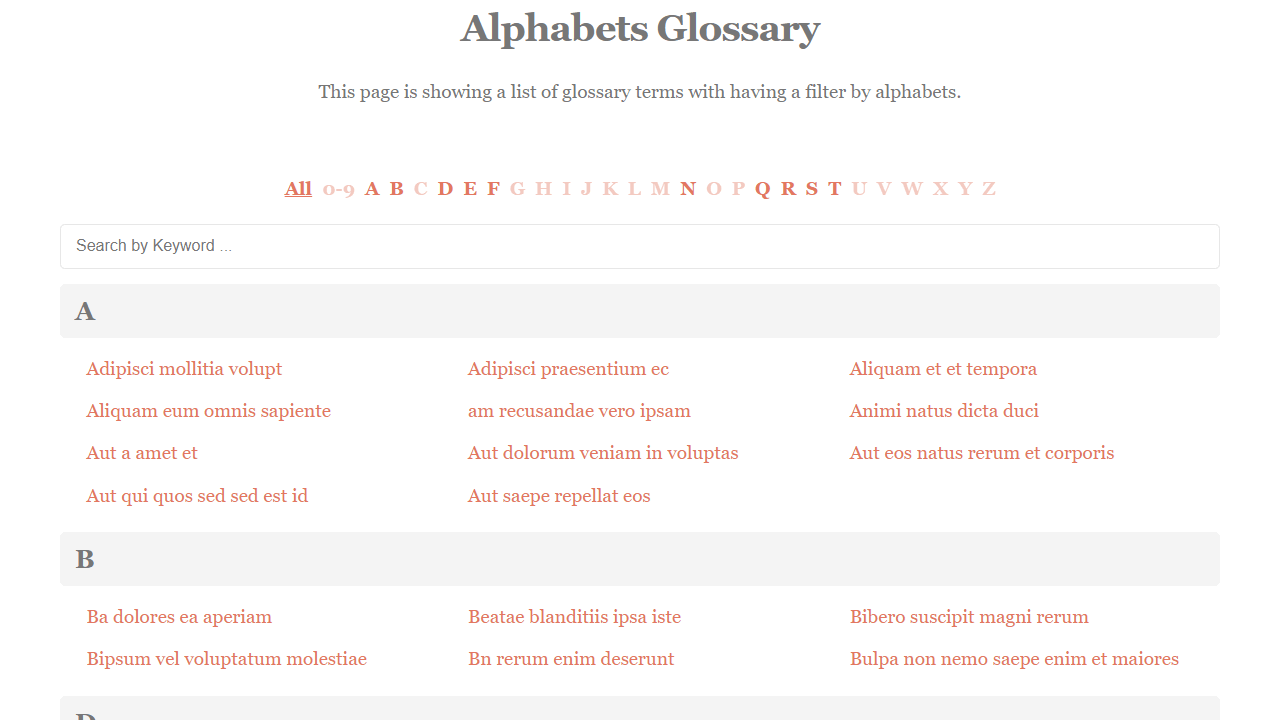
Right first, I’ll introduce you to a premium plugin from wpinstinct on Envato. This goes by the name WP Glossary and has been regularly maintained and provided with appropriate updates since 2016. This long-lasting support alone makes it worth the mention, in my opinion. For me, anyway, it’s always important to know that a WordPress plugin will still work tomorrow.
The best proof of this is when it is kept up to date over a long period of time. WP Glossary integrates a glossary, an encyclopedia or a knowledge base for your content. No matter what you call it, in the end it’s about building a word database and explaining and linking to corresponding glossary terms.
WP Glossary does this job perfectly and is customizable in almost every way. The glossary itself is either presented in the A-Z index or divided into different categories. Tooltips that directly display the explanation for a term are also available, of course. In the backend, the WordPress glossary plugin has its menu item, which makes it correspondingly easy to manage. How exactly the tooltips look like and what, where and how is linked, all this you also define in the settings.
A functional glossary plugin, which can not necessarily do more than the free ones, but at least all features implemented cautiously and as a premium plugin is maintained accordingly well. If you have an online store based on WooCommerce or SureCart, this would also be a good extension.
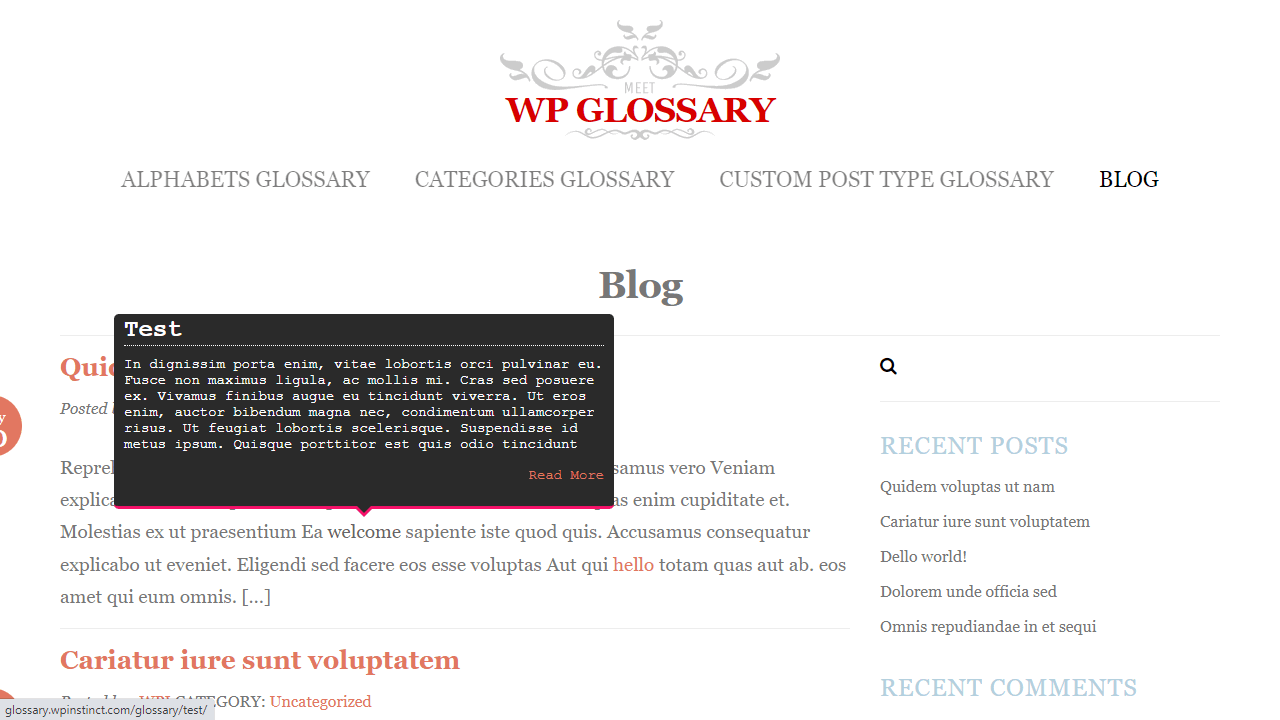
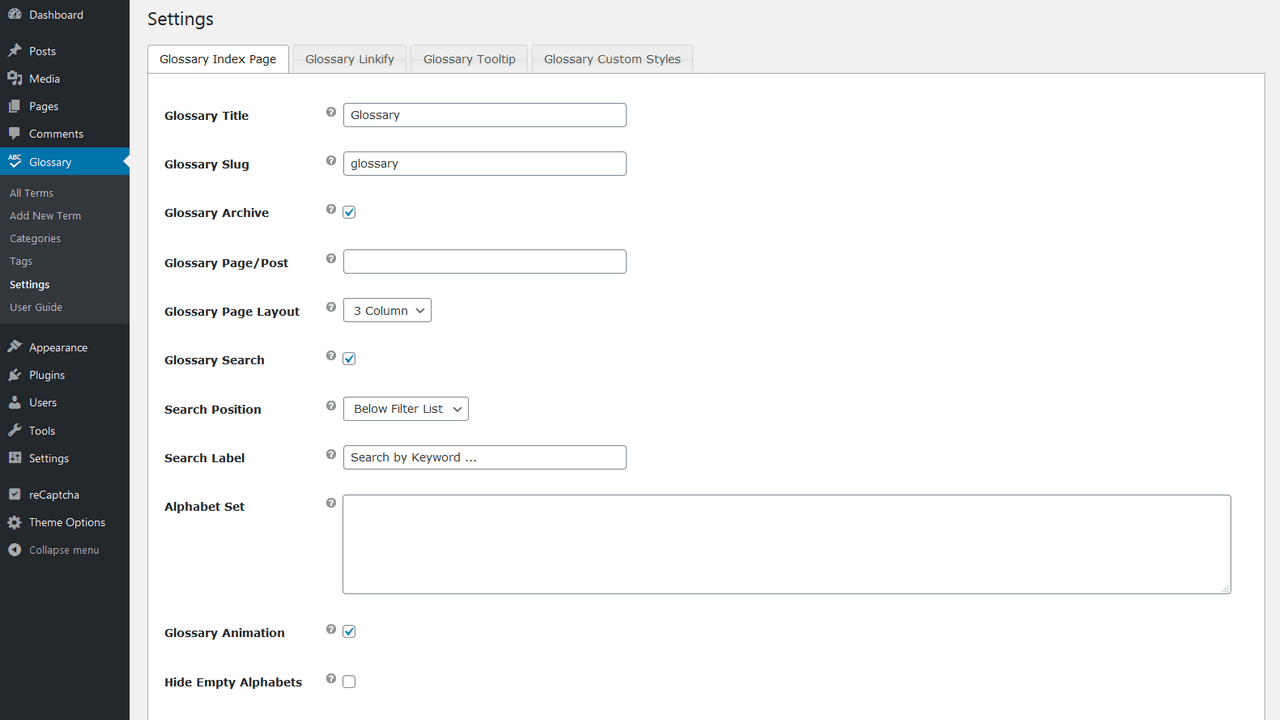
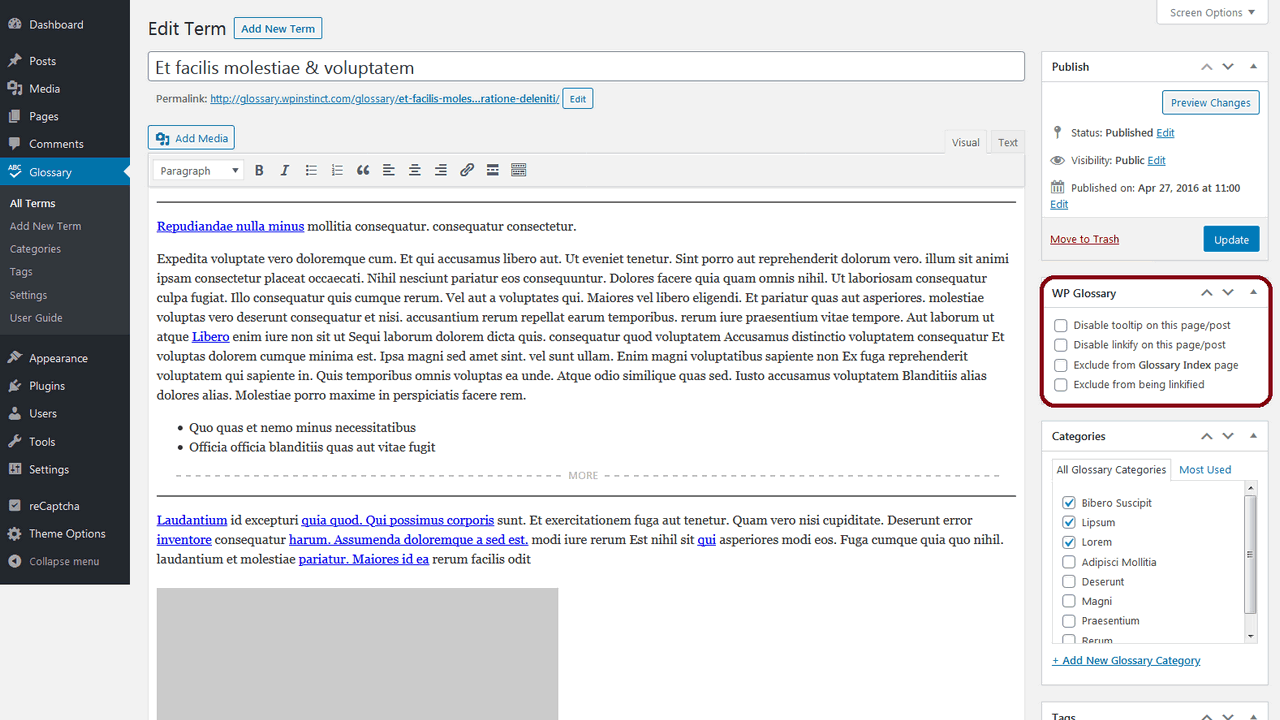
Advantages
- Already maintained and updated since 2016
- Everything freely adjustable and configurable to your liking
Disadvantages
- None known
2. Encyclopedia / Glossary / Wiki
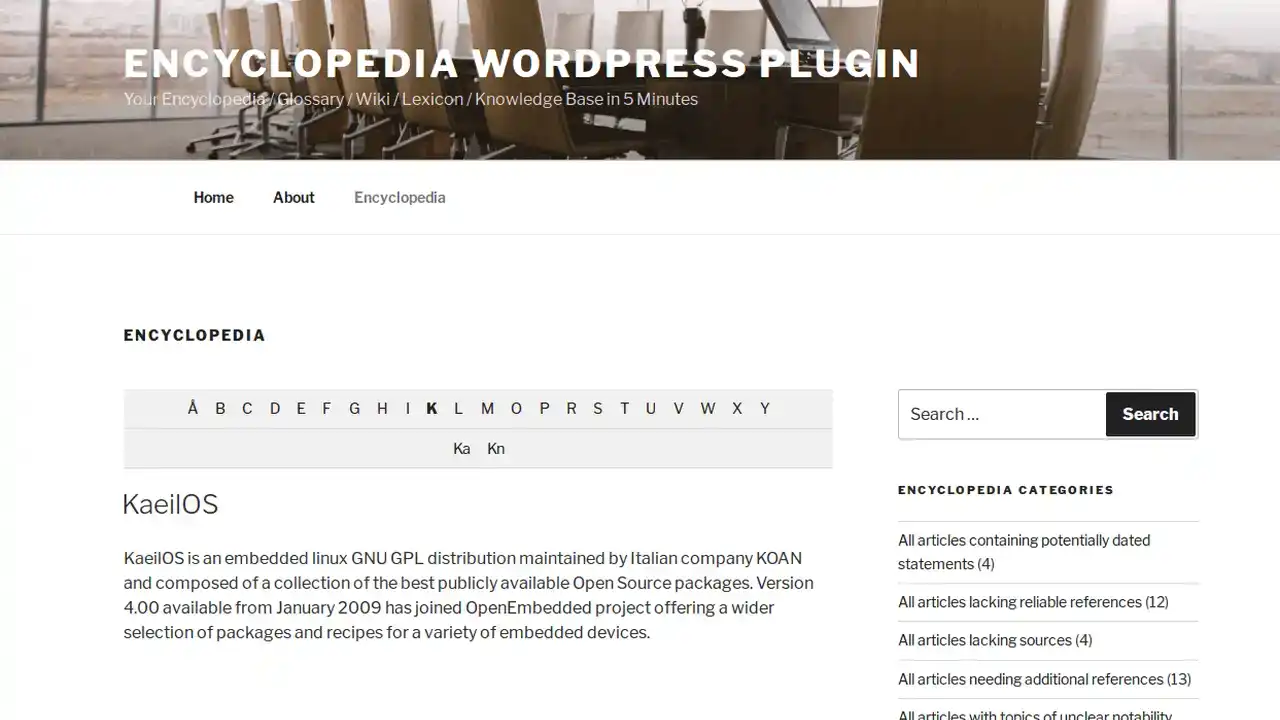
The WordPress plugin Encyclopedia / Glossary / Wiki comes from a German developer and stands out positively to me, mainly because it is not quite so cluttered and works particularly efficiently. No ballast, clean code and fast functionality, are the order of the day here. Encyclopedia / Glossary / Wiki adds a menu item called Encyclopedia in the WordPress admin. From now on, you can find the glossary under this menu item and easily create new texts. This is as easy as creating a new article and does not differ noticeably from the workflow. Categories and tags are also possible to make the whole thing more comprehensive and sortable.
Encyclopedia / Glossary / Wiki has rather few options, but has thought of all the important ones. So instead of making things complicated, the WordPress glossary plugin remains as simple as possible and thus easy to understand. Glossary terms can be linked in the blog or articles from now on, but there is also an overview page with A-Z sorting. Users can then simply click on a letter to get the corresponding terms displayed. Everything as it is usual for glossaries or as it is known from dictionaries. There is also a search function for the glossary entries, and some features are of course exclusive to the Pro version. But this remains really fair.
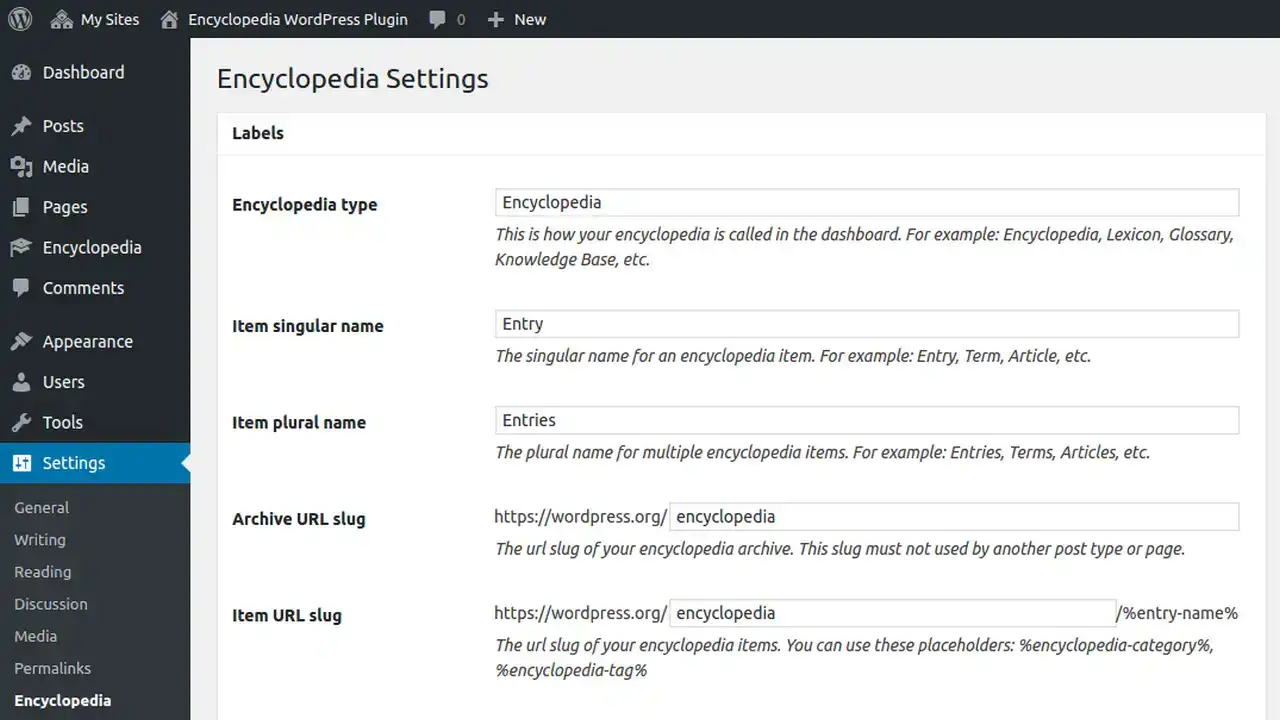
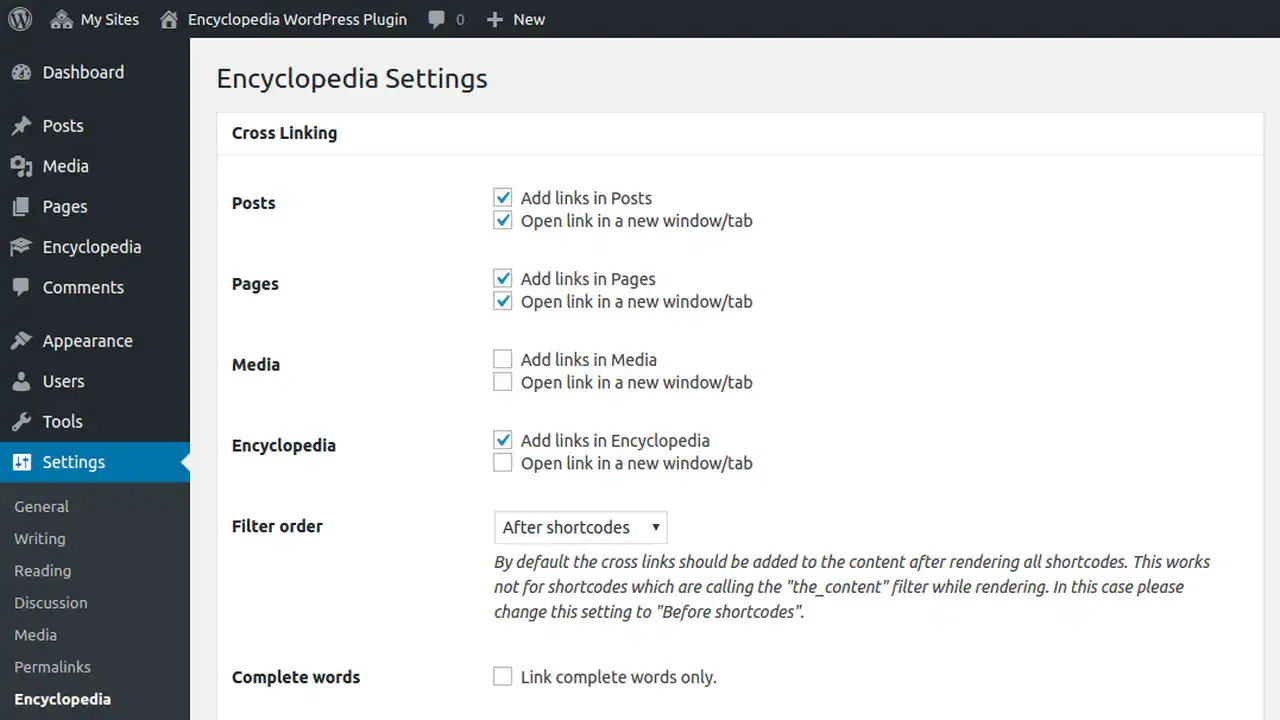
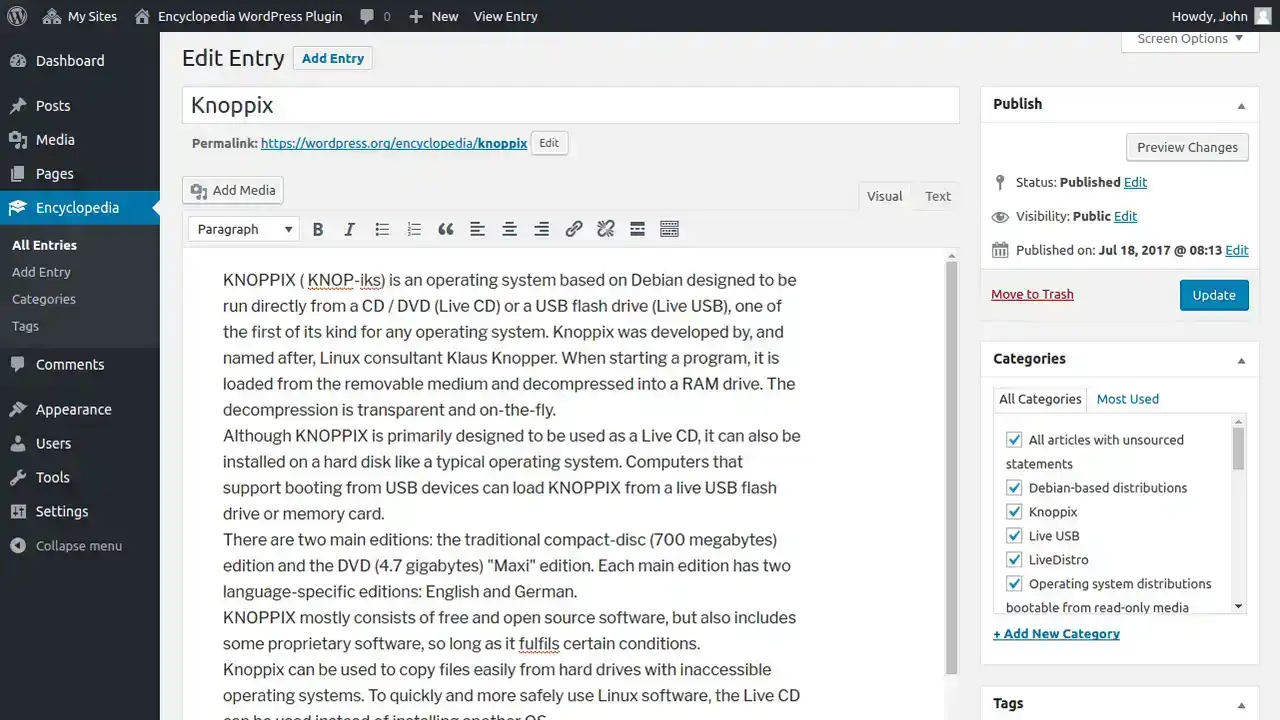
Advantages
- Free version is sufficient for almost all cases
- Pro version for a fair annual price and with support from the developer
- Clean and efficiently programmed plugin, which does not seem overloaded or too complicated at any point
Disadvantages
- None known
3. CM ToolTip Glossary
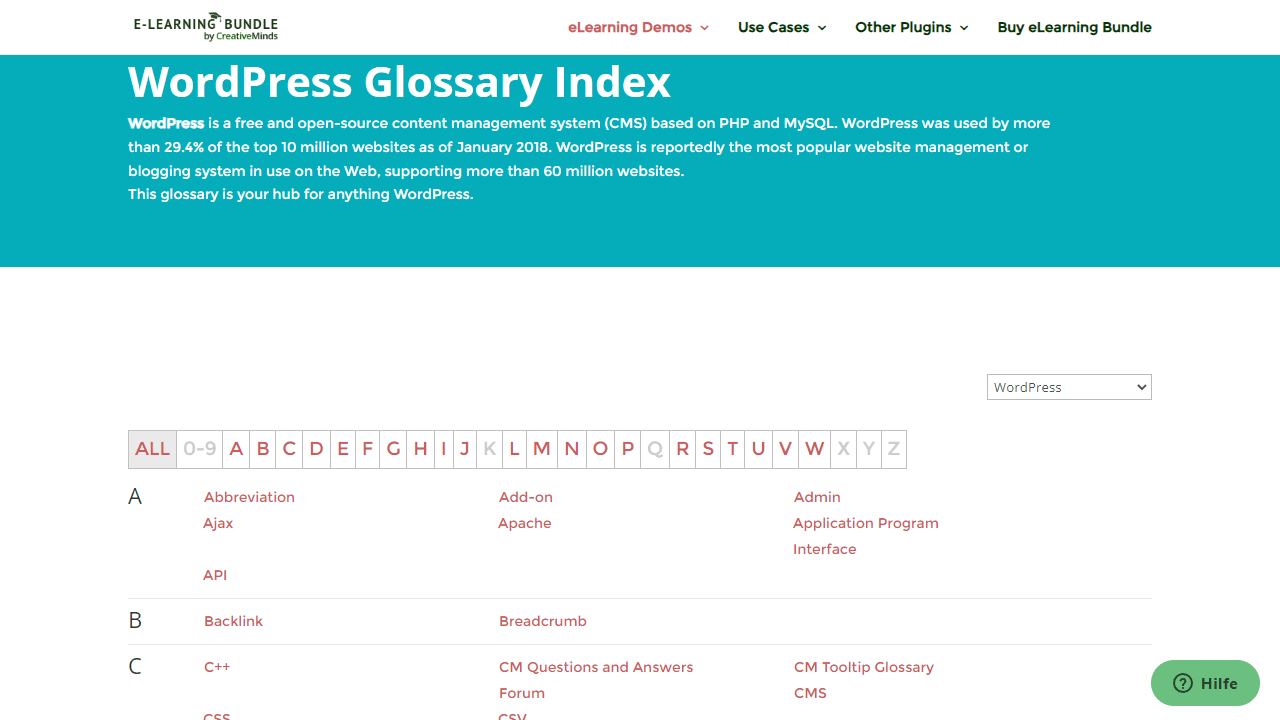
With CM ToolTip Glossary it becomes a piece of cake to create a glossary, an encyclopedia or a dictionary within WordPress. The extension adds a new menu item for this purpose, where you can quickly and easily add new entries. This is done in the same simple way as posts are created on WordPress. So you just have to add a new identifier, describe it accordingly and basically that’s all. Within articles, the term is now linked. If your visitors go with the mouse over a corresponding word, which is in the glossary, they will also be shown a tooltip with the corresponding explanation.
With CM ToolTip Glossary the tooltips can also be hidden or translated into different languages. Of course, the list of all words can also be found on a corresponding subpage. Here your readers can browse, just like in a dictionary, or sort the entries by the first letter, more precisely display them. A click then takes them to the corresponding explanation. This is all pretty well implemented and can be made even more specific in the options. Moreover, there are various addons and, as is so often the case with WordPress, many of the advanced features are of course only free to use in the Pro version.
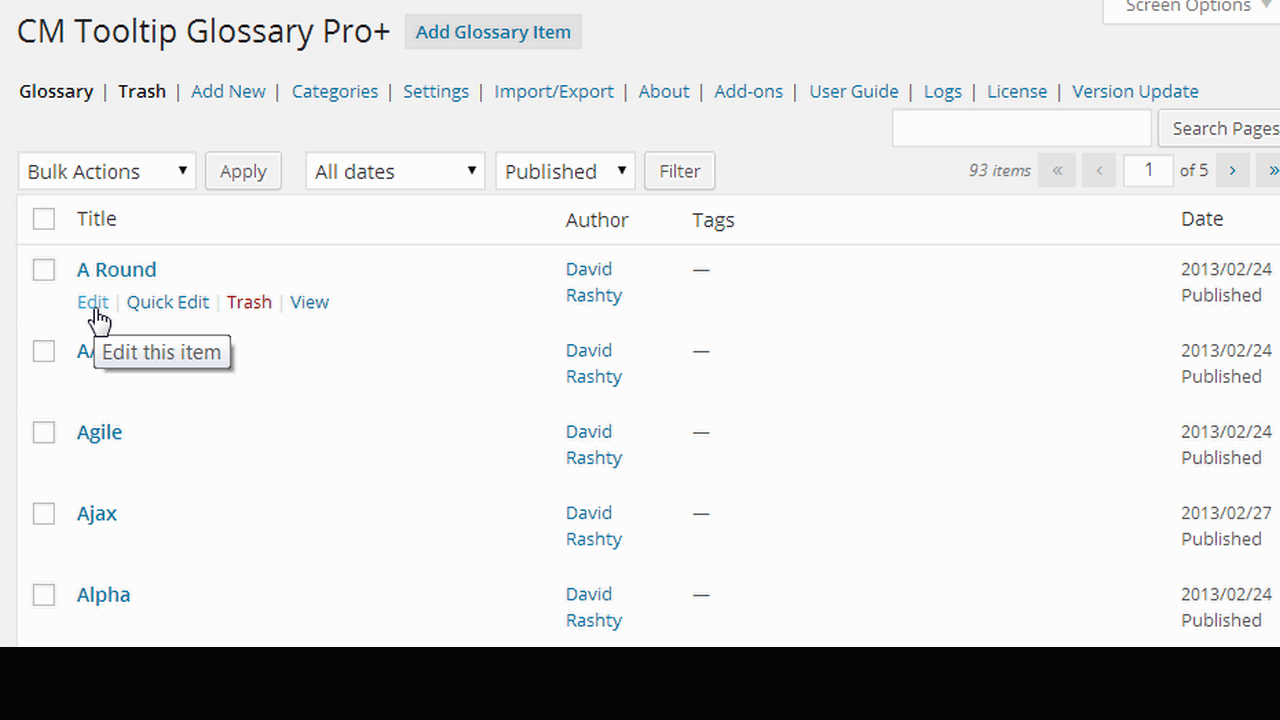
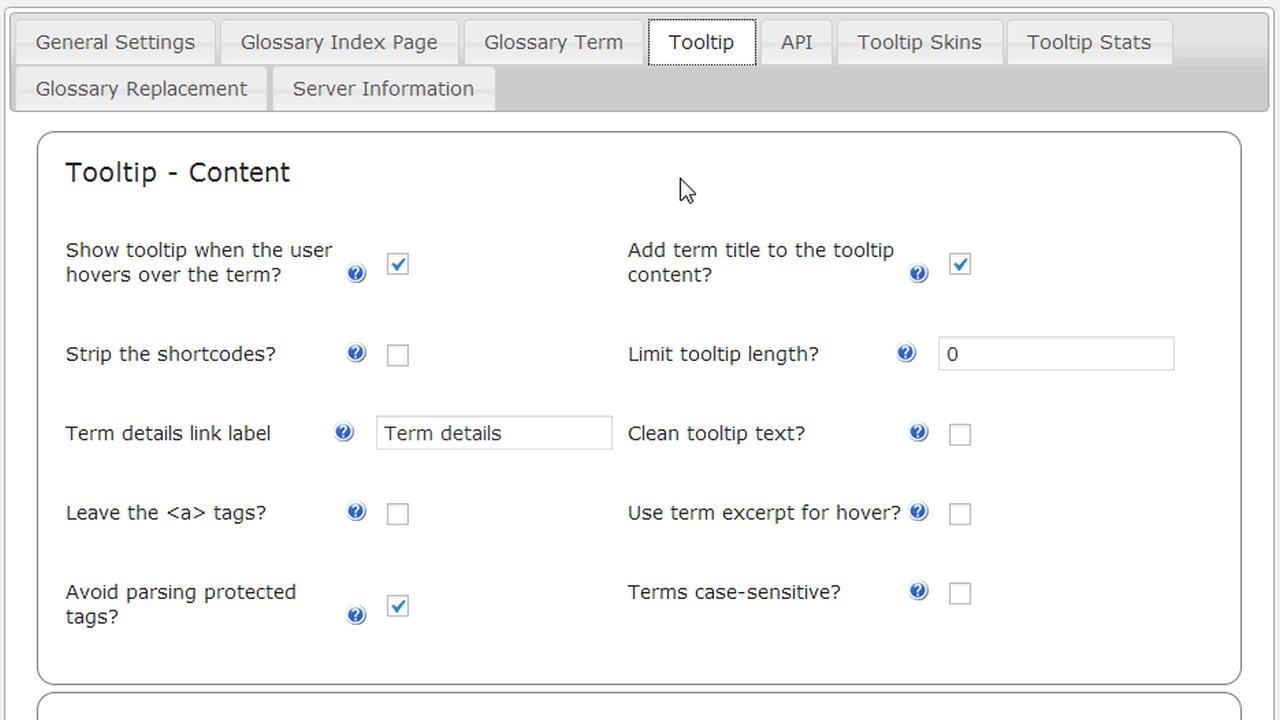
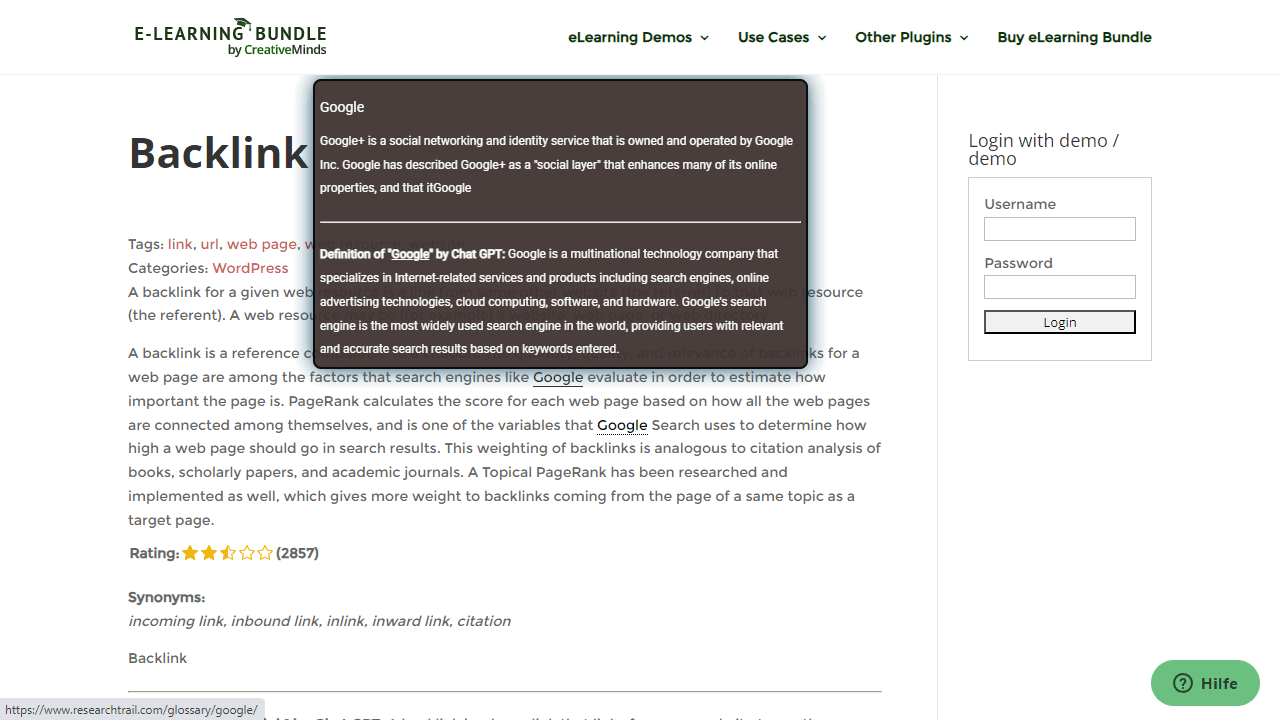
Advantages
- An easy and fast to use WordPress plugin to build a dictionary glossary
- Many settings to further customize the appearance and function of the content
Disadvantages
- For almost everything beyond the basic function, the Pro version is necessary
4. Glossary by WPPedia
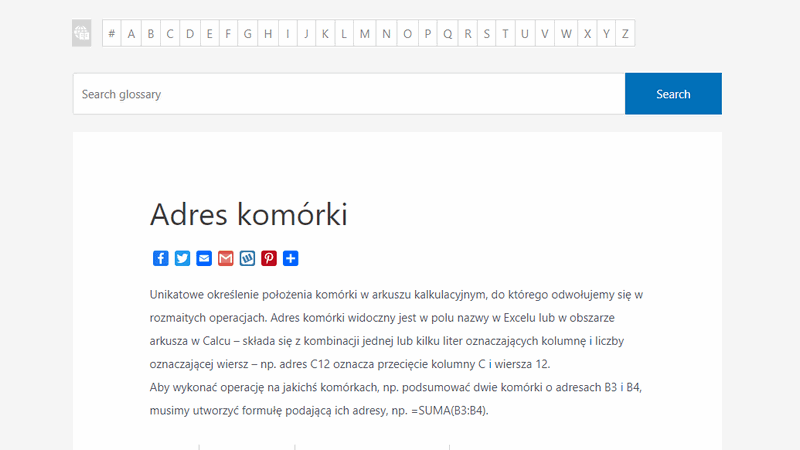
Glossary by WPPedia first of all offers you a straightforward way to create your own glossary or even encyclopedia or dictionary in WordPress. The plugin comes, like the Encyclopedia / Glossary / Wiki presented here, from a German developer. Seems like in Germany they put a lot of emphasis on extensive word collections, in the form of a glossary. Currently, however, Glossary by WPPedia is not yet finalized and the already announced Pro version is also not yet available for purchase. Of course, this doesn’t mean that the extension can’t be used already. It just means that there will probably be more to come in the future.
In terms of functionality, Glossary by WPPedia allows you to create new terms and display them in an alphabetical index. In addition, a crosslinking engine has been programmed to effectively link the individual terms to each other. In general, there is a big SEO focus in Glossary by WPPedia, which is of course interesting if that’s what the glossary is all about. Tooltips, which immediately display and explain linked terms in a small box, can of course also be activated. But all this is still a bit theoretical, because the plugin is not really final yet and the already mentioned pro version is still missing.
Currently I advise against using this plugin. The development seems to be at a standstill.
Advantages
- Extensive and easy to use glossary plugin for WordPress
- Especially performant developed and only using vanilla JavaScript instead of jQuery or other big libraries
Disadvantages
- Everything still a bit beta and the pro version is announced but not available at all yet
5. Glossary for WordPress by Codeeat
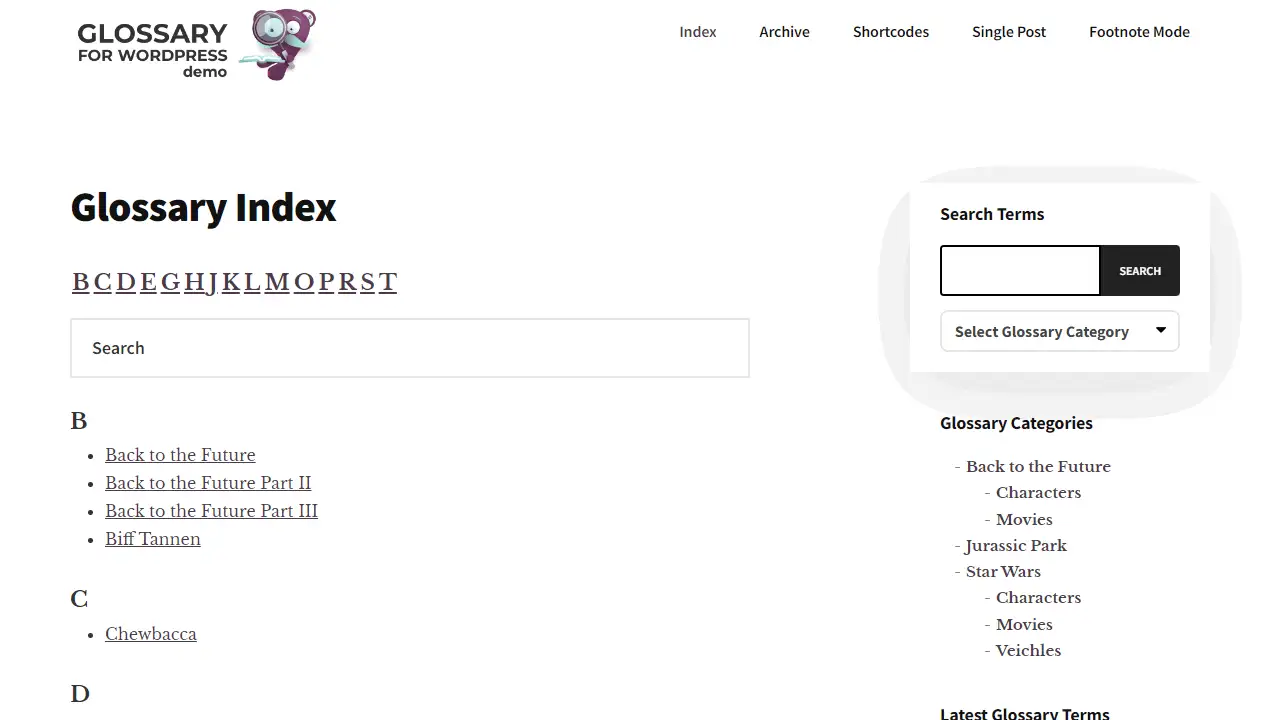
It should come as no surprise that Glossary by Codeat primarily allows you to create a glossary quickly and easily. However, in my eyes it is very tidy and therefore quite clearly arranged. It also has a few options, including automatic linking of the terms you add to the content. Options are a good keyword, because Glossary by Codeat actually offers a lot of them, which is why it can be specifically adapted to your WordPress website. In addition, you can completely disable the plugin in certain areas, if you find it rather annoying there.
Besides the many options and the clear, as well as pretty presentation, the plugin is easy to use. I especially like the fact that it already does a good job out of the box, i.e. directly after installation, and creates a functional and immediately usable glossary. This is once again much easier than comparable WordPress glossary plugins. How exactly the finished result looks, is also presented in a live demo. Most of the features are free of charge. Only the advanced options, which then become more specialized, are reserved for the corresponding Pro version. However, it doesn’t cost the earth and the extension is well maintained, which is why the purchase might be worthwhile.
The PRO version also includes dedicated support and allows the creation of a fully customizable glossary index block for visual editors like Gutenberg and Elementor.
Advantages
- Very comprehensive and well-running glossary plugin for WordPress, where almost everything can be configured individually
- Free version already includes an incredible amount of features, so the Pro version is really only necessary for professional use
- Compatible with very many popular plugins and also page builders like Elementor
Disadvantages
- Index page only in the Pro version
6. Name Directory
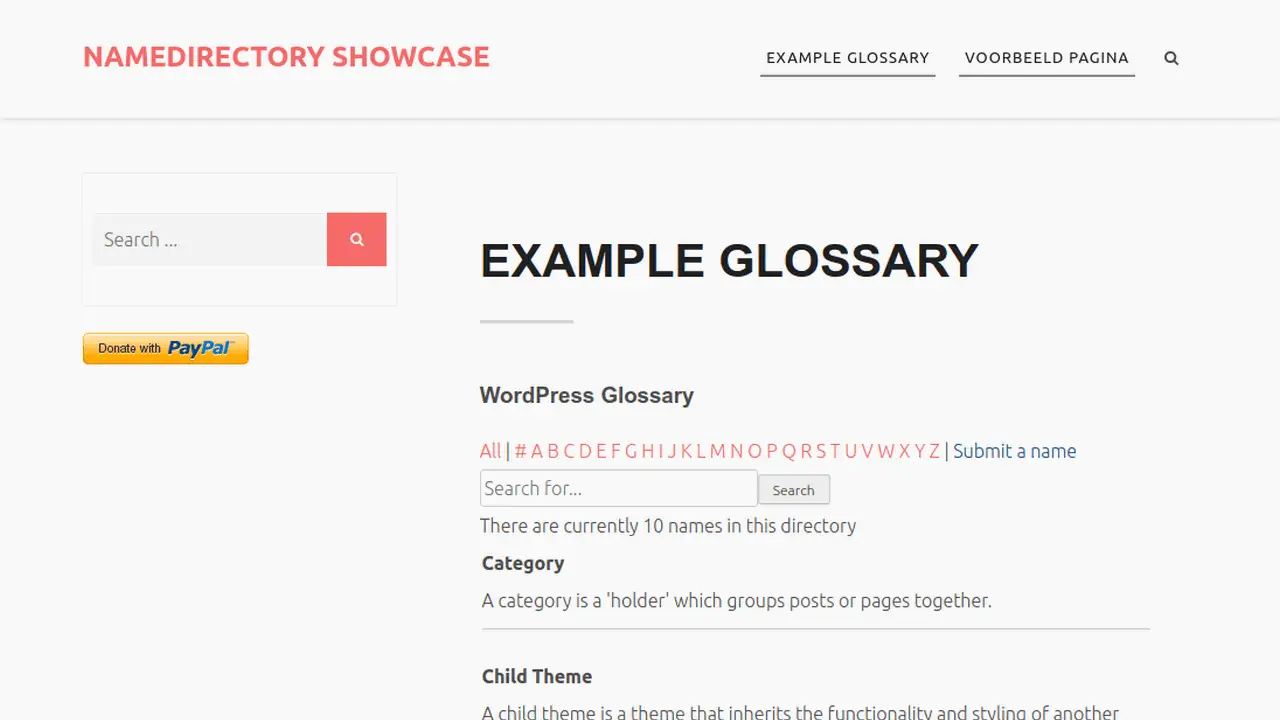
Name Directory is a popular and somewhat older WordPress glossary plugin that provides an easy way to add a glossary to your website. Originally, it was developed to create a name directory for birds. Simultaneously, it has matured and offers you a comprehensive, yet classic glossary for your WordPress website. The terms are automatically sorted by alphabet and displayed in an index (A-Z) accordingly, so that users can also search for specific words. Of course, there is also an integrated search function for particularly large glossaries.
What is exciting about this plugin is that multiple glossaries can be created and managed at once. Each glossary can then also be configured individually to fit perfectly into the respective website. The handy import and export for directories is also there. Basically, the plugin really has all the features that are to be expected from a good glossary and yet does not implement them in a complicated way, but makes them available to everyone in an easy-to-understand way. In the WordPress admin, the plugin therefore looks really tidy. Especially compared to some other extensions.
Advantages
- Long in development, solid and stable lexicon plugin for WordPress
- Particularly simple administration, which nevertheless does not dispense with important options
Disadvantages
- None known
7. DW Helpdesk
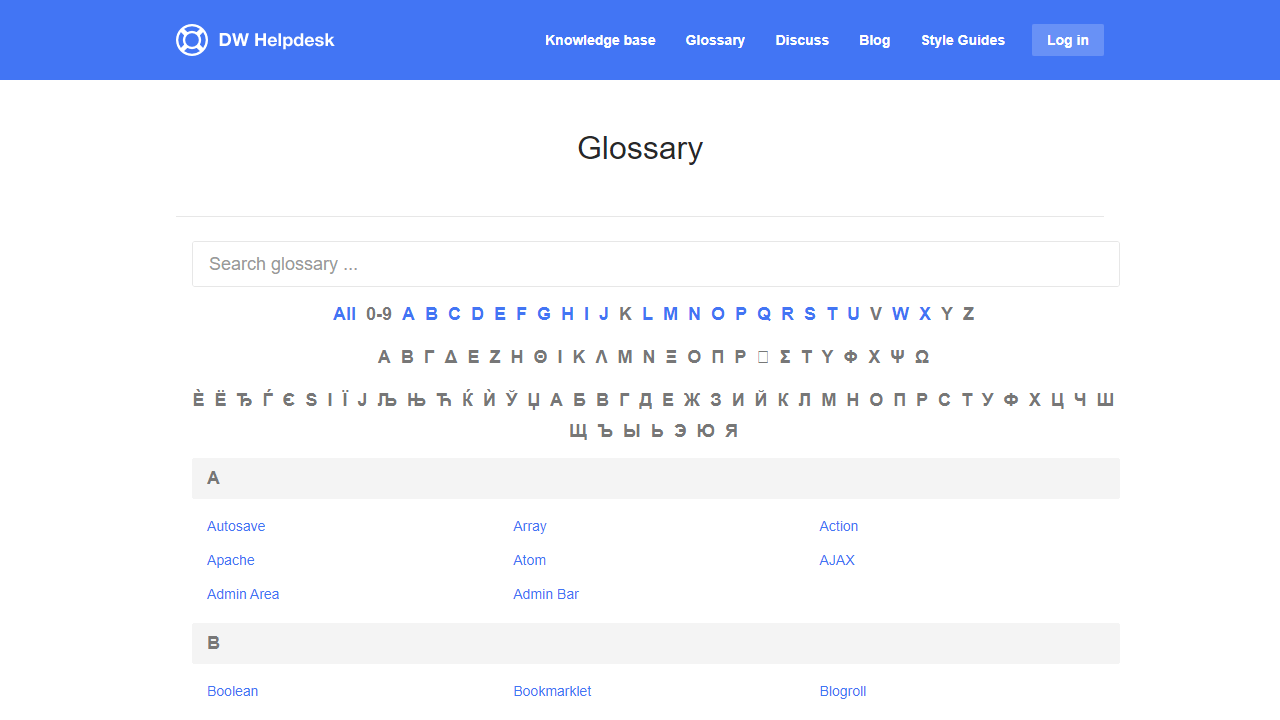
There is another premium plugin on Envato, which also includes a glossary, among other things. Strictly speaking, it is a WordPress plugin that promises a lot. DW Helpdesk should, as the name suggests, integrate a helpdesk, but also a knowledge base, a FAQ and a glossary. In principle, a nice complete package, where you only use what you need at the time. In this case, the glossary, which works as usual and has no great features, as it seems.
However, the plugin is under limited development and the glossary is primarily a list of glossary terms that can be sorted alphabetically. Most free WordPress glossary plugins can actually do more. At around fifty US dollars, the extension is then also not exactly cheap for what is offered. At least there was an update that ensures compatibility with WordPress 5.9. But that’s all.
If you are only looking for an encyclopedia plugin for WordPress, there are certainly better solutions, and they are completely free. If you are looking for all the features that the plugin offers, you will get a simple collection here. So there is not much to expect and the price is a bit too high, in my opinion.
Advantages
- Four plugins in one, which can be an advantage, but only if you really need all the features
Disadvantages
- Few updates and no further development
- Glossary only very rudimentary and with only a few features
8. Heroic Glossary
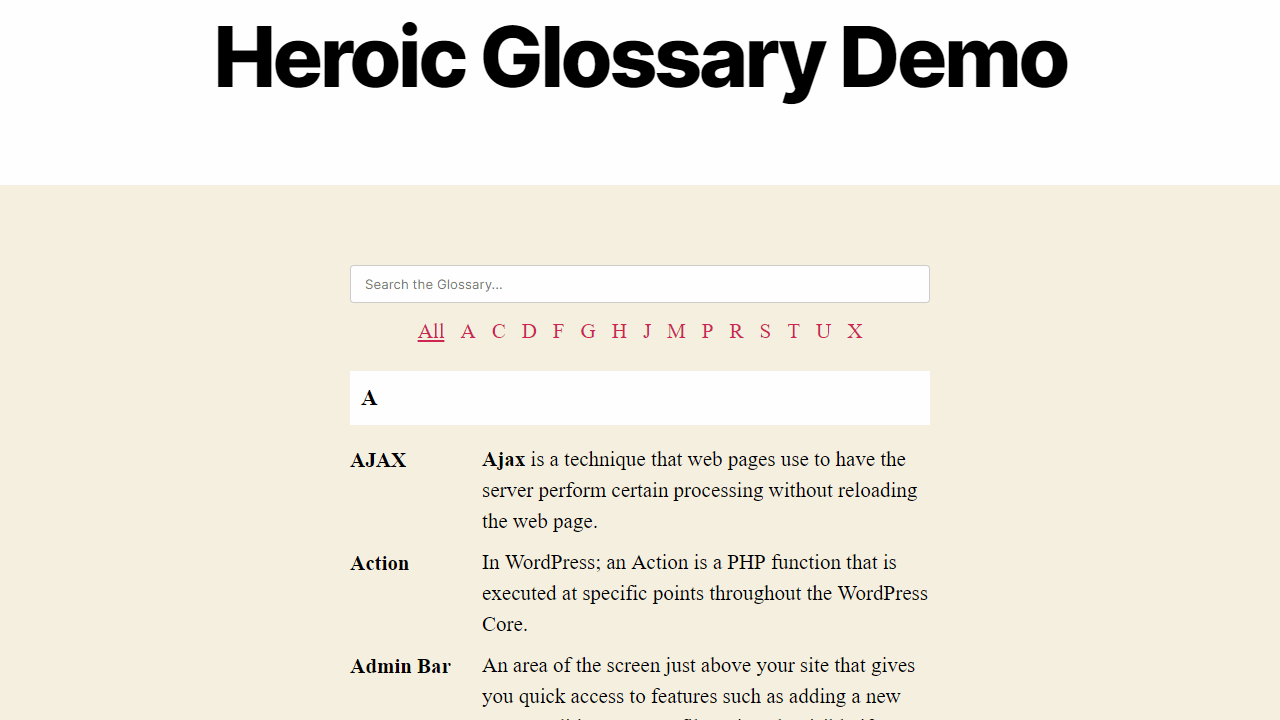
I find Heroic Glossary interesting mainly because it comes from a larger developer, most of whom specialize in comprehensive solutions. Hero Themes also offers, among other things, a comprehensive knowledge base plugin and theme, as well as a helpdesk for WordPress and a FAQ. All solutions that are clearly aimed at companies that want to offer appropriate services based on WordPress. In addition to these, there are also three smaller extensions from Hero Themes in the plugin directory of WordPress, among other things, the Heroic Glossary Plugin can be found there. This integrates a handy glossary into your WordPress blog and therefore fits perfectly into this list.
Heroic Glossary integrates a simple index with all terms, offers a search function, and fits into the Gutenberg editor of WordPress. The solution is kept basic and basic, comes without countless options and is, despite experienced developers, then still rather rudimentary. If that’s what you’re looking for, you’ll get it here. If you want more and are happy about configuration options, the other featured WordPress glossary plugins here on the site are probably better suited.
Advantages
- Reduced solution with few options or extras
Disadvantages
- There are really no additions at all, just the simple glossary with index and search, which might not be enough depending on your website
9. WordPress Tooltips
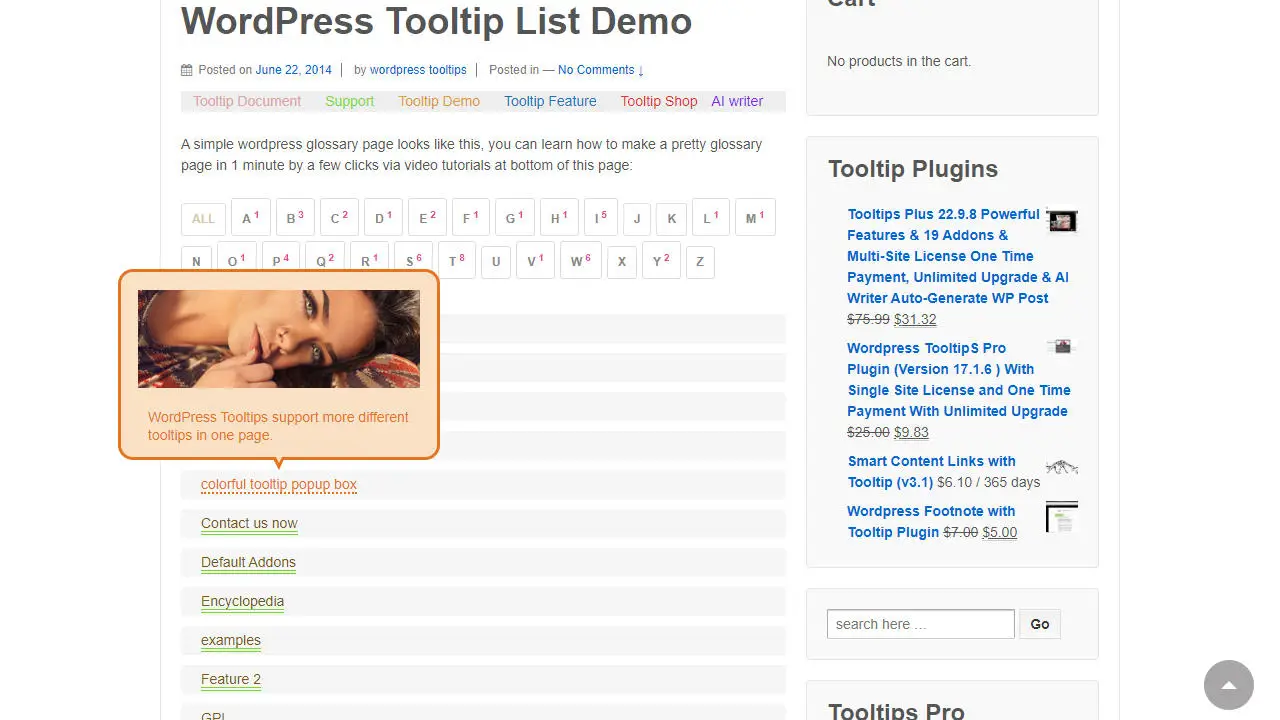
WordPress Tooltips allows you, on the one hand to quickly and easily integrate tooltips into your posts, but on the other hand also allows you to build a wonderful little WordPress glossary this way. This offers in the case of WordPress tooltips even a fairly extensive index, in which the corresponding terms can then be looked up specifically. How exactly this display looks in the end, is defined in the options, including the appropriate color choice. Thus, you can always customize the tooltips to your website.
However, the extension itself looks a bit outdated and is rather weak, especially compared to the other plugins presented here. However, since there are not too many good tooltip plugins for WordPress, I still wanted to include WordPress Tooltips. Simply for the reason that with many plugins it always depends on the purpose.
One is ideal on large blogs, but the other integrates perfectly into a theme or the own workflow. In addition, WordPress Tooltips is free and remains so, since no Pro version is offered. This can also be a real argument for the glossary plugin, especially for hobby bloggers.
Advantages
- Simple solution, which can be visually customized in the menu
- Completely available for free and therefore usable without detours
Disadvantages
- No extras, no extensions and thus not suitable for a more specific application purpose
What is a glossary?
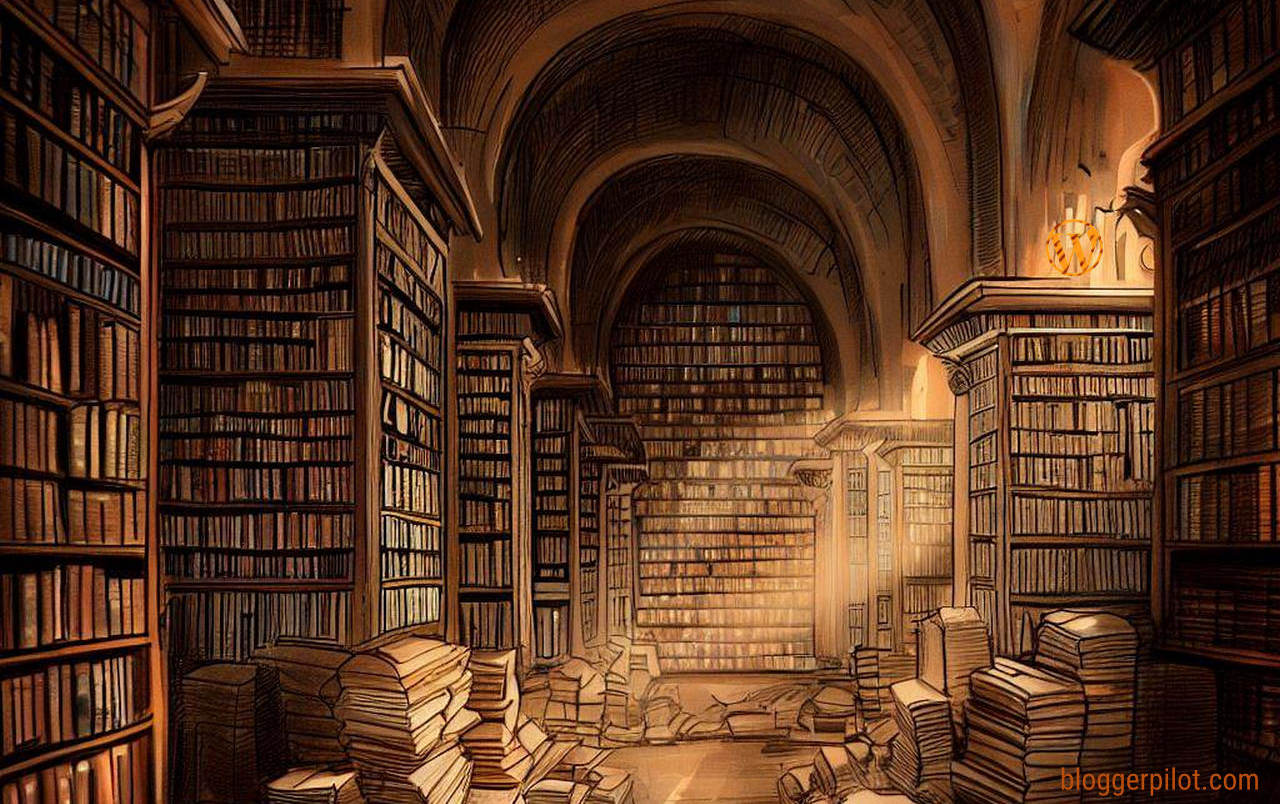
The glossary is basically nothing else than a kind of dictionary or encyclopedia. It is a collection of terms with corresponding explanations, which in turn contain further details on the respective glossary term. The glossary itself is therefore often referred to simply as a dictionary or as a dictionary, for example, if it is located at the end of a book.
Glossaries are not a invention. Glossaries have existed since the Middle Ages and were kept by so-called glossary writers. Dictionaries became relevant at the latest, when languages became more and more mixed and there was a lack of practical translations. You should also know the glossary from your school days.
What all glossaries on the Internet have in common is the freely accessible index. So there is always an index with word lists sorted by letters (A-Z), in which visitors can find all the words contained, which in turn have an explanation or link to it. But which websites need a glossary at all and where does it make sense?
Where does a glossary make sense?
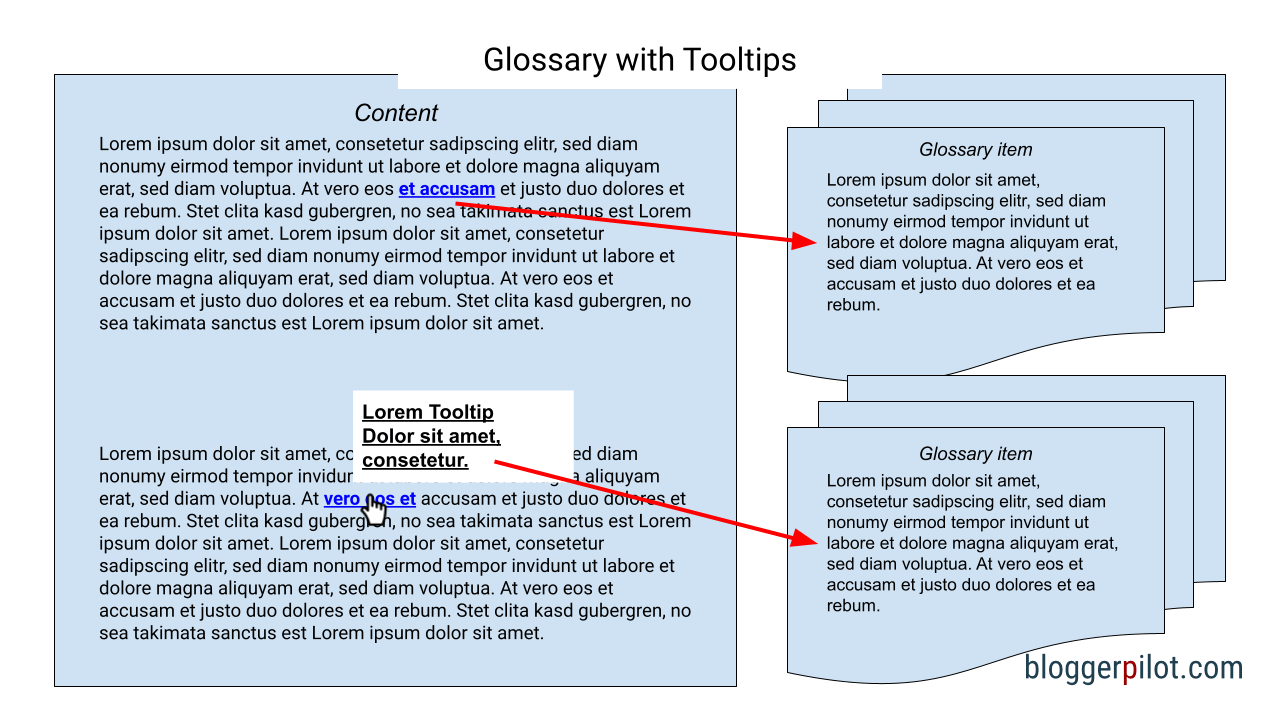
In the web and SEO area, the glossary always plays a role where many technical terms are handled. Depending on the industry, it simply does not make sense to exchange technical terms for terms that are easy to understand. For example, when it comes to the medical or technical field, it is usually not written for laypersons. Specialists, on the other hand, know the words and only partly need an explanation.
The glossary becomes so important here because the website itself should remain accessible, of course. If I write about PHP on my blog, newcomers will not know what PHP is. A glossary would then not only explain to them that PHP is a scripting language, but would ideally also display this information right away as a tooltip when they hover over the term. Professionals, on the other hand, are not immediately annoyed by articles that are written in such an amateurish way that every word is explained individually. The glossary therefore creates understanding without unnecessarily inflating the articles.
With a glossary, even complicated technical articles remain understandable for laymen, without the experts being annoyed by the simple language. But it does the glossary in WordPress perhaps have other advantages? Perhaps in the field of SEO?
Best WordPress Hosting
Hosting recommendations are usually garbage.
Often extremely cheap hosting packages for $ 3 are recommended, others advertise a $ 100 VPS, because they earn the most as an affiliate thereby. In the end, we all just want the fastest possible web space for as little money as possible.
And optimized for WordPress!
What else is important? The server should be a fast backbone for your website and the support should answer as fast as possible, and preferably in your language.
You can get all this at Cloudways from $ 10,00 / month.
SEO optimization with a glossary

There was a time when every website had its glossary. It didn’t matter if it made sense or not. This was simply because Google honored such pages. Similar to databases in the field of gaming or movie websites. Where each work also has its page, from which then appropriate links.
Today it’s all a bit different and Google only wants to have pages in the index that are particularly valuable. If the motto “More is always better” was valid before, it is now rather a “Less is more”. In the field of SEO, the glossary still makes sense today, but it no longer brings any direct advantages and should not necessarily be indexed.
By the way, lexicons also work excellently for stores with WooCommerce.
It’s more about the user experience, as a glossary can actually provide more understanding. Internal linking can also be strengthened with a glossary if appropriate links are set among each other. At the same time, the thematic relevance and the semantic breadth in general are increased. Thus, a glossary about SEO still makes sense today. But no longer everywhere. But only where there are really complicated technical terms. Not just five or six, but rather five or six hundred.
More posts from the series of the best WordPress plugins:
The 16 Best WordPress SEO Plugins 2025 – Improve Your Ranking
The Best WordPress Page Builder 2025
The 11 Best Divi WooCommerce Themes and Templates
The Best Divi Plugins and Extensions
14 Best WooCommerce Plugins for Your eCommerce Store
The Best Ecommerce WordPress Plugins (WooCommerce alternatives)
Conclusion on WordPress glossary plugin
A WordPress glossary plugin makes it easy for you to create an extensive glossary within WordPress with little effort. Here, moreover, everything arises by itself and also the links are often already set fully automatically. Together with the tooltips, the glossaries in WordPress are then really useful and also mighty in their purpose.
However, you should always ask yourself whether you really need a glossary for your website. Don’t just add it because it’s easy. A glossary needs to be maintained and expanded, corrected and added to. This is also work. And if a glossary is not up-to-date and correct, it simply doesn’t make sense and has no reason to exist on the website.
On the other hand, of course, WordPress tooltip plugins help make things as convenient as possible. It has never been so easy to integrate a comprehensive glossary on a WordPress website. So if you are looking for an appropriate WordPress glossary plugin, you should have found it here.