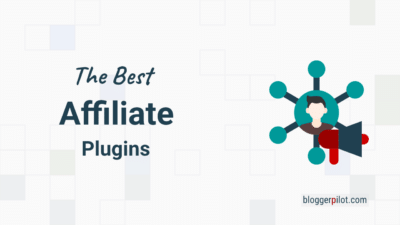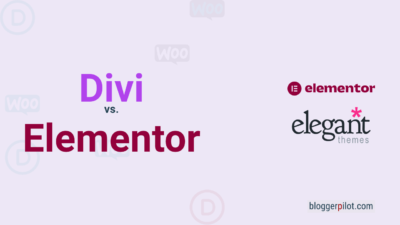WordPress Login Page Plugins: Get More Out of Your Blog Login
Use a WordPress Login Page Plugin! It is the absolute classic and probably one of the biggest annoyances of bloggers. For weeks the design of your own website has been worked on, it has been changed and perfected again and again, but as soon as someone logs in to the WordPress admin, the old familiar WordPress look appears again.
The login within WordPress has always been a weak point because there is usually no branding here and the pages for login and registration thus look very generic. Especially for larger blogs and corporate blogs this is more than annoying. But even with purely private blogs, it is simply not nice if the login looks like all the other blogs despite all the adjustments.
Today I’m going to introduce you to a few login page plugins that can help. Extensions for WordPress that make the login page appear in a new light or change details that end up making a lot of difference. Be curious!
Typical problems of the WordPress admin login
There are a few typical WordPress login issues that can stand out negatively. First and foremost, there’s the branding we just mentioned. No matter how elaborately you change the theme of your website, all these changes do not apply to the login. It always looks the same on WordPress and not everyone likes that. Many also don’t want WordPress to be recognized directly.
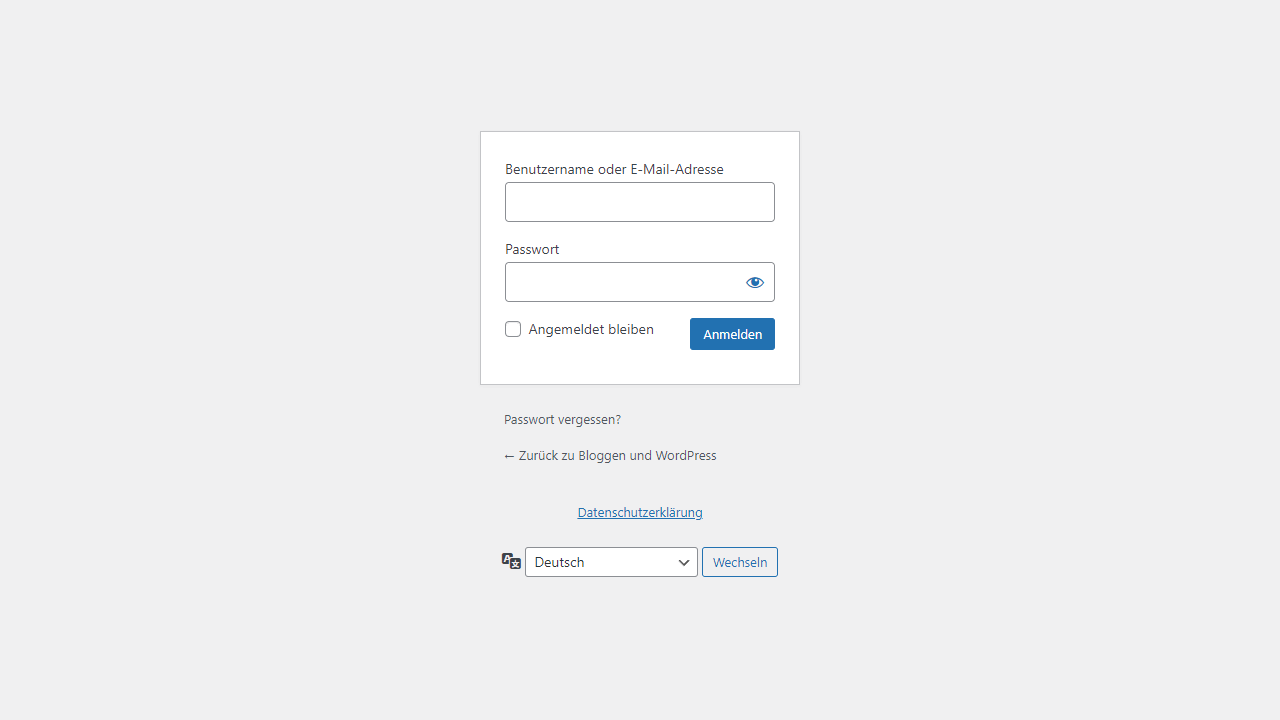
However, this seems difficult, because the next problem is that the URL for the login page is also the same. WordPress always directs users towards “/wp-admin” to the appropriate form. The more customized your blog, the more annoying it is when the design and structure of WordPress shine through at login. Per see, not a real problem, it just seems then not quite round and somewhat generic.
To change this, there are several login plugins for WordPress, some of which work very differently. I will now introduce the best ones to you in a little more detail.
You always bind the WordPress login at the following URL (address): https://yourdomain.com/wp-login.php
The 12 best WordPress Login Page Plugins
There are countless extensions for the content management system and this also applies to plugins that change or adapt the login. This is not meant to be an endless list of links, but just a few recommendations. More than enough blogs blindly link everything they can find on the internet without checking if it even meets the requirements. That’s exactly what I didn’t want to do here.
Instead, I’ve picked out six WordPress plugins that specifically extend the WordPress login and often add new and useful features as well. Whether you like it extensive or especially simple, you’ll find the right extension for your needs at this point. In any case, I have examined all six plugins in advance and recommend you here only what I liked during testing.
1. LoginPress
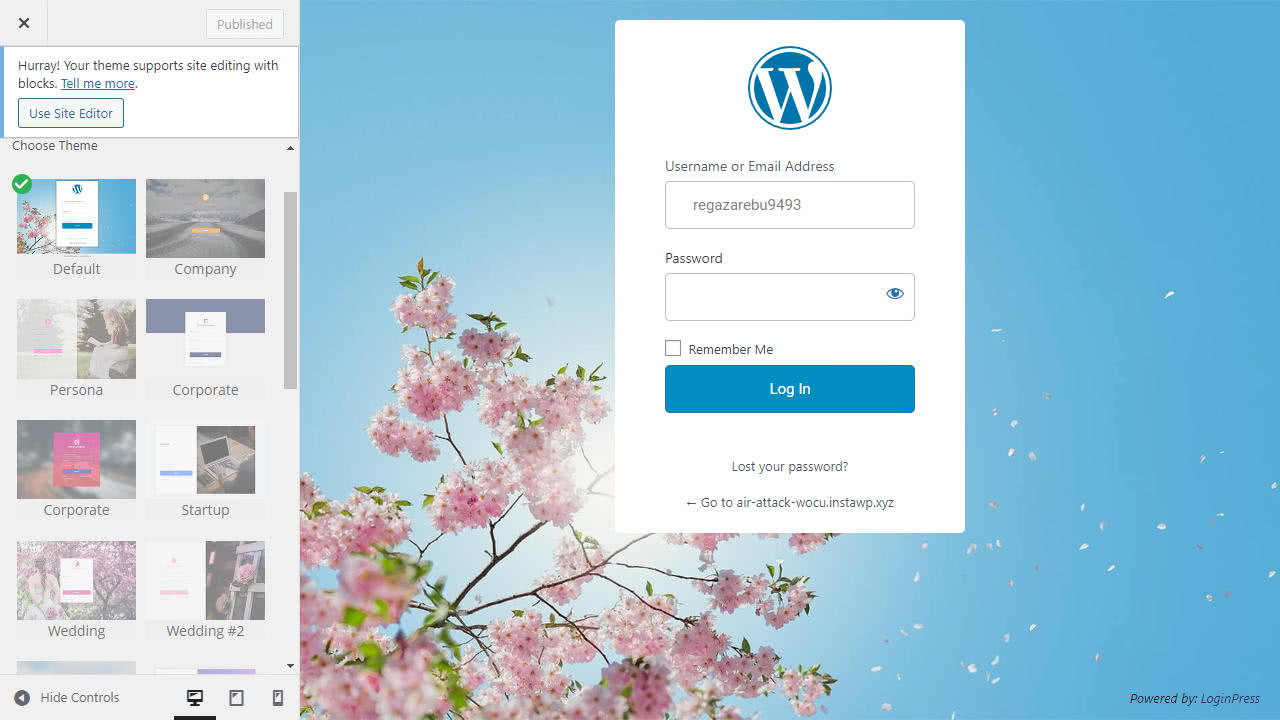
If you want to get everything out of your WordPress login page, you can’t avoid LoginPress. There are good competitors, but here you get the full load.
It’s easy to install and allows you to create custom logins and logouts for your site. With LoginPress by WPBrigade, you can make sure that only users who trust you have access to your website. It offers numerous features to help you protect and manage your website.
LoginPress lets you upload your own logo and add a custom background image. Adding social media integrations is also very easy.
Overall, LoginPress is a powerful plugin for WordPress that helps you protect and manage your website using “Limit Login Attempts”. It is easy to install and use, and it provides you with numerous features to make your website more secure. Interestingly, there is apparently a doppelganger of the plugin called Custom Login Page Customizer.
It also supports site editing.
2. SeedProd
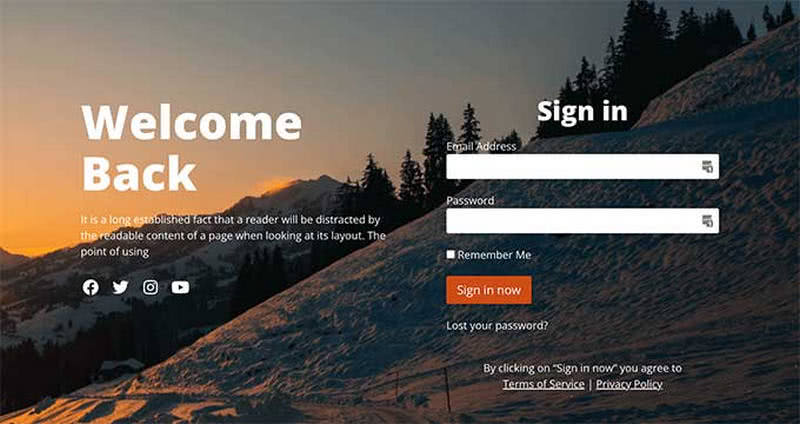
SeeProd is a great plugin for Landing-Pages, coming soon pages, edit mode pages, and login pages.
Unfortunately, the login templates in particular are all only available with the Pro upgrade. But if it’s worth it to you, you have the WordPress Login Page plugin with the most features.
Also, the combination with newsletters or WordPress LMS plugins works wonderfully.
3. UserPro
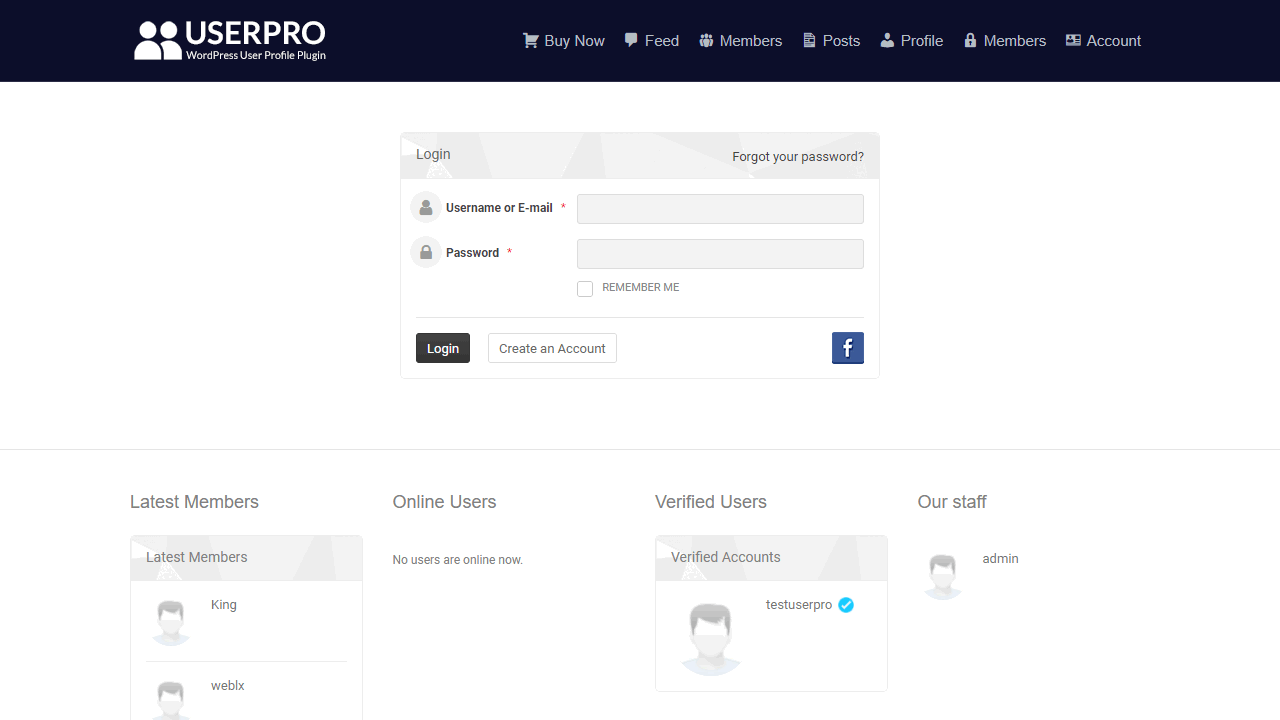
I would like to start with a little pearl among plugins. UserPro was released back in 2013 and has sold more than 20,000 times since then.
There is a reason for that, since 2013 there have been regular updates until today. The extension is therefore constantly maintained and expanded, which is not a matter of course for WordPress plugins. This reliability makes UserPro my absolute number one. The extension brings many advantages and allows, among other things, to add custom fields for registration to request more information.
Also, a login via social media can be activated. UserPro sees itself as a community plugin, so it allows much more than just adjustments to the login. Customizing the login page is rather the smallest of all features here.
4. WPForms
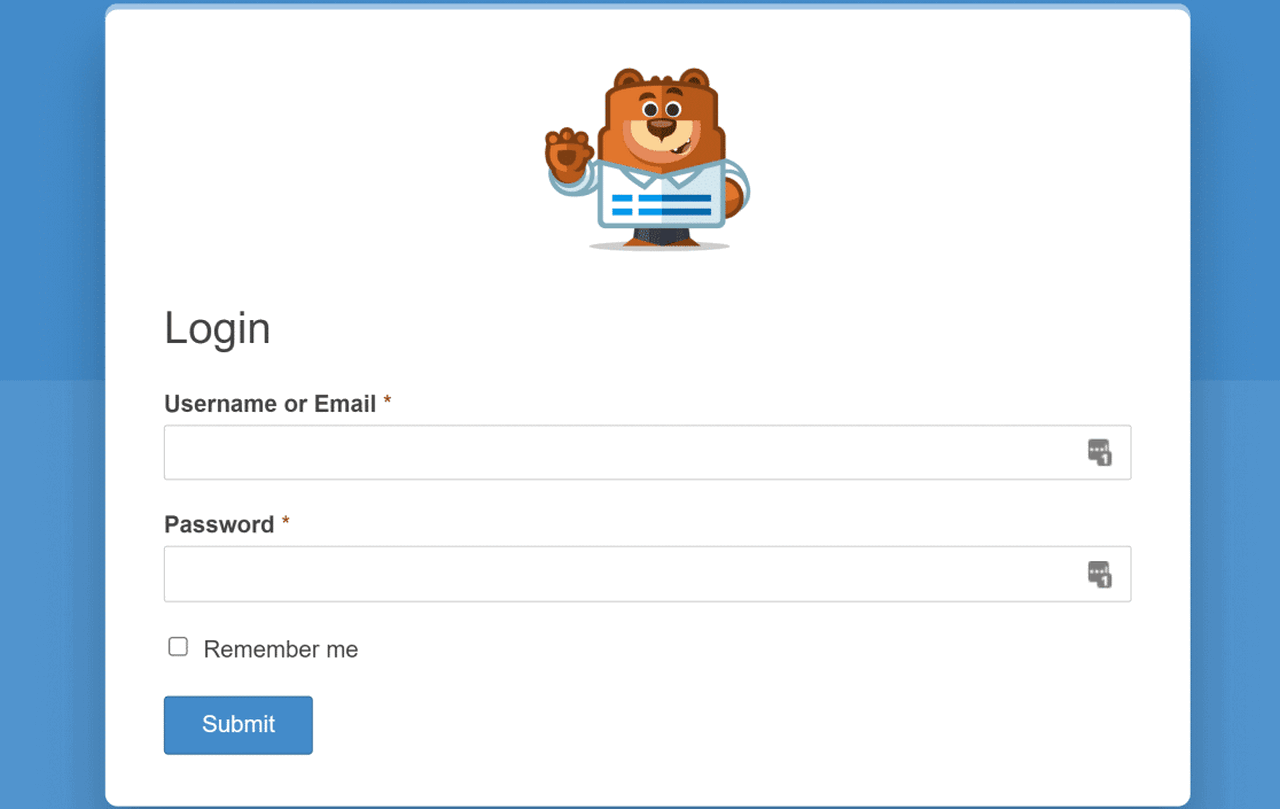
When you think of WPForms, you think of contact forms, but this all-rounder also takes care of your login page.
With WPForms, you can also create a login page that is just as effective as a Landing-Page. With the ability to customize fields and add features like ReCaptcha, you can create a signup page that is both secure and visually appealing.
You generally can’t go wrong with WPForms. The premium form plugin has been leading the market with many features for years. Unfortunately, the price is also steep.
5. RegistrationMagic
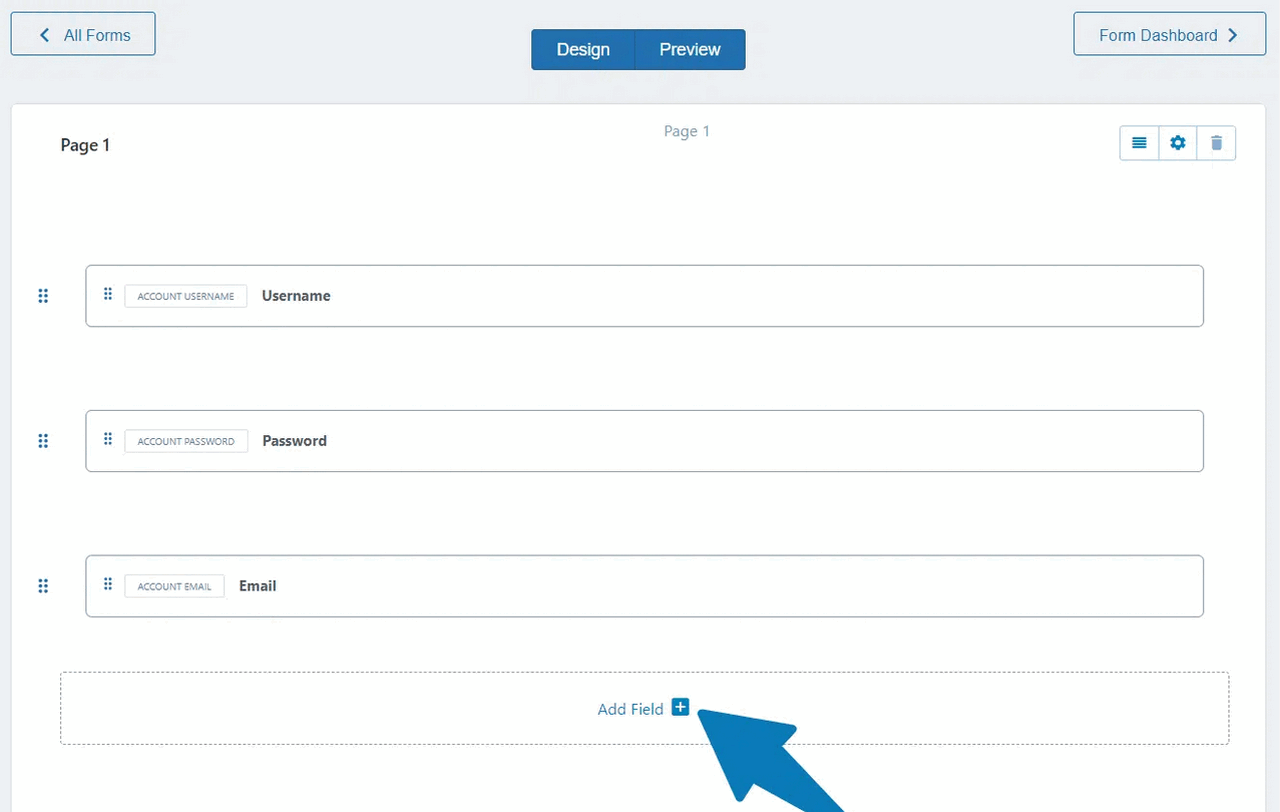
RegistrationMagic is a powerful WordPress user registration plugin and form builder that helps you better manage user registrations on your website.
With various predefined form fields, you can create different WordPress registration forms for your users. You can also set up payments and create any payment form for WordPress. A form on the front end allows your users to login, reset password, view payment transaction history and download their form submissions.
6. Custom Login

Want something simpler and less extensive? Then Custom Login is just the plugin for you.
Whether logo, font or buttons, with Custom Login you can customize the login page of WordPress according to your own wishes. If you are looking for a particularly simple option that does not require much prior knowledge and can be used quickly, you get this served with the Custom Login plugin. Faster and more understandable is the customization of the WordPress login hardly possible.
7. White Label
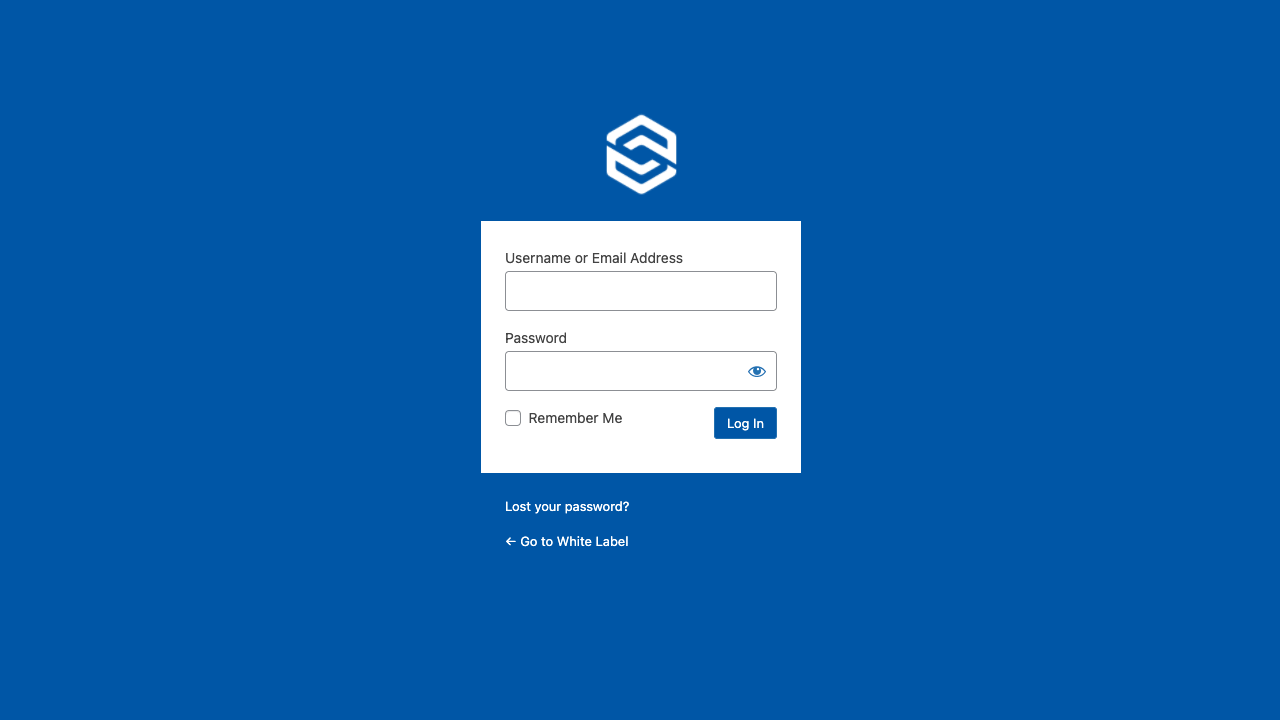
The White Label plugin works similarly to Custom Login, but goes many steps further. This means that it not only customizes the WordPress admin login, but everything else as well. Basically, the extension removes any references to WordPress and replaces them with personalized logos and text.
So, if you like to customize WordPress so that it almost looks like your own CMS, you can easily do that with the White Label plugin.
8. Theme My Login
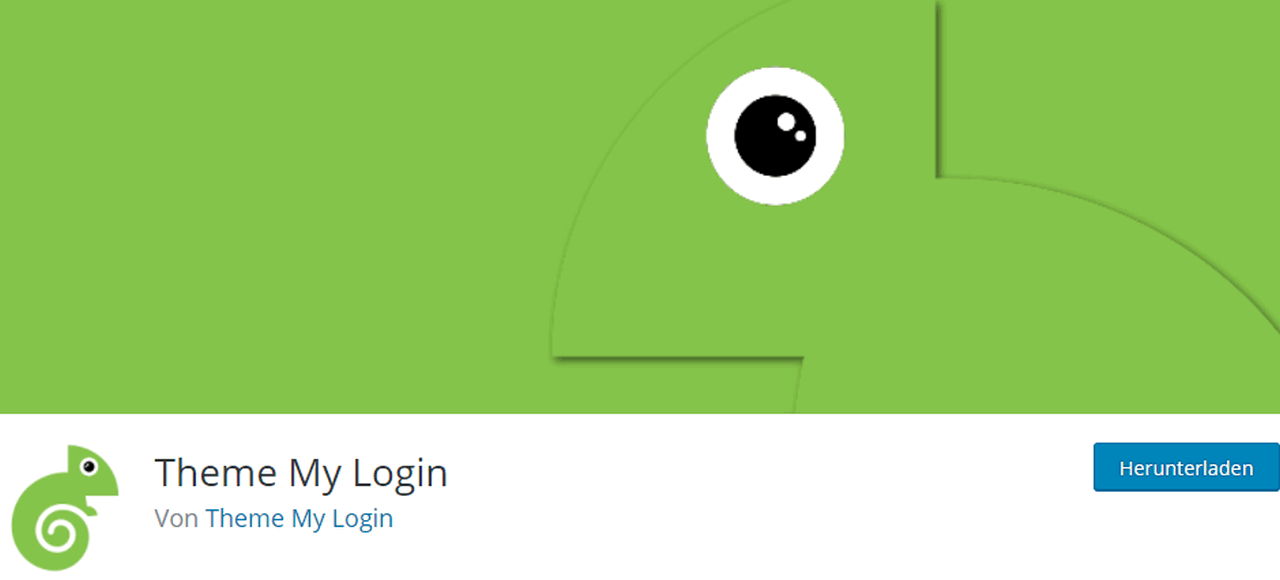
Theme My Login moves the WordPress admin login to the front end of your website. There are also exciting additional features, such as email-only registration, password selection directly at login, and much more.
As addons, social login, captchas and viewable profiles are waiting to be activated. An extension that starts very simple, but then can be expanded in its scope with new features at will.
9. Login Page Customizer
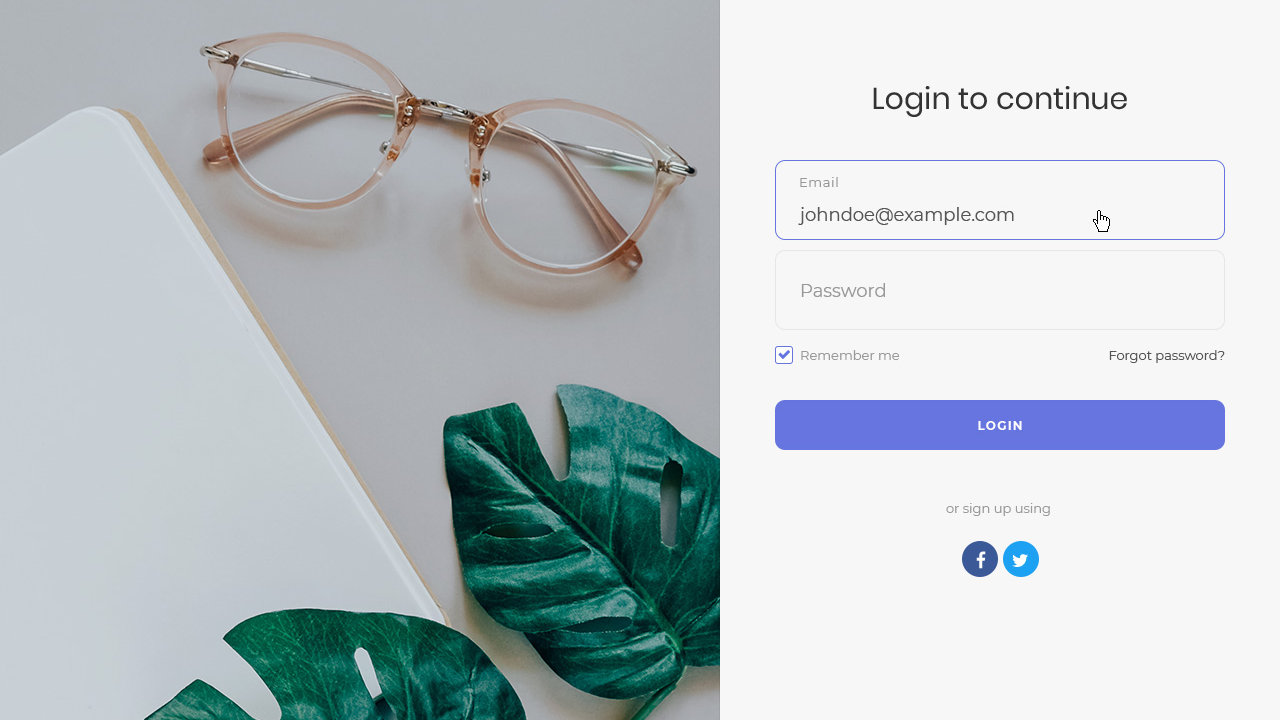
With the Login Page Customizer from the theme developer Colorlib there is a great and free extension to customize the login area.
This can be done quickly and easily because the plugin allows you to make changes without any problems. With a few clicks, you can change images, backgrounds, and colors.
Since the plugin comes from a well-known theme developer, it has also been maintained for a long time and works accordingly well.
10. LoginWP
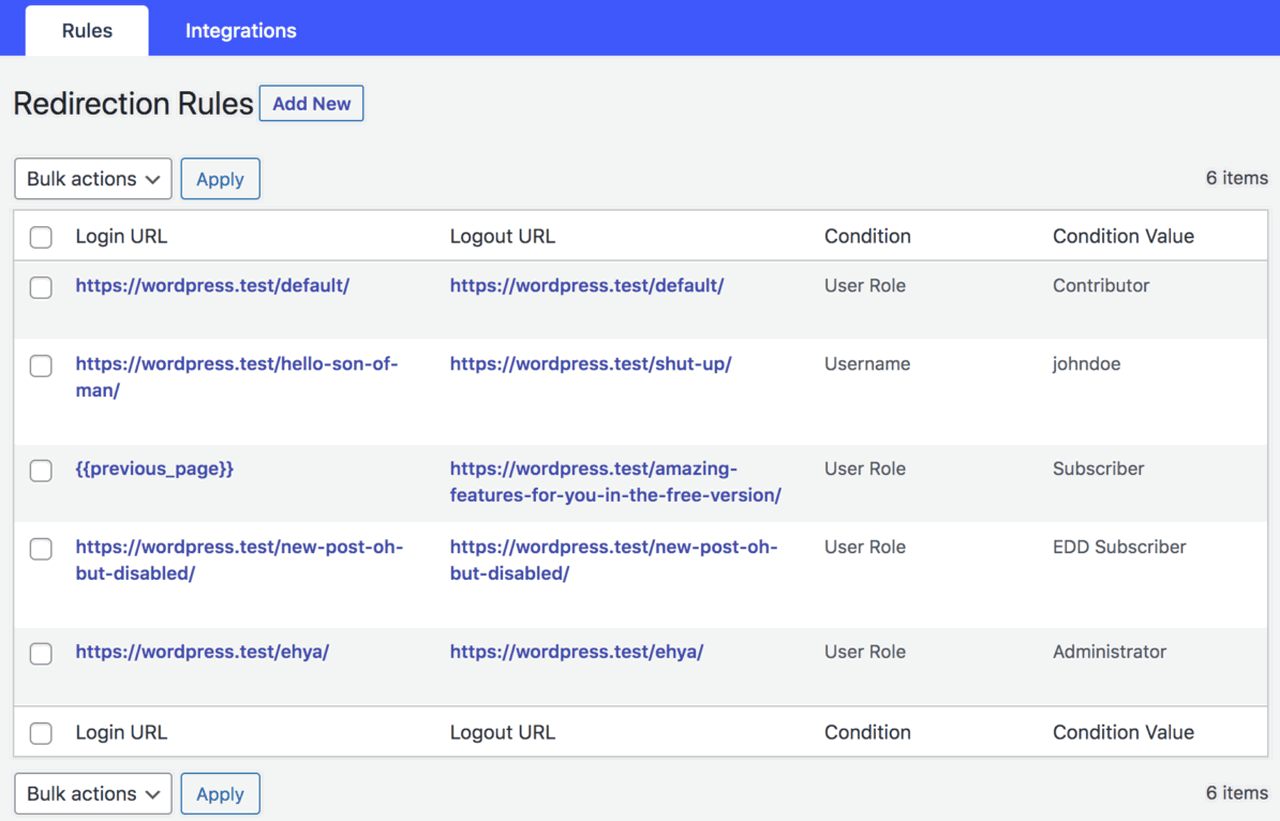
The LoginWP plugin redirects users to different pages after login based on conditions such as usernames, roles and skills.
In addition, users can be redirected to a specific page or URL after a successful login.
11. Nextend Social Login and Register
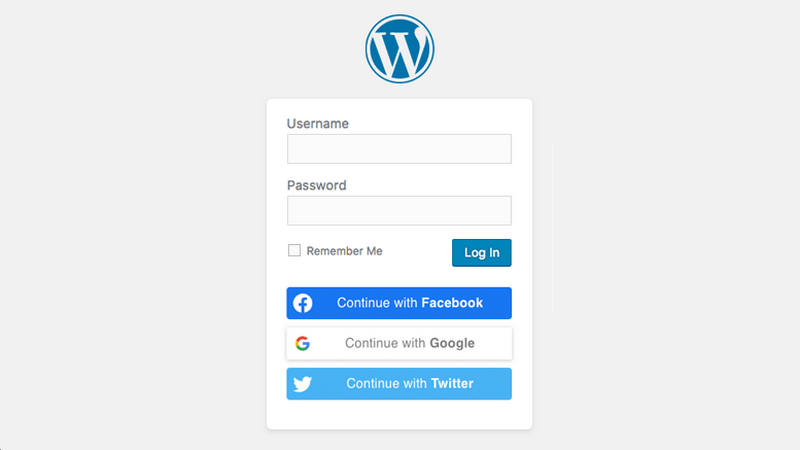
The Nextend Social Login plugin allows users to log in with different social media accounts. It is easy to use and allows customers to log in comfortably and securely.
Research shows that a large percentage of people prefer Social Login over the regular WordPress login form. Social login buttons on the checkout page can significantly increase your conversion rates.
12. WordPress Persistent Login
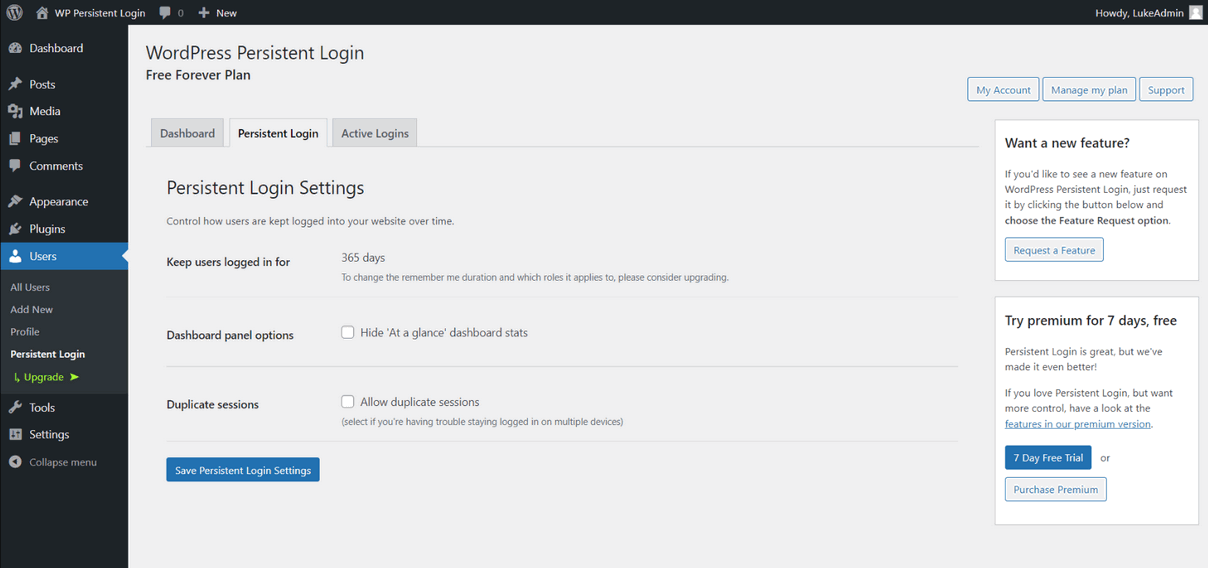
The WordPress Persistent Login plugin automatically checks the “Remember Me” checkbox on your WordPress login page. If you don’t check this checkbox when you log in, WordPress will not remember your login when you close the browser window.
In addition, the plugin extends the default login status when you visit the login page to one year. If you run a membership site, these settings will also affect your users.
With one click, you can log users out of the WordPress admin. You can also monitor the number of logged-in users on your site.
Kadence Theme
Create stunning websites in minutes with this sleek and fast WordPress theme. Advanced web design!
Kadence Blocks
Kadence Blocks provides tools that allow you to create unique and meaningful content more easily in the native WordPress editor.
Snippet: Show logo without plugin
If you really just want to show your logo above the signup form, you don’t need a separate plugin for that.
I do this on all my sites and client projects with the following code snippet:
<?php
// Add a Logo to the WordPress Login
add_action('login_head', 'bloggerpilot_loginlogo');
function bloggerpilot_loginlogo() {
echo '<style type="text/css">
h1 a {
background-image: url(https://bloggerpilot.com/wp-content/uploads/2021/06/logo.svg) !important;
width: 200px !important;
height: 42px !important;
background-size: 200px !important;
}
</style>';
}Use a snippet plugin
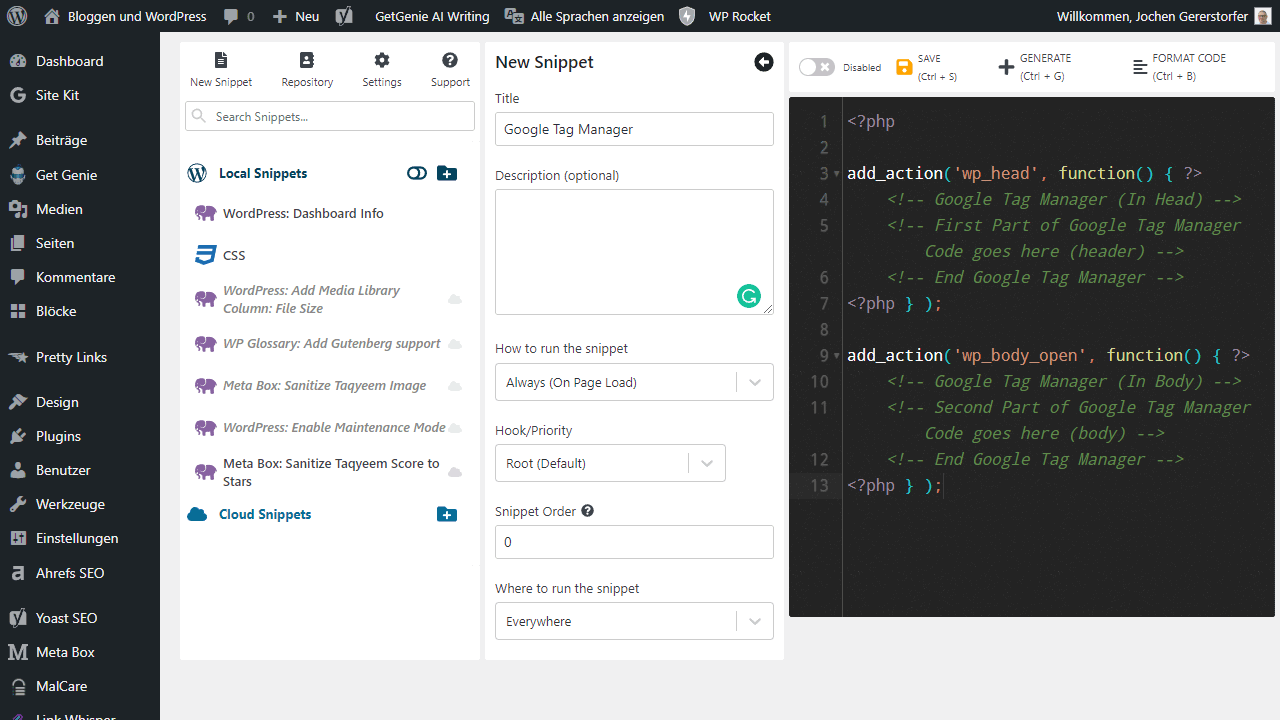
The easiest way to insert and activate small snippets is to use a code snippet plugin. You can use either Code Snippets or WPCodeBox.
Insert into the functions.php
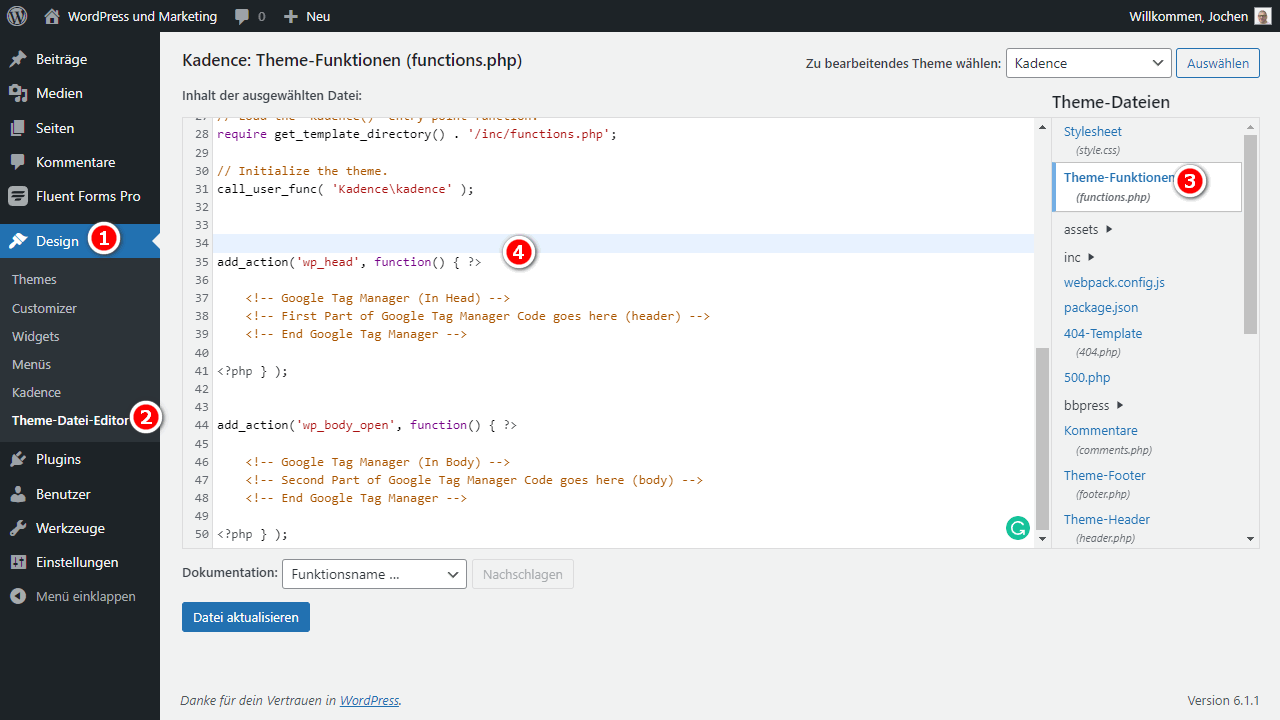
If you have been using WordPress for a while, you may prefer to manage your snippets in the functions.php file of your child theme.
You can do this directly in WordPress under Design > Theme File Editor > functions.php, or via FTP and with the text editor of your choice.
In that area, there are many more plugins in the WordPress repository, but most of them have hardly any installations and are not regularly updated. That’s why I don’t want to introduce these plugins in more detail.
Why the login page does not necessarily need to be customized
The question I’d like to throw out there at the end is whether such customizations are really necessary. Especially beginners often run into a trap by wanting to customize everything as much as possible. But why actually? What is so bad about using WordPress? Where is the problem if someone recognizes that it is the WordPress admin login?
If it goes to the argument of security, I would like to deny right away. Just because you hide the WordPress clues, you don’t prevent hackers from immediately recognizing that it’s WordPress.
A modified login page usually doesn’t create any additional security here. New features that come with your own login page seem more likely. Perhaps further entries are to be made during registration and such a thing is made possible by an appropriate plugin. If it is about the argument of branding, the adaptation is worthwhile. Especially company blogs want to realize a holistic corporate design so that all standards of WordPress disappear. Here it makes sense then to marry also the login with its own style guide. But apart from that you should ask yourself the question of necessity.
If you have no valid reasons for customization, I would recommend you leave it alone. Basically, any plugin costs performance and a WordPress login page plugin might even contain a security vulnerability in the worst case. The WordPress admin login may not look too nice, but it has worked great for many years.