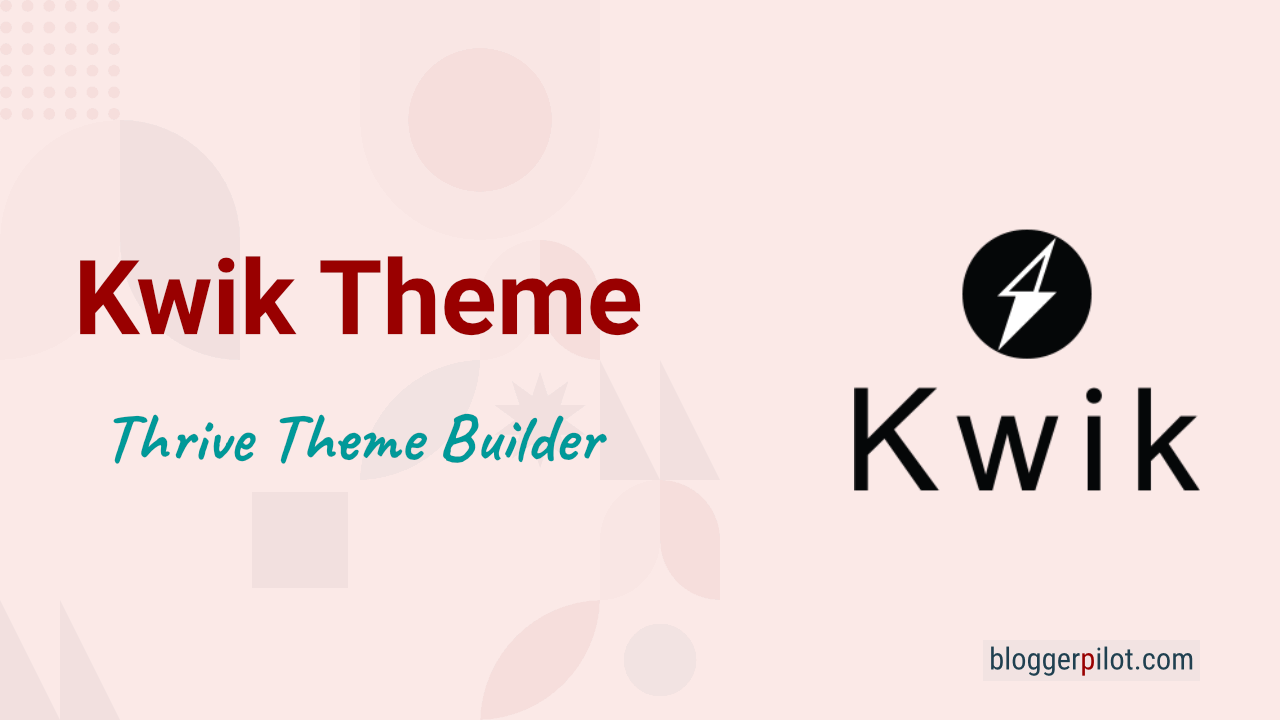Kwik Theme for Thrive Theme Builder: For super fast websites!
As the owner of a blog or an online store, you surely know how important it is to build your site quickly, both for customers and the Google algorithm. With Kwik, a nifty template for Thrive Theme Builder, you can build a website optimized for speed. The short loading times result from various optimizations, such as reducing images to a minimum. In today’s article, we’ll give you a first overview of the theme and its integrated features.
The Kwik theme for the Thrive Theme Builder is one thing above all: fast! At the same time, the theme convinces with a super simple and intuitive operation, a fair pricing model and many free additional features for your website!
Google is now very picky about the loading times of pages and their content. It is therefore all the more important for website operators to optimize their online presence for speed in addition to SEO. Kwik and the Thrive Theme Builder will help you.
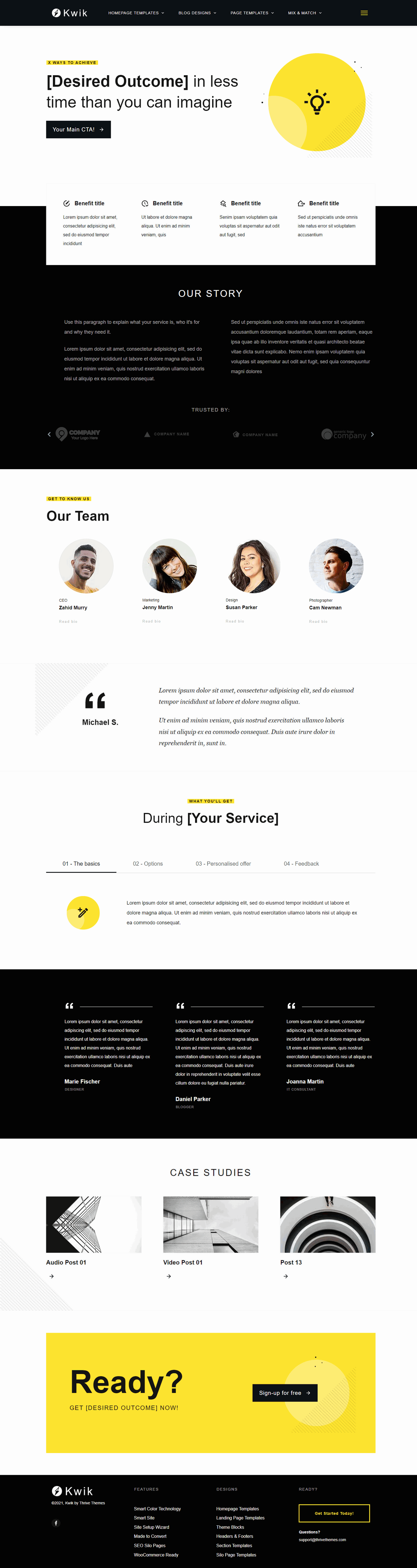
What is the Thrive Theme Builder? A short summary
Behind the Thrive Suite is a WordPress plugin and theme collection, with which you can extend your editor with many practical functions around your website. These include, among other things, an easy design via drag & drop, the integration of a locked area for logged-in members or the installation of surveys. All in all, the Thrive Suite offers a lot of cool features that you can use to make your website as appealing as possible.
The plugin is only available in English, which should not be a problem thanks to the intuitive and mostly self-explanatory interface. In addition to the Theme Builder, you can also find other plugins at Thrive – here is a small selection:
- Thrive Architect: Build, customize and manage websites.
- Headline Optimizer: Automatically finds the best headline for your article from several headlines.
- Comments: Intuitive, clear writing and management of comments under your articles.
So it’s definitely worth taking a look at the Thrive themes and the numerous plugins of the provider. We find that there really is something for everyone here – we find the comment function and the automatic headline optimization particularly practical. The latter saves you the hassle of analyzing statistics to manually find the best headline. If you want to learn more about the plugin, we also recommend our article about the shortcuts in Thrive Themes Editor!
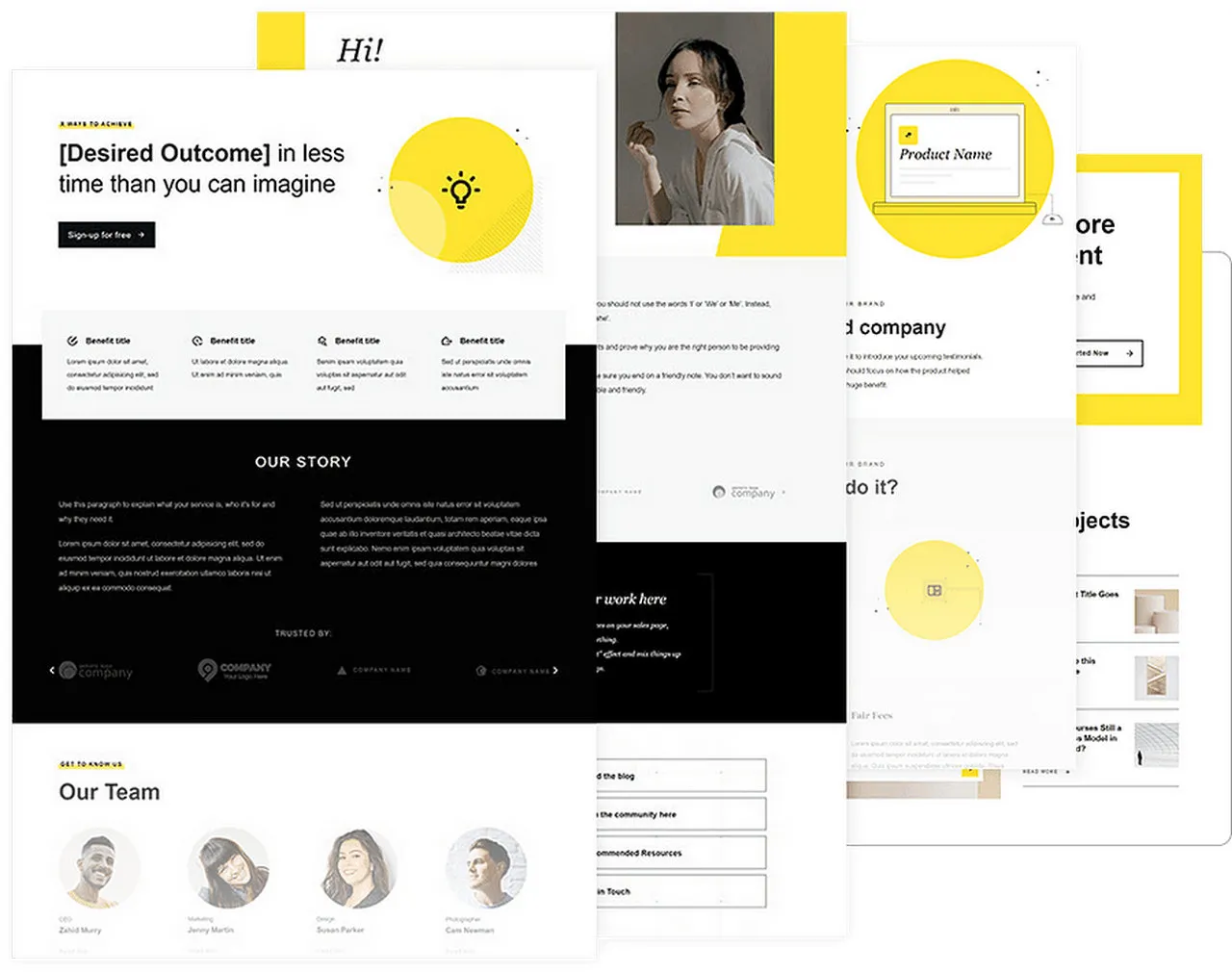
Thrive is also very fair in terms of price. The monthly fee for the use of all plugins is 24 dollars (around 22 euros in May 2022). If you only want to use individual plugins, you can also purchase them separately, but we recommend the membership solution, which is cheaper in total.
The Kwik Theme at a glance: Functionality and features
As the name of the theme suggests, it is primarily about speed. The developers’ goal was to achieve the highest possible score in Google Web Vitals, and they succeeded. For you as a user, it is especially important that you do not have to accept any disadvantages in the design of your website due to the optimization for short loading times. Here, too, Kwik offers – in our opinion – a good compromise.
The Kwik theme was created specifically for the Thrive Theme Builder introduced above and is only compatible with it. Due to the optimal tuning you profit from various advantages:
- The entire layout and every single element can be customized individually and almost without limits.
- For the intuitive design of your website, no previous knowledge of programming or other specialties is required – so you can simply get started with Kwik.
- Numerous templates, which can of course be customized, will help you to quickly set up your website.
In the next sections we will introduce you to the content of the Kwik theme and certain features in more detail.
What templates are included out of the box?
The developers of Kwik Theme promise to have designed all templates as “lean” as possible, so that they look great even with few images and minimal coding. Both of these points have a significant impact on the loading times of your website, so it makes perfect sense to save a bit at this point.
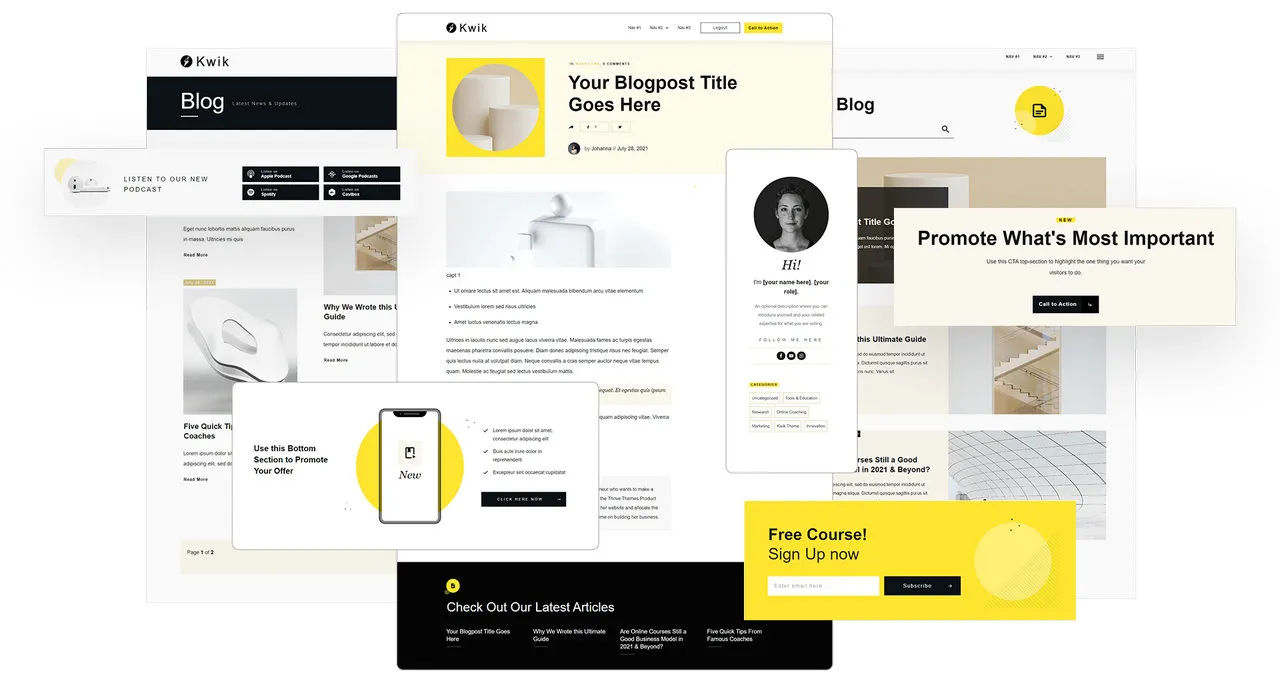
Included with the purchase are these templates and blocks:
- 12 ready to use templates for your homepage with just a few clicks.
- 7 SEO optimized, fast loading page templates.
- 191 professional theme blocks covering a wide range of categories, such as FAQs, calls to action, comment features and much more for even more customization of your website.
- 59 freely customizable headers and footers with visually and thematically diverse designs.
- 17 templates for blog posts, whether you’re writing, narrating or publishing videos.
- 1 404 error page template – for the unlikely event that your users land on a subpage of your website that doesn’t (yet) exist.
- 122 section templates in various looks.
- 14 pre-built templates to easily integrate your WooCommerce store into your homepage.
In addition, Kwik Theme for Thrive Theme Builder offers a user-friendly site setup wizard. While going through it, you directly enter all the data about your website – such as the logo, name, menus, headers, footers, and other information. You can also specify your desired colors, fonts and the planned structure of your menus.
It couldn’t be easier!
What makes Kwik faster than other themes?
Every professional site owner knows how important loading speed is for search engines and customers. At the same time, only a few users adjust their pages accordingly, either because their plugins simply don’t allow it or because they don’t deal with the topic sufficiently. Kwik takes a lot of work off your shoulders.
The faster your website loads, the more you will enjoy these benefits:
- Improving lead and sales numbers through a better customer experience.
- Fewer customers who abandon your site early.
- Lightning fast loading conveys professionalism and competence.
- Better chances of performing well in Google searches.
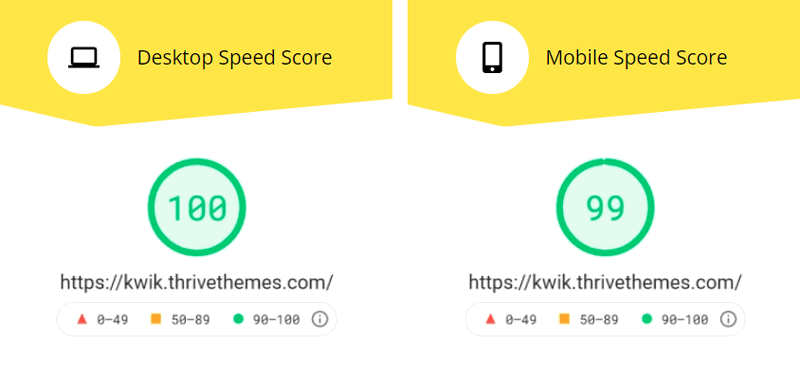
But how exactly do developers manage to achieve a score of 99 to 100 in Google Web Vitals? They themselves give a few reasons for this:
- Kwik is based on Project Lightspeed, an optimization tool for your website from Thrive, and includes all of the features, and in some cases significantly more.
- A major factor in loading time is the use of images and videos. The more of them there are, the longer the page loads. One of the goals in developing Kwik was therefore to reduce the use of media content to a minimum, without making the pages look “bare”.
- The theme is overall very lean and reduced to the necessary. For example, unnecessary decorations are avoided, but it is of course still possible to include them.
- The typography of Kwik is based on worldwide used, web-safe fonts. Therefore, no additional coding needs to be done when calling the page, as would be the case with external fonts, for example.
Use Kwik in Thrive Theme Builder: Here’s how to do it
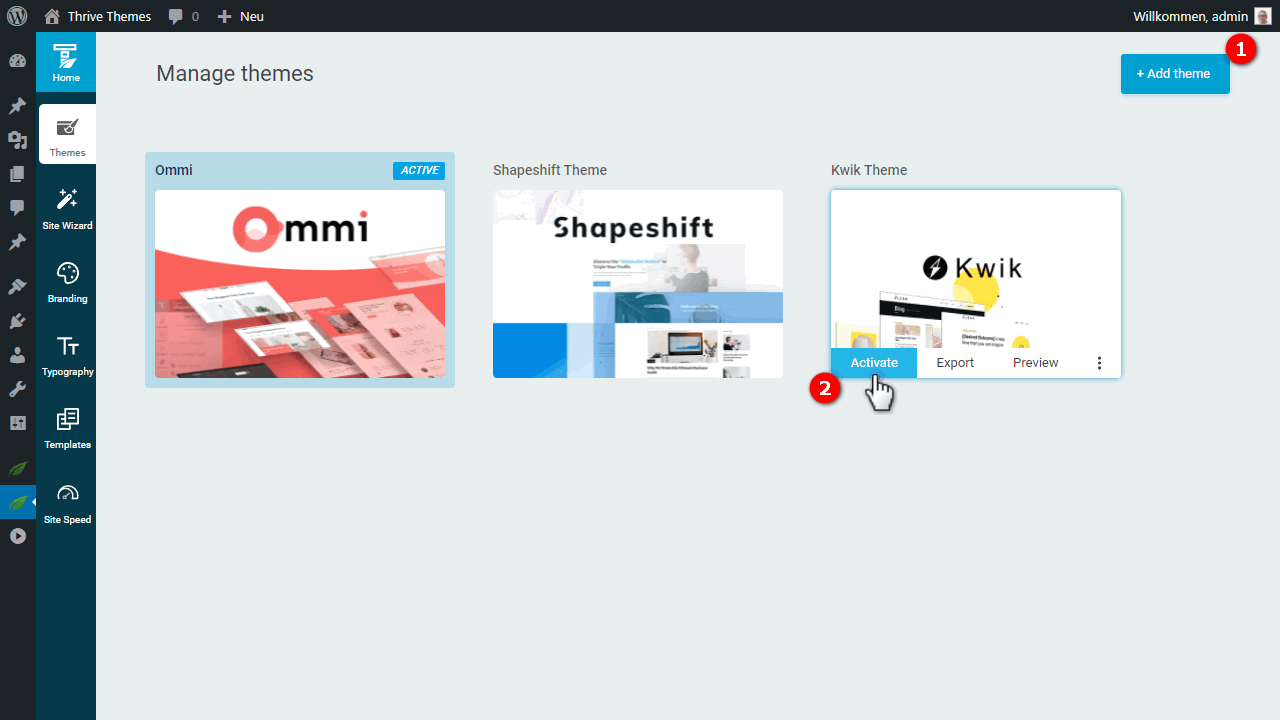
Activating Kwik in Thrive Theme Builder couldn’t be easier. The basic prerequisite is, of course, the Theme Builder itself first. Once in it, you can simply select Kwik in the theme menu and add it as a new theme. After that, just click on “Load from Cloud” to make Kwik available in your WordPress interface. Now you can go through the setup wizard and directly make the first basic settings for your website.
By the way, there is no additional cost for the Kwik theme if you are already using the Thrive Suite.
Can Kwik only be used in the Thrive Theme Builder?
Unfortunately, the Kwik theme is actually only available for the Thrive Theme Builder and cannot be used without it. The background is that the entire theme is based on the technology behind Thrive and has not been adapted to other providers and their solutions for WordPress.
For that, switching from other Thrive themes, such as Shapeshift and Ommi, is not too complicated. It works like any other change to the site’s underlying plugin:
- Back up your data. Export all your sites and their links with an appropriate tool.
- After that, you create detailed backups of all the data that is on your websites. This includes text, images, videos, macros and much more.
- Create a “staging” page, i.e. a copy of the real website, and activate the Kwik template there.
- Now you can experiment at your leisure before the “new old site” finally goes online!
Conclusion: Kwik Theme for Thrive Theme Builder offers many and especially fast features!
Thrive Themes was never known for the fastest websites. But with Kwik this should have changed.
With Kwik you choose a simple and speedy theme for your Thrive Builder.
Especially users who already use Thrive should definitely try the theme. At around 17 Euros per month, the Thrive Suite subscription is usually worth it, as it includes many other functions for your website in addition to Kwik. Just take a look!