The 20 Best WordPress Pop-up Plugins For More Conversions
Are you looking for a WordPress pop-up plugin? Then here you will find a list of the best extensions in this area and the most important information as a brief summary. Find the best WordPress pop-up plugin for your blog now, without the hassle of time-consuming comparisons. You’ll find everything you need to do so here.
WordPress pop-up plugins are an effective way to increase conversion rates. The best WordPress pop-up plugins offer a variety of options for designing and targeting. This increases the number of newsletter subscribers and sales and boosts success.
The best WordPress popup plugin
Here on the website I have compared the best WordPress pop-up plugins for you. You will find below the results with all their pros and cons listed and a short impression of each extension. This way it is easy to choose the best WordPress pop-up plugin for your website. By the way, at the very end you will get some additional information. So be sure to read to the end.
1. ConvertBox
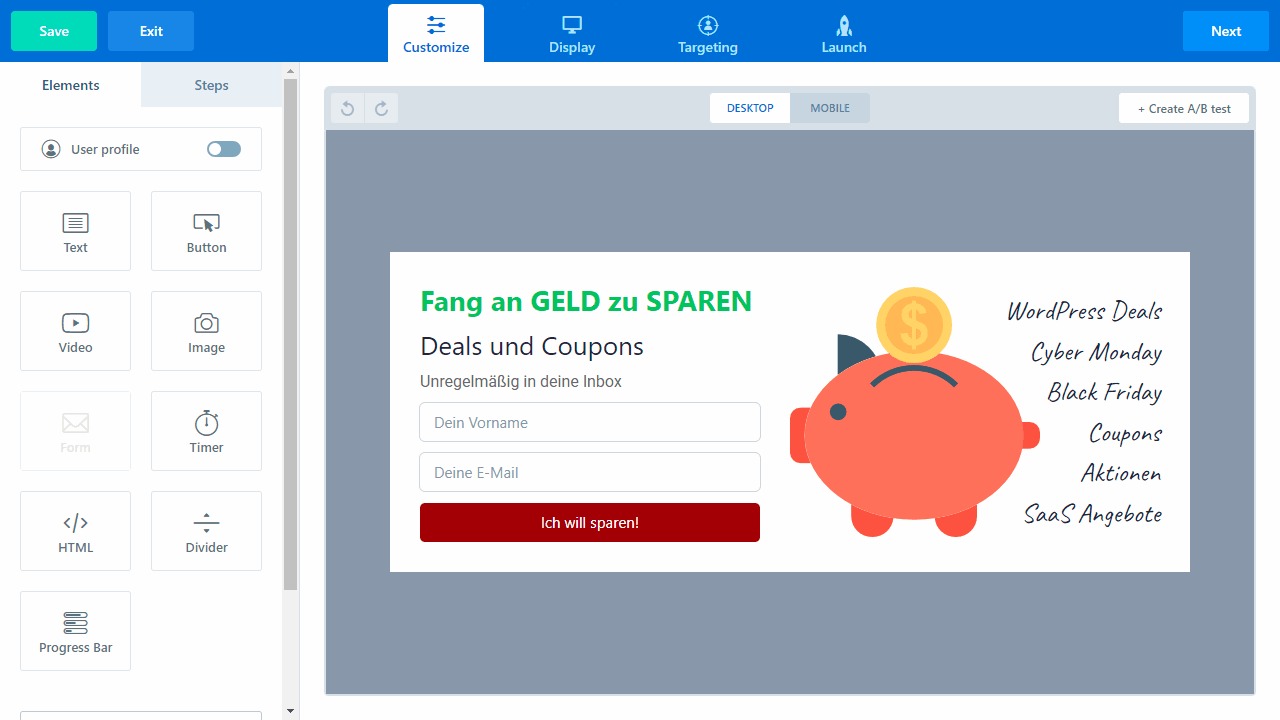
Even though ConvertBox is a SaaS service and not a standalone WordPress plugin, it is still my favorite. CB, however, comes with a plugin that lets you set up the service and target your ads to categories and tags.
What I love is that I can create all my websites and conveniently manage all my pop-ups in one tool. That’s kind of handy.
I have split the forms into lead magnet, newsletter, internal advertising, countdown and advertising groups. This way I have a better overview.
The heart of ConvertBox is the easy-to-use form editor. With other editors, you may have more options. But this editor is designed to always create well-converting pop-ups and lead generators.
Using targeting, you can meticulously determine where and when your pop-ups and forms are displayed. Even A/B testing is part of the feature set.
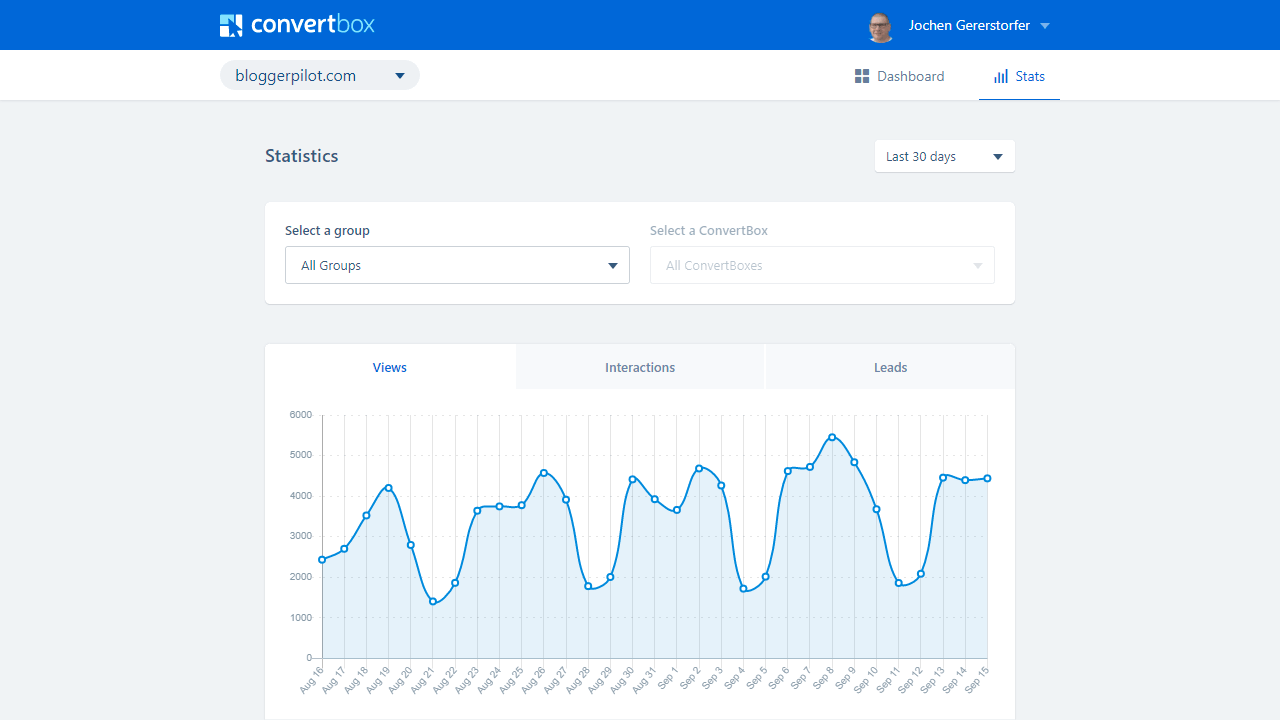
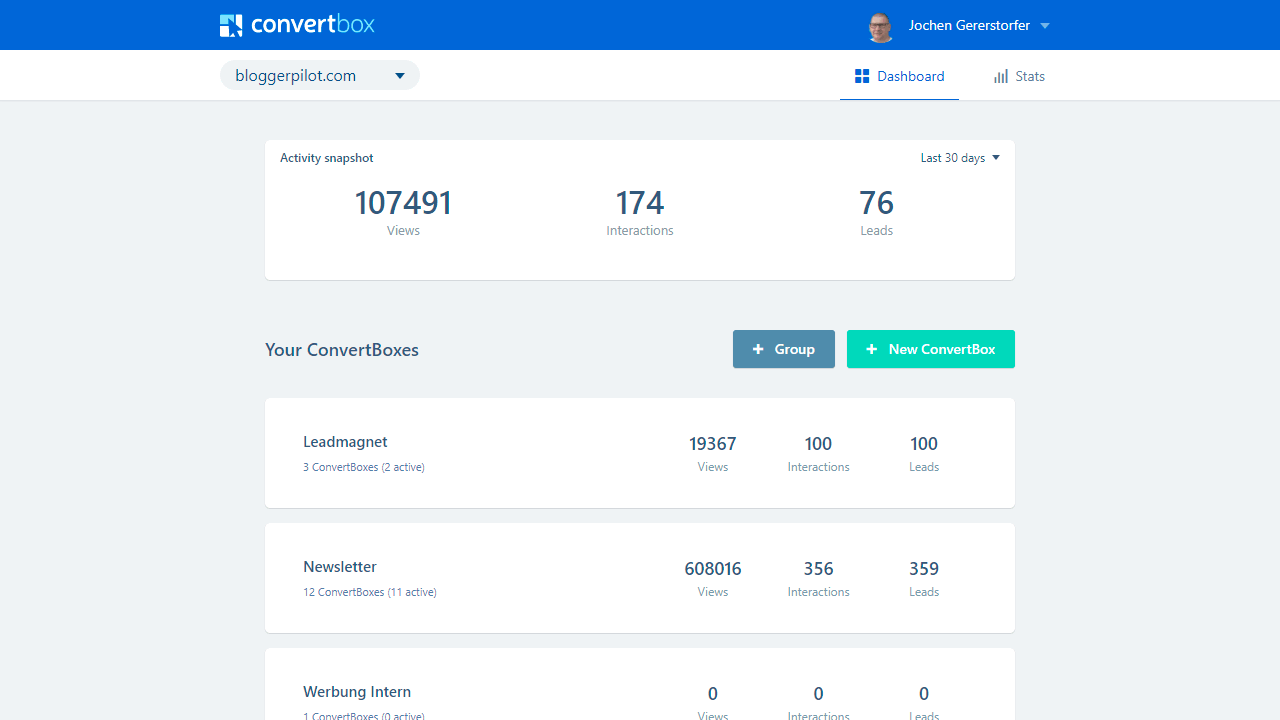
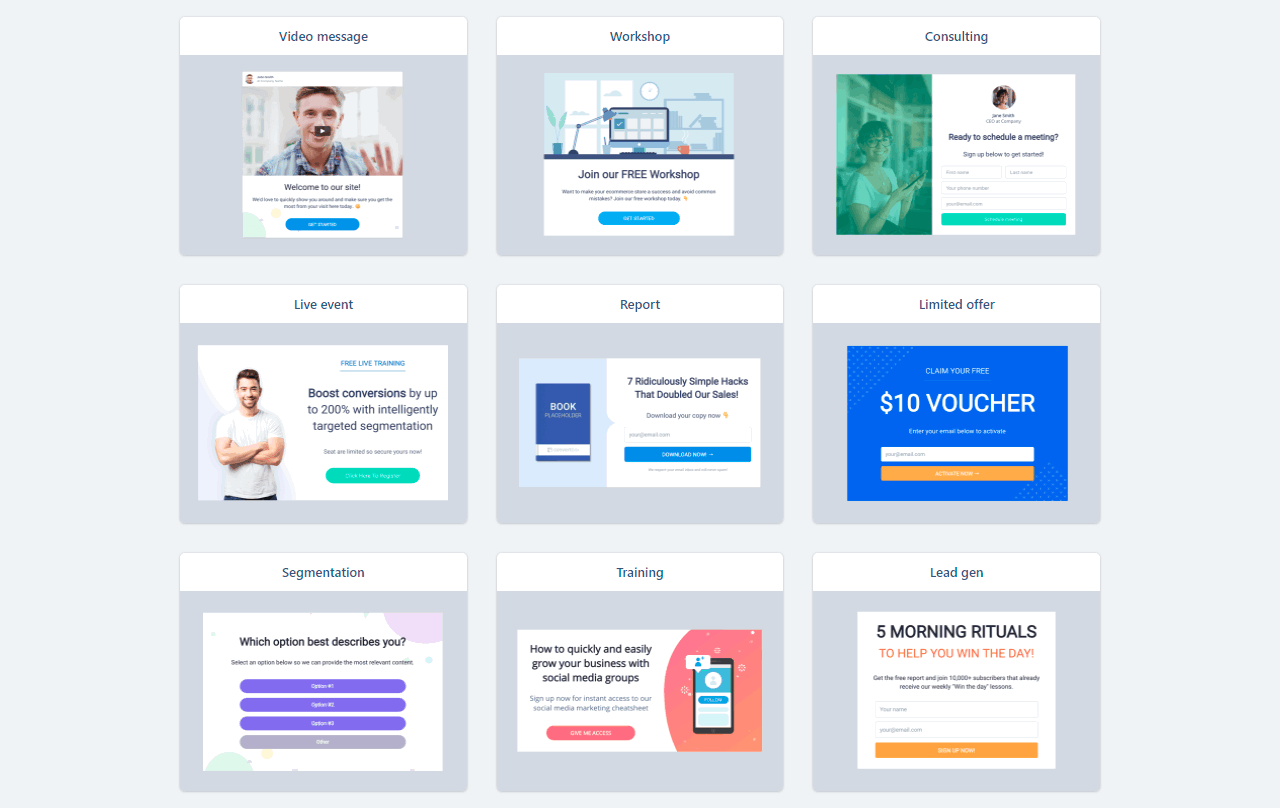
Advantages
- Many optimized templates
- The easy-to-use editor
- Targeted planning
Disadvantages
- High initial investment
2. OptinMonster
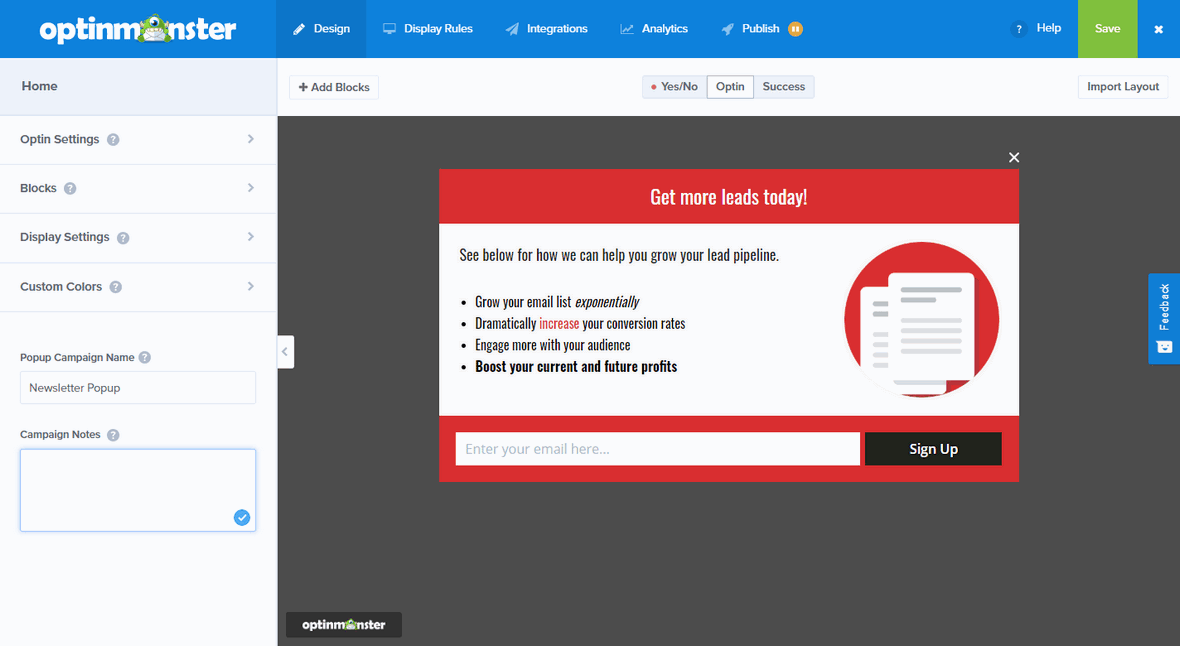
The service of OptinMonster is very extensive and the corresponding WordPress plugin, the Optin Monster Pop-up Maker, makes it much easier for you to create pop-ups within WordPress. Thereby OptinMonster knows exactly also any kind of pop-up.
No matter if slide-in, exit-intent, fullscreen pop-up or much more, with OptinMonster you can realize any form of pop-up on your WordPress website. There are few limits and also in terms of design, you decide how the pop-up should look and function in the end. Here is really much possible.
In this way, you can create pop-ups for offers, display classic advertising, provide a floating bar with information or even collect newsletter signups by integrating appropriate forms into your pop-up.
Integration is also a good keyword because OptinMonster knows countless third-party providers and works seamlessly with them. From Mailchimp to Zapier, OptinMonster works with almost all popular marketing services. There are also add-ons to implement WooCommerce or Shopify pop-ups, for example. Thus, OptinMonster has really thought of almost everything.
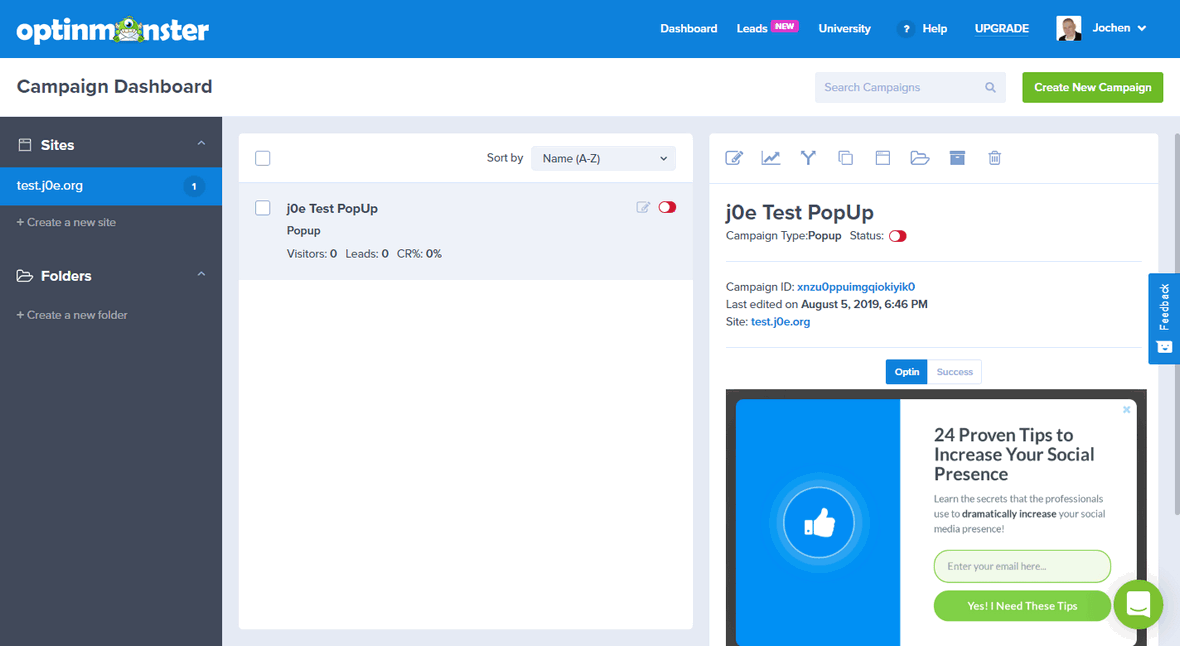
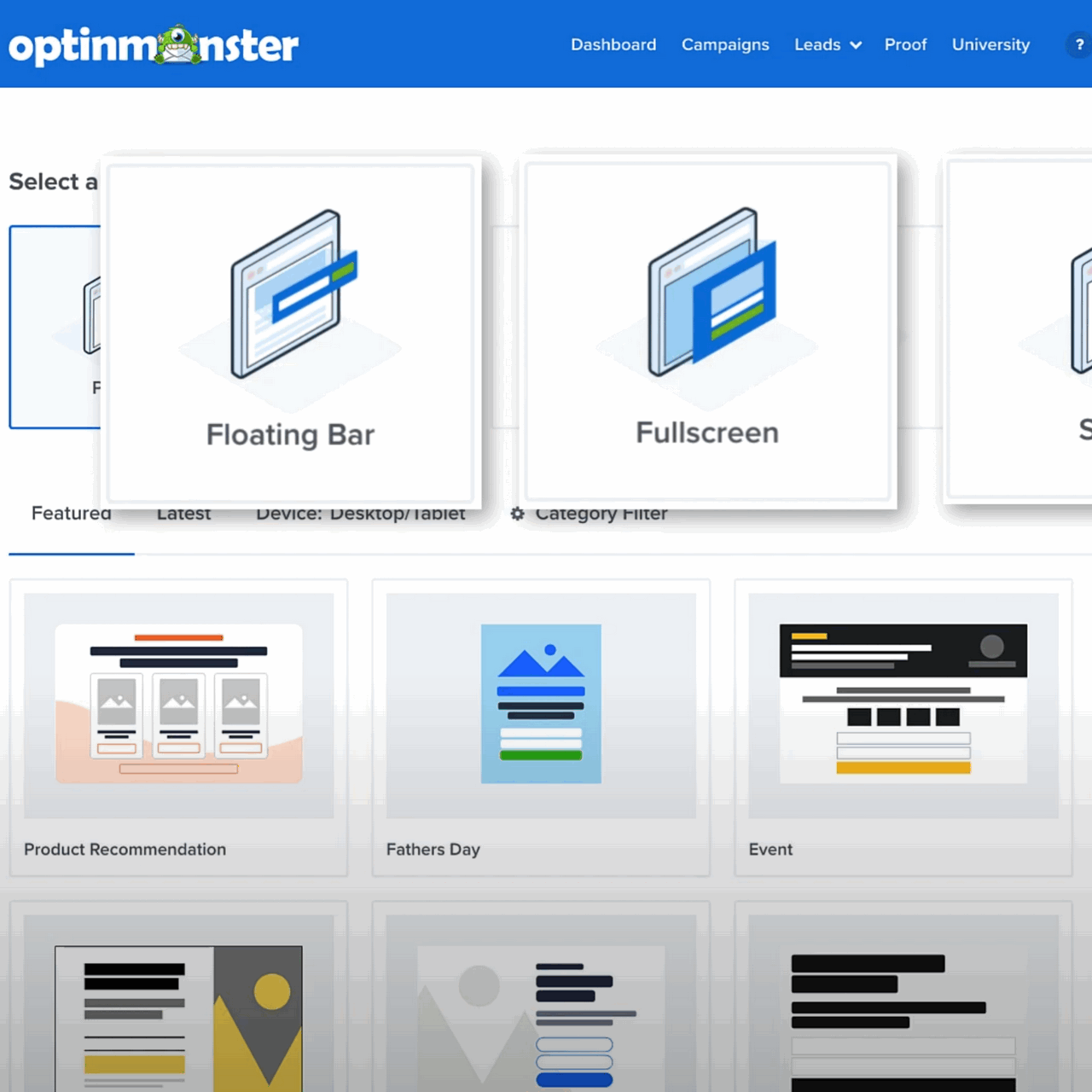
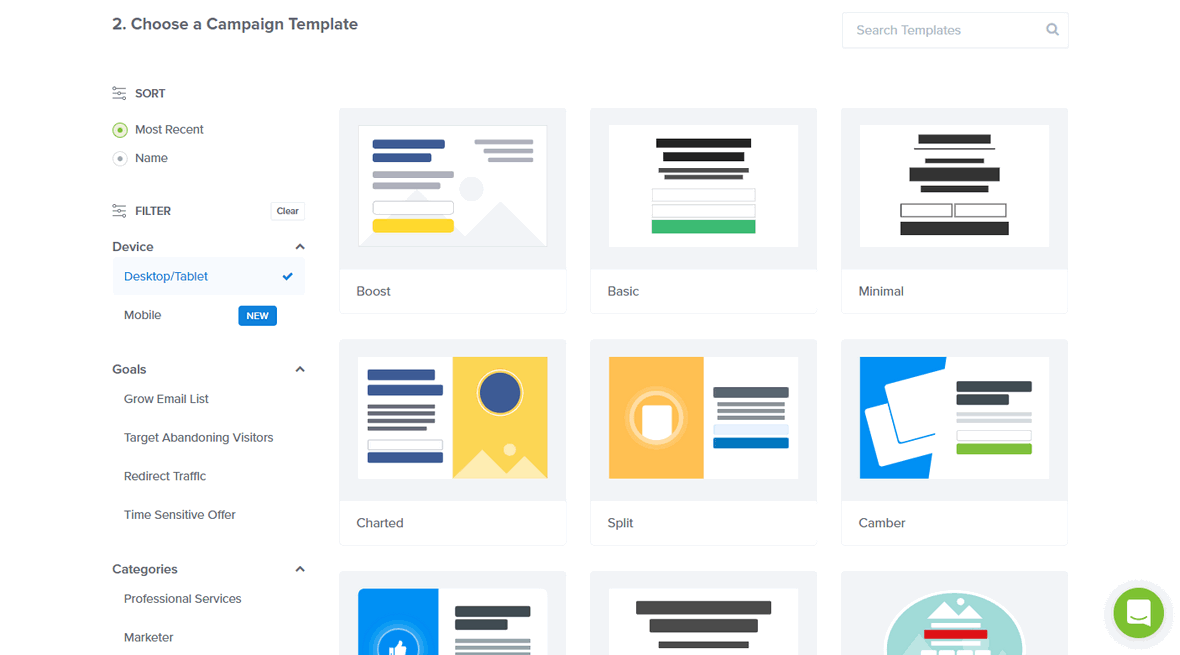
Advantages
- One of the most comprehensive solutions to create pop-ups and inserts in WordPress
- Many addons and third-party support expand the functionality even further and add more possibilities
Disadvantages
- Simply too much of a good thing for small blogs
3. Brave
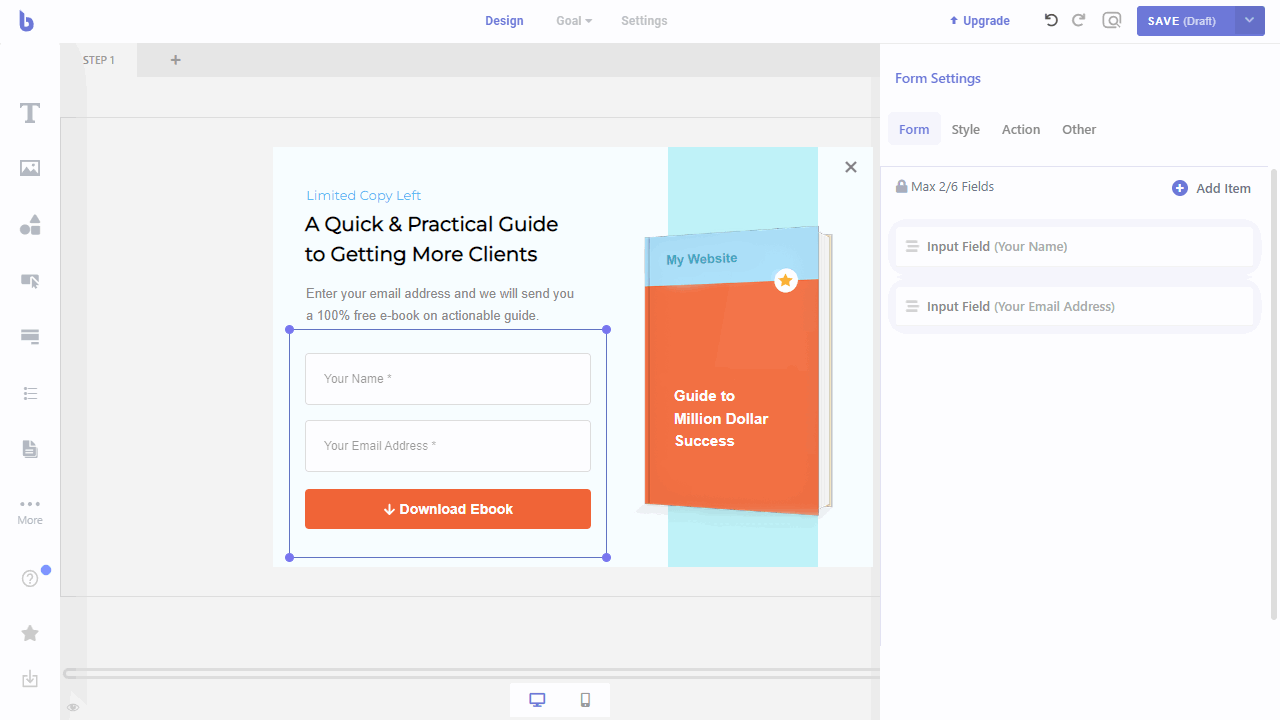
I think Brave is doing everything right. This is exactly how I imagine a newsletter and pop-up plugin. Especially the modern editor allows pixel perfect design my sign-ups.
The WordPress plugin Brave can do quite a lot and it can do much more than just create pop-ups. It describes itself as the ultimate conversion widget builder for WordPress. So besides pop-ups, with Brave you also create quizzes, surveys, forms and a whole lot more. Here, however, I’m going to focus on its function as a WordPress pop-up plugin, because that’s what this post is all about. This is exactly the function Brave performs excellently and allows you to create very different types of pop-ups in this way easily and quickly. It doesn’t matter if it’s a newsletter signup, a promotion or a contact form.
If you run WordPress in conjunction with a WooCommerce store, Brave has special features for this. This way you realize sales notifications, upsells and cross-sells or try to recover abandoned carts.
Special targeting, triggers and display frequency can also be freely selected. In addition to the pop-ups, the aforementioned advanced functions await you, all of which aim to convert users in the best possible way. The visual editor is quite ingenious, with which all this is done via drag-and-drop.
There are also many animations, templates, integrations of different services and a lot more. A thoroughly successful plugin, not only for pop-ups.
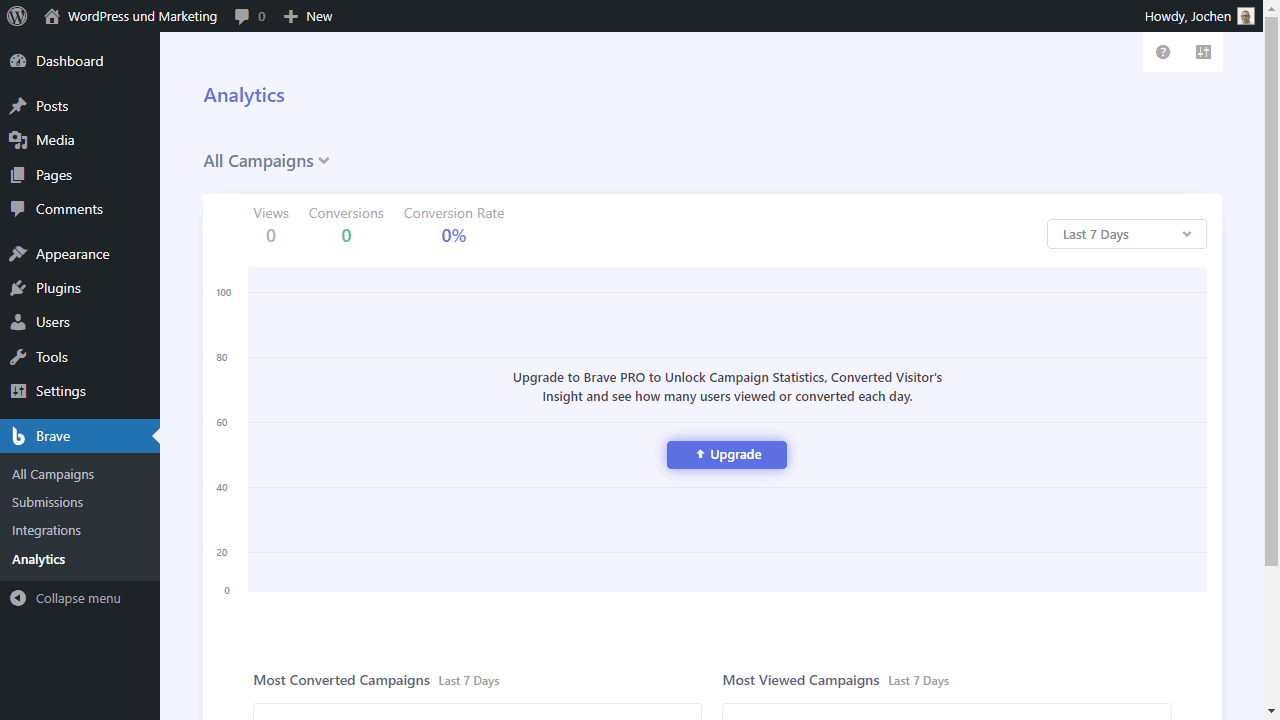
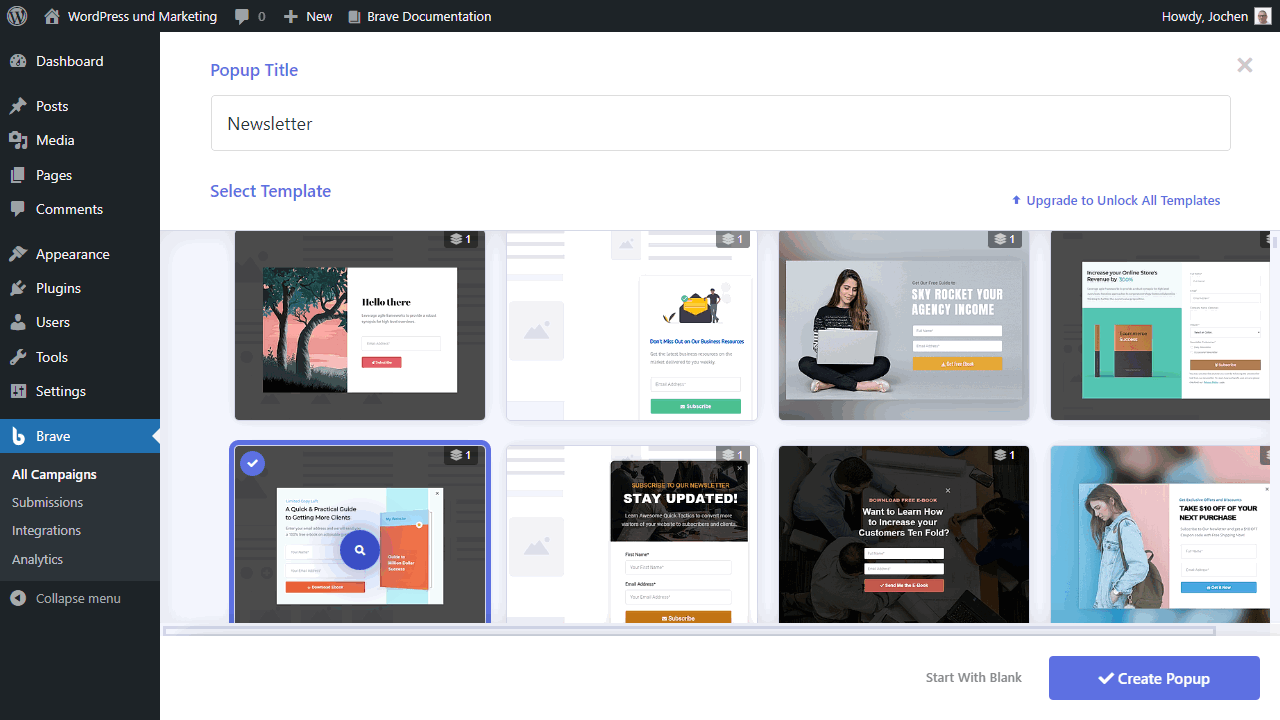
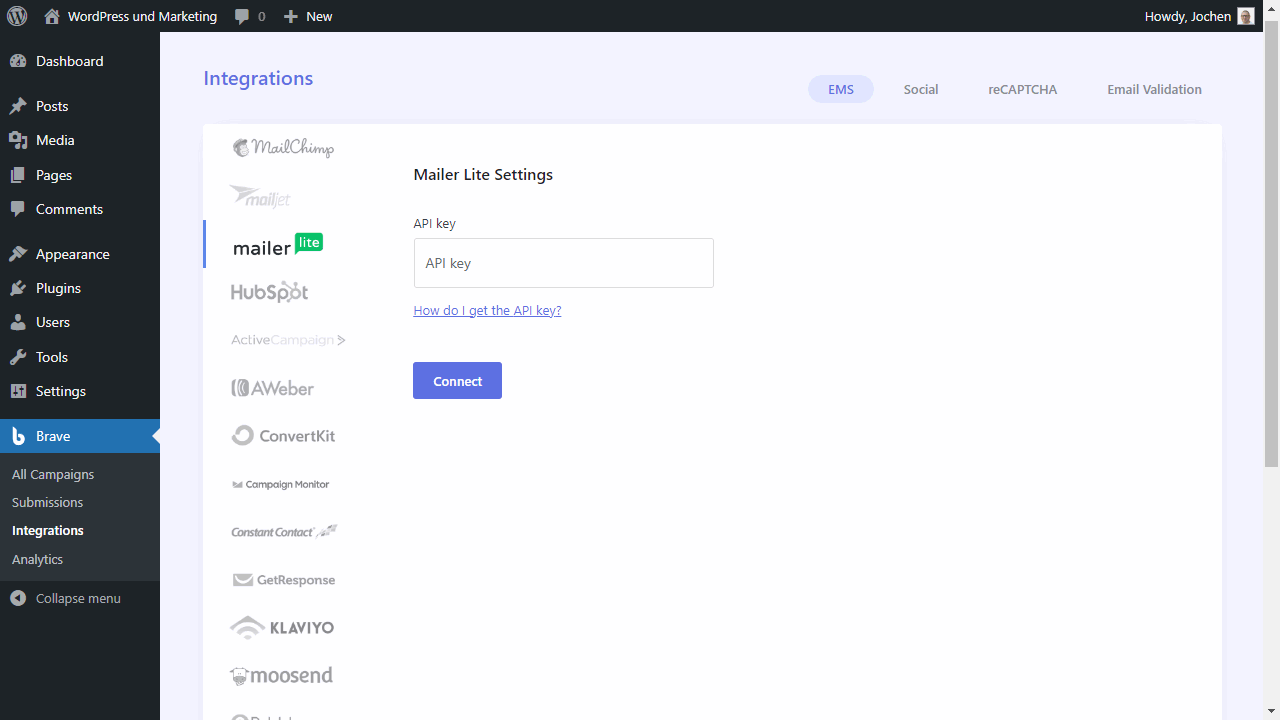
Advantages
- Chic, fast and extensively configurable
- Templates and drag and drop editor facilitate the design of pop-ups in WordPress enormously
- Integration of many different third party providers and services
- Other features like quizzes and polls have been fully integrated as well
Disadvantages
- None known
4. Popup Maker
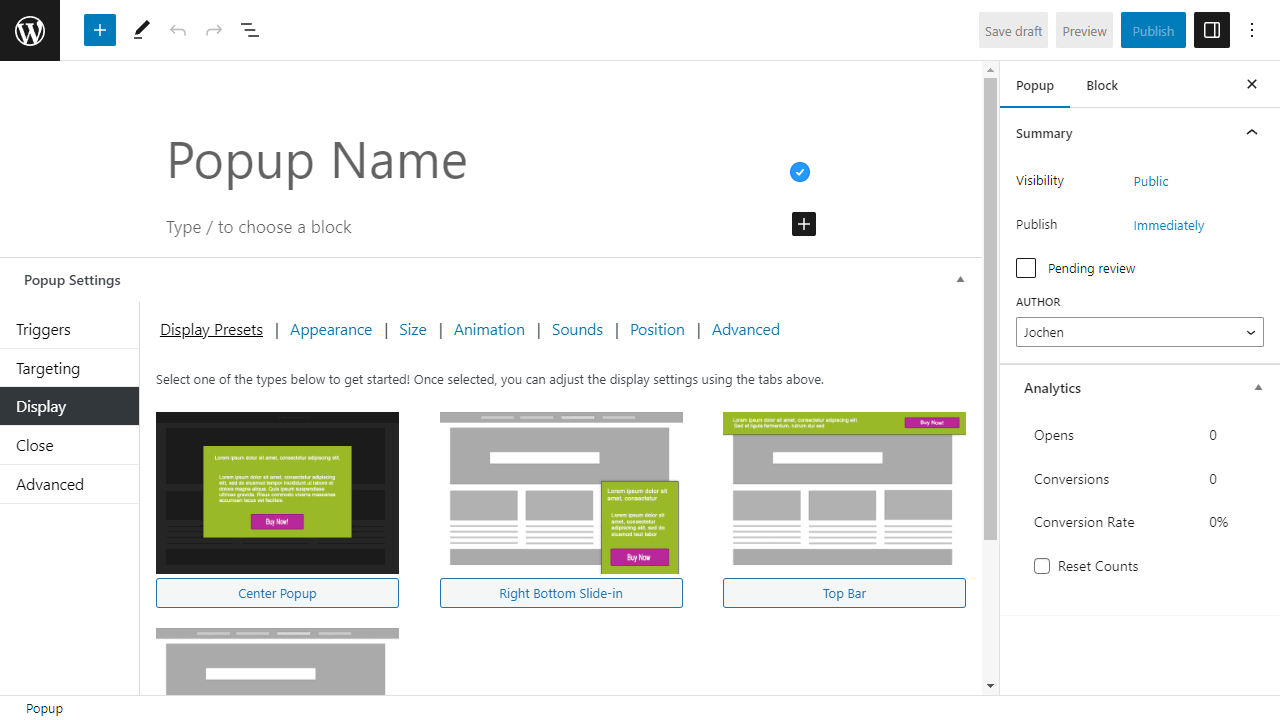
With well over 700,000 installations, the Popup Maker plugin for WordPress is already extremely popular. It includes all sorts of different types of pop-ups for this purpose, all of which can be clicked together in a relatively simple way. Whether contact form pop-ups, newsletter pop-ups or a pop-up to inform its readers about a DSGVO cookie banner.
The pop-ups themselves remain rather plain and even the creation, while simple, is less well thought out or fancy presented like in other WordPress pop-up plugins. Here, a lot of WordPress on-board tools are used. For this, however, the extension is at least first completely free to use. Albeit limited to some important functions, such as the exit-intent pop-up.
In general, the Popup Maker can do exactly what most other plugins of its kind. It also supports the most common online services and marketing platforms, so it works with them without any problems. Various triggers determine when and how the corresponding pop-up is opened on the WordPress website (for example, with a delay or only when scrolling).
A quite extensive plugin, which I myself in the administration but not quite so well liked. Especially with regard to the design of the pop-ups, other extensions provide me with significantly more options, which are even more pleasant to set.
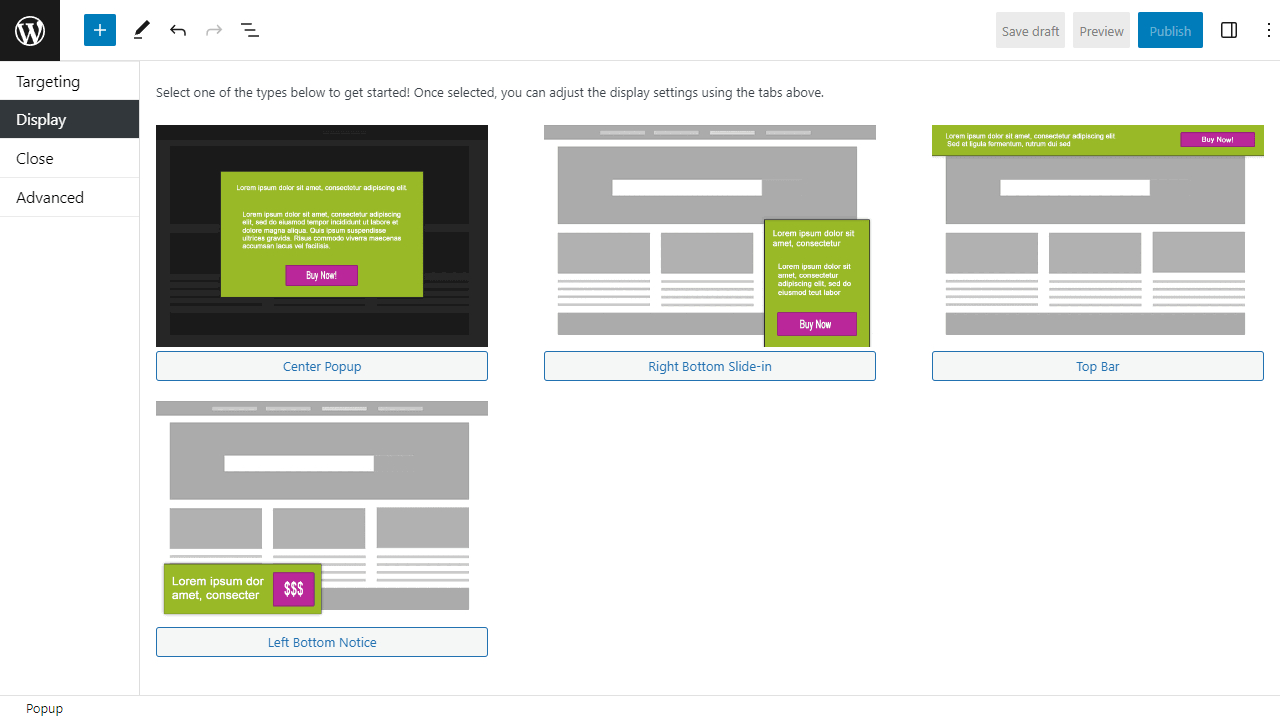
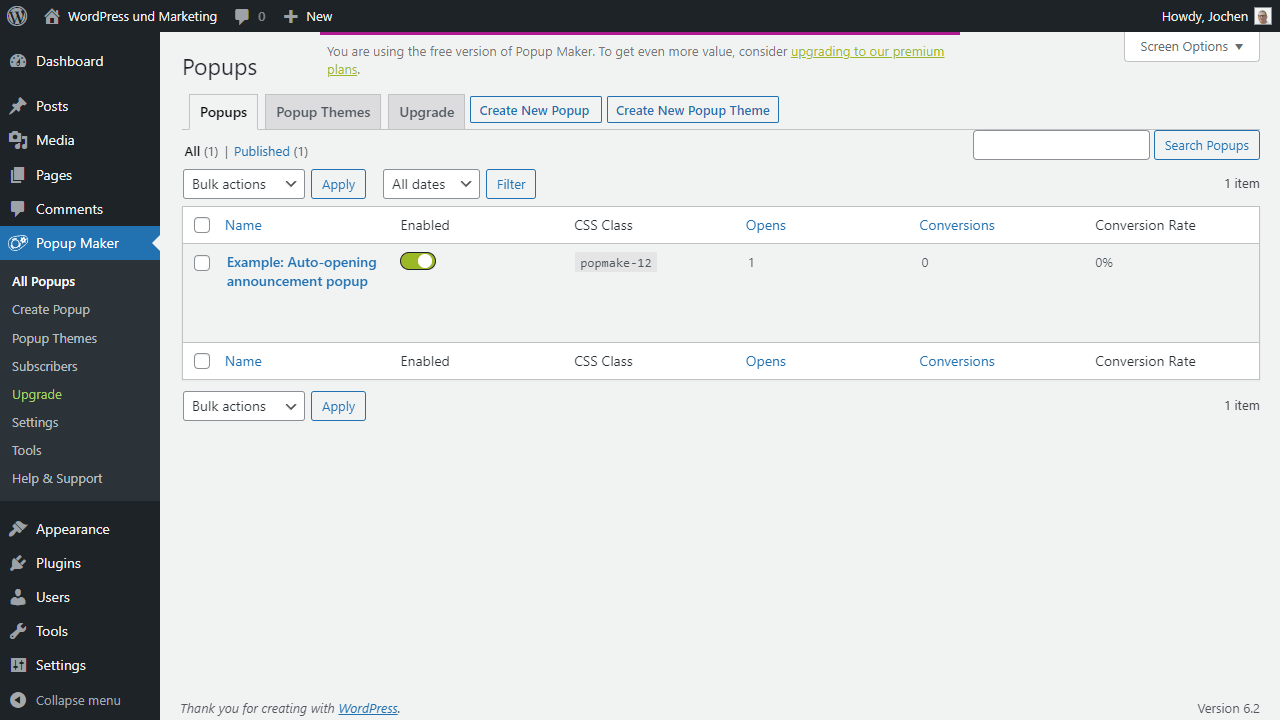
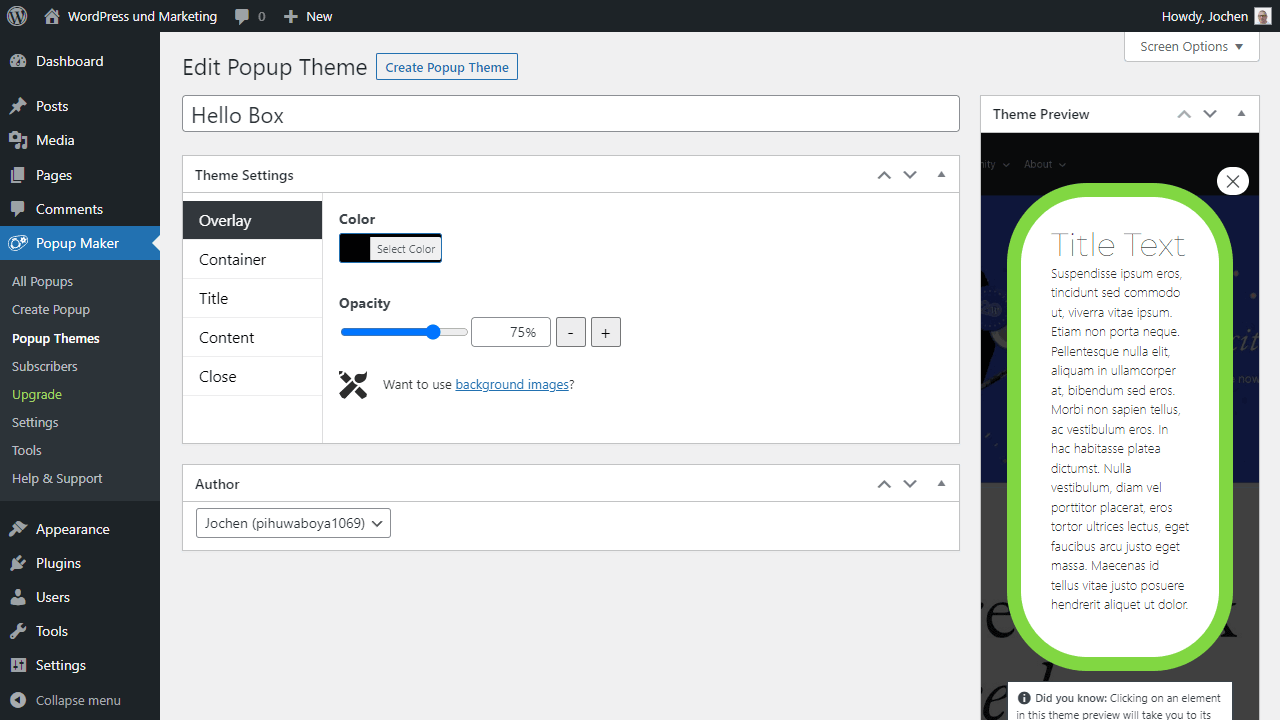
Advantages
- Delivers various types of pop-ups
- Can set triggers or load pop-ups with delay
Disadvantages
- Design of pop-ups is less extensive than with other WordPress pop-up plugins
5. Convert Pro
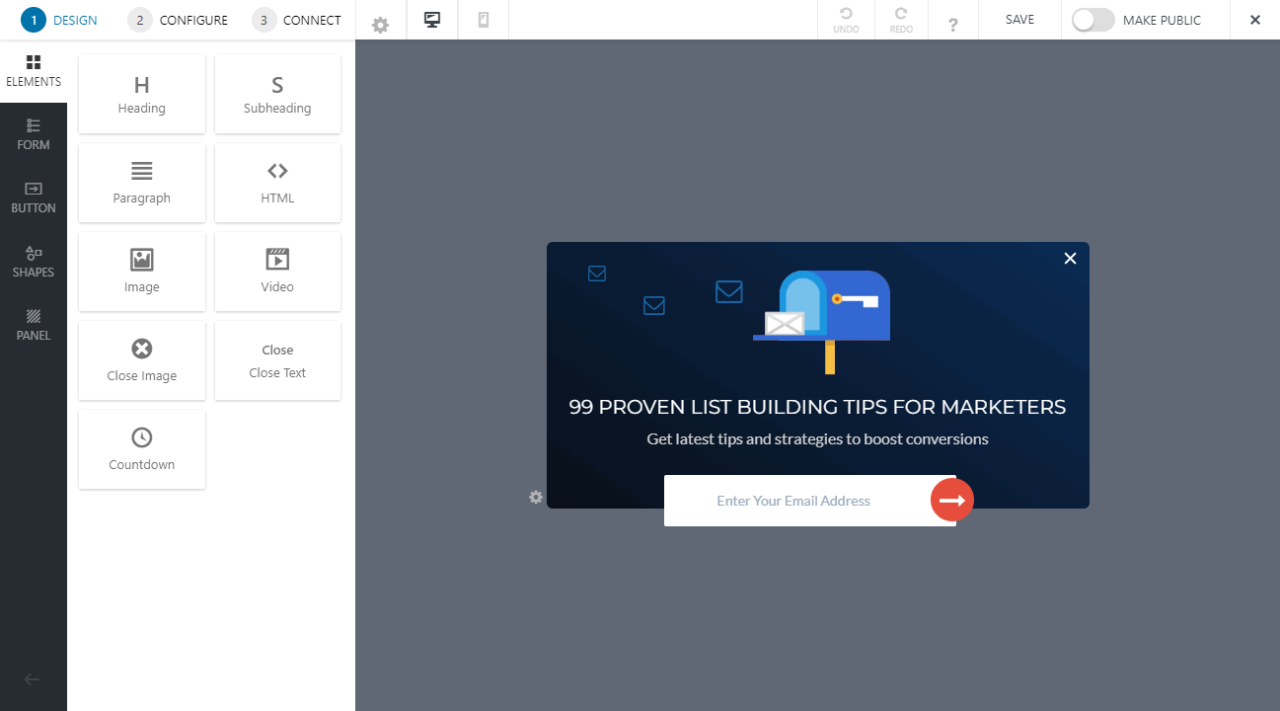
The Convert Pro extension is from the same developers who created the world-renowned and popular Astra theme, as well as Ultimate Addons for Elementor Spectra. The plugin has been my favorite for forms and pop-ups for a long time. I can wholeheartedly recommend it to you.
WordPress pop-up plugin Convert Pro provides a visual pop-up builder to create custom pop-ups. It has various extras like activity analysis, A/B testing, and targeting options with different triggers. Creating pop-ups is easy and fast thanks to the built-in builder.
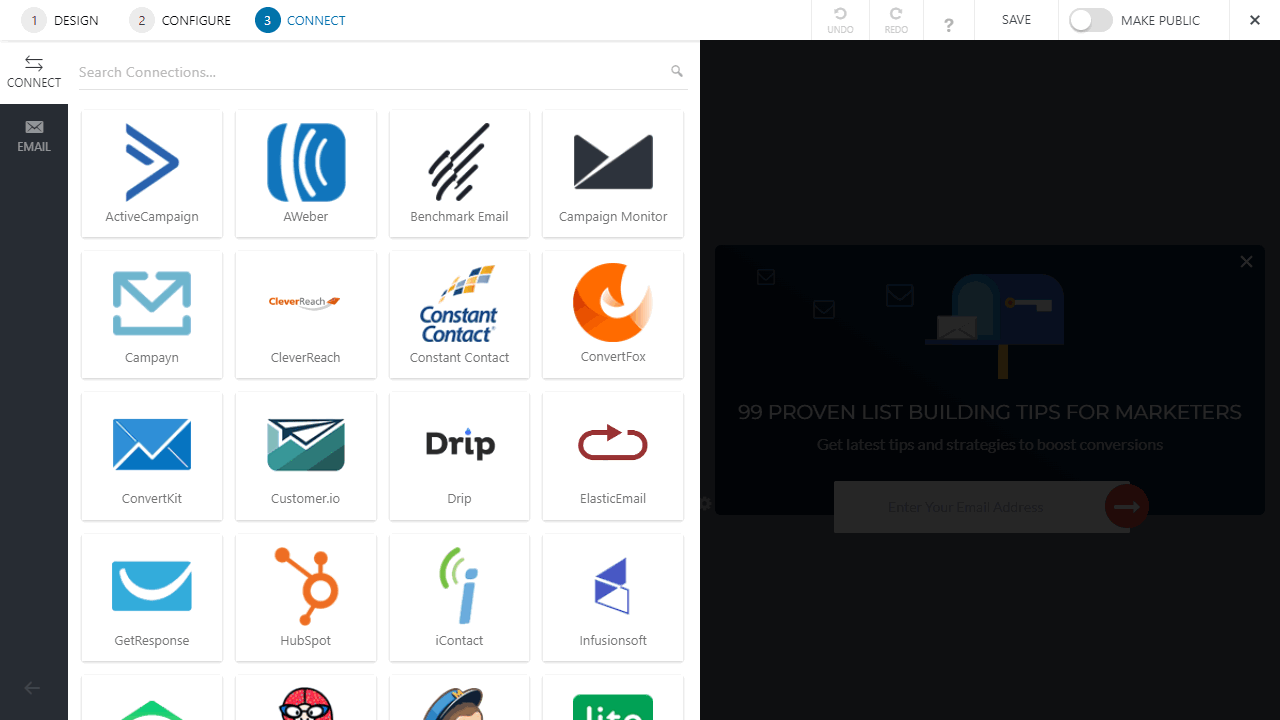
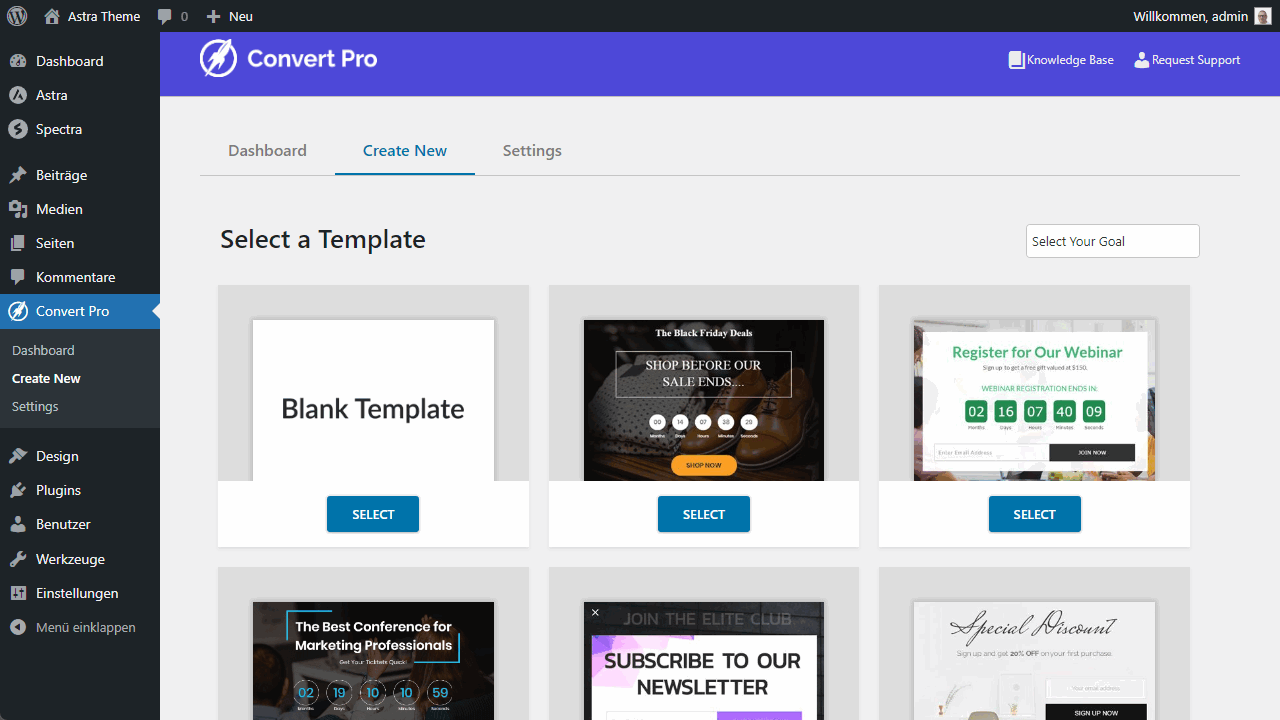
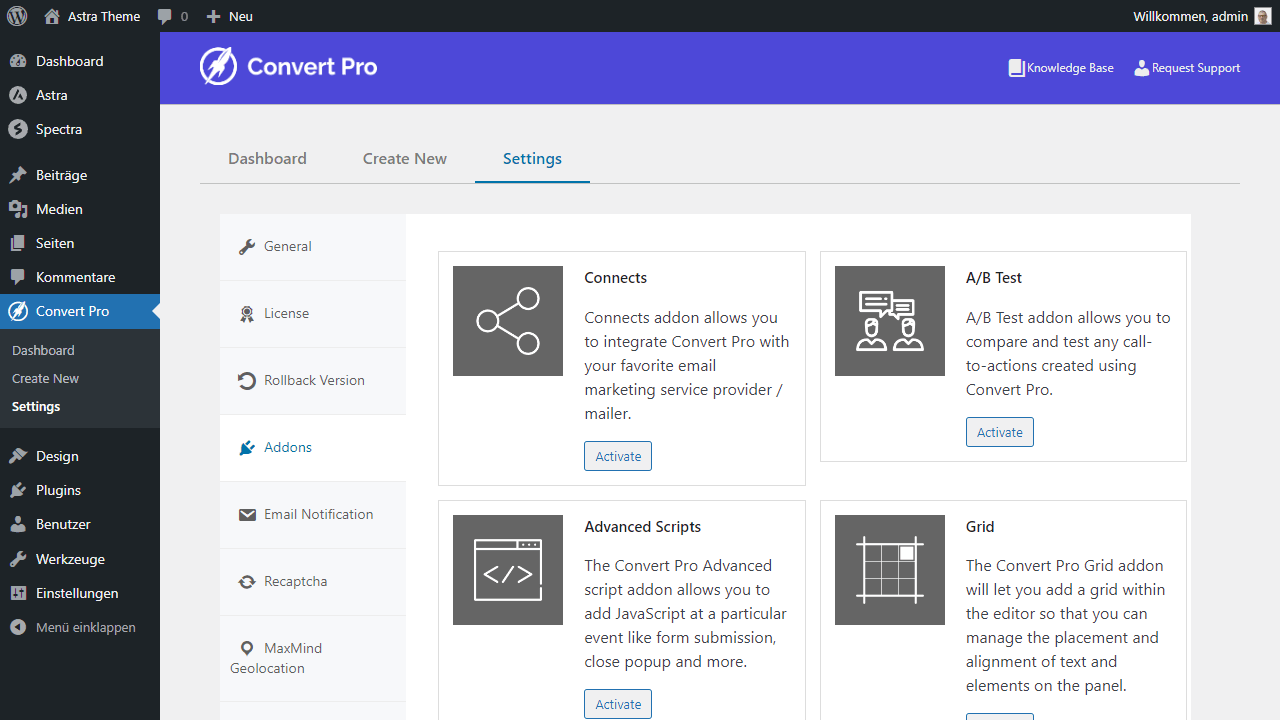
Advantages
- Very well thought-out plugin that clearly guides you through all the process
- Pop-up builder works like a Page-Builder and allows you to click together visual elements easily and quickly
- Many fancy templates and options for designing your pop-ups
Disadvantages
- Priced significantly higher than many comparable solutions
6. Hustle
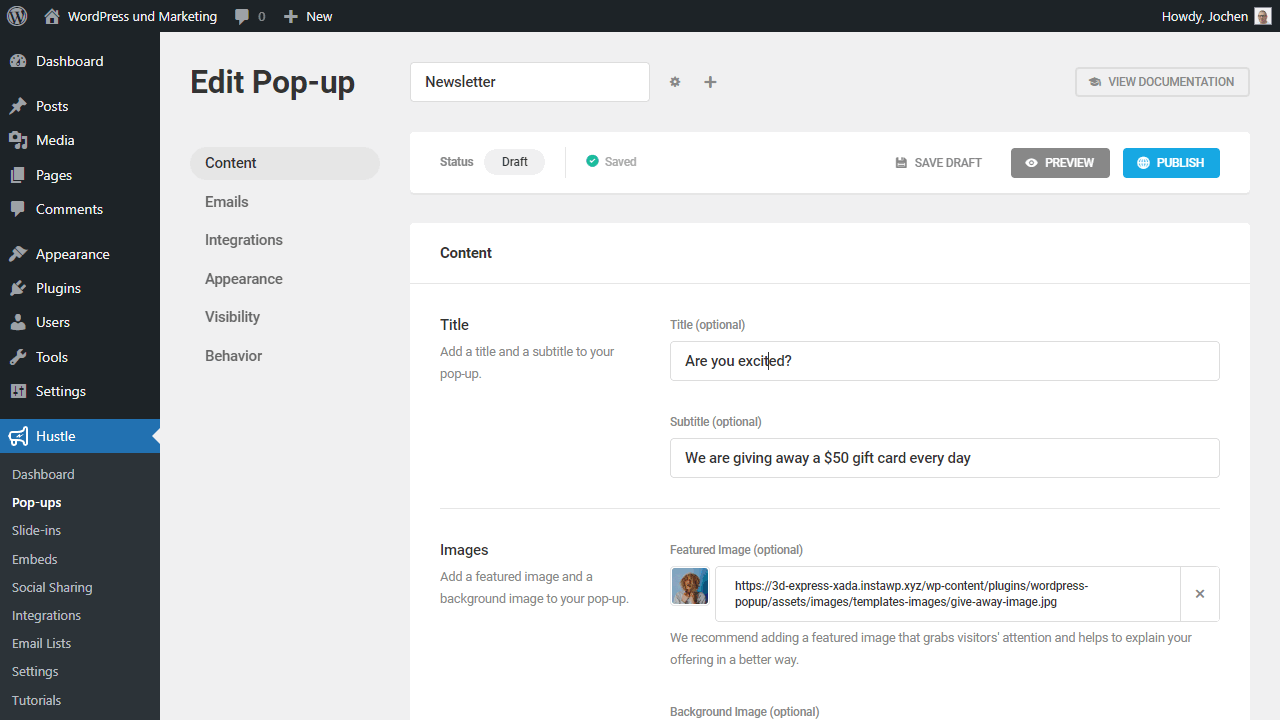
Quite popular is also the WordPress plugin Hustle. This comes from the well-known and successful WPMU Dev Team, which offers a variety of extensions for WordPress. With Hustle, it becomes a breeze to create fancy pop-ups within the content management system. Hustle also provides a lot of templates, which are suitable for newsletters as well as for social media accounts or classic advertising for Black Friday.
With Hustle, you simply select the appropriate pop-up type, use one of the countless templates that you like best, and then in the next step you can freely customize and design it accordingly. Size, color, content – you create all this according to your own wishes and exactly as it fits your WordPress website.Interesting about Hustle is also that the developers go to great lengths to make the pop-ups unblockable. So AdBlockers are not a big problem for Hustle. Moreover, there is any form of pop-up, from exit-intent to opt-in focus pop-up or slide-ins.
In terms of functionality and templates, Hustle is really very comprehensive. This ensures that the pop-up plugin for WordPress is very easy and catchy to use. Most of it is self-explanatory and the templates ensure that you never have to start from scratch, but can always choose a suitable template for the start. Fancy animations, tracking of pop-up statistics, as well as support for classic newsletters and marketing tools, complete the offer.
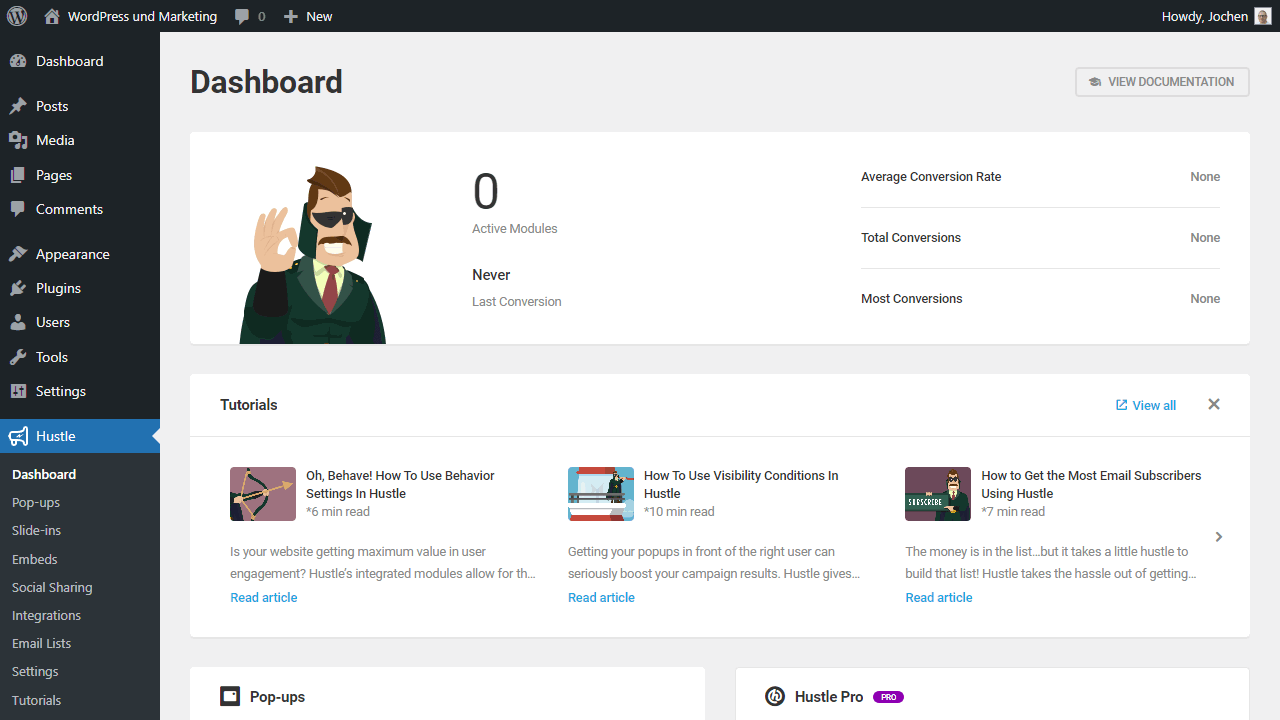
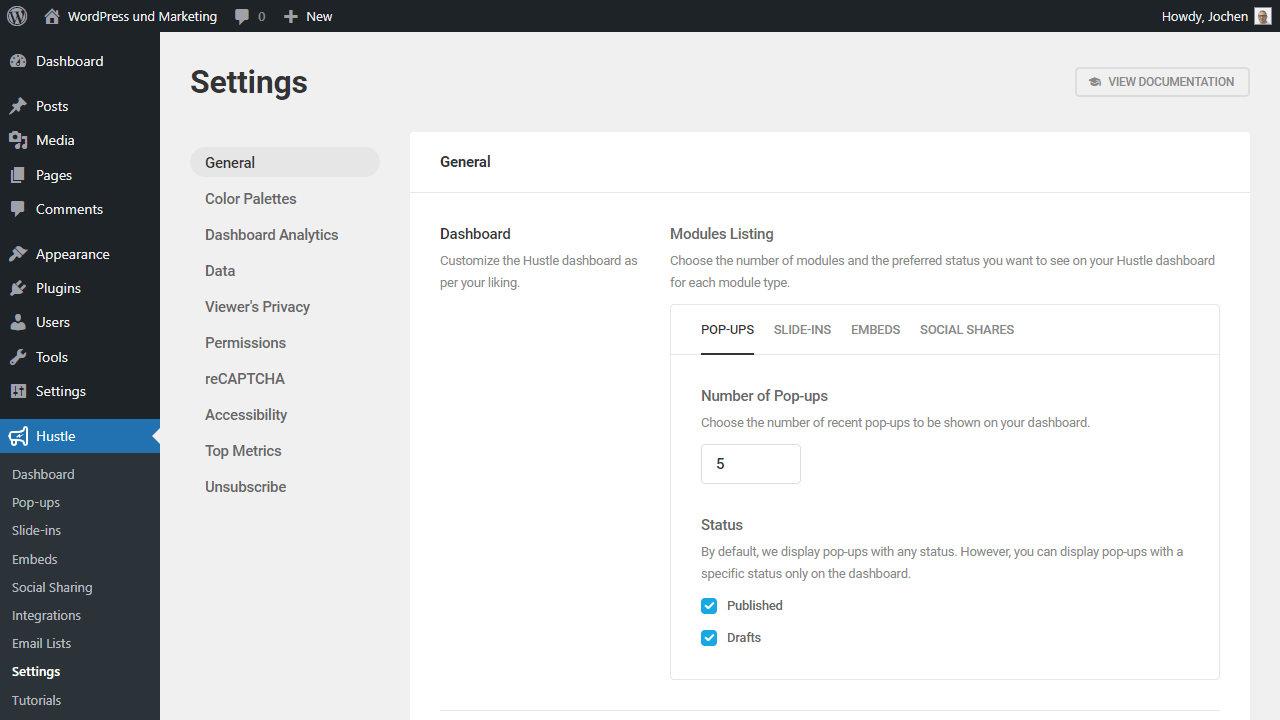
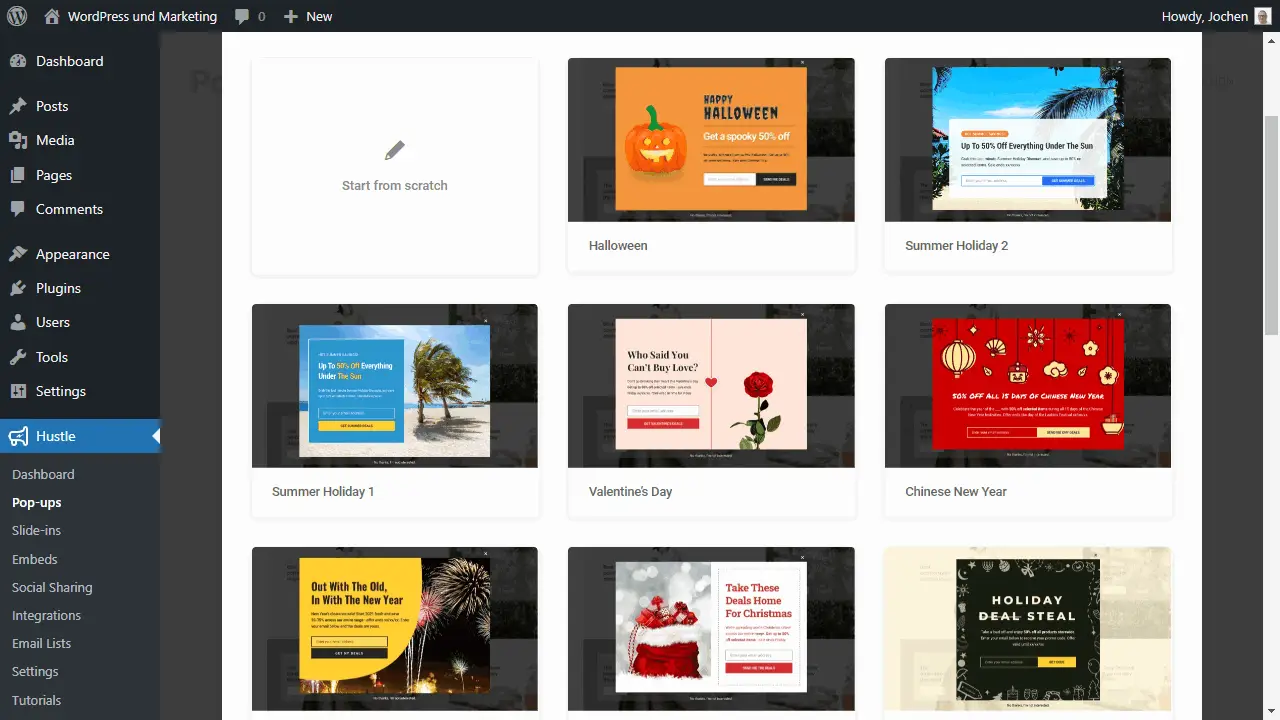
Advantages
- Very comprehensive yet catchy WordPress pop-up plugin, which leaves hardly anything to be desired
- Support for popular newsletter and marketing tools
Disadvantages
- None known
7.Optinly
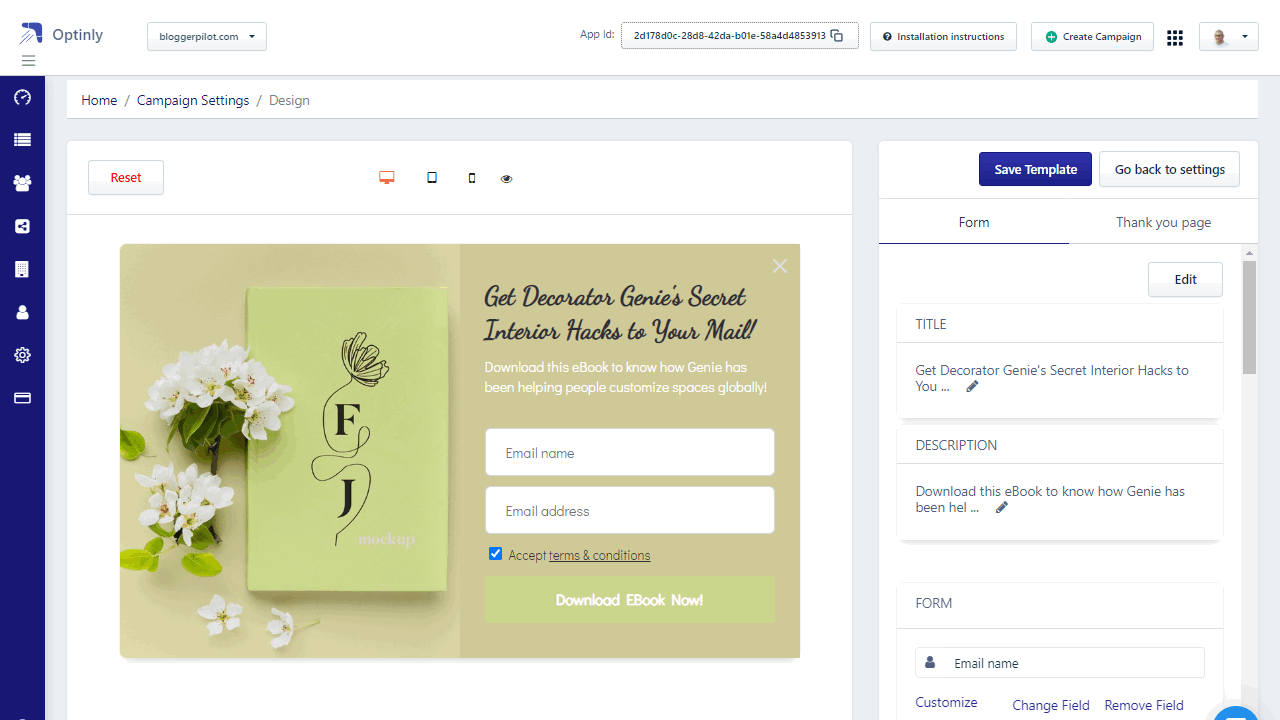
The WordPress pop-up plugin Optinly works a bit differently than the well-known solutions, because it is a goal-based pop-up plugin. This basically means nothing other than that it works with special triggers, which in turn activate the actual pop-up. This way you can increase the shopping cart value in your WordPress store, secure new subscribers for newsletters or generate signups for your service. All pop-ups are aimed at achieving the highest possible conversion rate and try to increase this drastically with all kinds of tools and tricks. These include countdowns as pressure generators or spin wheels for a bit more gamification.
Like most WordPress pop-up plugins, Optinly also supports a variety of different pop-ups. No matter if exit-intent, timer, spin wheel or fullscreen pop-ups. However, the focus of Optinly is clearly on the conversion, which is why there are also countless clever templates and triggers here. So you can not only add all kinds of pressures to the pop-up, but also add rules to it. This is always useful, for example, if you want it to be displayed only on certain pages or depending on the type of device. Optinly makes it easy for you and is particularly clear, despite an enormously large scope.
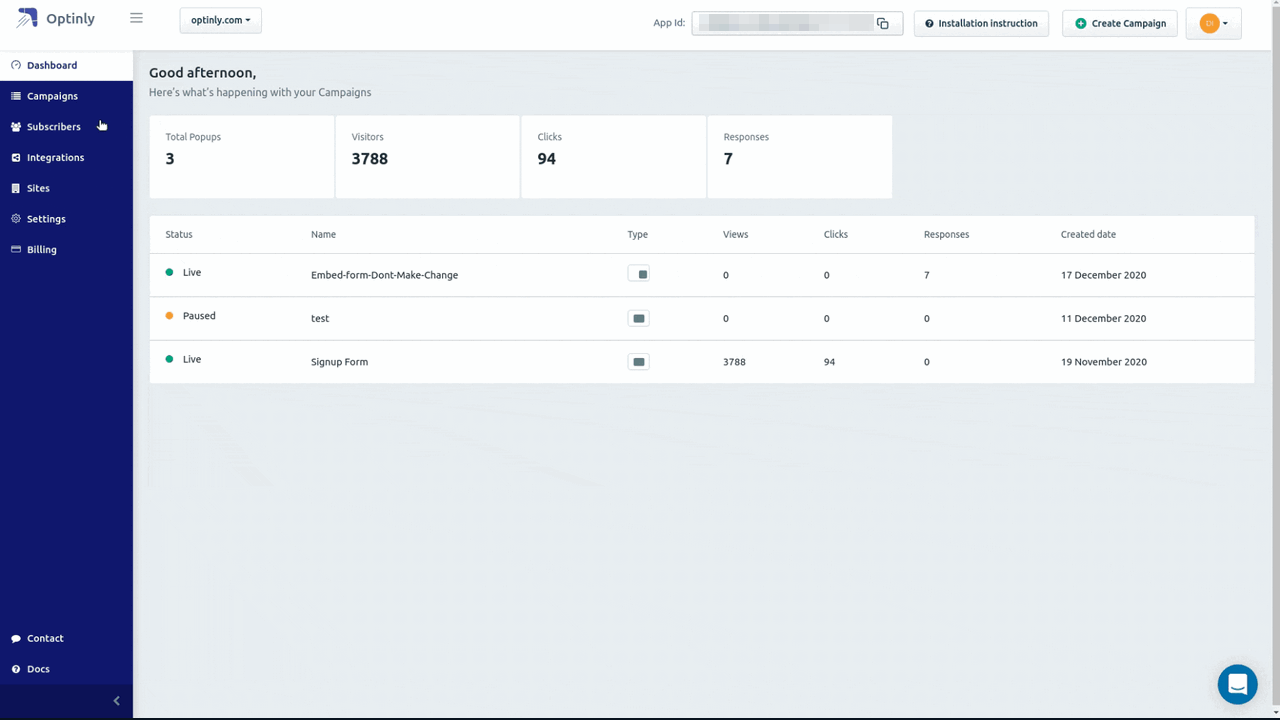
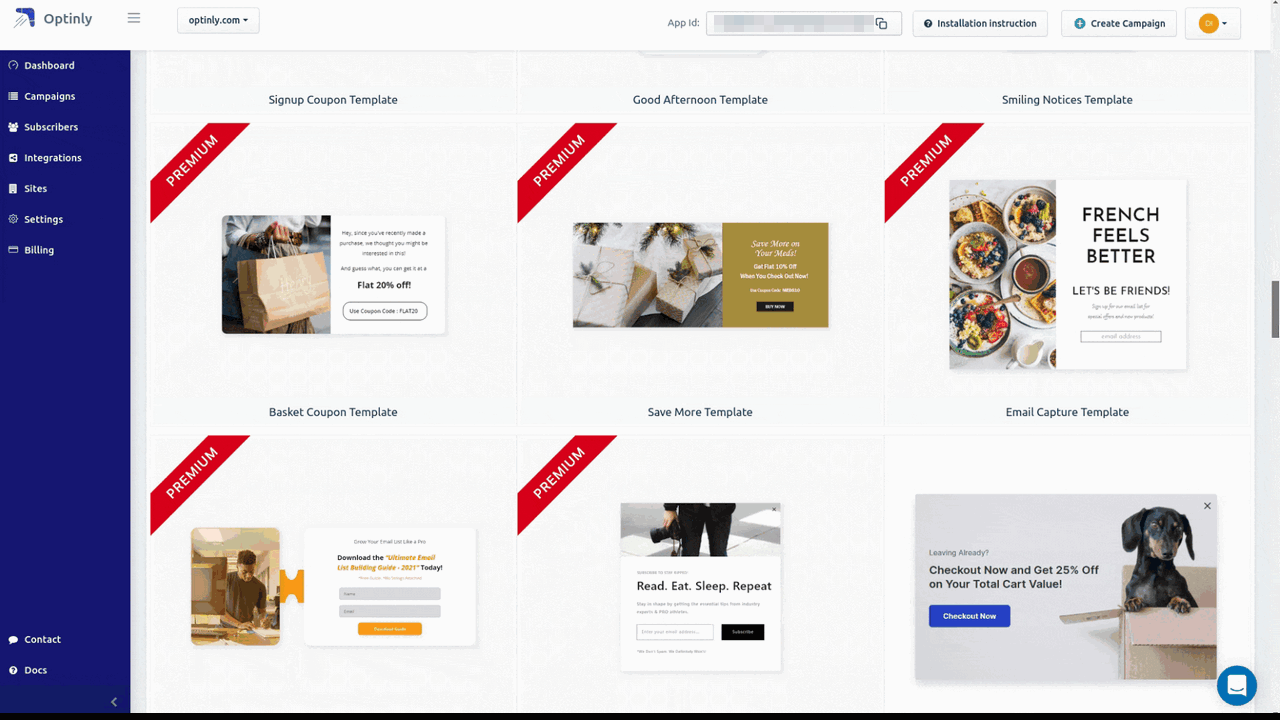
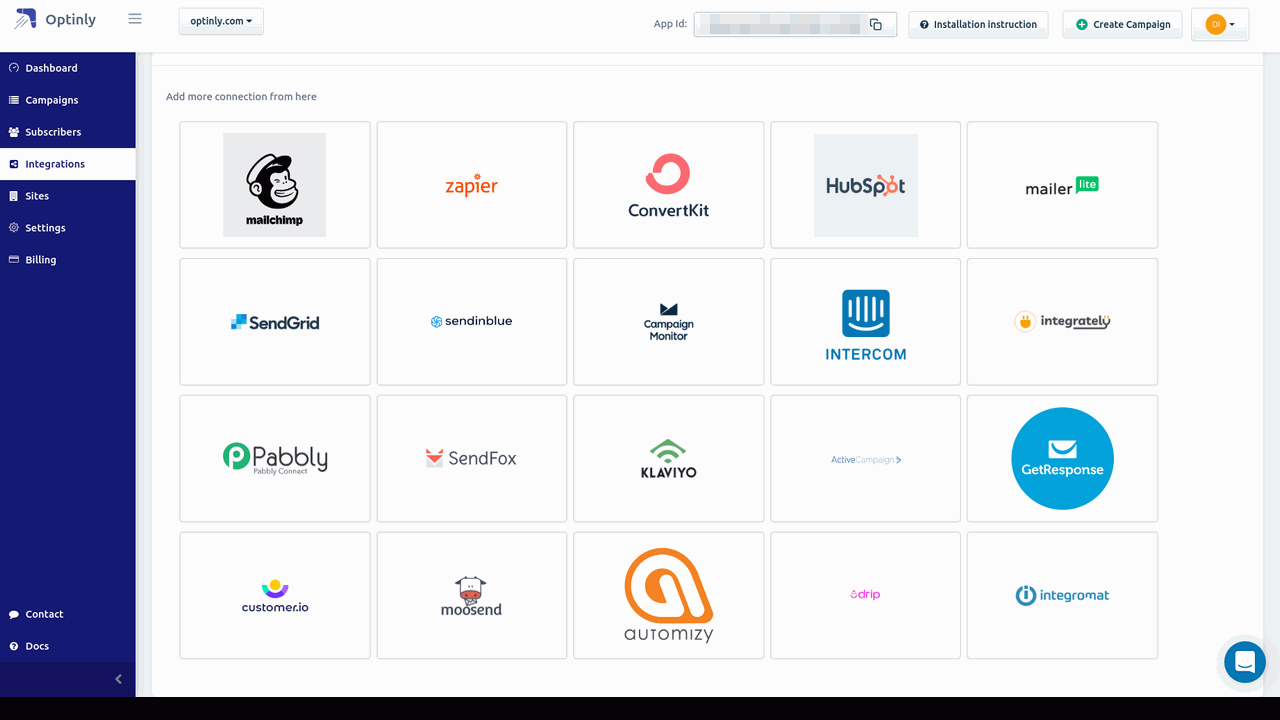
Advantages
- Many templates that simplify the creation of popups even more
- Pushers like timers, spin wheels and countdowns create the Fear of Missing Out (FOMO) effect
- Rules determine where and when the pop-ups are displayed on your WordPress website
Disadvantages
- None known
8. HubSpot
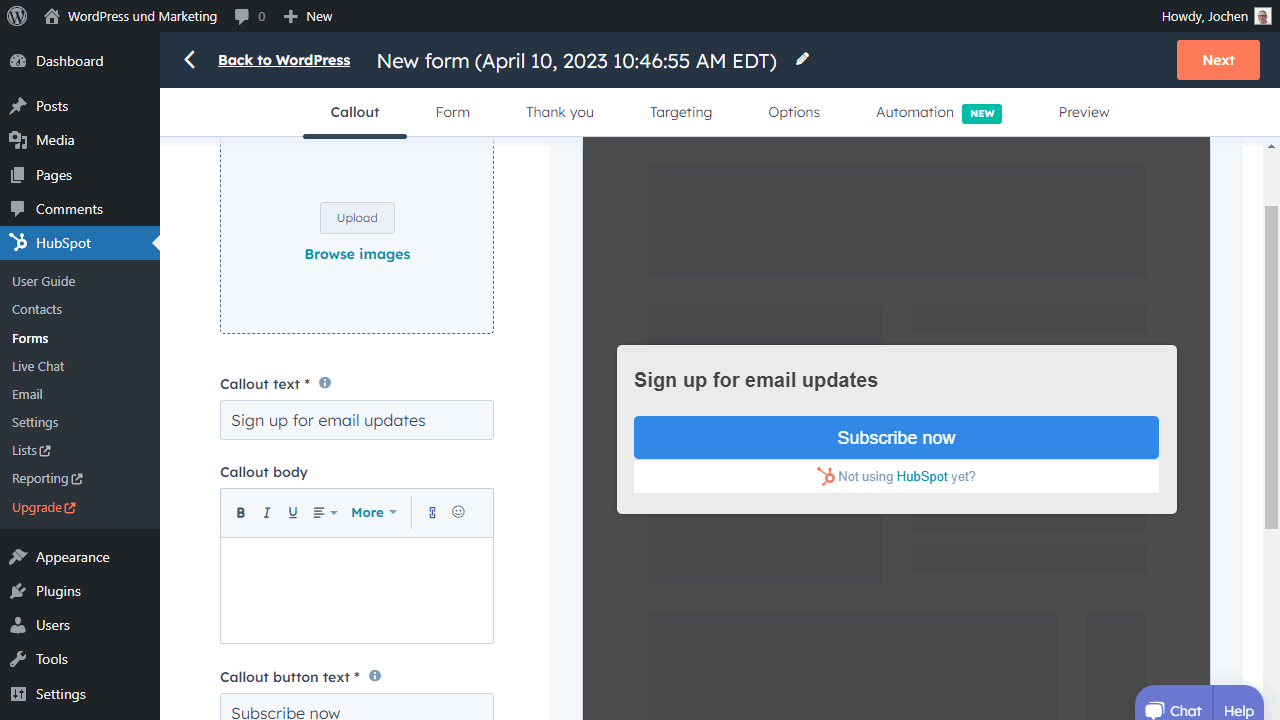
Basically, HubSpot is a pure customer relationship tool (CRM), but aside from that, the WordPress plugin can do a lot more. Among other things, a form and pop-up builder has been integrated with it, which allows you to create particularly extensive pop-ups. Whether dropdown banner, slide-in or other types of pop-up, with HubSpot these are created quickly and above all quite easily. The plugin itself also offers a live chat and much more. Just everything that HubSpot has to offer as a CRM platform.
For many, however, HubSpot is too much of a good thing. If you really only want to create popups, you don’t need a complex CRM solution for that. But if you’re looking for one anyway, you might just need HubSpot and be completely satisfied. So it’s always worth taking a look, because as we all know, it doesn’t cost anything to try it out. This also applies to the HubSpot WordPress plugin.
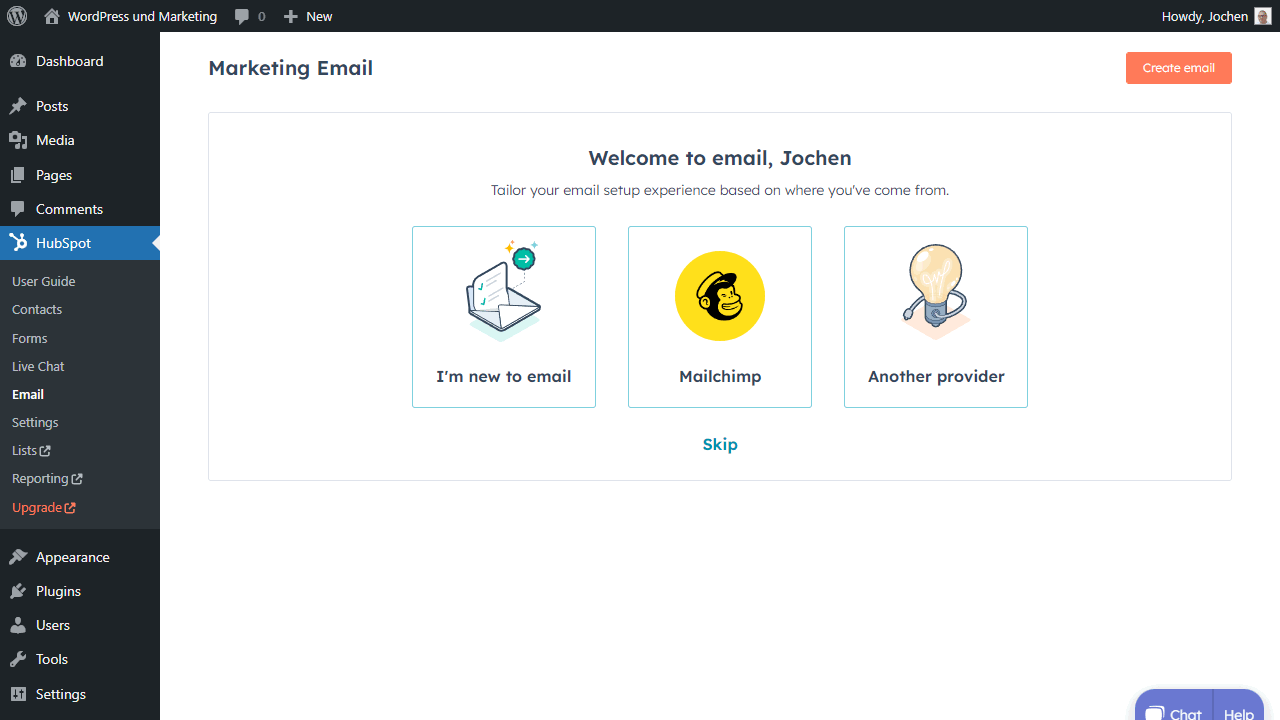
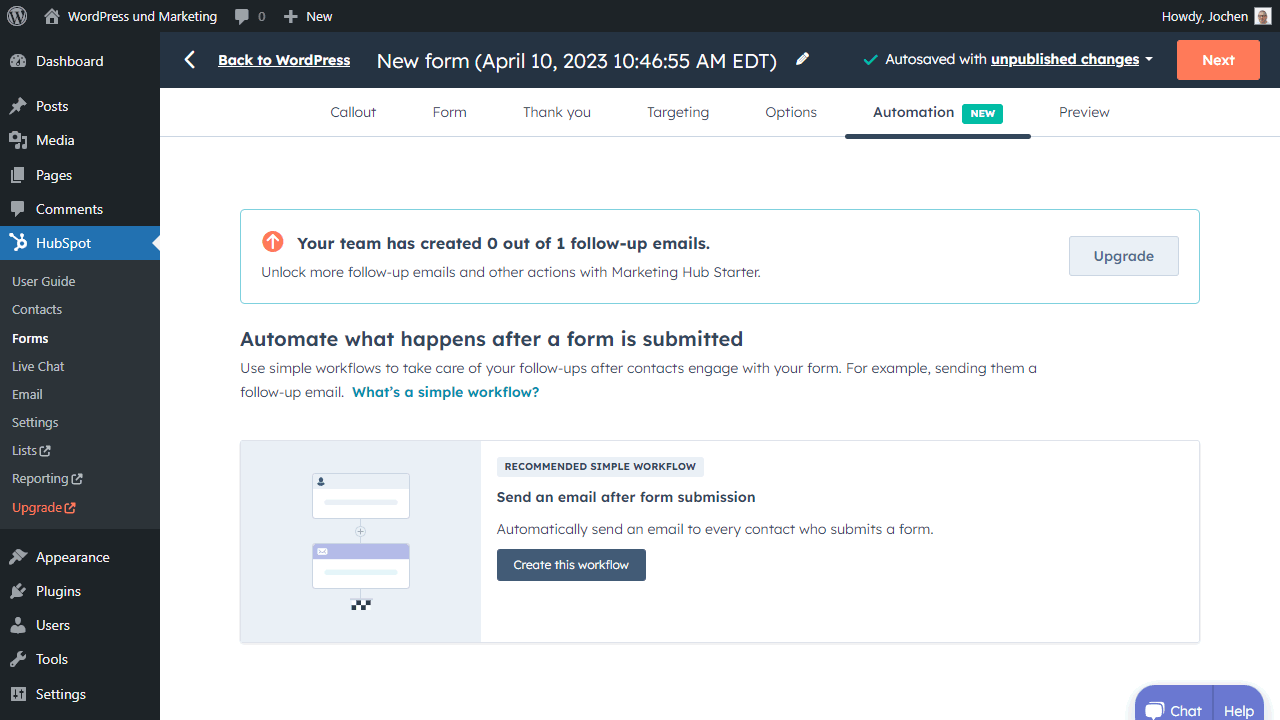
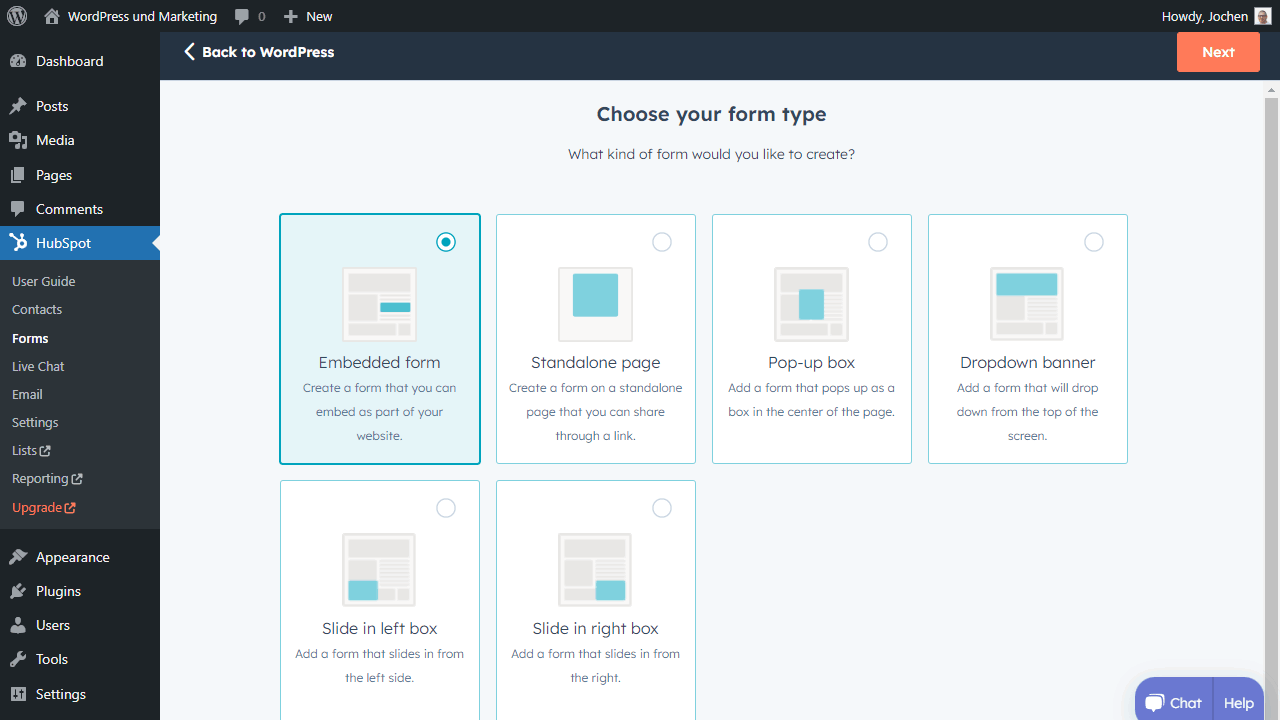
Advantages
- Lots more besides pop-ups, including a live chat and more CRM modules
Disadvantages
- If you’re not looking for a CRM solution, HubSpot is certainly too much of a good thing just for a few pop-ups
9. ConvertPlus
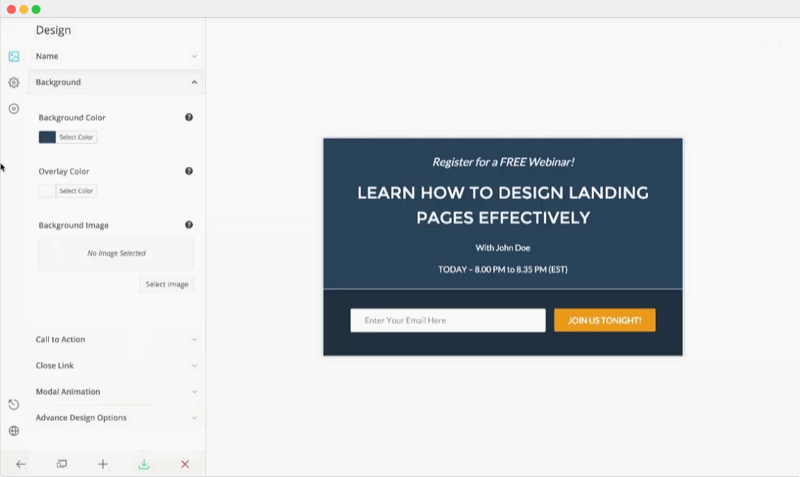
Just thinking outside the box of the WordPress plugin directory is often a good idea. This is also true for WordPress pop-up plugins. It’s the only way you’ll eventually discover extensions that are offered and sold off the beaten path. ConvertPlug is one such premium plugin that is offered through the Envato platform. It has been maintained since 2015 and has been sold over 20,000 times. All this speaks first of all for the quality of the WordPress pop-up plugin and for the fact that word has already spread a bit. In fact, this is exactly the case.
With ConvertPlus, you can create different pop-up types and display them on your WordPress website. You can promote newsletters, show videos, and present coupons. The settings options vary depending on the pop-up type, but the many templates make it easy to create appealing designs.
Advantages
- Particularly easy and very focused on clear operation and quick creation of pop-ups
- Well over 100 templates make it possible for almost anyone to create particularly impressive pop-ups
Disadvantages
- None known
10. Popup Builder
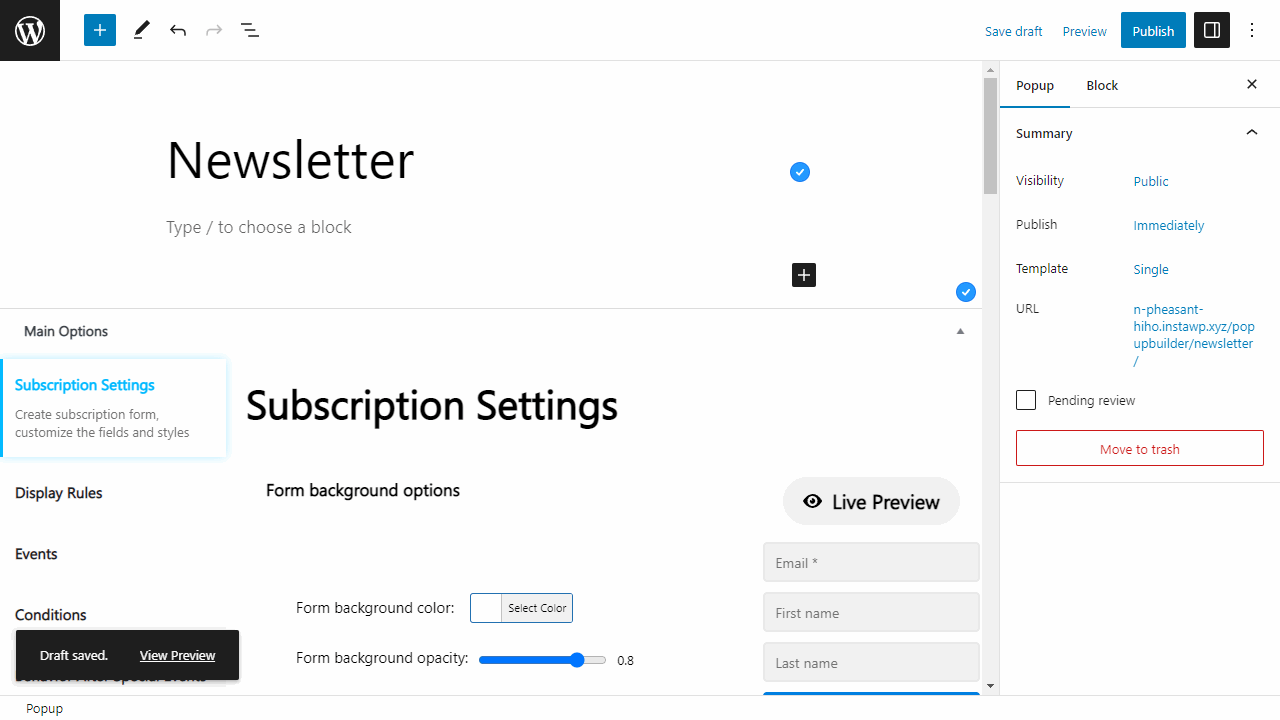
The PopupBuilder WordPress plugin is popular among its users and is one of the most popular pop-up plugins for WordPress with over 300,000 installations.
Popup Builder is lovingly designed and limited to the one function of creating pop-ups, and implements it as sensibly and thoughtfully as possible for its users. Popup Builder allows you to integrate almost any element into the pop-ups, such as images, forms, iFrames, registrations or even your own HTML code.
With Pro extensions, Popup Builder adds features like analytics, re-targeting, geo-targeting and much more. Pop-ups are created directly in the backend with a live preview, making the plugin a great solution for WordPress pop-ups.
Advantages
- Focuses on the function of creating pop-ups in WordPress, rather than offering other features
- Works therefore also very catchy, simple and efficient
- Almost anything in terms of content can be integrated into the pop-ups
Disadvantages
- Pro extensions also include some standard features that are already included in other WordPress pop-up plugins
11. Icegram
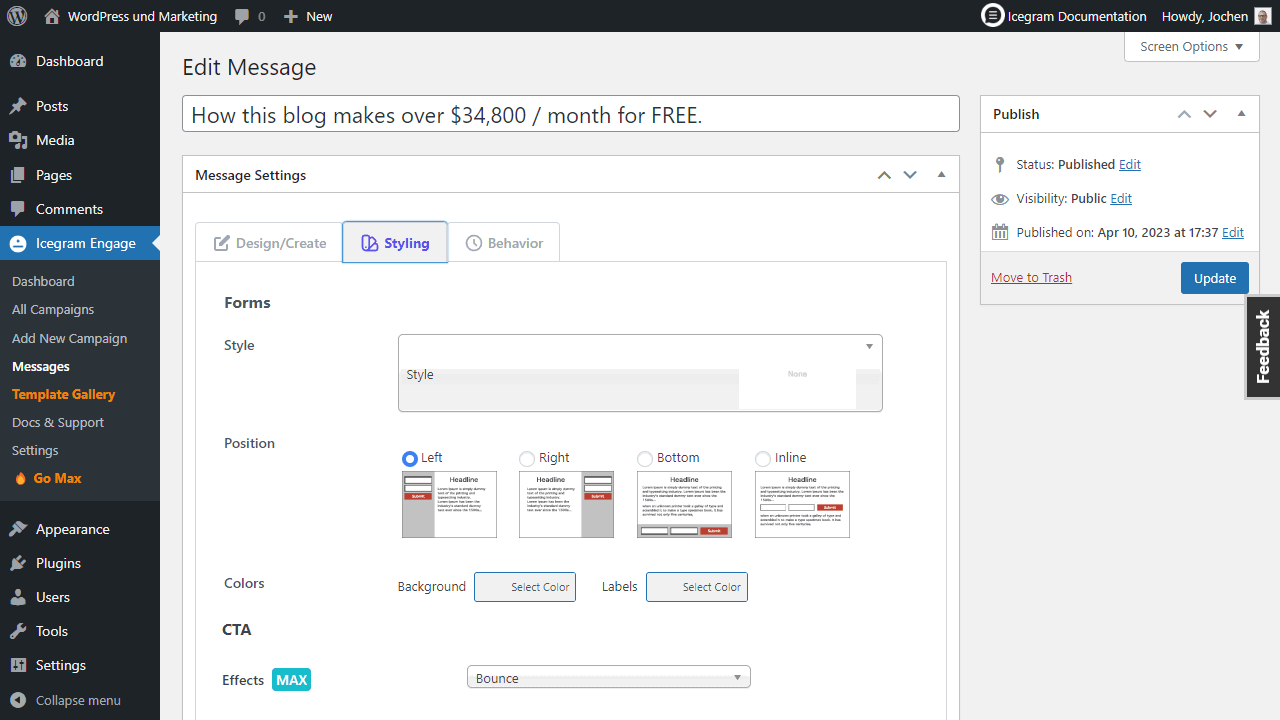
Most modern pop-up plugins for WordPress work like a kind of Page-Builder. So you create a new pop-up and then click it together from the different elements. This is pretty free, contemporary and very easy to use. Especially of course for those who are just less familiar with the technology of WordPress.
Icegram is different.
The pop-up plugin works with themes and is text-based in the WordPress backend. It limits the possibilities of pop-ups and does not offer extensive design options. It is a simple WordPress pop-up plugin that has found its user base but is limited compared to many other extensions.
Advantages
- No design is required or possible, which could also be an advantage for beginners
Disadvantages
- Poor user interface, with few options and a limiting operations are, on the other hand, a clear disadvantage of the WordPress pop-up plugin
- Hardly any advanced possibilities for targeting or the like
12. Popup Box
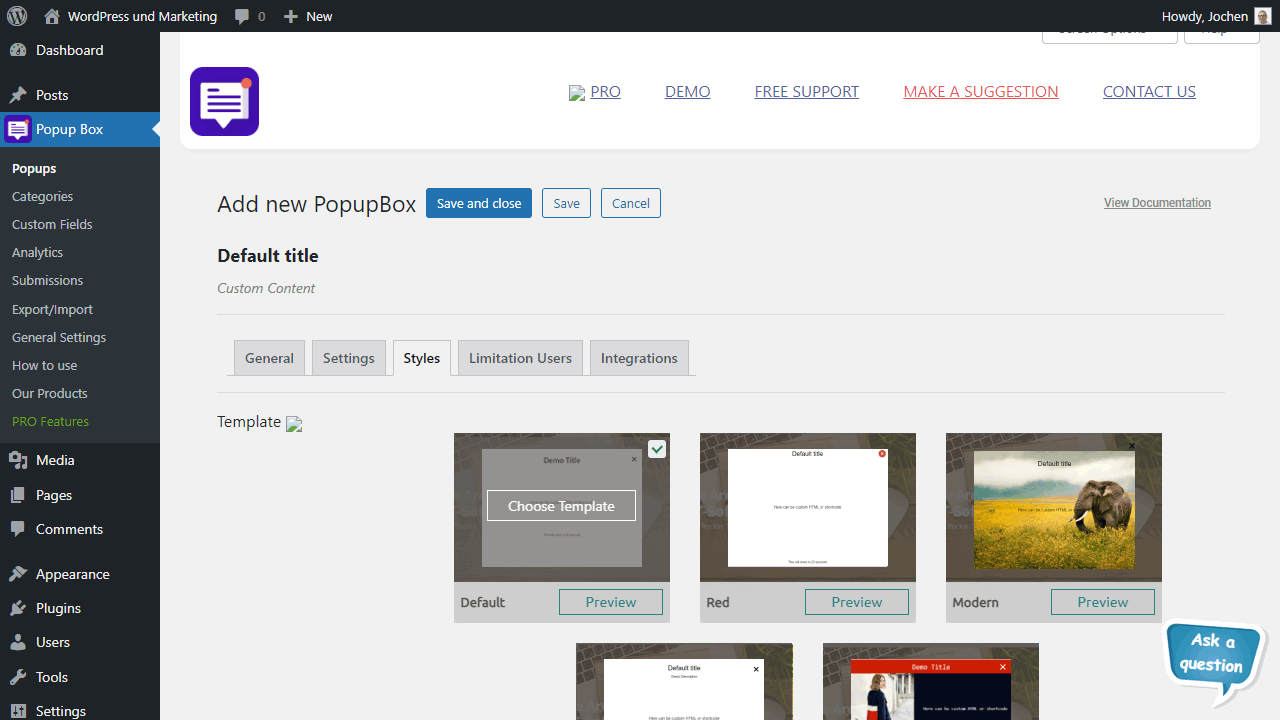
Popup Box Plugin makes it easy to create working pop-ups with various triggers like exit intent or clicks. The content can be freely chosen and even include shortcodes from other plugins. It is initially free, but designed as a classic premium plugin that fully reveals its strengths when purchased. The extension has many design options, works reliably and receives regular updates.
After my test, I was no longer so convinced by Popup Box. I would describe the functions more as basic. For me, many icons were also missing in the plugin.
Advantages
- Fair price model and really worth the money
- Well-thought-out user interface with many possibilities for an individual design
Disadvantages
- The free version is basically more of a demo
13. WP Subscribe Pro
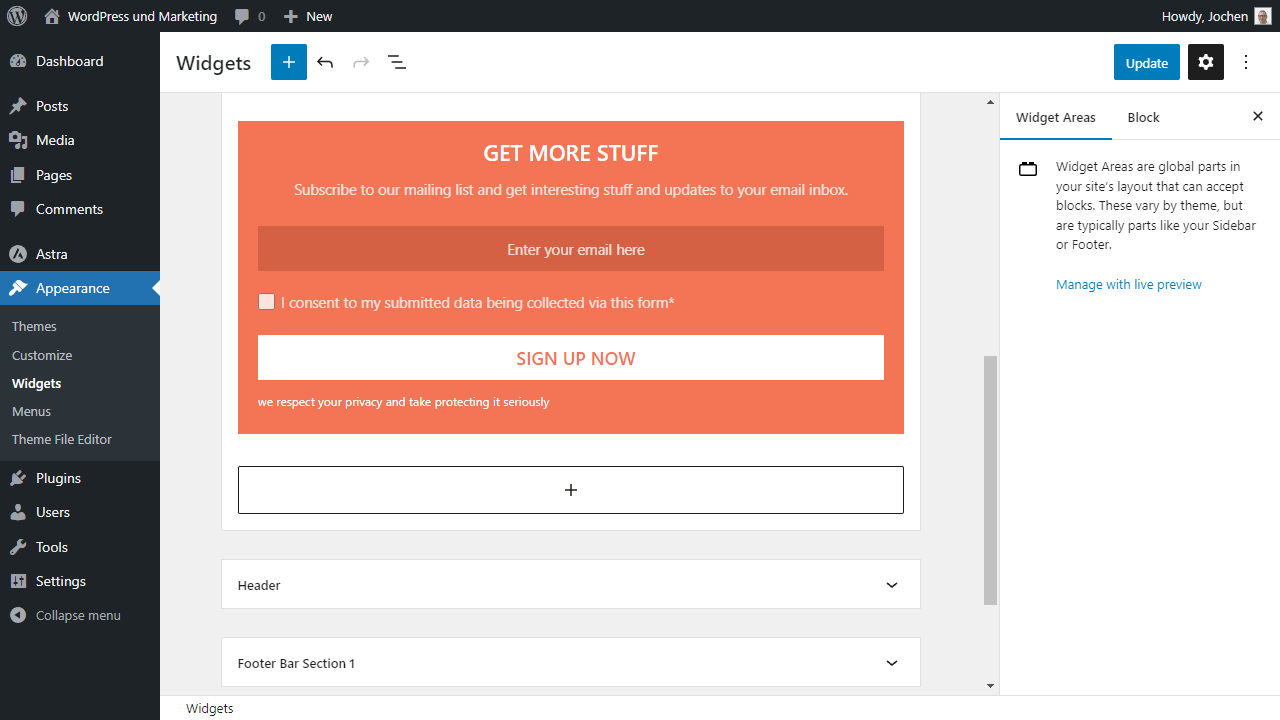
The provider MyThemeShop (actually known for themes) also offers its own WordPress pop-up plugin.
WP Subscribe Pro Plugin for WordPress generates pop-ups that attract newsletter subscribers or keep visitors on the site. It supports many newsletter services and can be easily integrated. The programming is clean and effective, and the plugin can be customized with many rules. The handling is simple and catchy. It is not very comprehensive, but it convinces with clever integrations and simple functionality.
Advantages
- Clean and performant WordPress pop-up plugin, which works well and comes without much ballast
- Fair pricing model for what it offers
- Focuses a lot on converting specific user groups
Cons
- Not too many customizations possible
- Free version only offers the sidebar widget
14. Ninja Popups
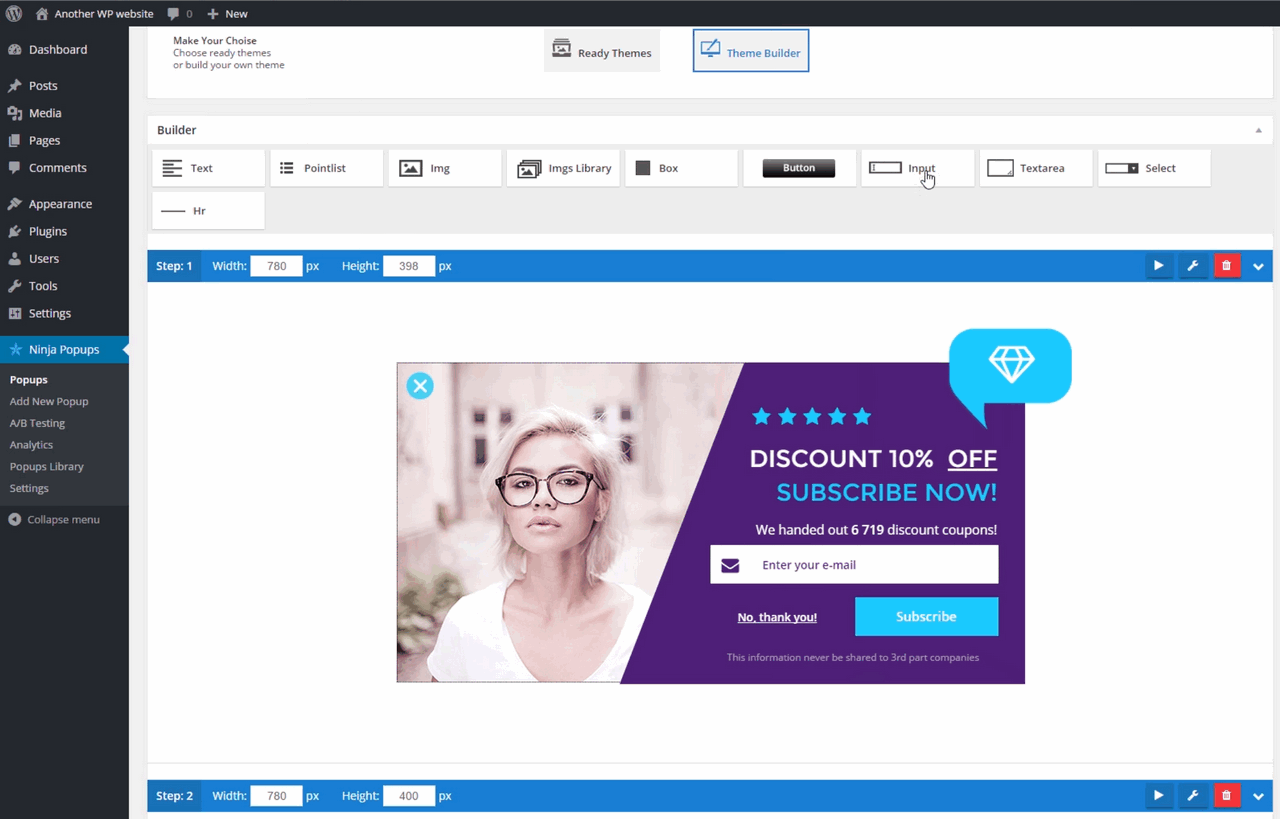
More than 40,000 sales, updates already since 2012 and all the features you expect from a WordPress pop-up plugin, that’s Ninja Popups extension.
The popular WordPress plugin is certainly one of the best pop-up plugins around. It’s straightforward, easy to use, quickly understood, and despite its simplicity, it’s exceedingly powerful and functional. Whether it’s a social media box, notice, advertisement, video ad or more, with Ninja Popups, creating countless pop-ups is no longer a complicated problem. Rather, the plugin makes it as easy as anything else in WordPress.
The drag-and-drop builder also allows you to assemble your own pop-ups without any prior knowledge and then make them live. If that takes too long for you, you can choose from one of the WordPress pop-up plugin’s seventy-plus different templates. It goes without saying that popular third-party providers (newsletters, etc.) are also supported accordingly. No matter what goal you want to pursue with the pop-up, Ninja Popup allows you to think in all directions.
There’s an opt-in locker that hides content, targeting of all different kinds, statistics that allow you to see how well your pop-ups are performing, but also much more. It’s best to just try the plugin out for yourself.
Advantages
- WordPress pop-up plugin have already been developed for a long time and have almost perfected over the years
- Low price, especially compared to many other pop-up plugins for WordPress
- Extensive templates and animations, but also own design via drag and drop editor possible
- Support for all popular services for newsletters and more
Disadvantages
- Maybe not technically up to date
15. Green Popups
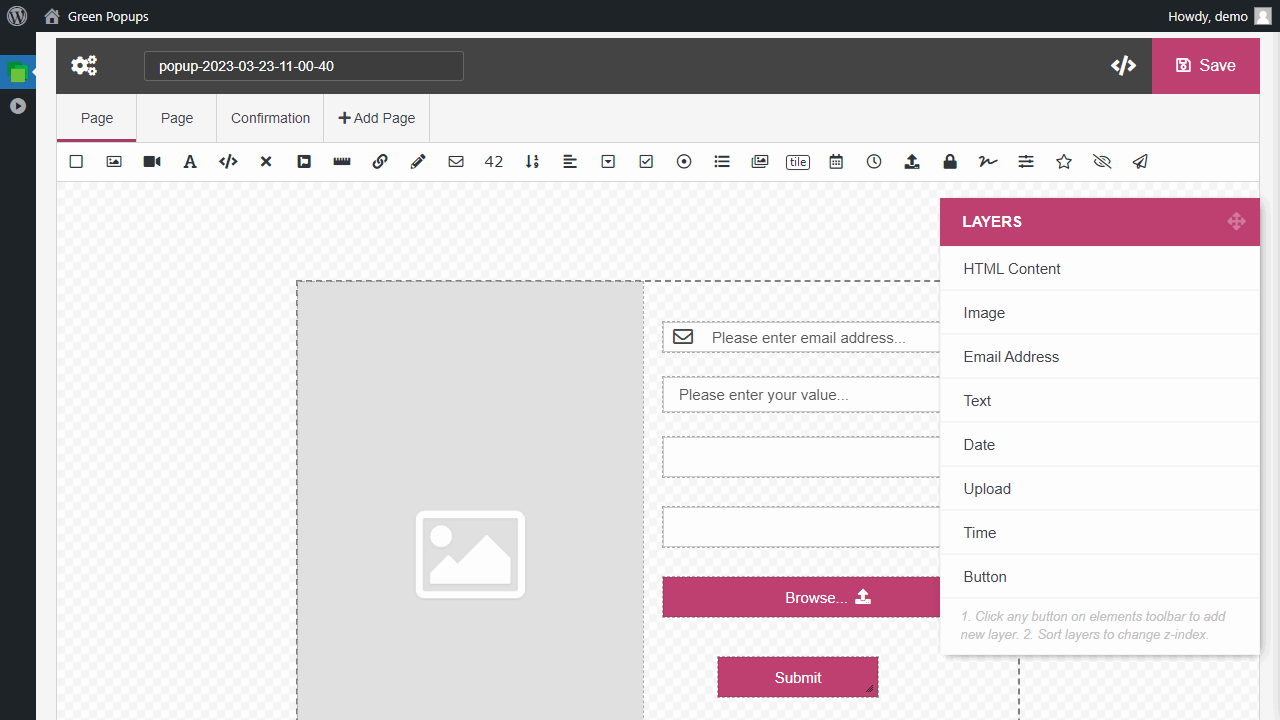
WordPress popup plugin Green Popups is known for its extensive collection of pre-made designs and offers more than 200 templates. It is well-maintained and gets regular updates since 2013. The plugin offers a visual editor, various triggers and integration of different services like SendPress or Mailchimp.
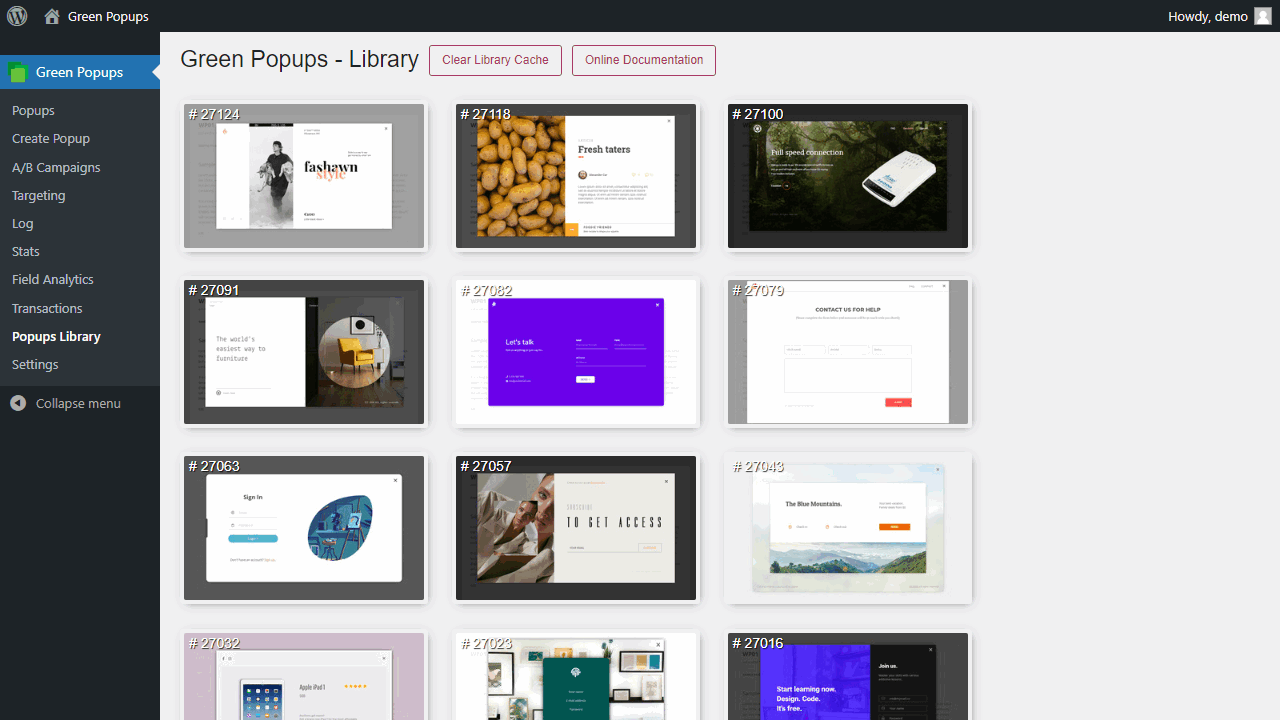
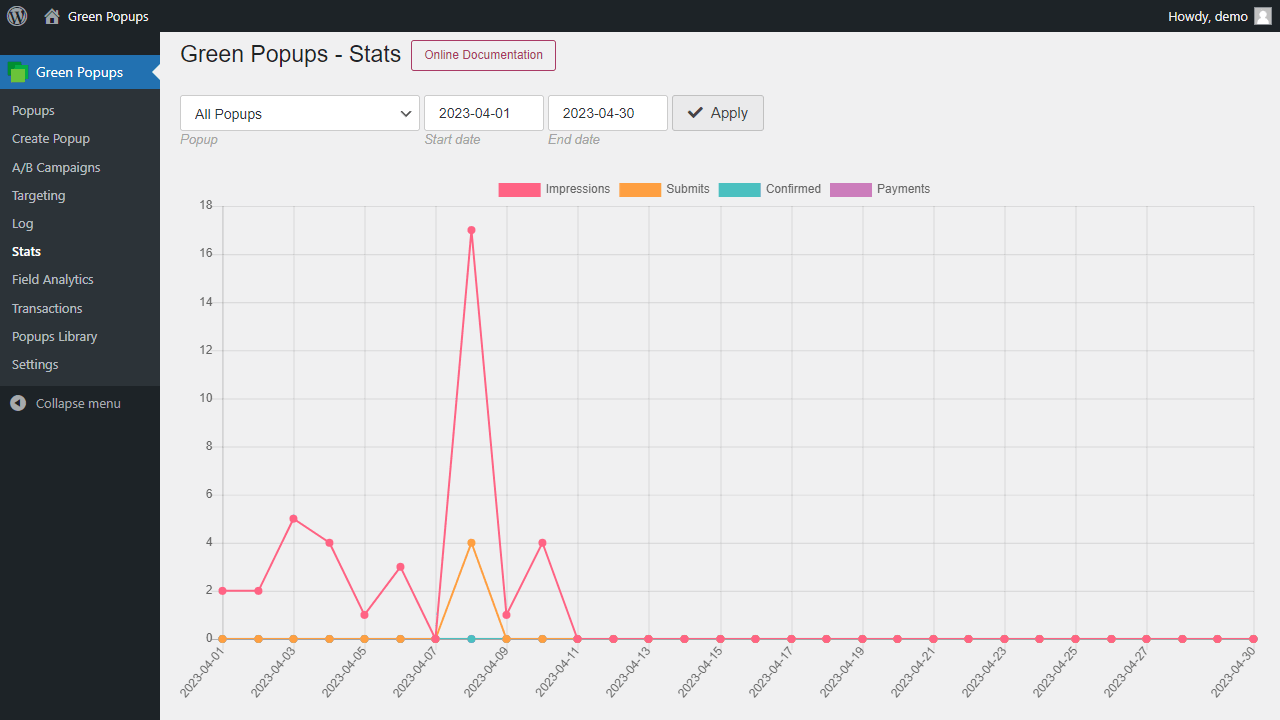
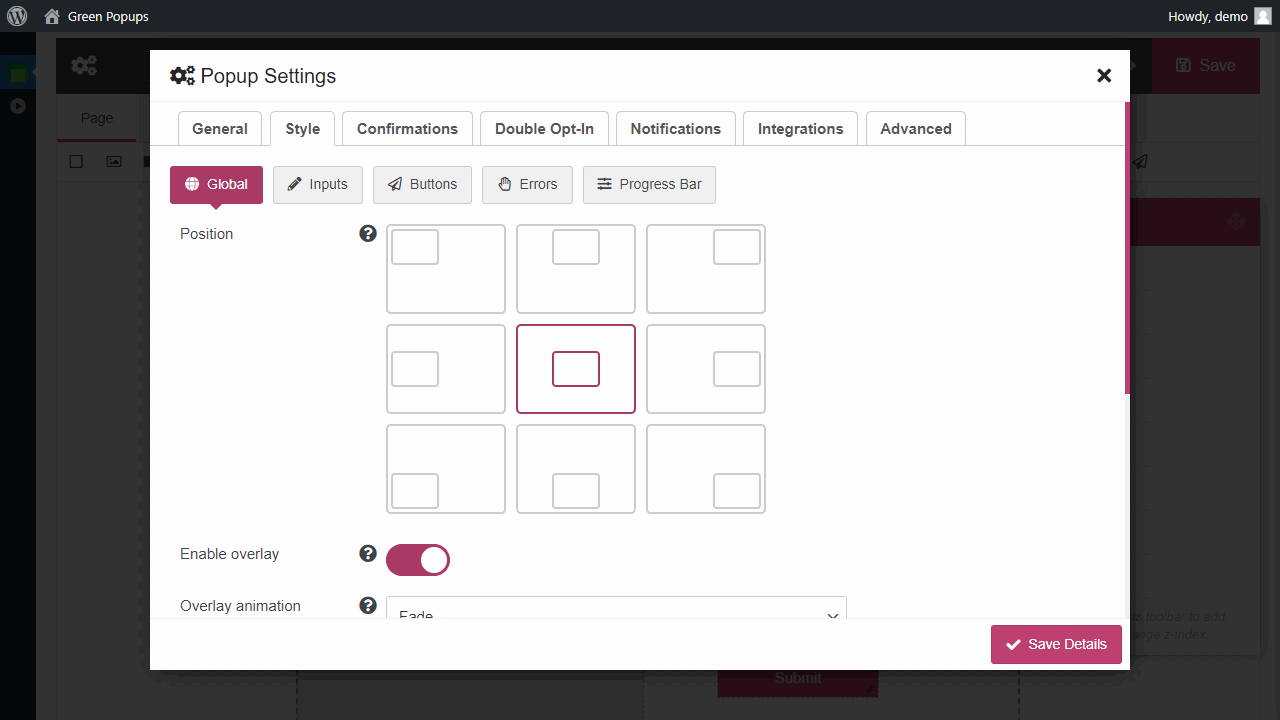
Advantages
- Well-maintained since 2013 while being extremely popular
- Currently available with over 200 templates that allow easy creation of exciting pop-ups directly in WordPress
- Visual editor makes it easy to create your own templates or custom pop-up types
- Fair price for the variety of features offered
Disadvantages
- None known
16. Poptin
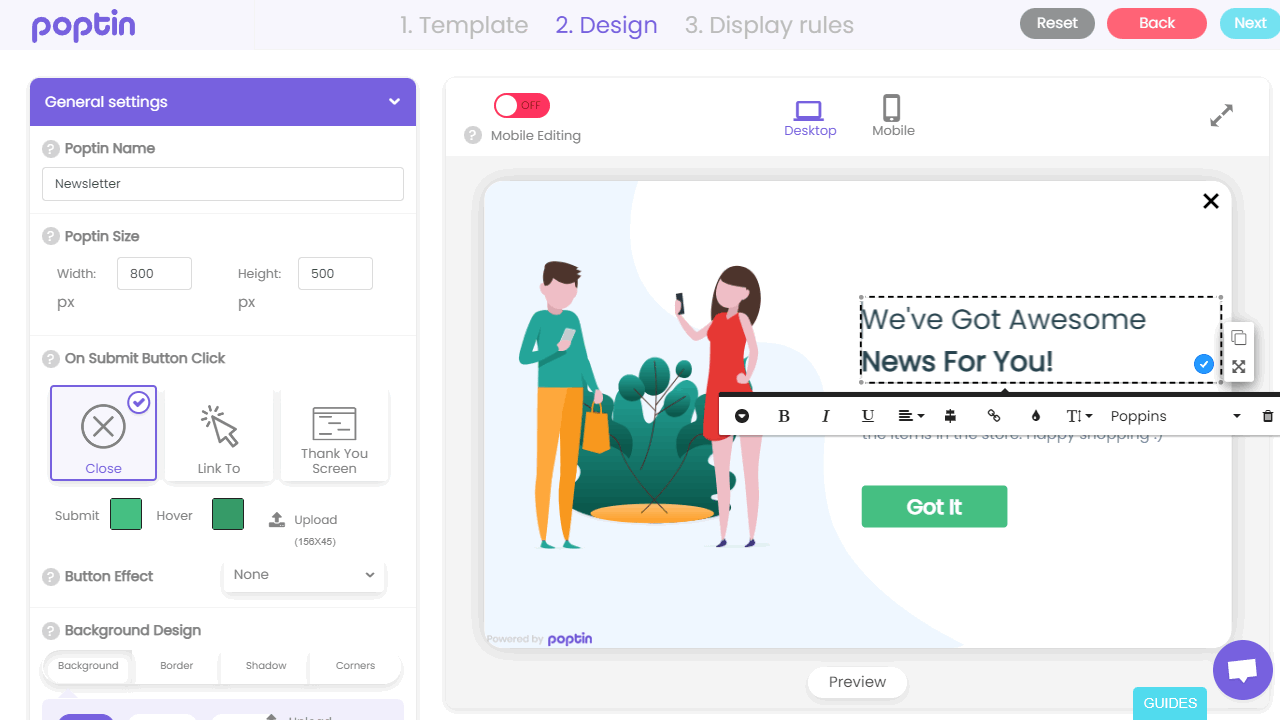
With Poptin you get a very powerful but at the same time very uncomplicated WordPress pop-up plugin. Apart from that, it is designed in a very fancy way, so that I was really happy when I could create a new pop-up. This is exactly what happens here via drag and drop editor and is thus incredibly simple. Many fancy templates provide the ideal starting point and even as someone who doesn’t know much about design, you will have created your own fancy pop-up in no time. Templates include fullscreen overlays, lightbox pop-ups, top and bottom bars, and much more.
Poptin is a WordPress pop-up plugin with various triggers and extensive statistics. It also offers forms and autoresponders and is easy to use. Compared to other similar plugins, it is especially fun to use.
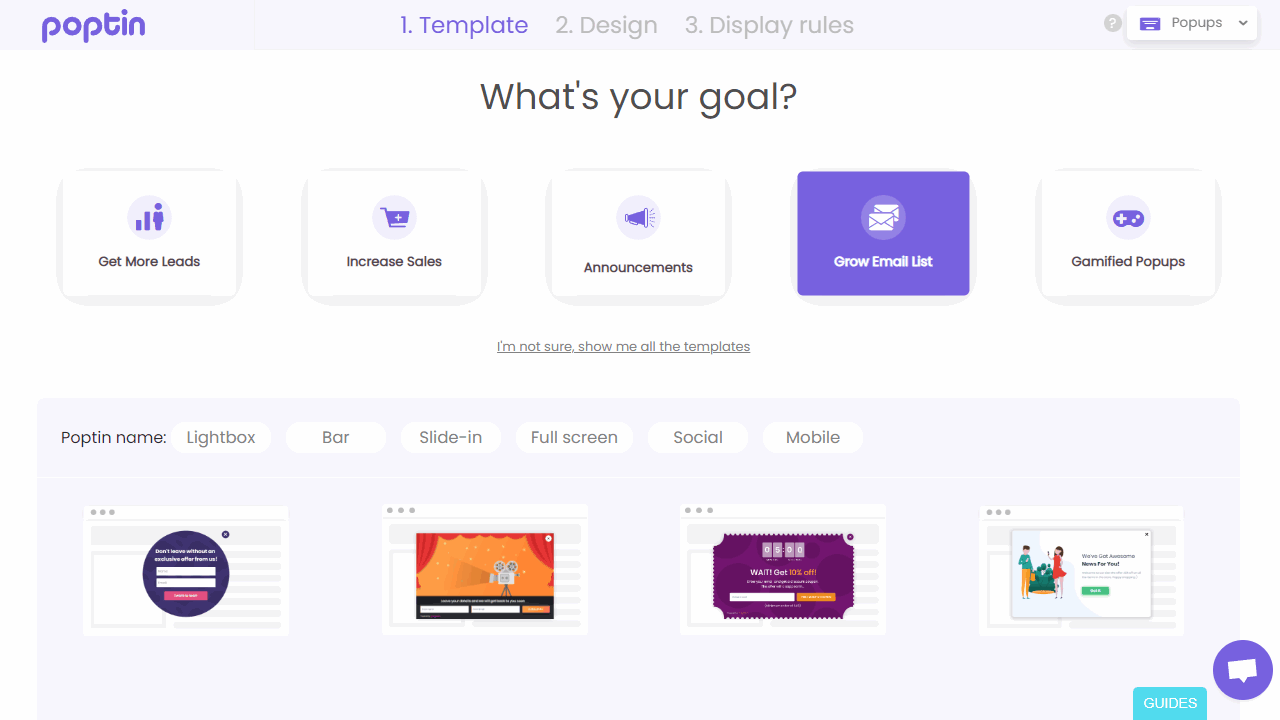
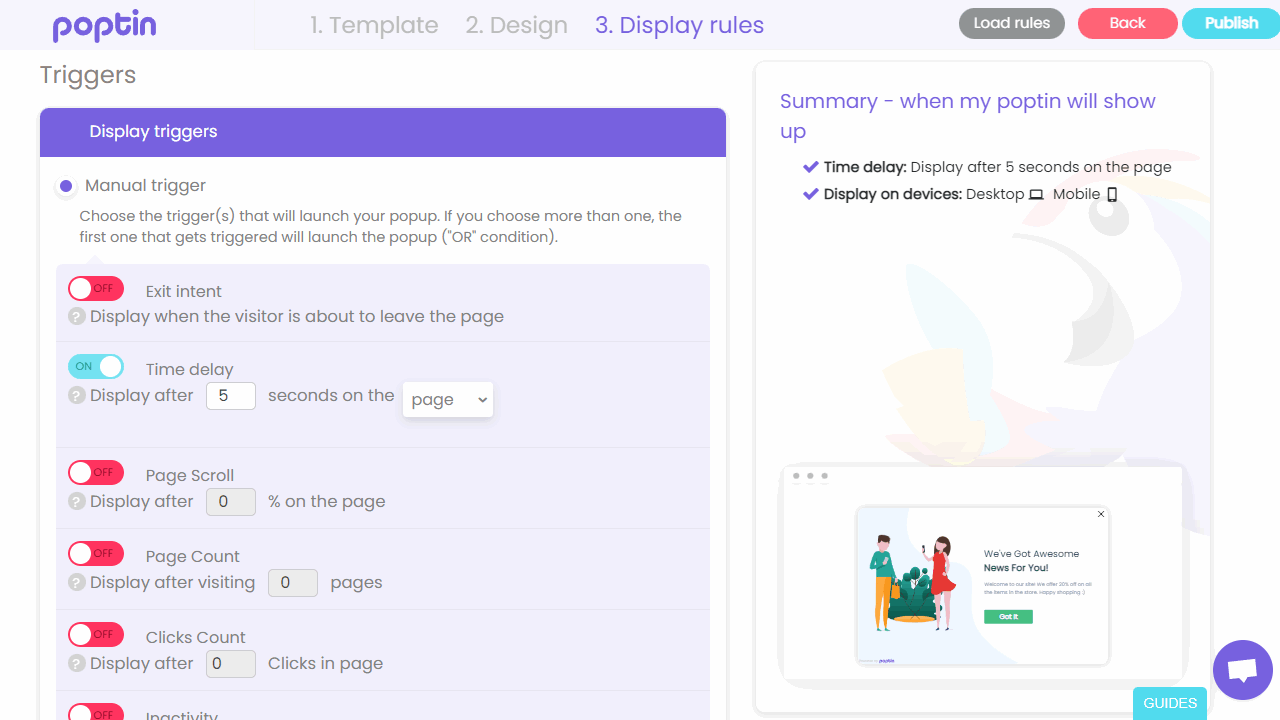
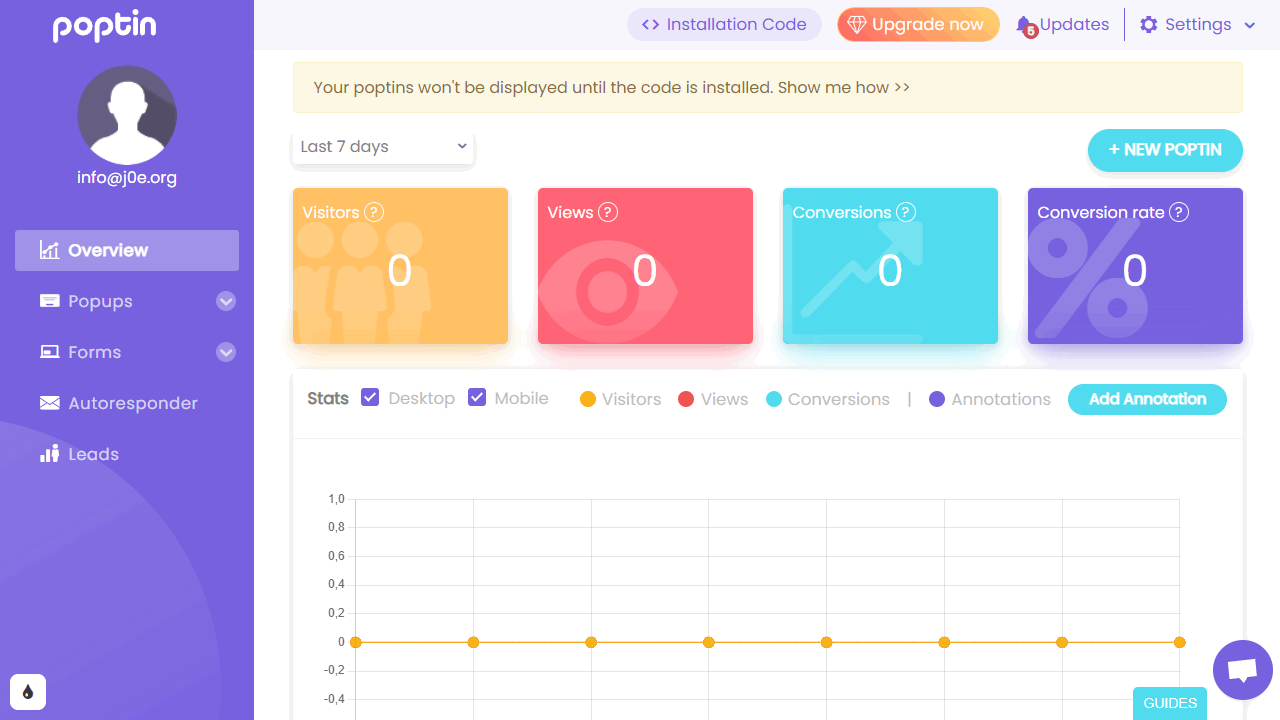
Advantages
- Self-explanatory WordPress pop-up plugin with lots of templates
- The service is downright fun to use, as everything is sensibly designed and pop-up creation is easy-going
- Extensive templates for pop-ups that already work in the best possible way
Disadvantages
- Throttling by users is unusual in this area and not always ideal
17. Bloom
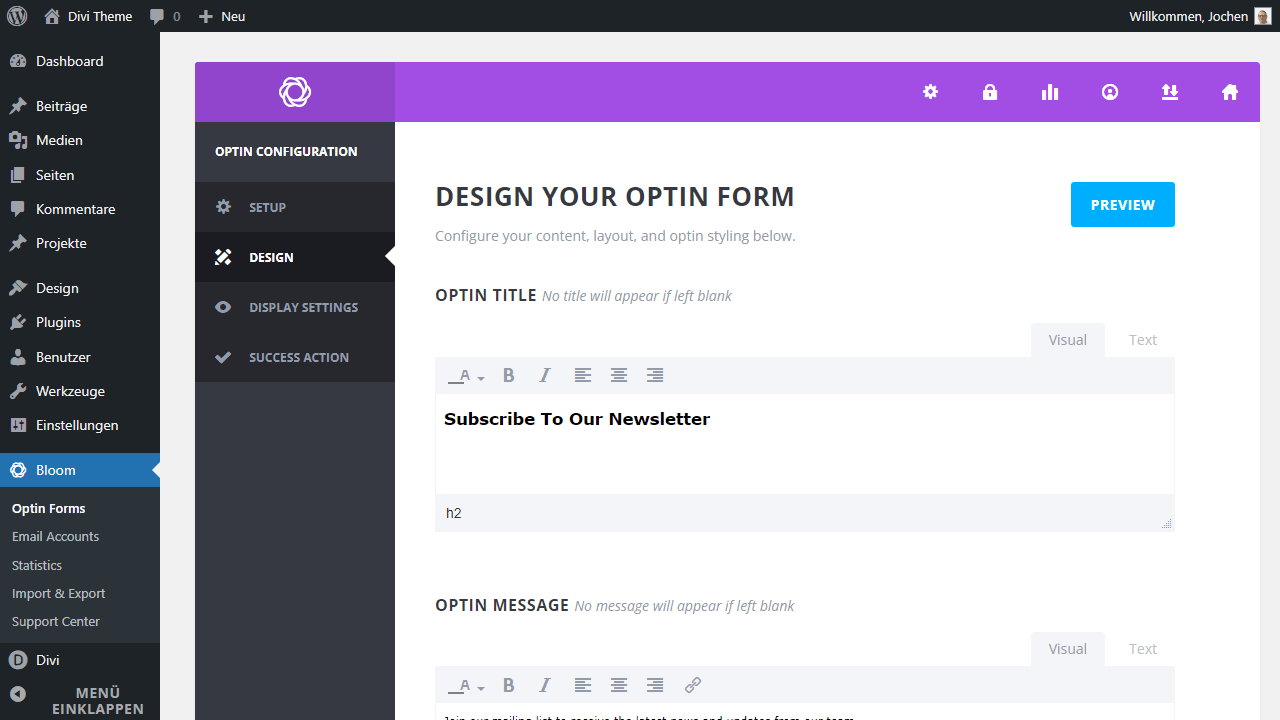
You have the Divi theme, then you have Bloom. The premium plugin from Elegant Themes goes by the name Bloom and focuses entirely on signups, the so-called lead generation. Elegant Themes is the team behind Divi, the Page-Builder that has become one of the best for many over the years. Bloom is therefore also available at Elegant Themes only as a subscription in the account and there are also Divi and Monarch included in addition to Bloom.
So if you already use Divi anyway, Bloom is logically the ideal choice, as no further costs for a WordPress pop-up plugin will come your way. Subscribing only to Bloom, on the other hand, might only make limited sense, mainly if you don’t want to use Divi at all otherwise.
On the other hand, if you want to generate newsletter subscribers, Bloom is actually a good choice. The many templates do not even need to be customized, but already fit into a wide variety of blogs. However, I miss functions beyond that and the performance of the plugin I also feel not too heady. Sure, if you have Divi in use anyway, Bloom is also perfect, but Bloom as a single WordPress pop-up plugin can then just not as much as other solutions of its kind.
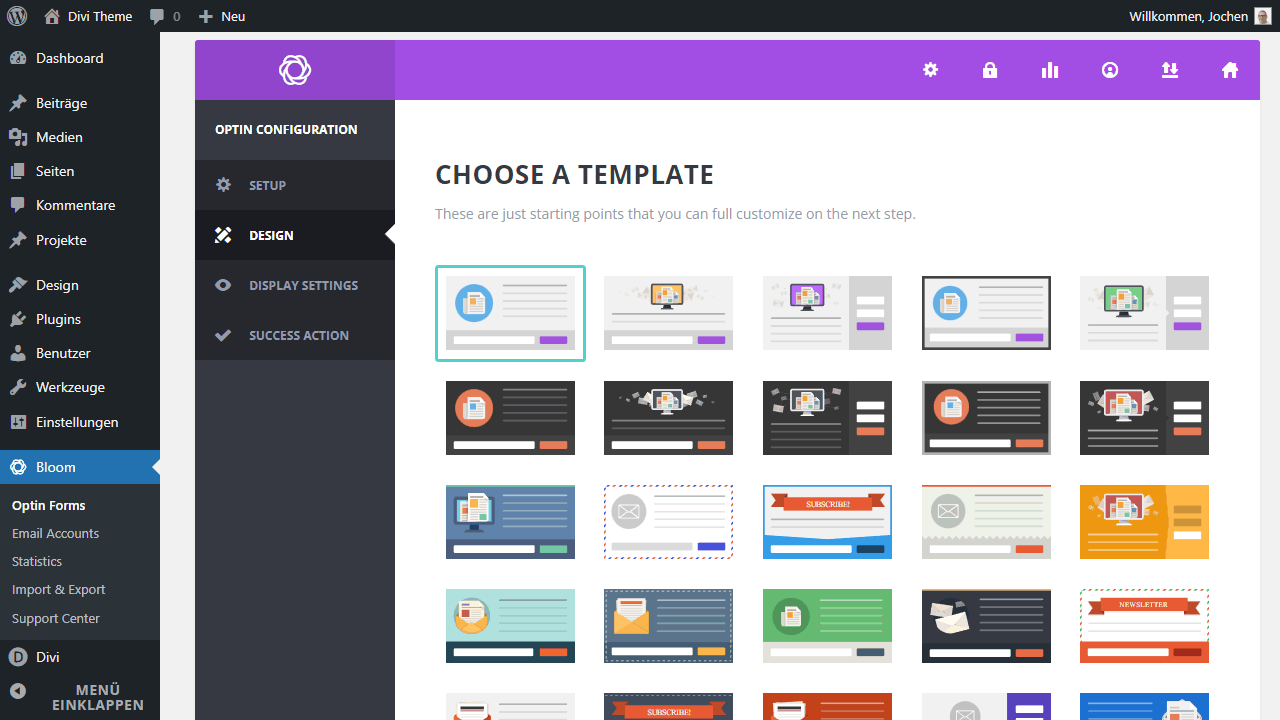
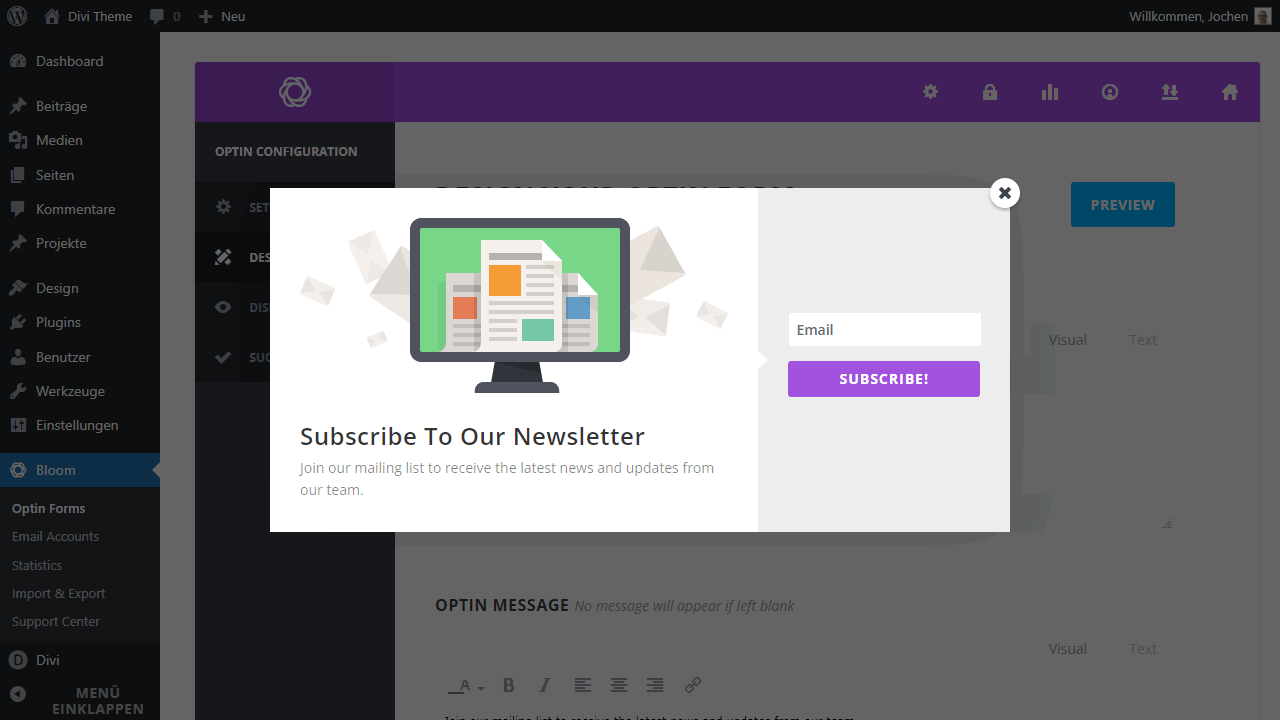
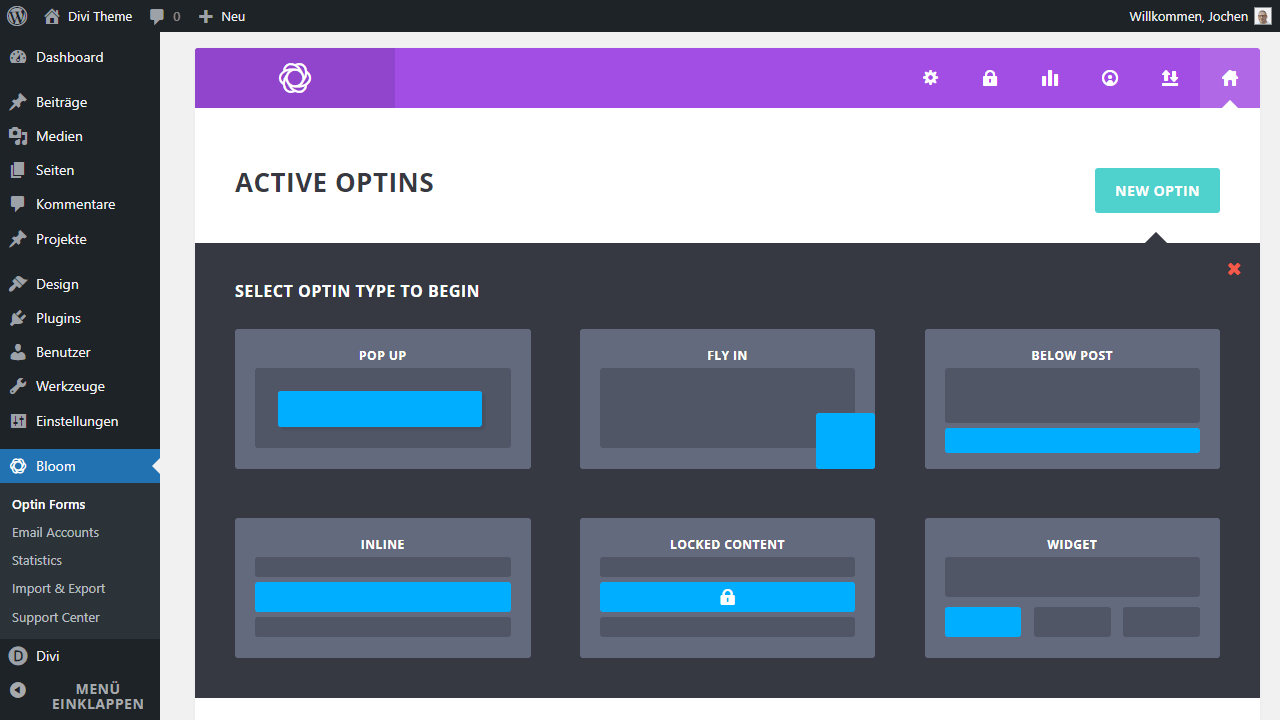
Advantages
- Free for Divi users and already included
- A fancy dashboard and many templates allow you to quickly create appealing pop-ups in WordPress
- Many triggers, like an ad after users have commented
Disadvantages
- Performance is not too outstanding
- Capabilities are severely limited and bundling with Divi make it really interesting and worthwhile only for Divi users
18. Elementor
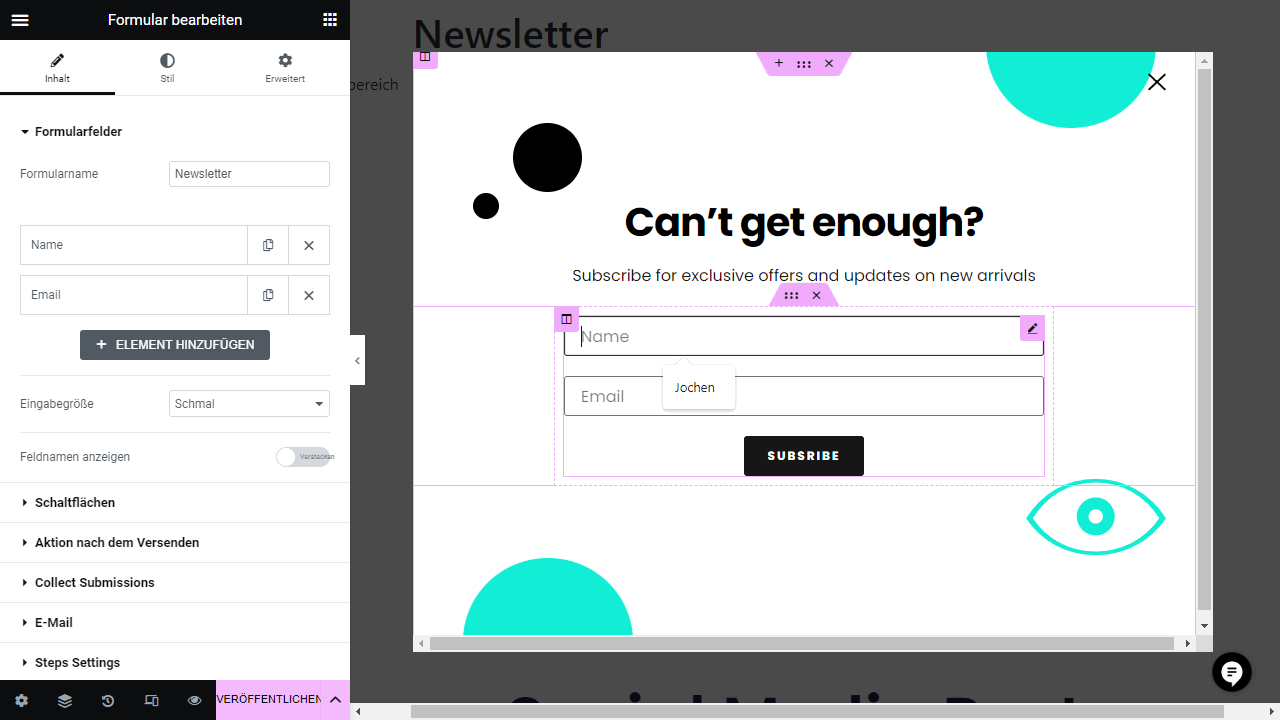
Elementor is a full-featured Page-Builder for WordPress and a pretty powerful one at that. The ingenious thing is that Elementor already comes with a pop-up builder. This one I wanted to introduce here, after the plugin from Elegant Themes. Also because I recommend Elementor in many places and consider the plugin as really successful. As a WordPress pop-up plugin, Elementor with its pop-up builder relies on zero coding, strict targeting and multiple possibilities, due to the other elements already integrated in Elementor, such as forms or similar integrations.
But in the end, it is what also distinguishes the Elementor Page-Builder itself, which is also the top feature with the Pop-up Builder. Namely, the fact that the editor is very well done and simple, as well as fast performing.
Therefore, like everything in Elementor, you can customize and change, extend or correct your pop-ups with just a few clicks. Nothing seems impossible, and yet a little basic knowledge is all you need to accomplish almost anything. No matter if exit-intent, content lock or sign-ups for the newsletter. Elementor combines a wonderful pop-up builder and yet is priced exceedingly fair for what it offers.
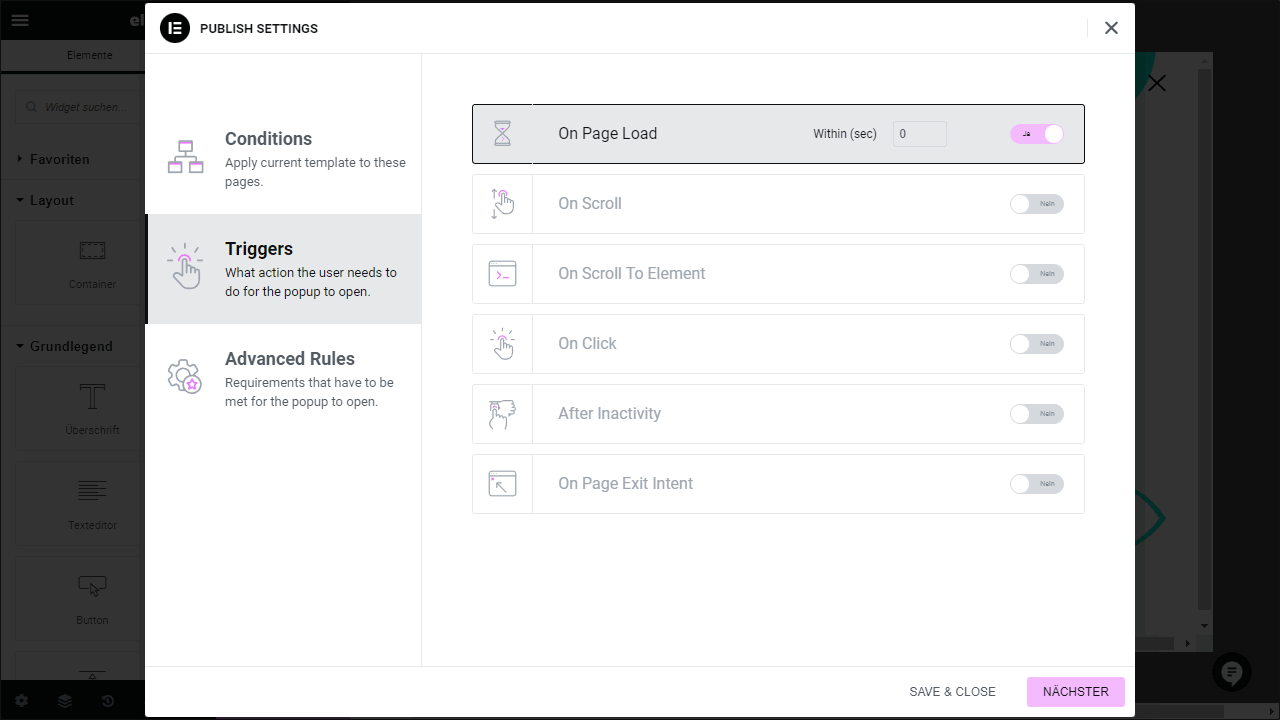
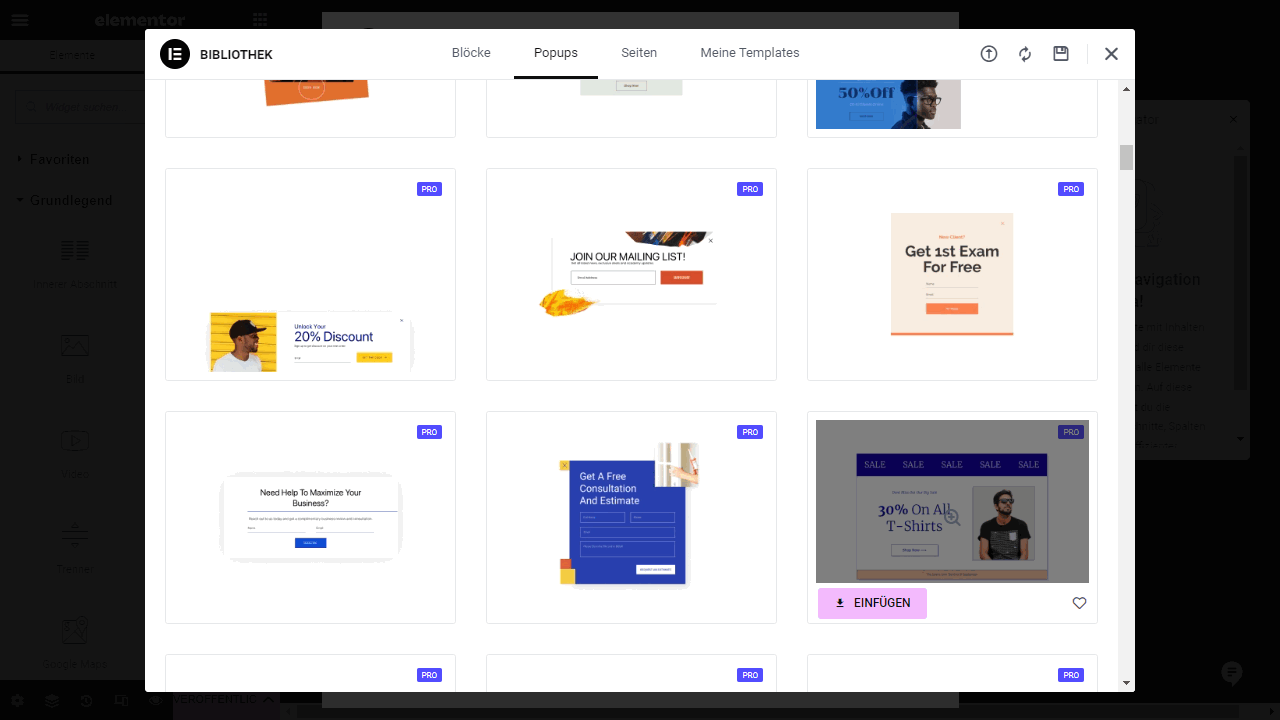
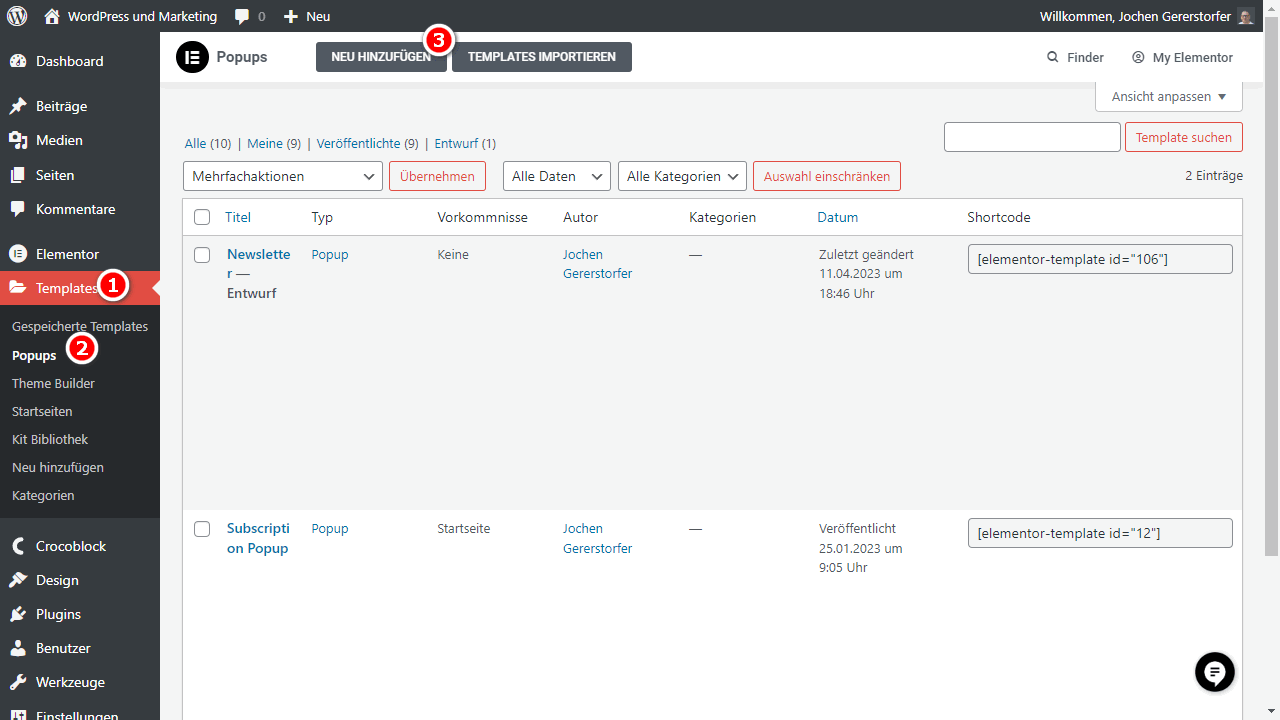
Advantages
- Available for free to Elementor users as part of Elementor Page-Builder
- Good performance and easy to use, like everything with Elementor
- Fair pricing when you consider all that is included with Elementor
Cons
- Without the Elementor Page-Builder for WordPress, you don’t have the pop-up builder either
19. Kadence Conversions
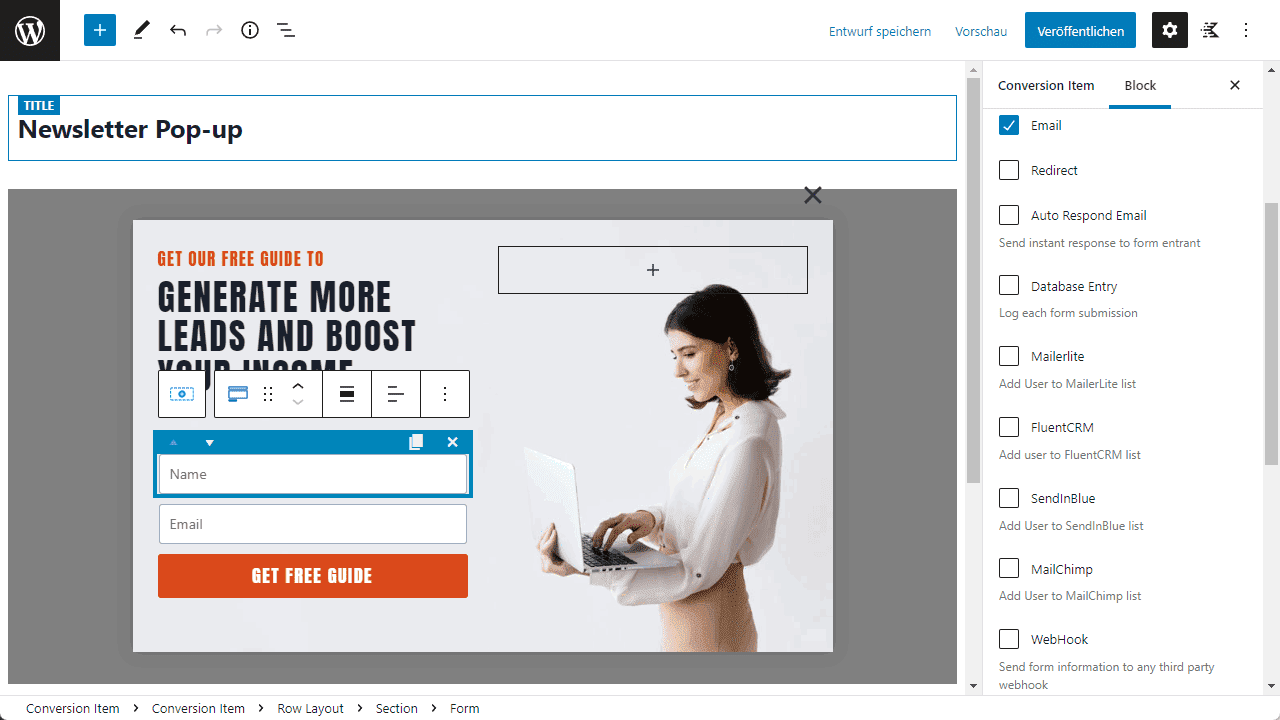
Kadence Conversions is a plugin for WordPress that focuses on conversion optimization. It offers a set of tools and features designed to help increase conversions on your website by displaying optins in freely selectable places on your website.
The tool is brilliantly done. I love using it on websites where I have the Kadence Theme active.
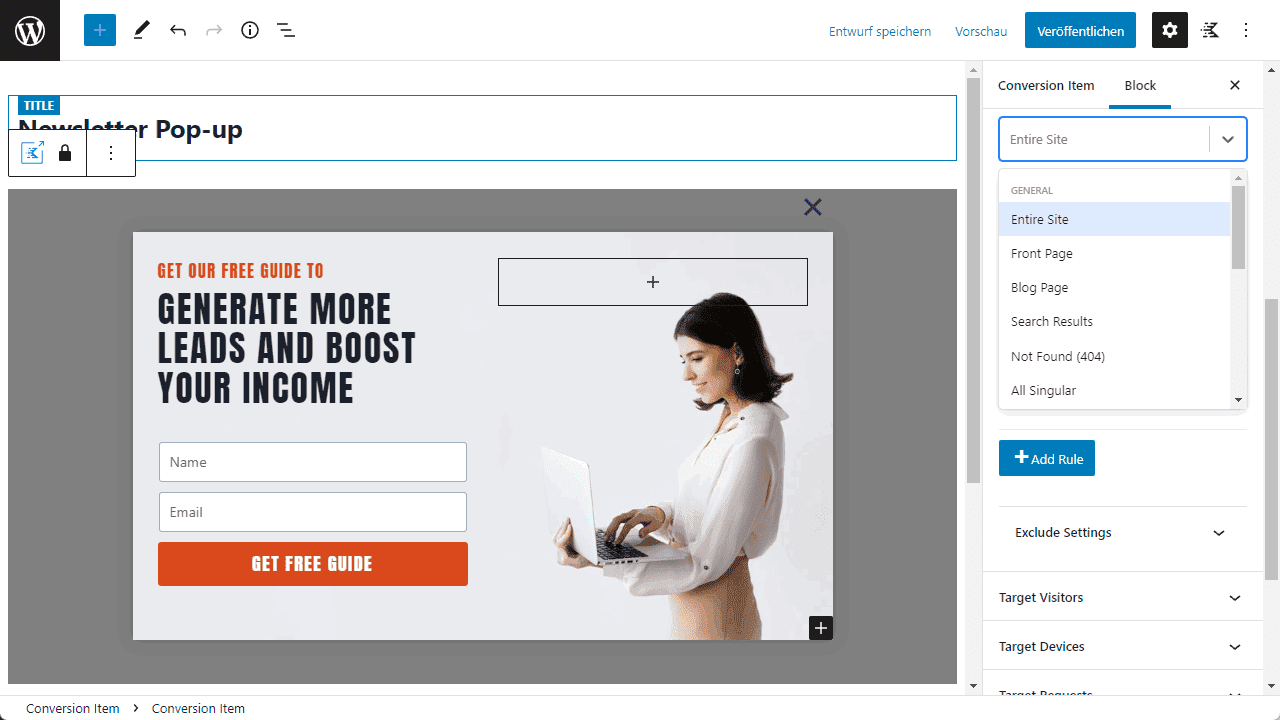
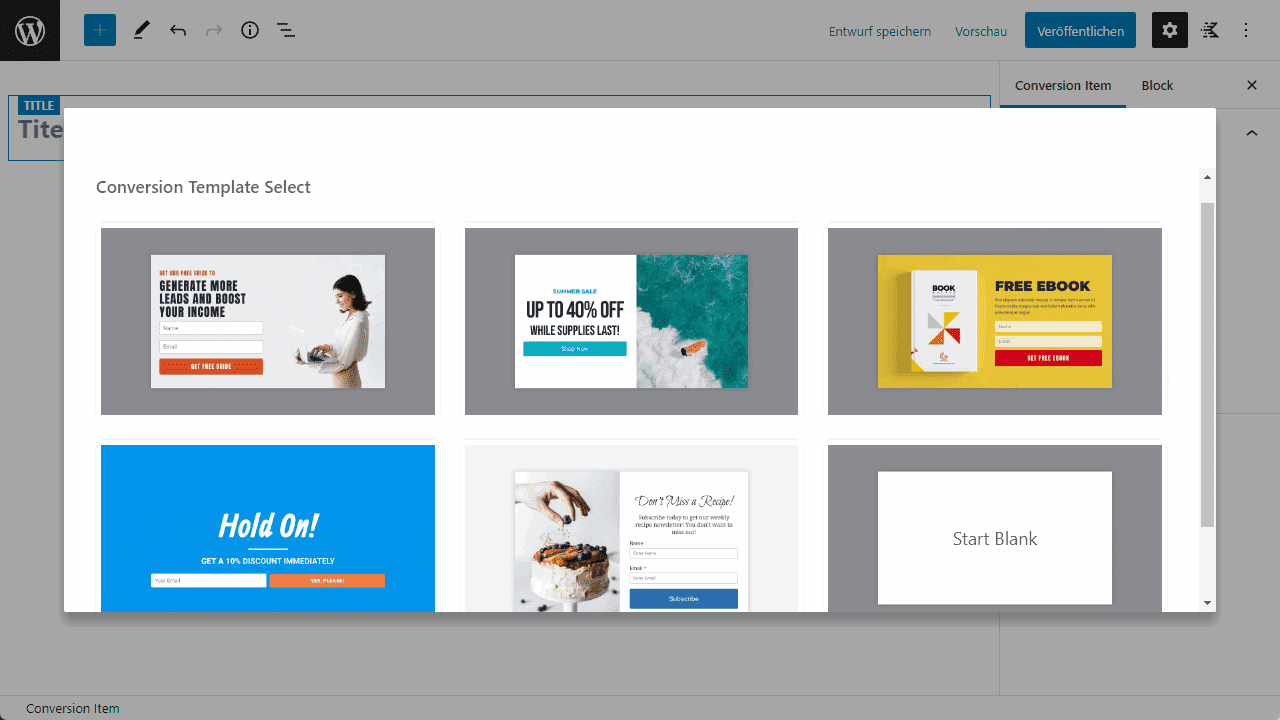
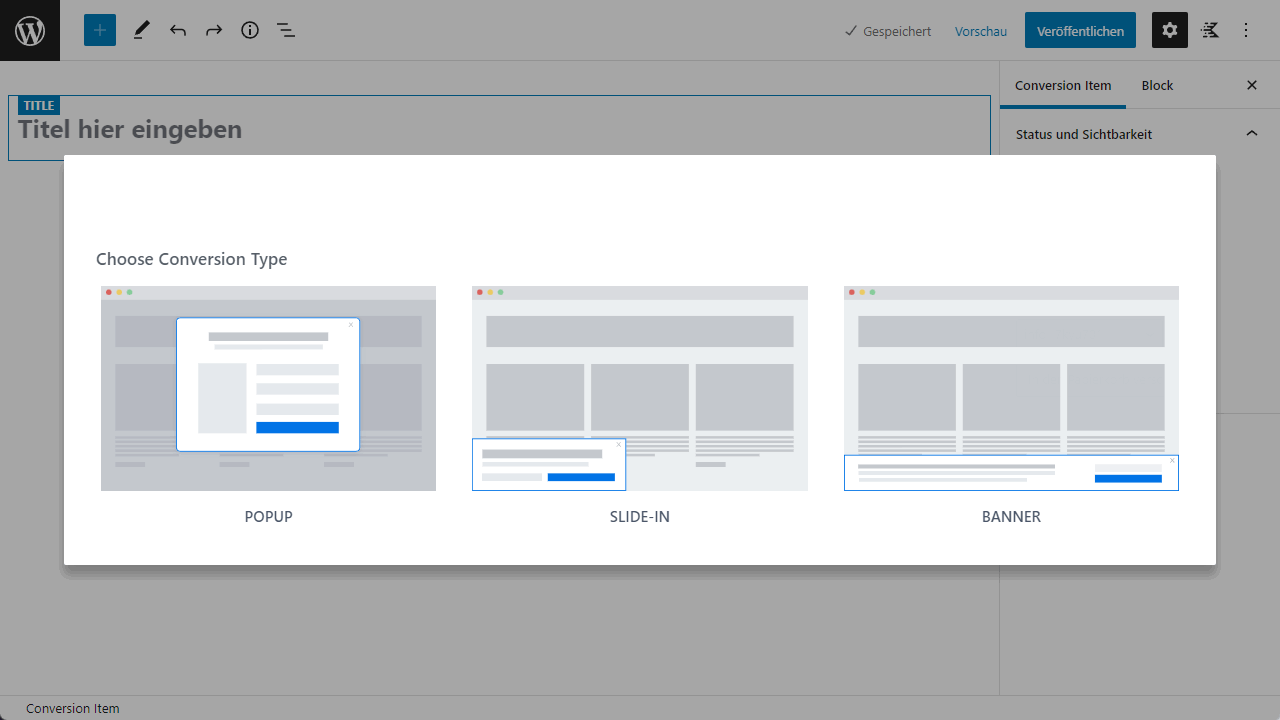
Advantages
- Iit is super lightweight
- Hardly affects the speed of the website
Cons
- Handling takes some getting used to at first glance
18. Thrive Leads
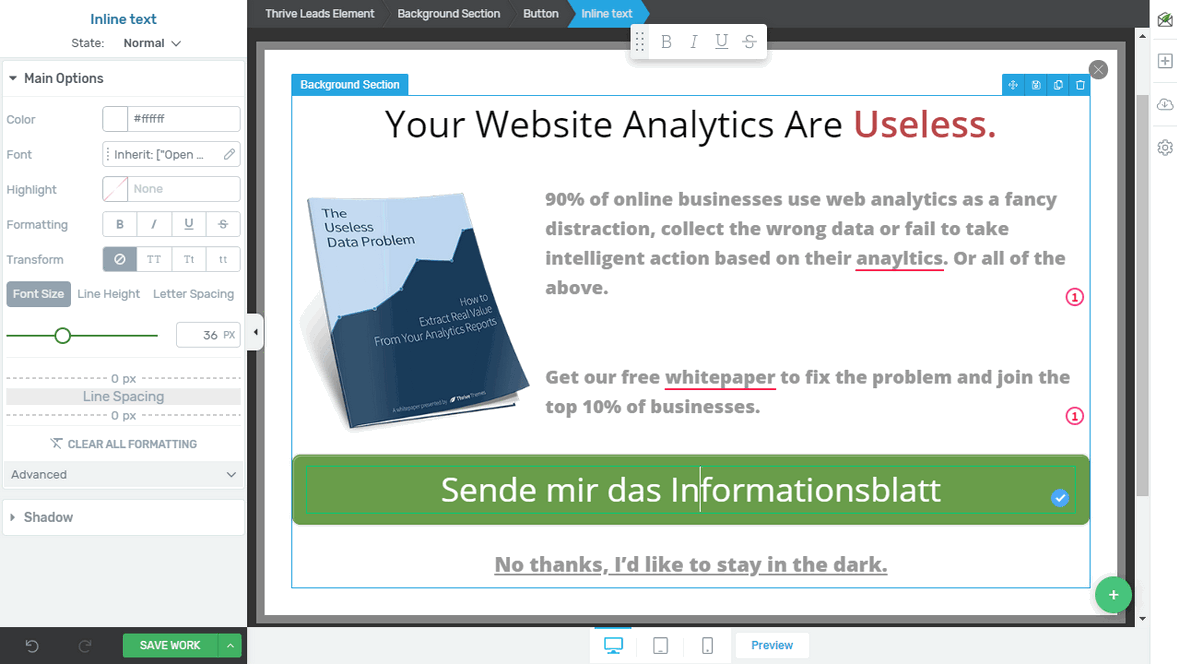
Thrive Leads is a WordPress plugin that focuses on generating leads and increasing conversions on your website. It offers a set of tools and features that will help you turn visitors into leads and lead them into your sales funnel.
Thrive Leads lets you create different types of opt-in forms, such as pop-ups, slide-ins, content locks, and more. These forms can be placed in various places on your website, such as in the sidebar, header, footer, or as an overlay on the entire page.
If you are using the Thrive Theme Builder, I would recommend this system for your optins as well.
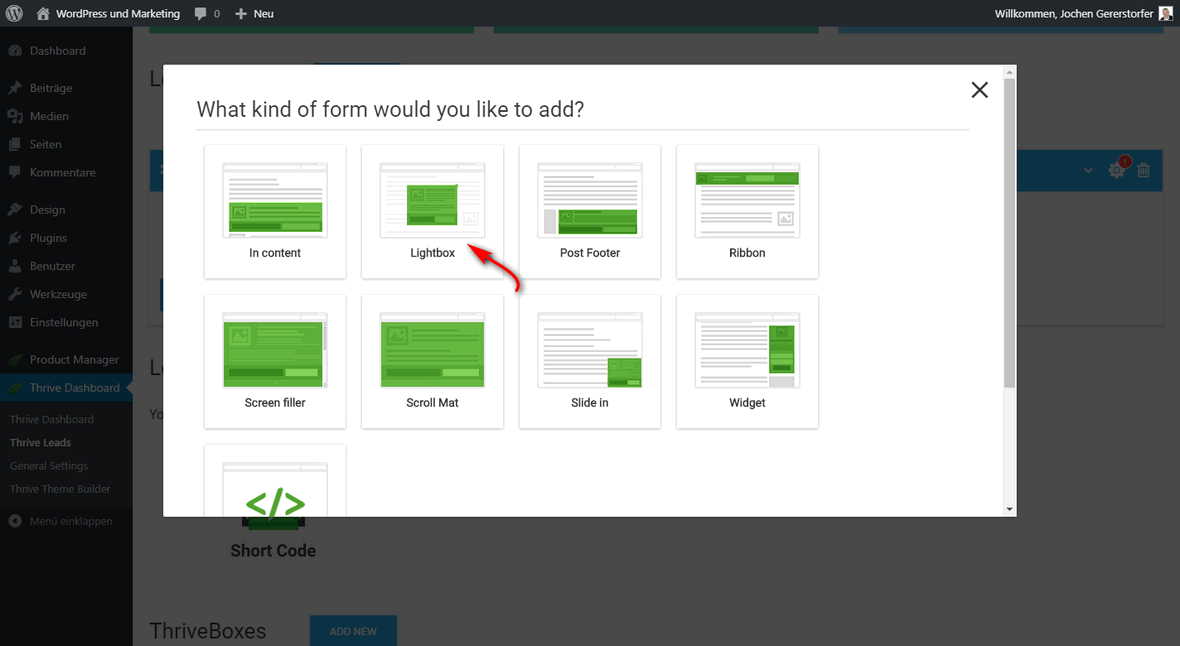
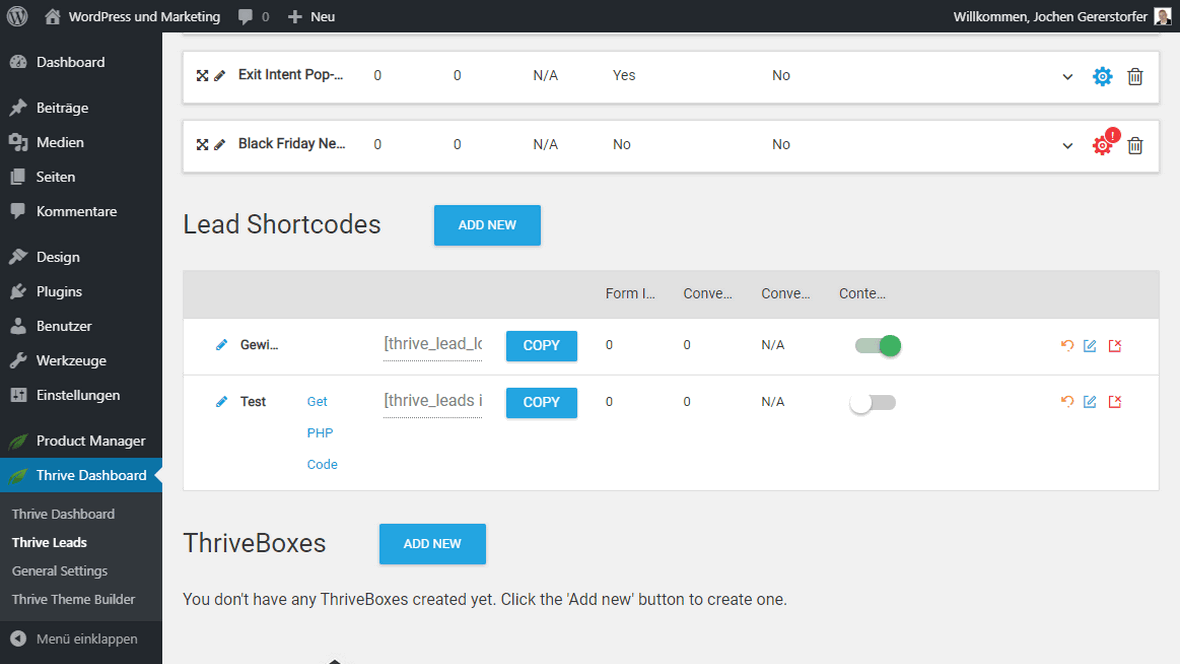
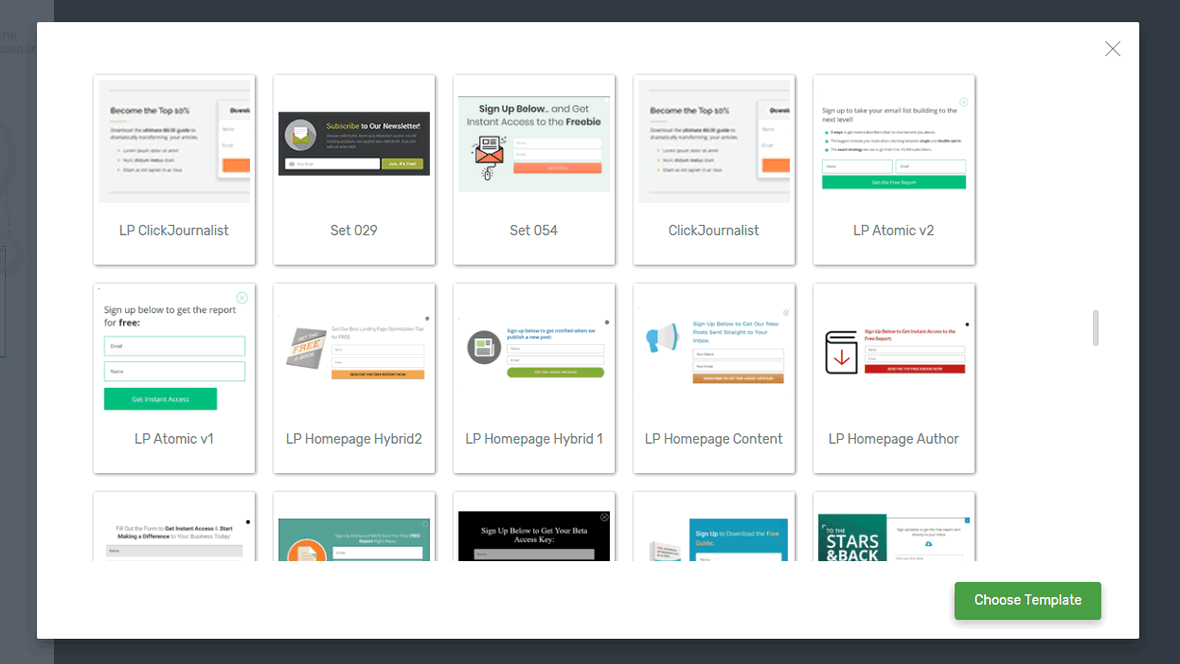
Advantages
- Perfectly integrated with Thrive Suite
- Offers very many functions
Cons
- Only recommended in combination with Thrive
What is a pop-up?
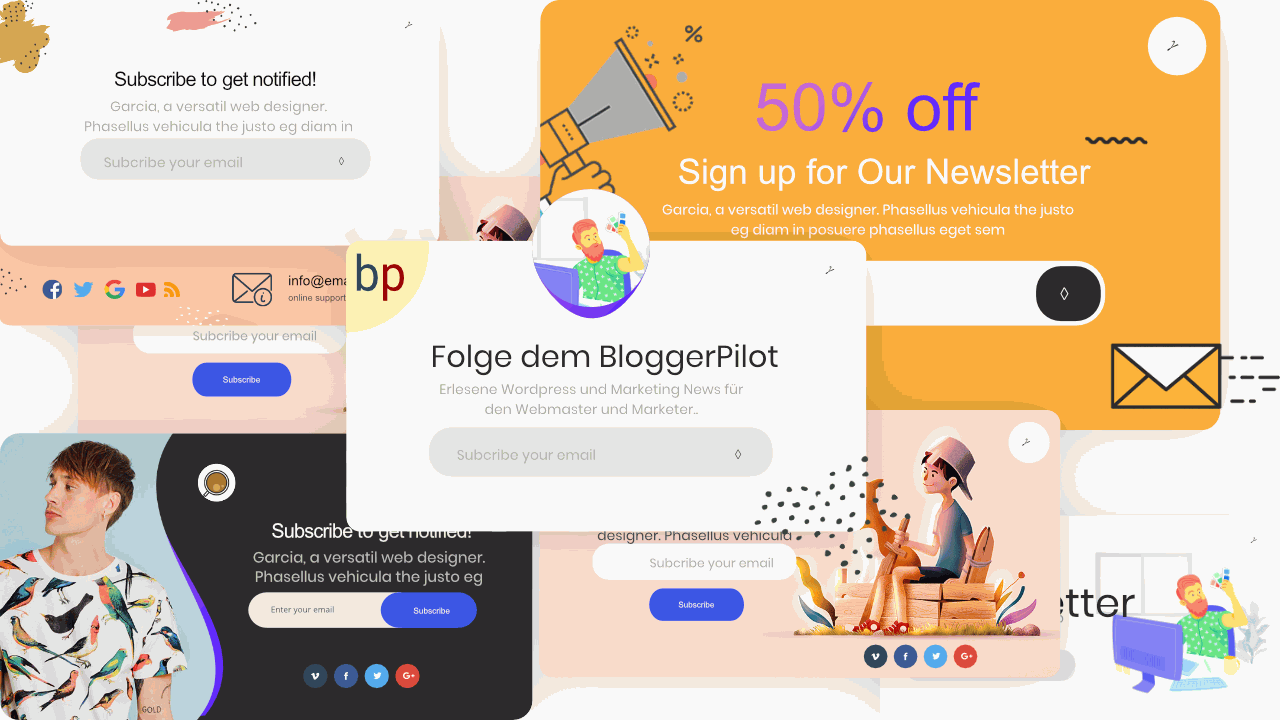
In business, everything revolves around getting the highest conversion rates possible, and pop-ups are a popular way to drastically increase that conversion rate. Pop-ups are small windows that overlay the actual content of a website. Basically, pop-ups can also contain content of any kind, but they are often used primarily for classic advertising or registrations. In the course of the GDPR, another pop-up appeared, namely one for selecting cookie settings.
In principle, these pop-ups also do not simply start when you enter the website but are very precisely controlled by various triggers. For example, the pop-up only appears when the user wants to leave the website. Or it opens after a comment has been left. Triggers, i.e. triggers, are many for this. The WordPress pop-up plugins simplify this and also rely on further possibilities with the help of WordPress and various third-party providers.
The pop-up is first of all nothing more than a window that overlays the content of the corresponding website. Whether the content of the pop-up is advertising or informative is irrelevant. It generates attention through the presentation, and that’s what a pop-up is all about in the end. To generate as much attention as possible.
Why are pop-ups so effective?
There are very different reasons. For one, the pop-up is so effective because it inevitably stands out and catches the eye directly. Not only can pop-ups overlay themselves all over the website, but most of the time they are also superimposed with elaborate and fancy animations. All of these things catch the eye and thus automatically generate the most attention from users as well.
So, if you fade in a pop-up on your WordPress website, you will automatically have the attention of your visitors for sure. Because the WordPress pop-up plugins make the design particularly easy, you can integrate almost all elements into the pop-up, according to the respective use case. This can be sign-ups for newsletters or hints on certain offers.
In the end, pop-ups are so effective primarily because they push themselves penetratingly into the center of attention. Although the pop-up can be quickly and easily closed again so that it doesn’t bother anyone too much, the content is automatically noticed during this process. So pop-ups work because no one can avoid looking at the content. The phenomenon of banner blindness does not work so well here. Automatically, the user, therefore, takes the message, even if he actually just wants to click away the pop-up.
How can I use pop-ups in marketing?
Pop-ups in marketing are highly effective because of the points just mentioned. As an advertising or conversion measure, they cannot be overlooked and are therefore particularly targeted. Pop-ups are ideal for sign-ups, for example, to gain subscribers for your own newsletter. Here they work outstandingly well and almost always generate respectable results.
They are less suitable as a pure advertising measure or advertising space for customers. This is due to their disruptive factor. If the website operator places his own content in the pop-up, this is usually perceived as an information space. If, on the other hand, advertising is displayed, pop-ups are a nuisance and nothing more than the hated layer advertising, which is a no-go nowadays.
It is therefore essential that pop-ups never disturb or unsettle the user. The more aggressive this type of insertion appears, the more often it is quickly and directly clicked away. A discreet pop-up in the form of a slide-in, on the other hand, is accepted more often than a full-screen pop-up that covers the entire screen.
The art of the right triggers and targets
But I would like to go into more detail about the goals and triggers that apply to pop-ups. These are partly the main reason why pop-ups work so well in marketing in the first place. Because WordPress pop-up plugins also make it extremely easy for you to set triggers and goals, it’s completely up to you how the pop-up works on your WordPress website in detail.
There are three triggers that are successful in most A/B tests and, as a result, work particularly well. The first is scroll depth and delay. The former means that the pop-up only opens once the user has scrolled to a certain area on the page. The second one means that the pop-up will open automatically after a few seconds, i.e. it will appear only after the user has been able to stay on your website for a longer period of time.
The third, particularly effective method is the exit-intent pop-up. It opens as soon as the user leaves the browser tab with the mouse and tries to close it. It is therefore a kind of last chance to keep the user on your website or store with a coupon or suitable products.
Which is the best WordPress pop-up plugin?
In the end, the question remains, which is actually the best WordPress pop-up plugin. After all, I’ve presented quite a few to you here on the website, but they can’t possibly all be the best WordPress pop-up plugins. That’s only partially true, though, because in a way, they’re all worth recommending.
That’s because of the very different requirements. Among other things, it depends on whether you are willing to pay a certain fee for a premium WordPress pop-up plugin or even sign up for a subscription. If not, only the free variants remain, which are less comprehensive. At the same time, some of the WordPress pop-up plugins are so complex and diverse that they should really be used only by marketing professionals.
After the many years, predominantly ConvertBox and OptionMonster have emerged as the best SaaS solutions for pop-ups. Brave is extremely successful and for me the best all-in-one WordPress pop-up plugin for newsletters, forms and pop-ups.
