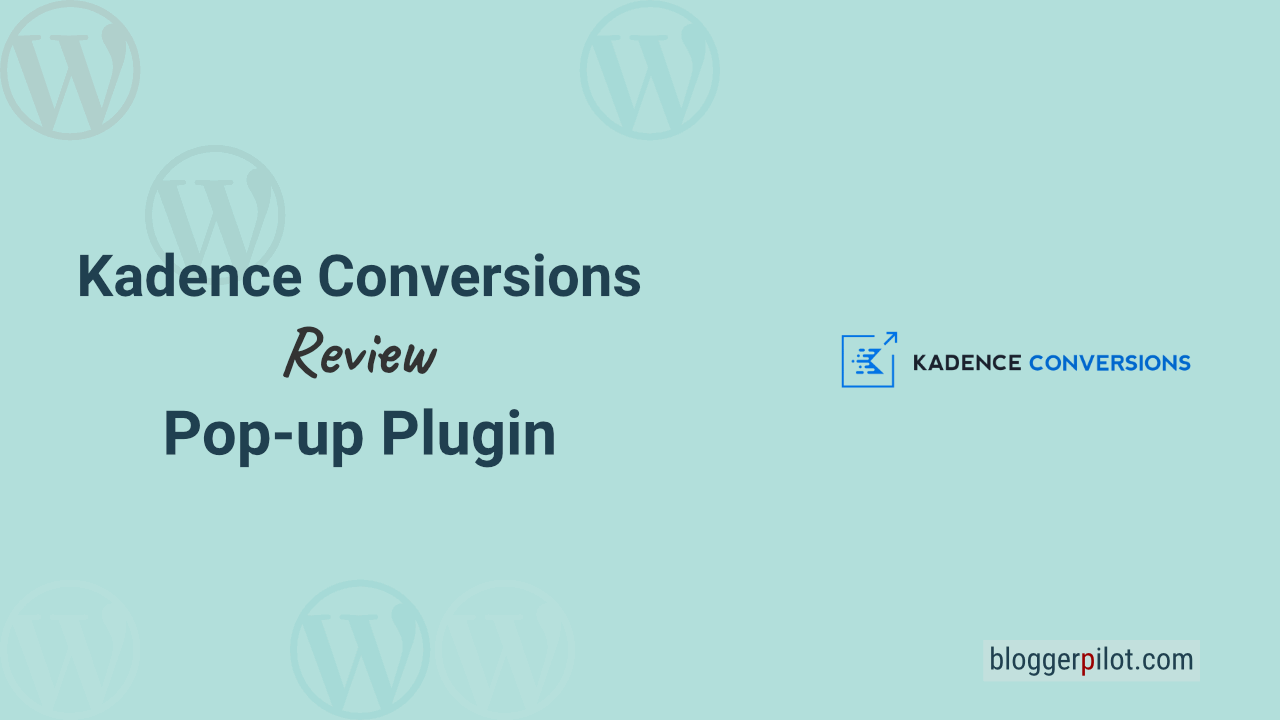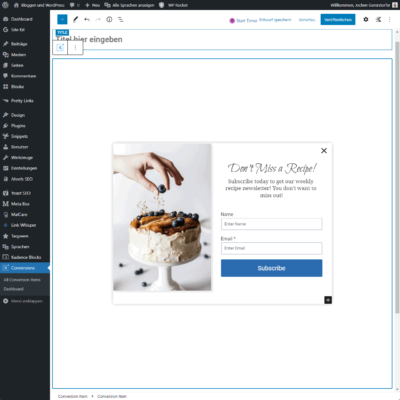Kadence Conversions - WordPress Popup Plugin
The WordPress plugin Kadence Conversions makes it easy to design and implement popups for your own website. But that was far from it. What Kadence Conversions offers you for your website, we take a closer look at.
Kadence Conversions
USD 59.00
The Kadence Conversions plugin for WordPress allows you to create pop-ups and more. The plugin convinces with numerous functions and can be integrated individually into your WordPress website. This gives you the opportunity to upgrade your website professionally and easily.
The Kadence Conversions plugin for WordPress allows you to create popups and more. The plugin convinces with numerous functions and can be integrated individually into your WordPress website. This gives you the opportunity to upgrade your website professionally and easily.
To work successfully with WordPress and to be able to use additional functions, you should definitely take a look at the WordPress plugin Kadence Conversions. Not only popups are possible with it, you can also create opt-in forms, create banners or other. This can help you increase conversion on your website.
If you want to know what advantages and possibilities Kadence Conversions offers you, read on.
What is Kadence Conversions exactly?
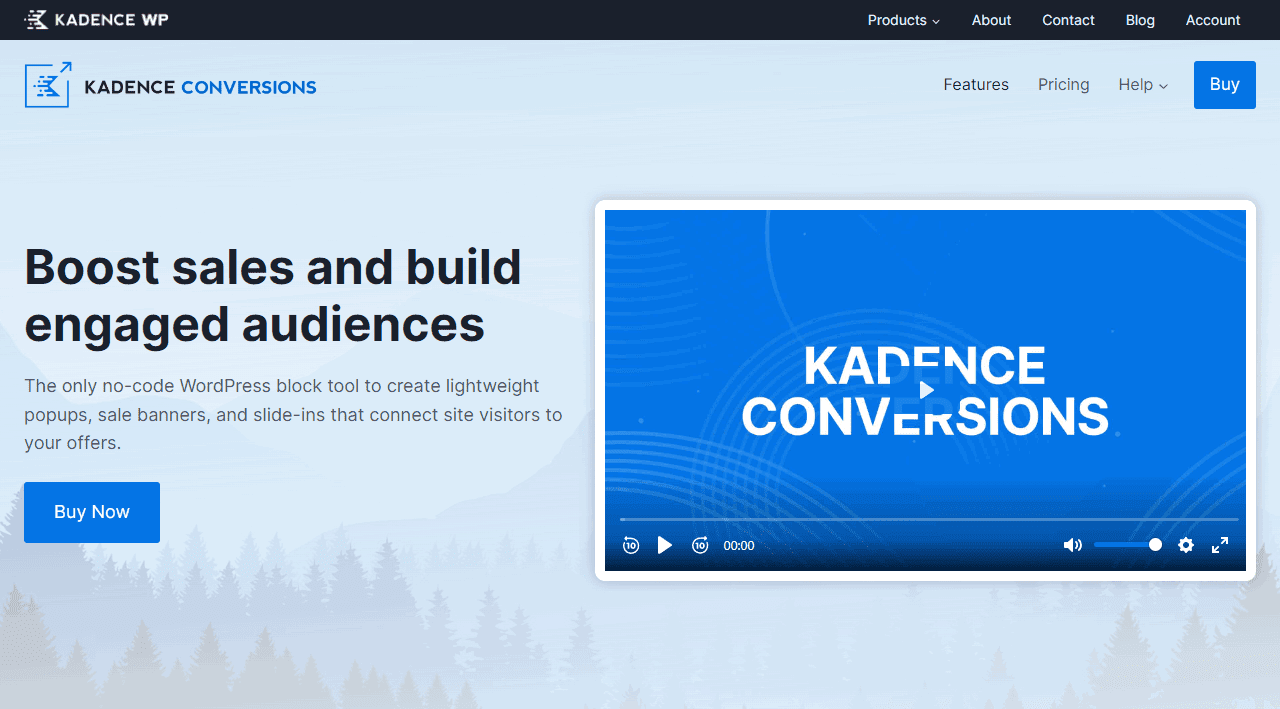
Kadence Conversions is a versatile plugin for WordPress, with which it is possible to add some functions to your own WordPress website. So it will be easy for you to create your own popups and inform your visitors about promotions, discounts and so on. In addition, with Kadence Conversions you can also create and integrate banners and other info elements that help to increase the conversion on your website.
At first glance, this plugin is a classic tool for popups, of which there is a larger selection.
However, with Kadence Conversions, it is especially easy to create elements that will help you increase your conversion rate. For this purpose, you can also set different triggers with the WordPress plugin and decide when and to which visitors the popups and co. are played out.
Overall, with the plugin Kadence Conversions a variety of features are available for you to work with. We will take a closer look at the individual functions and options in the next section.
These features and functions are offered by Kadence Conversions for WordPress
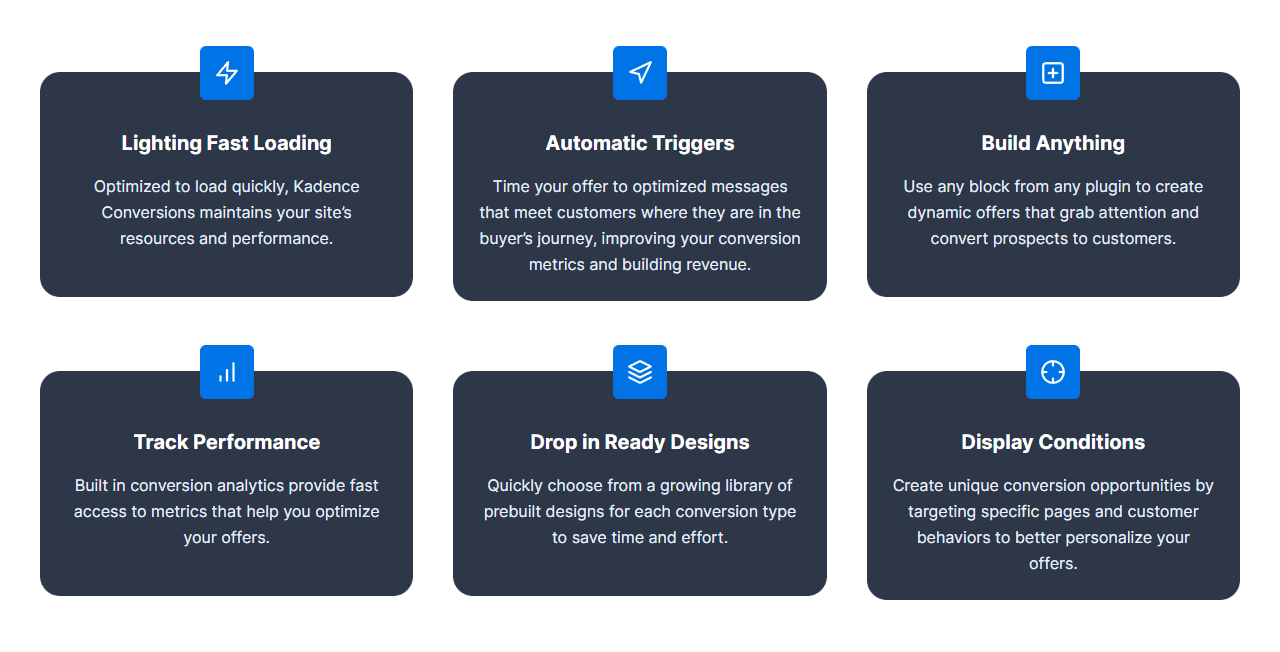
A special feature of Kadence Conversions is that the plugin does not require an additional JavaScript framework such as jQuery. In addition, an intuitive editor allows you to design the desired elements with the WordPress plugin – only those aspects are loaded that are actually necessary. In addition, Kadence Conversions offers another advantage over alternative plugins of this type: the loading time of the individual pages is usually significantly faster. A factor that can often be decisive today.
In addition, there are the following features, which can be described as the main functions of the plugin:
Designing is possible with the Gutenberg Editor
With the Gutenberg Editor, working with and in WordPress has already become much easier for many users. The Kadence Conversions plugin also offers a way for you to act directly with the Gutenberg Editor and use it to create the elements you want.
With the individual blocks from the Gutenberg Editor you can create popups and other elements. You can use the standard blocks that the Gutenberg Editor comes with or you can use additional blocks that are installed by other plugins. In combination with the Kadence theme you can also access and use the integrated Kadence blocks.
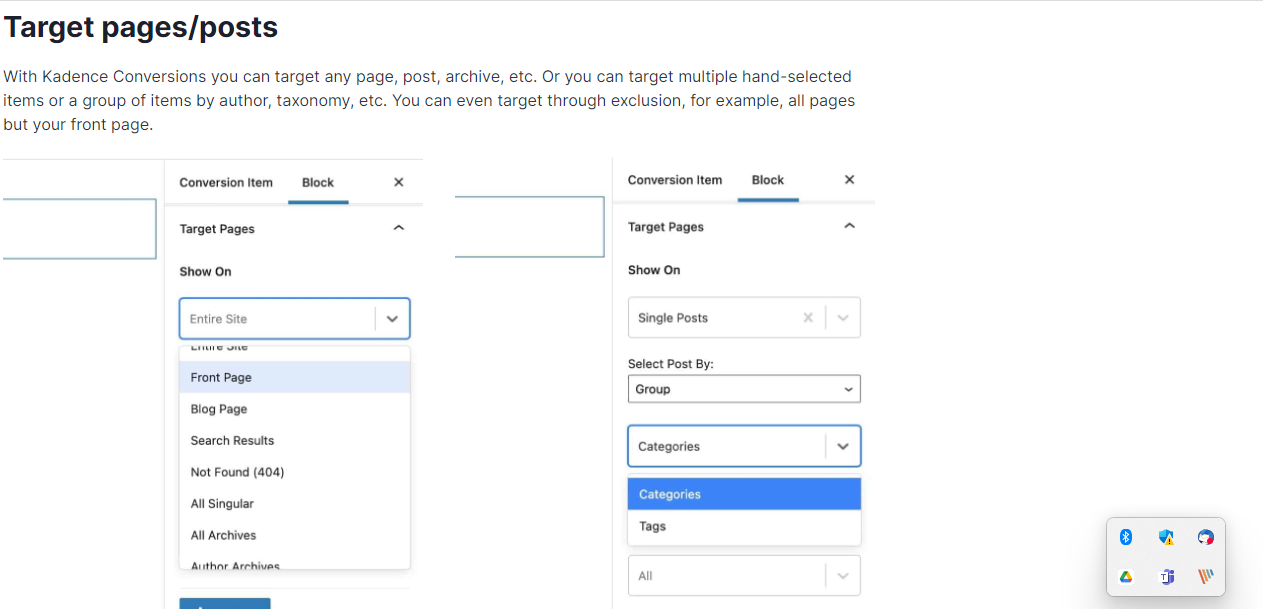
Planning of the playout is conveniently possible
Kadence Conversions allows you to plan exactly when the created popups, banners and co. will be displayed to the visitors of your website. Thus, a start time can be set and it is also possible to define an end time.
In addition, the plugin can also be used to specify that, for example, a popup is only played out at certain times of the week or when this should not appear for the visitors. This gives you a high degree of flexibility!
Connection to WooCommerce is possible
In addition, you can also ideally couple Kadence Conversions with WooCommerce and thus increase the conversions and sales in your online store. Current prices, promotions and discounts can always be displayed to potential customers.
In addition, other features are available, so that you can, for example, create a countdown for the customer or advertise additional products.
Google Analytics support
To increase the conversion rate, measurements are usually unavoidable. Therefore, with the WordPress plugin Kadence Conversions it is also quite simple to make important analyses. For this purpose, there are already integrated analytics options. Alternatively, you can also link the plugin with Google Analytics and access your analysis data this way.
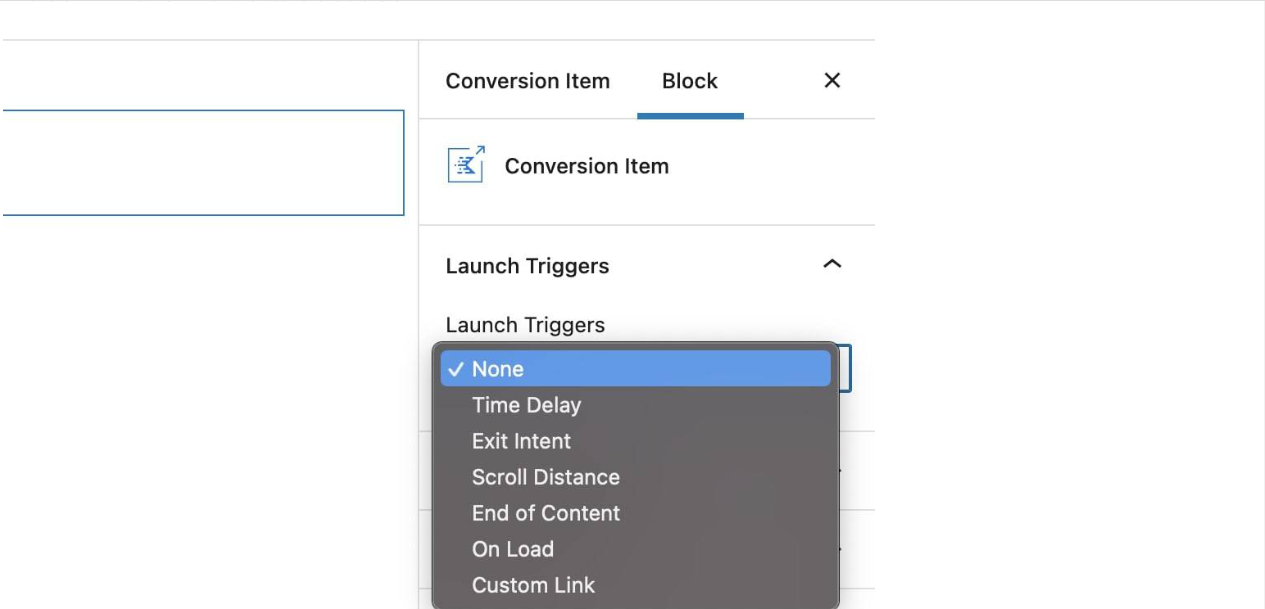
Define automatic triggers and set conditions
For the display of popups and other elements created with Kadence Conversions, you can easily set triggers so that they are only displayed when there is a clear reason for them – for example, a purchase intention. This way, the elements can ultimately help increase conversion and boost your sales. Automatic triggers can therefore be easily set so that the elements are also played when they may be required.
Among others, the following configurations are possible:
- automatic display after an individual selection of seconds
- Display when purchases are to be canceled
- Playout after reaching the end of a page
- Display after clicking on certain links or elements
- Display when a defined scroll position has been reached
Additionally, with Kadence Conversions you have the possibility to define conditions when and how a popup should be displayed. For example, this can be determined by the behavior of visitors – among other things, it is possible to display the elements only to visitors who are on the website with a mobile device. It is also possible to display the elements exclusively for users who came to the website via Google search, for example. In the settings, various conditions are available for this, so that you can succeed in targeting with the help of Kadence Conversions.
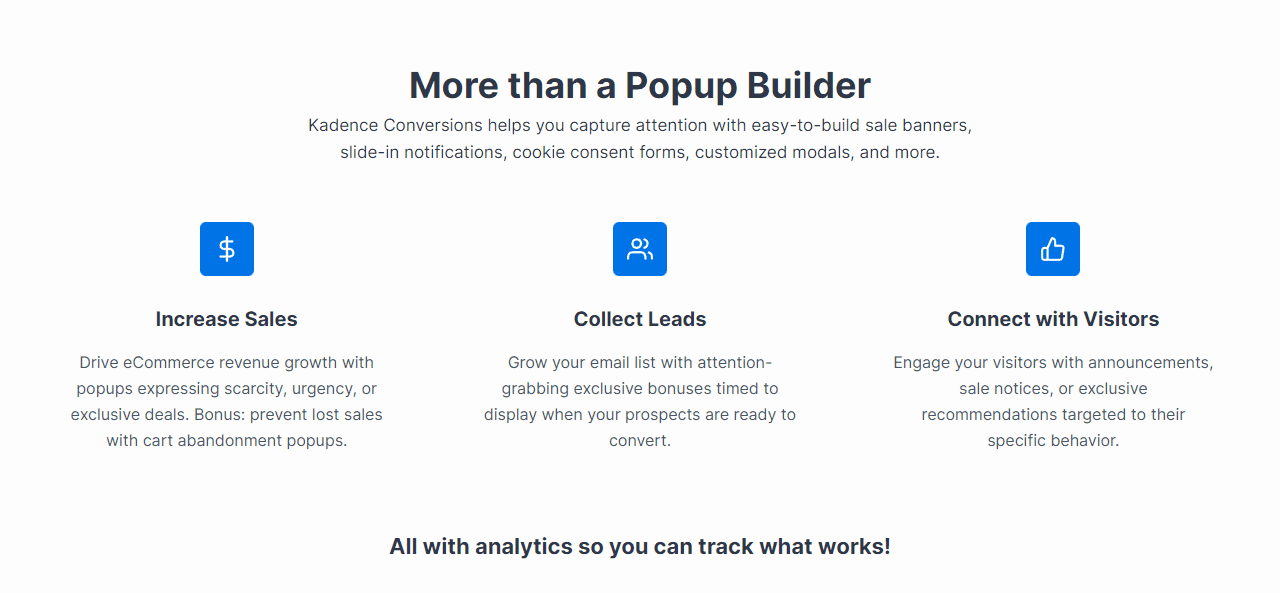
Last but not least, different campaigns can be defined, which you can also pause and resume at any time. Clear definitions are also possible, for example that a conversion element is only displayed on Fridays between 12 and 20 o’clock.
How to create a popup with Kadence Conversions
To get to know the use of the WordPress plugin Kadence Conversions in more detail, you will get a small tutorial here. In it you will learn which steps are necessary to create a popup or other elements for a better conversion with the plugin. At best, you should have a basic knowledge of how to use the Gutenberg editor.
Step 1: Choose an element type
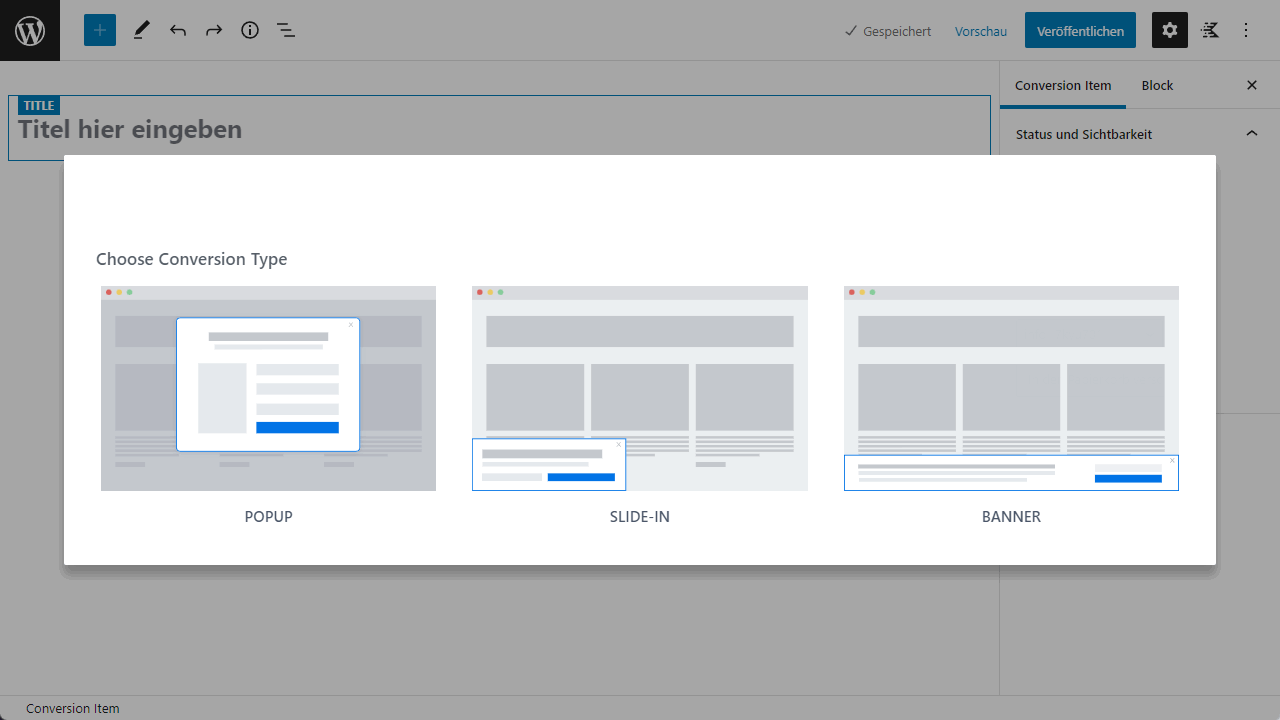
Navigate to the “Conversions” menu in the WordPress admin and click on “Add New”.
In the first step, select what kind of element you want to create with Kadence Conversions. You can choose from three different elements:
- Popup
- Slide-in
- Banner
In this example we will focus on the creation of a popup. This is a small window that opens with a trigger that you can define.
Step 2: Choose the right design
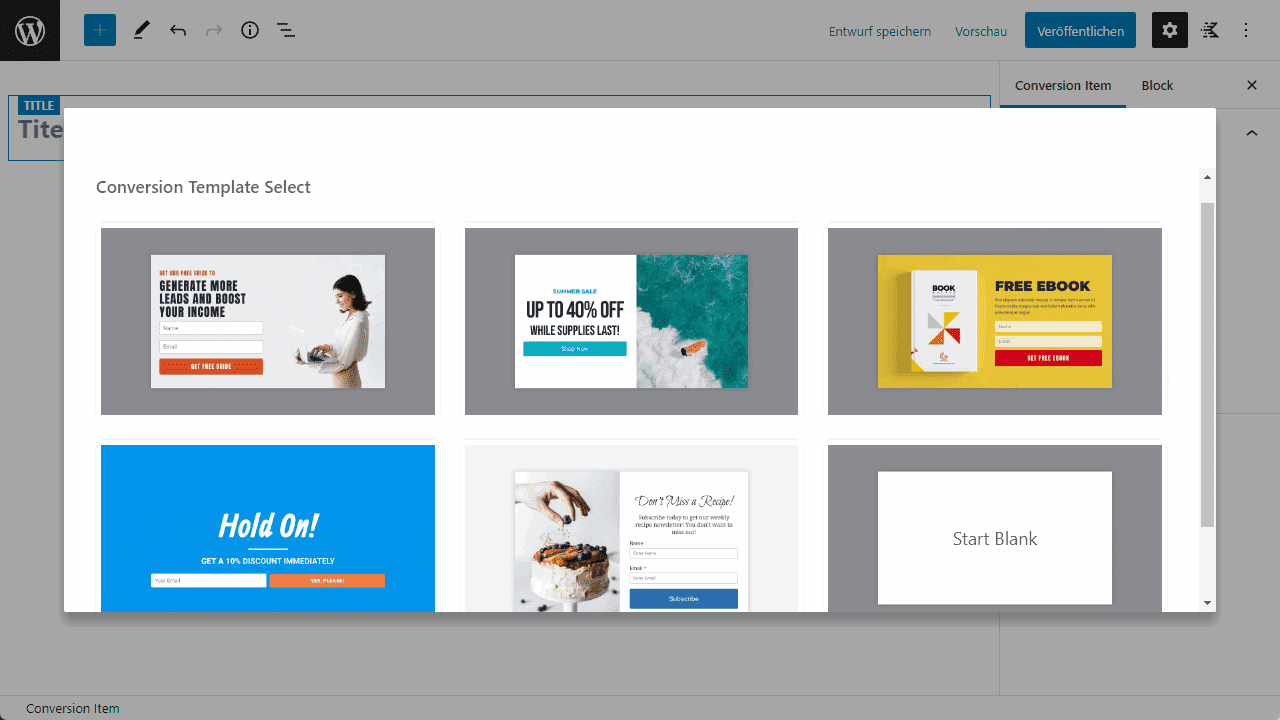
In the next step you can choose a suitable design for the popup. In Kadence Conversions you can choose from different element designs. This makes it very easy and fast for you to create and design a popup.
All you have to do is define the final layout, add texts, images or even form fields – that’s it.
Note: In order to use the predefined designs, the Kadence Blocks plugin must also be installed.
However, you also have the possibility to create your very own and individual design and thus fully adapt the popup to your WordPress theme.
Step 3: Customize the popup element
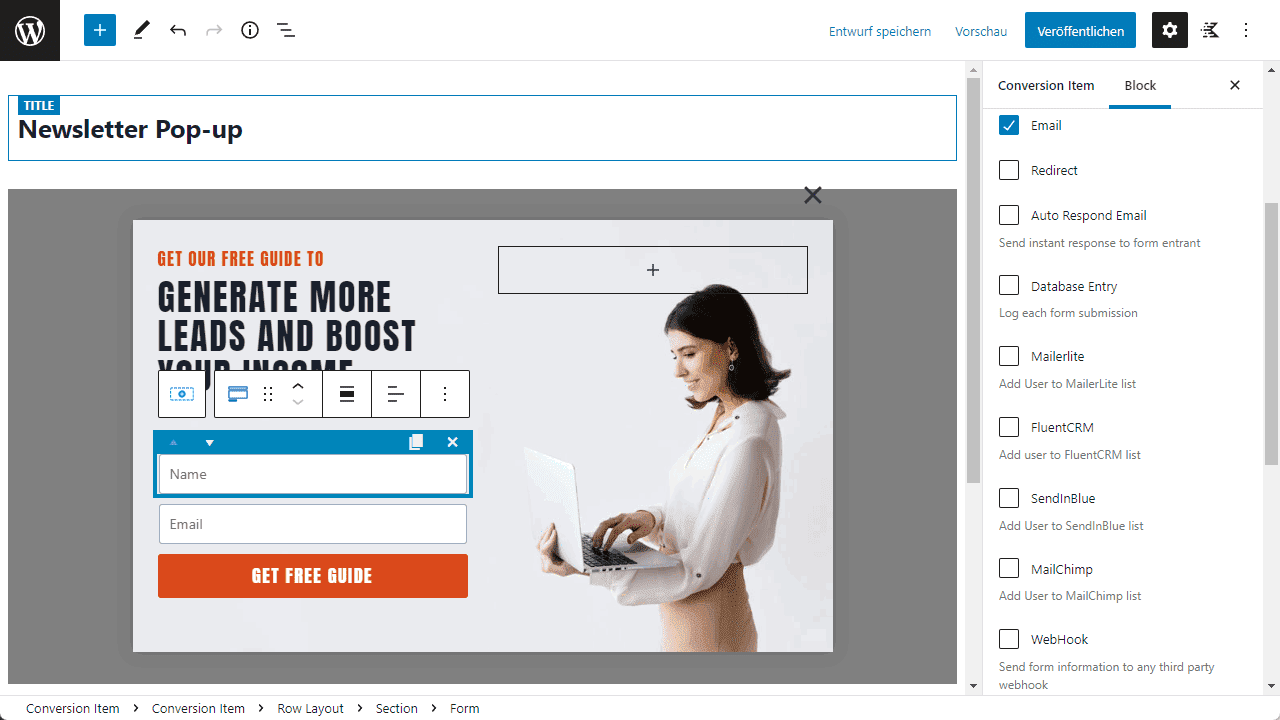
Now it’s time for you to further customize the popup element with Kadence Conversions. Using the Gutenberg Editor or even Kadence Blocks, you can do all the customization directly, so you don’t need to learn any new processes or get extra training.
You can also create links, for example to a mail plugin or to HTML elements to customize the popup to your needs.
Step 4: Set the conditions and co
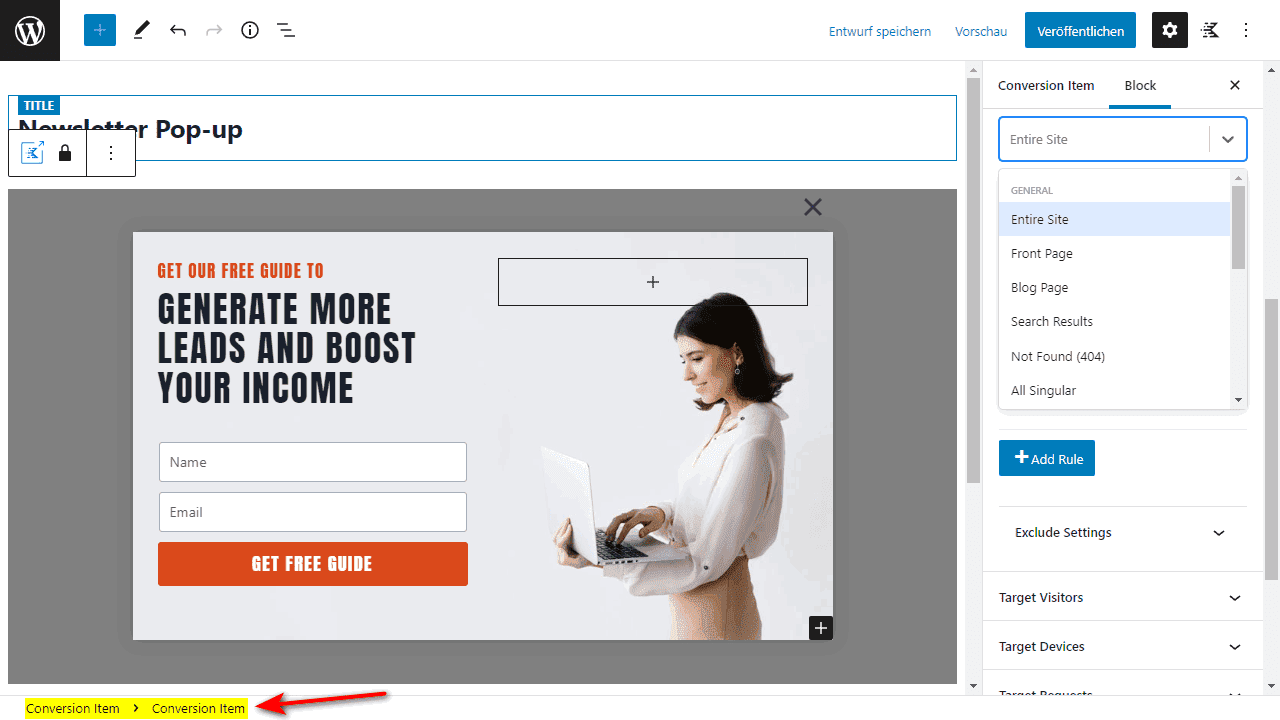
Finally, you can and should set the conditions for the popup to be displayed. You can define exactly when and under which aspects your popup should be displayed to visitors.
You can even combine the individual rules and possibilities very individually. First of all, time specifications are possible, but also otherwise you can specify exactly which triggers there should be for the display or which conditions should be met for display.
So, with a Kadence Conversions popup, you can specify exactly what purpose it should serve and which visitors it will be displayed to in the end.
As you can see, it doesn’t take much effort to create a popup with Kadence Conversions and thus increase the conversion rate of your website or online store. With just a few steps, the plugin is ready to use and you can create your first popup for more success.
What does Kadence Conversions cost?
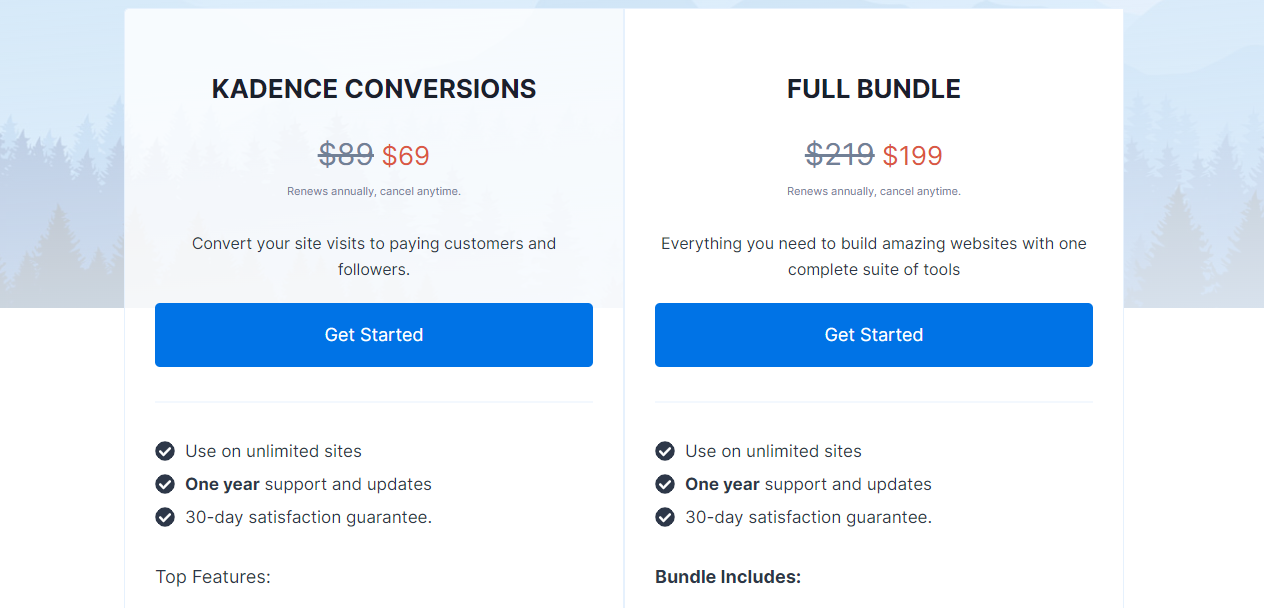
Kadence Conversions is a so-called premium plugin for WordPress. So you won’t find it in the official WordPress plugin directory, but you can download it from Kadence WP without exception. For this, it is necessary that you buy the plugin – and thus the license to use it.
There are two options available to you for this. You can buy Kadence Conversions as a single offer. The regular price is 89 US dollars. However, Kadence Conversions is also available for 69 US dollars.
This offer includes the following:
- Kadence Conversions plugin
- Support for one year
- Satisfaction guarantee (for 30 days)
- Updates for twelve months
Alternatively, you can buy the Kadence Conversions complete package. This normally costs 219 US dollars and in the offer 199 US dollars. Then you get not only Kadence Conversions as a premium plugin for WordPress, but a lot more.
The so-called Full Bundle of Kadence WP includes the following:
- Plugin Kadence Conversions
- Support for one year
- Satisfaction guarantee (for 30 days)
- Updates for twelve months
- Plugin Kadence Blocks Pro
- Design Kadence Theme Pro
- Pro Starter Templates
- Kadence Cloud
- Kadence Shop Kit
- Child Theme Builder
- all Kadence Themes and Plugins
- Access to all future Kadence WP themes and plugins
Advantages and disadvantages of Kadence Conversions at a glance
Kadence Conversions offers you and your website a number of advantages. The disadvantages, on the other hand, are rather negligible. Nevertheless, it is certainly important to know the individual aspects to decide whether the WordPress plugin is suitable for you.
Kadence Conversions offers these advantages
- Optimized for best performance and loading speed
- Element designs are already available
- individual designs are possible
- Usage with Gutenberg Editor is simple possible
- Conditions and triggers can be defined in many ways
- Usage is possible for life with one purchase
These are the disadvantages of Kadence Conversions
- Choice of element designs is relatively limited
- Usage of the plugin is only possible with a paid license
Kadence Conversion alternatives
- OptionMonster – The industry leader as a SaaS service.
- ConvertPro – Ser good plugin from the Astra developer.
- Elementor Popup Builder – You use Elementor, then this is a good solution.
- Thrive Leads – For all Thrive Suite users.
- ConvertBox – Extremely powerful SaaS service for popups.
- Bloom – The engagement plugin from Elegant Themes.
- Hello-Bar – Not so well known today, once the talk of the town.
My article on the best WordPress popup plugins.
Bottom line: popups and more are a breeze with Kadence Conversions
By using Kadence Conversions, you will easily manage to design popups and similar elements like banners. These can be used to leverage your conversion rate and turn simple ones into potential ones. Kadence Conversions integrates perfectly with the different products of Kadence WP and works perfectly with the other plugins and the Kadence WP theme. But even without them, you can use Kadence Conversions and create popups and more with the Gutenberg Editor in WordPress.
Best WordPress Hosting
Hosting recommendations are usually garbage.
Often extremely cheap hosting packages for $ 3 are recommended, others advertise a $ 100 VPS, because they earn the most as an affiliate thereby. In the end, we all just want the fastest possible web space for as little money as possible.
And optimized for WordPress!
What else is important? The server should be a fast backbone for your website and the support should answer as fast as possible, and preferably in your language.
You can get all this at Cloudways from $ 10,00 / month.
With just a few steps, you can create a new popup in Kadence Conversions and integrate it into your website on your terms. For example, the popup will only be displayed to users who want to cancel the purchase process or stay on your website for a certain amount of time.
The easy handling of the plugin allows you to design and set up the conversion elements exactly as you need and want. The triggers for the playout of the individual elements can be defined individually and you can also set the conditions for display individually.
So, on the whole, the plugin makes it possible to get more out of your website and access additional features. Thus, you can increase the conversion on your website, increase the success of your online store and turn your visitors into actual paying customers.