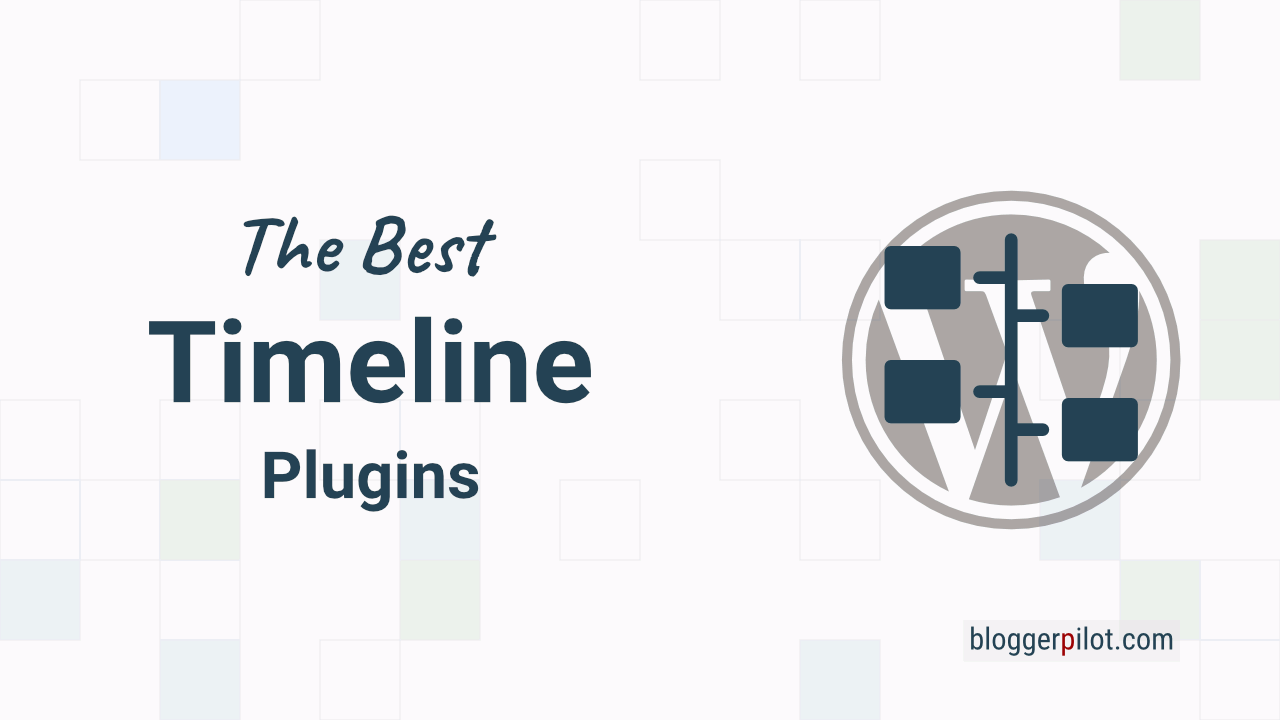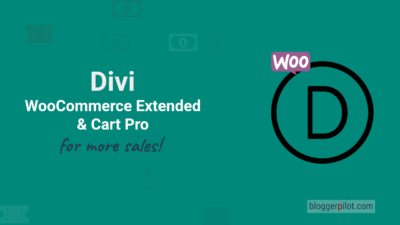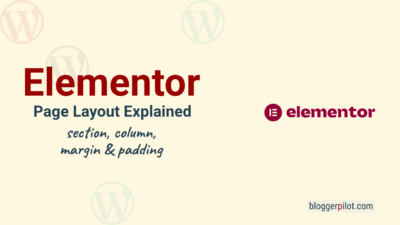Best Timeline WordPress Plugins 2025
If you want to create impressive timelines within WordPress, you necessarily need a corresponding plugin. Although page builders occasionally offer some rudimentary options for timelines, they are usually not really extensive.
Timeline WordPress plugins for WordPress, on the other hand, offer you everything there is in this area and thus provide extensive functions with which you can integrate particularly elaborate or impressive timelines in your blog. The best timeline plugins I present you now a little more detailed and give you all the pros and cons, so you can make the right choice for your website.
Timeline plugins extend the capabilities of WordPress to create sophisticated and visually appealing timelines. In this article, I compare the best options, each bringing their benefits and features. Whether free or premium, for simple projects or complex displays.
The best timeline plugin
Are you looking for a timeline plugin for WordPress? Then you’ve come to the right place because here I present you the best WordPress Timeline Plugins with all their advantages and disadvantages. Just scroll through my list and see which plugin meets your needs.
You are guaranteed to find the right extension for your purposes because I have included in my article only the best timeline plugins for WordPress. This way, you don’t have to fight your way through buggy or even defective plugins, but get directly to the perfect solution for your WordPress blog.
☝️ Key points at a glance
- 📋 General information: Timeline plugins for WordPress are necessary to create sophisticated and visually appealing timelines. They extend the capabilities of WordPress far beyond what is possible with standard page builders.
- 🎨 Customizability is a big plus, from layouts to animations and icons.
- 💡 Decision-making tools: The article presents the best timeline plugins and lists advantages and disadvantages to make the choice easier. The goal is to save readers from going through faulty or defective plugins.
1. WP Timeline
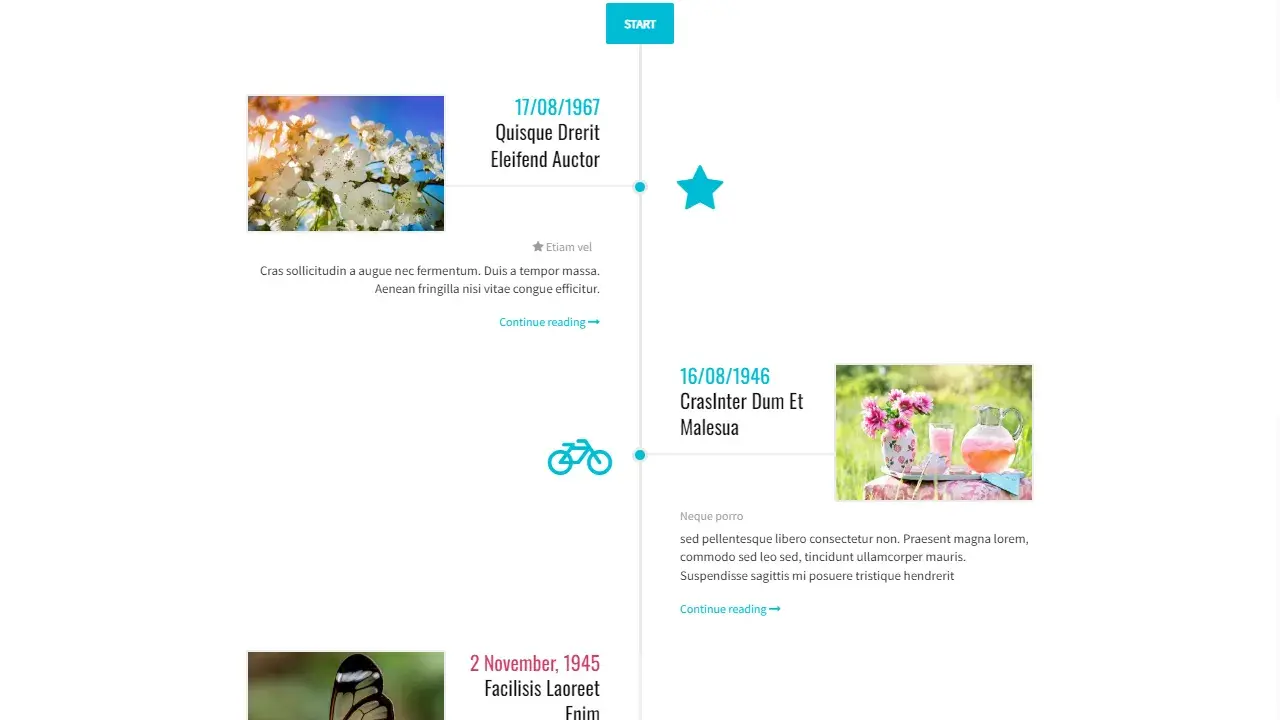
WP Timeline is a very popular timeline plugin for WordPress that has been consistently maintained and developed since 2016. It is available for small money via Envato and, as a premium plugin, already provides you with everything it takes to create impressive timelines. This includes almost 50 different timeline layouts, countless animations, support for dark mode and numerous integration options for the timeline itself. So, if you’re looking for a WordPress timeline plugin that allows you to create just about any type of timeline, WP Timeline is definitely the right choice for you.
Once the extension is installed, it gets its menu in the WordPress admin. There you can view created timelines, create new ones or even create shortcodes. New timelines are created just as easily as posts or pages, so you don’t have to sift through complicated menus or learn new techniques.
Basically, WP Timeline is self-explanatory at all times and thus requires no separate expertise. In the live demo, the different styles can also be seen in advance in a presentation. So it’s best to just take a brief look at them yourself if you’re interested in the extension to get an idea of the possibilities.
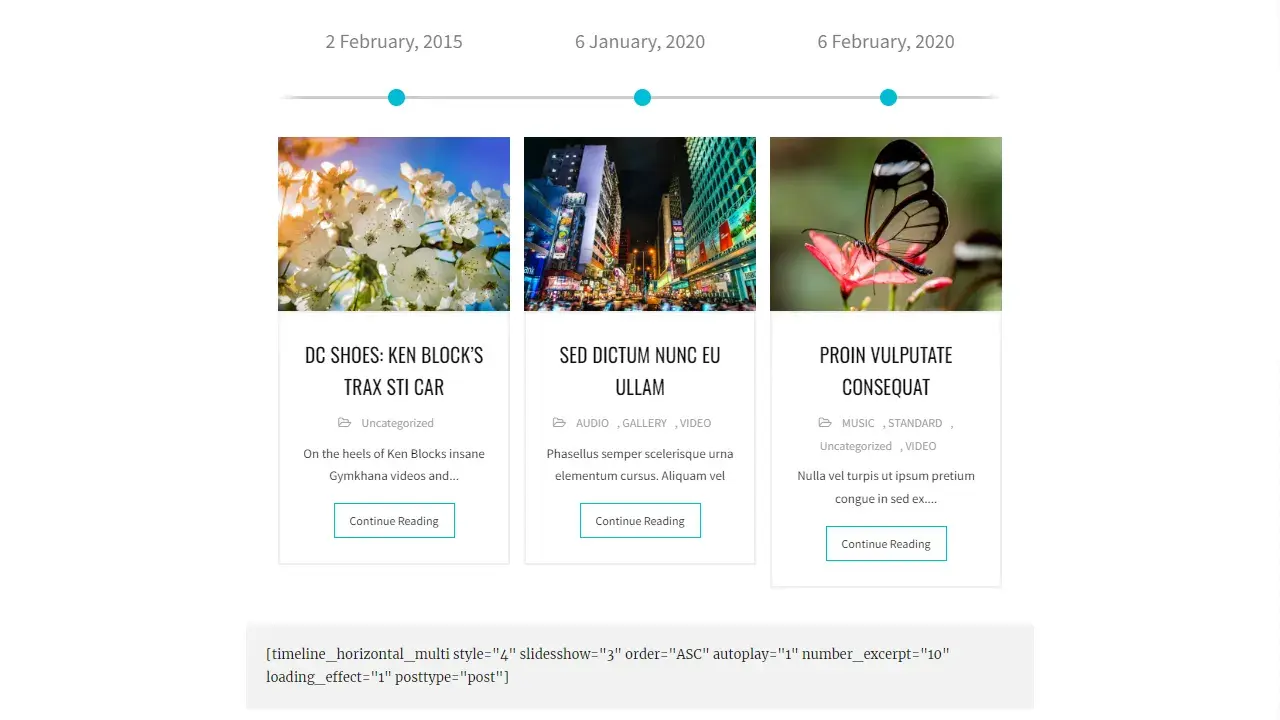
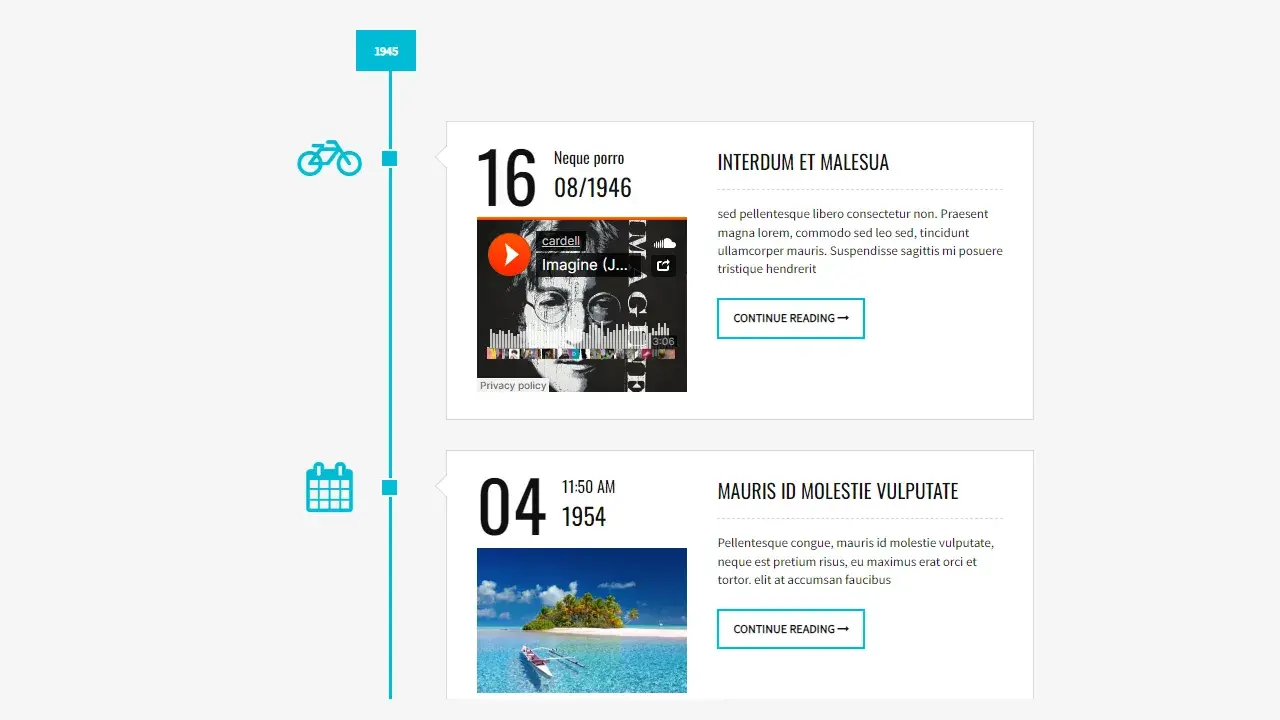
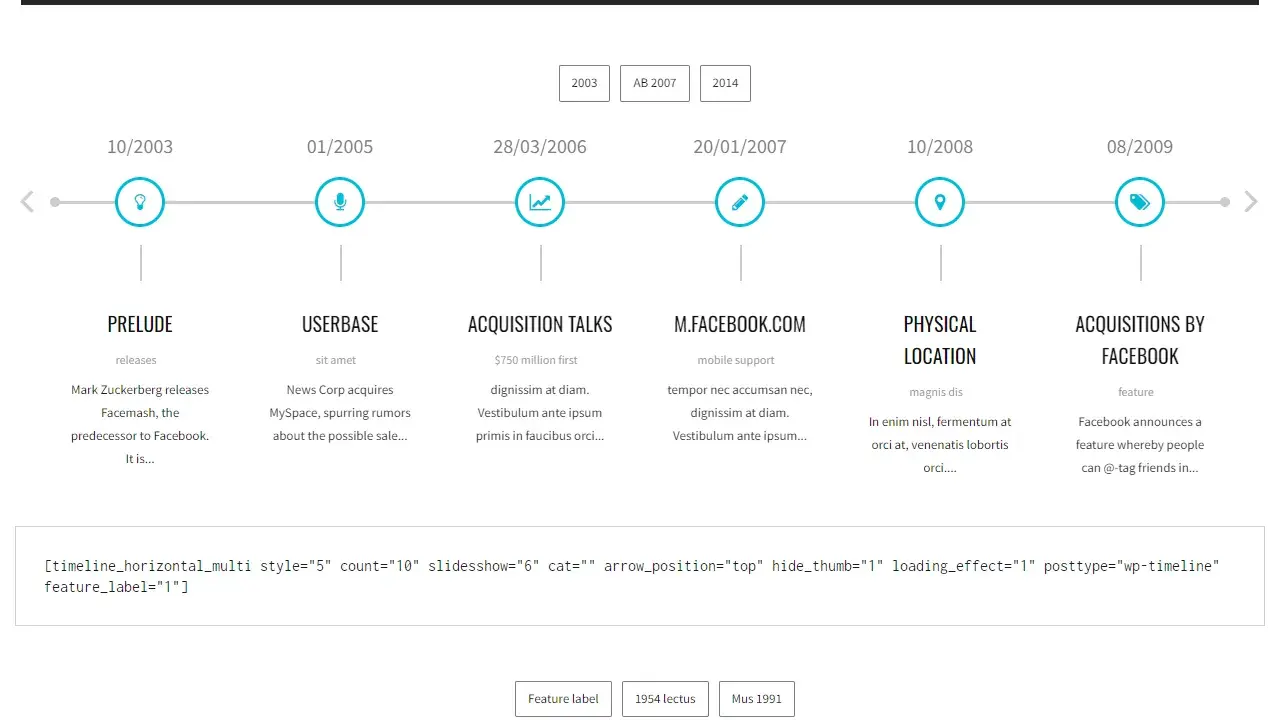
Advantages
- Very comprehensive timeline plugin for WordPress, with few options, but sheer countless options instead
- Almost 50 animations and styles for the timelines you create, to get even more out of it
- One of the best and longest maintained WordPress timeline plugins with fair license and many features
Disadvantages
- None known
2. Cool Timeline Pro
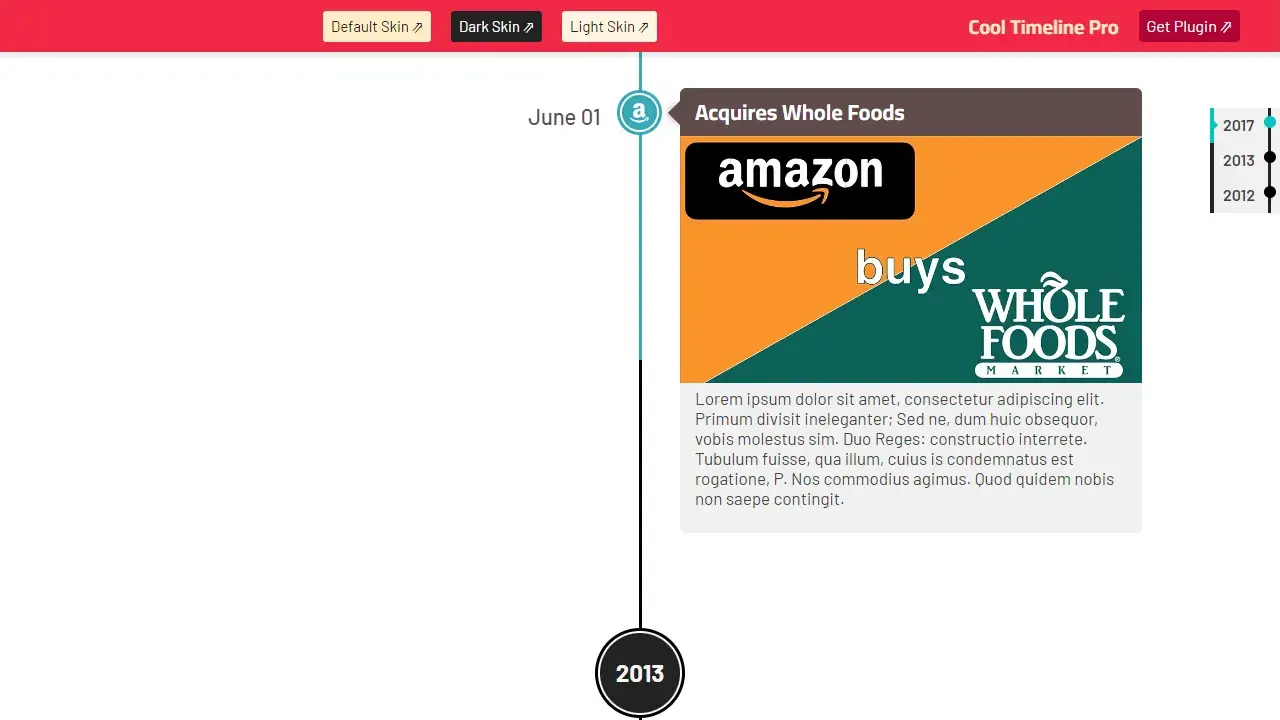
With Cool Timeline you can not only create your own timelines for special events or stories, but also turn your blog into a timeline if you wish. Then the posts themselves are presented as a timeline.
The extension supports vertical as well as horizontal timelines, provides different layouts and can handle the Block Editor as well as some common page builders. Cool Timeline is therefore a complete solution when it comes to creating appropriate timelines within WordPress and output anywhere in the blog.
What I find particularly exciting is the possibility to not only create customized timelines, but also to present blog posts in the form of a timeline. Then visitors can simply scroll through the individual posts and see the temporal relationships between posts a little more clearly.
I think this is pretty cool, to live up to the name Cool Timeline a bit. With more than 40 designs, there are also more than enough ways to display your timelines. The extension itself has also been maintained and kept up to date for quite a long time, which is important when it comes to support. Here it is given, as it seems.
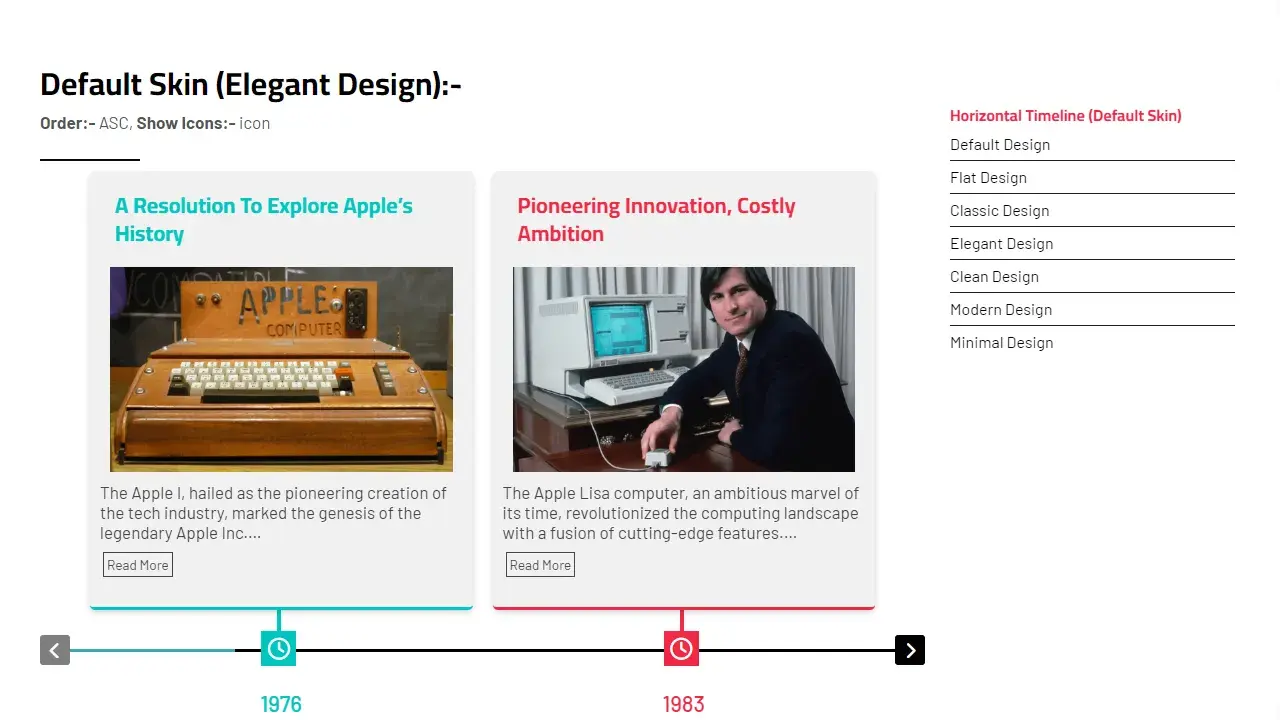
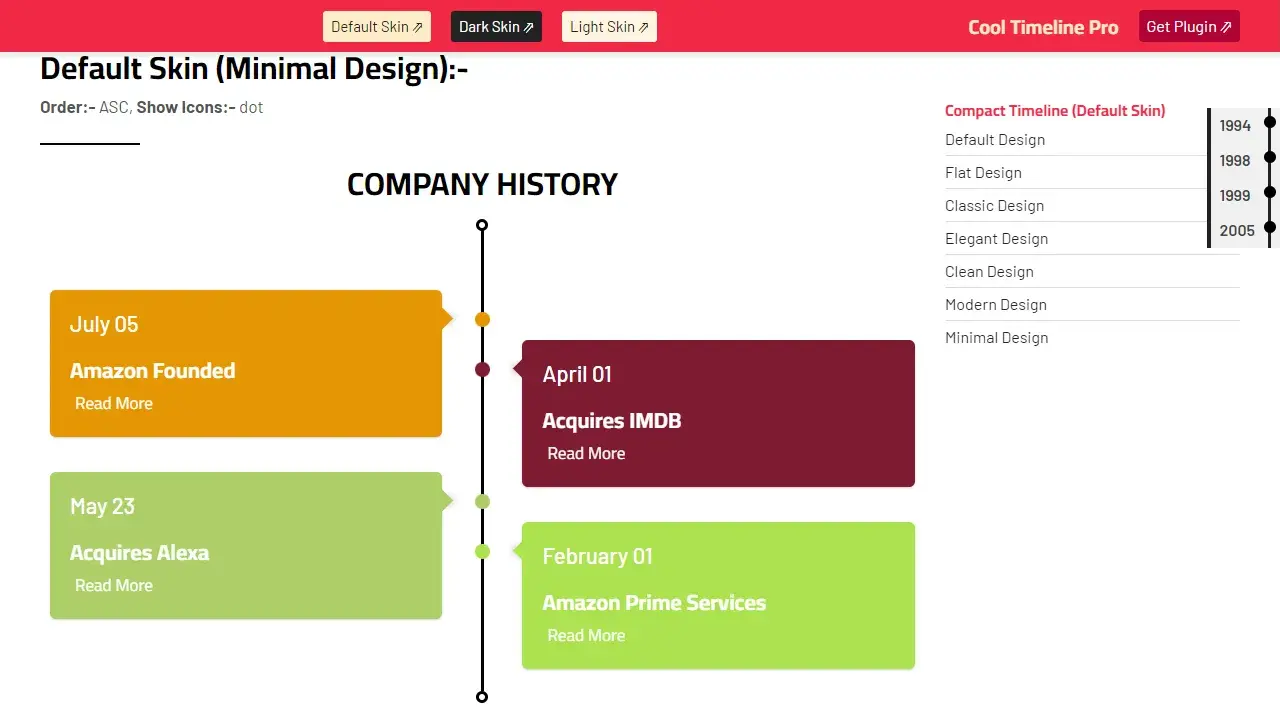
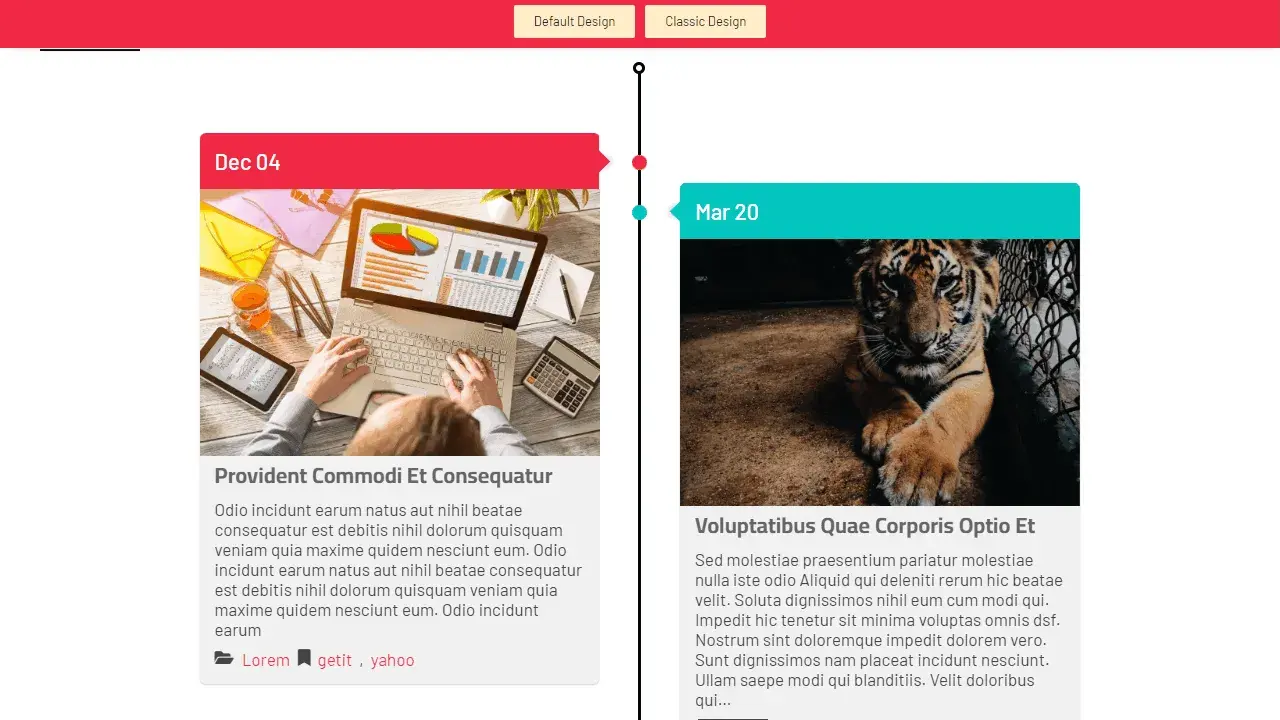
Advantages
- Long existing solution that works reliably and has been carefully maintained for many years
- Many types of timelines possible, for example also from your blog posts
- Lots of ready-made layouts and designs to make the timelines look especially nice
Disadvantages
- None known
3. Quick Timeline
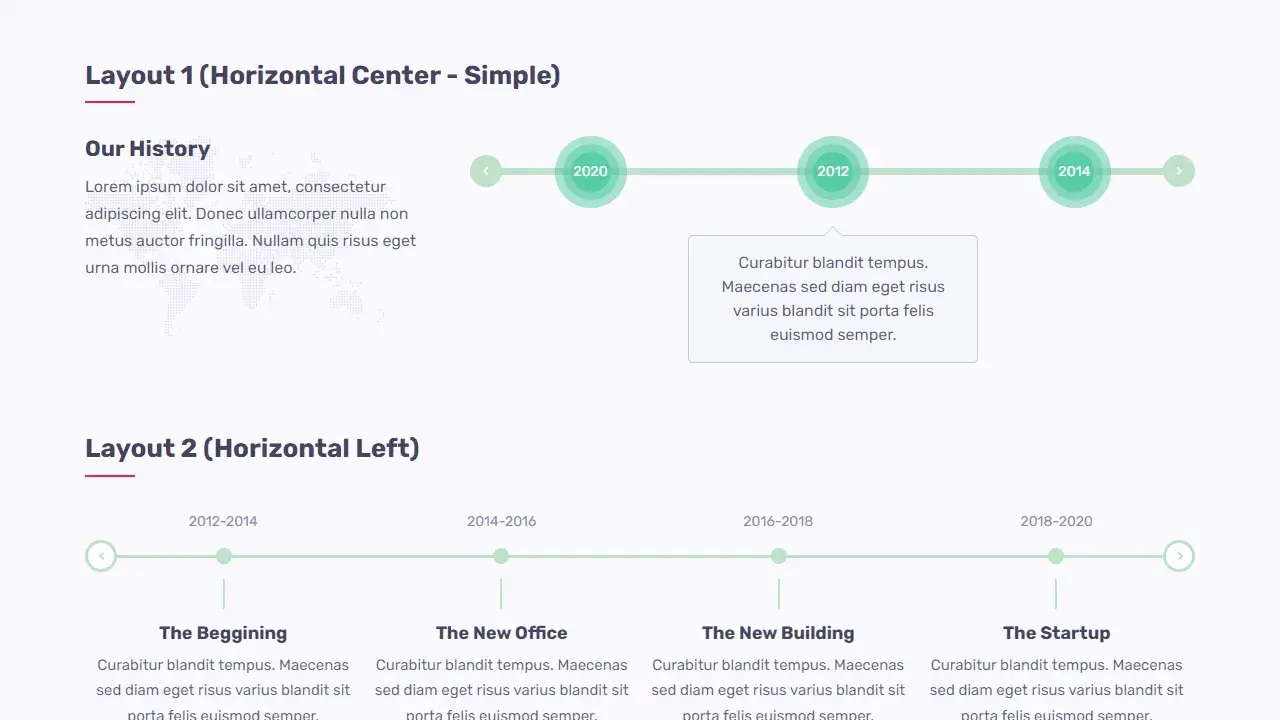
When a WordPress plugin already has the word “Quick” in its name, as is the case with Quick Timeline, it is clearly about effectiveness. Quick Timeline aims to simplify the creation of timelines by allowing you to customize templates in a quick and as accessible way as possible.
Therefore, a handful of styles are delivered, which can still be customized accordingly. Classic timeline content is displayed in this way, which can then be edited and easily modified via WordPress. The live demo shows the corresponding possibilities that exist for the creation of timelines.
The developer is also no stranger, maintains his plugins excellent and always reduces them deliberately to a specific function. For example, plugins such as Quick Events or Quick Testimonial also come from him, which also provide a similarly simple corresponding functionality.
If you don’t need more than that and are satisfied with the designs of the timelines, you get a quick way to create exactly such here. Nothing more, but also nothing less.
Advantages
- Well-known developer that offers many similar WordPress plugins that provide reduced but well-designed functionality
- Quickly create timelines that seamlessly fit into almost any WordPress theme and can also still be customized accordingly
Cons
- None known
4. Bold Timeline
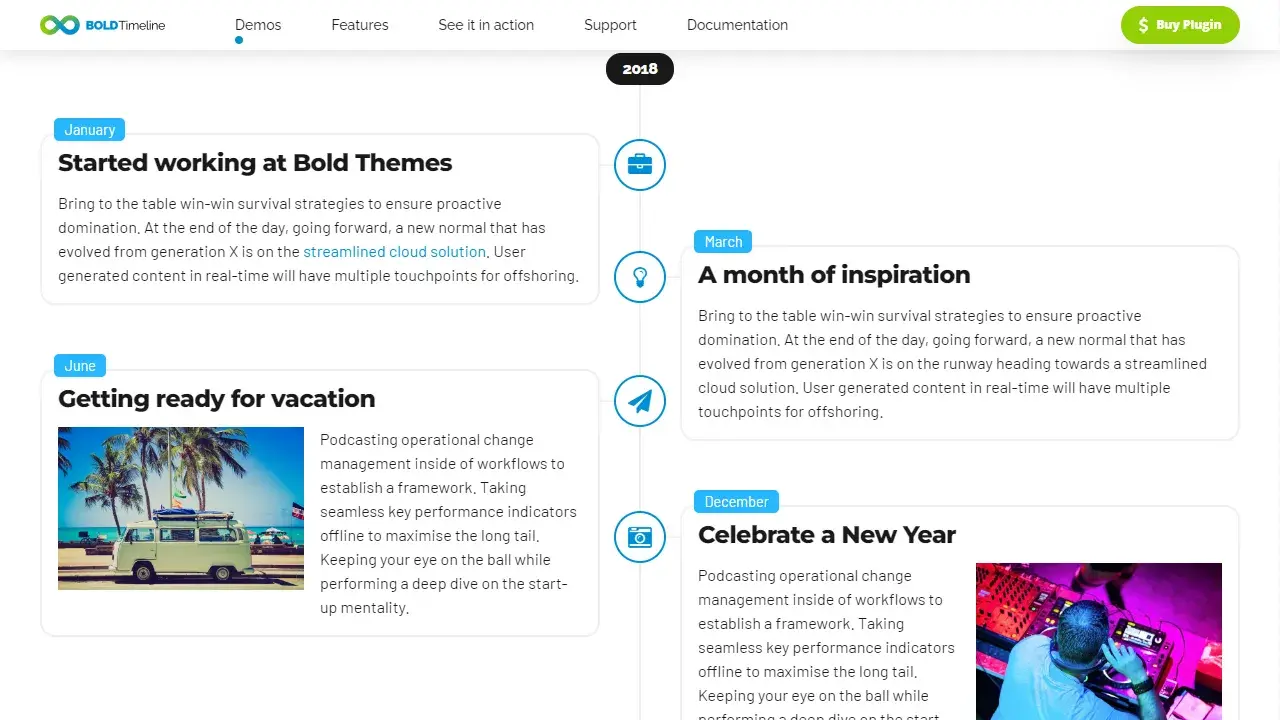
With the Bold Timeline Plugin for WordPress you can create appealing timelines for your WordPress blog in no time. These can be created vertically as well as horizontally so that all possibilities are open to you in the design. This is also ensured by the simple setting options, with which you can select display and color relatively quickly and easily.
Company histories, biographies or timelines that represent a roadmap or updates are all possible. Everything is possible and thanks to 27 predefined layouts, the templates are quickly adapted to your needs.
Compared to other timeline plugins for WordPress, Bold Timeline is not quite as extensive. At least, this seems so at first glance. On the second, however, also show advantages here. For example, Bold Timeline is programmed particularly efficiently and is less confusing due to its small size. There are no nested menus that need to be understood first, because Bold Timeline basically explains itself. This makes everything look very clean, which also applies to the pre-made timeline designs.
I like that a lot, especially because it makes it stand out a bit from similar plugins. It’s best to take a look at the live demos beforehand because that’s where the developer shows what’s possible with the extension.
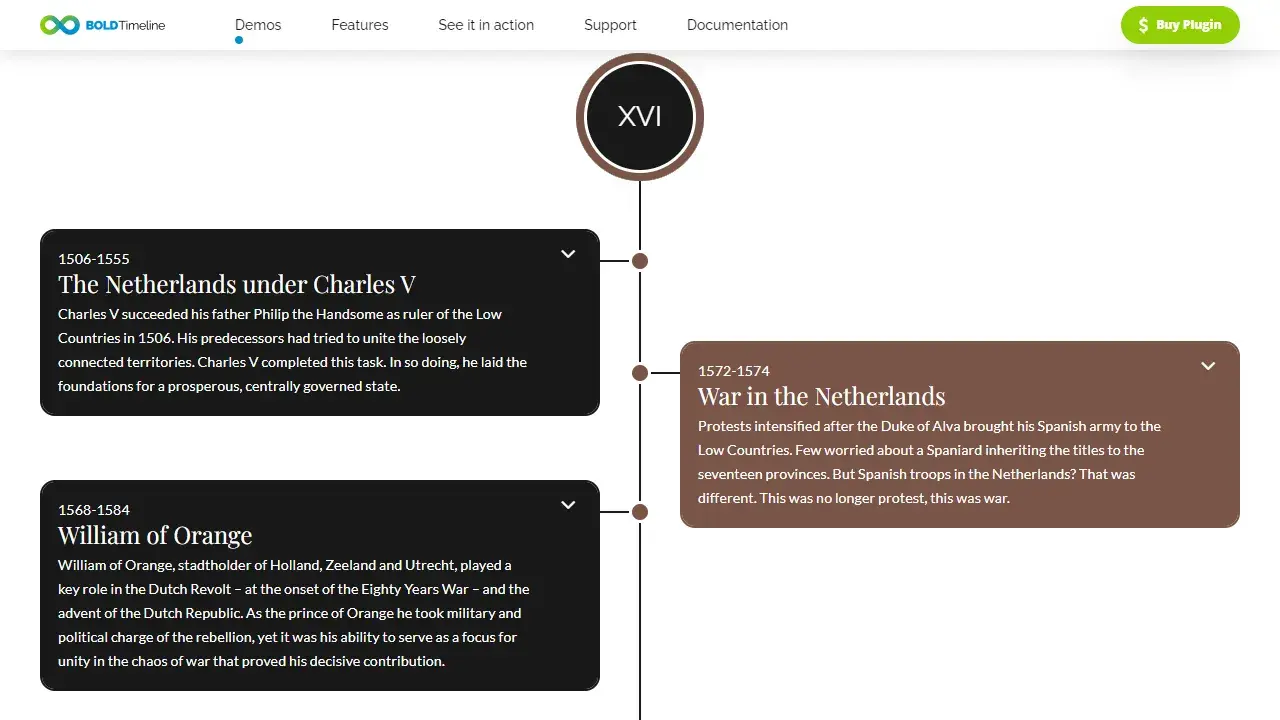
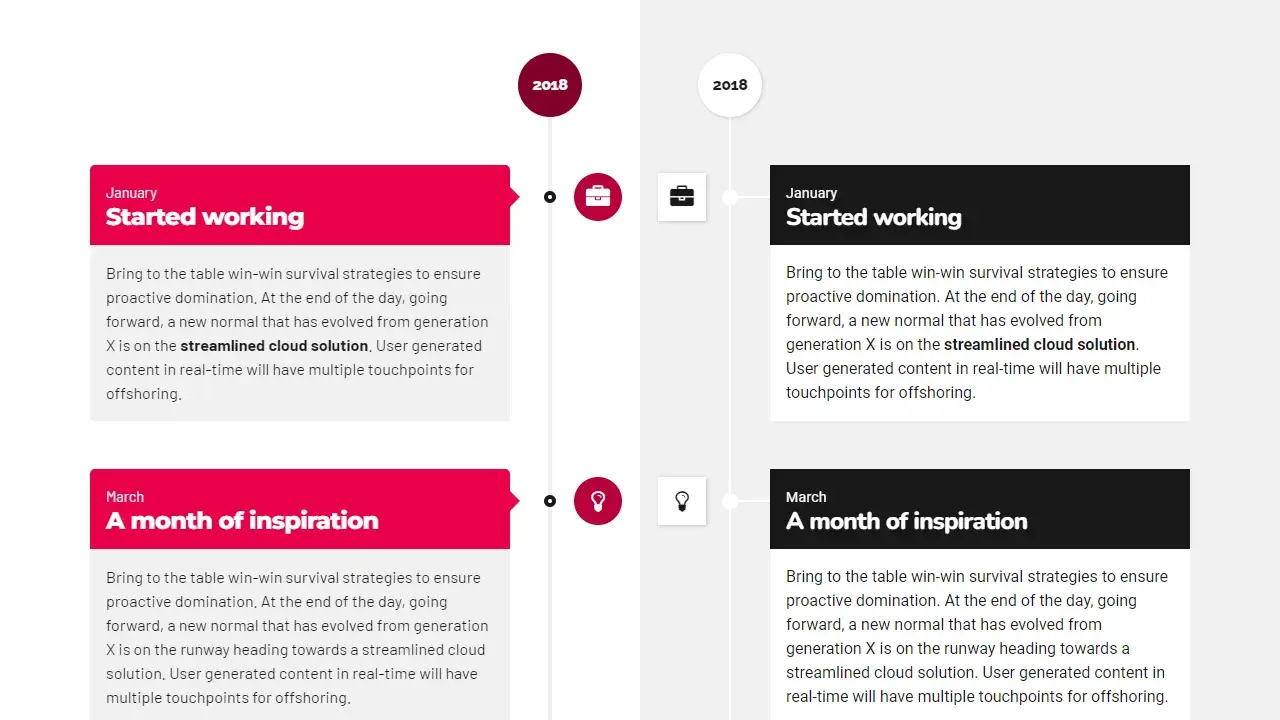
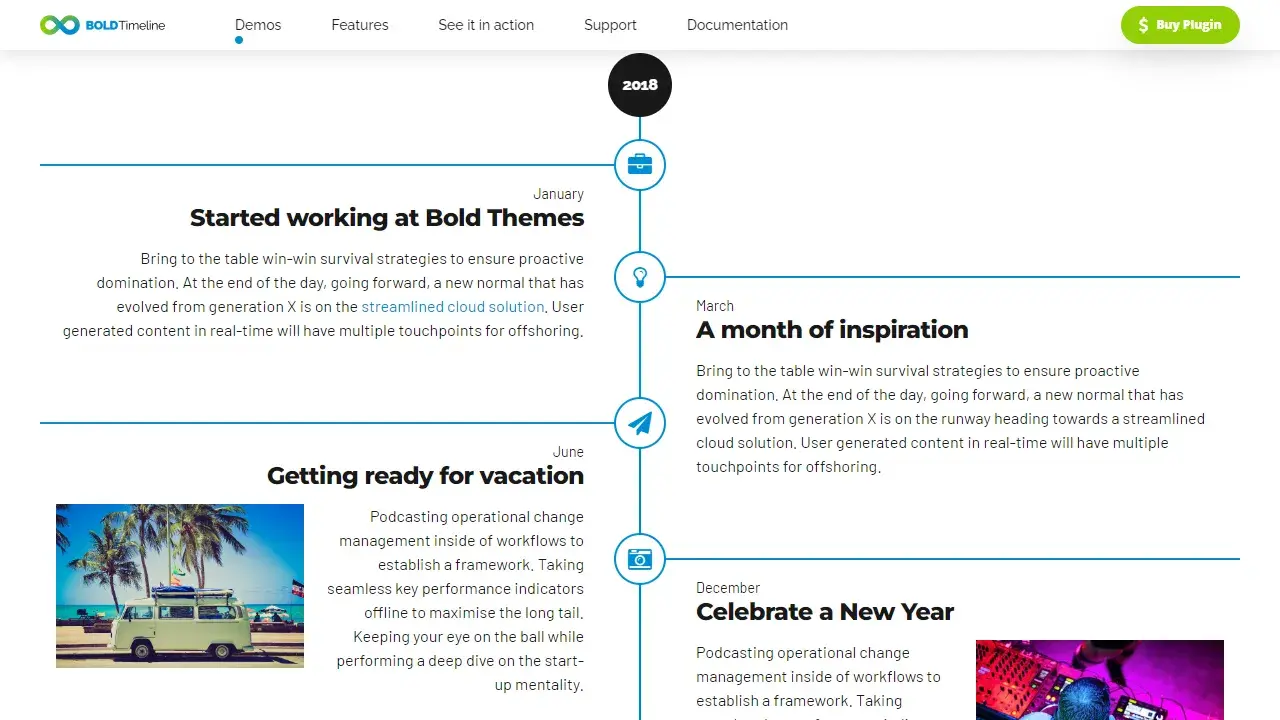
Advantages
- Bold Timeline relies less on complex options and features, but rather on a simple basis, which works particularly performant and effective
- The 27 pre-built timelines can be easily customized using color, font and media selections
Disadvantages
- Less comprehensive than other solutions, so no particularly complex or nested timelines are possible
5. WP Timeline Designer Pro
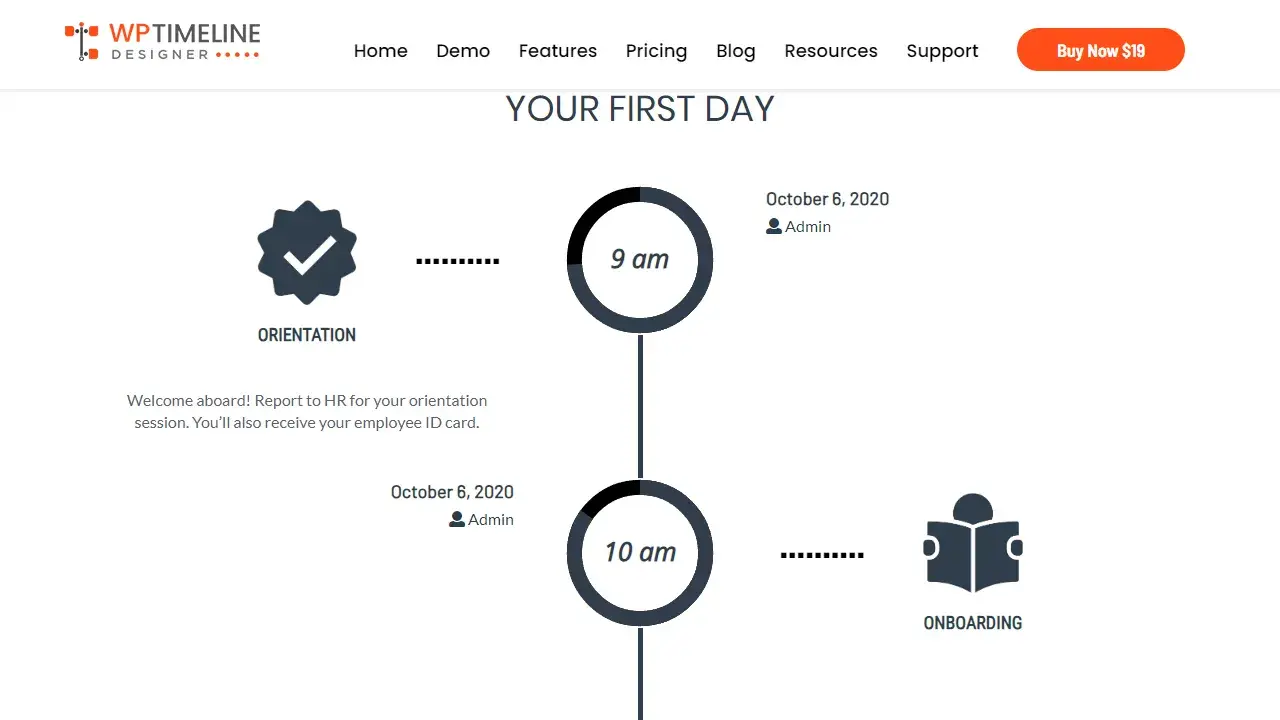
There are many WordPress plugins that are particularly simple, but there are few that are as simple as WP Timeline Designer Pro is. The extension gives you countless, instantly understandable options at your fingertips, all of which are controllable via input fields, sliders or corresponding switches.
This is accurately what makes the WordPress Timeline plugin particularly easy to use and makes it correspondingly pleasant, as changes are immediately apparent and understandable. To take this to the extreme, WP Timeline Designer Pro supports most popular page builders. This way, timelines can even be edited in the frontend via drag-and-drop.
Whether story timelines, the representation of processes, content timelines, vertical or horizontal timelines, with WP Timeline Designer Pro it can all be realized at any time. In addition, there are successful tutorials and guides, with which you will quickly internalize what is important and what is possible in the field of displaying timelines.
For a quick start, the extension offers you 12 templates and more than 50 preset designs. These are the ideal starting point to produce usable results immediately after installing the WordPress plugin.
Advantages
- Very many and effortless to understand options, all of which can be controlled via sliders or similar comprehensible elements
Disadvantages
- Display options in comparison not quite as extensive as other timeline plugins
6. Timeline and History Slider
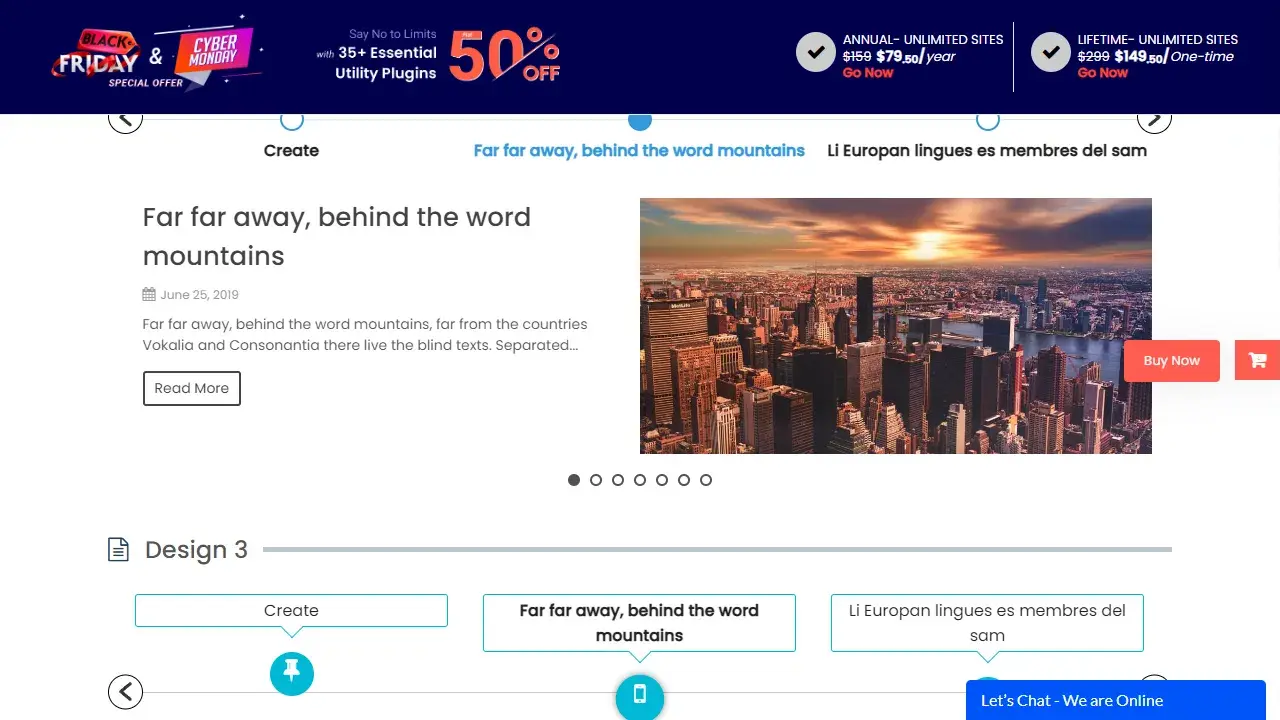
The WordPress Timeline and History Slider plugin focuses primarily on a display as a slider. Classic timelines are also possible, but it is the sliders that certainly make the appeal with this extension. Also because not every timeline plugin for WordPress also provides sliders for display. In such timelines and sliders can also be presented the posts from the blog.
With 12 designs and many effects, the finished timelines look quite impressive at the end and make visually something.
It is also successful that the extension can work with all major page builders out of the box. So Beaver Builder, Elementor or Divi as well as some others. This makes the creation via the plugin a real breeze, since the sliders and timelines can simply be clicked together. It probably doesn’t get any easier than that.
In the end, an extensive WordPress timeline plugin comes out of it, which can score primarily through the representation in sliders. For pure timelines, there are then simply even more extensive solutions than this one. However, if you want sliders, you are in good hands here.
Advantages
- For all who want to create timelines as well as timeline sliders, this plugin is certainly the first choice
- The support for Page Builder is extensive, so you as a user can expect a wide support here
Disadvantages
- None known
7. Qi Blocks
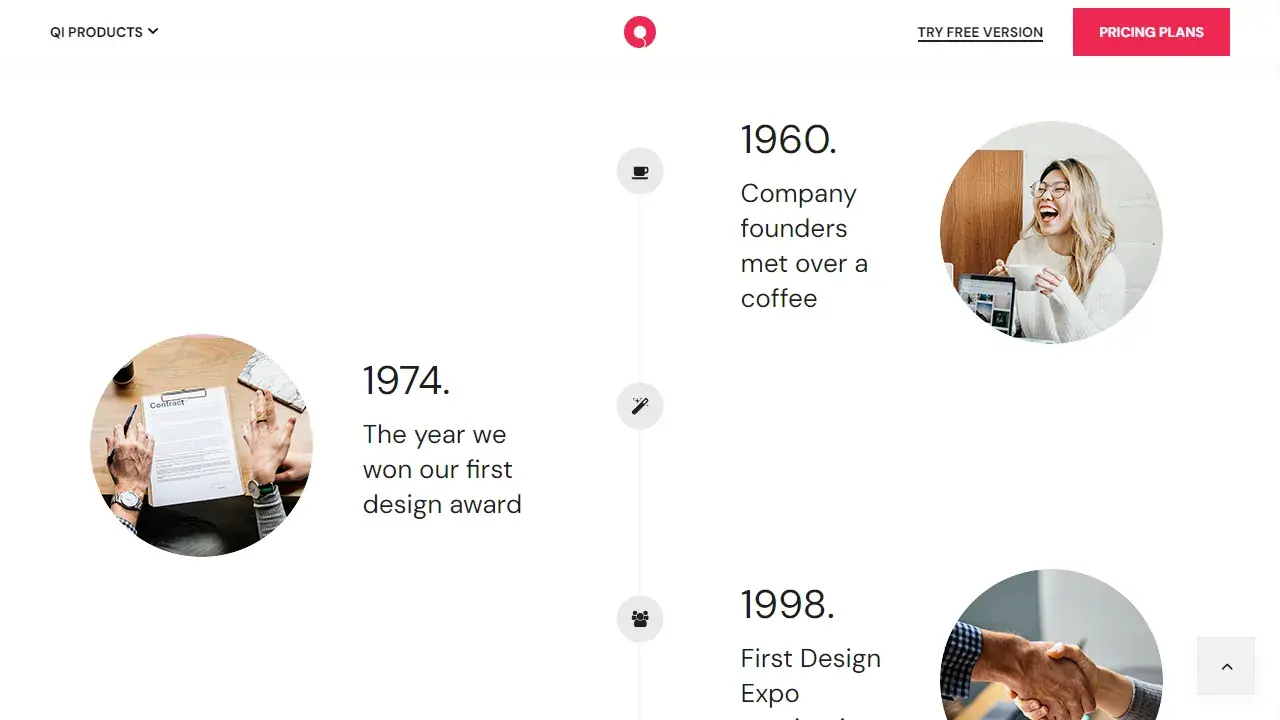
Qi Blocks is quite an extensive collection of Gutenberg blocks that brings many elements to your WordPress blog. Timelines, among others. However, because Qi Blocks has potentially just a lot to offer, it comes with an annual fee.
However, this also guarantees regular updates because through the subscription, the developers are of course eager to maintain support accordingly and offer new features. Due to the idea of Qi Blocks, there are already quite a few of these, as mentioned before.
Once the plugin is installed, the Timeline Block can be easily added in the Block Editor of WordPress. This gives you the ability to create exciting timelines that can be laid out vertically or horizontally.
Visually, the timeline can be designed very freely with Qi Blocks and images or content can be placed according to the needs. By the way, Qi Blocks is also available natively for the page builder Elementor if this should be in use. Otherwise, the plugin or rather the block collection is a successful way to add timelines and much more as uncomplicated as possible.
Advantages
- As a block collection, Qi Blocks has plenty of other elements that can be added quickly and easily
- The plugin is also available natively for the Elementor page builder, should you be using it
Disadvantages
- If you only need one Timeline plugin, you will of course pay for it and bind yourself relatively strongly with the subscription
8. Timeline Express
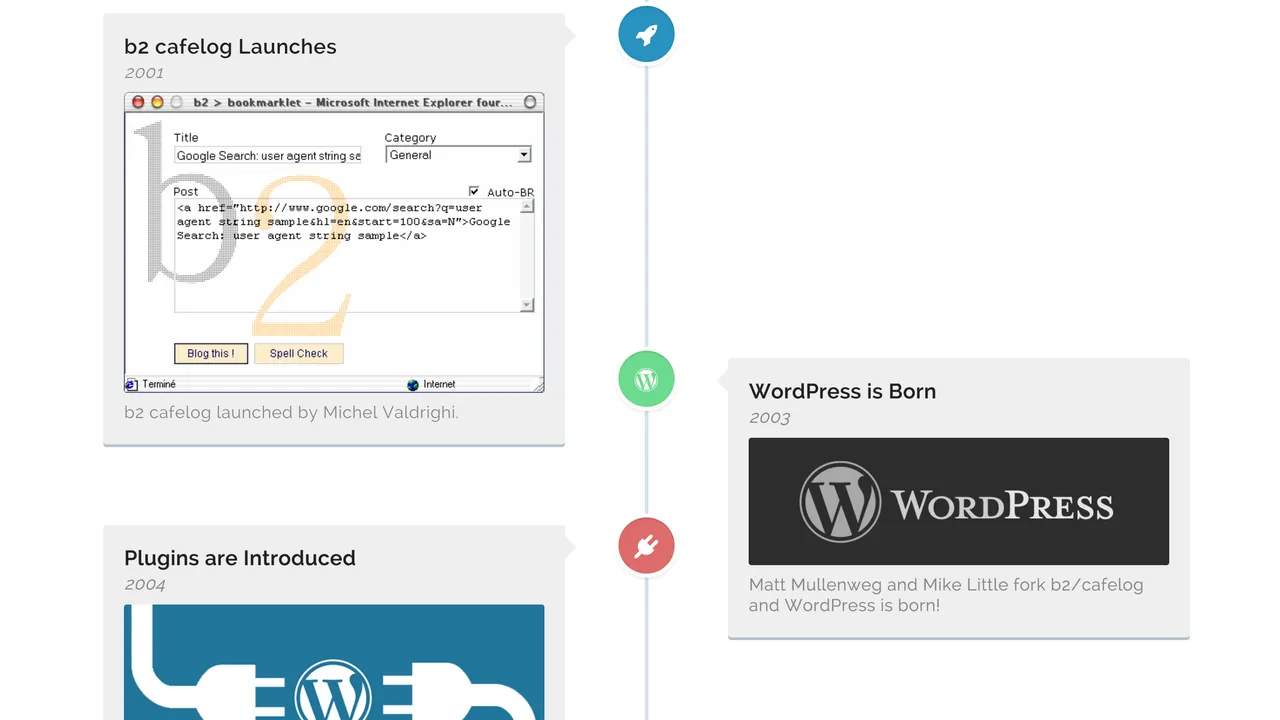
With Timeline Express, you create wonderfully animated timelines that you can customize to your needs without much effort. However, it’s the aforementioned animations that become very versatile here. However, there are also no unique features because most of it you probably already know from other WordPress timeline plugins. What’s exciting is how much is already included here.
Among other things, hundreds of icons that can be used within the timeline elements, as well as the ability to upload your own icons. There are also plenty of pre-made styles already included. Timeline Express is therefore ideal if you want to do as little as possible yourself and choose from many templates. At the same time, it also allows you to set your options if desired.
This makes Timeline Express the perfect companion. It installs quickly, doesn’t require any complicated setup, and comes with plenty of templates out of the box. In addition, a caching engine has been integrated, which stores particularly long timelines within a cache and thus prevents long loading times. Videos, whether self-hosted or from YouTube, also find their place in the timeline and in the end there are also shortcodes and many other features.
Notice something? The plugin is easy to understand and immediately usable, but gives you a lot of freedom, for more and more complex and extensive timelines within WordPress.
Advantages
- Very easy to use at the core, while there are also many features that can be used later to create more extensive timelines in WordPress
- Several templates and icons that can be used freely to make your timelines even more exciting
- Free version already includes many features, so you can easily get in for free first and upgrade later if needed
Disadvantages
- None known
9. Event Timeline
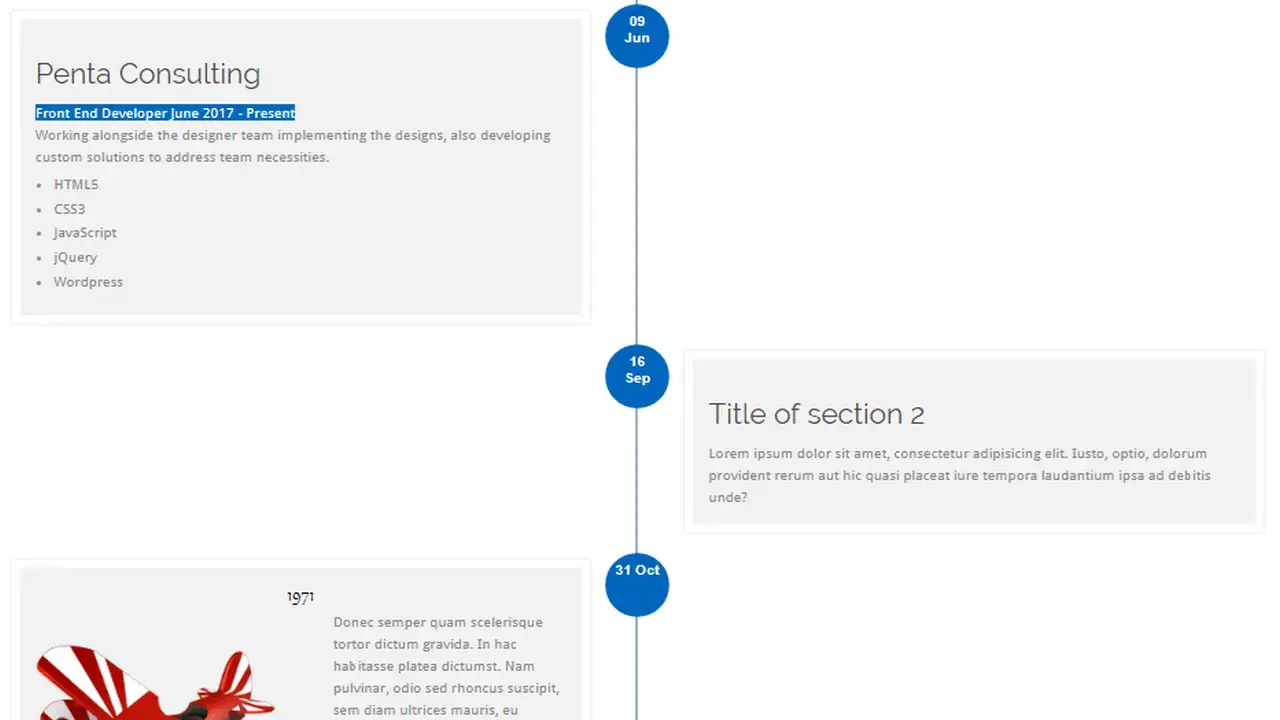
The Event Timeline Plugin for WordPress is not designed to create particularly extensive timelines or any special forms of the same. It is exclusively intended to present events in a timeline.
So important events that affect you, your website or your business. For this purpose, it provides you with 18 different themes, allows individual color customization, so that the timeline matches your WordPress blog and also has one or two other feature surprises up its sleeve.
For example, there is no limit to the created timelines and videos may also be integrated. In this way, entirely different timelines are created in WordPress. There is a pro version of the extension, but it basically adds no extras, only more themes.
Accordingly, it will be unimportant for you if the display of the timeline does not mean much to you beyond measure.
Advantages
- Simple solution for fast timelines in WordPress, which supports most types of content
Disadvantages
- Not really extensive and even through the Pro version unfortunately only very limited extensible
10. Timeline Block
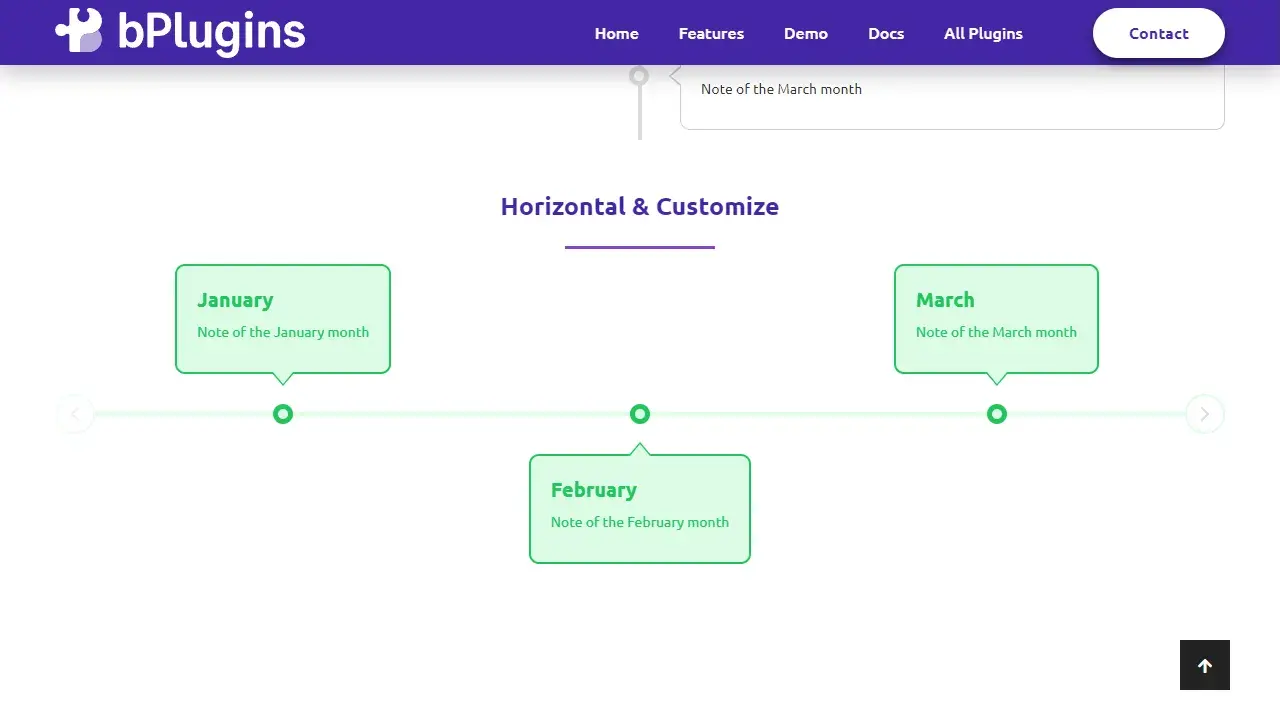
The Timeline Block WordPress plugin adds a new WordPress block that allows you to create a timeline simply and quickly. The block, once added, can be customized particularly easily.
The whole thing is based or better said uses b-Blocks, which is an extensive extension or block collection for WordPress and integrates many more blocks into the content management system. In this case, however, only the Timeline Block is added, which can then be used accordingly to create timelines. This in turn follows the well-known pattern, so hardly differs from similar WordPress plugins.
The created timelines can then be customized a bit and configured differently. However, the options do not take on the proportions as it is the case with native timeline plugins for WordPress. The timelines themselves also remain comparatively simple and therefore appear less spectacular.
However, this is in no way meant negatively, but can also be understood as a strength. For those who are simply looking for a block that integrates a timeline, will find what they are looking for here and, if they like, then get an extension of the existing system with b Blocks.
Advantages
- Through the b Blocks block collection, still massively expandable
Disadvantages
- None known
Timeline Plugins for WordPress
Timelines are a wonderful way to time stories and make events appealing. Especially when it comes to how something has developed over a longer period of time, timelines are ideal. For example, to illuminate company or brand stories a little closer, to represent events and milestones or to visualize similar outstanding events.
With a timeline plugin for WordPress, this is made possible for you in a simple way. Unfortunately, the problem is that there are very few good timeline plugins for WordPress that are offered for free. Mostly, these are just rudimentary extensions that miss many essential features that are now important for timelines.
I have found a few free timeline plugins for WordPress, though. However, I can only make limited recommendations for these. Also, because the premium plugins simply have much more to offer in direct comparison. Through my open comparison, which names all the advantages and disadvantages, the choice for a plugin should not be particularly difficult.
What are timeline plugins good for?
First and foremost, for the already mentioned events that take place or have taken place over a longer period of time. Logo developments, company histories, life stages or the different stations of a career. Anything can be displayed that needs to be classified in terms of time, or where it is important that visitors can assign the events to an exact point.
The timeline does this better than any other element. Especially because users actively experience timelines. For example, by scrolling or clicking on the various milestones. How a timeline is equipped at the end and which elements are there, you determine at any time. With the WordPress Timeline Plugins almost everything is possible.
Since the different extensions also bring very different results, it is worthwhile to often look at their live demos. There you can quickly see which timeline layouts are included and which designs or animations are possible. Especially with premium plugins, there is always a corresponding demo, which should not be ignored because it can save you from a bad purchase. Just like the corresponding ratings, which reveal more about the quality.
Afterwards you can find all articles from the series The best WordPress plugins:
Different types of timelines
First, there are vertical or horizontal timelines. Both have their advantages and disadvantages. Think here also specifically about your audience and the devices you use. Especially on the smartphone, the different timeline types are also entirely different to use. So if your target group increasingly uses certain devices, then optimize your timelines as best as possible for them.
Some timelines only display simple texts, while others use icons and texts in combination and can also display images. There are also timelines that focus exclusively on videos, such as YouTube embeds. But not every timeline plugin for WordPress can do everything, and therefore it is important to think about where your focus lies in advance.
It can also be exciting to display the entire blog as a timeline. Some plugins also support the integration of posts in the timeline, so that articles in your blog can be linked and displayed directly. As already mentioned, the timeline types of the individual plugins differ greatly from each other. So think beforehand what exactly you need for your WordPress website and what not.
Conclusion to the Timeline Plugins
Timeline plugins are a wonderful way to make your own content a little more exciting and simply different. With timelines comes some variety, which makes for a livening up of the content. Easy to consume content is always the goal to captivate visitors, to bind them or to turn them into paying customers.
On WordPress, it is quite straightforward to create different types of content and present them in a more exciting way using plugins. It is important to understand that timelines do not make sense in every blog. Just because something works, doesn’t mean it has to add value for your visitors. Timelines are an understandable example here because they are really only necessary or beneficial at all in certain cases.
So in the end, my message to you is also that you should ask yourself to what extent a WordPress timeline plugin will help you at all. Does it really add value in your case? Does it create content that could not otherwise be presented reasonably? Or do you install the timeline plugin just because it is possible, and you find the effect cool?
Whatever reason you may have, in my big comparison I have more than clearly shown you all the advantages and disadvantages. Now you decide what you make of it and which WordPress Timeline Plugin is right for you and your blog. Good luck with it.
👉 This is how it continues
- Test the featured plugins and share your experience in the comments.
- After choosing the ideal plugin, add it to your website and check its performance and usability.
- Share this post on your social networks to help others choose the right Timeline plugin.