Swift Performance Review - Superlative WordPress Caching Plugin?
WordPress is a very comprehensive content management system, but everything that goes beyond the classic CMS work is also not included in the core of WordPress. Such features are usually added via additional plugins and maintained accordingly.
Swift Performance is a WordPress plugin to reduce loading times. At its core is the cache, which is used to store all pages optimized for delivery. Minification of CSS and Javascript, as well as optimization of database and images are part of the scope of services.
A particularly important part of these WordPress plugins concerns the so-called caching, that is, the caching of already created pages. The caching serves solely for the performance, because the so provided content can be delivered much faster and without additional intermediate steps to the visitors.
In the past, caching within WordPress was often very complicated. Just configuring appropriate extensions was a real challenge and small mistakes quickly led to big problems. Suddenly, due to incorrect caching, pages were no longer accessible or users saw logins of other visitors. Then WP Rocket came along and made everything child’s play all at once. The plugin added a clever caching engine to WordPress and at the same time delivered many useful additional features. Overnight, WP Rocket became the celebrated star of the WordPress community.
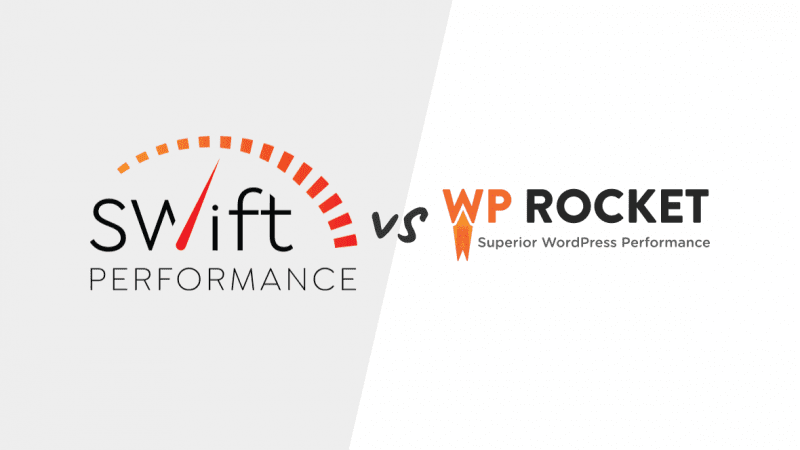
WP Rocket has indeed significantly changed and greatly influenced caching within WordPress. It heralded the beginning of user-optimized WordPress caching plugins that made everything as easy and convenient as possible. However, it also brought with it many imitators, which unfortunately didn’t make anything better, but often just copied what was already there.
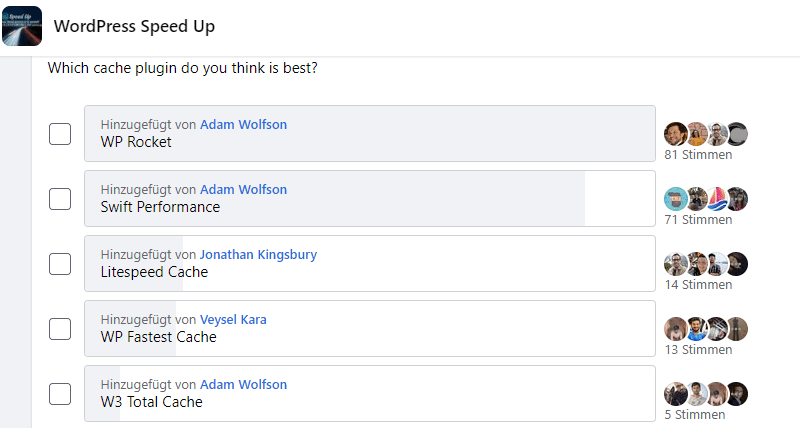
Until now, because SwiftPerformance is different. The plugin has what it takes to become the new star among caching plugins for WordPress (if it isn’t already) and claim the crown for itself alone. What that means exactly, I explain to you in my detailed review of the extension.
Be curious!
Functions at a glance

Swift Performance’s features are really comprehensive, you can use it to replace at least three plugins at once.
- Setup Wizard
- Advanced Caching
- Intelligent LazyLoad
- Browser Cache
- Cache Preloading
- Database Optimization
- Plugin Organizer
- Google Analytics Bypass
- Whitelabel
- Extended CDN Support
- GZIP compression
- Mobile Support
- Multisite Compatibility
- Remote Cronjobs
- WooCommerce Support
- WPML Support
- Image Optimization
- CSS & JS Optimization
Read on, I will present the most important features in more detail.
Installation
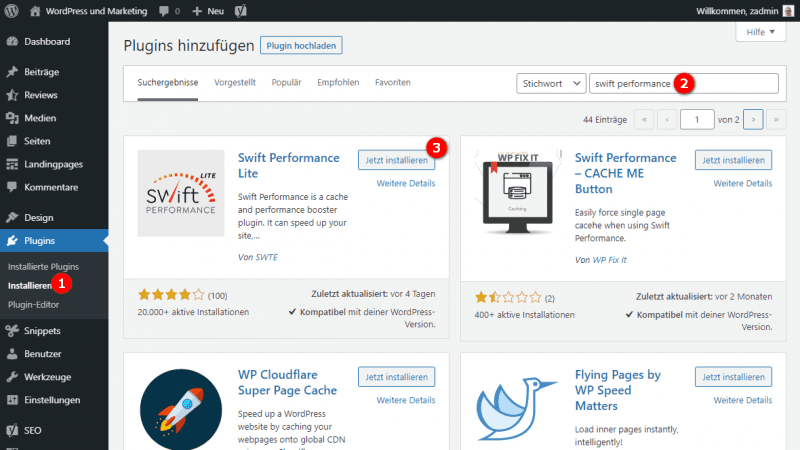
Before we look at the most important features together, I would like to talk about the installation.
You can install the free version directly in the WordPress admin. If you bought a valid license, you can find the download for the pro plugin in your dashboard, which you can then install in WordPress via upload. If you haven’t done that yet, you can find instructions for installing the plugin here.
The setup wizard is the same for both versions.
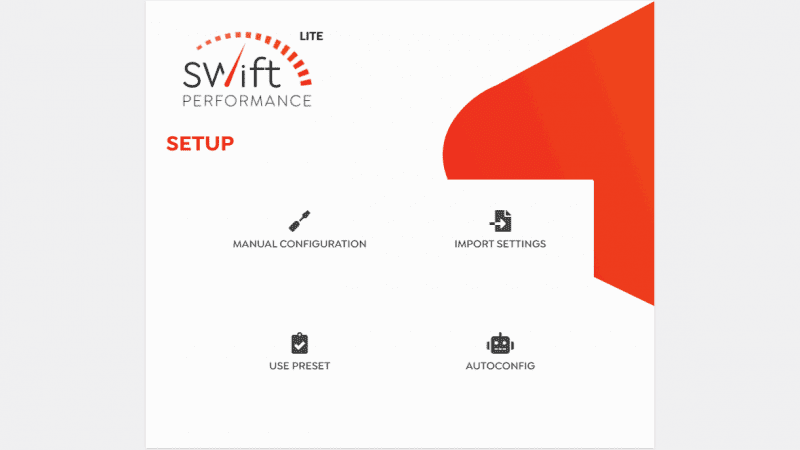
If you don’t know the plugin yet, I would recommend the AUTOCONFIG option. This will set up the plugin with the recommended settings. You can still change any option later and adjust it to your needs.
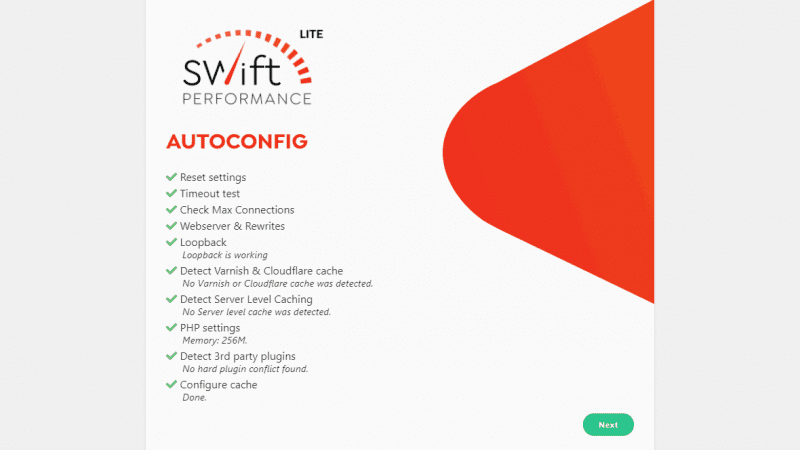
In the free version, you can then register to receive a license key via email, which you can then use to optimize e.g. 500 images per month. Additionally you should install Swift Performance Extra.
Complete caching system as a basis
SwiftPerformance first of all provides you with a full-featured and highly efficient caching system for WordPress.
This includes a variety of options, so that even Ajax requests and dynamic pages can be cached without any problems. Exceptions are possible at any time, if there are certain areas that should not be cached at all.
So far so well known from other caching plugins for WordPress. So what makes the extension better or even different?
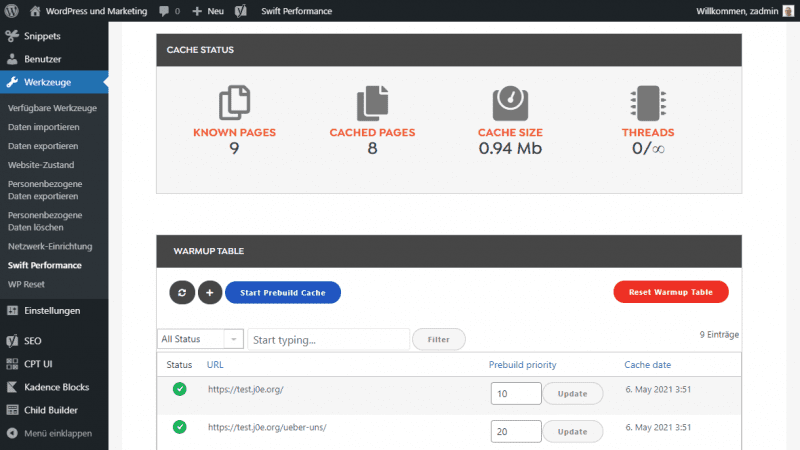
Basically SwiftPerformance doesn’t reinvent the wheel at all, but takes the best features from all other caching plugins, if you like. However, some of these are still extended sensibly and at the same time optimized more deeply to achieve a much higher performance within WordPress. Included is a prebuild function (cache preloading), which creates the cache before the first visit, so that the best possible loading times of all pages are possible from the beginning.
A small special feature is the excellent compatibility of SwiftPerformance, which thanks to this easily works with WooCommerce, bbPress, Cloudflare or Varnish.
The plugin is also highly recommended for beginners. Especially because it provides a handy wizard at the start, with which really everyone can choose and apply the settings that are best for them. But as already mentioned, Swift Performance provides much more than just caching.
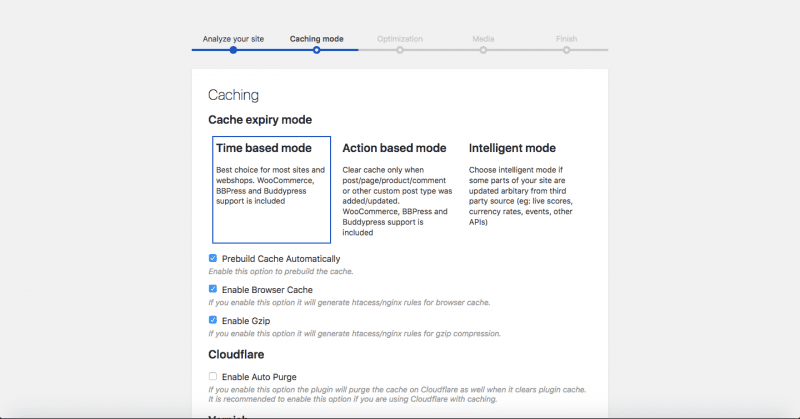
Minify CSS and JavaScript
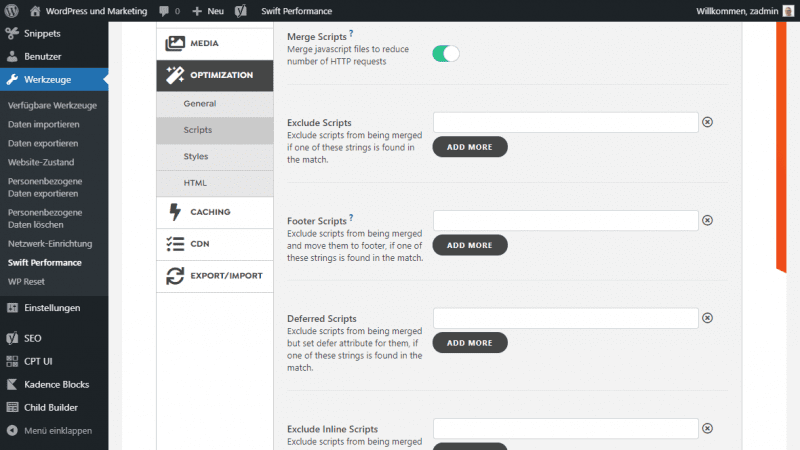
Swift Performance allows, for example, to reduce static resources even further through a minify. CSS and Javascript are thus minimized by removing superfluous characters, among other things. At the same time, the WordPress caching plugin creates a single, significantly reduced variant from many individual files, which can then of course be loaded much faster. Especially because the plugin recognizes automatically and for each page a“Critical CSS” area, which among other things also Google recommends in its Pagespeed Guides.
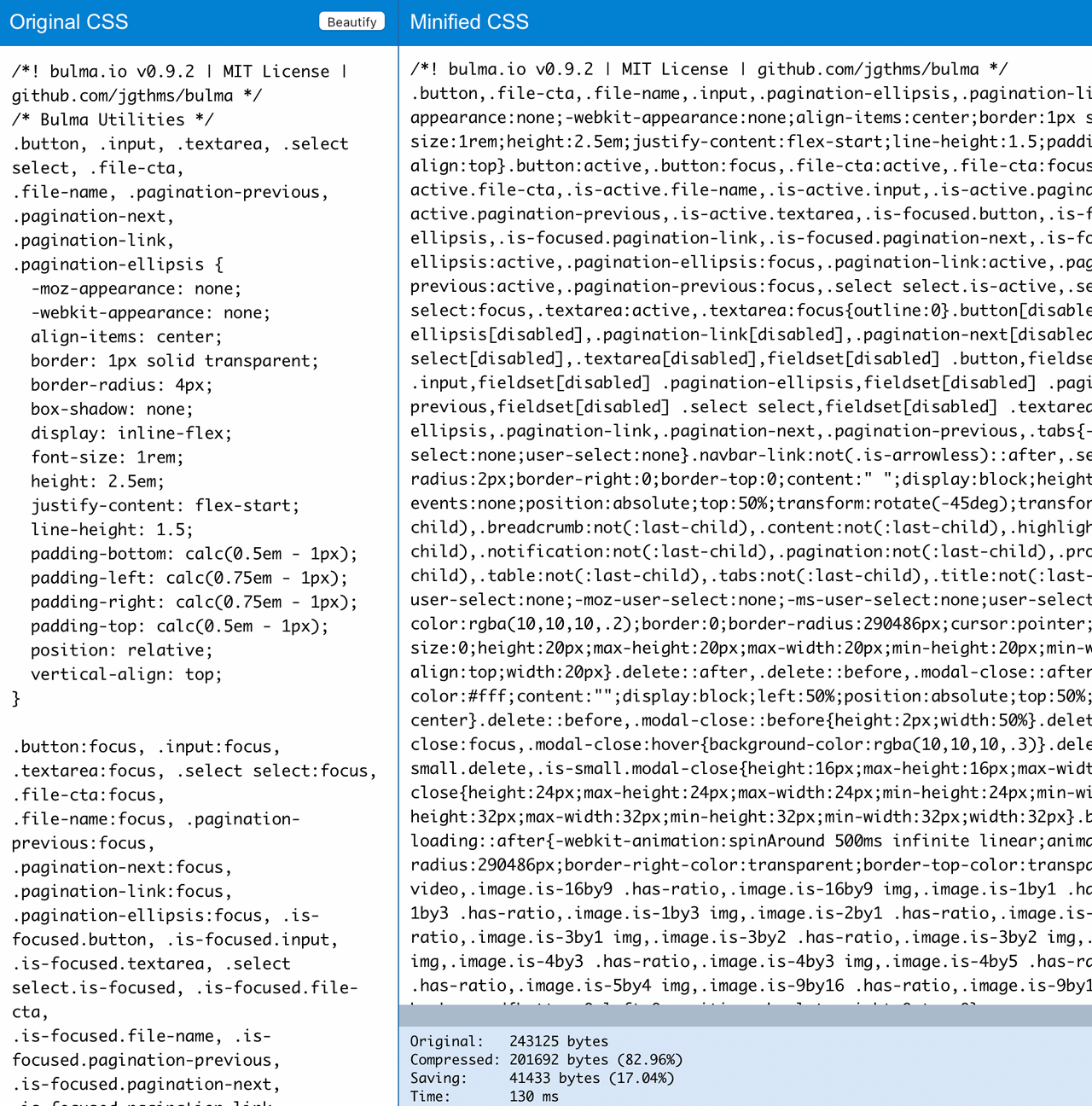
To avoid render blocking, which can occur when files are too large, the cache plugin integrates a corresponding Async Execute solution. Scripts are thus minimized and executed individually as soon as the respective chunk has been downloaded. For Javascript this feature is a gigantic performance gain and for Swift Performance a real unique selling point, I think. I don’t know this from other WordPress plugins yet.
WP Database Optimization
Because Swift Performance is not just a caching plugin, but a holistic performance plugin for WordPress, it also provides many more features than usual. Database Optimization is one of these advanced features and is therefore only available in the Pro variant.
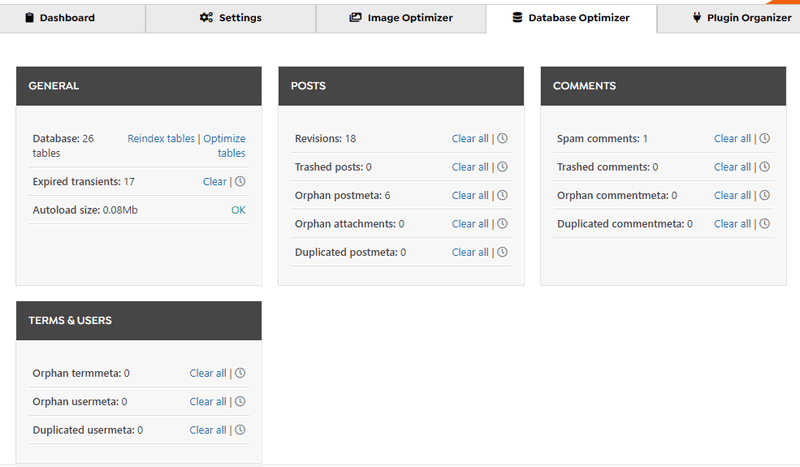
Thanks to the integrated database optimizer, it is possible in Swift Performance to clean and optimize the MySQL database at the same time. For this purpose, obsolete Transients (database query caches) are removed, as well as orphaned or duplicated metadata and attachments. Thanks to a schedule created for this purpose, the WordPress database remains permanently efficient, without constant control or unsightly time-consumption.
The latter is an important feature, because especially beginners tend to leave the WordPress database untouched. Over time, however, a lot of junk accumulates in it. This ballast goes from now on more and more on the general performance and slows down all processes that affect the database. The MySQL database then often becomes a bottleneck.
SwiftPerformance intervenes here by allowing the WordPress database to be maintained regularly and particularly easily. Even without much expertise or a deeper understanding of MySQL itself.
Compress and optimize images directly during upload
The optimization of images has become enormously important in times of smartphones. For a long time, images have been a problem on the mobile Internet, as they often turn out too large and thus transfer far too much data. But even on the desktop, such images block the loading process enormously.
In addition to the caching plugin, many WordPress users have therefore additionally installed an image optimizer such as ShortPixel or Imagify. A small extension that performs lossless or lossy optimization directly when uploading images. Depending on the user’s preference and the priorities of the images used.
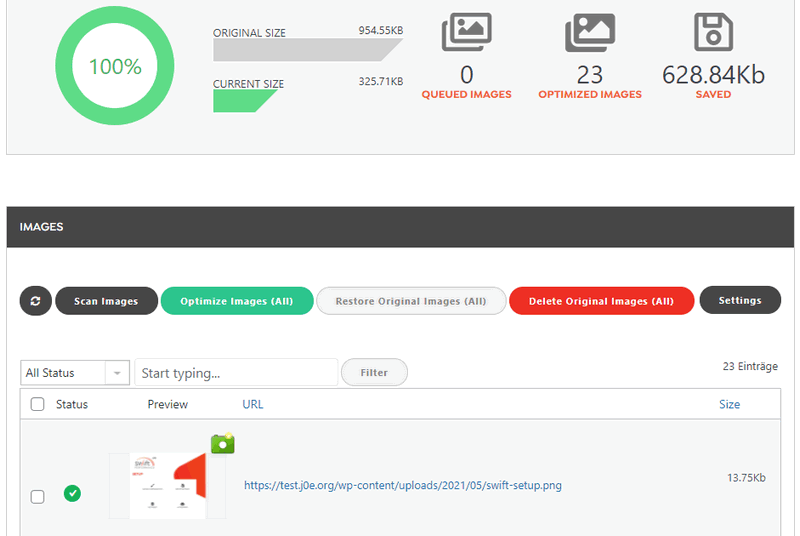
Swift Performance eliminates the need for such an extension. Instead of outsourcing the function to another plugin, this WordPress cache actually integrates it directly into the core. In doing so, the WordPress plugin offers a simple optimization and complements it with an advanced feature that keeps the original image to compare the results of the optimization once again with the image used. Very handy when it comes to important details in the presentation.
Automatic image optimization during upload
For even better performance, Swift Performance not only optimizes the corresponding images during upload, but also converts them to the modern WebP format at the same time. This is then automatically displayed if the respective browser supports and can display WebP. If this is not the case, the fallback image is output.
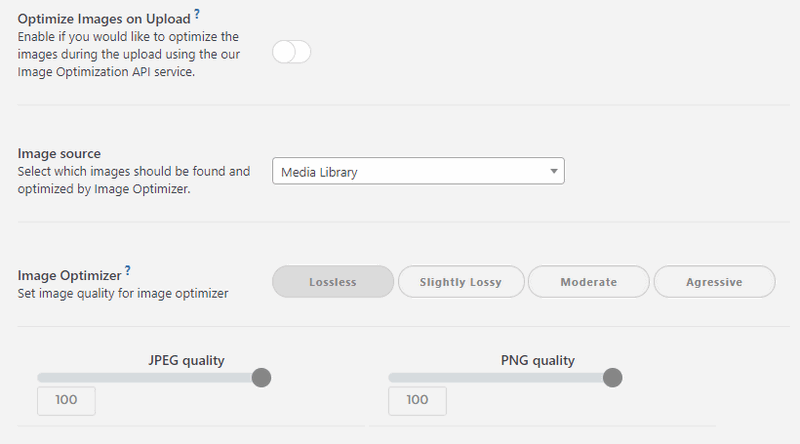
The optimizations ultimately save storage space, as the file size of the individual images is drastically reduced. This in turn means that they take less time to load and reach the visitor faster. The more images you have on your website, the greater this effect. But even with only a few graphics, the savings that can be achieved by optimizing the images accordingly are enormous.
Further performance optimizations of SwiftPerformance
So Swift Performance first of all brings a large and extensive cache engine. In addition, the performance plugin minimizes or optimizes CSS and Javascript files and also has a database and image optimizer. If you think that this is already more than enough, you are right, but the developers of Swift Performance were of a different opinion and provide many more useful features.
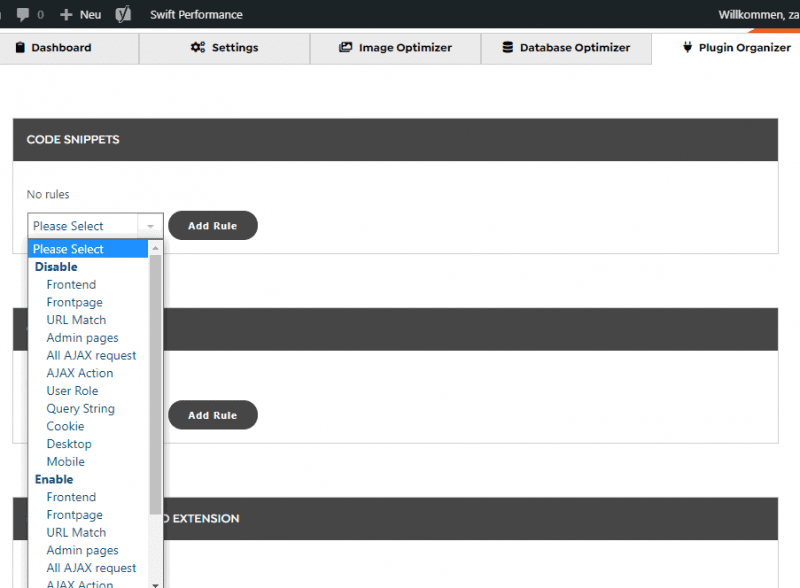
Organize plugins
For example the Plugin Organizer. This allows to organize all activated plugins in WordPress independently and even disable them on certain subpages. This in turn increases the performance extremely.
Imagine a plugin for a test report that adds a test box under each test. This plugin of course integrates all kinds of code into the website, because the same is used for the display of the test boxes. However, if there is no test box on the website, this code is added anyway, because that is what the plugin is supposed to do. By disabling it on the corresponding pages, the website would then gain enormously in performance and could significantly reduce the loading times on the respective pages.
Tweaks and tricks
Also, the performance plugin offers many tweaks and tricks to tease out even more performance from WordPress. Among other things, domains can be automatically detected and collected, which can then be stored as DNS prefetch.
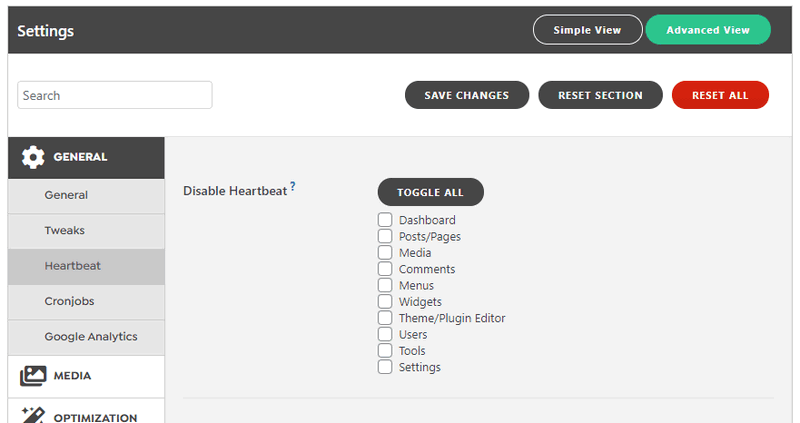
Also, the Heartbeat API of WordPress can be completely disabled or at least regulated, because otherwise it checks every second whether there are changes and thus worsens the performance. There is also a way to host the Google Analytics code yourself instead of embedding the script externally and lots more features like a whitelabel support, disabling cookies (important for DSGVO), intelligent lazy loading and so on and immediately.
Swift Performance Pro vs Swift Performance Lite
If there is a free and a Pro version of a plugin, the question always arises “where is the difference”
Like most major WordPress plugins, Swift Performance is also financed by a corresponding annual license. So it is a so-called premium plugin. Nevertheless, there is also a lite version of SwiftPerformance in the plugin directory of WordPress with a correspondingly limited range of functions. This version supports many of the standard features, but saves the highlights for the paid Pro version of the extension.
However, I think that’s fair enough, especially since Swift Performance is much more than just another caching plugin. Many of these special features require regular updates and improvements from the developers, which wants to be paid accordingly. Also the image optimizer is something that can hardly be found for free to this extent (within WordPress). In principle, the plugin is therefore certainly worth the money. The question is just how expensive such an extension may ultimately be and to which user groups it is aimed.
Following a table with the comparison of Lite and Pro:
| Features | Swift Performance Pro | Swift Performance Lite |
|---|---|---|
| Quick Setup Wizard | yes | yes |
| Compute API | yes | yes |
| Whitelabel | yes | no |
| Google Analytics Bypass | yes | yes |
| Heartbeat Control | yes | yes |
| Page optimization | unlimited | 1000 |
| Image Optimizer (unlimited images) | yes | no |
| Lazyload images | yes | yes |
| Inline images | yes | yes |
| Server Push | yes | no |
| Avoid Mixed Content | yes | no |
| Page Caching | yes | yes |
| Cache Warming (Preloading) | yes | yes |
| Browser Caching | yes | yes |
| GZip Compression | yes | yes |
| Remove Querystrings (Static Files) | yes | yes |
| Minify CSS/JS | yes | yes |
| Combine CSS/JS | yes | yes |
| Generate Critical CSS | yes | yes |
| Async Combined JavaScript | yes | yes |
| Defer JS | yes | yes |
| CDN Support | yes | yes |
| Mobile Detection | yes | yes |
| Multisite support | yes | yes |
| WooCommerce support | yes | yes |
| WooCommerce Advanced | yes | no |
| WPML Support | yes | yes |
| Caching For Logged In Users | yes | yes |
| Scheduled Database Optimizer | yes | no |
| Import/Export Settings | yes | yes |
| DNS Prefetch | yes | yes |
| Critical Icon Fonts | yes | no |
| Plugin Organizer | yes | yes |
| Appcache | yes | yes |
| Ajax cache | yes | yes |
| Proxy 3rd Party JS | yes | yes |
| Remote Cron | yes | no |
| Price | from $ 39.99 | – |
Right after that you can find the prices for each version.
Prices and versions of the plugin in comparison
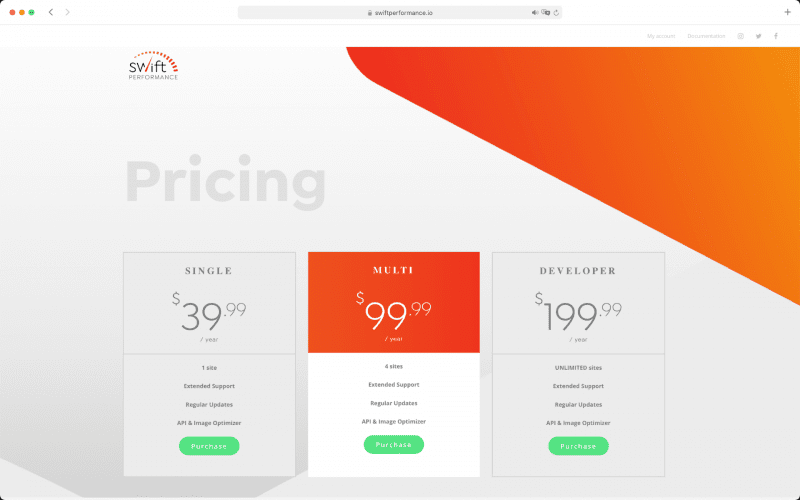
License for the Pro-Version
| SINGLE | MULTI | DEVELOPER | |
|---|---|---|---|
| Pages | 1 | 4 | unlimited |
| Updates / Support | 1 year | 1 year | 1 year |
| API & Image Optimizer | unlimited | unlimited | unlimited |
| Prices | $ 39.99 | $ 99.99 | $ 199.99 |
About $40 for a regular WordPress website otherwise. About 100 dollars for up to four WordPress blogs and 199 dollars if you don’t want to have any limitations. The license is always valid for one year and must be renewed afterwards.
All versions come with SwiftPerformance’s 14-day money-back guarantee. So if you don’t like the WordPress plugin in the test as much as you had hoped in advance, you simply return it, get your money refunded and the matter is settled. Very simple.
License for non-profit
The first step is the non-commercial license. The provider hides this behind a second click and it is really only aimed at small bloggers and is therefore only suitable for personal pages or portfolios. You are allowed to earn some money with the website (by the way, the developers also say this on the website), but not on a large scale or with extended advertising options. But about 20 dollars is a very fair price for a yearly license. If you have an association or a non-profit organization, you can get a non-profit license for only about 4 dollars. However, this is probably the only option for most people.
Questions about Swift Performance
Conclusion about SwiftPerformance plugin
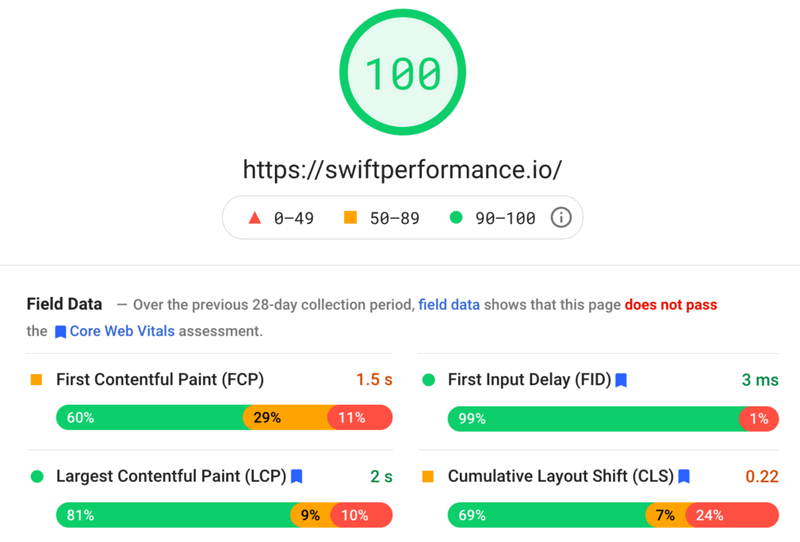
For this test, I took a closer look at the Swift Performance plugin. Beforehand, I was a big friend of WP Rocket because it made caching extremely easy, even on large and complex WordPress websites. KeyCDN’s Cache Enabler is also always worth recommending for small sites. Swift Performance, however, is now a completely different category of caching plugin.
I personally see Swift Performance as a successful reinterpretation of a very powerful caching plugin. It is similar in principle to WP Rocket in that it simplifies caching significantly, allowing beginners to use extensive extra caching features that they would otherwise be denied.
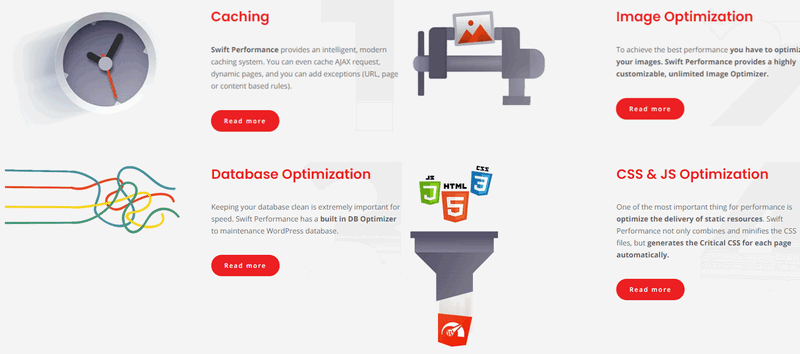
SwiftPerformance thus combines many performance optimizations in just one plugin, and should therefore be considered less of a caching tool and more of a full-featured performance plugin. The approach is bigger than similar solutions and at the same time implemented in a particularly simple way.
I like that
With just a few clicks, therefore, not only a single area is optimized, but countless adjusting screws are turned simultaneously to speed up the often rather sluggish WordPress once again significantly. Exactly this succeeds the developers also extremely efficient, as I find.
For me, Swift Performance is currently the best caching and performance plugin for WordPress. Especially for the reason that it is an all-in-one solution that offers all performance relevant functions at once and combines them in just one plugin. So gone are the days when it took three plugins (caching, minify, image optimizer, etc.) to optimize performance. If you’re looking for something like this, you’ll find it in Swift Performance and should definitely give the extension a try. And if you don’t like it, you can still use the 14-day money-back guarantee.
But now I’m curious, what is your favorite caching plugin?
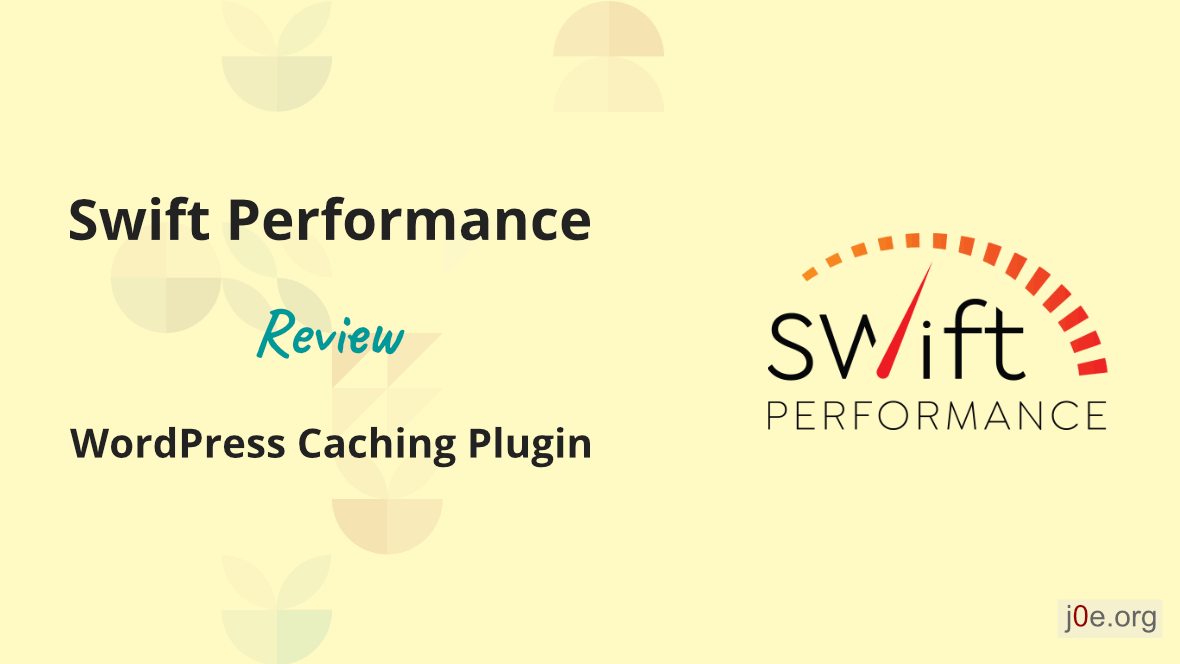
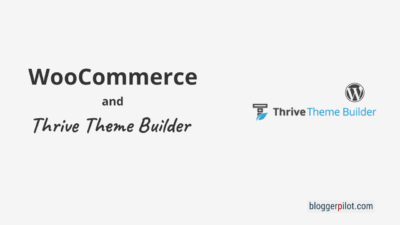



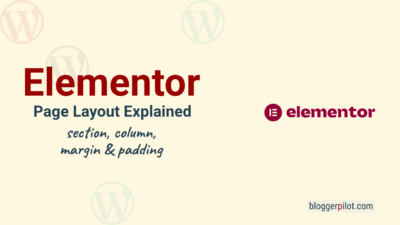

Hey Jochen, your article is a great read. I have been looking at switching my clients up to a new optimizer that costs them less per year and combining that with Cloudflare Enterprise. Nitropack is what they are currently using and as you may know that kinda games the system for better scores. In order to get them to switch , I think that I would have to show at least competitive scores to what they are getting. Do you know how the two matches up.
The best 2 performance optimization plugins are Swift Performance and WP Rocket.
Nitropack is not in the same league and is mostly tricking scores, as you already pointed out.
You are the professional, you don’t need to show them anything :)
Do you still recommend it?
Yeah, Swift is a great tool.
But I just use WP Rocket lately.
Great review! I’ve been looking for a reliable caching plugin for my WordPress site, and your insights on Swift Performance have been really helpful. I appreciate the detailed breakdown of its features and performance results. Can’t wait to give it a try!
I’ve been looking for a caching plugin to boost my site’s speed, and your insights on Swift Performance really highlight its features. The comparisons with other plugins were particularly helpful.