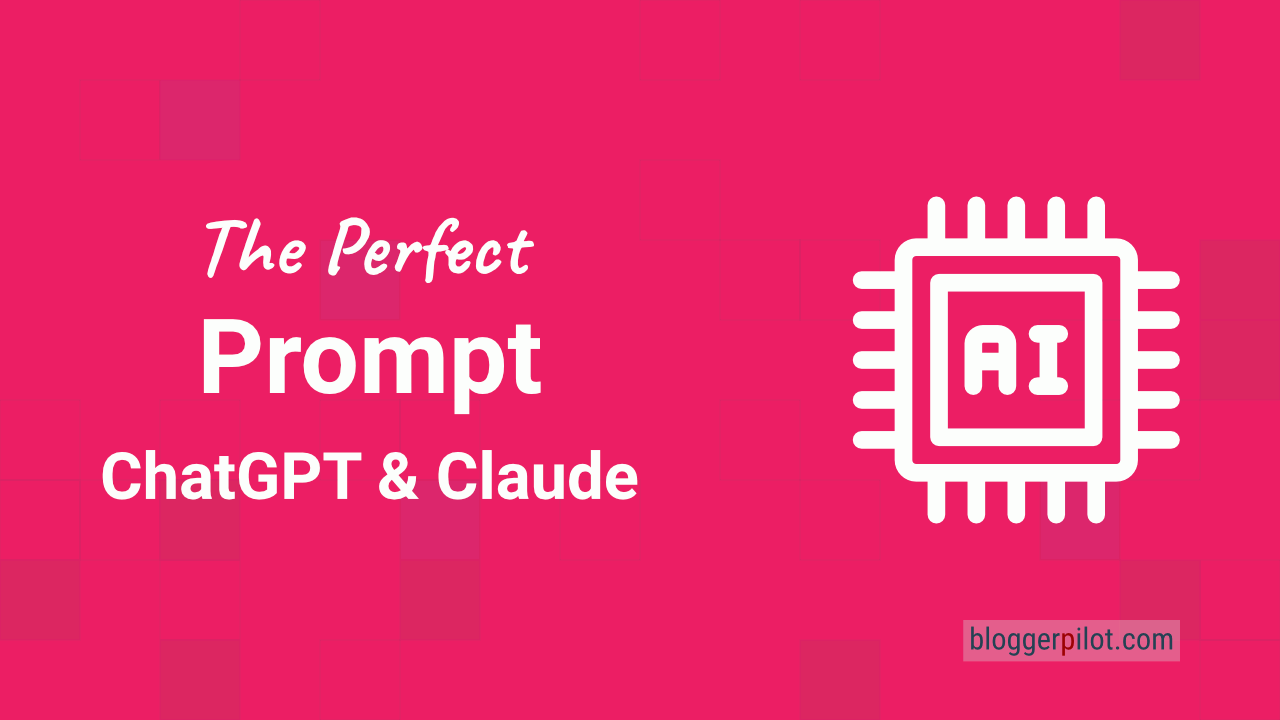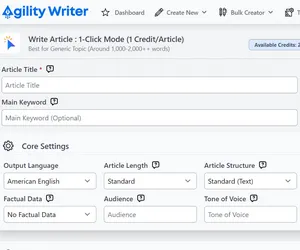The perfect Claude and ChatGPT prompt - Your personal writing style
As a blogger and content creator, you are constantly on the lookout for new ways to produce high-quality content efficiently. One promising solution is AI models such as ChatGPT and Claude, which can generate texts in almost any desired form and language at the touch of a button. But how do you give these powerful systems the right instructions?
For high-quality AI-generated content, feed ChatGPT and Claude with a detailed prompt that includes article type, length, tone, perspective and keywords to achieve targeted results in any language.
The answer lies in ChatGPT prompts – and I’ve developed an exceptional BloggerPrompt that will make your life as a content creator easier.
In this article, I’ll show you how to create a blog post that is not only informative, but also entertaining and engages your readers in just a few simple steps.
What is a BloggerPrompt?
My BloggerPrompt is basically a template with variables that you send to a language model like ChatGPT and Claude to control the AI-generated output to your liking. Instead of just giving the model a simple “Write a blog post about productivity tips”, you feed it a detailed prompt that specifies length, tone, perspective and other parameters for the text you want.
The great thing about my BloggerPrompt is that, thanks to its variables, it works for practically any type of content and any language. Whether you want to create a German guidebook, a Spanish poetry book or a Chinese product catalog, this one prompt adapts seamlessly to your requirements thanks to simple customizations.
My perfect prompt for unique AI texts
Here’s my BloggerPrompt in its full glory. Don’t be put off by the length – once you understand the variables and what they mean, it will be a breeze to generate content perfectly tailored to your needs.
The instructions are intentionally in English so that the prompt can be used universally for any language. Also, the LLMs understand the English instructions best.
The prompt
<variables>
{'ARTICLE_KEYWORD', 'ARTICLE_TYPE', 'ARTICLE_LENGTH', 'LANGUAGE', 'AUDIENCE', 'TONE_OF_VOICE', 'POINT_OF_VIEW', 'ARTICLE_OUTLINE', 'KEYWORDS', 'EXAMPLE'}
</variables>
---
Provided key details about the content:
- <ARTICLE_KEYWORD></ARTICLE_KEYWORD>
- <ARTICLE_TYPE></ARTICLE_TYPE>
- <ARTICLE_LENGTH></ARTICLE_LENGTH>
- <LANGUAGE></LANGUAGE>
- <AUDIENCE></AUDIENCE>
- <TONE_OF_VOICE></TONE_OF_VOICE>
- <POINT_OF_VIEW></POINT_OF_VIEW>
- <ARTICLE_OUTLINE></ARTICLE_OUTLINE>
- <KEYWORDS></KEYWORDS>
- <EXAMPLE></EXAMPLE>
---
<instructions>
Write a human-sounding ARTICLE_TYPE of ARTICLE_LENGTH words in the tone TONE_OF_VOICE, focusing on ARTICLE_KEYWORD in the POINT_OF_VIEW in LANGUAGE. Incorporate personal opinions using "I" and consider the AUDIENCE's background, interests, and comprehension level.
Utilize the provided EXAMPLE as a reference for firsthand experience. Integrate KEYWORDS 1-4 times if applicable.
Follow the ARTICLE_OUTLINE precisely. Ensure the ARTICLE_KEYWORD appears in the title and introduction.
Tips for engaging content:
- Adopt a conversational tone
- Employ brief paragraphs and sentences
- Use vivid language and examples
- Integrate humor or anecdotes when suitable
- Employ headings and formatting for readability
- Conclude with a summary and call to action
Begin with initial thoughts in a <scratchpad> for organization.
Craft the ARTICLE_TYPE authentically in <blogpost>, as if written by a person. Cover all outlined points effectively.
Format using Markdown for clarity and coherence. Proofread for errors before submission.
</instructions>
---
<scratchpad></scratchpad>
<blogpost></blogpost>The prompt structure
For the outline, I use XML tags as recommended by Anthropic (Claude.ai). In the prompt:
- <variables>
- <instructions>
Variables
The variables are the only part of the BloggerPrompt that you need to edit. And always between the XML tags with the name of the variable.
Example before editing:
<ARTICLE_KEYWORD></ARTICLE_KEYWORD>After editing:
<ARTICLE_KEYWORD>birthday wisches</ARTICLE_KEYWORD>In the <instructions>, I use the variables in the form of: ARTICLE_KEYWORD
Thanks to the granular definition of all important parameters, this prompting template is extremely flexible and always delivers results that are perfectly tailored to the use case. From a short social media post to a comprehensive sales manual – the BloggerPrompt has the right solution for every task.
Explanation of the variables:
<variables>
<ARTICLE_KEYWORD>Keyword/Topic of the content</ARTICLE_KEYWORD>
<ARTICLE_TYPE>Desired content type (blog post, contact page whitepaper, etc.)</ARTICLE_TYPE>
<ARTICLE_LENGTH>Desired number of words</ARTICLE_LENGTH>
<LANGUAGE>Language and language style (e.g. English)</LANGUAGE>
<AUDIENCE>Target group with background information</AUDIENCE>
<TONE_OF_VOICE>Tonality of the text (factual, enthusiastic, etc.)</TONE_OF_VOICE>
<POINT_OF_VIEW>Perspective (Second person)</POINT_OF_VIEW>
<ARTICLE_OUTLINE>Structure with headings</ARTICLE_OUTLINE>
<KEYWORDS>Keywords that should be included</KEYWORDS>
<EXAMPLE>Example of helpful source material</EXAMPLE>
</variables>I use the following values for POINT_OF_VIEW:
- First person singular (I, me, my, mine)
- First person plural (we, use our, ours)
- Second person (you, your, yours)
- Third person (he, she, it, they)
Instructions
<instructions>
This contains detailed instructions to the AI model on what type of content should be generated, taking into account the variables defined above. In other words, the prompt itself.
</instructions>Specifications for the output
This is where I tell the AI how I want the output to look.
<scratchpad>
</scratchpad>
<blogpost>
</blogpost>In <scratchpad>
In <blogpost>
BloggerPrompt Lite: Simple version
For simpler use cases, a slimmed-down version of the BloggerPrompt is available:
<variables>
{'ARTICLE_KEYWORD', 'ARTICLE_TYPE', 'LANGUAGE'}
</variables>
---
<ARTICLE_KEYWORD></ARTICLE_KEYWORD>
<ARTICLE_TYPE></ARTICLE_TYPE>
<LANGUAGE></LANGUAGE>
<instructions>
Write a human-sounding ARTICLE_TYPE, focusing on ARTICLE_KEYWORD in LANGUAGE. Incorporate personal opinions using "I".
Tips for engaging content:
- Adopt a conversational tone
- Employ brief paragraphs and sentences
- Use vivid language and examples
- Integrate humor or anecdotes when suitable
- Employ headings and Markdown formatting for readability
- Conclude with a summary and call to action
</instructions>This rudimentary prompting template is much more compact, but is only suitable for uncomplicated text generation. The advantage is that it is quick and easy to use.
How I use the prompt
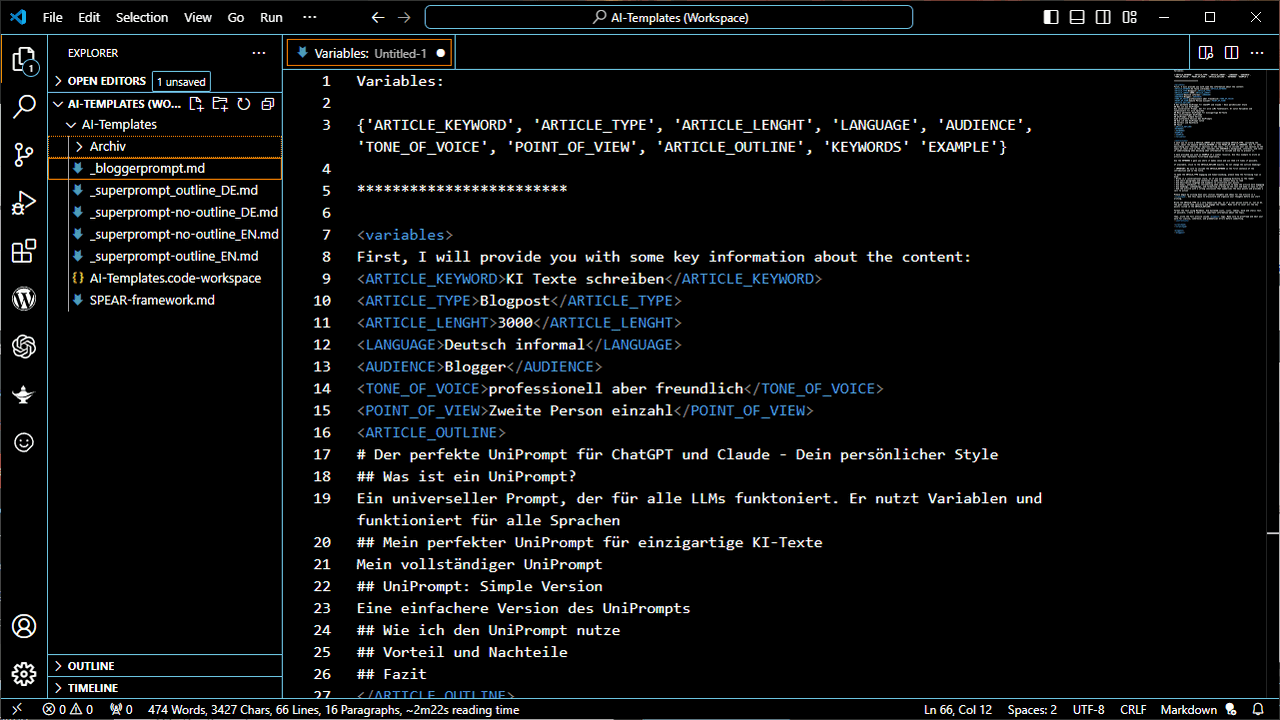
The BloggerPrompt plays a central role in my daily content creation workflow. Whether I’m writing a new blog post, translating product texts or need to create social media posts in several languages – the prompt provides me with the necessary template and inspiration.
As you can see in the screenshot, I manage my prompt templates in a VSCode workspace.
You can save most of the variables pre-filled. I do this by saving ready-made prompt templates for German and English. Ideally, I then only fill in the ARTICLE_KEYWORD, the ARTICLE_OUTLINE and the KEYWORDS.
Of course, I always start with the keyword research and then study the SERPs to determine the search intent.
LLMs work best with “show not tell”. In other words, with examples. That’s why I use the so-called Few-Shot Prompting. The term “shot” refers to examples. In other words, a prompt with several examples.
You can also insert several example texts under the EXAMPLE variable.
As an example, you use a text that you know is elegantly written and ranks in Google.
Let’s say I want to write a 2000-word blog post on the topic of “Productivity strategies for entrepreneurs” in German. Here’s the top part of what my prompt call might look like:
<variables>
<ARTICLE_KEYWORD>Productivity strategies for entrepreneurs</ARTICLE_KEYWORD>
<ARTICLE_TYPE>Blogpost</ARTICLE_TYPE>
<ARTICLE_LENGTH>2000</ARTICLE_LENGTH>
<LANGUAGE>English</LANGUAGE>
<AUDIENCE>Entrepreneurs and the self-employed</AUDIENCE>
<TONE_OF_VOICE>Informative, motivating</TONE_OF_VOICE>
<POINT_OF_VIEW>First person plural</POINT_OF_VIEW>
<ARTICLE_OUTLINE>
## What is productivity?
## Why productivity is important for entrepreneurs
## The 5 most effective productivity strategies
### Strategy 1: ...
### Strategy 2: ...
## Technologies and tools as productivity boosters
## Habits & routines for maximum productivity
## Conclusion
</ARTICLE_OUTLINE>
<KEYWORDS>
productivity
strategies
independent
entrepreneur
</KEYWORDS>
<EXAMPLE>
... an example of a complete article.
</EXAMPLE>
</variables>
<instructions>
...With just one such prompting call, ChatGPT or Claude receives all the necessary information to produce a high-quality, target group-oriented 2000-word text that exactly meets my specifications – from word count, tonality and structure to content focus and example types.
Thanks to the flexibility of the prompt, I can apply this approach to countless other types of content, such as
- Blog posts and informative articles
- White papers on new sales strategies for French sales managers
- Product texts
- Creative poetry collections in Italian
- Video scripts in English for social media influencers
- Leadership guides in Spanish for medium-sized companies
ATTENTION: These generated texts are not intended for direct publication! You still need to add your thoughts and personalize the text.
Advantages and disadvantages
As you can see, the BloggerPrompt is an amazingly powerful tool for all your AI-powered content creations. It combines flexibility, customizability and detailed control in one robust solution. But like any technology, my personal text creation prompt has its upsides and downsides:
Pros:
- Extremely flexible and customizable for a wide range of content formats and languages
- Enables fine-tuning of length, AI writing style, perspective and many other parameters
- Provides structure and inspiration through the outline variable
- Significant time savings in content generation
Disadvantages:
- May not be suitable for highly specialized content
- Risk of content errors or nonsense in the AI output
- Result must always be cross-checked and reworked if necessary
Conclusion
You have now gained a profound insight into the world of ChatGPT prompts and know the advantages of these powerful tools for your content creation with AI models such as ChatGPT and Claude.
The flexibility and customizability of the featured BloggerPrompt allows you to efficiently produce content for almost any situation and topic. Use these tools to expand your creativity and inspire your readership with high-quality posts.
👉 This is what happens next
- Experiment with the ChatGPT prompt: Start with simple adjustments to the prompt and gradually increase the complexity to see how different settings affect the content generated.
- Deepen your knowledge of affiliate marketing: Learn how to optimize your blog posts to create content that is not only informative but also monetarily successful.