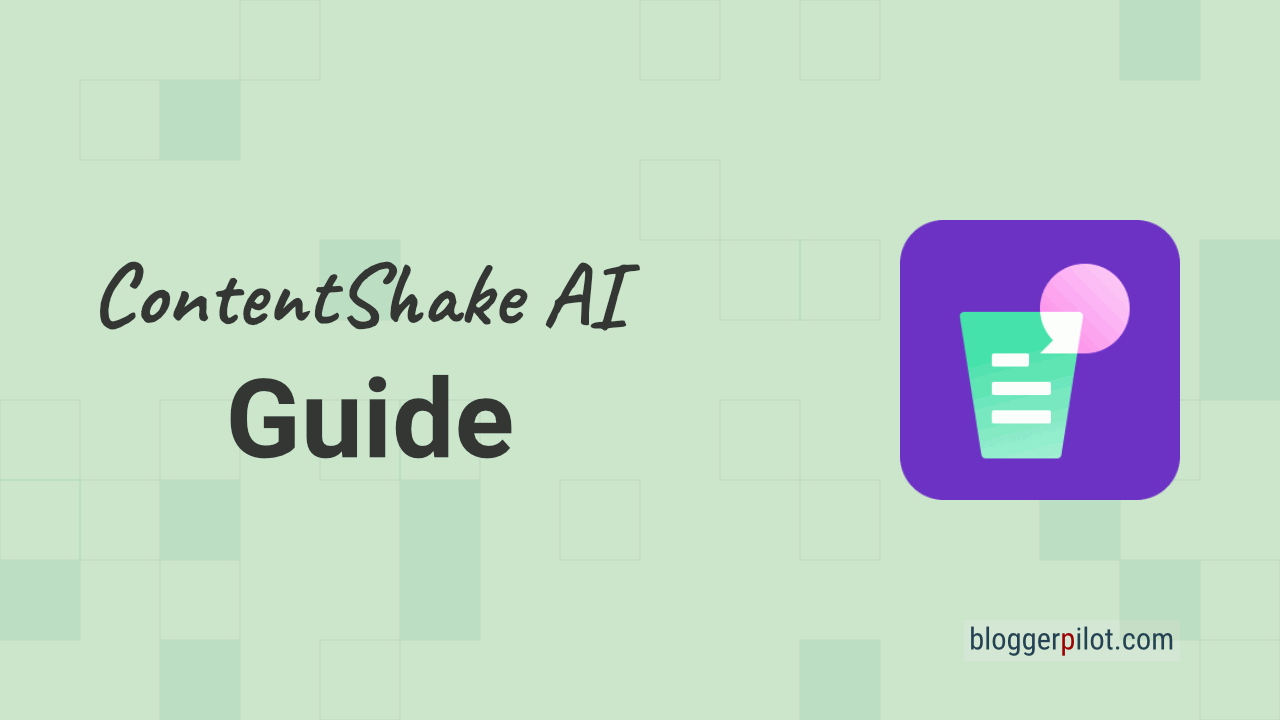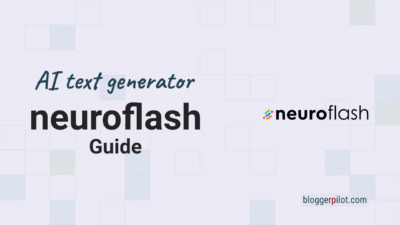ContentShake AI Guide - A Comprehensive Guide to Content Creation
Artificial intelligence (AI) has radically transformed content creation in recent years. Previously, producing high-quality content was a time-consuming and labor-intensive task that required a lot of experience and expertise. With the rise of AI technologies, this picture is changing dramatically.
ContentShake AI is a content creation platform based on artificial intelligence (AI). Particularly useful for small business owners, marketing teams, and bloggers, it offers features like automated copywriting, SEO optimization, and integration with systems like WordPress and Google Docs.
AI now offers powerful solutions that streamline the content creation process, from conception to publication. Especially in the context of content marketing and search engine optimization (SEO), these technologies are proving revolutionary. They not only enable more efficient production, but also improve the quality and relevance of the content created.
☝️ Key points at a glance
- 🤖 AI transformation: Artificial intelligence revolutionizes content creation, making it more efficient and of higher quality.
- 🎯 Target groups: ContentShake AI is suitable for small business owners, marketing teams and content creators or bloggers.
- 🛠️ Core Features: The platform offers ideation, content generation, and automated publishing.
- 🔄 Integration: The tool integrates with existing systems like WordPress and Google Docs.
- 🆓 vs 🔄 Free vs Unlimited: The Free version offers basic features, while the Unlimited version allows for advanced features and unlimited articles for €60.00 per month.
What is ContentShake AI?
ContentShake AI is a cognitive platform based on machine learning to optimize digital content creation. In a market flooded with a deluge of content, the platform provides competitive differentiation through highly customized and high-quality copy.
Core features
- Idea generation: Get topic suggestions for your next posts.
- Content generation: using Natural Language Processing (NLP), ContentShake AI creates texts that are both informative and engaging.
- Content optimization: directly in the editor, you get suggestions for improvement for SEO.
- Automated publishing: The platform integrates directly with content management systems like WordPress, simplifying the publishing process.
ContentShake Free vs Unlimited
| Free | Unlimited | |
|---|---|---|
| AI articles monthly | 3 | unlimited |
| Content ideas weekly | 9 | 25 |
| Own ideas | 3 | unlimited |
| AI rewrites per article | 3 | unlimited |
| Suggestions in editor | 3 | 5 |
| Price | free of charge | $ 60,00 monthly |
Functionality
The free version of ContentShake AI offers a limited feature set that is ideal for beginners. Here you get access to content generation basics and basic SEO tools.
As a Pro version, there is only one tariff that covers all features. I find that very commendable. Other providers like to overdo it with a jumble of plans.
Limitations
Despite the advantages, you’ll quickly run into limitations with the free version:
- Limited to three generated articles per month
- No access to advanced analytics tools
- No multi-user support
Recommendation
If you want to test the platform first, the free version is a good starting point.
Setup
The setup of ContentShake AI is an important point. Even if you have already done this step, take another look at the “Settings” and improve the data.
1. Keywords
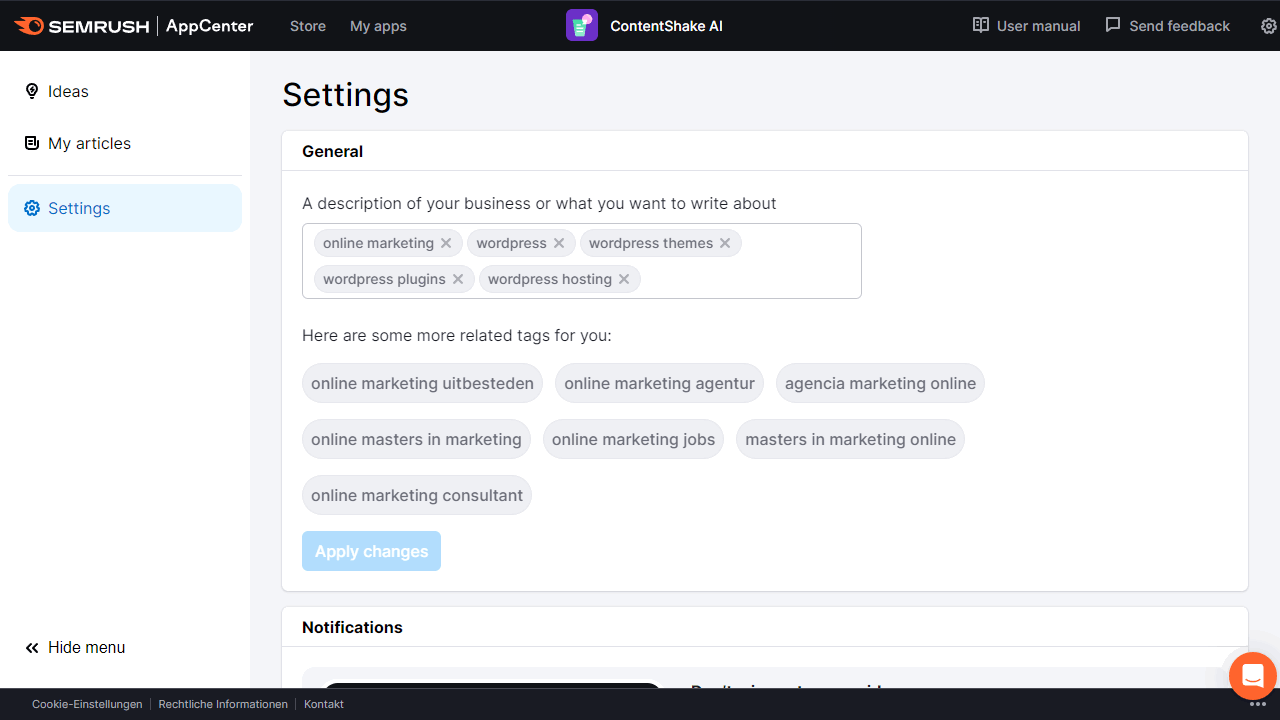
If you did not enter all important keywords when you opened the tool for the first time, you should definitely do so. The better your data here, the better the topic suggestions will fit for you.
So take a little more time for the settings!
Under “General” you enter all relevant search phrases that are significant for your niche.
The suggestions below were not so suitable for me. But take a look at them and add them if necessary.
2. Notifications
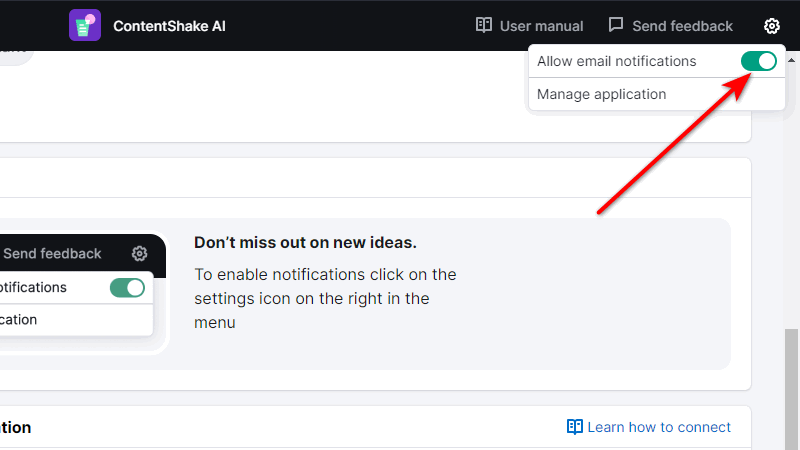
We are all a bit lazy.
Be sure to use the email notifications for new article suggestions. They’ll snowball in weekly and remind you to post a new piece of content. I like that.
3. Connect WordPress Blog
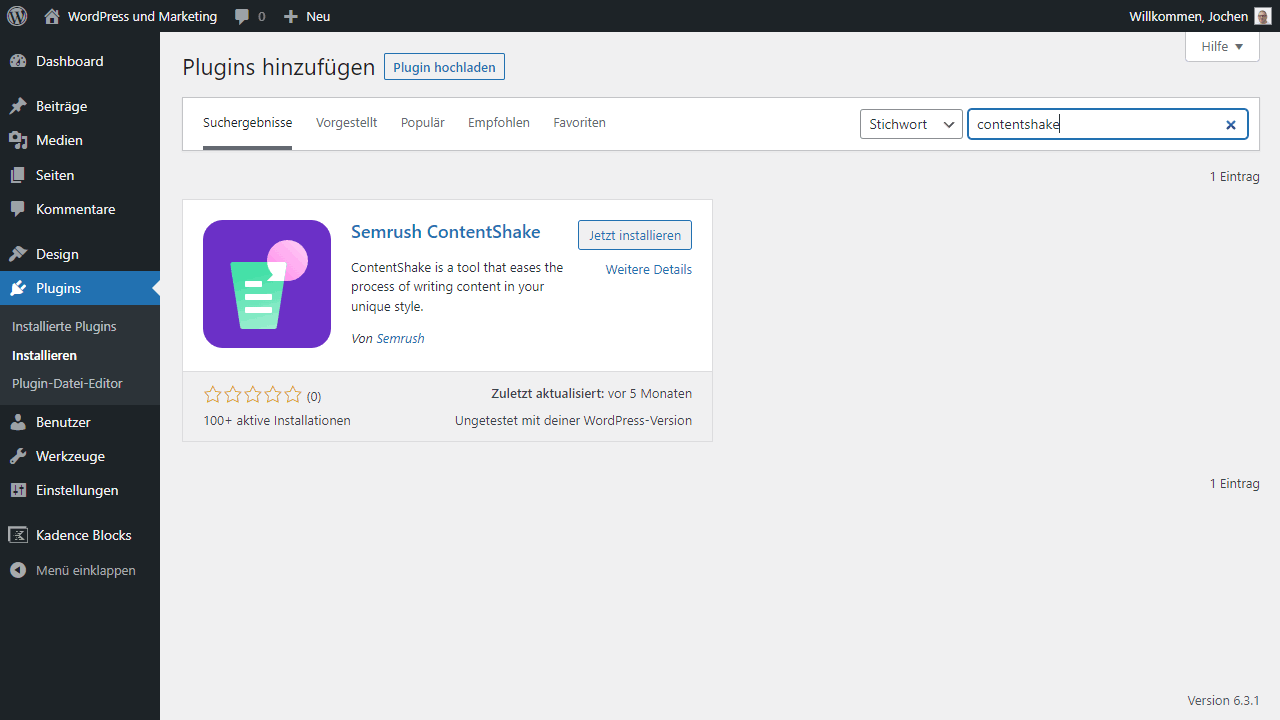
You can publish the content you create from CS directly to WordPress.
To do this, first install the plugin in the WordPress admin.
After that, you just need to click on “Connect ContentShake” and then allow the connection.
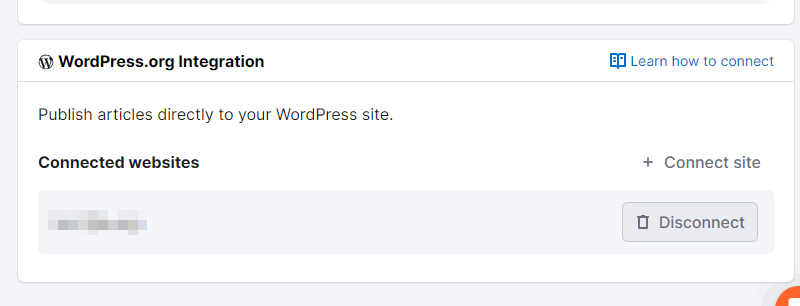
If the action was successful, you will find the connected blog in the settings.
That’s it for the setup.
Let’s move on to my content workflow.
My ContentShake AI workflow
At the beginning of every new article is the main keyword or topic. Originally, I do extensive keyword research for this with Semrush. But ContentShake takes over this part more and more often and presents me with 25 new content suggestions every week.
1. Planning and brainstorming
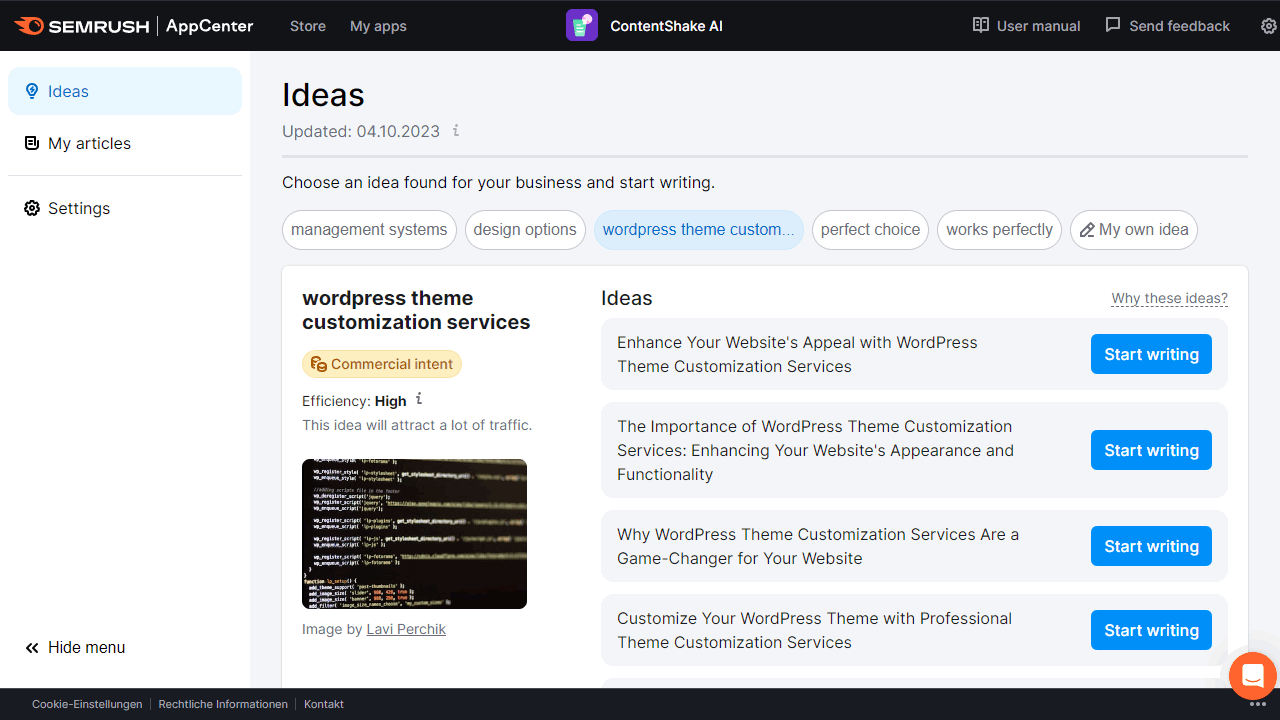
The first step in my ContentShake AI workflow is the idea generation.
To do this, go to the “Ideas” menu.
At the top, 5 topics will be suggested to you. Click on a topic to see the 5 ideas for it.
Once you have found your topic, click on “Start writing”. This will take you to the editor.
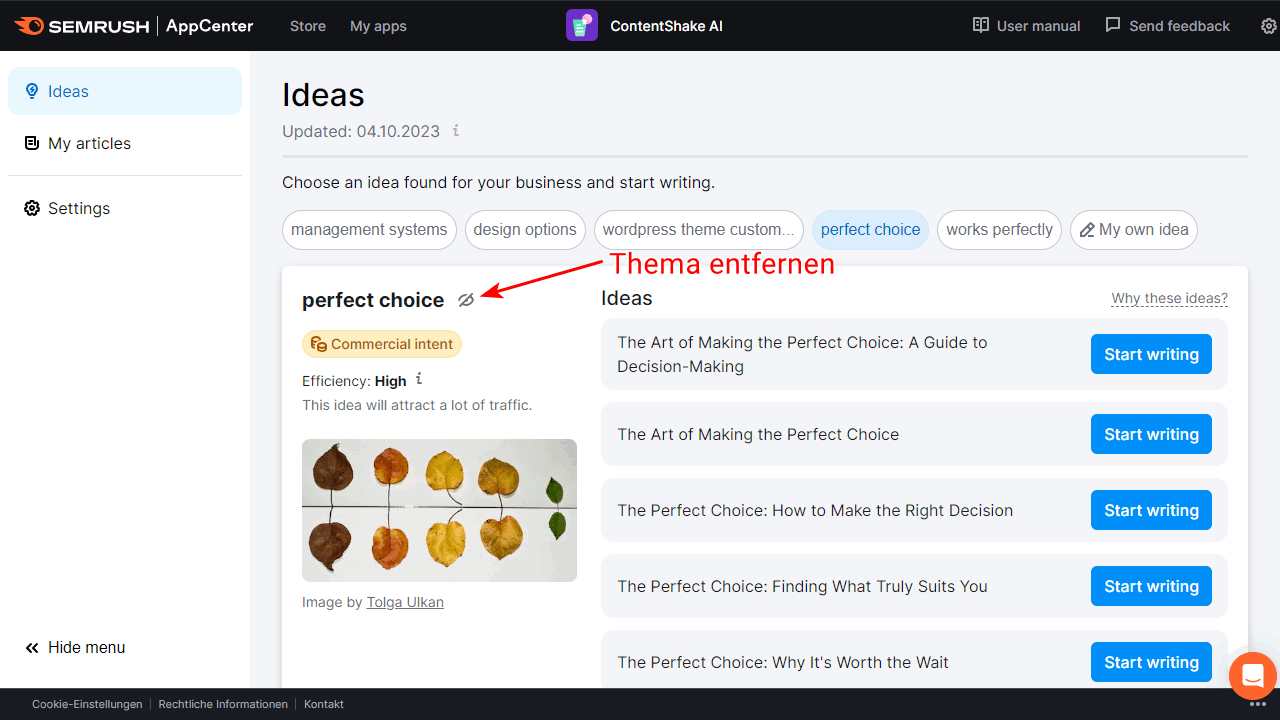
You can hide topics and ideas that do not suit you by clicking on the eye symbol.
You can also add your own topics. Use the “My own idea” button.
2. Text creation
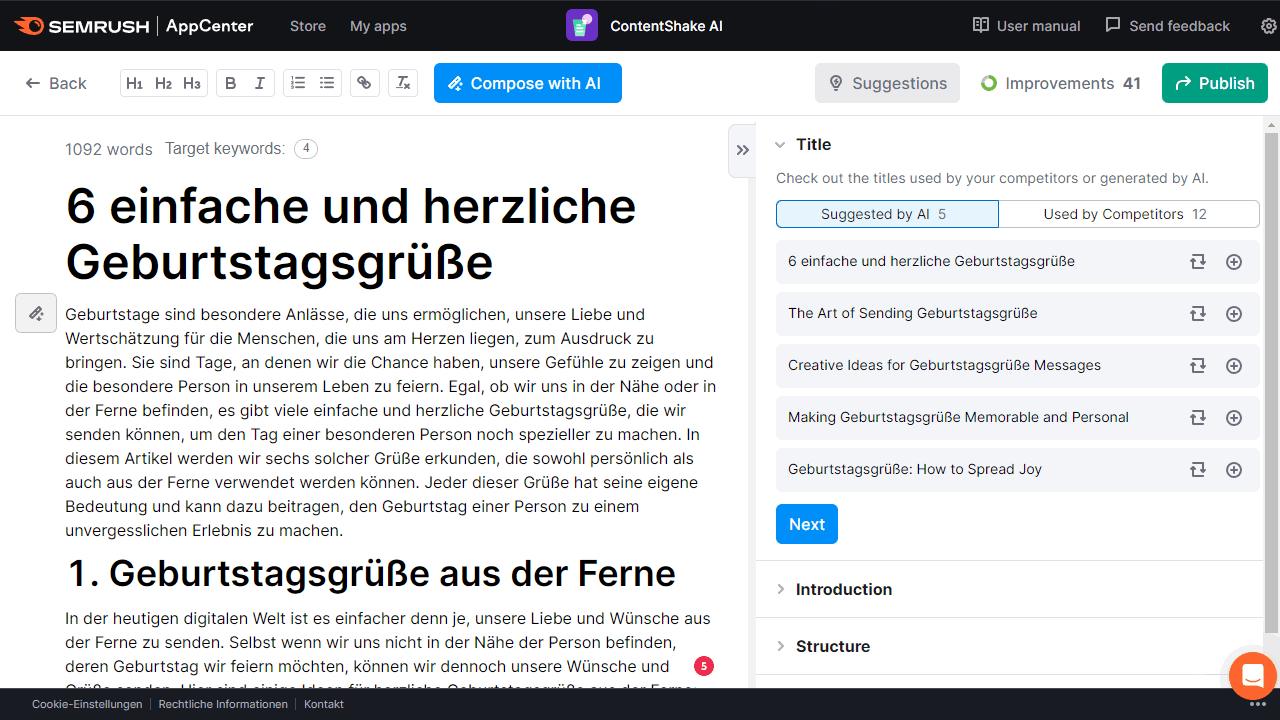
Now comes the core of the workflow: text creation. I use ContentShake AI’s automated writing feature to generate initial text drafts. Of course, these drafts are later manually revised and optimized.
When starting a new article, ContentShake AI immediately starts creating a “first draft”.
This first draft is often already very well done.
Nevertheless, don’t get the idea to publish it unrevised!
Now comes your part of the work, according to the 80/20 principle. 80 percent has been taken over by the AI. Now you use your 20 percent to enhance the article.
Be sure to use as much as possible formatting and display options:
- Listings
- Tables
- Images
- Infographics
Try to add your own touch to the text as well. Bring in your own writing style.
3. Revision and SEO optimization
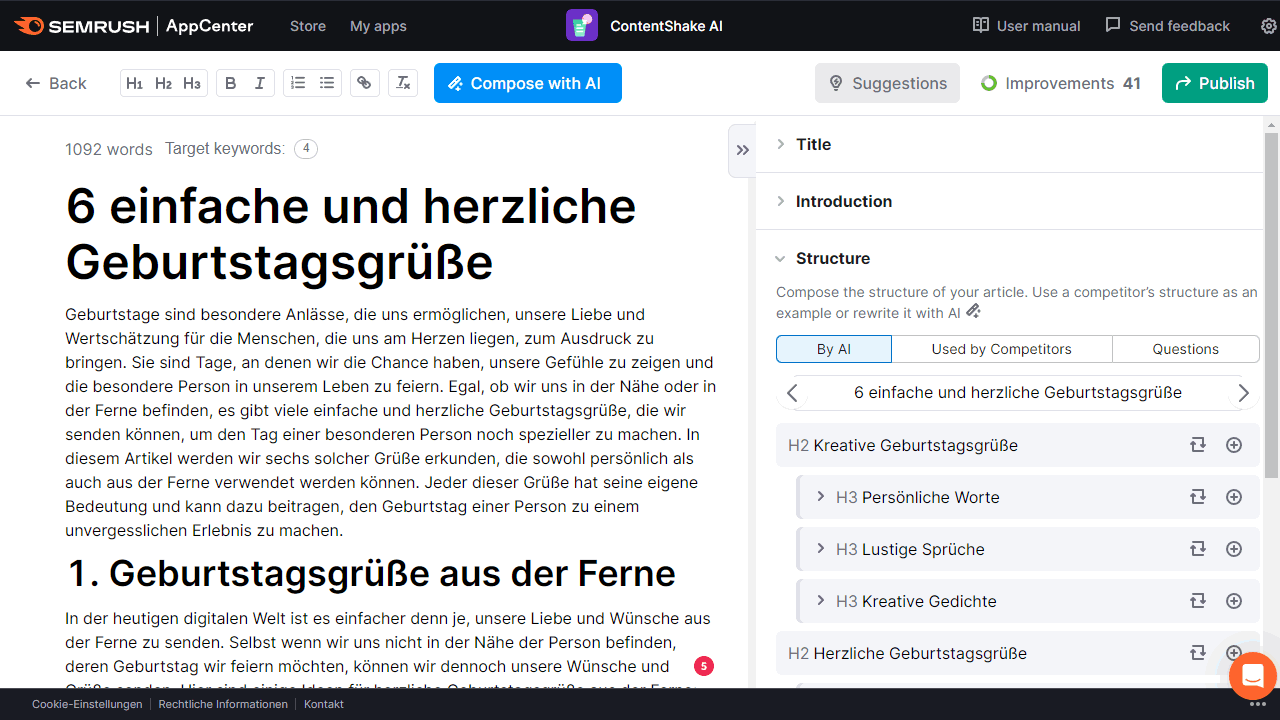
After creating the rough draft, the revision follows.
In the “Suggestions” tab you will get suggestions for the title, introduction, structure and images.
Use these suggestions to enhance your text.
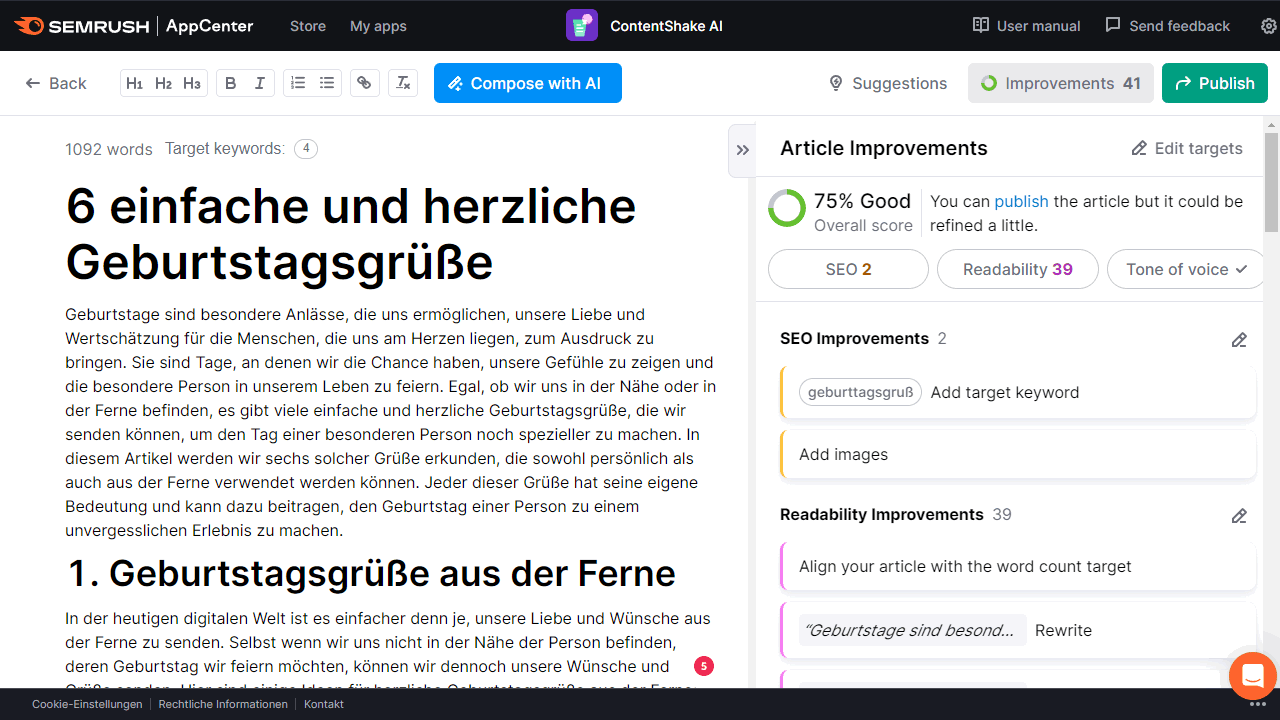
I use ContentShake AI’s on-page SEO checker to check my content for optimization potential. To do so, click on “Improvements.”
The improvement suggestions are sorted into the groups SEO, Readability and Voice.
Work through all the suggestions and improve your score. However, stubbornly working through them can also lead to a deterioration of the text. Only you can really tell if a suggestion is really useful for your article.
4. Publishing
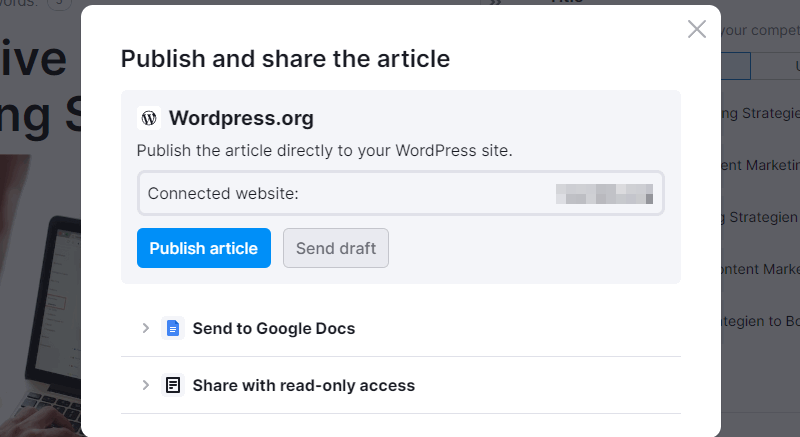
The final step is publishing the optimized content. Thanks to the seamless integration with WordPress, I can publish the articles directly from the ContentShake AI dashboard.
For that, you can find the “Publish” button directly in the editor.
But use the option “Send draft” instead of “Publish article”, otherwise the article will be published immediately without review.
In WordPress you should check everything again for correctness. Choose the right category, add 2-3 tags if necessary and upload a post image.
5. Continuous improvement
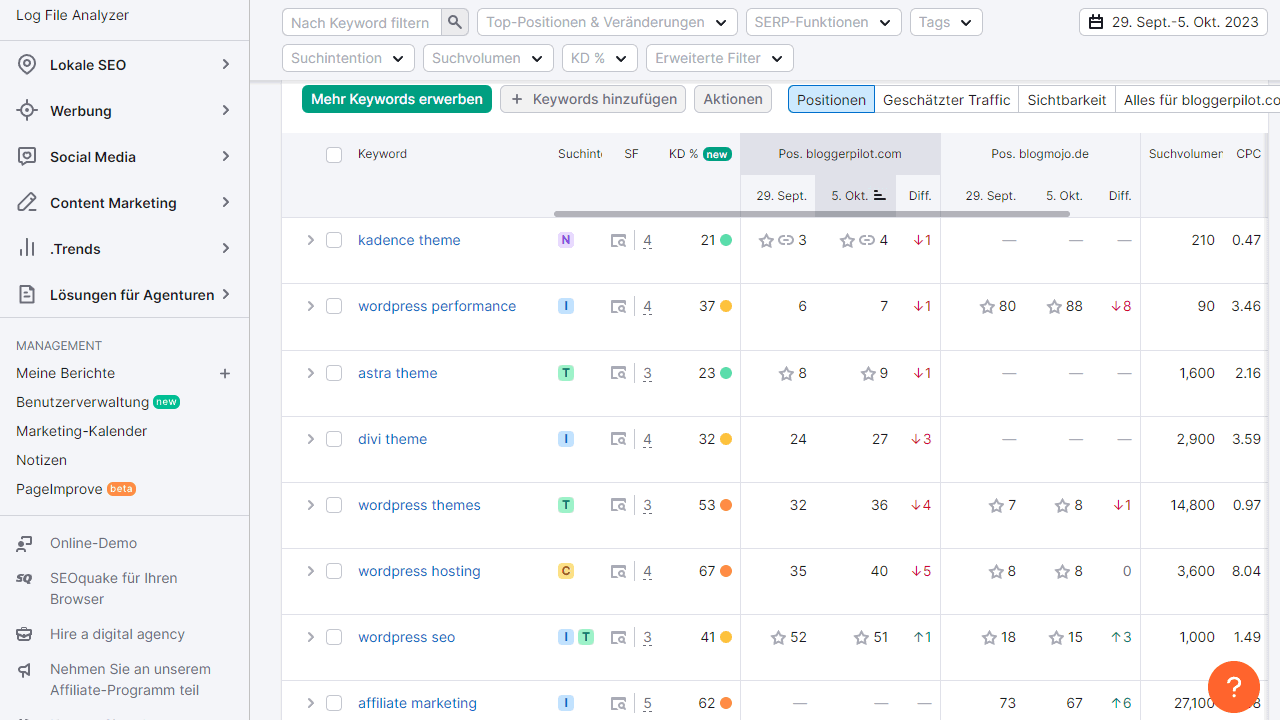
The ContentShake AI workflow does not end with publication. Rather, I incorporate the collected performance monitoring data into future content planning.
Immediately after publishing, I switch to Semrush and add the main keyword of my new post for rank tracking.
Semrush immediately notifies me of position changes via email. This way I can react quickly.
Who is ContentShake AI suitable for?
Basically, for anyone who wants to create texts professionally. However, the target audience is specifically solopreneurs and microentrepreneurs, startups and one-person businesses.
Small entrepreneurs
ContentShake AI offers small businesses an affordable and user-friendly solution to create high-quality content. The platform brings templates and pre-built structures that can be of great advantage, especially in the early stages of running a business.
Key benefits
- Cost efficiency: compared to hiring professional copywriters.
- Time efficiency: By automating repeatable tasks.
- Scalability: Easily adaptable to growing needs.
Marketing teams
Large companies with in-house marketing departments can benefit from the wide range of SEO tools and analytics offered by ContentShake AI. Specially designed dashboards and reports support strategic planning and optimization of content campaigns.
Key benefits
- Analytics tools: to identify content gaps and market trends.
- Team collaboration: opportunities for seamless communication and task distribution.
- Performance tracking: to evaluate the ROI of content initiatives.
Content creators and bloggers
For content creators and bloggers, the platform offers a one-stop solution for everything related to content creation. Automated tools for research, copywriting, and SEO make the process efficient and easy to manage.
Key benefits
- Content diversity: supports a wide range of content formats.
- Creative freedom: Automation of technical aspects enables focus on quality and originality.
- Increased reach: Thanks to integrated SEO tools.
Special case: Use in education and training
ContentShake AI is also becoming increasingly popular in educational institutions. Teachers can use the platform to create educational materials or teach students how to use AI in content creation.
Key benefits
- Didactic tools: to create educational and engaging materials.
- Adaptability: content can be easily adapted to different learning styles and levels.
- Future-proofing: to teach skills that will be relevant in tomorrow’s digital workplace.
In summary, it can be said that ContentShake AI is a versatile tool suitable for different audiences. The platform serves a wide range of needs, each offering specific benefits to meet individual requirements.
How ContentShake AI supports content creation
Ideation and competitive analysis
Using ContentShake AI makes idea generation a breeze. The platform provides a competitive analysis that evaluates your target market, audience, and content against the competition. This allows you to develop a content strategy that’s a perfect fit.
Content generation
ContentShake AI does most of the copywriting for you. Thanks to its advanced AI algorithms, it can generate blog posts and product descriptions.
- Automated copywriting: let AI do the bulk of the content creation.
SEO
The platform comes with built-in SEO tools that analyze the generated content and suggest improvements for search engine rankings.
- Keyword optimization: find the best keywords for your content and integrate them automatically.
- On-page SEO: ContentShake AI optimizes meta descriptions, alt texts and other SEO-relevant elements.
Publishing and distribution
Once the content is created and SEO optimized, ContentShake AI helps you with publishing and distribution. The platform offers various publishing options and facilitates distribution via social networks and email marketing.
- One-Click Publishing: With just one click, you can publish your content to multiple platforms.
ContentShake AI offers a comprehensive set of features to enhance your content creation. From ideation and competitive analysis to automated copywriting, SEO optimization, and publishing, it’s an indispensable tool for anyone who wants to succeed in content marketing.
Integrations and extra tools
Google Docs
Google Docs is a platform that most content creators already use. ContentShake AI seamlessly harmonizes with this text editing software. The integration makes it possible to handle everything from initial idea collection to final editing in one place.
Here’s how the integration works:
- Authentication: a simple authentication process couples the two platforms.
- Review and corrections: this works most reliably in Docs.
WordPress
As the gold standard for content management systems, WordPress provides a robust interface for ContentShake AI. This integration is especially useful for bloggers and content marketing teams.
WordPress integration features:
- Automated publishing: content can be imported directly from ContentShake AI into the WordPress editor.
Semrush Toolkit
I’ve mentioned the Semrush SEO tool quite a few times here on BloggerPilot. It is simply an SEO powerhouse. I especially like the Keyword Magic tool.
The integration with the Semrush toolkit ensures that your content strategy is on solid footing. With access to a wide range of SEO tools, you can not only create your content, but optimize it as well.
Semrush integration benefits:
- Keyword research: determine the best keywords for your content.
- Competitive analysis: Get insights into your competitors’ strategies.
Advantages and disadvantages
Advantages
Scalability
ContentShake AI is a tool that stands out for its scalability. It allows users to produce large amounts of content in a short period of time. This allows marketing teams and content creators to work more efficiently and respond faster to market demands.
High-quality content
The platform uses advanced algorithms to generate content that is not only quantitative but also qualitative.
Flexibility in use
With a variety of integrations available, including Google Docs and WordPress, ContentShake AI offers a flexible solution for different needs. Additional tools such as the Semrush toolkit extend the functionality and make the platform an all-in-one solution.
Cons
Cost
Despite a free version, switching to the paid version can be financially burdensome, especially for small businesses.
Learning curve
Although the platform is user-friendly, it can be challenging for newcomers to the world of artificial intelligence and content marketing to take full advantage of all the features. Therefore, a learning curve and possibly training is required.
Best practices for maximizing the benefits
Targeted use of features
It is recommended to use only the tools and features that are actually needed. By focusing on the essential functions, efficiency can be increased and unnecessary costs avoided.
Continuous optimization
To increase the quality of the generated content, it is advisable to regularly check and adjust the results. This continuous optimization can ensure that the content meets the desired requirements.
Frequently asked questions
Conclusion
Given the complexity and diversity of content creation tools, ContentShake AI has established itself as a robust, intelligent solution. When choosing a tool for your content strategy, consider the following recommendations:
- Investin quality: The paid version offers features that add significant value compared to the free version.
- Prioritizedata security: Before you start using it, check the privacy policy to make sure your information is safe.
- Exploitdiversity of use: use ContentShake AI not only for copywriting, but also for SEO optimization and market analysis to get the maximum benefit.
- Use integrations efficiently: If you’re already using tools like WordPress or Google Docs, it’s worth integrating for a more seamless workflow.
👉 Here’s how to proceed
- Try the free version: If you’re not completely sold on ContentShake AI yet, start with the free version. There you can test the basic features and generate three articles per month.
- Optimize setup: Take the time to carefully set up all keywords and settings in the tool. The quality of the topic suggestions and content depends heavily on this.
- Integrate workflow: Integrate ContentShake AI into your current workflow. Install the WordPress plugin and use the email notifications to stay up to date.