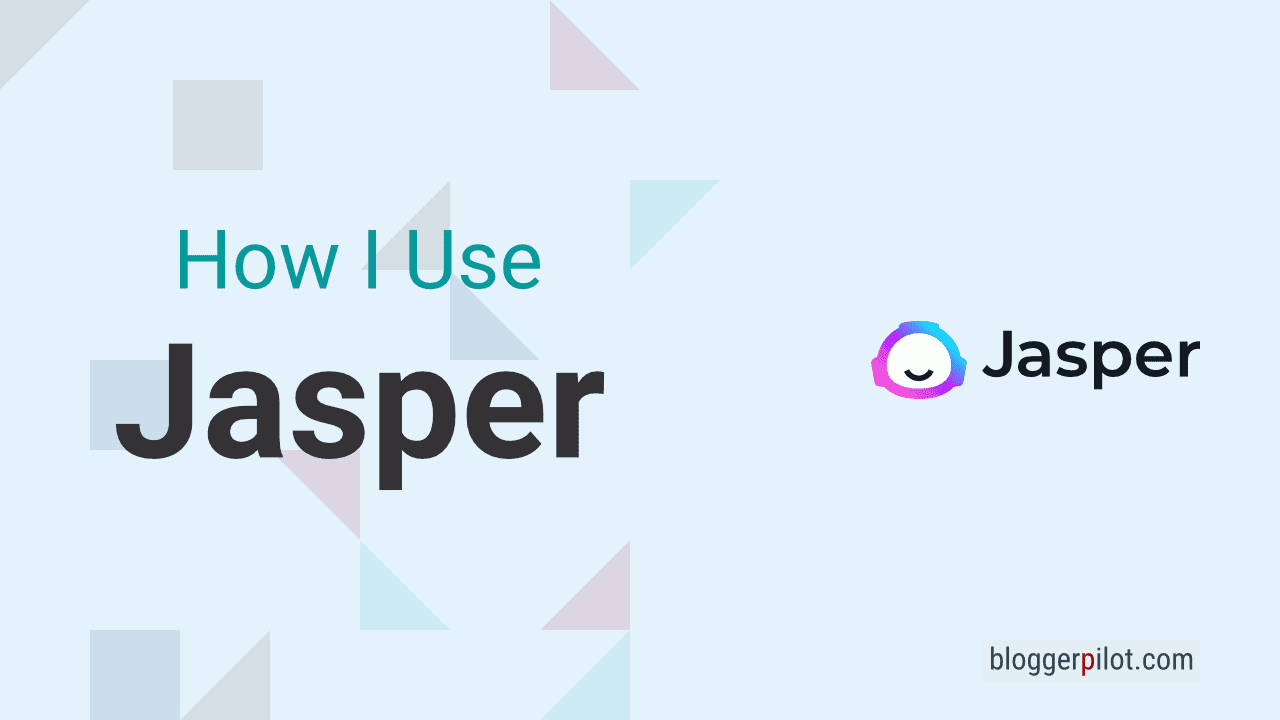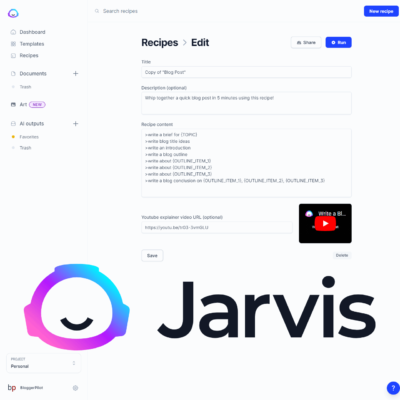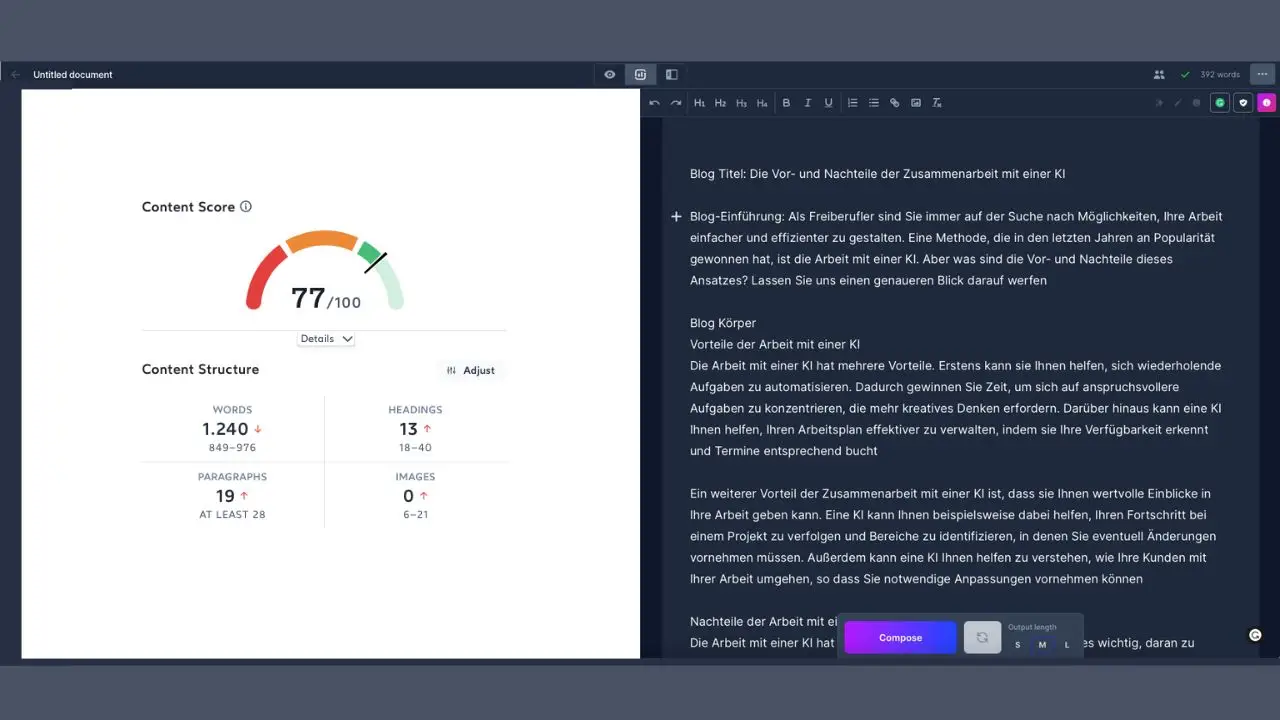How I Use The AI tool Jasper For Texts and SEO
Jasper is an AI text generator and a great tool for paraphrasing existing texts. However, as a standalone blog tool, like all other AIs, it is only suitable when depth of content, originality, and new ideas or thought processes are not essential.
Jasper is an AI text generator that has established itself as a quasi-standard because of its features, ease of use and excellent output quality. Content is generated using artificial intelligence and OpenAI’s GPT-3 language model.
Jasper Review
USD 24.00
Jasper is an artificial intelligence that can be used to help businesses. The platform offers numerous AI services that are useful for creating blog posts, social media posts or emails and is NOT intended to help improve online search engine rankings.
The US software company conversion.ai was founded in Texas in 2016 by two former Google employees. The company is based in San Francisco, USA.
What is Jasper?
Artificial intelligence with prominent backing
Jasper was launched at the end of 2017 with the name Jarvis and has since taken over tasks from marketing, online customer service, data entry and sales. A strong collaboration partner is Amazon Web Services (AWS). Which means you can also have the AI create Amazon product texts. Just recently, the AI was renamed Jasper due to its similarity to the character J.A.R.V.I.S., an artificial intelligence from Marvel Publishing’s comic book adaptation Iron Man.
The platform allows developers to create and deploy AI applications with minimal programming. The AI text generator has received $14 million from investors including Google Ventures, Kleiner Perkins and NEA. Jasper is backed by Google Ventures, Kleiner Perkins, NEA and other leading investors, and is recognized by industry analysts such as Gartner, Forrester and IDC as one of the leading artificial intelligence companies. In 2017, the AI tool was named a Cool Vendor in Artificial Intelligence by Gartner and a Top 50 Startup by CNBC, Red Herring and the Silicon Valley Business Journal. The platform is backed by companies including Coca-Cola, Verizon, Sony PlayStation, Deloitte, NASA Jet Propulsion Laboratory (JPL), Harvard University, Stanford University, among others
Originality and statement quality: The limits of Jasper
There is, however, a natural limit to what Jasper can do. With Jasper’s word processor, while the various types of text can be authored by the AI, you still need a checker to take care of fact checks. Numbers, data and facts, which Jarvis plays out, cannot be taken over one-to-one.
The AI also does not provide new ideas and thought processes. So if you have the ambition to publish articles on your blog or website that deliver novel, never-before-thought-of ideas, Jasper is not the right tool for you. Jasper is a help if you want to have content created in large quantities and according to a consistent scheme in Wikipedia style. Jasper also does product texts very well.
bloggerpilot.com
Don’t rely on artificial intelligence alone!
Currently, everyone is talking about working with AI. However, building your business model solely on AI would be a big mistake. After all, while Jasper actually delivers perfect results and output quality when it comes to paraphrasing, it is incapable of bringing new ideas. Creativity, inventiveness, and ingenuity are not delivered by the AI.
Does Google like automatically generated texts?
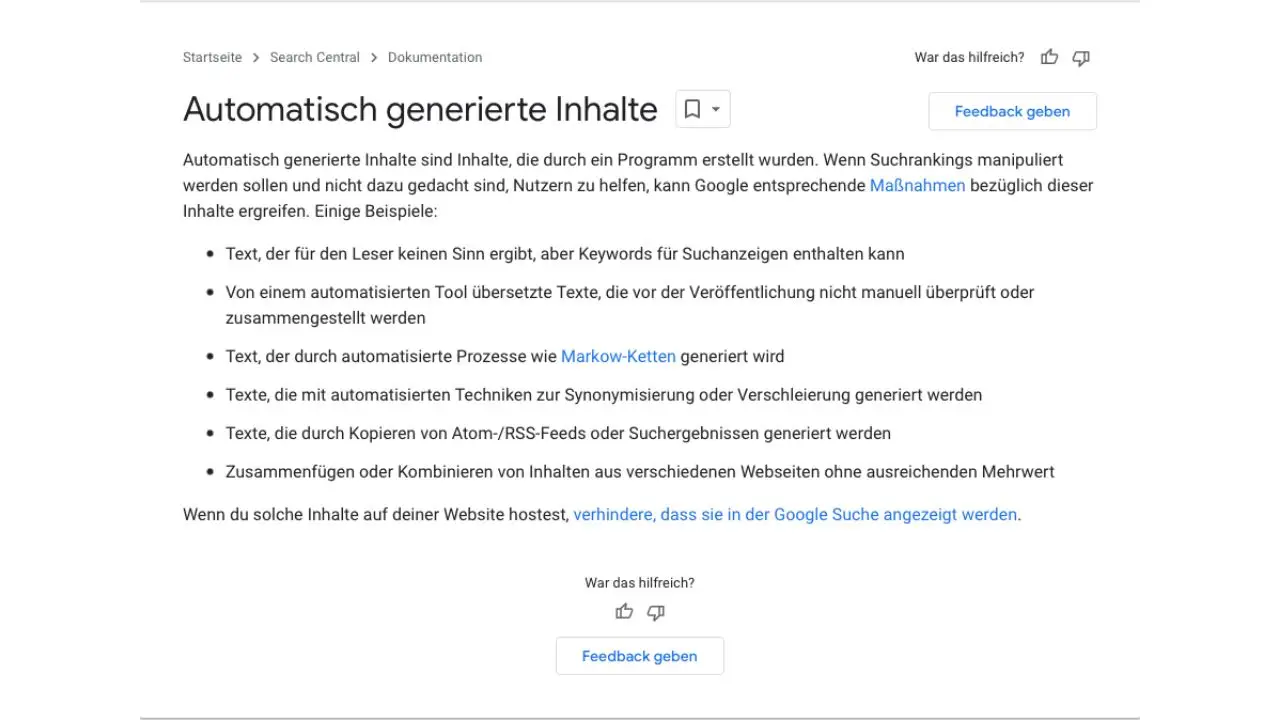
Google still advises against having automated texts indexed. For Google, AI texts are “low-quality content with little or no added value.” The main action mentioned in the screenshot from developers.google.com is deleting the website or individual pages from Google search results. It is not far-fetched to assume that Google will soon reward particularly creative texts with novel content not written in Wikipedia style with a higher ranking.
In January 2022, 350,000 people were already using Jasper. So personally, I wouldn’t be surprised if Google is working on a major AI update right now as I write this article. In order to once again put an abrupt end to the AI hype, which not infrequently aims to manipulate the Google search index. In the past, large Google updates have not infrequently meant the end of poorly managed portals. Especially tools from e-commerce are often affected by this.
Use AI wisely – and only where creativity, a critical approach and new ideas are secondary anyway.
Bloggerpilot.com
How much does Jasper cost?
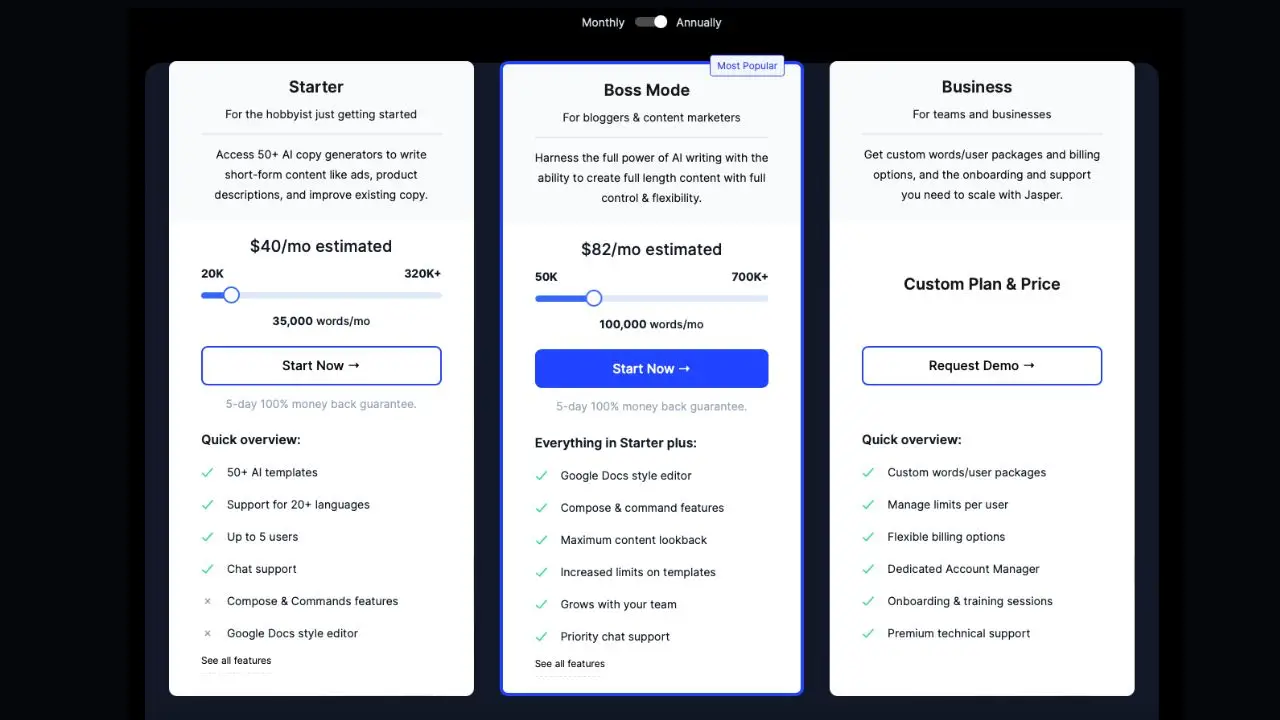
The AI tool is a pay-as-you-go service that you pay by the package and by the word. There are three packages, with the biggest difference being Boss Mode. With Boss Mode, your work can be simplified many times over because it is designed to produce automated texts quickly. The Boss Mode can be coupled with the Surfer analysis tool to check the generated text for its SEO score right away. The Boss Mode pricing package is therefore best suited for online marketers who need a lot of SEO content.
Companies that specialize in content production quickly reach 300,000 words per month. Boss Mode then comes to a price of $279.00 a month for them. Hobby bloggers and creators who produce no more than 20,000 words per month pay $ 29.00 per month for the Starter Package, but do without the practical Boss Mode. Unfortunately, the Starter Package also lacks the plagiarism check and grammar feature, which small website owners could use. That means: You can produce blog articles or product texts with a volume of up to 20,000 words for $ 29.00 per month with the Starter Package, but you still have to check your blog article for spelling and grammar yourself and throw it into the plagiarism scanner.
But even as a large team, you still can’t do without human labor by using Jasper. You need people to review text generator content and perform fact checks. What Jasper doesn’t do well is the correct specification of figures, data and facts. The AI is often miles off the mark.
| Starter | Boss Mode | |
|---|---|---|
| ≤ 20k Annual subscription*1) Monthly subscription*2) | $ 288.00 / J (≙ $ 24.00 / M) $ 29.00 / M (≙ $ 348.00 / J) | – – |
| ≤ 35k Annual subscription*1) Monthly subscription*2) | $ 480.00 / J (≙ $ 40.00 / M) $ 49.00 / M (≙ $ 588.00 / J) | – – |
| ≤ 60k Annual subscription*1) Monthly subscription*2) | $ 780.00 / J (≙ $ 40.00 / M) $ 79.00 / M (≙ $ 948.00 / J) | ≤ 50k $ 588.00 / J (≙ $ 49.00 / M) $ 59.00 / M (≙ $ 708.00 / J) |
| ≤ 115k Annual subscription*1) Monthly subscription*2) | $ 1,488.00 / J (≙ $ 124.00 / M) $ 149.00 / M (≙ $ 1,788.00 / J) | ≤ 100k $ 984.00 / J (≙ $ 82.00 / M) $ 99.00 (≙ $ 1188 / J) |
| ≤ 700k Annual subscription*1) Monthly subscription*2) | – – | $ 6,000.00 (≙ $ 500 / M) $ 600.00 (≙ $ 7,200 / J) |
*1) Annual subscription: minimum term 1 year, can be cancelled annually, annual payment frequency
*2) Monthly subscription: no minimum term, can be cancelled monthly, monthly payment frequency
For companies with content volume needs above 7k, there is the option of an individual business package.
Use the 5-day money-back guarantee
See Jasper for yourself. The platform offers you to test the functions of Jasper for 5 days. If you don’t like working with the AI, you get your money back within the first 5 days! The downside is that you sign a contract with conversion.ai from the first day, so you have to provide your account information as well.
Howto: How to use Jasper
Jasper is an artificial intelligence that offers you a wide range of functions. You can use it to access information (such as weather or traffic data) and to handle writing and sending text messages. Furthermore, the AI text generator offers a variety of other functions. This article will focus purely on text composition, and specifically on the five most important functions of Jasper:
- Writing blog articles
- Writing meta descriptions for blog posts
- Writing product texts for Amazon
- Writing a proposal to solve a problem
- Writing cold call emails
1. Writing blog articles
Simple Wikipedia-style blog articles are quickly written with Jasper. To do this, you use the “One-Shot Blog Post” feature.
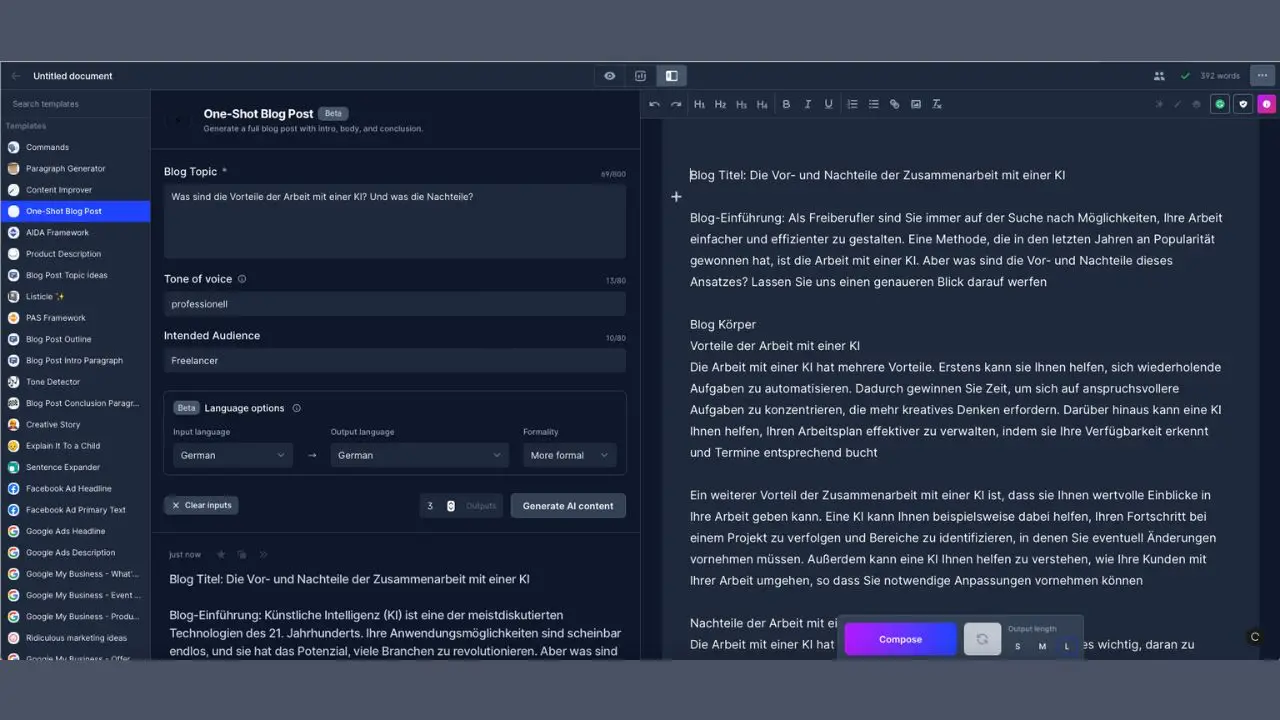
- Enter headline
You are not limited in topic or headline style. The open.ai text generator can create a blog post that answers a question, gives instructions, or highlights an issue. In this case, I decided to use the following headline: “What are the advantages of working with an AI? And what are the disadvantages?” - Enter Tone of Voice
In this case, I chose “professional”. - Determine Audience / Target Group
In this case, I chose “freelancers”. - Select Output Language
You have 24 languages to choose from, including Russian, Chinese, Bulgarian or Hungarian. - Choose Formality
“Default” writes a blog in editorial style, “More Formal” addresses the reader in the polite form “you”, “Less Formal” addresses the reader with “you”. - Specify number of outputs
Set the slider for the highest selection up to 15 outputs. Normally 3 are enough. - Produce text
Click on “Generate AI Content”.
Tip: Click on “Fix Grammar” to check spelling and grammar. This function is only available if you work with the Boss Mode package. - Select Output
Choose one of the outputs and copy it with >>> into the text field.
Tip: Use the Re-Phrase button to rephrase a paragraph. If you want to simplify the content of a paragraph, select it and click on “Explain it to a 5th grader” in the upper right corner. - Format text
Headlines H1 – H4 are important for SEO.
Tip: Check the output of the AI for plagiarism. You can only use this function if you work with the Boss Mode package. - Check SEO Score
This function is only available if you choose the Boss Mode package. The surfer score is higher if you have formatted the headlines in H1 to H4. - Assign document name
Overwrite “Untitled Document” in the upper-left corner
Save document
By saving your document in Jasper AI, you store it on a US server. - Copy text
Copy and paste the text on your website.
Tip
If the blog post is too short, continue it by placing the cursor where you want to continue and clicking Compose. The AI will automatically continue writing at that point.
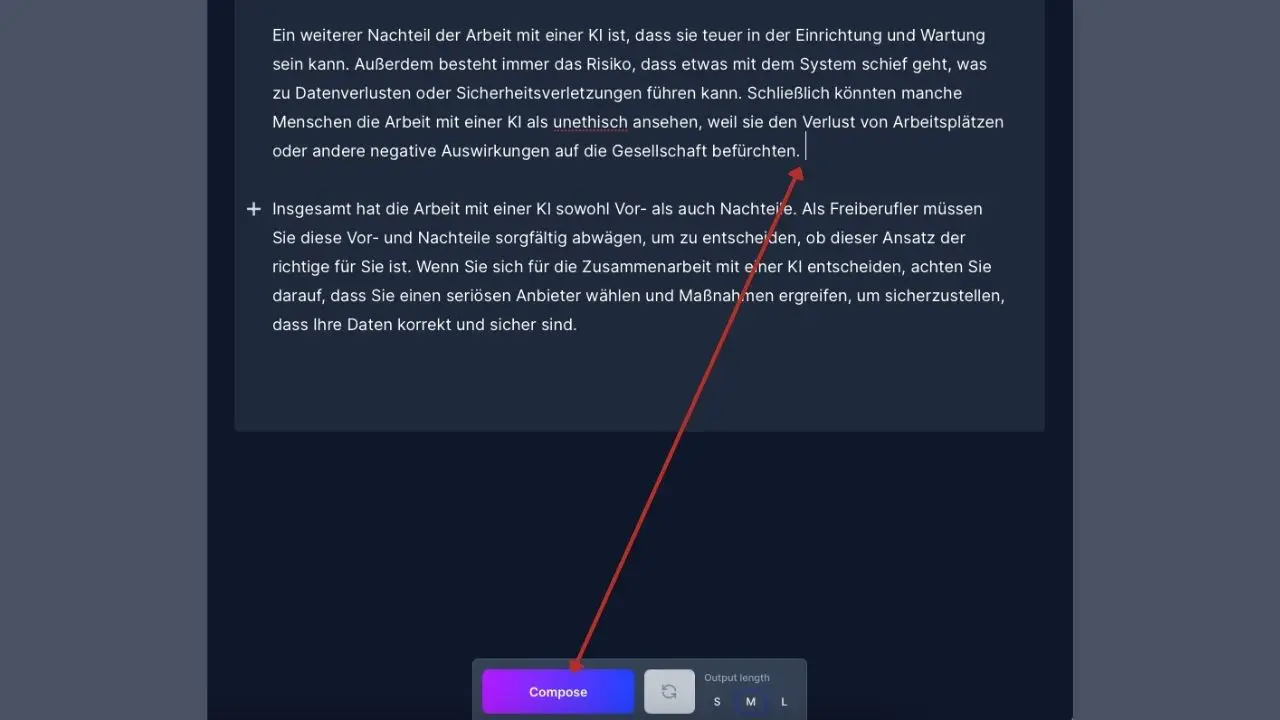
The unedited, one-click blog post created by Jasper
2. Write Meta Description for Blogposts
Jasper can be used to conjure up quick meta descriptions for Yoast SEO or similar WordPress SEO plugins.
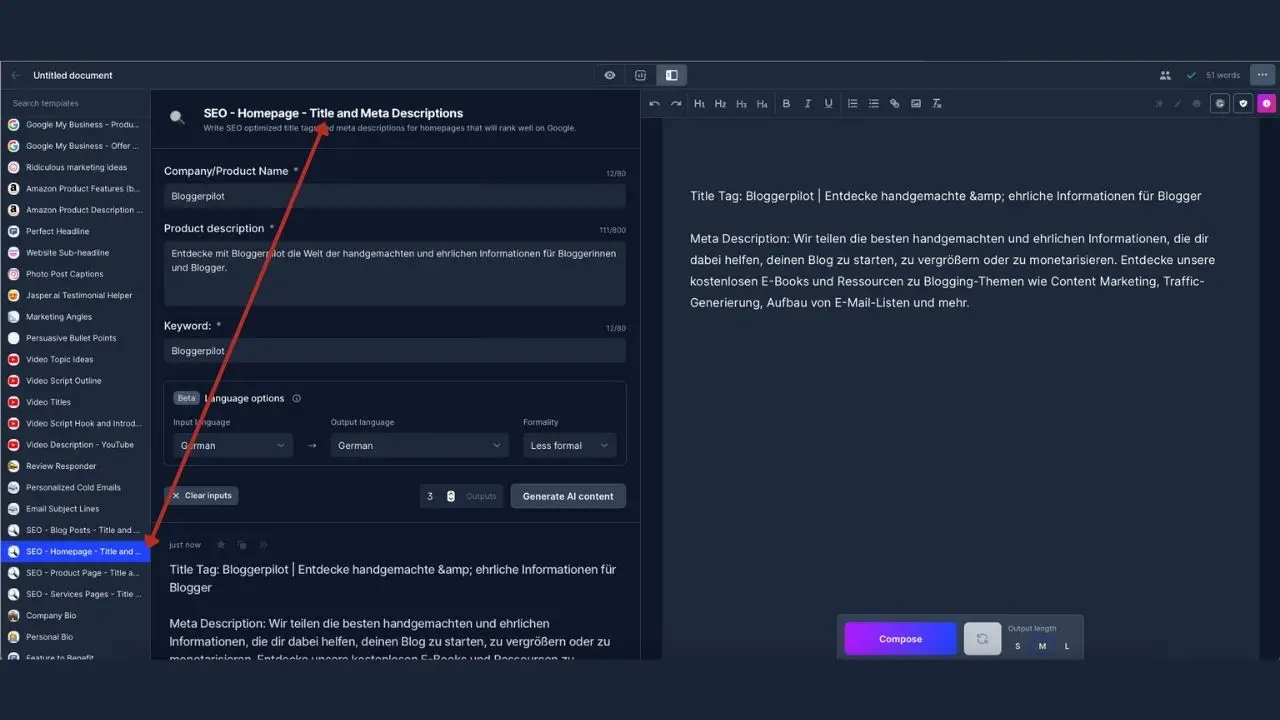
- Choose the type of description
Depending on which page you want to create a meta description for, click on:
- Enter subject (Company/Product Name)
- Enter Title
Headline of the article - Enter Description
Short DeepL description - Enter keywords
Preferably no more than two or three. - Select output language
You have 24 languages to choose from, including Russian, Chinese, Bulgarian or Hungarian. - Select Formality
“Default” writes a blog in editorial style, “More Formal” addresses the reader in the polite form “you”, “Less Formal” addresses the reader with “you”. - Specify number of outputs
Set the slider for the highest selection up to 15 outputs. Normally 3 are enough. - Produce text
Click on “Generate AI Content”. - Select output
Choose one of the outputs and copy it with >>> into the text field. - Copy text
… and paste it e.g. into the form field for the Meta Description in Yoast SEO.
The unedited meta description created with one click by Jasper
3. Write product descriptions for Amazon
Choose Amazon Product Description (paragraph) to write a product description in single paragraphs.
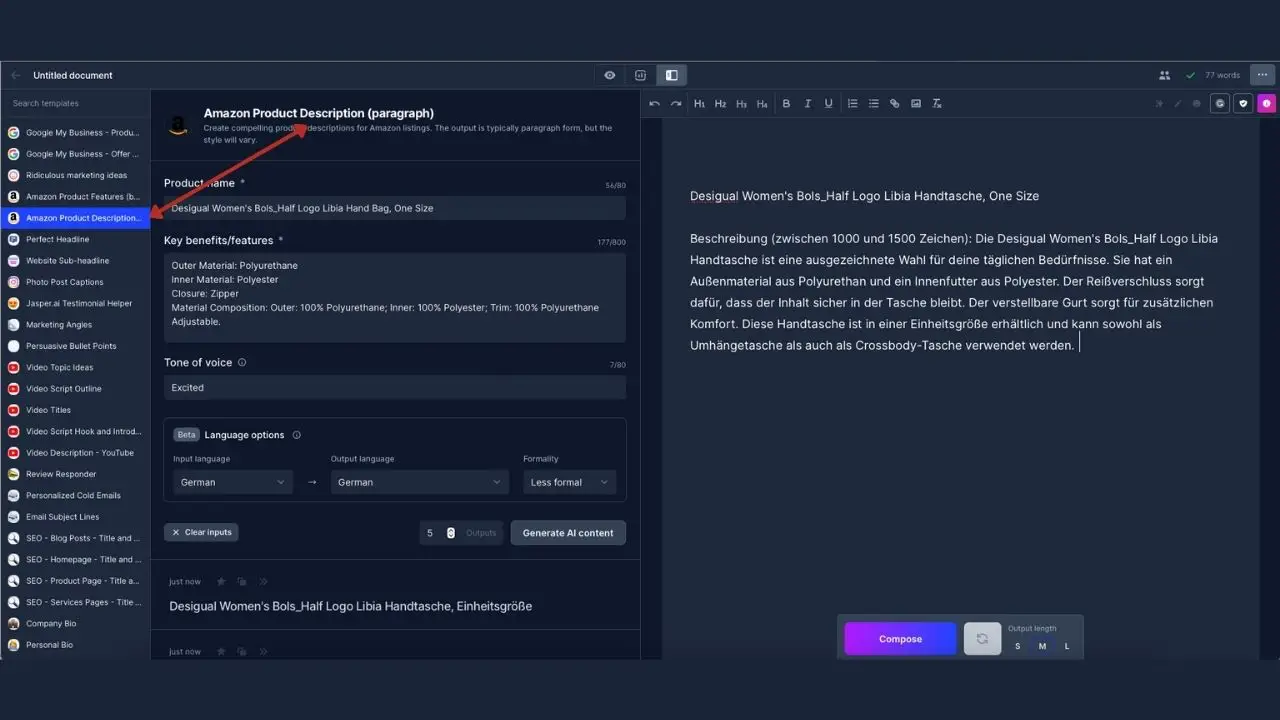
- Enter product name
Enter exact product name. - Enter USPs
List the key features of the product in keywords. - Enter tone of voice
z. E.g.: excited, professional, informative, etc. - Select output language
You have 24 languages to choose from, including Russian, Chinese, Bulgarian or Hungarian. - Choose Formality
“Default” writes a blog in editorial style, “More Formal” addresses the reader in the polite form “you”, “Less Formal” addresses the reader with “you”. - Specify number of outputs
Set the slider for the highest selection up to 15 outputs. Normally 3 are enough. - Produce text
Click on “Generate AI Content”. - Select output
Choose one of the outputs and copy it with >>> into the text field. - Insert more paragraphs
If you want the product text to be longer, produce another paragraph with more features of the product. - Copy text
… and paste it to Amazon.
4. Suggestion for solving a problem
With “PAS Framework” from Jasper you can have a problem solved
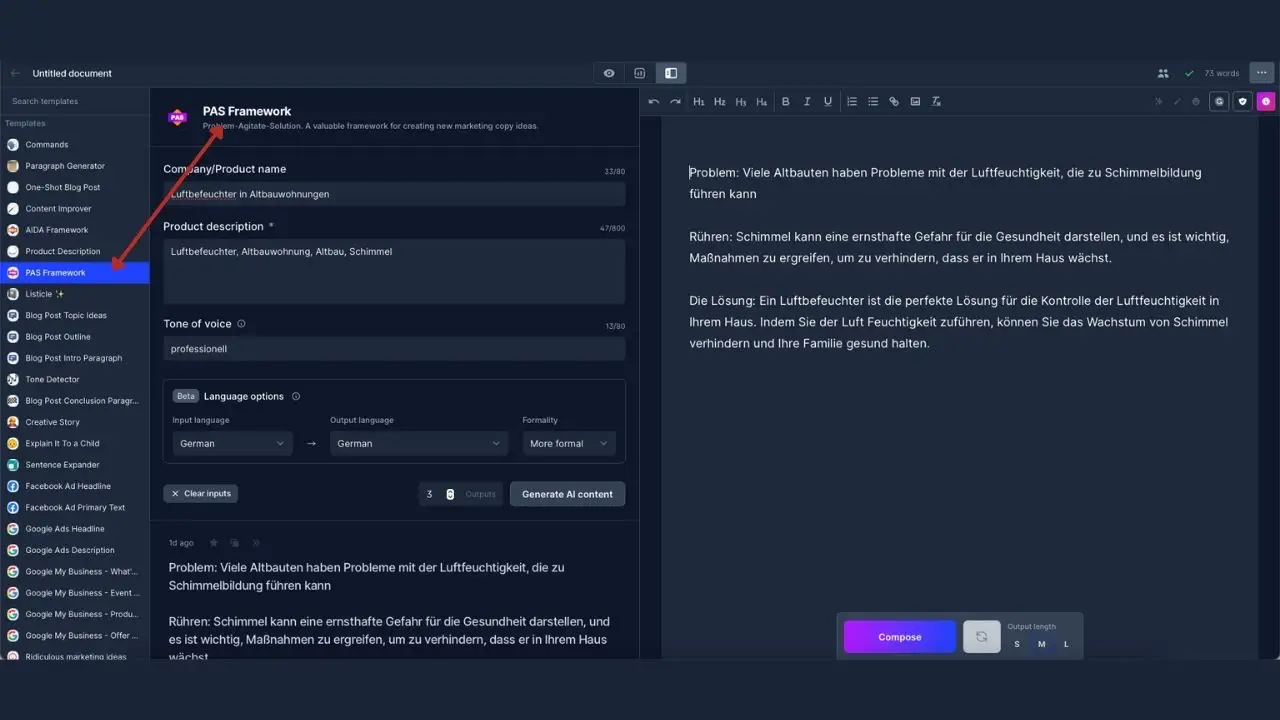
But here it shows beautifully where the limits of Jasper are. In my test, I suggested “mold” as a problem and “humidifier” as a solution to the writing assistant. Its output, as you might expect, was as follows
Jasper’s unedited, one-click problem solution
- Enter product name
z. E.g. as in my test “Humidifiers in old homes” - Enter product description
z. E.g. as in my text “Humidifier, old building apartment, old building, mold” - Enter tone of voice
z. E.g.: excited, professional, informative, etc. - Select output language
You have 24 languages to choose from, including Russian, Chinese, Bulgarian or Hungarian. - Choose Formality
“Default” writes a blog in editorial style, “More Formal” addresses the reader in the polite form “you”, “Less Formal” addresses the reader with “you”. - Specify number of outputs
Set the slider for the highest selection up to 15 outputs. Normally 3 are enough. - Produce text
Click on “Generate AI Content”. - Select output
Choose one of the outputs and copy it with >>> into the text field. - Save and / or copy text
… and paste it into your document or blog.
Exciting problem solving from Jasper
Also, very exciting is the following output.
Defaults:
Product name: Eat plum and drink milk for diarrheaProduct
description: plum, milk, diarrhea
Tone of voice: professional
Formality: more formal
As you can see, Jasper is actually doing exactly what you tell him to do. You will have to manually check to see if statements are correct
5. Writing cold emails
Click on the Personalized Cold Emails feature.
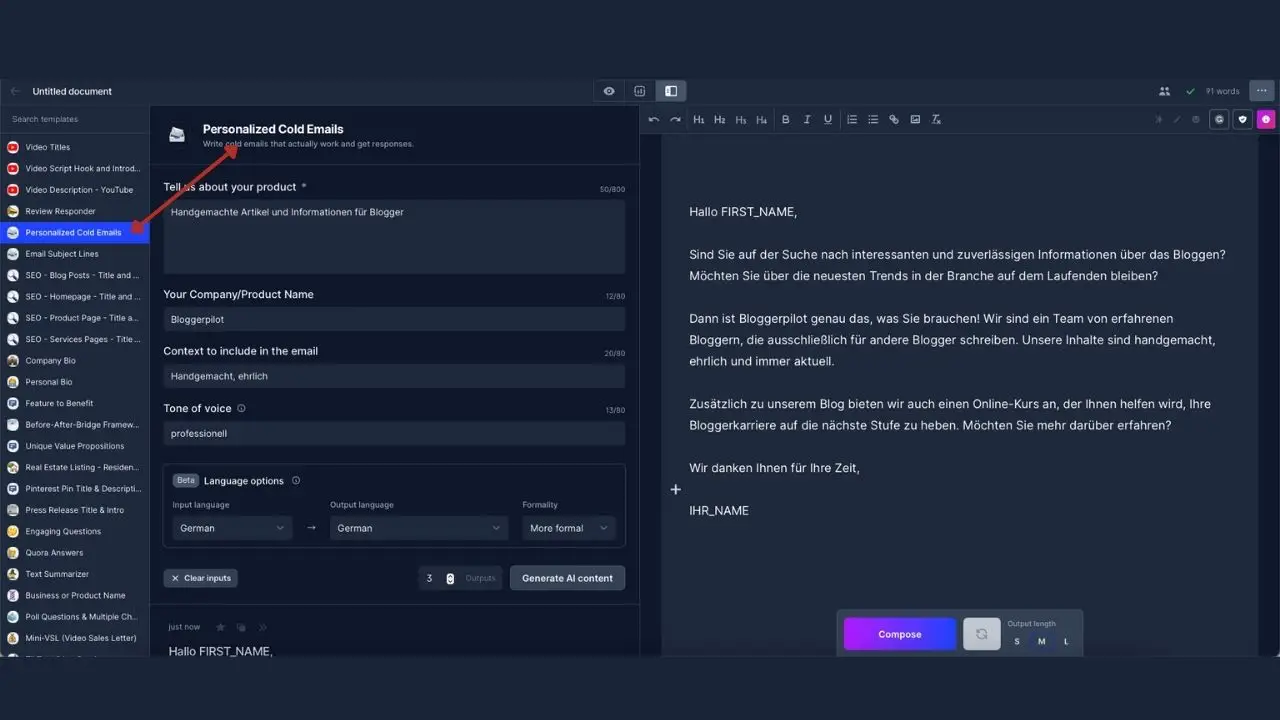
- Enter product info
Enter all the information about the product that will be used to promote it. - Enter Company name
Enter the name of the company you want to promote. - Enter Context
Enter the keywords that should be mentioned in the email - Enter the tone of voice
z. E.g.: excited, professional, informative, etc. - Select output language
You have 24 languages to choose from, including Russian, Chinese, Bulgarian or Hungarian. - Choose Formality
“Default” writes a blog in editorial style, “More Formal” addresses the reader in the polite form “you”, “Less Formal” addresses the reader with “you”. - Specify number of outputs
Set the slider for the highest selection up to 15 outputs. Normally 3 are enough. - Produce text
Click on “Generate AI Content”. - Select output
Choose one of the outputs and copy it with >>> into the text field. - Save and / or copy text
… and paste it into your document or blog.
The unedited, one-click email from Jasper
Features
Choose from 60+ copywriting tools, including:
- Commands
Tell Jasper what to write with an exact command. - Paragraph Generator
Create individual paragraphs. - One-Shot Blog Post
Create a full blog post with introduction, body and conclusion with a single click. - Content Improver
Rewrite an existing content to make it more interesting, creative and engaging. Only works for a maximum of 800 characters – that’s about 125 words. - AIDA Framework
Create an ad text using the oldest marketing concept in the world: Attention, Interest, Desire, Action. - Product Description
Create product descriptions that you can use on websites, in emails, and in social media. - PAS Framework
Create a problem – answer – solution text to develop new ideas for marketing texts. - Listicle+
Create a numbered list and expand your blog post with details this way. - Blog Post Topic Ideas
Get topic ideas for blog posts - Blog Post Outline
Create lists and outlines for articles - Blog Post Intro Paragraph
Overcome writer’s block by having Jasper write your first paragraph. - Tone Detector
Discover your unique tone of voice with the help of Jasper. Insert content you’ve already written and Jasper tells you. Only 800 characters (125 words) are allowed. - Blog Post Conclusion Paragraph
Conclude your blog posts with a summary conclusion paragraph. - Creative Story
Let Jasper write wild, creative stories. You bring the idea including all the content. So, in large part, you write the story yourself. - Explain It To a Child
Rephrase a difficult text to make it easier to read and understand. - Sentence Expander
Expand a sentence or sentences. - Facebook Ad Headline
Create headlines for your Facebook ads. - Facebook Ad Primary Text
Create text for the “main text” section of your Facebook ads. - Google Ads Headline
Create text for the “Headline” section of your Google Ads. - Google Ads Description
Create text for the “Description” section of your Google Ads. - Google My Business – What “s New Post
Generate updates to the news section for Google My Business. - Google My Business – Event Post
Create event details for your Google My Business event posts. - Google My Business – Product Description
Create product descriptions for your Google My Business. - Google My Business – Offer Post
Create offer details for your Google My Business offer posts. - Ridiculous marketing ideas
Template that Jasper says will give you “bad marketing ideas” that could get you “on the front page of the newspaper for all the wrong reasons.” - Amazon Product Features (bullets)
Create bullet points about the key features of Amazon offerings under the “About this item” section. - Amazon Product Description (paragraph)
Create product descriptions in paragraph form for Amazon listings - Perfect Headline
Generate headlines for headlines. - Website Sub-headline
Create sub-headlines (H2). - Photo Post Captions
Write headlines for your Instagram posts. - Marketing Angles
Consider different angles to make your marketing more vibrant. - Persuasive Bullet Points
Create bullet points to include in Landing-Pages, emails, and more. - Video Topic Ideas
Think up new video topics with Jasper. - Video Script Outline
Create script outlines for your videos. - Video Titles
Create titles for your video scripts. - Video Script Hook and Introduction
Create a video intro. - Video Description – YouTube
Create descriptions for YouTube videos. - Review Responder
Write responses to customer reviews. - Personalized Cold Emails
Write cold call emails. - Email Subject Lines
Write email subject lines. - SEO – Blog Posts – Title and Meta Descriptions
Write SEO optimized title tags and meta descriptions for blog posts. - SEO – Homepage – Title and Meta-Descriptions
Write SEO optimized title tags and meta descriptions for your homepage. - SEO – Product Page – Title and Meta-Descriptions
Write SEO optimized title tags and meta descriptions for your product pages. - SEO – Services Pages – Title and Meta-Description
Write SEO optimized title tags and meta descriptions for your services page. - Company Bio
Tell the story of your company. - Personal Bio
Write a creative bio that attracts attention. - Feature to Benefit
Turn your product features into benefits. - Before-After-Bridge Framework
Create marketing copy using the BAB framework. Before – After – Bridge. - Unique Value Propositions
Create a clear statement that describes the benefits of your offering. - Real Estate Listing – Residential
Write creative real estate listings. - Pinterest Pin Title & Description
Create a Pinterest pin title and description. - Press Release Title & Intro
Write the first paragraph of a press release. - Engaging Questions
Create a form where you ask your audience creative questions to increase engagement. - Quora Answers
Intelligent answers for tough questions. - Text Summarizer
Capture the key points of a text. - Business or Product Name
Find a name for your company or product. - Poll Questions & Multiple Choice Answers
Engage your community and get to know them on a deeper level. Create questions with multiple choice answers. - Mini VSL (Video Sales Letter)
Write a 60-90 second script for a video. - TikTok Video Captions
Create captions for your TikTok videos.
Strengths and weaknesses
Pros
Cons
Who is Jasper suitable for?
Who is Jasper NOT for?
Screenshots
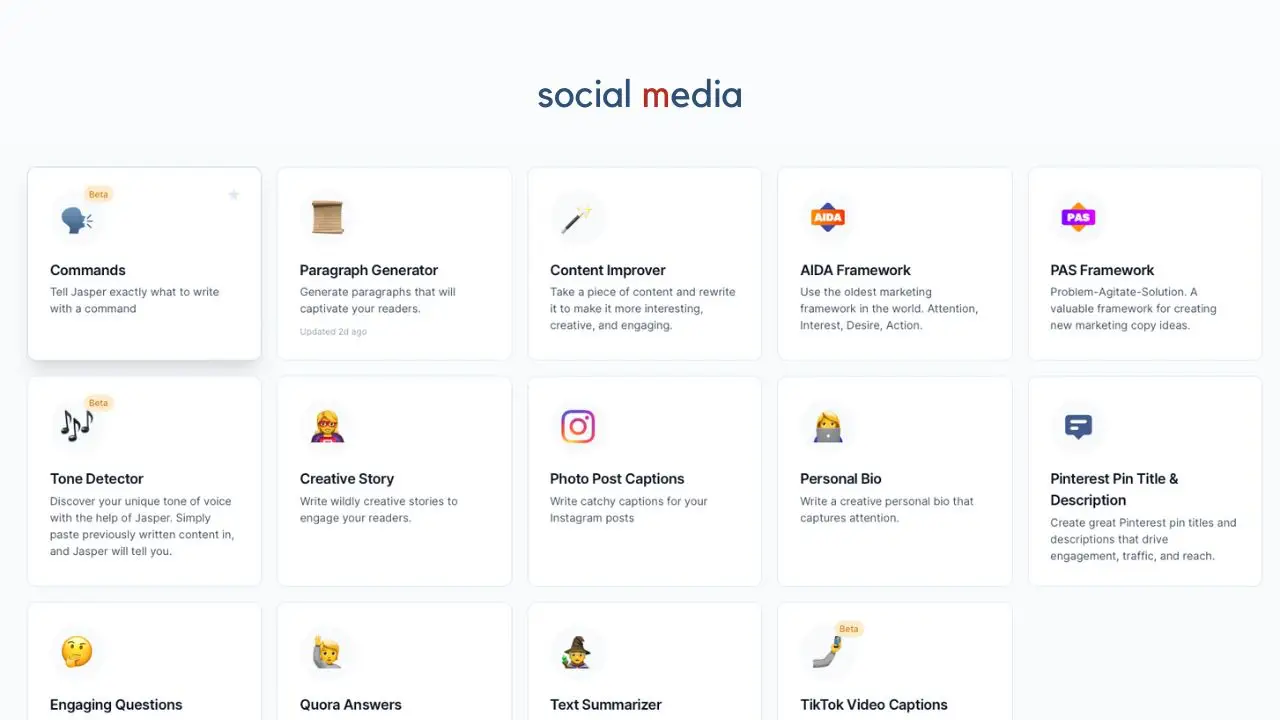
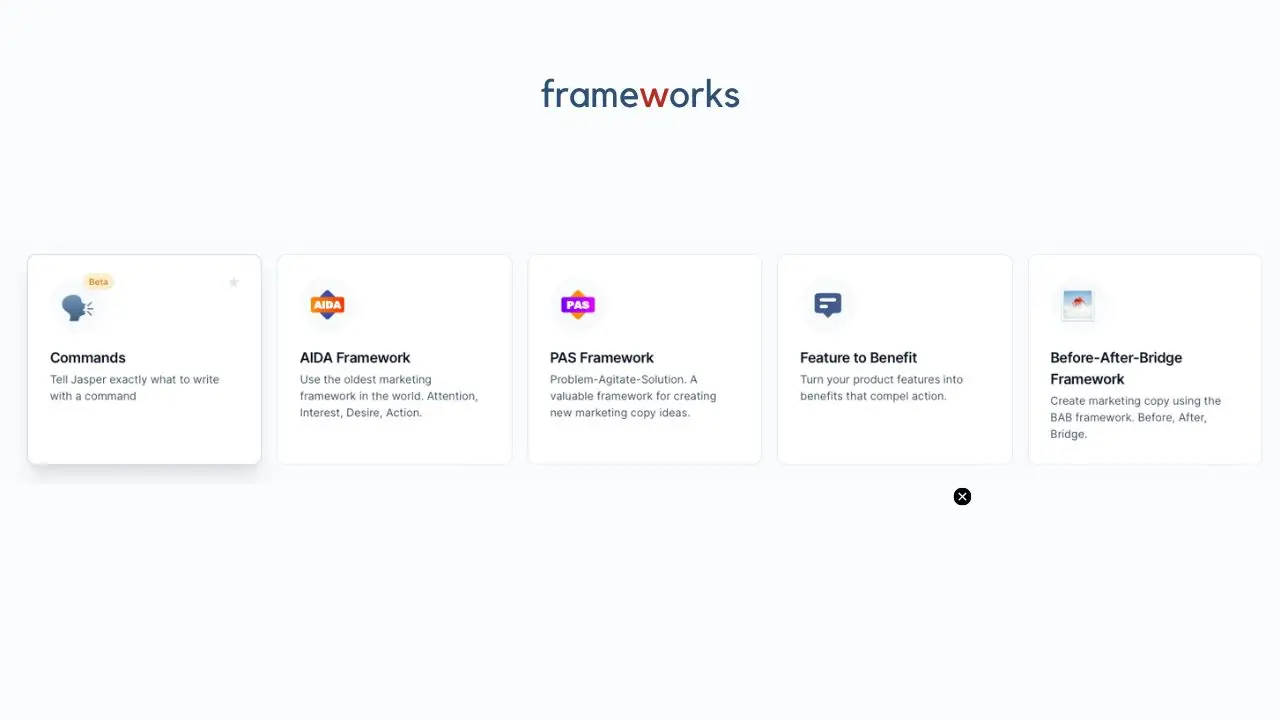
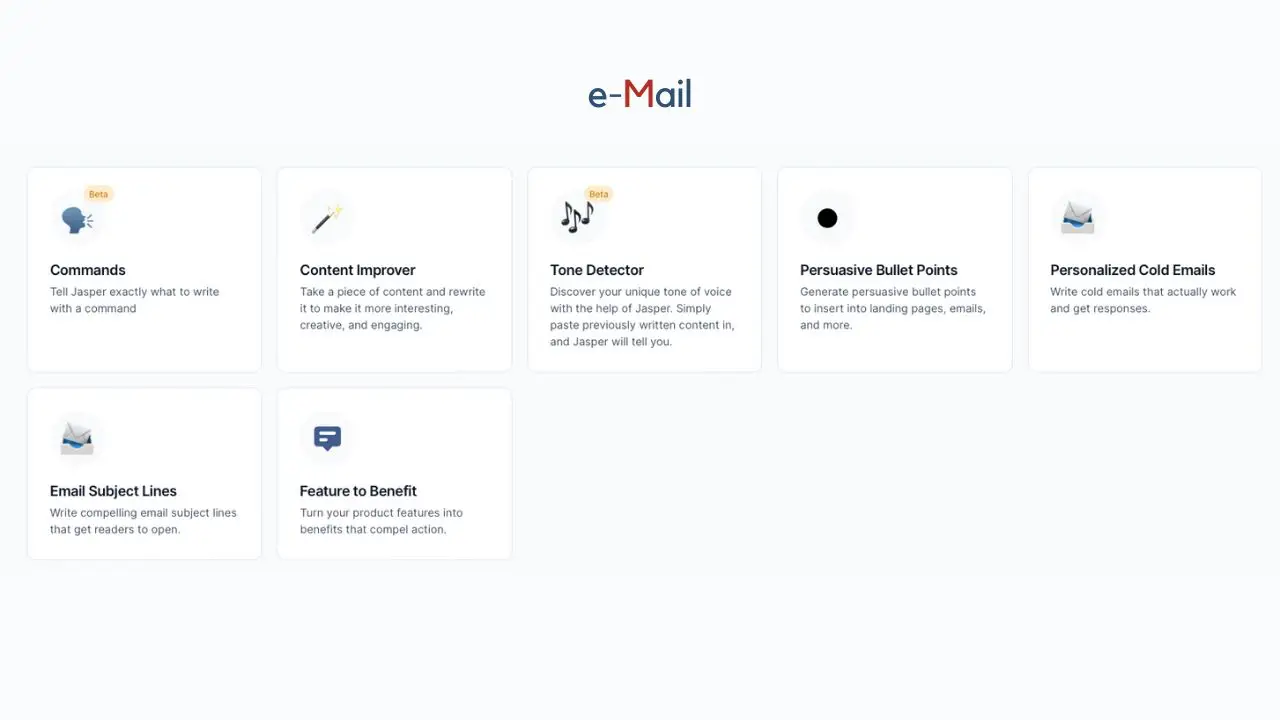
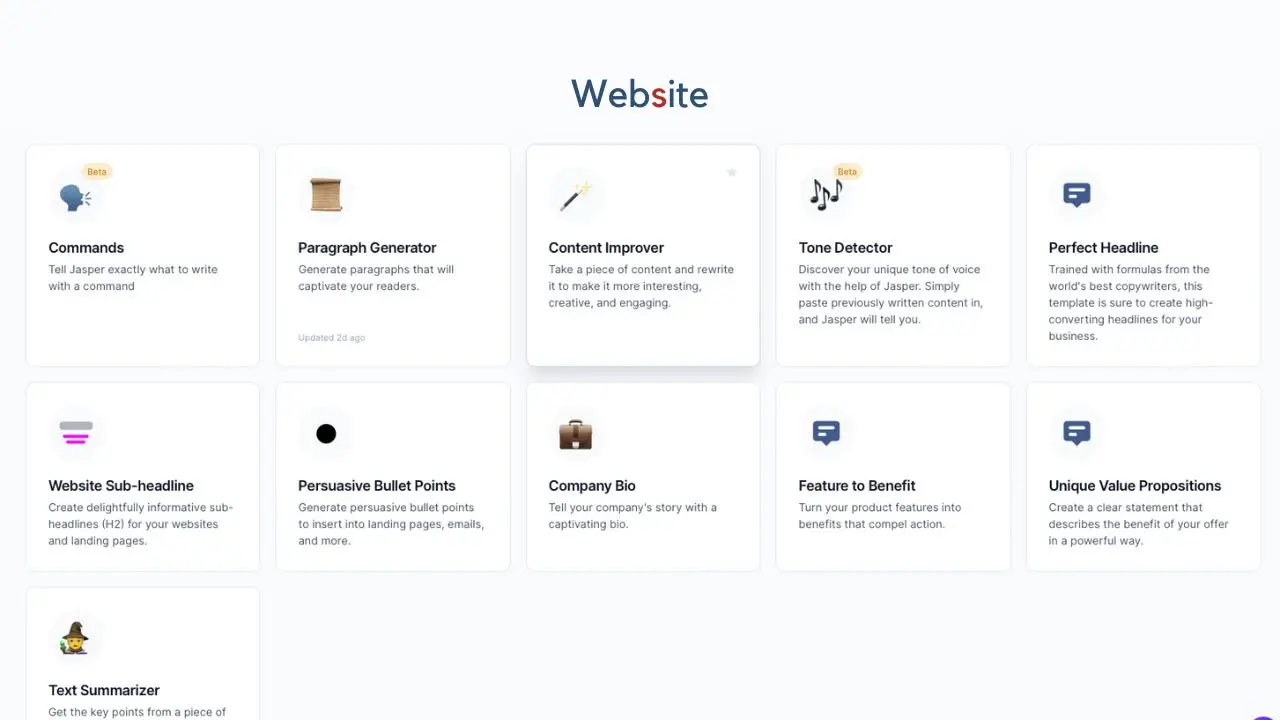
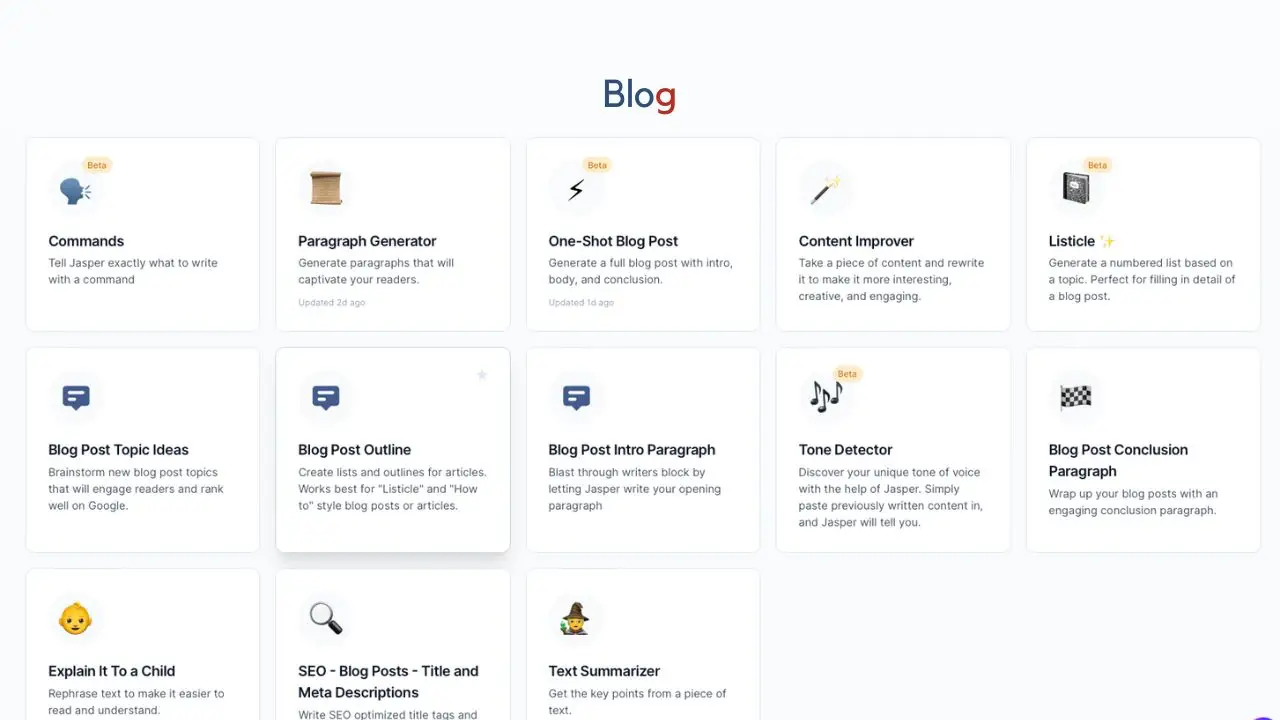
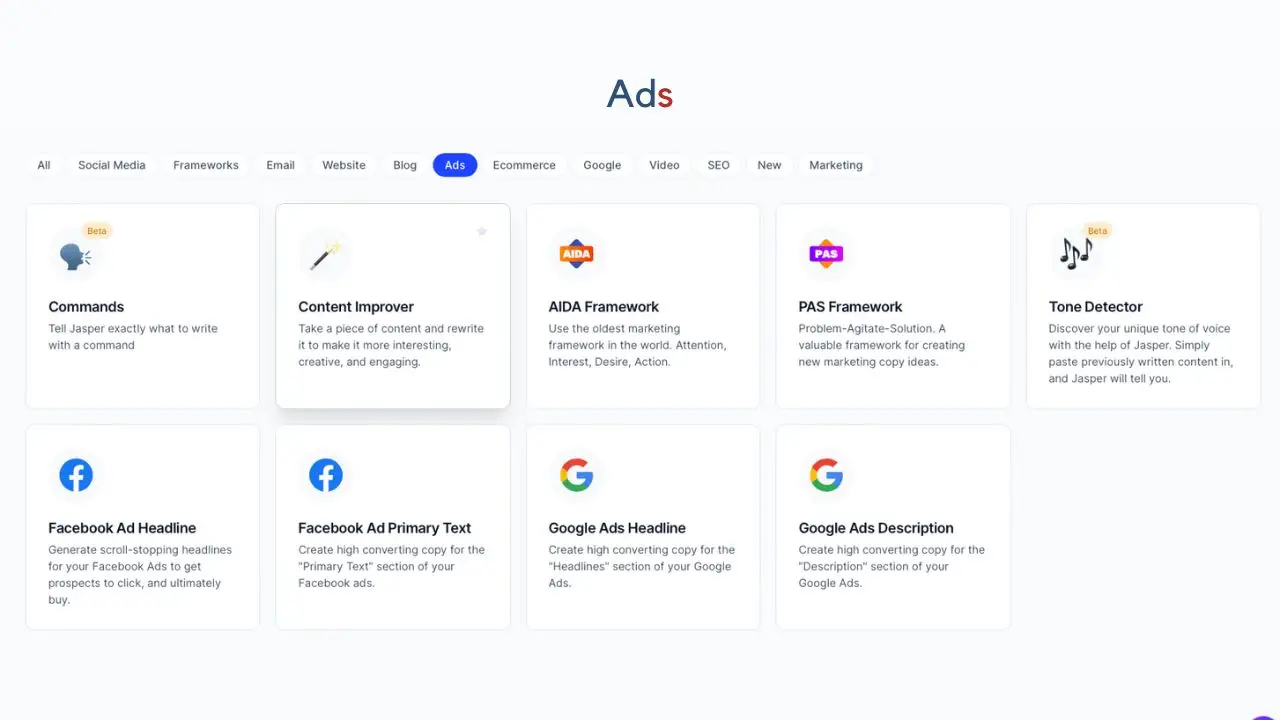
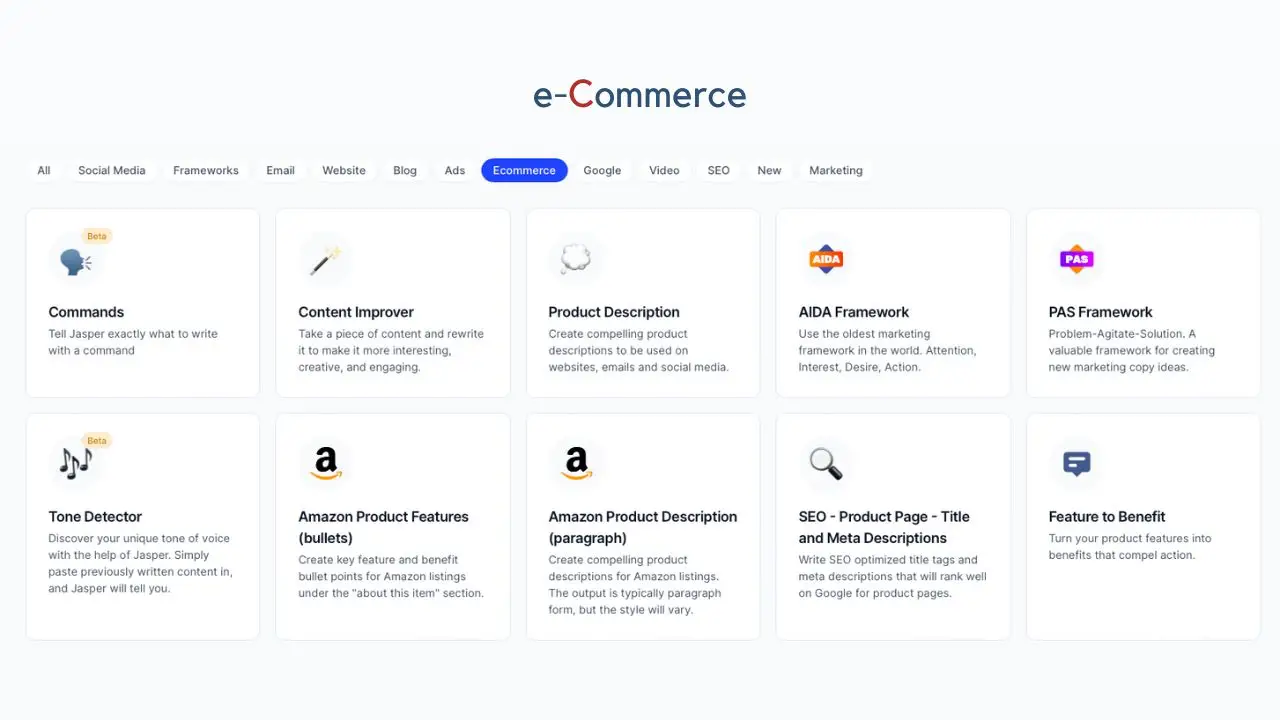
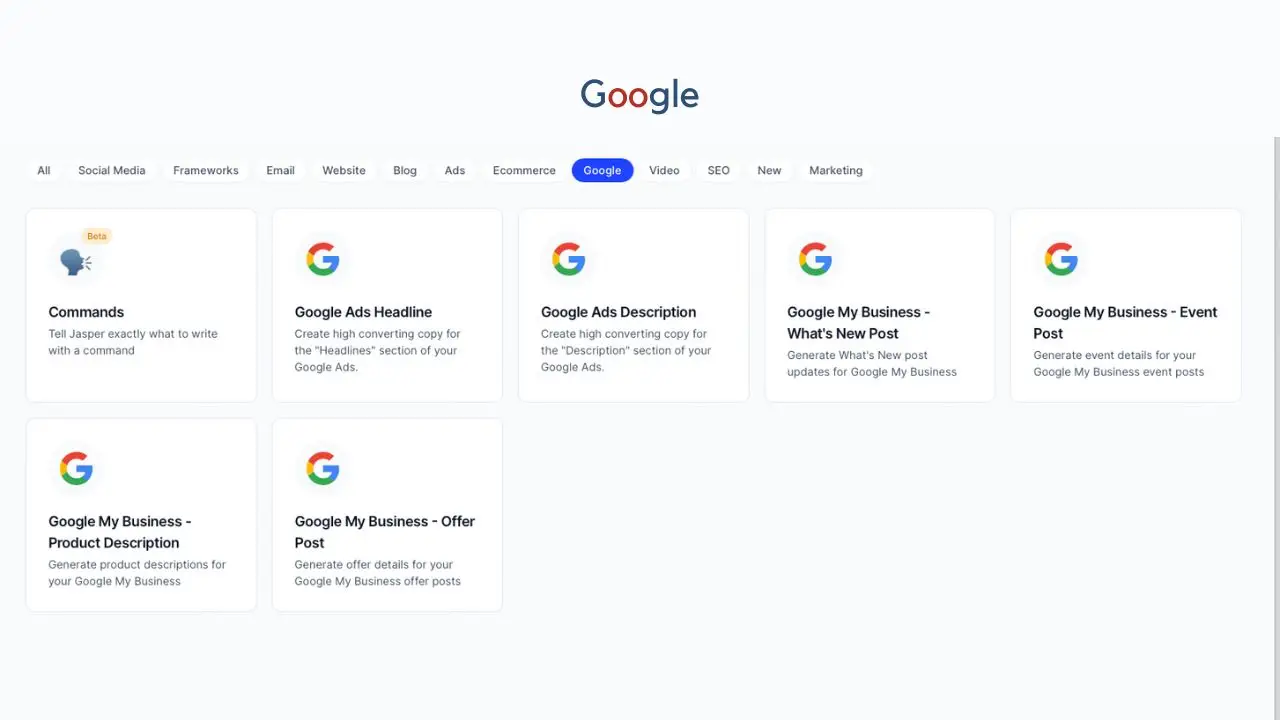
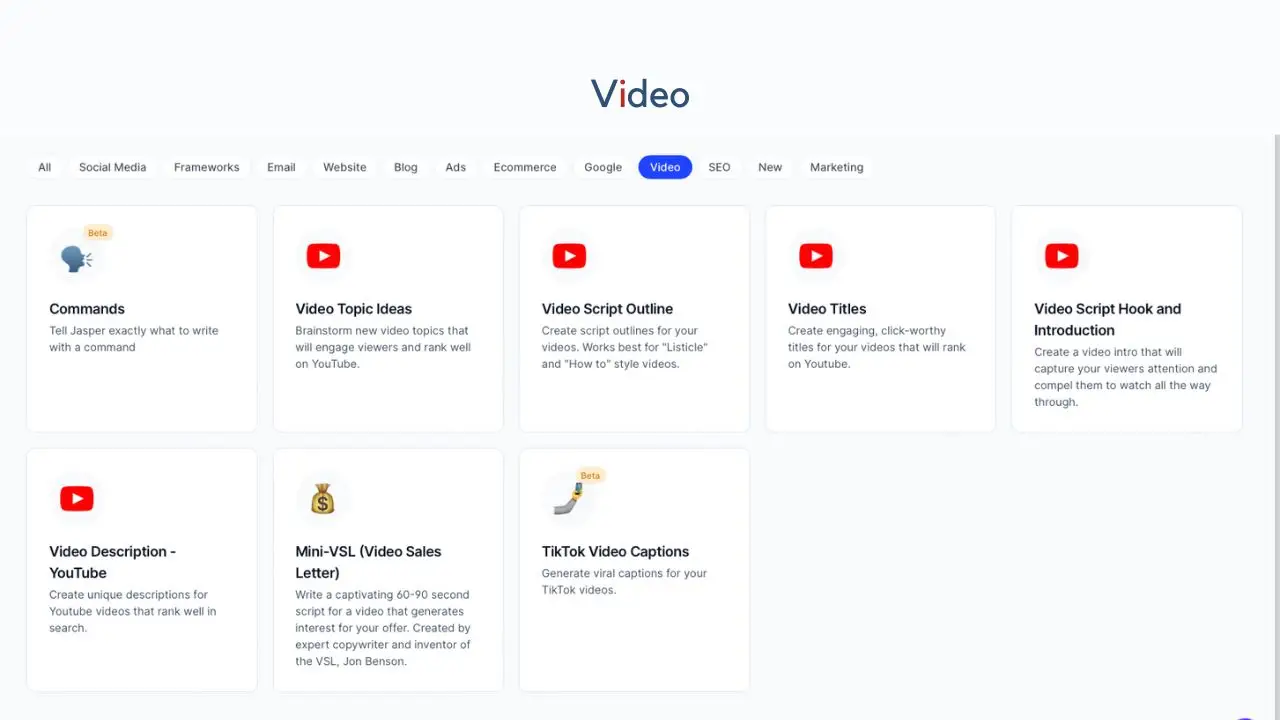
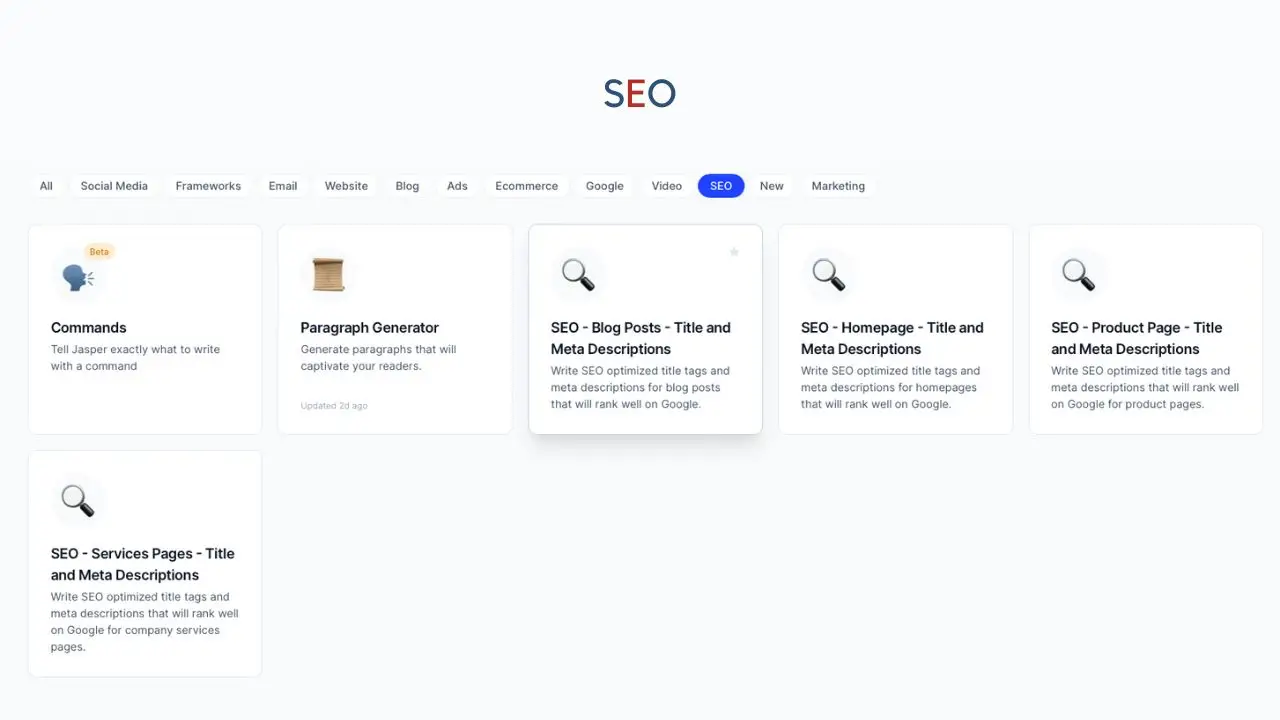
Jasper AI alternatives
ContentShake AI
ContentShake AI, available in the Semrush App Center, is an advanced writing tool that uses artificial intelligence to generate fresh ideas and create content. Its features are designed to enhance content for SEO and improve user experience. The standout feature is the topic ideas for new articles. Users can also try ContentShake AI for free before committing to a subscription.
» To the Tool
Copymatic.ai
With Copymatic AI you can quickly and easily create content that is completely free of plagiarism. Also, very useful is the Copymatic Chrome Extension, with which you can also generate your text in Gmail, Google Docs and almost all other forms.
» To the Tool
GetGenie.ai
GetGenie is an AI writer plugin for WordPress that helps authors create natural and creative content. The writing tools are integrated directly into the Gutenberg editor. I’m excited to see how this solution evolves.
» To the Tool
Writesonic.com
Writesonic is an AI online tool comparable to Jasper. This AI also comes from the USA and offers a similar range of functions as Jasper. Unlike Jasper, however, Writesonic’s package price starts at $10.00 per month (up to 30,000 words). The AI offers its own Landing-Page generator as well as Zapier integration starting with the Short Form package, which is comparable to Jasper’s Starter package.
» To the tool
Copy.ai
Copy.ai can also be compared to Jasper. It is copy.ai an artificial intelligence that you can use to analyze and improve content. copy.ai and jasper.ai are both AI-powered writing assistants, but copy focuses more on providing users with a more human writing experience, while Jasper is more focused on providing users with an AI-based editing solution. Jasper is better suited for large copywriting needs, while Copy.ai is also suitable for small copywriters or authors. It offers a wide range of features, including a built-in thesaurus and style recommendations. You can write up to 2,000 words a month for free with Copy.ai. The cheapest package starts at $36.00 monthly.
» To the tool
Writecream.com
The final alternative to Jasper is writecream.com. Both platforms offer a variety of features, but jasper.ai has an advantage when it comes to editing and formatting documents. For example, jasper.ai allows users to set specific goals for their document, such as making sure all headings are formatted correctly or that there are no grammar errors. Jasper.ai also offers a comprehensive set of editing tools, including a spell checker, a grammar checker, and a style checker. For that, write up to 40,000 words with writecream.com for free.
» To the tool
What is a prompt?
A ChatGPT prompt is a specific type of prompt that is used to initiate or direct a response or interaction with a chatbot based on OpenAI’s GPT (Generative Pretrained Transformer) model. These prompts are critical to the type of information or response the user receives from the chatbot.
They can range from simple questions to complex queries and creative tasks. The effectiveness and relevance of chatbot responses depend heavily on the clarity and precision of the prompt. As a result, the prompt plays a central role in the interaction between the user and the ChatGPT system.
Support
Jasper offers its support in English only. It is possible to make an appointment for a phone call or send an e-mail. The answer of the support is computer generated. Say: The support of the AI generator is limited.
Language and translation
Jasper is offered exclusively in English. However, the output can be generated in 24 different languages.
Cancel Jasper
You can cancel your subscription at any time within the app. At the end of the billing period, your account will be deleted. To do so, click on Settings > Billing and scroll all the way down. There you will see a button to cancel your account.
Questions and answers
Personal experience with Jasper
Jasper is the ideal tool to use for large amounts of content. It’s hard to produce content faster than with an AI. I personally don’t need smaller tools within the app like the one for creating headlines or fleshing out a TikTok or YouTube text. Some features are more annoying than helpful. The Blog Post Conclusion Paragraph tool, for example, can only summarize an 800-character text – that’s just 125 words.
What the AI tool is good for is fleshing out Amazon product text. However, since the AI text generator does not actually include all the given keywords in the generated text, you have to create a separate paragraph for each feature and product characteristic. This doesn’t necessarily reduce work time.
I am not 100% convinced by the tool. The only thing I find really good for my work is the meta description generator, although even here you can’t be sure that the length of the description is always right. In many cases, you have to rework the description, which often costs as much time as if I had written the meta description myself.