WordPress Media Experiments: How you can test experimental functions within WordPress today
Experimental functions in WordPress are a wonderful thing, as they very often provide a glimpse into the near future. So if you want to find out in advance in which direction the WordPress content management system will develop, you should always take a look at the experimental features of the CMS. These allow you to find out at an early stage which direction it could take and which features will be implemented soon or at least already tested. This knowledge advantage is sometimes very helpful, especially for theme and plugin developers.
WordPress Media Experiments offer experimental functions to improve media management in the WordPress ecosystem. These allow developers and users to test innovative features directly in the browser using modern technologies such as WebAssembly and gain early insights into the future of the CMS.
In the past, this involved a lot of research and effort, but today there are WordPress Media Experiments. This is a collection of experimental functions that primarily try to find out how the operation of WordPress can be significantly improved and thus further optimized in the future. As you probably know yourself, theory rarely gets you anywhere – new web technologies need to be tried out and tested. This is the only way to distinguish between sense and nonsense.
As the name suggests, the WordPress Media Experiments are primarily about media management functions. So how can the handling of images, videos and audio files be improved in the future, and what does this future of media within WordPress actually look like?
Together with you, I will now take a look at the WordPress Media Experiments and show you what the current status is and how you can activate and test them yourself within WordPress.
What are the WordPress Media Experiments?
The WordPress Media Experiments are a collection of useful functions designed to drastically improve media management and user-friendliness within WordPress. The main aim is to equip the block editor with advanced media functions that enable integration and editing on-the-fly and thus without further detours.
The focus is clearly on new and modern web technologies. First and foremost, of course, WebAssembly, which makes it possible to execute code directly in the browser. Tasks that previously required a server are now executed directly on your device. A big step forward, also to reduce dependency on external services.
This means you no longer need server-side software, save resources and also optimize the performance of your blog, as you no longer need to take a detour via external servers. Such web technologies will massively change many workflows in the future, and WordPress is also currently playing around with them extensively based on the WordPress Media Experiments. And that’s accurately what the WordPress Media Experiments are. A collection of new functions based on the latest technologies that are still experimental and therefore not intended for productive use.
A kind of beta or rather alpha test to test the usefulness of exciting new functions. Whether and how these are then implemented in WordPress remains completely open.
How do I install the WordPress Media Experiments?
You’re probably wondering how you can install the WordPress Media Experiments. If none of this is intended for productive use, it most likely won’t be freely available. You’re wrong on this point because WordPress is open and therefore also relies on feedback from the community for the WordPress Media Experiments. The code is therefore initially available to everyone.
You can therefore take a closer look at all the new functions that are part of the WordPress Media Experiments yourself, test them on your blog and examine more closely whether and how they give you an advantage. The WordPress team has published the entire package on GitHub in the form of a WordPress plugin.
They were published by Pascal Birchler, a core committer for WordPress, who is also happy to receive your feedback or bug reports. The WordPress plugin, which is also experimental, can be downloaded from GitHub and installed on WordPress. However, there are no automatic updates. However, you can use the Git Updater if you would rather not keep checking for new versions.
You can find an interesting podcast about this on WPTavern.
What functions does WordPress Media Experiments offer?
It’s difficult to list all the plugin’s current functions, as the scope changes regularly. Explaining all the features would therefore only make limited sense. At this point, I would therefore like to concentrate on functions that either sound particularly promising or particularly exciting.
Instead of simply and bluntly naming all the content, I would like to take a closer look at a few of the functions with you and describe why they seem particularly promising. So look forward to a small glimpse into nothing other than the future of WordPress itself.
Image optimization
Some modern devices are mighty. If you take a look at the latest MacBooks, with their own M chips, you’ll quickly realize just how much computing power they pack. Local code execution instead of calculations on the server therefore seems to be a logical step. In the past, the server compensated for the lack of computing power, but today it is often no longer absolutely necessary. It also works locally on your device.
Local image optimization is therefore an important part of the WordPress Media Experiments. It includes functions such as “Client-Side Image Downsizing”, “Optimize Existing Media” and “Client-Side Thumbnail Generation”. Tasks that previously had to be performed by the server can now be carried out locally. This is often faster, less error-prone and therefore simply more effective.
Images that exceed a certain value when uploaded are automatically reduced in size for performance reasons. WordPress sets the limit here at 2560 pixels. On the server side, large images are therefore automatically scaled after uploading. Thanks to “Client-Side Image Downsizing”, however, this now happens before the upload, so that the upload only contains the downsized file and is therefore faster and more efficient.
With “Optimize Existing Media”, on the other hand, the existing media is optimized. In this way, existing media can be quickly converted into modern formats. Either per post or as batch processing, i.e. in the entire blog.
The “Client-Side Thumbnail Generation”, on the other hand, takes care of the thumbnails and also creates them locally on the client, no longer on the server. The result is fewer aborts and retries, but also the same client-side image optimizations.
Media optimization
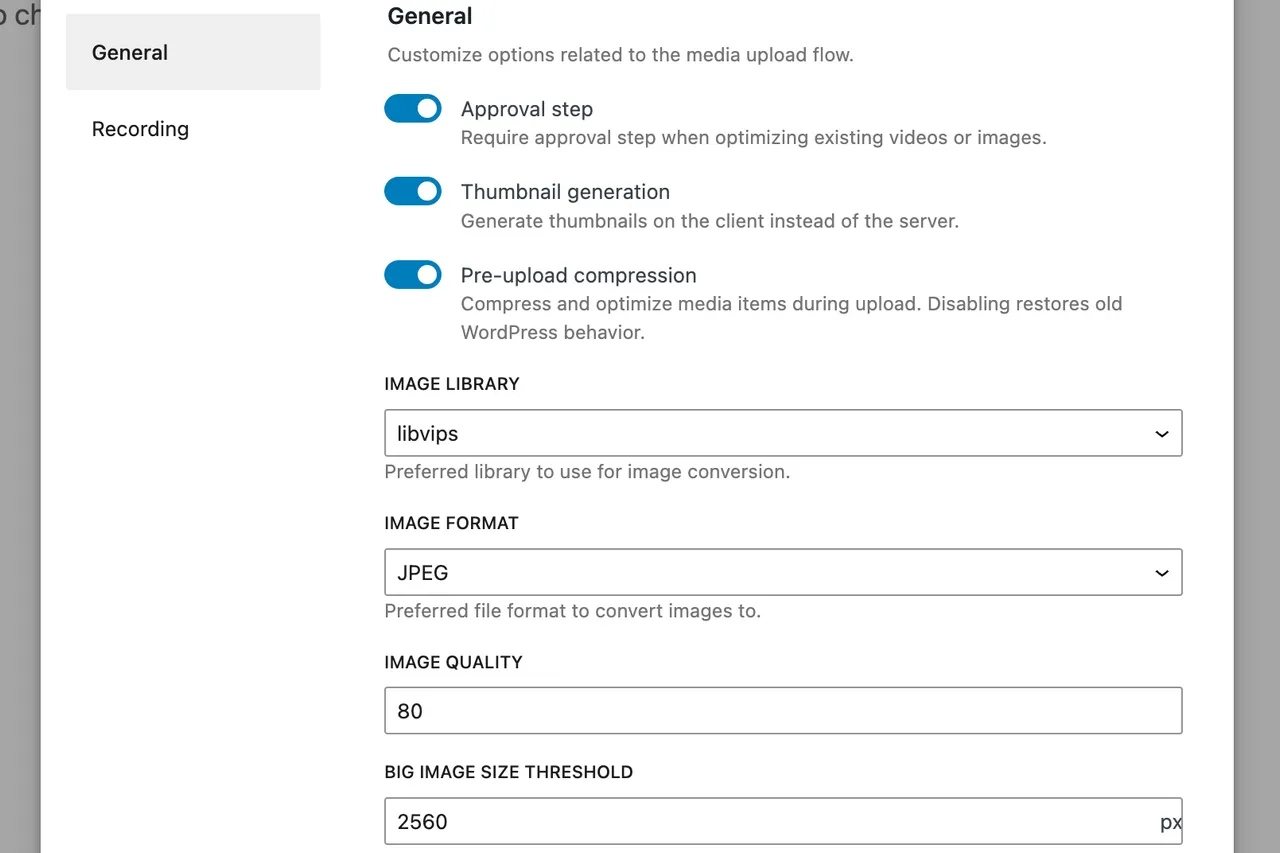
Media optimization can also take place locally. Just like the scaling of oversized images and the corresponding conversion and optimization of thumbnails, videos and images can also be converted. WordPress Media Experiments creates videos from GIF files, a WebP or JPEG file from a HEIF and recognizes whether a video has sound, so that if it is muted, the entire sound is removed to really mute the file completely.
In addition, the import of external media has been improved, there is a recording function for microphone and webcam and much more. For example, BlurHash is used to determine the dominant color in the image in order to display the most suitable placeholder until the image has actually been loaded.
What I also like is the option to set the desired standard format yourself. In the options, you decide whether JPEG or WebP is preferred and which technique is used for compression. All very useful for experienced users.
Uploading from another device
In a fully networked world, it is becoming increasingly common for us to use our tablet, computer and smartphone at the same time. WordPress also accommodates this change in user behavior of content creators in the Media Experiments. With uploads from another device.
A suitable example here would be a blog post that we write on the computer. However, we still need a suitable image for the post. However, creating a picture now, transferring it to the computer and then waiting until everything has been synchronized is annoying. This is where the “Upload from another device” function comes in.
So you leave the block editor open in WordPress and pick up your smartphone. Thanks to a QR code, you can now seamlessly insert the image, which is only available on your smartphone, into the open WordPress editor and use it there with ease.
This way, you can integrate images that are only available on another device into your WordPress post relatively quickly without having to make countless detours. This is really practical, especially as most people nowadays only want to take their photos on their smartphone and use them from there. However, planning blog posts is usually more practical on a computer with a keyboard and monitor.
Recognition of special features
It gets even better. Thanks to WebAssembly and machine learning, saliency detection can also be used directly and locally in your browser.
This is used to ensure that key pixels are not accidentally removed when scaling thumbnails. The recognition of special features ensures that prominent motifs remain in the image.
Subtitles for videos
While we’re on the subject of AI functions and machine learning, the “Generate video captions for videos” feature should not go unmentioned. This automatically generates subtitles for your videos. Like everything in the WordPress Media Experiments directly in the browser after the video has been integrated into the WordPress editor. The function is based on an LLM (Large Language Model), which you should of course already be familiar with in the age of ChatGPT, Google Gemini and others.
The big advantage of processing directly in the browser is again that no data needs to be sent and received. The way it works is therefore less error-prone and, more importantly, all data remains on your device and is not transferred to AI providers, which benefits data protection.
Outlook for the future of WordPress
With the WordPress Media Experiments, more features will be added and the existing ones will be adapted, expanded, optimized or occasionally disappear completely. It is an experimental construction kit that shows nothing other than the future of WordPress. Or rather, what could be possible under certain circumstances, depending on which direction the content management system takes.
It may only be suitable for productive use to a limited extent. Nevertheless, it is incredibly interesting to find out what is currently being worked on. It’s crazy how many work steps can be carried out locally these days, where previously powerful servers were needed to implement the corresponding functions at all.
So if you’re still missing certain functions, especially with regard to media and media management, you can and should definitely take a closer look at WordPress Media Experiments. I can only recommend it to you because many of the functions are not only useful, but also incredibly fascinating from a technical perspective.
What do you think of the WordPress Media Experiments? Write me a comment and let’s discuss the sense and nonsense.
