SEO Bookmarklets for Sistrix, Ahrefs and SemRush
I just created handy bookmarklets for the SEO tools Sistrix, Ahrefs and Semrush. With this, you can have the page currently active in the browser open directly in the toolbox of your choice. Click on the new bookmark and the analysis will open in a new browser tab.
Bookmarklets are browser bookmarks that run JavaScript instead of just opening a web page. Often referred to as favlets, bookmark applets, or JavaScript bookmarks. A bookmarklet typically performs repetitive tasks, which are thus abbreviated with one click.
How can I install a bookmarklet?
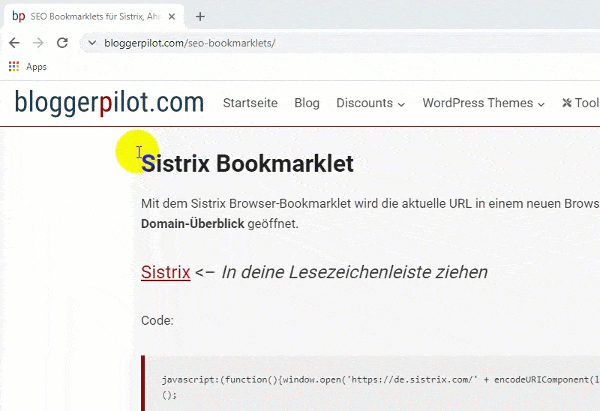
To install a bookmarklet, you just:
- First, show the bookmark toolbar in your browser if you haven’t already.
- Drag the bookmarklet (the link) from the page to your toolbar.
That’s it!
Sistrix Bookmarklet
The Sistrix browser bookmarklet opens the current URL in a new browser tab in the Sistrix domain overview.
Sistrix <– Drag to your bookmarks bar
Code:
javascript:(function(){window.open('https://de.sistrix.com/' + encodeURIComponent(location.host));})();Ahrefs Bookmarklet
The Ahrefs browser bookmarklet opens the current URL in a new browser tab in the Ahrefs Site Explorer Overview.
Ahrefs <– Drag to your bookmarks bar
Code:
javascript:(function(){window.open('https://app.ahrefs.com/site-explorer/overview/v2/prefix/live?target=' + window.location.href);})();SemRush Bookmarklet
The SemRush browser bookmarklet opens the current URL in a new browser tab in the SemRush Domain Overview.
SemRush <– Drag to your bookmarks bar
Code:
javascript:(function(){ window.open('https://www.semrush.com/analytics/overview/?q='+window.location.href)})();I have always tried to transfer the complete URL and not only the domain to the SEO tool. In the end, the optimization is mostly done on page level and not on domain level.
You can drag unlimited bookmarklets to your browser bar. You are only limited by the width of your browser window.
Unfortunately this JavaScript bookmarklets don’t support favicons, so you can’t distinguish the single entries very fast.
If you really have a lot of bookmarklets, just create a bookmark directory and collect your tools in there.
But for me it turned out that less is more. My bookmark bar is already very full, countless bookmarklets would cause total chaos. Besides, I always use the same one or two anyway.
I like to use these queries when doing competitor analysis or just to check how certain websites are doing on Google.
Have fun with it!






